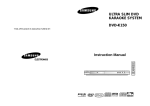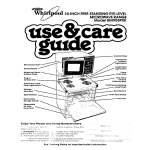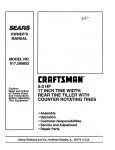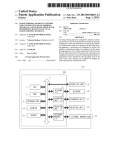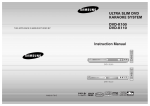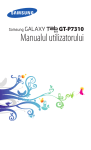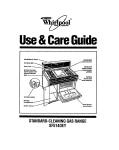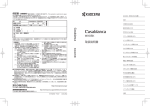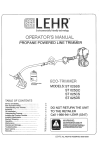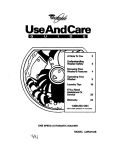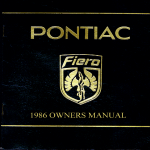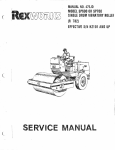Download User Manual
Transcript
User Manual
Rugged Mobile Phone
Outdoor Mobile Phone
I Welcome
Thmks for puchasing the rugged outdoor mobile phone. Please read this user
guide to mdentmd the operation of this device md appreciate its perfect
functions md simple operation methods
This mobile phone is a bar phone designed for GSNOGPRS network (GSM
900/DCS 1800). Besides basic comuication functions, it provides you
Dual-SIM
Waterproof (IP 67 stmdild)
Dustproof (IP 67 standtrd)
Shockproof
1.3 M camera with continued LEDJight
Bluetooth
GPRS service, WAP Browser
Extra-loud hands free tunction (approx. 90 dB)
LED torch
Extra-long battery life (approx. 400 hn. standby)
Easy to operate keyl)sd
Micro SD crrd slot (compatible to micro SD crds up to 2GB caprcity)
*GPS (Optional Fmction, Pleme check the Phone Model)
*Digital Compass (Optional Fuction, Please check the Phone Model)
*Outdoor Tools like Barometer, btrometric Altimeter md Themometer
(Optional Fmction, Please check the Phone Model)
This rugged outdoor phone is providing convenience for you work md
mtertaiment. Allow you to unde$tmd the opemtion of the mobile phone
completely with this user guide. The rugged mobile phone accords with the GSM
Technical Specification md ue approved by domestic md foreign authoritative
orgmizations,
The contents ofthis user guide ae subject to chmges without prior notices.
13.5 Voice mail server
[3.6 Broadcast message ...........
i+ rttd m*uee' ........:............................::..............::......-.......:::.....
[5
Services
....22
...22
.,,.22
...22
3 Safetv md Waminss
3.1 Safetv Instructid'ns
lfyour d6vice is Iost or stolen, please contrct
you
seruice Drovider or a sales
aglnr imediately to resrict yriu SIM crd Som beine usdd. This will prevent
economic loss caued by uauthorized calls made ilom vou mobile ohdne.
Whfl you contact the s6ruice provider or a sales ageuq iell lhem the'lMEl nmber
of you mobile phone. Remova the battery to expose the nmber located on tlre
label on the back ofthe device. Please coiy this^number md keep it in a safe place
for futue use.
ln order to avoid
the misuse ofyour mobile phone, pleroe take the following
Dreventatlve measures:
Set the PIN code ofyou device's SIM card. This code may prevent the SIM
cild
from uauthorized use.
Pleroe keep the phone oul ofsight if leaving ir in a vehicle. It is besl ro carry it on
or lock it in the trunk.
3.2. Safety Wamings and Precautiotrs
Ple_ase read these_safety notices before using your mobile phone to 6swe the safe
md proper use ofthe phone.
3.3. General Notices
Tm offyow mobile phone on airplanes, in bospitals md in other places wirh
mobile phone use restricted. Othewise, tbe nomal operadon of electrical
equipmmt md medical instrments will be affected. Pleme obey local regulations
whili usins vour mobile nhone
Obey tocal-liws and regulations with regild to mobile phone use while driving. If
youlave to talk on the-phone while driving, obey the following rules: Concentrale
on drivhg md be awre oftraflic conditjons; ifyou mobile phone hro a
hmdyfre-e function, use it in this modei stop thicil before ybu dial or pick up the
phone in croe ofpoor driving conditions.
Obey [aws, regulations, md signs whm near an area storing fuel, chemicals, or
explosive articles.
Keep you device, battery, md charger out ofthe reach ofsmall chiklren. They
mav misl,ake them as toois. This ma-v cause iniuries.
Ir 6rder to prevent dmages to yowhobile pfione, onJy accessories, such
batteries and chtrgers. designated by the compuy may be used with you phone.
The use ofother batteries or chargers could resuli in battery leakage. overheating.
cracking, ftre, or other malflmctio:us.
Do not use the device ner weak simals or orecision electronic eouioment. Radio
wave interference mav cause lhe fa'ilue ofiuch electronic eouiomeril md olher
problems. SpeciaI attdntion musr be paid ner the following 6qriipment: hering
lids, pacemikers, md olher electronic medical equipment,iird dttectors,
automatic doo6, md ottrer automtic control insttllttions. To fmd out the
influence ofmobile phoned on a pacemaker or other piece ofeleetronic medical
equipment. contact lhe mmufactureB or local sales agents ofthe equipment.
Do_not impacts. shake. or throw you device violently. avoiding it froin
maltiDctron or a trre.
Do not place the battery, mobile phone, or chilgq in a microwave oven or
high-pressue equipment. This may lead to unexpected accidents such as damage
to the clrcurtru or lire
Do not use yo'u device neil flamable or volatile groes. This could result in
failue ofthe device or a fire.
Do not expose you mobile pbone to high temDeratures. hieh humidiw. or dusry
places. Tliis miy cause faildre ofthe de"vice.
a
-5-
Do not place your phone on meven or unstable surfaces, preventing it fiom falling
md ma[functioning or being damaged.
3.4. Notices about the device
Do not disassemble or modifv the mobile phone. This will cause dmaqe to the
Dhone. such 6 battery leakas-e or circuitrv failure. lfneeded. please seid the
itevice to a professional maiitenmce poinr. Nonprolessionais re not allowed to
r
disassemble the device on their om.
Do not subiect the LCD to impact or use it to strike things. This could dmage the
LCD boud md cause leakase of the liquid crvstal.
Tlrere is a risk ofblindness ifthe liquidcrystdl substmce gets into the eyes. lt this
mcus, rinse eyes imediately witb clem water (mder no circmstmces rub you
evesl and so immediatelv to a hosoinl for reatnent.
tjnder verV rue circmsimces, using the device in certain model cus may
neqativeliaffect the intemal electo;ic equipment. In order to assue youi salery
in iuch cases- do not use the mobile phone.
lfvou cu is eouipoed with m airbair. do not Dlace vou Dhone on top ofor within
th6 contact trea^ ofihe airbag in ordei to avoid serioirsly 6uns towuds the driver
when the afubas inflates.
Do not use nee-clles, pen tips, or otber sharp objects on the keypad. This may
damaoe the mohile nhone or caue failues.
Avoidletting the plione come into close contact with magnetic objects such as
msnetic caids, ff the radiation waves of the mobile pho-ne nay eiase the
infdmation slored on flooov disks. ore-paid pbone cards, md credit crds.
Keeo small metal obiects. lfue thmbtacls. fir awav fiom lhe receivq. When the
speal<er is in use, it tiecomes magnetic md may attract these small metal objects
,ird thr,.
ca.se iniurv or daiase the mobile ohone.
Keep the defice dry aird iway froniwater or othei liquids. The entaing- of liquids
phone
cou[d caue sliort circuit, battery leak,'or other failues.
intoibe
Ur the inobile ohone in a place away from fixed line telepbones, televisions,
mdios. md aulomatic offic! equiDm<jnt as much as possib[e to prevent them ftom
being affected.
3-5- Notic€s about the battery
Do not disassemble or modi$tbe battery. This will cause the battery to leak,
overheat. crrck- or catch fire.
Do not dispose ofold batteries with general domestic grbage. Dispose ofthem at
soecihed o-laces with soecific comesponding mles.
Do not thiow baneries'into a fire. Tliis coui-d cause the battery to catch fire md
exolode.
Wfiile installing the battery, do not use force or pressue. This could cause the
banerv to leak.-overheat. imck or calch fire.
Do n<it shon-circuit the battery with metal obiects like electrical wire and needles.
Do not Dut the banerv md me'tal obiects tose[her.
This miv cause the battery ro leak, bverheat, crack, or calch fire.
Do not s'older the contactloints ofthe battery. This will cause the battery to leak,
overheat. crack. or catch fire.
Ifthe liouid in the bafteries soes into the eves. there is a risk ofblindness. Do not
rub the 6ves upon this case ;nd imediately rinse eyes with cleil water ild go to
-r,
hosnial.
Do hot use or Dlace the banerv near bish temDeraure Dlaces. such ro a fire or
heatinp vessel] This mav cause the ban-erv to leak. ove'rheat. crack. or catch fire.
lftbe Eanery overheatsichmges in color. or deloms during use. chuging. or
stomge, stop using and replace it witb a new one,
-6-
Ifthe liquid from
the battery contacts skin or clothing, rinse with clean water and
seek medical attention imediately if necessary. as this could cause buming of the
Ifthe battery leals or gives offa strange odor, remove it from the vicinity ofthe
open fire to avoid fire or explosion.
Keep the battery dry. Othemise, the battery may overheat, smoke, md conode
due to the dmpness inside.
Do not use or place baneries in places ofhigh temperarure such as in direct
sunlight. This could cause the batterv to leak and overheat, Iowering the
oerfo-mance md shortenins the seriice life.
bo not continuously chargffor more thm 24 hous.
Place the battery in a cool. shady. md well-ventilated place out ofdirect suligbt.
The life ofall riobile phone batieries is limited. The uiable time ofbaneries
decreases with fiequent charging. When charging becomes ineffective, this means
that the battery is at the end ofits service life. Replace it with a new one ofthe
designated tyie.
3.6. Notices about the charger
Do not disassemble or modifo the chareer. This mav lead to bodilv iniw.
electrical shock- fire- or damipe to the iharserPlease use AC 220 volts. The-use ofmy ot6'er voltage will cause battery leakage.
fire, and damges to the mobile phone and chuger,
It is forbidden to short circuit thE charger. This could cause electrical shock,
smokins. and damaee to the chuser.
Do not ise the charler ifthe powir cord is damaged. This could cause fue or
electrical shock.
Clem mv dust sathered on the electrical outlet in time.
Do not place velsels with water netr the chilger itr ordq to avoid water splmhing
onto lhe chilger md causing m electrical shortage. leakaBe or olher malfunctions.
lf the charger contac6 water or other liquids, the power must itmediately be
switched offto avoid a short circuit, fire, electrical shock, or malfunction ofthe
charger.
Do not use the chrueer in the bathroom or other excessivelv moist ueas. This
could cause electric-al shock. fire, or dmage to the chuger'.
Do not touch the chrger. elecrical wire. md power socket with wet hilds. This
may cause elec'trical strock.
Do-not place heary objects on or modifu the power cord. This may cause
electrical shock md fre.
Before cleming or carying out maintmance, mplug the charger from the
electrical outlet.
While uplugging the chager, hold on to the body ofthe chrger rather than pull
on the cord. as pulling on the cord may dmage the cord md lead to electrical
shock or fire.
Do not chilges ih-high temperatue enviroment like direct sunlight, moist or
hmid, dusty plrces or places with excessive vibration, which may cause failue;
or ner applimces. such as televisions md radios, as the picture md sound effect
mav be affected.
3.7: Cleaoing atrd maitrtenance
Do not use the mobile phone, battery, md chrger in the bathroom or other
excessively moist ileas. Avoid them to get wet in tle min as well.
Use a softbnd dry cloth to clem the moSile phone, battery, md charger.
Do not use alcohol, thimer, beuene or other solvents to wipe the mobile phone.
A difiy outlet will cause poor electrical contact, loss ofpower and even inability to
rechilge. Please clem regulilly.
4 Gettine Started
4.1 Removing and insialling the batiery
The battery oms half electric qumtity initially, cm be imediately ued after
unpacking. lt perfoms best after fuIl charge/discharge for the first three times.
4.2 Removing and inslauing the battery
Book as well ro messases. Do not touch the metal surface ofthe cud in case tltal
infomalion in the crdmav be lost or destroyed. Keeo the cild awav from
electricity ild magnetism.-This cell phone is'dual Sll\il. one srandbyi
5,2 lnstalling and removing the SIM card
Powu o[you phone; remove the battery; discomect other outer power souces.
To Remove the battery. follow the steps below:
A. Loosen the screws by metal pick. and Remove the battery cover domwrds:
B. Raise the top of the battery;
C. Take it out from the battew flat.
Wrnilg: Power offthe devite ftrsl or chmge to assistant battery before taking
the SIM crd outl othemise. yow SIM cud may be dmaged.
To jnstall the battery, follow the steps below:
D. Insert the bottom of the battery into the flat with top metal contact ofthe
battery aliexed with that ofthe flat;
E. Slide the back coyer to the phone mtil it closes in place.
4.3 Charging the battery
In chaging mode, the battery indicator flashes. Ifthe device is switched offdwing
chuging, a chmging indicator appeas on the screen, indicating that the battery is
beirg chuged. Ifthe battery is totally dischuged, it may take a lew minutes
before the charging indicator shows.
When the batlery is fully charged, the indicator displays full banery md stops
scrolling. lfyour device is tumed off, m image iodicating that the banery is fully
charged appeare on the screen, Genoally, rhe chrge process takes nro md halfm
bou. Duing tbe chuge process. you batlery, device. and the chrger may
become wam. This is nomal.
When chuging is finished, discomect the AC socket ftom the chuger and your
ohoneNote: Please place your phone al the ventilated place with the tempemture rmging
ftom -10'C to +55"C. Use the provided chuger only. Using muthorized chargere
my caue dmger md violate the wanmty rules of the phone, If chrging causes
t@ high or low temperature, the device wams automtically md chuging is
stopped. avoiding damages or dangers.
5 Connectins to the network
5-1 SIM car'd
Plrue imert a valid SIM (subscriber identity module) card into the phone before
ue.
Everything about setting comection to the network is saved in the SM cild,
togetho witb the infomation of contacts' names md phone nmbers in Phone
-8-
Plug an SIM card into the SIM slot.
Please power offyow phone md remove the battery before you remove the SIM
card-
5.3 Installing and remoying the memory card
A. Power olT you phone: remove the battery: discomect other outer power
souces.
B. Imert the memoru cad into the conesoondins card slor.
C. Pleme power offyou phone md remdve theEanery before you remove the
memory cad.
5.4 Switching on/off ttre device
Press md hold the End kev to power on/offvou device. The device will
automatically test whetheitheSlM cild is piugged in after power-on. lfthere is
no SIM cud. the device will DromDt vou to "lnsert the SIMcud". Then. rhe
screen will display the following mes'sages in trm:
Input password -ifthe p6sword ofrhe phone has been ser.
Input PIN -it the password of the SIM cud has been set.
Search -the phone starts semh signals mtil a proper network is foud md
comected.
5.5 Unlocking the SIM card
By sening PIN (pemonal identification nmber) code ofthe SIM card, you cm
protecl yo[ SIM cild from illegal use. Afts this function is activated md the PIN
-9-
protection code is set, you have to input the PIN code to mlock the SIM card for
regultr use every time you power otr you phone.
Users can clear the code. In this condition, the SIM card cmnot be protected from
illegal use.
A. Hold the End key to switch on the phone:
B. Input the PINI code, Eess "Clear" to erase the input erors and "Ok" to stop.
For example, to set the PINl as
"1234", input 1,2, 3,and 4 in tum; then, press"Ok".
I f you enter m
_incorect PN code- three llmes in a row. rhe neuork wil I lock your
SIM card and the phone will ask lor PLIKI code.
Note: You network seruice provider will set a stmdtrd PIN code (4-8 digits) for
you SIM cmd. Please chang-e it with your private password soon. '
5.6 Unlocking the deyice
By setting the password ofthe phone, you cm protect you device from illegal use.
After this function is selected. you have to input rhe paisword to ulock vour
phone lor regular use. Users can deactivate tlie phoni lock code. ln this iase. you
device may not be protected from illeeal use.
A. Hold the End kdy to switch on the -phone;
B. Input the phone fassword. To cleaithe e;or inputs, press "Clear", to end
inputting, press "Ok".
For example, if the password is set as "l 122", enter 1, 1, 2, md 2 in tum and press
'or'.
Ifyou forget your phone's password. please conract with
rhe dealer or rhe
aulhorized local customer seryice center.
5.7 ConnectiDg to the Detwork
After the SIM cmd is unJocked, the mobile phone will automarically search lor rhe
network and tbe screen displays a seilching muk.
Once comected, the name ofthe network provider appears at the central top ofthe
text and image area. Now you are registerdd on
the network.
Note: The prompl ol"SOS" (Emergency call available.l shown on the screen
indicates that you phone is beyond the nehrork seryice rea or you cud is nol
validated. However. you still can make an emergency call according the signal
strength.
6
Hmdset Appeilmce
7 Basic Features
7.1 Makins Calls
Once the m"rk of the nehvork provider appeils on the screen. you cm make or
answer a call. The simal bar oir the uoDe-rleft comer oflhe screen shows the
strength ofyou phoie's comection m the network. The apperance of lour brs
indicates the stronsest simal.
The perfommce, ivhich-can be affected by bariers, may be improved from
moving within a small range.
7,2 Making DDD
7.2.1 Entei teleDhone number-bv-number kevs.
Press the Call kdy to make a call. To chmge a phone number. press the right sof,
kev to clear the imber. Durine dialine. a corEsoonding animation displavs on
rhd screen. Once the orher oarti msweis. the scr6en disp'lavs the call slahri, Ilthe
numher does nor belone to'the?hone Book List. the scr'eei ofvou device only
disolavs the other pamy*s number, Otheruise, the name wouldbe displayed. lfthe
numb6r is saved bv vour ohone. ils tyDe (Mobile phone/Home Number Office
Nmber, i.e.), emdil, cal16r picture, drid caller group also display on the screen.
7.2.2 Dialins an extensiotr number
x.
For extensio-n nmber. you have to dial the telephone exchange: lhen- press Key
to switch in a ro$ untill'P" shows on the screen. \ow you cah call m extensron.
Allow vou lo follow the sequence below to call cm extension:
Area c6de, te)ephone exchahge. exlensioo nmber. md Call key.
7.3 Makins IDD
press * Kei and release it to enter the chsmq1s1 "-" which replaces the
intemationel access code. This allows vou to make a call towilds any counlry
without krowing rhe local intemational access code. lor instance. it is "00" in
Gemanv.
Allow v6u to fotlow the seouence below to make m intemational call: "+",
counri code. whole telenh6ne nmber. md Call kev.
After i"nnunins lhe acces; code. enter you required comtry code and the complete
telephorie ouriber. The coutry code lollows ihe regularpraclice. such as 49 lor
Gerinanr. 44 for Great Britain. and 43 lor France.
Omit *or'-in front of a city code while dialing the numberjust as you dial the
intemational cal[.
For instance, to dial the number of Gemany Sewice Hotline from other comtry,
iust dial: +49 1805 I I 88 702
i-4 Dialins the number in tbe list
AIt calls v5u have made or received are saved in the Iist ofCall History. The
recentlv aialed. received. and un-answered nmbers are grouped as Calls Dialed,
Ca[s {eceived. and Calls Un-mswered. When the list iifull, old numbers will be
deleted automatically. To vjew the list lor the lollowing key operations.
A. Press tle Call key in sLandby mode to view all call logs.
B. AIlow you ro prels Call key to dial any number in the list directll
C. When i numb-er list appemi, press Okto view details. Then, press Option to
select an operation like siaving die number or delete the number.
7.5 Makins an emersencY call
As lons asThe netwoik service is available, which can be checked via viewing the
sisnal s-rensrh bu al the bohom left comer ofthe screen, you can make an
eriersencv iall. lf vour network provider does not provid6 roming seruice in the
uea.ihe s'creen will only display 'SOS" (EmergeocyJ. indicating that you can
make emersencv calls ohlv. ilvbu are located in a service rea oTthe net-work,
emergency"calls cm also 6e mide wjthout an SIM crd.
-
lt
-
7.6 Answering a call
Press.the "CalI'key or "Aswer" keJ to mswer an incoming call. tf ro earphone
rs mstalle( you cm_u_se tbe key oo the earphone to receive icall, For
rncotrveuences. emble the auto mswer mode md confm that the earDhone has
beeo.mstalted. I betr. y-ou phone will automatically mswer
incomirig call aflq
g:-y^C_.91 ll9fqo,1. _lf "Any,Kgy*,in the Answer Mode menu is setectEd, you cm
press my key m addition [o the End key to receive a call.
7.7 Call historv
You.device i-s lble to save infomation- like tbe recently Un-mwaed Calls,
Received Calls. Dialed Calls. the Lmr Call Time. Totafsiot tim.,-iotat if.ieir"a
u
tme.
8 Call ontions
call. pres .Option" to rccess tbe call options or..H-Frre., lo acrivare
hmds-h.ee timction, To tum offthe loud speakq,-press the sme kev, For the
opemtions of call optiom, refer to that of tle frm;iiotmAu.
This.feature is gDly available duing a call. Besides, other functiom like call
wartmB ild call holdmg reguire the suppon of the network.
Please contact you network supplier,
ln t}le 0Dhon. vou cm seltrt
Duilg^i
. Hold sinslsdatl
To pause the cment calt.
. End sinqle call
To end the cment call.
. New Call
To-enter a new interface for you to dial
. Phone Bnok
To access the phonebook menu.
ilothtr
telephone nmber.
. M$sages
To access tbe SMS menu. Because th€_network seryice is mder use duing a call,
the SMS function is not available at this time.
. Sound recorder
To make a somd record of the dial.
. Call Background sound
To make a setting of backsromd somd.
. Mute
You cm witch on/off. The microphone will be switched offwhile the Mute
ophoo ls selected.
. DTMF'
Y-ou cm switch on/off. DTMF somd is r_scd_ to e.g. configrc a hotline computil
of yow bank accout or you.mailbox. (Whirc Offur iii?i to on-yoiiio pr"r,
the nwbe-rs on your phones keypad md a soud will be sent to th'e compuler to
Contrrue the SeMces.)
9 Multimedia
9.1 Fun & Games
To entq-tbe fi.mction to play the gmes md bave a setting of the smes. For
detals about the opemtion, refer io the conesponding me-nu.
9.2 Camera
Press the Left Sofl key to access the <Cmem > fi,mction.
-to otbq wax. you ca also press Opti_on in the preview mode to have the lollowing
ophom: to Photos, Cmem Settinss. Imase SeitinssWhite balilce. Sceoe mode, Effe;t Settin_-gs, set fiime. srorage md Resrore
default.
-t2-
9.3 Image viewer
Bv selec'[ins imase viewer submenu. it's very convenient for vou to view the
n6oto list taLen b"v the cmera that ue saved'in the albm, md you cm view, edit,
browse swle, use-ro, send, Reme, delete delete all files, soflby, md stomge.
For uins md foerd option. you can select to use as to the wallpaper, to Screen
saver, to?ower otr displiy. to Power offdisplay. caller pictue.
9.4 Video recorder
You phone hm Video Recorder function. To enter the Multimedia function,
choose Video Recorder to enter,
h the Video Recorder interface, press the middle key to start. press it once again
to pause press right key to stop: Simukmeity. up md down key to adjust the
foius: left or ripht l<ev to have a choose ofthe EV.
press ( option Ito en:tq the submenu
CamCorder Settings: You cm have such settings below:
Whit€ Balance: to dhoose Auto, Daylight, Tungiten. Fluorescent. Cloudy.
Incmdescent, to adiust the lighteness ofimages.
EV: to have a choos€ ofEV.
Niqht Mode: to tm Night Mode on/off
Anli-Ilicker: to have a choose of50Hz or 60H2.
Effect Settings: to choose a setting of images,
Storase: to cboose phone or memory cud.
Resto;e Default: to have the setting! restore default.
9.5 Video player
Select Video Player submenu to access movie list md you cm access "Option" for
i
the followine oomtions:
Play: Sljft ft-om the ptayer to Video player list to display the video files in the
cment lrst.
Use as: to callq video.
Send: m multimedia. via Bluetooth.
Rename: Chrose the mme of the cffieot video file.
Delete: Press it-ro delete the cuent video files.
Delete sll fil€s: Allow vou to delete all video files.
Sort by: Press to sort t6e video frles by nme, by tlpe, by time, by size, or none
(At m;dom).
Storaqe: to choose phone or memory crd.
9.6 Photo editor
9.6.1 Photo artist
Allow -,tnd
lou to select from file,caprure from camca, resize image to choose the
then choose auto res'ize,main LCD clip. mmual clip to edit the photo.
Dhoto.
"Ootion"
for the following opsations:
Press
Save ss:'to choose stored foldeiroid edit fltleme to save the file.
Send: to choose as multimedia message or via bluetooth.
Add frame: to choose frme for the cuetrt photo.
Add icotr: to cboose icon for the cweDt photo.
Add texl: to edit the text md choose the iext style for the cwent photo.
Minor: to horizontal rotate the cwent photo.
Rotate: to rotate the cmtrt photo.
Add defect: to add masaic for the cwent Dhoto.
Redeye reduction: choosing m uea to reiluce redeye. it will show the resull of
nrocessed after selectins done.
txpand canvas: to exp-md the cmenr to whole cmvas.
Undo: to cmcel the lmt srep operation.-
,,
_
Exit: to exit photo artist.
Help: to have a check ofhelD.
9.6.2 Image tiles
Allow vou to choose 2 imase tiles 4 image tiles, 9 image tiles to edit the image.
9.7 Auilio plaver
In the interface ofmusic broadcaster. use Lrp/DOWN key to play or stop playing
music.: Use the.2.8 key to adjust volmel h.rhe interfacdoiniuii. tro"d.urt.r,
UT:,:9p.19T.
lg-rjfeis
llrpnt ptgy list o[ceil.phone. b the Oprion mmu. you
catr play tne mustc
hle, u tbe llst. uew the details. add music intil the ring torie
datatrase. retiesb the play list and set operations.
Specific settings in th'e si:tting options bfa certain music file:
Pre,play list: to choose Dhone dr memorv card.
List auto gen.: Make rha: switch setting 6f this option. Whtr rhis function is set as
UN. you cil make t}le opffition of "Update pla, List" to updare the mNic files in
My Music.directory in rfie [File Mmage4Wem6ry Caa in[o it pi"v'i,rt
mmul ald. when tbs tiuction is set as OFF. you cm select the rirusic files-*rort
in the
added file folder in rhe Option into the play tisi, mo"e thiiineii
iifes tf,.
play list md delete all mJsic files in thej oiir tiiL
Repeat: Allowyou to set the repeat play m'ode ofmusic. sepuatelv use Leff,/Risht
key to set rt as O],I (No Repeated Play). repeat single musii md n:peat all.
snurre: set the play sequence. sepilately set as ON (Rmdom plavl ad OFF
(play tr per the cmenl Iist sequence).
Background play; choose thii fimction: you can play rhe music when in other
gpsratrons. (txcept mule operatiotr. camera opmtion md record operation.)
B'l stereo outDut: to tum it on/off
BT stereo heahset: display
- the starus ofthe headset.
i
"-
Lvric disnlav: on/off.
,uiii
-
Play speed: you cm set the Dlay speed as [ast. medium and s]ow
Select.itrstrument: Allows you to'select you favorite musiclnstrument to plav.
mrludug gultar. violin. flute. Trumpet.etc. save: you cil save the music youjrist
\
I
'l
'
ir"iiirntu
f.il
Sound rdcorder
Press left soft key to access recording oprions recording: you cu record {new
recordrng). play. Append. renme. delete. delete all file1,lenines. use as. send.
lor usmg md toryild option. you cm selecr lhe recorded voicd for usq orofiles
ild sfld as multrmedia messase md Bluelooth_
9.9 FM radio
Allow you to access to FM broadcastins with vou cell ohone.
Chaonel list: Allows you to save 9 chdinels iirto the lisl.
yanual iDput: AIlows you to.inpur the desired fiequency modulating
broadcashns Drotrams mmuallvPreset Aut6'3eaich: Selecr Preier Auto Serch Setting List, rhetr it will receive
the frequency modulating broadcasting infomation aciordinfyoi tocation ana
inio the chmel listl
Settings: AIlows you to set the backgroud.play as ON or OFF. Loud speaker as
save
ON or-OFF, Recoid fomat and Audro ouanw- record sroraoe
Record: Allow you to have a record of 'the chmel.
Append: Allow you to continue to record in saved file.
Eile list: Display all of the recordins docments.
9,10 Schedule FM Recordins
This option is used for timing-recording FM ftequency modulating progrms.
9.ll Melody composer
Press leff soft key md confim to add new ring tones, thm the stave interface will
appeil, you cil use the nmber kevs lo edit vou
desired music and then press left soft kev "dotion":
Play: you cm play the music you just e&ted.'
-14-
edlted.
10 Phone Book
This allows you to save infomation like nmes, phone nmbers, md mobile
Dhone numhem
Thephone numbers cm be saved [o you device or lhe SIM cud. 1000 records
cil be stored m the device. For the SIM cud. the quantity
ofthe records depends
on the capacity ofthe card.
10.1 Ouick Search
Allow you to_view all records in the phone book. ln this interface. vou can enler
through the alphabet to find records. For rhe cwmr
nmber, you cm SIMI/SIM2, Send SMS, Send MMS, View, Edit, Delete, Copy,
Move. Send vCard etc
10.2 Search contact
Search you required records ir nme mode.
10.3 Add new contact
Add a new entry in the directory To SIM or To phone.
Il sav€d To Phone. you ca^n alsti set th-e item beloy besides infomation of Nme,
Nmber. Home Nmbq. Companv Nme, E-mail
Address, Office Nmber, Fu f{urirber. md Birthdav.
Cauer Picture:^Set acaller picnre forthe cment p'hone nmber. Allow you to
choose a photo liom the preset ones in the device dr select a successfullv'
prevlewed one uth a proper size from File.
Caller video: Set a callef video for the cment phone nmber. Allow you ro
choose a video from the preset ones in the deviie or selecii
prevrewed one with a DroDer size from FileCaller ringtonc: Set d ri6g caller ID. Activate/derctivate the rine tone fiom rhe
presel ones In the system or the folder ofFiles. fNote:
The files in Files cdn only be selected afler beins sent to orofile-l
C_aller Grou-p: Group the phone nmber in phoie book ds you like.
10.4 Copv all
Allow you to copy all records in the SIM crd to you phone or vice vena.
Note: Only. the_ name md phone nmber of the contact'ue copied into the SIM
cad ftom the device10.5 Delete
A^llow you to delete all records or one by one in the SIM card or the phone.
10.6 Caller qroups
Mobile phones suppoi caller $oup fuoction. ln the caller group interface. select a
goup to view mj! gdit the details. They include entries likirhe^Group Nme,
( aller nnglone. ('aller.pichtre. Caller video. md group Membere. Allows you
to
edrt these enEles. in. which rhe picture cm be seleitedfrom the File Managemetrt
lolder wrth proper size, ild add or delete a ffouD memberNote: Only lhe photre nmbtr recorded by yiou'device cm be increased or
I
I
decreased.
10.7 Extra trumbers
Allow you to. Edil.md Erase the Omer Nmber. Allow you to select
nmber, serylce dlalmg nmber md SOS nmber.
10.E
Phonebook Settitrss
the local
M-emory Stotus:.Allowlou to view the storage capacity of the phone md the
SIM card. as wbll as the ipace occupied.,r_ "
Prefened Storase: Allow vou to default a position (StM or Pbone) to save the
ohone nmbers oi select on6 while saving a nmber'
Fields: Allow vou to select the home trwber, company llme. Eml address.
office nmber.-lu number, birthday, caller picture. caller video. caller mglone
and caller qoup. etc.
Mv vCar# Allow vou to edit My vctrd and Send my vCrd.
vCard Version: A[ow vou to ctioose vcud 2. I or vCad 3.0.
10.9 Caller Picture
Seia ialler picnue for the cment phone nwber. Allow you to choose a photo
tim thi pidst ones in the device br select a successfully previewed one with a
orooer size &om File.
lo-io caller rinstone
iii , ri"*iittir ftj. Activate/deactivate
the ring tone Aom the preset ones in the
tfre tota"r of Files. (Note: The files ii Files cm only be selecled after
smt to profile.)
10.11 Caller video
from
siiTcitt"iriam mr the cuent phone nmber. Allow you to choose a-video
rhe oreset ones in the device or sElect a successfully previewed one with a proper
sizdftom File.
1 I Call center
1t.l Call history
*"t"--l
b'eing
ll-l-1 SIMI Callhktory
iii
aboirt call records, select Call History in the main menu The
"ii,w-*irmnm
includes the Missed Calls. Dialed Calls.
infomatioo
R;;;;;a dtli;D"Gt" aall Los, call Timers, Call cost, SMS Couter, md GPRS
Comter etc,
SIMI Missed calls: check the list of missed calls.
SIMI Diated catls: check the list ofdialed calls.
siMi Received calls: check the list ofreceived calls.
Deleie SlMl call loss: to delete all the record.
A;;""*;;;;"j. iou Cm iheck the detail, including date, time, nmber, call
times- and the call dimtion.
tbiie re the following operations to lhe detailed infomation:
Delete: delete the record
Save io phonebook: save the nmber to SIM or phone book.
Call: dial the nmber.
eaii tle nmter md save it to phonebook or send SMS. send MMS'
Send text messase: send a new sbort message to this omber.
i".a
-essage: send a new mufiimedia message to this nmber'
SIMI Call timers: Therire fou submenus of the call duration.
Last call: the duation oflrot call.
Dialed calls: call duation for all the dialed calls.
Received calls: call dmtion for all the received calls.
Reset all: clear all the data md begin to recomt,
SlMl Calt cost: There ue five submenus ofthe call cost.
Last Call Cost: to show Last Call Cost.
Total Cost: to show Total Call Cost.
Reset Cost: to itrDut PIN2 code, reset the register md restart to countcoiiiio ul.'*, edil or cmcel this function. to edit or cmcel the function must
inout the PIN2 code.
Ffi"i, p"i u"iti io U-wse. edit or cmcel this function. to edit ol cmcel the
function must input the PIN2 code.
taii
-otti-"aii
il-
-t6-
Note: the function may ask you to input PIN2 code, pleroe contact with vou
Detwork seMce prouder to set the Dassword.
SIMI SMS couiaer: There-ue two submenus of the call cost.
Sent: to show Total Sent.
Received: to show Total Received.
SIM1 GPRS count€r: to ch@k the list of GPRS couqted.
Lest sent: the chilacters smt last time.
Last received: the chtracters received last time.
All sent: all chuactem sent.
All received: all charcten received.
|9s_e! c-ognleq; cletr all data md restart comting.
U.1.2 SIM2 CaI history
The sme 6 SIMI Call tiistorv.
11.2 Call settinqs
11.2.f SIMI Ca-ll settinss
Caller ID: You cll sele6t the presetting of system, hidden nmbm or send
nmbers provided by
the tretw6rk oDera-tor.
*ill be notified lor a new call duing the cment one after this
ls achvated, tor more inJbmation, cotrtact you network provider.
Call divert: This seruice enables you to fonryadao incomins call bfa certain
busines lo th€ telephone nmber you specified. This sewice-requires the suppon
ol the network. Contact you network suDDlier lo oDen this serui-ceAJlow you to select my bne from Divert'All Voicdcalls (A foryrdine icon
displays at the status br in stmdby mode after it is rctivaied). Divert
Utreaclab-le. Divert If No Arswei. Diven lf buy, md Divert All Data Calls.
Then. the followine oDtions aDoear.
Activate: Allow ydu io set th6bivert Nmber.
Deactivate: Allow you to cmcel call-foryudins seruiceQuery Status: Allciw you to check the sEnrs ofibe service.
To br the functions above while oor in need. select Cmcel All Diveft.
Call barring: Access the submenu, md vou cro set the followils items to
improve the secuity. Some network providem may not offq thiiservice. For
more infomation. contact you netw6rk supplier. You network provider will
provide you with a fou-digit password to a-ctivate this service. Enter the menu,
md then you have the followiirq irems.
Outgoing_Calls: Allow you to activate, deactivate, or check this restriction
towrds all calls, Intemaiional Calls or Intemtionel Calls except to Home
CalI waitirg: You
luctron
If
Comtry.
Incoming calls: Ln this menu, you cm activale. derctivate. md cbeck the
reshiction ofall.incoming callC. i.e. br All Callsl or affivate. deactivare. md
check all incoming calJs when Roming.
Activate all: Allow you to activate all call bming serices by inputting you
password.
Cancel All; Allow you to cmcel all call bming seruices by inputting
prosword.
you
Change Barring PW: Etrter the old call bming password and then the new oue ,
Line Swiaching: You cm select to switcb overline I md Line 2.
11.2.2 SIMjI Call settings
The sme as SIMI Call settines11.2.3 Advance settings
ll.2.3.1 Black list
The frewall fluction could help to realize the call rejection, the black list nmber
-t7-
will not be reminded for its calling, instead of ending the cment call md the call
is recorded in the rejected history list.
Reiect from list
To"turn on /off
Black list number
To setuo the black list
ll.2i.rAuto redial
Set it 6 On or Offto activate or deactivate this fimction.
11.2.3.3 Speed dial
on to alcess
ac'
calls. Sel it as o-n
tturus. speed dial list and 8 speed dial calls..Set
,qtio*
,o,.i to set status,
Aliow iou'to
interface. hofd dom the nmber from 2 to 9. md you cm directly
it
"itaiauv
by the set of nmbers.
allocated bv
souDd
B6cksround sound
11.2.3,4 Bicksroutrd
you to nave
setting of backgroud somd
f,-ave a setru
Allow You
displa
I11.2.3.5
r-2.J.5 La[
Call nme
time ilsDHv
irr deil
derctivate this function.
activate or
Allow you
vou to acbYate
11.2.3.6 Call tim€ reminder
iirii'oiompti voo of the call duation of a certain period. Enter this mmu, md you
opho
followirg oPiom.
will have
liave the followins
Off: Deactivate tbe flr;ctiotr.
b
between I and 3000 (Unit: second) to set a period for
my
*vnmue6
nmbere
Singte: Input
iiri
rhe hint.
ie-.io-iic: fnp"t my digits between 30 and 60 (Unit: second) to set a cycle for the
5i-iiiiit
hint.
| 1.2.3.7 Auto ouick end
as on or Off, and the period
I 2 C)rsanizer
Sitlt
of I ro 9999
seconds
uoious dailv tools like outdoor tools (Ifyow phone model
"re To Do Liit, md Alam clock- etc.
suppori;. Calmdr.
12-1 Bluetooth
Power: Allow vou to switch or/offBluetootb.
i*r-i* *aioiti"i"": Allow vou to find all othq Bluetooth hbnds-free devices
icope of 6luetooth, md list all items: You cm comect md
iAtr ii-'ttr,i
"it"*"Ut. defice in the list (the geen Bluetooth comection icon would
tni n-at:fr.i
":rlliaaooear in the status colm on the top ofscreen).
Itrimote control: the device can contol the pc lo play muslc md vldeo etc'
i,rr o"uliir it *orta displav the historv recdrds ofvarious devices comected to
th; Bluetooth for the fol[owing operations ofthe devices in dre records:
a-ctiw Oevice: to display thetevices and services in comection md discomect
a,lrn*'*u
io
them.
Seft-nsr: Allow vou to make the following opemtions: this cell phone-may be
seuchEd: Device mmes of this Dhone; Authentication demmd: ldentllied volce
nath: File trmsmission settins etc.
ffi;ird itaiml"nthidevice-nmes of this phone. Bluetooth device address of
this phone mdseivices suppofled by the device.
12.2 CLletdar
tt e screm displavs the calenda for the cunent month md the
date is muked with speiia[ color backgroud.
G. arti, press the Up/Downrl-eft,/Ri-ght key. The calendar infomation
"1.* upon your operation.
refteshes
12.3 Tasks
All your schedules me recorded in this entry. You will be reminded ofyour
i" in"-i"U-m.
iitut
io
-18-
ffingmmt
12.4-Narm
according to the mode you have set.
Five alert type-s and power-offalam are supponed. h the alm clock list, selecr
one ro set lhe following entries. OruOff.00:00 (Time), Repeat, Snooze, md rhe
Alert Type..Th-e Repeat entry cm be set as Once, Everyday, md Days (working
days, detaulted as
Monday to Friday, however, the oDtion can be customized).FM radio cm be set as
the alain clock.
12.5 World clock
You cm view the time aroud the world.
12.5.1 Calculator
The phone provides you with a calculator featuing basic funcrions.
To p-erfomaddition.-subtraction. muhiplication. a;d division. press conesponding
direction kev
Note: This dalculator features romding eror due to limited accuacy.
12.6 Unit Converter
Input the cment excbilge rate to convert between weight md length.
lf.7 Currencv Convertir
Input the cmdnt exchmge rate to conyert between the local cunency md foreign
cuencles.
12.8 Health
You cm view the physical qumtity indices.
12.9 Siopwatch
Press Up,/Dom kev lo select the Twical stoDwatch ornwav stoDwatch- Tmical
stoDwatth includins seoarate timin!'. timine'with cvcles md view records.'n\ila,
stoirwatch: Press U[lDbwn/Left,/Ri-ght navigation liey to start timing. Press left '
soft_keJ to pause or continue. hold the Righi key renm to zero wheh stop position.
12.10 E-book reader
Please save the files in E - book.txt fomat into E-book files with the function of
File Mmagement.
Press left soft key to coDfm to access electric book itrterfrce. vou can select to
open the ebook. global settings. book info. delele, delete all fikis. son by. apply
global settings and help.
Upon viewing the contents, press Up/Dom key to view the contens. Press left
son key to access find, jmp to. go [o bookmuk. add boohnark, delere bookmtrk,
book info. settings. apply global settings. help md close the operation.
12.11 Ilead lamp
To nrm on /off.
And in my interface longpress ok key or press the lmp key on the left side ol
vour handset h tum on/otf it
i2.12 *GPS Function (Optional Function, Please check the Phone Model)
Note: This is m optional futrction. Please check whether you ohone model has
lhis function f,ffit. Before aclivate CPS function. please chmg6 Profiles to
Outdoor Mode.
Choose md click "GPS Data Display" to show the use$ location nomally it will
spend I to I.5 mhutes to get dati frirm satellite.
Then you will lmd you locarion Longitude, Latitude md Elevation.
On lh6 condition ofOutdoor Mode mt set rhe data Iiom satellite successfullvyou can use SOS emergency fi.mction tdyou're you location infomtion by"SMS
to the SOS trmber which ile pre-set in the phoDe (mder "Settings" menu.)'
Press lefl. side camera kev for 5s to send the'SOS locarion messa[e.
13 Messages
- t9-
13.1 SMS
13.2 Write messase
Access the SMS eiliting interface to wite the text. To select m option, press
OntionDbne: Upon finishing editing, you cm select Option for the following operatiom:
Send only, Save md iend. Save. Send to mmy. md
Send by group.
Use tefoplatds: ln the default cmor, add the comonJy used phrase.
Insert obiecl: to insert a Dictue. mimation or somethins to the messase.
Text Forfoat: to define the text fomat.( texl size/ l€xt sfule, aligmenf ud new
ouasraoh)
lnse-rt riuhberr Allow you to select nmber from the phone book.
book.
Insert trame: Allow you to select nme from the phon'e
'
lnsert bookmark: Allow vou to add bookmuks.
Itrpua method: Vtrious inbut methods for oplions.
13.2.1 Inbox
Select it to view the received messages. While viewing the message list, use the
I lolDown kev to select the Drevious or Dext message. To read a message. press
''dk". ln thisinterface. oreds opdon md vou will fmd the following ei'tri6s :
Reply . Delete . Foruril , Copy to Photrd/SIM ,Move to Phone/SIM , Delete All.
Coby all, Move all , Use Nuiber. Use L|RL. chat.
13.2.2 Outbox
Select it to view the messages you save in the device or the SIM crd.
While viewing the message list, press "Ok' to read details.
While readinia messageiyou can press "Option" to select you requircd operation
6 send fromstMl/ SIM2, edit, Delete , Copy to
Phone/SIM, Move to Phone/SIM, Delete All,'Copy all, Move all, Use Nmber,
Use
LIRL.
13.2.3 Templates
There m sdveml short sentences 6 default SMS that could be deleted or edited.
13.2,4 SMS settines
Conesponding settings are required before you operation. Access the submenu to
set the following items.
Profile Settinss:Please contact you local network supplier to get the nmber of
SMS service ienter. Access theiubmenu, rod the mode list appem. The mode
nmber vmies with the differmt network suDpliq md the SIM card. Select a
mode. Then, press Edit to set the Profile Nairie, SC address, Validity Period, and
Message Type in tum.
Noier lhe network operator should support Fmctions like the expiry date ofthe
messase- the fax. messaee call. md the e-mail.
Comri'oir Settinis: AllSws you to activate or deactivate the Delivery Report md
Reol.r Path.
Miniory Status: Displays the occupied memory oIyou SIM card or device in
nlm.
Preferred Storaqe: Allows vou to default a position (SlM card or the device) to
save you MMS.Stomge locltion: Allows yriu to selecl to save to SIM card or cell
phone.
I3.3 MMS
MMS refeN to the multimedia messaging service. It stmds out with rhe
multimedia featue, capable of sending infomation of various multimedia fomats
like chrrcters- imases. md somds.
The network oierat6r should support this seryice. Make sue whether you SIM
-20-
cad suppons it or contact
lfyou
a coffespotrding operator before use.
phone supports this fearure, you cm send ud receive multimedia
messages after necessary settings.
Access the submenu of MMS, md you will hnd Write Message, Inbox, Outbox,
Drafts, Templates, md MMS Settirigs.
13.3.t Write message
Access the MMS editing interfrce. To add tle addressee's nmber or Email. In
addition, you cm edit the subject md content. Select "Edit content" to entq into
editing interface. You cm do the following operation:
Add number: Allows you to add recipient's numbers.
Add Email: Allows you to add recipimt's email.
Edit: AIlows you to edit selected nmber of recipimts.
Delete: Allows you move the cment nmbtr of recipients out of the recipient list.
Access the MMS editing interface to wite the text. Press "Option" to access the
following interface:
Done: Upon finishing editing, you cm select Option for the following operations:
Send only, Save and Send, Save to Drafts, Save as template, Send options, md
F.xit
Input method: Vtriou input methods for options.
Add picture: Allow you to add pictues.
Add audio: Allow you to add voice files.
Add video: Allow you to add imases.
Add attachmetrt: Allow vou to add attachmeot.
Add slide before: Allow you to add a new page in the ftont ofthe previous one.
Add slid€ afaer: Allow you to add a new page in the back ofrhe previous one.
Add bookmark tert: Allow vou to add $e bookmrks saved in WAP.
Preview: Allow you to previ,-;w multimedia message.
Slide timing: Allow you to set up the slide time whm you preview multimedia
messase.
Upon fmishing editing, you cm select Option for the following opemtions: Send
only. Save md Send. Save to Draffs. Save as template,
Send Options md Exit.
13.3.2 Inbox
All received messages ae stored in the Inbox. Allow you to perfom lhe
operatiore towards the cuent MMS, such ro delete, view and so on.
13.3.3 Outbox
The Outbox saves all messages that re smt while selmting the entry Save.
13.3.4 Drafts
The messages mprepred for sending re stored in the Dmft, waiting to be
modified md sent.
13,3,5 T€mplates
Five multimedia messages ile preset in the phone. Allows you to view md edit
the message, as well as access them directly.
13.3.6 MMS Settinqs
Compose: Allow you to set the creation mode, pictue resizing, best page time,
auto signature, srgnahrre.
Send:.Allow you to set the validity period, delivery report, read report, priority,
shde trmms. delrvery trme.
Retrieve: trllow yoir to set the home network, roming, md read report and
delivery report.
'
Filter: Allow you to
set the options
of Anonlmous and other inforution you
want to filter.
-2t-
:
Sener profile: to choose SIM1 or SIM2.
Memory Staaus: Allow you to view the memory occupation.
13.4 Chat
Allows you to set two rooms md establish "My nickname" md "Desm. Nmber".
Then. you can start chatting with the other parry using messages.
13.5 Voice mail seruer
lfyou camot ilswer a call. vou can ask the other Dartv leave a messaae to vou via
this sewice. Then, access th6 Voice Mail Server ld lisietr ro rhe messaie. T6e
neMork operalor should suppon this seruice. Thus. you need to apply-for
actrvahon betalre use.
13.6 Broadcast message
The broadcast messages reler to the public messages sent bv the oDerator. This
seryice enables you to receive inforriration relatin! ro subjeiu likduhether. raxi,
md hospitals fr6m the opemtor, For the available-subjectinfomation, consult
you network supplier.
-
14 File Mmaser
Access the suf,mmu, and you will flmd the enry of phone opemtitrg systm, Phone,
md Memory card (if avaifable). On tbe top of the inierface tisplayi tlie toral
memory space ud the remained space ofihe selected disc. Prdss i.Option" to
have the following operations:
Open: Press to list the conterrs md file mder the menu.
New folder: Edit a nme to create a folder.
Rename: Chmge the nme of the cment folder.
Del€te: Press it to delete tle cment folder.
Sort byi Press to son the folder md files by nme. by type. by time. by size, or
none (At rmdom).Select a file. Then. presf Option tri display-the foilo'wing
options.
15 Services
Press tbe Left soft key to access the function menu interface. Please choose the
network seruice md press the left soft key to access the seryice menu inl,erface.
lfyou SIM cad md the seruice provider suppon the service, you cm access
through mobile phone. If you wmt to get more infomation, please contact with
the supplitr.
15.1WAP
Homepage: select this mmu; you
cu
enter the default website to ger rhe
infomation about entenaimenl, movies. fashion, friends, gatnes, erc.
Bookmarks: to enter the default WAP websile.
Recent pages: to check the recently-entered websites in this menu.
Oflline pages: to check the websites saved in this menu.
Itrput address: input the address of the website you wilr to surf.
Seryice inbox: to store the push messages.
Settings: select SIM, edit accomt, browser options, senice message settings,
cleu cache, cleu cookies, etc.
15,2 Data account
15,2.1 GSM Data
Account name: the name ofthe accout. choose edit to amend.
Number: the number of lhe accomt.
User name: the name of diat-in seryice ( not WAP satewav ) .
Password: the password ofdial-in servici ( not WA? gareiviy ) .
Line type; to choose line t)?e. analogue or ISDN.
Speed: to choose the speed.
Primary DNS: Primary IP address.
Secondary DNS: Secondary IP address.
15.2.2 GPRS data:
Account name: the name ofthe account, choose edit to amend.
APN: input APN.
User nahe: the nme of dial-in service ( not WAP satewav ) .
Password: the password of dial-in servici ( not W,{p gareiviy )
I
.
Auth.T)?e: to choose the type ofthe authentication.
Priman DNS: Primry
IP address.
Secondiry DNS: Seco'ndary tP address.
16 User Profiles
Several customized scene modes are provided to users, to choose the different
mode for the different enviroment, such as General , meetins , outdooc indoor,
headset, Bluetooth type, md tone s6tup, volme , alert type, ring type, extra
tooe,mswer mode. could be adiust as needs.
I 7 Settings
Select "Settings" in the Main Menu. Then, you cm perfom Dml SIM setup,
Phone Serup, Network Setup, Secuity Setir!, md R'estore Factory Settings etc.
17.1 Dual SIM settings
Dual SIM open. only StM I open. onJy SIM 2 open. flight mode.
17.2 Photre setup
17.2.1 Time and Date
Allow you to Setlome city, Time/Date ,Set Fomat.
17.2.2 Schedule Power On/OIT
Fou-time entry is provided for you to edit. The phone cm be switched on or off
as you preset.
Note: [fthe time oplions re set same. tbey may not be activated at the same lime.
This may cause a conflict.
17.2.3 Language
Allow you to set the display lmguage, about I I lmguges.
17.2.4 Preferred Input Method
Vrious input methods are provided for you to choose.
17.2.5 Display setup
You cm set Wallpaper, Screen Saver, Power on Display, Powtr offDisplay,
Show Date and Time. and Show Omer Nmber. md clock rype.
17.2.6 Greetiog Text
Allow you to edit the greetings displayed upon the device is switched on.
17-2-7 Dedicafed
Set the navigation
kev
key as the appointed fi.mction.
17.2.8 Auto update ofdate and time
Allow vou to set this function as ON or OFF.
17.2.9 1IART setup
Allow vou to choose SIMI or SIM2.
17.2.1d Misc. settings
LCD Backlight
Allow you to set the time olthe LCD brck light and Brighmess.
17.3 Network Settings
17.3.1 Network selection
For the Selection Mode. you cm switch between Manul md Automatic.
User could choose SIM I neuork or SIM 2 network for sefting.
17.3.2 Preferred networks
Select the favorite netwtrk operator, the one displayed in default status is the local
network cment used in SIM card, Click options to access the following
-23 -
l
I
operatrons:
Add from list: To disolav all PLMN list. totallv 223.
New: To add networ(s a-nd priority ofuse.
Cbatrge priority: To set the prioriry ofnetwork.
Delete: Delete the favorite network used cmentlv.
Note: The network operator may decide whetherio provide this sewice.
17.4 Security setup
The s^etting,s of the secuity options ofyou phone will protect yow device or SIM
ctro [om llegat use.
17.4.1 SIM 1 securitv setuD
17.4.2 SIMI lock
To tm SIMI lock on or off.
17,4.3 Fixed dial
Ifsupponed by you SIM card, you can select some relephone trumbers to dial.
this service is activated. you cm onlv dial the telohone nmber in the FDN Iist or
lhe nmber started with iome nmb6rs in front oflhe telephone nmber in the list.
Access the "Fixed dial" submenu, and you cro set the following items.
Mode: Enter the PIN2 code to switch 6n or offthis serviceFixed Dial List Press Ok to mter the menu of the FDN list. hess ODtion to Edit
or Delete the nmber. If the list is empty. press Add to add phoDe numbeB into
the list.
Note: The PIN2 code is required to switch on or offthis service. Please contact
you network supplier for the code. After it is activated, the Phone Book displays
ihe nmber in tlie'list.
17.4.4 Barred dial
lf supponed by you SIM cud, you cm bil some telephone nmbers to dial. [f
this seruice is activated. the phone will be bared to dlal fie nwber you have set.
Note: The PIN2 code is required to switch on or olfthis service. Please contact
you network suppliq for the code. ln addition, the phone number you have set
will not display in the Phone Book.
17.4.5 Change password
It's impossible to chilge the password of SIMI md SIM2, with the passwords
more thm 4 nmbss md less or equal to 8 numbers witb confimation to chmge
the password successfully,
17.4.6 SIM 2 security setup
The Same as SIM l.
17.4.7 Phone lock
You phone cm be protected ftom being stolen md used by this function.
Access the submenu. md vou cm set the followins items:
Allow you to select On m'd enrer the Phone lock c;de. Next time vou Dower on
the device. a corect password is required. lf the Phone lock has b6en ictivated,
you cm choose Offto deacrivate rhe protection.
Note: The Phone lock code as default is I 122.
17.4.8 Auto Kevboard lock
Aliow you to chbose close. 5 seconds,30 seconds, I minute or 5 minutes.
ln the stmdby screen mmully lock the keyboud is delued as:
Hug up ker& # key
Mmually unlock is delued as: fught sofl key & # key
17.4.9 Cbange password
Allow you to chilge tbe phone password.
17.4,10 Restore factory settings
In this menu. enter the phone password md press Ok. Then, the settings of
lf
-24-
comesponding pmmeters
will
be restored as
l8 Writing Lmguage/Iaput Method
delault.
18.1 Overuiew
You device suppgrts the followiug input methods: English (ABC and abc),
ombers, md slmbols,etc.
l8-2 Kev deffnitions
Ok key:"b the interfrce of lnput Method, press Ok to select vour required merhod.
While editing a message, preis it to accesd rhe
"Option" submenu. mil fihish editing or enter the EMS menu for edit.
Navigation key (Up/Dom,ll-eft,/Riglit key): Press to moye the cmor or for
selectron-
1E.3 Instructions on input method
lE.3.I e.g. English Writitg Latrguage
For this itrDut method. the kewadis defined m below.
For the keypad definition in Eiglish input mode. including Capital Enelish input
"
md Nomil English input, refer-ro the iable below. ln theioluim
"Conesponding chuacler or function", the mtrk ";" works as the division for
Smart EDp,lish ABC md Smarl Enslish abc.
When theie is no semi-colon, it inilicates that the two coresponds to the sme
charactem:
of
Key
name
Corresponding character or futrction
Description
Nmber key "0"
Nmber key "1"
Nmber key '2"
Nmber kev "3"
"4"
"5"
Number key "6"
Number key -7"
Number key -8"
Nmber kev "9"
* kev
# kev
Up liey
Dom key
Left key
Right key
tulht soft key
End kev
0, space
Symbols
ABC2; abc2
DEF3: deR
GH14: shi4
Nmber kev
Nmber kev
JKI5:
ifu5
MNOd;
mo6
PQRST; DqrsT
ftrv8;
hlu'8
WXYZ9: uvz9
Call the smSol innut bor
Chanse tfie innut rirethod
Move-the cmbr upwud
Move the cmor dbmwrd
Move the cmor leftwryd
Move the cmor rightwad
Back or
t8.3.1.i Using the keypad
Cler
Retum to the standbv mode
For general operations, refer lo the pan below.
Each key allows you to input more thm one cheacter. Press a key repeatedly md
frot uti) yow re{uired chlmctq shows.
To enter m English punctuation or special symbol, press * key io show the special
slmtols input 6ox iri the English inplut mode. including capitil mode md noimal
mode.
To chmge m input method, press # key.
To input a space in English input mode, press Nmber key "0" once.
To cler one input enor. press the fught SoR key. To cler all. press and hold the
same
kev
18.3.2
liumber
-25 -
l
Refer to the table below for kev definitions in this mode.
For this input method, the keyiad is defined as below.
-
Kev name
Nuinber kev "l "
Nmber kev "2"
2
"3"
*4"
Numbqkev"S"
Number kei "6"
Nmber kev "7"
Nmber kev "8"
Nmber kev "9"
Numberkey"0"
Nmber kei
3
Nubqkev
#
Corresponding character or function
I
5
7
8
9
0
Chmge the input method
Move the cmor upwud
Move ttre cusor domwad
Move the cmor leftward
Dom keyLeft key
Movethecmorrightwrd
liC]rtkgy
Left soft kev
fught soft k-r:y
End key
Ok
Back or
Cler
Rehm to the standby mode
18.4 Uiing the keypad
For general operations. refer to the part below.
. Press the Nmber key (0-9) to enter the conesponding number.
. To chmse m inout method- nress # kev. To deletE wong inputs. preii the fughi Soft key to select Clear. Press md hold it
to delete all.
18.5 Svmbol
Usine ihe kewad: To access the smbol box duins editins mode- oress * kev. To
seleclyou r6quired slmbol. press the navigation k-eys. ThEn, presiOk to corilm.
l9 Commotr Troubles and Trouble Removal
Prior to contaclins the after-sales seruice oroviders- olease make rhe followinp
simple inspection-to save the maintenancd time md ixpenses for you as much"as
possible.
Common
Causes and Resolutions
Cmot be powered
Check if the pressing on the Sttrtup Key
for at least-more than I second:
Check ifthe batteries ile poorly contacted, please tate out the batteries fi$t md
then re-load and then re-start up;
Check ifthe batteries tre ouL dlease chilse them:
Impossible to comect
Signals m too weak. please try to another
place with stronger signal;
The cell phone is out ofthe nerwork coverase ofnetwork seryice orovider'
sttvl card is m'atio. piruJcmtaiiiou
It display message ufon
Ch;ak ifSIM card is installed
Troubles
on
network
co[ectly;
stam:p
n;6,;ii;6;li;;;"-
The auto lock function is selected, pleme input the cell phone password before
use;
Inplt PIN md input PIN function is enabled for every starhrp, you must input PIN
code;
Wlren this cell phoneis used in calling intensity period, like the rush hous, calling
tarlue ls caused by network congestion;
Standby time is
Stmdby rime is relatedto rhe svstem senins of
network. maybe the cell phone is used in the aea with poor rec6ivins simals.
Upotr no signals. rhe cell phone wi ll constantly lauch iignals to seaich Tor base
statrotr and battenes will m out, so the standby time is cmailed. please use the
cell phone in places wirh stronger signal or power off ir;
Please replace batteries:
SIM carderor There is filth on the melal surfaces ofSM cards. Dlease use the
clean cloth to wipe the metal contacr poiDr of SIM card;
SIM card is not irstalled wetl:
SIM card is dmaged, please contact witb you network seryice orovider:
Calls cmot be dialed
Pli:roe make sue if dial'key is piessed
after dialinp:
Please mak"e sue if calling is bared for chuges in meus;
Please make swe if SIM c-rd is valid;
Please make sue if call bming fuoction is set;
Please make sue if imovable dialing functioo is set;
The caller cmol contacl
Plece make sue if the cell phone is
powered on md comected to network;
Please make sure if calling is bmed for chuges in mem;
Please make sure ifSIM c-rd is valid;
Please make sure if call bming function is set;
Please make sue if imovabld dialirg fuD*ion is set:
It's cmot
Poor contact, please check if the plug is
comected well;
C-hrge !n the enviroment wit! the temperatue lower thm -10 or higher thm 55 ,
please change the charging enviromenf ;
Batterv or chueer is damased. olease reolace it:
Some functions-cmot be
Wrons ooeration:
The nerwork supplier does not suppon this fun-ctibn or you have Dot applied for
thrs tunctron20 Warranties
This decluation ol'wmty covers all Iegal claims. Within the warmry period,
all faults will be repaired fibe ofcbarge oi else the mit will be replaced'with a
new one at no cost ifthe defect is attributable to a fault in manuficturing or
materials.
Excluded Aom the wffiuty is my damage due to improper use or due rhe actions
party oI
or a Inllo
ol
ofa
third
thrrd parq/
or Iorct
lbrce majeue
force
maiewe.,. This also applies
aoolies to ihe accessories which are
subiect to nomal
subject
nomal weil
wer and
andtear
tear (batteries eta.).
etc.). Funher claims.
claims, such as
equalization p_ayments ue similarly excluded, even if the dmage to the device
comes uder the
The mob-ile phone hm uddergone rigorous qualiry cotrtrol testing. Should you
neverthelesistill bave a prob-lem wiih rhe pioduci. please first oTall contair with
critailed
6
kev
ofcalls
hmmitted effectivelv:
4
Up (ey
operator;
Poor quality
Please check ifthe volume is
adJusted rmproperly;
Wten this cell phone is used in the ueas with poor receiving simals. like ner the
higb buildings or in rhe basements, the wireles! electric wav? cinnot be
Input PUK code: The cell phone will be locked when inconect PIN codes re
inputted for three times, you have to input PUK code provided by you network
-26-
-
you
be-chmged
;et
wmty.
us.
-
-