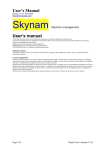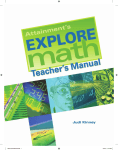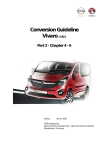Download Challenger4 Tuning software pack
Transcript
Challenger4 Tuning Software Pack Release: V1.32 – 30/11/2007 http://www.skynam.com Machine management Challenger4 Software Tuning Pack All the data and information to be found in these documents are subject to modifications without notice. No part of the documents may be reproduced or transferred, whatever the reason or the means used, whether mechanical or electronic, without prior authorisation from Skynam. Skynam’s general sales conditions are fully applicable. WINDOWS is a Microsoft Corporation registered trademark The WINDOWS logo is a™ Microsoft Corporation trade mark. Software licence The Winjall software as well as its extensions are protected by copyright. When installing the software, you are accepting the licence registration conditions. Licence registration Skynam grants the buyer the sole, exclusive and non transferable licence right to use the software on one personal computer. Copying the software or any other form of reproduction whatsoever, either partly or totally, as well as mixing or linking it to other products, is forbidden. The buyer is entitled to make one single copy as a matter of safety precaution. Skynam reserves the right to modify or improve the software without notice or to replace it by a new development. Skynam does not have to inform the buyer about modifications or improvements or to supply them. No legal obligation for quality has been given. Skynam cannot be liable for any damage due to improper use of the software, unless this particular damage is due to some deliberate action or negligence on Skynam’s part or their employees’. Skynam won’t accept any responsibility about subsequent damage, whether direct or indirect or due to the use of the software. Page 1/55 Challenger 4 Tuning Pack THE WINJALL PROGRAMME The tuning pack for Challenger4 ECUs is supplied together with the Winjall programme. It is subject to the same regulations for use and the same licence. The Winjall programme requires a user's licence. The full licence comprises a licence file and a hardware key (dongle). To make access to Challenger4 ECUs easier, this pack contains a licence made of one single file, without a dongle. This licence gives you access to the main tuning functions for Challenger4 ECUs. However, to get access to all the functions, you need a full licence from the Skynam company. Though it is possible to make copies of the Winjall software distributed in this pack, you have to comply with the regulations for use and the licence you have accepted when installing it on your computer. Note : All the Tunewares supplied by SKYNAM are only a basis for tuning and have to be specifically adjusted by the user for the engines on which the ECUs are installed. Page 2/55 Challenger 4 Tuning Pack TUNING PACK DOCUMENTATION This Version 1.32 documentation as well as the following ones have been specifically upgraded for the Tuneware Challenger4 versions distributed from September 24th ,2007, including: - RPM throttle : version 6.10 - Turbo : version 6.10 - TurBang : version 6.10 - Vacum : version 6.10 It contains the major improvements for these versions compared to previous ones; some of the functions that are presented in this user’s manual can't be found or are different from previous versions: NOTABLY: - Reinforcement of the data security of ECUs, Tunewares and Winjall - Fault strategies on sensors errors can be defined (see 'Sensors fault strategies advanced tuning'), - Improvement of Lambda sensor default detection - Improvement of sensors faults diagnostic display - Fast access to altimetric correction of injection time with a tuning coefficient - Tuning of RPM limiter hysteresis - Tuning of 'Move On' on intake pressure/RPM versions WARNING: These Tuneware versions only work with the Winjall V3.00 version or a later one, which also requires a XP, NT2000 or any later version of the Windows operating system of the Microsoft Corporation. Page 3/55 Challenger 4 Tuning Pack TUNING PACK CONSTITUTION I) WARNING: The CHALLENGER4 ECUs are meant for racing cars, boats or bikes and not for any other purpose. Consequently, the programmes to be found in this pack are for racing use only and are not meant to match the emissions standards required for standard or road cars. Remember it mustn’t be used on open roads, as it does not comply with road regulations. II) PACK CONTENT The tuning pack is composed of - the standard Tunewares corresponding to the needs of most racing cars - the pre-set maps of all types for starting the engine quickly and easily. The Tunewares are divided into 4 categories: - throttle/RPM engines - pressure/RPM atmospheric engines - standard turbo charged engines - turbo engines with after-burning (bang-bang) Settings are divided into 2 categories : - Initialisations and calibrations are accessible via pop-up menus generated by right-clicking on the state of the machine system. - The data, maps, tables and variables, are accessible via the pages displayed by the tree functions of the Tuneware. Page 4/55 Challenger 4 Tuning Pack The maps are divided into 3 main categories - Actuators: they contain specific settings for ignition coils, injector correction, motorised throttles and proportional solenoid valves. - Sensors: they contain specific settings for temperature, pressure, Lambda, air flow meter, … sensors. - Tuning: it contains the standard settings for all the calculations functions, temperature enrichment, start-up, advance corrections, etc. Depending on the characteristics of your engine, you have to opt for a particular Tuneware and modify the settings to adjust it perfectly. III) NAMING THE TUNEWARES : Tunewares supplied by Skynam follow standard file names: Example : Turbo_MoThr_SeqGear.Chal4#610.(Chal4#600).WnjTwr 1) The first part of the file name refers to the application for which the Tuneware has been made. In this particular case: Turbo_MoThr_SeqGear. - Turbo refers to turbo compressed (supercharged) engine application - MoThr is the abbreviation for Motorised Throttle. - SeqGear is the abbreviation for Sequential Gearbox. 2) The second part of the file name refers to the ECU for which the Tuneware has been made, as well as the version of the application programme. In this particular case: Chal4#610 - 6.10 version of the application programme for Challenger4 3) The third part of the file name (between brackets) refers to the ECU system and its version. In this particular case: (Chal4#600) - 6.00 version of the system for Challenger4. IV) MODIFYING TUNEWARE FILE NAMES : We advise you never to modify an original Tuneware or change its file name. Your PC operating system controls their presence and their integrity. It might 'repair' the original Tuneware if you have changed its content without changing its file name and you would lose all your settings. Page 5/55 Challenger 4 Tuning Pack When bringing your own settings into a Tuneware, you have to change its file name systematically when saving and, if possible, create your own directories for filing your settings. When changing the name of a Tuneware you have modified, you have to add a part of the file name in front of the original Tuneware. For example, for M. Jacky Y’s engine, on the Petit-Vu Formula, give the following file name: PetitVu_JackyY.Turbo_MoThr_SeqGear.Chal4#610.(Chal4#600).WnjTwr You may add a version subscript and/or an update time, like this: PetitVu_JackyY#1.27-10-2007.Turbo_MoThr_SeqGear.Chal4#610.(Chal4#600).WnjTwr Page 6/55 Challenger 4 Tuning Pack RPM THROTTLE TUNEWARES These types of calculations are often used for performing atmospheric engines with overlapped camshafts or multi-throttle. A collector pressure sensor cannot determine the engine load, so we use the throttle opening angle in correlation to RPM for determining the engine load. Such adjustments are slightly less stable thanks to throttle and throttle stops clearance, more particularly at tick-over. We strongly advise you to keep an eye on the condition and the tuning of the throttle potentiometer. There are four such Tunewares: the only differences being additional engine equipment: I) Throt.Chal4 : STANDARD MECHANICAL THROTTLE: This Tuneware can manage a mechanical throttle engine with standard gearbox. The four auxiliary command outputs are available, so you can configure low RPM, temperature relay, vanos, constant mass or constant +15. II) Throt_SeqGear.Chal4 : MECHANICAL THROTTLE WITH SEQUENTIAL GEARBOX: This Tuneware can manage a mechanical throttle engine with sequential gearbox. The four auxiliary command outputs are available and can be configured in low RPM, temperature relay, vanos, constant mass or constant +15. III) Throt_MoThr : MOTORISED THROTTLE WITHOUT SEQUENTIAL GEARBOX: This Tuneware can manage a motorised throttle engine with standard gearbox. It uses two auxiliary outputs for monitoring the throttle engine and leaves two other ones available for configuring in RPM relay, temperature relay, vanos, constant mass or constant + 15. IV) Throt_MoThr_SeqGear : MOTORISED THROTTLE WITH SEQUENTIAL GEARBOX: This Tuneware can manage a motorised throttle engine with sequential gearbox. It uses two auxiliary outputs for monitoring the throttle engine and leaves two other ones available for configuring in RPM relay, temperature relay, vanos, constant mass or constant +15. As Challenger4 only has one auxiliary potentiometer input, this input is used for the pedal and not for the gearbox. Consequently, Challenger4 doesn’t know which gear is engaged : you may have only one single ignition cut-off time for all the gears. Page 7/55 Challenger 4 Tuning Pack ATMOSPHERIC RPM PRESSURE TUNEWARES See recommendations about RPM pressure tuning. Such calculations are generally used for engines of average performance and camshafts that are not much overlapped (“just a little crossed”) A collector pressure sensor can determine the engine load in correlation with RPM. Settings are stable and well adapted to bajas engines or long racing sessions. There are six of them, the only differences being additional engine equipment: I) Vacuum : STANDARD MECHANICAL THROTTLE: This Tuneware can manage a mechanical throttle engine with standard gearbox, leaving the four auxiliary command outputs available for configuring in low RPM, temperature relay, vanos, constant mass and constant + 15. II) Vacuum_SeqGear : MECHANICAL THROTTLE WITH SEQUENTIAL GEARBOX: This Tuneware can manage a mechanical throttle engine with sequential gearbox. It leaves the four auxiliary command outlets available for configuring in RPM relay, temperature relay, vanos, constant mass or constant + 15. III) Vacuum_MoThr : MOTORISED THROTTLE WITHOUT SEQUENTIAL GEARBOX: This Tuneware can manage a motorised throttle engine with standard gearbox. It uses two auxiliary outputs for monitoring the throttle engine and leaves two other ones available for configuring in RPM relay, temperature relay, vanos, constant mass or constant +15. IV) Vacuum_MoThr_SeqGear : MOTORISED THROTTLE WITH SEQUENTIAL GEARBOX: This Tuneware can manage an motorised throttle engine with sequential gearbox. It uses two auxiliary outputs for monitoring the throttle engine and leaves two other ones available for configuring in RPM relay, temperature relay, vanos, constant mass or constant +15. As Challenger4 only has one auxiliary potentiometer input, this input is used for the pedal. Consequently, Challenger4 does not know which gear is engaged : you may have only one single ignition cut-off time for all the gears. V) Vacuum_EvPrp : MECHANICAL THROTTLE WITH STANDARD GEARBOX AND PROPORTIONAL SOLENOID VALVE: This Tuneware can manage a mechanical throttle engine with standard gearbox and a proportional solenoid valve of the tick-over solenoid valve type. It uses two auxiliary outputs for monitoring the Page 8/55 Challenger 4 Tuning Pack proportional solenoid valve and leaves two other ones available for configuring in RPM relay, temperature relay, vanos, constant mass and constant + 15. VI) Vacuum_EvPrp_SeqGear : MECHANICAL THROTTLE WITH SEQUENTIAL GEARBOX AND PROPORTIONAL SOLENOID VALVE: This Tuneware can manage a mechanical throttle engine with sequential gearbox and a proportional solenoid valve of the tick-over solenoid valve type. It uses two auxiliary outputs for monitoring the proportional solenoid valve and leaves two other ones available for configuring the RPM relay, temperature relay, vanos constant mass or constant +15. As Challenger4 only has one auxiliary potentiometer input, this input is used for the pedal and not for the gearbox. Consequently, Challenger4 does not know which gear has been engaged : you may have only one single ignition cut-off time for all the gears. Page 9/55 Challenger 4 Tuning Pack TURBO RPM PRESSURE TUNEWARES WITHOUT BANG BANG See recommendations about RPM pressure tuning. There are six of them, the differences being additional engine equipment: I) Turbo : STANDARD MECHANICAL THROTTLE: This Tuneware can manage a mechanical throttle engine with standard gearbox. It uses one output for managing the leak command monitoring turbo pressure and leaves the three other ones available for RPM relay, temperature relay, vanos, constant mass and constant + 15. II) Turbo_SeqGear : MECHANICAL THROTTLE WITH SEQUENTIAL GEARBOX: This Tuneware can manage a mechanical throttle engine with a sequential gearbox. It uses one output for managing the leak command monitoring the turbo pressure and leaves the three other ones available for configuring RPM relay, temperature relay, vanos, constant mass or constant +15. III) Turbo_MoThr : MOTORISED THORTTLE WITHOUT SEQUENTIAL GEARBOX: This Tuneware can manage a motorised throttle engine with standard gearbox. It uses two auxiliary outputs for monitoring the throttle engine, another one for managing the leak command monitoring the turbo pressure and leaves the last one available for configuring in RPM relay, temperature relay, vanos, constant mass or constant + 15. IV) Turbo_MoThr_SeqGear : MOTORISED THROTTLE WITH SEQUENTIAL GEARBOX: This Tuneware can manage a motorised throttle engine with sequential gearbox. It uses two auxiliary outputs for monitoring the throttle engine, another one for managing the leak command monitoring turbo pressure and leaves the last one available for configuring in RPM relay, temperature relay, vanos, constant mass or constant +15. As Challenger4 only has one auxiliary potentiometer input, this input is used for the pedal. Consequently, Challenger4 does not know which gear is engaged : you may have only one single ignition cut-off time for all the gears. V) Turbo_EvPrp : MECHANICAL THROTTLE WITHOUT SEQUENTIAL GEARBOX WITH PROPORTIONAL SOLENOID VALVE: This Tuneware can manage a mechanical throttle engine with standard gearbox and a proportional solenoid valve of the tick-over solenoid valve. It uses two auxiliary outputs for monitoring the proportional solenoid valve and another one to manage the leak command monitoring the turbo pressure and leaves the last one available for configuring in RPM relay, temperature relay, vanos, constant mass or constant + 15. Page 10/55 Challenger 4 Tuning Pack VI) Turbo_EvPrp_SeqGear : MECHANICAL THROTTLE WITH SEQUENTIAL GEARBOX AND PROPORTIONAL SOLENOID VALVE: This Tuneware can manage a mechanical throttle engine with sequential gearbox and a proportional solenoid valve of the tick-over solenoid valve type. It uses two auxiliary outputs for monitoring the proportional solenoid valve, another one to manage the leak command for monitoring turbo pressure and leaves the last one available for configuring in RPM relay, temperature relay, vanos, constant mass or constant +15. As Challenger4 only has one auxiliary potentiometer input, this input is used for the pedal and not for the gearbox. Consequently, Challenger4 does not know which gear is engaged : you may have only one same ignition cut-off time for all the gears. Page 11/55 Challenger 4 Tuning Pack TURBO RPM PRESSURE TUNEWARES WITH BANG BANG See RPM pressure and bang-bang tuning recommendations. There are six Tunewares suitable for bang-bang turbo, the differences being the additional engine equipment: I) Turbang : STANDARD MECHANICAL THROTTLE: This Tuneware can manage a mechanical throttle engine with standard gearbox. It uses one output to manage the leak command monitoring turbo pressure and leaves the three other ones available for configuring in RPM relay, temperature relay, vanos, constant mass or constant +15. II) Turbang_SeqGear : MECHANICAL THROTTLE WITH SEQUENTIAL GEARBOX: This Tuneware can manage a mechanical throttle engine with sequential gearbox. It uses one auxiliary output to manage the leak command monitoring turbo pressure and leaves the three other ones available for configuring in RPM relay, temperature relay, vanos, constant mass or constant +15. III) Turbang_MoThr : MOTORISED THROTTLE WITHOUT SEQUENTIAL GEARBOX: This Tuneware can manage a motorised throttle engine with standard gearbox. It uses two auxiliary outputs for monitoring the throttle engine , another one to manage the leak command for turbo pressure and leaves the last one for configuring in RPM relay, temperature relay, vanos, constant mass or constant + 15. IV) Turbang_MoThr_SeqGear : MOTORISED THROTTLE WITH SEQUENTIAL GEARBOX: This Tuneware can manage a motorised throttle engine with standard gearbox. It uses two auxiliary outputs for monitoring the throttle engine, another one to manage the leak command for monitoring turbo pressure and leaves the last one available for configuring in RPM relay, temperature relay, vanos, constant mass or constant + 15. As Challenger4 only has one auxiliary potentiometer input, this input is used for the pedal. Consequently, Challenger4 does not which gear is engaged. You may have a single same ignition cutoff time for all the gears. V) Turbang_EvPrp : MECHANICAL THROTTLE WITHOUT SEQUENTIAL BOX WITH PROPORTIONAL SOLENOID VALVE: This Tuneware can manage a mechanical throttle engine with standard gearbox and a proportional solenoid valve of the tick-over solenoid valve type. It uses two auxiliary outputs for monitoring the proportional solenoid valve, another one to manage the leak command monitoring turbo pressure and leaves the last one available for configuring in RPM relay, temperature relay, vanos, constant mass or constant +15. Page 12/55 Challenger 4 Tuning Pack VI) Turbang_EvPrp_SeqGear : MECHANICAL THROTTLE WITH SEQUENTIAL GEARBOX AND PROPORTIONAL SOLENOID VALVE: This Tuneware can manage a mechanical throttle engine with a sequential gearbox and a proportional solenoid valve of the tick-over solenoid valve type. It uses two auxiliary outputs for monitoring the proportional solenoid valve, another one to manage the leak command monitoring turbo pressure and leaves the last one available for configuring RPM relay, temperature relay, vanos, constant mass or constant +15. As Challenger4 only has one auxiliary potentiometer input, this input is used for the pedal and not for the gearbox. Consequently, Challenger4 does not know which gear is engaged. You may have one same ignition cut-off time for all the gears. Page 13/55 Challenger 4 Tuning Pack REMINDER : THE FUNCTIONS IN THE MACHINE MENU All these functions are generated from the pop-up menus you can get to by right-clicking on the name of the machine (machine menu). If you need additional details, refer to the Winjall instruction user’s manual. I) ECU CHARACTERISTICS: This gives you the main characteristics of the machine : - its name with serial number - its possessor - the type of software it contains - the system and application versions as well as additional information. This function is the one to be used when you connect to an ECU that you do not know: it indicates what kind of Tuneware is loaded inside and its version. Knowing that, you can choose the right tuneware to access to its tunings. The indicated possessor also tells you if the ECU tunings are private or public: if the possessor is 'SKYNAM', the ECU is not locked. If it is any else, it is locked. This function also gives you the type and serial number of the ECU: each Skynam ECU has its own serial number that allows Skynam to follow its life. When manufacturing, each ECU has its own file with manufacturing tests results, and if this ECU needs to be repaired, this will also be reported in its file. II) MACHINE UPDATE : You can load the Tunewares in a machine for upgrading or recycling for a different use. Execute the update with the Tuneware corresponding to the particular use you want to make of the ECU. III) POSSESSOR MANAGEMENT : You can decide to possess (lock) a machine to stop other users getting access to its settings. You can also release possession (unlock) if you are the possessor (See Winjall User’s manual). IV) TRANSMISSION ID : You can give the machine a Winjnet network address when it has to be inserted into a WinjNet machine network, for example with a Skynam CAN-BUS network, allowing to let communicate many ECUs with different functionalities in the same vehicle. Page 14/55 Challenger 4 Tuning Pack REMINDER : THE FUNCTIONS OF THE SYSTEM MENU All these functions are generated from the pop-up menus you can get to by right-clicking on the state of the machine system (system menu) – the first line under the name of the machine. As they are the installation functions of the ECU on the engine, they all have to be used for configuring the ECU entirely. I) DIAGNOSTIC MANAGEMENT : You have access to the machine diagnostic with several sub-functions : A) ERASE SYSTEM BREAKDOWNS The system breakdowns are given by the state of the system. These are: - Reset watch dog error (simple, repeated, past) : the machines are fitted with a watch dog that re-launches it in case of irrecoverable error. When this problem occurs, it is noted and announced as state of the system. - +30 absent error : the machines are fitted with permanent power supply in addition to power supply after contact. If the permanent power supply disappears, the problem is noted and announced as state of the system. - Other specific machine breakdowns. B) ERASE FUNCTIONAL BREAKDOWN Functional breakdowns are failures spotted by the application programme. For example : 'RPM failure' or 'Intake pressure failure'. This function resets all the errors of that type. Next, it displays the diagnostic. C) DISPLAYING FUNCTIONAL FAILURES You can go through all the functional failures spotted since the last erase. The first page displays a summary of all the diagnosed breakdowns/failures. If you want to go through the application functions one by one, use the [+] keys to move forward and the [-] to move backward. Example : Page 15/55 Challenger 4 Tuning Pack II) MACHINE CONFIGURATION DISPLAY : Gives a global visualisation of the machine ENGINE INFORMATION Displays a summary of engine settings TUNING INFORMATION Displays a summary of the names and comments about maps and variables. Page 16/55 Challenger 4 Tuning Pack b If you have loaded, like strongly recommended, the sensor conversion and the standard maps at the same time as the file name as data comments ( 'Read data file with comments' function, see Winjall user’s manual), and if you give some comments to the maps you are tuning yourself, you’ll know at once what your engine tuning is made of, as shown in the example below. Instead of Page 17/55 Challenger 4 Tuning Pack MACHINE INITIALIZATION You can configure the following permanent engine functions: I) TYPE OF RPM SENSOR : Allows configuring the type of the RPM sensor in Hall effect or inductive. WARNING : Since Challenger4 system version V500, the ECU does not work the same with inductive and Hall sensors: - With an inductive sensor, it looks at the falling edges of the teeth - With an Hall effect sensor, it looks at the rising edges of the teeth THE RESULT OF THIS IS A TUNING MODIFICATION OF TOP DEAD CENTER MARK IF YOU USE AN HALL EFFECT SENSOR. More, if you upgrade Top Dead Center Reference from a Tuneware with a system version older than V500, and if you use an Hall effect RPM or phase sensor, you absolutely have to verify and certainly tune again your Top Dead Center Reference to avoid engine breaking, EVEN IF THE ENGINE WAS ALREADY RUNNING WITH AN HALL EFFECT SENSOR WITHIN THE OLD VERSION. II) TYPE OF PHASE SENSOR: Allows configuring the type of the phase sensor in Hall effect or inductive (note that the phase sensor is only used for flywheels with regular teeth). WARNING : Like with the RPM sensor, the phase sensor does not look at the same teeth edge between inductive and Hall sensors. III) REFERENCE TOP DEAD CENTRE MARK: Allows configuring the angle between the flywheel mark and the actual top dead centre of the engine, so that the advance map can display actual advances. Page 18/55 Challenger 4 Tuning Pack If you set your TDCM in real time with a stroboscopic lamp, we advise you to set the ignition advance on a precise value in the field 'Fixed ignition advance setting'. Why so? The ignition advance given by advance map is modified by numerous other maps, so it can’t show the actual advance given by the engine. In this particular case, we can guarantee the fixed advance is the one the ECU uses. You only need to set your TDCM so that the lamp shows the set value. WARNING : Since Challenger4 system version V500, the ECU does not work the same with inductive and Hall sensors: - With an inductive sensor, it looks at the falling edges of the teeth - With an Hall effect sensor, it looks at the rising edges of the teeth THE RESULT OF THIS IS A TUNING MODIFICATION OF TOP DEAD CENTER MARK IF YOU USE AN HALL EFFECT SENSOR. More, if you upgrade Top Dead Center Reference from a Tuneware with a system version older than V500, and if you use an Hall effect RPM or phase sensor, you absolutely have to verify and certainly tune again your Top Dead Center Reference to avoid engine breaking, EVEN IF THE ENGINE WAS ALREADY RUNNING WITH AN HALL EFFECT SENSOR WITHIN THE OLD VERSION. IV) FLYWHEEL AND ADVANCE TYPE CONFIGURATION : Allows configuring the flywheel in - regular teeth - 2 consecutive missing teeth - 1 missing tooth - 1 additional tooth as well as the actual number of teeth of the flywheel, so as to adjust the ECU to most engines. Page 19/55 Challenger 4 Tuning Pack ENGINE CONFIGURATION Also allows to choose the number of engine cylinders (4, 6, 8 or 12) and the ignition type (gemostatic – lost spark -, distributed or double distributor) The flywheel mark allows the ECU to recognize the engine round beginning. Whether with a Hall effect flywheel sensor or inductive, the ECU only looks at teeth falling edges. Although with a Hall effect sensor, the best of the two edges is the rising edge, the falling edge is also used for compatibility reasons. Regular teeth: The flywheel mark is the first tooth following the camshaft mark. There must absolutely be a valid camshaft mark, exempt from ignition parasites. This kind of mark is the less reliable and should be used only at last resort. Two missing teeth: On the regular teeth of the flywheel, two consecutive teeth are suppressed. The mark is the first tooth valid edge (falling with inductive sensor or rising with Hall sensor) that follows the long tooth (the missing teeth). One missing tooth: On the regular teeth of the flywheel, one tooth is suppressed. The mark is the first tooth valid edge that follows the long tooth (the missing tooth). One extra tooth: The large teeth and the short teeth have the same 'hump'. It is the hole of the large teeth that is three times longer than the short teeth one. This is the same thing than making all short teeth on the flywheel, then to remove one tooth every two teeth, except at the end, you let three consecutive short teeth. The mark is the SECOND large tooth that follows the short teeth. EXEMPLE FOR 12 TEETH + 1 : All the short teeth : After removing : IGNITION CONFIGURATION Allows to choose the ignition type : gemostatic, lost spark , distributed or double distributor (shifted for V12) SYNCHRONISATION CONFIGURATION A test of lost of synchronisation is done by the ECU at the end of every engine round, allowing to control that the flywheel is correctly read. If a tooth as been missed or if too much teeth have been seen (big glitches), or if the RPM is too much disturbed, ignition and injection are stopped and the flywheel mark search is beginning again. Give the RPM below which the flywheel synchronisation lost test will not be done. This RPM is normally 0, and the synchronisation test is done as soon as the engine is running. Page 20/55 Challenger 4 Tuning Pack For some engines with a very light flywheel or with few cylinders, it is better to not run this test at a higher RPM because the engine does not run regularly enough at low RPM, preventing the ECU to start the engine." V) REV-COUNTER CONFIGURATION Allows configuring the number of rev-counter signal pulses given by the ECU per engine revolution. VI) CONFIGURING COIL LOADING TIME : You give the ECU the characteristics of the ignition coil by setting the loading time the coil needs in microseconds for each tension value. VII) CONFIGURING INJECTION RAILS : You can tell the ECU how to manage the fuel injectors : - standard configuration : - both rails work in the semi-sequential mode - configuration rail 1 to rail 2 : - when RPM is lower than the chosen limit and the load is lower than the selected load, only rail 1 will work. - when RPM is higher than the chosen limit and the load is higher than the selected load, only rail 2 will work : you can, for example, go from a rail that is near the valves to another one that is far from them. - configuration 1 to 1+2 : - when RPM is lower than the chosen limit and the load is lower than a selected load, only rail 1 will work. - when RPM is higher than the chosen limit and the load is higher than the selected load, both rails will work together : you can have a second, back up rail for strong maximum power. An injection time coefficient has to be applied when switching to the second configuration. Page 21/55 Challenger 4 Tuning Pack VIII) AUXILIARY OUTPUT CONFIGURATION: You can tell the ECU how to use its auxiliary outputs. There is a total number of 6 auxiliary outputs. One of them is always used for controlling the fuel pump and another one for the rev-counter. The 4 last ones depend on your ECU software : - a motorised throttle engine uses 2 outputs, so you can only configure two more. - a proportional solenoid valve uses 2 outputs, so you can only configure two more. Generally, this proportional solenoid valve is used for adding air when the after-burning turbos are in the bangbang phase. - a simple turbo charged engine needs one output for turbo pressure management, so you can still configure 3 more. -… You can choose some special configurations : - RPM relay : output positioned by the overpass of a selected RPM - temperature relay: output positioned by the overpass of a selected engine temperature - 3-state RPM relay: output positioned by the overpass of a first selected RPM, then another one. This configuration is often used to manage a camshaft with a low RPM position, a medium RPM position and back to the first position at high RPM. - Vanos : two outputs can help you position (in all or nothing) the Vanos camshaft on a BMW M3. - continuous mass. - continuous + 15. IX) CONFIGURING SEQUENTIAL GEARBOX : Allows the configuration of sequential and robotized gearboxes. Page 22/55 Challenger 4 Tuning Pack NUMBER OF GEARS First, the dialog box allows to select the number of gears in the gearbox. If the gear position potentiometer does not exist (if engine configuration uses a motorised throttle), only one gear is available. COMMON TUNINGS FOR ALL GEARS Three common values are to be set : Minimum RPM (before cut-off) : This is the RPM under which the ECU won't cut off power, even if the ground contactor is on. Standard value: 5000 rpm/min Minimum throttle position : Just like for the RPM, the ECU won't accept cutting off the engine below a certain throttle opening (from 000 to 999). Standard value : 500 Waiting time before new gear : After changing gear, the ECU will refuse to cut off the engine for a certain programmable lapse of time. This prevents cutting off a second time should the driver keep his/her hand on the gear lever. Recommended value: 500 ms. SPECIFIC TUNINGS FOR EVERY GEAR 1) You have to tell the ECU which tension is coming out of the potentiometer for each of the gears. 2) For each gear, the ignition cut-off time can be specifically tuned. This ignition cut-off is done as soon as the ECU receives from the switch the signal of the gear changing, but only if the RPM and the throttle position are above the limits and the waiting time before a new gear is finished. ROBOTIZED GEARBOXES Waiting time before getting in another gear is also meant for programming robotised boxes. These are boxes requiring remaining cut off as long as the contactor is pressed down (the programmable cut-off time is not being used at that particular condition). If you want to tell Challenger4 you are using that type of gearbox, put 0 in blanking time before new gear. This means that, if you have a standard sequential gearbox, you must never put 0 in blanking time before new gear. Page 23/55 Challenger 4 Tuning Pack MACHINE CALIBRATIONS You can calibrate the machine functions that can be modified after being installed on the engine. THROTTLE AND MOTORISED THROTTLE CALIBRATION : Used for telling the ECU the mini and maxi positions of the pedal potentiometer (for motorised throttles) and the throttle potentiometer. Allows not to have any maps indexed on potentiometer tensions but on angles (graded 0 to 1000): potentiometer tensions may vary with the ageing of the potentiometer or even completely change if you change the potentiometer. A) MECHANICAL THROTTLE Calibration of the throttle has to be carried out in 4 stages: 1) Check the actual tension does vary when opening and closing the throttle. 2) Check the accelerator pedal is released and the throttle is closed; press [SPACE BAR] or click on [RECORD MINI THROTTLE] : The value of the throttle potentiometer is automatically recorded. 3) Checked the accelerator is pushed down and the throttle is wide open, then press [SPACE BAR] or click on [RECORD MAXI THROTTLE] : The value of the open throttle potentiometer is recorded. 4) Press [ENTER] or click on [OK]. B) ELECTRIC THROTTLE Throttle calibration has to be carried out in 6 stages: 1) Check the actual tension does vary when pressing and releasing the accelerator pedal. 2) Check the accelerator pedal is released and press [SPACE BAR] or click in [RECORD MINI PEDAL] : The value for the closed pedal potentiometer is recorded. 3) Check the accelerator pedal is pushed down completely, then press [SPACE BAR] or click on [RECORD MAXI PEDAL] : The value for the open pedal potentiometer is recorded. Page 24/55 Challenger 4 Tuning Pack 4) Press [SPACE BAR] or click on [THROTTLE CALIBRATION]. The ECU will then open the electric throttle completely and record the wide open throttle position. 5) The ECU then closes the electric throttle completely and records the fully closed throttle position. 6) Press [ENTER] or click on [OK]. II) ADJUSTING TICK OVER : TICK OVER TARGET This is the RPM used for making out tick-over and deceleration cut-off. It should match the warm engine tick-over RPM. Other ECU functions also use this tick-over RPM calibration. CUT-OFF RPM OFFSET ABOVE TICK-OVER RPM Used for informing the ECU which RPM the deceleration cut-off has to start from when the throttle is closed (normally 800 rpm above the selected tick-over RPM). TICK-OVER THROTTLE For engines without electric throttle, you choose a third tuning option. You’d better do it with a running warm engine. It is the measure for the actual position of the tick-over throttle. You have to tune it again whenever modifying throttle opening for adding or removing air at tick-over so as to adjust RPM. Press [RECORD]. Winjall then measures the throttle position for 5 seconds to check on jitters (instabilities) and will keep the highest measurement as tick-over throttle target. This calibration ensures the ECU to find the best deceleration cut-off and tick-over positions. III) RPM LIMITER CALIBRATION : A) HOW THE LIMITER ACTS The limiter can act on ignition, injection, or both of them. B) TYPES OF LIMITERS Challenger4 has two types of limiters : - the move-off limiter : when setting it rather low, you can reduce engine power at moving off to avoid major wheels spinning around. - the race limiter, for full engine power. With this calibration you can give the RPM for the two limiters, as well as the conditions for switching from one to the other. Page 25/55 Challenger 4 Tuning Pack Normally, you would switch back to the move-off limiter when engine is at tick-over, with closed throttle and at low RPM for a certain while. You switch from the move-off limiter to the race limiter when the engine, still in the move-off limiter, is losing RPM (this is called RPM decay) when the wheels start gripping at moving-off. C) LIMITERS HYSTERESIS When the engine RPM reaches the RPM limiter, Challenger4 cuts off the engine (injection, ignition or both). The hysteresis is the RPM number below the limiter threshold at which Challenger4 sets back the engine running. For example, if the limiter is 8000 RPM, and the hysteresis is 500 RPM, as soon as the engine reaches 8000 RPM, the engine is cut off. When the RPM goes down below 7500 RPM (=8000 – 500), the engine goes out of cut off. This hysteresis can be used to increase or lower the RPM beatings speed at limiter. It can be tune differently for race and move off limiters. Do not forget the move-off limiter is only permitted if race configuration is required due to grounding of pin 25 in the Challenger 4 loom (this is also valid for bang-bang in turbo-charged engines). Grounding is generally produced by a switch where you can select race or road configuration. IV) RECORDING OVERPASSS : You can visualise over-rev, turbo pressures or engine overheating by recording the peaks and their duration as well as the total overpass times. Page 26/55 Challenger 4 Tuning Pack You select the maximum value to overpass for launching RPM, engine temperature and supercharge pressure recording (engine under pressure/ RPM only). The ECU then records : 1) the maximum value reached, 2) how long the maximum value above the limit has been reached, 3) how long the selected limit has been exceeded. You can reset all the recordings one by one for starting a new check-up. Page 27/55 Challenger 4 Tuning Pack HOW TO USE PRE-SET MAPS The tuning pack contains a lot of maps divided into categories. The maps are divided into three main categories: - Actuators : they contain specific tunings for ignition coils, injector correction, motorised throttles and proportional solenoid valve. - Sensors : they contain specific tunings for temperature and pressure sensors, Lambda, debit meters, etc - Tuning : it contains the standard tunings for all the calculation functions, temperature enrichment, start-up, advance corrections, etc. If you want to load one of them, first open the Tuneware for that particular ECU, display the page of the tuning and right-click on the header of the map to be loaded. Next, select 'Read data file with comment insertion' : the name of the file that has been read will be directly saved for information in the map comment (more details in the Winjall User’s manual). Start browsing through the map categories and select the one that suits your needs best. The actuator maps bear the name of the manufacturer and their reference. Page 28/55 Challenger 4 Tuning Pack SPECIAL MAP FUNCTIONS The functions we are introducing in this section can also be found in the Winjall user’s manual. We strongly advise you to go through this user’s manual carefully. You will find detailed explanations about anything you can do! Please note most calls received by our technical Helpdesk come from people who have not read these documents. I) INJALL AND CHALLEN DOS MAPS Along with the pre-set maps, you can retrieve the maps that have already been made with DOS 'Challen' or 'Injall' programmes. If you want to load one of these older maps, first open the Tuneware for that particular ECU, display the tuning instructions page and right-click on the header of the map you want to load. In the pop-up menu, select ''Injall map import' and browse through the directories until you find the map to be retrieved. Select the name of this map. Conversion automatically takes place. II) SPECIAL MAP EDITION You will often have to modify the number of lines or columns of a map. Winjall has a specific function for doing so. With this function you can also choose the interpolation type used for that particular map. Please refer to the Winjall user’s manual to get critical information about how to use this function, and, more particularly, the choice of interpolation type. First open the Tuneware for that particular ECU, then the page of the tuning and right-click on the header of the map to be modified. Finally, select 'Map specific editing'. Page 29/55 Challenger 4 Tuning Pack III) MAP RE-INITIALISING : If the modification cursor is used in the normal mode and is positioned on a modified map. Suppose you want to go back to the initial value, press [ESC] or [ECHAP] : Winjall then suggests to return to the original settings. Be careful: all the modifications will be lost ! IV) INJECTION TIME DISPLAY TYPE For engine management ECUs monitoring the injection such as Challenger4, injection times can be displayed either in time or in crankshaft degrees (very useful if you want to know if injectors are getting saturated : I.T. above 720° on a 4-stroke or above 360° on a 2-stroke). With Winjall you can choose the type of display you like in the Tuneware menu. This selection is valid for all the other injection time maps and variables for that particular machine. There is another, identical pop-up menu for selecting I.T. display by right-clicking on the data cells for injection maps. Page 30/55 Challenger 4 Tuning Pack V) RICHNESS DISPLAY TYPE: For engine management ECUs that measures combustion richness, richness can be displayed either with the air/fuel (Lambda) ratio or with the fuel/air (richness) ratio. With Winjall, you can choose your favourite type of display in the Tuneware menu. This selection will be valid for all the maps and richness measurements of that particular machine. You can get to the pop-up menu for selecting richness display by right-clicking on the data cells for richness monitoring maps. VI) ENGINE CURSOR AUTOMATIC FOLLOW-UP : The modification cursor shows the field you are modifying with [+] [-] [*] [/] on your keyboard. It is represented in the variable value in the cell with a yellow background. Normally, you have to move and select the modification field as well as its size by moving the cursor with the keyboard arrows. The engine cursor is the place on the map the engine uses at any time for tuning-up. It is represented by the cells with a red text. Page 31/55 Challenger 4 Tuning Pack Two very useful additional functions for handling the modification cursor can be used when setting up in real time. With these two functions you can match the modification cursor to the operation cursor (cf. later). 1) Position the modification cursor on the operation cursor (cf. later under 'operation cursor') : by pressing [ENTER], the modification cursor is directly positioned at the place and size of the operation cursor. 2) Get the operation cursor to follow the modification cursor: press on [SPACE BAR]. The modification cursor self-positions and keeps following the heaviest (most important) cell of the operation cursor. You only need to modify the data without using the arrows anymore. If you want to recover the positioning command for the modification cursor, either press on one of the four arrows, or on the space bar again, or on the enter key. You also call this function up via the Tuneware menu. It will then apply to all the maps. You can also call that function up via the pop-up menu by right-clicking on the map data cells. This selection is only valid for that particular map. This engine follow-up function will be disabled in a map if you move the cursor again with one of the arrows, the [ENTER] or the [SPACE BAR] key. Page 32/55 Challenger 4 Tuning Pack MAP COPY FUNCTIONS You will often have to retrieve tunings used on another engine in a particular Tuneware, for example a map. In order to perform this operation, once opened the Tuneware for the ECU, open the Tuneware containing the map to be retrieved in ‘GENERIC MACHINE’’. Display the page with the tuning options to be retrieved and right-click on the header of the map to be copied. Select the 'Copy data' function. Next, switch over to the Tuneware destination page where you want to paste the copied data. Rightclick on the header of the map to be pasted. Finally, select the 'Paste data' function with or without comment, or 'Special' for detailing the pasting options. Page 33/55 Challenger 4 Tuning Pack PICKING-UP TUNING COMMENTS On the whole it is best to write down the settings carried out in a particular Tuneware. With Winjall you can operate this function one setting after the other. I) COMMENT PICKING-UP BY FILE READING: Standard Tunewares supplied by Skynam do not have any specific comment. For example, for the pressure sensor conversion map below, you only read "absolute pressure conversion" with some generic comment. When loading a specific pressure sensor on your engine, replace the comment by the sensor type by selecting 'Read data file with comments'. II) MANUAL DATA PICKING-UP: You can work in the same way for all the data: injection time, ignition, etc. If you want to pick it up manually, use the pop-up menu that appears by right-clicking on the name of the particular data. The dialogue box that is displayed can edit the data texts and the comments or even the name of the data (not recommended). Page 34/55 Challenger 4 Tuning Pack Don’t forget this: even if this kind of informatics preparation may take some time, it will become extremely useful later on if you want to recall the settings you have inserted on a particular engine or what has to be modified on the next one, starting from the first one. This could become : When closing the Tuneware, Winjall will sum up the last modifications and suggest that you should save them : next This will give you an idea of the content of the Tuneware with machine configurations displayed (see above). Page 35/55 Challenger 4 Tuning Pack GENERAL TUNING-UP ADVICE SENSORS Don’t forget to load the sensor conversion maps (water temperature, pressure, Lambda) with those corresponding to the engine sensors. Note that you can tune your own sensor fault strategy (see 'Sensors fault strategies advanced tuning') MOTORISED THROTTLE If you are using a motorised throttle, load the PID monitoring maps with the one corresponding to the throttle you are using. You also have a map called 'Motorised throttle target' that shows throttle position depending on pedal position. It can slow down or accelerate the throttle position compared to the pedal. PROPORTIONAL SOLENOID VALVE If you are using a proportional solenoid valve (reserved for calculating load pressure), load the proportional RCO map with the one corresponding to the solenoid valve you are using. There is a map called 'Proportional solenoid valve target' that shows the position of the solenoid valve depending on throttle position. IGNITION COIL Do not forget to configure the ignition coil load times. If you forget, the coils may ignite badly or even burn. INJECTOR CORRECTION A well-adapted injector correction map will give better richness stability when power supply tension moves. Page 36/55 Challenger 4 Tuning Pack RICHNESS CORRECTION Work on the injection time maps (basis, enrichment, …) and do not permit richness correction by the Lambda sensor with the 'Richness injection correction permission' switch. If you don’t do that, you won’t know if the tuning is being done by you or the ECU. If you want to permit Lambda correction, you can also define load, RPM and engine temperature below which richness correction must not be carried out. Why so ? At low load, competition engines tend to burn their fuel badly because of the cold rate of sparks and the Lambda sensor is not working well. If the correction has to be brought about whatever RPM/load conditions, write 0 in the limit of mini load (min vacuum) and Min RPM richness correction. With the Lambda reference map you can monitor engine richness but it does not replace proper tuning with the injection map. Do not give too much latitude for Lambda correction with important mini and maxi Lambda correction coefficients. Its is often safer not to allow the richness correction to decrease the injection time more than 5% (Richness max lean correction = 0.95) Page 37/55 Challenger 4 Tuning Pack CORRECTIONS FUNCTIONS There are four functionment fast corrections allowing an easy tuning of the engine: - Engine temperature coefficient - Altimetric correction coefficient - Accelerating pump coefficient - Move ON coefficient Before to tune these corrections, it is better to execute the engine tuning when the engine is warm and in a stabilized running state. I) ENGINE TEMPERATURE CORRECTION : In Challenger4 ECU, there are many maps to adapt injection time with the engine temperature. Most of the time, these already tuned maps do not need to be modified to get a good engine start and a good cold temperature engine running. The motorists who have a high level licence can directly access to these maps and in some extreme cases can specifically adapt these corrections to a particular engine. In most of the cases, it is enough to tune the engine temperature coefficient to get a good cold engine functionment. You can access to this coefficient in the injection tuning pages: Higher is this coefficient, higher is the engine temperature correction, which means richer is the engine at cold state. Note that the quality of the engine start mostly depends on the first line of the injection time map, which sets the base of the fuel quantity to give to the engine at very lows RPM. II) ATMOSPHERIC AND ALTIMETRIC CORRECTION : In Challenger4 ECU, there are many maps to adapt injection time with the altimetric pressure (for throttle angle/RPM engines equipped with an altimetric pressure sensor). Most of the time, these already tuned maps do not need to be modified to get a good altimetric engine adaptation. The motorists who have a high level licence can directly access to these maps and in some extreme cases can specifically adapt these corrections to a particular engine. In most of the cases, it is enough to tune the altimetric coefficient to get a good engine functionment in altitude. You can access to this coefficient in the injection tuning pages of the throttle/RPM Tunewares: Page 38/55 Challenger 4 Tuning Pack Higher is this coefficient, higher the altitude engine correction is, which means that engine is lean in altitude. III) ACCELERATING PUMP CORRECTION : In Challenger4, the accelerating pump calculation is done infunction of the engine load (throttle position in throttle/RPM, intake pressure in pressure/RPM), of the RPM, of the speed of the load moving (fast increasing of the load, example fast throttle opening), and of the engine temperature. The motorists who have a high level licence can directly access to the accelerating pump maps and in some extreme cases can specifically adapt these corrections to a particular engine, for exemple for very high RPM engines (14000 or 15000 RPM, maybe more), as some motorcycle engines. In most of the cases, it is enough to tune the accelerating pump coefficient to get a good engine functionment in acceleration. You can access to this coefficient in the special accelerating pump tuning pages: Higher is this coefficient, higher is the acceleration pump, which means that the engine is richer on the accelerations. IV) MOVE ON CORRECTION : In Challenger4, the pressure/RPM Tunewares have a 'Move On' tuning. The Move on is used to correct engine hesitations at the beginning of the accelerations. In fact, it is a supplementary accelerating pump calculated in fuction of the throttle, in contrary with the main accelerating pump which is calculated with the intake pressure. The intake pressure accelerating pump allows to enrich the engine on load increasing due to a turbo pressure increasing, something that a throttle calculated accelerating pump can not manage. In contrary, the pressure has a slower reaction than the throttle angle, and the 'Move On' allow to react instantly, correcting the hesitations aring at the acceleration beginning. Page 39/55 Challenger 4 Tuning Pack The motorists who have a high level licence can directly access to the move on maps and in some extreme cases can very specifically adapt these corrections to a particular engine. In most of the cases, it is enough to tune the 'Move on' coefficient to get a good engine functionment in acceleration. You can access to this coefficient in the special accelerating pump tuning pages of the pressure/RPM Tunewares: Note that in standard, the Move is neutralised, because the coefficient is set to null. Higher is the coefficient, higher is the Move on, which means that the engine is richer on accelerations. Page 40/55 Challenger 4 Tuning Pack MOTORISED THROTTLE OPERATION Motorised throttle management is organised in PID. If you need a more detailed description of how to tune this PID, refer to the 'Motorised throttle PID' file. I) MOTORISED THROTTLE TYPE : There are 3 maps to tune the motorised throttle. - proportional RCO - differential RCO - integral RCO First of all, you have to load the maps corresponding the type of motorised throttle you are using. Use the 'Read data file' function in the pop-up menu for each of these maps. Important : The calculation of motorised throttle integral correction has been changed in the Challenger4 since version V500 of Turbo and V500 of Throttle Tunewares to increase the precision of the tuning of integral speed. The integral map effect has been divided inside the ECU by 256 : a) Any map made for a Tuneware version older than Turbo V500 or throttle V500 should not be used directly in the new Tunewares, but each signed coefficient value in this old map should be multiplied by 256 to find the same tuning in the new tuneware. b) If you use the standard tuning versions of motorised throttle integral provided by Skynam with the software pack, just reload the one provided for the motorised throttle you are using with the 'Read data file' function. II) THROTTLE TARGET TUNING: There is a throttle position target map (you have to get the throttle position) depending on pedal and RPM positions. Throttle position target may vary from 0 to 1000. For example, you may command the throttle to be fully open from mid-pedal (which will make travel shorter). But if the engine is rough, ask for the throttle to be 10% open at mid-pedal travel. You can also make it impossible for the throttle to open completely at low RPM : this will sometimes increase gas flow and, consequently, give some more torque… Page 41/55 Challenger 4 Tuning Pack TICK-OVER SOLENOID VALVE OPERATION I) TYPE OF SOLENOID VALVE : You need 1 map for tuning the solenoid valve. This map has to match the solenoid valve your engine is fitted with : - proportional RCO First of all, load the map corresponding to the type of solenoid valve you are using with the 'Read data file' function to be found in the pop-up menu for that map. II) SOLENOID VALVE TARGET TUNING : There is a solenoid valve opening target map (you have to get the solenoid valve opening) depending on throttle and RPM positions. The solenoid valve position target can vary from 0 to 1000. Page 42/55 Challenger 4 Tuning Pack TURBO OPERATION Turbo pressure management is organised in PID. If you need a more detailed description of how to tune this PID, refer to the 'Turbo pressure PID' file. I) TURBO VALIDATION: When operating in the pressure/RPM mode, you have to validate how the turbo has to work in 'Machine initialisation/Auxiliary output configuration' function. II) TURBO PRESSURE TUNING : There is a pressure target map : the ECU has to reach absolute intake pressure according to throttle and RPM positions. QUICK CORRECTION In the turbo pressure target page, you will find the turbo pressure target map as well as a quick correction tuning. You’ll need it if you want to decrease (in rain) or increase (if you want a win for sure) pressure without modifying the target map: LEAK TUNING If you want to work on the turbo leak map, do not allow automatic corrections. If you do, you won’t know if you are doing it or if the ECU is doing the tuning job. Once again, a good basic map greatly helps the ECU to respond quickly, giving a lot more responsive engine too. Only allow automatic corrections at the end of the tuning operations. This map controls how much leak is to set to get to the horizontal scale pressure target for the corresponding RPM in a particular line. The leak value varies from 0 to 1. - 0 : no leak = turbo maxi unloading - 1 : total leak = turbo maxi loading Page 43/55 Challenger 4 Tuning Pack For example, if you need a 1.4- bar pressure at 2500 rpm, you need a 0.126098 leak, which corresponds to weak turbo load. TUNING THE LOOPBACK Turbo correction is of the PID type: the proportional one is the leak map, the derivative is the instantaneous correction map and the integer is the long term correction. Note that resetting the turbo PID integer can be done in two different ways : - if throttle position is below a limit value, there is no integer calculation, but only the proportional and the derivative. Let’s explain why : as long as acceleration is not big enough, turbo pressure does not increase a lot, whatever the leak : you don’t need to calculate the integer. - if pressure target speed is above a limit value, there is no integer calculation, but only the proportional and the derivative. So you can let the integer correct the leak and follow pressure target as long as the target is not moving too fast. If the target moves too fast (in general by quick throttle movement), the integer cannot follow and is not adapted anymore. In this case, it is better to reset it to 0. Why so ? If you leave the integer correction, it can generate some important over-boost if – with the throttle relatively closed – pressure can’t get to target level. In this case, the ECU increases the integer to the maximum to try to generate a bigger leak so as to reach the impossible target. When accelerating, the leak is wide open and pressure gets very high. So you have to get the integer to be cut in one way or another, combined if necessary, and leave it to the derivative to correct the basic leak. Important : The calculation of turbo integral correction has been changed in the Challenger4 since version V500 of Turbo Tunewares to increase the precision of the tuning of integral speed. The integral map effect has been divided inside the ECU by 256 : a) Any map made for a Tuneware version older than Turbo V500 should not be used directly in the new Tunewares, but each signed coefficient value in this old map should be multiplied by 256 to find the same tuning in the new tuneware. b) If you use the standard tuning version of turbo integral provided by Skynam with the software pack, you don't have to care with this change. Page 44/55 Challenger 4 Tuning Pack TUNING THE BANG-BANG After-burning, called bang-bang, is based on the following principle: Instead of cutting off when decelerating with closed throttle – which blocks the air hitting the throttle wall and slows down the turbo – you open the throttle (electric throttle, proportional solenoid valve or brightly open tick-over throttle stop). The fuel keeps on coming in without cutting off injection but you put strongly negative advance, which has a dual effect: Negative advance cuts off the engine and replaces deceleration cut-off but the fuel does not burn properly in the cylinders and gets into extremely hot exhausts. This is where it explodes (or bangs). The explosion re-activates the turbo by compressing the gases in the exhaust. I) BANG-BANG VALIDATION: The bang-bang is only valid in the ECU if the two conditions are fulfilled at the same time: - the turbo is validated, - the bang-bang maxi duration is not null. II) TUNING UP THE BANG-BANG : There are 4 basic settings for the bang-bang on Challenger4: With max time bang-bang in milliseconds, you can turn it off after a certain while to avoid major turbo temperature rise. Without such a value, long deceleration on a high gear would keep the bang-bang too long. If the value is on 0, there is no bang-bang. If you want the bang-bang to be activated, you need two things : RPM has to be high enough and throttle opening (or pedal in case of motorised throttle) has to be light, close to cut-off in deceleration. With RPM min for bang-bang activation you don’t activate the bang-bang too low in revs – you might not be able to control the vehicle any more. The two last settings – min pedal position and pedal hysteresis – gives the opportunity to define when it is best to activate the bang-bang depending on the position of the foot : To get into the bang-bang, the pedal or throttle has to be below the limit (in this particular case, 100). To get out of the bang-bang when re-accelerating, pedal or throttle position has to be higher than the limit plus hysteresis (in this particular case 100 + 50 = 150). Never cancel hysteresis or you’ll get into or out of the bang-bang a lot of times and very fast when getting over the limit. Don’t forget the bang-bang needs three conditions at the same time to be fulfilled: a) race configuration is required by the grounding (earthing) of pin 25 in the Challenger4 loom. b) max bang-bang duration greater than 0 c) one of the two auxiliary outputs 3 or 4 is configured in turbo management. Page 45/55 Challenger 4 Tuning Pack In the bang-bang mode, injection cut-off is systematically cancelled, even if permitted by the software switch : Cutting-off is used if not in the bang-bang mode. III) BANG-BANG AIR SUPPLY : If you want a good bang-bang, it is easier to have some monitored device for bringing in some air when the throttle is closing: the motorised throttle or the proportional solenoid valve. Bang-bang quality is generated by three maps: the motorised throttle or solenoid valve target map, the injection map and the ignition advance map. Refer to the 'Tuning RPM/pressure map' section for the description of injection and ignition map operation. MOTORISED THROTTLE When using motorised throttle, you have a target map showing the position of the throttle depending on the position of the pedal. So, you can manage the amount of air brought in at bang-bang. If you want to use the bang-bang, the map has to be wear a ‘0’ load column. - The ECU will systematically look for the data in the 0 load column during the bang-bang phase. - Normal working only starts with the next load column : the ECU will never go to the 0 column in the normal mode. This map shows that the bang-bang will open the throttle to the 200 value at 4 000 revs, but normal lifted foot value at this point will be 10. TICK-OVER SOLENOID VALVE With the proportional solenoid valve, you have a target map that shows the position of the solenoid valve depending on the position of the throttle. This permits to manage the amount of air brought in at bang-bang. If you want to use the bang-bang, the map has to wear a ‘0’ load column. - The ECU will systematically look for the date in the 0 load column during the bang-bang. - Normal working only starts with the next load column : the ECU will never go to the 0 column in the normal mode. This map shows that the bang-bang will open the electrovalve to the 1000 value at 2 000 revs, but normal lifted foot value at this point will be 20. Page 46/55 Challenger 4 Tuning Pack PRESSURE/RPM MAP TUNING WITH OR WITHOUT BANG-BANG I) IGNITION MAP: There is a special operating mode in pressure/RPM for the ignition map. If you want to have it, you have to insert a 0 pressure column. If you don’t insert such a column, you will be in the standard operating mode. A) STANDARD OPERATION : B) SPECIAL OPERATION : If you have inserted such a column, this is how it is going to work : Note that the engine cursor will be following the map operation during tuning in real time. TICK-OVER When the engine is running in tick-over, the 0 column of the map is being explored, whatever the actual intake pressure measured. This allows fixed advanced at tick-over. In the example below = 8°. Fixed advance at tick-over is recommended for good, well stabilised tick-over, mainly if the engine has been fitted with performing crossed camshafts. CUTTING-OFF AT DECELERATION WITH VALID BANG-BANG max bang-bang duration greater than 0 and one of the two auxiliary outputs 3 or 4 is configured in turbo management. The 0 column shows the advance to insert when the bang-bang is active : in the example below = -20°. When the engine is simply being cut-off at deceleration, as the bang-bang is not active (race configuration switch on OFF or overshot bang-bang, …), advance has to be calculated normally on the map, without using the 0 column. In this case, you get a normal advance off bang-bang or tick-over. Page 47/55 Challenger 4 Tuning Pack CUTTING-OFF AT DECELERATION WITHOUT VALID BANG-BANG Max bang-bang duration set to 0 or None of the two auxiliary outputs 3 or 4 has been configured in turbo management. This 0 column shows the advance to be used when the engine is cutting-off at deceleration. If not in tick-over or in cutting-off at deceleration, advance has to be calculated normally on the map, without using column 0. II) INJECTION MAP : The injection map also has a special operating mode in pressure/RPM, but it is slightly different from the one on the ignition map . If you want to have it, you have to insert a 0 pressure column. If you don’t insert this column, it will be in the standard operating mode. A) STANDARD OPERATION: B) SPECIAL OPERATION : If you have inserted this column, here is how it is going to work : Note that the engine cursor will be following the map during tuning in real time. TICK-OVER Unlike ignition map, column 0 is not being used and the ECU is exploring the map normally : I.T. at tick-over still depend on intake pressure and RPM. CUTTING-OFF AT DECELERATION WITH VALID BANG-BANG Max bang-bang duration greater than 0 and Page 48/55 Challenger 4 Tuning Pack One of the two auxiliary outputs 3 or 4 has been configured in turbo management. This 0 column shows the I.T. to be inserted when the bang-bang is active. Please note that in the bangbang mode, I.T. are high. When the engine is simply being cut off at deceleration, as the bang-bang is not active (race configuration switch on OFF or overshot bang-bang), the I.T. is calculated normally on the map, without using the 0 column. In this case you get a normal injection time off bang-bang. CUTTING-OFF AT DECELERATION COUPURE EN DECELERATION WITHOUT VALID BANG-BANG Max bang-bang duration set to 0 or None of the two auxiliary outputs 3 or 4 has been configured inturbo management. During tick-over and cutting-off at deceleration, the injection time is calculated normally on the map, without using the 0 column. If the bang-bang is not valid, the 0 column will never be used. III) OTHER MAPS WITH SPECIAL FUNCTIONMENT : Let us remind that in the Motorised throttle or Propotionnal electrovalve Tunewares, the target position maps provide also this special functionment mode, allowing to select a specific opening position in bang-bang to bring the requested air quantity to the engine. - MOTORISED THROTTLE POSITION TARGET - TIC OVER ELECTROVALVE POSITION TARGET Page 49/55 Challenger 4 Tuning Pack SENSORS FAULT STRATEGIES ADVANCED TUNING The concerned inputs are the analog or CTN sensors inputs that are used by the standard calculations of the selected Tuneware. Each sensor input has a convertion map to convert the tension that provides the sensor: - direct tension on analogic inputs (a light 1 MOhm pull-down allows the ECU to know when the sensor is deconnected), - resistor bridge for the CTN inputs (the 5 volts internal pull-up has a value of 1021 Ohms) I) STANDARD USE : A genuine conversion map is provided like that: These conversion maps have a specific functionment: - the column input is the 0-5 volts ECU input given in millivolts: the conversion columns can have a value from 0 to 5000 millivolts. - the line input is never used in the conversion and so only one line is allowed for the conversion calculation. - the interpolation types are selectable. STANDARD FAULTS STRATEGIES When a sensor input is seen as faulty by the Challenger, le conversion value is simply replaced by a value which normally neutralises corresponding corrections to this sensor: 1) Engine temperature: takes the value +80°C 2) Intake temperature: takes the value +20°C 3) Richness: takes the value 1000 (richness 1) 4) Altimétric pressure (in throttle/RPM): takes the value 1013 mbars 5) Intake pressure (in vacuum/RPM): takes the maximum value allowed by the pressure sensor conversion map, as if the sensor would deliver 5000 millivolts, to give the maximum enrichment to the engine. Page 50/55 Challenger 4 Tuning Pack II) SPECIFIC FAULT STRATEGIES TUNING : A fault strategy can be implemented by adding a second line to the map, on which the three first columns define the minimum tension below which the sensor is faulty, the maximum tension above which the sensor is also faulty, and the converted value to give in case of error. The faults will appear when the user diagnostic is asked. PRESSURE SENSORS This is an example of atmospheric pressure sensor conversion with a specific fault strategy tuning: The sensor is a 1 bar one and the sensor conversion is given in bars on the first line. The second line defines: - 1st column = black-out validity limit: if the sensor tension goes down below 125 millivolts, the sensor is declared in black-out - 2nd column = short circuit validity limit: if the sensor tension goes up above 4950 millivolts, the sensor is declared in short circuit (to 5 volts) - 3rd column = replacement error value: if the sensor is declared in error, the atmospheric pressure value will be fixed to 0.840 bars (840 millibars = widely above 2000 meters high in altitude). Note that the standard conversion pressure sensors maps have only two columns: example: So we had, with 'Map specific editing' function, to not only create a second line to give the fault strategy, but also to create a third column, between the two original previous ones, because the strategy needs 3 columns: We began by creating a supplementary column with [Insert] function Page 51/55 Challenger 4 Tuning Pack Then scale value setting of this new column at the middle of the values of the two extreme columns = 2500 mv (for a better interpolation precision) Then use of [Interpolate] function : this new column becomes transparent to the conversion Then cursor setting on line scale Page 52/55 Challenger 4 Tuning Pack and use of [Insert after] And then filling of mini and maxi validity values and of the error replacement value: TEMPERATURE SENSORS (CTN-CTP) Page 53/55 Challenger 4 Tuning Pack This is an example of intake temperature sensor conversion with a specific fault strategy tuning: The sensor is a CTN one and the sensor conversion is given in °C on the first line. The second line defines: - 1st column = short-circuit validity limit: if the sensor tension goes below 25 millivolts, the sensor is declared in short-circuit (to the ground) - 2nd column = black-out validity limit: if the sensor tension goes above 4900 millivolts, the sensor is declared in black-out - 3rd column = replacement error value: if the sensor is declared in error, the intake temperature value will be fixed to +45°C. Note that we had not to add columns to the map because the standard conversions of the CTN sensors have already more than 3 columns at the original state. We only had to create and fill the second line LAMBDA SENSOR This is an example of Lambda sensor conversion with a specific fault strategy tuning: The same displayed in Lambda Page 54/55 Challenger 4 Tuning Pack The Lambda sensor conversion is given in richness on the first line. WARNING The error setting of the Lambda sensors does not depend on the tension thresholds that the measurement reaches, but depends on the sensor reaction time. In fact, older is the sensor, more slowly it reacts, until it does not change richness value any more. If after the heating period (see 'Max waiting before Lambda correction start'), the Lambda sensor does not change enough its value during a defined time, it is declared in error. So, IN THE CASE OF A LAMBDA SENSOR, THE ECU WILL NOT USE THE TWO FIRST COLUMNS OF THE 2nd LINE AS VALIDITY TENSION THREASHOLDS, but as a minimum richness moving before a maximum gap of time defined in milliseconds. The 3rd column defines the richness replacement value in case of sensor error. The second line defines: - 1st column = minimum richness moving: if the richness does not move at least of this value during a predefined gap of time (by the 2nd column), the sensor is declared in error. If this value is 0, there will never be an error. An average value is 5 (0.005 in Lambda display). - 2nd column = maximum time gap of the minimum richness moving in milliseconds: if during this time the richness does not move at least of a predefined value (by the 1rs column), the sensor is declared in error. More this time gap is long, more time the sensor will need to be declared in error. If this time is too short, the sensor may declare a wrong error. An average value is 10000 ms (10 seconds). - 3rd column = replacement error value: if the sensor is declared in error, the richness value will be fixed to 1000 (Lambda 1). Note that we had not to add columns to the map because the standard conversion of the Lambda sensors has already more than 3 columns at the original state. Page 55/55 Challenger 4 Tuning Pack