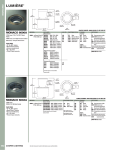Download System bit and Register reference
Transcript
System Bit and Register Reference Local memory Local memory resides in DRAM and every value is initialized to zero at system start up. The HMI is equipped with following local memory ranges: LB 0000 ~ 9999 (Bit devices) Segmented in groups of 16 bits as follows: LW 0000 ~ 9999 (Word devices) LW0 LW1 LW2 LB 15~0 LB 31~16 LB 47~32 …. …. LB 9983~9968 LB 9999~9984 LW9998 LW9999 Each LBnnnn is a 1-bit device and each LWnnnn is a 16-bit device. These devices use separate memory areas and do not overlap (i.e. LB0000 is not the first bit of LW0000. Changing LB0000 does not affect LW0000). Note: The Local Bit and Word addresses above 8999 are reserved for system use. Remote memory When using Master - Slave hardware configurations, the Slave HMIs can access the Master’s Local memory. Master local memory ranges: Ms_LB 0000 ~ 9999 (Bit devices) and Ms_LW 0000 ~ 9999 (Word devices). Reserved Local Words/Bits Some Local Words, Local Bits and Recipe Words are reserved for special purposes. Users should not use these areas except for their specified purposes. Local Bits: 9000~9999 are reserved Local Words: 9000~9999 are reserved Reserved Local Bits LB Address Description 9000~9009 Initialized as ON 9010 9011 9012 9013 Recipe download indicator, it is: Set ON when downloading Set OFF when download done Recipe upload indicator, it is: Set ON when uploading Set OFF when upload done Recipe download/upload indicator, it is: Set ON when transferring data Set OFF when transfer done Task bar Touch Indicator pressed bit, it is: Set ON when Touch Indicator is pressed NOTE Use these bits for objects that need an initial setting of ON. (read/write) Use this bit to indicate when a recipe download is in progress (read/write). Use this bit to indicate when a recipe upload is in progress. (read/write) Version ver 1.2 ver 1.2 ver 1.2 Use this bit to indicate when any recipe ver 1.2 transfer is in progress. (read/write) This bit does not return the state of the Ver 1.4 ”touch indicator”. (read/write) LB Address Description 9014 Task bar CPU Indicator pressed bit, it is: Set ON when CPU Indicator is pressed 9015 Task bar Alarm Indicator pressed bit, it is: Set ON when Alarm Indicator is pressed 9016 Print Error indicator: Changes to 1 when printing fails 9017 9020 9021 9022 9030 9031 9032 9040 9041 9042 9043 9044 9045 9046 Printer enable bit. The user: Sets ON to disable print functions. Sets OFF to enable print functions. Pen enable bit. The user: Sets ON to enable pen functions. Brush (Eraser) enable bit. The user: Sets ON to enable brush functions. Clipping enable bit. The user: Sets ON to enable clip functions. Pen width to 1 pixel enable bit. The user: Sets ON to set pen width to 1 pixel. Pen width to 2 pixels enable bit. The user: Sets ON to set pen width to 2 pixels. Pen width to 3 pixels enable bit. The user: Sets ON to set pen width to 3 pixels. Fast Selection window enable bit. The user: Sets ON to hide Fast Selection window. Sets OFF to show (pop-up) Fast Selection window. Task Bar enable bit. The user: Sets ON to hide the Task Bar. Sets OFF to show (pop-up) the Task Bar. Task Buttons enable bit. The user: Sets ON to hide the two Task Buttons. Sets OFF to show (pop-up) the two Task Buttons. Hide/Show Task Items (Fast Selection screen, Task Bar and Task Buttons) The user: Sets ON to hide the Task Items. Sets OFF to show (pop-up) the Task Items. Enable changes made to System Parameters in Retentive memory area. The user: Sets ON to make the Security Passwords, Backlight and Buzzer System Parameters active. OFF has no effect. Reset HMI. The user: Sets ON to reset the HMI. Security level change event indicator. NOTE This bit does not return the state of the ”CPU indicator”. (read/write) This bit does not return the state of the ”alarm indicator”. (read/write) Use to trigger an alarm or event to let the user know there is a problem with printing. (read only) Setting in System Parameters must have a printer selected for this Bit to have an effect. (read/write) Positive edge trigger. Message board use (read/write) Positive edge trigger. Message board use (read/write) Positive edge trigger. Message board use (read/write) Positive edge trigger. Message board use (read/write) Positive edge trigger. Message board use (read/write) Positive edge trigger. Message board use (read/write) This bit overrides the System Parameter Task Bar setting. (read/write) Version Ver 1.4 Ver 1.4 Ver 1.4 Ver 1.4 Ver 1.4 Ver 1.4 Ver 1.4 Ver 1.4 Ver 1.4 Ver 1.4 Ver 1.4 Task Bar control (read/write) Ver 1.4 Task Bar control (read/write) Ver 1.4 When enabled, all items appear in their activated state. Task Bar and Fast Selection window are opened. (read/write) Forcing this bit ON restores Security Passwords, Backlight and Buzzer system parameters from Reserved Retentive word area. After restoration, the system sets this bit OFF. (read/write) Forcing this bit ON resets the HMI. (write) Changes to 1 when going from a lower security level to a higher security level. (read only) Ver 1.4 Ver 2.1 Ver 2.1 Ver 2.1 LB Address 9050 9051 9052 9055 9056 Description Toshiba T/C write enable bit. The user: Sets ON to enable writing to T/C bits ON & OFF. Sets OFF to disable T/C writing. T1/T1S user’s manual NOTE: When writing to Timer/Counter registers, the Timer/Counter’s device data should be added to the written data. (2 bytes each, corresponding to the Timer/Counter’s register) Enable or Disable the touchscreen when the Backlight is turned OFF. The user: Sets ON to disable touchscreen when Backlight is turned OFF. Sets OFF to keep touchscreen enabled when Backlight is turned OFF. Write back enable PLC Control, Change window. The user: Sets ON to disable write back to PLC. Sets OFF to enable write back to PLC. Disconnect action – PLC communications. The user: Sets ON to continuously retry any write to PLC command. Sets OFF to stop any write to PLC commands. Disconnect action –Touchscreen The user: Sets ON to enable touchscreen. Sets OFF to disable touchscreen. NOTE When setting the Timer/Counter‘s device to ON, use ‘01’; for OFF use ‘00’. (read/write) Version Ver 1.5 OFF is the default mode. (read/write) Ver 1.6 This applies to Change Window control only. (read/write) Ver 1.6 When HMI is disconnected from the PLC, it acts according to the state of this local bit 9055. (read/write) When HMI is disconnected from the PLC, it acts according to the content of this local bit 9056. (read/write) Ver 1.6 Ver 1.6 Bits LB9060 ~ 9069, 6080 and 6081 are used for detecting Numeric Input Extend and ASCII Input Extend presses. See the following page for Touchscreen map. 9070 9071 9090 9091 9092 MITSUBISHI J2-S10 driver control Effects local data being added to ‘R’ or subtracted from ‘R’. Set bit ON to disable add/subtract operations Set bit OFF to enable add/subtract operations Valid range: 0x00800000 to 0x7FFFFFFF (8388608 to 2147483647 decimal) Invalid range: 0xFF799999 to 0x80000000 (-8388608 to –2147483648 decimal). MITSUBISHI J2-S10 driver control Write options for ‘R’. The user: Sets bit ON to write to EPROM. Sets bit OFF to write to RAM.(default) Event Log Clear The user: Sets bit ON to write to clear entries from the Event Log. This includes entries stored in RW memory, if enabled. Adjusts contrast lighter one shade. The user: Sets bit ON to activate. Adjusts contrast darker one shade. The user: Sets bit ON to activate. Due to the protocol limitation of J2S100 for ‘R’ registers. A value between 0x00800000 and 0xFFFFFFFF(inclusive) cannot be written to R because it creates an error. (read/write) Ver 1.6 (read/write) Ver 1.6 After the Event log is cleared, this bit Ver 2.5.2 auto resets to OFF. (read/write) After the contrast is made lighter, this Ver 2.6.0 bit auto resets to OFF. Hardware Version 4.5 only.(read/write) After the contrast is made darker, this Ver 2.6.0 bit auto resets to OFF. Hardware Version 4.5 only.(read/write) LB Address 9100~9227 Description PLC address/node communication status. OFF: Communications timed out ON: Communications are good 9228~9355 AUX address/node communication status OFF: Communications timed out ON: Communications are good 9360 CF status OFF: CF not installed ON: CF installed Controls CF card Recipe download ON to OFF: stops download action OFF to ON: starts recipe download from CF 9361 9060 9061 9062 9063 9064 9065 9066 9067 9068 9069 9080 9081 Keypad control bit, left side (of window) Bit forced ON whenever a user actives an input data object (NI or AI). Bit forced OFF when entering valid data or ESC key is pressed. Keypad control bit, left side Keypad control bit, left and top side Keypad control bit, left and bottom side Keypad control bit, right side Keypad control bit, right side Keypad control bit, right and top side Keypad control bit, right and bottom side Keypad control bit, all side Keypad control bit, all side Keypad control bit, top side Keypad control bit, bottom side NOTE These bits correspond to the PLC Station Numbers 0~127. The corresponding bit changes to 0 when communication times out. Write 1 to resume communications. (read/write) These bits correspond to the AUX. Station Numbers 0~127. The corresponding bit changes to 0 when communication times out. Write 1 to resume communications. (read/write) (read only) Version Ver 2.6.0 Ver 2.6.0 Ver 2.7.0 After recipe download, LB9361 stays Ver 2.7.0 ON until CF card is unplugged. (read/write) User can use this bit to control a Direct window Keypad popup. Keypad window is closed if input succeeds. (read only) See note for 9060. (read only) See note for 9060. (read only) See note for 9060. (read only) See note for 9060. (read only) See note for 9060. (read only) See note for 9060. (read only) See note for 9060. (read only) See note for 9060. (read only) See note for 9060. (read only) See note for 9060. (read only) See note for 9060. (read only) Ver 1.6 Ver 1.6 Ver 1.6 Ver 1.6 Ver 1.6 Ver 1.6 Ver 1.6 Ver 1.6 Ver 1.6 Ver 1.6 Ver 2.0 Ver 2.0 Reserved Local Words LW Address Description 9000 Retentive memory Index base 9002-9003 Set to Numeric Input Maximum value when numeric input gets the focus. 9004-9005 Set to Numeric Input Minimum value when numeric input gets the focus. 9006 Message board mode 0: pen 1: brush 2: clipping Pen width 0:1 pixel 1:2 pixel 2:3 pixel Pen color 0-255 Local second 9007 9008 9010 9011 9012 9013 9014 9015 9016 9020 9034-9035 9040-9041 9042 9043 NOTE RBI and RWI use this as an index offset when accessing retentive data. (read/write) Numeric Input loads its maximum value when activated. When Numeric Input loses the focus, it is set to zero. (read only) Numeric Input loads its minimum value when activated. When Numeric Input loses the focus, it is set to zero. (read only) Message board use (read) Version Ver 1.2 Message board use (read) Ver 1.4 Message board use (read/write) BCD code, valid values: 0 ~ 59 (read/write allow) BCD code, valid values: 0 ~ 59 Local minute (read/write allow) BCD code, valid values: 0 ~ 23 Local hour (read/write allow) BCD code, valid values: 1 ~ 31 Local day (read/write allow) BCD code, valid values: 1 ~ 12 Local month (read/write allow) BCD code, valid values: 0 ~ 9999 Local year (read/write allow) BCD code, valid values: 1 ~ 7 Local day of the week (read/write allow) If a screens object queue exceeds 1000, then Object queue status This holds the total number of objects of the HMI screen is too complex. The HMI is in all the windows on the display. danger of reporting a Severe System Error (Each window can hold up to 500 due to low system resources. objects.) System time (unit as 0.1 second) Starts at 0 when project started. (read/write) Window Security password Double word This word must contain the password for (write only) access to secure windows. (read only) Security level The current active security level A security level can only be forced to a lower Force security level Set to 0 (Lowest) or 1 (Middle). level than is active. (write only) Ver 1.4 Ver 1.4 Ver 1.4 Ver 1.4 Ver 1.2 Ver 1.2 Ver 1.2 Ver 1.2 Ver 1.2 Ver 1.2 Ver 1.2 Ver 1.4 Ver 1.4 Ver 1.6 Ver 1.6 Ver 1.6 LW Address Description NOTE This modification is to resolve a software 9044 Touch process mode There are three operational modes to handle constraint in older versions. momentary switches. They are based on the current value of LW9044. Use a SET WORD When a momentary switch is pressed, (touch down) the related bit is set ON. of "Set on window open" in the Common window to configure the desired operation If there is any popup window that hides the mode. 0: Window popup operation is enabled during momentary switch before it is released, the bit remains ON even if released (touch up). touch down and up, at touch up the BIT (read/write) previously set ON is set OFF, even if a popup window hides the momentary switch. (default initial value) 1: Window popup operation is disabled during touch down and up. 2: Window popup operation is enabled during touch down and up. Therefore, if the momentary switch is hidden by a popup window, on touch up, the BIT is not reset. 9050 Slave HMI can use this word to show the Base Window Id same screen as the Master. 9051 Reserved for Base Window ID write back PLC control/Change screen writes back to operations by a slave HMI. (See LW9050) 9051, so it is reserved for that purpose. 9054 Report printout option, print out: Use this to change the attributes of a PLC 0: Text, Meters and Trends Control/ Report printout assignment. 1: Text, Meters, Trends and Shapes but not (read/write) patterns 2: Text, Meters, Trends and Bitmaps 3: Text, Meters, Trends, Bitmaps and Shapes but not patterns 4: All 9055 Use this to offset window numbers coming PLC Control word Offset There are two options in the PLC Control from the PLC. object that use this local word: Example: Change window, and Report printout. A PLC Control / Change window uses D10. The value in this word is added to the If (LW9055) = 10, and D10 = 4 then the HMI controlling data as an offset. changes to window 14. After changing, the Before writing back, the HMI subtracts HMI writes back 4 to D11. this value from the data. (read/write) 9057 EventLog DataBase Item size Management Use when storing the Event Log in retentive information, the size of every item memory. (read only) 9058-9059 EventLog DataBase size Use when storing the Event Log in retentive Management information, the size of the memory. DataBase, the size includes management (read only) information. (total_item * item_size) + (management_info_size) 9060-9075 Holds Numeric and ASCII Input, input data. (read/write) 9075 holds the least significant digits. Version Ver 1.6 Ver 1.2 Ver 1.2 Ver 1.5 Ver 1.6 Ver 2.1 Ver 2.1 Ver 1.4 LW Address Description 9080-9085 Project name 9086-9087 Project size in bytes 9088-9089 Project size in K bytes 9090-9091 Compiler version ID 9092 Project Compile Date/Year 9093 Project Compile Date/Month 9094 Project Compile Date/Day 9100 Indirect Addressing, For external PLC only Indirect Addressing, For external PLC only Language control word 9101 9130 9135 9136 NOTE Use ASCII Data to show project name It occupies 12 bytes. (read only) Use Numeric Data to show (In Decimal) (read only) Use Numeric Data to show (In Decimal) (read only) Use Numeric Data to show (In Decimal) (read only) Use Numeric Data to show (In Decimal) (read only) Use Numeric Data to show (In Decimal) (read only) Use Numeric Data to show (In Decimal) (read only) 9100 indirect window number Version Ver 1.5 9101 indirect offset Ver 1.6 Ver 1.5 Ver 1.5 Ver 1.5 Ver 1.5 Ver 1.5 Ver 1.5 Ver 1.6 Use this to change the displayed language Ver 2.5 state for all labels. The range is 0~3. (read/write) Only displayed after download. Not available Ver 2.6.0 Li-Battery Voltage in millivolts in Simulation modes. Hardware Version 4.5 Note: This is not the PLC’s battery. It is the only. The range is 0~1228 which is scaled touchscreen’s internal battery. from 0~3V. If the LW9135 < 1126 (2.75V), change the Li-battery. (read only) (read only) Ver 2.7.0 CF card download status 0: inactive 1: download in progress 2: download complete 3: download failed Retentive memory The HMI units have 64K of battery backed RAM. This memory is accessed by using the following data types: RB - accesses the first 2047 registers as 16 bit groups. The bit is designated as a hexadecimal number. (i.e. accessing bit 10 of word 63 would be Device type RB, Device address 63A) RBI - accesses the first 2047 register’s bits and sets the index pointer to that bit. LW9000 is used in conjunction with the RBI value to give an offset value for Recipe Transfer parts. (i.e. If RBI is set to device address 20 and LW9000 has a value of 5 in it, then bit downloads and saves would begin at RB25 = RBI20 + 5.) RW - accesses the retentive registers as words. The full range (0 to 65535) is available but registers above 60000 are reserved for system use (See below). RWI - Reads the register and sets the index pointer to the value in that register. LW9000 is used in conjunction with the RWI value to give an offset value for Recipe Transfer parts. See Recipe Transfer Part for an example of the RWI register is used. The valid range of RWI types is 0~ 32767. Ms_RB and Ms_RW are used by Slave configured units for accessing retentive memory locations in a remote Master unit. NOTE: All retentive data types overlap in retentive memory. (i.e. changing RB0002 to ON changes the value of RW00001. This also affects RWI00001 and RBI0002.) Some Retentive Words are reserved for special purposes. Users should not use these areas except for their specified purposes. Retentive Words: 60000~65535 are reserved Reserved Retentive Word RW Address Description 60000 Real Time Clock second 60001 Real Time Clock minute 60002 Real Time Clock hour 60003 Real Time Clock day 60004 Real Time Clock month 60005 Real Time Clock year 60006 Real Time Clock day of the week NOTE BCD code, valid values: 0 - 59 (read/write allow) BCD code, valid values: 0-59 (read/write allow) BCD code, valid values: 0-23 (read/write allow) BCD code, valid values: 1-31 (read/write allow) BCD code, valid values: 1-12 (read/write allow) BCD code, valid values: 0-9999 (read/write allow) BCD code, valid values: 1-7 (read/write allow) Version Ver 1.2 Ver 1.2 Ver 1.2 Ver 1.2 Ver 1.2 Ver 1.2 Ver 1.2 NOTE about RTC: When using "Objects" to display and change system time, the user must take care to enter only valid values. For example: Seconds cannot be changed to 78(BCD), if 78 (BCD) is entered, the RTC continues counting 78 79 80 ... etc. This causes unpredictable conditions to happen. System Information System Parameter mapping to recipe card information. When a project is downloaded to a unit and run for the first time, System Parameters are stored in the System Reserved Memory area. The following is a list of the mapping relationship. Parameters from the General Tab RW System Parameter 60061 Back light saver 60064 Buzzer Parameters from the Security Tab RW System Parameter 60071 Security Control: 60072 Password: level 0 60074 Password: level 1 60076 Password: level 2 NOTE 0 (Disable) 1~255 second (Enable) 0:None 1:Yes Version Ver 2.1 NOTE 0:None 1:Yes two words two words two words Version Ver 2.1 Ver 2.1 Ver 2.` Ver 2.` Ver 2.1