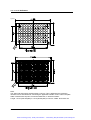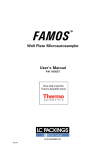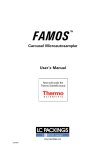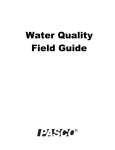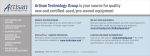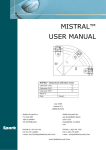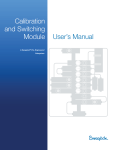Download Chapter 4. Using the Endurance
Transcript
Artisan Technology Group is your source for quality new and certified-used/pre-owned equipment • FAST SHIPPING AND DELIVERY • TENS OF THOUSANDS OF IN-STOCK ITEMS • EQUIPMENT DEMOS • HUNDREDS OF MANUFACTURERS SUPPORTED • LEASING/MONTHLY RENTALS • ITAR CERTIFIED SECURE ASSET SOLUTIONS SERVICE CENTER REPAIRS Experienced engineers and technicians on staff at our full-service, in-house repair center WE BUY USED EQUIPMENT Sell your excess, underutilized, and idle used equipment We also offer credit for buy-backs and trade-ins www.artisantg.com/WeBuyEquipment InstraView REMOTE INSPECTION LOOKING FOR MORE INFORMATION? Visit us on the web at www.artisantg.com for more information on price quotations, drivers, technical specifications, manuals, and documentation SM Remotely inspect equipment before purchasing with our interactive website at www.instraview.com Contact us: (888) 88-SOURCE | [email protected] | www.artisantg.com ENDURANCE user manual Version 2.1, April 2000 (0060.182-21) P.O. BOX 388, 7800 AJ EMMEN, THE NETHERLANDS, TEL. (31) 591 631700, FAX. (31) 591 630035, E-MAIL: [email protected] Artisan Technology Group - Quality Instrumentation ... Guaranteed | (888) 88-SOURCE | www.artisantg.com Artisan Technology Group - Quality Instrumentation ... Guaranteed | (888) 88-SOURCE | www.artisantg.com DECLARATION OF CONFORMITY We Spark Holland BV, Pieter de Keyserstraat 8, NL-7825 VE Emmen. Declare that the product: Autosampler “Endurance”, types 920/921 is in conformity with the following documents: • EEC directives 89/392 incl. 91/368 and 93/44 (machine safety) and EEC directives 73/23 and 93/68 (low voltage safety), applied with the following standard: EN 61010-1 Safety requirements for laboratory equipment (Class I, Installation cat. II, Pollution degree II) Spark Holland will not accept any liability for damages directly or indirectly caused by connecting this instrument to devices, which do not meet relevant safety standards. WARNING • EEC directives 89/336 and 92/31 (EMC requirements, applied with the following standards: EN 50081-1 EN 50082-1 EN 61000-3-2 Generic emission standard Generic immunity standard Harmonic current emissions Use shielded cables and connectors for all remote connections. Emmen, November 14, 1997. Rein van den Berg, QA manager. Artisan Technology Group - Quality Instrumentation ... Guaranteed | (888) 88-SOURCE | www.artisantg.com Artisan Technology Group - Quality Instrumentation ... Guaranteed | (888) 88-SOURCE | www.artisantg.com User manual Endurance About this manual This manual has been written for laboratory technicians who use the Endurance for execution of analytical runs. It is assumed that the user of this manual has basic knowledge of how to use menu-driven software and that she/he is familiar with standard laboratory and HPLC terminology. Chapters 1 and 2 of this manual contain basic information that should be read by every user of the Endurance: • Chapter 1 identifies main parts of the Endurance. • Chapter 2 explains how to install parts either for maintenance purposes or for preparing the Endurance for an analytical run. For first-time users: • Chapter 3 explains the main menus of the Endurance and offers a basic explanation of how to operate the Endurance. • Chapter 4 offers a number of examples that teach the user how to work with the Endurance. For experienced users: • Users who understand how the Endurance works will probably only use the reference part of this manual (Chapter 5) to look up the purpose of a particular function. • Experienced users may find the overview of programming options (Appendix G) useful for quick reference of possibilities of the Endurance. The appendices in this manual offer specialist information. An index has been provided to allow the user to find required information quickly. Typographical conventions The following typographical conventions are used in this manual: Initial Capitals <CAPITALS> bold type [0100] are used for names of the menus: Ready Menu, Series Menu etc. are used to refer to soft function keys is used for names of keys in the keypad is used to indicate values that have to be entered with the numerical keypad Symbols The following symbols are used on the Endurance: WARNING SHARP NEEDLE AND MOVING PARTS KEEP HANDS CLEAR This sticker indicates that care should be taken to prevent personal injury or damage to parts of the Endurance. 0060.183.21 Artisan Technology Group - Quality Instrumentation ... Guaranteed | (888) 88-SOURCE | www.artisantg.com i User manual Endurance This sticker (with yellow background color) at the back of the Endurance calls attention to the fact that you are expected to consult this manual for instructions on how to operate the Endurance. The following pictograms are used in this manual: calls attention to a procedure, which, if not correctly executed, could result in injury or loss of life. Do not proceed beyond a "DANGER" sign until the indicated conditions are fully understood and met. WARNING CAUTION calls attention to a procedure, which, if not correctly executed, could result in personal injury. Do not proceed beyond a "WARNING" sign until the indicated conditions are fully understood and met. calls attention to a procedure, which, if not correctly executed, could result in damage to the equipment. Do not proceed beyond a "CAUTION" sign until the indicated conditions are fully understood and met. calls attention to important information. Read this information before continuing. Safety practices The following safety practices are intended to ensure the safe operation of the equipment. • Removal of panels may expose users to dangerous voltages. Disconnect the Endurance from all power sources before removing protective panels. • Always replace blown fuses with fuses of the size and rating indicated on the fuse panel and holder. Refer to Appendix B of this manual for more information on fuses. • Replace or repair faulty insulation on power cords. • Check that the actual power voltage is the same as the voltage for which the Endurance is wired. Make sure power cords are connected to correct voltage sources. • The Endurance must only be used with appliances and power sources with proper protective grounding. ii 0060.183-21 Artisan Technology Group - Quality Instrumentation ... Guaranteed | (888) 88-SOURCE | www.artisantg.com User manual Endurance • Perform periodic leak checks on supply lines. • Do not allow flammable and/or toxic solvents to accumulate. Follow a regulated, approved waste disposal program. Never dispose of flammable and/or toxic solvents through the municipal sewage system • Using the Endurance in other ways than indicated in the instructions given in this manual may cause unsafe conditions. 0060.183.21 Artisan Technology Group - Quality Instrumentation ... Guaranteed | (888) 88-SOURCE | www.artisantg.com iii User manual Endurance iv 0060.183-21 Artisan Technology Group - Quality Instrumentation ... Guaranteed | (888) 88-SOURCE | www.artisantg.com User manual Endurance Table of contents Chapter 1. Introduction ...................................................................................1 1.1 Injection principle ...........................................................................1 1.2 Front view of the Endurance ..........................................................2 1.3 Back view of the Endurance ..........................................................3 1.4 Keypad and display of the Endurance ...........................................4 Chapter 2. Preparations for use .................................................................7 2.1 HPLC connections .........................................................................7 2.2 Waste tubing ..................................................................................8 2.3 Wash solvent .................................................................................8 2.4 Syringe ...........................................................................................9 2.5 Needle assembly .........................................................................10 2.6 Optional needles ..........................................................................11 2.7 Combination of syringe, sample loop and buffer tubing ..............11 2.8 Plates and sample handling .........................................................14 2.9 Placing reagent vials/transport vials ............................................15 2.10 Plate feeder ................................................................................15 Chapter 3. Getting started ..........................................................................19 3.1 Menus of the Endurance ..............................................................19 3.2 Convenient working order ............................................................20 3.3 Types of Methods and links to Series ..........................................20 3.4 Executing a Series .......................................................................21 3.5 Executing a Series in remote control ...........................................21 Chapter 4. Using the Endurance ..............................................................23 Example 1. A 10 µL partial loopfill injection .......................................23 Example 2. A 3 x 10 µL injection with µL pick-up ..............................25 Example 3. A 1:10 dilution followed by a 10 µL partial loopfill ...........27 Example 4. Defining a template and adding a protection code .........29 Chapter 5. Reference .....................................................................................31 5.1 Ready Menu .................................................................................31 5.2 System Menu ...............................................................................33 5.3 Methods Menu .............................................................................37 5.4 Series Menu .................................................................................42 Chapter 6. I/O Connections ........................................................................45 6.1 Contact closures outputs .............................................................45 6.2 TTL outputs ..................................................................................46 6.3 TTL inputs ....................................................................................47 6.4 MultiLink connector .......................................................................49 0060.183.21 Artisan Technology Group - Quality Instrumentation ... Guaranteed | (888) 88-SOURCE | www.artisantg.com v User manual Endurance Appendix A. Installation .................................................................................. 51 Appendix B. Specifications ............................................................................ 53 Appendix C. Error codes .................................................................................. 57 Appendix D. Options and accessories ...................................................... 59 Appendix E. Test procedures ........................................................................ 61 Appendix F. Injection valves ........................................................................ 67 Appendix G. Programming options ........................................................... 71 Appendix H. Injection principles ................................................................. 73 Appendix I. Trouble shooting ...................................................................... 79 Appendix J. Logbooks ...................................................................................... 83 Index ............................................................................................................................. 93 vi 0060.183-21 Artisan Technology Group - Quality Instrumentation ... Guaranteed | (888) 88-SOURCE | www.artisantg.com User manual Endurance Chapter 1. Introduction The Endurance is an autosampler that offers a wide variety of possibilities for HPLC. It incorporates among other things the following features: • • • • • suitable for use with various types of plates by various manufacturers capable of executing full loop injections, partial loopfill injections and µL pickup (see section 1.1 below) accommodates use of various types of syringes (volumes of 100, 250, 500, 1000 µL, or 10 mL) fully compatible with other laboratory equipment designed for routine analysis and method development. In addition options like plate cooling, a second switching valve and a plate feeder (see section 2.10) are available for the Endurance. These options enhance the uses for the Endurance considerably (refer to Appendixes B and D for more information on options). 1.1 Injection principle The Endurance offers three different methods of injection for an analytical run: Full loop Partial loopfill µL pick-up The sample loop is completely (quantitatively) filled with sample resulting in extremely good reproducibility. The sample loop is partially filled with sample; this means low sample loss and programmable injection volumes. After aspiration of sample, the sample is transported into the loop with transport liquid (mobile phase); this means no sample loss. The Endurance uses a syringe to aspirate sample from a well into the sample loop. To prevent contamination of the syringe the Endurance is equipped with a buffer tubing between the syringe and the injection valve. Wash solvent is used to remove sample from the buffer tubing and sample needle, and to rinse the buffer tubing and sample needle. For more technical information on the injection principle used by the Endurance refer to Appendix H. For an overview of fluid connections of the Endurance refer to the illustration inside the cover of the Endurance. 0060.183.21 Artisan Technology Group - Quality Instrumentation ... Guaranteed | (888) 88-SOURCE | www.artisantg.com 1 User manual Endurance 1.2 Front view of the Endurance The front of the Endurance contains the following elements: Figure 1.1 Front view of the Endurance 1. 2. 3. 4. 5. 6. 7. 8. 2 Cover (in open position) Buffer tubing Injection valve Tubing holder Needle unit Screw to fasten cover Transport/reagent vials Plate 9. 10. 11. 12. 13. 14. 15. Plate holder Drain wash-position Condensed water and leakage Wash position Wash solvent bottle Syringe Syringe waste tubing 0060.183-21 Artisan Technology Group - Quality Instrumentation ... Guaranteed | (888) 88-SOURCE | www.artisantg.com User manual Endurance 1.2 Back view of the Endurance The back of the Endurance contains the following elements: Figure 1.2 Back of the Endurance 1. 2. 3. 4. 5. 6. 7. 8. 9. SparkLink communication interface connector. CE-mark I/O connectors Mains switch Mains input Fuses and voltage selector Type label Fan (if plate cooling is installed) Ventilation holes 0060.183.21 Artisan Technology Group - Quality Instrumentation ... Guaranteed | (888) 88-SOURCE | www.artisantg.com 3 User manual Endurance 1.4 Keypad and display of the Endurance The keypad of the Endurance contains the following elements: Soft-function keys Cursor keys 7 8 9 4 5 6 1 2 3 0 CL E Numeric keys Function keys Figure 1.3 Keypad and display Soft function keys: the label assigned to these keys depends on the menu that is active. The label of each key is shown in the bottom line of the display. Cursor keys: can be used to move to a different field in the display, to move to a different field in a menu, or to make a displayed value higher or lower. Numeric keys: • 0 to 9: to enter numerals in the various programming fields. • CL: to clear a value in a field or replace it by NONE or AUTO. • E: stands for Enter; to go through menu lines or to confirm a choice made in a menu or a value entered. The entered value is checked for validity and then saved. Function keys: • Run control keys: Start/Stop: to start or stop automatic processing, or to reset the system after an error has occurred. Hold/Cont.: to hold or continue the analysis time. The analysis time is extended by the period that Hold is active. Interrupt: not used Priority: to stop a run to process a priority sample before analyzing the rest of the programmed sample series. Before the run is interrupted processing of the present sample will be finished. As soon as the priority sample has been analyzed, the analytical run is resumed. A priority sample is a series of one well with an injection 4 0060.183-21 Artisan Technology Group - Quality Instrumentation ... Guaranteed | (888) 88-SOURCE | www.artisantg.com User manual Endurance • • method, a wash method and a time base method defined in a template (only possible if the correct settings are entered in the System Menu). Programming keys (see also section 3.1 and Chapter 5): Series: to enter the Series Menu in which series can be defined for an analytical run. Methods: to enter the Methods Menu in which methods can be programmed for use in an analytical run. Menu: this key can only be used if [MENU] or [MN] is shown in the top right hand corner of the display. Press this key to display more possibilities of the menu. System: to enter the System Menu in which system settings can be entered. General keys: Escape: allows the user to leave the programming mode or go to a previous level in the menu. Entered values are checked for validity and then saved. Help: to display help information; available only for a limited number of functions! 0060.183.21 Artisan Technology Group - Quality Instrumentation ... Guaranteed | (888) 88-SOURCE | www.artisantg.com 5 User manual Endurance 6 0060.183-21 Artisan Technology Group - Quality Instrumentation ... Guaranteed | (888) 88-SOURCE | www.artisantg.com User manual Endurance Chapter 2. Preparations for use This chapter describes procedures for replacement or installation of parts, either for maintenance or for preparation of the Endurance for an analytical run. Please note that the power should not be switched off for any of the procedures described below. A number of items required for use of the Endurance are factory-installed (see Appendix A). However, after the installation procedure described in Appendix A has been executed, check that the following have been correctly installed before you start to use the Endurance: • HPLC pump & column connections • waste tubing • wash solvent bottle • syringe • needle assembly • syringe, sample loop and buffer tubing • plate holder and plate • reagent vials/transport vials. • plates in plate feeder (if feeder option is installed) Loosen the screw at the right-hand side of the cover (figure 1.1, number 6) and lift the cover to execute the procedures described in this chapter. 2.1 HPLC connections Make the following connections: • HPLC pump to port 1 of the injection valve • HPLC column to port 6 of the injection valve The instrument has been flushed with isopropanol before dispatch from the factory. Make sure that the mobile phase of your HPLC system is miscible with isopropanol, or start up with an intermediate solvent as mobile phase (disconnect the HPLC column). It is very important that the content of the sample loop is injected in back flush onto the column, therefore: do not exchange column and pump connections at the injection valve. 0060.183.21 Artisan Technology Group - Quality Instrumentation ... Guaranteed | (888) 88-SOURCE | www.artisantg.com 7 User manual Endurance 2.2 Waste tubing Make the following connections: • Syringe waste: put the end of the syringe waste tube (see figure 1.1, number 15) in a bottle placed next to the Endurance. • Drain wash-position: connect the hose to the drain wash connector of the Endurance (see figure 1.1, number 10); place the other end of the hose in a bottle placed on the floor. Through this drain all liquid dispensed to waste at the back of the plate is removed. • Condensed water and leakage: connect the hose to the drain port of the Endurance (see figure 1.1, number 11). Place the other end of the hose in a waste container on the floor. Through this hose all leakage solvents and condensed water (if Peltier cooling is installed) are drained. Make sure that the flow path of the hoses is not obstructed in any way. 2.3 Wash solvent The Endurance has a 250 mL wash solvent bottle. Execute the following steps to install the 250 mL wash solvent bottle: 1. Fill the wash solvent bottle with the appropriate wash solvent. Use of methanol (organic solvent, no buffers) or a mixture of water and isopropanol (80/20) is recommended. Before using the wash solvent, degas it with Helium or an ultrasonic bath. 2. Screw the bottle to the cap in the holder. 3. Place the holder in the Endurance as indicated in figure 2.1. 4. Put the wash solvent tube in the wash solvent. 5. Lower the cover of the Endurance. 6. Select soft function key <SYR END> in the Ready Menu to fill the syringe. 7. Place the syringe back in home position by Figure 2.1 Wash solvent bottle selecting soft function key <SYR HOME>. 8. Repeat steps 6 and 7 until the wash solvent tube and the syringe are completely filled. 9. Select soft function key <WASH> to perform a standard wash routine. 10. If any air remains in the syringe, select <SYR END> again to fill the syringe with wash solvent; press <SYR HOME> again to move contents to waste. Repeat if there is still air in the syringe and gently tap the syringe as wash solvent is dispensed to waste. 8 0060.183-21 Artisan Technology Group - Quality Instrumentation ... Guaranteed | (888) 88-SOURCE | www.artisantg.com User manual Endurance If you use an application that requires more than 250 mL of wash solvent for a complete run, install a longer tube (with flanged end for valve fitting) and place a larger bottle next to the Endurance. To fill the wash solvent tube, you may have to repeat the above-mentioned filling procedure (steps 6 and 7) a few times. 2.4 Syringe The Endurance is supplied with a 250 µL syringe. It is also possible to use the Endurance with a 100µL , 500 µL , 1000 µL or 10 mL syringe. Execute the following steps to install a syringe: 1. Select soft function key <SYR END> in the Ready Menu to move the syringe to end position. 2. Lift the cover. 3. Unscrew the top of the syringe (turn clockwise). 4. Pull the bottom of the syringe towards you; you can now remove the syringe (refer to figure 2.2). 5. Fill the new syringe with wash solvent and make sure that all air bubbles are removed from the syringe. 6. Connect the bottom of the filled syringe to the Endurance. 7. Screw the top of the filled syringe to the Endurance (counter clockwise). 8. Lower the cover. 9. Select soft function key <SYR HOME> to remove air from the syringe. The syringe moves to home position and its content is dispensed to waste. 10. If any air remains in the syringe, select <SYR END> again to fill the syringe with wash solvent; press <SYR HOME> again to move content to waste. Repeat if there is still air in the Figure 2.2 Replacing the syringe syringe and gently tap the syringe as wash solvent is dispensed to waste. 11. Select soft function key <WASH> in the Ready Menu to execute a standard wash routine. All tubing connected to the syringe valve is filled and rinsed. Select the appropriate syringe in the System Menu and install the correct buffer tubing (refer to section 2.7). Note: the 10 mL syringe can only be selected if the User Program is enabled in the System Menu (Usage Menu). 0060.183.21 Artisan Technology Group - Quality Instrumentation ... Guaranteed | (888) 88-SOURCE | www.artisantg.com 9 User manual Endurance 2.5 Needle assembly The needle used for sampling consists of two parts: • prepuncturing needle: a hollow needle used for puncturing of the septum, capmat or sealer; also used to put headspace pressure on the sample (approximately 0.5 bar). • sample needle: placed inside the hollow prepuncturing needle; used for the actual transport of sample. Different types of needles can be used here (refer to section 2.6, and options mentioned in Appendix D). If a needle with deviating diameter is used, a different air outlet nut (see figure 2.3, number 6) must be used that matches the injection needle. Most commercially available sealers or capmats cannot be used in combination with headspace pressure. You are advised to switch off headspace pressure in those cases (System Menu, General Menu). The following elements can be identified in the needle assembly: 1. Fingertight nut and ferrule 2. Needle tubing 3. Needle connection nut 4. Standard sample needle 5. Needle holder 6. Air outlet nut 7. Prepuncturing needle 8. Sensor (detects plate height, missing plate and missing vials). Numbers 1, 2, 3, 4, and 6 constitute the sample needle. Execute the following steps to replace a needle: 1. Loosen the needle connection nut (3). 2. Loosen the fingertight nut and ferrule (1). 3. Carefully pull out sample needle and tubing. 4. Insert a new sample needle and tube through the needle holder (5) and tighten the nut (4). 5. Connect the other end of the tube to port 4 of the Figure 2.3 Needle assembly injection valve using a fingertight nut and ferrule. Do not tighten too much to prevent block of tubing. 6. Lower the cover of the Endurance. 7. Check sample needle height (default height: 5 mm from plate). If necessary, adjust the value in the System Menu (General Menu; refer to Chapter 5). 8. Select soft function key <WASH> in the Ready Menu to clean the new sample needle. 10 0060.183-21 Artisan Technology Group - Quality Instrumentation ... Guaranteed | (888) 88-SOURCE | www.artisantg.com User manual Endurance 2.6 Optional Needles Needles of the following types can be installed in the Endurance: • LSV needle • • • PEEK needle Fused silica needle Extended needle • SILC needle sample needle with large inner diameter for viscous samples, or in case large volumes are loaded in the loop biocompatible needle needle with small inner diameter for small injection volumes needle for switching valve placed in the side panel of the Endurance needle for use with liquids that cannot be used with stainless steel needle Refer to Appendix D for an overview of options available for the Endurance. Execute the following steps to install any of these needles: 1. Remove needle as described in section 2.5. 2. Remove the standard air outlet nut (figure 2.3, number 6) and replace it by the nut supplied with the optional sample needle. 3. Install optional sample needle as described in section 2.5. 4. Adjust settings in System Menu (General Menu) to the volume of the new needle tubing (see section 5.2). 2.7 Combination of syringe, sample loop and buffer tubing The 250 µL syringe is the standard syringe; combined with the standard 500 µL buffer and the standard 100 µL sample loop, the following injection volume range is available for the various injection modes: Full loop Partial loopfill µL pick-up 100 µL 1 - 50 µL 1 - 27 µL The maximum injection volumes are calculated with the following formulas: Full loop: injection volume = loop volume Partial loopfill: max. injection volume = 50% of loop volume µL pick- up: max. injection volume = (loop volume - 3 x needle tubing volume) / 2 0060.183.21 Artisan Technology Group - Quality Instrumentation ... Guaranteed | (888) 88-SOURCE | www.artisantg.com 11 User manual Endurance Five sizes of syringes can be used in the Endurance: 100, 250, 500, 1000 µL and 10 mL. The 10 mL syringe can only be used in the User Program (must be enabled in System Menu; see section 5.3) and not for the standard injection modes. Full loop gives maximum reproducibility (RSD < 0.3%), but not maximum accuracy, since loop volume is specified with an accuracy of ± 10%. Minimum sample loss = 230 µL (2 x loop overfill + flush volume for needle) for the standard 100 µL loop. Partial loopfill gives maximum accuracy (depends on syringe accuracy) and reproducibility better than 0.5% RSD for injection volumes > 5 µL. Minimum sample loss (Flush volume) = 30 µL 30 µL is the recommended minimum flush volume (combined with an air segment); smaller flush volumes can be programmed, but will result in decreased performance. µL Pick-up means zero sample loss, maximum accuracy (same as partial loopfill), but slightly diminished reproducibility: RSD better than 1% for injection volumes > 5 µL. If an air segment is selected in the System Menu 5 µL of air is injected together with the sample. For some cases other combinations of syringe, loop and/or buffer are advised: Injection volumes smaller than 5 µL: • Partial loopfill: use a 100 µL syringe for maximum reproducibility and accuracy. Use a 20 µL sample loop to avoid loss of accuracy due to expansion of the loop content when switching from inject to load position prior to sample loading. Specially when working with high pressure (200 bar), this loss may be 0.1 - 0.5 µL for a 100 µL loop. Note that the minimum sample loss in partial loopfill mode is 30 µL (recommended minimum flush volume) for the first injection and an additional 15 µL (always half the programmed flush volume) for additional injections from the same well. If a wash between injections has been programmed, sample loss is 30 µL for every injection. For zero sample loss injections, use the µL pick-up injection mode. • 12 µL Pick-up: use a 100 µL syringe for optimum accuracy and reproducibility. Do not use a smaller sample loop! The sample plug is transported into the loop, preceded by a programmable air segment of 5 µL (if selected in System Menu; you are advised to switch off the air segment with µL pick-up), with a plug of transport liquid which equals 2.5 times the programmed needle tubing volume. 0060.183-21 Artisan Technology Group - Quality Instrumentation ... Guaranteed | (888) 88-SOURCE | www.artisantg.com User manual Endurance Injection volumes up to twice the standard: With the standard 250 µL syringe, standard needle with tubing (15 µL) and standard 500 µL buffer, but with a 200 µL sample loop, the maximum injection volumes are: Full loop Partial loopfill µL Pick-up 200 µL (sample loss remains 230 µL since loops > 100 µL need only one loop volume overfill; 30 µL pre-flush) 100 µL 77 µL Volumes smaller than 5 µL may be injected, but reproducibility and accuracy may not be < 0.5% for partial loopfill or < 1% for µL pick-up. In short: loop < 100 µL: loop has to be filled three times loop ≥ 100 µL - 499 µL: loop has to be filled twice loop ≥ 500 µL: loop has to be filled 1.5 times For volumes larger than 200 µL: Use the 2000 µL buffer, use the appropriate sample loop size and the appropriate syringe: syringe volume > 2 x injection volume. Injection volumes larger than 500 µL are possible, but the sample may contaminate the syringe. Program sufficient wash after use! Overview of appropriate buffer tubing for each type of syringe: Syringe 100 µL 250 µL 500 µL 1000 µL 10 mL Buffer tubing 500 µL 500 µL 2000 µL 2000 µL 15 mL The 10 mL syringe and the 15 mL buffer tubing can only be used in combination with the User Program and not with the standard injection methods. 0060.183.21 Artisan Technology Group - Quality Instrumentation ... Guaranteed | (888) 88-SOURCE | www.artisantg.com 13 User manual Endurance 2.8 Plates and sample handling The Endurance accommodates use of the following types of plates: • 96-low wells • 96-high wells • 384-low wells • 48-vials A sensor (figure 2.3, number 8) takes care of plate availability detection, plate height detection and vial detection. Because the Endurance uses headspace pressure during sample injections, it is very important that samples are properly handled. Note the following: • Standard wells can best be filled by means of a narrow-end pipette to allow air to escape when filling the well. • Do not fill wells to the rim as sample might be forced into the prepuncturing needle, causing cross-contamination of samples and contamination of the sample needle. • For vials: make sure the seals are airtight to prevent air bubbles in the sample and prevent evaporation of volatile samples; check seals after crimping: if the cap can be turned easily, the seal is not airtight and the handcrimper should be adjusted. If wells are used that are not airtight switch off headspace pressure in the System Menu (General Menu). Check whether the needle height is sufficient for the new type of plate that is installed (System Menu, General Menu). Adjust if necessary. Execute the following steps to replace a plate in the Endurance: 1. Select soft function key <EXCHANGE> in the Ready Menu (if Feeder option is installed: select <PLATES> and select <EXCHANGE>). The plate moves to the left. 2. Take out the plate and replace it by another one. 3. Select soft function key <PLATE HOME>. The plate moves to operating position again. If you have replaced the plate by a plate of the same type, you are now ready. If you have installed a new type of plate, execute the following steps: 4. Press System. 5. Select soft function key <PLATES> and press E . 6. Select the soft function key for the type of plate concerned. 7. Press E and determine whether to process the plate in <ROWS> or <COLUMNS>. 8. Press Escape twice to return to the Ready Menu. A message appears to indicate that all programmed series will be reset. The user will have to redefine series because the settings in the System Menu have been altered. 14 0060.183-21 Artisan Technology Group - Quality Instrumentation ... Guaranteed | (888) 88-SOURCE | www.artisantg.com User manual Endurance 2.9 Placing reagent vials/transport vials Execute the following steps to replace reagent/transport vials: 1. Select soft function key <EXCHANGE> in the Ready Menu (if Feeder option is installed: select <PLATES> and select <EXCHANGE>). The plate holder moves to the left. 2. Take out the reagent vials/transport vials (figure 1.1, number 7) and replace them by other reagent vials/transport vials. 3. Select soft function key <PLATE HOME>. The plate moves to operating position again. Reagent and transport vials can be placed in any of the four positions. Transport vials must be placed in a continuous row. In the System Menu go to the Plates Menu to define the position for first and last Transport vial. 2.10 Plate feeder The Plate feeder is a factory-installed option that allows you to feed a maximum of 7 plates of the same type into the Endurance (one plate on the plate holder and six in the feeder). The following types of plates can be used with the feeder: • 96-low plates (max. 6 plates in feeder) • 96-high plates (max. 2 plates in feeder) • 384-low plates (max. 6 plates in feeder) The maximum height of plates that can be stacked into the feeder lift is 83.5 mm. The 48-vials can not be used in the plate feeder. Changes in operation if the Endurance Feeder option is installed: • In the Series menu you have to enter a plate number to define the location of wells, apart from the location of wells in rows and columns. For example, you can define the location of sample wells in a mix method on plate 1, and define the location of the destination wells on plate 5. • The Ready menu displays <PLATES> as the first soft function key; press this key to enter the Direct control plate handling menu. This menu offers the following possibilities: <EXCHANGE> to move the plate holder (Figure 1.1, number 9) <LEFT-LIFT> to move the left lift up or down (refer to Figure 2.4) <RIGHT-LIFT> to move the right lift up or down (refer to Figure 2.4) 0060.183.21 Artisan Technology Group - Quality Instrumentation ... Guaranteed | (888) 88-SOURCE | www.artisantg.com 15 User manual Endurance <PLATE> To enter the plate height determination menu. This menu offers the following possibilities <DEFAULT> For default plate sizes: Height of one 96-low plate: 14.5 mm Height of six stacked 96-low plates: 77 mm Height of one 96-high plate: 42 mm Height of two stacked 96-high plates: 82 mm Height of one 384-low plate: 14.5 mm Height of six stacked 384-low plates: 79 mm <ADJUST> Before adjusting the plate height, be sure the appropriate plate type has been selected in system settings (System Menu, Plates) (see section 2.8) The Adjust Menu allows you to calibrate the Endurance feeder to use plates of a different height: 1. Place six or two plates (depending on settings) in the right lift (refer to Figure 2.4). 2. Place a ruler on top of the right lift 3. Select <LIFT-DOWN> or <LIFT-UP> until the top plate touches the ruler. 4. Press E to confirm the height of the six stacked plates. 5. Remove 5 plates from the right lift. 6. Repeat steps 2 – 5 to calibrate the Endurance for single plate height. 7. Press E to confirm the new plate height settings. Using the Feeder: 1. Make sure there are no plates in the left lift. 2. Define the type of plates you are going to use in the usual manner (refer to section 2.8). 3. Select <PLATES> in the Ready menu. 4. Select <RIGHT-LIFT> in the Plates menu. 5. Select <LIFT-UP>. The lift moves up. 6. Place a plate on the right lift (see Figure 2.4, number 2). 7. Select <NEXT PLATE> to move the lift one position down. You can now place another plate on the right lift. 8. Repeat step number 7 until: • you have placed the required number of plates on the lift; press Escape twice to return to the Ready Menu. • until the lift is full; press Escape to return to the Ready Menu. 16 0060.183-21 Artisan Technology Group - Quality Instrumentation ... Guaranteed | (888) 88-SOURCE | www.artisantg.com User manual Endurance Keep in mind that the plate that is on the plate holder in the Endurance is number 1, the plates on the lift are numbered 2 through 7. The uppermost plate in the lift is number 2. The Feeder is now ready for use. The left lift is used for storage of plates that have been processed and for plate switching sequences. At the end of the programmed series Endurance will make sure that plate number 1 is always on bottom of the left lift, and the plate with the highest number will be on the plate holder. Example: If 7 plates are used, plate number 7 will be on the plate holder at the end of the programmed series, plate number 1 will be at the bottom of the left lift, plate number 2 will be on top of number 1 and the uppermost plate in the left lift will be number 6. Make sure that the tray holder of the Endurance always contains a plate at the start of programming a series. CAUTION Figure 2.4 Feeder option 1. Grab head 2. Right lift 3. Plates in right lift 4. Drain wash-position 5. Condensed water and leakage 6. Left lift 0060.183.21 Artisan Technology Group - Quality Instrumentation ... Guaranteed | (888) 88-SOURCE | www.artisantg.com 17 User manual Endurance 18 0060.183-21 Artisan Technology Group - Quality Instrumentation ... Guaranteed | (888) 88-SOURCE | www.artisantg.com User manual Endurance Chapter 3. Getting started This chapter describes how to get started with the Endurance. The following will be explained: • menus of the Endurance • convenient working order • methods that can be programmed and linked to series • executing a series. 3.1 Menus of the Endurance The software of the Endurance is menu-driven. The most important menus are: • Ready Menu: this menu appears after the Endurance has been switched on. It offers very general possibilities for among other things methods management and communication with other apparatus. • System Menu: this menu appears after the System key in the keypad has been selected. It offers general possibilities for entering settings for an analytical run. Please note that settings may have been factory-installed to suit particular wishes of the user. In that case no changes will have to be made in the System Menu. You are advised to enable only those facilities that you will need, to ensure that other menus are as concise as possible. • Methods Menu: this menu appears after the Methods key in the keypad has been selected. The menu allows you to program a method to be used in an analytical run and to assign a number to it. • Series Menu: this menu appears after the Series key in the keypad has been selected. The menu allows you to define a series, and to assign a number and a method to it for the analytical run. Use the following keys to go through the menus: E ENTER; to confirm a choice or to select a choice made in a screen, or to step through menu lines cursor keys to change values in a field or to move to a different field in a screen Escape to return to a previous menu CL to remove a value from a field and enter NONE or DEFAULT soft function keys labels displayed in bottom line of the screen; to go to submenus If [MENU] or [MN] is displayed in the top right hand corner of the screen, you can press the Menu key in the keypad to display more possibilities offered by the menu. Refer to section 1.4 for an explanation of all keys in the keypad. 0060.183.21 Artisan Technology Group - Quality Instrumentation ... Guaranteed | (888) 88-SOURCE | www.artisantg.com 19 User manual Endurance 3.2 Convenient working order After you have determined what type of analytical run you want to perform, the most convenient working order for the Endurance is: 1. Enter settings in the System Menu. Note that the settings for the Endurance probably already have been correctly entered (factory-installed). 2. Program a method for the analyses you wish to perform in the Methods Menu. 3. Define a series and link a programmed method to a range of wells in the Series Menu. 4. Execute the series. Please note that it is allowed to use a different order; however, you should keep in mind that settings entered in the System Menu determine which possibilities appear in the Methods and Series menus. Refer to chapter 5 for more information on specific items in menus and the way they influence the other menus. 3.3 Types of Methods and links to Series The Endurance offers the following types of methods for different parts of the sample handling routine: • injection method: contains information on the injection routine, flush volume and analysis time. • wash method: describes a wash volume and when a wash must be executed. • mix method: a pre-injection method in which additional sample handling can be performed (e.g. pre-column derivatization). • timebase method: a post-injection method with which outputs to other devices (e.g. integrator or pump) and switching of the ISS valve are controlled. • user program: offers the possibility to program sequences of all actions that can be executed by the Endurance in separate steps. Each programmed method is assigned a number. The Endurance offers the possibility to store a combination of defined methods in a template. A template is also identified by a number. Methods must be linked to series before they can be used. The following possibilities are offered by the Endurance: • You can assign an individual method to a series: methods (mix, injection, wash, timebase) can be linked to wells in a series. • You can assign a template to a series: a combination of various programmed methods (mix, injection, wash, timebase) can be defined in a template. The template is linked to a range of wells in a series. In this way all steps in an analytical run are laid down and stored. 20 0060.183-21 Artisan Technology Group - Quality Instrumentation ... Guaranteed | (888) 88-SOURCE | www.artisantg.com User manual Endurance • You can assign a user program to a series: a possibility to combine all possible steps in the analytical process in one program. The user determines the order of the separate actions the Endurance has to perform. 3.4 Executing a Series Execution of a series is only possible if you have programmed a method and defined a series for the samples you wish to analyze. Series are not stored in battery backup and exist only for as long as the Endurance is switched on. Execute the following steps: 1. Start programming the series by pressing Start/Stop. 2. Enter the number of the first series to perform and the number of the last series to perform. 3. Select <START> to start the actual analytical run. The Endurance starts to execute the series you have defined. After the Endurance has executed the run, the Ready Menu will appear again. Refer to Chapter 4 for a number of examples illustrating this working order. It is possible to program series and methods during a run. Press Series or Methods; the possibilities offered in the menus are identical to those offered when the Endurance is idle. If a series or method is changed, the new values become active the next time the Endurance starts a series. The series currently running are not affected by the changes. 3.5 Executing a Series in remote control To execute a series from remote control, execute the following steps: 1. Press Start/Stop. 2. Enter the number of the first and the last series to be performed. 3. Select <REMOTE> to enter the remote control mode. The Endurance will now operate as slave of another device and can be controlled with Next injection input and Next well input. To indicate that remote control is active, an “r” is displayed in the bottom left corner of the display during execution of the series. At the end of the series the message “Series completed via remote control” is displayed. 4. Press Escape to return to the Ready Menu. Refer to Chapter 6 for more information on remote control. 0060.183.21 Artisan Technology Group - Quality Instrumentation ... Guaranteed | (888) 88-SOURCE | www.artisantg.com 21 User manual Endurance 22 0060.183-21 Artisan Technology Group - Quality Instrumentation ... Guaranteed | (888) 88-SOURCE | www.artisantg.com User manual Endurance Chapter 4. Using the Endurance This chapter describes a number of examples of actions that can be performed with the Endurance. Please note that this chapter does not describe all types of actions that can be performed. Try to do these examples to learn to work with the Endurance. These examples can be executed after the Endurance has been installed in accordance with Appendix A and after all items described in Chapter 2 have been correctly set up. Example 1. A 10 µL partial loopfill injection After the Endurance has been switched on, an initialization procedure is executed. In this example it is assumed that a loop of 100 µL, needle tubing of 15 µL and a syringe of 250 µL has been installed. Wait until the Ready Menu appears on the screen, then execute the following steps: For system settings: Press keys System <GENERAL> E [0100] E [015] E <250> E <NORMAL> E [05] E <YES> E <NO> E Escape <PLATES> E <96-LOW> <IN ROWS> Escape Escape Description to enter the System Menu to enter the General Menu to define the volume of the installed loop to define the volume of the needle tubing to define the volume of the syringe to set syringe speed to normal to set sample needle height to 5 mm to enable use of air segment to switch off headspace pressure to return to the System Menu to enter the Plates Menu to define the type of plate to be used to define the processing order of wells to return to the Ready Menu For this example all other settings used will be default. 0060.183.21 Artisan Technology Group - Quality Instrumentation ... Guaranteed | (888) 88-SOURCE | www.artisantg.com 23 User manual Endurance To program a method: Press keys Methods <INJECTION> [01] E <PARTIAL> E [100] E [030] E [1] E [100] E Escape Escape Description to enter the Methods Menu program injection method number 1 to select partial loopfill injection method to define an analysis time of 1 minute to define a flush volume of 30 µL to define the number of injections per well to set the injection volume at 10.0 µL to return to the Ready Menu To define the series: Press keys Series [01] E [01] E CL E <ROW A> [01] E <ROW A> [01] E Escape Description to enter the Series Menu to define the Series number to define the injection method number to enter <NONE> for wash method to define location of the first sample well to define location of the last sample well to return to the Ready Menu To run the series: Place a sample in position A 1 of the plate. Press keys Description Start/Stop to start the Endurance to start at series number 1 [01] E to stop after execution of series number 1 [01] E <START> to start the analytical run The Endurance will now locate well A 01 and perform a 10 µL partial loopfill injection. The display of the Endurance will indicate the status (Checking tray, Flushing, Loopfill, Running, Rinse buffer, Running). The display also indicates the number of the defined series (01), the method number (01) and the well on which the analysis is performed (A 01). At the end of the defined analysis time the Ready Menu will be displayed again to indicate that the Endurance is ready for the next analytical run. 24 0060.183-21 Artisan Technology Group - Quality Instrumentation ... Guaranteed | (888) 88-SOURCE | www.artisantg.com User manual Endurance Example 2. A 3 x 10 µL injection with µL pick-up, wash between injections In this example a different injection method is used than in the previous one. For that reason several settings must be adapted in the System Menu. For system settings: Press keys System <GENERAL> E E until Air segment appears <NO> E Escape <PLATES> E EE [1] E [1] Escape Escape Description to enter the System Menu to enter the General Menu to go to the Air segment field to switch off air segment to return to the System Menu to enter the Plates Menu to go to transport vials field to define position of the first transport vial to define position of the last transport vial to return to the Ready Menu To program a method: Press keys Methods <INJECTION> [02] E <PICK-UP> E [100] E [3] E [100] E [100] E [100] E Escape <WASH> [01] E <INJECTION> E [300] Escape Escape Description to enter the Methods Menu to define method number 02 to select the injection mode for this method to define the analysis time to define the number of injections per well to define volume of 10.0 µL for 1st injection to define volume of 10.0 µL for 2nd injection to define volume of 10.0 µL for 3rd injection to return to the Methods Menu to enter the Wash Menu to define wash method number 01 to select wash between injections to define the wash volume to return to the Ready Menu 0060.183.21 Artisan Technology Group - Quality Instrumentation ... Guaranteed | (888) 88-SOURCE | www.artisantg.com 25 User manual Endurance To define the series: Press keys Series [01] E [02] E [01] E <ROW A> [01] E <ROW A> [01] Escape Description to enter the Series Menu to define the series number to define the injection method for this series to define the wash method for this series to define the location of the first sample well to define the location of the last sample well to return to Ready Menu To run the series: Put a vial with transport solvent (mobile phase) in transport vial position 1 (left). Make sure the transport vial is correctly filled before starting a new series. Press keys Description to start the Endurance Start/Stop to start at series 01 [01] E to stop after series 01 [01] E to start execution of the series. <START> At the end of the defined analysis time the Ready Menu will appear again to indicate that the Endurance is ready for the following next run. 26 0060.183-21 Artisan Technology Group - Quality Instrumentation ... Guaranteed | (888) 88-SOURCE | www.artisantg.com User manual Endurance Example 3. A 1:10 dilution followed by a 10 µL partial loopfill injection This example describes how to let the Endurance transfer 360 µL from Reagent A to the destination vial, add 40 µL of sample, mix 3 times with 250 µL and subsequently inject 10 µL. For system settings: Press keys System <USAGE> E EE <ENABLED> Escape <PLATES> E <96-HIGH> <COLUMNS> CL Escape Escape Description to enter the System Menu to enter the Usage Menu to go to the Mix field to enable use of mix methods to return to the System Menu to enter the Plates Menu to select 96 deepwell plate to select processing in columns (A1, B1, etc) to disable use of transport vials to return to the Ready Menu As soon as a change has been entered in the System settings, the message “ALL SERIES DEFAULT” appears. The user will have to redefine series because the settings have been changed. To program the injection method: Press keys Methods <INJECTION> [03] E <PARTIAL> E [100] E [50] E [3] E [100] E [100] E [100] E Escape Description to enter the Methods Menu to enter the Injection Menu to select partial loopfill injection mode to define the analysis time to define the flush volume to define the number of injections per well to enter the injection volume for 1st injection to enter the injection volume for 2nd injection to enter the injection volume for 3rd injection to return to the Methods Menu 0060.183.21 Artisan Technology Group - Quality Instrumentation ... Guaranteed | (888) 88-SOURCE | www.artisantg.com 27 User manual Endurance To program the mix method: Press keys <MIX> [1] E <INSERT> <ASPIRATE> [50] <AIR> E <INSERT> <ASPIRATE> [2250] Menu <REAG-A> E <INSERT> <DISPENSE> [1800] 44[02] E <INSERT> <DISPENSE> [500] <WASTE>4[5] E <INSERT> <REPEAT> [1] 3[4] E <INSERT> <ASPIRATE> [50] <AIR> E <INSERT> <ASPIRATE> [600] <SAMPLE> E <INSERT> <DISPENSE> [400] <DESTINATION> 44[2] E <INSERT> <DISPENSE> [500] <WASTE> 4[5] E <INSERT> <ASPIRATE> [500] <AIR> E <INSERT> <ASPIRATE> [2000] <DESTINATION> 4[3] E <INSERT> <DISPENSE> [2000] 4[9] E <INSERT> <REPEAT> [3] Escape Escape 28 Description to enter the Mix Menu to define Mix method number 1 to define mix method step number 1 to aspirate an air segment of 5.0 µL to define mix method step number 2 to aspirate 225.0 µL to perform defined asp. from reagent vial A to define mix method step number 3 to dispense 180.0 µL to destination well to define mix method step number 4 to dispense 50.0 µL to dispense defined volume to waste to define mix method step number 5 to repeat last four steps once to define mix method step number 6 to aspirate an air segment of 5.0 µL to define mix method step number 7 to aspirate 60.0 µL of sample to define mix method step number 8 to dispense 40.0 µL to destination well to define mix method step number 9 to dispense 50.0 µL to waste to define mix method step number 10 to aspirate an air segment of 50.0 µL to define mix method step number 11 to aspirate 200.0 µL from the destination well to define mix method step number 12 to dispense 200.0 µL to the destination well to define mix method step number 13 to repeat the last 2 steps three times to return to the Ready Menu 0060.183-21 Artisan Technology Group - Quality Instrumentation ... Guaranteed | (888) 88-SOURCE | www.artisantg.com User manual Endurance To define the series: Press keys Series [01] E [01] E [03] E CL E <ROW A> [1] E <ROW A> [1] E <ROW B> [1] E [1] E Escape Description to enter the Series Menu to define series number 1 to select Mix method number 1 for this series to select Injection method number 3 to select <NONE> for wash method to define location of first sample well to define location of last sample well to define location of first destination well to define position of Reagent A to return to the Ready Menu To run the series: Put sample in position A 01; position B 01 is used as empty destination well. Place a filled reagent vial in position 1. Make sure the reagent vial is filled correctly before starting a new series. Press keys Start/Stop [01] E [01] E <START> Description to start the Endurance to start at series number 1 to stop after series number 1 to start processing of sample The Endurance will now start searching for the Reagent vial and transport 180 µL to the destination well twice, then 40 µL of sample will be added and after mixing 3 times a 10 µL injection will be performed. Example 4. Defining a template and adding a protection code This examples describes how to incorporate the injection method (02) and wash method (01) defined in example 2 in a template. A protection code will be added. For system settings: Press keys System <USAGE> E [123456] E Description to enter the System Menu to enter the Usage Menu to enter a 6-digit code (memorize this code!) 0060.183.21 Artisan Technology Group - Quality Instrumentation ... Guaranteed | (888) 88-SOURCE | www.artisantg.com 29 User manual Endurance E <DISABLED> E EE <ENABLED> Escape Escape to go to the mix methods field to disable use of mix methods to go to the template field to enable templates to return to the Ready Menu After use of templates has been enabled the message "ALL SERIES DEFAULT" appears. The user will have to redefine series because the settings have been changed. To select the methods to be incorporated in the template: Press keys Description to enter the Methods Menu Methods to enter the methods protection code [123456] E to enter the Template Menu <TEMPLATE> to define the number for the template [01] E to define the injection method for this template [02] E to define the wash method for this template [01] to return to the Ready Menu Escape Escape To define the series: Press keys Series [01] E [01] E <ROW A> [01] E <ROW B> [01] E Escape Description to enter the Series Menu to define the Series number to define the Template method number to define the first sample well to define the last sample well to return to the Ready Menu To run the series: Press keys Start/Stop [01] E [01] E <START> Description to start the Endurance to start analysis at series 01 to stop after analysis of series 01 to start the analytical run The Endurance now performs the same actions as in Example 2, except that analysis is performed on two wells: A 01 and B 01. Note: select <DEFAULT ALL> in the Ready Menu (Utilities Menu) to erase all series and methods defined in these examples and to default all settings. 30 0060.183-21 Artisan Technology Group - Quality Instrumentation ... Guaranteed | (888) 88-SOURCE | www.artisantg.com User manual Endurance Chapter 5. Reference This chapter describes all possibilities offered by the Endurance software, in the order in which they appear in the screen. 5.1 Ready Menu The Ready Menu contains the following soft function keys: <EXCHANGE> or <PLATES> (if Feeder option is installed) <EXCHANGE> Use this key to move the plate to the left; in this position the plate can be replaced without damage to the equipment. Select soft function key <HOME> to move the plate to operating position again. <LIFT-LEFT> Use this key to move the lift up and remove the plates from the lift. Select soft function key <LIFT HOME> to move the lift down again to operating position. <LIFT-RIGHT> Use this key to move the lift up and place plates on the lift. Select soft function key <LIFT HOME> to move the lift down again to operating position. <PLATE> Use this menu to calibrate the Endurance feeder to use plates of a different height (refer to section 2.10). <WASH> Use this key to start a standard wash procedure. All tubing connected to the syringe valve will be filled and rinsed with wash solvent. <SYR END> Use this key to move the syringe to end position if you wish to replace the syringe needle or to simplify filling of wash solvent tubing. A syringe volume of wash solvent is aspirated from the wash solvent bottle and the wash solvent tube is filled. Select soft function key <SYR HOME> to dispense the syringe content to syringe waste and to move the syringe to standard operating position again. <UTILS> Use this key to go to the Utilities Menu. If use of a method protection code is enabled in the System Menu, the code must be entered to access the Utilities Menu. The menu offers the following possibilities: 0060.183.21 Artisan Technology Group - Quality Instrumentation ... Guaranteed | (888) 88-SOURCE | www.artisantg.com 31 User manual Endurance <COPY> To copy a method. Enter the type (mix, injection, timebase, wash) and the number of the method to be copied. Then enter a number to define the destination method. Any existing method stored under that number will be overwritten. <ERASE> To erase a method (Template, Methods, User Program). If Template and User Program are disabled in the System Menu, the soft function keys for erasing a standard Method (mix, injection, wash, timebase) appear. Note that it is not possible to erase the user program if the protection code for the user program is enabled in the System Menu. <LOG> the Endurance keeps a log of system-relevant events (<EVENTS>; records error messages that have been generated) and keeps count of actions of valves, syringe- and feeder movements (<COUNT>). A message appears after every 50,000 syringe actions and after every 200,000 syringe valve actions: “Lifetime of syringe (valve) maybe exceeded. Check for possible leakage!” . Syringe: if you do not replace the syringe at this moment and tell the system “not to display this message again”, the message will not be displayed again until 50,000 more syringe actions have been counted. Syringe valve: will have to be replaced and the counter for valve actions will have to be reset by the maintenance engineer. <DEFAULT ALL> To change all software settings to default. All series, methods, templates and the user program (unless protected by protection code) will be erased. If <DEFAULT ALL> is selected, check whether hardware configuration still is compatible with settings entered in the System Menu. <SSV> (option) Use this key to start a procedure in which all lines of the solvent selection valve can be primed. The menu offers the following possibilities: <SSV1> to <SSV6> To open the corresponding port of the solvent selection valve. <PRIME> To prime the selected solvent line with one syringe volume.The last selected port will remain active after leaving the SSV mode. <COOL> (option) Use this key to enter the programming mode for Peltier plate cooling. The programmable temperature range is 4°C to 40°C. The maximum cooling capacity is approximately 20°C below ambient (refer to Appendix B for specifications). Connect the condensed water and leakage connector (see figure 1.1, number 11) to a waste container on the floor to drain condensed water. If the cool option is switched <ON> the following soft function keys can be selected: 32 0060.183-21 Artisan Technology Group - Quality Instrumentation ... Guaranteed | (888) 88-SOURCE | www.artisantg.com User manual Endurance <MANUAL> temperature control will remain ON until it is switched off again by the user (in this menu). <AUTOMATIC> temperature control will be switched OFF after all programmed series have been executed. <DATE-TIME> temperature control will be switched ON or OFF (depending on initial situation) at a date and time that can be programmed. <SERIAL> Use this key to put the Endurance in serial mode to allow for control of the autosampler by way of PC (RS232 interface). Select a device identifier in the System Menu (refer to section 5.2). If a method protection code was defined in the system settings, this code must be entered to get access to serial mode. The following soft function keys appear: <PANIC> press this key to begin a stop sequence in which all tubing is rinsed and the valve and I/O ports are reset. At the end of the sequence serial mode is resumed. <EXIT> press this key to end serial mode and return to the Ready Menu. <SERVICE> For service to the apparatus. To be used by authorized personnel only. The Service Menu is protected by a service code. 5.2 System Menu The System Menu contains the following soft function keys: <GENERAL> Press this key to enter values for: • loop volume, needle tubing, syringe volume: these values have to be entered because the Endurance can be fitted with various types of syringes. Every needle and needle tubing volume requires a different minimum flush volume. The default flush volume equals two times the volume of needle and tubing. The 10 mL syringe can only be selected if the use of the User Program is enabled in the System Menu (Usage Menu). When the 10 mL syringe is selected, only the User Program can be used. Use of other types of methods will be disabled. • syringe speed and scale factor: The aspirating speed of the syringe used in injection methods can be adapted depending on viscosity of samples. Alternatively syringe 0060.183.21 Artisan Technology Group - Quality Instrumentation ... Guaranteed | (888) 88-SOURCE | www.artisantg.com 33 User manual Endurance speeds can be reduced by entering a scale factor. The syringe speed will be the scale factor multiplied by the syringe speed. The speed of the syringe during the wash or the rinsing procedure of the buffer are not affected by this setting. (See table 5.3, page 40). • needle height: distance between the needle point and the plate holder (default: 5 mm). The value is only used in injection methods (for mix methods this value is programmable in the method itself). • skip missing vials: appears only if a plate with 48 vials is selected in System Menu (Plates Menu). YES means that empty spaces are skipped during the run. NO means that the Endurance will stop if an empty space is encountered during the run; an error code will be generated. • air segment: decide whether an air segment will be used for analytical runs (for explanation of air segment refer to Appendix H). . • headspace pressure: to switch headspace pressure on or off. The Endurance uses headspace pressure to facilitate transport of sample into the loop. The compressor will always be used during a wash procedure. Please note that accuracy and reproducibility may decrease if headspace pressure is switched off. However, headspace pressure will only be useful if sample wells are airtight (refer to sections 2.5 and 2.8). • time display: offers a choice between two types of time representation. • key click, error beep and alarm buzzer: offer the possibility to switch sound signals on or off. Table 5.1 Overview of General settings General setting for Loop volume Needle tubing Syringe volume Syringe speed Scale factor needle height skip missing vials air segment headspace pressure time base display key click error beep alarm buzzer 34 default 100 µL 15 µL 250 µL normal 1.0 5 mm yes yes no HH:MM:SS on on on possible range 5 - 1000 µL 1 - 200 µL 100, 250, 500, 1000 µL or 10 mL low, normal or high 0.1 - 1.0 0 - 40 mm yes or no yes or no yes or no H:MM:SS or H:MM:mm on or off on or off on or off 0060.183-21 Artisan Technology Group - Quality Instrumentation ... Guaranteed | (888) 88-SOURCE | www.artisantg.com User manual Endurance <USAGE> Press this key to enter the following Usage settings: • protection code: to enter a code for protection of methods. Enter a six digit code (000000-999999) for protection of all methods. Press CL to erase the code. If a code has been defined it is not possible to enter the System Menu and the programming menus without entering the protection code. Default: none. • timebase methods: to enable or disable the possibility to program timebase methods. The Endurance controls other connected equipment during analysis time. Program timebase methods in the Methods Menu. Default: disabled. • mix methods: to enable or disable the possibility to program mix methods for the Endurance. Program mix methods in the Methods Menu. Please note that the Endurance cannot analyze priority samples during a run if the mix method is enabled. Default: disabled. • user program: to enable or disable the possibility to program a user program. If this function is enabled it is possible to enter a user program protection code (6 digits). Program the user program in the Methods Menu. Please note that the Endurance cannot analyze priority samples during a run if the user program is enabled. Default: disabled. • labeled wells: to enable or disable the possibility to program labeled wells. Program the location of labelled wells in the Series Menu. Default: disabled. • templates: to enable or disable the possibility to program templates. Pogram templates in the Methods Menu. Default: disabled. • calibration wells: to enable or disable the possibility of programming a calibration vial. Program the the calibration vial in the Series Menu. Default: disabled. You are advised to disable as many functions in the Usage Menu as possible to make sure that other menus do not contain possibilities that are irrelevant for the type of analyses you are to perform. <PLATES> Use this key to define the type of plates that will be used. Four types can be selected: 96-low (default), 96-high, 384-low or 48-vials. After a plate type has been selected, enter: • well processing method: in rows (left to right) or in columns (top to bottom). • first transport vial: enter a number 1 – 4, or press CL. • last transport vial: enter a number 1 - 4. Vials can be placed in any of the four positions. Transport vials must be placed in a continuous row. 0060.183.21 Artisan Technology Group - Quality Instrumentation ... Guaranteed | (888) 88-SOURCE | www.artisantg.com 35 User manual Endurance <IO> Use this key to enter the I/O configuration mode and define the following: • inject-marker pulse length: to define the length of the inject-marker pulse. • well-marker pulse length: to define the length of the well-marker pulse. • labeled well marker pulse length: to define the length of the well-marker pulse of the labeled well. • input edge next injection: to define the edge sensitive inputs for the next injection. • input edge next well: to define the edge sensitive inputs for the next well. • freeze input active: to define whether the freeze input is active when high, or freeze input is active when low. • reset outputs after last series: to determine whether the outputs should be reset to default after the last series. Refer to Chapter 6 for more specific information on I/O connections. Table 5.2 Overview I/O menu possibility inject-marker pulse length well-marker pulse length labeled well marker pulse length input edge next injection input edge next well freeze input active reset outputs after last series default 1.0 s 1.0 s 1.0 s falling falling low no range 0.1 - 2.0 0.1 - 2.0 0.1 - 2.0 falling or rising falling or rising low or high yes or no <CLOCK> Use this key to switch the system clock on or off. Select ON to enter the clock menu in which you can set date (yy,mm,dd) and time (hh,mm). This date and time will be displayed in the Ready Menu. <COMM.> Use this key to define a device identifier for communication with other equipment (e.g. a PC). An identifier between 20 and 29 can be selected for the Endurance. 36 0060.183-21 Artisan Technology Group - Quality Instrumentation ... Guaranteed | (888) 88-SOURCE | www.artisantg.com User manual Endurance 5.3 Methods Menu This menu allows the user to program various types of methods: it is possible to define 24 separate injection methods, 5 wash methods, 5 timebase methods, 9 mix methods and one user program. It is also possible to program a combination of methods and save them in a template. The settings entered in the System Menu determine the possibilities offered by the Methods Menu. <TEMPLATE> Use this key to enter a menu in which the contents of a template can be defined. First assign a number to the template, then link the numbers of methods to the template. The following items can be entered to fill a template: • user program instead of methods: if soft function key <YES> is selected, the complete template is filled with the user program; no other methods can be added. If soft function key <NO> is selected the template can be filled with the following: • mix method number injection method number wash method number timebase method number. A maximum of 24 templates can be programmed. <METHODS> Use this key to enter a menu in which methods can be defined: <MIX> (if enabled in System Menu, Usage Menu) Use this key to program a method that allows you to perform pre-injection sample handling, e.g. pre-column derivatization, dilution or adding of internal standard. Nine mix methods can be programmed; the maximum number of steps that can be programmed for the total of 9 mix methods and the user program is 240. Assign a number to the mix method. The Mix Menu appears: • <EDIT> an existing step or a new step for a new mix method • <INSERT> a new step in an existing method before the displayed step • <DELETE> the displayed step. “End of mix method” means that the mix method is empty; if an existing mix method is selected, the first line of the mix method is displayed. Scroll through the steps of the existing method with the cursor keys and use the soft function keys to enter changes in an existing method. The following types of steps can be programmed for a mix method: <ASPIRATE> (sample, air, destination, reagent A-D) a programmed volume. Speed of syringe can be selected from 1-9. (Refer to table 5.3, page 40 for values). Height (H) indicated is the distance of the needle point to the plate holder (default: 5 mm).The maximum amount which can be aspirated is the total volume of the syringe. 0060.183.21 Artisan Technology Group - Quality Instrumentation ... Guaranteed | (888) 88-SOURCE | www.artisantg.com 37 User manual Endurance <DISPENSE> (sample, waste, destination, reagent A-D) a programmed volume from the buffer tubing. Speed of the syringe can be selected from 1 - 9. (Refer to table 5.3, page 40). Height (H) indicated is the distance of the needle point to the plateholder (default: 5 mm). It is possible to dispense a larger volume than the volume aspirated in previous actions. The aspirated amount will be complemented with liquid from the wash solvent bottle to total the programmed dispense volume. <WAIT> to define a pause (H:MM:SS, maximum of 9 hours, 59 minutes and 59 seconds). During the pause, the needle will move to home position (if the previous step is an aspirate or dispense action). If you want the needle to stay in the same position, an aspirate or dispense step of 0 µL must be programmed at the desired position. <REPEAT> enter the number of steps that must be repeated and how often they must be repeated. <WASH> enter the volume for needle wash. Buffer is rinsed to waste. <INJECTION> Use this key to program a method that defines injection methods (max. 24) for a run of the types full loop, partial loopfill or µL pick-up. Enter a number for the injection method you are going to program. If the selected method is locked because of changes in the settings (System Menu) after programming the method, the word LOCK is displayed. The method can be unlocked by programming valid values in the method itself or by restoring the values in the System Menu. Use the soft function keys to select an injection method, then enter values for: • analysis time: the time between switching the injection valve to inject and the start of processing the next sample. • flush volume: the amount of sample taken from a vial before the loop is filled with sample. Default value: 30 µL (combined with an air segment). Flush volumes of less than twice the volume of the needle and tubing will result in decreased performance. • number of injections per vial: maximum value is 9. • injection volume: can be entered for each injection per vial. The maximum programmable injection volumes are: 38 0060.183-21 Artisan Technology Group - Quality Instrumentation ... Guaranteed | (888) 88-SOURCE | www.artisantg.com User manual Endurance partial loopfill: 50% of the programmed loop volume µL pick-up: injection volume = (loop volume – 3 x needle volume)/2 full loop: not programmable, is equal to the loop volume but needs more sample to fill the loop (3 x loop volume for loop volumes < 100 µL; 2 x loop volume for loop volumes ≥ 100 µL - 499 µL; 1.5 x loop volume for loop volumes ≥ 500 µL). <WASH> Use this key to program wash methods. It is possible to program a wash between injections, samples or series. For each wash method the volume of wash solvent can be defined. The minimum programmable volume is 300 µL. <TIMEBASE> (if enabled in System Menu, Usage Menu) Press this key to enable control of the optional ISS valve and other devices via auxiliary or binary outputs. A maximum of 5 timebase methods can be programmed. The menu offers the following soft function keys: <AUX> scroll through all program lines by pressing E or select AUX to move to the next auxiliary. <VALVES> controls the ISS valve and the solvent selection valve. The ISS valve can only be programmed if the optional ISS valve is installed. 6-1 and 2-1 refer to the interconnected ports of the valves. Press E to scroll through programming lines (Only if SSV option is installed). Enter the time and the SSV port number (value between 1 and 6). Figure 5.1 ISS valve; interconnected ports <CODE> outputs: enter a time and a value between1 and 15, hexadecimal output. Press E to scroll through the programming lines. <END> to enter the end time for timed events program; press E to scroll through the programming lines. If no value is filled in or if CL is pressed, the Endurance will automatically generate an end time. The end time is equal to the analysis time programmed in the injection method used in the same series. If end time exceeds the programmed analysis time, this end time overrules the analysis time. It is possible to program events after the end time, but these events are not carried out during a run. 0060.183.21 Artisan Technology Group - Quality Instrumentation ... Guaranteed | (888) 88-SOURCE | www.artisantg.com 39 User manual Endurance <USER PROGRAM> The user program offers the possibility to program all possible actions required for a sample handling sequence in separate steps. Note that the total number of steps for the user program and all nine mix methods cannot exceed 240. The user program can be protected by a special user program protection code (System Menu, Usage Menu). If no user program has been programmed yet, “end of user program” is displayed. Otherwise, the first line of the programmed method appears. The soft function keys appear: • <EDIT> an existing step or program a new step for the user program • <INSERT> a new step before the displayed step • <DELETE> delete the displayed step. The edit and insert menus offer the following soft function keys: <ASPIRATE> a programmed volume from sample well, ambient air, destination vial, wash, or one of the reagent vials into the buffer tubing. Speed and height of syringe can be entered (refer to table 5.3). The maximum volume that can be aspirated is the total volume of the syringe. <DISPENSE> a programmed volume from the buffer tubing into the sample well, waste , destination vial, wash or one of the reagent vials. Speed and height of syringe can be entered (refer to table 5.3). It is not possible to dispense a larger volume than the total volume aspirated in previous actions. <SYR_VALVE> to control the connections of the syringe to one of its three tubes: <NEEDLE>: connection to sample needle <WASH>: connection to wash solvent bottle <WASTE>: connection to syringe waste tubing. <SYR> to control the movements of the syringe. <LOAD>: the syringe with the programmed volume <UNLOAD>: the syringe with the programmed volume <HOME>: the volume previously aspirated will be dispensed to the last programmed position, and the syringe will be initialized again. <WASH> to execute a needle wash; the content of the buffer tubing is not rinsed to waste before the start of the wash. The programmed volume of wash solvent is used to wash the needle at the wash position. The wash position may be contaminated with the contents of the buffer tubing, which may generate cross-contamination. To prevent contamination of the wash position, program a dispense to waste action before programming a wash action. <VALVES> 40 to program positions of high pressure valves (ISS, injector valve, SSV). The injector valve has two positions: <INJECT> and <LOAD>. The ISS optionional valve has positions 1-6 and 1-2 (see figure 5.1). 0060.183-21 Artisan Technology Group - Quality Instrumentation ... Guaranteed | (888) 88-SOURCE | www.artisantg.com User manual Endurance <WAIT> to program a pause (max. 9 hours, 59 minutes, 59 seconds). During the pause, the needle will move to home position (if the previous step is an aspirate or dispense action). If you want the needle to stay in the same position, an aspirate or dispense step of 0 µL must be programmed at the desired position. <COMPRES> to activate the compressor to put air pressure on a sample. The compressor will stay active until it is switched off (in a next programmed step). The compressor will be automatically switched off at the end of the needle wash routine if a needle wash is used. <AUX> to control the four standard auxiliaries (contact closures). Refer to Chapter 6. <WAIT-IN> to program a pause in which the Endurance waits for one of the four inputs to become <HIGH> or <LOW> before continuing with the next step. Refer to Chapter 6. <PROG-OUT> to define two programmable outputs (contact closures). These are similar to the auxiliaries, but only available in the user program. Refer to Chapter 6. <CODE> to program the output to the connector P3 TIMED OUTPUTS. This is a HEX output in the range 0 to 15. Refer to Chapter 6. <MARKERS> the markers normally generated in the Endurance are not active in the user program, but can be programmed in this screen (refer to Chapter 6). Select marker and status (inject, vial, labeled). <SSV> (option): to define the Solvent Selection Valve (SSV) port position, range 1 to 6. 0060.183.21 Artisan Technology Group - Quality Instrumentation ... Guaranteed | (888) 88-SOURCE | www.artisantg.com 41 User manual Endurance Table 5.3 Syringe speed SYRINGE SPEED 100 µL 250 µL 500 µL 1000 µL 10 mL 1 50 µL/min 125 µL/min 250 µL/min 500 µL/min 0.5 mL/min 2 (low) 125 µL/min 315 µL/min 630 µL/min 1255 µL/min 1.3 mL/min 3 (normal) 250 µL/min 625 µL/min 1250 µL/min 2495 µL/min 2.5 mL/min 4 (high) 375 µL/min 940 µL/min 1880 µL/min 3765 µL/min 3.8 mL/min 5 770 µL/min 1920 µL/min 3840 µL/min 7680 µL/min 7.7 mL/min 6 1070 µL/min 2675 µL/min 5335 µL/min 10665 µL/min 10.7 mL/min 7 1370 µL/min 3430 µL/min 6855 µL/min 13710 µL/min 13.7 mL/min 8 1745 µL/min 4365 µL/min 8725 µL/min 17450 µL/min 17.5 mL/min 9 2135 µL/min 5335 µL/min 10670 µL/min 21335 µL/min 21.3 mL/min CAUTION 5.4 During the dispense action the pressure in the buffer tubing will increase. To prevent damage of the buffer tubing, the flow should not exceed the value of 6 mL/min for water. (Maximum speed 9 for 100 µL and 250 µL-syringes, speed 6 for a 500 µL syringe and speed 4 for 1000 µL and 10 mL syringe.) If more viscous liquids are used the speeds should be reduced. Series Menu This menu allows you to define the run sequence in a series. A maximum of 24 series can be programmed. A series contains information about the methods to be used for a range of wells. This can be a template, a separate method (mix, injection, wash, timebase), or the user program. Information on location of wells, labeled wells or calibration wells is also programmed in a series. If a feeder is installed, you can define a plate number for each range of samples. The settings entered in the System Menu and the methods defined in the Methods Menu determine which possibilities appear in the Series Menu. 42 0060.183-21 Artisan Technology Group - Quality Instrumentation ... Guaranteed | (888) 88-SOURCE | www.artisantg.com User manual Endurance Table 5.4 Series parameters Without templates With templates m Use user programYes/No l Injection method number l Wash method number mTime base methods number m Mix method number l Template number Time base and mix method are only available if enabled in the System Menu m Use calibration vial number 4 Yes/No m No. of samples between calibration The calibration vial is only available if enabled in the System Menu; not available if Mix Method has been programmed m Plate number (if Feeder option is installed) l First sample well l Last sample well Only if a mix method has been programmed, or if used in user program: m First destination well m Vial Reagent-A m Vial Reagent-B m Vial Reagent-C m Vial Reagent-D Only if the use of labeled wells has been enabled in the System Menu: m Labeled well no. 1 m Labeled well no. 2 m Labeled well no. 3 m Labeled well no. 4 l marked questions are always asked in series, m marked questions depend on the used methods and the settings entered in the System Menu. Explanation: After you have entered the required settings in the System Menu and after you have programmed methods to be used for an analytical run, you can press Series to enter the Series Menu. Table 5.4 gives an overview of the items you have to define for the Series. • With Templates If you are going to execute an analytical run by way of a template, you will only be asked to enter the template number and to indicate the location of the first sample well and the last sample well. 0060.183.21 Artisan Technology Group - Quality Instrumentation ... Guaranteed | (888) 88-SOURCE | www.artisantg.com 43 User manual Endurance • Without Templates If you are going to execute an analytical run without using a template, you will be asked to enter an injection method number and a wash method number, and you will have to indicate the location of the first sample well and last sample well. If you have enabled use of the calibration vial in the System Menu (Usage Menu), you will have to define whether you will use the calibration vial and indicate the number of wells between the calibration vial (refer to figure 5.2). However, if you have for example enabled use of a Mix Method in the System Menu (Usage Menu), you will also have to define the location of the First destination well and Reagent vials. Series are stored in the Endurance memory for as long as the power is on. As soon as power is switched off, all programmed series will be deleted. It is not possible to leave the Series Menu before all values have been programmed. Figure 5.2 Injection sequence with 3 calibration wells between every 5 wells 44 0060.183-21 Artisan Technology Group - Quality Instrumentation ... Guaranteed | (888) 88-SOURCE | www.artisantg.com User manual Endurance Chapter 6. I/O Connections The Endurance has six standard I/O connectors on the rear side; five OUTPUT connectors and one INPUT connector. Refer to figure 1.2 for location of connectors. The communication connector is a standard RS232 or an RS422/485 communication interface connector. The configuration of the I/O connector is described in the tables below. CAUTION 6.1 The manufacturer will not accept any liability for damages directly or indirectly caused by connecting the Endurance to instruments which do not meet relevant safety standards. Contact closures outputs The following three tables with programmable outputs (P1), marker outputs (P4) and auxiliary outputs (P5) are contact closures outputs (floating NO/NC contact); see figure 6.1. Table 6.1 Connector P1 OUTPUTS (2 programmable outputs and alarm output) 1 2 3 4 5 6 7 OUT 1 - Normally open OUT 1 - Common OUT 1 - Normally closed OUT 2 - Normally open OUT 2 - Common OUT 2 - Normally closed Spare 8 9 10 11 12 13 14 15 Spare Spare Alarm output - Normally open Alarm output - Common Alarm output - Normally closed 24 V DC Power ground Power ground VMAX = 28 VDC / VAC, IMAX = 0.25 A The Alarm output will be activated whenever an error occurs; refer to Appendix C for a description of the error codes of the Endurance. Table 6.2 Connector P4 MARKERS 1 2 3 4 5 6 7 Inject marker - Normally open Inject marker - Common Inject marker - Normally closed Well marker - Normally open Well marker - Common Well marker - Normally closed Labeled well marker - Normally open 8 9 10 11 12 13 14 15 Labeled well marker - Common Labeled well marker - Normally closed STOP I/O - Normally open STOP I/O - Common STOP I/O - Normally closed 24 V DC Power ground Power ground VMAX = 28 VDC / VAC, IMAX = 0.25 A 0060.183.21 Artisan Technology Group - Quality Instrumentation ... Guaranteed | (888) 88-SOURCE | www.artisantg.com 45 User manual Endurance Table 6.3 Connector P5 AUXILIARIES 1 2 3 4 5 6 7 AUX 1 - Normally open AUX 1 - Common AUX 1 - Normally closed AUX 2 - Normally open AUX 2 - Common AUX 2 - Normally closed AUX 3 - Normally open 8 9 10 11 12 13 14 15 AUX 3 - Common AUX 3 - Normally closed AUX 4 - Normally open AUX 4 - Common AUX 4 - Normally closed 24 V DC Power ground Power ground VMAX = 28 VDC / VAC, IMAX = 0.25 A Maximum current for 24 VDC supply is 0.5 A total. Figure 6.1 Contact closures outputs 6.2 TTL outputs The following tables show the marker outputs (P2) and a 4 bit time base code output (P3), programmable in a time base method. Both connectors are TTL level outputs, a connection diagram is shown in figure 6.2. Table 6.4 Connector P2 TTL OUTPUTS 1 INJECT MARKER 9 not connected 2 VIAL/WELL MARKER 10 not connected 3 LABELED WELL MARKER 11 not connected 4 STOP I/O 12 not connected 5 not connected 13 Signal ground 6 not connected 14 Signal ground 7 not connected 15 Signal ground 8 not connected All markers are active low (logical 0). VMAX = 5.5 V, logical 1 > 3.5 V , logical 0 < 1.0 V. DC output source / sink current ± 20 mA. A marker output pulse will be generated when the injection valve switches from LOAD to INJECT. However, in a User Program markers have to be programmed by the user. 46 0060.183-21 Artisan Technology Group - Quality Instrumentation ... Guaranteed | (888) 88-SOURCE | www.artisantg.com User manual Endurance Table 6.5 Connector P3 TIMED OUTPUTS; 4 bit time base code output 1 2 3 4 5 TB 0 (HEX) (1) 6 Signal ground TB 1 (HEX) (2) 7 Signal ground TB 2 (HEX) (4) 8 Signal ground TB 3 (HEX) (8) 9 Signal ground not used VMAX = 5.5 V, logical 1 > 3.5 V , logical 0 < 1.0 V. DC output source / sink current ± 20 mA. Autosampler Ext. device Figure 6.2 TTL output 6.3 TTL inputs The following connector is an active high or active low TTL input; it can be defined in the System Menu. The NEXT INJECTION INPUT and the NEXT WELL INPUT can be used when the Endurance works in REMOTE CONTROL. The FREEZE INPUT and STOP I/O input can be used to control the Endurance by other devices. The four inputs (INPUT 1 to 4) can only be used in the user program, e.g. to control the sequence of the steps in this method. A connection diagram is shown in figure 6.3. Table 6.6 Connector P6 INPUTS (TTL) 1 2 3 4 5 6 7 8 NEXT INJECTION INPUT NEXT WELL INPUT FREEZE INPUT STOP I/O INPUT 1 INPUT 2 INPUT 3 INPUT 4 9 10 11 12 13 14 15 Signal ground Signal ground Signal ground Signal ground Signal ground Signal ground Signal ground 0060.183.21 Artisan Technology Group - Quality Instrumentation ... Guaranteed | (888) 88-SOURCE | www.artisantg.com 47 User manual Endurance Next injection input: This input will start the next injection sequence when the Endurance is started in remote control. When the injection sequence is finished the Endurance will wait for the next input. From the Ready Menu a NEXT INJECTION INPUT will start the last programmed series. In this case the Endurance will not wait for the NEXT INJECTION INPUT before continuing with the next injection. The Endurance will execute the complete RUN as if it was started with the Start/Stop key. Next well input: With this input the Endurance will perform the next injection from the next well, even if not all injections from that well in the programmed injection method have been executed. Freeze input: The Endurance will freeze the analysis time for the time this input is active. If the FREEZE INPUT is activated while the analysis time is not running, the Endurance will perform all programmed pre-injection sample handling (mix method and loading part of the injection method). But the Endurance will wait with injecting the sample until the FREEZE INPUT is no longer active. Stop I/O: With this input the run of the Endurance is immediately aborted. The Ready Menu appears in the display. In case the Endurance is in remote control, the run of the Endurance is immediately aborted but the Endurance remains in remote control and cannot be restarted with a NEXT INJECTION INPUT. INPUT 1-4: Programmable input, can be used in the user program. Autosampler Autosampler Figure 6.3 TTL input 48 0060.183-21 Artisan Technology Group - Quality Instrumentation ... Guaranteed | (888) 88-SOURCE | www.artisantg.com User manual Endurance 6.4. MultiLink connector The MultiLink connector is used to make the Triathlon communicate with the SparkLink software. Set the dipswitch S1 and S2 as follows to let the communication work probably: S1 1 2 3 S1 ON S2 DIP ON DIP 4 ON OFF S2 1 2 3 4 OUT ON OFF Port S1: S2: OUT IN IN Figure 6.4: MultiLink board Description to next device to PC or previous device Connections for 9 pin connector: pin 2 TD Transmitted data to the computer. pin 3 RD Received data from the computer. pin 5 SG Signal ground (Also indicated as GND in some devices) 0060.183.21 Artisan Technology Group - Quality Instrumentation ... Guaranteed | (888) 88-SOURCE | www.artisantg.com 49 User manual Endurance 50 0060.183-21 Artisan Technology Group - Quality Instrumentation ... Guaranteed | (888) 88-SOURCE | www.artisantg.com User manual Endurance Appendix A. Installation The Endurance shipping container is supplied with a packing list. Please check that all items mentioned in the list are included in the package before you start the installation procedure for the Endurance. Do not install the Endurance in areas subject to shock, dust, or in direct sunlight. Do not place it near a source of heat, as this will disturb tray cooling (if this option is installed). The Endurance must only be connected to power sources and apparatus with protective grounding. Execute the following steps to install the Endurance: 1. Lift the Endurance from the shipping container. Make sure you keep the apparatus upright; lift it by placing your hands under the Endurance. 2. Place the Endurance in its operating location, preferably on the left hand side of the HPLC system. Make sure the ventilation holes are not obstructed. Allow the instrument to acclimatize for 1 hour. 3. Install plate holder (figure 1.1, number 5) in the Endurance (on the flat surface underneath wash solvent bottle; as far to the left and to the back as possible). 4. Check whether local voltage matches voltage indicated on back panel of the Endurance. 5. Connect the power cord to the Endurance (figure 1.2, number 5). 6. Switch the Endurance on by using the switch at the back of the apparatus (figure 1.2, number 4). The Endurance now starts up. The display indicates that a self-test and initialization procedure are executed. After completion of this procedure the following appears on the display: 10:26 TUESDAY MAY 30-98 [MENU] READY (x.xx) <EXCHANGE> <WASH> <SYR END> <UTILS> If the Feeder option is installed, the following Ready menu appears: 10:26 TUESDAY MAY 30-98 [MENU] READY (x.xx) <PLATES> <WASH> <SYR END> <UTILS> 0060.183.21 Artisan Technology Group - Quality Instrumentation ... Guaranteed | (888) 88-SOURCE | www.artisantg.com 51 User manual Endurance Factory installed items The Endurance is factory-installed with: • fuses in power switch: 115 V (AC) ± 10%: two 5 AT fuses (slow, ¼” x 1 ¼”, UL/CSA) or 230 V (AC) ± 10%: two 2.5 AT fuses (slow, 5 x 20 mm, IEC127). • 100 µL loop • 250 µL syringe. • 500 µL buffer tubing • stainless steel 15 µL sample needle The fuses used are UL-listed and CSA-certified. Tubing Material and dimensions Standard sample needle and tubing SS tubing; 135 mm x 0.65 mm O.D. x 0.25 mm I.D. Tefzel tubing; 140 mm x 1/16" O.D. x 0.25 mm I.D. (total volume 15 µL) Buffer tubing from high pressure valve to syringe valve PTFE tubing; 640 mm x 1/16" O.D. x 1.0 mm I.D. (volume 500 µL) Tubing syringe valve to wash solvent bottle PTFE tubing; 300 mm x 1/16" O.D. x 1.0 mm I.D. Tubing syringe valve to waste PTFE tubing; 400 mm x 1/8" O.D. x 1.6 mm I.D. For installation of HPLC connections, waste tubing, wash solvent, syringe, sample needle, plates, etc. refer to Chapter 2 of this manual. 52 0060.183-21 Artisan Technology Group - Quality Instrumentation ... Guaranteed | (888) 88-SOURCE | www.artisantg.com User manual Endurance Appendix B. Specifications General Sound pressure level Working temperature Storage temperature Humidity Sample viscosity Safety Sample capacity Plates (refer to figure B.1) LeAq < 70 dB 5 - 40°C -25 / +60°C 20 - 80% RH 0.1 - 5 cP according to IEC 1010 1 plate + 4 x 10 mL vials. types: 48-vials, 96-low, 96-high, 384-low Max. height vials: 47 mm (incl. cap); min. height vials: 12.5 mm (incl. cap). Note: Select high or low plates in System Menu. Only plates of rigid material types can be used. Vial dimensions 6 x 8 vials, dimensions base plate 128 x 85.8 mm Maximum outer diameter for each of 48-vials: 12 mm Reagent/transport vials Dimensions 10 mL vials: 22 x 47 mm (incl. cap); min. 40 mm (incl. cap) Loop volume 5-1000 µL Puncturing accuracy needle ± 0.5 mm Pre-puncturing septa/caps With air needle, dual needle action Plate & height detection Missing plate & height detection by vial sensor Plate tray drive > 5 cm/sec Switching time injection valve Electrically < 100 msec Headspace pressure Built-in compressor Wash solvent 250 mL internal wash solvent bottle Dispenser syringe 100 µL , 250 µL (standard), 500 µL, 1000 µL, or 10 mL Wetted parts SS316, PTFE, TEFZEL, VESPEL, Glass, Teflon (Optional PEEK, Fused silica) Analytical performance Capped and sealed vials: • full loop injections • partial loopfill injections • µL pick-up injections Open vials/plates, valid at 1.0 cP: • full loop injections • partial loopfill injections • µL pick-up injections Memory effect Reproducibility RSD ≤ 0.3 % RSD ≤ 0.5 %, injection volumes > 5 µL, with headspace pressure on the vial and 30 µL pre-flush with air segment. RSD ≤ 1.0 %, injection volumes > 5 µL, with headspace pressure on the vial. Reproducibility RSD ≤ 0.3 % RSD ≤ 0.5 %; injection volumes > 5 µL, without headspace pressure on the vial and 30 µL pre-flush with air segment. RSD ≤1.0 %; injection volumes > 5 µL. without headspace pressure on the vial. < 0.01 % with programmable needle wash 0060.183.21 Artisan Technology Group - Quality Instrumentation ... Guaranteed | (888) 88-SOURCE | www.artisantg.com 53 User manual Endurance Programming Injection methods Injection volume Injections per vial Analysis time Needle wash Priority sample Series Full loop injections Partial loopfill injections µL pick-up injections 5 µL - 1 mL, full loop, depending on system settings 1 - 500 µL, with 0.1 µL increments for partial loopfill 1 µL - max. volume, with 0.1 µL increments for µL pick-up max. volume = ((loop volume - 3 x needle volume)/2) Max. 9 (volumes are programmable for each injection) Max. 9 hrs. 59 min. 59 sec. Programmable (between injections, wells or series) Freely programmable Freely programmable, 24 series max. Physical Dimensions (W x D x H) with feeder option Weight with cooling option with feeder option with cooling and feeder 280 mm x 400 mm x 440 mm 280 mm x 575 mm x 440 mm 23 kg 26 kg 29 kg 30 kg Electrical Power requirements Fuses 115 VAC; + 15/-20 %; 50 Hz/60 Hz; 250 VA 230 VAC; + 15/-20 %; 50 Hz/60 Hz; 250 VA For 115 VAC; two 5.0 AT-fuses ( ¼” x 1 ¼”, UL/CSA) For 230 VAC; two 2.5 AT-fuses (5 x 20 mm, IEC 127) All fuses UL-listed and CSA-certified Communication OUTPUTS 54 Inject marker Well marker Labeled well marker Stop I/O 4 Auxiliary outputs 2 Programmable outputs Alarm output 4 Bit timebase 0060.183-21 Artisan Technology Group - Quality Instrumentation ... Guaranteed | (888) 88-SOURCE | www.artisantg.com User manual Endurance INPUTS Serial Communication port PC-control SparkLink Protocol Next injection input Next well input Freeze input Stop I/O 4 Programmable inputs RS232C or RS422 or RS485 Microsoft Windows ‘95 / Windows NT Yes Options Sample cooling Built-in Peltier cooling processing unit Programmable Range : 4° C - 40° C Cooling capacity: Ambient -20° C (measured on cooling plate) One optional high pressure 6-port valve Integrated stream switching (ISS) Solvent selection valve (SVV) 6-way integrated solvent selection valve Biocompatible option Rheodyne 9000 series biocompatible valve, with PEEK sample needle and PEEK loop Biocompatible ISS valve One optional Rheodyne or Valco biocompatible high pressure 6-port valve Column oven Mistral column oven combined with the Endurance. The injection valve and optional high pressure valve fit into the column oven Plate feeder For feeding an additional 6 low plates (96-low; 384-low), or 2 high (96-high) to the Endurance. The Feeder is attached to the front of the Endurance. This means an extra 175 mm depth added to the Endurance (width 280 mm; total depth 575 mm) 0060.183.21 Artisan Technology Group - Quality Instrumentation ... Guaranteed | (888) 88-SOURCE | www.artisantg.com 55 User manual Endurance Figure B.1 Note: The sides and ends will be straight within ±0.50 mm. This is defined as the maximum variation from a theoretical line connecting the applicable outside corners. When the plate width is measured at its point of maximum deflection, it will be as follows: Length: 127.75 (384 titerplate) or 127.5 (96 titerplate) ±0.50 mm Width: 85.5 ±0.50 mm 56 0060.183-21 Artisan Technology Group - Quality Instrumentation ... Guaranteed | (888) 88-SOURCE | www.artisantg.com User manual Endurance Appendix C. Error Codes The Endurance will display an error message if the user tries to enter invalid data. Information on the allowed range will be displayed. If something goes wrong in the physical operations of the Endurance, an error code will be displayed. Press the Start/Stop key twice to lift the message and try to repair the failure condition with the help of the explanation of the code concerned. Call your local service engineer if the problem persists. Injection valve and ISS unit ERROR 11 ERROR 12 ERROR 13 ERROR 14 ERROR 15 ERROR 17 ERROR 18 Injection valve is not in a valid position. The injection valve did not switch within 1.5 seconds. The switching time of the injection valve exceeds 500 msec. ISS-A valve is not in a valid position. The ISS-A valve did not switch within 1.5 seconds. ISS-B valve is not in a valid position. The ISS-B valve did not switch within 1.5 seconds. Syringe dispenser unit ERROR 21 ERROR 22 ERROR 23 ERROR 24 ERROR 25 The syringe valve did not switch. The syringe did not reach home position in time. The syringe spindle did not make the correct number of rotations. The spindle does not rotate. The syringe valve did not find a valid position. Injection needle unit ERROR 30 ERROR 31 ERROR 32 ERROR 34 ERROR 39 ERROR 40 ERROR 41 ERROR 42 ERROR 53 The sample needle arm did not reach or leave home position (vertical). The sample needle arm is in an invalid horizontal position while moving down. The sample needle arm did not reach or leave destination within a certain time (horizontal). Sample needle arm not in vertical home position while moving horizontally. Vial sensor sticks. The sample needle spindle does not rotate correctly. The sample needle did not reach or leave home position. The sample needle is not at home position. The sample needle arm is not in the home position while moving the plate. Plate ERROR 58 ERROR 59 Not enough plates in right lift to execute run of series Missing plate. 0060.183.21 Artisan Technology Group - Quality Instrumentation ... Guaranteed | (888) 88-SOURCE | www.artisantg.com 57 User manual Endurance Vials ERROR 60 ERROR 62 ERROR 64 ERROR 65 ERROR 66 ERROR 67 ERROR 68 ERROR 69 Missing vial. Only available when Skip Missing Vial is set to NO in the System Settings and during the execution of the Mix of a sample on 48-vial plate. Missing transport vial. Missing vial for reagent A. Missing vial for reagent B. Missing vial for reagent C. Missing vial for reagent D. Missing destination vial. Not enough transport liquid available due to missing transport vials. Electronics ERROR 71 ERROR 72 ERROR 73 ERROR 75 Flexprint of the sample needle is not connected. Invalid configuration of the Endurance, PCB missing. Current limit of the external I/O exceeded. Error occurred during initialization, the Endurance cannot start. Plate holder ERROR 90 ERROR 91 ERROR 92 ERROR 93 Plate home time-out, plate did not reach home position (home error). Plate did not reach or leave home position during run. Plate holder missing. Dirt on the plate holder. Plate feeder ERROR 80 ERROR 81 ERROR 82 ERROR 83 ERROR 94 ERROR 95 ERROR 96 ERROR 97 58 Cannot rotate the grab head while needle is down. Grab head did not reach home position in time. Grab head not in home position when needle moving down. Grab head clamping timing error. Error grab head position. Left lift not empty before run Horizontal or vertical position of grab head not reached in time. Lift home timeout 0060.183-21 Artisan Technology Group - Quality Instrumentation ... Guaranteed | (888) 88-SOURCE | www.artisantg.com User manual Endurance Appendix D. Options and accessories The following configuration options are available for the Endurance: number description SP920.002 Endurance Bio: Autosampler with inert injection valve and sample needle Endurance ISS: Autosampler with one Integrated Stream Switching valve Endurance Bio & ISS: Autosampler with inert injection valve and inert ISS option Endurance SSV: Autosampler with Solvent Selector Valve (SSV), for multiple solvents Endurance SSV & ISS: Autosampler with SSV and ISS option Injection valve mounted on right side of Endurance Mistral "slave": HPLC column thermostat to be used in combination with Endurance autosampler Mistral cool "slave": Peltier cooled HPLC column thermostat to be used in combination with Endurance autosampler Plate feeder for maximum 6 low plates SP920.010 SP920.012 SP920.020 SP920.030 0900.837 SP880.050 SP880.051 0920.852 The following accessories are available for the Endurance: number description 0043.364 0043.473 0700.002 0700.003 0700.008 0700.009 0700.010 0700.011 0700.012 0700.018 0700.019 0900.742 Needle wash insert vial Needle body Long Bushing Rheodyne (pck/10) Ferrule Rheodyne (pck/10) Rheflex ferrule (pck/10) Rheflex nut (pck/10) Flanged tube fitting 1/8 (pck/5) Flanged tube fitting 1/16 (pck/5) Plunger replacement tip 100 µL (pck/10) Plunger replacement tip 500 µL (pck/10) Plunger replacement kit 1 mL (pck/10) Plunger replacement tip 250 µL (pck/10) 0900.303 0900.304 0900.311 0900.318 0900.319 Sample needle including tubing ferrules and nuts Serum sample needle including tubing ferrules and nuts Peek sample needle including tubing ferrules and nuts Silica-coated/steel sample needle including tubing ferrules and nuts Silica-coated/steel serum sample needle including tubing ferrules and nuts Sample needle extra long including tubing ferrules and nuts 0900.321 0060.183.21 Artisan Technology Group - Quality Instrumentation ... Guaranteed | (888) 88-SOURCE | www.artisantg.com 59 User manual Endurance number 0900.322 0900.323 0900.325 0900.326 0900.710 0900.711 0900.712 0900.713 0900.715 0900.718 description Serum sample needle extra long including tubing ferrules and nuts Peek sample needle extra long including tubing ferrules and nuts Fused silica needle including tubing ferrules and nuts Fused silica needle extra long including tubing ferrules and nuts Buffer tubing 500 µL Buffer tubing 2000 µL Syringe waste tubing Syringe wash tubing Buffer tubing 15 mL Air/prepuncturing needle 0920.060 0920.315 0920.313 2140.160 Shipkit Endurance Plate holder Plate holder for cool option Luerlock connection syringe valve 3796.035 3796.009 3796.010 3796.012 3796.0131 3796.014 3796.015 3796.076 3796.016 Rheodyne loop 5 µL Rheodyne loop 10 µL Rheodyne loop 20 µL Rheodyne loop 100 µL Rheodyne loop 200 µL Rheodyne loop 500 µL Rheodyne loop 1000 µL Peek loop 20 µL Peek loop 100 µL 3796.091 3796.092 3796.093 3796.095 3796.096 3796.097 Stator 7739 Rotor seal 7739 Tefzel rotor seal 7739 Peek stator 9740 Stator face assembly 9740 Peek rotor seal 9740 4340.025 4400.000 4400.001 4400.030 4400.250 4400.500 Wash solvent bottle 250 mL Syringe 1000 µL Syringe 10 mL Syringe100 µL Syringe 250 µL Syringe 500 µL 60 0060.183-21 Artisan Technology Group - Quality Instrumentation ... Guaranteed | (888) 88-SOURCE | www.artisantg.com User manual Endurance Appendix E. Test procedure The Endurance is factory tested for reproducibility, carry-over and mixing according to the following test procedure. E.1 Analytical performance test E.1.1 Analytical system The Endurance is tested in an analytical system under the following conditions: flow: 1.5 mL/min Pump eluent: distilled water Detector wavelength: 254 nm Uracil in distilled water (50 ppm) Sample: The following configuration was used: PUMP 1.5 ml/min UV-Detector 254 nm Integrator 10 mtr SS-tubing (0.25 mm ID), for peak modelling. E.1.2 Relative standard deviation (RSD%) The following formulas are required for calculating the RSD: Peak area = σ n −1 = ∑ Peak area n ∑ ( Peak area − n −1 σ n −1 RSD% = × 100% Peak area Peak area ) 2 0060.183.21 Artisan Technology Group - Quality Instrumentation ... Guaranteed | (888) 88-SOURCE | www.artisantg.com 61 User manual Endurance E.1.3 Reproducibility test The default system settings were used, except for the following: <GENERAL> <PLATES> Air segment: NO Location first transport vial: 1 Location last transport vial: 1 A deepwell plate is filled with sample on positions A1 - A6. The transport solvent vial is filled with eluent. The wash solvent bottle is filled with 80% H2O / 20% Iso-propanol. Injection method Wash method Number 1 Number Type µl pick-up Wash between injections Analysis time 1:00 min Wash volume Injections/well Injection volume 1 Injection volume 2 5 µL Injection volume 3 5 µL Series 1 Number 1 First well A 01 Last well A 06 3 Injection method 1 5 µL Wash method 1 300 µL Example chromatogram of the reproducibility test: 62 0060.183-21 Artisan Technology Group - Quality Instrumentation ... Guaranteed | (888) 88-SOURCE | www.artisantg.com User manual Endurance Peak number 1 2 3 4 5 6 7 8 9 10 11 12 13 14 15 16 17 18 Area 206342 204773 205425 205203 205566 205568 206156 206174 205956 206165 205765 205960 206296 205617 205619 205648 206147 207070 From the integration results the RSD% for the Endurance can be calculated. For this example the result is: RSD% = 0.25 % The specified value is an RSD% < 1%. E.1.4 Mixing and carry-over test The default system settings were used, except for the following: <USAGE> Use of mix methods: ENABLED A plate with one sample well filled with sample (50 ppm Uracil, A01), one sample well filled with eluent (A02), one empty (destination, A03) well and one Reagent_A vial are placed in the Endurance. A 1:10 dilution of sample from the sample well will be made in the empty destination well. After dilution from both wells (sample and destination) 10 µL will be injected. The Reagent-A vial is filled with eluent. The wash solvent bottle is filled with 80% H2O / 20% Iso-propanol. 0060.183.21 Artisan Technology Group - Quality Instrumentation ... Guaranteed | (888) 88-SOURCE | www.artisantg.com 63 User manual Endurance Injection method Series 1 Series 2 Number 1 Number 1 Number 2 Type partial loopfill Injection method 1 Injection method 1 Analysis time 1:00 min Wash method None Wash method none Flush volume 35 µL Mix method 1 Mix method none Injections/well 3 First well A 01 First well A 01 Injection volume 1 10 µL Last well A 01 Last well A 02 Injection volume 2 10 µL First destination well A 03 Injection volume 3 10 µL Reagent A vial 2 Mix method 1 Step Action Speed 5 µL Air Height 1 Aspirate 2 Aspirate 225 µL Reagent A 2 05 3 Dispense 180 µL to Destination 3 05 4 Dispense 5 Repeat last 4 steps 1 time 6 Aspirate 7 Aspirate 60 µL Sample 2 05 8 Dispense 40 µL to Destination 3 05 9 Dispense 50 µL to Waste 5 10 Aspirate 50 µL Air 2 11 Aspirate 200 µL from Destination 3 05 12 Dispense 200 µL to Destination 9 20 13 Repeat last 2 steps 3 times 14 End of mix method 50 µL to Waste 5 µL Air 2 5 2 Example chromatogram of the mixing and carry-over test: 64 0060.183-21 Artisan Technology Group - Quality Instrumentation ... Guaranteed | (888) 88-SOURCE | www.artisantg.com User manual Endurance Peak number 1 2 3 4 5 6 7 8 9 E.2 From the integration results the RSD% for the two vials and the carry-over for the Endurance can be calculated. Area 38802 38968 39088 395258 394090 394471 - For this example the results are: RSD% (well A01, sample) = 0.15 % RSD% (well A03, 1:10 dilution) = 0.37 % 1:10 dilution = 1:10.13: variation -1.29% The specified variation is ± 5% Carry-over (well A02): < 0.2% No carry-over detected in this test (detection limit is 0.1%) Syringe volume displacement check To check syringe volume displacement, dispense a volume of 500 µL water from a sample vial to a destination vial with the following mix method. Mix method 1 Step Action Speed Height Aspirate 250 µL Sample 2 05 2 Dispense 200 µL to Destination 3 03 3 End of mix method 1 Series 1 Number 1 Injection method None Wash method None Mix method 1 First well A 01 Last well A 01 First destination vial A 02 Reagent A vial 1 • • Weigh the destination vial before and after the Run. The difference is the aspirated volume • The specified variation is ± 2% 0060.183.21 Artisan Technology Group - Quality Instrumentation ... Guaranteed | (888) 88-SOURCE | www.artisantg.com 65 User manual Endurance E.3 1. 2. 3. 4. Tray cooling performance check Place a thermocouple on the bottom of the tray, make sure the contact is good. Switch on the tray cooling and program a setpoint of 10°C Wait minimal 15 minutes for equilibration of the Endurance Read out the temperature of the thermocouple. The value must be in a range of ± 2°C of the programmed setpoint. E.4 Loop performance check 1. Disconnect the loop from the injection valve. 2. Remove all liquids from the loop with air. 3. Weight the empty loop on an analytical balance. 4. Fill the loop with minimal 2 times its volume of water. 5. Weight the filled loop again. 6. The difference is the weight of the capacity of the loop. 7. The weight divided by the specific weight of water (1 g/mL) gives the volume of the loop. Allowed variation: ± 10%. 66 0060.183-21 Artisan Technology Group - Quality Instrumentation ... Guaranteed | (888) 88-SOURCE | www.artisantg.com User manual Endurance Appendix F. Injection valves The Endurance can be equipped with the following injection valves • Rheodyne 7739 valve • Rheodyne 9740 valve (biocompatible) • Valco Cheminert Module C2 valve. Sections F.1 and F.2 below are a copy of the Rheodyne Operating instructions. Section F.3 below is a copy of Valco Technical Note 801, Valco Instrument Co. Inc. F.1 Operating Instructions for Rheodyne Model 7739 Valve 2 2 1 1 3 Shaft Assembly 3 6 4 5 Shaft Assembly R ota ted C lockwise 6 4 Body 5 Shaft Assembly R ota ted C ounterclockwise Rotor Pins Figure F.1 Flow diagram of Model 7739 as viewed from stator. Model 7739 is a two-position, six-port stainless steel valve. Figure F.1 shows the flow diagram of the valve. The six small circles represent the ports in the valve stator. The slots are the connecting passages in the rotor seal. Rotation of the valve 60° switches the valve from one position to another. Specifications: Maximum temperature is 100°C. The valve is set to hold 345 bar (5000 psi). The wetted surfaces are stainless steel and an inert polymer. Isolation Seal Rotor Seal Stator Ring Stator Location Pin Stator Stator Screws Figure F.2 Exploded view of model 7739 Maintenance With normal use the valve will give many tens of thousands of cycles without trouble. The main cause of early failure, which is seen as a leak in the valve, is abrasive particles in the sample and/or mobile phase which can scratch the rotor seal. 0060.183.21 Artisan Technology Group - Quality Instrumentation ... Guaranteed | (888) 88-SOURCE | www.artisantg.com 67 User manual Endurance Following is the procedure for changing the rotor seal and isolation seal.Refer to figure F.2 and proceed: 1. 2. 3. 4. 5. 6. Remove the three stator screws with the 9/16” hex key. Remove the stator and stator ring from the valve body. Pull the rotor seal off the pins. Remove the isolation seal. Mount the new isolation seal with the spring side facing away from the rotor seal. Mount the new rotor seal. The three pins on the shaft assembly fit into the mating holes in the rotor seal only one way. Mount the seal with the grooves facing the stator. 7. Replace the stator ring so that the body locating pin in the stator ring enters the mating hole in the body. 8. Mount the stator on the valve so the stator locating pin in the stator ring enters the mating hole in the stator. 9. Replace the three stator screws. Tighten each an equal amount until the screws are tight. F.2 Operating Instructions for Rheodyne Model 9740 Valve 2 2 1 1 3 3 6 4 6 4 5 Shaft Assembly R ota ted C lockwise 5 Shaft Assembly R ota ted C ounterclockwise Figure F.3 Flow diagram of model 9740 as viewed from stator. Model 9740 is a two-position, six-port PEEK valve. Figure F.3 shows the flow diagram of the valve. The six small circles represent the ports in the valve stator. The slots are the connecting passages in the rotor seal. Rotation of the valve 60°switches the valve from one position to another. Specifications Maximum temperature is 50°C. The valve is set to hold 345 bar (5000 psi). The wetted surfaces are PEEK alumina ceramic, and an inert polymer. 68 0060.183-21 Artisan Technology Group - Quality Instrumentation ... Guaranteed | (888) 88-SOURCE | www.artisantg.com User manual Endurance Use only plastic ferrules in the stator ports. Metal ferrules can cause irreparable damage to the plastic stator. CAUTION Maintenance With normal use the valve will give many tens of thousands of cycles without trouble. The main cause of early failure, which is seen as a leak in the valve, is abrasive particles in the sample and/or mobile phase which can scratch the rotor seal. Following is the procedure for changing the rotor seal, stator face assembly, and isolation seal. Refer to figure F.4 and proceed: Body Shaft Assembly 1. Remove the three stator screws with a 9/64 inch hex Isolation Seal key. Rotor Seal 2. Remove the stator, stator face assembly and stator ring Body Location Pin from the valve body. Stator Ring 3. Pull the rotor seal off the pins. Stator Location Pin 4. Remove the isolation seal. 5. Mount the new isolation seal with the spring side facing Stator Face Assembly away from the rotor seal. Stator 6. Mount the new rotor seal. The three pins on the shaft assembly fit into the mating holes in the rotor seal only Stator Support Ring one way. Mount the seal with the grooves facing the stator. 7. Replace the stator ring so that the body locating pin in the stator ring enters the mating hole in the body. Stator Screws (3) 8. Put the new stator face assembly on the stator. The three pins on the assembly fit the mating holes in Figure F.4 Exploded view of Model 9740 the stator only one way. 9. Mount the stator and stator face assembly on the valve so the stator locating pin in the stator ring enters the mating hole in the stator. 10. Replace the three stator screws. Tighten each an equal amount until the screws are tight. 0060.183.21 Artisan Technology Group - Quality Instrumentation ... Guaranteed | (888) 88-SOURCE | www.artisantg.com 69 User manual Endurance Valco Cheminert® Module C2 Valve F.3 Execute the following steps to clean and/or replace the rotor. Cleaning a valve can often be accomplished by flushing all lines with appropriate solvents. Do not disassemble the valve unless system malfunction is definitely isolated to the valve. Disassembly DRIVER ROTOR See Figure F.5 exploded view. CAP 1. Use a 9/16 hex driver to remove the socket head screws, which secure the cap on the valve. 2. To insure that the sealing surface of the cap is not damaged, rest it on the outer face. Or, if the tubing is still connected, leave it Figure F.5: Exploded view of the valve. suspended by the tubing. 3. With your fingers or small tool, gently pry the rotor away from the driver. 4. Examine the rotor sealing surface for scratches. If scratches are visible to the naked eye, the rotor must be replaced. If no scratches are visible, clean all the parts thoroughly with an appropriate solvent, taking care that no surfaces get scratched. (The most common problem in HPLC is the formation of buffer crystals, which are usually water-soluble) It is not necessary to dry the rotor. Reassembly 1. Replace the rotor in the driver, making sure that the rotor sealing surface with its engraved flow passages is facing out. The pattern is asymmetrical to prevent improper placement. 2. Replace the cap. Insert the two socket head screws and tighten them gently until both are snug. Do not over-tighten them - the screws simply hold the assembly together and do not affect sealing force, which is automatically set as the screws close the cap against the valve body. 3. Test the valve by pressurizing the system. If it doesn’t hold pressure, the valve should be returned to Valco for repair. 70 0060.183-21 Artisan Technology Group - Quality Instrumentation ... Guaranteed | (888) 88-SOURCE | www.artisantg.com User manual Endurance Appendix G. Programming options Ready Menu • ß [Menu] à <EXCHANGE> <PLATES>*** <WASH> <SYR END> <UTILS> <SERIAL> <COPY Exchange Lift_left Lift_right Plate Perform standard wash <ERASE> <LOG> <GENERAL> • • • • • • • • • • • • • • • • • • • • <SERVICE> • Cool ON/OFF • Setpoint • Switch ON/OFF All methods Communication Prime solvent Copy method Erase methods Logbook & Userprog erased, all settings valve protocol to default Move syringe Service mode ß [Menu] à <USAGE> Loopvolume Needle tubing Syringe volume Syringe speed Needle height Skip missing wells Air segment Headspace pressure Time base display Key click Error buzzer Alarm buzzer <COOL> ** <DEFAULT ALL> System Settings • [System] <SSV> ** <PLATES> Method protection code Use time base method Use mix method Use user-program User-program protection code Use labeled wells Use templates Use calibration wells • • • Type of plate Process in ROWS/ COLUMNS Number of transport vials <IO> <CLOCK> • Inj. Marker pulse • Well marker pulse • Lab. Well marker pulse • Input edge next inj. • Input edge next well • Freeze input active • Reset outputs after series • System clock • Date • Time <COMM.> • Device identifier Methods [Method] <INJECTION> <WASH> • Injection methods <FULL> • • • [Series] Analysis time Flush volume Injection/well • <PARTIAL> • • Analysis time Flush volume • Injection/well • Inj. volumes • • • • • Use cal. Nr. 4 (yes/no) * – calibration interval Plate number*** Sample wells Destination wells * Reagent wells * Labeled wells * [Start/Stop] • • • First series Last series <START> <REMOTE> [Priority] • • Template Well number [Interrupt] [Help] <PICK-UP> • • • Not used Context and status sensitive help screen (if available) Analysis time Injection/well Inj. volumes Wash volume • Wash between: –Series –Wells –Injections <TIMEBASE> * <MIX> * Timebase program: • 4x AUX 1 • 4x AUX 2 • 4x AUX 3 • 4x AUX 4 • 4x ISS • 8x SSV • 8x CODE OUT • END TIME Mix method: • ASPIRATE –sample –destination –air –reagent • DISPENSE –sample –destination –waste –reagent • REPEAT • WAIT • WASH Note *: These parameters depend on the content of the methods used and/or the System Settings of the Endurance. Note **: Optional Soft-function keys. Note***: only if Feeder option is installed PRIORITY: Only available when user-program and mix method have been disabled in the System Settings. 0060.183.21 Artisan Technology Group - Quality Instrumentation ... Guaranteed | (888) 88-SOURCE | www.artisantg.com 71 User manual Endurance Ready Menu • ß [Menu] à <EXCHANGE> <PLATES***> <WASH> <SYR END> <UTILS> <SERIAL> <COPY Exchange Lift_left Lift_righ Plate Perform standard wash <ERASE> <LOG> <SSV> ** <COOL> ** • • • <DEFAULT ALL> <SERVICE> Cool ON/OFF Setpoint Switch ON/OFF All methods Communication Prime solvent Copy method Erase methods Logbook & Userprog erased, all settings protocol valve to default Move syringe Service mode System Settings • [System] ß [Menu] à <GENERAL> • • • • • • • • • • • • <USAGE> • Loopvolume Needle tubing Syringe volume Syringe speed Needle height Skip missing wells Air segment Headspace pressure Time base display Key click Error buzzer Alarm buzzer • • • • • • • <PLATES> Method protection code Use time base method Use mix method Use user-program User-program protection code Use labeled wells Use templates Use calibration wells • • Type of plate Process in ROWS/ COLUMNS • Number of transport vials <IO> • • • • • • • Inj. Marker pulse Well marker pulse Lab. Well marker pulse Input edge next inj. Input edge next well Freeze input active Reset outputs after series <CLOCK> • • • <COMM.> System clock Date Time • Device identifier Methods programming <TEMPLATE> • • • or <METHOD> <USRPROG> * Userprog * Methods Mix method * Injection method • Wash method • Timebase meth.* <INJECTION> <WASH> • Injection methods <FULL> Wash volume • Wash between: –Series –Wells –Injections <PARTIAL> <PICK-UP> • • • [Series] [Start/Stop] 72 With templates • Template* • Use cal. Nr. 4 (yes/no) – calibration interval • Plate number*** • Sample wells • Destination wells * • Reagent vials * • Labeled wells * • • • First series Last series <START> <REMOTE> Analysis time Flush volume Injection/well • • Analysis time Flush volume • Injection/well • Inj. volumes Without templates • Userprogram (yes/no)* or • Mix method * • Injection method • Wash method • Timebase method * • Use cal. wells (yes/no) * – calibration wells – calibration interval • Plate number*** • Sample wells • Destination wells * • Reagent vials * • Labeled wells * • • • <TIMEBASE> * Timebase program: • 4x AUX 1 • 4x AUX 2 • 4x AUX 3 • 4x AUX 4 • 4x ISS • 8x SSV • 8x CODE OUT • END TIME <MIX> * Mix method: • ASPIRATE –sample –destination –air –reagent • DISPENSE –sample –destination –waste –reagent • REPEAT • WAIT • WASH User program: • ASPIRATE • DISPENSE • SYR-VALVE • SYRINGE • WASH • VALVE • WAIT • COMPRESS • AUX • WAIT INPUT • PROG-OUT • CODE • MARKERS • SSV Analysis time Injection/well Inj. volumes Note *: These parameters depend on the content of the methods used and/or the System Settings of the Endurance. Note **: Optional Soft-function keys. Note***: only if Feeder option is installed 0060.183-21 Artisan Technology Group - Quality Instrumentation ... Guaranteed | (888) 88-SOURCE | www.artisantg.com User manual Endurance Appendix H. Injection principle This appendix offers specialist information on the injection principles used by the Endurance. H.1 Full loop injections The switching sequence for a full loop injection is schematically shown in the following figures: The initial situation: the injector is in the INJECT position. The sample needle has entered the well after the air neede has prepunctured the septum. Headspace pressure is applied through the outer air needle to ensure that no air or vapor bubbles are formed during sample aspiration. The syringe dispenser aspirates the programmed flush volume from the sample well to fill the sample line with sample and remove wash solvents. The injection valve switches in LOAD position, placing a "sharp" sample front at the inlet of the sample loop. 0060.183.21 Artisan Technology Group - Quality Instrumentation ... Guaranteed | (888) 88-SOURCE | www.artisantg.com 73 User manual Endurance For full loop injections the sample loop is quantitatively filled by transporting two or more times the loop volume through the loop, depending on the volume of the loop: • loop < 100 µL: loop has to be filled three times • loop ≥ 100 µL - 499 µL: loop has to be filled twice • loop ≥ 500 µL: loop has to be filled 1.5 times The injection valve switches in INJECT position. The sample loop is now part of the HPLC mobile phase flow path: sample is transported to the column. The analysis time starts. If one injection is to be done from each well or if a wash routine has to be performed after every injection, the needle withdraws from the well directly after the injection and, if programmed, directly performs a wash. After the analysis time a new sequence is started. If more than one injection is done from the same well without a wash routine, the Endurance withdraws a flush volume after the analysis time to compensate for diffusion of mobile phase from the rotor groove into the first part of the sample line during the analysis time. The flush volume between injections is not programmable and is always 50% of the programmed flush volume. If the total amount of sample withdrawn with the next injection from the well will exceed the total volume of the buffer tubing, the buffer tubing is emptied into the wash position before the next injection. The next fill sequence will then start with a full flush volume. Air segment An air segment can be used to reduce the amount of flush volume. This air segment is at the front of the flush volume and will not be injected and therefore will not influence the injection. Use of an air segment can be enabled in the System Menu (General Menu). With a standard needle the flush volumes must be: minimal 30 µL for injections with air segment and 35 µL for injections without air segment. If the samples are highly viscous it may be necessary to program larger flush volumes and reduce the syringe speed for better performance. 74 0060.183-21 Artisan Technology Group - Quality Instrumentation ... Guaranteed | (888) 88-SOURCE | www.artisantg.com User manual Endurance A = with air segment; B = without air segment H.2 Partial loopfill injections The switching sequence for a partial loopfill injection is schematically shown in the following figures: The first three steps are identical to those for Full loop injections (see H.1). For partial loopfill injections the sample loop is filled by transporting the programmed injection volume into the sample loop. The injection valve switches into the INJECT position. The sample loop is now part of the HPLC mobile phase flow path: the sample is transported to the column. The analysis time starts. The next injection sequence will start with a flush of 50% of the programmed flush volume, in case an injection from the same vial and no wash routine is programmed. Otherwise it will start with a flush of the programmed flush volume. If the aspiration of sample for the next injection will exceed the total volume of the sample buffer tubing, the buffer tubing is emptied before the next injection. The next injection will start with the programmed flush, see also the full loop injections. 0060.183.21 Artisan Technology Group - Quality Instrumentation ... Guaranteed | (888) 88-SOURCE | www.artisantg.com 75 User manual Endurance Air segment An air segment can be used to reduce the amount of flush volume. This air segment is at the front of the flush volume and will not be injected. Use of an air segment can be enabled in the System Menu (General Menu). A = with air segment; B = without air segment H.3 µL pick-up injections The switching sequence for a µL pick-up injection is schematically shown in the following figures: The initital situation: the injection valve is in INJECT position. The sample needle has entered the vial of transport liquid (mobile phase, to avoid disturbance of the chromatogram with an additional peak of the transport solvent) after the air needle has prepunctured the septum. The headspace pressure, applied through the outer air needle, ensures that no air or vapor bubbles are formed during wash solvent aspiration. For the first injection after a wash or after emptying of the buffer tubing, the syringe dispenser aspirates transport liquid from the transport vial to fill the sample line with transport liquid and remove wash solvent. 76 0060.183-21 Artisan Technology Group - Quality Instrumentation ... Guaranteed | (888) 88-SOURCE | www.artisantg.com User manual Endurance The needle moves from the transport vial to the sample well. The injection valve is switched to the LOAD position. The programmed injection volume is aspirated from the sample well. The sample needle moves back to the transport vial. The sample is quantitatively transported into the loop, with transport liquid (mobile phase) from the transport vial. The injection valve is switched to INJECT. The sample loop is now part of the HPLC mobile phase flow path: sample is transported to the column. The analysis time starts to run. 0060.183.21 Artisan Technology Group - Quality Instrumentation ... Guaranteed | (888) 88-SOURCE | www.artisantg.com 77 User manual Endurance The next sequence will skip the first withdrawal of transport solvent, unless a wash routine is performed or the Endurance has emptied the buffer tubing to waste. In those cases the sequence is completely repeated. Air segment If an air segment has been programmed, it appears at the front of the first plug of transport liquid and at the front of every sample plug. Use of an air segment can be enabled in the System Menu (General Menu). Note: The air segment at the front of the sample plug is injected into the HPLC system. µL pickup injections with (A) or without (B) air segment. In case of µL pick-up injections there will be no air pressure (headspace pressure) on the sample well to prevent errors due to air expansion during switching from sample well to transport vial. You are advised to switch off use of an Air segment in the System Menu if the µL pick-up injection method is used. 78 0060.183-21 Artisan Technology Group - Quality Instrumentation ... Guaranteed | (888) 88-SOURCE | www.artisantg.com User manual Endurance I. Trouble shooting Start up problems The instrument does not work after switching-on of power Power cord unplugged or faulty Yes Plug in/ replace power cord Yes Replace fuse No Blown fuse No Defective electronics Call your service representative The instrument is working, but display doesn't work Display component(s) failure Call your service representative No response from keyboard but display works Keyboard component(s) failure Call your service representative Error code appears on the display Check Appendix C, to locate error message 0060.183.21 Artisan Technology Group - Quality Instrumentation ... Guaranteed | (888) 88-SOURCE | www.artisantg.com 79 User manual Endurance Analytical problems In case of analytical problems you will have to determine whether they are caused by the autosampler or by the rest of the system. Quick check! Replace the autosampler by a manual injection valve to discriminate between valve problems and other problems. Perform a number of manual Full loop injections. If the results are good, the autosampler is faulty; if not, the HPLC system should be checked. In the flowcharts on the next pages it is assumed that the Endurance does not display any error messages. Please keep in mind that analytical problems might be caused by external influences, like temperature and/or light-sensitive samples. For this reason it is important to make sure that the application was running without problems before and that no changes have been made in the settings (System Menu). 80 0060.183-21 Artisan Technology Group - Quality Instrumentation ... Guaranteed | (888) 88-SOURCE | www.artisantg.com User manual Endurance NO INJECTION Blockage in Flow Path Disconnect needle from Valve Start manual wash Solvent flowing out of inj. port Check needle Yes No Disconnect Buffer tubing from valve Start manual wash Solvent out of open end Yes Check rotor seal Yes Check buffer tubing Yes Check rotor seal No Disconnect Buffer tubing from Syringe valve Start manual wash Solvent out of syringe valve No Leakage inside Injection Valve Disconnect the needle tubing and the buffer tubing. Connect port 1 to an HPLC pump Block port 6. Start the pump at a low flow Check for over tightened connections in the entire Flow Path & Check the syringe valve Observe ports 3 and 4 for leakage No Recheck with manual valve 0060.183.21 Artisan Technology Group - Quality Instrumentation ... Guaranteed | (888) 88-SOURCE | www.artisantg.com 81 User manual Endurance BAD REPRODUCIBILITY 82 Air in Flow Path Start manual wash Leaking Syringe Replace plunger tip or Syringe Leaking Syringe Valve Replace Valve Rotor seal worn out Replace seal. Check Stator Dead volumes in tubing connections Redo connections with new Ferrules and nuts 0060.183-21 Artisan Technology Group - Quality Instrumentation ... Guaranteed | (888) 88-SOURCE | www.artisantg.com User manual Endurance Appendix J. Logbooks The following pages contain sample pages for logbooks that can be used with the Endurance. Keep a record of settings (System Menu) and of programmed methods and templates (Methods Menu) for future reference. Use copies of the provided pages. 0060.183.21 Artisan Technology Group - Quality Instrumentation ... Guaranteed | (888) 88-SOURCE | www.artisantg.com 83 User manual Endurance User information Name of user Company Department Address Telephone Telefax Endurance information Serial number Firmware version Purchase date Installed options Local dealer Service engineer Address Telephone Telefax Comments: 84 0060.183-21 Artisan Technology Group - Quality Instrumentation ... Guaranteed | (888) 88-SOURCE | www.artisantg.com User manual Endurance System Menu settings <GENERAL> Loop volume Needle tubing volume <USAGE> µL Protection code: Timebase methods µL Syringe volume µL Mix methods Syringe speed .... factor ...... enabled disabled enabled disabled .... User program Needle height Skip missing vials yes no Air segment yes no Headspace pressure yes no Time display enabled disabled mm HH:MM:SS H:MM:mm Key click Error beep Alarm buzzer <PLATES> 96-low 96-high 384-low 48-vials processing in: ROWS COLUMNS position first transport vial: .... position last transport vial: .... <CLOCK> On (yy/mm/dd and hh/mm) Off on on on off off off User program protection code ...... Labeled wells enabled disabled Templates enabled disabled Calibration wells enabled disabled <IO> Inject-marker pulse length ....sec. Well-marker pulse length ....sec. Labeled well-marker pulse length ....sec. Input edge next injection falling rising Input edge next well falling rising Freeze input active low high Reset outputs after last series yes no <COMM.> Device identifier: 2.. Comments: 0060.183.21 Artisan Technology Group - Quality Instrumentation ... Guaranteed | (888) 88-SOURCE | www.artisantg.com 85 User manual Endurance Templates Template number 1 2 3 4 5 6 7 8 9 10 11 12 13 14 15 16 17 18 19 20 21 22 23 24 Injection method Mix method Wash method Timebase method User program Y/N Comments Comments: 86 0060.183-21 Artisan Technology Group - Quality Instrumentation ... Guaranteed | (888) 88-SOURCE | www.artisantg.com User manual Endurance Injection methods injection type method full number partial Anal. time Flush Inj. vol. per well Injection volumes: 1 2 3 4 5 6 7 8 9 pick-up 1 2 3 4 5 6 7 8 9 10 11 12 13 14 15 16 17 18 19 20 21 22 23 24 Comments: 0060.183.21 Artisan Technology Group - Quality Instrumentation ... Guaranteed | (888) 88-SOURCE | www.artisantg.com 87 User manual Endurance Wash methods Wash method number Wash between 1 injections wells series 2 injections wells series 3 injections wells series 4 injections wells series 5 injections wells series Wash volume Comments: Comments: 88 0060.183-21 Artisan Technology Group - Quality Instrumentation ... Guaranteed | (888) 88-SOURCE | www.artisantg.com User manual Endurance Timebase methods Method number Action AUX 1 1 AUX-1 ON AT TIME: Time Action ISS-A 1 ISS-A POSITION 1-2 AT TIME: 2 AUX-1 ON AT TIME: 2 ISS-A POSITION 6-1 AT TIME: 2 AUX-1 OFF AT TIME: 2 ISS-A POSITION 1-2 AT TIME: 3 AUX-1 ON AT TIME: 3 ISS-A POSITION 6-1 AT TIME: 3 AUX-1 OFF AT TIME: 3 ISS-A POSITION 1-2 AT TIME: 4 AUX-1 ON AT TIME: 4 ISS-A POSITION 6-1 AT TIME: 4 ISS-A POSITION 1-2 AT TIME: SSV 1 SSV PORT: AT TIME: 1 AUX-2 OFF AT TIME: 2 SSV PORT: AT TIME: 2 AUX-2 ON AT TIME: 3 SSV PORT: AT TIME: 2 AUX-2 OFF AT TIME: 4 SSV PORT: AT TIME: 3 AUX-2 ON AT TIME: 5 SSV PORT: AT TIME: 3 AUX-2 OFF AT TIME: 6 SSV PORT: AT TIME: 4 AUX-2 ON AT TIME: 7 SSV PORT: AT TIME: 8 SSV PORT: AT TIME: 1 CODE-OUT: AT TIME: 1 AUX-3 OFF AT TIME: 2 CODE-OUT: AT TIME: 2 AUX-3 ON AT TIME: 3 CODE-OUT: AT TIME: 2 AUX-3 OFF AT TIME: 4 CODE-OUT: AT TIME: 3 AUX 3 ON AT TIME: 5 CODE-OUT: AT TIME: 3 AUX 3 OFF AT TIME: 6 CODE-OUT: AT TIME: 4 AUX 3 ON AT TIME: 7 CODE-OUT: AT TIME: 4 AUX 3 OFF AT TIME: 8 CODE-OUT: AT TIME: 1 AUX-2 ON AT TIME: 4 AUX-2 OFF AT TIME: AUX 3 AUX 4 1 ISS-A POSITION 6-1 AT TIME: 1 AUX-1 OFF AT TIME: 4 AUX-1 OFF AT TIME: AUX 2 Time 1 AUX-3 ON AT TIME: CODE 1 AUX 4 ON AT TIME: 1 AUX 4 OFF AT TIME: 2 AUX 4 ON AT TIME: 3 AUX 4 OFF AT TIME: 3 AUX 4 ON AT TIME: 3 AUX 4 OFF AT TIME: 4 AUX 4 ON AT TIME: 4 AUX-4 OFF AT TIME: END END OF TIMED EVENTS AT: 0060.183.21 Artisan Technology Group - Quality Instrumentation ... Guaranteed | (888) 88-SOURCE | www.artisantg.com 89 User manual Endurance Mix method Method number: Line Action 1 2 3 4 5 6 7 8 9 10 11 12 13 14 15 16 17 18 19 20 21 22 23 24 25 26 27 28 29 30 31 32 33 34 35 36 37 38 39 40 Value Position Speed Height Line Action Value Position Speed Height 41 42 43 44 45 46 47 48 49 50 51 52 53 54 55 56 57 58 59 60 61 62 63 64 65 66 67 68 69 70 71 72 73 74 75 76 77 78 79 80 Comments: 90 0060.183-21 Artisan Technology Group - Quality Instrumentation ... Guaranteed | (888) 88-SOURCE | www.artisantg.com User manual Endurance User program Line Action Value 1 2 3 4 5 6 7 8 9 10 11 12 13 14 15 16 17 18 19 20 21 22 23 24 25 26 27 28 29 30 31 32 33 34 35 36 37 38 39 40 Position Speed Height Line Action Value Position Speed Height 41 42 43 44 45 46 47 48 49 50 51 52 53 54 55 56 57 58 59 60 61 62 63 64 65 66 67 68 69 70 71 69 73 74 75 76 77 78 79 80 Comments: 0060.183.21 Artisan Technology Group - Quality Instrumentation ... Guaranteed | (888) 88-SOURCE | www.artisantg.com 91 User manual Endurance 92 0060.183-21 Artisan Technology Group - Quality Instrumentation ... Guaranteed | (888) 88-SOURCE | www.artisantg.com User manual Endurance Index µL pick-up 1, 11-13, 76-78 example 25, 26 A accessories 57, 58 accuracy 12, 13 <ADJUST> 16 air outlet nut 10, 11 air segment 34, 73, 74, 75, 77 alarm buzzer 34 analysis time 38 <ASPIRATE> 37, 40 <AUTOMATIC> 33 <AUX> 39, 41 B buffer tubing 1, 2, 11-13 buttons see keys C calibration wells 35, 44 carry-over test 63-65 CE-mark 3 CL 4, 19 <CLOCK> 36 <CODE> 39, 41 <COLUMNS> 14, 35 <COMM.> 36 communication interface 3 <COMPRES>41 condensed water and leakage 2, 8, 32 contact closures outputs 45, 46 <COOL> 32, 33 cooling 3, 8, 32 performance check 64 <COPY> 31 <COUNT> 32 cover 2 create template 30 cursor keys 4, 19 D <DATE-TIME> 33 <DEFAULT> 16 <DEFAULT ALL> 30, 32 define series 24, 26, 29, 30 <DELETE> 37, 40 <DESTINATION> 28, 38, 40 device identifier 36 <DISPENSE> 38, 40 display 4 drain wash-position 2, 8 E E 4, 19 <EDIT> 37, 40 <END> 39 <ERASE> 32 error beep 34 error codes 56, 57 Escape 5, 19 <EVENTS> 32 examples 23-30 <EXCHANGE> 14, 15, 31 <EXIT> 33 experienced users i extended needle 11 F factory installed items 52 fan 3 feeder option 15-17 first-time users i first transport vial 35 fluid connections 1 flush volume 12, 13, 38 freeze input 47, 48 freeze input active 36 full loop 1, 11-13, 73-75 fused silica needle 11 fuses 3, 50, 52 G <GENERAL> 33, 34 Getting started 19-21 H headspace pressure 10, 14, 34 Help 5 <HIGH> 41 Hold/Cont. 4 <HOME> 40 HPLC connections 7 0060.183.21 Artisan Technology Group - Quality Instrumentation ... Guaranteed | (888) 88-SOURCE | www.artisantg.com 93 User manual Endurance I initialization 51 <INJECT> 40 <INJECTION> 38, 39 injection principle 1, 71-76 injection method 20 number 37 injection volume 11-13, 38, 39 inject-marker pulse length 36 INPUT 1-4 47, 48 input edge next injection 36 input edge next well 36 <INSERT> 37, 40 installation 7, 51, 52 Interrupt 4 introduction 1-5 <IO> 36 I/O connections 3, 45-48 ISS 39 K key click 34 keypad 4, 5 keys 4, 5 L labeled well 35, 43 labeled well marker pulse length 36 last transport vial 35 <LEFT-LIFT> 15, 31 lift 15-17, 31 <LIFT-DOWN> 16 <LIFT-HOME> 31 <LIFT-UP> 16 <LOAD> 40 <LOG> 32 logbooks 81-89 loop volume 33, 34 performance check 64 <LOW> 41 LSV needle 11 M mains input 3 mains switch 3 <MANUAL> 33 <MARKERS> 41, 45 [MENU] 5, 19 Menu 5, 19 Methods 5, 19, 20, 21 94 <METHODS> 37-42 <INJECTION> 38, 39 <MIX> 37, 38 <TIMEBASE> 39 <USER PROGRAM> 40-42 <WASH> 39 Methods Menu 19, 37-42 missing plate detection 10, 14 missing vials detection 10, 14 <MIX> 37, 38 mix method 20, 37 enable/disable 35 number 37 [MN] 5, 19 N needle 2, 10 height 34, 37, 38, 40 holder 10 prepuncturing 10, 14 replacing 10 sample 10 standard 10 tubing 10, 33, 34 types 11 next injection input 21, 47, 48 <NEXT PLATE> 16 next well input 21, 47, 48 number of injections per vial 38 numeric keys 4 O options 55, 59 P <PANIC> 33 partial loopfill 1, 11-13, 75, 76 example 23, 24, 27-29 PC control 33 PEEK needle 11 Peltier cooling 3, 8, 32, 33 performance Endurance 61-66 pictograms ii plate detection 10, 14 plate feeder 15-17 plate holder 2 installation 51 <PLATE> 16 <PLATE HOME> 14, 15, 31 <PLATES> 2, 14, 35 0060.183-21 Artisan Technology Group - Quality Instrumentation ... Guaranteed | (888) 88-SOURCE | www.artisantg.com User manual Endurance in Ready Menu 15-17, 31, 51 types 35, 56 preparations for use 7-17 <PRIME> 32 Priority 4 priority sample 4, 5 <PROG-OUT> 41 program method 24, 25, 27, 28 programming keys 5 programming options 71, 72 protection code 29, 30, 35 R "r" 21 Ready Menu 19, 31-33, 51 reagent vials 2, 15 reference 31-44 <REMOTE> 21 remote control 21, 47 <REPEAT> 28, 38 replacement of parts 7-18 reproducibility 1, 12, 13, 62, 63 reset outputs after last series 36 <RIGHT-LIFT> 15, 16, 31 <ROWS> 14, 35 RS232 3, 33 RS422/485 3 run control keys 4 run series 21, 24, 26, 29, 30 S safety practices ii, iii sample handling 14 sample loop 11-13 sample loss 1, 12, 13 sampling needle 10, 11 scale factor 33, 34, 42 <SERIAL> 33 Series 5, 19, 20 executing 21 in remote control 21 Series Menu 19, 42-44 parameters 43 without templates 43, 44 with templates 43, 44 <SERVICE> 33 settings see System Menu SILC needle 11 skip missing vials 34 soft function keys 4 specifications 53-55 <SSV> 32, 39, 41 <START> 21, 24 Start/Stop 4 stop I/O 47, 48 symbols i, ii <SYR> 40 <SYR END> 8, 9, 31 <SYR HOME> 8, 9, 31 syringe 2, 9, 11-13 replacing 9 types of 11 volume displacement check 65 waste 8 syringe speed 33, 34, 37, 38, 40, 42 <SYR_VALVE> 40 syringe volume 33, 34 syringe waste tubing 2 System 5, 19 System Menu 19, 23, 25, 27, 29, 30, 3336 T Tefzel tubing 11 temperature control 32, 33 <TEMPLATE> 30, 37 template 20 create 30 example 29, 30 enable/disable 35 test procedure Endurance 61-66 <TIMEBASE> 39 timebase method 20 enable/disable 35 number 37 time display 34 transport vials 2, 15, 35 trouble shooting 79-82 TTL inputs 47, 48 TTL outputs 46, 47 tubing 52 tubing holder 2 type label 3 typographical conventions i U <UNLOAD> 40 <USAGE> 35 <USER PROGRAM> 40-42 user program 12, 13, 20, 21, 33 0060.183.21 Artisan Technology Group - Quality Instrumentation ... Guaranteed | (888) 88-SOURCE | www.artisantg.com 95 User manual Endurance enable/disable 35 user program instead of methods 37 using the Endurance 23-30 <UTILS> 31, 32 V <VALVES> 39, 40 valves 2, 67-70 ventilation holes 3 vials 14, 53 voltage 52 voltage selector 3 96 W <WAIT> 38, 41 <WAIT-IN> 41 <WASH> 8, 9, 31, 38, 39, 40 wash method 20 number 37 wash position 2 wash solvent 2, 8, 9 <WASTE> 28, 40 waste tubing 8 well-marker pulse length 36 well processing method 35 working order 20 0060.183-21 Artisan Technology Group - Quality Instrumentation ... Guaranteed | (888) 88-SOURCE | www.artisantg.com User manual Endurance Index of soft function keys <ADJUST> 16 <ASPIRATE> 37, 40 <AUTOMATIC> 33 <AUX> 39, 41 <CLOCK> 36 <CODE> 39, 41 <COLUMNS> 14, 35 <COMM.> 36 <COMPRES> 41 <COOL> 32, 33 <COPY> 31 <COUNT> 32 <DATE-TIME> 32 <DEFAULT> 16 <DEFAULT ALL> 30, 32 <DELETE> 37, 40 <DESTINATION> 28, 38, 40 <DISPENSE> 38, 40 <EDIT> 37, 40 <END> 39 <ERASE> 32 <EVENTS> 32 <EXCHANGE> 14, 15, 31 <EXIT> 33 <GENERAL> 33, 34 <HIGH> 41 <HOME> 40 <INJECT> 40 <INJECTION> 38, 39 <INSERT> 37, 40 <IO> 36 <LEFT-LIFT> 15, 31 <LIFT-DOWN> 16 <LIFT HOME> 31 <LIFT-UP> 16 <LOAD> 40 <LOG > 32 <LOW> 41 <MANUAL> 33 <MARKERS> 41, 45 <METHODS> 37-42 <MIX> 37, 38 <NEEDLE> 40 <NEXT PLATE> 16 <PANIC> 33 <PLATE> 16 <PLATE HOME> 14, 15, 31 <PLATES> 2, 14, 35 <PRIME> 32 <PROG-OUT> 41 <REMOTE> 21 <REPEAT> 28, 38 <RIGHT-LIFT> 15, 31 <ROWS> 14, 35 <SERIAL> 33 <SERVICE> 33 <SSV> 32, 39, 41 <START> 21, 24 <SYR> 40 <SYR END> 8, 9, 31 <SYR HOME> 8, 9, 31 <SYR_VALVE> 40 <TEMPLATE> 30, 37 <TIMEBASE> 39 <UNLOAD> 40 <USAGE> 35 <USER PROGRAM> 40-42 <UTILS> 31, 32 <VALVES> 39, 40 <WAIT> 38, 41 <WAIT-IN> 41 <WASH> 8, 9, 31, 38, 39, 40 <WASTE> 28, 40 0060.183.21 Artisan Technology Group - Quality Instrumentation ... Guaranteed | (888) 88-SOURCE | www.artisantg.com 97 Artisan Technology Group is your source for quality new and certified-used/pre-owned equipment • FAST SHIPPING AND DELIVERY • TENS OF THOUSANDS OF IN-STOCK ITEMS • EQUIPMENT DEMOS • HUNDREDS OF MANUFACTURERS SUPPORTED • LEASING/MONTHLY RENTALS • ITAR CERTIFIED SECURE ASSET SOLUTIONS SERVICE CENTER REPAIRS Experienced engineers and technicians on staff at our full-service, in-house repair center WE BUY USED EQUIPMENT Sell your excess, underutilized, and idle used equipment We also offer credit for buy-backs and trade-ins www.artisantg.com/WeBuyEquipment InstraView REMOTE INSPECTION LOOKING FOR MORE INFORMATION? Visit us on the web at www.artisantg.com for more information on price quotations, drivers, technical specifications, manuals, and documentation SM Remotely inspect equipment before purchasing with our interactive website at www.instraview.com Contact us: (888) 88-SOURCE | [email protected] | www.artisantg.com