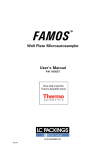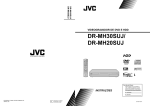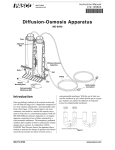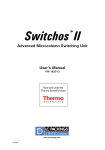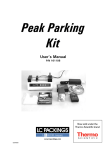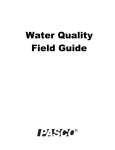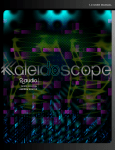Download FAMOS Carousel Microautosampler User`s Manual
Transcript
FAMOS Carousel Microautosampler User’s Manual www.lcpackings.com D933R0 FAMOS CR User’s Manual Notice: The FAMOS Carousel Microautosampler is covered by a limited warranty. A copy of this warranty is included with this manual. The customer is required to perform routine maintenance as described in the User’s Manual on a periodic basis to keep the warranty in effect. All information in this manual is subject to change without notice and does not represent a commitment on the part of LC Packings, BV. The material included in this manual is provided to assist users in the operation, maintenance and repair of the FAMOS Carousel Microautosampler. It is assumed that the individual using this manual has sufficient training in the use of analytical instrumentation and is aware of the potential hazards including (but not limited to) electrical hazards, chemical solvent hazards and the exposure to pressurized solvents. © January 2001, LC Packings, BV - A Dionex Company. All rights reserved. No part of this manual may be reproduced or transmitted in any form or by any means without the written permission of LC Packings, BV. The following are registered trademarks of LC Packings - A Dionex Company: UltiMate, FAMOS, Thermos, Switchos, Acurate, UZ-View, UV-Booster, FluoBoost, Pepmap, µ-Dumper, µ-Fluidics, Fusica, Nano Series, Pico Series, µGuard, µ-Precolumn, NanoPrecolumn. Cheminert is a registered trademark of Valco Instruments Co, Inc. Windows is a registered trademark of Microsoft Corporation. Printed in the Netherlands. D933R0 LC PACKINGS LEADERS IN CAPIL L AR Y LC FAMOS CR User’s Manual Warranty LC Packings (Netherlands) BV, warrants that the products manufactured and sold by it to be free from defects in material and workmanship for normal use and service from the date of delivery to original purchaser for a period of one (1) year from the date of shipment. This limited warranty does not cover, and no warranty is provided, for parts that by their nature are required to be replaced periodically as a function of use of the normal operation of the system. These items include, without limitation: HPLC columns, fuses, tubing, detector sources, pump piston seals, injector rotors, check valves, filters, any software, etc. In addition, damage due to corrosion, misuse, negligence, accident, alteration of the system or repair by an unauthorized individual is not covered by the warranty. It is understood that the performance characteristics of the instrument require that the mobile phase be degassed with He as described in the User’s Manual. This warranty covers products sold under the LC Products trademark. If a different warranty than the above is indicated in the sales literature, the warranty indicated in the sales literature will prevail. If the system includes equipment supplied by LC Packings but manufactured by a third party, LC Packings makes no warranty of any kind, express or implied, including, without limitation, any warranty of merchantability or fitness for a particular purpose. LC Packings will make available to you, to the extent permitted, the warranties of the manufacturer of the relevant equipment following your timely written request. If any product covered by this warranty becomes defective during the warranty period, it will be repaired or replaced by LC Packings at no charge to the customer (the repair/replace decision is solely at the option of LC Packings). All warranty requests must be received by LC Packings during the warranty period. LC Packings will pay for surface transportation to the applicable LC Packings Office (North America - San Francisco CA, Europe and Asia - Amsterdam, the Netherlands), if the instrument proves defective within thirty (30) days from the date of shipment (this does not include air freight, drayage, labor, crating charges, customs clearance charges, etc.). The user should carefully follow the directions indicated on the Return Goods Instruction Sheet in the User’s Manual. After thirty days, all transportation costs will be at the expense of the customer. Software Warranty If, at any time during the period ending ninety (90) days after delivery of any product to you, you report and document any error in any software provided with such product and developed by LC Packings or any failure of any such software substantially to conform to LC Packings software description that limits or prevents use of the software by you, we will use reasonable efforts to correct any such error or failure, will replace such software or will terminate your license to use the software and refund the price of the related product. In connection with any such termination and refund, you will return the related product to LC Packings upon request. The warranty will apply only to those portions of the software that were developed by LC Packings and that incorporated all program corrections and modifications, if any, delivered to you. It will not apply to any error or failure due to machine error or to the misuse by or negligence of any person or entity other than LC Packings or to any software, which is modified by any person, or entity other than LC Packings. D933R0 FAMOS CR User’s Manual Liability Under no circumstances shall LC Packings be liable for damage to persons or property. This warranty is the only warranty given by LC Packings with respect to products and software provided with the products and is given in lieu of all other warranties, express or implied, including, without limitation, any warranty of merchantability or fitness for a particular purpose. Your exclusive remedies and LC Packings’s sole liability for any non-conformity or defect in the products and such software will be those expressed herein. Under no circumstances will LC Packings’s liability arising from the performance or failure to perform of any product or software, in contract, in tort (including negligence), or otherwise, exceed the purchase price of the product and software. In no event will LC Packings be liable, in contract, in tort (including negligence), or otherwise for special, incidental, consequential or analogous damages, including, without limitation, damages resulting from loss of use, loss of profits, loss of business or loss of goodwill, even if LC Packings has been advised of the possibility of such damages. This warranty comprises the entire warranty between LC Packings and the customer. It overrides any warranty related language that may appear in the customer purchase order or other documentation provided by the customer. This warranty shall be governed by, and construed and enforced in accordance with, the laws of the Netherlands. It is non-transferable and shall run to the benefit of the original purchaser only. Any change, alteration or amendment to this warranty is not valid unless it has been approved in writing by an officer of LC Packings. Warrantor North America LC Packings (U.S.A.) Inc. 80 Carolina Street San Francisco CA 94103 USA Warrantor Europe and Asia LC Packings (Netherlands) BV Abberdaan 114 1046 AA Amsterdam The Netherlands Phone: (415) 552-1855 Fax: (415) 552-1858 Phone: + 31 20 683 9768 Fax: + 31 20 685 3452 D933R0 LC PACKINGS LEADERS IN CAPIL L AR Y FAMOS CR User’s Manual LC Instructions for Returning Instruments Before you return any item for repair, please contact the nearest LC Packings office or its local distributor for instructions and obtain a return authorization number. Pack the equipment carefully, preferably in its original carton and ship it to the LC Packings Service Department, using the appropriate address. North America LC Packings (U.S.A.) Inc. 80 Carolina Street San Francisco CA 94103 USA Europe and Asia LC Packings (Netherlands) BV Abberdaan 114 1046 AA Amsterdam The Netherlands Phone: (415) 552-1855 Fax: (415) 552-1858 Phone: + 31 20 683 9768 Fax: + 31 20 685 3452 IMPORTANT: 1) Make certain that the return authorization number is indicated on the address label of the package so that we can properly track and account for your system. 2) Please include the following a) Company letterhead with the following information. • • • • • • • Your Name Complete Mailing Address Telephone Number, fax number and e-mail address Return Authorization Number A detailed description of the problem. The name of the LC Packings personnel to whom you have spoken to regarding the problem Return Shipping Information (if appropriate) b) Relevant chromatograms c) A purchase order (if the system is not in warranty) D933R0 FAMOS CR User’s Manual [This page intentionally left blank] D933R0 LC PACKINGS LEADERS IN CAPIL L AR Y LC FAMOS CR User’s Manual How To Use This Manual ATTENTION: Please read this manual carefully before Carousel Microautosampler. starting to use the FAMOS This manual describes the LC Packings Famos Carousel Microautosampler. Chapter 2 describes the FAMOS Carousel Microautosampler and the three types of injection mode. Chapter 3 provides information how to install the FAMOS and how to replace spare parts. Additionally, it describes how to connect the instrument to a micro HPLC system and how to connect other components to it. Chapter 4 describes all available programming utilities. Attention: It is important that when you install the FAMOS Carousel Microautosamler for the first time, first the SYSTEM SETTINGS of the FAMOS must be programmed according to the configuration used! Attention: Using the FAMOS Carousel Microautosampler NOT according these instructions may cause unsafe operation! D933R0 i FAMOS CR User’s Manual Typographic Conventions Keyboard Keys: Type of Key Printed as Example Function Keys: Function keys are printed in the text between square brackets [Start/Stop], [Hold/Cont.], [Interrupt], [Priority], [Series], [Methods], [System], [Escape], [Help], [Clear], and [Enter] Soft-Function Keys Soft-function keys <ADVANCE> Cursor (Arrow) Keys The cursor keys are printed in the text as follows: YZUV Display: In the text the following box represents the screen of the FAMOS Carousel Microautosampler: 12:04 THURSDAY JANUARY 04-01 READY (x.xx) [MENU] <EXCHANGE> <WASH> <SYR END> <UTILS> ii D933R0 LC PACKINGS LEADERS IN CAPIL L AR Y LC FAMOS CR User’s Manual Signs and Pictograms The Danger sign, Warning sign and the Hazard sign shown below are included in various locations in this manual. These signs provide the following information: DANGER Danger: The information in a danger statement relates to a procedure, practice condition or action that if not done correctly or adhered to could lead to personal injury or loss of life. WARNING Warning: The information in a warning statement relates to a procedure, practice condition or action that if not done correctly or adhered to could lead to severe injury and/or damage or destruction to parts or all of the equipment. CAUTION Caution: The information in a caution statement relates to a condition that could lead to damage to equipment and/or lead to invalid analytical results. Attention: The information in a attention statement relates to relevant information that should be read and understood before continuing. Note: The information in a note statement provides the user advices and suggestions to ease the use of the equipment. D933R0 iii FAMOS CR User’s Manual Safety Practices Note: The following precautions should be followed to minimize the possibility of personal injury and/or damage to property. Note: Make certain that you are familiar with the contents of this manual before working on the system. 1) The system should be installed in a well-ventilated laboratory. If the mobile phase includes volatile or flammable solvents, make certain that they are not allowed to enter the workspace. 2) If the mobile phase includes volatile or flammable solvents, avoid open flames and sparks. 3) If a leak occurs, turn off power to the instrument and remedy the situation immediately. 4) All components of the system should be plugged into a common power line that is directly connected to a true ground. 5) When the panels are removed dangerous electrical connections will be exposed. Disconnect the autosampler from all power sources before removing the panels. 6) Always replace blown fuses with fuses of the same size and rating indicated on the fuse holder and panel. Refer to Section 6.3.6 of this manual for more information on Fuses 7) Repair or replace faulty power cords and all communication cables. 8) Many organic solvents and buffers are toxic. Make certain that you know the toxicological properties of all mobile phases that you are using. 9) The toxicological properties of many samples may not be well known. If you have any doubt about a sample, treat it as if it contained a potentially harmful substance. 10) Wear protective eye goggles when handling mobile phases or operating the instrument. An eye wash facility and a sink should be close to the unit. If any mobile phase splash on the eyes or skin, wash the affected area and seek medical attention. 11) Dispose of all waste mobile phase in an environmentally safe manner that is consistent with all local regulations. Do not allow flammable and/or toxic solvents to accumulate. Follow a regulated, approved waste disposal program. Never dispose of flammable and/or toxic solvents through the municipal sewage system iv D933R0 LC PACKINGS LEADERS IN CAPIL L AR Y FAMOS CR User’s Manual LC 12) PEEK tubing is used in a variety of locations. While this polymer has superb chemical resistance to most organic solvents, it tends to swell when it is contact with CHCl3, DMSO and THF. In addition, it is attacked by concentrated acids such as Sulfuric Acid and Nitric Acid (swelling or attack by acid is not a problem with short flushing procedures). Do not use PEEK tubing that is stressed, bent or has a kink. 13) Wear protective eye goggles when handling fused silica tubing (i.e. installation, cutting etc.) 14) If a buffer is used as a part of the mobile phase, flush the system with several volumes of a methanol/water (50/50) before it is shut down. This will prevent salt buildup inside the unit. 15) Do not use the FAMOS Carousel Microautosampler in ways other than those indicated in the instructions given in this manual. 16) The following symbols are used on the FAMOS Carousel Microautosampler: W A R N IN G S H A R P N E E D LE A N D M O V IN G P A R T S This indicates that care should be taken to prevent personal injury or damage to parts of the FAMOS Carousel Microautosampler KEEP H AND S C LEAR This sticker (with yellow background color) at the back of the FAMOS Carousel Microautosampler calls attention to the fact that you are expected to consult this manual for instructions on how to operate the FAMOS Carousel Microautosampler D933R0 FAMOS CR User’s Manual [This page intentionally left blank] iv D933R0 DECLARATION OF CONFORMITY LC Packings Nederland BV A Dionex Company Abberdaan 114 1046 AA Amsterdam The Netherlands We declare that our product FAMOS Carousel Microautosampler is in confirmation with the following documents: EEC directives 89/392, incl. 91/368 and 93/44 (machine safety) and EEC directives 73/23 and 93/68 (low voltage safety), applied with the following standard: EN61010-1 Safety requirements for laboratory equipment (Class I, Installation cat. II, Pollution degree II) WARNING LC Packings will not accept any liability for damages direct or indirect caused by connecting this instrument to devices which do not meet relevant safety standards. EEC directives 89/336 and standards: EN 55011 EN 50082-1 EN 61000-3-2 92/31 (EMC requirements, applied with the following Radio frequency emission Voltage fluctuations Harmonic current emissions Use shielded cables and connectors for all remote connections. Amsterdam, January 15, 2001 D910R2 D933R0 Robert van Ling, QA manager FAMOS CR User’s Manual Communication Connector The new model of the FAMOS Carousel Microautosampler is equipped with two 9 pin RS-232 serial interfaces. In the standard setup only the male type connector (S2) is used for digital transfer between the autosampler and the PC (item 1, FIGURE 1). Some communication parameters can be changed via two DIP switches above the RS-232 connectors. These switches should be set to the default settings presented in FIGURE 1 and should not be changed. Default Settings FIGURE 1. Default DIP Switch Settings Note: Older versions of the FAMOS Well Plate Microautosampler are equipped with only one 25 pin connector instead of two 9 pin connectors. If the Microautosampler includes the DIP switches, they should be set to the default settings presented and not be changed. D933R0 FAMOS CR User's Manual TABLE OF CONTENTS HOW TO USE THIS MANUAL . . . . . . . . . . . . . . . . . . . . . i TYPOGRAPHIC CONVENTIONS . . . . . . . . . . . . . . . . . . . ii SAFETY SYMBOLS ON FAMOS™ . . . . . . . . . . . . . . . . . . ii SIGNS AND PICTOGRAMS . . . . . . . . . . . . . . . . . . . . . . . iii SAFETY PRACTICES . . . . . . . . . . . . . . . . . . . . . . . . . . . iv SPECIFICATIONS . . . . . . . . . . . . . . . . . . . . . . . . . . . . vii CHAPTER 1 INTRODUCTION . . . . . . . . . . . . . . . . . . . . . . . . . . . . 1-1 CHAPTER 2 INSTRUMENT DESCRIPTION . . . . . . . . . . . . . . . . . . . 2-1 2.1 2.2 2.2.1 2.2.2 2.2.3 2.2.4 CHAPTER 3 3.1 3.2 3.3 3.4 3.4.1 3.4.2 3.4.3 3.4.4 3.5 3.6 3.7 3.7.1 3.7.2 3.7.3 3.7.4 3.8 D933R0 GENERAL DESCRIPTION . . . . . . . . . . . INJECTION PRINCIPLE . . . . . . . . . . . . . FLUSHED LOOP INJECTIONS . . . . . . . . PARTIAL LOOPFILL INJECTIONS . . . . . . uL PICK-UP INJECTIONS . . . . . . . . . . . LOW DISPERSION INJECTION CONTROL . . . . . . . . . . . . . . . . . . . . . . . . . . . . . . . . . . . . . . . . . . . . . . . . . . . . . . . . . . . . . . . . . . . . . . . . . . . . . . . . . . . . . . . . . . . . . . . . . . . . . . . . . . . . . . . . . . . 2-1 . 2-3 . 2-4 . 2-6 . 2-8 2-10 INSTALLATION . . . . . . . . . . . . . . . . . . . . . . . . . . . . . 3-1 RECEIVING INSPECTION AND UNPACKING LOCATION OF THE AUTOSAMPLER . . . . . POWER CONNECTIONS . . . . . . . . . . . . . . FLUID CONNECTIONS . . . . . . . . . . . . . . . HPLC CONNECTIONS . . . . . . . . . . . . . . . WASTE TUBING . . . . . . . . . . . . . . . . . . . WASH SOLVENT . . . . . . . . . . . . . . . . . . SYRINGE . . . . . . . . . . . . . . . . . . . . . . . . NEEDLES AND VIAL SENSOR . . . . . . . . . . REPLACING THE SAMPLE NEEDLE . . . . . . PREPARATION OF VIALS . . . . . . . . . . . . . VIAL DIMENSIONS . . . . . . . . . . . . . . . . . VIALS . . . . . . . . . . . . . . . . . . . . . . . . . . FILLING AND SEALING THE VIALS . . . . . . LOADING THE SAMPLE TRAY . . . . . . . . . CONTROL I/O CONNECTIONS . . . . . . . . . . . . . . . . . . . . . . . . . . . . . . . . . . . . . . . . . . . . . . . . . . . . . . . . . . . . . . . . . . . . . . . . . . . . . . . . . . . . . . . . . . . . . . . . . . . . . . . . . . . . . . . . . . . . . . . . . . . . . . . . . . . . . . . . . . . . . . . . . . . . . . . . . . . . . . . . . . . . . . . . . . . . . . . . . . . . . . . . . . . . . . . . . . . . . . . . . . . . . . . . . . . . . . . . . . . . . . . . . . . . . . . . . . . . . . . . . . . . . . . . . . . . . . . . . . . . . . . . . . . . . . . . . . . . . . . . . . 3-1 . 3-2 . 3-2 . 3-3 . 3-4 . 3-4 . 3-5 . 3-6 . 3-7 . 3-8 . 3-9 . 3-9 3-10 3-11 3-11 3-12 v FAMOS CR User's Manual CHAPTER 4 4.1 4.2 4.3 4.4 4.4.1 4.4.2 4.4.3 4.4.4 4.4.4.1 4.4.4.2 4.4.4.3 4.4.4.4 4.4.5 4.4.6 4.4.7 4.5 4.5.1 4.5.2 4.5.3 4.5.4 4.5.5 4.5.6 4.6 4.6.1 4.6.2 4.6.3 4.6.4 4.6.5 4.6.6 4.7 4.8 4.9 4.10 4.11 OPERATION . . . . . . . . . . . . . . . . . . . . . . . . . . . . . . . . 4-1 HOW TO USE THE KEYBOARD . . . . . KEY FUNCTIONS . . . . . . . . . . . . . . . PROGRAMMING CHARTS . . . . . . . . READY SCREEN FUNCTIONS . . . . . . ADVANCING THE TRAY . . . . . . . . . . MANUAL WASH ROUTINE . . . . . . . . MOVING THE SYRINGE . . . . . . . . . . UTILITIES . . . . . . . . . . . . . . . . . . . . Copy methods . . . . . . . . . . . . . . . . Erase methods . . . . . . . . . . . . . . . . Logbook . . . . . . . . . . . . . . . . . . . . . FAMOS™ defaults . . . . . . . . . . . . . . SAMPLE TRAY COOLING (Optional) . . SERIAL COMMUNICATION MODE . . . SERVICE MODE . . . . . . . . . . . . . . . SYSTEM SETTINGS . . . . . . . . . . . . . GENERAL SYSTEM SETTINGS . . . . . USAGE MODE . . . . . . . . . . . . . . . . TRAY CONFIGURATION . . . . . . . . . . I/O CONFIGURATION . . . . . . . . . . . . CLOCK SETUP . . . . . . . . . . . . . . . . COMMUNICATION SETUP . . . . . . . . METHODS . . . . . . . . . . . . . . . . . . . TEMPLATE . . . . . . . . . . . . . . . . . . . INJECTION METHODS . . . . . . . . . . . WASH METHODS . . . . . . . . . . . . . . TIMEBASE METHODS . . . . . . . . . . . MIX METHODS . . . . . . . . . . . . . . . . USER DEFINABLE METHOD . . . . . . . SERIES . . . . . . . . . . . . . . . . . . . . . RUNNING SERIES . . . . . . . . . . . . . . REMOTE CONTROL . . . . . . . . . . . . . PROGRAMMING DURING THE RUN . . PROGRAMMING A PRIORITY SAMPLE . . . . . . . . . . . . . . . . . . . . . . . . . . . . . . . . . . . . . . . . . . . . . . . . . . . . . . . . . . . . . . . . . . . . . . . . . . . . . . . . . . . . . . . . . . . . . . . . . . . . . . . . . . . . . . . . . . . . . . . . . . . . . . . . . . . . . . . . . . . . . . . . . . . . . . . . . . . . . . . . . . . . . . . . . . . . . . . . . . . . . . . . . . . . . . . . . . . . . . . . . . . . . . . . . . . . . . . . . . . . . . . . . . . . . . . . . . . . . . . . . . . . . . . . . . . . . . . . . . . . . . . . . . . . . . . . . . . . . . . . . . . . . . . . . . . . . . . . . . . . . . . . . . . . . . . . . . . . . . . . . . . . . . . . . . . . . . . . . . . . . . . . . . . . . . . . . . . . . . . . . . . . . . . . . . . . . . . . . . . . . . . . . . . . . . . . . . . . . . . . . . . . . . . . . . . . . . . . . . . . . . . . . . . . . . . . . . . . . . . . . . . . . . . . . . . . . . . . . . . . . . . . . . . . . . . . . . . . . . . . . . . . . . . . . . . . . . . . . . . . . . . . . . . . . . . . . . . . . . . . . . . . . . . . . . . . . . . . . . . . . . . . . . . . . . . . . . . . . . . . . . . . . . . . . . . . . . . . . . . . . . . . . . . . . . . . . . . . . . . . . . . . . . . . . . . . . . . . . . . . . . . . . . . . . . . . . . . . . . . . . . . . . . . . . . . . . . . . . . . . . . . . . . . . . . . . . . . . . . . . . . . . . . . . . . . . . . . . . . . . . . . . . . . . . . . . . . 4-2 4-3 4-4 4-6 4-6 4-6 4-6 4-7 4-7 4-8 4-9 4-10 4-11 4-13 4-13 4-14 4-15 4-19 4-22 4-25 4-27 4-28 4-29 4-30 4-32 4-35 4-36 4-39 4-43 4-50 4-56 4-58 4-59 4-59 APPENDIX A LIST OF ACCESSORIES . . . . . . . . . . . . . . . . . . . . . . . A-1 APPENDIX B ERROR CODES . . . . . . . . . . . . . . . . . . . . . . . . . . . . . . B-1 APPENDIX C FAMOS™ TEST PROCEDURE . . . . . . . . . . . . . . . . . . . . C-1 APPENDIX D VALCO INJECTION VALVE . . . . . . . . . . . . . . . . . . . . . D-1 APPENDIX E FAMOS™ LOGBOOK . . . . . . . . . . . . . . . . . . . . . . . . . . E-1 INDEX vi D933R0 FAMOS CR User's Manual SPECIFICATIONS GENERAL D933R0 Sound pressure level < 70 dB Working temperature 10 - 35°C Installation category Category II (according to IEC 1010) Pollution degree Degree 2 (according to IEC 1010) Sample capacity 96 vials of 1.5 ml (STD), 12 vials per segment. 160 microvials of 0.5 ml, 20 vials per segment. 72 vials of 4.0 ml (LSV), 9 vials per segment. 32 vials of 10.0 ml, 4 vials per segment. Vial dimensions Maximum vial height: 47 mm inclusive cap. Minimum vial height: 32 mm inclusive cap. Loop volume Micro: 1.00 - 20.00 µL Conventional: 5 - 1000 µL Injection volume for partial loopfill injections. 0.05 µL - 9.99 µL, with 0.01 µL increment. Conventional: 0.1 µL - 1 ml, with 0.1 µL increment Injections per vial max. 9 Analysis time max. 9 hr 59 min 59 sec Injection methods Flushed loop injections Partial loopfill injections µL Pick-up injections Needle wash Programmable: 10 - 9999 µL Wash between injections Wash between vials Wash at end of series Wash solvent 100 ml internal wash solvent bottle Dispenser syringe Micro: Conventional: Vial detection Missing vial detection by vial sensor. Sample access <10 seconds. Headspace pressure Built-in compressor. Pre-puncturing septa With air needle, dual needle action. Switching time injection valve electrically <100 msec. Piercing precision needle ± 0.6 mm Priority sample Free programmable Micro: (Volumes are programmable for each injection) 25 µL (standard). 100 µL, 250 µL (standard), 500 µL or 1000 µL. vii FAMOS CR User's Manual ANALYTICAL PERFORMANCE Reproducibility Micro autosampler: RSD <= 0.5 % for flushed loop injections RSD <= 1.0 % for partial loopfill injections, injection volumes ≥ 0.1 µL with minimal 4 µL preflush. Conventional autosampler: RSD <= 0.3 % for flushed loop injections RSD <= 0.5 % for partial loopfill injections, injection volumes > 5 µL RSD <= 1.0 % for µL pick-up injections, injection volumes > 5 µL Memory effect Micro autosampler: < 0.025 % with programmable needle wash for 1 µL partial loopfill injections. Conventional autosampler: < 0.01 % with programmable needle wash ELECTRICAL Power requirements 115 VAC; ± 10%; 50 Hz/ 60 Hz; 250 VA 230 VAC; ± 10%; 50 Hz/ 60 Hz; 250 VA Fuses For 115 VAC; two 5.0 AT-fuses (slow, ¼" x 1¼", UL/CSA). For 230 VAC; two 2.5 AT- fuses (slow, 5 x 20 mm, IEC127). Internal fuse One 6.3 AT-fuse (slow, 5 x 20 mm, IEC127). PHYSICAL viii Dimensions ( W x D x H ) 280 mm x 540 mm x 440 mm 11 inch x 21.3 inch x 17.3 inch Weight 22 kg (48 lbs.) 30 kg (66 lbs.) with cool option. D933R0 FAMOS CR User's Manual COMMUNICATION See section 3.8 OUTPUTS Inject marker Vial marker Labeled vial marker Stop I/O BCD output 4 Auxiliary outputs 2 programmable outputs Alarm output 4 bit time base INPUTS Next injection input Next vial input Freeze input Stop I/O 4 programmable inputs SERIAL COMMUNICATION PORT RS232C (Relays (Relays (Relays (Relays & & & & TTL) TTL) TTL) TTL) (TTL) (Relays) (Relays) (Relays) (TTL) OPTIONS Sample cooling Built-in Peltier cooling Range : 4°C - 40°C Accuracy : ± 2°C Cool capacity : Ambient - 20°C Ring temperature at relative humidity of 80% and ambient temperature of 31°C, decreasing to 50% at 40°C D933R0 Integrated stream switching (ISS) One optional high pressure 6-port valves Two optional high pressure 6-port valves Optional trays Micro-tray: LSV-tray: Super LSV-tray: Column oven Mistral column oven combined with FAMOS™. The injection valve and optional high pressure valves fit into the column oven. 20 micro vials per segment. 9 vials of 4.0 ml per segment. 4 vials of 10 ml per segment. ix FAMOS CR User's Manual [This page intentionally left blank] x D933R0 FAMOS CR User's Manual CHAPTER 1 INTRODUCTION The FAMOS™ micro autosampler is an upgradable instrument for both routine analysis and method development purposes. It combines easy menu driven system programming with flexibility for many sample-handling purposes such as sampling, diluting, mixing and precolumn derivatization in one instrument. Thanks to the modular approach, it is very easy to upgrade the basic instrument with optional modules such as stream-switching valves and a Peltier cooled tray. FAMOS™ has standard advanced programming options which can be enabled in the system settings. As a standard these options are disabled. The advanced options are: • Reagent-mix methods, with advanced sample manipulations, to perform pre-column derivatization, internal standard addition and dilution. • Time based methods to control the optional ISS valves and other devices of the HPLC system with contact closures or TTL signals. • User definable method programming. In this programming mode all actions of FAMOS™ can be individually programmed. It allows the user to make a specific sample handling sequence for his application that differs from the standard routines in the regular methods. • Protection code, methods and system settings can be protected against unwanted changes. • Low dispersion injection control, this injections mode will provide better injection profiles. The standard serial RS232 interface allows communication with the UltiChromTM software. FAMOS™ has almost no limits in the use of vials. Four types of tray segments and a vial height detection guarantee a perfect injection from a wide range of vials. D933R0 1-1 FAMOS CR User's Manual [This page intentionally left blank] 1-2 D933R0 FAMOS CR User's Manual CHAPTER 2 INSTRUMENT DESCRIPTION 2.1 GENERAL DESCRIPTION Figure 2.1: FAMOS™ micro autosampler 1. 2. 3. 4. 5. D933R0 Cover in open position Buffer tubing Door column compartment High pressure valve Tubing holder 6. 7. 8. 9. Needle arm Tray segment Drain wash position Condense water and leakage 10. 11. 12. 13. Wash position Wash solvent bottle Syringe Syringe waste 2-1 FAMOS CR User's Manual Figure 2.2: Rear side of FAMOS™. 1 2 3 4 5 6 2-2 Fuses and voltage selector Mains input Mains switch I/O connectors CE-mark Location of optional communication interface connector (RS232 or RS422/485) 7 UL label 8 Type label 9 Fan, only when tray cooling option is installed. 10 Ventilation holes D933R0 FAMOS CR User's Manual 2.2 INJECTION PRINCIPLE A unique sequence of valve switching and syringe dispenser controlled sample withdrawal enables FAMOS™ to inject sample volumes in a range from a few nanolitres to microlitres in a simple and reproducible manner. Therefore two different methods for injection can be selected: • Flushed loop : The sample loop is completely (quantitatively) filled with sample resulting in extremely good reproducibility (better than 0.3%). • Partial loopfill : The sample loop is partially filled with sample; low sample loss and programmable injection volumes. • µL pick-up : After aspiration from the vial the sample volume is transported into the loop with transport liquid (mobile phase) from another vial; no sample loss. With this method 1 µL may be injected from 5-10 µL sample. Figure 2.3: Fluid connections of FAMOS™. The FAMOS™ micro autosampler uses a syringe to aspirate the sample from a vial into the sample loop. To prevent contamination of the syringe FAMOS™ is equipped with a buffer tubing between the syringe and the injection valve. The wash solvent is used to remove the sample from the buffer tubing and sample needle and rinse the buffer tubing and sample needle. D933R0 2-3 FAMOS CR User's Manual 2.2.1 FLUSHED LOOP INJECTIONS The switching sequence for a flushed loop injection is schematically shown in the following figures: Figure 2.4: The initial situation: the injection valve is in the INJECT position. The sample needle has entered the vial after the air needle has prepunctured the septum. The headspace pressure, applied through the outer air needle, ensures that no air or vapour bubbles are formed during sample aspiration. Figure 2.5: The syringe dispenser aspirates the "flush volume" from the sample vial to fill the sample line with sample and remove wash solvents. Figure 2.6: The injection valve is switched into the LOAD position, placing a "sharp" sample front at the inlet of the sample loop. Figure 2.7: For flushed loop injections the sample loop is quantitatively filled by transporting two or more times the loop volume through the loop, depending on the volume of the loop. 2-4 D933R0 FAMOS CR User's Manual Figure 2.8: The injection valve switches into the INJECT position. The sample loop is now part of the HPLC mobile phase flow path: sample is transported to the column. The analysis time starts. If one injection is to be made out of each vial or a wash routine has to be performed after every injection: the needle withdraws from the vial directly after the injection and, if programmed, directly performs a wash. After the analysis time a new sequence is started. If more than one injection is to be made out of the same sample vial without performing a wash routine, after the analysis time FAMOS™ withdraws a flush volume to compensate for diffusion of mobile phase from the rotor groove into the front of the sample line during the analysis time. The flush volume between injections is not programmable and is always 50% of the programmed flush volume. If the total amount of sample withdrawn with the next injection from the vial will exceed the total volume of the buffer tubing, the buffer tubing is emptied into the wash position before the next injection. The next fill sequence will then start with a full flush volume. In case the LOW DISPERSION injection control is used, after every injection the sample loop is rinsed with a volume equal to the volume of the previous aspirated sample and two times the syringe volume. An additional wash can be programmed if this volume should not be enough to eliminate the carry over. Air segment Use the air segment only in the conventional autosampler mode. In the micro autosampler mode the use of an air segment result in injecting small air segments in your chromatographic system. An air segment can be used to reduce the amount of flush volume. This air segment is at the front of the flush volume and will not be injected and therefore will not influence the injection. The air segment may be selected in the system settings (ON/OFF) With a standard needle of the conventional autosampler the flush volumes must be: minimal 30 µL for injections with air segment and 35 µL for injections without air segment. If the samples are highly viscous it may be necessary to program larger flush volumes and reduce the syringe speed for better performance. Figure 2.9: Flushed loop injections with (A) or without air segment (B). D933R0 2-5 FAMOS CR User's Manual 2.2.2 PARTIAL LOOPFILL INJECTIONS The switching sequence for a partial loopfill injection is schematically shown in the following figures: Figure 2.10: The initial situation: the injection valve is in the INJECT position. The sample needle has entered the vial after the air needle has prepunctured the septum. The headspace pressure, applied through the outer air needle, ensures that no air or vapour bubbles are formed during sample aspiration. Figure 2.11: The syringe dispenser aspirates the "flush volume" from the sample vial to fill the sample line with the sample and remove wash solvents. Figure 2.12: The injection valve is switched into the LOAD position, placing a "sharp" sample front at the inlet of the sample loop. Figure 2.13: For partial loopfill injections the sample loop is filled by transporting the programmed injection volume into the sample loop. 2-6 D933R0 FAMOS CR User's Manual Figure 2.14: The injection valve switches into the INJECT position. The sample loop is now part of the HPLC mobile phase flow path: the sample is transported to the column. The analysis time starts. The next injection sequence will start with a flush of 50% of the programmed flush volume, in case an injection from the same vial and no wash routine is programmed. Otherwise it will start with a flush of the programmed flush volume. If the withdrawal of sample for the next injection will exceed the total volume of the sample buffer tubing, the buffer tubing is emptied before the next injection. The next injection will start with the programmed flush, see also the flushed loop injections. In case the LOW DISPERSION injection control is used, after every injection the sample loop is rinsed with a volume equal to the volume of the previous aspirated sample and two times the syringe volume. An additional wash can be programmed if this volume should not be enough to eliminate the carry over. Air segment Use the air segment only in the conventional autosampler mode. In the micro autosampler mode the use of an air segment result in injecting small air segments in your chromatographic system. An air segment can be used to reduce the amount of flush volume. This air segment is at the front of the flush volume and will not be injected. The air segment can be selected in system settings (ON/OFF). Figure 2.15: Partial loopfill injections with (A) or without air segment (B). D933R0 2-7 FAMOS CR User's Manual 2.2.3 µL PICK-UP INJECTIONS The switching sequence for a µL pick-up injection is schematically shown in the following figures: Figure 2.16: The initial situation: the injection valve is in the INJECT position. The sample needle has entered the vial of transport liquid (mobile phase) after the air needle has prepunctured the septum. The headspace pressure, applied through the outer air needle, ensures that no air or vapour bubbles are formed during wash solvent aspiration. Figure 2.17: For the first injection, after a wash or after emptying of the buffer tubing. The syringe dispenser aspirates transport liquid from the transport vial to fill the sample line with transport liquid and remove wash solvents. Figure 2.18: The needle moves from the transport vial to the sample vial. The injection valve is switched into the LOAD position. Figure 2.19: The programmed injection volume is aspirated from the sample vial. 2-8 D933R0 FAMOS CR User's Manual Figure 2.20: The sample needle moves back to the transport vial. The sample is quantitatively transported into the loop, with transport liquid (mobile phase) from the transport vial. Figure 2.21: The injection valve switches into the INJECT position. The sample loop is now part of the HPLC mobile phase flow path: sample is transported to the column. The analysis time is started. The next sequence will skip the first withdrawal of transport solvent, unless a wash routine is performed or FAMOS™ has emptied the buffer tubing into the waste. In those cases the sequence is completely repeated. Air segment If an air segment has been programmed, it appears at the front of the first plug of transport liquid and at the front of every sample plug. An air segment can be programmed in the system settings. The air segment at the front of the sample plug is injected into the HPLC system. Figure 2.22: µL pick-up injections with (A) or without air segment (B). In case of µL pick-up injections, there will be no air pressure (headspace pressure) on the sample vial, to eliminate sample errors due to air expansion during vial exchange from the sample vial to the transport solvent vial. D933R0 2-9 FAMOS CR User's Manual 2.2.4 LOW DISPERSION INJECTION CONTROL The FAMOS™ micro-autosampler offers in the partial loopfill and the flushed loop injection modes the option to control the injection valve with the LOW DISPERSION MODE. This means that the injection valve is only for a programmed period of time (programmed in the injection method) in the chromatographic fluid stream and afterwards switched back to the LOAD position. This mode provides better injections profiles. In case the LOW DISPERSION injection control is used, after every injection the sample loop is rinsed with a volume equal to the volume of the previous aspirated sample and two times the syringe volume. An additional wash (between injections) can be programmed if this volume should not be enough to eliminate the carry over, see paragraph 4.6.3. 2-10 D933R0 FAMOS CR User's Manual CHAPTER 3 INSTALLATION 3.1 RECEIVING INSPECTION AND UNPACKING Inspect FAMOS™ for indications of damage. Damage that occurs to FAMOS™ in transit, indicated by damaged containers, is the responsibility of the carrier and should be reported to the carrier immediately. Shipping containers should be inspected by the carrier if a claim is filed. For contents of shipping containers see the packing list in container. Before using FAMOS™ for the first time, remove labeled security screw from the bottom of the autosampler and allow the instrument to acclimatize for a period of 1 hour. It is recommended to store the shipping container of FAMOS™. It can be used if it should be necessary to ship FAMOS™ for service purposes. If you have to transport FAMOS™ re-insert the safety screw into the bottom of FAMOS™. Lift FAMOS™ as shown below in figure 3.1. Lift FAMOS™ with both hands under the instrument or with one hand under the front and the other hand grasping the rear top of the FAMOS™. Figure 3.1: FAMOS™ lifting instructions. Do NOT lift FAMOS™ at the front cover of the micro autosampler. D933R0 3-1 FAMOS CR User's Manual 3.2 LOCATION OF THE AUTOSAMPLER FAMOS™ needs approximately 28 cm (11 inches) of bench space and one power supply (230 V or 110 V, 50/60 Hz). The best place to put your FAMOS™ is at the lefthand side of your HPLC system, next to your HPLC pump and detector. From the right-hand side you have the shortest connection to the injection valve of FAMOS™. Be sure that none of the ventilation holes are blocked. Blockage of the ventilation holes can cause malfunctioning of FAMOS™ autosampler or even damage the electronics inside the FAMOS™. Do not install FAMOS™ in areas subject to excessive dust, direct sunlight or shocks and do not place it near any other source of heat, this will disturb the cooling of the tray when installed. 3.3 POWER CONNECTIONS Before plugging in the power cable, check voltage settings of the modules at the input socket on the rear panel. Make sure that the voltage settings of the modules are identical with the voltage of your local power supply. Use only a supply appliance with protective grounding. If the indicated voltage is not correct, then select the proper voltage by removing, inverting, and then re-inserting the voltage selector. (See figure 2.2) When the voltage selection and fuses are correct for your power source, plug in power cables. The correct fuses should be installed. For 115 V (AC) ± 10%, use two 5 AT-fuses (slow, ¼" x 1¼", UL/CSA). For 230 V (AC) ± 10%, use two 2,5 AT-fuses (slow, 5 x 20 mm, IEC127). Internal fuse: One fuse rated 6.3 AT (slow, 5 x 20 mm, IEC127). All fuses must be UL listed and CSA certified! RISK OF FIRE, REPLACE FUSES AS MARKED. 3-2 D933R0 FAMOS CR User's Manual 3.4 FLUID CONNECTIONS FAMOS™ is factory installed with a 25 µL syringe, a 5 µL-loop, a 50 µL buffer tubing and a fused silica sample needle. A schematic presentation of all parts that have contact with any kind of fluid (solvent) is shown below. To get access to the fluidics, it is necessary to open the front cover of FAMOS™, therefore remove the screw on the right-hand side of the FAMOS™ cover. See Table 1 for the dimension of the standard installed tubing. Figure 3.2: Fluid connections of the FAMOS™ (sticker) Table 1: Standard installed tubing of the FAMOS™. D933R0 Tubing Material and dimensions Standard sample needle Fused silica; 300 mm x 280 µm O.D. x 100 µm I.D. (volume 2.4 µL) Buffer tubing from high pressure valve to syringe valve. PTFE tubing; 255 mm x 1/16" O.D. x 0.5 mm I.D. (volume 50 µL) Tubing syringe valve to wash solvent bottle PTFE tubing; 300 mm x 1/16" O.D. x 0.5 mm I.D. Tubing syringe valve to waste PTFE tubing; 400 mm x 1/8" O.D. x 1.6 mm I.D. 3-3 FAMOS CR User's Manual 3.4.1 HPLC CONNECTIONS To ensure reproducible injections the following connections to your HPLC system should be made: • Connect the micro flow processor to port 1 of the Valco injection valve. • Connect the capillary or micro HPLC column to port 6 of the injection valve. The instrument has been tested with isopropanol: make sure that the mobile phase of your HPLC system is miscible with isopropanol. If not start up with an intermediate solvent as mobile phase (disconnect the HPLC column) It is essential that the contents of the sample loop are injected in back flush onto the column, therefore: Do not exchange column and pump connections at the injection valve. 3.4.2 WASTE TUBING Syringe waste: Place the syringe waste tubing into a small bottle next to FAMOS™. If no injection volumes are programmed that are larger than the buffer tubing can contain, the syringe waste will only be wash solvent. General waste: Connect the drain tubing (in the shipkit of FAMOS™) to the right-hand drain hose connector of FAMOS™ and put it in a bottle which is placed on the floor. Through this drain all the liquid dispensed into the wash position, behind the tray, is removed. Sample which is not injected is also removed through this tubing. Through the lefthand hose connector all leakage solvents and condensed water, in case a Peltier cool option is installed, is drained. If the optional Peltier tray cooling is installed, it is advisable to connect this hose connector to a waste container on the floor. Figure 3.3: Drain and waste tubing. Be sure that the drain and waste tubings are not twisted and thereby obstructing the flow path. 3-4 D933R0 FAMOS CR User's Manual 3.4.3 WASH SOLVENT FAMOS™ has a built-in wash solvent reservoir of 100 ml. How to place the wash solvent bottle: • Fill the wash solvent bottle with the appropriate wash solvent. It is recommended to use methanol or a mixture of water and isopropanol (e.g. 80/20 v/v %) as wash solvent. Before using the wash solvent, degas the solvent with Helium or an ultrasonic bath. • Screw the bottle in the wash solvent holder and place the holder in the FAMOS™. • Put the wash solvent tubing in the wash solvent bottle. • Fill the tubing using FAMOS™ soft-function Figure 3.4: Placing of the wash solvent bottle in the FAMOS™. keys <SYR END> and <SYR HOME> With the <SYR END> soft-function key a syringe volume of wash solvent is aspirated from the wash solvent bottle and the wash solvent tubing is filled. With the <SYR HOME> soft-function key the syringe contents will be dispensed to the syringe waste. Repeat this action until the wash solvent tubing is completely filled. The wash solvent bottle is now ready for use. If you have an application that requires more than 100 ml of wash solvent for a complete run, you can replace the wash solvent tubing by a longer tubing and place a larger bottle outside FAMOS™. To fill this wash solvent tubing repeat the previous fill procedure a few times. D933R0 Figure 3.5: Top view of the syringe valve. 3-5 FAMOS CR User's Manual 3.4.4 SYRINGE FAMOS™ is factory equipped with a 25 µL syringe, but can also be equipped with a 100, 250, 500 or 1000 µL syringe in the optional conventional mode. To install another syringe proceed as follows: (Do not disconnect the power supply of FAMOS™, it is needed to move the syringe.) • Move the syringe to the end position by pressing the <SYR END> soft-function key. • Unscrew the syringe from the syringe valve. • Disconnect the plunger from the syringe drive. • Fill the new syringe with wash solvent, be sure all air bubbles are removed from the syringe. • Connect the plunger of the filled syringe to the syringe drive and connect the syringe at the syringe valve. • Screw the syringe firmly into the syringe valve. • Remove the air from the syringe by pressing the <SYR HOME> soft-function key. The syringe will move to its HOME position and dispense its contents to the syringe waste. • If some air remains in the syringe press the <SYR END> soft-function key again. The syringe is filled with wash solvent. Press the <SYR HOME> soft-function key to dispense the wash solvent to waste. If there is still air in the syringe, repeat the previous action and tick softly against the syringe as the wash solvent is dispensed to the syringe waste. • Press the <WASH> soft-function key to perform a standard wash routine. All tubing connected to the syringe valve will be refilled and flushed. Figure 3.6: Changing the syringe. FAMOS™ is now ready for use. 3-6 D933R0 FAMOS CR User's Manual 3.5 NEEDLES AND VIAL SENSOR FAMOS™ has separate needles for puncturing and sampling; the air needle, which punctures the septum of the vial and provides the headspace pressure in the vial, and the sample needle for transporting the sample from the vial into the loop of the valve. The sample needle enters a vial as follows: Figure 3.7: Needle movement FAMOS™ A: Initial position. B: First the air/prepuncturing needle (7, figure 3.8) is lowered, by moving the complete needle arm downward. The vial sensor (8, figure 3.8) detects if there is a vial and at the same time measures the vial height. If no vial is detected the needle arm is moved upwards and FAMOS™ will stop or go to the next vial depending on the system settings. As soon as FAMOS™ detects a vial the lowering speed of the arm is decreased to provide enough force to puncture the septum of the vial. After forcing the air/prepuncturing needle into the vial, air is provided to the vial. The air outlet nut (6, figure 3.8) reduces the pressure in the vial to approximately 0.5 bar. The difference between outer diameter of the sample needle and inner diameter is representative for the pressure in the vial. If a sample needle with another outer diameter is used, it is recommended to use another air outlet nut matching to the used sample needle. C: D933R0 Finally the sample needle is lowered into the vial to the desired depth, programmed in the system settings. Now FAMOS™ is ready for the first injection from this vial. 3-7 FAMOS CR User's Manual 3.6 REPLACING THE SAMPLE NEEDLE To replace the sample needle proceed as follows (see figure 3.8): • Loosen needle fixation nut (2) that holds the sample needle (1). • Loosen nut that connects the fused silica injection needle to the injection valve. • Remove sample needle by pulling it out of its fitting. • Put in new needle assembly. • Fixate the needle tubing in the needle holder (4) with the needle fixation nut (2). • Connect loose end of needle connection tubing to port 4 of injection valve (use a Valco ferrule!). Do not tighten excessively; it may block the needle rotation! • Check the sample needle height. If this is not correct adjust the sample needle height as described in the system settings, section 4.5. • Perform a wash routine to clean the new needle by pressing the <WASH> softfunction key. 3-8 Figure 3.8: Sample needle of FAMOS™ 1. 2. 3. 4. 5. 6. 7. 8. Fused silica needle Male nut M6 Needle positioning collar Needle holder Hex screw Air outlet nut Air/prepuncturing needle Vial sensor strip D933R0 FAMOS CR User's Manual 3.7 PREPARATION OF VIALS 3.7.1 VIAL DIMENSIONS FAMOS™ is very flexible in the use of vials and septa. Almost every type of vial can be used from micro vials (0.5 ml) to super LSV vials (10 ml). With the use of inserts the vial volumes of standard vials can be reduced. To hold all those types of vials FAMOS™ can be equipped with four types of tray segments, each tray segment for vials with a specific diameter, see figure 3.9. In case the standard autosampler (optional) is selected in the SYSTEM SETTINGS, even four types of tray segments can be installed, each tray segment for vials with a specific diameter, see figure 3.9. Figure 3.9: Types of tray segments (Type-A: Standard tray segment. Type-B: LSV tray segment. Type-C: Super LSV tray segment. Type-D: Micro vial tray segment.) FAMOS™ offers the possibility to use more than one type of segments in the same tray, this can be programmed in the system settings (see figure 3.9). The vial dimensions are: Maximum vial height, including cap Minimum vial height, including cap Maximum vial diameter: Standard tray (Type-A) LSV tray (Type-B) Super LSV (Type-C) Micro tray (Type-D) : : : 47 mm 32 mm : 12 mm 15 mm 22 mm 7 mm : : It is not possible to use EPPENDORF vials with debased caps! The air/prepuncturing needle is not able to pierce those caps due to the depth of the cap. D933R0 3-9 FAMOS CR User's Manual 3.7.2 VIALS Differently shaped vials can be used in the FAMOS™ micro autosampler. Some examples for the standard tray segment (Type-A; outer vial diameter: 12 mm) are given below. Please contact LC Packings for advise on vial usage. Vials: glass vials 1.5 ml polypropylene vials 0.5 ml polypropylene vials 0.25 ml Inserts: Figure 3.10: Vials for TYPE-A; standard tray segment. For protein/peptide samples, biopolymers, the use of polypropylene vials is strongly recommended (minimal adsorption). For small organic compounds (e.g. PAH's) the use of glass vials is recommended. 3-10 D933R0 FAMOS CR User's Manual 3.7.3 FILLING AND SEALING THE VIALS The standard vials, as well as the conical vials, can best be filled by means of a narrow-end pipette to allow air to escape when filling the vial. Do not fill vials to the edge! In that case sample will be forced into the air needle, risking extra cross-contamination of samples and fouling of the needle pair. It is important that the seal is airtight, to maintain headspace pressure on the vial for air bubble prevention and to prevent evaporation of volatile samples. Do not re-use a sample vial frequently without replacing its cap or septum. Check seal after crimping: if the cap can be turned easily, the seal is not airtight (re-adjust handcrimper.) 3.7.4 LOADING THE SAMPLE TRAY The tray segments may be randomly positioned on the FAMOS™ tray, the tray segment types used must be entered in the system settings. It is not necessary that all segments are available on the tray at the start of a run. To place a segment on the tray there must be an open position in the front half of the tray. The tray can be rotated if FAMOS™ is not running by pressing the <ADVANCE> softfunction key. Place the tray segment on front half of the tray. Do not place or remove a tray segment at the rear half of the FAMOS™ tray, this may cause damage to the tray sensors. D933R0 3-11 FAMOS CR User's Manual 3.8 CONTROL I/O CONNECTIONS FAMOS™ has six standard I/O connectors on the rear side; five OUTPUT connectors and one INPUT connector. See figure 3.8 for positions of connectors. Figure 3.11: FAMOS™ I/O connectors The communication connector is standard RS232 or an RS422/485 communication interface connector. The configuration of the I/O connector is described in the following tables. LC Packings will not accept any liability for damages directly or indirectly caused by connecting this machine to instruments which do not meet relevant safety standards. 3-12 D933R0 FAMOS CR User's Manual CONTACT CLOSURES OUTPUTS The following three tables with programmable outputs (P1), marker outputs (P4) and auxiliary outputs (P5) are contact closures outputs (floating NO/NC contact), see figure 3.12. Table 2: Connector P1 OUTPUTS; two programmable outputs and alarm output. 1 2 3 4 5 6 7 OUT 1 OUT 1 OUT 1 OUT 2 OUT 2 OUT 2 Spare - Normally open Common Normally closed Normally open Common Normally closed VMAX = 28 VDC / VAC, IMAX = 0.25 A 8 9 10 11 12 13 14 15 Spare Spare Alarm output - Normally open Alarm output - Common Alarm output - Normally closed 24 V DC Power ground Power ground The Alarm output: this output will be activated whenever an error occurs, see appendix B for a description of the error codes of FAMOS™. Table 3: Connector P4 MARKERS 1 2 3 4 5 6 7 Inject marker - Normally open Inject marker - Common Inject marker - Normally closed Vial marker - Normally open Vial marker - Common Vial marker - Normally closed Labeled vial marker - Normally open VMAX = 28 VDC / VAC, IMAX = 0.25 A 8 9 10 11 12 13 14 15 Labeled vial marker - Common Labeled vial marker - Normally closed STOP I/O - Normally open STOP I/O - Common STOP I/O - Normally closed 24 V DC Power ground Power ground 8 9 10 11 12 13 14 15 AUX 3 -Common AUX 3 - Normally closed AUX 4 - Normally open AUX 4 - Common AUX 4 - Normally closed 24 V DC Power ground Power ground Table 4: Connector P5 AUXILIARIES 1 2 3 4 5 6 7 AUX AUX AUX AUX AUX AUX AUX 1 1 1 2 2 2 3 - Normally open Common Normally closed Normally open Common Normally closed Normally open VMAX = 28 VDC / VAC, IMAX = 0.25 A Maximum current for 24 VDC supply is 0.5 A total. Figure 3.12: Contact closures outputs D933R0 3-13 FAMOS CR User's Manual TTL OUTPUTS The following two tables show the 8 bit vial number and marker outputs (P2) and a 4 bit time base code output (P3), programmable in a time base method. Both connectors are TTL level outputs, a connection diagram is shown in figure 3.13. Table 5: Connector P2 VIALNO. & MARKERS (TTL) 1 2 3 4 5 6 7 8 INJECT MARKER VIAL MARKER LABELED VIAL MARKER STOP I/O D 0 (BCD or HEX) (1) D 1 (BCD or HEX) (2) D 2 (BCD or HEX) (4) D 3 (BCD or HEX) (8) 9 10 11 12 13 14 15 D 4 (BCD or HEX) D 5 (BCD or HEX) D 6 (BCD or HEX) D 7 (BCD or HEX) Signal ground Signal ground Signal ground (10 (20 (40 (80 or or or or 16) 32) 64) 128) All markers are active low (logical 0). VMAX = 5.5 V, logical 1 > 3.5 V , logical 0 < 1.0 V. DC output source / sink current ± 20 mA. A marker output pulse will be generated when the injection valve switches from LOAD to INJECT, simultaneous the vial number output will be available. BCD: Binary Coded Decimal The 2-digit vial number on the BCD output is represented as two nibbles, where D3-D0 represent the ones (0-9) and D7-D4 represents the tenths. The highest possible vial number is therefore 99 (see Table 6). Table 6: BCD OUTPUT conversion Value • = active Output D0 (1) D1 (2) D2 (4) D3 (8) 0 1 • • 2 3 • • • 4 5 • 6 7 • 3-14 • • • • • 8 9 • • • D933R0 FAMOS CR User's Manual In case micro segments are used the value may exceed the value 99. In that case the BCD outputs will not represent the correct vial number for vial numbers larger then 99. Use the hexadecimal (HEX) vial number outputs. Table 7: Examples of BCD vial number output. Tenth BCD D7 D6 D5 D4 D3 D2 D1 D0 1 0 0 1 0 1 1 0 (8) Output (4) (2) 0 1 0 0 (8) 0 1 0 1 (2) 1 0 0 (10 ) Vial number (1) 96 (100) 0 90 + 6 1 59 50 + 9 (100) 9x1 1 1 x 10 (4) 6x1 (101) 5 x 10 Output (1) (101) 9 x 10 Output Ones 0 0 0 10 10 + 0 0 0x1 (10 ) HEX: Hexadecimal Code The hexadecimal output represents the vial number as 8 bits by assigning values of 1, 2, 4, 8, 16, 32, 64 and 128 to every single bit (D0-D7), for examples see Table 8. Table 8: Examples of hexadecimal (HEX) vial number output. HEX Output (128) D7 (64) D6 (32) D5 (16) D4 D3 D2 D1 D0 Vial number 1 0 0 1 0 1 1 0 150 0 0 0 96 1 0 1 85 0 1 1 59 (8) (4) (2) (1) 128 + 16 + 4 + 2 Output 0 1 1 0 0 64 + 32 Output 0 1 0 1 0 64 + 16 + 4 + 1 Output 0 0 1 1 1 32 + 16 + 8 + 2 + 1 D933R0 3-15 FAMOS CR User's Manual Table 9: Connector P3 TIMED OUTPUTS; 4 bit time base code output. 1 2 3 4 5 TB 0 (HEX) TB 1 (HEX) TB 2 (HEX) TB 3 (HEX) not used (1) (2) (4) (8) 6 7 8 9 Signal Signal Signal Signal ground ground ground ground VMAX = 5.5 V, logical 1 > 3.5 V , logical 0 < 1.0 V. DC output source / sink current ± 20 mA. Figure 3.13: TTL Output TTL INPUTS: The following connector is an active high or active low TTL input, user definable in the SYSTEM SETTINGS. The NEXT INJECTION INPUT and the NEXT VIAL INPUT can be used when FAMOS™ works in REMOTE CONTROL. The FREEZE INPUT and STOP I/O input can be used to control FAMOS™ by other devices. The four inputs (INPUT 1 to 4) can only be used in the user definable method, e.g. to control the sequence of the steps in this method. A connection diagram is shown in figure 3.14. Table 10: Connector P6 INPUTS (TTL) 1 2 3 4 5 6 7 8 3-16 NEXT INJECTION INPUT NEXT VIAL INPUT FREEZE INPUT STOP I/O INPUT 1 INPUT 2 INPUT 3 INPUT 4 9 10 11 12 13 14 15 Signal Signal Signal Signal Signal Signal Signal ground ground ground ground ground ground ground D933R0 FAMOS CR User's Manual NEXT INJECTION INPUT: This input will start the next injection sequence when FAMOS™ is started in remote control. After finishing the injection sequence FAMOS™ will wait for the next input. From the READY screen a NEXT INJECTION INPUT will start the latest programmed series. In this case FAMOS™ will not wait for the NEXT INJECTION INPUT before continuing with the next injection. FAMOS™ will execute the complete RUN as if it was started with the [Start/Stop]-key. NEXT VIAL INPUT: With this input FAMOS™ will perform the next injection from the next vial, even if not all injections from that vial in the programmed injection method are done. FREEZE INPUT: FAMOS™ will freeze the analysis time for the time this input is active. If the FREEZE INPUT is activated while the analysis time is not running, FAMOS™ will perform all programmed pre-injection sample handling (mix method and loading part of the injection method). But FAMOS™ will wait with injecting the sample until the FREEZE INPUT is no longer active. STOP I/O: With this input the run of FAMOS™ is immediately aborted and returns to the READY screen. In case FAMOS™ is in remote control, the run of FAMOS™ is immediately aborted but FAMOS™ remains in the remote control and can not be re-started with a NEXT INJECTION INPUT. INPUT 1-4: Programmable input, can be used in the user definable method. Figure 3.14: TTL input D933R0 3-17 FAMOS CR User's Manual [This page intentionally left blank] 3-18 D933R0 FAMOS CR User's Manual CHAPTER 4 OPERATION This part of the manual describes the operation and programming of FAMOS™. For controlled sample handling FAMOS™ uses SERIES in which vials are linked to methods. FAMOS™ has five types of methods for the different parts of the sample handling routine. INJECTION METHODS: containing information on the injection routine and the analysis time. WASH METHODS: describing when a wash method must be performed. MIX METHODS: a pre-injection method in which some additional sample handling can be performed. E.g. pre-column derivatization. TIME BASE METHOD: a post-injection method in which outputs to other devices, e.g. integrator or pump, and the switching of ISS valves is controlled. USER DEFINABLE METHOD: this method offers programming of all actions possible by FAMOS™ step by step. This is a tool to create a tailor made method When the number of methods increases, the chance of making mistakes while combining methods with vials will increase. To reduce the chances of errors, FAMOS™ offers the use of TEMPLATES in which combinations of methods are stored. FAMOS™ offers the user three ways of programming the autosampler. Assigning individual methods to series A flexible but labourious way; all methods can be combined with vials in the series. The advantage of this way is, when you program a series you can choose the combination of methods. The disadvantage is, the combination of methods is not stored. This can be a favourable way of programming for the method development. Create method combinations The routine way is less flexible than the first, but does not reduce the possibilities of FAMOS™. Now the combination of a mix method, injection method, wash method and time base method is predefined in a template. In a series such a template is linked to a range of vials. The advantage of this way of programming is, that a complete analysis, using an injection method with mix method, wash method and time base method is stored in one template in battery backup memory. The chance of making mistakes, when the analyst links the methods with the vials in the series, is reduced. This is the best way of programming for routine laboratories. User definable method programming The third way is the most flexible way. An user definable method is a combination of all the possible methods in which the user defines when the individual actions should take place and in what order. In this program almost everything is possible with FAMOS™. D933R0 4-1 FAMOS CR User's Manual 4.1 HOW TO USE THE KEYBOARD Figure 4.1: Keyboard of FAMOS™ The keyboard consists of 30 keys, which can be diverted up into four major groups. The first group on the right side of the keyboard are the numeric keys; 0 to 9, the [Clear] key (CL) and the [Enter] key (E). On the left side of the keyboard are ten function keys. Four keys to start and control FAMOS™ during a run; [Start/Stop], [Hold/Cont.], [Interrupt], [Priority]. Four keys to program FAMOS™; [Series], [Methods], [Menu], [System]. The last two function keys are, [Help] key to show relevant help information and [Escape] key to leave programming or to go to a previous level or return to the READY screen. Right below the display are four soft-function keys, which have different functions, depending on the status of FAMOS™ and indicated on the lower display line. In this manual these soft-function keys are printed as follows: <………>, with the function in between. In the middle of the keyboard are four cursor keys, to increase or decrease numeric values or to select programmable fields. The keyboard offers the user two ways to enter a numeric value. The first way is to enter the value with the numeric keys of the keyboard and pressing the [Enter] key. The second way is the use of the cursor keys. Move with the left (v) and right (w) cursor keys to the desired programming field. The numeric value can be increased with the up (r) cursor key and decreased with the down (s) cursor key. When the correct value is reached, enter that value by pressing the [Enter] key. Using the up (r) and down (s) cursor keys, FAMOS™ automatically limits the values within their programmable range. Blinking values or fields on the display indicate that they can be changed by the user. With the left (v) and right (w) cursor keys the active fields can be changed. 4-2 D933R0 FAMOS CR User's Manual 4.2 KEY FUNCTIONS [Start/Stop] Start and stop automatic processing. [Hold/Cont.] Hold or continue the countdown of the analysis time. The analysis time is extended with the time that Hold is active. [Interrupt] Not used. [Priority] This key can be used to interrupt a sample run to process an emergency sample prior to the next sample of the programmed sample series. After the priority sample the sample run is continued. A priority sample is a series of one vial with an injection method, a wash method and a time based method with a template. Priority samples can only be programmed when the use of mix methods and the user program is disabled in the system settings. D933R0 [Series] This key can be used to enter the Series programming mode. In the series vials are linked to methods or templates. [Methods] This key can be used to enter the Methods programming mode. [Menu] The [Menu] key is only active when "[MENU]" appears in the right top corner of the display. In that case there are more than four softfunction keys available. With the [Menu] key it is possible to toggle between the available screens and thereby change the soft-function keys. [System] This key can be used to enter the System settings programming mode. In the system settings the configuration of FAMOS™ is defined. [Escape] This key can be used to return to the previous programming level when you are in programming mode, the programmed parameters are checked and stored in battery backup memory. [Help] By pressing the [Help] key FAMOS™ will show screen-relevant help information. v and w The left and right cursor key can be used to go to the programmable fields in a screen. r and s The up and down cursor keys can be used to increase or decrease the active programmable value. The cursor key does not allow to exceed the range of valid values. [Clear] (CL) This key removes the actual value of the active programmable parameter. In some case the value NONE or AUTO will be displayed. [Enter] (E) This key can be used to enter and check all values in a screen. If all values are valid the next programming screen will be displayed. 0-9 Numeric keys; used to enter values for programming parameters. The values are stored when going to the next parameter with [Enter] or when leaving a programming mode with [Escape], [Series] or [Methods] keys. 4-3 FAMOS CR User's Manual 4.3 PROGRAMMING CHARTS The following two programming charts show the programming possibilities with FAMOS™ in a schematic overview. Programming overview chart without the use of templates and user-definable programming: READY SCREEN <ADVANCE> Advance sample tray [SYSTEM] <WASH> <SYR END> Preform standard wash Move syringe [SYSTEM] <COPY> <ERASE> <LOG> <DEFAULT ALL> Copy method Erase methods & Userprog Logbook All methods erased, all settings to default System Settings - Loop volume Needle tubing Syringe speed Needle height Skip missing vials Air segment Headspace pressure Time base display Key click Error beep Alarm buzzer <USAGE> - <TRAY> Method protection code Use time based meth. Use mix methods Use user-program Use labeled vials Use templates Use calibration vials Methods programming - <PARTIAL> Analysis time Flush volume Injections/vial Inject. control: STD/L.D. - Flowrate - L.D.-factor - - Analysis time Flush volume Injections/vial Inj. volumes Inject. control: STD/L.D. - <WASH> Injection methods <FLUSHED> <PICK-UP> - Analysis time - Injections/vial - Inj. volumes - Wash volume - Wash between: Series Vials Injections 4-4 Service mode [PRIORITY] - <TIMEBASE> <MIX> Mix method - - ASPIRATE - sample - destination - air - reagent - DISPENSE - sample - destination - waste - reagent - REPEAT - WAIT - WASH 4× AUX 1 4× AUX 2 4× AUX 3 4× AUX 4 4× ISS-A 4× ISS-B 8× CODE OUT END TIME - Device identifier n Timebase prog. n n When the conventional autosampler set up is selected in the system setting, the value ranges of the system settings and in the methods will be adjusted to the needs of the conventional autosampler. Also will the Low Dispersion mode in the injection methods no longer be available. n n n n these parameters depend on contents of the methods used and/or on the System Settings of the autosampler. PRIORITY: Only available when user-program and mix methods are disabled in the System settings. <REMOTE> Injection method Wash method Time base method Vial number n - System clock - Date - Time <COMM> n Note: - First series - Last series - <START> [HELP] <SERVICE> - Cool ON/OFF - Setpoint - Switch ON/OF <CLOCK> Vial output Inj. marker pulse Vial marker pulse Lab. vial marker pulse Input edge next inj. Input edge next vial Input freeze active Reset outputs after series - Flowrate - L.D.-factor Mix method Injection method Wash method Time base method Use calibration vials (yes/no) - calibration vials - calibration interval Sample vials Destination vials Reagent vials Labeled vials [START/ STOP] <IO> -1: type/number -2: type/number -3: type/number -4: type/number -5: type/number -6: type/number -7: type/number -8: type/number -Transport vials (Range) <INJECTION> [INTERRUPT] Communication protocol <COOL> <CONVENTIONAL> <GENERAL> [SERIES] <SERIAL> System Settings autosampler: <MICRO> [METHODS] <UTILS> n Not used Context and status sensitive help screen (if available) D933R0 FAMOS CR User's Manual Programming overview chart with the use of templates and user-definable programming: READY SCREEN <ADVANCE> Advance sample tray [SYSTEM] <WASH> <SYR END> Preform standard wash Move syringe <COPY> <ERASE> <LOG> <DEFAULT ALL> Copy method Erase methods & Userprog Logbook All methods erased, all settings to default <GENERAL> - Loop volume Needle tubing Syringe speed Needle height Skip missing vials Air segment Headspace pressure Time base display Key click Error beep Alarm buzzer <USAGE> - - Userprog n or - Mix method n - Injection meth. - Wash method - Timebase meth.n <TRAY> Method protection code Use time based meth. Use mix methods Use user-program Use labeled vials Use templates Use calibration vials Communication protocol <IO> -1: type/number -2: type/number -3: type/number -4: type/number -5: type/number -6: type/number -7: type/number -8: type/number -Transport vials (Range) - <CLOCK> Vial output Inj. marker pulse Vial marker pulse Lab. vial marker pulse Input edge next inj. Input edge next vial Input freeze active Reset outputs after series - System clock - Date - Time - Device identifier <USRPROG> <INJECTION> <WASH> Injection methods Analysis time Flush volume Injections/vial Inject. control: STD/L.D. - Flowrate - Delay factor With templates - Template - Use calibration vials (yes/no) - calibration vials - calibration interval - Sample vials - Destination vials - Reagent vials - Labeled vials <PARTIAL> - Analysis time Flush volume Injections/vial Inj. volumes Inject. control: STD/L.D. <PICK-UP> - Analysis time - Injections/vial - Inj. volumes - Wash volume - Wash between: Series Vials Injections <TIMEBASE> n - First series - Last series - <START> [PRIORITY] - Template - Vial number <MIX> n Timebase prog. Mix method - - ASPIRATE - sample - destination - air - reagent - DISPENSE - sample - destination - waste - reagent - REPEAT - WAIT - WASH 4x AUX 1 4x AUX 2 4x AUX 3 4x AUX 4 4x ISS-A 4x ISS-B 8x CODE OUT END TIME - Flowrate - Delay factor - ASPIRATE DISPENSE SYR-VALVE SYRINGE WASH VALVE WAIT COMPRESS AUX WAIT INPUT PROG-OUT CODE MARKERS Without templates n n n n - Userprogram (yes/no) or - Mix method - Injection method - Wash method - Time base method - Use calibration vials (yes/no) - calibration vials - calibration interval - Sample vials` - Destination vials - Reagent vials - Labeled vials n n n n n n n NOTE: When the conventional autosampler set up is selected in the system setting, the value ranges of the system settings and in the methods will be adjusted to the needs of the conventional autosampler. Also will the Low Dispersion mode in the injection methods no longer be available. Note: [START/ STOP] n User program: Methods - D933R0 Service mode <COMM> <METHODS> <FLUSHED> [HELP] <SERVICE> - Cool ON/OFF - Setpoint - Switch ON/OF Methods programming <TEMPLATE> [INTERRUPT] <COOL> <CONVENTIONAL> System Settings [SERIES] <SERIAL> System Settings autosampler: <MICRO> [METHODS] <UTILS> n PRIORITY: <REMOTE> - Injection method Wash method Time base method Vial number these parameters depend on contents of the templates and the methods used and/or on the System Settings of the autosampler. Only available when user-program and mix methods are disabled in the System settings. n Not used Context and status sensitive help screen (if available) 4-5 FAMOS CR User's Manual 4.4 READY SCREEN FUNCTIONS After switching on the power with the mains switch, FAMOS™ will run an initiation routine in which everything is set to its default positions. FAMOS™ will return with the READY display. 00:31 <SERIAL> 15 FEBRUARY 2001 [MENU] READY (X.XX) <COOL> 00:31 <SERIAL> --°C Screen 3 <SERVICE> 15 FEBRUARY 2001 [MENU] READY (X.XX) <COOL> --°C Screen 4 <SERVICE> The READY display shows the actual date and time on the first line of the screen. The second line shows the number of the software revision (firmware number) and the temperature of the sample tray if the Peltier cool option is installed. The bottom line shows the available soft-function keys, with the [Menu] key it is possible to toggle between soft-function keys. The functions will be described in the following sections. 4.4.1 ADVANCING THE TRAY With the <ADVANCE> soft-function key it is possible to rotate the tray of FAMOS™. This enables you to fill the tray with segments by placing the segment at a free position in the front half of the tray. 4.4.2 MANUAL WASH ROUTINE With the <WASH> soft-function key, it is possible to start a standard wash routine. All tubing, the needle and the syringe of FAMOS™ will be rinsed. At first the syringe will be rinsed, subsequently the buffertubing and innerside of the needle will be rinsed and finally also the outerside of the needle will be rinsed with wash solvent. 4.4.3 MOVING THE SYRINGE This function is built-in to make the exchange of syringes and filling of wash solvent tubing an easy job. See also section 3.4.4 SYRINGE for detailed information. With the <SYR END> soft-function key, it is possible to move the syringe to its end position, thereby aspirating wash solvent into the tubing and syringe. At the end of the routine the syringe valve will be switched toward the syringe waste port. The screen will display the following message. STATUS: SYRINGE IN END POSITION Screen 5 <SYR HOME> 4-6 D933R0 FAMOS CR User's Manual With the <SYR HOME> soft-function key, the syringe returns to its home position, dispensing the wash solvent to waste. After changing of a syringe the tubing can be rinsed with the manual wash routine described in the following section. 4.4.4 UTILITIES With the <UTILS> key FAMOS™ offers four useful utilities. Two for handling your method data in a convenient way; copying methods, erasing methods, templates and user-program. A third to show the logbook of all kinds of handling, such as error messages, operation times and a counter for valves. The last utility enables the user to reset FAMOS™ to its initial settings. The first utility screen will show the four possibilities. UTILITIES Screen 6 <COPY> <ERASE> <LOG> <DEFAULT ALL> By pressing the [Escape] key FAMOS™ will return from the utility mode to the READY screen. 4.4.4.1 Copy methods After pressing the <COPY> soft-function key FAMOS™ asks for the type of method to copy (the source) and the method number. After pressing the enter key FAMOS™ will ask for the number of the method to copy to (the destination). SELECT SOURCE METHOD : METHOD TYPE: INJECTION <MIX> <INJECTION> NUMBER: 01 <WASH> Screen 7 <TIMEBASE> SELECT DESTINATION METHOD: COPY INJECTION 01 TO NUMBER: 02 Screen 8 After a new method number is chosen, press [Enter]. The method will be copied, the method you copy to will be replaced by the new method. D933R0 4-7 FAMOS CR User's Manual 4.4.4.2 Erase methods With the erase utility methods, templates and the user-definable method can be erased. After pressing the <ERASE> soft-function key FAMOS™ will display the screen shown below. This screen will only appear if template and/or user-definable method is enabled in the system settings. If both are disabled FAMOS™ will return directly with the first erasing screen for methods. ERASE: SELECT ITEM: Screen 9 <TEMPLATE> <METHODS> <USRPROG> Erase a template: If the <TEMPLATE> soft-function key is pressed, the following screen, is displayed. SELECT TEMPLATE TO ERASE: TEMPLATE NUMBER: 01 Screen 10 Enter the number of the template to erase and press [Enter]. The template will be erased. Erase a method: If the <METHODS> soft-function key is pressed, the screen as shown appears. If both the use of templates and user-program are disabled in the system settings, the following screen will also be the first screen of the erasing utility. SELECT METHOD TO ERASE: METHOD TYPE: INJECTION NUMBER: 01 <MIX> <INJECTION> <WASH> Screen 11 <TIMEBASE> Select the type and entering the number of the method to erase and press [Enter]. The method will be erased. Erase the user program: The user program can be erased by pressing the <USRPROG> soft-function key, which leads you to the following screen: USER-PROGRAM ERASE: PRESS CL TO ERASE USER-PROGRAM Screen 12 Press the [Clear] key to erase the user-definable method. 4-8 D933R0 FAMOS CR User's Manual 4.4.4.3 Logbook FAMOS™ keeps a logbook of system relevant events and counts the actions of valves and the syringe movements. The logbook will be displayed by pressing the <LOG> soft-function key: UTILITIES: VIEW EVENTS LOG POWER ON AT 15 February 2001 <NEXT> <PREVIOUS> Screen 13 <COUNTS> With the <NEXT> and <PREVIOUS> soft-function keys you can scroll through the logbook. With the <COUNTS> soft-function key you can switch to the second part of the logbook in which a record of the valve actions, the syringe movements and the operating time of FAMOS™ is kept. The first screen of the counts log will be displayed. UTILITIES: VIEW COUNTS LOG TIME POWER ON: 0 DAYS 00:00 <NEXT> <PREVIOUS> Screen 14 <EVENTS> An overview of the counts kept by FAMOS™ is shown in Table 11. Table 11: Overview of FAMOS™ counts log. POWER ON TIME: 0 DAYS 00:00 The total operation time of FAMOS™. INJECTOR VALVE: 00000000 The total number of injections of FAMOS™. ISS-A VALVE: 00000000 ISS-B VALVE: 00000000 The total number of switching of the optional ISS valves. A switch from position 1-6 to 1-2 and back is one count. SYRINGE VALVE: 00000000 The total number of switching of the syringe valve. SYRINGE: 00000000 The total number of movements of the syringe. With the <EVENTS> soft-function key you can return to the events log. D933R0 4-9 FAMOS CR User's Manual 4.4.4.4 FAMOS™ defaults With the <DEFAULT ALL> soft-function key the settings of FAMOS™ will be reset to the software default values. UTILITIES: DEFAULTS (LOOSE ALL DATA) PRESS CL TO SET ALL DEFAULTS Screen 15 After pressing the [Clear] key all series, methods, templates and the user-program will be erased. The system settings will be set to its default values, see Table 12. Table 12: Default values of FAMOS™. AUTOSAMPLER TYPE: MICRO Micro GENERAL Conventional µL Loop volume 5.00 Needle tubing 2.4 µL ( 15 Syringe volume 25 µL ( 250 Syringe speed Scale ( 100 NORMAL µL ) µL ) Air segment NORMAL 4: SEGMENT TYPE_A NUMBER: 4 1.0 7: SEGMENT TYPE_A NUMBER: 7 YES Headspace pressure YES Time base display 5: SEGMENT TYPE_A NUMBER: 5 6: SEGMENT TYPE_A NUMBER: 6 YES NO 2: SEGMENT TYPE_A NUMBER: 2 3: SEGMENT TYPE_A NUMBER: 3 2 mm Skip missing vials 1: SEGMENT TYPE_A NUMBER: 1 µL ) 0.5 Needle height TRAY 8: SEGMENT TYPE_A NUMBER: 8 Transport vials NONE HH:MM:SS Key click YES Error beep YES COMM. Alarm buzzer YES Device identifier USAGE 20 IO Method protection code NONE Vial output BCD Use of time base methods DISABLED Inject marker pulse 1.0 sec Use of mix methods DISABLED Vial marker pulse 1.0 sec Use of user-program DISABLED Labeled vial marker pulse 1.0 sec Use of labeled vials DISABLED Input edge next injection FALLING Use of templates DISABLED Input edge next vial FALLING Use of calibration vials DISABLED Input freeze active LOW If you have used the DEFAULT ALL utilities, check your FAMOS™ hardware configuration with the SYSTEM SETTINGS. If necessary change the SYSTEM SETTINGS of FAMOS™, see section 4.5. 4-10 D933R0 FAMOS CR User's Manual 4.4.5 SAMPLE TRAY COOLING (Optional) The optional Peltier tray cooling offers the possibility to thermostat the sample temperature at 4°C up to 40°C. If the tray cooling is not installed, this function will not be available. After pressing the <COOL> soft-function key FAMOS™ will enter the programming mode of the Peltier sample tray cooling. FAMOS™ will ask for the setpoint of the Peltier tray cooling, the time to start the tray cooling and ON/OFF switching of the tray cooling. PROGRAMMING COOL SETTINGS: COOLING OFF SETPOINT 25°C <OFF> Screen 16 <ON> In the first programming screen the cooling is switched <ON> or <OFF> with the softfunction keys. The setpoint temperature is programmed with the numeric or the cursor keys, the new programmed setpoint has to be entered with the [Enter] key. Depending on the status (ON or OFF) of the temperature control, FAMOS™ will ask for the moment of switching OFF or switching ON the temperature control. If the temperature control is ON FAMOS™ will display the following screen, after the [Enter] key is pressed in the above screen of the cool settings. PROGRAMMING COOL SETTINGS: SWITCH OFF: MANUAL Screen 17 <MANUAL> <AUTOMATIC> <DATE-TIME> There are three ways to switch OFF the temperature control, therefore select one of the following soft-function keys: <MANUAL> - The temperature control will stay ON until it is switched OFF by the user. <AUTOMATIC> - The temperature control will be switched OFF after all programmed series have been executed. <DATE-TIME> The temperature control will be switched OFF at a programmed date and time. In this case you have to program a date and time, see the following screen. - PROGRAMMING COOL SETTINGS: SWITCH OFF (Y/M/D H:M): 15 February 2001 Screen 18 <MANUAL> <AUTOMATIC> <DATE-TIME> With the [Enter] key you will now return to the first screen of the cool settings. If the temperature control is OFF, FAMOS™ will display the following screen, after the [Enter] key is pressed in the first screen of the cool settings. PROGRAMMING COOL SETTINGS: SWITCH ON: MANUAL <MANUAL> D933R0 Screen 19 <DATE-TIME> 4-11 FAMOS CR User's Manual There are two ways to switch ON the temperature control, therefore select one of the following soft-function keys: <MANUAL> - The temperature control will stay OFF until it is switched ON by the user. <DATE-TIME> - The temperature control will be switched ON at a programmed date and time. In this case you have to program a date and time, see the following screen. PROGRAMMING COOL SETTINGS: SWITCH ON (Y/M/D H:M): 15 February 2001 <MANUAL> Screen 20 <DATE-TIME> With the [Enter] key you now will return to the first screen of the cool settings. The cool settings mode can be left at any time by pressing the [Escape] key, the programmed values will be stored in battery backup memory. If the cool-setting programming mode is left without programming a switch ON/OFF parameter, this parameter will be default <MANUAL>. The programmable temperature range is from 4°C up to 40°C. The maximum cool capacity is 20°C below ambient. Connect the lefthand hose connector to a waste container on the floor to drain the condensed water of the cool ring. 4-12 D933R0 FAMOS CR User's Manual 4.4.6 SERIAL COMMUNICATION MODE FAMOS™ can be controlled by a personal computer using the RS232 interface and the SparkLink application software from Spark Holland (optional). Refer to the SparkLink manual for operating instructions. This manual is available on request as a separate document. To enter the serial mode press the <SERIAL> soft-function key, FAMOS™ will return with the serial mode screen, see screen below. SERIAL MODE Screen 21 <EXIT> When FAMOS™ is set in serial mode it can only be controlled via the RS232 communication port. The device identifier used by the SparkLink communication protocol can be selected in the SYSTEM SETTINGS, see section 4.5. To leave the serial mode press the <EXIT> soft-function key, FAMOS™ will return to the READY screen and can be normally operated. 4.4.7 SERVICE MODE After pressing the <SERVICE> soft-function key FAMOS™ will ask for a special service entry-code before you get access to the SERVICE mode. This code is only known to authorized service personnel. ENTER SERVICE CODE, THEN PRESS ENTER Screen 22 With the [Escape] key you return to READY screen without entering SERVICE MODE. D933R0 4-13 FAMOS CR User's Manual 4.5 SYSTEM SETTINGS From the READY screen the configuration of the system is defined via the SYSTEM SETTINGS: press the [System] key. FAMOS™ will return with the menu screen of the SYSTEM SETTINGS. In this first screen is defined if you want to use FAMOS™ as a microautosampler for micro liquid chromatography (select: <MICRO>) or as a conventional autosampler for conventional liquid chromatography (select: <CONVENTIONAL>). PROGRAMMING SYSTEM SETTINGS AUTOSAMPLER TYPE: MICRO <MICRO> Screen 23 <CONVENTIONAL> Changing the autosampler type will result in a default setting of all SYSTEM SETTINGS! (See section 4.4.4.4, Table 12 for the default values). After selecting the desired mode press [Enter] to step to the next screen of the System Settings. From here you can enter the six sub-sections of the SYSTEM SETTINGS; general system settings, the usage system settings (enabling and disabling the use of types of methods and templates), the tray configuration, the clock settings, the configuration of the I/O ports and a service mode. The service mode can only be entered with a special code only known by service personnel. With the [Menu] key you can toggle between the soft-function keys. After programming the correct SYSTEM SETTINGS, the SYSTEM SETTINGS mode is left by pressing the [Escape] key. All the system settings are stored in battery backup memory. PROGRAMMING SYSTEM SETTINGS WHICH SYSTEM SETTINGS: GENERAL <GENERAL> <USAGE> <TRAY> PROGRAMMING SYSTEM SETTINGS WHICH SYSTEM SETTINGS: GENERAL <CLOCK> [MENU] Screen 24 <IO> [MENU] Screen 25 <COMM.> The range of the programmable values in the SYSTEM SETTINGS may differ between the micro autosampler mode and the conventional autosampler mode. In those cases both screens are shown with their values. 4-14 D933R0 FAMOS CR User's Manual 4.5.1 GENERAL SYSTEM SETTINGS After pressing the <GENERAL> soft-function key and the [Enter] key you enter the first screen of the GENERAL SYSTEM SETTINGS. Every time the [Enter] key is pressed, the actual value is saved and the next screen appears. PROGRAMMING SYSTEM SETTINGS: GENERAL VOLUME OF INSTALLED LOOP: 5.00 µL Screen 26 (Micro-mode) PROGRAMMING SYSTEM SETTINGS: GENERAL VOLUME OF INSTALLED LOOP: 0100 µl Screen 27 (Conventional-mode) The first screen asks for the volume of the installed loop. FAMOS™ will check every programmed injection volume against this value, so no illegal injection volumes can be programmed. In case of flushed loop injections FAMOS™ will dispense the correct number of loop volumes necessary to fill the loop completely. For partial loopfill injections only 50% of the programmed loop volume can be injected. PROGRAMMING SYSTEM SETTINGS: GENERAL VOLUME OF TUBING NEEDLE ← → VALVE: 2.4 µl Screen 28 (Micro-mode) PROGRAMMING SYSTEM SETTINGS: GENERAL VOLUME OF TUBING NEEDLE ← → VALVE: 015 µl Screen 29 (Conventional-mode) This screen asks for the volume of the needle and tubing. This parameter has to be programmed, because it is possible to equip FAMOS™ with a different needle and tubing, with a different volume. In the µL pick-up injection mode FAMOS™ needs this value to perform correct injections. The next screen will only appear in case of a conventional autosampler. The micro autosampler can only be equipped with a 25 µL syringe and with a 50 µL buffer tubing. PROGRAMMING SYSTEM SETTINGS: GENERAL SYRINGE VOLUME: 0250 <100> <250> µl (BUFFER = 0500) <500> Screen 30 (Conventional-mode) <1000> The volume of the installed syringe must be entered here. Incorrect values will result in incorrect injection volumes. If a 100 or 250 µL syringe is installed it is necessary to equip FAMOS™ with a 500 µL-buffer tubing. If a 500 or 1000 µL syringe is installed, a 2000 µL buffer tubing should be installed. PROGRAMMING SYSTEM SETTINGS: GENERAL SYRINGE SPEED: NORMAL SCALE FACTOR: 1.0 <LOW> <NORMAL> Screen 31 <HIGH> The aspirating speed of the syringe used in injection methods can be programmed in this screen. For the corresponding flows, see Table 13. D933R0 4-15 FAMOS CR User's Manual Additional the syringe speeds can be reduced by entering a scale factor (Range: 0.1 to 1.0). The syringe speeds will be the scale factor multiplied with the syringe speeds listed in Table 13. The speed of the syringe during the wash or the rinsing of the buffer are not affected by this setting, see also Table 13. Table 13: Syringe speed. SYRINGE Micro SPEED 25 uL Conventional 100 uL 250 uL 500 uL LOW 32 µL/min 125 µL/min 315 µL/min 625 µL/min NORMAL 63 µL/min 250 µL/min 625 µL/min 1250 µL/min HIGH 94 µL/min 375 µL/min 940 µL/min 1875 µL/min 1000 uL 1250 µL/min 2500 µL/min 3750 /min Syringe speeds during Wash: Through needle 343 µL/min 1370 µL/min 3430 µL/min 5330 µL/min 5485 From wash solvent and to waste. 343 µL/min 1370 µL/min 3430 µL/min 6860 µL/min 13715 PROGRAMMING SYSTEM SETTINGS: GENERAL SAMPLE NEEDLE HEIGHT: 02 mm µL/min µL/min Screen 32 In this screen the distance between the needle point and a reference point, a few millimetres above the bottom of the sample tray (not the bottom of the vial, see figure 4.2), can be programmed. The value in the system settings is only used in injection methods, for mix methods this value is programmable in the method itself. A height of 0 mm is not the bottom of the tray, but a reference value related to a point a few millimetres above the bottom of the tray. Check sample needle height with an empty vial. 4-16 Figure 4.2: Needle height. D933R0 FAMOS CR User's Manual PROGRAMMING SYSTEM SETTINGS: GENERAL SKIP MISSING VIALS: YES <YES> Screen 33 <NO> In this screen you can program whether FAMOS™ must continue or stop if a vial is not found on the tray. If you choose <YES> FAMOS™ will proceed with the next programmed vial if a vial is not found. If you program <NO> FAMOS™ will stop and generate an ERROR message. PROGRAMMING SYSTEM SETTINGS: GENERAL AIR SEGMENT: NO <YES> Screen 34 <NO> With FAMOS™ it is possible to inject a sample with or without an air segment between the sample and the wash solvent. In case FAMOS™ is defined as micro autosampler the use of the air segment is default OFF. Using an AIR SEGMENT in the micro autosampler mode may cause problems in your chromatographic system, because of injecting small air segments. If the air segment is ON FAMOS™ will draw an air segment of 5 µL before the flush volume prior to an injection. The air segment will not be injected in the analytical system. In case of µL pick-up the sample will be preceded by an air segment, which will be injected in the analytical system. See section 2.2.3, Air segment. PROGRAMMING SYSTEM SETTINGS: GENERAL HEADSPACE PRESSURE: YES <YES> Screen 35 <NO> FAMOS™ normally uses headspace pressure in combination with the syringe to transport sample in to the loop. In this screen the use of the headspace pressure can be selected <YES> or not <NO>. The compressor will still be used in the wash position of FAMOS™. The accuracy and reproducibility of FAMOS™ can decrease because of the switched OFF the headspace pressure. PROGRAMMING SYSTEM SETTINGS: GENERAL TIME BASE DISPLAY: H:MM:SS <H:MM:SS> Screen 36 <H:MM.mm> FAMOS™ offers a choice between two types of analysis time representations. The first, <H:MM:SS>, displays hours, minutes and seconds. The second, <H:MM.mm>, displays hours, minutes and decimal minutes. PROGRAMMING SYSTEM SETTINGS: GENERAL KEY CLICK: ON <ON> Screen 37 <OFF> The beep given whenever a key is pressed, can be turned <ON> or <OFF> in this screen. D933R0 4-17 FAMOS CR User's Manual PROGRAMMING SYSTEM SETTINGS: GENERAL ERROR BEEP: ON <ON> Screen 38 <OFF> The error beep given when an incorrect value is entered or an incorrect key is pressed, can be turned <ON> or <OFF> in this screen. PROGRAMMING SYSTEM SETTINGS: GENERAL ALARM BUZZER: ON <ON> Screen 39 <OFF> The alarm beep, given when an error occurs during a run, can be turned <ON> or <OFF> in this screen. During an alarm the alarm output will always be activated. After programming the correct GENERAL SYSTEM SETTINGS, you can return to the menu screen of the SYSTEM SETTINGS mode by pressing the [Escape] key. The new settings are stored in the battery backup memory. 4-18 D933R0 FAMOS CR User's Manual 4.5.2 USAGE MODE In this part of the SYSTEM SETTINGS you can enable and disable advanced features of FAMOS™, so that only information relevant to your system setup will be asked for. In the SYSTEM SETTINGS you can also program a protection code, to protect methods and system settings against unauthorised changes. PROGRAMMING SYSTEM SETTINGS: USAGE METHODS PROTECTION CODE: <NONE> Screen 40 The method protection code can be activated by entering a six digit number code. This code must be entered each time the system settings or a method programming mode is entered. Without the protection code no changes can be made. When a code is entered the following screen is displayed. PROGRAMMING SYSTEM SETTINGS: USAGE METHODS PROTECTION CODE: 123456 Screen 41 The protection code can be erased by pressing the [Clear] key. Without the protection code it is IMPOSSIBLE to enter the SYSTEM SETTINGS and method programming mode! In the following screens you can enable or disable the different FAMOS™ features, press [Enter] to go to the next screen. PROGRAMMING SYSTEM SETTINGS: USAGE USE OF TIMEBASE METHODS: DISABLED Screen 42 <DISABLED> <ENABLED> Enable or disable the use of timebase methods by pressing the <ENABLE> or <DISABLE> soft-function key and press [Enter] to go to the next screen. PROGRAMMING SYSTEM SETTINGS: USAGE USE OF MIX METHODS: DISABLED Screen 43 <DISABLED> <ENABLED> Enable or disable the use of timebase methods by pressing the <ENABLE> or <DISABLE> soft-function key and press [Enter] to go to the next screen. If the use of mix methods or the user program is enabled in the SYSTEM SETTINGS, it is no longer possible to program a priority sample during the run of FAMOS™. D933R0 4-19 FAMOS CR User's Manual PROGRAMMING SYSTEM SETTINGS: USAGE USE OF USER PROGRAM: DISABLED Screen 44 <DISABLED> <ENABLED> Enable or disable the use of the user program by pressing the <ENABLE> or <DISABLE> soft-function key and press [Enter] to go to the next screen. If the use of the user program is enabled, the user program can be protected wit a user program protection code. The user program can only be edited and erased after entering this code. PROGRAMMING SYSTEM SETTINGS: USAGE USER PROGRAM PROTECTION CODE: <NONE> Screen 45 <CHANGE> If the user program protection code has not been programmed before the value <NONE> will be displayed. To enter a new program protection code press the <CHANGE> soft-function key the next screen will be displayed. PROGRAMMING SYSTEM SETTINGS: USAGE NEW USER PROGRAM PROTECTION CODE: <NONE> Screen 46 Enter a new value and press [Enter] to go to the next screen. Without the user program protection code it is IMPOSSIBLE to edit or remove the user program! If the user program protection code has been programmed before the value ****** will be displayed. PROGRAMMING SYSTEM SETTINGS: USAGE USER PROGRAM PROTECTION CODE: ****** Screen 47 <CHANGE> To enter a new program protection code press the <CHANGE> soft-function key the next screen will be displayed. PROGRAMMING SYSTEM SETTINGS: USAGE OLD USER PROGRAM PROTECTION CODE: 000000 Screen 48 Enter the old user program protection code and press [Enter] to go to the next screen. PROGRAMMING SYSTEM SETTINGS: USAGE NEW USER PROGRAM PROTECTION CODE: <NONE> Screen 49 Enter a new value and press [Enter] to go to the next screen. 4-20 D933R0 FAMOS CR User's Manual PROGRAMMING SYSTEM SETTINGS: USAGE USE OF LABELED VIALS: DISABLED Screen 50 <DISABLED> <ENABLED> Enable or disable the use of labeled vials by pressing the <ENABLE> or <DISABLE> softfunction key and press [Enter] to go to the next screen. PROGRAMMING SYSTEM SETTINGS: USAGE USE OF TEMPLATES: DISABLED Screen 51 <DISABLED> <ENABLED> Enable or disable the use of templates by pressing the <ENABLE> or <DISABLE> softfunction key and press [Enter] to go to the next screen. PROGRAMMING SYSTEM SETTINGS: USAGE USE OF CALIBRATION VIALS: DISABLED Screen 52 <DISABLED> <ENABLED> Enable or disable the use of calibration vials by pressing the <ENABLE> or <DISABLE> soft-function key and press [Enter] to go to the next screen. After programming the correct USAGE SYSTEM SETTINGS, you can return to the menu screen of the SYSTEM SETTINGS mode by pressing the [Escape] key. The new settings now are stored in the battery backup memory. D933R0 4-21 FAMOS CR User's Manual 4.5.3 TRAY CONFIGURATION Because it is possible to equip FAMOS™ with four types of tray segments (See figure 4.3) and the tray may be a mix of all types of segments, it is necessary to define the tray configuration in this part of the SYSTEM SETTINGS of FAMOS™. Figure 4.3: Types of tray segments (Type-A: standard tray segment. Type-B: LSV tray segment. Type-C: Super LSV tray segment. Type-D: Micro vial tray segment.) Table 14: Vial volumes for the tray types. Type-A: Type-B: Type-C: Type-D: 1.5 4.0 10.0 0.8 ml ml ml ml Figure 4.4: Tray segment description. A tray segments contains information on the segment type and segment number, e.g. A1 means segment number 1 of segment type A. Furthermore, it has the number of all the vials shown on the inside ring. FAMOS™ can withdraw maximal 80% of the vial volumes, summarized in Table 14, for the different tray segment types. After pressing the <TRAY> soft-function key and the [Enter] key you enter the first of eight screens in which the tray configuration is defined. PROGRAMMING SYSTEM SETTINGS: TRAY 1 SEGMENT: TYPE_A NUMBER: 1 <TYPE_A> 4-22 <TYPE_B> <TYPE_C> Screen 53 <TYPE_D> D933R0 FAMOS CR User's Manual The second line is the programming line where the segment types and numbers must be programmed. The first number indicates which line you are programming, NOT which segment because segments may be entered in random order. The first programmable field is the type of segment and the second programmable field is the segment number. These values can be found on the segment, see figure 4.3. TRAY EXAMPLE: If you have the following tray configuration, see figure 4.5: Your tray configuration must be programmed as follows, see Table 15. Figure 4.5: Example of a FAMOS™ tray with all types of tray segments. Table 15: TRAY SYSTEM SETTINGS of FAMOS™ sample tray. 1 2 3 4 SEGMENT: SEGMENT: SEGMENT: SEGMENT: TYPE_A TYPE_A TYPE_A TYPE_A NUMBER: NUMBER: NUMBER: NUMBER: 1 2 3 4 5 SEGMENT: TYPE_B 6 SEGMENT: TYPE_B 7 SEGMENT: TYPE_D 8 SEGMENT: TYPE_C NUMBER: 1 NUMBER: 2 NUMBER: 7 NUMBER: 1 The sequence of programming the segments does not have to be the same as the sequence of the segments in FAMOS™, because the segments may be positioned at random in FAMOS™. Duplicate segment numbers of one type are not allowed, e.g. two times segment A2 cannot be programmed. If you will be using the µL pick-up injection method it is necessary to define the positions of the vials with transport solvent. All the vials with transport solvent must be of one type, because the software calculates with the vial volumes, see Table 14. PROGRAMMING SYSTEM SETTINGS: TRAY TYPE OF TRANSPORT VIALS: NONE <TYPE_A> D933R0 <TYPE_B> <TYPE_C> Screen 54 <TYPE_D> 4-23 FAMOS CR User's Manual Enter the type of transport vial and press [Enter] to go to the next screen. PROGRAMMING SYSTEM SETTINGS: TRAY FIRST TRANSPORT VIAL: C 25 Screen 55 Enter the number of the first transport vial and press [Enter] to go to the next screen. PROGRAMMING SYSTEM SETTINGS: TRAY LAST TRANSPORT VIAL: C 28 Screen 56 Enter the number of the last transport vial and press [Enter] to go to the next screen. If no vials with transport solvent are on the tray, press the [Clear] key to delete the programmed segment type. The message NONE will be displayed on the screen and the previous two screens will be skipped. After the correct tray configuration has been programmed, you can return to the menu screen of the SYSTEM SETTINGS mode by pressing the [Escape] key. The new settings are stored in the battery backup memory. 4-24 D933R0 FAMOS CR User's Manual 4.5.4 I/O CONFIGURATION After pressing the <IO> soft-function key and the [Enter] key, you enter the first screen of the I/O configuration mode of the SYSTEM SETTINGS. PROGRAMMING SYSTEM SETTINGS: IO VIAL OUTPUT: BCD <BCD> Screen 57 <HEX> Define the vial number output to be <BCD> (Binary coded decimal) or <HEX> (hexadecimal), press [Enter]. PROGRAMMING SYSTEM SETTINGS: IO INJECT MARKER PULSE LENGTH: 1.0 s Screen 58 Define the length of the injection marker pulse, press [Enter]. PROGRAMMING SYSTEM SETTINGS: IO VIAL MARKER PULSE LENGTH: 1.0 s Screen 59 Define the length of the vial marker pulse, press [Enter]. PROGRAMMING SYSTEM SETTINGS: IO LABELED VIAL MARKER PULSE LENGTH: 1.0 s Screen 60 Define the length of the labeled vials marker pulse, press [Enter]. PROGRAMMING SYSTEM SETTINGS: IO INPUT EDGE NEXT INJECTION: FALLING <FALLING> Define the edge sensitive inputs, <FALLING> or <RISING> PROGRAMMING SYSTEM SETTINGS: IO INPUT EDGE NEXT VIAL: FALLING <FALLING> , press [Enter]. Screen 62 <RISING> Define the edge sensitive inputs, <FALLING> D933R0 Screen 61 <RISING> or <RISING> , press [Enter]. 4-25 FAMOS CR User's Manual PROGRAMMING SYSTEM SETTINGS: IO FREEZE INPUT ACTIVE: LOW <LOW> Screen 63 <HIGH> Define the level to activate the freeze function, <LOW> or <HIGH>, press [Enter]. If the freeze input is set HIGH, the time base will freeze if the input is not connected to another device. Consequently: FAMOS™ will not start! PROGRAMMING SYSTEM SETTINGS: IO RESET OUTPUTS AFTER LAST SERIES: <YES> <YES> Screen 64 <NO> Define if the outputs (auxiliaries, BCD output, vial number output, etc.) should be reset to the default settings after finishing the last series, <YES> or <NO>. Also, if a run is stopped with the [Start/Stop] key, the outputs will be reset as after the last series. Only in case of a panic stop, pressing the [Start/Stop] key twice, the outputs will always be reset, independent of these system settings. After programming the correct I/O SYSTEM SETTINGS, you can return to the menu screen of the SYSTEM SETTINGS mode by pressing the [Escape] key, the settings are stored in the battery backup memory. 4-26 D933R0 FAMOS CR User's Manual 4.5.5 CLOCK SETUP After pressing the <CLOCK> soft-function key and the [Enter] key you enter the first screen of the CLOCK SETUP mode of the SYSTEM SETTINGS. In this part of the SYSTEM SETTINGS the calendar of FAMOS™ can be adjusted to your local time and the clock can be enabled or disabled. When you install FAMOS™ for the first time the system clock will be <OFF>. PROGRAMMING SYSTEM SETTINGS: CLOCK SYSTEM CLOCK: ON <ON> Screen 65 <OFF> To activate the system clock, press the <ON> soft-function key and press [Enter]. PROGRAMMING SYSTEM SETTINGS: CLOCK DATE: (YY/MM/DD): 93/10/25 Screen 66 Enter the correct date, therefore switch between the year, month and date field with the left (v) and right (w) cursor keys. The value can be entered with the numeric keys or with the up (r) and down (s) cursor keys. After all correct values have been programmed press [Enter]. PROGRAMMING SYSTEM SETTINGS: CLOCK TIME (HH:MM): 14:13 Screen 67 Program the actual time, use the left (v) and right (w) cursor keys to toggle between the hours and minutes fields. After the correct clock values have been programmed, you can return to the menu screen of the SYSTEM SETTINGS mode by pressing the [Escape] key, the programmed time and date are stored in the battery backup memory. D933R0 4-27 FAMOS CR User's Manual 4.5.6 COMMUNICATION SETUP After pressing the <COMM.> soft-function key and the [Enter] key you enter the screen of the COMMUNICATION SETUP mode of the SYSTEM SETTINGS. In this part of the SYSTEM SETTINGS the device identifier of FAMOS™ used with the SparkLink protocol can be adjusted to your demands. PROGRAMMING SYSTEM SETTINGS: COMM. DEVICE IDENTIFIER: 20 Screen 68 Enter the device identifier number, default 20 and programmable from 20 to 29, press [Enter]. After the selected value has been programmed, you can return to the menu screen of the SYSTEM SETTINGS mode by pressing the [Escape] key, the device identifier number is stored in the battery backup memory. 4-28 D933R0 FAMOS CR User's Manual 4.6 METHODS FAMOS™ has six types of programmable methods: 24 templates, 24 injection, 5 wash, 5 time base, 9 mix methods and an user definable method (User program). A template is a programmable combination of an injection method, a wash method, a time base method and a mix method. All methods may be present in a template or just one of the four methods. When the user program is enabled a template can consist of the user program only. In the SYSTEM SETTINGS of FAMOS™ it's possible to define how the method programming mode will be organized. You can choose to use templates or not, this will only affect the structure of the methods programming mode, not the possibilities of FAMOS™ as shown below: Use of templates enabled: Use of templates disabled: (User program enabled) Methods Methods Template Methods -Injection -Wash -Mix -Time base or -User program Injection Injection User-program Wash Mix Wash Mix Time base Note: The use of Mix and Time base methods depends on the SYSTEM SETTINGS. Time base The advantage of using templates is that you can make predefined combinations of methods, which are stored in the battery backup memory. In series it is no longer necessary to program each separate method, you can now directly program the template to be used. By doing so you can define a complete analysis in one template. Templates are therefore particularly useful for routine analysis. PROGRAMMING OF METHODS WITH TEMPLATES AND USER DEFINABLE METHODS DISABLED: This way of programming gives you a lot of flexibility in combining the four predefined methods in the series. However, due to this flexible way of programming it takes more time to make your series. From the READY screen the method programming mode can be entered be pressing the [Methods] key. FAMOS™ will show the first screen of the programming mode. In case of disabled templates and user definable methods the first screen displayed will be: SELECT METHOD TO PROGRAM: METHOD TYPE: INJECTION NUMBER: 01 <INJECTION> <WASH> <TIMEBASE> Screen 69 <MIX> From this screen you can directly program a method, after selecting a type of method and entering the correct number, you may press the [Enter] key to go to the programming mode of the selected method. D933R0 4-29 FAMOS CR User's Manual PROGRAMMING OF METHODS WITH TEMPLATES AND USER DEFINABLE METHODS ENABLED: If user definable templates are enabled, the first screen will be: SELECT ITEM: Screen 70 <TEMPLATE> <METHODS> <USRPROG> This screen displays three options; templates <TEMPLATE>, pre-defined methods <METHODS> or user definable methods <USRPROG>. Press the [Methods] key or the <METHODS> soft-function key, to enter the method programming mode. FAMOS™ returns with the following screen, in which you can select a method you want to program. SELECT METHOD TO PROGRAM: METHOD TYPE: INJECTION NUMBER: 01 <MIX> <INJECTION> <WASH> Screen 71 <TIME BASE> After selecting a type of method and entering the correct number, you may press the [Enter] key to go to the programming mode of the selected method. 4.6.1 TEMPLATE In the template programming mode you have access to 24 programmable templates. A template is a user definable combination of an injection method, a wash method, a time base method and a mix method. It is not necessary that all the methods are present in a template. A template may also consist of only one of the methods. Templates are designed to give the user a tool to store complete analysis methods. From the first screen of the programming mode a template can be programmed by pressing the <TEMPLATE> soft-function key. You enter the first screen of template programming: PROGRAMMING TEMPLATE: WHICH TEMPLATE NUMBER: 01 Screen 72 Enter the desired number and press [Enter]. Now FAMOS™ will ask you to define which injection, wash-, time base- and mix method must be executed when using this template. If the mix or the time base methods are disabled in the SYSTEM SETTINGS, then it is not possible to program those methods in a template. If a mix or time base method which is used in a template is disabled in the SYSTEM SETTINGS after programming this template, the method will be removed from that template. 4-30 D933R0 FAMOS CR User's Manual If no method is disabled in the SYSTEM SETTINGS FAMOS™ will ask for the following four method numbers. PROGRAMMING TEMPLATE: 01 USER PROGRAM INSTEAD OF METHODS: NO <NO> Screen 73 <YES> Enter if the user definable program should be used instead of the standard methods, <YES> or <NO> and press [Enter] to go to the next screen. This screen will only appear if the use of the user definable method is enabled in the system setting. When entering <YES> the following four screens are skipped. PROGRAMMING TEMPLATE: 01 USE MIX METHOD NUMBER: 01 Screen 74 Enter the number of the mix method and press [Enter] to go to the next screen. PROGRAMMING TEMPLATE: 01 USE INJECTION METHOD NUMBER: 01 Screen 75 Enter the number of the injection method and press [Enter] to go to the next screen. PROGRAMMING TEMPLATE: 01 USE WASH METHOD NUMBER: 01 Screen 76 Enter the number of the wash method and press [Enter] to go to the next screen. PROGRAMMING TEMPLATE: 01 USE TIME BASE METHOD NUMBER: NONE Screen 77 Enter the number of the time base method and press [Enter] to go to the next screen. If a method does not need to be programmed, press the [Clear] key and the value NONE will be displayed to indicate that no method of that kind will be executed by this template. After programming the correct methods in this template, go back to the previous level by pressing the [Escape] key or go to the next template by pressing the [Methods] key. The templates are stored in the battery backup memory. D933R0 4-31 FAMOS CR User's Manual 4.6.2 INJECTION METHODS From the method menu screen, the injection method programming mode is entered by pressing the [Enter] key after you have chosen <INJECTION> and the desired number. You can program 24 injection methods. If the method of your choice is locked by FAMOS™, because of changes in the system settings after programming the method, the word "LOCK" is displayed to indicate that if the method is entered it must be unlocked by programming valid values. After you have entered the injection method programming mode, FAMOS™ will ask you what type of injection must be performed: flushed loop, partial loopfill or µL pick-up injections. PROGRAMMING INJECTION METHOD: 01 INJECTION MODE: FLUSHED LOOP Screen 78 <FLUSHED> <PARTIAL> <PICK-UP> After selecting the desired injection method, FAMOS™ will ask for the relevant injection parameters. Not every injection method needs all programming screens. PROGRAMMING INJECTION METHOD: 01 ANALYSIS TIME: 0:00:00 Screen 79 Enter the analysis time. This is the time between switching the injection valve to inject and the start of processing the next sample. Press [Enter]. PROGRAMMING INJECTION METHOD: 01 FLUSH VOLUME: 05.0 µl PROGRAMMING INJECTION METHOD: 01 FLUSH VOLUME: 0030 µl Screen 80 (Micro-mode) Screen 81 (Conventional-mode) Enter the flush volume: the amount of sample taken from a vial before the loop is filled with sample. The default flush volumes are 5.0 µL in the micro-mode and 30 µL in the conventional mode. Press [Enter]. PROGRAMMING INJECTION METHOD: 01 NUMBER OF INJECTIONS PER VIAL: 1 Screen 82 Enter the number of injections per vial. The maximum number of injections per vial is nine. Press [Enter]. 4-32 D933R0 FAMOS CR User's Manual The next screens will ask for the amount of sample that has to be injected. The number of times this will be asked equals the number of injections per vial programmed in the previous screen. PROGRAMMING INJECTION METHOD: 01 1 INJECTION VOLUME: 0.10 µl PROGRAMMING INJECTION METHOD: 01 1 INJECTION VOLUME: 0010.0 µl Screen 83 (Micro-mode) Screen 84 (Conventional-mode) Press [Enter] to step to the next screen. Each injection from a vial has its own injection volume. PROGRAMMING INJECTION METHOD: 01 9 INJECTION VOLUME: 0.10 µl Screen 85 (Micro-mode) The maximum programmable injection volumes are: Partial loopfill injections : 50% of the programmed loop volume µL pick-up injections : injection volume = (loop volume - 3 x needle volume)/2 Flushed loop injections : Not programmable, is equal to the loop volume but needs more sample to fill the loop completely. (3 x loop for loops < 100 µL, 2 x loop for loops > 100 µL) INJECTION CONTROL: The following screens are only available in the micro autosampler mode and when the partial loopfill and flushed loop injection mode is selected. PROGRAMMING INJECTION METHOD: 01 INJECTION CONTROL: STD <STD> Screen 86 (Micro-mode) <L.D.> This screen asks if the injection valve should be controlled in the standard (<STD>) way, the valve stays in the INJECT position during the complete analysis, or according the LOW DISPERSION control mode (<L.D.>); the injection valve is only for a defined period of time in the INJECT position. D933R0 4-33 FAMOS CR User's Manual PROGRAMMING INJECTION METHOD: 01 FLOWRATE: 00.0 µL/MIN Screen 87 (Micro-mode) Enter the flowrate of the mobile phase, press [Enter]. If a flowrate of 0.0 µL/min is programmed the LOW DISPERSION CONTROL is not performed. In that case a standard injection is performed! PROGRAMMING INJECTION METHOD: 01 L.D.-FACTOR: 1.00 Screen 88 (Micro-mode) Enter the L.D.-factor (Range: 0.70 - 2.00), press [Enter]. These two values together with the injection volume determine the time which the injection valve will be in the INJECT position (Injection time), see formula below. [1] The injection time must be minimal 1 second. In case the calculated injection time is less then 1 second, the injection time will be redefined to 1 second. In case the LOW DISPERSION injection control is used, after every injection the sample loop is rinsed with a volume equal to the volume of the previous aspirated sample and two times the syringe volume. An additional wash (between injections) can be programmed if this volume should not be enough to eliminate carry over, see paragraph 4.6.3. After all the values have been entered press [Enter] to return to the first screen of the injection method programming mode. To return to the previous programming level press the [Escape] key or the [Methods] key. In both cases you return to the method menu screen, but in case the [Methods] key is used the injection method number is increased by one automatically. Injection methods are stored in the battery backup memory. 4-34 D933R0 FAMOS CR User's Manual 4.6.3 WASH METHODS From the method menu screen, the wash method programming mode is entered by pressing the [Enter] key after you have selected <WASH> and the desired number. Five wash methods can be programmed. A wash method consists of two parameters; the moment of executing the wash and the amount of wash solvent to be used. PROGRAMMING WASH METHOD: 01 WASH BETWEEN: SERIES <INJECTION> <VIALS> Screen 89 <SERIES> The first screen will ask when the wash has to be carried out. If you choose wash between series, a wash is performed after each series. If you choose wash between vials, a wash is performed after every vial. The last option, wash between injections, performs a wash after every injection. If a wash method is used in a series with this wash method being the only method in that series, program a wash between series, otherwise the series (wash) will not be executed. PROGRAMMING WASH METHOD: 01 WASH VOLUME: 0010 µl Screen 90 The last screen of the wash method asks for the amount of wash solvent to be used. The minimum programmable amount is 10 µL in the micro-mode and 300 µL in the conventionalmode. After the wash volume has been entered FAMOS™ will return to the first screen. To return to the previous programming level press the [Escape] key or the [Methods] key. In both cases you return to the method menu screen, but in case the [Methods] key is used the wash method number is increased by one automatically. Wash methods are stored in the battery backup memory. D933R0 4-35 FAMOS CR User's Manual 4.6.4 TIMEBASE METHODS This type of method enables you to control optional ISS valves and other devices via auxiliary (contact closures) or a binary output (BCD or HEX). From the method menu screen, the time base method programming mode is entered by pressing the [Enter] key after you have chosen <TIMEBASE> and the desired number. Five time base methods can be programmed. The first screen shows the soft-function keys for the time base parameters: auxiliaries, ISS-valves, code-output and END time, see Table 16. PROGRAMMING TIME BASE METHOD: 01 1 AUX-1 ON AT TIME : <NONE> <AUX> <ISS> <CODE> Screen 91 <END> You can scroll through all the program lines of the time base method by pressing the [Enter] key or step to a particular parameter section by pressing the relevant soft-function key. By pressing the <AUX> soft-function key you step to the first line of auxiliary 1 (Contact closure), see previous screen. Pressing the <AUX> soft-function key again you move to the next auxiliary, AUX-2. After auxiliary 8 you return to auxiliary 1 by pressing the <AUX> soft-function key. Every auxiliary can be set to ON four times and four times to OFF at a programmed time. It is not possible to program the same auxiliary to ON and OFF at the same time, this is checked for when the time base method is left by pressing the [Escape] key or the [Methods] key. Press the <ISS> soft-function key (if available) to go to the next screen: PROGRAMMING TIME BASE METHOD: 01 1 ISS-A 6-1 AT TIME : <NONE> <AUX> <ISS> <CODE> Screen 92 <END> The ISS valve can only be programmed if the optional ISS valves are installed. 6-1 and 1-2 indicate the interconnected ports of the valves, see figure 4.6. The auxiliary and ISS timed events only need a time at which the action must be performed. Press the <CODE> soft-function key to go to the following screen: Figure 4.6: ISS valves; interconnected ports. PROGRAMMING TIME BASE METHOD: 01 1 CODE-OUT VALUE: 00 AT TIME: <NONE> <AUX> <ISS> <CODE> Screen 93 <END> The code events needs a time and a value between 0 and 15, hexadecimal output. Because both are numeric values, only one of the two is active for programming, indicated by blinking of the value. You can switch between the two values with the left (v) and right (w) cursor key. 4-36 D933R0 FAMOS CR User's Manual Press the <END> soft-function key to go to the following screen: PROGRAMMING TIME BASE METHOD: 01 END OF TIMED EVENTS AT: <AUTO> <AUX> <ISS> <CODE> Screen 94 <END> The END time of the timed events can be programmed or will be automatically generated by FAMOS™. The latter can be accomplished by pressing the [Clear] key, the display will show the message AUTO. In this case the END time is equal to the analysis time programmed in the injection method used in the same series. If the END time exceeds the programmed analysis time, this END time overrules the analysis time. It is possible to program events after the END time, but these events are not carried out during a run. After all events have been programmed you can save the method and return to the previous programming level by pressing the [Escape] key or the [Methods] key. In both cases you return to the method menu screen, but in case you use the [Methods] key the time base method number is increased by one automatically. Before FAMOS™ stores a time base method in the battery backup memory, it is checked for duplicate events and events programmed after the END time. If FAMOS™ finds a duplicate event the following warning message is displayed with the first duplicate event. You can erase all duplicate events at one time by pressing the [Escape] key and go to the previous programming level or continue to edit the time base method at the first duplicate event. PROGRAMMING TIME BASE METHOD: 01 3 AUX-1 OFF AT TIME : 0:10:00 <WARNING> DUPLICATE EVENTS (ESC=ERASE) <AUX> <ISS> <CODE> <END> D933R0 Screen 95 4-37 FAMOS CR User's Manual If FAMOS™ finds an event programmed after the END time, the following warning is displayed. You can accept the time base method by pressing the [Escape] key and go to the previous programming level or continue to edit this time base method. Events programmed after the END time are not performed during the run of FAMOS™. PROGRAMMING TIME BASE METHOD: 01 END TIME OF TIMED EVENTS: 0:59:00 <WARNING> EVENTS AFTER END (ESC=ACCEPT) <AUX> <ISS> <CODE> <END> Screen 96 A complete list of all time base method parameters is show below in Table 16. Table 16: Time base method parameters. 4-38 Auxiliaries ISS valves (optional) 1 1 2 2 3 3 4 4 AUX-1 AUX-1 AUX-1 AUX-1 AUX-1 AUX-1 AUX-1 AUX-1 ON AT TIME : 0:00:00 OFF AT TIME : 0:00:00 ON AT TIME : 0:00:00 OFF AT TIME : 0:00:00 ON AT TIME : 0:00:00 OFF AT TIME : 0:00:00 ON AT TIME : 0:00:00 OFF AT TIME : 0:00:00 1 1 2 2 3 3 4 4 ISS-A ISS-A ISS-A ISS-A ISS-A ISS-A ISS-A ISS-A POSITION POSITION POSITION POSITION POSITION POSITION POSITION POSITION 6-1 1-2 6-1 1-2 6-1 1-2 1-2 6-1 AT AT AT AT AT AT AT AT TIME TIME TIME TIME TIME TIME TIME TIME : : : : : : : : 0:00:00 0:00:00 0:00:00 0:00:00 0:00:00 0:00:00 0:00:00 0:00:00 1 1 2 2 3 3 4 4 AUX-2 AUX-2 AUX-2 AUX-2 AUX-2 AUX-2 AUX-2 AUX-2 ON AT TIME : 0:00:00 OFF AT TIME : 0:00:00 ON AT TIME : 0:00:00 OFF AT TIME : 0:00:00 ON AT TIME : 0:00:00 OFF AT TIME : 0:00:00 ON AT TIME : 0:00:00 OFF AT TIME : 0:00:00 1 1 2 2 3 3 4 4 ISS-B ISS-B ISS-B ISS-B ISS-B ISS-B ISS-B ISS-B POSITION POSITION POSITION POSITION POSITION POSITION POSITION POSITION 6-1 1-2 6-1 1-2 6-1 1-2 1-2 6-1 AT AT AT AT AT AT AT AT TIME TIME TIME TIME TIME TIME TIME TIME : : : : : : : : 0:00:00 0:00:00 0:00:00 0:00:00 0:00:00 0:00:00 0:00:00 0:00:00 1 1 2 2 3 3 4 4 AUX-3 AUX-3 AUX-3 AUX-3 AUX-3 AUX-3 AUX-3 AUX-3 ON AT TIME : 0:00:00 OFF AT TIME : 0:00:00 ON AT TIME : 0:00:00 OFF AT TIME : 0:00:00 ON AT TIME : 0:00:00 OFF AT TIME : 0:00:00 ON AT TIME : 0:00:00 OFF AT TIME : 0:00:00 IO-output codes 1 1 2 2 3 3 4 4 AUX-4 AUX-4 AUX-4 AUX-4 AUX-4 AUX-4 AUX-4 AUX-4 ON AT TIME : 0:00:00 OFF AT TIME : 0:00:00 ON AT TIME : 0:00:00 OFF AT TIME : 0:00:00 ON AT TIME : 0:00:00 OFF AT TIME : 0:00:00 ON AT TIME : 0:00:00 OFF AT TIME : 0:00:00 1 2 3 4 5 6 7 8 CODE-OUT CODE-OUT CODE-OUT CODE-OUT CODE-OUT CODE-OUT CODE-OUT CODE-OUT VALUE: VALUE: VALUE: VALUE: VALUE: VALUE: VALUE: VALUE: 00 00 00 00 00 00 00 00 AT AT AT AT AT AT AT AT TIME TIME TIME TIME TIME TIME TIME TIME : : : : : : : : 0:00:00 0:00:00 0:00:00 0:00:00 0:00:00 0:00:00 0:00:00 0:00:00 End time of Time base method END TIME OF TIMED EVENTS AT: <AUTO> D933R0 FAMOS CR User's Manual 4.6.5 MIX METHODS A mix method is a convenient tool to perform pre-injection sample handling, e.g. pre-column derivatization, dilution or adding of internal standard. From the method menu screen, the mix method programming mode is entered by pressing the [Enter] key after you have selected <MIX> and the desired number. Nine mix methods can be programmed. There is no limit to the number of steps in a mix method. Only the total number of steps in the nine mix methods and the user definable method together may not exceed 240 steps. If you enter mix method programming the following screen will appear. PROGRAMMING MIX METHOD: 1 STEP 001 END OF MIX METHOD <EDIT> <INSERT> Screen 97 <DELETE> If the first step is "END OF MIX METHOD", shown on the second line of the screen, then an empty mix method is chosen. If an existing mix method is chosen, the first step of the mix method is displayed. With the up (r) and down (s) cursor keys you can scroll through your mix method. With the soft-function keys; <EDIT>, <INSERT> or <DELETE>, you can edit the displayed step, insert a new step or delete the displayed step. If you choose to insert a new step FAMOS™ will ask for an action. PROGRAMMING MIX METHOD: 1 STEP 001[MENU] SELECT ACTION <ASPIRATE> <DISPENSE> <WAIT> Screen 98 <REPEAT> PROGRAMMING MIX METHOD: 1 STEP 001[MENU] SELECT ACTION Screen 99 <WASH> A mix method has five possible actions, which can be selected by pressing the corresponding soft-function key. Within an action the numeric value can be entered with the numeric keys or with the up (r) and down (s) cursor keys. The cursor keys will automatically limit the programming range. If more than one numeric field can be entered, the left (v) and the right (w) cursor keys are used to switch between the entering fields. The position where an aspirate or dispense action has to take place can be programmed with a soft-function key. D933R0 4-39 FAMOS CR User's Manual Table 17: Mix method programmable actions. ACTION Value xxxx.x µL ASPIRATE xxxx.x µL DISPENSE WAIT x:xx:xx NEEDLE WASH xxxx µL REPEAT xx lines Place Sample Destination Air Reagent A-D Sample Destination Waste Reagent A-D Speed Height x xx mm x xx mm x times SYRINGE SPEED Table 18: Syringe speed in a mix method. SYRINGE SPEED Micro 25 uL Conventional 100 uL 250 uL 500 uL 1000 uL 1 13 µL/min 50 µL/min 125 µL/min 250 µL/min 500 µL/min 2 32 µL/min 125 µL/min 315 µL/min 630 µL/min 1255 µL/min 3 63 µL/min 250 µL/min 625 µL/min 1250 µL/min 2495 µL/min 4 94 µL/min 375 µL/min 940 µL/min 1880 µL/min 3765 µL/min 5 192 µL/min 770 µL/min 1920 µL/min 3840 µL/min 7680 µL/min 6 268 µL/min 1070 µL/min 2675 µL/min 5335 µL/min 10665 µL/min 7 343 µL/min 1370 µL/min 3430 µL/min 6855 µL/min 13710 µL/min 8 437 µL/min 1745 µL/min 4365 µLl/min 8725 µL/min 17450 µL/min 9 534 µL/min 2135 µL/min 5335 µL/min 10670 µL/min 21335 µL/min During the dispense action the pressure in the buffer tubing will increase. To prevent buffer tubing damage, the flow should not exceed the value of 6 ml/min for water. (Maximum speed 9 for 25 µL, 100 µL and 250 µL-syringes, speed 6 for a 500 µL syringe and speed 4 for 1000 µL syringe. If more viscous liquids are used the speeds should be reduced proportionally. 4-40 D933R0 FAMOS CR User's Manual ASPIRATE With ASPIRATE you can aspirate a programmed amount from your sample vial, destination vial, ambient air or one of your reagent vials into the buffer tubing. The speed of the syringe can be selected in a scale from 1 to 9, see Table 18. The height is the distance of the needle point to a reference point a few millimetres above the bottom of the sample tray. FAMOS™ will display the following screens. PROGRAMMING MIX METHOD: 1 STEP 001[MENU] ASPIRATE 0250.0 µl SAMPLE SPEED:2 H:00mm <SAMPLE> Screen 100 <AIR> <DESTINATION> PROGRAMMING MIX METHOD: 1 STEP 001[MENU] ASPIRATE 0250.0 µl SAMPLE SPEED:2 H:00mm <REAG-A> <REAG-B> <REAG-C> Screen 101 <REAG-D> The maximum amount which can be aspirated is the total volume of the syringe. If more than one consecutive aspirating action is programmed the total volume of the consecutive aspirating actions cannot exceed the volume of the syringe. DISPENSE With DISPENSE you can dispense a programmed amount from the buffer tubing into your sample vial, destination vial, the waste position or one of your reagent vials. The speed of the syringe can be selected in a scale from 1 to 9, see Table 18. The height is the distance of the needle point to a reference point a few millimetres above the bottom of the sample tray. FAMOS™ will display the following screens. PROGRAMMING MIX METHOD: 1 STEP 001[MENU] DISPENSE 0250.0 µl SAMPLE SPEED:2 H:00mm Screen 102 <SAMPLE> <WASTE> <DESTINATION> PROGRAMMING MIX METHOD: 1 STEP 001[MENU] DISPENSE 0250.0 µl SAMPLE SPEED:2 H:00mm <REAG-A> <REAG-B> <REAG-C> Screen 103 <REAG-D> It is possible to dispense a larger volume than the volume aspirated in previous actions. The aspirated amount will be complemented with liquid from the wash solvent bottle to total the dispensed volume programmed. D933R0 4-41 FAMOS CR User's Manual WAIT The WAIT action can be used to let FAMOS™ wait for a programmed time with a maximum of 9 hours 59 minutes and 59 seconds. This can be used as reaction time in case of precolumn derivatization. PROGRAMMING MIX METHOD: 1 STEP 001 WAIT 0:00:00 Screen 104 During WAIT the needle will leave the actual position if the next action is not at the same position. Should the needle have to stay at the actual position, it is necessary to program a dummy step after the WAIT in which an ASPIRATE or DISPENSE action of 0 µL is programmed at the actual position. REPEAT With the REPEAT action the last number of steps can be repeated for a number of times, this will reduced programming time and is particularly useful when using sequential consecutive ASPIRATE or DISPENSE actions for reagent mixing. In this programming screen FAMOS™ will ask for the number of lines to be repeated and the number of repetitions. PROGRAMMING MIX METHOD: 1 STEP 001 REPEAT LAST 03 STEP(S) 1X Screen 105 Within the repetition the total amount of sample drawn into the buffer cannot exceed the volume of the syringe. WASH With this action a needle wash can be performed, similar to the standard wash method. Enter the amount of wash solvent used to wash the needle after the buffer is rinsed into the waste position. PROGRAMMING MIX METHOD: 1 STEP 001 NEEDLE WASH VOLUME OF 0050 µl Screen 106 After you have programmed the correct actions in this mix method, you can go back to the previous level by pressing the [Escape] key or go to the next mix method by pressing the [Methods] key. The mix methods are stored in the battery backup memory. 4-42 D933R0 FAMOS CR User's Manual 4.6.6 USER DEFINABLE METHOD The user definable method is a user definable combination of all possible individual programming actions of FAMOS™ like: aspirating or dispensing to or from a position, moving the syringe, switching the syringe valve, switching the compressor ON or OFF, switching the injection valve and the optional ISS valves, wait and programming all inputs and outputs. You can build your own sample handling sequence, within the possibilities of FAMOS™. The User program can be entered by pressing the <USRPROG> soft-function key. Equal to the mix method, there is no limit to the number of steps programmed in the User program. Only the total number of steps in the nine mix methods and the user program may not exceed 240 steps. If you enter an empty user-program the following screen will appear. PROGRAMMING USER-PROGRAM: STEP 001 END OF USER PROGRAM <EDIT> <INSERT> Screen 107 <DELETE> If the User definable method is empty, then the first step is END OF USER-PROGRAM, shown on the second line of the screen. If the User definable method is programmed, the first step of the User definable method is displayed. With the up (r) and down (s) cursor keys you can step through the program. With the soft-function keys; <EDIT>, <INSERT> or <DELETE>, you can edit the displayed step, insert a new step or delete the displayed step. When the <INSERT> soft-function key is pressed the following screens will be displayed. The [Menu] key can be used to scroll through the four screens. The desired action can be chosen by pressing the corresponding soft-function key. PROGRAMMING USER PROGRAM: STEP 001[MENU] SELECT ACTION Screen 108 <ASPIRATE> <DISPENSE> <SYR-VALVE> <SYR> PROGRAMMING USER PROGRAM: STEP 001[MENU] SELECT ACTION <WASH> <VALVE> <WAIT> Screen 109 <COMPRES> PROGRAMMING USER PROGRAM: STEP 001[MENU] SELECT ACTION <AUX> <WAIT-IN> <PROG-OUT> Screen 110 <CODE> PROGRAMMING USER PROGRAM: STEP 001[MENU] SELECT ACTION Screen 111 <MARKERS> D933R0 4-43 FAMOS CR User's Manual All in the user definable method available actions are listed in Table 19. Table 19: User definable program actions. ACTION ASPIRATE Values xxxx.x µL DISPENSE xxxx.x µL SYRINGE VALVE NEEDLE WASH WASTE SYRINGE LOAD UNLOAD HOME NEEDLE WASH xxxx µL VALVE WAIT COMPRESS Sample Destination Air Wash Reagent A-D Sample Destination Waste Wash Reagent A-D Height x xx mm x xx mm xxxx.x µL INJECTOR LOAD INJECT ISS-A ISS-B 1-2 6-1 x:xx:xx ON OFF AUXILIARIES x ON OFF WAIT INPUT x HIGH LOW PROGRAM OUTPUT x ON OFF CODE OUTPUT xx MARKERS Speed INJECT VIAL LABELED Within an action the numeric value can be entered with the numeric keys or with the up (r) and down (s) cursor keys. The cursor keys will automatically limit the programming range. If more than one numeric field can be entered, the left (v) and the right (w) cursor keys are used to switch between the entering fields. The following sections will describe the various programmable actions. 4-44 D933R0 FAMOS CR User's Manual ASPIRATE With ASPIRATE you can aspirate a programmed amount from your sample vial, destination vial, an ambient air or one of your reagent vials into the buffer tubing. The speed of the syringe can be selected in a scale from 1 to 9, see Table 18. The height is the distance of the needle point to a reference point a few millimetres above the bottom of the sample tray. FAMOS™ will display the following screens. PROGRAMMING USER PROGRAM: STEP 001[MENU] ASPIRATE 0250.0 µl SAMPLE SPEED:2 H:00mm <SAMPLE> <AIR> <DESTINATION> Screen 112 <WASH> PROGRAMMING USER PROGRAM: STEP 001[MENU] ASPIRATE 0250.0 µl SAMPLE SPEED:2 H:00mm <REAG-A> <REAG-B> <REAG-C> Screen 113 <REAG-D> The maximum volume which can be aspirated is the total volume of the syringe. If more than one consecutive aspirating action is programmed the total amount of the consecutive aspirating actions cannot exceed the volume of the syringe. DISPENSE With DISPENSE you can dispense a programmed amount from the buffer tubing into your sample vial, destination vial, the waste position or one of your reagent vials. The speed of the syringe can be selected in a scale from 1 to 9, see Table 18. The height is the distance of the needle point to a reference point a few millimetres above the bottom of the sample tray. FAMOS™ will display the following screens. PROGRAMMING USER PROGRAM: STEP 001[MENU] DISPENSE 0250.0 µl SAMPLE SPEED:2 H:00mm <SAMPLE> <WASTE> <DESTINATION> Screen 114 <WASH> PROGRAMMING USER PROGRAM: STEP 001[MENU] DISPENSE 0250.0 µl SAMPLE SPEED:2 H:00mm <REAG-A> <REAG-B> <REAG-C> Screen 115 <REAG-D> It is not possible to dispense a larger volume than the volume aspirated in previous actions. During the dispense action the pressure in the buffer tubing will increase. To prevent damage of the buffer tubing, the flow should not exceed the value of 6 ml/min for water. (Maximum speed 9 for 25 µL, 100 µL and 250 µL-syringes, speed 6 for a 500 µL syringe and speed 4 for 1000 µL syringe.) If more viscous liquids are used the speeds should be reduced. D933R0 4-45 FAMOS CR User's Manual SYR-VALVE This action controls the connections of the syringe to its three ports: PROGRAM USER PROGRAM: STEP 001 SYRINGE VALVE POSITION: NEEDLE <NEEDLE> <WASH> Screen 116 <WASTE> Syringe valve ports (see figure 4.7): NEEDLE: connection to the sample needle. WASH: connection to the wash solvent bottle. WASTE: connection to the syringe waste tubing. Figure 4.7: Syringe valve connections. SYRINGE This action controls the movement of the syringe. PROGRAM USER PROGRAM: STEP 001 LOAD SYRINGE VOLUME: 0250.0 SPEED: 3 <LOAD> Screen 117 <UNLOAD> WASH With this action a needle wash can be performed, this is similar to the standard wash method. The amount programmed is the amount of wash solvent used to wash the needle after the buffer is rinsed into the waste position. PROGRAMMING USER PROGRAM: STEP 001 NEEDLE WASH VOLUME OF 0050 µl 4-46 Screen 118 D933R0 FAMOS CR User's Manual VALVE The positions of the installed high pressure valves are controlled by this action. The injector valves have two positions; <INJECT> and <LOAD>. If the ISS option is installed, the two valves have the two positions; <1-6> and <1-2>, see figure 4.6. PROGRAM USER PROGRAM: STEP 001 INJECTOR VALVE POSITION: INJECT <INJECTOR> <ISS-A> <ISS-B> Screen 119 <LOAD> WAIT The WAIT action can be used to let FAMOS™ wait for a programmed time with a maximum of 9 hours 59 minutes and 59 seconds. This can be used as reaction time in case of post column derivatization. PROGRAMMING USER PROGRAM: STEP 001 WAIT 0:00:00 Screen 120 During WAIT the needle will leave the actual position if the next action is not at the same position. Should the needle have to stay at the actual position, it is necessary to program a dummy step after the WAIT in which an ASPIRATE or DISPENSE action of 0 µL is programmed at the actual position. COMPRESS With the COMPRESS action the compressor is activated. The compressor provides air pressure to the vial headspace. The compressor will stay active until it is switched off. The compressor will only be switched off at the end of the needle wash routine if a needle wash is used. PROGRAMMING USER PROGRAM: STEP 1 COMPRESSOR: OFF <ON> D933R0 Screen 121 <OFF> 4-47 FAMOS CR User's Manual The following five actions control the outputs and inputs used in the user definable method. Also the markers must be programmed, because they are not automatically generated like in the regular injection method. See section 3.8 for the connection of cables. AUX In this screen the four standard auxiliaries (contact closures) can be controlled, see section 3.8. PROGRAMMING USER PROGRAM: STEP 1 AUXILIARY PORT 1 OFF <ON> Screen 122 <OFF> Select auxiliary and status, press [Enter]. WAIT-IN FAMOS™ will wait for one of the four inputs to become <HIGH> or <LOW>, see section 3.8. PROGRAMMING USER PROGRAM: STEP 1 WAIT FOR INPUT 1 TO BECOME LOW <HIGH> Screen 123 <LOW> Select input and status, press [Enter]. PROG-OUT Program the two programmable outputs (contact closures). The functions of these outputs are similar to the auxiliaries, but only available in the user definable method, see section 3.8. PROGRAMMING USER PROGRAM: STEP 1 PROGRAMMED OUTPUT 1 OFF <ON> Screen 124 <OFF> Select output and status, press [Enter]. CODE Program the output to the connector P3 TIMED OUTPUTS. This is a HEX or BCD output in the range from 0 to 15, see section 3.8. PROGRAMMING USER PROGRAM: STEP 1 CODE OUTPUT: 00 Screen 125 Select code output and value, press [Enter]. 4-48 D933R0 FAMOS CR User's Manual MARKERS The markers normally generated by FAMOS™ are not active in the user definable method, but can be activated in this screen, see section 3.8. PROGRAMMING USER PROGRAM: STEP 1 PULSE ON INJECT-MARKER <INJECT> <VIAL> Screen 126 <LABELED> Select marker and status, press [Enter]. After you have programmed the correct actions in the user definable method, you can go back to the previous level by pressing the [Escape] key. The user definable method is stored in the battery backup memory. D933R0 4-49 FAMOS CR User's Manual 4.7 SERIES The run sequence of the FAMOS™ micro autosampler is defined in a series. It contains information on vials and methods or templates to be used. From the READY screen the series programming mode can be entered by pressing the [Series] key. Now one of 24 series can be selected to be programmed. This can be done by choosing a value with the numeric keys and pressing the [Enter] key to confirm the value or by increasing or decreasing the displayed value with the up (r) or the down (s) cursor key. When the correct value is reached press the [Enter] key to confirm the selected number. A third way to select a series number is to increase the number by pressing the [Series] key. Every time the key is pressed the series number is increased by one. Enter the selected series by pressing the [Enter] key. PROGRAMMING SERIES: WHICH SERIES NUMBER: 01 Screen 127 A series contains information about the methods to be used. This can be a template, individual methods or the user definable method, and the vials to be used. Extra information on the vials, labeled vials or the use of calibration vials, is also programmed in a series. Series are always executed in numerical order! It is not necessary to program all series before starting in a run. Series can be (re-)programmed during the run, but only series with a higher number than the one currently running will be processed according to the new program. The current series can be changed, but this will not effect the running series. 4-50 D933R0 FAMOS CR User's Manual Table 20: Series parameters Without templates ¡ - Use User-program With templates • - Template number Yes/No • - Injection method number • - Wash method number ¡ - Time base methods number ¡ - Mix method number Time base and mix method are only available if enabled in the SYSTEM SETTINGS. ¡ ¡ ¡ ¡ - Use calibration vials Yes/No First calibration vial Last calibration vial No of samples between calibration Calibration vials are only available if enabled in the SYSTEM SETTINGS. • - First sample vial • - Last sample vial ¡ ¡ ¡ ¡ ¡ - First destination vial Vial Reagent-A Vial Reagent-B Vial Reagent-C Vial Reagent-D Only if a mix method is programmed ¡ ¡ ¡ ¡ - Labeled Labeled Labeled Labeled vial vial vial vial nr nr nr nr 1 2 3 4 Only if the use of labeled vials is enabled in the SYSTEM SETTINGS. Note: • marked questions are always asked in series, ¡ marked questions depend on the used methods and the system settings. The contents of a series depends on the SYSTEM SETTINGS and the template or methods being used. D933R0 4-51 FAMOS CR User's Manual In case of disabled templates, FAMOS™ will display the following screens. PROGRAMMING SERIES: 01 USER PROGRAM INSTEAD OF METHODS: NO <NO> Screen 128 <YES> Enter <YES> if this series should use the user program instead of regular methods and press [Enter]. In case of <YES>, use user program instead of methods, FAMOS™ will skip the following four screens. PROGRAMMING SERIES: 01 MIX METHOD NUMBER: NONE Screen 129 Enter the selected method number and press [Enter] to go to the next screen. PROGRAMMING SERIES: 01 INJECTION METHOD NUMBER: NONE Screen 130 Enter the selected method number and press [Enter] to go to the next screen. PROGRAMMING SERIES: 01 WASH METHOD NUMBER: NONE Screen 131 Enter the selected method number and press [Enter] to go to the next screen. PROGRAMMING SERIES: 01 TIMEBASE METHOD NUMBER: NONE Screen 132 In these previous screens the methods to be executed in this series are programmed. In case the use of time base methods, mix methods and user-program is disabled in the SYSTEM SETTINGS the first, second and last screens are skipped. If a wash method is used in a series with this wash method being the only method in that series, program a wash between series, otherwise the series (wash) will not be executed. See section 4.6.3. 4-52 D933R0 FAMOS CR User's Manual In case of enabled templates, the previous five screens are replaced by one screen in which the template number has to be entered. PROGRAMMING SERIES: 01 TEMPLATE NUMBER: NONE Screen 133 Enter the selected template number and press [Enter] to go to the next screen. Depending on the programmed method or the contents of the template and the system settings the following screens with information on the vials to be used are displayed. If the use of calibration vials is enabled in the system settings FAMOS™ first asks if this option must be used in this series. PROGRAMMING SERIES: 01 USE CALIBRATION VIALS: NO <NO> Screen 134 <YES> If the use of calibration vial is answered with <NO>, the following three screens are skipped. In case calibration is required during the series FAMOS™ needs to know the position of the calibration vials and the number of samples between which the calibration is repeated. PROGRAMMING SERIES: 01 FIRST CALIBRATION VIAL: A 01 <TYPE_A> <TYPE_B> <TYPE_C> Screen 135 <TYPE_D> Define what type of vial is used for the calibration range. It is not necessary that the calibration vials are of the same type as the sample vials. Enter the first sample vial number and press [Enter] to go to the next screen. PROGRAMMING SERIES: 01 LAST CALIBRATION VIAL: A 03 Screen 136 Enter the last calibration vial number and press [Enter] to go to the next screen. PROGRAMMING SERIES: 01 NO. OF SAMPLES BETWEEN CALIBRATION: 05 Screen 137 Enter the number of sample vials between every calibration and press [Enter] to go to the next screen. The series will always start with a calibration. A programmed MIX METHOD is not performed on a calibration vial! D933R0 4-53 FAMOS CR User's Manual The previous programmed calibration sequence will result in the following injection sequence of FAMOS™, see figure 4.8. Figure 4.8: Injection sequence with 3 calibration vials between every 5 vials. If an injection method or mix method is used, the next two screens ask for the range of the sample vials. PROGRAMMING SERIES: 01 FIRST SAMPLE VIAL: A 01 <TYPE_A> <TYPE_B> <TYPE_C> Screen 138 <TYPE_D> Define what type of vial is used for the sample range. It is not possible to define a range over two types of segments. In that case you have to divide the vials over two or more series. Enter the first sample vial number and press [Enter] to go to the next screen. PROGRAMMING SERIES: 01 LAST SAMPLE VIAL: A 10 Screen 139 Enter the last sample vial number and press [Enter] to go to the next screen. If a mix method is programmed, FAMOS™ asks for a destination vial range and the position of every reagent type used. If destination vials are used, only the first destination vial has to be programmed, the last vial is calculated on the basis of the programmed number of sample vials. PROGRAMMING SERIES: 01 FIRST DESTINATION VIAL: A 11 <TYPE_A> <TYPE_B> <TYPE_C> Screen 140 <TYPE_D> Sample vials and destination vials must be placed sequentially. Sample vials and destination vials cannot be the same. 4-54 D933R0 FAMOS CR User's Manual Depending on the reagents specified in the mix method the following screens appear for Reagent-A, Reagent-B, Reagent-C and Reagent-D. PROGRAMMING SERIES: 01 REAGENT-A VIAL: C 01 <TYPE_A> <TYPE_B> Screen 141 <TYPE_C> <TYPE_D> PROGRAMMING SERIES: 01 REAGENT-D VIAL: C 04 <TYPE_A> <TYPE_B> <TYPE_C> Screen 142 <TYPE_D> If the use of labeled vials is enabled, you can program four labeled vials per series. The labeled vial marker is given with every injection from a labeled vial, at the moment of switching the injection valve to inject. PROGRAMMING SERIES: 01 LABELED VIAL NR 1: NONE PROGRAMMING SERIES: 01 LABELED VIAL NR 4: NONE Screen 143 Screen 144 Labeled vials must have the value of one of the sample vials or the value NONE. After all values have been entered, you will return to the first screen of this series. To return to the READY screen press the [Escape] key or if you want to program the next series press the [Series] key. You will enter the first series programming screen with the series number increased by one. It is not possible to leave a series without programming all values, the [Escape] key is not available until all values have been programmed. Series are NOT stored in the battery backup memory. After switching ON FAMOS™ all series are empty. D933R0 4-55 FAMOS CR User's Manual 4.8 RUNNING SERIES Series can be run from the READY screen of FAMOS™ by pressing the [Start/Stop] key. Program the range of series to be executed. START AT SERIES: 01 Screen 145 Enter the first series number to execute and press [Enter] to go to the next screen. STOP AFTER SERIES: 01 Screen 146 Enter the last series number to execute and press [Enter] to go to the next screen. After the range of series is programmed, FAMOS™ will ask for the start conditions. EXECUTE SERIES 01 Screen 147 <START> <REMOTE> If you press the <START> soft-function key FAMOS™ will start immediately with the programmed series. During the run the display shows actual run information. If the use of templates is disabled the run screen will display the following information: STATUS: SEARCHING TIME:0:00:00 SERIES:01 SAMPLE:A01 INJ:1/9 23°C METHOD:01 MIX:0 WASH:1 TIMEBASE:1 AUX:____ CODE:00 ISS-A:6-1 ISS-B:1-6 Screen 148 The first line of the run screen shows the status of FAMOS™ and the elapsed analysis time. The second line of the run screen shows the series number, the vial number and the injection number with the total number of injections from this vial. The temperature of the tray will be displayed only if the Peltier cool option is installed. The third line shows the methods used in this series. The last line gives information about time base programmable events; auxiliaries, code output and ISS valves, if installed. 4-56 D933R0 FAMOS CR User's Manual If the use of templates is enabled the run screen will display the following information. STATUS: RUNNING TIME:0:00:50 SERIES:01 SAMPLE:A01 INJ:1/9 21°C TEMPLATE:01 AUX:____ CODE:00 ISS-A:1-6 ISS-B:1-6 Screen 149 The only difference in the run screen is line three, it now shows the number of the template used in this series in stead of the methods. Series are always executed in numerical order! Empty series will be skipped! You can stop a run by pressing the [Start/Stop] key. FAMOS™ will execute a shutdown sequence by removing all the sample from the buffer and performing a standard wash routine. If you want to stop FAMOS™ immediately (panic stop), without performing a buffer clean up, press the [Start/Stop] key twice. Remember to perform a wash routine to clean up the tubing before you start FAMOS™ again. A panic stop does not remove the sample from the buffer. Before starting again perform a wash sequence. D933R0 4-57 FAMOS CR User's Manual 4.9 REMOTE CONTROL After the range of series is programmed, as described in the previous section, FAMOS™ will ask for the start conditions. EXECUTE SERIES 01 Screen 150 <START> <REMOTE> Pressing the <REMOTE> soft-function key FAMOS™ will switch to the REMOTE CONTROL mode. FAMOS™ will now operate as slave of another device and can be controlled with the NEXT INJECTION INPUT and the NEXT VIAL INPUT. NEXT INJECTION INPUT: With this input FAMOS™ will start the next injection in the series. If the series was completed, it starts the next injection from the next series, until al series are completed. NEXT VIAL INPUT: With this input FAMOS™ will start the first injection from the next vial in the series. If the series was completed, it starts the first injection from the first vial of the next series, until al series are executed. The difference between the NEXT INJECTION INPUT and the NEXT VIAL INPUT is, that the NEXT VIAL INPUT directly starts the first injection from the next vial, even if not all programmed injections from the previous vial were executed. STATUS: SEARCHING TIME:0:00:00 SERIES:01 SAMPLE:A01 INJ:1/9 23°C METHOD:01 MIX:0 WASH:1 TIMEBASE:1 r AUX:____ CODE:00 ISS-A:6-1 ISS-B:1-6 Screen 151 To indicate that the remote control is activated, in the fourth line a "r" is displayed. 4-58 D933R0 FAMOS CR User's Manual 4.10 PROGRAMMING DURING THE RUN During the run of FAMOS™ it is possible to program series and methods. Press the [Series] or [Methods] key during the run of FAMOS™. The programming possibilities are the same as if FAMOS™ is not running. If a series or method is changed, the new values are active the next time FAMOS™ starts a series. The current running series is not affected by changes. It is not possible to add series to the run, but you can program empty series in a run. As long as the empty series are not executed, they can be (re-)programmed. In this way series with vials can be added later to the run. 4.11 PROGRAMMING A PRIORITY SAMPLE For a sample that has a high priority of being analyzed, FAMOS™ offers you the possibility to analyse it immediately without stopping the current run. Press the [Priority] key. You will enter the priority programming mode. This is similar to the series programming mode, the only difference is that instead of a range of vials only one vial position needs to be defined and it is not possible to program calibration vials. Again the list of parameters depends on the methods or templates used. If you use a template FAMOS™ will display the following screen. PROGRAMMING PRIORITY: TEMPLATE METHOD NUMBER: 01 Screen 152 Enter the template number and press [Enter] to go to the vial number screen. If you use a regular methods; injection methods, wash methods and time base methods, FAMOS™ will display the following screens. PROGRAMMING PRIORITY: INJECTION METHOD NUMBER: NONE Screen 153 Enter the injection method number and press [Enter] to go to next screen. PROGRAMMING PRIORITY: WASH METHOD NUMBER: NONE Screen 154 Enter the wash method number and press [Enter] to go to next screen. D933R0 4-59 FAMOS CR User's Manual PROGRAMMING PRIORITY: TIMEBASE METHOD NUMBER: NONE Screen 155 Enter the time base method number and press [Enter] to go to next screen. PROGRAMMING PRIORITY: PRIORITY VIAL : A 06 <TYPE_A> <TYPE_B> <TYPE_C> Screen 156 <TYPE_D> Enter the segment type and the vial number and press [Enter] to go back to the first screen. After the priority vial has been programmed press the [Escape] key to return to the run screen. The priority sample will be processed after the current sample has been processed. After the priority sample the current run will proceed. STATUS: SEARCHING TIME:0:00:00 SERIES:01 SAMPLE:A01 INJ:1/9 23°C METHOD:01 MIX:0 WASH:1 TIMEBASE:1 p AUX:____ CODE:00 ISS-A:6-1 ISS-B:1-6 Screen 157 To indicate priority sample is programmed, in the fourth line a blinking "p" is displayed. During the processing of the priority sample a "p" is continue displayed. The priority mode is only available if the use of mix methods and the user definable method is disabled in the system settings, see section 4.5. If calibration vials are used the priority sample is counted as vial for the calibration interval! 4-60 D933R0 FAMOS CR User's Manual APPENDIX A LIST OF ACCESSORIES Article nr. Description FMS-NA FAMOS™ autosampler FMS-VS Integrated Stream Switch option, two six-way valves. (factory installed) Tray cooling, Peltier type cooling elements. Temperature range 4°C - 40°C (factory installed). FMS-CS FMS-OV FMS-OC Mistral, HPLC column thermostat to be used in combination with FAMOS™ autosampler. Mistral, Peltier cooled HPLC column thermostat to be used in combination with FAMOS™ autosampler. Trays and tray segments: FMS-TS-005 Tray segment, 0.5 ml vial, 20 positions, 7 mm O.D. Mark which segment numbers are required, when ordering a tray segment. FMS-TS-04 Tray segment, 4 ml vial, 9 positions, 15 mm O.D. Mark which segment numbers are required, when ordering a tray segment. FMS-TS-10 Tray segment, 10 ml vial, 4 positions, 22 mm O.D. Mark which segment numbers are required, when ordering a tray segment. FMS-TC 0900.311 FMS-NDL-100 FMS-BT-50 FMS-BT-500 FMS-BT-2000 0900.712 0900.713 FMS-PP-NL FMS-C2-10R-6 FMS-VL-01 FMS-VL-05 FMS-TUB-50 FMS-BT-NU FMS-BT-FE FMS-SB-100 D933R0 Tray cover PEEK biocompatible sample needle, inclusive tubing, ferrules and nuts Fused silica sample needle for FAMOS™ Buffer tubing 50 µL Buffer tubing 500 µL Buffer tubing 2000 µL Syringe waste tubing Syringe wash tubing Air/prepuncturing needle Valco rotor seal Loop 1 µL Loop 5 µL Teflon shielded fused silica connection tubing Flangeless nut Flangeless ferrule Wash solvent bottle 100 ml A-1 FAMOS CR User's Manual A-2 Article nr. Description FMS-SB-250 FMS-SY-1000 FMS-SY-100 FMS-SY-250 FMS-SY-25 FMS-SY-500 FMS-PT-100 FMS-PT-250 FMS-PT-500 FMS-PT-1000 FMS-PT-25 FMS-PO-500 FMS-PO-1000 Wash solvent bottle 250 ml Syringe 1000 µL Syringe 100 µL Syringe 250 µL Syringe 25 µL Syringe 500 µL Plunger replacement tip 100 µL syringe Plunger replacement tip 250 µL syringe Plunger replacement tip 500 µL syringe Plunger replacement tip 1000 µL syringe Plunger replacement tip 25 µL syringe Plunger replacement o-ring 500 µL syringe Plunger replacement o-ring 1000 µL syringe D933R0 FAMOS CR User's Manual APPENDIX B ERROR CODES ERROR CODE CAUSE INJECTION VALVE AND ISS VALVES UNIT <ERROR 11> Injection valve is not in a valid position. <ERROR 12> The injection valve did not switch within 1.5 seconds. <ERROR 13> The switching time of the injection valve exceeds 500 msec. <ERROR 14> ISS valve A is not in a valid position. <ERROR 15> The ISS valve A did not switch within 1.5 seconds. <ERROR 17> ISS valve B is not in a valid position. <ERROR 18> The ISS valve B did not switch within 1.5 seconds. SYRINGE DISPENSER UNIT <ERROR 21> The syringe valve did not switch. <ERROR 22> The syringe did not reach the home position within time. <ERROR 23> The syringe spindle did not make the correct number of rotations. <ERROR 24> The spindle does not rotate. <ERROR 25> The syringe valve did not find a valid position. INJECTION NEEDLE UNIT D933R0 <ERROR 30> The needleholder did not reach or leave the home position (vertical). <ERROR 31> The needle holder is in an invalid horizontal position while moving down. <ERROR 32> The needle holder did not reach its destination within a certain time (horizontal). <ERROR 33> The needle holder needed too many or too few steps to reach destination. <ERROR 34> The needle body arm was not in vertical home position at begin of a horizontal or vertical movement of sample needle. <ERROR 35> The needle body is at an invalid horizontal position. <ERROR 36> The needle body detects to many code gaps while moving horizontal to the next position. <ERROR 37> The sample tray is not at a valid position while moving down the needles. Stop sensor is not in tray gap. <ERROR 39> Vial sensor sticks. <ERROR 40> The sample needle spindle does not rotate correctly. B-1 FAMOS CR User's Manual ERROR CODE CAUSE <ERROR 41> The sample needle did not reach or leave the home position. <ERROR 42> The sample needle is not at the home position. TRAY UNIT <ERROR 51> Incorrect tray rotation. <ERROR 52> No segment found. <ERROR 53> The sample needle is not in the home position while rotating the tray. VIALS <ERROR 60> Missing vial. (Only available when SKIP MISSING VIAL is set to NO in the SYSTEM SETTINGS and during the execution of a MIX METHOD) <ERROR 61> Missing segment. (Only available when SKIP MISSING VIAL is set to NO in the SYSTEM SETTINGS and during the execution of a MIX METHOD) <ERROR 62> Missing transport vial. (Only available when SKIP MISSING VIAL is set to NO in the SYSTEM SETTINGS) <ERROR 63> Missing transport segment. (Only available when SKIP MISSING VIAL is set to NO in the SYSTEM SETTINGS) <ERROR 64> Missing vial for reagent A. <ERROR 65> Missing vial for reagent B. <ERROR 66> Missing vial for reagent C. <ERROR 67> Missing vial for reagent D. <ERROR 68> Missing destination vial. <ERROR 69> Not enough transport liquid available due to missing transport vials or segments. ELECTRONICS B-2 <ERROR 71> Flexprint of the sample needle tray is not connected. <ERROR 72> invalid configuration of FAMOS™, PCB missing. <ERROR 73> Current limit of the external I/O exceeded. <ERROR 75> Error occurred during initiation, FAMOS™ cannot start. D933R0 FAMOS CR User's Manual APPENDIX C FAMOS™ TEST PROCEDURE FAMOS™ is factory tested for reproducibility and carry over according the following test procedure. ANALYTICAL SYSTEM FAMOS™ is tested in an analytical system with the following conditions (see figure C.1): Table 21: Analytical parameters CONVENTIONAL HPLC PUMP FLOW + ACURATE ELUENT DETECTOR : WAVELENGTH SAMPLE 5 µL/min : distilled water : 254 nm : 50 ppm Uracil in distilled water Figure C.1: Configuration of the analytical system. D933R0 C-1 FAMOS CR User's Manual Figure C.2: Example test chromatogram An example chromatogram of the reproducibility test is printed above. From the integration results the Relative Standard Deviation (RSD%) and the carry over for FAMOS™ can be calculated. For this example the results are: RSD% (Height) RSD% (Area) = 0.22 % = 0.61 % Carry over < 0.5% C-2 Table 22: Results of the reproducibility test. Peak Height (mV) 1 2 3 4 5 6 7 8 9 252.22 253.22 253.84 253.08 253.57 253.11 253.04 253.36 253.13 Area (mV*min) 23.81 23.86 23.89 23.89 24.20 23.73 23.72 23.88 23.84 D933R0 FAMOS CR User's Manual APPENDIX D VALCO INJECTION VALVE Cheminert® Module C2 Cleaning and Rotor Replacement (Technical Note 801, Valco Instrument Co. Inc.) Cleaning a valve can often be accomplished by flushing all lines with appropriate solvents. Do not disassemble the valve unless system malfunction is definitely isolated to the valve. Disassembly See figure D.1, exploded view. 1. Use a 9/16 hex driver to remove the socket head screws which secure the cap on the valve. 2. To insure that the sealing surface of the cap is not damaged, rest it on the outer face. Or, if the tubing is still connected, leave it suspended by the tubing. 3. With your fingers or small tool, gently pry the rotor away from the driver. Figure D.1: Exploded view of the valve. 4. Examine the rotor sealing surface for scratches. If scratches are visible to the naked eye, the rotor must be replaced. If no scratches are visible, clean all the parts thoroughly with an appropriate solvent, taking care that no surfaces get scratched. (The most common problem in HPLC is the formation of buffer crystals, which are usually water-soluble) It is not necessary to dry the rotor. Reassembly 1. Replace the rotor in the driver, making sure that the rotor sealing surface with its engraved flow passages is facing out. The pattern is asymmetrical to prevent improper placement. 2. Replace the cap. Insert the two socket head screws and tighten them gently until both are snug. Do not over-tighten them - the screws simply hold the assembly together and do not affect sealing force, which is automatically set as the screws close the cap against the valve body. 3. Test the valve by pressurizing the system. If it doesn’t hold pressure, the valve should be returned to Valco for repair. D933R0 D-1 FAMOS CR User's Manual D-2 D933R0 FAMOS CR User's Manual APPENDIX E FAMOS™ LOGBOOK The following pages contain tables that can be used to make your own FAMOS™ logbook. Keep a record of your system settings and programmed methods and templates. Therefore make copies of the following pages (before filling in the forms!). D933R0 E-1 FAMOS CR User's Manual E-2 D933R0 FAMOS CR User's Manual FAMOS™ LOGBOOK Customer information: Name of user Company Department Address Telephone Fax FAMOS™ information: Serial number Firmware version Purchase date Installed options Local Dealer Service Engineer Address Telephone Fax Comments: Logbook FAMOS™ Date: - - Page: FAMOS CR User's Manual Logbook FAMOS™ Date: - - Page: FAMOS CR User's Manual FAMOS™ SYSTEM SETTINGS Autosampler type: Micro GENERAL TRAY µL Volume of installed loop: Volume of tubing needle ← → valve: Syringe volume: Conventional 25 mL 100 mL Syringe speed: Type mm Segment 1: 250 mL 500 mL 1000 mL Segment 2: LOW NORMAL HIGH Segment 3: mm Segment 4: Sample needle height: Skip missing vials: YES NO Segment 5: Air segment: YES NO Segment 6: Headspace pressure: YES NO Segment 7: H:MM:SS H:MM.mm Segment 8: Key click: ON OFF Transport vials type: Error beep: ON OFF First transport vial number Alarm buzzer: ON OFF Last transport vial number: Timebase display: CLOCK System clock: Number IO ON OFF BCD Vial output: HEX Inject marker pulse length: sec. USAGE Vial marker pulse length: sec. Protection code: Labeled vial marker pulse length: sec. Use of time based methods: DISABLED ENABLED Input edge next injection: FALLIN G RISING Use of mix methods: DISABLED ENABLED Input edge next vial: FALLIN G RISING Use of user program: DISABLED ENABLED Freeze input active: LOW HIGH Use of labeled vials: DISABLED ENABLED Use of templates: DISABLED ENABLED COM Use of calibration vials: DISABLED ENABLED Device identifier Logbook FAMOS™ Date: - - Page: FAMOS CR User's Manual Logbook FAMOS™ Date: - - Page: FAMOS CR User's Manual TEMPLATES Template number Injection Method Mix Method Wash Method Time base Method User def. Method (Y/N) Remarks 1 2 3 4 5 6 7 8 9 10 11 12 13 14 15 16 17 18 19 20 21 22 23 24 Logbook FAMOS™ Date: - - Page: FAMOS CR User's Manual Logbook FAMOS™ Date: - - Page: FAMOS CR User's Manual INJECTION METHODS Inj. meth. nr Type Flushed Partial Pick-up Anal. Time Flush vol. Inj. per vial L.D. mode Flow rate Micro Injection volumes: Remarks L.D.- 1 2 3 4 5 6 7 8 9 fact. 1 2 3 4 5 6 7 8 9 10 11 12 13 14 15 16 17 18 19 20 21 22 23 24 Logbook FAMOS™ Date: - - Page: FAMOS CR User's Manual Logbook FAMOS™ Date: - - Page: FAMOS CR User's Manual INJECTION METHODS Inj. meth. nr Type Flushed Partial Pick-up Anal. Time Flush vol. Inj. per vial Conventional Injection volumes: 1 2 3 4 5 Remarks 6 7 8 9 1 2 3 4 5 6 7 8 9 10 11 12 13 14 15 16 17 18 19 20 21 22 23 24 Logbook FAMOS™ Date: - - Page: FAMOS CR User's Manual Logbook FAMOS™ Date: - - Page: FAMOS CR User's Manual WASH METHODS Wash method number Wash between Wash volume Remarks: Injections / vials / series 1 2 3 4 5 Logbook FAMOS™ Date: - - Page: FAMOS CR User's Manual Logbook FAMOS™ Date: - - Page: FAMOS CR User's Manual TIME BASE METHOD Method number: Action AUX 1 AUX 2 AUX 3 AUX 4 1 AUX-1 ON AT TIME: Time Action ISS-A Time 1 ISS-A POSITION 6-1 AT TIME: 1 AUX-1 OFF AT TIME: 1 ISS-A POSITION 1-2 AT TIME: 2 AUX-1 ON AT TIME: 2 ISS-A POSITION 6-1 AT TIME: 2 AUX-1 OFF AT TIME: 2 ISS-A POSITION 1-2 AT TIME: 3 AUX-1 ON AT TIME: 3 ISS-A POSITION 6-1 AT TIME: 3 AUX-1 OFF AT TIME: 3 ISS-A POSITION 1-2 AT TIME: 4 AUX-1 ON AT TIME: 4 ISS-A POSITION 6-1 AT TIME: 4 AUX-1 OFF AT TIME: 4 ISS-A POSITION 1-2 AT TIME: 1 AUX-2 ON AT TIME: ISS-B 1 ISS-B POSITION 6-1 AT TIME: 1 AUX-2 OFF AT TIME: 1 ISS-B POSITION 1-2 AT TIME: 2 AUX-2 ON AT TIME: 2 ISS-B POSITION 6-1 AT TIME: 2 AUX-2 OFF AT TIME: 2 ISS-B POSITION 1-2 AT TIME: 3 AUX-2 ON AT TIME: 3 ISS-B POSITION 6-1 AT TIME: 3 AUX-2 OFF AT TIME: 3 ISS-B POSITION 1-2 AT TIME: 4 AUX-2 ON AT TIME: 4 ISS-B POSITION 6-1 AT TIME: 4 AUX-2 OFF AT TIME: 4 ISS-B POSITION 1-2 AT TIME: 1 AUX-3 ON AT TIME: 1 CODE-OUT: AT TIME: 1 AUX-3 OFF AT TIME: 2 CODE-OUT: AT TIME: 2 AUX-3 ON AT TIME: 3 CODE-OUT: AT TIME: 2 AUX-3 OFF AT TIME: 4 CODE-OUT: AT TIME: 3 AUX 3 ON AT TIME: 5 CODE-OUT: AT TIME: 3 AUX 3 OFF AT TIME: 6 CODE-OUT: AT TIME: 4 AUX 3 ON AT TIME: 7 CODE-OUT: AT TIME: 4 AUX 3 OFF AT TIME: 8 CODE-OUT: AT TIME: 1 AUX 4 ON AT TIME: CODE END END OF TIMED EVENTS AT: 1 AUX 4 OFF AT TIME: 2 AUX 4 ON AT TIME: 3 AUX 4 OFF AT TIME: 3 AUX 4 ON AT TIME: 3 AUX 4 OFF AT TIME: 4 AUX 4 ON AT TIME: 4 AUX-4 OFF AT TIME: Logbook FAMOS™ Date: - - Page: FAMOS CR User's Manual Logbook FAMOS™ Date: - - Page: FAMOS CR User's Manual MIX METHOD Method number: Line Action Value Position Speed Height Line 1 41 2 42 3 43 4 44 5 45 6 46 7 47 8 48 9 49 10 50 11 51 12 52 13 53 14 54 15 55 16 56 17 57 18 58 19 59 20 60 21 61 22 62 23 63 24 64 25 65 26 66 27 67 28 68 29 69 30 70 31 71 32 72 33 73 34 74 35 75 36 76 37 77 38 78 39 79 40 80 Action Value Position Speed Height Remarks: Logbook FAMOS™ Date: - - Page: FAMOS CR User's Manual Logbook FAMOS™ Date: - - Page: FAMOS CR User's Manual USER DEFINABLE METHOD Line Action Value Position Speed Height Line 1 41 2 42 3 43 4 44 5 45 6 46 7 47 8 48 9 49 10 50 11 51 12 52 13 53 14 54 15 55 16 56 17 57 18 58 19 59 20 60 21 61 22 62 23 63 24 64 25 65 26 66 27 67 28 68 29 69 30 70 31 71 32 72 33 73 34 74 35 75 36 76 37 77 38 78 39 79 40 80 Action Value Position Speed Height Remarks: Logbook FAMOS™ Date: - - Page: FAMOS CR User's Manual Logbook FAMOS™ Date: - - Page: FAMOS CR User's Manual INDEX <ADVANCE> . . . . . . . . . . . . . . . . . . 3-11, 4-4, 4-5, 4-6 <AIR> . . . . . . . . . . . . . . . . . . . . . . . . . . . . . 4-41, 4-45 <ASPIRATE> . . . . . . . . . . . . . . . . . . . . . . . . 4-39, 4-43 <AUTOMATIC> . . . . . . . . . . . . . . . . . . . . . . . . . . 4-11 <AUX> . . . . . . . . . . . . . . . . . . . 4-36, 4-37, 4-38, 4-43 <BCD> . . . . . . . . . . . . . . . . . . . . . . . . . . . . . . . . 4-25 <CLOCK> . . . . . . . . . . . . . . . . . . . 4-4, 4-5, 4-14, 4-27 <CODE> . . . . . . . . . . . . . . . . . . 4-36, 4-37, 4-38, 4-43 <COMM.> . . . . . . . . . . . . . . . . . . . . . . . . . . 4-14, 4-28 <COMPRES> . . . . . . . . . . . . . . . . . . . . . . . . . . . . 4-43 <COOL> . . . . . . . . . . . . . . . . . . . . . 4-4, 4-5, 4-6, 4-11 <COPY> . . . . . . . . . . . . . . . . . . . . . . . . . 4-4, 4-5, 4-7 <COUNTS> . . . . . . . . . . . . . . . . . . . . . . . . . . . . . . 4-9 <DATE-TIME> . . . . . . . . . . . . . . . . . . . . . . . 4-11, 4-12 <DEFAULT ALL> . . . . . . . . . . . . . . . 4-4, 4-5, 4-7, 4-10 <DELETE> . . . . . . . . . . . . . . . . . . . . . . . . . . 4-39, 4-43 <DESTINATION> . . . . . . . . . . . . . . . . . . . . . 4-41, 4-45 <DISABLE> . . . . . . . . . . . . . . . . . . . . . 4-19, 4-20, 4-21 <DISPENSE> . . . . . . . . . . . . . . . . . . . . . . . . 4-39, 4-43 <EDIT> . . . . . . . . . . . . . . . . . . . . . . . . . . . . 4-39, 4-43 <ENABLE> . . . . . . . . . . . . . . . . . . . . . . 4-19, 4-20, 4-21 <END> . . . . . . . . . . . . . . . . . . . . . . . . 4-36, 4-37, 4-38 <ERASE> . . . . . . . . . . . . . . . . . . . . . . 4-4, 4-5, 4-7, 4-8 <EVENTS> . . . . . . . . . . . . . . . . . . . . . . . . . . . . . . 4-9 <EXIT> . . . . . . . . . . . . . . . . . . . . . . . . . . . . . . . . 4-13 <FALLING> . . . . . . . . . . . . . . . . . . . . . . . . . . . . . 4-25 <GENERAL> . . . . . . . . . . . . . . . . . 4-4, 4-5, 4-14, 4-15 <HEX> . . . . . . . . . . . . . . . . . . . . . . . . . . . . . . . . 4-25 <HIGH> . . . . . . . . . . . . . . . . . . . . . . . . 4-15, 4-26, 4-48 <INJECTION> . . . . . 4-4, 4-5, 4-7, 4-8, 4-29, 4-32, 4-35 <INSERT> . . . . . . . . . . . . . . . . . . . . . . . . . . 4-39, 4-43 <IO> . . . . . . . . . . . . . . . . . . . . . . . 4-4, 4-5, 4-14, 4-25 <ISS> . . . . . . . . . . . . . . . . . . . . . . . . . 4-36, 4-37, 4-38 <LABELED> . . . . . . . . . . . . . . . . . . . . . . . . . . . . . 4-49 <LOG> . . . . . . . . . . . . . . . . . . . . . . . 4-4, 4-5, 4-7, 4-9 <MANUAL> . . . . . . . . . . . . . . . . . . . . . . . . . 4-11, 4-12 <MARKERS> . . . . . . . . . . . . . . . . . . . . . . . . . . . . 4-43 <METHODS> . . . . . . . . . . . . . . . . . . . . . . 4-5, 4-8, 4-30 <MIX> . . . . . . . . . . 4-4, 4-5, 4-7, 4-8, 4-29, 4-30, 4-39 <NEXT> . . . . . . . . . . . . . . . . . . . . . . . . . . . . . . . . 4-9 <PREVIOUS> . . . . . . . . . . . . . . . . . . . . . . . . . . . . . 4-9 <PROG-OUT> . . . . . . . . . . . . . . . . . . . . . . . . . . . 4-43 <REMOTE> . . . . . . . . . . . . . . . . . . 4-4, 4-5, 4-56, 4-58 <REPEAT> . . . . . . . . . . . . . . . . . . . . . . . . . . . . . . 4-39 <RISING> . . . . . . . . . . . . . . . . . . . . . . . . . . . . . . 4-25 <SAMPLE> . . . . . . . . . . . . . . . . . . . . . . . . . 4-41, 4-45 <SERIAL> . . . . . . . . . . . . . . . . . . . . 4-4, 4-5, 4-6, 4-13 <SERIES> . . . . . . . . . . . . . . . . . . . . . . . . . . . . . . 4-35 <SERVICE> . . . . . . . . . . . . . . . . . . . 4-4, 4-5, 4-6, 4-13 <START> . . . . . . . . . . . . . . . . . . . 4-4, 4-5, 4-56, 4-58 <SYR END> . . . . . . . . . . . . . . . ii, 3-5, 3-6, 4-4, 4-5, 4-6 <SYR HOME> . . . . . . . . . . . . . . . . . . . . . 3-5, 3-6, 4-7 <SYR> . . . . . . . . . . . . . . . . . . . . . . . . . . . . . . . . 4-43 <SYR-VALVE> . . . . . . . . . . . . . . . . . . . . . . . . . . . 4-43 <TEMPLATE> . . . . . . . . . . . . . . . . . . . . . 4-5, 4-8, 4-30 <TIMEBASE> . . . . . . . . . . 4-4, 4-5, 4-7, 4-8, 4-29, 4-36 <TRAY> . . . . . . . . . . . . . . . . . . . . 4-4, 4-5, 4-14, 4-22 <TYPE_A> . . . . . . . . . . . . . . . . . 4-22, 4-24, 4-53, 4-60 <TYPE_B> . . . . . . . . . . . . . . . . . . 4-22, 4-24, 4-53,4-60 <TYPE_C> . . . . . . . . . . . . . . . . . . 4-22, 4-24, 4-53,4-60 <TYPE_D> . . . . . . . . . . . . . . . . . . 4-22, 4-24, 4-53,4-60 <USAGE> . . . . . . . . . . . . . . . . . . . . . . . . 4-4, 4-5, 4-14 <USRPROG> . . . . . . . . . . . . . . . . . 4-5, 4-8, 4-30, 4-43 <UTILS> . . . . . . . . . . . . . . . . . . . . . . . . ii, 4-4, 4-5, 4-7 <VALVE> . . . . . . . . . . . . . . . . . . . . . . . . . . . . . . 4-43 <VIALS> . . . . . . . . . . . . . . . . . . . . . . . . . . . . . . . 4-35 <WAIT> . . . . . . . . . . . . . . . . . . . . . . . . . . . 4-39, 4-43 <WAIT-IN> . . . . . . . . . . . . . . . . . . . . . . . . . . . . . 4-43 <WASH> . . . . 3-6, 3-8, 4-4, 4-29, 4-35, 4-39, 4-43, 4-45 <WASTE> . . . . . . . . . . . . . . . . . . . . . . 4-41, 4-45, 4-46 µL pick-up . . . . . . . vii, viii, 2-3, 2-8, 2-9, 4-15, 4-17, 4-23 Accessories . . . . . . . . . . . . . . . . . . . . . . . . . . . . . . . A-1 Accuracy . . . . . . . . . . . . . . . . . . . . . . . . . . . . . . ix, 4-17 Air segment . . . . . 2-5, 2-7, 2-9, 4-4, 4-5, 4-10, 4-17, D-5 Alarm output . . . . . . . . . . . . . . . . . . . . . . . ix, 3-13, 4-18 D933R0 Auxiliaries . . . . . 3-13, 4-26, 4-36, 4-38, 4-44, 4-48, 4-56 BCD . . . . . . . . . . . . . . . . ix, 3-14, 4-10, 4-25, 4-36, 4-48 Binary Coded Decimal . . . . . . . . . . . . . . . . . . . 3-14, 4-25 Buffer tubing . . . . 2-1, 2-3, 2-5, 2-7, 3-3, 4-15, 4-40, 4-45 Calibration vials . . . . . . . 4-4, 4-10, 4-21, 4-50, 4-53, 4-59 Clock setup . . . . . . . . . . . . . . . . . . . . . . . . . . . . . . 4-27 Communication . . . . . . . . . . ix, 1-1, 2-2, 3-12, 4-13, 4-28 Connector . . . . . . . . . . . . . . . . 2-2, 3-4, 3-12, 4-12, 4-48 Contact closures . . . . . . . . . . . . . . . 1-1, 3-13, 4-36, 4-48 Cool option . . . . . . . . . . . . . . . . . . . . . viii, 3-4, 4-6, 4-56 Drain . . . . . . . . . . . . . . . . . . . . . . . . . . . . . 2-1, 3-4, 4-12 Error code . . . . . . . . . . . . . . . . . . . . . . . . . . . . . . . . B-1 Fluid connections . . . . . . . . . . . . . . . . . . . . . . . . 2-3, 3-3 Flushed loop injection . . . . . . . . . . . . . . . . 2-4, 2-10, 4-33 Freeze input . . . . . . . . . . . . . . . . . . . ix, 3-16, 3-17, 4-26 Fuses . . . . . . . . . . . . . . . . . . . . . . . . . . . iv, viii, 2-2, 3-2 Headspace pressure . . . . vii, 2-4, 2-6, 2-8, 3-7, 3-11, 4-4, 4-5, 4-10, 4-17 HEX . . . . . . . . . . . . . . . 3-8, 3-14, 3-15, 4-25, 4-36, 4-48 Hexadecimal Code . . . . . . . . . . . . . . . . . . . . . . . . . 3-15 I/O configuration . . . . . . . . . . . . . . . . . . . . . . . . . . . 4-25 I/O connector . . . . . . . . . . . . . . . . . . . . . . . . . . . . . 3-12 Inject marker . . . . . . . . . . . . . . . . . . ix, 3-13, 4-10, 4-25 Injection volume . . . . . . . . . . . . . . vii, 2-6, 2-8, 4-15, 4-33 Interrupt . . . . . . . . . . . . . . . . . . . . . . . . . . . . . . . . . 4-3 Keyboard . . . . . . . . . . . . . . . . . . . . . . . . . . . . . . . . ii, 4-2 Labeled vial marker . . . . . . . . . . ix, 3-13, 4-10, 4-25, 4-55 Logbook . . . . . . . . . . . . . . . . . . . . 4-4, 4-5, 4-7, 4-9, D-1 Loop volume . . . . . . . . vii, 2-4, 4-4, 4-5, 4-10, 4-15, 4-33 Method development . . . . . . . . . . . . . . . . . . . . . . 1-1, 4-1 Method programming . . . . 1-1, 4-1, 4-19, 4-29,4-32, 4-39 Mix method . . . . . . . . . . 3-17, 4-1, 4-4, 4-29, 4-39, 4-50 NEXT INJECTION INPUT . . . . . . . . . . ix, 3-16, 3-17, 4-58 NEXT VIAL INPUT . . . . . . . . . . . . . . ix, 3-16, 3-17, 4-58 Partial loopfill injection . . . . . . . . . . . . . . . . . . . . . . . . 2-6 Peltier cooling . . . . . . . . . . . . . . . . . . . . . . . . . . . . . . . ix Priority sample . . . . . . . . . . . . . . vii, 4-3, 4-19, 4-59, 4-60 Remote control . . . . . . . . . . . . . . . . . . . . 3-16, 3-17, 4-58 Reproducibility . . . . . . . . . . . . . . . viii, 2-3, 4-17, C-1, C-2 RS232 . . . . . . . . . . . . . . . . . . . . . . . 1-1, 2-2, 3-12, 4-13 Running series . . . . . . . . . . . . . . . . . . . . 4-50, 4-56, 4-59 Sample capacity . . . . . . . . . . . . . . . . . . . . . . . . . . . . . vii Sample cooling . . . . . . . . . . . . . . . . . . . . . . . . . . . . . . ix Sample loop . . . . . . . . . . . . . . . . . . . . 2-3, 2-9, 2-10, 3-4 Sample needle . . . . . . . 2-3, 2-6, 2-8, 3-3, 3-7, 4-16, 4-46 Series programming . . . . . . . . . . . . 4-3, 4-50, 4-55, 4-59 SparkLink . . . . . . . . . . . . . . . . . . . . . . . . . 1-1, 4-13, 4-28 STOP I/O . . . . . . . . . . . . . . . . . . . . . . . . . . ix, 3-13, 3-16 Syringe dispenser . . . . . . . . . . . . . . . . . 2-3, 2-4, 2-6, 2-8 Syringe speed . . . . . . . . . . . . . 2-5, 4-4, 4-10, 4-15, 4-40 Syringe volume . . . . . 2-5, 2-7, 2-10, 3-5, 4-10, 4-15, 4-46 Time base method . . . . . 3-14, 4-1, 4-4, 4-29, 4-36, 4-60 Transport solvent . . . . . . . . . . . . . . . . . . . 2-9, 4-23, 4-24 Transport vials . . . . . . . . . . . . . . . . . 4-4, 4-5, 4-10, 4-24 Tray configuration . . . . . . . . . . . . . 4-14, 4-22, 4-23, 4-24 Tray segment . . . . . . . . . . . . . . 2-1, 3-9, 3-10, 3-11, 4-22 TTL inputs . . . . . . . . . . . . . . . . . . . . . . . . . . . . . . . 3-16 TTL output . . . . . . . . . . . . . . . . . . . . . . . . . . . . . . . 3-16 Usage mode . . . . . . . . . . . . . . . . . . . . . . . . . . . . . . 4-19 User definable method . . . 1-1, 3-16, 3-17, 4-1, 4-29, 4-31, 4-39, 4-43, 4-48, 4-60 Vial detection . . . . . . . . . . . . . . . . . . . . . . . . . . . . . . . vii Vial dimensions . . . . . . . . . . . . . . . . . . . . . . . . . . vii, 3-9 Vial marker . . . . . . . ix, 3-13, 3-14, 4-4, 4-10, 4-25, 4-55 Vial number . . . . . . . . . . 3-14, 4-4, 4-25, 4-53, 4-56, 4-59 Wash method . . . . . . . . . . . . . 4-1, 4-3, 4-29, 4-35, 4-42, 4-46, 4-50, 4-52, 4-59 Wash solvent bottle . . . . . . . vii, 2-1, 3-3, 3-5, 4-41, 4-46 [Priority] . . . . . . . . . . . . . . . . . ii, 4-2, 4-3, 4-4, 4-5, 4-59 [Start/Stop] . . . . . . . . . ii, 3-17, 4-2, 4-3, 4-26, 4-56, 4-57 [System] . . . . . . . . . . . . . . . . . ii, 4-2, 4-3, 4-4, 4-5, 4-14 INDEX