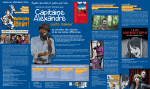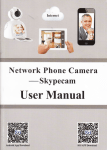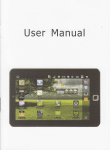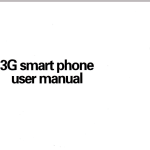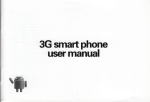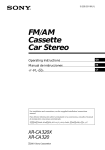Transcript
wi-Fi smart socket user Manual
1-).Rated Current:10A
9).Safety: WEp/WpA- pS KAVPA2- pSK
10).Encryption: AES/TKIp
11).Static power loss: <O.gW
12). Working temp: -20 "C - 75 "C
13). Hum idity: L0o/o-95o/o
14).Dimensions: l-0x6x4 cm
15).Carton package: 72x36x30.5 cm
. 16).Unit packge: color hrox, L6x13x5 cm
1"7).50 pcs/carton; GW; 16.5KG
2).Rated voltage: 90V-260V
3).Rated frequency:50-60H2
4).Rated Power: 2200W
5).Wireless Frequency: 2.4Ghz
6).Wireless standard: IEEE802.11 b/g/n
7) Receive sensitive: 802.11b: <-g4dBm(j.1Mbps);
802.11o: < _6gdBm(54Mbps)
8).Output power: 802.11b:16t2dBm; 802.11g:i: rZaerr,
v9,ur QR code scanner in your phone
Y:llpllllp!!
or-taotet pc, scan-the aB .99_" on the box, then you
can downtoad "l Smart" App and install the App
to your cellphone or tablet pc.
V.:t!oa 2: scan the eR code on the label of the
wi-Fi socket, download "r smart" AFe und instail the
App to your ceilphone or tablet pc.
l).Plug the Wi-Fi smart socket
into a normal socket, wait for
about 3 minutes for launch^
4).Enter your wifi password, before you do
this, please ensure your cellphone has
:-'i ;T
Iil
,:.4):.
,1rre.
5).Touch "Start ccnfigure., on the App
to configure the device(Make sure the
2).Long press 4 seconds the
light button(with
LED
indicator)
M
TTTffi
f.or reset, When tire l-ED indicaror
blinking quickly,
no.v.,
-'-
the status
is ready for configure.
6).When the LED indicator die out, it will
appear a notice ,,successfully configured,,
on the App when the configure opeiation
been succeed.
3),Then start fte 'I Smart. ApB
touch the right bottom menu
button. then touch ?dd new
phone, touch
the
,'Wi-Fi
7).When complete the above process, you
can start to enjoy
the wifi socket for its functions. the configure
operation is
only for the first time set up or reset the Jevice.
When you
configured successfully, you can control the
socket and
don' t need to configure it again.
CI
device"
1).Run -I Smart" App on the
'i6-idi'-_
-l. , i.--,li
-?*
Xr:
i
srnart
button shoy,rs "on/off., statils
t"
It':.+
: ir L -,r.r,
u --,,.
- --"+tl-i
rc
'" . .
picture'l
then touch tfr"
button to
enter the socket setting page
(picture 2), the page displays
the state of the connected
ffi
sockets(onloff, date.ti me).
!ffi!
L€n*esre+
,rell1*. -.
date on the top,stip ro
(-hoose the trme to turn on
the smart
ffi
"
2).Touch to choose the socket,
i).Touch left buttonffi , enter the New
Socket Page{picture 2), you can edit the
rc
socket" option, enrer into the
main page(picture 1), the Ieft
socket LED indicator is in rapid blinking
siatij:tulirrc sidi-i tiie coniiguliiion). =.-.
.:,
.o:9r:_ro_r.h
to choose
.,,\./Uf F. tdtt the pairel on the bottom
t.; set ttre delaying settings, slip to set
a timer to turn on the socket. Settino
flnished, choose
S,rve/Cancel in
ffi
thffi
,o
top corner. (picture
3)
.:
%pf,{q"*+.
'1;.+i!4jt:;:.'.:,e:a;j.a:a
r:.ir=1i.,,i.ii#..:.
*
;, :..:- rlitt)]!;,
^..-- ,.-"-'a-
, .',,.,.'
:
#*kffiffi
4i.After all the procedures done, you can
use your mobile
pitone to control your socket remotely.