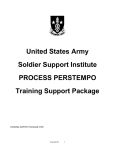Download User´s manual
Transcript
April 2010 IAHRIS 2.2 USER´S MANUAL CAROLINA MARTÍNEZ SANTA‐MARÍA JOSÉ A. FERNÁNDEZ YUSTE FERNANDO MAGDALENO MAS Title: Indicators of Hydrologic Alteration in RIverS (IAHRIS) User´s Manual Version 2.2 ISBN: 978-84-693-7959-2 This manual can be used, copied and distributed freely, with indication of the following reference: Martínez Santa-María, C. et al. 2010. IAHRIS 2.2 Indicators of Hydrologic Alteration in Rivers. User’s Manual. Authors: Methodology: Carolina Martínez Santa-María José Anastasio Fernández Yuste Software: INCLAM, S.A. User´s Manual Carolina Martínez Santa-María José Anastasio Fernández Yuste Fernando Magdaleno Mas Edition: AHRIS is a software financed by the Spanish Ministry of the Environment, with the technical advice of CEDEX Copyright: © Ministry of the Environment. Polytechnic University of Madrid. IAHRIS is a free software. Any commercial utilization of IAHRIS is totally forbidden. Authors and editors are not responsible of the mistakes or flaws of the software. User must check the results of IAHRIS, and both its use and application will be of his entire responsibility. ACKNOWLEDGMENTS Authors first wish to express their gratitude to Inmaculada García Cob, who set the bases of this software, and had the ability to understand and interpret our ideas, and also to answer, always with a smile, our never-ending proposals. We also want to thank Juan Manuel Varela Nieto and Fernando Magdaleno Mas (Area of Environmental Engineering - Centre of Study of Applied Techniques of CEDEX) and Francisco Javier Sanchez Martínez (General Directorate of Water – Ministry of the Environment) their help to publish the book that includes the technical fundamentals of the Indicators of Hydrologic Alteration in River Ecosystems, and also their understanding of the convenience of complementing this book with an appropriate software. IAHRIS would not be possible without their enthusiastic support. 1 IAHRIS v2.2: USER´S MANUAL 2010 INDEX CHAPTER SECTION WHY EVALUATING THE ALTERATION OF THE NATURAL FLOW REGIME? WHAT IS IAHRIS? WHICH WAS THE CRITERIA TO SELECT THE PARAMETERS? HOW IS THE ALTERATION OF THE FLOW REGIME INTRODUCTION QUANTIFIED? WHAT INFORMATION IS NECESSARY? WHAT RESULTS SHALL WE GET? WHICH IS THE APPLICATION OF IAHRIS? TO KNOW MORE WHICH ARE THE SYSTEM REQUIREMENTS? DISCHARGE AND EXECUTION OF THE INSTALL INSTALLATION WHICH ARE THE FILES INSTALLED AND WHERE ARE THEY LOCATED? WHICH ARE THE DATA TO BE USED? THE SOFTWARE AND ITS DATABASE THE DATA WHICH MUST BE THE STRUCTURE OF THE DATA FILES? HOW CAN BE THE DATA FILES EASILY GENERATED? FIRST APPROACH AREA OF DATA DECLARATION AREA OF SELECTION OF POINTS AND SERIES THE SOFTWARE AREA OF DATA INFORMATION AREA OF RESULTS PRACTICAL CASE RESULTS: A PANORAMIC VIEW HOW DO DATA CHARACTERISTICS INFLUENCE IAHRIS RESULTS? THE RESULTS HOW ARE THE RESULTS PRESENTED? HOW ARE THE REPORTS LINKED TO THE DATA CHARACTERISTICS? PAGE 4 5 6 10 12 14 18 19 21 21 22 24 25 26 29 33 36 43 45 49 50 55 59 61 63 2 INTRODUCTION 1 WHY EVALUATING THE ALTERATION OF THE NATURAL FLOW REGIME? WHAT IS IAHRIS? WHICH WAS THE CRITERIA TO SELECT THE PARAMETERS? HOW IS THE ALTERATION OF THE FLOW REGIME QUANTIFIED? WHAT INFORMATION IS NECESSARY? WHAT RESULTS SHALL WE GET? WHICH IS THE APPLICATION OF IAHRIS? L TO KNOW MORE 3 IAHRIS v2.2: USER´S MANUAL 2010 WHY EVALUATING THE ALTERATION OF THE NATURAL FLOW REGIME? This question can be answered by focusing on three different approaches: the legal, the scientific and the management approach. From a legal approach, the evaluation of the hydrologic alteration is necessary, as a core requirement of the Water Framework Directive (WFD). This Directive fixes, as the most important target of the water management, the establishment of a good ecological status of the associated ecosystems. In order to reach this target, it is necessary to make use of protocols that allow for an efficient and objective knowledge of the ecological status of rivers. The WFD, in its Annex V, determines a set of elements of the river ecosystem that must be considered in order to assess its ecological status. Between those, the flow regime is expressively quoted. From a scientific approach, the transcendence of the flow regime as a linking element of the river ecosystem has been widely recognized, reaching its maximum expression with the publication of the natural flow regime paradigm: “the whole range of intra and interannual variability of the flow regime, with its associated characteristics of magnitude, seasonality, duration, frequency and rate of change, is critical to maintain the natural biodiversity and the integrity of the aquatic ecosystems” (Poff et al., 1997). Connotations of this axiom are immediate: the success in the conservation of the biodiversity and functioning of our rivers depend on our ability to know, protect and/or restore the main components of the natural flow regime. Public agents, dealing with river management, need to know the status of the most relevant environmental components of the flow regime. Only from this knowledge it is possible to formulate adequate diagnosis, to establish management politics that allow advances in the consecution of the “good ecological status”. Also for the water bodies eventually designated as “heavily modified”, it is necessary to characterize both the situation of its flow regime, and its optimum hydrological potential, compatible with the conditions that enhance this status. 4 WHAT IS IAHRIS? Indicators of Hydrologic Alteration in RiverS is a software designed to obtain: • Parameters that characterize the flow regime, both the natural1and the altered2regime, in a section of the river. These parameters assess different hydrologic aspects of the flow regime with environmental transcendence (droughts duration, floods seasonality…). • If the user enters data of the natural and the regulated flow regime, the software calculates a set of indicators that evaluate the degree of alteration of the most relevant environmental aspects of the flow regime. • In the conditions cited below the software calculates the hydrologic alteration by IPH (Spanish Hydrologic Planning Instruction, Point 3.4.2. HEAVILY MODIFIED WATER BODIES) and assess the condition of high alteration by two criteria (P10-90 and IAHMMA)3. • The software obtains a set of environmental flows scenarios associated with certain flow conditions in natural regime, following the RAC Methodology (Régimen Ambiental de Caudales).4 1 A flow regime is considered NATURAL when its characteristics – magnitude, frequency, seasonality, duration and rate of change – are not noticeably altered by humans. 2 A flow regime is considered ALTERED when humans have modified the natural regime by regulation, abstraction and/or incorporation of flows. Environmental flow regimes are also included in this category. 3 Users can find further information in “Indicators of heavily modified water bodies: Methodological Reference Manual” Users can find further information in “Environmental Flow Regime: Methodological Reference Manual “ 4 5 IAHRIS v2.2: USER´S MANUAL 2010 REMEMBER: 9 PARAMETER: Each variable that, numerically, makes possible the characterization of the components of the flow regime with the highest environmental meaning. 9 INDICATOR: Relationship between the values of the same parameter, in the natural and the altered condition. It allows the quantification of the differences between the reference status – natural flow regime – and any other – altered flow regime. WHICH WAS THE CRITERIA TO SELECT THE PARAMETERS? The paradigm of the flow regime already establishes the most environmentally meaningful aspects of the flow regime. Links of these aspects to the key elements of the fluvial ecosystem may be summarized as follows: • Magnitude: determines the general availability of water in the freshwater ecosystem. • Frequency of a flow event in an interval of time: determines the variability of the flow regime, the ecological and geomorphological dynamics, and thus, the diversity. • Duration or interval of time associated with certain flow conditions: in extreme situations, floods and droughts, duration is closely linked to resilience thresholds of the different species. • Seasonality or regularity of the flow event in a season: determines closely and with synchrony the life cycles of the different species (fluvial, estuarine and coastal). • Rate of change: determines the velocity of change of the flow values, affecting the capacity of answer of the biota. Thus, the process of characterization of the flow regime must endorse these five aspects. The characterization must be done attending both to the normal or habitual values (determinants of the general availability of water in the ecosystem) and the extreme data – 6 floods and droughts – (since they define the most critical conditions in the ecosystem), considering the intra and inter-annual variability. Table 1 summarizes, for every component of the flow regime, the aspects and parameters proposed for its characterization. The detailed definition and formulation used to quantify each of these parameters can be looked up in the Methodological Reference Manual. With this set of parameters – four for habitual values, eight for floods and seven for droughts – a quantitative characterization of the flow regime may be fulfilled, that includes all the elements with the highest environmental meaning and transcendence. This characterization can be obtained for any flow regime with enough available data, natural or altered (resulting from a real regulation and/or abstraction, or a simulation under different management scenarios). 7 IAHRIS v2.2: USER´S MANUAL HABITUAL DATA COMPONENTS OF THE REGIME MONTHLY OR ANNUAL VOLUMES DAILY FLOWS ASPECT MAXIMUM VALUES of the daily flows (FLOODS) Average of the annual volumes VARIABILITY Difference between the maximum and the minimum monthly volume along the year SEASONALITY Month with the maximum and the minimum water volume along the year VARIABILITY Difference between the average flows associated to the percentiles of excedeence10% and 90% VARIABILITY EXTREME DATA DURATION SEASONALITY MAGNITUDE AND FREQUENCY MINIMUM VALUES of the daily flows (DROUGHTS) PARAMETER MAGNITUDE MAGNITUDE AND FREQUENCY VARIABILITY DURATION SEASONALITY 2010 Wet year Normal year Dry year WEIGHTED YEAR (P1) Wet year Type of year Normal year Dry year WEIGHTED YEAR (P2) Wet year Type of year (P3) Normal year Dry year Wet year Type of year Normal year Dry year WEIGHTED YEAR (P4) Type of year Average of the maximum daily flows along the year Effective discharge Connectivity discharge Flushing flood (Q5%) Coefficient of variation of the maximum daily flows along the year Coefficient of variation of the ordinary floods series Maximum number of consecutive days in the year with q> Q 5% Average number of days in the month with q> Q 5% Average minimum daily flows along the year Qc (P5) QGL (P6) Q CONEC (P7) Q 5% (P8) CV(Qc) (P9) CV (Q5%) (P10) Flood duration (P11) 12 values (one for each month) (P12) Qs (P13) Q95% (P14) Ordinary drought discharge (Q 95%) Coefficient of variation of the minimum daily flows along the year Coefficient of variation of the ordinary droughts series Maximum number of consecutive days in the year with q < Q 95% Average number of days in the month with a daily flow equal to zero Average number of days in the month with q<Q 95% CV(Qs) (P15) CV (Q95%) (P16) Droughts duration (P17) 12 values (one for each month) (P18) 12 values (one for each month) (P19) Table 1.- Parameters (P1-P19) for the characterization of the flow regime. Should it be observed, in the set of parameters included in IAHRIS, the inexistence of any parameter linked to the rates of change. Future versions of IAHRIS will incorporate parameters matched to this component of the flow regime. Eager users may find further information on the characterization of the rates of change, both in the ascending and the descending branches of the hydrograph, in the book titled “ÍNDICES DE ALTERACIÓN HIDROLÓGICA EN ECOSISTEMAS FLUVIALES” (Martínez 8 Santa-María, C. & Fernández Yuste, J.A. 2006. CEDEX. Mº de Fomento - Mº de Medio Ambiente). This publication includes the conceptual and methodological bases implemented by IAHRIS. Nevertheless, the development of the software has motivated minor changes. These changes are detailed in the so-called Indicators of Hydrologic alteration: Methodological Reference Manual, also part of the documented section of the software. 9 IAHRIS v2.2: USER´S MANUAL 2010 HOW IS THE ALTERATION OF THE FLOW REGIME QUANTIFIED? The WFD establishes the characterization of the ecological status, through the comparison of the real situation and the scenario used as reference. For any of the elements to be considered – flow regime, macroinvertebrates, phytobenthos, ichtyofauna…- the following items must be checked: 1) Definition of the variables to be measured, attending to their capacity to reflect the environmental integrity of the analyzed element. 2) Establish the reference status, i.e., the values of these variables in a scenario of minimum alteration. 3) Calculation of the Ecological Quality Ratios (EQR), as the ratios between the values of the variables for the real and the reference scenarios. Once accepted the role of the natural flow regime as most determinant for the integrity of the fluvial ecosystem, and being the necessary tools – parameters – ready for the quantification of the most meaningful environmental aspects of the flow regime, it is time for the formulation of a set of indicators to assess, in the most objective way, the degree of alteration of a regulated regime (purely altered or environmental) from the natural regime. The similarity or difference will determine the real or potential integrity of the river. Attending to CIS-WDF recommendations (2003) for the analysis of the EQR (figure 1), most ALTERATION INDICATORS have OF been defined as the ratios between the parameter values in the altered and in the natural flow regimes. Figure 1.- Recommendations of CIS-WFD for the Ecological Quality Ratio. Table 2 shows the correspondence between the Indicators of Hydrologic Alteration already calculated by IAHRIS and the aspects of the flow regime whose alteration is assessed, and the parameter used to calculate the indicator. 10 The details of definition and formulation used for each of these indicators can be looked up in the Methodological Reference Manual. ASPECT MAGNITUDE HABITUAL DATA VARIABILITY SEASONALITY MAGNITUDE AND FREQUENCY CODE NAME IAH 1 IAH 2 IAH 3 IAH 4 IAH 5 IAH 6 IAH 7 IAH 8 Magnitude of the annual volumes Magnitude of the monthly volumes Habitual variability Extreme variability Seasonality of maximum values Seasonality of minimum values Magnitude of the maximum floods Magnitude of the effective discharge Frequency of the connectivity discharge Magnitude of the flushing floods Variability of the maximum floods Variability of the flushing floods Floods duration Floods seasonality (12 values, one for each month) Magnitude of the extreme droughts Magnitude of the habitual droughts Variability of the extreme droughts Variability of the habitual droughts Droughts duration Number of days with null flow (12 values, one for each month) Droughts seasonality (12 values, one for each month) IAH 9 DURATION IAH 10 IAH 11 IAH 12 IAH 13 SEASONALITY IAH 14 MAGNITUDE AND FREQUENCY IAH 15 IAH 16 IAH 17 IAH 18 IAH 19 FLOODS VARIABILITY VARIABILITY DROUGHTS DURATION SEASONALITY IAH 20 IAH 21 All indicators, in order to homogenize and make easier their understanding, can vary between cero and one. Cero means the maximum alteration and one the absence of alteration. Following the recommendations for the EQR, five levels or hydrological status have been established, linearly, in the 0-1 range of the indicators, assigning the corresponding colour codes (figure 2). HYDROLOGICAL STATUS : PARTIAL INDICATORS (ΙAH) LEVEL I LEVEL II LEVEL III LEVEL IV LEVEL V 0.8< ΙAH ≤1 0.6<ΙAH ≤0.8 0.4<ΙAH ≤0.6 0.2<ΙAH ≤0.4 0≤ΙAH ≤0.2 Figure 2.- Criteria for the assignation of qualitative categories to the Indicators of Alteration In order to make easier the global analysis for the three main elements of the regime – habitual values, floods and droughts - two procedures are offered. 11 IAHRIS v2.2: USER´S MANUAL 2010 On the one hand, a network graphic, designed to observe simultaneously the values of the indicators for the assessed parameters (figure 3). This graphic shows clearly the distance of the value for every indicator –in red colour in the figure- from their associated values in natural conditions, which is always 1, following the initial assumptions. Figure 3.- Calculation of the Global Alteration Indicators (IAG) from partial indicators (IAH) On the other hand, an indicator of global alteration is calculated for each component - habitual values, floods and droughts. This indicator sums up the values of the indicators selected to assess all aspects considered for this component of the regime. The global indicator is evaluated as the ratio between the area inside the polygon for the altered regime (surrounded by the red line in figure 4), and the area inside the polygon for the natural regime (i.e., the area associated to value 1 for all indicators – the blue line in figure 4). Also for these indicators of global alteration a coloured code has been established (figure 4). Should it be remarked that global indicators compare areas. That means they are based on the square values of the indicators for the chosen component – habitual values, floods or droughts. Thus, the range for the different status is not the same to that for the normal indicators, following a quadratic law. HYDROLOGICAL STATUS : GLOBAL INDICATORS (IAG) LEVEL I LEVEL II LEVEL III LEVEL IV LEVEL V 0.64< ΙAG ≤1 0.36<ΙAG ≤0.64 0.16<ΙAG ≤0.36 0.04<ΙAG ≤0.16 0≤ΙAG ≤0.04 Figure 4.- Criteria of assignation of qualitative categories Indicators of Global Alteration. WHAT INFORMATION IS NECESSARY? The software was designed to generate results only if the user enters, at least, a series with a length of fifteen complete years be these data daily or monthly flows. This threshold was determined on the basis of the minimum amount of information considered 12 necessary to get reasonable results in relation to variability and extreme values. Data in those series can be daily flows (m3/s) or monthly volumes (hm3). If the user enters daily and monthly flow series of the same regime and period of time, the software will only consider for the analysis the information resulted from the daily data. Thus, daily and monthly flows must only be entered if they cover a different range of time. Data are grouped in two types: • NATURAL flow series: Contains data associated to the natural flow regime. In every point of the river used for the analysis, a maximum of two series may be entered in the software, one with monthly volumes and the other one with daily flows. The software requires a minimum length of fifteen complete years, with monthly and daily data of the natural flow regime. • ALTERED flow series: Contains data associated to an altered flow regime. This regime can be motivated by: i) An abstraction or regulation of the river throughout a number of years. ii) A simulated scenario of management from a hydraulic infrastructure, a simulated scenario associated to an environmental flow regime or any other hypothesis derived from the hydrological planning of the system. The software can run, in every point of the analysis, as many altered flow regimes as the user wishes to study. For all these regimes, a maximum of two series would be entered, one with monthly volumes and a second one with daily flows. The data entered in the software determines the results. Particularly, the results depend on the data periodicity – daily or monthly – and the contemporary ESSENTIAL: In order for the software to work successfully, at least a daily or monthly natural flow data series must be entered, with a minimum length of fifteen complete years, not necessarily consecutive. character of the natural and altered flow regime that are being compared. The following chapter shows the different reports generated by the software, attending to the afore-mentioned characteristics: periodicity and contemporary character of the flow data. 13 IAHRIS v2.2: USER´S MANUAL 2010 WHAT RESULTS SHALL WE GET? Previous sections remark the results generated by the software are directly dependent on the data entered in it. When the most complete data is used in a point of analysis – i.e., daily, contemporary flows, both in the natural and the altered flow regimes – the software offers: For the characterization of the natural flow regime: • Inter-annual variability, with a classification of years in wet, normal or dry years, attending to the position of their annual accumulated volume in the quartile associated to the highest – wet – values, in the quartile associated to the lowest – dry – values, or in the two quartiles associated to the intermediate – normal – values. • Intra-annual variability. For the three types of year – wet, normal, dry – the median monthly volume for every month is calculated. • Nineteen parameters (numerical variables that characterize the most meaningful aspects of the flow regime): o Four parameters for the characterization of the habitual values of the regime. o Eight parameters for the characterization of the flood events. o Seven parameters for the characterization of the drought events. • Flow Duration Curve. For the characterization of the altered regime: • Intra-annual variability. For the three types of year – wet, normal, dry – and following the criteria obtained with the natural flow regime, the median monthly volume for every month is calculated, using the data associated to the altered regime. • Nineteen parameters (numerical variables that characterize the most meaningful aspects of the flow regime): o Four parameters for the characterization of the habitual values of the regime. • o Eight parameters for the characterization of the flood events. o Seven parameters for the characterization of the drought events. Flow Duration Curve 14 For the characterization of the alteration in contemporary regimes: Indicators of alteration (generally calculated as the ratio between the value of the parameter in the altered regime and the value of the same parameter in the natural regime): • Twenty-one individual indicators – every indicator evaluates the alteration of a parameter: o Six indicators for the characterization of the habitual values of the regime. o Eight indicators for the characterization of the flood events. o Seven indicators for the characterization of the drought events. • Three global indicators - every indicator evaluates the alteration of a component; it considers, globally, the alteration of the parameters used for the characterization of that component. It synthesizes the results given for the twentyone individual indicators: o Indicator of alteration for habitual values. o Indicator of alteration for flood events. o Indicator of alteration for drought events. For the characterization of the alteration in non-contemporary regimes: Indicators of alteration (generally calculated as the ratio between the value of the parameter in the altered regime and the value of the same parameter in the natural regime): • Twenty-two individual indicators – every indicator evaluates the alteration of a parameter: o Seven indicators for the characterization of the habitual values of the regime. o Eight indicators for the characterization of the flood events. o Seven indicators for the characterization of the drought events. • Three global indicators - every indicator evaluates the alteration of a component; it considers, globally, the alteration of the parameters used for the characterization of that component. It synthesizes the results given for the twentyone individual indicators: o Indicator of alteration for habitual values. o Indicator of alteration for flood events. o Indicator of alteration for drought events. For the characterization of heavily modified water bodies o A report calculated by P10-90 methodology. Point 3.4.2 of IPH (pg 38514 of BOE of 22-09-08) sets: ...A water body is heavily modified if it presents a significant deviation in the magnitude of the parameters which characterize 15 IAHRIS v2.2: USER´S MANUAL 2010 monthly and annual conditions of the hydrologic regime... It is assumed that we have a significant deviation if the magnitude of the annual/monthly parameter is significantly away from the values corresponding to the 10% and 90% percentiles of the natural regime data series. In this report of IAHRIS it has assumed that a water body is heavily modified if the nº total of months or the nº total of years with the condition cited above is less than the 50%. If the percentage is equal or surpassed the 50%, no classification is assigned. Refer to monthly volumes, green color means that the percentage that verifies this condition is >50%; red color means that the percentage that verifies this condition is ≤50. This representation helps user to make easier the degree of monthly alterations. o A report calculated by IAH-MMA methodology. Point 3.4.2 of IPH (pg 38514 of BOE of 22-09-08) sets: ...… The hydrologic alteration degree corresponding to a water body must be characterized by indicators of hydrologic alteration… by these indicators we can compare the natural or reference regime characteristics with the altered one. ...The metrics used must characterize the most environmental characteristics of the hydrologic regime such as magnitude, duration, frequency, seasonality and rate of change... In this report of IAHRIS it has assumed that a water body is heavily modified if six or more indicators (IAH) display alterations greater than or equal to the 50% of the metric value in natural regime (IAH≤0,5). If this condition is not reached, no classification is assigned. The Reference handbook contains the criterion used in the special case of six indicators with IAH≤0,5(criterion C1a). For the environmental flow regime scenarios definition: o Monthly volumes (hm3) and daily flows (m3/s) corresponding to a specific environmental flow regime. User can generate by an interactive sheet of an Excel book so many scenarios of environmental flows as he wishes to study. o Annual volumes (hm3) in natural and environmental regime. o 12 parameters to characterize low flows. If the user introduces natural daily flows, IAHRIS calculate a set of 12 parameters to define these critical conditions in order to use them in the establishment of low flow thresholds in the environmental regime. 16 All these results, including numerical tables and graphics, are offered by IAHRIS, in reports, ordered as sheets of an Excel book. Table 3 shows the list of reports offered by IAHRIS. (*) if only monthly data are available Table 3.- List of reports offered by IAHRIS, with indication of the information contained in them. The number of reports offered in an analysis depends on the data entered by the user. Chapter 5 “RESULTS” offers further details on the links between the data entered and the subsequent reports. 17 IAHRIS v2.2: USER´S MANUAL 2010 WHICH IS THE APPLICATION OF IAHRIS? Time, experience and suggestions from the users will answer this question, but we hope IAHRIS will contribute to answer some of the following subjects, in a rigorous and objective manner. Why using IAHRIS? • To handle the scientific and the water management communities a tool specifically designed to help in the fulfilment of those WFD requirements associated to the characterization of the hydrological status of the water bodies. • To quantify, objectively, the hydrological alteration caused by water abstractions on the natural flow regime. • To interpret the affections of the alteration of the flow regime on the integrity of the fluvial ecosystem. • To serve as test-bed: o Assessing the alteration induced by different management scenarios on the natural flow regime. o In heavily modified water bodies, characterizing the optimum hydrological potential, as that regime derived of the alterations linked to the strict consideration of the conditions that enhance the heavily modified character. • To identify the elements of the flowing regime most directly linked to the rehabilitation or recovery of the reach under analysis. • To fix objective criteria, in order to establish priorities in the restoration of the fluvial. • To define environmental flow regimes, which reproduces the most important environmental aspects of the natural flow regime • To identify heavily modified water bodies by objective criteria 18 LTO KNOW MORE Preparing the necessary data and executing the software (with their associated reports) should become easy tasks, if the recommendations included in the coming chapters are followed. Nevertheless, it is fully advisable taking the time to know, in detail, (i) the basic principles and assumptions of the methodology, (ii) the justification of the parameters selected to characterize the aspects and components of the flow REMEMBER: regime, (iii) the formulation of these 9 In order to interpret, assess and apply adequately the results offered by IAHRIS, it is necessary to take time enough to become familiar with the conceptual and methodological details included in the Manual of Methodological Reference. parameters and their associated indicators, and (iv) the singularities that could emerge and the criteria adopted for their solution. This process will be the only way to interpret, assess and apply adequately the results offered by the software. IAHRIS is born as free-delivering software, designed to offer, to the scientific, technical and management communities, a tool that may contribute to know and understand the hydrological status of our rivers. Improving the base methodology of IARHIS and the software can and must be a perennial target of all its users. To make possible the global participation in the improvement of IARHIS, we would acknowledge getting your suggestions, proposals and comments in [email protected] Unfortunately, it is NOT possible to give technical assistance to users. Thus, it must be emphasized that questions sent to this mail address will be answered as far as possible, but we can not guarantee an answer in all cases. 19 IAHRIS v2.2: USER´S MANUAL 2010 INSTALLING IAHRIS WHICH ARE THE SYSTEM REQUIREMENTS? ¬ 2 DISCHARGE AND EXECUTION OF THE INSTALL FILE WHICH ARE THE FILES INSTALLED AND WHERE ARE THEY LOCATED? 20 WHICH ARE THE SYSTEM REQUIREMENTS? The software was developed in Microsoft ESSENTIAL: Visual Studio 2005, and written in Visual Basic language. Thus, its adequate functioning 9 Microsoft.NET Framework 2.0 9 Microsoft Excel 2003 or higher requires the previous discharge and installation of Microsoft.NET Framework 2.0, free available in: http://www.microsoft.com/downloads/details.aspx?displaylang=es&FamilyID=085 6eacb-4362-4b0d-8edd-aab15c5e04f5 All the results generated by IAHRIS are transferred to an Excel file. Thus, it is also necessary having this commercial software, Microsoft Excel 2003 or a higher version, installed in your computer. Finally, all data entered and used by the software are stored in a database, in format Microsoft Access 2000, which is totally managed by IAHRIS with no necessary installation of a user licence. However, if the user wants to visualize or export the data stored in it, it is necessary to count on this licence for its use. ¬DISCHARGE AND EXECUTION OF THE INSTALL Installation of the software is executed with the file guides install_IAHRIS_2.00.00.exe. the user installation process. throughout the This file whole ESSENTIAL: 9 Before executing the install file, it is necessary to install in the system Microsoft.NET Framework 2.0 21 IAHRIS v2.2: USER´S MANUAL 2010 WHICH ARE THE FILES AND WHERE ARE THEY INSTALLED? The install file sets, in the directory chosen by the user (default, C:\Program Files\IAHRIS) all the files required by the software. The install file also incorporates the icon associated to the executable file in the desktop. When the icon is pressed, a window emerges, offering the user this main window: It also adds the folder “IAHRIS” to the programs files, including the uninstall file of the whole software. Files set in the directory of the software should be kept in this place for the adequate functioning of IAHRIS. 22 THE DATA 3 WHICH ARE THE DATA TO BE USED? L THE SOFTWARE AND ITS DATABASE WHICH MUST BE THE STRUCTURE OF THE DATA FILES? HOW CAN BE THE DATA FILES EASILY GENERATED? 23 IAHRIS v2.2: USER´S MANUAL 2010 WHICH ARE THE DATA TO BE USED? The software uses temporal data series with daily flows, in m3/s, and/or monthly volumes, in hm3. In both situations, every value – flow or volume – must indicate the associated date, day, month and year in the daily flows, and month and year in the monthly volumes. Only two series in natural regime may be entered for every point in the river, one series with the daily flows and a second series with monthly volumes. In the altered flow regime, the user can enter any number of series. For instance, if it is the case of a dam under exploitation for a number of years, it may be used a unique series associated to the altered flow regime, or different series if management criteria has been modified along the time. Thus, each of these series, associated to the different periods of time, would be computed as an independent series, but all of them characterized as linked to the altered regimes and matched to the same point in the river. Another situation with series linked to altered regimes, and the same point in the river, would be that where different management strategies for a hydraulic infrastructure are analyzed. For each of these hypotheses, with a similar or different period of time, a simulated series would be generated, and each of these series would be a different altered regime, associated to the same point in the river. This option, when the user can link different regulated scenarios to a point in the river, makes the software prevail a specific treatment for these series. 24 LTHE SOFTWARE AND ITS DATABASE To understand adequately the structure, data management and functioning of the software, it should be noted that its core element is its database. There are three main concepts in the software for the organization and management of data, calculations and results: • PROJECT: It is the main reference of a specific analysis. A project includes one o several points of calculus, with their alterations and data series associated. • POINT: A point is a section or reach of the river, where daily or monthly data are available. All points to be stored in the database require an IDENTIFICATION CODE and a DESCRIPTION. It may be entered any number of points in the software, always their IDENTIFICATION CODE is different (In data base, each point must have a different code). • SERIES: Daily flow or monthly volume data series associated to a specific POINT. All SERIES used by the software should have the following elements assigned: Type of periodicity: MONTHLY or DAILY Type of regime: NATURAL or ALTERED POINT code associated ALTERATION code associated (only for series linked to an altered regime) The maximum number of series matched to a specific point is 2*(1+Number of associated alterations), since each point may be associated to two different series (daily flows and monthly volumes) for any type of regime. • ALTERATION: As mentioned in the first paragraphs of this chapter, different series can be considered in a point of the river, each of them linked to different regimes of alteration. To make easier the management of this information, the software requires any altered series to be associated to a POINT. These altered series should also be declared in the database with an IDENTIFICATION CODE of the alteration and a DESCRIPTION. For a specific POINT, any number of altered regimes can be entered, but the IDENTIFICATION CODE would be different from any other linked to an alteration, independently to the project and point associated to the former. 25 IAHRIS v2.2: USER´S MANUAL 2010 WHICH MUST BE THE STRUCTURE OF THE DATA FILES? The software only reads csv files (comma separated values). This is a single text file type, where columns are separated by a specific character (in our case, this will be the semicolon), and files are separated by newlines. These files can be created with different editors. However, their structure can be easily managed by Microsoft Excel. Thus, this is the recommended editor for their management, since the whole data set may be ordered in columns, and saved as csv files. The import files, to be valid, should include, in the first line, the necessary information to establish the data type, the data periodicity, and the associated point of analysis and alteration – the last, only when dealing with an altered data series. The rest of lines – none of them in blank – include the associated period (month and year) or date (day, month and year), and the value of the series for that period or date. The FIRST LINE of a valid file should contain, in this order: • Type of periodicity of the series: only the types MENSUAL (if the user introduces monthly volumes) or DIARIO (for DAILY flows), in capital letters, are admitted. • ; (semicolon): as mentioned earlier, this is the only separator admitted. • Type of regime of the series: only the types NATURAL (for natural regime) or ALTERADO (for altered regime), in capital letters, are admitted. • ; (semicolon) • Code of the POINT of analysis associated to the series (it should be declared previously in the database – see chapter 4 – in order for the series to be included successfully) Just for the series linked to an altered regime, the following additional information is required: • ; (semicolon) • Code of the ALTERATION associated to the series (it should be declared previously in the database – see chapter 4 – in order for the series to be included successfully) The REST OF LINES, containing the temporal information of the series, have a different structure, attending to its periodicity: 26 SERIES OF DAILY VALUES: • Date associated to the value, in the format dd/MM/yyyy (for instance, 03/07/2007). It is not admitted neither erasing the cero for days or months lower to 10, no using a character different to the slash (/) to separate the digits. Besides, the digits must be kept in the order shown. • ; (semicolon) • Average daily flow, in m3/s (the decimal separator –period or comma-, must be the same used in the language configuration, in the control panel of the computer). SERIES OF MONTHLY VALUES: • Year associated to the monthly value, in the format yyyy (for instance, 2007) • ; (semicolon) • Month associated to the data value, in the format m (an only digit for the first nine months: 1 for January, 2 for February,... , 10 for October, etc.) • ; (semicolon) • Monthly volume, in hm3 (the decimal separator –period or comma-, must be the same used in the language configuration, in the control panel of the computer). COMMENTS: ¾ The temporal information contained in an import file must not be necessarily ordered according to the date, since that information is ordered, later on, in the database. Nevertheless, inexistent or redundant dates (redundant = two or more lines with the same date or period) are not admitted. ¾ Files cannot contain lines in blank, and each line must include all the necessary information. ¾ The software is designed to reject any file not strictly adjusted to the afore- mentioned format requirements. ¾ If Microsoft Excel is used to generate the *.csv files, it is fully recommendable to read, in detail, the following chapter (How can be the data files easily generated?) In figure 5, different files, valid as import files in the software, are shown (they are visualized with the notepad). 27 IAHRIS v2.2: USER´S MANUAL 2010 Figure 5.- Sample of csv files, valid for use in the software 28 HOW CAN BE THE DATA FILES EASILY GENERATED? REMEMBER: It should be reminded that csv files can be easily generated with Microsoft Excel. It is only necessary to create a spreadsheet following the recommendations of the former section, 9 The user must analyze the file data characteristics, and decide the most convenient editor to generate the csv file, with the according structure to be read by the software. considering the unnecessary introduction of the semicolon (;) as separator, since this role is played by the different columns of the spreadsheet. In order for IAHRIS to run successfully, the user must verify, in his PC, the role of the semicolon (;) as list separator, and the date format as dd/MM/yyyy. This check is to be fulfilled by entering in Control Panel ⇒ Configuration ⇒ Options ⇒ Personalize. The tab Numbers shows, among other elements, the list separator recognized by the system. If the semicolon (;) is not selected, the options panel should be displayed, and this character would be chosen. In the tab Date the format may be verified, and if necessary, the adequate format for IAHRIS would be chosen. To make the user familiar with the process of creation of csv files in Excel, a practical case is offered. Figure 6 shows the Excel sheet containing the data in the valid structure: First line declares the Periodicity of the data, Type and Code of the Point, each of them in a column and in capital letters. In this case, these are DAILY data, in NATURAL regime, and with the point code GALLEGO. The rest of lines include the date and flow data, each of them in a different column. Figure 6.- Sample of data file prepared with Excel. 29 IAHRIS v2.2: USER´S MANUAL 2010 Once the file is completed, the user must save the file, in the format csv. This is fulfilled by opening the tab Save as, offered by Excel, and then choosing CSV. The name employed by the user to save the files is totally free, although the following sequence is recommended: POINTCODE_PERIODICITY_REGIMETYPE_ALTERATIONCODE.csv Thus, the file name identifies, undoubtedly, the information included in it, and makes considerably easier the file management. The user must ALWAYS open, with the Notepad or some other similar text editor, the *.csv file generated in Excel to VERIFY its commitment of the necessary requirements to be read with IAHRIS. Sometimes, when Excel is used as the tool to generate the csv files, these have blank lines after the final data line. This circumstance may be easily watched when the file *.csv is opened with the Notepad, and the shift bar is used to access the end of the data list. If a situation occurs like that shown in the image, that file will NOT be read by IAHRIS, since it will interpret there are blank lines, easily identified as only containing the semicolon. To solve this possible problem, the user can erase the blank lines directly on the file *.csv with the Notepad, or erase, in Excel, all the lines after the last line with data available; apparently, we would be erasing lines with no data, but when converted into a csv format, they constitute blank, problematic lines. The file *.csv generated after this action should be totally valid. 30 9 9 9 9 9 9 REMEMBER: The software is structured around a database, where POINT CODE is the linking element between the point of analysis and all the available information associated to it. The first action to be fulfilled by the user is the Project declaration. Afterwards, the second action is the POINT declaration. The CODE assigned to this point should be used as the necessary information in all the series analyzed to study the flow regime in that point. Furthermore, this will be the code of identification of the point in the different views and reports developed by the software. Thus, the election of the Code must be carefully done, and it should always be considered when the data files are generated, since it will be necessarily introduced in the first line of all these files. This way, once the files are imported into the database, they will be automatically linked to the associated point. The software only reads csv files. These files may be generated with different editors, and very easily with Excel, selecting the option referred to this file type in the tab Save as Type, under the option Save As. It is important to check (i) there are no blank lines, and (ii) all the lines contain the value and date. When Excel is used, it is recommendable to revise the csv files generated, so as to verify they commit the necessary requirements for IAHRIS. On some occasions, Excel adds blank lines at the end of the csv files, making the file useless for IAHRIS. The software rejects any file not strictly structured after those formal requirements. 31 IAHRIS v2.2: USER´S MANUAL 2010 THE SOFTWARE L L L L L 1 FIRST APPROACH 4 AREA OF DATA DECLARATION AREA OF SELECTION OF POINTS AND SERIES AREA OF DATA INFORMATION AREA OF RESULTS PRACTICAL CASE 32 LFIRST APPROACH The main view of the software shows the following appearance: AREA OF DATA DECLARATION AREA OF DATA BASE MANAGEMENT OTHERS MENUS AREA OF DATA INFORMATION AREA OF SELECTION OF POINTS AND SERIES AREA OF RESULTS Four areas, containing menus designed to fulfil different aspects, may be distinguished: AREA OF DATA DECLARATION It is situated in the page header, and contains four tabs – Project Management; Point Management; Alterations Management; Series Management – which allow for the development of the actions necessary to declare in the database the project, the points of analysis, the alterations considered and the data series available. The software stores in the database all the elements declared. They are kept in the database, unless the user decides to erase them. After the project has been selected, the 33 IAHRIS v2.2: USER´S MANUAL 2010 next step in any analysis is based on the declaration the point, series – both essential – and, if necessary, the alterations. AREA OF SELECTION OF POINTS AND SERIES It occupies the left area of the central body of the viewer. This area enhances the selection of the point by the user, it gives information about the series available for the analysis, and it holds the selection, between the altered series, of that preferred to make the calculations. The left window allows for the selection of the point of analysis, spotting it between those declared by the database. Once selected, the window shows its code, its description and the number of altered series linked to the point and the first month of the hydrological year. In the central area, the software identifies, automatically, the natural flow series linked to the point, and indicates if the data are daily, monthly or both, and also the altered series. Those series, natural and altered, must be necessarily declared in a previous step in the database, using the tabs Series Management necessary, and, if Alterations Management. If the point is linked to more than one altered series, the user can select any of them for the analysis. The software shows the description linked to the selected series and the data type. ÁREA DE DECLARACIÓN DE DATOS AREA OF DATA INFORMATION It occupies the right area of the central body of the viewer. It is displayed as a matrix, showing, in detail, the data available and some of their characteristics. Columns finished in SERIES refer to the information included in the file entered by the user. Columns finished in CALCULATED inform about the data used by the software to calculate the parameters and the indicators. 34 AREA OF RESULTS It occupies the third lowest area of the viewer, and it shows the list of reports that the software is capable of doing. That list varies accordingly to the information available for the point under analysis. On the right hand, after the software checks the data and links available to fulfil the necessary calculations, the button of CALCULATE, which must be pressed to perform them, gets active. AREA OF DATA BASE MANAGEMENT This menu allows you to import/export data bases one user to another. OTHERS MENUS This menu allows you to: • Select the language: Spanish/English. • Load the User´s Manual and the Methodological Reference Manuals. There are three Reference Manuals: • Indicators of Hydrological Alteration, about characterization of flow regime and assessment of hydrologic alteration • Indicator of heavily modified water bodies 35 IAHRIS v2.2: USER´S MANUAL • 2010 RAC Methodology, about environmental flow regime methodology, scenarios definition and monthly volumes assessment. LAREA OF DATA DECLARATION REMEMBER: 9 The first step is to define the PROJECT, by selecting between existing o declarating new one; the second step is to declarate the POINT of calculus (Add Point). If there are data of Alterations available, the third step will be declaring the Alteration (Add Alteration). Then, if the CSV files are ready with the data series, it is necessary to load the SERIES in the software database (Add Series). PROJECT MANAGEMENT It is designed to add a new project. A project is the main reference of a specific analysis. It includes one o several points of calculus, with their alterations and data series associated. The user must provide for the project in which we will work: a) If the project has already been declared, the user must select it at the right time (see DECLARE THE PONT) b) If user want declare a new project: • Press Projects Management • Press Add Project: A new project may be entered. Selecting the option, the following window emerges: It is designed to enter, in two text boxes, the Name, and Description. Two different buttons are displayed, in order to Accept the new project or Cancel the operation. Up to 12 characters are admitted for the Name, and up to 20 for the Description. 36 • Delete project: It is designed to erase, in the database, any project previously entered. Selecting this option, the following window emerges: POINT MANAGEMENT It is designed to manage the set of points necessary for the calculations. When the menu is selected, the following options are displayed: • Add point: A new point may be entered. Selecting the option, the following window emerges: It is designed to enter, in two text boxes, the Point Code, and the Description. Then it is necessary to select the project. Different buttons are displayed, in order to Accept the new point or Cancel the operation. Up to 12 characters are admitted for the Code, and up to 20 for the Description. If a Point Code, already registered in the linked database, is entered, a message emerges indicating this circumstance and cancelling the operation. On the contrary situation, the new point is registered, in order to enter, afterwards, all the linked alterations and series available. 37 IAHRIS v2.2: USER´S MANUAL • 2010 Delete point: It is designed to delete, in the database, any point previously entered. Selecting this option, the following window emerges: It contains, on the left, a pull-down list, in order to select any of the Points previously declared. The selection of one of these points will enhance its appearance, showing it on a blue background, and on the list on its right, the alterations linked to it, if any, will be displayed. Besides, the button Delete, situated on the lower right area of the window, will become active, in order to allow the erase of the selected point. As it is indicated on the own window, the delete of a point means the delete of all the alterations and series linked to this point. Finally, in the upper right area of the window, there exists a button to exit the window and go back to the main window, inactive whereas the erase window is present. ALTERATION MANAGEMENT Similarly managed to the former, it allows the management of the regime alterations, linked to the points previously declared. When the associated menu is selected, the following options are offered: • Add alteration: A new alteration may be entered, always linked to a point of calculus. Should the option be selected, the following window will emerge: 38 A pull-down list is available for the selection of an associated Point, between the set of points previously declared, and two buttons are also available, to Accept or Cancel this operation. The button of Acceptance will only work when a point has been selected, and when its Alteration Code and Description have been declared, through the textboxes displayed with that aim. Up to 12 characters are admitted for the declaration of the Code, and 20 for the declaration of the Description. If the code alteration was already declared (n this or other project), a message will emerge, rejecting the entering of that alteration. On the contrary situation, this will be added to the database, returning to the main window of the software. • Delete alteration: It allows the removal of any alteration in the database. When this option is selected, the following window will emerge: It contains, on the left, a pull-down list, in order to select any of the Points previously declared. The selection of one of these points will enhance its appearance, showing it on a blue background, and on the list on its right, the Alterations linked to it, if any, will be displayed. Selecting one of these, it will also show a blue background, and the button Delete, situated on the lower right area of the window, will become active, in order to allow the erase from the database. As it is indicated on the own window, the removal of a point means the removal of all the alterations and series linked to this point. Finally, in the upper right area of the window, there exists a button to exit the window and go back to the main window. 39 IAHRIS v2.2: USER´S MANUAL 2010 IMPORTANT: 9 The CODE assigned to every POINT, and the CODE assigned to every ALTERATION must necessarily appear, in the first line of the csv file containing the associated data. Only in this way, the database will link those data to their associated POINT or ALTERATION. SERIES MANAGEMENT Similarly managed to the former, it is designed to add or delete, from the database, a temporal series. It includes the following options: • Add series: This command allows the addition of a temporal series to the database; in all cases, this series should be one of the possible types, and should be associated to some of the points and alterations previously declared. With that aim, all the information linked to a temporal series must be first situated on a definite file. The files to be used must be *.csv type, and should be structured in the formats already described. Once the option is selected, the following window will emerge: Pressing the button Browse, another window will emerge, in order to select the position of the file, and the own csv file, with the temporal series required for the database. Selecting a csv file with the appropriate information in it (the software will have read the first line of the file, containing the most relevant data, as showed afterwards), just the button Load must be pressed. If the csv file does not fits the required conditions (the first line must include the type of periodicity and the type of regime, and also the registered codes for the point and the alteration, and besides, the dates for the observed data must be adequate), when the user is back to the window to Load the data series, an emerging message will abort the import operation. After pressing the button to Load the series included in the csv file, the software will firstly check if that series (characterized by the data included in the first line of the file) is already part of the database. If so, a message will emerge, showing this circumstance and offering 40 two options to the user: (i) erase all the information previously loaded and include, then, all the information of the selected file, or (ii) cancel the loading operation. In any other case, the information included in the file will be entered. Loading of information, from a csv file, is fulfilled line to line, checking the formats of dates and values, and according to the following recommendations. Should any mistake be detected, during the loading process, a message will emerge. This message will indicate the flaw, and the database will be left in the former status to the loading operation. • Delete series: A temporal series may be totally erased from the associated database. Once the option is selected, the following window will emerge: Operating on the left list, prepared for the Selection of a Point by the user, in order to delete one or any of the associated series, the Point will be displayed on a blue background. The combo box prepared for the Selection of an alteration, with the set of alterations linked to the point, if any, will be filled. This way, one of those alterations can be selected. At the same time, all the buttons designed to Delete a Daily Natural, Monthly Natural, Daily Alteration or Monthly Alteration Series, will become active. If any of them is pressed, the software will delete all the information associated to that series, previously entered in the database. Finally, the window shows a button, situated on the upper left corner, to exit the window and go back to the main window of the software. DATA BASE MANAGEMENT This command allows the import o export data base from one user to another. 41 IAHRIS v2.2: USER´S MANUAL 2010 If Import data base button is pressed, this window will appear: • Select data base to import: Pressing the button Browse, the user can select the data base to import. The files to be used must be *.mdb type After, the user can choose between two possibilities: a) To import a whole project b) To import points to a project: in this case a new window will emerge, in order to select the points. The user must select the final project among existing or define a new one. If export data base button is pressed, the user can select the location of the data base to export. In this case the whole data base source is exported. 42 9 For any POINT declared in the database, and selected, this area will: • Inform the user about the series included in the database, and associated to the POINT. • Allow the selection of the altered series to be used in the calculation of Indicators and Parameters, if not a unique series is available. LAREA OF SELECTION OF POINTS AND SERIES The central body of the main window in the software is designed to manage the information stored in the database. In its upper left area, a panel can be found – Project– where any project may. After, the user will select the Point in the box Point Data – where any point may be selected. Before the selection of any, the window will show the appearance of the sample included in the chapter first contact. Once the user has selected a point, the window will have the appearance of the attached figure. First, the display list included in the panel will bring out, in blue colour, the point selected. Meanwhile, the labels, named after Code, Description and Number of Alterations 43 IAHRIS v2.2: USER´S MANUAL 2010 linked to the point, and situated below the list, will include the data registered in the database. It is possible to select the first month of the Hydrological year. In relation to the general information of the Natural Series associated to the Point, it will indicate if the Daily and Monthly Series are available. This is shown in the former figure. Concerning the Altered Series, if the number of Alterations associated to the point are more than zero, the Codes of the different Alterations will be incorporated into the combo box, and will be ready for use. Default, no alteration will be selected. If the user acts on that combo box, selecting some of the alterations registered, its Description will appear in its label, showing if the Daily and Monthly Series are available. This is shown in the attached figure. 44 LAREA OF DATA INFORMATION 9 For any POINT declared in the database, and eventually, for any alteration associated, this area INFORMS about: • The data contained in the series selected, by the user, for the analysis. • The data finally used for the calculations. When the user selects a point and – optionally – an alteration associated to it, and some temporal series linked to them is declared, the information associated will be displayed. This information will be available in the matrix designed specifically for this, situated on the right area of the window, as shown in the following figure. The matrix shows, for the series and hydrological* years available, the information contained in the database. For any hydrological year and for any type of series – monthly or daily, natural or altered – the matrix indicates if the series includes all the data in the year, or not. In relation to the monthly series – natural or altered -, the years signalled in the matrix could not coincide with those registered in the database (which only contain the monthly volumes entered by the user). As for the calculations, the monthly series for any regime are fulfilled by accumulation of the volumes, from the daily average flows available in that regime, for those months where daily data are available for all the days in the month. 45 IAHRIS v2.2: USER´S MANUAL 2010 When all necessary (daily) data are not available in a month, but still there exists monthly data on the accumulated volume, this will be taken from the monthly series, previously entered in the database. For this reason, and in relation to the monthly data, the software indicates if all the monthly data for a hydrologic year have been obtained. Also, if they were calculated from the daily flows, according with the legend –CD- included, too, in the window. Apart from the available data, the matrix shows the data that are going to be used in the calculations. First of all, in order for the data of a series to be utilized, should 15 complete years exist, be those, or not, consecutive. Furthermore, the lack of natural data entails neither fulfilling the calculations associated to that regime, nor fulfilling those associated to the altered regime. The contemporary character of the natural and altered series is a core characteristic to be known by the user, before making any discussion on the results. Ideally, the series should be contemporary; thus, the alterations expressed by the indicators would have no relation with the variability of the different periods of time used in the analysis. An option would be requiring that contemporary character for the extraction of the indicators, but this strategy could leave behind interesting cases. This is why IAHRIS allows the user to get results, even when the series are not contemporary. Thus, the matrix indicates the contemporary REMEMBER: years available, both for monthly and daily series. There exist some important questions to be discussed about the contemporary character of the series. They will be analyzed with the help of 9 Data are considered CONTEMPORARY when the natural and the altered series include 15 common complete years, not necessarily consecutive. the following figure 46 If the period with contemporary data includes, at least, fifteen years, as shown in the example (21 years from 59/60 to 79/80), and there are other non-contemporary data, the checks situated below the matrix will become active: Use Contemporary Data for Habitual Values and Use Contemporary Data for Floods and Droughts. There are three options for the analysis: a) Activate both checks. The software will only use the period with contemporary data for the extraction of the parameters and indicators (habitual, floods and droughts). That same period will be used for the characterization of the inter-annual variability of the natural regime and the intra-annual variability of the natural and the altered regime. This is the most recommendable option when the number of contemporary years is only slightly smaller than the number of available years. b) Only activate Use Contemporary Data for Habitual Values. The software will only use the data associated to the contemporary period for the analysis of the habitual data. That same period will be used for the characterization of the inter-annual variability of the natural regime and the intra-annual variability of the natural and the altered regime. For the parameters and indicators referred to floods and droughts, all data will be used (in the example: 41/42 – 79/80 for the natural regime, and 59/60 – 08/09, for the altered regime). This is the most recommendable option 47 IAHRIS v2.2: USER´S MANUAL 2010 when the number of available years is notably bigger than the number of contemporary years. c) Only activate Use Contemporary Data for Floods and Droughts. The software will only use the data associated to the contemporary period for the analysis of the floods and droughts. All available natural data will be used for the characterization of inter and intra-annual variability of the natural regime (in the example, 41/42 – 79/80). However, this characterization is not possible for the altered regime. For habitual data, all available years in both regimes will be used. In this case, the parameters and indicators specifically proposed for NON CONTEMPORARY SITUATIONS will be calculated (see Methodological Reference Manual). Except for specific targets or complementary results, this is the least recommendable option. L 9 When the checks become active, user will always know the result of this action, since the matrix will show the years included in the different series and the list of reports offered by the software in that case. 48 LAREA OF RESULTS L 9 For each calculation, the software offers the results in an Excel book. Each spreadsheet in the book refers to a specific aspect of the regime, to the parameters for its characterization, to the indicators of alteration or the environmental flow regime. 9 The reports are prepared to be printed in A4 format. 9 The number and content of the reports depend on the characteristics of the data –periodicity (daily or monthly); contemporary or not; number of years. The panel named after Reports, situated on the lower left end of the window, will always show the reports that the software is capable of writing, according to the options previously selected. In those cases with the appropriate series, and after the user has selected them, the button for Calculate will become active. Once this button is pressed, the software will prepare the reports. They will be stored in an Excel book, whose name will be automatically generated, according to the codes of the point, the associated alteration, and the required contemporary character for the monthly and daily data. The location of the file and its definitive name may be chosen by the user. Files with the results may be read and printed with Microsoft Excel. They include a list of results, each in a different spreadsheet. All of them show the identifiers of the selected point and altered regime. The first spreadsheet includes, furthermore, the list of reports created and the set of available and finally employed data. In the other spreadsheets, the user can find the different parameters, indicators, and graphics. 49 IAHRIS v2.2: USER´S MANUAL 2010 1EXAMPLE In order for the user to become familiar with the software, this is installed incorporating, in the database, two different examples in the project “EJEMPLOS”: CÓDIGO DATOS Example 1 includes contemporary daily data. Example 2 allows the activation of the checks, so as to work with contemporary data –daily and monthly, only daily or only monthly-, or with all the data, independently of its contemporary profile. Two Excel files are provided - DATOS EJEMPLO1.xls; DATOS EJEMPLO2.xls. Each file includes the natural and altered series (the user may find them in C:\Program Files\IAHRIS\Ejemplo). Thus, the user may develop an entire process, from the generation of the *.csv files, till all the required declarations for the database – point, alteration, series-, finishing with the calculations and the generation of the reports. The installation software creates those files in the folder EJEMPLO, installed in the same directory where the user has located the software (default, C:\Program Files\IAHRIS). In order to make easier the first approach to IAHRIS, the process driving to generation of the results is shown below. Results are referred to daily data, contemporary for the natural and the altered regime. These are the data included in the file DATOS EJEMPLO1.xls 50 PREVIOUS PHASE Choose a Code for the Point (maximum, 12 characters) and for the Alteration (maximum, 12 characters) In this example, we will use PUNTO_PRUEBA as the Point Code, and ALTER_PRUEBA, as Alteration Code CONTROL PANEL Check the system configuration, to confirm the semicolon (;) is the list separator, and the date format dd/MM/aaaa EXCEL ACTION Open with Excel the data file and verify: • The decimal separator used by the system (point or comma) is the same as in the flow data • There are no blank lines • There are no blank cells in any of the two columns COMMENTS The software is structured around a database, where the POINT CODE is the linking element between that point and all the available associated data. The POINT CODE shall be used as the necessary information for all the series that are going to be used in the analysis of the flow regime in that point. Besides, that code will appear in the different windows and generated reports, as the point identifier. Thus, its election must be careful, and it should always be considered in the generation of the data files, since it must be entered in the header of every file. By doing this, once the files are imported into the database, they will be automatically linked to their associated point. Checking entails pressing the button Control Panel – Configuration – Options – Personalize. The list separator used by the System is shown in the tab Numbers. Should the semicolon not be selected, it should be marked between the different available options. The date format may be verified in the tab Date, and if necessary, select the appropriate for IAHRIS (dd/MM/aaaa) These checks are core, since any of these characteristics would make the *.csv file useless for utilization in IAHRIS The final two checks must be done in DATOS_EJEMPLO1.xls, both in the NATURAL and the ALTERED spreadsheets 51 NOTEPAD EXCEL IAHRIS v2.2: USER´S MANUAL Generate the data file, in natural regime, in cvs format: • Activate the spreadsheet NATURAL • In the third column of the first line, the point code must be replaced by the code selected by the user or the code proposed for this example: PUNTO_PRUEBA • Press Save As and select CSV Type • Choose the folder where the file is going to be loaded • The user may save the file with any name. We propose: PUNTO_PRUEBA_DATOS_DIARIO_NATURAL Generate the data file, in altered regime, in cvs format: • Activate the spreadsheet ALTERED • In the third column of the first line, the point code must be replaced by the code selected by the user or the code proposed for this example: ALTER_PRUEBA • In the fourth column of the first line, the alteration code must be replaced by the code selected by the user or the code proposed for this example: PUNTO_PRUEBA • Press Save As and select CSV Type • Choose the folder where the file is going to be loaded • The user may save the file with any name. We suggest: PUNTO_PRUEBA_DATOS_DIARIO_ALTERADO Check the *.csv files: • Open the folder where the files were saved • Mark one of these files with the right button of the mouse, and in the display list select Open With and NotePad • Check the data are separated with semicolon. Check there are no lines after the final data line • Repeat the check with the other csv file IARHIS Open the software pressing the icon IAHRIS in the desktop, or pressing IAHRIS.exe after entering Program Files - IAHRIS 2010 In the first line, the cell of the first column declares the periodicity of the data (in this case, we use daily data and we must write DIARIO); the cell of the second column declares the type of regime (in this case, NATURAL). Both words must be necessarily written in capital letters In the first line, the cell of the first column declares the periodicity of the data (we use daily data and we must write DIARIO); the cell of the second column declares the type of regime (in this case, altered, we must write ALTERADO). Both words must be necessarily written in capital letters Select English in the main window pressing Language ⇒English Provide for the project in which we will work: c) If the project has already been declared, the user must select it at the right time (see DECLARE THE PONT) In this case the user must select Ejemplos Declare the the Point: • Press Points Management • Press Add Point • Enter the Point Code: PUNTO_PRUEBA • Enter Description (additional information for the user. Maximum, 20 characters • Select Project Ejemplos • Press Accept It is very important to be sure the Point Code is exactly linked to the Code declared in the first line of the data files 52 Declare the Alteration: • Press Alterations Management • Press Add Alteration • Enter the Alteration Code: ALTER_PRUEBA • Enter Description (additional information for the user. Maximum, 20 characters) • Press the display list of the Associated Point and select PUNTO_PRUEBA • Press Accept Declare the series: • • • • • • Press Series Management Press Add Data Series Press Examine and explore till finding the folder with the csv data files Mark one of the files, for instance, PUNTO_PRUEBA_DATOS_DIARIO_NATURAL.csv, and press the button Load, when it becomes active Press, again, Examine, and load the file PUNTO_PRUEBA_DATOS_DIARIO_ALTERADO.csv Close the window Select Point: IAHRIS It is very important to be sure the Alteration Code is exactly linked to the Code declared in the first line of the altered data files In the window Point Data, mark the point PUNTO_PRUEBA Select the first month of the hydrological year Select Alteration: The windows Code, Description and Number of associated alterations will show the relevant information Once this step is fulfilled, the Area of Data Information and the Area of Information of Results will be automatically filled out, offering that information to the user Press Calculate Save the report of IAHRIS in the folder selected by the user Since the report is an Excel book, the user will be able to manage the data with the Excel tools 53 IAHRIS v2.2: USER´S MANUAL 2010 THE RESULTS L RESULTS: A PANORAMIC VIEW 5 HOW DO DATA CHARACTERISTICS INFLUENCE IAHRIS RESULTS? HOW ARE THE RESULTS PRESENTED? HOW ARE THE REPORTS LINKED TO THE DATA CHARACTERISTICS? 54 LRESULTS: A PANORAMIC VIEW IAHRIS is a software designed to obtain PARAMETERS for the characterization of the flow regime, both the natural and the altered regime, and INDICATORS, for the evaluation of the degree of alteration of the flow regime in those aspects with the highest environmental meaning. Thus, parameters and indicators are the most valuable results offered by IAHRIS. IF CONTEMPORARY DATA ARE AVAILABLE Table 1 shows the entire range of parameters potentially used by the software for the characterization of the natural and altered regimes. For the comfort of the reader, they are shown below. The Methodological Reference Manual offers the definitions and specifications for each parameter. Independently of its reading, the following recommendations should be considered: • Parameters P1, P2 and P4 characterize the weighted year. Thus, the isolated characterization of these parameters is necessary for every type of year considered in the analysis. For instance, estimating P1 requires the calculation of P1-wet, P1-normal and P1-dry, which respectively characterize the wet, normal and dry years. These three values are aggregated in P1, weighting the percentage of each year type in the series (25 % for wet and dry years and 50% for normal years). P1 = 0,25*(P1wet + P1dry) + 0,50* P1normal • Parameters P12, P18 and P19 are specified at a monthly level: P12 October, P12 November… 55 IAHRIS v2.2: USER´S MANUAL HABITUAL DATA COMPONENTS OF THE REGIME ASPECT MONTHLY OR ANNUAL VOLUMES DAILY FLOWS MAXIMUM VALUES of the daily flows (FLOODS) Average of the annual volumes VARIABILITY Difference between the maximum and the minimum monthly volume along the year SEASONALITY Month with the maximum and the minimum water volume along the year VARIABILITY Difference between the average flows associated to the percentiles 10% and 90% VARIABILITY EXTREME DATA DURATION SEASONALITY MAGNITUDE AND FREQUENCY MINIMUM VALUES of the daily flows (DROUGHTS) PARAMETER MAGNITUDE MAGNITUDE AND FREQUENCY VARIABILITY DURATION SEASONALITY 2010 Average of the maximum daily flows along the year Effective discharge Connectivity discharge Flushing flood (Q5%) Coefficient of variation of the maximum daily flows along the year Coefficient of variation of the flushing flood Maximum number of consecutive days in the year with q> Q 5% Average number of days in the month with q> Q 5% Average of the minimum daily flows along the year Wet year Normal year Dry year WEIGHTED YEAR (P1) Wet year Type of year Normal year Dry year WEIGHTED YEAR (P2) Wet year Type of year (P3) Normal year Dry year Wet year Type of year Normal year Dry year WEIGHTED YEAR (P4) Type of year Qc (P5) QGL (P6) Q conec (P7) Q5% (P8) CV(Qc) (P9) CV (Q5%) (P10) Flood duration (P11) 12 values (one for each month) (P12) Qs (P13) Q95% (P14) Ordinary drought discharge (Q 95%) Coefficient of variation of the minimum daily flows along the year Coefficient of variation of the ordinary droughts series Maximum number of consecutive days in the year with q < Q 95% Average number of days in the month with a daily flow equal to zero Average number of days in the month with q<Q 95% CV(Qs) (P15) CV (Q95%) (P16) Droughts duration (P17) 12 values (one for each month) (P18) 12 values (one for each month) (P19) Table 1.- Range of parameters (P1-P19) for the characterization of natural regimes and contemporary altered regimes. Table 2 is also presented, once more, including the range of Indicators of Alteration offered by the software. The Methodological Reference Manual offers the definitions and specifications for each indicator. Independently of its reading, the following two recommendations should be considered: • All the Indicators referred to Habitual Values are calculated separately according to the type of year. As a resume of the alteration, the weighted value is offered. 56 • The indicators IAH14, IAH20 and IAH21, are specified at a monthly level, and the annual average of those monthly values is offered. ASPECT CODE IAH 1 MAGNITUDE IAH 2 HABITUAL DATA VARIABILITY SEASONALITY IAH 3 IAH 4 IAH 5 IAH 6 IAH 7 MAGNITUDE AND FREQUENCY IAH 8 IAH 9 IAH 10 FLOODS IAH 11 VARIABILITY IAH 12 DURATION IAH 13 SEASONALITY IAH 14 MAGNITUDE AND FREQUENCY IAH 15 IAH 16 IAH 17 VARIABILITY DROUGHTS IAH 18 IAH 19 DURATION SEASONALITY IAH 20 IAH 21 NAME Magnitude of the annual volumes Magnitude of the monthly volumes Habitual variability Extreme variability Seasonality of maximum values Seasonality of minimum values Magnitude of the maximum floods Magnitude of the effective discharge Frequency of the connectivity discharge Magnitude of the flushing flood Variability of the maximum floods Variability of the flushing floods Floods duration Flood seasonality (12 values, one for each month) Magnitude of the extreme droughts Magnitude of the habitual droughts Variability of the extreme droughts Variability of the habitual droughts Droughts duration Number of days with null flow (12 values, one for each month) Droughts seasonality (12 values, one for each month) LINKED PARAMETER P1 P4 P2 P3 P5 P6 P7 P8 P9 P10 P11 P12 P13 P14 P15 P16 P17 P18 P19 Table 2.- Range of Indicators of Hydrologic Alteration (IAH1– IAH21) for contemporary regimes. IF CONTEMPORARY DATA ARE NOT AVAILABLE Should this be the scenario, the parameters for the characterization of the habitual values of the altered regime are different (table 4). 57 IAHRIS v2.2: USER´S MANUAL ASPECT 2010 PARAMETERS ANNUAL VOLUMES HABITUAL DATA MONTHLY VOLUMES MAGNITUDE AND VARIABILITY Median of annual volumes(H2) MAGNITUDE AND VARIABILITY Average of monthly volumes: 12 values (H4) Median of monthly volumes : 12 values (H5) Coefficient of variation iof monthly volumes: 12 values (H6) Extreme variability (H7) SEASONALITY DAILY FLOWS Average of annual volumes (H1) VARIABILITY Coefficient of variation of annual volumes (H3) Relative frequency of maximum for each month: 12 values (H8) Relative frequency of minimum for each month: 12 values (H9) Difference between the average flows for the percentiles 10% and 90% (P4) Table 4.- Range of parameters for the characterization of Habitual Values in altered regimes when the contemporary natural regime is not available Also the associated indicators are modified (table 5). It should be noted that those parameters that characterize floods and droughts (P5-P19), and their corresponding indicators (IAH7-IAH21), are the same to those used when contemporary data are available. ASPECT MAGNITUDE HABITUAL DATA VARIABILITY SEASONALITY CODE NAME LINKED PARAMETER M1 M2 M3 V1 V2 V3 V4 IAH3 E1 E2 Magnitude of the annual volumes Magnitude of the monthly volumes Magnitude of the monthly volumes: 12 values Variability of the annual volumes Variability of the monthly volumes Variability of the monthly volumes: 12 values Extreme variability Habitual variability Seasonality of maximum values Seasonality of minimum values H1 H4 H4 H3 H6 H6 H7 H4 H8 H9 Table 5.- Range of Indicators of Hydrologic Alteration for Habitual Values, when the natural and altered regime are not contemporary It has been clearly stated that results of the analyses depend on the information entered into the software. The range of situations derived from the data supplied is rather complex. The two generic cases offered in the previous paragraphs do not fit all the possibilities. Nevertheless, they could be the initial step for further and more complex situations. Thus, this manual offers, in the following sections: 1. Description of the different characteristics potentially supplied to the software by the data. 2. Description of the range of reports which the software is capable of fulfilling. 3. Flow diagram to guide the user on the way IAHRIS works with the different combinations of data types and reports. 58 HOW DO DATA CHARACTERISTICS INFLUENCE IAHRIS RESULTS? The series may be characterized according to the three following aspects: periodicity, nature and contemporary character. The way these characteristics determine the results of the software are briefly resumed, next. PERIODICITY: They could include two types of data: average daily flows (m3/s) or monthly volumes (hm3). Each series may only contain data from a type. How does periodicity influence the results? o If only the monthly volumes are available, results will be limited to three parameters –P1; P2 and P3-, and five indicators –IAH1; IAH2; IAH4; IAH 5 and IAH6-. Parameters and indicators will be strictly referred to Habitual Values. o In this case, the indicator of heavily modified water bodies is derived from these five indicators. o Monthly volumes (hm3) corresponding to a specific environmental flow regime are calculated, but not the set of 12 parameters to characterize low flows. NATURE: The data, be daily or monthly, could be linked to natural or altered regimes. The natural regime is unique, since two series could be available, one with daily data and the other with monthly entries. Different altered regimes could be considered, as many as the user has data on. How does the type of regime influence the results? It is essential having the whole natural series, at least, with 15 years of data, not necessarily consecutive. If an altered series, at least 15 years long, is not entered in the software, IAHRIS will not be able to offer Indicators of Alteration. CONTEMPORARY CHARACTER: That is, the data contained in the natural and altered series, linked to a point in the river, is referred to the same period of time. How does the contemporary character influence the results? In an ideal situation, where the most detailed results may be offered by IAHRIS, the user would have contemporary series, natural and altered, at least 15 years long. Then, the software would offer, for each regime, the 19 parameters (table 1) and the 21 Indicators of Alteration (table 2), plus the 3 Indicators of Global Alteration (for habitual values, floods and droughts). Nevertheless, when the natural and altered series do not have 15 contemporary years (or more), or still being contemporary, when the user does not make use of this circumstance (in both cases, IAHRIS would 59 IAHRIS v2.2: USER´S MANUAL 2010 identify the situation as NON CONTEMPORARY), the software would be working with the Parameters and Indicators specifically associated to this situation (see Methodological Reference Manual). In each case, the indicator of heavily modified water bodies is obtained from the indicators previously calculated. 60 HOW ARE THE RESULTS PRESENTED? To make easier the ordering and systematization of the results offered by the software, they are structured in REPORTS. These reports are strictly SPREADSHEETS of an EXCEL BOOK. Each report – spreadsheet – joins notably homogeneous aspects of the results. Next, a portion of a spreadsheet (report) of one of these books is shown (see the tabs in the lower end, to give access to the different reports of the book, extracted from the analysis). The book of results includes, for the practical case incorporated, twelve reports (number 1, 1a, 2, 3, 4, 5, 6, 7a, 7d, 8, 8a and 9) and the presentation interface. Table 6 showed the range of reports which the software can elaborate. This table is shown below, once more, to allow the user an easy interpretation of this chapter. The user may become familiar with the content of the reports, by using those generated by IAHRIS with the data of the practical cases included in the database. 61 IAHRIS v2.2: USER´S MANUAL 2010 Table 6.- List of reports potentially offered by IAHRIS (*) If only monthly data are available. REMEMBER: • The software does never offer, simultaneously, all the reports listed in table 6. The data characteristics will determine, in all cases, the reports effectively generated by IAHRIS. 62 HOW ARE THE REPORTS LINKED TO THE DATA CHARACTERISTICS? The effective influence of the data characteristics on the results –reports- generated by IAHRIS may be analyzed in the following diagrams. Two practical cases are presented, in order to make the presentation easier: PRACTICAL CASE A: ONLY MONTHLY DATA ARE ENTERED 63 IAHRIS v2.2: USER´S MANUAL 2010 PRACTICAL CASE B: DAILY DATA ARE ENTERED 64