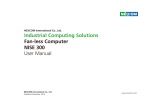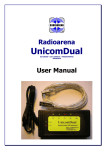Download Installation and service guide for AirMaid® V ozone
Transcript
20 000 V Installation and service guide for AirMaid® V ozone cleaning system AirMaid® ozone cleaning system I n n o v a t i v e A i r T r e a t m e n t This guide describes a typical installation in a commercial kitchen exhaust duct. The product can also be used in other applications as long as the specific requirements according to the guide are fulfilled. The device may not be used by children or by persons with diminished physical, sensory or mental capacity or lack of experience and knowledge unless supervised or having received instruction. Supervise children to ensure that they do not play with the device. LIMITED WARRANTY FOR INTERZON EQUIPMENT This warranty is subject to the following conditions. A new product is warranted to be free from defects and workmanship for a period of 3 years. If the product registration form is submitted to Interzon within ten (10 days) from the completion of the installation, the guarantee will commence on this date. A spare part is warranted to be free from defects and/or workmanship for a period of ninety (90) days from the date of the original installation. The warranty for new equipment covers the repair or replacement of the defective part and includes labor charges according the recommended hours by Interzon and maximum kilometer charges of 300 km round trip. The warranty for spare parts covers only the repair or replacement of the defective part and does not include any labor charges for the removal and installation of any parts, travel or other expenses incidental to the repair or replacement of a part. Any claim must be presented to either Interzon or the distributor from whom the product was purchased. No allowance will be granted for repairs made by anyone else without Interzon written consent. If damage occurs during shipping, notify the sender at once so that a claim can be filed. The above limited warranty does not apply to damage resulting from accident, alteration, misuse or if the serial number is removed or defaced. CONTENT 1. Check Product 2. System Overview 3. Installation Guidelines 4. Electrical connection and settings 5. System Test 6. Service and Maintenance 7. Technical Specification 8. Airmaid® Product Registration 1 CHECK PRODUCT Check that the shipment consists of the components below and that there is no visible damage. Any discrepancy must always be reported immediately to the distributor or manufacturer. Read through the complete guide before starting the installation. 1 x AirMaid® Ozone Generator 2 1 x AirMaid® Alarm Panel 2 SYSTEM OVERVIEW You should carefully study the example installations below. Select the type of installation that works best for you and that complies with all national standards and regulations. If a central air supply cannot be used, a filter box EU3 class or higher is required; the air can be supplied from the ceiling space or from the outdoors. In order to reduce the frequency of filter changes, the supply air should originate from a place containing the least possible impurities. The temperature of supply air should not exceed 40°C. AirMaid® is very effective in reducing odors provided that the reaction time between the ozone and the exhaust air in the kitchen duct is at least 2 seconds. This reaction time is important and must be taken into account during the planning stage. SAMPLE ONE SAMPLE TWO 6 5 4 3 2 1 D 2 3 4 5 6 C 7 B 9 8 A Designed by mikaele 6 6 5 SAMPLE THREE 4 3 5 2 4 3 Checked by ITV 1 D D 3 10 4 5 6 C 7 8 B Designed by Mikael A Checked by Approved by - date Scale Date 1 Central Ventilation (inlet) 2 Damper 3 Inlet tube Ø125 mm 4 AirMaid® Ozone Generator 5 Outlet Tube Ø 80-125 mm 6 Horizontal Exhaust Duct 7 VerticalB Exhaust Duct 8 Kitchen Hood 9 90° Tube Ø 80-125 mm 10 2012-11-06 Material 5 4 3 2 Filter Box A Project Huv 7 (25-02-10) 6 C Edition Sheet 1 / 1 1 3 Approved by - d 2 3 INSTALLATION GUIDELINES 1. Prepare two circular holes in the kitchen duct 6 7 or in the kitchen hood 8 . The diameter of the holes depends on the diameter of the pipe you select. The diameter of the pipe should be between Ø 80 and 125 mm. 2. Install the ozone generator. 4 The ozone generator must be installed horizontally with the suspension brackets upward and service hatch downward. Use M8 threaded rods and anchor these with nuts on each side of the respective bracket. Note that the mini6 5 4 3 2 1 mum installation dimension for the generator is 700x500x450 mm. D 616 D 302 C C AirMaid® 20000 V Exhaust-airflow max 10000 m3/h (2800 l/s) The generator must be easily accessible after installation. Never screw or drill through the generator. Always use the brackets for suspension. 404 574 B B 252 The duct connection 5 should be no more than 5m long and with a diameter of at least Ø 80 mm. The duct connection must be made of stainless steel (AISI 316). Make sure that the duct does not block any inspection holes. Note that the direction of the airflow must correspond to the arrows on the generator and the picture below. 125 300 3. Fasten the outlet tube 5 between the ozone generator and theMikael kitchen duct 6 A that the connections are properly fixed and air-tight. 6 Designed by 5 4 Checked by 3 7 (or the hood 8 ). Make sure 2012-12-04 Approved by - date Scale 2 Date Material A Project AM 20000V monterings anv manual 1 (12-12-04) Edition Sheet 1 / 1 1 4. Connect the inlet tube 3 and the IRIS air damper 2 to the ozone generator 4 , or use a filter box with a EU3 filter. AirMaid® Ozone Unit Minimum 1m Clean Air 2 x 30 +/- 10 l/s (Target: 2 x 35 l/s) Air Damper 2 x 30+/-10l/s (Target: 2 x 35 l/s) To hood or exhaust duct AirMaid® Ozone Unit To hood or exhaust duct When used with a central air supply, the IRIS air damper is required to achieve the proper airflow and pressure. For more information, see section “5 SYSTEM TEST”. The exhaust ducts must be swept clean of grease and soot at the time of installation. This is required to achieve the desired result of the ozone cleaning. 4 4 ELECRICAL CONNECTION AND SETTINGS ASSEMBLY AND ELECTRICAL INSTALLATION The installation must be performed by an authorised electrician and follow national standards and regulations.The interlock device displayed on the diagram below is mandatory. A Typical example of the safety interlock would be to shut down the main power to the generator when the exhaust fan is shutting down. An all-pole safety switch with a break length of at least 3 mm must be installed as well. The electrical requirements for the ozone generator are 230V AC and 50 Hz. Each and every generator must be connected to its own 10A slow fuse. Performed by electrician All-pole Safety Switch Plug & Play AirMaid® Alarm Panel L N PE Plug & Play Interlocking Device 230 VAC MAX 10A External Alarm Outlet AirMaid® Ozone Generator Remove the four screws that fasten the AirMaid® alarm panel to it’s base. Fasten the base to the wall using devices suitable for the wall material. In commercial kitchens place the alarm panel where it will be visable to the staff but not to customers. NOTE: Upon delivery the generator and alarm panel within the shipping carton are calibrated together and have matching serial numbers. Make sure that generators are always connected to their own alarm panel. EXTERNAL ALARM OUTLET If you desire to connect AirMaid® to an external monitoring or alarm system, you can accomplish this by connecting it to the external alarm terminal block within the AirMaid® alarm panel. NOTE: The maximum load is rated to 250V and 4A. The earth ground cable is connected to the chassis screw next to the circuit board. Inlet power connection from mains Outlet power connection to generator Connection to external alarm device. Voltage freerelay output NO=Normally open COM=Common NC=Normally closed 5 FIRST START Once you have adjusted and configured the required airflow and under-pressure, you can then apply power to the generator. The first time the Alarm panel is started the time and date must be configured. CONFIGURING THE AIRMAID® ALARM PANEL Press or to step through menu options or reposition the cursor. Press or to change the value. Press Press to select the current option. for 5 seconds to save the displayed value. STATUS OF OPERATION AirMaid® Running: The GREEN lamp is on. The generator is working in normal mode. Press to display run and alarm time. AirMaid® Not Running: The RED lamp is flashing. An error has occurred. Please see the troubleshooting guide under section ”5 SYSTEM TEST”. Inspect/Clean: Both the RED and the GREEN lamps are flashing. Contact the service company for a routine inspection and cleaning of the generator according to the instructions found in this manual. Call Service: The RED lamp is flashing. An error has lasted for more than 72 hours. Contact the service company to remedy the error. ENTERING/EXITING THE SETTINGS MENU To ENTER the settings menu: Press once. ”Setup code” will be displayed. Enter 401 on the keyboard. Press and hold for 5 seconds. The first menu option, ”Set time”, is now displayed. To EXIT the settings menu: Press and to go to ”EXIT MENU”, then press or wait for 60 seconds and the menu will be closed automatically. 6 SETTINGS OPTIONS (*values that should be set at time of installation) Text displayed Description of the menu option * Set time: Set the time. * Set date: Set the date. Reset Active Alarm: Reset an active alarm status and restart the functional test. View event log: View a list of historic events, including alarms and recalibration. The 100 most recent events will be displayed. Service Mode: Service Mode ON forces the alarm unit to supply the generator with power for diagnostic purposes. To end, change to OFF and save. For reasons of safety, Service Mode will automatically exit after one hour. Set alarm delay: By default, the delay is set to 5 minutes in order to prevent an alarm in case of a temporary disruption. Set inspect freq: Service and maintenance interval in months. Perform Recalibration: This menu option must be used after the generator has been repaired and electronic components have been replaced. Do not recalibrate at any other time. EXIT MENU: Leave the settings menu. SETTINGS MENU FLOW DIAGRAM AirMaid RUNNING Set time: 09:00 Set date: 2012 Mar 01 Reset Active Alarm View event log Entries: 000 NR: 01 Service Mode OFF OFF / ON Set alarm delay Delay time: 005m Set inspect freq Months: 12 Perform Recalibration EXIT MENU and 401 and 09:00 and 2012 Mar 01 5 sec. 5 sec. 5 sec. 5 sec. 5 sec. 5 sec. 5 sec. 5 sec. and and Time: 05m Months: 12 NO / YES 7 5 SYSTEM TEST AIRFLOW AND PRESSURE Measure the airflow through the ozone generator and note the value here __________ Measure the pressure inside the ozone generator and note the value here __________ The values above must be entered in the supplied product registration form. The specified airflow must be 30±10 l/s and the specified pressure must be less than -20 Pa (max -10 kPa). Usually the airflow is measured over the damper while the pressure can be measured from the pressure checkpoint on the long side of the ozone generator. AirMaid® Ozone Unit Minimum 1m Clean Air 2 x 30 +/- 10 l/s (Target: 2 x 35 l/s) To hood or exhaust duct Air Damper AirMaid® Ozone Unit 2 x 30+/-10l/s (Target: 2 x 35 l/s) To hood or exhaust duct TROUBLESHOOTING 1. Ensure that the correct airflow and pressure is maintained according to the specification. 2. Ensure that the electrical wiring is correctly installed. 3. Ensure that the exhaust fan is running. 4. Ensure that the grease filters are properly installed in the hoods in the kitchen. 5. Ensure that the main power switches are ON (red light must glow) at the ozone generators. 6. Ensure that the interlock is working properly. 7. Ensure that there is no leak in the tubing after the ozone generator. 8. If the ozone generator is installed with a filter box, make sure that the filter is clean. 9. If the system still does not start call the distributor or the manufacturer. 8 6 SERVICE AND MAINTENANCE The ozone cells inside the ozone generator must be checked and if necessary cleaned at least once a year according to the instructions below. If a separate air filter is used for the inlet air, make sure that this filter is changed at least one time per year. After a new installation it is anyhow recommended to make an inspection already after three months. Always use protective gloves and protective goggles. 1. Switch OFF the main power to the ozone generator. If any work needs to be performed in the kitchen extraction ducts, the power to the ozone generator must be disconnected. 2. Open the service hatch on the bottom of the ozone generator. 3. Make sure that the glass electrodes of the ozone cells are not damaged or cracked. A proper ozone cell should be clean and free from any mechanical damage according to the picture to the right above. 4. Clean the glass electrodes carefully with a soft towel together with some cleaning spirit. Never use any sharp tools or abrasive materials for cleaning the glass electrodes. 5. Close the service hatch and switch ON the main power on the ozone generator. Make sure that the generator starts by checking the alarm panel. If everything works the green lamp will glow. If the red lamp flashes then see – “TROUBLESHOOTING”. 9 C 7 TECHNICAL SPECIFICATIONS 404 574 252 B 125 300 Designed by Mikael A AirMaid® 6 20000V Ozone Capacity (mg/t) Output 5 20000 400W Pressure drop at 70 l/s 4 130pa 3 Checked by Approved by - date Date 2012-12-04 Scale Voltage 230V/50Hz Material Project Weight 2 AM 20000V monterings anv manual 1 (12-12-04) 24kg Material: AISI 304 stainless steel Operating temperature: -25 to +40°C Dimensions WxLxH: 574x404x252 mm Sound pressure level (A-weighted) at 1 m: 72,1 dB The ozone generator is supplied with a pressure and thermal switch. The pressure switch ensures that the ozone generator only starts when the required negative pressure is established. The thermal switch prevents the ozone generator from overheating. The main switch is supplied with a thermal overload protection of 2A. EC DECLARATION OF CONFORMITY Denna produkt har konstruerats, tillverkats och levererats i enlighet med säkerhetsföreskrifterna i CE direktiven: • • • • EMC directive 2004/42/EC Low voltage directive 2006/95/EC Machinery Directive 2006/42/EC WEEE Directive 2002/96/EC This symbol indicates that when the end-user wishes to discard this product, it must be sent to separate collection facilities for recycling. Facts about Ozone Ozone is a colorless gas with a pungent smell that can be detected by any person at a concentration of 0,02ppm (0,4mg/m3). The smell of ozone is similar to chlorine like in a swimming baths. Local protection legislations must be followed when using ozone. In Sweden the Swedish Work Environment Authority issues the following hygienic limits for ozone: • 0,1ppm (during a working day, 8 hours) • 0,3ppm (during 15 minutes) At acute exposure ozone can cause following injuries: • On skin: Irritation and burning feeling • In eyes: Hard irritation, burn injuries and reduced vision • In lungs: Irritated effect on respiratory organs and breathing problems Basically one should always take precautions if ozone in some way can be detected in indoor environment. 10 Edition 1 1 8 AIRMAID® PRODUCT REGISTRATION In order to receive the 3-year warranty from the installation date, you have to submit the product registration form to Interzon within ten (10) days. The easiest way to do this is online at www.interzon.com. INSTALLATION/SERVICE COMPANY Company Name: Installed by: TelephoneE-mail: PLACE OF INSTALLATION Name: Address: Town: Postal code: Country: Email: Contact name: Telephone:E-mail: PRODUCT IDENTIFICATION Product Serial No: Date of installation: mm/dd/yy FROM SYSTEM TEST Generator Airflow l/s Generator Pressure Pa This form must be sent by email, by fax or online within 10 days from the installation date. Interzon AB Propellervägen 4A SE-183 62 Täby, Stockholm Sweden Phono: +46 8 544 444 30 Fax: +46 8 544 444 39 Email: [email protected] Internet:www.interzon.com 11 Reproduction, modification or translation without a prior written consent is forbidden with the exception of what is permitted by the Act on Copyright. Original instructions © 2014 Copyright Interzon AB Edition 4, 01/2014 Distributor: Manufacturer: Interzon AB Phono: +46 8 544 444 30 Propellervägen 4A Fax: SE-183 62 Täby, Stockholm Email: [email protected] +46 8 544 444 39 SwedenInternet: www.interzon.com