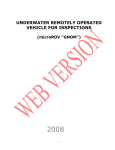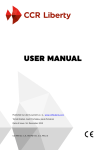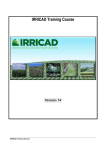Download GNOM micro\BABY
Transcript
Underwater remotely operated vehicle GNOM micro Operators manual 2 2008 Table of contents 1. Description 1.1 Purpose 2 1.2 Design 3 1.3 Technical specifications 5 2. User’s manual for operation with GNOM 6 3. Keys and Buttons at the control panel 9 4. Screen modes 10 5. Maintenance operation 11 6. Safety requirements 11 3 1. Description 1.1 Purpose GNOM micro is a miniature underwater remotely operated vehicle. ROV Gnom micro is intended for inspection of any underwater objects such as wrecks, ship underwater parts, propellers and different underwater constructions. The vehicle has horizontal and vertical thrusters and can move underwater in all directions. The vehicle is operated from the surface control unit via thin umbilical cable using joystick based on video and data from depth sensor on a TV screen. Maximum operation depth is 50 m. ROV Gnom micro has a tiny color camera with the tilt function. Two clusters of ultra-bright LEDs are installed at both sides of the vehicle. The vehicle can be connected to video display, TV or/and video recorder via standard cable. 12-24VDC or 230VAC power supply or battery can be used. Maximum power consumption is 200 Watt. Battery operation (12 Ah) is more than 1 hour. The complete system is packed into two plastic cases. One case contains the underwater vehicle and cable reel, another – control and power supply module and joystick. The size of operating area is limited by cable length (50 m in basic set). It is possible to increase the cable length up to 75 m. The video camera together with lights provides 15-20 m daylight visibility in the transparent water. Maximum 3-4 m visibility can be reached during the night. LCD display ot videorecorder can be installed upon request. For update info please visit our web site www.gnom-rov.com 4 1.2 Design Basic set 1. Cable reel 2. Underwater vehicle 3. Power supply/control module 4. Joystick 5. Transportation cases 6. LCD 1.3 Technical specifications 5 19. 3 magnetically coupled thrusters Operation time - 500 h Speed: - horizontal – up to 1 m/sec - vertical - до 0,3 m/sec Operation depth – 50 m, ( can be modified up to maximum depth – 100 m) Cable length – 50 m Cable is strengthened by the Kevlar threads and the additional polyethylene shield, negatively buoyant Cable diameter – 3.5 mm, breaking effort – 90 kg, Two clusters of ultra-bright LEDs Color camera PAL CCD 1/3", 450 TV Lines, 1 lux Power supply and surface control unit. Power supply – 12-24VDC or 230VAC or battery 12V/7(12Ah) Voltage value is displayed on a screen Operating environment humidity – up to 100% Operating temperature range – -5 …+ 45º. С. Complete system is packed in two high-performance waterproof STORMCASE ROV weight – 1.7 kg, full weight of system – 8 kg Vehicle dimensions 210х185х150 mm Depth sensor (sensibility 10 – 20 cm) with TV-text overlay on a screen, autodepth mode Vehicle has slight positive buoyancy, controlled by adding metal weights 2. User’s manual for operation with GNOM 1. 2. 3. 4. 5. 6. 7. 8. 9. 10. 11. 12. 13. 14. 15. 16. 17. 18. WARNING! The central cable wire has 48V voltage! If any damages happened you must repair or change the cable 2.1. Before using, please, check up all parts of vehicle especially propellers, cable and dome. Clean the vehicle if necessary, check propeller rotation. 2.2. Adjust the buoyancy of the vehicle if necessary inserting additional weights into plastic feet. (Note that cable weight in water is approximately 2 g/m) 2.3. Plug in 3-sockets connector to reel and video cable to monitor video input. If you work from 239 VAC, connect AC power cable. 6 2.8. Operation WARNING! Do not rotate thrusters on air! Do not switch lights on a full power on air! Put the vehicle into the water. To start operation press key ANALOG (MODE for wireless) on a joystick All control functions are displayed on a console draw (see below). To move vehicle Forward/Back and turn Right/Left use right joystick. You can adjust speed gradually (128 grades) pressing the joystick. The direction and speed are indicated on an overlay. To move vehicle Up/Down use left joystick. Also press left joystick to adjust the Jump mode. Slow mode (SLOW). Press right joystick and adjust power gradually (50%, 75%, 100%). To switch ON and adjust lighters use pads R1/R2. If press R1, R2 simultaneously 100% brightness turns on. By pressing R1 you can adjust the light intensity. To tilt cam Up/Down press L1/L2 pads. If press L1, L2 simultaneously camera goes to the median position. Jump mode allows to push vehicle slightly for a distance 30 – 50 cm them stop. To chose the jump direction press arrows (Left/Right, Up/Down). To adjust the jump power use left joystick. Autodepth mode. Press key ▲ to fix the vehicle at the depth you need. To change the depth use left joystick. Autodepth mode and depth are indicated on an overlay. You can choose the menu language (Russian/English) 2.12. Finishing the operation To finish the operation switch power OFF then disconnect cables and pull into the reel. Try to avoid nods and twisting of the cable. After operation please clean propellers and shafts of motors and wash the vehicle in fresh water. 7 3. Keys and Buttons at the control panel Jump Mode – jump movement, Tilt Mode – camera zoom/pan Cam up/down - L1/L2 Cam center - L1+L2 lights ON/OFF - (R1+R2) adjust lights - R1 or R2 Screen overerlays Autodepth on/off Select cams/ lasers on/off Switch Tilt/Jump Fix vertical speed Autoheading on/off Up/Down Forward/Back Turn Left/Right Click - Slow speed 8 4. Screen modes Mode 1 Light: 100% Light brightness % direction and value of heading Autohead 150 Autohead on The inquired depth 72 51 Autodepth: 10.0 m Depth: 10.4 m Direction and speed of the thrusters. Disappears while thrusters stop Mode 2: only video without TV-text 12.1V Battery voltage 50 9 4. Maintenance operation To maintain the vehicle it is necessary: • • • to clean the propellers from alge, sand and mud to rinse the vehicle in the fresh water after using in the sea to inspect the cable after the operation. In case of any damages the cable must be repaired or changed to check the magnetic disk coupling regularly • 5. Safety requirements WARNING!!!! Do not use the system with the damaged cable. Do not touch underwater vehicle and the cable if you are in water and the power is turned ON. 3. Keep the control module and the cable reel dry. 4. When recharging the battery disconnect the vehicle and the cable reel. 1. 2. Indel-Partner LTD Nakhimovsky pr., 36, 117997, Moscow, RUSSIA Tel/Fax +7(495)129-2045 [email protected] http://gnom-rov.com