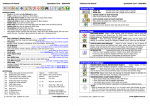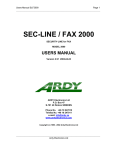Download Access Control Keypad with Waterproof
Transcript
Access Control Keypad with Waterproof R Germany EMC tested Model: YK-1068 Model: YK-1168 Introduction YK-1068/1168 Standard alone access control realize the card reading and keypad operation functions, lock, alarm, ring bell, exit button and the magnetic contact switch on the door. The access host supports 125kHz EM cards (YK-1068B YK-1168B YK-1068A YK-1168A) It controls 1 door, supports up to 2000 users in total, each user have one card and one PIN. The access control unit supports 1 master code, one manager add card, one manager delete card, 1 anti-duress card and 1 anti-duress PIN, providing users with easy operation and safe guarantee. Features Aluminium alloy case, waterproof, fully potted, confirms to IP65 Metal keypad(YK-1168A/YK-1168B) and touch panel(YK-1068A/YK-1068B) optional. 125KHz(EM card) reader (YK-1068A/YK-1068B) Digital backlit key(YK-1168A/ YK-1168B)and touch panel (YK-1068A/YK-1068B). The back light can be set to Normal ON, Normal OFF or Auto. With door bell f unction, build-in or external door bell optional. Multi-function, operating as slave reader, single door, anti-pass back function, etc, suitable for various occasions. Specifications Dimensions: 158.6×43×21.7mm(A) 125×83×21.7mm(B) Operating voltage range: DC12-24V Idle input current: ≤35mA Max proximity card read range: EM card: 3-6cm Excitation Frequency: 125KHz (YK-1068A/YK-1168A, YK-1068B/YK-1168B) Card transmit format: Wiegand 26-37 Keypad transmit format: 4-6 digits key press to output card number format, 4 bits or 8 bits data. Operating temperature range: -40~60° C(EM card) Operating humidity: 0~95%(non-condensing) Weight: 0.5kg(A)/0.4kg(B) 1 We create security Installation and wiring diagram Pay attention to the sequence during installation Principle of Door bell Connector Each press of door bell button, contact of relay in BELL_A and BELL_B will close contact for 200ms then release. Principle of Alarm Connector The field-effec tube will be conducted when alarm is activated; it will be not conducted when alarm is removed. Principle of electronic lock The relay will close contact to unlock the lock and will release after unlocking COM: common, relay contact NC: normal close, normally keep closed to COM NO: normal open, normally keep opened to COM Wiring of electronic lock Connect COM and GND, congnect two ends of electronic lock with +12V and NO (or NC), complete the circuit. Type A electronic lock: Fail Secure lock(Unlock when power on),such as Electronic Controlling Lock, smart lock, etc. Type B electronic lock: Fail Safe lock(Unlock when power off),such as Electronic Controlling Lock, Electronic Bolt lock, etc. 1N4004 Diode: prevent high voltage to two ends of the electronic lock while the contact of relay disconnect. Without diode, there will be high voltage pulse interference to circuits and the life time of the relay will be greatly reduced. 2 We create security Manager cards operation 1 Add user card(s)(In dual door mode, users can be only added to zone 1) Read manager add card, Read Usercard .Read manager add card Cards can be added continuously. 2 Delete user card(s) Read manager delete card, Read User card .Read manager delete card Cards can be deleted continuously. User Operation 1.To unlock the lock by one card: Read valid card once, the lock will be unlocked. 2. To unlock the lock for card and PIN users Input 4-6 digits PIN # , the lock will be unlocked. Read valid card once 3. To unlock the lock for card or PIN users Read valid card Or Input 4-6 digits PIN # , the lock will be unlocked 4. To unlock the lock for multi cards: Read 2-10pcs valid cards (time interval can not exceed 5s), the lock will be unlocked Precondition: Set the door entry by card only, and set “2-10”for opening the door by multi cards 5. Toggle Mode In normal mode, Every time a valid card/tag read or PIN input, the replay will operate, for the pre-set replay pulse time. Every time a valid card/tag read or PIN input in Toggle mode, the relay changes state, which will not turn back until read card/tag or input PIN again. 6. To change the PIN of a PIN user Or Read card Input old PIN # Input new PIN # Input new PIN # User ID number Input old PIN # Input new PIN # Input new PIN # Remark: For users without card, must get ID number and initial PIN from the master. For Zone 1, the first digit of PIN must be “1”, for Zone 2, the first digit of PIN must be “2” For the card users with PIN “1234”, must use Reading card to change the PIN for the first time. 7. Door Bell Press the door bell button on the access control unit, the buzzer will sound ring back tone, at the same time, the I box’s built-in door bell or the outer door bell will ring. Remark: When the work mode is set in Auto Mode (Factory Default Mode), there will be no ring back tone without the I Box. Alarm 1. Anti Tamper Alarm When the access control unit is disassembled illegally, the access control unit’s buzzer and the external alarm will operate. 2. Door Status Switch When connect with door status switch, if the door is opened illegal, the access control unit’s buzzer and the external alarm will operate. 3. Anti-duress alarm When read zone 1 duress card / input 8digits duress PIN OR zone 2 duress card / input 8digits duress PIN, then press #, the corresponding lock will open, at the same time, 3 We create security the external alarm will operate, but the access control unit’s buzzer will not operate. 4. To remove the alarm Read valid card or input master code can remove the alarm. If there is no operation, the alarm will remove automatically after 1 minute. To Reset to Factory Default Keypad access control(YK-1168A/YK-1168B), power off, keep pressing * and power on, the logo will turn in orange after 1 second, release it until hearing two shot beep , then hearing a long beep, enter normal mode, reset to factory default setting is successfully. Touch panel access control(YK-1068A/YK-1068B) ,power off, power on, the logo will turn in orange after 1 second, press * within 1 second, release it until hearing two shot beep, then hearing a long beep, enter normal mode, reset to factory default setting is successfully. Remark: Reset to factory default, the users’ information is still retained. Sound and Light Indication Master Setting Enter Master Operation Mode. it will return to normal mode if there is no right Master PIN input in 5 seconds. After input of right master PIN, it will also return to normal mode if there is no valid operation in 30 seconds. press“#” to confirm the input number, return to previous menu by press“ * ”,the logo light will indicate the operation mode. Note that to undertake the following programming, the master user must be logged in 1.Basic Operation 4 We create security 5 We create security INSTALLATION YM-280(LED) YP-902-12-3 ABK-800B YK-1168A/B 6 We create security