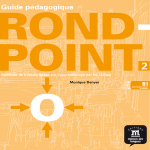Download UV-Meter User Manual - Tangent Industries Inc.
Transcript
Operating Manual UV Meter BASIC UV Meter HighEnd # 16520h UV Meter Copyright All rights reserved Copyright by Dr. Hönle AG Lochhamer Schlag 1 82166 Gräfelfing / München Printed in Germany, Mai 2012 No part of this operating manual may be reproduced in any form without the prior written permission of the Dr. Hönle AG. If any part of this user’s manual is reproduced, stored in a retrieval system or transmitted in any form or by any means without obtaining the prior written permission of the Dr. Hönle AG, this will be considered as an infringement of the copyright and legal action will be taken. We reserve the right to effect technical changes for the improvement of the equipment described herein or to raise the safety standard of the said equipment without prior notice. Responsible for the content: Dr. Hönle AG Layout: Dr. Hönle AG 2 # 16520h Table of contents 1. Introduction ................................................................................................................5 2. Description .................................................................................................................6 Areas of application .....................................................................................................6 Features ......................................................................................................................7 Additional features of the HighEnd version ..................................................................7 Description of individual parts, operating elements and additional equipment.............7 Surface sensors ...........................................................................................................9 Light guide sensors....................................................................................................10 Quartz rod sensors ....................................................................................................11 3. Safety instructions ..................................................................................................12 General information ...................................................................................................12 Staff obligation ...........................................................................................................12 Danger when using the equipment ............................................................................12 Appropriate use .........................................................................................................13 Warranty and liability .................................................................................................13 4. Safety instructions ..................................................................................................14 Organizational measures ...........................................................................................14 Informal safety measures ..........................................................................................14 Thermal hazards and danger caused by radiation and gases ...................................14 Danger caused by electricity ......................................................................................14 Servicing and maintenance, remedying faults ...........................................................15 5. Transport, storage, delivery ...................................................................................16 Delivery......................................................................................................................16 Storage and Transport ...............................................................................................17 6. Setting up, commissioning and operation ............................................................18 General information ...................................................................................................18 Setting up the docking station of the UV Meter HighEnd ...........................................18 Engaging clip .......................................................................................................18 Wall mount of the UV Meter .................................................................................19 Commissioning ..........................................................................................................20 Power supply for the UV Meter BASIC.................................................................20 Power supply for the HighEnd UV-Meter .............................................................20 Connecting the UV Meter HighEnd to a PC .........................................................21 Connecting up the sensors ..................................................................................21 Operation ...................................................................................................................23 Readiness for operation UV Meter .......................................................................23 Readiness for operation Docking station..............................................................23 Switching on and off .............................................................................................24 Fault message .....................................................................................................24 7. Menus and RS232 terminal commands .................................................................25 Overview of menus ....................................................................................................25 Menu windows: Display, function and operation ........................................................26 Information display ...............................................................................................26 Measuring menus ................................................................................................26 1st measuring menu.............................................................................................26 2nd measuring menu ...........................................................................................27 3rd measuring menu "adjust offset" .....................................................................28 Autostart function .................................................................................................28 Settings Menue ....................................................................................................29 Additional menu windows in the HighEnd version: Display, function and operation ..32 Data storage memory...........................................................................................32 Measuring menu "INPUT B" .................................................................................34 Autostart function .................................................................................................34 Measuring menu "INPUT A+B" ............................................................................34 STORE DATA key: Display, function and operation ............................................35 # 16520h 3 UV Meter "Freezing" the screen .......................................................................................... 35 Docking station .................................................................................................... 36 RS232 terminal commands ....................................................................................... 38 General information ............................................................................................. 38 Overview of commands ....................................................................................... 38 RS232 terminal commands: Detailed description ..................................................... 39 Measurement data from channel A ..................................................................... 39 Measurement data from channel B ..................................................................... 39 Changing the conversion factor for display units E .............................................. 40 Changing the conversion factor for display units Q ............................................. 40 Starting measurement ......................................................................................... 41 Displaying all available sensors........................................................................... 41 Adjusting offset channel A ................................................................................... 41 Adjusting offset channel B ................................................................................... 41 Stopping measurement ....................................................................................... 42 Simulation of the STORE DATA key ................................................................... 42 Transmitting stored data to a table ...................................................................... 42 Changing display units E ..................................................................................... 43 Changing display units Q..................................................................................... 43 8. Servicing, maintenance and cleaning ................................................................... 44 General Information .................................................................................................. 44 Servicing ................................................................................................................... 44 Maintenance ............................................................................................................. 44 Replacing batteries or rechargeable batteries ..................................................... 44 Cleaning .................................................................................................................... 46 Cleaning the sensors ........................................................................................... 46 Cleaning the surface of the equipment ................................................................ 46 9. Faults ....................................................................................................................... 47 General information .................................................................................................. 47 Fault messages......................................................................................................... 47 Fault list..................................................................................................................... 48 10. Order data for equipment, spare parts and accessories ..................................... 52 Ordering .................................................................................................................... 52 UV Meter ................................................................................................................... 52 Sensors ..................................................................................................................... 52 Optional Dockingstation ............................................................................................ 53 Calibration ................................................................................................................. 53 Spare parts ............................................................................................................... 53 Accessories............................................................................................................... 54 11. Technical data ......................................................................................................... 55 Measurements and weight ........................................................................................ 55 Electrical data ........................................................................................................... 55 UV Meter ................................................................................................................... 55 Docking station power pack ...................................................................................... 55 12. Appendix.................................................................................................................. 56 Using the HyperTerminal .......................................................................................... 56 Brief description of configuration and operation .................................................. 56 Examples for operation ............................................................................................. 57 4 # 16520h 1. Introduction This user’s manual introduces you to the UV Meter, explains how to operate it and the range of possible applications. It contains safety information and information on danger points to ensure safe and correct operation of the UV Meter. The following pictograms are used in the manual: ATTENTION This symbol indicates a potentially dangerous situation, possible damage to the equipment or a potential health hazard. NOTE This symbol indicates notes, tips for application and other useful information. # 16520h 5 UV Meter 2. Description The Hönle UV Meter is a mobile, hand-held device for measuring UV radiation and the appropriate dosage. It is available in two versions. The UV Meter BASIC is used for individual measurement with a sensor. With the UV Meter HighEnd, it is possible to take parallel measurements from two different sensors. In addition, it has a Datalogger function with a PC interface for easy evaluation and archiving of the measurement data. (1) UV Meter BASIC without docking station 1 (2) UV Meter HighEnd Unit with docking station 2 Areas of application Areas of application The UV Meter can be used both in the laboratory and in production plants. It provides the measurements for quantitative monitoring and adjustment of the production parameters, for documentation purposes, for ensuring the maintenance of quality standards and quality control. The equipment can be used both in open working areas and in closed plants. ATTENTION The UV Meter must not be used for applications in the field of medical technology, for monitoring medical and therapeutic radiation devices or for measuring radiation levels in places of work in accordance with the guidelines of professional associations for the prevention of health risks caused by UV radiation. The Hönle AG cannot be held liable for any damage resulting from the use of the Hönle UV Meter. 6 # 16520h Features Features Measurement of UV radiation intensity and the radiation dosage Text display with 4x16 characters and press-switch background illumination Automatic reading of up to eight different sensors such as surface sensors, light guide sensors or quartz rod sensors Choice of unit for measurement data Measurement display: 5-digit with floating point Mobile operation with 6 standard Mignon batteries or NiMH rechargeable batteries Measurement with AutoStart with definition of limit value Operating time: approx. 25 hours Simple and straightforward operation using only 8 operating keys Choice of time display: real time and day or relative radiation exposure time during measurement Text-based and variable-language opera- tor prompting Energy-saving through AutoPowerOff and AutoLightingOff functions Additional features of the HighEnd version Additional features of the HighEnd version Parallel measurement of two sensors applied simultaneously via an additional second input channel Online operation: Reading of current measured values via the RS232 for evaluation in a PLC Storage of readings Measurement storage facility with a capacity of 1000 data records Rapid battery charging mode using NiMh rechargeable batteries with a charging time of approx. 3 hours. RS232 interface for the transmission to and evaluation of the readings by PC Power supply module for continuous operation Docking station can be used as table-top casing or a wall holder Description of individual parts, operating elements and additional equipment Description of individual parts and operating elements (3) UV Meter (4) Docking station Only HighEnd version 3 4 # 16520h 7 UV Meter (4) Docking station Only HighEnd version (5) Status LED green: Power ON yellow: Charge batteries (6) Power pack connection point For connection to external power supply module 4 5 6 (7) Connector for RS232 interface For data transmission to PC 7 operating elements (3) UV Meter (8) Measuring head input for channel A (9) Measuring head input for channel B This function only assigned for the HighEnd version. 3 8 9 10 11 12 13 14 (10) "START/STOP" key Manual start/stop of measuring interval (11) "STORE DATA" key This function only assigned for the HighEnd version. Storage of data records Freezing the current measured value on the display. (12) "CHANGE DISPLAY" key Selection of main menu (13) ON key Switches on the equipment (14) Display Displays menu text 8 # 16520h (15) "DOWN" arrow For entering figures and selection of submenu 15 16 17 18 19 (16) "OK" key Selection of menu lines and confirmation of input (17) "UP" arrow For entering figures and selection of submenu (18) Low Battery display Displays when batteries/rechargeable batteries are almost completely flat (19) OFF key Switches off equipment Surface sensors Surface sensors (20) Surface sensor Three different spectrum ranges 20 Dimensions: Ø = h = 35 mm 27 mm Sensor desig- Spectrum nation sensitivity Max. sensitivity Intensity range Article / Order number FS UV-C D1 230 - 285 nm 270 nm 100 - 2000 mW/cm² 16403 FS UV-C D0 230 - 285 nm 270 nm 1 - 200 mW/cm² 16420 FS UV-B D1 290 - 330 nm 310 nm 100 - 2000 mW/cm² 16402 FS UV-B D0 290 - 330 nm 310 nm 1 - 200 mW/cm² 16419 FS UV-A D1 330 - 400 nm 360 nm 100 - 5000 mW/cm² 16401 FS UV-A D0 330 - 400 nm 360 nm 1 - 200 mW/cm² 16418 FS VIS D1 380 - 550 nm 470 nm 100 - 2000 mW/cm² 16404 FS LED D1 265 - 485 nm 365 - 410 nm 2 100 – 20 000 mW/cm 38677 # 16520h 9 UV Meter ATTENTION The sensors are only suitable for short-term measurement (max. 10 sec.) in a splash-proof environment, as otherwise premature ageing and thermal destruction of the sensor will occur. The housing temperature must never exceed 80 °C! Light guide sensors Light guide sensors 21 22 23 (21) Light guide sensor The light guide sensor serves as an adapter for light guides. On each adapter, an insert can be fitted to suit the light guide diameters of 3 mm, 5 mm and 8 mm (22) Insert for light guide diameter 8 mm 24 (23) Insert for light guide diameter 5 mm (24) Insert for light guide diameter 3 mm Sensor designation Spectrum sensitivity Max. sensitivity Max. radiation intensity Article / Order number LLS UV-C D1 230-285 nm 270 nm 20 W/cm LLS UV-A D1 330-400 nm 310 nm 20 W/cm LLS LED D1 265 – 485 nm 2 364- 410 nm 100 – 20 000 mW/cm 45619 2 16407 2 16406 ATTENTION The sensors are only suitable for short-term measurement (max. 10 sec.) in a splash-proof environment, as otherwise premature ageing and thermal destruction of the sensor will occur. The housing temperature must never exceed 80 °C! 10 # 16520h Quartz rod sensors Quartz rod sensors (25) Quartz rod sensor The quartz rod sensor can be inserted into print devices through a special aperture, thus measuring the radiation intensity. It is available in two versions and in three different lengths. 25 Sensor desig- Spectrum nation sensitivity Max. sensitivity QSS UV-C D0 230 - 285 nm 270 nm Max. radiati- Length on intensity 20 W/cm² Article / Order number 80 mm 16411 146mm 19906 260 mm 16409 80 mm QSS UV-A D0 330 - 400 nm 360 nm 20 W/cm² 16410 146 mm 16417 260 mm 16408 ATTENTION The sensors are only suitable for short-term measurement (max. 10 sec.) in a splash-proof environment, as otherwise premature ageing and thermal destruction of the sensor will occur. The housing temperature must never exceed 80 °C! # 16520h 11 UV Meter 3. Safety instructions General information General information A sound knowledge of the general safety regulations is essential for safe and fault-free operation of the UV Meter. This user’s manual contains all important safety regulations to ensure safe operation of the equipment. This user’s manual, and in particular the safety instructions, must be observed by all persons working with the equipment. In addition, all relevant rules and accident prevention regulations relating to the operation site must be observed. At regular intervals, the operator will check that all personnel are observing the safety regulations. Under the Health and Safety Management at Work Regulations 1999, users are required to carry out a suitable and sufficient assessment of the risks created by the use of the UV Meter. They must ensure adequate control measures are in place to minimise or eliminate any of the risks created. The information contained within this manual will assist in creating your own risk assessment. Staff obligation Staff obligation Before commencing work, all persons working with the UV Meter undertake the following: to observe the safety at work and accident prevention regulations. to read the chapter on safety and the warnings printed in this manual and to observe them at all times while using the equipment Personal Protective Equipment (PPE) is worn to protect eyes and skin. for the purpose for which it was constructed in a condition in which it complies with all the requirements of safety technology Danger when using the equipment Danger when using the equipment The UV Meter has been manufactured in accordance with the very latest state-of-the-art technology and the recognized rules of safety technology. The equipment is to be operated only under the following conditions: ATTENTION Improper use endangers the health of the user or third parties! It may also result in damage to the equipment or other material damage. NOTE Any faults impairing the safe operation of the equipment must be remedied immediately. 12 # 16520h Appropriate use Appropriate use The UV Meter is a measuring device for measuring the intensity of UV radiation in industrial applications. Any other use or use above and beyond these terms is defined as inappropriate and thus dangerous. The operator must observe all instructions in this manual when operating the equipment. The operator is under obligation to ensure that the prescribed servicing, maintenance and cleaning work is carried out and that worn parts are replaced in the course of such work. The following are also defined as preconditions for appropriate use of the equipment: observance of all instructions in this manual the execution of all servicing, maintenance and cleaning work compliance with the general and specific safety instructions in this manual compliance with the relevant accident prevention regulations NOTE The Dr. Hönle AG is not liable for damage resulting from inappropriate use of the equipment. Warranty and liability Warranty and liability The "General sales and delivery conditions" of the Dr. Hönle AG apply. The operator will have received these terms, at the latest upon the closing of the contract. The Dr. Hönle AG is not liable for any damage to persons or property arising from any one or more of the following: inappropriate use of the UV Meters incorrect assembly, commissioning, operation and servicing of the equipment. operation of the UV Meters with faulty and/or non-functioning safety devices or protective devices # 16520h non-observance of the instructions given in the user’s manual with reference to the safety, transport, storage, assembly, commissioning, operation, servicing and maintenance of the device unauthorized alterations to the construction of the UV Meter negligent monitoring of equipment parts subject to wear repairs which are carried out incorrectly catastrophes, the action of foreign bodies or acts of God 13 UV Meter 4. Safety instructions Organizational measures Organizational measures All safety devices on the equipment must be tested for correct functioning each time prior to carrying out any work. Look for external signs of damage. Informal safety measures Informal safety measures In addition to this user’s manual, the generally and locally applicable accident prevention and environmental protection regulations must be made available and observed. Thermal hazards and danger caused by radiation and gases Thermal hazards and danger caused by radiation and gases All safety regulations relevant to the equipment used for measurement and the radiation sources must be observed to the letter. ATTENTION Improper handling of equipment employing or emitting UV radiation can result in serious physical injury! Danger caused by electricity Danger caused by electricity The electrical equipment of the UV Meter must be inspected regularly. The following must be inspected before commencing work: check all equipment components for external signs of damage check that all electrical cables are in perfect working order Loose connections must be remedied and damaged cables replaced immediately ATTENTION There is danger caused by direct or indirect contact with electricity! 14 # 16520h NOTE Protective articles are listed in the chapter "Order data for equipment, spare parts and accessories". Servicing and maintenance, remedying faults All necessary maintenance work is described in the chapter "Servicing, maintenance and cleaning; Maintenance". These tasks are necessary to ensure fault-free operation. In the event of a fault in the operation of the UV Meter, the chapter "Faults" offers information on the causes of faults and advice on how to remedy them. In the unlikely event of a fault occurring which cannot be remedied with the help of the fault list, contact the customer service department of the Dr. Hönle AG. Any components which are not in perfect condition must be replaced immediately. Only use original spare and wear parts. Other parts may not be adequate for the application or constructed to the same high safety standards. Servicing and maintenance, remedying faults No changes may be made to the UV Meter, no fittings may be added or conversions carried out without obtaining the prior permission of the Dr. Hönle AG. Contact address for claims under warranty, repair and spare parts service: Dr. Hönle AG UV-Technologie Lochhamer Schlag 1 D-82166 Gräfelfing / München Tel.: +49 (0)89 / 856 08-0 Fax: +49 (0)89 / 856 08-148 E-mail: [email protected] WebSite: www.hoenle.de ATTENTION No repairs or changes may be made to the equipment other than those listed in this user’s manual # 16520h 15 UV Meter 5. Transport, storage, delivery Delivery Delivery The UV Meter BASIC consists of four, the UV Meter HighEnd of eight individual parts delivered in a plastic case. 26 27 UV Meter BASIC 1 User’s manual UV Meter BASIC (1) 6 Mignon AA batteries (27) 28 30 31 32 33 34 16 Case for UV Meter BASIC (26) with compartments for: light guide sensor (28) including adapter three surface sensors (29) 29 4 3 35 36 UV Meter HighEnd User’s manual UV Meter HighEnd (3) including six NiMH rechargeable batteries Docking station (4) SUB-D lead (33), 9-pole plug socket for RS232 interface power supply module (35) mains lead with European plug (36) case for UV Meter HighEnd (30) with compartments for: light guide sensor (32) including adapter, three surface sensors (31) and quartz rod sensor (34) # 16520h Check that all parts have been delivered in sound, undamaged condition. Document any damage and report it immediately to your specialist dealer or contact the Dr. Hönle AG directly. Contact address: Dr. Hönle AG UV-Technologie Lochhamer Schlag 1 D-82166 Gräfelfing / München Tel.: +49 (0)89 / 856 08-0 Fax: +49 (0)89 / 856 08-148 NOTE Dispose of any packaging material in an environment-friendly manner or re-use it! We would particularly recommend you to keep the packing material if you intend to mail the device or otherwise transport it. Storage and Transport Storage and Transport The measuring equipment and the additional equipment should always be stored and transported in its case. # 16520h 17 UV Meter 6. Setting up, commissioning and operation General information General information The UV Meter and the docking station are only to be used in dry rooms. The equipment and the station must be protected against chemical vapours. The equipment, the sensors and the station must be protected from splashing with water and rain. The equipment should not be jolted. Setting up the docking station of the UV Meter HighEnd Setting up the docking station of the UV Meter HighEnd Engaging clip Engaging clip UV Meter HighEnd The sliding clip (37) is used to adjust how tightly the docking station and the UV Meter engage, depending on the individual circumstances of the application. 37 18 # 16520h Wall mount Wall mount of the UV Meter At manufacture, the docking station is assembled for table-top use. However, if required, the docking station can also be wall-mounted. A UV Meter HighEnd B Four holes are required in the base of the docking station to enable it to be wallmounted. Spacing of holes: from A to B from C to D from A to C from B to D = 82 cm = 82 cm = 138 cm = 138 cm If the docking station is operated mounted on a wall, the cover must be turned 180°. 38 To do this: C Unscrew the four screws (38) on the base. Lift off the cover (39). Turn cover (39) 180°. Replace cover (39). Screw together cover (39) and base (40) again, using the four screws. Place the docking station in the wall mount. D 39 40 # 16520h 19 UV Meter Commissioning Commissioning Power supply for the UV Meter BASIC Power supply for the UV Meter BASIC For operation of the Hönle UV Meter as a portable device, there is a separate battery compartment in the lower section. The equipment can be operated using Mignon AA batteries or NiMH rechargeable batteries. The BASIC version is delivered complete with a set of 6 Mignon AA batteries. These have to be inserted in the equipment before it can be operated. See: "Servicing, maintenance, cleaning; Replacing batteries" ATTENTION Non-rechargeable batteries must be removed from the measuring equipment once they are flat. NOTE Spent batteries should never be placed in the usual rubbish, but must be disposed of in an environment-friendly manner at local waste collection centres. NOTE The UV Meter BASIC can also be run on rechargeable batteries, see: "Servicing, maintenance, cleaning; Replacing batteries". In this case, the rechargeable batteries must be removed from the equipment when flat and recharged in an external battery charger. Power supply for the UV Meter HighEnd Power supply for the HighEnd UV-Meter The HighEnd version is delivered complete with a set of 6 NiMH rechargeable batteries in the battery compartment. These batteries can be charged via the docking station without removing them from the battery compartment. See: "Menus and RS232 terminal commands; Docking station; Settings; Charging batteries". NOTE When the measuring equipment is inserted in the docking station, power is supplied via the station’s external power supply module. This allows continuous measurement over a longer period of time without power failure. 20 # 16520h Power supply for the docking station Power supply for the docking station The equipment is delivered with an external power supply module with a mains lead. Connect power supply module at connector (6). Connect up mains lead with European plug. Input voltage range: 100......240 V 50........60 Hz 6 Connecting the HighEnd to a PC Connecting the UV Meter HighEnd to a PC Data transmission to a PC is carried out via the RS232 interface using the Sub-D lead included in the delivery. 7 ATTENTION To prevent damage to the PC interface, it should only be connected or disconnected when the PC and the power supply module of the docking station are switched off. Connecting up the sensors Connecting up the sensors Each measuring device can recognize and handle data from 8 different sensors. Before the equipment is delivered, the Hönle AG specialists register and calibrate the sensors in the equipment’s data memory. When a sensor is connected up, it is automatically recognized and the calibration data is downloaded from the data memory. All measuring heads and the measuring equipment itself are assigned the same serial number. This ensures easy identification of the sensors and the measuring device. # 16520h 21 UV Meter ATTENTION Before connecting up or replacing a sensor, the UV Meter must be switched off by means of the OFF key or by removing it from the docking station. NOTE If the sensors are connected up to another Hönle UV Meter, this meter will display incorrect values or generate a fault message. NOTE After connecting up or replacing a sensor, it is essential to adjust the offset in order to rule out the possibility of receiving very distorted readings. See: "Menus; Menu window: Display, function and operation; 3. Measuring menu "Adjust offset"". UV Meter BASIC UV Meter BASIC All UV Meters have two sockets (8,9) for connecting up the measuring sensors. Input (8) is assigned channel A, input (9) is assigned channel B. In the BASIC model, input (9) for channel B has no function. 8 9 Connection of sensor Insert the plug of the desired sensor into the socket (8). UV Meter HighEnd UV Meter HighEnd All UV Meters have two sockets (8, 9) for connecting up the measuring sensors. Input (8) is assigned channel A, input (9) is assigned channel B. Both inputs can be used at the same time for parallel measurement. 8 22 9 Connection of sensor Insert the plug of the desired sensor into socket (8) and/or socket (9). # 16520h Operation Operation Readiness for operation UV Meter Readiness for operation UV Meter BASIC The UV Meter BASIC is ready for operation when it is fitted with charged batteries or rechargeable batteries and at least one sensor corresponding to the measuring device is connected up. NOTE The sensors are always clearly assigned to their respective measuring device. Connecting up a sensor to another Hönle UV Meter will result in distorted readings or a fault message. LowBattery display 18 UV Meter HighEnd As soon as the battery charge approaches its lowest point, the LowBattery display on the UV Meter lights up (18). Once this display lights up, the readings taken are no longer reliable and the batteries must be replaced or recharged. See: "Servicing, maintenance, cleaning; Replacing the batteries". ATTENTION Never insert the device into the docking station and start the charging process if there are normal, non-rechargeable batteries in the battery compartment. Doing so could result in the destruction of the measuring device or even cause the batteries to explode! Readiness for operation Docking station Readiness for operation Docking station The docking station is ready for operation when it is connected up to the power supply by means of the external power supply module and the mains lead. # 16520h 23 UV Meter Switching on and off UV Meter Switching on and off 13 19 UV Meter Check that the equipment is ready for operation. Press ON key (13). The equipment is switched on. Shortly after switching on, the serial number and the software version are displayed for approximately 5 seconds. Then the selection menu "Input A" appears. If a longer period of time elapes without any key being pressed, the equipment switches off automatically. Press OFF key (19). The equipment is switched off. NOTE The automatic switch-off time can be altered in the settings menu, see: "Menus and RS232 terminal commands, Menu windows: Display, function and operation; Settings; Auto-off". UV Meter HighEnd in docking station 13 18 UV Meter HighEnd in docking station Check that the equipment is ready for operation Place the measuring device in the docking station. The device switches on automatically. Shortly after switching on, the serial number and the software version are displayed for approximately 5 seconds. Then the selection menu "Docking station" appears. If a longer period of time elapses without any key being pressed, the equipment switches off automatically. The OFF key (19) has no function. Fault message Fault message In the event of a fault, a fault message appears on the display screen of the UV Meter, see: "Faults". 24 # 16520h 7. Menus and RS232 terminal commands Overview of menus Overview of menus Information display Menu “Dockingstation” D r . H o e n l e AG UV - Me t e r H i g h E n d - - - - - - - - - - - - - - - SN : 2 0 4 0 1 2 V 1 . 1 Measuring device in docking station D OC K I N G S T A T I ON : cha r ge ba t . se t t i ngs l a s t c o mma n d CHANGE DISPLAcY CHANGE DISPLAY CHANGE DISPLAY Menu “INPUT B” CHANGE DISPLAY Menu “INPUT A + B” CHANGE DISPLAY Menu“SETTINGS“ Menu “INPUT A” I NPUT A : UV - A E = 2 5 2 . 6 mW / c m2 Q= 2 9 . 4 3 J / c m2 t = 00 : 01 : 48 , 5 I NPU T B : UV - C E = 8 9 . 7 6 mW / c m2 Q= 1 . 13 J / c m2 t = 00 : 01 : 48 , 5 ▲ ▲ ▼ ▼ I NP U T A E+=527 E - =192 / E=271 : . 6 . 3 . 2 UV - A mW / c m2 mW / c m2 mW / c m2 I NPU T B : E+=9 3 . 57 E- = 2 . 13 / E=10 . 41 ▲ ▲ ▼ ▼ I P UT A : UV - A ad j us t o f f se t a u t o - s t a r t : OF F E> 1 0 0 0 mW / c m2 ▲ ▼ ▼ ENGL . ▲ ▼ UV - C mW / c m2 mW / c m2 mW / c m2 S E T T I NGS : au t o - o f f i l l umi n . 15 mi n 20 s S T OR E D A T A . . . . . . o n l y ma n u a l f ree c l ear 968 Joint menu displays: BASIC and UV Meter HighEnds # 16520h UV - A mW / c m2 UV - C mW / c m2 I NPU T B : UV - C ad j us t o f f se t a u t o - s t a r t : OF F E> 1 0 0 0 mW / c m2 ▲ S T OR E D A T A . . . . . . con t i nuous t =010 . 0 s f r eE c l ea r 968 I NPU T A : E= 252 . 6 I NPUT B : E= 89 . 76 S E T T I NGS : sensor s c l ock l anguage Additional menu displays: UV Meter HighEnd 25 UV Meter Menu windows: Display, function and operation Menu windows: Display, function and operation Information display Information display D r . H o e n l e UV - Me t e r AG H i g h E n d 41 (41) Equipment version Display: UV Meter BASIC or Display: UV Meter HighEnd - - - - - - - - - - - - - - - SN : 2 0 4 0 1 2 V 1 . 1 42 After switching on the equipment, the "Information display" appears for 5 seconds. (42) Serial number 43 (43) Software version Measuring menus 1st measuring menu Measuring menus 1st measuring menu Five seconds after switching on, the display changes to show "INPUT A", the first measuring menu. I NPU T A : UV - A E = 2 5 2 . 6 mW / c m 2 Q= p r e s s S T AR T T u 44 45 1 3 : 1 6 : 0 3 I NPU T E = A : UV - A 2 5 2 . 6 mW / c m 2 Q= 2 9 . 4 3 J / c m2 t = 0 0 : 0 1 : 4 8 , 5 Display between readings Display during measurement (44) Info line (45) Displaying the radiation intensity E The first line of the measuring menu shows the current input channel (INPUT A or INPUT B) and the designation of the sensor which is currently connected up. The current radiation intensity is displayed and the display constantly refreshed. On fabrication, the units mW/cm2, W/cm2 and W/M2 are available. To change the unit on the display: Select line "E = ............." using the arrow keys ▲▼. Confirm your selection with the OK key. 26 # 16520h I NPUT A : UV - A I NPUT E = 2 5 2 . 6 mW / c m 2 Q= p r e s s S T AR T ? 46 1 3 : 1 6 : 0 3 47 T u E = A : UV - A 2 5 2 . 6 mW / c m 2 Q= 2 9 . 4 3 J / c m2 t = 0 0 : 0 1 : 4 8 , 5 Display between readings Display during measurement (46) Displaying the radiation dosage Q (47) Displaying the time or exposure time t Here, the radiation dosage (integration of the radiation intensity over time) is calculated during the measurement process. On fabrication, the units mJ/cm2, J/cm2, kJ/cm2 are available. This line shows either the current time (t absolute) or, during measurement, the exposure time which has already elapsed (t relative). To change the unit displayed: Select line "Q = ............." using the arrow keys ▲▼. Confirm your selection with the OK key. Switching from current time to exposure time t: Select line using the arrow keys ▲▼ . Confirm your selection with the OK key. To start the integration process: Start the measuring process using the START/STOP key or Start via the Autostart function (see "Autostart function"). 2nd measuring menu 2nd measuring menu Changing from 1st to 2nd measuring menu: Press arrow key ▼ until the next menu appears. I NPUT A : UV - A I NPUT A : UV - A E + = 0 . 0 0 mW / c m 2 mW / c m 2 0 . 0 0 mW / c m 2 48 49 E + = 6 5 2 . 6 E - = E - = 1 4 3 . 6 mW / c m 2 / E = 0 . 0 0 mW / c m 2 50 / E = 3 4 5 . 9 mW / c m 2 Display between readings Display during measurement (48) Displaying the maximum radiation intensity E+ The maximum value for the radiation intensity is stored and displayed during measurement. (49) Displaying the minimum radiation intensity EThe minimum value for the radiation intensity is stored and displayed during measurement. To reset the value manually: Select a line with the OK key. To reset the value manually: Select a line with the OK key. (50) Displaying the average radiation intensity E/ The measuring device calculates the average value for the radiation intensity over the duration of the measuring process. The display E+, E-, /E is only refreshed while measurement is taking place, i. e. the measurement must be started via the START/STOP key or the Autostart function. # 16520h 27 UV Meter rd 3 measuring menu "adjust offset" 3rd measuring menu "adjust offset" rd Changing from the 2nd measuring menu to the 3 measuring menu "adjust offset": Press arrow key ▼ until the next menu appears. I NPU T A : a d j u s t UV - A o f f s e t a u t o - s t a r t : E > 1 0 0 0 Select menu line "adjust offset", using the arrow keys ▲▼. Confirm your selection with the OK key. OF F mW / c m 2 The zero point of the measuring device frequently becomes distorted as a result of various factors. In order to achieve precise readings, particularly at high temperatures or with low radiation intensities, it is therefore essential to adjust the offset before proceeding with measurement. NOTE It is also necessary to adjust the offset when a sensor is plugged in or replaced. Failure to do so will result in greatly distorted readings. I NPU T s e t UV - A z e r o - p o i n t : c o v e r a n d A : t h e p r e s s s e n s o r OK After selection of the menu line "adjust offset" , the text shown on the left appears. Completely cover the corresponding sensor. Make sure the connecting cable between the measuring device and the sensor is held immobile. Press the OK key again. The corresponding sensor remains completely covered. A 1 : - 2 A 2 : - 1 2 A 3 : - 6 8 A 4 : - 2 6 8 After a short wait, the zero point display appears. The new zero point is stored in the memory. Confirm with the OK key. The display of measuring menu 3 reappears. Autostart function Autostart function The Autostart function monitors the current radiation intensity and initiates measurement when a preset limit is exceeded or stops measurement when the value falls more than 10% below the preset limit. The Autostart function is applied for precise dosage and time measurement. The measuring device triggers the start of the measurement to coincide exactly with the opening of the shutter. Activating/deact ivating the Autostart 28 # 16520h I NPUT A : a j u s t o f f s e t a u t o - s t a r t : E > Activating/deactivating the Autostart UV - A 1 0 0 0 OF F mW / c m 2 Select the menu line "auto-start" using the arrow keys ▲▼. Press OK key. The line "auto-start: ON" appears. Setting the limit value for the Autostart This line contains the limit value for the a d j u s t o f f s e t Autostart function. a u t o - s t a r t : OF F Select menu line "E> xxxxx mW/cm2" using the arrow keys ▲▼. E > 1 0 0 0 mW / c m 2 Confirm with the OK key. Enter value via arrow keys. Confirm with the OK key. The entry cursor jumps to the next position. The set value is stored permanently in the memory for each individual sensor and is recalled with each start. A limit value is defined for each individual sensor, and this value is downloaded automatically from the data memory each time the sensor is connected up. If Autostart is on für at least one chanel, the function of the START/STOP-butten is disabled. Setting the limit value for the Autostart Settings Menue Settings I NPUT A : UV - A To change from the 1st measuring menu to the "SETTINGS" menu: Press the CHANGE DISPLAY key until the settings menu appears. SE T T I NGS : s e n s o r s c l o c k l a n g u a g e : ENGL . 1 : UV - A QSS A A 2 : UV - C QSS C B L L S C 3 : L L - A 4 : SETTINGS: sensors This menu displays a list of all sensors stored and calibrated in the device. The data memory can store a maximum of 8 different sensors. These are then automatically recognized by the device when they are plugged in. SETTINGS sensors Displaying the list of sensors Select the menu line "sensors", using the arrow keys ▲▼. Confirm with the OK key. Displaying the list of sensors The list shows all sensors. 51 5 : 6 : 7 : 8 : # 16520h 52 53 Using the arrow keys ▲▼, scroll through the list of sensors. The first part (51) of the sensor designation can be defined by the user, see: "Changing sensor name". The second part (52) is programmed by the Hönle AG and contains information on the sensor used. The right-hand side of the display (53) shows which channel the sensor in question has been recognized at. 29 UV Meter Changing sensor name 1 : UV - A QSS A A 2 : UV - C QSS C B L L S C 3 : L L - A 4 : 51 SETTINGS: clock SE T T I NGS : s e n s o r s c l o c k l a n g u a g e : ENG L . Changing sensor name The user can enter any 6-character designation (51). Select sensor, using the arrow keys ▲▼. Confirm with the OK key. Use the arrow keys ▲▼ to enter the new designation. Confirm with the OK key. The entry cursor jumps to the next position. SETTINGS: clock This menu is used to set the time and the day. The integrated real-time clock continues running when the device is switched off and has a buffer of approx. 15 hours to allow for easy replacement/charging of batteries. SE T - > SETTINGS: language C LOCK : T u 1 6 : 4 3 SE T T I NGS : s e n s o r s c l o c k l a n g u a g e : ENG L . Enter using the arrow keys ▲▼. Confirm with the OK key. The entry cursor jumps to the next entry position. SETTINGS: language This menu is used to adapt the various menu texts to the desired language. Languages available at present: German and English. 30 Select menu line "clock", using the arrow keys ▲▼. Confirm with the OK key. Select the menu line "language", using the arrow keys ▲▼. Confirm with the OK key. Language selection via arrow keys ▲▼. Confirm with the OK key. # 16520h Changing from the 1st "SETTINGS" menu to the 2nd "SETTINGS" menu: Press arrow key ▼ until the next menu appears. SE T T i NGS : a u t o - o f f 1 5 i l l um i n . m i n 2 0 s SETTINGS: auto-off The measuring device switches off automaticallly if a longer period of time elapses without any key being pressed and if no reading is being taken. The user can set the device to switch off after any period between 1 and 99 minutes. A set value of 0 deactivates the automatic switch-off function. SE T T I NGS : a u t o - o f f i l l um i n . 1 5 m i n 2 0 s SETTINGS: auto-off Select the menu line "auto-off", using the arrow keys ▲▼. Confirm with the OK key. Enter value via the arrow keys ▲▼. Confirm with the OK key. The entry cursor jumps to the next entry position. SETTINGS: illumin. In order to save energy, the background illumination is switched off after a preset time has elapsed (after the last time a key was pressed). Set values: 1 to 98 seconds 99 = continuous illumination 0 = no illumination SETTINGS: illumin. Select the menu line "illumin.", using the arrow keys ▲▼. Confirm with the OK key. Enter value via the arrow keys ▲▼. Confirm with the OK key. The entry cursor jumps to the next entry position. # 16520h 31 UV Meter Additional menu windows in the HighEnd version Additional menu windows in the HighEnd version: Display, function and operation Data storage memory Data storage memory The memory holds a total of 1000 data records. Each data record consists of the following individual values: Radiation intensity E Maximum radiation intensity Emax Average radiation value /E Exposure time t_relative Input channel (A or B) Dosage Q Minimum radiation intensity Emin Identifier Time t_absolute Sensor name NOTE The data storage memory can only be accessed via the optional docking station, see "RS232 terminal". Activating/deactivating data storage and selecting mode CHANGE DISPLAY Press key until the 1st measuring menu "Input A" or "Input B" appears. Press arrow key ▼ until the data storage menu appears. S TORE DA T A . . . . . . d i s a b l e 54 f r e e c l e a r 1 0 0 0 Activating/deactivating data storage and selecting mode Select mode line (54) with the OK key. Activate/deactivate and select operating mode with arrow keys ▲▼ . Confirm with the OK key. Data storage is possible in 3 different operating modes: Store data only manual / Store data begin and end / Store data continuous STORE DATA only manual S TORE o n l y DA T A . . . . . . ma n u a l f r e e c l e a r 1 0 0 0 STORE DATA only manual As soon as the STORE DATA key is pressed, the measurement values for this channel are stored in the memory. The STORE DATA key can be pressed at any time, even during measurement. The user can also assign a measurement number (see" STORE DATA key"). STORE DATA begin and end S TORE b e g i n DA T A . . . . . . a n d e n d f r e e c l e a r 32 1 0 0 0 STORE DATA begin and end In this operating mode, the measurement data is stored in the memory at the beginning and the end of the set interval. This means that all information relevant to the radiation process is stored in the memory, information such as starting time, intensity, dosage, exposure time, extreme and average values. # 16520h S TORE DA T A . . . . . . c o n t i n u o u s t = 0 0 1 . 0 s c l e a r S TORE 1 0 0 0 DA T A . . . . . . s i n g l e d e l a y t = 0 0 1 . 0 s c l e a r S TORE f r e e f r e e 1 0 0 0 DA T A . . . . . . c o n t i n u o u s t = 0 0 1 . 0 c l e a r s STORE DATA continuous This operating mode makes it possible to carry out whole series of measurements or to track the radiation intensity over time. The data records are stored at set interval t until the measurement is concluded. STORE DATA continuous STORE DATA single delay In this operating mode the UV Meter makes only one measurement. After starting the UV Meter waits vor the adjusted time and stores then the date record. Use this mode, if for example the intensity increases after start until reaching the end value. STORE DATA single delay Setting the interval / delay The interval / delay t can be set to any value between 0.1 and 999.9 seconds. Setting the interval f r e e 1 0 0 0 Select menu line "t =xxx.x s", using the OK key. Enter the desired value via the arrow keys ▲▼. Confirm with the OK key. The input cursor jumps to the next entry position. Starting the measuring interval Start the measuring process with the START/STOP key or Start via the Autostart function (see "Autostart function"). Starting the measuring interval NOTE The storage mode can be set for each channel individually. If data from only one channel is required, the other channel must be deactivated. S TORE DA T A . . . . . . d i s a b l e f r e e c l e a r # 16520h 1 0 0 0 STORE DATA clear This function completely clears the data storage memory. It is not possible to clear only selected individual data records from the memory. Select the menu line "clear", using the arrow keys ▲▼. Confirm with the OK key. STORE DATA clear 33 UV Meter Measuring menu "INPUT B” Measuring menu "INPUT B" The UV Meter HighEnd has an additional input channel. The display, function and operation of measuring menu "INPUT B" are analogue to those of "INPUT A". Changing from measuring menu "INPUT A" to measuring menu "INPUT B": Press CHANGE DISPLAY key. Autostart function Autostart function NOTE The Autostart function is activated/deactivated separately for each input channel. If the Autostart function is active for both channels, measurement starts as soon as one of the limit values is exceeded and stops only when the value has fallen below both limit values. Measuring menu "INPUT A+B" Measuring menu "INPUT A+B" Changing from measuring menu "INPUT B" to measuring menu "INPUT A + B": Press CHANGE DISPLAY key. I NPUT E = 2 7 5 . 6 I NPUT E = A : B : 1 2 9 . 3 UV - A mW / c m 2 UV - B mW / c m 2 With this menu, a direct comparison can be drawn between the readings of two sensors connected to the equipment. It can also be used for simultaneous monitoring of two wavelength ranges or two different positions. At fabrication, the units mW/cm2, W/cm2 and W/M2 are available. Changing the display unit: Select the line with the OK key. The measurement is effected on both channels in a synchronised manner. All settings for Autostart or the data storage memory must be effected in the respective individual menus, either in "INPUT A" or "INPUT B". 34 # 16520h STORE DATA key: Display, function and operation The STORE DATA key is used to store data records manually, either during or between measurements. The user can assign a measurement number for each reading to allow easy identification of the individual data records. DA T A S TORAGE r e c o r d -n r . : 0 0 1 2 i d e n t i f i e r : 0 0 3 7 a u t o i n c r em . STORE DATA key: Display, function and operation Activate the data storage function of the measurement channel, see: "Activating/deactivating data storage" Press and hold down STORE DATA key. ON record-nr. This line shows the current data record in the data storage memory, i.e. the storage position of the individual measurement data. This number is increased automatically by the measuring device and reset to 0 when the data memory is cleared. record-nr. identifier The measurement number (identifier) can be defined by the user before commencement of measurement. identifier Press STORE DATA key and hold pressed. Select menu line "identifier" with the OK key. Release STORE DATA key. Enter value, using arrow keys ▲▼. Confirm with the OK key. All subsequently registered data records are assigned this identifier to facilitate later identification. autoincrem. To facilitate the allotment of numbers, there is an autoincrement function. When a new measurement commences, the number is automatically increased by one. All subsequent individual data records are assigned the same identifier until the measurement process is stopped again. When the next measurement is started, the identifier is increased by one. This means that each data record can be identified as belonging to a specific measurement process. "Freezing" the screen The measurement data is not refreshed. Instead, the current display is "frozen". Deactivate data storage for both channels. Press STORE DATA key and hold pressed. # 16520h autoincrem. "Freezing" the screen 35 UV Meter Docking station DOCKINGSTATION: charge bat. Docking station With the optional docking station, the measuring device can be connected up to a PC via the integrated RS232 interface. The following menu appears as soon as the measuring device is inserted into the docking station: DOCK I NGS T A T I ON : c h a r g e b a t . DOCKINGSTATION: charge bat. > > > s e t t i n g s Starting the charging process l a s t Starting the charging process Select the line "charge bat. >>>", using the arrow keys ▲▼. Confirm with the OK key. c o mm a n d The moving arrows show the status of the charging process. The background illumination is switched off during the charging process, and no measurements can be taken during this time. ATTENTION The charging process must never be started if the battery compartment contains normal, non-rechargeable batteries. Doing so would cause the destruction of the measuring device and could even cause the batteries to explode! NOTE The charging facility is for NiMH Mignon rechargeable batteries with a capacity of 1300-1800mAh. To prevent damage to the equipment, please ensure that the right batteries are used. DOCKINGSTATION: settings DOCK I NGS T A T I ON : c h a r g e b a t . > > > s e t t i n g s l a s t c o mm a n d DOCKINGSTATION: settings This menu is used to enter settings for the docking station. Select menu line "settings" with the arrow keys ▲▼. Confirm with the OK key. The following menu appears: charge bat. ON/OFF c h a r g e b a t . ON u n i t E : mW / c m 2 u n i t Q : J / cm2 b a u d : 9 6 0 0 charge bat. ON/OFF This menu is used to activate/deactivate the battery charging function. This is necessary if normal batteries are used. Select menu line "charge bat." with the OK key. If the charging function is deactivated, the item "charge bat." in the main menu can no longer be selected. unit E / unitQ 36 # 16520h c h a r g e b a t . : ON u n i t E : mW / c m 2 u n i t Q : J / c m2 b a u d : 9 6 0 0 unit E / unitQ Here, the units for the measurement data read off via the RS232 are set. These units apply both for the data storage memory and the values for current measurement read off via the RS232 interface. On fabrication, the units mW/cm2, W/cm2, W/M2 and mJ/cm2, J/cm2, kJ/cm2 are available. c h a r g e b a t . : ON u n i t E : mW / c m 2 u n i t Q : J / c m2 b a u d : 9 6 0 0 Select menu line "unit E" or "unit Q", using the arrow keys ▲▼. Confirm with the OK key. Select the desired unit via the arrow keys ▲▼. Confirm with the OK key. baud Here, the user can enter the desired baud rate for data transmission. The measuring device can transmit data at the following baud rates: 4800, 9600, 19200, 57600 and 115200. The set rate must be identical in the PC terminal programme and in the measuring device itself. baud Select the menu line "baud", using the arrow keys ▲▼. Confirm with the OK key. Selection via arrow keys ▲▼. Confirm with the OK key. NOTE A baud rate of 9600 is recommended. DOCK I NGS T A T I ON : c h a r g e b a t . s e t t i n g s l a s t c o mm a n d > > > DOCKINGSTATION last command This menu item repeats the last command for reading the content of the data storage memory. This function facilitates reading from the data storage memory, as it is thus not necessary to enter the complete format string (see "RS232 terminal commands"). Select mode "last command", using the arrow keys ▲▼. Confirm with the OK key. DOCKINGSTATION: last command Changing from the "DOCKINGSTATION" menu to measuring menu "INPUT A": Press CHANGE DISPLAY key. # 16520h 37 UV Meter RS232 terminal commands General information RS232 terminal commands General information Any terminal programme can be used as a communication programme with the PC (e.g. the Hyper-Terminal programme which forms part of the Windows package). The docking station is connected up to a vacant COM-port on the PC using a 9-pole Sub-D lead (1:1 socket). Set the transmission parameters as follows in the terminal programme: 8 Data bits 1 stop bit no parity baud rate: 4800, 9600, 19200, 57600, depending on the setting on measuring device NOTE The same baud rate must be set in the PC terminal programme and the measuring device. Each command consists of a text string with parameters. Spaces or other special characters between the parameters are not permissible and cause malfunctions. Each command must be terminated with CR/LF (Enter key). All valid characters are echoed by the measuring device (ECHO function) so that the entry can be monitored in the PC terminal programme. When the ESC key (ASCII 27) is pressed, the receiving buffer is cleared and a new command can be entered. In the case of automatic reading processes, it is advisable to preface each command with ASCII 27. The ESC key must also be pressed if a faulty entry is made - it is not possible to make corrections with the backspace or the Del key. By sending the ASCII 26 character the UV Meter exits the Dockingstation-Menue Overview of commands Overview of commands Command ACTAx ACTBx Fexyz Fqxyz RUN SEN SETOFFSETA SETOFFSETB STOP STORE TABformatstri ng UNITEx UNITQx 38 Parameter Description See table Transmit current value channel A ACTAE See table Transmit current value channel B ACTBT Definition of display unit E FE1mW/cm21.00 Definition of display unit Q FQ3mJ/cm21.00 x = Unit (1 to 3) y = Designation (6 characters) z = Conversion factor x = Unit (1 to 3) y = Designation (6 characters) z = Conversion factor Example Start measurement Sensor list Offset setting channel A Offset setting channel B Stop measurement Simulation STORE-DATA key See table Read data storage memory TABEQT x = Unit (1 to 3) Set display unit E for RS232 UNITE2 x = Unit (1 to 3) Set display unit Q for RS232 UNITQ3 # 16520h RS232 terminal commands: Detailed description RS232 terminal commands: Detailed description There follows a list of RS232 terminal commands in alphabetical order, described as per table "Overview of commands". Measurement data from channel A Command: ACTAdata designation Measurement data from channel B Command: ACTA Measurement data from channel A ACTB Measurement data from channel B ACTBdata designation Reading off measurement data online When the measuring device is in the process of taking measurements, the current measurement data can be read off via the RS232 and, for example, processed in real time with a PC or a PLC. NOTE After placing the equipment in the docking station, the CHANGE DISPLAY key must be pressed to access the measuring menu. Alternatively you can send ASCII 26 Data designation The letter stands for the data output the measuring device is to produce. Data designation Data output C Input channel (A or B) E Radiation intensity H Maximum intensity K Exposure time in seconds L Minimum intensity M Average intensity N Identifier O Fault status Q Radiation dosage R Exposure time in format hhh:mm:ss.s S Sensor designation T Time plus day NOTE The command produces the purely numeral value without unit as an ASCII symbol. The display unit can be altered in the docking station settings menu or via the command UNITE or UNITQ. # 16520h 39 UV Meter The command ACTAE results in feedback of the current radiation intensity in channel A. EXAMPLE ACTAE 823,5 FE Changing the conversion factor for display units E Changing the conversion factor for display units E FQ Changing the conversion factor for display units Q Changing the conversion factor for display units Q Command: FELocationDesignationFactor Command: FQLocationDesignationFactor The measuring device registers all readings in mW/cm2. If necessary, different display units can be used. Conversion to the set display unit takes place automatically. Corresponding conversion factors can be stored for this purpose. There are 3 storage locations each for E and Q. Location Designation Factor = Number 1 to 3 = Unit of display There must always be exactly 6 characters at this position. It may be necessary to insert spaces. = Conversion factor for converting mW/cm2 to the new display unit. Display units for E Pre-setting Number Location 1 1. Display unit E Designation mW/cm2 1 2 2. Display unit E W/cm2 0.001 3 3. Display unit E W/M2 10 Display units for Q Factor Pre-setting Number Location 1 1. Display unit Q mJ/cm2 1 2 2. Display unit Q J/cm2 0.001 3 3. Display unit Q kJ/cm2 0.000001 EXAMPLE Designation Factor FE1mW/dm2100 This command sets a display unit with the designation mW/dm2 at location 1 and defines a conversion factor of 100. NOTE The designation entered must always consist of 6 characters, as otherwise the conversion factor can be misinterpreted. 40 # 16520h Starting measurement RUN Starting measurement Command: RUN Starting measurement online It is also possible to start a measurement via the RS232. This function simulates the pressing of the START/STOP key, thus allowing remotecontrolled and automated measurement, for example via a PLC. To do this, the measuring device must already be in the measuring menu. NOTE After placing the equipment in the docking station, the CHANGE DISPLAY key must be pressed to access the measuring menu. Alternatively you can send ASCII 26 Displaying all available sensors Command: SEN SEN Displaying all available sensors A list of all available sensors is transmitted via the RS232. In this way, the user can see which sensors have been calibrated and which sensors are connected up at the moment. Adjusting offset channel A Command: SETOFFSETA Adjusting offset channel B Command: SETOFFSETB SETOFFSETA Adjusting offset channel A SETOFFSETB Adjusting offset channel B This command enables offset adjustment. Before issuing the command, it must be ensured that the sensor is completely covered so that the device zero point can be redefined. # 16520h 41 UV Meter STOP Stopping measurement Stopping measurement Command: STOP Stopping measurement online It is also possible to stop a measurement via the RS232. This function simulates pressing the START/STOP key and allows remote-controlled and automated measurement, for example via a PLC. The measuring device must already be in measuring menu and an interval for the measurements active. NOTE After placing the equipment in the docking station, the CHANGE DISPLAY key must be pressed to access the measuring menu. Alternatively you can send ASCII 26 STORE Simulation of the STOREDATA key Simulation of the STORE DATA key Command: STORE This function simulates pressing the STORE DATA key. The current measurement data is stored in the memory. The data storage function must first be activated via the storage menu, see "Data storage memory, Activating/deactivating and selection of mode". TAB Transmitting stored data to a table Transmitting stored data to a table Command: TAB(A or B)Format string The transmission command always begins with the command TAB. A channel filter can be set by means of the optional characters A or B. In this way, only the data records from the corresponding channel are entered in the table. Format string The format string consists of a sequence of letters. The letters stand for the individual column designations and contents in the table to be drawn up. The command must not exceed 15 characters in length. 42 Letter Column designation Column content C CH Input channel (A or B) Column width 6 E E [Unit] Radiation intensity 12 H Emax [Unit] Maximum intensity 15 K dt [sec.] Exposure time in seconds 14 L Emin [Unit] Minimum intensity 15 M E ave [Unit] Average intensity 15 N NR Identifier 8 O STAT Fault status 8 P POS Running number of lines 8 Q Q [Unit] Radiation dosage 12 R dt (t_rel) Exposure time in format hhhmmss.s 14 S SENSOR Sensor designation 10 T TIME (t_abs) Time with day 16 # 16520h TABAPER This command generates a table of the intensity, seen over time, of channel A. EXAMPLE POS: 00000 00001 00002 00003 E [mW/cm2] 50.46 50.46 50.46 50 55 dt (t_rel) 000:00:00.0 000:00:01.0 000:00:02.0 000 00 03 0 The stored data is transmitted in the form of a text spreadsheet with a fixed column width which can then be imported to another programme (e. g. Microsoft® Excel) for further evaluation. NOTE The decimal point is used (ASCII 46). The evaluation software (e. g. Microsoft® Excel) must be configured accordingly. NOTE The display unit of the generated measurement data can be altered in the docking station settings menu or by means of the command UNITE or UNITQ. UNITE Changing the conversion factor for display units E Changing display units E Command: UNITENumber FQ Changing the conversion factor for display units Q Changing display units Q Command: UNITQNumber The display unit of the measurement data transmitted via the RS232 is altered. The display unit for the display screen remains unchanged. Location = Number 1 to 3 Display units for E Pre-setting Number Location Designation 1 Factor 1. Display unit E mW/cm2 1 2 2. Display unit E W/cm2 0.001 3 3. Display unit E W/M2 10 Display unit for Q Pre-setting Number Location 1 1. Display unit Q Designation Factor mJ/cm2 1 2 2. Display unit Q J/cm2 0.001 3 3. Display unit Q kJ/cm2 0.000001 NOTE The designation and the factor stored in the individual locations can be changed with the command FExyz or Fqxyz, see "Changing the conversion factor for display units E" or "Changing the conversion factor for display units Q". # 16520h 43 UV Meter 8. Servicing, maintenance and cleaning General Information General Information Servicing, maintenance and cleaning work must be carried out by authorised personnel only. Servicing Servicing Both the UV Meter BASIC and the UV Meter HighEnd are service-free. The docking station also requires no servicing. In time, the storage capacity of the rechargeable batteries in the UV Meter HighEnd may decrease. It may be necessary to replace the rechargeable batteries if they are exhausted within a short time after charging. NOTE New batteries can be obtained from the Hönle AG, see "Order data for equipment, spare parts and accessories; Spare parts". NOTE Spent batteries should never be placed in the usual rubbish, but must be disposed of in an environment-friendly manner at local waste collection centres. Maintenance Replacing batteries or rechargeable batteries Maintenance Replacing batteries or rechargeable batteries In the lower part of the Hönle UV Meter, there is a separate battery compartment to provide a mobile power supply. The compartment takes rechargeable batteries or batteries of size Mignon AA. UV Meter BASIC The UV Meter BASIC is delivered complete with a set of 6 Mignon AA batteries. NOTE Non-rechargeable battereies must be removed immediately from the measuring device once they are spent. NOTE Spent batteries should never be placed in the usual rubbish, but must be disposed of in an environment-friendly manner at local waste collection centres. NOTE Rechargeable batteries can also be used in the UV Meter BASIC. A separate docking station can be ordered, or alternatively, the rechargeable batteries can be removed from the battery compartment and charged in an external charging device. 44 # 16520h The UV Meter HighEnd is delivered complete with a set of 6 NiMH Mignon rechargeable batteries. These rechargeable batteries can be charged via the docking station without it being necessary to remove them from the device. UV Meter HighEnd NOTE The charging function is for NiMH Mignon rechargeable batteries with a capacity of 1300-1800mAh. Always use rechargeable batteries of the correct type to prevent damage to the equipment. Opening the battery compartment (55) Remove the blue cover (56) from the bottom of the device. To do this: 55 Press the buttons on the sides together firmly while pulling the cover off in a downwards direction. Remove the battery case (57). Remove the batteries or rechargeable batteries which are to be replaced. Load the battery case (57) with the new or charged batteries, paying attention that the poles are pointing in the right directions. Slide the battery case (57) back into the battery compartment. Replace the blue cover (56). 56 57 56 # 16520h 45 UV Meter Cleaning Cleaning NOTE Never use aggressive or abrasive cleaning agents. Cleaning the sensors Cleaning the sensors If the equipment is used in dust-laden environments or in the presence of adhesive vapour, the sensor surface of the light guide can become soiled, thus impairing measurement. Cleaning the surface Clean sensor measuring heads with a clean, lint-free cloth moistened with alcohol or acetone. Never immerse sensor measuring heads in water or other liquids. Cleaning the surface of the equipment Use only mild cleaning agents containing tensides (e.g. household cleaning agents), cleaning wipes or a damp sponge to clean the surface of the equipment. Never allow moisture to penetrate into the interior of the equipment. 46 # 16520h 9. Faults General information General information Should faults occur during operation of the UV Meter, obey the following instructions to locate the cause of the fault. Tips will also be given on how to remedy the fault. If a fault occurs on your equipment and cannot be remedied by following these instructions, please contact the customer service department of the Dr. Hönle AG. Contact address: Dr. Hönle AG UV-Technologie Lochhamer Schlag 1 D-82166 Gräfelfing / München Tel.: +49 (0)89 / 856 08-0 Fax: +49 (0)89 / 856 08-148 Fault messages Fault messages A T T ENT I ON ! ! ! E t o o s e n s or h i g h w i l l b e d ama g e d ! The maximum radiation intensity for one of the sensors has been exceeded. Reduce the radiation intensity immediately or Remove the sensor from the radiation channel. This message will disappear as soon as the intensity is within the normal range again. ATTENTION Danger of irreversible damage to the sensor! b a t t e r y t o o v o l t a g e The batteries/rechargeable batteries are so far discharged that reliable measurement data is no longer ensured. l o w ! ! ! Replace batteries immediately. Charge rechargeable batteries via the docking station. As soon as the UV Meter is placed in the docking station, the power supply is provided via the external power supply module and the equipment is fully ready for use again. # 16520h 47 UV Meter s e r v i c e c o d e ? ? ? > A hidden function has been selected. This function is reserved exclusively for the use of service technicians. 0 0 0 0 D A T A - MEMOR Y f u l l p r e s s OK . . . . E r r o r c o d e : ? ? Fault list The data storage memory is full. No further measurement data can be stored until the data has been transferred to the PC and the memory cleared. If the OK key is pressed, measurement is effected as normal, but without storage of data. Instead of the ??, there is a number which can provide information on the fault which has occurred. As soon as this fault message appears, switch the measuring device off and then back on again. If this fault occurs constantly, contact our customer service department, see "General information; Contact address". Fault list Fault Cause of fault Remedial action UV Meter will not start. The batteries or rechargeable batteries are flat. Replace batteries, see "Servicing, maintenance and cleaning; Replacing batteries/rechargeable batteries". Charge rechargeable batteries via the docking station, see; "Menus; Menu windows; Display, function and operation; Docking station settings; Charging rechargeable batteries". Charge rechargeable batteries via external charging device. Mains plug is not plugged in. Connect mains plug, see "Setting up, commissioning and operation; Power supply for the docking station". Mains socket bears no current. Check main fuse. The status LED on the docking station does not light up. 48 Press the OK key until the message disappears. # 16520h Fault Cause of fault The UV Meter switches off during operation. AutoPowerOff function: To save energy, the equipment switches off after a predefined time. Press any key. The AutoPowerOff time is now extended by the preset time. Place UV Meter in docking station. This deactivates the AutoPowerOff function. Sensor does not belong with this measuring device. Connect up correct sensor. The serial number of the measuring device and the sensor must be identical. Sensor identification not functioning. Insert plug in socket, see: "Setting up, commissioning and operation; Connecting up sensors". Battery charge too low. Replace batteries, see "Servicing, maintenance and cleaning; Replacing batteries or rechargeable batteries". Rechargeable battery charge too low. Charge batteries. See: "Menüs and RS232 terminal commands; Additional menu windows in the HighEnd version; Docking station". Sensor or calibration data has been deleted from the memory of the measuring device. Contact the customer service department. See : "General information; Contact address". Sensors are not correctly identified. "Sensor fault" or "No sensor" appears on the display instead of measurement data. Remedial action The UV Meter shows a measurement on the display screen although the sensor is not exposed to radiation. Zero point displacement influenced by temperature and environment. The screen shows the wrong time. The real time clock has been reset due to a failure in the power supply. The measuring device starts a measurement process, although the START/STOP key has not been pressed. The AutoStart function has initiated a measurement automatically. # 16520h Set the AutoPowerOff to a higher time interval, see: "Menüs and RS232 terminal commands; Menu windows; Settings". Adjust the zero point. See: "Menus and RS232 terminal commands; Menu windows. 3rd measuring menu offset adjustment". Set the time again. See: "Menus and RS232 terminal commands; Menu windows; Setting the time". Deactivate the AutoStart function. See: "Menus and RS232 terminal commands; Menu windows; AutoStart function" and "Menus and RS232 terminal commands; Additional menu windows; Autostart function". 49 UV Meter 50 Fault Cause of fault Remedial action No data is stored in the data storage memory although the STORE DATA key has been pressed. Storage mode is deactivated. Set storage mode to "manual only". See: "Menus and RS232 terminal commands; Additional menu windows; Data storage memory". Data storage memory is full. Read off data storage memory and then release with function "Delete memory". See: "Menus and RS232 terminal commands; Additional menu windows; Data storage memory". The measurement data is not stored although the display shows storage mode. Storage mode for the corresponding channel is deactivated. Storage mode must be activated separately for each channel. See: "Menus and RS232 terminal commands; Additional menu windows; Data storage memory". Data storage memory is full. Read off data storage memory and then release with function "Delete memory". See: "Menus and RS232 terminal commands; Additional menu windows; Data storage memory". The device cannot be switched off with the OFF key when it is located in the docking station. The device cannot be switched off when it is in the docking station. Remove device from the docking station. The function "Charge bat." in the docking station menu has been selected, but the status LED remains green and the charging process does not start. Battery charging function is deactivated. Activate battery charging function. See: "Menus and RS232 terminal commands; Additional menu windows for UV Meter HighEnd; Docking station". # 16520h Fault Cause of fault Remedial action No communication between docking station and PC. Commands issued are not displayed in the terminal programme (ECHO function). No connection Check RS232 lead between PC and docking station. Remove UV Meter from the docking station and then insert it again (RESET of the interface). Incorrect interface setting Correct the interface selection on the PC (COM1 / COM2). See: "Appendix; Using the HyperTerminal; Breif description of configuration and operation; Setting up the connection". No power supply to the docking station Connect power supply module to docking station. See: "Setting up, commissioning and operation; Power supply to the docking station". Wrong baud rate The baud rate in the docking station setting menu and the terminal programme must be identical. See: "Menus; Menu windows: Display, function and operation; Docking station settings; Baud" and "Appendix; Using the HyperTerminal; Brief description of configuration and operation; Setting up the connection". # 16520h 51 UV Meter 10. Order data for equipment, spare parts and accessories Ordering Ordering Spare parts can be ordered from our spare parts service under the following address: Contact address: Dr. Hönle AG UV-Technologie Lochhamer Schlag 1 D-82166 Gräfelfing / München Tel.: +49 (0)89 / 856 08-0 Fax: +49 (0)89 / 856 08-148 UV Meter Sensors 52 UV Meter Description Article / Order number UV Meter BASIC. complete 16501 UV Meter HighEnd, complete 16502 Docking station 16510 Sensors Sensor desig- Spectrum nation sensitivity Max. sensitivity Intensity range Article / Order number FS UV-C D1 230 - 285 nm 270 nm 100 - 2000 mW/cm² 16403 FS UV-C D0 230 - 285 nm 270 nm 1 - 200 mW/cm² 16420 FS UV-B D1 290 - 330 nm 310 nm 100 - 2000 mW/cm² 16402 FS UV-B D0 290 - 330 nm 310 nm 1 - 200 mW/cm² 16419 FS UV-A D1 330 - 400 nm 360 nm 100 - 5000 mW/cm² 16401 FS UV-A D0 330 - 400 nm 360 nm 1 - 200 mW/cm² 16418 FS VIS D1 380 - 550 nm 470 nm 100 - 2000 mW/cm² 16404 FS LED D1 265 - 485 nm 365 - 410 nm 100 – 20 000 mW/cm 38677 2 # 16520h Sensor designation Spectrum sensitivity Max. sensitivity Max. radiation intensity Article / Order number LLS UV-C D1 230-285 nm 270 nm 20 W/cm2 16407 LLS UV-A D1 330-400 nm 310 nm 20 W/cm2 16406 LLS LED D1 265 – 485 nm 364- 410 nm 100 – 20 000 mW/cm2 45619 Sensor desig- Spectrum nation sensitivity Max. sensitivity QSS UV-C D0 230 - 285 nm 270 nm Max. radia- Length tion intensity 20 W/cm² Article / Order number 80 mm 16411 146mm 19906 260 mm 16409 80 mm QSS UV-A D0 330 - 400 nm 360 nm 20 W/cm² 16410 146 mm 16417 260 mm 16408 Other sensor types are available on request. Optional Dockingstaion Optional Dockingstation Dockingstation, power-supply, cable, RS232-connection 16508 Calibration Description Article / Order number Calibration for the first sensor 16551 Calibration for every additional sensor 16552 Spare parts Description # 16520h Calibration Spare parts Article / Order number 53 HighEnd BASIC UV Meter Description Article / Order number UV Meter, calibrated 16461 Suitcase 16511 Battery Mignon 1.5 V (6 are required) 2895 UV Meter, calibrated 16462 Suitcase 16512 Docking station 16510 Power supply module 16523 Mains lead with European plug 16298 RS232 lead 16266 NiMH rechargeable battery, 1.5 V (6 are required) 16265 ATTENTION Use only original spare parts manufactured by the Dr. Hönle AG. Safe operation of the UV METER cannot be guaranteed if spare parts from other manufacturers are used. Accessories 54 Accessories Description Article / Order number Protective goggles Typ 3 tinted 0067 Protective goggles Typ 4 clear glass 0682 User’s manual 16520 # 16520h 11. Technical data Measurements and weight Measurements and weight Width [mm] Depth [mm] Height [mm] Weight [g] UV Meter 110 49 204 540 incl. batteries Docking station 100 50 150 230 Spacing of bores Wall mount for docking station 82 x 138 mm Electrical data Electrical data UV Meter UV Meter Battery operation 6x Mignon cell (AA) Rechargeable battery operation Mains operation via docking station without / with background illumination 6x NiMH rechargeable Mignon 1300-1800 mAh 12 V 20 mA/140 mA Docking station power pack Docking station power pack Input voltage range 100 –240 V 50 –60 Hz 300 mA Mains connection IEC 60320 C8 standard plug # 16520h 55 UV Meter Using the HyperTerminal 12. Appendix Using the HyperTerminal A terminal programme is required for reading the measurement data. We recommend the HyperTerminal programme, which is part of the Windows package. Brief description of configuration and operation Brief description of configuration and operation Setting up the connection The programme can be found in the Start menu under Program /Accessories / Communications / Hyperterminal. After starting the file Hyperterminal.exe, the window "New Connection" appears. Enter a name for the new connection in the input window "Name" (e. g. UV Meter). Click on the symbol in the symbol field (58). 58 The selection window "Connect to" opens. Select interface "COM 1" or "COM 2" in the field "Connect to", depending which interface of the PC the docking station is connected to. The selection window "Port settings" opens. Bits per second Select baud rate. Same selection as in menu "Docking station; Settings; Baud" of the UV Meter (Standard setting: 9600). Select all other parameters as per adjacent screenshot. The measuring device can now be operated via the terminal window. 56 # 16520h NOTE To test the connection, simply enter a few lines via the keyboard. The characters are then echoed by the measuring device and displayed in the terminal window. If the characters do not appear in the terminal window, the connection and the configuration must be inspected and correctly set up. Examples for operation Examples for operation 1. Example: Assigning a measured value to a particular work station 1st example In a production plant, the radiation intensity is to be monitored and documented regularly at several work stations. In order to do this, first carry out measurement at all work stations and read off the data from the data storage memory on the PC. It should be possible to define which work station a particular measured value was recorded at. S TORE DA T A . . . . . . o n l y ma n u a l f r e e c l e a r Configuration of the measuring device 1 0 0 0 Plug in sensor. Set storage mode for the corresponding channel to "manual" in the measuring menu. If only one sensor is connected, the storage mode for the other channel must be deactivated. DA T A S TORAGE r e c o r d -n r . : 0 0 1 2 i d e n t i f i e r : 0 0 3 7 a u t o i n c r em . ON Storing measurement data and assigning work station numbers # 16520h Reset the data storage memory by selecting the menu item "clear". Expose sensor to radiation. Hold STORE DATA key pressed. Enter a work station number in the identifier line. Activate function "Increase". The identifier increases automatically by one after each measurement. 57 UV Meter Reading the data from the data storage memory Place measuring device in docking station. Configurate terminal programme. The log table should contain the work station number, the intensity and the time. 2nd example Enter command "TABNTE" to read the data from the data storage memory. 2. Example: Measuring several process parameters with AutoStart and reading the results on the PC At a work station in a production plant, the process parameters (radiation intensity, time, dosage, extreme values, average value) must be monitored and documented. In order to achieve this, an entire radiation sequence is measured at regular intervals and the data stored in the memory. The AutoStart function is to be applied for precise measurement of the exposure times. The data collected is to be read and documented on the PC. S TORE DA T A . . . . . . b e g i n a n d e n d f r e e c l e a r Configuration of the measuring device 1 0 0 0 Plug in sensor. Set storage mode for the corresponding channel to "begin and end" in the measuring menu. If only one sensor is connected, the storage mode for the other channel must be deactivated. Reset the data storage memory by selecting the menu item "clear". I NPU T A : a d j u s t UV - A o f f s e t a u t o - s t a r t : E > 1 0 0 0 OF F mW / c m 2 Configuration of the AutoStart function The exposure time is to be measured when a certain limit value is exceeded. 58 Activate the AutoStart function in the measuring menu for the corresponding input channel. Set the desired limit value E>. # 16520h Carrying out measurements As soon as the set limit value is exceeded, the UV Meter automatically starts a measurement process and registers the time and the dosage. 2 data records are then stored in the data storage memory (at the beginning and at the end of the measurement). Reading the data in the data storage memory Place measuring device in docking station. Configurate terminal programme. Enter command "TABNTRQM" to read the content of the data storage memory. The log table contains two lines for each measurement. These two lines have the same identifier. The first line contains the radiation level and the time; The second line contains the extreme values, the dosage and the overall time. 3. Example: Measurement at intervals, reading data on the PC and importing the log to Microsoft® Excel 3rd example The intensity of the radiation over time is to be registered automatically and the series of measurements then imported to Microsoft® Excel. S TORE DA T A . . . . . . c o n t i n u o u s t = 0 0 1 . 0 c l e a r s f r e e Configuration of the measuring device 1 0 0 0 Plug in sensor. Select storage mode "continuous" in the measuring mode for the corresponding channel. Enter interval time t. If only one sensor is connected, the storage mode for the other channel must be deactivated. Reset the data storage memory by selecting the menu item "clear". Carrying out measurement Press START/STOP key. The measuring process starts/stops. # 16520h 59 UV Meter Reading data from the data storage memory Place measuring device in docking station. Configurate terminal programme. Enter command "TABKE" to read the content of the data storage memory. The data on the radiation intensity as a function of time is transferred from the storage memory. Exporting data Highlight table with the mouse. Copy to the clipboard with menu "Edit/Copy". Importing to Microsoft® Excel Copy table from the clipboard, inserting it into a Microsoft® Excel folder with the menu "Edit/Insert". Conversion to Microsoft® Excel data The table is in the form of ASCII data. 60 Convert using the function "Text in columns" in the "Data" menu. Enter the point as the decimal separator. You will find more detailed information on this in the Online-Hilfe of Microsoft® Excel. # 16520h