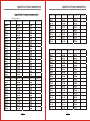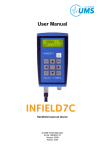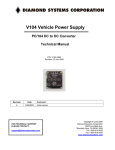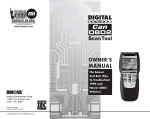Download Chapter 3 Instructions for use of the product and specification for
Transcript
Chapter 3 Instructions for use of the product and specification for parameters Chapter 3 Instructions for use of the product and specification for parameters Definition for Parameter Address that can be used by COM Definition Setting parameters inside the inverter Parameter Address Multi-stage speed value Function Description Remain Remain Counter value E.g. The address of parameter P0-3: 13(0DH) The address of parameter Pn-m: n*16+m (nmH) Note: It is allowed to be read and overwritten, but only one parameter can be read or overwritten. Input AC voltage value Invalid Module temperature Shutdown Motor rotating speed Remain Start-up Remain Remain Remain Invalid Positive direction command Order to inverter Remain Remain Negative direction command Command given to change direction Remain Frequency order Remain Remain Error code No error Remain Remain Error Response The inverter will not respond if the data received is incomplete or the data failed to pass the proof. Error response will bring out if the function code or address is incorrect though the data received has passed proof. E.g. Respond to inquiry command of the host ASCII Mode RTU Mode Module Monitor the inverter state Over-voltage Overheat Overload Low voltage Parameter register fault OP trip Communication Default phase Remain Remain Current setting frequency Put the function codes received from the upper machine to a high bit 1, then error codes will be followed. See detail instructions on error codes below: Error Code Description Invalid command Current operating frequency Invalid address Output current DC voltage value Invalid data The inverter can not perform the requested operation of the user. Output voltage Chapter 4 Trouble Indication and Troubleshooting Chapter 4 Trouble Indication and Troubleshooting 4.1 Trouble Display and Causes Code Content Causes for anomalies Chapter 4 Trouble Indication and Troubleshooting 4.2 Common Troubleshoot Anomalies Solution Under-voltage 1)The input power and voltage are too low; 1)Check power and voltage. 2)There's a momentary outage of power; during 3)There's a loose contact of relay DC loop. 2)Check the main circuit orseek service. operation 1)The accelerating period is too short. 2)The load inertia is too large. Over-current The inverter has a small power supply. Overload 1)Over torque lifting 2) Excessively short acceleration time 3) Overload 4) Power grid voltage below level. Overheat 1)The ambient temperature is too high. 2)The fan is damaged. 3)There's air binding to the exhaust. Short Circuit 1)Short circuit occurs at the output port. 2)There is short circuit among phases of the inverter or error grounding. 3)There is a momentary over-currentof the inverter. 4)The control panel is abnormal. OP Trip External Faults Register Failure The starting signal is closed before it is energized. The input terminals are closed because of external equipment error. There is failure inside the inverter. 1)Extend accelerating or decelerating time . 2)Reduce load inertia. 3)Use an inverter with largerpower supply. 1) Reduce torque lifting value . 2) Extend acceleration time. 3) Replace an inverter with higher power level. 4) Check power grid voltage. 1)Disconnect the starting signal. 2)Cancel OP protection function. Disconnect the input terminal impacted by external equipment failure and clear failure. Seek Service. 1)The baud rate is improperly set. 2)Communication error occurs at the serial port due to interference. 3)There is no communication signal in the upper machine. 1)Adjust the baud rate. 2)Check the communication cable and take more measures to prevent interference. 3)Check if the upper machine runs normally; the communication cable is disconnected. Over-voltage 1)The input voltage is abnormal; 2)The decelerating period is to o short. 3)There is energy feedbackload. 4)The voltage detection is abnormal. 1)Check the power supply. 2)Extent the decelerating period. 3)Choose proper braking units. 4)Seek service. Current Detection Error 1)Hoare is damaged or circuit is error. 2)DC auxiliary current error occurs. Seek service. Communication Error Check if the output terminal U, V or W has output of voltage. Check if there is overload which leads Motor doesn't rotate. to jamming of the motor. Check if the inverter is normal or not. Solutions Disconnect the power supply and restart again. Confirm the grade of power voltage. The terminal screw is tightly fastened. Disconnect the power supply and restart again. Reduce loads to enable the motor to run. Refer to troubleshooting. Check if RWD/REV command has been carried out. 1)Lower the ambient temperature. 2)Change the fan. 3)Clear up the exhaust and improve ventilation. 1)Check the output wire or the motor. 2)Seek Service. Key points to be checked Check if there is input of power and the control panel indicator is ON. Check if the frequency setting signal has been sent out. Make the frequency input wiring proper. Set the frequency input voltage properly. Check if the operation mode is set properly. Select the mode by operation panel. Check if the output U, V and W are Motor counter correctly wired; FRD/REV signal is rotates. right or not. Change two ends. Check the wiring and correct it. Motor couldn't Check if the frequency setting signal for input is correct or not; the change operation mode is properly set or not; speed. the load is too heavy or not. Check the wiring and correct it. Run the motor by operation panel. Reduce loads. Check if the motor specifications (i.e. Motor runs too polarity, voltage) is proper; the gear ratio is proper or not; the value for the fast or too maximum output frequency is slow. proper. The speed is abnormal when the motor rotates. Check if the load is too heavy; the load fluctuation is too large; the input power is stable. Check the specifications of the motor. Confirm the gear ratio. Confirm the value for the maximum output frequency. Reduce loads. Reduce load fluctuation. Increase the inverter and the motor capacity. Install an AC reactor at inlet side of input power supply. Chapter 5InverterInspection 5 Inverter Inspectionand andMaintena Maintenance nce Chapter 5InverterInspection 5 Inverter Inspectionand andMaintena Maintenance nce 5.1.2 Periodic Inspection Items Chapter 5Inverter 5 Inverter Inspection and Maintenance Table 5-2 Periodic Inspection Items Inspection and Maintenance The following influences may lead to latent failure of the inverter such as ambient temperature, humidity, dust, vibration, as well as device ageing, wear and other causes of the inverter itself during long-period operation on industrial occasions. So it is necessary to perform daily and periodic inspections and maintenance on the inverter. Target of Inspection Inspection Items Overall Daily Inspection Items Target of Inspection Check for... Operating ambient Ambient temperature; Humidity, dust, corrosive gas, oil mist and etc. Inverter Vibration Heat Noise Motor Vibration Heat Noise Electric Parameter Input voltage Output voltage Output current Inspection Inspection Cycle Method Criteria Thermometer; between -10 to 40 , nocondensing; Scent; Humidity between 20 to Visual. 90% no dew or special Thermometer Hygrometer Main circuit odor. Daily Daily Daily Touch the housing; Aural. Touch the housing; Aural. Thermometer Filter capacitance Contactor Stable vibration Normal temperature No abnormal noise Stable vibration Normal temperature No abnormal noise Each electric parameter is within the rated value. Resistor Fan Moving-iron voltmeter; Rectifier voltmeter; Clip-on ammeter WARNING Make sure that only qualified personnel will perform maintenance, inspection and part replacement. Wait at least 10 minutes after turning OFF the input power supply before performing maintenance or an inspection. Otherwise, there is the danger of electric shock. Make sure to open the front panel only after the indicator on the control keypad turns OFF and verify the charge indicator at the right side of main loop terminal is OFF after the panel is opened. Do use an insulated appliance while performing check and do not operate the equipment with wet hand(s) to avoid unexpected accidents. Always keep the equipment clean so that dust and other foreign matter does not enter the inverter. Keep electronic equipment away from moisture and oil. Dust, steel filings and other foreign matter can damage the inverter, causing unexpected accidents, so do take special care. Check if there is any loose connector or terminal. Check if there is any device burnt. Main power Check if it is module damaged or not. Measuring Instrument Ambient temperature Daily Check for... FPC strand socket Control circuit Overall Keyboard Inspection Cycle Visual Regular Regular Check if there is any leakage. Check if there is any inflation. Regular Check if there is any abnormal sound of actuation. Check if dust has been cleaned. Regular Check if there is any big crack. Check if the color is abnormal. Inspection Method Visual Visual Aural Visual Criteria No loose connector or loose terminal. No burnt device. No sign of damage. No leakage; No inflation. Normal sound; Clean. Visual No crack. Normal color. Regular Aural Visual Normal sound and stable vibration. Check if dust has been cleaned. Regular Visual Check if there is any abnormal noise or vibration. Regular Neat and clean. Check if it is loose. Regular Visual Check there is any special odor or discoloring. Check if there is any crack Regular Scent or audio Check if the LED display is normal. Regular Visual Normal and clear. Visual No scratched surface. No loose connection. Check if there is any scratch. Connecting Check if it is cable strand connected tightly. Regular No loose connection. No odor and discoloring; No crack, smooth surface. Chapter 5InverterInspection 5 Inverter Inspectionand andMaintena Maintenance nce WARNING Do not remove or shake the device arbitrarily, nor pull out the connector during inspection. Otherwise, this may result in inverter failure or damage. Do not leave any inspection tool (i.e., a screwdriver...) in the machine after periodic check. Otherwise, there is the danger of damage to the inverter. Chapter 6 Outline Dimension & Mounting Dimension Chapter 6 Outline Dimension & Mounting Dimension 6.1 Inverter Outline Dimensions & Mounting Dimensions 5.2 Replacement of Wearing Parts The wearing parts of inverter mainly include cooling fan and filter electrolytic capacitor. Usually, a cooling fan's service life is 20,000~30,000 hours and an electrolytic capacitor's service life is 40,000~50,000 hours. User can decide when to replace these parts according to the corresponding operation time. 1 Cooling Fan It is advisory to replace the fan when abnormal noise or even vibration occurred to the fan due to bearing wear and fan blade aging. The standard replacement age is 2~3 years. 2 Filter Electrolytic Capacitor The performance of filter electrolytic capacitor is subject to the pulsating current of main circuit. High ambient temperature or frequent load jump may cause damage to the filter electrolytic capacitor. Generally, every 10 rise in temperature may lead to reduction of the capacitor's service life by half (as shown in Fig. 8-1). If there is any electrolytic leakage or safety valve emission, just replace it at once. The standard replacement age for electrolytic capacitor is 4~5 years. 3 The above replacement duration for inverter's wearing parts is applied to the following conditions: Ambient Temperature: 30 averagely all year round; Load Proportion: <85%; Operation Time: 12h/day. If used beyond the above mentioned range, the service life of the inverter's wearing parts will minimize. 5.3 Storage of Inverter Please pay attention to the following points if an inverter is set aside or stored for a short/long period: Fig.6-1 Inverter Outline Dimensional Drawings Power Inverter Models CAUTION DO not keep the inverter in a place with high temperature, humidity, heavy dust, metal shavings, corrosive gas and vibration, and ensure a good ventilation. Long-term idle of the inverter may cause decreasing in filter characteristic of the electrolytic capacitor. So it should be recharged within 2 years and the recharging period should be at least 5 hours. DO raise the voltage gradually by using a voltage regulator to some rated value before it is recharged. At the same time, check whether the inverter's function is normal or not, whether there is a short circuit caused by some problems. In case the above problems occur, just remove or seek service as soon as possible. Dimension Chapter 6 Outline Dimension & Mounting Dimension 6.2 Operation Panel Outline Dimension Appendix 1 Quality Warranty Appendix 1 Quality Warranty 1. Warranty Period under Normal Conditions We provide guarantees for repair, replacement and return of the purchase in 1 month from the date of use. We provide guarantees for repair and replacement in 3 months from the date of use. We provide guarantee for repair in 12 months from the date of use. 2. If the date of use can not be verified, then the warranty period shall be 18 months from the date of manufacture. Service exceeding the warranty period shall be charged to the purchaser. The purchaser enjoys life-long paid service whenever and wherever he uses an inverter made in our company. 3. Service in the following cases, even within the warranty period, shall be charged to the purchaser: Damage caused by mal-operation in violation of this manual; Damage caused by improper use of an inverter that is off technical standard and requirement; Malfunction or damage caused by fire, earthquake, flood, abnormal input voltage or other natural disasters; Artificial damage caused by unauthorized repair or renovation; Induced failure or aging of the device due to poor ambient; Delayed or unsatisfied payment in violation of purchase appointment; Unidentifiable nameplate, mark and date of manufacture Malfunction or damage caused by improper transit or storage after purchase; Fail to give an objective description on the use of installation, wiring, operation, maintenance or else; Defective products should be sent to us for repair, replacement and return, which can be proceeded only after verifying the burden of liability. 4. In case there is any quality problem or accident, we merely promise to bear the abovementioned responsibilities. If a user needs more guarantees for liabilities, please assure on the insurance company voluntarily. Fig.6-2 Panel Dimension Appendix 2 Optional Parts Appendix 2 Optional Parts Appendix 2 Optional Parts 2 All the optional parts can be ordered for with us if needed. 1. Brake Assembly The brake assembly consists of two parts: braking unit and braking resistor. It is necessary to install a brake assembly on the occasion that quick stop is required though there is a heavy potential load (e.g., elevator) or inertia load. Remote-operated adapter and extended cable There are two selections available for remote operation on the inverter ZVF11-M/S series. If it is operated at short range 15m , just extend the shielding cable directly and connect it to the operator panel. The company can provide a range of extended shielding cables with different specifications such as 1m, 1.5m, 2m, 5m and 10m. If there is any special requirement on cable length, just place an order with the company. 3 Serial Communication (COM) The standard machine type of the inverter ZVF11-M/S series does not provide RS232 and RS485 communication function. User shall mark out the function at the time of order. The control terminals of standard RS232 and RS485 communication interface may connect to RS232 or RS485 communication cable to realize network control or ratio interlocking control. braking resistor Braking unit Inverter Fig. Appendix 1-1 Brake Assembly Wiring Diagram TIPS When installing a brake assembly, DO take into consideration of the safety of the surrounding ambient. For detailed parameters and introduction to the function, please refer to Brake Assembly User's Manual. Table Appendix 1-1 Recommended Brake Assembly Matching Specifications Inverter Voltage Braking unit Braking resistor Recommended resistance value Motor Built-in Built-in Built-in Built-in Resistor specification Quantity RS232 and RS485 serial communication protocol for the inverter ZVF11-M/S series can be operated under Windows98/2000. The monitoring software for this series, featured by friendly man-machine operation interface, can easily realize networking operation and perform monitoring and other functions of the inverter. Please contact the service center of our company or our agents if it is needed. Appendix 3 User's Parameter Amendment Record Appendix 3 User's Parameter Amendment Record Appendix 3 User's Parameter Amendment Record Function Code Setting Value Function Code Setting Value Function Code Setting Value Table Appendix 3-1 Function Code Setting Value Function Code Setting Value Function Code Setting Value Function Code Setting Value Function Code Setting Value Function Code Setting Value Function Code Setting Value Function Code Setting Value Function Code Setting Value Appendix 3 User's Parameter Amendment Record Appendix 4 User's Warranty User's Warranty Function Code Setting Value Function Code Setting Value Function Code Setting Value User's Details Name of Distributor Inverter Model(s) Date of Purchase Identification Number Name of Equipment Power Capability of the Motor Date of Installation Date of Use Maintenance Record Failure Cause Settlement Date of Maintenance Serviceman Signature Failure Cause Function Code Setting Value Function Code Setting Value Function Code Setting Value Settlement Date of Maintenance Serviceman Signature TIP This copy is for the holder (user) only. Appendix 4 User's Warranty Inverter User's Warranty User's company Add Contact Person Name of Distributor Date of Purchase Inverter Model(s) Tel Post Code Department Add/Tel Invoice Number Identification Number Name of Equipment Power Capability of the Motor Date of Installation Date of Use Description of Use Description of Parameter Amendment TIP User shall fill it out based on the facts with care and return it to us as soon as possible, so that we could serve you better service to avoid inconvenience or loss caused by your improper installation or error use.