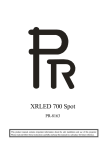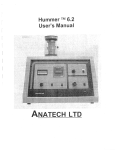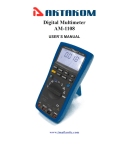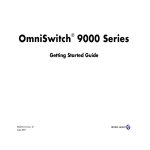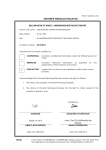Download INVERTER ZVF11-M/S Series User`s Manual INVERTER
Transcript
INVERTER ZVF11-M/S Series User's Manual Foreword Thank you for your purchase of the ZVF11-M/S Series inverter This manual introduces the installation, operation, function setting, troubleshooting and etc. of the inverter ZVF11-M/S series. Incorrect installation or use may result in damage or other accidents. Do read all instructions in detail before installing or operating. Please forward this manual to the end user, and keep it handy for quick reference. If there are any doubts or questions, please contact the Technical Service Center of the Company. Table of Contents Table of Contents Chapter 1 Safety Instruction .................................1 1.1 Safety Symbols and Definitions ..........................1 1.2 Cautions for Use ............................................... 2 1.3 Cautions for Operating Ambient..........................3 Chapter 2 Introduction to the Product and Installation ..................................................4 2.1 Product Inspection upon Arrival .........................4 2.2 Demonstration of the Model ...............................4 2.3 Demonstration of the Nameplate ........................4 2.4 Specification and Technical Indications ..............5 2.5 Installing and Wiring ........................................ 6 Chapter 3 Instructions for use of the product and specification for parameters ........... 13 3.1 Operation Panel Specification ......................... 13 3.2 Function Parameters List ................................ 16 3.3 Function Parameters Specification ...................30 Chapter 4 Trouble Indication and Troubleshooting ................................................. 57 4.1 Trouble Indication and Malfunction Causes ...... 57 4.2 Common Troubleshoot .................................... 58 Chapter 5 Inspection and Maintenance ............... 59 5.1 Inspection and Maintenance .............................59 5.2 Replacement of Wearing Parts ..........................61 5.3 Storage of Inverter ...........................................61 Table of Contents Table of Contents Chapter 6 Outline Dimension & Mounting Dimension ........................................62 6.1 Inverter Outline Dimension & Mounting Dimension ..........................................62 6.2 Operation Panel Outline Dimension ................63 Appendices .......................................................64 Appendix 1 Quality Warranty ..............................64 Appendix 2 Optional Parts ...................................65 Appendix 3 User's Parameter Amendment Record .............................................67 Appendix 4 Warranty ...........................................70 Chapter 1 Safety Instructions Chapter 1 Safety Instructions Chapter 1 Safety Instructions 1.1 Safety Symbols and Definitions The safety instructions described in this manual are very important.To avoid any errorthat may result in damage to equipment, injury to personnel or loss of property, do read and clearly understand all of the safety symbols, symbol definitions and be sure to observe the indicated safety instructions below. Safety Symbols HAZARD WARNING Symbol Definitions WARNING Be sure the power supply and voltage selected should be equivalent to the input voltage of the inverter. This symbol indicates hazardous HIGH VOLTAGE. Any incorrect operation may result in serious damage to the equipment or death to personnel. This symbol indicates that any incorrect operation can result in damage to the equipment or minor to moderate injury to personnel. This symbol calls your attention to follow the instructions while in operation or in use. CAUTION TIP Cautions for Use Before power transmission This symbol calls your attention to some useful messages for the user. WARNING Be sure to install the inverter on metallic or other inflammable materials to avoid fire. Be sure to install a fan if several inverters are put in one cabinet, so that the temperature inside the cabinet is always below 40 , thus overheat or fire can be prevented. Be sure not to dismount or install the operation panel and avoid failure or no display of the panel due to loose contact. During power transmission HAZARD HAZARD Do not touch the circuit board or the parts when the power or the charge indicator is still on. Do not perform the work of wiring or inspecting the parts or signal of the circuit board unless the power supply is completely off. Do not dismount or change the connecting wires, circuits or parts inside the inverter by yourself. Do connect the inverter's earth terminal to the ground properly and tightly. DO NOT insert or pull the connecting lines of the inverter to avoid damage of the control panel caused by surge that enters the panel. During operation HAZARD WARNING Do not perform withstand voltage test on the internal parts of the inverter because semiconduction parts can be easily damaged by the voltage. Do not connect the output terminal U, V or W of the inverter to the terminal L or N of AC power supply. Do not touch the main circuit board of the inverter because its CMOS and IC are vulnerable to static damage. DO NOT insert or isolate the motor during operation. Otherwise, it may cause overcurrent protection or even result in burnout of the main circuit of the inverter. KEEP CLEAR to avoid danger if self-priming (automatic start) is set which can restart automatically after the motor stops. DO NOT remove the terminal cover to prevent possible electric shock and injuries. Chapter 2 Introduction to the Product and Installation Chapter 2 Introduction to the Product and Installation 2.1 Unpacking and Inspection upon Arrival This product is guaranteed a high level of quality with strict outgoing inspection, crushproof and shockproof packaging. But this does not preclude damage to the product due to heavy collision or strong extrusion. So it is necessary to unpack the inverter upon arrival and perform these steps: Check whether there is a deformed or damaged casing; or any shattered component. Check the nameplate of the inverter and make sure it matches the product part number you've ordered. If there is any problem with the above-mentioned contents, please contact with the supplier or manufacturer immediately. 2.2 Demonstration of the Model Inverter Model Design Serial Number Serial Number Mini Type Economic Type Code Economic Type Code Voltage Class M S 380V Voltage Phase Single Phase Three-phase Figure 2-1 Inverter Model Demonstration 2.3 Demonstration of the Nameplate Trademark Inverter Model Motor Power Input Power Rating Output Power Rating PIN Figure 2-2 Specifications Label Code 4 Code T Chapter 2 Introduction to the Product and Installation Specifications and Technical Indications Input Voltage Class ZVF11-M/S_ _ _ Applicable Motor Power (KW) Output Current(A) Output Maximum Output Voltage(V) Corresponding Three-phase Input Voltage Range of Output Frequency(Hz) Range of Input Voltage Input Range of Input Power Frequency SAPWM Frequency Resolution Figure Setting: 0.01Hz Analog Setting: Maximum Frequency*0.1% Torque Characteristics Adjustable from 0% to 20%. Overload Capacity 150% of the rated output current per minute Installation and Wiring 2.5.1 Operating Environment: The Inverter mounting ambient have direct effect on the function and lifetime of inverter, So the ambient have to reach the followingsituation: Altitude: Maximum 1000m above sea level Ambient Temperature: -10~+45 [Bare Machine: -10~+50 ] Humidity: 20~90% RH (Non-condensing) Ambient: Indoor places free from direct exposure to sunlight, dust, corrosive gas, flammable gas, oil mist, steam, drip and salt. Vibration: < 0.5G 2.5.2 Installation Space and Direction To get better cooling effect and for the convenience of maintenance, the inverter shall be installed vertically with enough space left (refer to Fig.2-3). When two or more inverters are fixed in the same cabinet, it is recommended to fix them in parallel and horizontally to reduce heat produced by them (refer to Fig.2-4). When there is a must to fix them up and down, please fix an insulating board between them so that the heat produced by the lower one could not have direct influence on the upper one (refer to Fig.2-5). Acceleration/Deceleration time Adjustable from 0.1 to 999.9. V/F Curve Panel Control Set by the key External Signal Panel Control Operation Setting Signal External Signal Air outlet Terminal 0~10V, 4~20mA 0~10KHz UP/DOWN 485 COM etc. Multi-function Output Signal Failiure,running,counter arrival,frequency arrival program running Analog Output Signal Running frequency,output voltage , current,motor rotation Overvoltage, overcurrent, undervoltage, overload, overheat, short circuit protection and etc. Cooling Mode Forced air cooling Ambient External Environment > > Fig.2-3 Diagram of Installation Space Air inlet Induced spacer Air inlet Fig.2-4 Diagram of Multi-piece Parallel Installation Fig.2-5 Diagram of Multi-piece Vertical Installation AVR, overvoltage andcurrent stall prevention, no reversal andetc. Protecting Functions Points of Use > Set by the key RUN or STOP. External FWD, REV and JOG operation, PLC operation and COM operation. Multi phase speed, counter, programrun, VI/CI shifting and etc. Other Functions Air outlet or the potentiometer on the panel. Multi-function Input Signal Vibration >10cm Inverter Running Characteristics Frequency Setting Signal Air outlet Linear/ Quadratic Inverter Control Characteristics Control Mode Chapter 2 Introduction to the Product and Installation Altitude < 1000m, indoor places without corrosive gas, liquid and etc.) Temperature: -10~+45 ; Humidity < 90%RH without condensing < 0.5G WARNING Be sure the main loop terminals should be connected to the cable tightly. Otherwise, the inverter may be damaged arising from loose connection. Be sure the ground terminals of the inverter and the motor must be properly grounded. Multi-piece inverter should be grounded at one shared point. Be sure to install a non-fuse circuit breaker or leakage protective circuit breaker in the inverter's input port toprevent expanding of accident due to inverter problem. Chapter 2 Introduction to the Product and Installation Inverter's Standard Wiring Diagram Chapter 2 Introduction to the Product and Installation Instructions for Main Circuit Terminals Diagram of Main Circuit Terminals Braking Resistance Three-phase AC Input Power Supply Terminal X1 Terminal X2 Terminal X3 Terminal X4 Terminal X5 Terminal X6 Public Terminal Fault Relay Output TA-TB on when normal. TA-TC on when failure. Connect with ground Single phase 220V power input Fig.2-7 Input Terminals Open collector Output Analog Signal Output (0-10VDC or 0-20mA Potentiometer Input or Analog Voltage Input 24 Power Supply Output Port Analog Current Input (0-20mA) 485 COM Port Connect with the braking resistor Connect with three-phase AC motor Fig. 2-6 Basic System Description on Wiring Fig.2-8 Output Terminals Chapter 2 Introduction to the Product and Installation Description on Terminal Symbol Circuit Terminals Chapter 2 Introduction to the Product and Installation Description of Control Circuit Terminals Function Description Power input terminals connecting to single-phase 220V AC power supply Diagram of Control Circuit Terminals Inverter output terminals connecting to three-phase AC motor External braking resistance terminals connecting to both ends of the external braking resistor. Ground terminal or ground wire. Tips Fig.2-9 Control Terminals The input power terminals do not differ on phase sequence and can be connected arbitrarily. If the motor counter rotates (reverses) when the output terminals U, V and W connect to three-phase motor, just exchange two phases of U, V and W arbitrarily. Description of Control Circuit Terminals Types Public Port WARNING The inverter's ground lead can not connect to the ground together with other heavy current load, but connect to the ground separately. The shorter of the ground line is , the better is. The ground terminal is required to have a tight ground contact to avoid electric shock or fire and reduce noise. Do not form a loop if several inverters connect to the ground together. Refer to the figure below. Multi-function Input Terminal Power Supply Correct Correct Incorrect Multi-function Output Terminal Public Port WARNING The diameter of the ground line must conform to the state standards. . Make sure the excellent connection, Please use the terminal with insulating pipe to connect the terminal with lead. After wiring is finished, check carefully if there is any foreign matter come into the inverter. Confirm all the connection lines are proper without any missing or wrong connection. Be sure there is no short circuit between terminals and connection lines, or short circuit to earth. Analog Input Terminal Terminal Symbols Function Description Valid only when there is a short-circuit between Xn (n=1, 2, 3, 4, 5, 6) and COM. Th functions can be set by parameter F3.00~F3.05 separately. 24VDC Power Output(Control Power) Multi-function open-collector output is defined as on-off output terminal, whose function is set by the parameter F3.09 with reference of COM INPUT, 0~24 power level, low level valid, 5mA 24VCD/100mA OUTPUT Maximm load current 50mA Analog Signal Public Terminal External analog preset power supply DC Voltage Analog voltage signal input, with referenceof GND. DC Voltage Analog current signal input, with reference of GND Analog Output Terminal Electrical Specifications Numeral Signal Public Terminal Analog voltage currentoutput with reference of GND. DC Current Chapter 2 Introduction to the Product and Installation Types Multi-function Relay Output Terminal Terminal Symbols Function Description Electrical Specifications Set by the parameter F3.08. Normal: TA-TB closed Failure: TA-TC closed Contact capacity: Communication Signal Positive Terminal COM Terminal Chapter 2 Introduction to the Product and Installation Diagram of Wiring for Inverter System & Cautions for Wiring Power Supply Power Supply Be sure the voltage class is proper to avoid damage tothe inverter. A non-fuse breaker must be installed between the AC power supply and the inverter. non-fuse breaker non-fuse breaker Be sure to use a non-fuse breaker which matches the rated voltage and current of the inverter. It is used as an On/Off switch between the inverter and the power supply, and a protector for the inverter. Do not use the non-fuse breaker to start or stop the inverter. Communication Signal Negative Terminal Electromagnetic Contactor Tips The connecting wire of control circuit must be STP (shielded twisted pair wire) which should be separated from the main circuit and strong current circuit. If the connecting wire of the control circuit had to pass through the main circuit and other control wires, they must intersect at an angle of 90o. The control circuit is liable to external interferences. So the length of the wire should be short as possible. Usually, it can not exceed 30m. When used for analog voltage, current or potentiometer input, the wire should not exceed 20m in length. To avoid loose contact, a tight contact is recommended when taking a joint as input. To remove malfunction of surge voltage on the inverter's control circuit and peripheral equipment, a surge absorber should be installed to connect two ends of the magnetic coil that has generated surge voltage. The diameter of the control circuit wire is recommended to be 0.75mm2. AC reactor Electromagnetic Contactor A contactor is not used generally. But it must be installed when certain functions, i.e., external control, restart are performed. Do not use the electromagnetic contactor to start or stop the inverter. AC reactor Input Filter Input Filter An input filter should be mounted if there is inductive load around the inverter. Inverter Schedule of Matching Electrical Products Model Maximum Applicable Motor Main Circuit Diameter Circuit Breaker Contactor Output Filter Three-phase Motor Inverter The power can be connected to the terminal L or N arbitrarily. The output port can be connected to the terminal U, V and W. If the motor reverses when the inverter forwards, just exchange two phases of U, V and W arbitrarily. Do not connect output terminal to AC power supply. Otherwise, it may cause damage to the inverter. The ground terminal should be properly grounded. Chapter 3 Instructions for use of the product and specification for parameters Chapter 3 Instructions for use of the product and specification for parameters Chapter 3 Instructions for use of the product and specification for parameters 3.1.1 Description on Keys Symbol 3.1 Specification for Operation Panel Key Name Mode key. 3.1.1 Operation Panel Outlay key. Up key. Down key. display area, display frequency, current, parameters, error and etc. Run key. LED display area, display the running status. MODE Key RUN Key SHIFT Key STOP/RESET/SHIFT Key Stop/Reset key. Function Description Press this key to enter intothe function programming mode. Once parameters are modified, press this keyto exit the function programming mode. In the state of programming, pressthis key to confirm the functioncode. After parameters are modified, press thiskey to save modified data. Inan operation or hold mode, press thiskey to shift the displaying content,such as output frequency,current ,revolution. In the state of programming, thefunction code and parameter value will go up by pressing this key. In an operation or holdmode, press this key to increase the operation frequency. In the state of programming,Pressing this key, the function codes and parameter value will go down. Inan operation or hold mode, pressthis key to decrease the operation frequency. Pressing this key, the inverter begins to run. If "F0.02"is set to "External Terminal Control", then it is invalid to press this key. Press this key to stop theinverter. If "F0.02" is setto "External Terminal Control", then it is invalid topress this key. Whenfailure alarm occurs, press this key to reset thesystem. In the state of programming,press this key to realize data traverse. 3.1.2 Description on LED Indicator Lights Description LED Symbol UP/DW Key Panel Potentiometer Run Indicator Stop Indicator Forward Indicator Reverse Indicator Fig.3-1 Diagram for Z Operation Panel This Light turns ON when the inverter runs. This Light turns ON when the inverter stops. This Light turns ON when the inverter forwards. This Light turns ON when the inverter reverses. Tips The LED displays -VF- when the inverter is energized. In the operation or hold mode, pressing , the frequency value can be modified when it is set by Up/Down key on the panel (F0.01=1). In the operation or hold mode, pressing , the display can shift to the output frequency, current, rotating speed and etc In the state of operation, the stop function of key is prior to the reset function, i.e., to modify a parameter when the inverter is in operation, pressing this key, the inverter will stop running. (Note: The operation mode is set to "Panel Control".) Chapter 3 Instructions for use of the product and specification for parameters Chapter 3 Instructions for use of the product and specification for parameters 3.1.2 Use of the Operation Panel 3.2 List of Function Parameters 1 Change the frequency set mode from control to external voltage (0~10V) control. F0 series Basic Parameters Initializing Function Code Change Name Range of setting Minimum Unit Factory Default Setting Keyboard setting frequency 2 Change the acceletion time from 10.0s to 20.0s. Frequency setting mode Initializing 3 Restore all the parameters to Factory Default Settings Initializing Delay several seconds Operation command selection 0: Keyboard control 1: Terminal control 2: Multi-stage speed control 3: External analog voltage input control 4: External analog current input control 5: 485 COM control Stop mode 0: Free stop 1: Decelerated stop Basic frequency upper limiting frequency lower limiting frequency Notes Acceleration time Deceleration time indicates the data tube flickers; indicates the tube doesn't flicker. To modify parameters when the inverter is in operation, the inverter will stop running when pressing the key. (Note: The operation mode is set to "Panel Control".) To modify parameters when the inverter is in operation, please pay attention to the modification right because some parameters can not be modified in the operation mode. If parameters cannot be modified in the hold mode, please check whether the parameters are locked or not (Fc.12=1). 0: Keyboard or terminal setting by pressing UP/DOWN 1: Keyboard potentiometer setting 2: External analog voltage setting 3: External analog current setting 4: Combined multi-stage speed setting 5: External terminal high/low speed setting (AVI) 6: External impulse input setting 7: PID setting 8: 485 COM setting 9: Terminal AVI/ACI setting Starting frequency Starting Shutdown frequenc Frequency fine tuning 1 Note Chapter 3 Instructions for use of the product and specification for parameters F0 series Basic Parameters (Continued) Function Code Range of setting Name Chapter 3 Instructions for use of the product and specification for parameters F1 series Control Parameters (Continued) Minimum Unit Factory Default Setting Note Function Code Name Jog frequency Torque lifting Jog acceleration time Output voltage regulating Range of setting Factory Default Setting Note Minimum Unit Factory Default Setting Note Minimum Unit Factory Default Setting Note Minimum Unit Jog Deceleration time F2 series Braking and Braking Displaying Parameters F1 series Control Parameters (Continued) Function Code Range of setting Name FWD/REV command selection Keyboard operating direction Function Code Minimum Unit Factory Default Setting Note Forward Starting DC braking voltage Shutdown DC braking time 1 Reverse Shutdown DC braking voltage FWD/REV shifting time Braking enable 0: Linear type (constant torque load) V/F curve setting 1: Square type (fan, pump) Braking inception voltage coefficient IF setting Braking termination retard coefficient 2 IF output voltage setting Polygonal type (F1.04, F1.05) (Valid when F1.03=2 0-7 (Valid when acceleration time<10s) Deceleration S curve setting 0-7 (Valid when deceleration time<10s) Leap frequency range 1st leap frequency 2nd leap frequency 3rd leap frequency Carrier frequency Display mode 1 (Valid when F1.03=2 Acceleration S curve setting Range of setting Starting DC braking time 0: No reversing 1: Keyboard selection 2: External terminal selection 3: 485 COM selection 0 Name Display mode 2 Display mode 3 0 Invalid 1: Valid 0 Frequency display 5: Count input value 1: Output current 6 AVI feedback value 2 Input voltage 7 ACI feedback value 3 Output voltage 8 PID setting value 4: Motor rotating speed 9: PID feedback value F3 Series Multi-function port parameters Function Code Name Terminal X1 function selection Terminal X2 function selection Range of setting 0 Invalid 1: Combined multi-stage speed 1 2: Combined multi-stage speed 2 Chapter 3 Instructions for use of the product and specification for parameters F3 Series Multi-function port parameters (Continued) Function Code Name Terminal X3 function selection Terminal X4 function selection Terminal X5 function selection Terminal X6 function selection Output target frequency setting Frequency detection range Range of setting 3: Combined multi-stage speed 3 4 Combined accelerating/decelerating time 1 5 Combined accelerating/decelerating time 2 6 Forward operation (FWD) 7: Reverse operation (REV) 8: RUN 9 Running direction selection (forward or reverse) 10 JOG forward 11: JOG reverse 12: Reset (RST) 13: Counter reset 14: Counter Up input 15: Counter Down input 16 External impulse input 17 Pulse enable 18 Frequency increasing (UP) 19: Frequency decreasing (DOWN) 20: External fault 21 PLC pulse start 22 PLC pulse stop 23: Three-wire FWD control 24: Three-wire REV control 25 Three-wire NO shutdown control 26 Three-wire NC shutdown control 27 External free shutdown input 28 External decelerated shutdown input 29: Analog frequency command selection (AVI/ACI) 30: Terminal high/low speed selection Minimum Unit Chapter 3 Instructions for use of the product and specification for parameters F3 Series Multi-function port parameters (Continued) Factory Default Setting Note Function Code Name Relay function selection Y1 function selection Range of setting Minimum Unit Factory Default Setting Note Minimum Unit Factory Default Setting Note 0 Invalid 1 Fault output 2: Target frequency arrived 3: Set frequency arrived 4: Operation output 5: Counter arrived 6: upper limiting frequency arrived 7: lower limiting frequency arrived 8 Program operating indication F4 Series Multi-stage Speed Parameters Function Code Name Multi-stage speed 1 Multi-stage speed 2 Multi-stage speed 3 Multi-stage speed 4 Multi-stage speed 5 Multi-stage speed 6 Multi-stage speed 7 1st accelerating time 1st decelerating time 2nd accelerating time 2nd decelerating time 3rd accelerating time Range of setting Chapter 3 Instructions for use of the product and specification for parameters Chapter 3 Instructions for use of the product and specification for parameters F4 Series Multi-stage Speed Parameters F6 series Communication and Fault Parameters Function Code Name Range of setting Minimum Unit Factory Default Setting Note Function Code Name 3rd decelerating time 4th accelerating time 4th decelerating time Acceleration/Deceleration source selection Range of setting 0: 8-N-1, 8-bit data, 1 bit stop, no parity RTU 1: 8-E-1, 8-bit data, 1 bit stop, even parity RTU 2: 8-0-1, 8-bit data, 1 bit stop, odd parity RTU 0: Keyboard setting 1: Terminal selection 3: 8-N-2, 8-bit data, 2-bit stop, no parity, RTU F5 Series Protection Function Parameters 4: 8-E-2, 8-bit data, 2-bit stop, even parity, RTU Undervoltage protection Undervoltage Protection Voltage Proportion Over-voltage protection Function Over-voltage protection voltage proportion Over-voltage stall function Over-voltage stall voltage proportion Over-current stall function Stall current proportion 5: 8-0-1, 8-bit data, 2-bits stop, odd parity, RTU 0: Disabled 1: Enabled 6: 7-N-1, 8-bit data, 1-bit stop, no parity, ASCII 50%-100% 7: 7-E-1, 8-bit data, 1-bit stop, even parity, ASCII 0: Disabled 1: Enabled 100%-150% 485 COM Mode 8: 7-0-1, 8-bit data, 1-bit stop, odd parity, ASCII 9: 7-N-2, 8-bit data, 2-bit stop, no parity, ASCII 0: Disabled 1: Enabled 10: 7-E-2, 8-bit data, 2-bit stop, even parity, ASCII 100%-150% 11: 7-0-2, 8-bit data, 2-bit stop, odd parity, ASCII 0: Disabled 1: Enabled 12: 8-N-1, 8-bit data, 1-bit stop, no parity, ASCII 100%-150% Overload protection 0: Disabled 1: Enabled Overload current proportion 10%-200% Overload protection time 0-120s 13: 8-E-1, 8-bit data, 1-bit stop, even parity, ASCII 14: 8-0-1, 8-bit data, 1-bit stop, odd parity, ASCII 15: 8-N-2, 8-bit data, 2-bit stop, no parity, ASCII Overheat function 0: Disabled 1: Enabled 16: 8-E-2, 8-bit data, 2-bit stop, even parity, ASCII OP trip function 0: Disabled 1: Enabled 17: 8-0-2, 8-bit data, 2-bit stop, odd parity, ASCII Minimum Unit Factory Default Setting Note Chapter 3 Instructions for use of the product and specification for parameters F7 Series PID Function Parameters (Continued) F6 series Communication and Fault Parameters (Continued) Function Code Name Range of setting Minimum Unit Factory Default Setting Note Function Code Name PID feedback selection 485 COM baud rate selection Range of setting 0 1 ositive feedback Proportional gain Kp 485 COM local address Communication error report Chapter 3 Instructions for use of the product and specification for parameters Integral time Ki Differential time Kd 0: Disabled 1: Enabled PID tolerance range Error-recoverable times Error recovering time PID detection time Last error type For search Next-to-last error type For search Antepenultimate error type For search Sleep time Frequency wake-up threshold Encoder speed setting Encoder impulse times per week Reserved function F7 Series PID Function Parameters F8 Series PID setting source selection 0: Keyboard set, AVI feedback 1: Keyboard set, ACI feedback 2: Keyboard potentiometer set, AVI feedback 3: Keyboard potentiometer set, ACI feedback 4: AVIset, ACI feedback 5: ACI set, AVI feedback Analog Input/Output Parameters Maximum voltage value for analog voltage input Minimal voltage value for analog voltage input Frequency that corresponds to the maximum voltage for analog input Frequency that corresponds to the minimal voltage for analog input PID digital set PID upper limiting frequency PID lower limiting frequency Maximum current value for analog current input Minimal current value for analog current input Minimum Unit Factory Default Setting Note Chapter 3 Instructions for use of the product and specification for parameters F8 Series Function Code F9 series PLC Function Parameters 1 (Continued) Analog Input/Output Parameters (Continued) Range of setting Name Minimum Unit Chapter 3 Instructions for use of the product and specification for parameters Factory Default Setting Note Function Code Name Frequency that corresponds to the maximum current for analog input PLC operating frequency stage 5 Frequency that corresponds to the minimal current for analog input PLC operating frequency stage 6 Maximum value for external impulse input PLC operating frequency stage 7 Minimal value for external impulse input PLC operating frequency stage 8 Frequency that corresponds to the maximum value for impulse input PLC operating frequency stage 9 Frequency that corresponds to the minimal value for impulse input PLC operating frequency stage 10 Analog output enable Analog output content selection Range of setting Minimum Unit Factory Default Setting Note Minimum Unit Factory Default Setting Note PLC operating frequency stage 11 0: Disabled 1: Enabled 0: Operating 3: Motor rotating frequency speed 1: Output voltage 4: PID set value 2: Output current 5: PID feedback value PLC operating frequency stage 12 PLC operating frequency stage 13 Analog output correction coefficient PLC operating frequency stage 14 Frequency that corresponds to the maximum value for analog output PLC operating frequency stage 15 PLC operating frequency stage 16 F9 series PLC Function Parameters 1 FA series PLC Function Parameters 2 PLC operating frequency stage 1 Function Code Name PLC operating frequency stage 2 PLC operating time stage 1 PLC operating frequency stage 3 PLC operating time stage 2 PLC operating frequency stage 4 PLC operating time stage 3 Range of setting Chapter 3 Instructions for use of the product and specification for parameters FA series PLC Function Parameters 2 (Continued) Function Code Name Range of setting Fb series PLC Function Parameters 3 (Continued) Minimum Unit Factory Default Setting Note PLC operating control stage 5 PLC operating time stage 6 PLC operating control stage 6 PLC operating time stage 7 PLC operating control stage 7 PLC operating time stage 8 PLC operating control stage 8 PLC operating time stage 9 PLC operating control stage 9 PLC operating time stage 10 PLC operating control stage 10 PLC operating time stage 11 PLC operating control stage 11 PLC operating time stage 12 PLC operating control stage 12 PLC operating time stage 13 PLC operating control stage 13 PLC operating time stage 14 PLC operating control stage 14 PLC operating time stage 15 PLC operating control stage 15 PLC operating time stage 16 PLC operating control stage 16 Fb series PLC Function Parameters 3 PLC operating control stage 1 PLC operating control stage 2 Name PLC operating control stage 4 PLC operating time stage 5 Name Function Code PLC operating control stage 3 PLC operating time stage 4 Function Code Chapter 3 Instructions for use of the product and specification for parameters Range of setting Minimum Unit Factory Default Setting Note Range of setting Minimum Unit Factory Default Setting Note Chapter 3 Instructions for use of the product and specification for parameters 3.3 Function Parameters Description Fc series Auxiliary Control Parameters Function Code Name PLC function setting Range of setting 0: Non operation 1: Single cycling 2 Continuous Cycling 3 Retaining the final value after single cycling AVI/ACI filter time Speed correction Remain ACI fine tuning Digital frequency control 0: Keep memory after power failure; hold after shutdown. 1 Keep memory after power failure; don't hold after shutdown. 2: Don't keep memory after powerfailure; hold after shutdown. 3 Don't keep memory after power failure; don't hold after shutdown. Digital frequency range Standby time Motor poles Counter target value Counter arrival motion time Output voltage auto compensation 0: Disabled 1: Enabled Parameter lock 0: Parameter modification allowed 1: Parameter modification not allowed Parameter Initializing 0: Invalid 1: Parameter restores tothe default value. Chapter 3 Instructions for use of the product and specification for parameters Minimum Unit Factory Default Setting Note F0 Series Operating Parameters Description F0.00 Keyboard setting frequency Range of setting: 0.0~400.0Hz Factory Default Value: 5.0Hz F0.01 Frequency setting mode Range of setting: 0~9 Factory Default Value: 0 0: Keyboard or terminal UP/DOWN setting: To set the frequency by pressing on the keyboard or UP/DWN key of the terminal (if the port is valid). 1: Keyboard potentiometer setting: To set the frequency according to the resistance value of potentiometer on the keyboard. 2: External analog voltage setting: To set the frequency according to the external analog voltage input value. F8.00 and F8.01 are used to set the range for analog input. F8.02 and F8.03 are used to set the frequency that corresponds to the maximum or minimal analog input. 3: External analog current setting: To set the frequency according to the external analog current input value. F8.04 and F8.05 are used to set the range for analog input. F8.06 and F8.07 are used to set the frequency that corresponds to the maximum or minimal analog input. 4: Combined multi-stage speed setting: External terminals reserve the function of 7-stage speed setting. So frequency can be set according to the state of external terminals. F4.00~F4.06 are frequency parameters that correspond to every multi stages. 5: External terminal high/low speed setting (AVI): To set the frequency by analog voltage input if there is input for the terminal. If there is no input, then refer to the frequency set by F8.03. 6: External impulse input setting: To set the frequency according to the external pulse input value. F8.08~F8.09 are used to set the range for pulse input. F8.10~F8.11 refer to the frequency that corresponds to the maximum or minimal impulse. 7: PID setting: This indicatesPID's self-motion regulation function is enabled. 8: 485 COM setting: To realize frequency setting through communication. 9: External Terminal AVI/ACI setting: When the external terminal isset to have two kinds of selections of analog frequency command AVI or ACI, its frequency can be set by external voltage or external current. F0.02 Operation command selection Range of setting:0-5 Factory Default value:0-5 0: Keyboard control: To switch on bypressing RUN key and switch off by pressing STOPkey on the keyboard. 1: Terminal control: To switch on oroff according to the stateof external terminals. 2: Multi-stage speed control If external terminals are set to have the function of 7-stage speed function, it is considered to perform the stop command over the machine when three ports of the terminals are disabled; to perform the start command when the ports are enabled. 3: External analog voltage input control: To set "on-off" by external analog input voltage. The state of "ON" or "OFF" is decided by analog voltage. When the analog voltage rises and exceeds DC1V, the machine switches on; when the analog voltage falls to DC1V, the machine switches off. 4: External analog current input control: To set "on-off" by external analog input current. The state of "ON" or "OFF" is decided by analog current. When the analog voltage rises and exceeds DC2mA, the machine switches on; when the analog voltage falls to DC2mA, the machine switches off. 5: 485 COM control To set "on-off" by 485 COM. F0.03 Stop mode Range of setting: 0~1 Factory default value: 1 0: Free stop Once the stop command is received, the inverter will block PWM output with a free stop of the load due to inertia. 1: Decelerated stop Once the stop command is received, the inverter will decelerate its frequency gradually till a full stop according to the deceleration time. Deceleration + DC braking: If F0.03=1, parameter F2.02 (shutdown DC braking time) and F2.03 (shutdown DC Chapter 3 Instructions for use of the product and specification for parameters braking level) 0, the inverter will decelerate its output frequency during the period of deceleration after the stop command is received. Once this value reaches the stop frequency (parameter F0.11), the inverter will start its DC braking and then stop. F0.04 Basic frequency Range of setting: 40.0~400.0Hz Factory default value: 50.0Hz This refers to the minimal output frequency that corresponds to the rated output voltage. It is used as a reference for frequency regulation. Note: The rated frequency of the motor is generally taken as the set value for basic frequency, which can be reset according to the requirements in some special occasions. But attention must be paid to V/F characteristic of the load motor and output of the motor. F0.05 Upper limiting frequency Range of setting: 0.2~400.0Hz Factory default value: 50.0Hz This is used to set the upper limit of frequency. F0.06 Lower limiting frequency Range of setting: 0.0~400.0Hz Factory default value: 0.0Hz This is used to set the lower limit of frequency. Note: The upper limiting frequency refers to the allowable maximum working frequency of the inverter, and the tower limiting frequency refers to the allowable minimal output frequency of the inverter. To set the upper and lower limit of frequency may ensure a moderate output frequency automatically, neither higher than the upper limiting frequency nor lower than the lower limiting frequency. So the motor can always work in the allowable frequency range to avoid mechanical or inverter accident due error operation. This function is especially applicable to super high/low speed prevention. F0.07 Acceleration time Range of setting: 0.1~999.9s Factory default value: 10.0s This refers to the time during which the output frequency of the inverter is accelerated from 0Hz to 100Hz. It is used together with the parameter F4.15. I.e., if F4.15=0, the keyboard will keep the control over frequency velocity accelerated from 0Hz to 100Hz according to the set value for this parameter. F0.08 Deceleration time Range of setting: 0.1~999.9s Factory default value: 10.0s This refers to the period during which the output frequency of the inverter is decelerated from 100Hz to 0.0Hz. It is used together with the parameter F4.15. I.e., if F4.15=0, the keyboard shall keep the control over frequency velocity decelerated from 100Hz to 0.0Hz according to the set value for this parameter. F0.09 Starting frequency Range of setting: 0~40.0Hz Factory default value: 0.5Hz This refers to the inception frequency of the inverter when it is started. This is used to adjust the inception synchronous speed of the motor and overcome the maximum static friction force. Shifting from idle to start, the motor runs at the starting frequency at first, then enters into the stage of holding (set by F0.10) and finally it runs at the target frequency set by the user. F0.10 Starting holding time Range of setting: 0~60.0s Factory default value: 10.0s This refers to the holding time of starting frequency. F0.11 Shutdown frequency Range of setting: 0~40.0Hz Factory default value: 0.0Hz When the inverter is deceleratedto stop, its output frequency can be set. Once the value reaches the shutdown frequency, the inverter will close output. Note: The inverter doesn't enter into the stage of shutdown DC braking until its operating frequency reaches the stop frequency. F0.12 Frequency fine tuning Range of setting: 0.00~0.09Hz Factory default value: 0.00Hz The user can regulate the operating frequency of the current motor by setting this parameter, which can be set up to an accuracy of 0.01Hz. Chapter 3 Instructions for use of the product and specification for parameters F0.13 Jog frequency Range of setting: 0.5~400.0Hz Factory default value: 5.0Hz The inverter will run at the jog frequency (F0.13) automatically when it is in the state of jog operation, and the frequency velocity will be decided by the jog acceleration time (F0.14) and the jog deceleration time (F0.15) when accelerating or decelerating. F0.14 Jog acceleration time Range of setting: 0.1~999.9s Factory default value: 10.0s This refers to the period during which the frequency is accelerated from 0Hz to 100Hz. The frequency velocity is determined by this parameter while the machine is in the state of jog operation. F0.15 Jog Deceleration time Range of setting: 0.1~999.9s Factory default value: 10.0s Parameter description: This refers to the period during which the frequency is decelerated from 100Hz to 0Hz. The frequency velocity is determined by this parameter while the machine is in the state of jog operation. F1 Series Control Parameters Description F1.00 FWD/REV command selection Range of setting: 0~3 Factory default value: 0 0: No reversing: The machine always forwards whatever the input signal is, forward or reverse. 1: Keyboard selection: The operating direction is determined by the keyboard. 2: External terminal selection: The operating direction is determined by external terminals. 3: 485 COM selection The operation direction is determined by 485 COM. F1.01 Keyboard operating direction Range of setting: 0~1 Factory default value: 0 Combined with the parameter F1.00, this is used to set the operating direction of the motor. If F1.00=1, the keyboard can determine whether the motor forwards or reverses according to the set value for this parameter. 0 Forward 1 Reverse F1.02 FWD/REV shifting waiting time Range of setting: 0~60.0s Factory default value: 0.0s Once the operating direction of the motor changes, the inverter enters into the stage of FWD/REV shifting (if permitted) when the operation frequency falls to the stop frequency (see the detail for F0.11). Wait till the set shifting time is passed and the motor will counter rotate. Using this function can avoid overcurrent protection caused by large inertia of the motor during FWD/REV shifting. Please set proper FWD/REV shifting time according to the actual inertia of the motor. During the course of shifting, the inverter has no output and the motor decelerates freely according to its own inertia and load. F1.03 V/F curve setting Range of setting: 0~2 Factory default value: 0 There are three kinds V/F curve setting: 0: Linear type, applicable to constant torque load; 1: Square type, applicable to fan, pump and similar loads; 2 Polygonal type, combined with the parameter F1.04 and F1.05. F1.04 Intermediate frequency (IF) setting Range of setting: 10~40.0Hz Factory default value: 30.0Hz Intermediate frequency (IF) refers to the output frequency at the turning point of V/F curve if V/F curve is adopted. Chapter 3 Instructions for use of the product and specification for parameters F1.05 IF output voltage setting Range of setting: 20%~100% Factory default value: 30.0Hz Intermediate voltage refers to the output voltage at the turning point of V/F curve ifV/F curve is adopted. Chapter 3 Instructions for use of the product and specification for parameters F1.08 Leap frequency range Range of setting: 0.0~10.0Hz Factory default value: 0.0Hz F1.09 1st leap frequency Range of setting: 0.0~400.0Hz Factory default value: 0.0Hz F1.10 2nd leap frequency Range of setting: 0.0~400.0Hz Factory default value: 0.0Hz F1.11 3rd leap frequency Range of setting: 0.0~400.0Hz Factory default value: 0.0Hz point of resonant frequency of mechanical load, t resonant frequency is called When the range of settingleap frequency is half lower than the leap frequency, The leap frequency function is invalid. the torque lifting output frequency rated voltage intermediate voltage output frequency output voltage leap frequency 3 starting frequency basic frequency intermediate frequency F1.06 Acceleration S curve setting Range of setting: 0~7 Factory default value: 0 F1.07 Deceleration S curve setting Range of setting: 0~7 Factory default value: 0 This is used in the occasion that has critical requirement for motor's acceleration/deceleration. If this parameter=0, then frequency velocity will be worked out according to the currently selected acceleration/deceleration time. If this parameter 0, then the currently selected acceleration/deceleration time is for reference only. If the acceleration/deceleration time remains the same, the larger the parameter is, the longer the transformation period is. The acceleration curve is valid only when the set time for acceleration/deceleration is less than 10.0s. leap frequency 2 leap frequency 1 set frequency value F1.12 Carrier frequency Range of setting: 1000~9999 Factory default value: 5000 Changing the value for carrier frequency may reduce noise of the motor and avoid mechanical resonant. Note: To change carrier frequency when the inverter is in operation, the newly set parameter value will be effective only when the inverter restarts after stop. F1.13 Torque lifting Range of setting: 0.0~20.0% Factory default value: 5.0% The value stands for the set value for voltage when frequency = 0. It is used to regulate the output torque of the motor. The smaller the parameter is, the lower the output voltage is if other parameters remain the same. Note: If output frequency > basic frequency, then the output voltage is not influenced by this parameter. F1.14 Output voltage regulation Range of setting: 50%~100% Factory default value: 100% This is used to regulate the percentage of output voltage to rated voltage. If it is set to be 100%, then the output voltage corresponds to the rated voltage. Acceleration/deceleration performance when S curve is not enabled. Acceleration/deceleration performance when S curve is enabled. Chapter 3 Instructions for use of the product and specification for parameters Type F2 Braking Parameters Description F2.00 Start DC braking time Range of setting: 0~100.0s Factory default value: 0.0s Three manners can be selected to start the inverter: 1) Accelerate to the target frequency directly; 2) Perform inception frequency for a period of time, then accelerate to the target frequency; 3) Perform DC braking first, then perform incepting frequency for a period of time, and finally accelerate to the target frequency. E.g. 1) Accelerate to the target frequency directly: Set F0.10 (start holding time) = 0, F2.00 (starting DC braking time) = 0. 2) Perform inception frequency for a period of time, then accelerate to the target frequency: Set F0.10 (start holding time) 0, F2.00 (starting DC braking time) = 0. 3) Perform DC braking first, then perform incepting frequency for a period of time, and finally accelerate to the target frequency: Set F0.10 (start holding time) 0, F2.00 (starting DC braking time) 0, F2.01 (start braking voltage) 0. F2.01 Start DC braking voltage Range of setting: 0~100V Factory default value: 20V If set this parameter when the motor needs DC braking before starting, the system will proceed braking over the motor. This parameter indicates the ratio of output voltage when performing braking to the output voltage when starting frequency is in a normal operation. The bigger the figure, the stronger the braking force. Chapter 3 Instructions for use of the product and specification for parameters F2.09 Display mode 3 Range of setting: 0~9 Factory default value: 2 This is used to set the display contents of the inverter when it is in the mode of operation or holding. 0 Frequency display 5: Count input value 1: Output current 6 AVI feedback value 2 Input voltage 7 ACI feedback value 3 Output voltage 8 PID setting value 4: Motor rotating speed 9: PID feedback value Note: The inverter's digital tube will display three types of data, which can be shifted by pressing the "SET" key. If Mode 1 is selected, the digital tube will display the data when the inverter is energized; If Mode 2 or Mode 3 is selected, the tube will display the data when the inverter is in the mode of shifting. F3 Series Multi-function Port Parameters Description F3.00 Terminal X1 function selection Range of setting: F3.01 Terminal X2 function selection Range of setting: F3.02 Terminal X3 function selection Range of setting: F3.03 Terminal X4 function selection Range of setting: F3.04 Terminal X5 function selection Range of setting: F3.05 Terminal X6 function selection Range of setting: Setting Value F2.02 Shutdown DC braking time Range of setting: 0~100.0s Factory default value: 0.0s DC braking is used if output frequency of the inverter is smaller than stop frequency when there is a decelerated stop or FWD/REV shift. F2.03 Shutdown DC braking voltage Range of setting: 0~100V Factory default value: 20V If set this parameter when the inverter stops running and the motor needs DC braking, the system will proceed braking over the motor. This parameter indicates the ratio of output voltage for braking to the output voltage when stop frequency is in a normal operation. The bigger the figure, the stronger the braking force. F2.04 Braking enable Range of setting: 0~1 Factory default value: 1 This function is used to control the output of braking signal. 0 Disabled 1: Enabled F2.05 Braking inception voltage coefficient Range of setting: 100~170% Factory default value: 140% If detected voltage is higher than the product of rated voltage and this parameter, the braking signal will be output. F2.06 Braking termination retard coefficient Range of setting: 0~20% Factory default value: 5% If detected voltage is lower than the product of braking inception voltage and this parameter, the braking signal will be terminated. F2.07 Display mode 1 F2.08 Display mode 2 Range of setting: 0~9 Factory default value: 0 Range of setting: 0~9 Factory default value: 1 0~30 0~30 0~30 0~30 0~30 0~30 Function Content Factory default value: 1 Factory default value: 2 Factory default value: 3 Factory default value: 6 Factory default value: 7 Factory default value: 12 Function of Terminal X Invalid Invalid Combined multi-stage speed 1 ON; OFF Combined multi-stage speed 2 ON; OFF Combined multi-stage speed 3 ON; OFF Combined accelerating/decelerating period 1 ON; OFF ON; OFF Combined accelerating/decelerating period 2 Forward operation (FWD) ON: Forward; OFF: Shutdown Reverse operation (REV) RUN ON: Reverse; OFF: Shutdown Running direction(F/R) ON: Reverse OFF: Forward JOG forward ON: Terminal jog forwards. OFF: Shutdown JOG reverse Reset (RST) ON: Terminal jog reverses. OFF: Shutdown Counter reset ON: Run OFF: Shutdown ON: Chip resets; OFF: Chip doesn't reset. ON: Counter resets; OFF: Counter doesn't reset. Counter Up input 1 count per input of impulse Counter Down input 1 count per input of impulse External pulse input Pulse input enabled. Pulse enable Frequency increasing (UP) Impulse Frequency decreasing (DOWN) External fault PLC pulse enable Pulse input enabled. Impulse Shutdown without reservation Impulse Chapter 3 Instructions for use of the product and specification for parameters Setting Value Function Content Function of Terminal X Chapter 3 Instructions for use of the product and specification for parameters Setting Value Function Conten Conditions for Relay Actuation Operating Indication When the inverter is in the state of operation. Counter arrival If counting function is set, the number of the impulse input reaches the counting value. PLC pulse stop Impulse Three-wire FWD control ON: Forward Three-wire REV control ON: Reverse Three-wire NO shutdown control OFF: Stop upper limiting frequency arrival Output when the operation frequency reaches the upper limit. Three-wire NC shutdown control ON: Stop ower limiting frequency arrival Output when the operation frequency reaches the lower limit. External free shutdown input ON: Free shutdown Program in-operating indication Out put when PLC function is started and actuated. External decelerated shutdown input ON: Decelerated shutdown Analog frequency command selection (AVI/ACI) ON: ACI enabled. Terminal high/low speed selection ON: Frequency of VI input OFF: Minimal frequency of VIinput OFF: AVI enabled. Refer to parameter description in the clause F3.00~F3.06 for the use of combined multistage speed. Refer to parameter description in the clause F3.07~F3.14 for the usage of combined acceleration/deceleration time. When the terminal is set to have high/low speed function, just adopt the frequency set by analog input AVI if the terminal is ON and adopt the frequency set by the parameter F8.03. When the terminal's setting frequency rises or falls, each impulse is equivalent to one MOP and the impulse time must not be less than 10ms. Terminal's ON/OFF must be set for the inverter before performing the high/low speed function. An impulse lasts more than 10ms can be regarded as an ON/OFF signal. To avoid error operation, different terminals can not be set to perform the same function (but they can be set to "0"). F3.06 Output target frequency setting Range of setting: 0.2~400.0Hz Factory default value: 50.0Hz Refer to the second clause for the parameter F3.09. F3.07 Frequency detection range Range of setting: 0.0~50.0Hz Factory default value: 0.0Hz This refers to the minimal creepingrange of frequency when frequency output is selected. F4 Series Multi-stage Speed Parameters Description F4.00 Multi-stage speed 1 Range of setting: 0.0~400.0Hz Default value: 10.0Hz F4.01 Multi-stage speed 2 Range of setting: 0.0~400.0Hz Default value: 20.0Hz F4.02 Multi-stage speed 3 Range of setting: 0.0~400.0Hz Default value: 30.0Hz F4.03 Multi-stage speed 4 Range of setting: 0.0~400.0Hz Default value: 40.0Hz F4.04 Multi-stage speed 5 Range of setting: 0.0~400.0Hz Default value: 50.0Hz F4.05 Multi-stage speed 6 Range of setting: 0.0~400.0Hz Default value: 60.0Hz F4.06 Multi-stage speed 7 Range of setting: 0.0~400.0Hz Default value: 70.0Hz Multi-stage speed combination Terminal X1 F3.08 Relay output selection Range of setting: 0~5 Used to set conditions for relay action. F3.09 Y1 output selection Setting Value Function Conten Range of setting: 0~5 Factory default value: 0 Factory default value: 0 Conditions for Relay Actuation Terminal X1 Terminal X1 Output frequency No multi-stage speed OFF OFF OFF ON OFF OFF Multi-stage speed 1 10Hz OFF ON OFF Multi-stage speed 2 20Hz ON ON OFF Multi-stage speed 3 30Hz OFF OFF ON Multi-stage speed 4 40Hz Multi-stage speed 5 50Hz Invalid The relay is failure to actuate. ON OFF ON Fault output When the inverter is in an abnormal state. OFF ON ON Multi-stage speed 6 60Hz Target frequency arrival If output frequency > output target frequency (set by F3.06), retard frequency (F3.07) can be set to prevent continuous shifting of frequency fluctuation when there is analog control frequency. ON ON ON Multi-stage speed 7 70Hz Setting frequency arrival Output after the user preset target frequency is reached. Parameter Description: If the connecting terminals with multi-stage speed are OFF, the motor will begin to run without performing operation. If multi-stage speed terminals are ON during operation, the motor will run at corresponding multi- stage speed frequency. Chapter 3 Instructions for use of the product and specification for parameters Chapter 3 Instructions for use of the product and specification for parameters F5.04 Over-voltage stall function Range of setting: 0~1 Default value: 1 0: Disabled 1: Enabled If this parameter is set to 1 and the deceleration time is set to be shorter than the necessary time for load inertia, then deceleration can be delayed and over-voltage tripping can be avoided. F5.05 Over-voltage stall voltage proportion Range of setting: 100%~150% Default value: 125% If capacitor voltage is detected to be higher than the product of capacitor voltage and this parameter, over-voltage stall will occur and frequency will stop falling. Terminal X4 Terminal X5 Frequency Accelerating/Decelerating Period OFF OFF Accelerate during accelerating period 1 anddecelerate during decelerating period 1. ON OFF Accelerate during accelerating period 2 anddecelerate during decelerating period 2. OFF ON Accelerate during accelerating period 3 anddecelerate during decelerating period 3. ON ON Accelerate during accelerating period 4 anddecelerate during decelerating period 4. F5.06 Over-current stallfunction Range of setting: 0~1 Default value: 1 0: Disabled 1: Enabled If this parameter is set to 1 and the acceleration time is set to be shorter than the necessary time for load inertia, then acceleration can be delayed and over-current tripping can be avoided. F5.07 Stall current coefficient Range of setting: 10%~200% Default value: 150% If the current is detected to be higher than the product of rated current (Fd.04) and this parameter, over-current stall will occur and frequency will stop rising. If no terminal is set to acceleration/deceleration selection parameter 1 or 2, then acceleration will be performed according to the default acceleration time F4.07 and deceleration will be performed according the deceleration time F4.08. F5.08 Overload protection function Range of setting: 0~1 Default value: 1 0: Disabled 1: Enabled If this parameter is set to 1 and the current is detected to be larger than the current value for overload protection (F5.09) and the duration is longer than overload protection time (F5.10), then overload protection will occur. F4.15 Acceleration/Deceleration source Range of setting: 0~1 Default value: 0 Frequency acceleration/deceleration can be realized by setting acceleration/deceleration time, which refers to the time when the frequency changes from 0.0Hz to 100.0Hz or 100.0Hz to 0.0Hz. 0: Set by the keyboard 1: Set by the terminal F5.09 Overload current proportion Range of setting: 10%~200% Default value: 150% Parameter description: If the current is detected to be higher than the product of rated current (FD.04) and this parameter, it is regarded as overload. If the duration reaches the overload protection time, then overload protection will be reported. F5 Series Protecting Function Parameters Description F5.00 Undervoltage protection selection Range of setting: 0~1 Default value: 1 0: Disabled 1: Enabled This function can be enabled or disabled according to user's selection. Undervoltage protection can be judged only when the inverter is in the mode of operation. F5.01 Undervoltage Protection Voltage Proportion Range of setting: 50%~100% Default value: 60% Undervoltage protection can be reported only when power voltage is detected to be lower than the product of this parameter and rated voltage. F5.02 Over-voltage protection Function Range of setting: 0~1 Default value: 2 0: Disabled 1: Enabled Over-voltage protection will be reported by the system when power voltage is detected to be higher than the value for over-voltage protection if this parameter is set to 1. F5.03 Over-voltage protection voltage proportion Range of setting: 100%~150% Default value: 135% Over-voltage protection will occur and over-voltage protection is reported if the voltage is detected to be higher than the product of rated voltage and this parameter. F5.10 Overload protection time Range of setting: 60~120s Default value: 60s F5.11 Overheat protection Range of setting: 0~1 Default value: 1 This parameter is used to enable or disable overheat protection for module. F5.12 OP trip function 0: OP trip disabled; Range of setting: 0~1 Default value: 0 1: OP trip enabled. OP trip protection will be reported if this function is set to "1" and external terminals are set to be in the mode of operation at the moment of powerup, which means operation command before power failure hasn't been cleared off after the power is off. Trip protection will not be reported if no terminal is set to be in the mode of operation while being energized or this parameter is set to "0", but be sure to confirm if the terminal mode is normal before powerup. Chapter 3 Instructions for use of the product and specification for parameters Chapter 3 Instructions for use of the product and specification for parameters F6.05 Error recovery time Range of setting: 5~600s Default value: 30s F6.06 Last error type F6.07 Next-to-last (penultimate) error type Range of setting: 0~14 F6.08 Antepenultimate error type F6 series Communication and Fault Parameters Description F6.00 Selection of COM mode Range of setting: 0~17 Default value: 4 Mode 1: 8-bit data, 1-bit stop, no parity, RTU transfer Mode 2: 8-bit data, 1-bit stop, even parity, 8-bit RTU transfer Mode 3: 8-bit data, 1-bit stop, odd parity, 8-bit RTU transfer Mode 4: 8-bit data, 2-bit stop, no parity, 8-bit RTU transfer Mode 5: 8-bit data, 2-bit stop, even parity, 8-bit RTU transfer Mode 6: 8-bit data, 2-bit stop, odd parity, 8-bit RTU transfer Mode 7: 8-bit data, 1-bit stop, no parity, 7-bit ASCII transfer Mode 8: 8-bit data, 1-bit stop, even parity, 7-bit ASCII transfer Mode 9: 8-bit data, 1-bit stop, odd parity, 7-bit ASCII transfer Mode 10: 8-bit data, 2-bit stop, no parity, 7-bit ASCII transfer Mode 11: 8-bit data, 2-bit stop, even parity, 7-bit ASCII transfer Mode 12: 8-bit data, 2-bit stop, odd parity, 7-bit ASCII transfer Mode 13: 8-bit data, 1-bit stop, no parity, 8-bit ASCII transfer Mode 14: 8-bit data, 1-bit stop, even parity, 8-bit ASCII transfer Mode 15: 8-bit data, 1-bit stop, odd parity, 8-bit ASCII transfer Mode 16: 8-bit data, 2-bit stop, no parity, 8-bit ASCII transfer Mode 17: 8-bit data, 2-bit stop, even parity, 8-bit ASCII transfer Mode 18: 8-bit data, 2-bit stop, odd parity, 8-bit ASCII transfer F6.01 485 COM baud rate selection Range of setting: 0~5 Default value: 0 0: Transfer at the speed of 1200pbs 3: Transfer at the speed of 9600pbs 1: Transfer at the speed of 2400pbs 4: Transfer at the speed of 19200pbs 2: Transfer at the speed of 4800pbs 5: Transfer at the speed of 38400pbs F6.02 485 COM local address selection Range of setting: 1~127 Default value: 1 Refer to instructions for 485 COM in the attached pages for detail. F6.03 Communication error report Range of setting: 0~1 Default value: 0 Communication error refers to the fault that the inverter cannot have a normal communication with upper machine. When using communication function, the upper machine needn't keep continuous communication with the inverter to cancel the use of communication fault to avoid the inverter's report of communication error. F6.04 Error-recoverable times Range of setting: 0~5 Default value: 0 If the number of faults is higher than this parameter after the inverter is powered on, then the faults will always maintain and cannot be restored. To say in detail, if the number is "0", the faults can not be restored, if the number is "1", the fault will be restored for 1 time. E.g., if setting this parameter to "1" and overvoltage protection occurs, the system will remove faults and reset after the voltage is restored to a normal value kept for a period of time which can be set by the parameter F6.05. If faults occur again, then the system will always maintain faults and will not recover by itself. Range of setting: 0~14 Default value: 0 Range of setting: 0~14 Default value: 0 Default value: 0 The above parameters are set by the system and can be referred by the user when faults occur. It is suggested not to modify them. Parameter =0 indicates no fault. Data Type of Error No error Data Type of Error 485 COM error: ErCE Short circuit protection: ErSC Open-phase protection: ErLP Over-voltage protection: ErOU Fuse error: ErFS Overheat protection: ErOH Overload protection: ErOL Braking unit error: Erbr Current zero error: ErCO Under-voltage protection: ErLU External error: ErEF EPROM failure: ErEP Over-current Protection: ErOC OP trip protection: ErOP F7 Series PID Function Parameters Description F7.00 PID setting source selection Range of setting: 0~6 Default value: 3 0: Keyboard setting (VI feedback): Keyboard setting -- target, VI -- feedback input; 1: Keyboard setting (CI feedback): Keyboard setting -- target, CI --feedback input; 2: Keyboard potentiometer setting (VI feedback): Keyboard potentiometer setting-- target, VI -- feedback input; 3: Keyboard potentiometer setting (CI feedback): Keyboard potentiometer setting-- target, CI -- feedback input; 4: VI setting (CIfeedback): VI target, CI feedback input; 5: CI setting (VIfeedback): CI target, VI feedback input. F7.01 PID digital setting Range of setting: 0~100.0 Default value: 50.0 This refers to set PID value by keyboard. It will be valid if F7.00 (PID setting source selection) = 0.1. F7.02 PID upper limiting frequency Range of setting: 10.0~400.0Hz Default value: 50.0Hz This refers to the maximum operation frequency of the inverter when PID regulation is carried on. F7.03 PID lower limiting frequency Range of setting: 10.0~400.0Hz Default value: 0Hz This refers to the minimal allowable operation frequency of the inverter when PID regulation is carried on. Chapter 3 Instructions for use of the product and specification for parameters F7.04 PID Positive/Negative feedback selection Range of setting: 0~1 Default value: 0 0 Positive feedback: If the feedback value is larger than the set value, the frequency will fall; if the feedback value is smaller than the set value, the frequency will rise. 1 Negative feedback: If the feedback value is larger than the set value, the frequency will rise; if the feedback value is smaller than the set value, the frequency will fall. F7.05 Proportional gain Kp Range of setting: 0~100.0 Default value: 0.0 Influence of proportional gain Kp on system performance: This a parameter that decides deviation response of action "p". Big value for proportional gain will enable the system to operate flexibly and its influence will speed up. Excessivevalue for "P" will bring out more oscillation and longer regulation time. Too big "p" value will lead to instability of the system. Too small "p" value will cause instability and slow response of the system. F7.06 Integral time Ki Range of setting: 0~100.0s Default value: 0.0s Influence of integral action on system performance: Integral time decides the effect of integral action. If the integral time is long, the response will be slow and the control over external agitation will be weakened. If the integral time is short, the response will be fast, but too short integral time will result in oscillation. Integral action may decrease the stability of the system. If "i" is small, the integral action will be strong which will cause instability of the system, but can remove the steady state error and improve the control precision of the system. F7.07 Differential time Kd Range of setting: 0~100.0s Default value: 0.0s Influence of differential control on system performance: Differential time parameter decides the effect of differential action. If the differential time is long, oscillation caused by p action will soon be reduced and regulation time will be short when deviation occurs, but too large "d" may cause oscillation. If the differential time is short, the attenuation effect will be small and the regulation time will be longer when deviation occurs. The regulation time can be reduced only when there is a proper "d". F7.08 PID tolerance error range Range of setting: 0.0%~20.0% Default value: 1.0% This refers to the maximum deviation ratio of the output value of the system to the given value for closed-loop, which is used to control PID action. If the D-value between feedback and set point is lower than PID deviation tolerance, PID controller will pause and the inverter will maintain present output. F7.09 PID detection time Range of setting: 0~60.0s Default value: 0.0s PID detection time refers to the cycle during which PID regulation is performedover feedback sampling cycle. F7.10 PID Sleep time Range of setting: 0.0~60.0s Default value: 0.0s If output frequency = F7.03 (lower limiting frequency) with holding time > PID sleep time when PID regulation is enabled, the inverter will enter into the state of sleep without operation of the motor. If it is set to "0", there will be no sleep function. F7.11 PID Frequency wake-up threshold Range of setting: 1.0~100.0Hz Default value: 10.0Hz If command frequency > (F7.03+F7.11) after the inverter enters into sleep mode, the inverter will wake up rapidly, start and begin to run the motor. F7.12 Encoder speed setting Range of setting: 1~9999 F7.13 Encoder impulse timesper cycle Default value: 2400 Range of setting: 1~2000 Default value: 1024 Chapter 3 Instructions for use of the product and specification for parameters F8 Series Analog Input/Output Parameters Description F8.00 Maximum voltage value for analog voltage input Range of setting: 0.0~10.0V Default value: 10.0V F8.01 Minimal voltage value for analog voltage input Range of setting: 0.0~10.0V Default value: 0.5V F8.02 Frequency that corresponds to the maximum voltage for analog input Range of setting: 0.0~400.0Hz Default value: 50.0Hz F8.03 Frequency that corresponds to the minimal voltage for analog input Range of setting: 0.0~400.0Hz Default value: 0.0Hz F8.04 Maximum current value for analog current input Range of setting: 0~20mA Default value: 20mA F8.05 Minimal current value for analog current input Range of setting: 0~20mA Default value: 4.0mA F8.06 Frequency that corresponds to the maximum current for analog input Range of setting: 0.0~400.0Hz Default value: 50.0Hz F8.07 Frequency that corresponds to the minimal current for analog input Range of setting: 0.0~400.0Hz Default value: 0.0Hz Analog input can either be voltage input or current input. Both inputs are equivalent on hardware, but cannot be input simultaneously. If voltage input is activated, AVI of the terminal will be used to input; if current input is enabled, CI will be used to input. It is required that F8.00 or F8.04 must larger than F8.01 or F8.05, and F8.02 or F8.06 must larger than F8.03 or F8.07. If analog input voltage (or current) is higher than F8.00 or F8.04, then the target frequency will be the set value for F8.02 or F8.06. If analog input voltage (or current) is lower than F8.01 or F8.05, then the target frequency will be the set value for F8.03 or F8.07. If analog input voltage (or current) is lower than F8.02 or F8.06, and lower than the set value for F8.00 or F8.04, the target frequency will a linear result between the set value for F8.02 or F8.06 and F8.03 or F8.07. F8.08 Maximum value for external impulse input Range of setting: 0.0~10.0KHz Default value: 5.0KHz F8.09 Minimal value for external impulse input Range of setting: 0.0~10.0KHz Default value: 0.1KHz F8.10 Frequency that corresponds to the maximum value for impulse input Range of setting: 0.0~400.0Hz Default value: 50.0Hz F8.11 Frequency that corresponds to the minimal value for impulse input Range of setting: 0.0~400.0Hz Default value: 0.0Hz It is required that F8.08 must larger than F8.09, and F8.10 must larger than F8.11. If external impulse is higher than F8.08, the target frequency will be the set value for F8.10. If external impulse is lower than F8.09, the target frequency will be the set value for F8.11. If external impulse is higher than the set value for F8.09 and lower than the set value for F8.08, the target frequency will a linear result between the set value for F8.10 and F8.11. Chapter 3 Instructions for use of the product and specification for parameters F8.12 Analog output function Range ofsetting: 0~1 Default value: 1 0: Disabled 1: Enabled F8.13 Analog output content selection Rangeof setting: 0~5 Default value: 0 0: Operating frequency 3: Motor rotating speed 1: Output voltage 4: PID setvalue 2: Output current 5: PID feedback value F8.14 Analog output correction coefficient Range of setting: 80~120% Default value: 100% This parameter is used to adjustthe output voltage if the setanalog output voltage is not proper. F8.15 Frequency that corresponds to the maximumvalue for analog output Range of setting: 10.0~400.0Hz FA.05 FA.06 FA.07 FA.08 FA.09 FA.10 FA.11 FA.12 FA.13 FA.14 FA.15 PLC operating time stage 6 PLC operating time stage 7 PLC operating time stage 8 PLC operating time stage 9 PLC operating time stage 10 PLC operating time stage 11 PLC operating time stage 12 PLC operating time stage 13 PLC operating time stage 14 PLC operating time stage 15 PLC operating time stage 16 Range of setting: 0~9000s Range of setting: 0~9000s Range of setting: 0~9000s Range of setting: 0~9000s Range of setting: 0~9000s Range of setting: 0~9000s Range of setting: 0~9000s Range of setting: 0~9000s Range of setting: 0~9000s Range of setting: 0~9000s Range of setting: 0~9000s Default value: 0s Default value: 0s Default value: 0s Default value: 0s Default value: 0s Default value: 0s Default value: 0s Default value: 0s Default value: 0s Default value: 0s Default value: 0s Default value: 50Hz When the out put frequency of inverter is higher than the parameter setting value, The analog output voltage send the maximum value, while the output frequency inverter is lower than the parameter setting value. The analog output voltage depends on the frequency linear output. F9 series PLC Function Parameters Description 1 F9.00 PLC operating frequency stage 1 Rangeof setting: 0.0~400.0Hz Default value: 5.0Hz F9.01 PLC operating frequency stage 2 Rangeof setting: 0.0~400.0Hz Default value: 5.0Hz F9.02 PLC operating frequency stage 3 Rangeof setting: 0.0~400.0Hz Default value: 5.0Hz F9.03 PLC operating frequency stage 4 Rangeof setting: 0.0~400.0Hz Default value: 5.0Hz F9.04 PLC operating frequency stage 5 Rangeof setting: 0.0~400.0Hz Default value: 5.0Hz F9.05 PLC operating frequency stage 6 Rangeof setting: 0.0~400.0Hz Default value: 5.0Hz F9.06 PLC operating frequency stage 7 Rangeof setting: 0.0~400.0Hz Default value: 5.0Hz F9.07 PLC operating frequency stage 8 Rangeof setting: 0.0~400.0Hz Default value: 5.0Hz F9.08 PLC operating frequency stage 9 Rangeof setting: 0.0~400.0Hz Default value: 5.0Hz F9.09 PLC operating frequency stage 10 Chapter 3 Instructions for use of the product and specification for parameters Rangeof setting: 0.0~400.0Hz Default value: 5.0Hz F9.10 PLC operating frequency stage 11 Range of setting: 0.0~400.0Hz Default value: 5.0Hz F9.11 PLC operating frequency stage 12 Range of setting: 0.0~400.0Hz Default value: 5.0Hz F9.12 PLC operating frequency stage 13 Rangeof setting: 0.0~400.0Hz Default value: 5.0Hz F9.13 PLC operating frequency stage 14 Rangeof setting: 0.0~400.0Hz Default value: 5.0Hz F9.14 PLC operating frequency stage 15 Rangeof setting: 0.0~400.0Hz Default value: 5.0Hz F9.15 PLC operating frequency stage 16 Rangeof setting: 0.0~400.0Hz Default value: 5.0Hz Fb series PLC Function Parameters Description 3 Fb.00 PLC operating control stage 1 Range of setting: 0~144 Default value: 0 Fb.01 PLC operating control stage 2 Range of setting: 0~144 Default value: 0 Fb.02 PLC operating control stage 3 Range of setting: 0~144 Default value: 0 Fb.03 PLC operating control stage 4 Range of setting: 0~144 Default value: 0 Fb.04 PLC operating control stage 5 Range of setting: 0~144 Default value: 0 Fb.05 PLC operating control stage 6 Range of setting: 0~144 Default value: 0 Fb.06 PLC operating control stage 7 Range of setting: 0~144 Default value: 0 Fb.07 PLC operating control stage 8 Range of setting: 0~144 Default value: 0 Fb.08 PLC operating control stage 9 Range of setting: 0~144 Default value: 0 Fb.09 PLC operating control stage 10 Range of setting: 0~144 Default value: 0 Fb.10 PLC operating control stage 11 Range of setting: 0~144 Default value: 0 Fb.11 PLC operating control stage 12 Range of setting: 0~144 Default value: 0 Fb.12 PLC operating control stage 13 Range of setting: 0~144 Default value: 0 Fb.13 PLC operating control stage 14 Range of setting: 0~144 Default value: 0 Fb.14 PLC operating control stage 15 Range of setting: 0~144 Default value: 0 Fb.15 PLC operating control stage 16 Range of setting: 0~144 Default value: 0 Invalid FA series PLC Function Parameters Description 2 FA.00 PLC operating timestage 1 Range of setting: 0~9000s Defaultvalue: 0s FA.01 PLC operating timestage 2 Range of setting: 0~9000s Defaultvalue: 0s FA.02 PLC operating timestage 3 Range of setting: 0~9000s Defaultvalue: 0s FA.03 PLC operating timestage 4 Range of setting: 0~9000s Defaultvalue: 0s FA.04 PLC operating timestage 5 Range of setting: 0~9000s Defaultvalue: 0s Invalid FWD/REV Forward Acceleration Time Chapter 3 Instructions for use of the product and specification for parameters Fc series Auxiliary Control Parameters Description Fc.00 PLC function setting Range of setting: 0~3 Default value: 0 PLC function means the inverter proceeds auto running according to the preset frequency, FRD/REV, acceleration and deceleration time in the designated sectors divided into 16 sectors. 0: Non operation: There is no PLC function. 1: Single cycling PLC runs from sector 1 to sector 16 and shutdown after the operation is completed. 2 Continuous Cycling PLC runs from sector 1 to sector 16 and proceeds repeated operation. 3 Retaining the final value after single cycling: PLC retains the speed in sector 16 and runs at this speed after it runs from sector 1 to sector 16. Fc.01 AVI/ACI filter time Range of setting: 0.01~60.00s Chapter 3 Instructions for use of the product and specification for parameters Fc.11 Output voltage auto compensation Range of setting: 0~1 Default value: 1 If this parameter is set to "1", the output voltage of the inverter will not fluctuate with input power voltage and its internal self-regulating system will start to work. Fc.12 Parameter lock Range of setting: 0~1 Default value: 0 This function is used to protect the data set in the inverter so that the data cannot be changed. To avoid error operation or improper modification of others, the user may set this parameter to "1" and all the parameters will be locked till this parameter is reset to "0" which indicates parameters can be modified. The default value is "0", which means there is no parameter is locked. Fc.13 Parameter Initializing Range of setting: 0~1 Default value: 0 This parameter is used to set initializing of the system. If it is set to non-zero, the system begins initializing. Note: If this function is selected, parameter initializing will proceed only when the system is in the mode of shutdown. Default value: 0.1s Fc.02 Speed correction Range of setting: 50~100% Default value: 100% The actual revolution is equivalent to the multiple of theoretic rotary and speed correction value. Fc.03 Remain Range of setting: -- Default value: -Fc.04 CI fine tuning Range of setting: 0~1000 Default value: 0 This refers to the corrected value for of analog current input. Fc.05 Digital frequencycontrol Range of setting: 0~3 Default value: 0 This is used to control the power-failure memory and shutdown memory of digital frequency. 0: Keep memory after power failure; holding after shutdown. 1 Keep memory after power failure; not holding after shutdown. 2: No memory after power failure; holding after shutdown. 3 No memory after power failure; no holding after shutdown. Fc.06 MOP function Range of setting: 0.1~50.0Hz Default value: 1.0Hz When there is a MOP operation, frequency variation value will be set by pressing or external UP/DOWN input).The user can modify the setting frequency by MOP function. Fc.07 Standby time Range of setting: 1~1000s Default value: 0s This is used to set the standing time from this shutdown to next powerup. It is applicable to the occasion that frequent start of the inverter is not allowed. Fc.08 Motor poles Range of setting: 1~20 Default value: 4 Fc.09 Counter target value Range of setting: 1~9999 Default value: 100 This refers to the value compared with the impulse input of X4 if the terminal X4 is set to have counter function. Fc.10 Counter arrival motion time Range of setting: 0.01~60.0s Default value: 1.0s If the relay is set to counter output and the input impulse of terminal X4 matches with the set value for FC.09, then the output time of the relay is equal to the set value for this parameter. Attached: 485 COM Description The inverter ZVF11/M/S adopts MOBUS communication protocol on the aspect of 485 communication control. Before using 485 COM, the address of the inverter, communication baud rate and data format must be set by hand, and do not modify these parameters during communication. Two encoding formats are used under MODBUS communication protocol: ASCII American Standard Code for Information Interchange and RTU Remote Terminal Unit . ASCII encoding means data to be delivered will convert to corresponding ASCII codes before transfer, while RTU encoding means data will be transferred directly without conversion. In ASCII format, each BYTE data is made up of 2 ASCII codes. E.g. 0x1F can be described as '1F' in ASCII format, which is made up of '1'(31Hex) and 'F'(46Hex). The following are ASCII codes f o r 0 - 9 a n d A - F. Bit Bit Chapter 3 Instructions for use of the product and specification for parameters Chapter 3 Instructions for use of the product and specification for parameters The following is the character box The following is the structure for each unit of data: ASCII Mode 10.bit For ASCII Initial character Data Format7 Format7 N 2 Secondary address: 8-bit data is made up of 2 ASCII codes. Data Format Content 1) n*8-bit: The content is made up of 2n ASCII codes; 2)n 12, 24 ASCII codes maximally Function Code: 8-bit data is made up of 2 ASCII codes. LRC checksum Data Format End code 1 CR 0x0D End code 2 LF 0x0A RTU Mode No signal. Input > 10ms Secondary Machine Address Function code Content n*8-bit Content: n 2 Data Format CRC checksum >10m, no signal input Data Format Data Format Communication address 00H Broadcasting to all inverters Secondary machine does not respond to broadcast address 01H Corresponds to the inverter at the location 01 OFH Corresponds to the inverter at the location 15 10H Correspond to the inverter at the location 16. The rest can be done in the same manner till at the maximum of 254 (FEH). Function Codes and Contents 03H Read out the contents in the inverter register. Note: Only 1 piece of the content is readable at one time to read the set parameter register of the inverter. Several (<=12) are readable at one time to read the register if the inverter is in the mode of operation. 06H 08H 21H To write 1 WORD to the inverter register Loop Detection Manufacturer reserved for the use of liquid-crystal display panel, unavailable to the user. Chapter 3 Instructions for use of the product and specification for parameters Function code 03H: Read out the contents in the inverter register. E.g. If the driver is at 01H, the contents read out in 2 continuous registers with initial address of 21002 are listed as follows: ASCII Mode Inquiry message string format Response message string format Chapter 3 Instructions for use of the product and specification for parameters Function code 06H: Write contents to the inverter register, only one content can be written in at one time. E.g. 6000(1770H) should be written to the internal of the driver to set the parameter 0100H if the inverter is at the location of 01H. ASCII Mode Inquiry message string format : Response message string format : RTU Mode RTU Mode Inquiry message format Inquiry message format Response message format Note: If inquiry function is performed, when the upper machine sends message to the lower, the number of bytes (beginning at the initial address) to be inquired is described as 1 WORD. When the lower machine responds to it, the initial address will not be responded and the number of bytes is responded in BYTE. Response message format Chapter 3 Instructions for use of the product and specification for parameters Function Code 08: Loop Detection Function Under this function, if the function address is 00, messages that the secondary inverter responds to the upper will be the same as it has received. ASCII Mode Inquiry message string format : Response message string format : Chapter 3 Instructions for use of the product and specification for parameters Check code in ASCII format (LRC): In this format, checksum is the value added up from Address to Data Content. E.g. Checksum for the above-mentioned 03 searched info is: 01H +03H + 21H + 02H +00H + 02H=29H, then take the complement with respect to 2, that is,equal to D7H Check code in RTU format (CRC): In this format, checksum is the value added up from Address to Data Content. The operational rule is listed below: Step 1: Set 16-bit register (CRC register) = FFFFH. Step 2: Exclusive OR which means command for the first 8-bit byte and the low bit 16-bit CRC register is taken as an Exclusive.OR: Store the result in CRC register. Step 3: Move 1 bit right to CRC register and fil 0 in the high bit. Step 4: Check the value for right shift. If it is 0,, restore the new value in step 3 to CRC register. Otherwise, Exclusive OR A001H and CRC register will store the result in CRC register. Step 5: Repeat step 3 to step 4 till all 8-bit bytes are completed operation.. Step 6: Repeat step 2 to step 5 and take one 8-bit command till all the info commands are done. Finally, the value for CRC register (CRC checksum) will turn out. It is notable that the CRC check must be exchanged and put into the checksum of the info command. The following is an example of CRC check in C language. RTU Mode Inquiry message format Response message format Finally , Pass back CRC register value. Chapter 3 Instructions for use of the product and specification for parameters Chapter 3 Instructions for use of the product and specification for parameters Definition for Parameter Address that can be used by COM Definition Setting parameters inside the inverter Parameter Address Multi-stage speed value Function Description Remain Remain Counter value E.g. The address of parameter P0-3: 13(0DH) The address of parameter Pn-m: n*16+m (nmH) Note: It is allowed to be read and overwritten, but only one parameter can be read or overwritten. Input AC voltage value Invalid Module temperature Shutdown Motor rotating speed Remain Start-up Remain Remain Remain Invalid Positive direction command Order to inverter Remain Remain Negative direction command Command given to change direction Remain Frequency order Remain Remain Error code No error Remain Remain Error Response The inverter will not respond if the data received is incomplete or the data failed to pass the proof. Error response will bring out if the function code or address is incorrect though the data received has passed proof. E.g. Respond to inquiry command of the host ASCII Mode RTU Mode Module Monitor the inverter state Over-voltage Overheat Overload Low voltage Parameter register fault OP trip Communication Default phase Remain Remain Current setting frequency Put the function codes received from the upper machine to a high bit 1, then error codes will be followed. See detail instructions on error codes below: Error Code Description Invalid command Current operating frequency Invalid address Output current DC voltage value Invalid data The inverter can not perform the requested operation of the user. Output voltage Chapter 4 Trouble Indication and Troubleshooting Chapter 4 Trouble Indication and Troubleshooting 4.1 Trouble Display and Causes Code Content Causes for anomalies Chapter 4 Trouble Indication and Troubleshooting 4.2 Common Troubleshoot Anomalies Solution Under-voltage 1)The input power and voltage are too low; 1)Check power and voltage. 2)There's a momentary outage of power; during 3)There's a loose contact of relay DC loop. 2)Check the main circuit orseek service. operation 1)The accelerating period is too short. 2)The load inertia is too large. Over-current The inverter has a small power supply. Overload 1)Over torque lifting 2) Excessively short acceleration time 3) Overload 4) Power grid voltage below level. Overheat 1)The ambient temperature is too high. 2)The fan is damaged. 3)There's air binding to the exhaust. Short Circuit 1)Short circuit occurs at the output port. 2)There is short circuit among phases of the inverter or error grounding. 3)There is a momentary over-currentof the inverter. 4)The control panel is abnormal. OP Trip External Faults Register Failure The starting signal is closed before it is energized. The input terminals are closed because of external equipment error. There is failure inside the inverter. 1)Extend accelerating or decelerating time . 2)Reduce load inertia. 3)Use an inverter with largerpower supply. 1) Reduce torque lifting value . 2) Extend acceleration time. 3) Replace an inverter with higher power level. 4) Check power grid voltage. 1)Disconnect the starting signal. 2)Cancel OP protection function. Disconnect the input terminal impacted by external equipment failure and clear failure. Seek Service. 1)The baud rate is improperly set. 2)Communication error occurs at the serial port due to interference. 3)There is no communication signal in the upper machine. 1)Adjust the baud rate. 2)Check the communication cable and take more measures to prevent interference. 3)Check if the upper machine runs normally; the communication cable is disconnected. Over-voltage 1)The input voltage is abnormal; 2)The decelerating period is to o short. 3)There is energy feedbackload. 4)The voltage detection is abnormal. 1)Check the power supply. 2)Extent the decelerating period. 3)Choose proper braking units. 4)Seek service. Current Detection Error 1)Hoare is damaged or circuit is error. 2)DC auxiliary current error occurs. Seek service. Communication Error Check if the output terminal U, V or W has output of voltage. Check if there is overload which leads Motor doesn't rotate. to jamming of the motor. Check if the inverter is normal or not. Solutions Disconnect the power supply and restart again. Confirm the grade of power voltage. The terminal screw is tightly fastened. Disconnect the power supply and restart again. Reduce loads to enable the motor to run. Refer to troubleshooting. Check if RWD/REV command has been carried out. 1)Lower the ambient temperature. 2)Change the fan. 3)Clear up the exhaust and improve ventilation. 1)Check the output wire or the motor. 2)Seek Service. Key points to be checked Check if there is input of power and the control panel indicator is ON. Check if the frequency setting signal has been sent out. Make the frequency input wiring proper. Set the frequency input voltage properly. Check if the operation mode is set properly. Select the mode by operation panel. Check if the output U, V and W are Motor counter correctly wired; FRD/REV signal is rotates. right or not. Change two ends. Check the wiring and correct it. Motor couldn't Check if the frequency setting signal for input is correct or not; the change operation mode is properly set or not; speed. the load is too heavy or not. Check the wiring and correct it. Run the motor by operation panel. Reduce loads. Check if the motor specifications (i.e. Motor runs too polarity, voltage) is proper; the gear ratio is proper or not; the value for the fast or too maximum output frequency is slow. proper. The speed is abnormal when the motor rotates. Check if the load is too heavy; the load fluctuation is too large; the input power is stable. Check the specifications of the motor. Confirm the gear ratio. Confirm the value for the maximum output frequency. Reduce loads. Reduce load fluctuation. Increase the inverter and the motor capacity. Install an AC reactor at inlet side of input power supply. Chapter 5InverterInspection 5 Inverter Inspectionand andMaintena Maintenance nce Chapter 5InverterInspection 5 Inverter Inspectionand andMaintena Maintenance nce 5.1.2 Periodic Inspection Items Chapter 55Inverter Inverter Inspection and Maintenance Table 5-2 Periodic Inspection Items Inspection and Maintenance The following influences may lead to latent failure of the inverter such as ambient temperature, humidity, dust, vibration, as well as device ageing, wear and other causes of the inverter itself during long-period operation on industrial occasions. So it is necessary to perform daily and periodic inspections and maintenance on the inverter. Target of Inspection Inspection Items Overall Daily Inspection Items Target of Inspection Check for... Operating ambient Ambient temperature; Humidity, dust, corrosive gas, oil mist and etc. Inverter Vibration Heat Noise Motor Vibration Heat Noise Electric Parameter Input voltage Output voltage Output current Inspection Inspection Cycle Method Criteria Thermometer; between -10 to 40 , nocondensing; Scent; Humidity between 20 to Visual. 90% no dew or special Thermometer Hygrometer Main circuit odor. Daily Daily Daily Touch the housing; Aural. Touch the housing; Aural. Thermometer Filter capacitance Contactor Stable vibration Normal temperature No abnormal noise Stable vibration Normal temperature No abnormal noise Each electric parameter is within the rated value. Resistor Fan Moving-iron voltmeter; Rectifier voltmeter; Clip-on ammeter WARNING Make sure that only qualified personnel will perform maintenance, inspection and part replacement. Wait at least 10 minutes after turning OFF the input power supply before performing maintenance or an inspection. Otherwise, there is the danger of electric shock. Make sure to open the front panel only after the indicator on the control keypad turns OFF and verify the charge indicator at the right side of main loop terminal is OFF after the panel is opened. Do use an insulated appliance while performing check and do not operate the equipment with wet hand(s) to avoid unexpected accidents. Always keep the equipment clean so that dust and other foreign matter does not enter the inverter. Keep electronic equipment away from moisture and oil. Dust, steel filings and other foreign matter can damage the inverter, causing unexpected accidents, so do take special care. Check if there is any loose connector or terminal. Check if there is any device burnt. Main power Check if it is module damaged or not. Measuring Instrument Ambient temperature Daily Check for... FPC strand socket Control circuit Overall Keyboard Inspection Cycle Visual Regular Regular Check if there is any leakage. Check if there is any inflation. Regular Check if there is any abnormal sound of actuation. Check if dust has been cleaned. Regular Check if there is any big crack. Check if the color is abnormal. Inspection Method Visual Visual Aural Visual Criteria No loose connector or loose terminal. No burnt device. No sign of damage. No leakage; No inflation. Normal sound; Clean. Visual No crack. Normal color. Regular Aural Visual Normal sound and stable vibration. Check if dust has been cleaned. Regular Visual Check if there is any abnormal noise or vibration. Regular Neat and clean. Check if it is loose. Regular Visual Check there is any special odor or discoloring. Check if there is any crack Regular Scent or audio Check if the LED display is normal. Regular Visual Normal and clear. Visual No scratched surface. No loose connection. Check if there is any scratch. Connecting Check if it is cable strand connected tightly. Regular No loose connection. No odor and discoloring; No crack, smooth surface. Chapter 5InverterInspection 5 Inverter Inspectionand andMaintena Maintenance nce WARNING Do not remove or shake the device arbitrarily, nor pull out the connector during inspection. Otherwise, this may result in inverter failure or damage. Do not leave any inspection tool (i.e., a screwdriver...) in the machine after periodic check. Otherwise, there is the danger of damage to the inverter. Chapter 6 Outline Dimension & Mounting Dimension Chapter 6 Outline Dimension & Mounting Dimension 6.1 Inverter Outline Dimensions & Mounting Dimensions 5.2 Replacement of Wearing Parts The wearing parts of inverter mainly include cooling fan and filter electrolytic capacitor. Usually, a cooling fan's service life is 20,000~30,000 hours and an electrolytic capacitor's service life is 40,000~50,000 hours. User can decide when to replace these parts according to the corresponding operation time. 1 Cooling Fan It is advisory to replace the fan when abnormal noise or even vibration occurred to the fan due to bearing wear and fan blade aging. The standard replacement age is 2~3 years. 2 Filter Electrolytic Capacitor The performance of filter electrolytic capacitor is subject to the pulsating current of main circuit. High ambient temperature or frequent load jump may cause damage to the filter electrolytic capacitor. Generally, every 10 rise in temperature may lead to reduction of the capacitor's service life by half (as shown in Fig. 8-1). If there is any electrolytic leakage or safety valve emission, just replace it at once. The standard replacement age for electrolytic capacitor is 4~5 years. 3 The above replacement duration for inverter's wearing parts is applied to the following conditions: Ambient Temperature: 30 averagely all year round; Load Proportion: <85%; Operation Time: 12h/day. If used beyond the above mentioned range, the service life of the inverter's wearing parts will minimize. 5.3 Storage of Inverter Please pay attention to the following points if an inverter is set aside or stored for a short/long period: Fig.6-1 Inverter Outline Dimensional Drawings Power Inverter Models CAUTION DO not keep the inverter in a place with high temperature, humidity, heavy dust, metal shavings, corrosive gas and vibration, and ensure a good ventilation. Long-term idle of the inverter may cause decreasing in filter characteristic of the electrolytic capacitor. So it should be recharged within 2 years and the recharging period should be at least 5 hours. DO raise the voltage gradually by using a voltage regulator to some rated value before it is recharged. At the same time, check whether the inverter's function is normal or not, whether there is a short circuit caused by some problems. In case the above problems occur, just remove or seek service as soon as possible. Dimension Chapter 6 Outline Dimension & Mounting Dimension 6.2 Operation Panel Outline Dimension Appendix 1 Quality Warranty Appendix 1 Quality Warranty 1. Warranty Period under Normal Conditions We provide guarantees for repair, replacement and return of the purchase in 1 month from the date of use. We provide guarantees for repair and replacement in 3 months from the date of use. We provide guarantee for repair in 12 months from the date of use. 2. If the date of use can not be verified, then the warranty period shall be 18 months from the date of manufacture. Service exceeding the warranty period shall be charged to the purchaser. The purchaser enjoys life-long paid service whenever and wherever he uses an inverter made in our company. 3. Service in the following cases, even within the warranty period, shall be charged to the purchaser: Damage caused by mal-operation in violation of this manual; Damage caused by improper use of an inverter that is off technical standard and requirement; Malfunction or damage caused by fire, earthquake, flood, abnormal input voltage or other natural disasters; Artificial damage caused by unauthorized repair or renovation; Induced failure or aging of the device due to poor ambient; Delayed or unsatisfied payment in violation of purchase appointment; Unidentifiable nameplate, mark and date of manufacture Malfunction or damage caused by improper transit or storage after purchase; Fail to give an objective description on the use of installation, wiring, operation, maintenance or else; Defective products should be sent to us for repair, replacement and return, which can be proceeded only after verifying the burden of liability. 4. In case there is any quality problem or accident, we merely promise to bear the abovementioned responsibilities. If a user needs more guarantees for liabilities, please assure on the insurance company voluntarily. Fig.6-2 Panel Dimension Appendix 2 Optional Parts Appendix 2 Optional Parts Appendix 2 Optional Parts 2 Remote-operated adapter and extended cable All the optional parts can be ordered for with us if needed. 1. Brake Assembly The brake assembly consists of two parts: braking unit and braking resistor. It is necessary to install a brake assembly on the occasion that quick stop is required though there is a heavy potential load (e.g., elevator) or inertia load. There are two selections available for remote operation on the inverter ZVF11-M/S series. If it is operated at short range 15m , just extend the shielding cable directly and connect it to the operator panel. The company can provide a range of extended shielding cables with different specifications such as 1m, 1.5m, 2m, 5m and 10m. If there is any special requirement on cable length, just place an order with the company. 3 Serial Communication (COM) The standard machine type of the inverter ZVF11-M/S series does not provide RS232 and RS485 communication function. User shall mark out the function at the time of order. The control terminals of standard RS232 and RS485 communication interface may connect to RS232 or RS485 communication cable to realize network control or ratio interlocking control. braking resistor Braking unit Inverter Fig. Appendix 1-1 Brake Assembly Wiring Diagram TIPS When installing a brake assembly, DO take into consideration of the safety of the surrounding ambient. For detailed parameters and introduction to the function, please refer to Brake Assembly User's Manual. Table Appendix 1-1 Recommended Brake Assembly Matching Specifications Inverter Voltage Braking unit Braking resistor Recommended resistance value Motor Built-in Built-in Built-in Built-in Resistor specification Quantity RS232 and RS485 serial communication protocol for the inverter ZVF11-M/S series can be operated under Windows98/2000. The monitoring software for this series, featured by friendly man-machine operation interface, can easily realize networking operation and perform monitoring and other functions of the inverter. Please contact the service center of our company or our agents if it is needed. Appendix 3 User's Parameter Amendment Record Appendix 3 User's Parameter Amendment Record Appendix 3 User's Parameter Amendment Record Function Code Setting Value Function Code Setting Value Function Code Setting Value Table Appendix 3-1 Function Code Setting Value Function Code Setting Value Function Code Setting Value Function Code Setting Value Function Code Setting Value Function Code Setting Value Function Code Setting Value Function Code Setting Value Function Code Setting Value Appendix 3 User's Parameter Amendment Record Appendix 4 User's Warranty User's Warranty Function Code Setting Value Function Code Setting Value Function Code Setting Value User's Details Name of Distributor Inverter Model(s) Date of Purchase Identification Number Name of Equipment Power Capability of the Motor Date of Installation Date of Use Maintenance Record Failure Cause Settlement Date of Maintenance Serviceman Signature Failure Cause Function Code Setting Value Function Code Setting Value Function Code Setting Value Settlement Date of Maintenance Serviceman Signature TIP This copy is for the holder (user) only. Appendix 4 User's Warranty Inverter User's Warranty User's company Add Contact Person Name of Distributor Date of Purchase Inverter Model(s) Tel Post Code Department Add/Tel Invoice Number Identification Number Name of Equipment Power Capability of the Motor Date of Installation Date of Use Description of Use Description of Parameter Amendment TIP User shall fill it out based on the facts with care and return it to us as soon as possible, so that we could serve you better service to avoid inconvenience or loss caused by your improper installation or error use.




































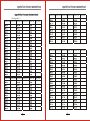



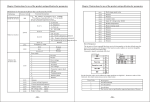

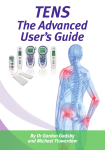



![[PF03] User manual for WHITE-COLOR DOT - Auto](http://vs1.manualzilla.com/store/data/005728816_1-b07d7d3c2bb75a06da64907106241247-150x150.png)






![[PF03] User manual for RED DOT CLUSTERS(EN) - Auto](http://vs1.manualzilla.com/store/data/005713867_1-90b7ac4617a5dc924635c3e0ee039806-150x150.png)