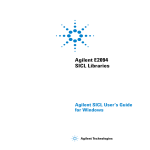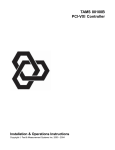Download Agilent E6237A SICL User`s Manual
Transcript
Artisan Technology Group is your source for quality new and certified-used/pre-owned equipment • FAST SHIPPING AND DELIVERY • TENS OF THOUSANDS OF IN-STOCK ITEMS • EQUIPMENT DEMOS • HUNDREDS OF MANUFACTURERS SUPPORTED • LEASING/MONTHLY RENTALS • ITAR CERTIFIED SECURE ASSET SOLUTIONS SERVICE CENTER REPAIRS Experienced engineers and technicians on staff at our full-service, in-house repair center WE BUY USED EQUIPMENT Sell your excess, underutilized, and idle used equipment We also offer credit for buy-backs and trade-ins www.artisantg.com/WeBuyEquipment InstraView REMOTE INSPECTION LOOKING FOR MORE INFORMATION? Visit us on the web at www.artisantg.com for more information on price quotations, drivers, technical specifications, manuals, and documentation SM Remotely inspect equipment before purchasing with our interactive website at www.instraview.com Contact us: (888) 88-SOURCE | [email protected] | www.artisantg.com HP Standard Instrument Control Library User’s Guide for LynxOS Artisan Technology Group - Quality Instrumentation ... Guaranteed | (888) 88-SOURCE | www.artisantg.com Notice The information contained in this document is subject to change without notice. Hewlett-Packard Company (HP) shall not be liable for any errors contained in this document. HP makes no warranties of any kind with regard to this document, whether express or implied. HP specifically disclaims the implied warranties of merchantability and fitness for a particular purpose. HP shall not be liable for any direct, indirect, special, incidental, or consequential damages, whether based on contract, tort, or any other legal theory, in connection with the furnishing of this document or the use of the information in this document. Warranty Information A copy of the specific warranty terms applicable to your Hewlett-Packard product and replacement parts can be obtained from your local Sales and Service Office. Restricted Rights Legend The Software and Documentation have been developed entirely at private expense. They are delivered and licensed as “commercial computer software” as defined in DFARS 252.227-7013 (Oct 1988), DFARS 252.211-7015 (May 1991) or DFARS 252.227-7014 (Jun 1995), as a “commercial item” as defined in FAR 2.101(a), or as “Restricted computer software” as defined in FAR 52.227-19 (Jun 1987) (or any equivalent agency regulation or contract clause), whichever is applicable. You have only those rights provided for such Software and Documentation by the applicable FAR or DFARS clause or the HP standard software agreement for the product involved. Copyright © 1995, 1996, 1997 Hewlett-Packard Company. All Rights Reserved. This document contains information which is protected by copyright. All rights are reserved. Reproduction, adaptation, or translation without prior written permission is prohibited, except as allowed under the copyright laws. ii Artisan Technology Group - Quality Instrumentation ... Guaranteed | (888) 88-SOURCE | www.artisantg.com Printing History Edition 1 — August 1997 iii Artisan Technology Group - Quality Instrumentation ... Guaranteed | (888) 88-SOURCE | www.artisantg.com Conventions Used in This Manual This manual uses the following typographical conventions: Getting Started Italicized text is used for book titles and for emphasis. Dialog Box Bold text is used for the first instance of a word that is defined in the glossary. File Computer font represents text that you will see on the screen, including menu names, features, buttons, or text that you have to enter. dir filename In this context, the text in computer font represents an argument that you type exactly as shown, and the italicized text represents an argument that you must replace with an actual value. File ⇒ Open The “⇒” is used in a shorthand notation to show the location of features in the menu. For example, “File ⇒ Open” means to select the File menu and then select Open. Sml | Med | Lrg Choices in computer font, separated with bars (|), indicate that you should choose one of the options. Press Enter In this context, bold represents a key to press on the keyboard. Press Ctrl + O Represents a combination of keys on the keyboard that you should press at the same time. iv Artisan Technology Group - Quality Instrumentation ... Guaranteed | (888) 88-SOURCE | www.artisantg.com Contents 1. Introduction HP SICL Overview...................................................................................3 HP SICL Features................................................................................3 HP SICL User......................................................................................3 2. Using HP SICL Compiling and Linking HP SICL Programs.............................................7 Including the sicl.h Header File................................................................8 Opening a Communications Session ........................................................9 Device Sessions .................................................................................10 Addressing Device Sessions.........................................................10 Interface Sessions ..............................................................................11 Addressing Interface Sessions......................................................11 Commander Sessions.........................................................................12 Addressing Commander Sessions ................................................12 Sending I/O Commands..........................................................................13 Formatted I/O ....................................................................................13 Formatted I/O Conversion............................................................14 Formatted I/O Example................................................................19 Format String................................................................................21 Formatted I/O Buffers ..................................................................21 Overview of Formatted I/O Routines...........................................22 Non-Formatted I/O ............................................................................23 Non-formatted I/O Example.........................................................23 Using Asynchronous Events...................................................................25 SRQ Handlers....................................................................................25 Interrupt Handlers..............................................................................25 Temporarily Disabling/Enabling Asynchronous Events ...................26 Protecting I/O Calls Against Interrupts .............................................27 Interrupt Handler Example ................................................................28 Using Error Handlers ..............................................................................30 Error Handler Example......................................................................31 Using Locks ............................................................................................33 Contents-1 Artisan Technology Group - Quality Instrumentation ... Guaranteed | (888) 88-SOURCE | www.artisantg.com Lock Actions ..................................................................................... 34 Locking in a Multi-User Environment .............................................. 34 Locking Example .............................................................................. 35 3. Using HP SICL with HP-IB Creating a Communications Session with HP-IB .................................. 39 Communicating with HP-IB Devices..................................................... 40 Addressing HP-IB Devices ............................................................... 40 HP SICL Function Support with HP-IB Device Sessions................. 41 HP-IB Device Session Interrupts ................................................. 41 HP-IB Device Sessions and Service Requests............................. 42 HP-IB Device Session Example........................................................ 42 Communicating with HP-IB Interfaces .................................................. 44 Addressing HP-IB Interfaces ............................................................ 44 HP SICL Function Support with HP-IB Interface Sessions.............. 45 HP-IB Interface Session Interrupts .............................................. 45 HP-IB Interface Sessions and Service Requests .......................... 45 HP-IB Interface Session Examples ................................................... 46 Checking the Bus Status .............................................................. 46 Communicating with Devices via Interface Sessions .................. 47 Communicating with HP-IB Commanders ............................................ 51 Addressing HP-IB Commanders....................................................... 51 HP SICL Function Support with HP-IB Commander Sessions ........ 52 HP-IB Commander Session Interrupts......................................... 52 Summary of HP-IB Specific Functions .................................................. 53 4. Using HP SICL with VXI Creating a Communications Session with VXI.................................................................................................... 57 Communicating with VXI Devices ........................................................ 58 Message-Based Devices .................................................................... 59 Addressing VXI Message-Based Devices ................................... 59 Message-Based Device Session Example.................................... 61 Register-Based Devices..................................................................... 62 Addressing VXI Register-Based Devices .................................... 62 Programming Directly to the Registers........................................ 63 Register-Based Programming Example ....................................... 65 Contents-2 Artisan Technology Group - Quality Instrumentation ... Guaranteed | (888) 88-SOURCE | www.artisantg.com Communicating with VXI Interfaces......................................................67 Addressing VXI Interface Sessions...................................................67 VXI Interface Session Example ........................................................68 Communicating with VME Devices.......................................................69 Declaring Resources ..........................................................................70 E1482 VXI-MXI Resources.........................................................70 Mapping VME Memory ....................................................................71 Supported Access Modes .............................................................72 Reading and Writing to the Device Registers ...................................72 Unmapping Memory Space ...............................................................72 VME Interrupts..................................................................................72 VME Example ...................................................................................73 HP SICL Function Support with VXI ....................................................76 Device Sessions .................................................................................76 Message-Based Device Sessions..................................................76 Register-Based Device Sessions ..................................................76 Interface Sessions ..............................................................................77 Using HP SICL Trigger Lines ................................................................78 Routing VXI TTL Trigger Lines in a VXI/MXI System ..................79 Routing External Trigger Lines on the E1482 VXI-MXI Extender Bus Card ..............................................................................................81 Using i?blockcopy for DMA Transfers..............................................82 Using VXI Specific Interrupts ................................................................85 Processing VME Interrupts Example ................................................87 Summary of VXI Specific Functions .....................................................88 A. The HP SICL Utilities iclear .......................................................................................................91 ipeek........................................................................................................92 ipoke .......................................................................................................93 iread ........................................................................................................94 iwrite .......................................................................................................95 Contents-3 Artisan Technology Group - Quality Instrumentation ... Guaranteed | (888) 88-SOURCE | www.artisantg.com B. Customizing Your VXI System The VXI Resource Manager (ivxirm) .................................................... 99 The VXI Configuration Files................................................................ 100 The vximanuf.cf Configuration File................................................ 100 The vximodel.cf Configuration File................................................ 101 The dynamic.cf Configuration File ................................................. 101 The vmedev.cf Configuration File .................................................. 101 The irq.cf Configuration File .......................................................... 102 The cmdrsrvt.cf Configuration File................................................. 102 The names.cf Configuration File..................................................... 102 The oride.cf Configuration File....................................................... 103 The ttltrig.cf Configuration File ...................................................... 103 The iproc Utility (Initialization and SYSRESET)................................ 104 Viewing the VXIbus System Configuration......................................... 105 VXI Configuration Utilities.................................................................. 106 iproc................................................................................................. 107 ivxirm .............................................................................................. 109 ivxisc ............................................................................................... 111 C. Configuring HP SICL Configuring HP SICL for VXI ............................................................. 117 Editing the Hardware Configuration File ............................................. 118 To Edit the hwconfig.cf File....................................................... 118 About the Hardware Configuration File.......................................... 119 Glossary Index Contents-4 Artisan Technology Group - Quality Instrumentation ... Guaranteed | (888) 88-SOURCE | www.artisantg.com 1 Introduction Artisan Technology Group - Quality Instrumentation ... Guaranteed | (888) 88-SOURCE | www.artisantg.com Introduction Welcome to the HP Standard Instrument Control Library (SICL): User’s Guide for LynxOS. This manual describes how to configure, and use SICL on LynxOS. This first chapter provides a brief overview of SICL. In addition, this guide contains the following chapters: n Chapter 2 - Using HP SICL describes the basics of SICL along with some detailed example programs. You can find information on communication sessions, addressing, error handling, and more. n Chapter 3 - Using HP SICL with HP-IB describes communicating over the HP-IB interface. Example programs are also provided. n Chapter 4 - Using HP SICL with VXI describes communicating over the VXIbus. Example programs are also provided. This guide also contains the following appendices: n Appendix A - The HP SICL Utilities describes the SICL utilities you can use to read and write to devices or interfaces from the command line. n Appendix B - Customizing Your VXI System explains how you can customize your VXI system. VXI configuration utilities are documented as well. n Appendix C - Configuring HP SICL explains how to edit the hardware configuration file and run the SICL configuration utility. This guide also contains a Glossary of terms and their definitions, as well as an Index. 2 Chapter 1 Artisan Technology Group - Quality Instrumentation ... Guaranteed | (888) 88-SOURCE | www.artisantg.com Introduction HP SICL Overview HP SICL Overview SICL is a modular instrument communications library that works with a variety of computer architectures, I/O interfaces, and operating systems. Applications written in C or C++ using this library can be ported at the source code level from one system to another without, or with very few, changes. SICL uses standard, commonly used functions to communicate over a wide variety of interfaces. For example, a program written to communicate with a particular instrument on a given interface can also communicate with an equivalent instrument on a different type of interface. This is possible because the commands are independent of the specific communications interface. SICL also provides commands to take advantage of the unique features of each type of interface, thus giving the programmer complete control over I/O communications. The HP E6237A Pentium Real-Time Controller with SICL on LynxOS supports the following interfaces: n VXIbus (including multiple mainframe systems using the E1482B VXIMXI extender) n HP-IB HP SICL Features SICL has several features that distinguish it from other I/O libraries: n n n n n Portability Centralized error handling Formatted I/O Device, interface, and commander communications sessions Asynchronous event notification HP SICL User SICL is intended for instrument I/O and C/C++ programmers who are familiar with the LynxOS operating system. This manual does not attempt to teach the C programming language or instrument I/O concepts. Chapter 1 Artisan Technology Group - Quality Instrumentation ... Guaranteed | (888) 88-SOURCE | www.artisantg.com 3 Introduction HP SICL Overview 4 Chapter 1 Artisan Technology Group - Quality Instrumentation ... Guaranteed | (888) 88-SOURCE | www.artisantg.com 2 Using HP SICL Artisan Technology Group - Quality Instrumentation ... Guaranteed | (888) 88-SOURCE | www.artisantg.com Using HP SICL This chapter first describes how to use SICL and some of the basic features, such as error handling and locking. Detailed example programs are also provided to help you understand how these features work. This chapter contains the following sections: n Compiling and Linking HP SICL Programs n Including the sicl.h Header File n Opening a Communications Session n Sending I/O Commands n Using Asynchronous Events n Using Error Handlers n Using Locks For specific details on SICL function calls, see the HP SICL Reference Manual. 6 Chapter 2 Artisan Technology Group - Quality Instrumentation ... Guaranteed | (888) 88-SOURCE | www.artisantg.com Using HP SICL Compiling and Linking HP SICL Programs Compiling and Linking HP SICL Programs You can create your SICL applications using ANSI C or C++ by following the instructions described in the LynxOS documentation. When compiling and linking a C program that uses SICL, use the -lsicl command line option to link in the appropriate library. The following example creates the executable file for the program called idn: gcc -mthreads idn.c -o idn -lsicl n The -o option creates an executable file called idn. n The -lsicl option links in the SICL library (libsicl.a). n The -mthreads option allows for multi-threaded execution. (SICL requires the -mthreads option.) Chapter 2 Artisan Technology Group - Quality Instrumentation ... Guaranteed | (888) 88-SOURCE | www.artisantg.com 7 Using HP SICL Including the sicl.h Header File Including the sicl.h Header File You must include the sicl.h header file at the beginning of every file that contains SICL calls. This header file contains the SICL function prototypes and the definitions for all SICL constants and error codes: #include <sicl.h> 8 Chapter 2 Artisan Technology Group - Quality Instrumentation ... Guaranteed | (888) 88-SOURCE | www.artisantg.com Using HP SICL Opening a Communications Session Opening a Communications Session A communications session is a channel of communication with a particular device, interface, or commander: n A device session is used to communicate with a specific device connected to an interface. A device is a unit that receives commands from a controller. Typically a device is an instrument but could be a computer, a plotter, or a printer. n An interface session is used to communicate with a specified interface. Interface sessions allow you to use interface specific functions (for example, igpibsendcmd). n A commander session is used to communicate with the interface commander. Typically a commander session is used when a computer connected to the interface is acting like a device. There are two parts to opening a communication session with a specific device, interface, or commander. First, you must create an instance of a SICL session by declaring a variable of type INST. Then, once the variable is declared, you can open the communication channel by using the SICL iopen function: INST id; id = iopen (addr); Where id is declared with the type INST and communicates to a device, interface, or commander. The addr parameter is a string expression which specifies a device or interface address, or the string cmdr for a commander session. See the sections that follow for details on creating the different types of communications sessions. Your program may have several sessions open at the same time by creating multiple INST identifiers with the iopen function. Use the SICL iclose function to close a channel of communication. Chapter 2 Artisan Technology Group - Quality Instrumentation ... Guaranteed | (888) 88-SOURCE | www.artisantg.com 9 Using HP SICL Opening a Communications Session Device Sessions A device session allows you direct access to a device without worrying about the type of interface to which it is connected. On HP-IB, for example, you do not have to address a device to listen before sending data to it. This insulation makes applications more robust and portable across interfaces, and is recommended for most applications. Device sessions are the recommended way of communicating using SICL. They provide the highest level of programming, best overall performance, and best portability. Addressing Device Sessions To create a device session, specify either the interface symbolic name or logical unit and a particular device’s address in the addr parameter of the iopen function. The interface symbolic name and logical unit are defined during the system configuration. The logical unit is an integer corresponding to the interface. The device address generally consists of the symbolic name or logical unit and an integer that corresponds to the device’s address. It may also include a secondary address which is also an integer. Note Secondary addressing is not supported on the VXI interface. The following are valid device addresses: 7,23 Device at bus address 23 connected to an interface card at logical unit 7. 7,23,1 Device at bus address 23, secondary address 1, connected to an interface card at logical unit 7. hpib,23 Device at bus address 23 and symbolic name hpib. hpib2,23,1 Device at bus address 23, secondary address 1, connected to a second HP-IB interface with symbolic name hpib2. vxi,128 Device at logical address 128 and symbolic name vxi. 10 Chapter 2 Artisan Technology Group - Quality Instrumentation ... Guaranteed | (888) 88-SOURCE | www.artisantg.com Using HP SICL Opening a Communications Session The following is an example of opening a device session with the HP-IB device at bus address 23: INST dmm; dmm = iopen ("hpib,23"); More on addressing specific devices can be found in the interface-specific chapter (for example, "Using HP SICL with HP-IB") later in this manual. Interface Sessions An interface session allows low-level control of the specified interface. There is a full set of interface-specific SICL functions for programming features that are specific to a particular interface type (HP-IB or VXI). This gives you full control of the activities on a given interface, but does make code less portable. Addressing Interface To create an interface session, specify either the interface symbolic name Sessions or logical unit in the addr parameter of the iopen function. The interface symbolic name and logical unit are defined during the system configuration. The logical unit is an integer that corresponds to a specific interface. The symbolic name is a string which uniquely describes the interface. The following are valid interface addresses: 7 Interface card at logical unit 7. hpib HP-IB interface with the symbolic name hpib. hpib2 Second HP-IB interface with the symbolic name hpib2. The following example opens an interface session with the HP-IB interface: INST dmm; dmm = iopen ("hpib"); More on addressing specific interfaces can be found in the interface-specific chapter (for example, "Using HP SICL with HP-IB") later in this manual. Chapter 2 Artisan Technology Group - Quality Instrumentation ... Guaranteed | (888) 88-SOURCE | www.artisantg.com 11 Using HP SICL Opening a Communications Session Commander Sessions The commander session allows you to talk to the interface controller. Typically, the controller is the computer used to communicate with devices on the interface. However, when the controller is no longer the active controller, or passes control, commander sessions can be used to talk to the controller. In this mode, your program is acting like a device on the interface (non-controller). Note Commander sessions are not supported on VXI. Addressing Commander Sessions To create a commander session, specify either the interface symbolic name or logical unit followed by a comma and then the string cmdr in the iopen function. The interface symbolic name and logical unit are defined during the system configuration. The following are valid commander addresses: hpib,cmdr HP-IB commander session. 7,cmdr Commander session on interface at logical unit 7. The following is an example of creating a commander session with the HPIB interface: INST cmdr; cmdr = iopen("hpib,cmdr"); 12 Chapter 2 Artisan Technology Group - Quality Instrumentation ... Guaranteed | (888) 88-SOURCE | www.artisantg.com Using HP SICL Sending I/O Commands Sending I/O Commands Once you have established a communications session with a device, interface, or commander, you can start communicating with that session using either formatted I/O or non-formatted I/O. n Formatted I/O converts mixed types of data under the control of a format string. The data is buffered, thus optimizing interface traffic. The formatted I/O routines are geared towards instruments and are very compact, but not fast. n Non-formatted I/O sends or receives raw data to or from a device, interface, or commander. With non-formatted I/O, no formatting or conversion of the data is performed. Thus, if formatted data is required, it must be done by the user. See the following sections for a complete description and examples of using formatted I/O and non-formatted I/O. Formatted I/O The SICL formatted I/O mechanism is similar to the C stdio mechanism. SICL formatted I/O, however, is designed specifically for instrument communication and is optimized for IEEE 488.2 compatible instruments. The three main functions for formatted I/O are as follows: n The iprintf function formats according to the format string and sends data to the session specified by id: iprintf (id, format [,arg1][,arg2][,...]); n The iscanf function receives data from the session specified by id and converts the data according to the format string: iscanf(id, format [,arg1][,arg2][,...]); Chapter 2 Artisan Technology Group - Quality Instrumentation ... Guaranteed | (888) 88-SOURCE | www.artisantg.com 13 Using HP SICL Sending I/O Commands n The ipromptf function formats data according to the writefmt string and sends data to the session specified by id and then immediately receives the data and converts it according to the readfmt string: ipromptf(id, writefmt, readfmt [,arg1][,arg2][,...]); See the HP SICL Reference Manual for more information on these functions. The formatted I/O functions are buffered. There are two non-buffered and non-formatted I/O functions called iread and iwrite. See the "Nonformatted I/O" section later in this chapter. These are raw I/O functions and do not intermix with the formatted I/O functions. If raw I/O must be mixed, use the ifread/ifwrite functions. They have the same parameters as iread and iwrite, but read or write raw data to or from the formatted I/O buffers. Refer to the "Formatted I/O Buffers" section later in this chapter for more details. Formatted I/O Conversion The formatted I/O functions convert data under the control of the format string. The format string specifies how each argument is converted before it is input or output. The typical format string syntax is as follows: %[format flags][field width][.precision][,array size] [argument modifier]conversion character See iprintf, ipromptf, and iscanf in the HP SICL Reference Manual for more information on how data is converted under the control of the format string. 14 Chapter 2 Artisan Technology Group - Quality Instrumentation ... Guaranteed | (888) 88-SOURCE | www.artisantg.com Using HP SICL Sending I/O Commands Format Flags. Zero or more flags may be used to modify the meaning of the conversion character. The format flags are only used when sending formatted I/O (iprintf and ipromptf). The following are supported format flags: Format Flag Description @1 Converts to a IEEE 488.2 NR1 number. @2 Converts to a IEEE 488.2 NR2 number. @3 Converts to a IEEE 488.2 NR3 number. @H Converts to a IEEE 488.2 hexadecimal number. @Q Converts to a IEEE 488.2 octal number. @B Converts to a IEEE 488.2 binary number. + Prefixes number with sign (+ or -). - Left justifies result. space Prefixes number with blank space if positive or with - if negative. # Use alternate form. For o conversion, print a leading zero. For x or X, a nonzero will have 0x or 0X as a prefix. For e, E, f, g, or G, the result will always have one digit on the right of the decimal point. 0 Left causes left pad character to be a zero for all numeric conversion types. The following example converts numb into a IEEE 488.2 floating point number (NR2) and sends it to the session specified by id: int numb = 61; iprintf (id, "%@2d", numb); Sends: 61.000000 Field Width. Field width is an optional integer that specifies the minimum number of characters in the field. If the formatted data has fewer characters than specified in the field width, it will be padded. The padded character is Chapter 2 Artisan Technology Group - Quality Instrumentation ... Guaranteed | (888) 88-SOURCE | www.artisantg.com 15 Using HP SICL Sending I/O Commands dependent on various flags. You can use an asterisk (*) in place of the integer to indicate that the integer is taken from the next argument. The following example pads numb to six characters and sends it to the session specified by id: int numb = 61; iprintf (id, "%6d", numb); Pads to six characters: 61 .Precision. Precision is an optional integer that is preceded by a period. When used with conversion characters e, E, and f, the number of digits to the right of the decimal point is specified. For the d, i, o, u, x, and X conversion characters, the minimum number of digits to appear is specified. For the s, and S conversion characters, the precision specifies the maximum number of characters to be read from the argument. This field is only used when sending formatted I/O (iprintf and ipromptf). You can use an asterisk (*) in place of the integer to indicate that the integer is taken from the next argument. The following example converts numb so that there are only two digits to the right of the decimal point and sends it to the session specified by id: float numb = 26.9345; iprintf (id, "%.2f", numb); Sends: 26.93 ,Array Size. The comma operator is a format modifier which allows you to read or write a comma-separated list of numbers (only valid with %d and %f conversion characters). It is a comma followed by an integer. The integer indicates the number of elements in the array argument. The comma operator has the format of ,dd where dd is the number of elements to read or write. The following example specifies a comma separated list to be sent to the session specified by id: int list[5]={101,102,103,104,105}; iprintf (id, "%,5d", list); Sends: 101,102,103,104,105 16 Chapter 2 Artisan Technology Group - Quality Instrumentation ... Guaranteed | (888) 88-SOURCE | www.artisantg.com Using HP SICL Sending I/O Commands Argument Modifier. The meaning of the optional argument modifier h, l, w, z, and Z is dependent on the conversion character: Argument Modifier Conversion Character Description h d, i Corresponding argument is a short integer. h f Corresponding argument is a float for iprintf or a pointer to a float for iscanf. l d,i Corresponding argument is a long integer. l b,B Corresponding argument is a pointer to a block of long integers. l f Corresponding argument is a double for iprintf or a pointer to a double for iscanf. w b,B Corresponding argument is a pointer to a block of short integers. z b,B Corresponding argument is pointer to a block of floats. Z b,B Corresponding argument is a pointer to a block of doubles. Chapter 2 Artisan Technology Group - Quality Instrumentation ... Guaranteed | (888) 88-SOURCE | www.artisantg.com 17 Using HP SICL Sending I/O Commands Conversion Characters. The conversion characters for sending and receiving formatted I/O are different. The following tables summarize the conversion characters for each: Output Conversion Characters Description d, i Corresponding argument is an integer. f Corresponding argument is a double. b, B c,C Corresponding argument is a pointer to an arbitrary block of data. Corresponding argument is a character. t Controls whether the END indicator is sent with each LF character in the format string. s,S Corresponding argument is a pointer to a null terminated string. % Sends an ASCII percent (%) character. o,u,x,X Corresponding argument is an unsigned integer. e,E,g,G Corresponding argument is a double. n Corresponding argument is a pointer to an integer. F Corresponding argument is a pointer to a FILE descriptor opened for reading. The following example sends an arbitrary block of data to the session specified by the id parameter. The asterisk (*) is used to indicate that the number is taken from the next argument: long int size = 1024; char data [1024]; . . iprintf (id, "%*b", size, data); Sends 1024 characters of block data. 18 Chapter 2 Artisan Technology Group - Quality Instrumentation ... Guaranteed | (888) 88-SOURCE | www.artisantg.com Using HP SICL Sending I/O Commands Input Conversion Characters Description d,i,n Corresponding argument must be a pointer to an integer. e,f,g Corresponding argument must be a pointer to a float. c Corresponding argument is a pointer to a character sequence. s,S,t Corresponding argument is a pointer to a string. o,u,x Corresponding argument must be a pointer to an unsigned integer. [ Corresponding argument must be a character pointer. F Corresponding argument is a pointer to a FILE descriptor opened for writing. The following example reads characters up to the first white space character from the session specified by the id parameter and puts the characters into data: char data[180]; iscanf (id, "%s", data); Formatted I/O Example The following ANSI C example (located in /usr/sicl/examples) illustrates using the formatted I/O functions. This example opens an HP-IB communications session with a Multimeter and sends a comma operator to send a comma separated list to the Multimeter. The lf conversion characters are then used to receive a double back from the Multimeter. Chapter 2 Artisan Technology Group - Quality Instrumentation ... Guaranteed | (888) 88-SOURCE | www.artisantg.com 19 Using HP SICL Sending I/O Commands /* formatio.c This example program makes a multimeter measurement with a comma separated list passed with formatted I/O and prints the results */ #include <sicl.h> #include <stdio.h> main() { INST dvm; double res; double list[2] = {1,0.001}; char buf[80]; /* Print message and terminate on error */ ionerror (I_ERROR_EXIT); /* Open the multimeter session */ dvm = iopen ("hpib,16"); itimeout (dvm, 10000); /* Initialize dvm */ iprintf (dvm, "*RST\n"); /* Set up multimeter and send comma separated list */ iprintf (dvm, "CALC:DBM:REF 50\n"); iprintf (dvm, "MEAS:VOLT:AC? %,2lf\n", list); /* Read the results */ iscanf (dvm,"%lf\n", &res); /* Print the results */ printf ("Result is %f\n",res); /* Close the multimeter session */ iclose (dvm); } 20 Chapter 2 Artisan Technology Group - Quality Instrumentation ... Guaranteed | (888) 88-SOURCE | www.artisantg.com Using HP SICL Sending I/O Commands Format String The format string for iprintf puts a special meaning on the newline character (\n). The newline character in the format string flushes the output buffer. All characters in the output buffer will be written with an END indicator included with the last byte (the newline character). This means that you can control at what point you want the data written. If no newline character is included in the format string for an iprintf call, then the converted characters are stored in the output buffer. It will require another call to iprintf or a call to iflush to have those characters written. iflush only sends the data queued in the buffer, and not the END indicator as in iprintf. Note that newline characters output from an output parameter do not cause a flush; only newlines in the format string do. This can be very useful in queuing up data to send to a device. It can also raise I/O performance by doing a few large writes instead of several smaller writes. This behavior can be changed by the isetbuf and isetubuf functions. See the next section, "Formatted I/O Buffers." The format string for iscanf ignores most white-space characters. Newlines (\n) and carriage returns (\r), however, are treated just like normal characters in the format string, which must match the next nonwhite-space character read. Formatted I/O Buffers The SICL software maintains both a read and write buffer for formatted I/O operations. Occasionally, you may want to control the actions of these buffers. The write buffer is maintained by the iprintf and the write portion of the ipromptf functions. It queues characters to send so that they are sent in large blocks, thus increasing performance. The write buffer automatically flushes when it sends a newline character from the format string (see the %t conversion character to change this feature). It also flushes immediately after the write portion of the ipromptf function. It may occasionally be flushed at other non-deterministic times, such as when the buffer fills. When the write buffer flushes, it sends its contents. The read buffer is maintained by the iscanf and the read portion of the ipromptf functions. It queues the data received until it is needed by the format string. The read buffer is automatically flushed before the write portion of an ipromptf. Flushing the read buffer destroys the data in the Chapter 2 Artisan Technology Group - Quality Instrumentation ... Guaranteed | (888) 88-SOURCE | www.artisantg.com 21 Using HP SICL Sending I/O Commands buffer and guarantees that the next call to iscanf or ipromptf reads data directly rather than data that was previously queued. Note Flushing the read buffer also includes reading all pending response data from a device. If the device is still sending data, the flush process will continue to read data from the device until it receives an END indicator from the device. See the isetbuf function for other options for buffering data. Overview of Formatted I/O Routines The following set of functions are related to formatted I/O: ifread Obtains raw data directly from the read formatted I/O buffer. This is the same buffer that iscanf uses. ifwrite Writes raw data directly to the write formatted I/O buffer. This is the same buffer that iprintf uses. iprintf Converts data via a format string and writes the arguments appropriately. iscanf Reads data, converts this data via a format string, and assigns the values to your arguments. ipromptf Sends, then receives, data from a device/instrument. It also converts data via format strings that are identical to iprintf and iscanf. The advantage of this function is that the iprintf and iscanf parts are done together. iflush Flushes the formatted I/O read and write buffers. A flush of the read buffer means that any data in the buffer is lost. A flush of the write buffer means that any data in the buffer is written to the session’s target address. isetbuf Sets the size of the formatted I/O read and the write buffers. A size of zero (0) means no buffering. Note that if no buffering is used, performance can be severely affected. isetubuf Sets the read or the write buffer to your allocated buffer. The same buffer cannot be used for both reading and writing. Also you should be careful in using buffers that are automatically allocated. 22 Chapter 2 Artisan Technology Group - Quality Instrumentation ... Guaranteed | (888) 88-SOURCE | www.artisantg.com Using HP SICL Sending I/O Commands Non-Formatted I/O There are two non-buffered, non-formatted I/O functions called iread and iwrite. These are raw I/O functions and do not intermix with the formatted I/O functions. If raw I/O must be mixed, use the ifread and ifwrite functions. They have the same parameters as iread and iwrite, but read or write raw data to or from the formatted I/O buffers. The non-formatted I/O functions are described as follows: n The iread function reads raw data from the device or interface specified by the id parameter and stores the results in the location where buf is pointing: iread(id, buf, bufsize, reason, actualcnt); n The iwrite function sends the data pointed to by buf to the interface or device specified by the id parameter: iwrite(id, buf, datalen, end, actualcnt); See the HP SICL Reference Manual for more information on these functions. Non-formatted I/O Example The following example (located in /usr/sicl/examples) illustrates using non-formatted I/O to communicate with a Multimeter over the HP-IB interface The SICL non-formatted I/O functions iwrite and iread are used for the communication. A similar example is used to illustrate formatted I/O later in this chapter. Chapter 2 Artisan Technology Group - Quality Instrumentation ... Guaranteed | (888) 88-SOURCE | www.artisantg.com 23 Using HP SICL Sending I/O Commands /* nonformatio.c This example program measures AC voltage on a multimeter and prints out the results */ #include <sicl.h> #include <stdio.h> main() { INST dvm; char strres[20]; /* Print message and terminate on error */ ionerror (I_ERROR_EXIT); /* Open the multimeter session */ dvm = iopen ("hpib,16"); itimeout (dvm, 10000); /* Initialize dvm */ iwrite (dvm, "*RST\n", 5, 1, NULL); /* Set up multimeter and take measurement */ iwrite (dvm,"CALC:DBM:REF 50\n", 16, 1, NULL); iwrite (dvm,"MEAS:VOLT:AC? 1, 0.001\n", 23, 1, NULL); /* Read measurements */ iread (dvm, strres, 20, NULL, NULL); /* Print the results */ printf("Result is %s\n", strres); /* Close the multimeter session */ iclose(dvm); } 24 Chapter 2 Artisan Technology Group - Quality Instrumentation ... Guaranteed | (888) 88-SOURCE | www.artisantg.com Using HP SICL Using Asynchronous Events Using Asynchronous Events Asynchronous events are events that happen outside the control of your application. These events include Service Requests (SRQ) and interrupts. An SRQ is a notification that a device requires service. Any device can generate an SRQ. Both devices and interfaces can generate interrupts. By default, creating a session enables asynchronous events. However, the library will not report any events to the application until the appropriate handlers are installed in your program. SRQ Handlers The ionsrq function installs an SRQ handler. The currently installed SRQ handler is called any time its corresponding device or interface generates an SRQ. If an interface is unable to determine which device on the interface generated the SRQ, all SRQ handlers assigned to that interface will be called. Therefore, an SRQ handler cannot assume that its corresponding device generated an SRQ. The SRQ handler should use the ireadstb function to determine whether its device generated an SRQ. If two or more sessions refer to the same device, and have handlers installed, the handlers for each of the sessions are called. Interrupt Handlers Two distinct steps are required for an interrupt handler to be called. First, the interrupt handler must be installed. Second, the interrupt event or events need to be enabled. The ionintr function installs an interrupt handler. The isetintr function enables notification of the interrupt event or events. An interrupt handler can be installed with no events enabled. Conversely, interrupt events can be enabled with no interrupt handler installed. Only when both an interrupt handler is installed and interrupt events are enabled will the interrupt handler be called. Chapter 2 Artisan Technology Group - Quality Instrumentation ... Guaranteed | (888) 88-SOURCE | www.artisantg.com 25 Using HP SICL Using Asynchronous Events Temporarily Disabling/Enabling Asynchronous Events To temporarily prevent all SRQ and interrupt handlers from executing, use the iintroff function. This disables all asynchronous handlers for all sessions in the process. To re-enable asynchronous SRQ and interrupt handlers previously disabled by iintroff, use the iintron function. This enables all asynchronous handlers for all sessions in the process, that had been previously enabled. Note These functions do not affect the isetintr values or the handlers (ionsrq or ionintr) in any way. See ionintr and ionsrq in the HP SICL Reference Manual. Default is on. Note It is possible to overflow SICL’s interrupt queue if too many interrupts are generated while notification is disabled. Calls to iintroff/iintron may be nested, meaning that there must be an equal number of on’s and off’s. This means that calling the iintron function may not actually re-enable notification of interrupts. Occasionally, you may want to suspend a process and wait until an event occurs that causes a handler to execute. The iwaithdlr function causes the process to suspend until either an enabled SRQ or interrupt condition occurs and the related handler executes. Once the handler completes its operation, this function returns and processing continues. For this function to work properly, your application must turn interrupts off before enabling asynchronous events (that is, use iintroff). The iwaithdlr function behaves as if interrupts are enabled. Interrupts are still disabled after the iwaithdlr function has completed. Only calls to iintron will re-enable interrupts. 26 Chapter 2 Artisan Technology Group - Quality Instrumentation ... Guaranteed | (888) 88-SOURCE | www.artisantg.com Using HP SICL Using Asynchronous Events Note Interrupts must be disabled if you are using iwaithdlr. Use iintroff to disable notification of interrupts. The reason for disabling notification of interrupts is that the interrupt may occur between the isetintr and iwaithdlr and, if you only expect one interrupt, it might come before the iwaithdlr. The interrupt will then be finished before iwaithdlr is called. In this case, iwaithdlr may have nothing to wait for, and will wait until its timeout period is reached, if any. This may or may not be the effect you desire. For example: ... iintroff (); ionintr (vxi, trigger_handler); isetintr (vxi, I_INTR_TRIG, I_TRIG_TTL0 | I_TRIG_TTL7); ... ivxitrigon (vxi, I_TRIG_TTL0); while (!done) iwaithdlr (0); iintron (); ... Protecting I/O Calls Against Interrupts In SICL, I/O calls like iread and iprintf are interrupted when the process receives a signal. If your process is not expecting to receive signals, such I/O side effects will probably be masked by system behavior such as the reaction to unexpected signals: death of your process. If you are expecting signals, you may not want them to abort SICL I/O operations. This can be solved by blocking or ignoring any expected signals while doing I/O activity. After I/O is complete, the original signal action can be restored. The choice to block or ignore depends on the need of your application. Ignored signals are not queued; blocked signals have a one-deep queue and are acted on as soon as the block is removed. Chapter 2 Artisan Technology Group - Quality Instrumentation ... Guaranteed | (888) 88-SOURCE | www.artisantg.com 27 Using HP SICL Using Asynchronous Events The following programming segment shows signal blocking. SIGALARM and SIGINT are blocked during an iscanf call. . . /* temporarily block 2 signals */ old_mask = sigblock(sigmask (SIGINT) | sigmask (SIGALRM)); /* call protected I/O function */ iscanf (id, "%f", &mydata); /* restore original signal mask */ sigsetmask (old_mask); Interrupt Handler Example The following is an ANSI C example (located in /usr/sicl/examples) that installs an interrupt handler and enables the interrupts on the VXI TTL trigger lines. When the TTL trigger line is asserted, the installed interrupt handler is called. /* interrupts.c * This is an example of the interrupt handling in SICL. This * program installs an interrupt handler and enables the * interrupts on trigger and waits for the interrupt. */ #include <sicl.h> #include <stdio.h> int intr = 0; void trigger_handler (INST id, long reason, long secval) { /* indicate that the interrupt happened */ intr = 1; } /* end of trigger_handler */ main () { INST id; /* start child process to fire trigger line */ if (fork()==0) child(); ionerror (I_ERROR_EXIT); id = iopen ("vxi"); iintroff(); 28 Chapter 2 Artisan Technology Group - Quality Instrumentation ... Guaranteed | (888) 88-SOURCE | www.artisantg.com Using HP SICL Using Asynchronous Events /* set the interrupt handler */ ionintr (id, trigger_handler); /* what interrupts to handle (interrupt on ttl 0 or 7 firing) */ isetintr (id, I_INTR_TRIG, I_TRIG_TTL0 | I_TRIG_TTL7); /* Wait for interrupt to happen (30 second timeout) */ iwaithdlr (30000); if (intr == 1) printf ("Interrupt handler called.\n"); else printf ("ERROR: Interrupt handler not called.\n"); iclose (id); } child () { INST id; /* Let the parent get into iwaithdlr */ sleep (2); ionerror (I_ERROR_EXIT); id = iopen ("vxi"); /* pulse TTL0 */ ivxitrigon (id, I_TRIG_TTL0); ivxitrigoff (id, I_TRIG_TTL0); iclose (id); exit (0); } Chapter 2 Artisan Technology Group - Quality Instrumentation ... Guaranteed | (888) 88-SOURCE | www.artisantg.com 29 Using HP SICL Using Error Handlers Using Error Handlers When a SICL function call results in an error, it typically returns a special value such as a NULL pointer, or a non-zero error code. SICL provides a convenient mechanism for handling errors. SICL allows you to install an error handler for all SICL functions within an application. It is important to note that error handlers are per-process, not per-session. That is, one handler will work for all sessions in a process. This allows your application to ignore the return value and simply permits the error procedure to detect errors and recover. The error handler is called before the function that generated the error completes. The function ionerror is used to install an error handler. It is defined as follows: int ionerror (proc); void (*proc)(); Where: void proc (id, error); INST id; int error; The routine proc is the error handler and is called whenever a SICL error occurs. Two special reserved values of proc may be passed to the ionerror function: I_ERROR_EXIT This value installs a special error handler which will print a diagnostic message and then terminate the process. I_ERROR_NO_EXIT This value installs a special error handler which will print a diagnostic message and then allow the process to continue execution. This mechanism has substantial advantages over other I/O libraries, because error handling code is located away from the center of your application. This makes the application easier to read and understand. 30 Chapter 2 Artisan Technology Group - Quality Instrumentation ... Guaranteed | (888) 88-SOURCE | www.artisantg.com Using HP SICL Using Error Handlers Error Handler Example Typically, in an application, error handling code is intermixed with the I/O code. However, with SICL error handling routines, no special error handling code is inserted between the I/O calls. Instead, a single line at the top (calling ionerror) installs an error handler that gets called any time a SICL call results in an error. In this example (located in /usr/sicl/examples) a standard, systemdefined error handler is installed that prints a diagnostic message and exits. /* errhand.c This example demonstrates how a SICL error handler can be installed */ #include <sicl.h> #include <stdio.h> main () { INST dvm; double res; ionerror (I_ERROR_EXIT); dvm = iopen ("hpib,16"); itimeout (dvm, 10000); iprintf (dvm, "%s\n", "MEAS:VOLT:DC?"); iscanf (dvm, "%lf", &res); printf ("Result is %f\n", res); iclose (dvm); exit (0); } Chapter 2 Artisan Technology Group - Quality Instrumentation ... Guaranteed | (888) 88-SOURCE | www.artisantg.com 31 Using HP SICL Using Error Handlers The following is an ANSI C example (located in /usr/sicl/examples) of writing and implementing your own error handler: /* errhand2.c This program shows how you can install your own error handler */ #include <sicl.h> #include <stdio.h> void err_handler (INST id, int error) { fprintf (stderr, "Error: %s\n", igeterrstr (error)); exit (1); } main () { INST dvm; double res; ionerror (err_handler); dvm = iopen ("hpib,16"); itimeout (dvm, 10000); iprintf (dvm, "%s\n", "MEAS:VOLT:DC?"); iscanf (dvm, "%lf", &res); printf ("Result is %f\n", res); iclose (dvm); exit (0); } Now, if any of the SICL functions result in an error, your error routine will be called. Note If an error occurs in iopen, the id that is passed to the error handler may not be valid. 32 Chapter 2 Artisan Technology Group - Quality Instrumentation ... Guaranteed | (888) 88-SOURCE | www.artisantg.com Using HP SICL Using Locks Using Locks Because SICL allows multiple sessions on the same device or interface, the action of opening does not mean you have exclusive use. In some cases this is not an issue, but should be a consideration if you are concerned with program portability. The SICL ilock function is used to lock an interface or device. The SICL iunlock function is used to unlock an interface or device. Locks are performed on a per-session (device, interface, or commander) basis. If a session within a given process locks a device or interface, then that device or interface can only be accessed from that session. Locks can be nested. The device or interface only becomes unlocked when the same number of unlocks are done as the number of locks. Doing an unlock without a lock returns the error I_ERR_NOLOCK. What does it mean to lock? Locking an interface (from an interface session) restricts other device and interface sessions from accessing this interface. Locking a device restricts other device sessions from accessing this device; however, other interface sessions may continue to access the interface for this device. Locking a commander (from a commander session) restricts other commander sessions from accessing this commander. Caution It is possible for an interface session to access an interface which is serving a device locked from a device session. This interface access usually allows the interface session to address or reset any device on the interface. In such a case, data may be lost from the device session that was underway. Not all SICL routines are affected by locks. Some routines that simply set or return session parameters never touch the interface hardware and therefore work without locks. Each function defined in the HP SICL Reference Manual has a section, "Affected by functions," that lists the keyword LOCK if the function is affected by locks. Functions without this keyword are not affected. Chapter 2 Artisan Technology Group - Quality Instrumentation ... Guaranteed | (888) 88-SOURCE | www.artisantg.com 33 Using HP SICL Using Locks Lock Actions If a session tries to perform any SICL function that obeys locks on an interface or device that is currently locked by another session, the default action is to suspend the call until the lock is released or, if a timeout is set, until it times out. This action can be changed with the isetlockwait function (see the HP SICL Reference Manual for a full description). If the isetlockwait function is called with the flag parameter set to 0 (zero), the default action is changed. Rather than causing SICL functions to suspend, an error will be returned immediately. To return to the default action, or to suspend and wait for an unlock, call the isetlockwait function with the flag set to any non-zero value. Locking in a Multi-User Environment In a multi-user/multi-process environment where devices are being shared, it is a good idea to use locking to help ensure exclusive use of a particular device or set of devices. (However, as explained in the previous section, "Using Locking," remember that an interface session can access a device locked from a device session.) In general, it is not friendly behavior to lock a device at the beginning of an application and unlock it at the end. This can result in deadlock or long waits by others who want to use the resource. The recommended way to use locking is per transaction. Per transaction means that you lock before you set up the device, then unlock after all the desired data has been acquired. When sharing a device, you cannot assume the state of the device, so the beginning of each transaction should have any setup needed to configure the device or devices to be used. 34 Chapter 2 Artisan Technology Group - Quality Instrumentation ... Guaranteed | (888) 88-SOURCE | www.artisantg.com Using HP SICL Using Locks Locking Example The following example (located in /usr/sicl/examples) shows how device locking can be used to grant exclusive access to a device by an application. This example uses an HP 34401 Multimeter. /* locking.c This example shows how device locking can be used to grant exclusive access to a device */ #include <sicl.h> #include <stdio.h> main() { INST dvm; char strres[20]; /* Print message and terminate on error */ ionerror (I_ERROR_EXIT); /* Open the multimeter session */ dvm = iopen ("hpib,16"); itimeout (dvm, 10000); /* Lock the multimeter device to prevent access from other applications */ ilock(dvm); /* Take a measurement */ iwrite (dvm, "MEAS:VOLT:DC?\n", 14, 1, NULL); /* Read the results */ iread (dvm, strres, 20, NULL, NULL); /* Release the multimeter device for use by others */ iunlock(dvm); /* Print the results */ printf("Result is %s\n", strres); /* Close the multimeter session */ iclose(dvm); } Chapter 2 Artisan Technology Group - Quality Instrumentation ... Guaranteed | (888) 88-SOURCE | www.artisantg.com 35 Using HP SICL Using Locks 36 Chapter 2 Artisan Technology Group - Quality Instrumentation ... Guaranteed | (888) 88-SOURCE | www.artisantg.com 3 Using HP SICL with HP-IB Artisan Technology Group - Quality Instrumentation ... Guaranteed | (888) 88-SOURCE | www.artisantg.com Using HP SICL with HP-IB The HP-IB interface (Hewlett-Packard Interface Bus) is Hewlett-Packard’s implementation of the IEEE 488.1 Bus. Other IEEE 488 versions include GPIB (General Purpose Interface Bus) and IEEE Bus. GPIB and HP-IB are both used in the discussions and examples in this chapter. The HP-IB related SICL functions have the string GPIB embedded in the function name. This chapter explains how to use SICL to communicate over HP-IB. This chapter describes in detail how to open a communications session and communicate with HP-IB devices, interfaces, or controllers. This chapter contains the following sections: n Creating a Communications Session with HP-IB n Communicating with HP-IB Devices n Communicating with HP-IB Interfaces n Communicating with HP-IB Commanders n Summary of HP-IB Specific Functions 38 Chapter 3 Artisan Technology Group - Quality Instrumentation ... Guaranteed | (888) 88-SOURCE | www.artisantg.com Using HP SICL with HP-IB Creating a Communications Session with HP-IB Creating a Communications Session with HP-IB Once you have determined that your HP-IB system is set up and operating correctly, you may want to start programming with the SICL functions. First you must determine what type of communication session you need. The three types of communications sessions are device, interface, and commander. Chapter 3 Artisan Technology Group - Quality Instrumentation ... Guaranteed | (888) 88-SOURCE | www.artisantg.com 39 Using HP SICL with HP-IB Communicating with HP-IB Devices Communicating with HP-IB Devices The device session allows you direct access to a device without worrying about the type of interface to which it is connected. The specifics of the interface are hidden from the user. Addressing HP-IB Devices To create a device session, specify either the interface symbolic name or logical unit and a particular device’s address in the addr parameter of the iopen function. The interface symbolic name and logical unit are defined during the system configuration. The following are example HP-IB addresses for device sessions: Note hpib,7 A device address corresponding to the device at primary address 7 and symbolic name hpib. hpib,3,2 A device address corresponding to the device at primary address 3, secondary address 2, and symbolic name hpib. hpib,9,0 A device address corresponding to the device at primary address 9, secondary address 0, and symbolic name hpib. The above examples use the default symbolic name specified during the system configuration. If you want to change the name listed above, you must also change the symbolic name or logical unit specified during the configuration. The name used in your SICL program must match the logical unit or symbolic name specified in the system configuration. Other possible interface names are GPIB, gpib, HPIB, etc. SICL supports both primary and secondary addressing on HP-IB interfaces. Remember that the primary address must be between 0 and 30 and that the secondary address must be between 0 and 30. The primary and secondary addresses correspond to the HP-IB primary and secondary addresses. 40 Chapter 3 Artisan Technology Group - Quality Instrumentation ... Guaranteed | (888) 88-SOURCE | www.artisantg.com Using HP SICL with HP-IB Communicating with HP-IB Devices Note If you are using an HP-IB Command Module to communicate with VXI devices, the secondary address must be specified to select a specific instrument in the mainframe. Secondary addresses of 0, 1, 2,...31 correspond to VXI instruments at logical addresses of 0, 8, 16,...248, respectively. The following is an example of opening a device session with an HP-IB device at bus address 16: INST dmm; dmm = iopen ("hpib,16"); HP SICL Function Support with HP-IB Device Sessions The following describes how some SICL functions are implemented for HP-IB device sessions. HP-IB Device Session Interrupts iwrite Causes all devices to untalk and unlisten. It then sends this controller’s talk address followed by unlisten and then the listen address of the corresponding device session. Then it sends the data over the bus. iread Causes all devices to untalk and unlisten. It sends an unlisten, then sends this controller’s listen address followed by the talk address of the corresponding device session. Then it reads the data from the bus. ireadstb Performs a GPIB serial poll (SPOLL). itrigger Performs an addressed GPIB group execute trigger (GET). iclear Performs a GPIB selected device clear (SDC) on the device corresponding to this session. There are no device-specific interrupts for the HP-IB interface. Chapter 3 Artisan Technology Group - Quality Instrumentation ... Guaranteed | (888) 88-SOURCE | www.artisantg.com 41 Using HP SICL with HP-IB Communicating with HP-IB Devices HP-IB Device Sessions and Service Requests HP-IB device sessions support Service Requests (SRQ). On the HP-IB interface, when one device issues an SRQ, the library will inform all HP-IB device sessions that have SRQ handlers installed. (See ionsrq in the HP SICL Reference Manual.) This is an artifact of how HP-IB handles the SRQ line. The interface cannot distinguish which device requested service. Therefore, the library acts as if all devices require service. Your SRQ handler can retrieve the device’s status byte by using the ireadstb function. It is good practice to ensure that a device isn’t requesting service before leaving the SRQ handler. The easiest technique for this is to service all devices from one handler. The data transfer functions work only when the HP-IB interface is the Active Controller. Passing control to another HP-IB device causes the interface to lose active control. HP-IB Device Session Example The following example (located in /usr/sicl/examples) illustrates communicating with an HP-IB device session. This example opens two HP-IB communications sessions with VXI devices (through a VXI Command Module). Then a scan list is sent to a switch, and measurements are taken by the multimeter every time a switch is closed. /* hpibdev.c This example program sends a scan list to a switch and while looping closes channels and takes measurements. */ #include <sicl.h> #include <stdio.h> main() { INST dvm; INST sw; double res; int i; /* Print message and terminate on error */ ionerror (I_ERROR_EXIT); 42 Chapter 3 Artisan Technology Group - Quality Instrumentation ... Guaranteed | (888) 88-SOURCE | www.artisantg.com Using HP SICL with HP-IB Communicating with HP-IB Devices /* Open the multimeter and switch sessions */ dvm = iopen ("hpib,9,3"); sw = iopen ("hpib,9,14"); itimeout (dvm, 10000); itimeout (sw, 10000); /*Set up trigger*/ iprintf (sw, "TRIG:SOUR BUS\n"); /*Set up scan list*/ iprintf (sw,"SCAN (@100:103)\n"); iprintf (sw,"INIT\n"); for (i=1;i<=4;i++) { /* Take a measurement */ iprintf (dvm,"MEAS:VOLT:DC?\n"); /* Read the results */ iscanf (dvm,"%lf",&res); /* Print the results */ printf ("Result is %f\n",res); /*Trigger to close channel*/ iprintf (sw, "TRIG\n"); } /* Close the multimeter and switch sessions */ iclose (dvm); iclose (sw); } Chapter 3 Artisan Technology Group - Quality Instrumentation ... Guaranteed | (888) 88-SOURCE | www.artisantg.com 43 Using HP SICL with HP-IB Communicating with HP-IB Interfaces Communicating with HP-IB Interfaces Interface sessions allow you direct low-level control of the interface. You must do all the bus maintenance for the interface. This also implies that you have considerable knowledge of the interface. Additionally, when using interface sessions, you need to use interface specific functions. The use of these functions means that the program can not be used on other interfaces and, therefore, becomes less portable. Addressing HP-IB Interfaces To create an interface session on your HP-IB system, specify either the interface symbolic name or logical unit in the addr parameter of the iopen function. The interface symbolic name and logical unit are defined during the system configuration. The following are example HP-IB interface addresses: Note hpib An interface symbolic name. hpib2 An interface symbolic name. 7 An interface logical unit. The above examples use the default symbolic name specified during the system configuration. If you want to change the name listed above, you must also change the symbolic name or logical unit specified during the configuration. The name used in your SICL program must match the logical unit or symbolic name specified in the system configuration. Other possible interface names are GPIB, gpib, HPIB, IEEE488, etc. The following example opens a interface session with the HP-IB interface: INST hpib; hpib = iopen ("hpib"); 44 Chapter 3 Artisan Technology Group - Quality Instrumentation ... Guaranteed | (888) 88-SOURCE | www.artisantg.com Using HP SICL with HP-IB Communicating with HP-IB Interfaces HP SICL Function Support with HP-IB Interface Sessions The following describes how some SICL functions are implemented for HP-IB interface sessions. iwrite Sends the specified bytes directly to the interface without performing any bus addressing. The iwrite function always clears the ATN line before sending any bytes, thus ensuring that the GPIB interface sends the bytes as data, not command bytes. iread Reads the data directly from the interface without performing any bus addressing. itrigger Performs a GPIB group execute trigger (GET) without additional addressing. This function should be used with the igpibsendcmd to send an UNL followed by the device addresses. This will allow the itrigger function to be used to trigger multiple GPIB devices simultaneously. Passing the I_TRIG_STD value to the ixtrig routine also causes a broadcast GPIB group execute trigger (GET). There are no other valid values for the ixtrig function. iclear HP-IB Interface Session Interrupts Performs a GPIB interface clear (pulses IFC and REN), which resets the interface. There are specific interface session interrupts that can be used. See isetintr in the HP SICL Reference Manual for information on the interface session interrupts. There are no interface specific interrupts for the HP-IB interface. HP-IB Interface Sessions and Service Requests HP-IB interface sessions support Service Requests (SRQ). On the HP-IB interface, when one device issues an SRQ, the library will inform all HP-IB interface sessions that have SRQ handlers installed. (See ionsrq in the HP SICL Reference Manual.) It is good practice to ensure that a device isn’t Chapter 3 Artisan Technology Group - Quality Instrumentation ... Guaranteed | (888) 88-SOURCE | www.artisantg.com 45 Using HP SICL with HP-IB Communicating with HP-IB Interfaces requesting service before leaving the SRQ handler. The easiest technique for this is to service all devices from one handler. HP-IB Interface Session Examples Checking the Bus Status The following example (located in /usr/sicl/examples) program is an ANSI C program that retrieves the HP-IB interface bus status information and displays it for the user. /* hpibstatus.c The following example retrieves and displays HPIB bus status information. */ #include <stdio.h> #include <sicl.h> main() { INST id; int rem; int srq; int ndac; int sysctlr; int actctlr; int talker; int listener; int addr; /* /* /* /* /* /* /* /* /* session id remote enable service request not data accepted system controller active controller talker listener bus address */ */ */ */ */ */ */ */ */ /* exit process if SICL error detected */ ionerror(I_ERROR_EXIT); /* open HPIB interface session */ id = iopen("hpib"); itimeout (id, 10000); /* retrieve HPIB bus status */ igpibbusstatus(id, I_GPIB_BUS_REM, igpibbusstatus(id, I_GPIB_BUS_SRQ, igpibbusstatus(id, I_GPIB_BUS_NDAC, igpibbusstatus(id, I_GPIB_BUS_SYSCTLR, igpibbusstatus(id, I_GPIB_BUS_ACTCTLR, igpibbusstatus(id, I_GPIB_BUS_TALKER, igpibbusstatus(id, I_GPIB_BUS_LISTENER, igpibbusstatus(id, I_GPIB_BUS_ADDR, 46 &rem); &srq); &ndac); &sysctlr); &actctlr); &talker); &listener); &addr); Chapter 3 Artisan Technology Group - Quality Instrumentation ... Guaranteed | (888) 88-SOURCE | www.artisantg.com Using HP SICL with HP-IB Communicating with HP-IB Interfaces /* display bus status */ printf("%-5s%-5s%-5s%-5s%-5s%-5s%-5s%-5s\n", "REM", "SRQ", "NDC", "SYS", "ACT", "TLK", "LTN", "ADDR"); printf("%2d%5d%5d%5d%5d%5d%5d%6d\n", rem, srq, ndac, sysctlr, actctlr, talker, listener, addr); return 0; } Communicating with Devices via Interface Sessions The following example program (located in /usr/sicl/examples) sets up two HP-IB instruments over an interface session and has the instruments communicate with each other. The three main parts of this program are as follows: n Read the data from the scope (get_data). n Print some statistics about the data (massage_data). n Have the scope send the data to a printer (print_data). /* hpibintr.c This program requires a 54601A digitizing oscilloscope (or compatible) and a printer capable of printing in HP RASTER GRAPHICS STANDARD (e.g. thinkjet). This program will tell the scope to take a reading on channel 1, then send the data back to this program. Then some simple statistics about the data is printed. The program then tells the scope to send the data directly to the printer, illustrating how the controller does not have to be directly involved in an HPIB transaction.*/ #include <stdio.h> #include <stdlib.h> #include <sicl.h> /* used for printf() */ /* used for exit() */ /* SICL header file */ /* defines */ #define INTF_ADDR #define SCOPE_ADDR "hpib" INTF_ADDR ",7" /* function prototypes */ void initialize (void); void get_data (void); void massage_data (void); Chapter 3 Artisan Technology Group - Quality Instrumentation ... Guaranteed | (888) 88-SOURCE | www.artisantg.com 47 Using HP SICL with HP-IB Communicating with HP-IB Interfaces void print_data (void); void cleanup (void); void srq_hdlr (INST id); /* global data */ float pre[10]; INST scope; INST intf; void main() { ionerror(I_ERROR_EXIT); scope = iopen(SCOPE_ADDR); intf = iopen(INTF_ADDR); initialize(); get_data(); massage_data(); print_data(); cleanup(); iclose(scope); iclose(intf); } void initialize() { /* initialize the hpib interface and scope */ iclear(intf); itimeout(scope, 5000); itimeout(intf, 5000); iclear(scope); igpibllo(intf); } void get_data() { short readings[5000]; int count; /* setup scope to accept waveform data */ iprintf(scope, "*RST\n"); iprintf(scope, ":AUTOSCALE\n"); /* setup up the waveform source */ iprintf(scope, ":WAVEFORM:FORMAT WORD\n"); /* input waveform preamble to controller */ iprintf(scope, ":DIGITIZE CHANNEL1\n"); iprintf(scope, ":WAVEFORM:PREAMBLE?\n"); 48 Chapter 3 Artisan Technology Group - Quality Instrumentation ... Guaranteed | (888) 88-SOURCE | www.artisantg.com Using HP SICL with HP-IB Communicating with HP-IB Interfaces iscanf(scope, "%,10f", pre); /* command scope to send data */ iprintf(scope, ":WAVEFORM:DATA?\n"); /* enter the data */ count = 5000; iscanf(scope, "%#wb\n", &count, readings); printf ("received %d words\n", count); } void massage_data() { float vdiv; float off; float sdiv; float delay; char id_str[50]; vdiv off sdiv delay = = = = 32 * pre[7]; (128 - pre[9]) * pre[7] + pre[8]; pre[2] * pre[4] / 10; (pre[2] / 2 - pre[6]) * pre[4] + pre[5]; /* retrieve the scope’s ID string */ ipromptf(scope, "*IDN?\n", "%s", id_str); /* print the statistics about the data */ printf("\nOscilloscope ID: %s\n", id_str); printf(" ---------- Current settings -----------\n"); printf(" Volts/Div = %f V\n", vdiv); printf(" Offset = %f V\n", off); printf(" S/Div = %f S\n", sdiv); printf(" Delay = %f S\n", delay); } void print_data() { unsigned char status; char cmd[5]; /* set up our SRQ handler to be called when the scope finishes printing */ iintroff(); ionsrq(scope, srq_hdlr); /* tell the scope to SRQ on ’operation complete’*/ iprintf(scope, "*SRE 32; *ESE 1\n"); Chapter 3 Artisan Technology Group - Quality Instrumentation ... Guaranteed | (888) 88-SOURCE | www.artisantg.com 49 Using HP SICL with HP-IB Communicating with HP-IB Interfaces /* tell the scope to print */ iprintf(scope, ":print?; *OPC\n"); /* tell scope to talk and printer to listen. The listen command is formed by adding 32 to the device address of the device to be a listener. The talk command is formed by adding 64 to the device address of the device to be a talker */ cmd[0] = 63; /* 63 is unlisten */ cmd[1] = 32+1; /* printer is at address 1, make it a listener */ cmd[2] = 64+7; /* scope is at address 7, make it a talker */ cmd[3] = ’\0’; /* terminate the string */ igpibsendcmd(intf, cmd, 4); /* now, the ATN line must be set to FALSE */ igpibatnctl(intf, 0); /* wait for SRQ before continuing program */ status = 0; while(status == 0) { iwaithdlr(120000L); /* make sure it was the scope requesting service */ ireadstb(scope, &status); status &= 64; } /* clear the status byte so the scope can assert SRQ again if needed. */ iprintf(scope, "*CLS\n"); iintron(); } void cleanup() { /* give local control back to the scope */ ilocal(scope); } void srq_hdlr(INST id) { /* this handler does nothing. we will use iwaithdlr() in the code above to determine when the handler gets called. */ } 50 Chapter 3 Artisan Technology Group - Quality Instrumentation ... Guaranteed | (888) 88-SOURCE | www.artisantg.com Using HP SICL with HP-IB Communicating with HP-IB Commanders Communicating with HP-IB Commanders Commander sessions are intended for use on HP-IB interfaces that are not active controller. In this mode, a computer that is not the controller is acting like a device on the HP-IB bus. In a commander session, the data transfer routines work only when the HP-IB interface is not active controller. Addressing HP-IB Commanders To create a commander session on your HP-IB interface, specify either the interface symbolic name or logical unit in the addr parameter followed by a comma and the string cmdr in the iopen function. The interface symbolic name and logical unit are defined during the system configuration. The following are example HP-IB addresses for commander sessions: Note hpib,cmdr A commander session with the hpib symbolic name. hpib2,cmdr A commander session with the hpib2 symbolic name. 7,cmdr A commander session with the interface at logical unit 7. The above examples use the default symbolic name specified during the system configuration. If you want to change the name listed above, you must also change the symbolic name or logical unit specified during the configuration. The name used in your SICL program must match the logical unit or symbolic name specified in the system configuration. Other possible interface names are GPIB, gpib, HPIB, etc. The following example opens a commander session the HP-IB interface: INST hpib; hpib = iopen ("hpib,cmdr"); Chapter 3 Artisan Technology Group - Quality Instrumentation ... Guaranteed | (888) 88-SOURCE | www.artisantg.com 51 Using HP SICL with HP-IB Communicating with HP-IB Commanders HP SICL Function Support with HP-IB Commander Sessions The following describes how some SICL functions are implemented for HP-IB commander sessions. HP-IB Commander Session Interrupts iwrite If the interface has been addressed to talk, the data is written directly to the interface. If the interface has not been addressed to talk, it will wait to be addressed to talk before writing the data. iread If the interface has been addressed to listen, the data is read directly from the interface. If the interface has not been addressed to listen, it will wait to be addressed to listen before reading the data. isetstb Sets the status value that will be returned when this device is SPOLLed. Bit 6 of the status byte has a special meaning. If bit 6 is set, the SRQ line will be set. If bit 6 is clear, the SRQ line will be cleared. There are specific commander session interrupts that can be used. See isetintr in the HP SICL Reference Manual for information on the commander session interrupts. 52 Chapter 3 Artisan Technology Group - Quality Instrumentation ... Guaranteed | (888) 88-SOURCE | www.artisantg.com Using HP SICL with HP-IB Summary of HP-IB Specific Functions Summary of HP-IB Specific Functions Note Using these HP-IB interface specific functions means that the program can not be used on other interfaces and, therefore, becomes less portable. Function Name Action igpibatnctl Sets or clears the ATN line igpibbusaddr Change bus address igpibbusstatus Return requested bus data igpibgett1delay Retrieves the T1 delay setting on the GPIB interface igpibllo Sets bus in Local Lockout Mode igpibpassctl Passes active control to specified address igpibppoll Performs a parallel poll on the bus igpibppollconfig Configures device for PPOLL response igpibppollresp Sets PPOLL state igpibrenctl Sets or clears the REN line igpibsendcmd Sends data with ATN line set igpibsett1delay Sets the T1 delay on the GPIB interface Chapter 3 Artisan Technology Group - Quality Instrumentation ... Guaranteed | (888) 88-SOURCE | www.artisantg.com 53 Using HP SICL with HP-IB Summary of HP-IB Specific Functions 54 Chapter 3 Artisan Technology Group - Quality Instrumentation ... Guaranteed | (888) 88-SOURCE | www.artisantg.com 4 Using HP SICL with VXI Artisan Technology Group - Quality Instrumentation ... Guaranteed | (888) 88-SOURCE | www.artisantg.com Using HP SICL with VXI This chapter explains how to use SICL to communicate over the VXIbus. This chapter contains the following sections: n Creating a Communications Session with VXI n Communicating with VXI Devices n Communicating with VXI Interfaces n Communicating with VME Devices n HP SICL Function Support with VXI n Using HP SICL Trigger Lines n Using i?blockcopy for DMA Transfers n Using VXI Specific Interrupts n Summary of VXI Specific Functions For information on the specific SICL function calls, see the HP SICL Reference Manual. 56 Chapter 4 Artisan Technology Group - Quality Instrumentation ... Guaranteed | (888) 88-SOURCE | www.artisantg.com Using HP SICL with VXI Creating a Communications Session with VXI Creating a Communications Session with VXI Before you start programming your VXI system, ensure that the system is set up and operating correctly. See Appendix B, "Customizing Your VXI System," later in this manual for configuration information. To begin programming your VXI system, you must determine what type of communication session you need. The two supported VXI communication sessions are as follows: Device Session The device session allows you direct access to a device without worrying about the type of interface to which it is connected. Interface Session An interface session allows direct low-level control of the specified interface. This gives you full control of the activities on a given interface, such as VXI. Device sessions are the recommended method for communicating while using SICL. They provide the highest level of programming, best overall performance, and best portability. Note Commander Sessions are not supported with VXI interfaces. Chapter 4 Artisan Technology Group - Quality Instrumentation ... Guaranteed | (888) 88-SOURCE | www.artisantg.com 57 Using HP SICL with VXI Communicating with VXI Devices Communicating with VXI Devices If you are going to use SICL functions to communicate directly with VXI devices, you must first be aware of the two different types of VXI devices: Message-Based Message-based devices have their own processors which allow them to interpret the high-level SCPI (Standard Commands for Programmable Instruments) commands. While using SICL, you simply place the SCPI command within your SICL output function call, and the message-based device interprets the SCPI command. Register-Based The register-based device typically does not have a processor to interpret high-level commands; and therefore, only accepts binary data. Use one of the following methods to program register-based instruments: Register programming - Do register peeks and pokes and program directly to the device’s registers with the vxi interface. HP Command Module - Use a Command Module to interpret the high-level SCPI commands. The hpib interface is used with a Command Module. C-SCPI - Use C-SCPI to convert high-level SCPI commands to register peeks and pokes. Programming with message-based and register-based devices is discussed in further detail later in this section. Note You can program a VXIbus system that is mixed with both message-based and register-based devices. To do this, open a communications session for each device in your system and program as shown in the following sections. 58 Chapter 4 Artisan Technology Group - Quality Instrumentation ... Guaranteed | (888) 88-SOURCE | www.artisantg.com Using HP SICL with VXI Communicating with VXI Devices Message-Based Devices Message-based devices have their own processors which allow them to interpret the high-level SCPI commands. While using SICL, you simply place the SCPI command within your SICL output function call and the message-based device interprets the SCPI command. SICL functions used for programming message-based devices include iread, iwrite, iprintf, iscanf, and so forth. Note If your message-based device has shared memory, you can access the device’s shared memory by doing register peeks and pokes. See "RegisterBased Devices" later in this chapter for information on register programming. Addressing VXI Message-Based Devices To create a device session, specify either the interface symbolic name or logical unit and a particular device’s address in the addr parameter of the iopen function. The interface symbolic name and logical unit are defined during the system configuration. The following are example addresses for VXI device sessions: vxi,24 A device address corresponding to the device at primary address 24 on the vxi interface. vxi,128 A device address corresponding to the device at primary address 128 on the vxi interface. Remember that the primary address must be between 0 and 255. The primary address corresponds to the VXI logical address and specifies the address in A16 space of the VXI device. Chapter 4 Artisan Technology Group - Quality Instrumentation ... Guaranteed | (888) 88-SOURCE | www.artisantg.com 59 Using HP SICL with VXI Communicating with VXI Devices Note The previous examples use the default symbolic name specified during the system configuration. If you want to change the name listed above, you must also change the symbolic name or logical unit specified during the configuration. The name used in your SICL program must match the logical unit or symbolic name specified in the system configuration. Other possible interface names are VXI, MXI, mxi, etc. SICL supports only primary addressing on the VXI device sessions. Specifying a secondary address causes an error. The following is an example of opening a device session with the VXI device at logical address 64: INST dmm; dmm = iopen ("vxi,64"); 60 Chapter 4 Artisan Technology Group - Quality Instrumentation ... Guaranteed | (888) 88-SOURCE | www.artisantg.com Using HP SICL with VXI Communicating with VXI Devices Message-Based Device Session Example The following example program (located in /usr/sicl/examples) opens a communication session with a VXI message-based device and measures the AC voltage. The measurement results are then printed. /* vximesdev.c This example program measures AC voltage on a multimeter and prints out the results */ #include <sicl.h> #include <stdio.h> main() { INST dvm; char strres[20]; /* Print message and terminate on error */ ionerror (I_ERROR_EXIT); /* Open the multimeter session */ dvm = iopen ("vxi,24"); itimeout (dvm, 10000); /* Initialize dvm */ iwrite (dvm, "*RST\n", 5, 1, NULL); /* Take measurement */ iwrite (dvm, "MEAS:VOLT:AC? 1, 0.001\n", 23, 1, NULL); /* Read measurements */ iread (dvm, strres, 20, NULL, NULL); /* Print the results */ printf("Result is %s\n", strres); /* Close the multimeter session */ iclose(dvm); } Chapter 4 Artisan Technology Group - Quality Instrumentation ... Guaranteed | (888) 88-SOURCE | www.artisantg.com 61 Using HP SICL with VXI Communicating with VXI Devices Register-Based Devices There are several methods you can use to communicate with register-based devices: Addressing VXI Register-Based Devices Register Programming Use the vxi interface to program directly to the device’s registers with a series of register peeks and pokes. This method can be very time-consuming and difficult, however. HP Command Module When you use an HP Command Module to communicate with VXI devices, you are actually communicating over HP-IB. The Command Module interprets the high-level SCPI commands for registerbased instruments and then sends out low-level commands over the VXIbus backplane to the instruments. C-SCPI See the manual, HP E6237A Compiled SCPI for LynxOS User’s Guide. To create a device session, specify either the interface symbolic name or logical unit and a particular device’s address in the addr parameter of the iopen function. The interface symbolic name and logical unit are defined during the system configuration. The following are example addresses for VXI device sessions: vxi,24 A device address corresponding to the device at primary address 24 on the vxi interface. vxi,128 A device address corresponding to the device at primary address 128 on the vxi interface. Remember that the primary address must be between 0 and 255. The primary address corresponds to the VXI logical address and specifies the address in A16 space of the VXI device. 62 Chapter 4 Artisan Technology Group - Quality Instrumentation ... Guaranteed | (888) 88-SOURCE | www.artisantg.com Using HP SICL with VXI Communicating with VXI Devices Note The above examples use the default symbolic name specified during the system configuration. If you want to change the name listed above, you must also change the symbolic name or logical unit specified during the configuration. The name used in your SICL program must match the logical unit or symbolic name specified in the system configuration. Other possible interface names are VXI, MXI, mxi, etc. SICL supports only primary addressing on the VXI device sessions. Specifying a secondary address causes an error. The following is an example of opening a device session with the VXI device at logical address 64: INST dmm; dmm = iopen ("vxi,64"); Programming Directly to the Registers When communicating with register-based devices, you must send a series of peeks and pokes directly to the device’s registers. When sending a series of peeks and pokes to the device’s registers, use the following process: n Map memory space into your process space. n Read the register’s contents using i?peek. n Write to the device registers using i?poke. n Unmap the memory space. Mapping Memory Space for Register-Based Devices. When using SICL to communicate directly to the device’s registers, you must map a memory space into your process space. This can be done by using the SICL imap function: imap (id, map_space, pagestart, pagecnt, suggested); This function maps space for the interface or device specified by the id parameter. pagestart, pagecnt, and suggested are used to indicate the page number, how many pages, and a suggested starting location, respectively. Chapter 4 Artisan Technology Group - Quality Instrumentation ... Guaranteed | (888) 88-SOURCE | www.artisantg.com 63 Using HP SICL with VXI Communicating with VXI Devices map_space determines which memory location to map the space. The following are valid map_space choices: I_MAP_A16 Maps in VXI A16 address space (device or interface sessions, 64K byte pages). I_MAP_A24 Maps in VXI A24 address space (device or interface sessions, 64K byte pages). I_MAP_A32 Maps in VXI A32 address space (device or interface sessions, 64K byte pages). I_MAP_VXIDEV Maps in VXI device registers (device session only, 64 bytes). I_MAP_EXTEND Maps in VXI device extended memory address space in A24 or A32 address space (device sessions only). I_MAP_SHARED Maps in VXI A24/A32 memory that is physically located on the computer (sometimes called local shared memory, interface sessions only). The following are example imap function calls: /* Map to the VXI device vm starting at pagenumber 0 for 1 page */ base_address = imap (vm, I_MAP_VXIDEV, 0, 1, NULL); /* Map to A32 address space (16 Mbytes) */ ptr = imap (id, I_MAP_A32, 0x000, 0x100, NULL); /* Map to A24 space while using E1489 (8 Mbytes) */ ptr = imap (id, I_MAP_A24, 0x00, 0x80, NULL); /* Maps to a device’s A24 or A32 extended memory */ ptr=imap (id, I_MAP_EXTEND, 0, 1, 0); /* Maps to a computer’s A24 or A32 shared memory */ ptr=imap (id, I_MAP_SHARED, 0, 1, 0); 64 Chapter 4 Artisan Technology Group - Quality Instrumentation ... Guaranteed | (888) 88-SOURCE | www.artisantg.com Using HP SICL with VXI Communicating with VXI Devices Note If a request is made that cannot be granted due to hardware constraints, the process will hang until the desired resources become available. To avoid this, use the isetlockwait with the flag parameter set to 0, and thus generate an error instead of waiting for the resources to become available. Reading and Writing to the Device Registers. Once you have mapped the memory space, use the SICL i?peek and i?poke functions to communicate with the register-based instruments. With these functions, you need to know which register you want to communicate with and the register’s offset. See the instrument’s user’s manual for a description of the registers and register locations. The following is an example of using iwpeek: id = iopen ("vxi,24"); addr = imap (id, I_MAP_VXIDEV, 0, 1, 0); reg_data = iwpeek (addr + 4); See the HP SICL Reference Manual for a complete description of the i?peek and i?poke functions. Unmapping Memory Space. It is good practice to use the iunmap function to unmap the memory space when it is no longer needed. Register-Based Programming Example The following example program (located in /usr/sicl/examples) opens a communication session with the register-based device connected to the address entered by the user. The program then reads the Id and Device Type registers. The register contents are then printed. Chapter 4 Artisan Technology Group - Quality Instrumentation ... Guaranteed | (888) 88-SOURCE | www.artisantg.com 65 Using HP SICL with VXI Communicating with VXI Devices /* vxidev.c The following example prompts the user for an instrument address and then reads the id register and device type register. The contents of the register are then displayed. */ #include <stdio.h> #include <stdlib.h> #include <sicl.h> void main () { char inst_addr[80]; volatile char *base_addr; unsigned short id_reg, devtype_reg; INST id; /* get instrument address */ puts ("Please enter the logical address of the register-based instrument, for example, vxi,24 : \n"); gets (inst_addr); /* install error handler */ ionerror (I_ERROR_EXIT); /* open communications session with instrument */ id = iopen (inst_addr); itimeout (id, 10000); /* map into user memory space */ base_addr = imap (id, I_MAP_VXIDEV, 0, 1, NULL); /* read registers */ id_reg = iwpeek ((unsigned short *)(base_addr + 0x00)); devtype_reg = iwpeek ((unsigned short *)(base_addr + 0x02)); /* print results */ printf ("Instrument at address %s\n", inst_addr); printf ("ID Register = 0x%4X\n Device Type Register = 0x%4X\n", id_reg, devtype_reg); /* unmap memory space */ iunmap (id, (char *)base_addr, I_MAP_VXIDEV, 0, 1); /* close session */ iclose (id); } 66 Chapter 4 Artisan Technology Group - Quality Instrumentation ... Guaranteed | (888) 88-SOURCE | www.artisantg.com Using HP SICL with VXI Communicating with VXI Interfaces Communicating with VXI Interfaces Interface sessions allow you direct low-level control of the interface. You must do all the bus maintenance for the interface. This also implies that you have considerable knowledge of the interface. Additionally, when using interface sessions, you need to use interface specific functions. The use of these functions means that the program cannot be used on other interfaces, and therefore, becomes less portable. Addressing VXI Interface Sessions To create an interface session on your VXI system, specify either the interface symbolic name or logical unit in the addr parameter of the iopen function. The interface symbolic name and logical unit are defined during the system configuration. The following is an example address for VXI interface sessions: vxi Note An interface symbolic name. The above example uses the default symbolic name specified during the system configuration. If you want to change the name listed above, you must also change the symbolic name or logical unit specified during the configuration. The name used in your SICL program must match the logical unit or symbolic name specified in the system configuration. Other possible interface names are VXI, MXI, mxi, etc. The following example opens a interface session with the VXI interface: INST vxi; vxi = iopen ("vxi"); Chapter 4 Artisan Technology Group - Quality Instrumentation ... Guaranteed | (888) 88-SOURCE | www.artisantg.com 67 Using HP SICL with VXI Communicating with VXI Interfaces VXI Interface Session Example The following example program (located in /usr/sicl/examples) opens a communication session with the VXI interface and uses the SICL interface specific ivxirminfo function to get information about a specific VXI device. This information comes from the VXI resource manager and is only valid as of the last time the VXI resource manager was run. /* vxiintr.c The following example gets information about a specific vxi device and prints it out. */ #include <stdio.h> #include <sicl.h> void main () { int laddr; struct vxiinfo info; INST id; /* get instrument logical address */ printf ("Please enter the logical address of the registerbased instrument, for example, 24 : \n"); scanf ("%d", &laddr); /* install error handler */ ionerror (I_ERROR_EXIT); /* open a vxi interface session */ id = iopen ("vxi"); itimeout (id, 10000); /* read VXI resource manager information for specified device */ ivxirminfo (id, laddr, &info); /* print results */ printf ("Instrument at address %d\n", laddr); printf ("Manufacturer’s Id = %s\n Model = %s\n", info.manuf_name, info.model_name); /* close session */ iclose (id); } 68 Chapter 4 Artisan Technology Group - Quality Instrumentation ... Guaranteed | (888) 88-SOURCE | www.artisantg.com Using HP SICL with VXI Communicating with VME Devices Communicating with VME Devices Many people assume that since VXI is an extension of VME that VME should be easy to use in a VXI system. Unfortunately, this is not true. Since the VXI standard defines specific functionality that is often not implemented or conflicts with design decisions made by VME card vendors, some of the resources required to interface with VME cards may not be available. Therefore, there are certain limitations and requirements when using VME in a VXI system. Note that VME is not an officially supported interface for SICL. WARNING Physical damage may result by plugging some VME cards into a VXI mainframe. Some VME devices make specific use of the P2 connector on the backplane. This may conflict with the VXI definitions of these pins and may cause physical damage to the VME card or VXI mainframe. Verify that your VME card is compatible with the VXI mainframe before inserting the card. Use the following process when using VME devices in a VXI mainframe: n Declaring Resources n Mapping VME Memory n Reading and Writing to Device Registers n Unmapping Memory Note These steps are not normally used with VXI devices. Each of the above items are described in further detail in the following subsections. An example program is also provided. Chapter 4 Artisan Technology Group - Quality Instrumentation ... Guaranteed | (888) 88-SOURCE | www.artisantg.com 69 Using HP SICL with VXI Communicating with VME Devices Declaring Resources The VXI Resource Manager does not reserve resources for VME devices. Instead, a configuration file is used to reserve resources for VME devices in a VXI system. Use /usr/sicl/etc/vxi1/vmedev.cf on your system to reserve resources for VME devices. The VXI Resource Manager reads this file to reserve the VME address space and VME IRQ lines. The VXI Resource Manager then assigns the VXI devices around the already reserved VME resources. When you edit the vmedev.cf file, you need to specify the device name, bus, slot number, address space, starting offset, size, and VME IRQ line. The following is an example entry: vmedev1 0 12 A24 0x400000 0x10000 3 For VME devices requiring A16 address space, the device’s address space should be defined in the lower 75% of A16 address space (addresses below 0xC000). This is necessary because the upper 25% of A16 address space is reserved for VXI devices. For VME devices using A24 or A32 address space, use A24 or A32 address ranges just higher than those used by your VXI devices. In a multiple mainframe system, use address ranges for the VME devices in each mainframe that are just higher than those used by the VXI devices in the same mainframe. To determine what A24 or A32 address ranges are used by your VXI devices, run the Resource Manager ( ivxirm) without the VME devices installed. This is done automatically when the mainframe is powered on. Then edit the vmedev.cf file to specify the appropriate address range. This will prevent the Resource Manager (ivxirm) from assigning the address range used by the VME device to any VXI device. (The A24 and A32 address range is software programmable for VXI devices.) Power down the mainframe, add the VME devices to it, and then power on the mainframe again. E1482 VXI-MXI Resources When a VME device is accessed via an E1482 VXI-MXI Extender Bus, you must declare the bus for a given VME device. The bus is declared as described in the previous section in the vmedev.cf file. For devices in a VXI/MXI system, use the logical address of the E1482 in the mainframe as the bus. 70 Chapter 4 Artisan Technology Group - Quality Instrumentation ... Guaranteed | (888) 88-SOURCE | www.artisantg.com Using HP SICL with VXI Communicating with VME Devices Additionally, since VME devices mapped in A16 address space are required to the use the lower 75% of A16 address space, the A16 Window Map Register of the E1482 must be programmed. To program this register, you must edit the /usr/sicl/etc/vxilu/oride.cf file on your LynxOS system to open an A16 address window for the device. An entry to this file changes the value SICL writes to the A16 window map register of the E1482. The same is true for the A24 and A32 address space, which may also require an entry in the oride.cf file. The oride.cf file contains the logical address of the VXI-MXI Bus Extender card, the offset value, and the value written to the register. See the "Register Description" appendix of the E1482 user’s manual for information on the value that should be placed in the oride.cf file. When using this appendix, it is important to note that SICL normally has the CMODE bit clear. The following is an example: 1 0xC 0x7800 Mapping VME Memory SICL defaults to byte, word, and longword supervisory access to simplify programming VXI systems. However, some VME cards use other modes of access which are not supported in SICL. See the VME Specification for information on these access modes. Note Use care when mixing VXI and VME devices. You MUST know what VME address space and offset within that address space that VME devices use. VME devices cannot use the upper 16K of the A16 address space since this area is reserved for VXI instruments. Note When accessing VME or VXI devices via an embedded controller, current versions of SICL use the "supervisory data" address modifiers 0x2D, 0x3D, and 0x0D for A16, A24, and A32 accesses, respectively. Chapter 4 Artisan Technology Group - Quality Instrumentation ... Guaranteed | (888) 88-SOURCE | www.artisantg.com 71 Using HP SICL with VXI Communicating with VME Devices Supported Access Modes The following table lists VME access modes supported on HP controllers: Supervisory data A16 D08 D16 D32 A24 D08 D16 D32 A32 D08 D16 D32 X X X X X X X X X Reading and Writing to the Device Registers Once you have mapped the memory space, use the SICL i?peek and i?poke functions to communicate with the VME devices. With these functions, you needed to know which register you want to communicate with and the register’s offset. See the instrument’s user’s manual for a description on the registers and register locations. See the HP SICL Reference Manual for a complete description of the i?peek and i?poke functions. Unmapping Memory Space If you want to unmap memory space when it is no longer needed, make sure you use the SICL iunmap function. You need to know which register you want to communicate with and the register’s offset. See the instrument's user's manual for a description on the registers and register locations. See the HP SICL Reference Manual for a complete description of the iunmap function. VME Interrupts There are seven VME interrupt lines that can be used. By default, VXI processing of the IACK value will be used. However, if you configure VME IRQ lines as VME Only, no VXI processing of the IACK value will be done. That is, the IACK value will be passed to a SICL interrupt handler directly. See isetintr in the HP SICL Reference Manual for information on the VME interrupts. 72 Chapter 4 Artisan Technology Group - Quality Instrumentation ... Guaranteed | (888) 88-SOURCE | www.artisantg.com Using HP SICL with VXI Communicating with VME Devices VME Example When you have a VME device that requires A16 address space that is accessed via an E1482 VXI-MXI Extender Bus card, you need to make an entry in the /usr/sicl/etc/vxilu/oride.cf file on your system to open an A16 address window. The same is true for the A24 and A32 address space, which may also require an entry in the oride.cf file. The following is an example entry that opens a 512 byte window in A16 address space starting at address 0x7000, with the E1482 at logical address 1: 1 0xC 0x6770 When you have a VME device that requires A24 or A32 address space, you need to make an entry in the /usr/sicl/etc/vxilu/vmedev.cf file on your LynxOS system to reserve the appropriate address range. The following is an example entry for a VME device in slot 6 of a VXI mainframe. The mainframe is accessed by an embedded controller or toplevel MXI bus. The device requires 4096 bytes of A24 address space starting at address 0x400000 and uses IRQ line 3: vmedev1 0 6 A24 0x400000 0x1000 3 Where vmedev1 is the name of the device, 0 is the logical address of the device through which the VXI resource manager will access the bus, 6 is the VXI slot number, A24 is the address space to map the VME registers, 0x400000 is the starting address, 0x1000 is the size, and 3 is the IRQ line. Note If your VME device requires both A24 and A32 address space, you will need to have an entry for each address space. Each line should use a different device name (for example, vmedev1 and vmedev2). Once you have made the appropriate entry into the vmedev.cf file you must re-run the siclconf utility. The following ANSI C example program (located in /usr/sicl/ examples) opens a VXI interface session and sets up an interrupt handler. When the I_INTR_VME_IRQ1 interrupt occurs, the function defined in the interrupt handler will be called. The program then writes to the registers, causing the I_INTR_VME_IRQ1 interrupt to occur. Note that you must edit this program to specify the starting address and register offset of your specific VME device. This example program also requires the VME device Chapter 4 Artisan Technology Group - Quality Instrumentation ... Guaranteed | (888) 88-SOURCE | www.artisantg.com 73 Using HP SICL with VXI Communicating with VME Devices to be using I_INTR_VME_IRQ1 and the controller to be the handler for the VME IRQ1. /* vmedev.c This example program opens a VXI interface session and sets up an interrupt handler. When the specified interrupt occurs, the procedure defined in the interrupt handler is called. You must edit this program to specify starting address and register offset for your specific VME device. */ #include <stdio.h> #include <stdlib.h> #include <sicl.h> #define ADDR "vxi" void handler (INST id, long reason, long secval){ printf ("Got the interrupt\n"); } void main () { unsigned short reg; volatile char *base_addr; INST id; /* install error handler */ ionerror (I_ERROR_EXIT); /* open an interface communications session */ id = iopen (ADDR); itimeout (id, 10000); /* install interrupt handler */ ionintr (id, handler); isetintr (id, I_INTR_VME_IRQ1, 1); /* map into user memory space */ base_addr = imap (id, I_MAP_A24, 0x40, 1, NULL); /* read a register */ reg = iwpeek((unsigned short *)(base_addr + 0x00)); /* print results */ printf ("The registers contents were as follows: 74 0x%4X\n", reg); Chapter 4 Artisan Technology Group - Quality Instrumentation ... Guaranteed | (888) 88-SOURCE | www.artisantg.com Using HP SICL with VXI Communicating with VME Devices /* turn interrupt notification off so that interrupts are not recognized before the iwaithdlr function is called */ iintroff(); /* write to a register causing interrupt */ iwpoke ((unsigned short *)(base_addr + 0x00), reg); /* wait for interrupt */ iwaithdlr (10000); /* turn interrupt notification on */ iintron(); /* unmap memory space */ iunmap (id, base_addr, I_MAP_A24, 0x40, 1); /* close session */ iclose (id); } Chapter 4 Artisan Technology Group - Quality Instrumentation ... Guaranteed | (888) 88-SOURCE | www.artisantg.com 75 Using HP SICL with VXI HP SICL Function Support with VXI HP SICL Function Support with VXI This section describes how SICL functions are implemented for VXI sessions. Device Sessions Message-Based Device Sessions Register-Based Device Sessions The following describes how some SICL functions are implemented for VXI device sessions (for message-based devices): iwrite Sends the data to the (message-based) servant using the word-serial write protocol and the Byte Available word-serial command. iread Reads the data from the (message-based) servant using the word-serial read protocol and the Byte Request word-serial command. ireadstb (read status byte) Performs a VXI ReadSTB word-serial command. itrigger Sends a word-serial Trigger to the specified messagebased device. iclear Sends a word-serial Clear to the specified messagebased device. ionsrq Can be used to catch SRQs from message-based devices. Because register-based devices do not support the word serial protocol, and other features of message-based devices, the following SICL functions are not supported with register-based device sessions: n Non-formatted I/O: iread iwrite itermchr 76 Chapter 4 Artisan Technology Group - Quality Instrumentation ... Guaranteed | (888) 88-SOURCE | www.artisantg.com Using HP SICL with VXI HP SICL Function Support with VXI n Formatted I/O: iprintf iscanf ipromptf ifread ifwrite iflush isetbuf isetubuf n Device/Interface Control: iclear ireadstb isetstb itrigger n Service Requests: igetonsrq ionsrq n Timeouts: igettimeout itimeout n VXI Specific: ivxiws All other functions will work with all VXI devices (message-based, registerbased, etc.) Use the i?peek and i?poke functions to communicate with register-based devices. Interface Sessions The following describes how some SICL functions are implemented for VXI interface sessions: iwrite and iread Not supported for VXI interface sessions and return the I_ERR_NOTSUPP error. iclear Causes the VXI interface to perform a SYSREST on interface sessions. Note that this will cause all VXI devices to reset, and automatically reruns the Resource Manager. Chapter 4 Artisan Technology Group - Quality Instrumentation ... Guaranteed | (888) 88-SOURCE | www.artisantg.com 77 Using HP SICL with VXI Using HP SICL Trigger Lines Using HP SICL Trigger Lines The following table shows the relationship between SICL and HewlettPackard controllers for the trigger lines and BNC connectors. These values may be passed to the ivxitrig or isetintr function: SICL HP VXI Controller I_TRIG_TTL0 TTLTRG0* I_TRIG_TTL1 TTLTRG1* I_TRIG_TTL2 TTLTRG2* I_TRIG_TTL3 TTLTRG3* I_TRIG_TTL4 TTLTRG4* I_TRIG_TTL5 TTLTRG5* I_TRIG_TTL6 TTLTRG6* I_TRIG_TTL7 TTLTRG7* I_TRIG_ECL0 ECLTRG0 I_TRIG_ECL1 ECLTRG1 I_TRIG_ECL2 INVALID I_TRIG_ECL3 INVALID I_TRIG_EXT0 Trig IN I_TRIG_EXT1 Trig OUT I_TRIG_EXT2 INVALID I_TRIG_EXT3 INVALID I_TRIG_CLK0 INVALID I_TRIG_CLK1 INVALID I_TRIG_CLK2 INVALID I_TRIG_CLK10 INVALID I_TRIG_CLK100 INVALID 78 Chapter 4 Artisan Technology Group - Quality Instrumentation ... Guaranteed | (888) 88-SOURCE | www.artisantg.com Using HP SICL with VXI Using HP SICL Trigger Lines The itrigger function, when used on a VXI interface session, generates the same results as the ixtrig functions with the I_TRIG_STD value passed to it. The I_TRIG_STD value, when passed to the ixtrig function causes one or more VXI trigger lines to fire. The trigger lines represented by I_TRIG_STD are determined by the ivxitrigroute function. The I_TRIG_STD value has no default value. Therefore, if it is not defined before it is used, no action will be taken. Routing VXI TTL Trigger Lines in a VXI/MXI System When you have multiple mainframes connected via the MXIbus, the TTL trigger lines are not routed from one mainframe to another. The INTXbus does not allow multiple INTXbus devices to drive the same TTL trigger line. If you need TTL trigger lines in the extended VXI mainframes, you need to edit the ttltrig.cf configuration file to map the TTL trigger line to the source logical address. See Appendix B, "Customizing Your VXI System," for information on editing this file. The following example illustrates an entry in the ttltrig.cf file: 0 1 2 3 4 5 6 7 0 0 0 0 0 0 0 0 (Multiple trigger sources are still allowed on the same line within the same mainframe.) Chapter 4 Artisan Technology Group - Quality Instrumentation ... Guaranteed | (888) 88-SOURCE | www.artisantg.com 79 Using HP SICL with VXI Using HP SICL Trigger Lines Where the first column is the TTL trigger line and the second column is the logical address of the TTL trigger source. Therefore, in the example above, all TTL trigger lines are sourced by the device at logical address 0. The following is an example of what you would see when the VXI resource manager runs: VXI-MXI TTL Trigger Routing: Name 0 1 2 3 4 5 6 7 ---- - - - - - - hpvximxi O O O O O O O O I - MXI->VXI O - VXI->MXI * - Not Routed Now the following illustrates TTL trigger line 1 being sourced by the device at logical address 129 in a second VXI mainframe: ttltrig.cf file: 0 1 2 3 4 5 6 7 0 129 0 0 0 0 0 0 Resource manager output: VXI-MXI TTL Trigger Routing: Name 0 1 2 3 4 5 6 7 ---- - - - - - - hpvximxi O I O O O O O O I - MXI->VXI O - VXI->MXI * - Not Routed 80 Chapter 4 Artisan Technology Group - Quality Instrumentation ... Guaranteed | (888) 88-SOURCE | www.artisantg.com Using HP SICL with VXI Using HP SICL Trigger Lines Routing External Trigger Lines on the E1482 VXI-MXI Extender Bus Card In order to use the external trigger ports on the HP E1482 VXI-MXI Bus Extender card, you must route the external trigger lines to the TTL trigger lines. This can be done by using the oride.cf configuration file. This file contains values to be written to logical address space for register-based instruments. This data is written to the address space after the VXI resource manager runs, but before the system’s resources are released. See Appendix B, "Customizing Your VXI System," for information on editing this file. The following illustrates an entry in the oride.cf configuration file to route Trig In to TTL TRG 1 and Trig Out to TTL TRG 0: 1 2E 0x0302 Where 1 is the logical address of the VXI-MXI Bus Extender card, 2E is the offset value that corresponds to the MXIbus Trigger Configuration Register, 0x0302 is the value written to the register that will route Trig In to TTL trig 1 and Trig Out to TTL trig 0: Bits 15 - 8 Bits 7 - 0 0 0 0 0 0 0 1 1 0 0 0 0 0 0 1 0 Bits 15 - 8 enable the corresponding VXIbus TTL trigger lines (TTL TRG 7 - 0 respectively). And in the above table, TTL trigger lines 0 and 1 are enabled. Bits 7 - 0 determine the direction in which the corresponding TTL trigger lines are mapped to the front panel SMB connectors. If both bits are set, then the corresponding trigger line is driven by trig in. If the TTL trigger line is enabled (TTL TRG 15 - 8), and the corresponding bit (bits 7 0) is not set, then the corresponding trigger line is driven by trig out. See the HP E1482 VXI-MXI Bus Extender User’s Manual for more information about writing to the MXIbus Trigger Configuration Register. Note Once you route the external trigger lines to use the TTL trigger lines, you must also edit your program to trigger from the TTL trigger lines instead of the external trigger lines. Chapter 4 Artisan Technology Group - Quality Instrumentation ... Guaranteed | (888) 88-SOURCE | www.artisantg.com 81 Using HP SICL with VXI Using i?blockcopy for DMA Transfers Using i?blockcopy for DMA Transfers The VXI Controller has the capability for block copy DMA transfers. This can be done using the SICL i?blockcopy functions. Use the following process to access DMA transfers: 1. Use the SICL imap function to map the desired VXIbus address. Note that I_MAP_SHARED is not supported for DMA transfers. 2. Use the SICL itimeout function to set up a timeout value. 3. Use the SICL i?blockcopy function to initiate the DMA transfer. Note that the swap parameter is ignored. The following example (located in /usr/sicl/examples) illustrates using i?blockcopy for a DMA transfer: Note SICL does not support overlapped DMA transfers, which means the i?blockcopy functions will not return until the end of the DMA transfer. /* blockcopy.c This example demonstrates how to use i?blockcopy to move data. The SICL blockcopy routines will attempt to use DMA, if one of the locations is A24 or A32 address space. If neither location is in A24 or A32 space the data will be move in the normal fashion. Usage: blockcopy -a &<symbolic_name> Return Value: none */ #include <stdio.h> #include <stdlib.h> #include <sicl.h> static void error_usage(const char *); 82 Chapter 4 Artisan Technology Group - Quality Instrumentation ... Guaranteed | (888) 88-SOURCE | www.artisantg.com Using HP SICL with VXI Using i?blockcopy for DMA Transfers main(int argc, char *argv[]) { long o; INST id; static char *a24_buf; static char *shr_buf; unsigned long bufsize = 1024 * 2; char *addr = NULL; while ((o = getopt(argc, argv, "a:b:i:n:")) != EOF) switch (o) { case ’a’: addr = optarg; break; default: error_usage(argv[0]); break; } if (addr == NULL) error_usage(argv[0]); ionerror (I_ERROR_NO_EXIT); id = iopen (addr); /* NOTE: Shared memory is not supported. Use an array declared in the program or use malloc */ shr_buf = malloc (0x80000); a24_buf = imap (id, I_MAP_A24, 0x20, 0x8, 0); printf("Memory to A24 (D16).\n\n"); iwblockcopy (id, (unsigned short *)shr_buf, (unsigned short *)a24_buf, bufsize, 0 ); Chapter 4 Artisan Technology Group - Quality Instrumentation ... Guaranteed | (888) 88-SOURCE | www.artisantg.com 83 Using HP SICL with VXI Using i?blockcopy for DMA Transfers printf("A24 to memory (D16).\n\n"); iwblockcopy (id, (unsigned short *)a24_buf, (unsigned short *)shr_buf, 1, 0 ); printf("Memory to A24 (D32).\n\n"); ilblockcopy (id, (unsigned long *)shr_buf, (unsigned long *)a24_buf, bufsize, 0 ); printf("A24 to memory (D32).\n\n"); ilblockcopy (id, (unsigned long *)a24_buf, (unsigned long *)shr_buf, bufsize, 0 ); } static void error_usage(const char *progname) { printf("Usage Error: %s &<options>\n", progname); printf("\t-a &<addr>:\tSICL address\n"); exit(1); } 84 Chapter 4 Artisan Technology Group - Quality Instrumentation ... Guaranteed | (888) 88-SOURCE | www.artisantg.com Using HP SICL with VXI Using VXI Specific Interrupts Using VXI Specific Interrupts Note SICL only supports interrupts on VXI/VME cards using Release on Acknowledgment (ROAK). VXI/VME cards using Release on Register Access (RORA) are not supported. See the isetintr function in the HP SICL Reference Manual for a list of VXI specific interrupts. The following pseudo-code describes the actions performed by SICL when a VME interrupt arrives and/or a VXI signal register write occurs. Chapter 4 Artisan Technology Group - Quality Instrumentation ... Guaranteed | (888) 88-SOURCE | www.artisantg.com 85 Using HP SICL with VXI Using VXI Specific Interrupts VME Interrupt arrives: get iack value send I_INTR_VME_IRQ? is VME IRQ line configured VME only if yes then exit do lower 8 bits match logical address of one of our servants? if yes then /* iack is from one of our servants */ call servant_signal_processing(iack) else /* iack is from a non-servant VXI device or VME device */ send I_INTR_VXI_VME interrupt to interface sessions Signal Register Write occurs: get value written to signal register send I_INTR_ANY_SIG do lower 8 bits match logical address of one of our servants? if yes then /* Signal is from one of our servants */ call Servant_signal_processing(value) else /* Stray signal */ send I_INTR_VXI_UKNSIG to interface sessions servant_signal_processing (signal_value) /* Value is form one of our servants */ is signal value a response signal? If yes then process response signal exit /* Signal is an event signal */ is signal an RT or RF event? if yes then /* A request TRUE or request FALSE arrived */ process request TRUE or request FALSE event generate SRQ if appropriate exit is signal an undefined command event? if yes then /* Undefined command event */ process an undefined command event exit /* Signal is a user-defined or undefined event */ send I_INTR_VXI_SIGNAL to device sessions for this device exit 86 Chapter 4 Artisan Technology Group - Quality Instrumentation ... Guaranteed | (888) 88-SOURCE | www.artisantg.com Using HP SICL with VXI Using VXI Specific Interrupts Processing VME Interrupts Example /* vmeintr.c This example uses SICL to cause a VME interrupt from an HP E1361 register-based relay card at logical address 136. */ #include &<sicl.h> static void vmeint (INST, unsigned short); static void int_setup (INST, unsigned long); static void int_hndlr (INST, long, long); int intr = 0; main() { int o; INST id_intf1; unsigned long mask = 1; ionerror (I_ERROR_EXIT); iintroff (); id_intf1 = iopen ("vxi,136"); int_setup (id_intf1, mask); vmeint (id_intf1, 136); /* wait for SRQ or interrupt condition */ iwaithdlr (0); iintron (); iclose (id_intf1); } static void int_setup(INST id, unsigned long mask) { ionintr(id, int_hndlr); isetintr(id, I_INTR_VXI_SIGNAL, mask); } static void vmeint (INST id, unsigned short laddr) { int reg; volatile char *a16_ptr = 0; reg = 8; a16_ptr = imap (id, I_MAP_A16, 0, 1, 0); /* Cause relay card to interrupt: */ *(unsigned short *)(a16_ptr + 0xc000 + laddr * 64 + reg) = 0x0; } static void int_hndlr (INST id, long reason, long sec) { printf ("VME interrupt: reason: 0x%x, sec: 0x%x\n", reason,sec); intr = 1; } Chapter 4 Artisan Technology Group - Quality Instrumentation ... Guaranteed | (888) 88-SOURCE | www.artisantg.com 87 Using HP SICL with VXI Summary of VXI Specific Functions Summary of VXI Specific Functions Note Using these VXI interface specific functions means that the program cannot be used on other interfaces and, therefore, becomes less portable. Function Name Action ivxibusstatus Returns requested bus status information ivxigettrigroute Returns the routing of the requested trigger line ivxirminfo Returns information about VXI devices ivxiservants Identifies active servants ivxitrigoff De-asserts VXI trigger line(s) ivxitrigon Asserts VXI trigger line(s) ivxitrigroute Routes VXI trigger lines ivxiwaitnormop Suspends until normal operation is established ivxiws Sends a word-serial command to a device 88 Chapter 4 Artisan Technology Group - Quality Instrumentation ... Guaranteed | (888) 88-SOURCE | www.artisantg.com A The HP SICL Utilities Artisan Technology Group - Quality Instrumentation ... Guaranteed | (888) 88-SOURCE | www.artisantg.com The HP SICL Utilities This appendix describes the utilities that are shipped with SICL. The following utilities are described in alphabetical order: n iclear n ipeek n ipoke n iread n iwrite 90 Appendix A Artisan Technology Group - Quality Instrumentation ... Guaranteed | (888) 88-SOURCE | www.artisantg.com The HP SICL Utilities iclear iclear Syntax iclear [-t timeout] [-v] [-?] sym_name Description iclear performs a device or interface defined clear operation on the device or interface specified by the sym_name parameter. Sym_name is the SICL address of the device or interface being addressed. If sym_name refers to a device, then a device clear command will be sent to the device. If sym_name refers to an interface, then the interface clear command will be sent to that interface. The actual functions of the device clear or interface clear are specific to the device or interface. For example, executing iclear on an HP-IB device will result in the SDC command being sent to that device. Executing iclear on an HP-IB interface will result in the IFC and REN line being pulsed (if the interface is system controller), and the interface hardware being reset. The iclear command, when used on a VXI interface session causes a pulse on the SYSRESET line which cancels the normal operation state until the resource manager has reconfigured the VXI system. The iclear command, when used on a VXI message-based device session sends a word-serial Clear command to the specified device. The parameter definitions follow. Example t timeout Times out after timeout milliseconds. v Turns on verbose mode. ? Prints the usage of the iclear program. iclear -t 1000 vxi Appendix A Artisan Technology Group - Quality Instrumentation ... Guaranteed | (888) 88-SOURCE | www.artisantg.com 91 The HP SICL Utilities ipeek ipeek Syntax ipeek [-v] [-?] [-b|-w|-l] sym_name map_space offset Description ipeek is the SICL utility for examining memory locations on interfaces that support mapping. The ipeek utility will print the contents of the specified memory location in hexadecimal. The sym_name is the SICL symbolic name of the interface. The interface must support mapping, such as VXI. The map_space is the map area that you would like to examine. Currently the only interface supported is VXI. The valid map spaces are A16, A24, A32, VXIDEV, EXTEND, and SHARED. See the imap function in the HP SICL Reference Manual for a description of these mappings. The offset is the offset, in bytes, from the beginning of the mapped space to the location that is to be examined. The parameter definitions follow. v Turns on verbose mode. ? Prints the usage of the ipeek program. b Specifies that the register size is a byte (8 bits). w Specifies that the register size is a word (16 bits, default). l Specifies that the register size is a long (32 bits). Example ipeek vxi A16 0xC000 1 92 Appendix A Artisan Technology Group - Quality Instrumentation ... Guaranteed | (888) 88-SOURCE | www.artisantg.com The HP SICL Utilities ipoke ipoke Syntax ipoke [-v] [-?] [-b|-w|-l] sym_name map_space offset value Description ipoke is the SICL utility for writing to memory locations on interfaces that support mapping. The ipoke utility will write the contents of the value parameter to the specified memory location. The sym_name is the SICL symbolic name of the interface. The interface must support mapping, such as VXI. The map_space is the map area that you would like to write to. Currently the only interface supported is VXI. The valid map spaces are A16, A24, A32, VXIDEV, EXTEND, and SHARED. See the imap function in the HP SICL Reference Manual for a description of these mappings. The offset is the offset, in bytes, from the beginning of the mapped space to the location that is to be written. The parameter definitions follow. Example v Turns on verbose mode. ? Prints the usage of the ipoke program. b Specifies that the register size is a byte (8 bits). w Specifies that the register size is a word (16 bits, default). l Specifies that the register size is a long (32 bits). ipoke vxi A24 0x200000 1 0x0000 Appendix A Artisan Technology Group - Quality Instrumentation ... Guaranteed | (888) 88-SOURCE | www.artisantg.com 93 The HP SICL Utilities iread iread Syntax iread [-t timeout] [-c count] [-e end_char] [-v] [-?] sym_name Description iread is the SICL utility for reading data from devices. The output of iread goes to stdout. The read is terminated only when count number of bytes is read, a timeout occurs, a byte is read with the END indicator, or the termination character end_char is read. These conditions may occur in combination. The sym_name is the SICL symbolic name, or address, of the device that was determined during the interface configuration. Note that iread is only supported for device addresses. The parameter definitions follow. t timeout Specifies the timeout value in milliseconds. c count Specifies the number of bytes to read. e end_char Defines a termination character for the read. v Turns on verbose mode. ? Prints the usage of the iread program. Example iread hpib,16 94 Appendix A Artisan Technology Group - Quality Instrumentation ... Guaranteed | (888) 88-SOURCE | www.artisantg.com The HP SICL Utilities iwrite iwrite Syntax iwrite [-s size] [-t timeout] [-e 0|1] [-v] [-?] sym_name Description iwrite is the SICL utility for writing data to a device. The input of iwrite comes from stdin. The write is terminated only when size number of bytes is written or a timeout occurs. The sym_name is the SICL symbolic name of the device. Note that iwrite is only supported for device addresses. The parameter definitions follow: Example s size Specifies the number of bytes to read. t timeout Specifies the timeout value in milliseconds e 0|1 Set to non-zero if the END indicator should be given on the last byte of the block, or zero if it should not. Note that if this parameter is not specified, iwrite will default to giving the END indicator on the last byte of the block. v Turns on verbose mode. ? Prints the usage of the iwrite program. iwrite hpib,16 Appendix A Artisan Technology Group - Quality Instrumentation ... Guaranteed | (888) 88-SOURCE | www.artisantg.com 95 The HP SICL Utilities iwrite 96 Appendix A Artisan Technology Group - Quality Instrumentation ... Guaranteed | (888) 88-SOURCE | www.artisantg.com B Customizing Your VXI System Artisan Technology Group - Quality Instrumentation ... Guaranteed | (888) 88-SOURCE | www.artisantg.com Customizing Your VXI System When SICL is installed and configured, certain SICL utilities and configuration files are copied onto your system. The VXI system is configured using two SICL utilities and the VXI configuration files. These utilities automatically run when the system boots. The following is a summary of the VXIbus boot process utilities: iproc This utility runs at system boot and performs various system initialization functions. It uses the iproc.cf configuration file to determine when the other configuration utility, ivxirm, runs. ivxirm This utility runs the resource manager which initializes and configures the VXI mainframe resources. The resource manager reads the VXI configuration files and polls the VXI devices to determine their resources and capabilities. This utility runs at mainframe initialization unless otherwise specified in the iproc.cf configuration file (default is to run at mainframe initialization and when SYSRESET is detected). configuration files These files specify some site-dependent configuration rules and any changes from the default. 98 Appendix B Artisan Technology Group - Quality Instrumentation ... Guaranteed | (888) 88-SOURCE | www.artisantg.com Customizing Your VXI System The VXI Resource Manager (ivxirm) The VXI Resource Manager (ivxirm) The ivxirm utility is the resource manager which initializes and configures the VXI mainframe resources. The resource manager reads the VXI configuration files and polls the VXI devices to determine their resources and capabilities. The commander servant hierarchy is set up and the appropriate commands are sent to the VXI devices. The information is then stored in the following directory on your system: /usr/sicl/etc/vxilu/rsrcmgr.out where lu is the logical unit of the VXI interface. The resource manager also optionally prints this information to the standard output. You can run this utility from the command line, or it generally runs at mainframe initialization if specified in the iproc.cf configuration file (default is to run when the system boots). Additionally, there is another utility that can be used to review the system resources. The ivxisc utility reads the rsrcmgr.out file and prints a human readable display of the current configuration. See the ivxirm and ivxisc utilities later in this appendix for a description on using these utilities. Note If you manually re-run the resource manager and get a GENERIC I/O error, you need to terminate the iproc daemon, and execute the following command: /usr/sicl/bin/iclear vxi Generally, there is no need to manually run the resource manager. Appendix B Artisan Technology Group - Quality Instrumentation ... Guaranteed | (888) 88-SOURCE | www.artisantg.com 99 Customizing Your VXI System The VXI Configuration Files The VXI Configuration Files In general, the resource manager follows a set of rules defined by the VXI Standard when configuring the system. However, the VXI standard does not define some aspects of configuration and sometimes you need to make changes to the default. The VXI configuration files specify some site-dependent configuration rules and any changes from the default. These files reside in the following directories on your system. Each file is explained in the following sections. File Name LynxOS Directory Location vximanuf.cf /usr/sicl/etc vximodel.cf /usr/sicl/etc dynamic.cf /usr/sicl/etc/vxi1 vmedev.cf /usr/sicl/etc/vxi1 irq.cf /usr/sicl/etc/vxi1 cmdrsrvt.cf /usr/sicl/etc/vxi1 names.cf /usr/sicl/etc/vxi1 oride.cf /usr/sicl/etc/vxi1 ttltrig.cf /usr/sicl/etc/vxi1 The vximanuf.cf Configuration File The vximanuf.cf file contains a database that cross references the VXI manufacturer id numbers and the name of the manufacturer. The ivxirm utility reads the manufacturer id number from the VXI device. The ivxisc utility then uses that number and this file to print out the name of the manufacturer. If you add a new VXI device that is not currently in the file, you may want to add an entry to the file. 100 Appendix B Artisan Technology Group - Quality Instrumentation ... Guaranteed | (888) 88-SOURCE | www.artisantg.com Customizing Your VXI System The VXI Configuration Files The vximodel.cf Configuration File The vximodel.cf file contains a database that lists a cross reference of manufacturer id, model id, and VXI device names. The ivxirm utility reads the model id number from the VXI device and the ivxisc utility uses that information and this file to print out the VXI device model. If you add a new VXI device to your system that is not currently in this database, you may want to add an entry to this file. The dynamic.cf Configuration File The dynamic.cf file contains a list of VXI devices to be dynamically configured. You only need to add entries to this file if you want to override the default dynamic configuration assignment by the resource manager. Normally, if you have a dynamically configurable device and the logical address is set at 255, the resource manager will assign the first available address. However, if a dynamically configurable device has an entry in this file, the resource manager will assign the address listed in the file. The vmedev.cf Configuration File The vmedev.cf file contains a list of VME devices that use resources in the VXI mainframe. Since the resource manager is unable to detect VME devices, the resource manager uses this information to determine such things as the slot number, where the VME device is located (A16, A32, or A24), how much memory it uses, and what interrupt lines it uses. Additionally, the resource manager verifies that the same resources aren’t allocated to more than one device. See "Communicating with VME Devices" in Chapter 4, “Using HP SICL with VXI,” for more information on setting up VME devices in your VXI mainframe. This file is also used by the ivxisc utility to print out information about the devices. Appendix B Artisan Technology Group - Quality Instrumentation ... Guaranteed | (888) 88-SOURCE | www.artisantg.com 101 Customizing Your VXI System The VXI Configuration Files The irq.cf Configuration File The irq.cf file is a database that maps specific interrupt lines to VXI interrupt handlers. If you have non-programmable interrupters and you want the interrupters to be recognized by a VXI interrupt handler, you must make an entry in this file. Additionally, if you have programmable interrupters and you want them to be recognized by a device other than what’s assigned by the resource manager (the commander of that device), you can make an entry in this file to override the default. Keep in mind that not all VXI devices need to use interrupt lines and not all interrupt lines need to be assigned. Note that any interrupt lines assigned in this file cannot also be assigned in the vmedev.cf configuration file. The cmdrsrvt.cf Configuration File The cmdrsrvt.cf file contains a commander/servant hierarchy other than the default for the VXI system. The resource manager will set up the commander/servant hierarchy according to the commander’s logical addresses and the servant area switch. However, you can use this file to override the default according to the commander’s switch settings. This file should only contain changes from the normal. The names.cf Configuration File The names.cf file is a database that contains a list of symbolic names to assign VXI devices that have been configured. The ivxirm utility reads the model id number from the VXI device and the ivxisc utility uses that information and this file to print out the VXI device symbolic name. If you add a new VXI device to your system that is not currently in the database, you may want to add an entry to this file. 102 Appendix B Artisan Technology Group - Quality Instrumentation ... Guaranteed | (888) 88-SOURCE | www.artisantg.com Customizing Your VXI System The VXI Configuration Files The oride.cf Configuration File The oride.cf file contains values to be written to logical address space for register-based instruments. This data is written to A16 address space after the resource manager runs, but before the system’s resources are released. This can be used for custom configuration of register-based instruments every time the resource manager runs. It can also be used to program extender devices like the VXI/MXI Bus Extender card. See "Routing External Trigger Lines on the E1482 VXI-MXI Extender Bus Card" in Chapter 4, "Using HP SICL with VXI," for an example of using this file. The ttltrig.cf Configuration File The ttltrig.cf file contains the mapping of VXI devices to TTL trigger lines for extended VXI/MXI systems. If you have an extended VXI/MXI system and you want your TTL trigger lines to be recognized, you must map the TTL trigger line to the source logical address in this file. This file can only be used for extended VXI/MXI systems. See "Routing VXI TTL Trigger Lines in a VXI System" in Chapter 4, “Using HP SICL with VXI,” for an example of using this file. Appendix B Artisan Technology Group - Quality Instrumentation ... Guaranteed | (888) 88-SOURCE | www.artisantg.com 103 Customizing Your VXI System The iproc Utility (Initialization and SYSRESET) The iproc Utility (Initialization and SYSRESET) SICL installs a program called iproc. This program uses the iproc.cf file to determine how your system is initialized. The iproc.cf file determines when the ivxirm program runs and with what options. Additionally, the iproc.cf file specifies what action is taken when your VXI system encounters a SYSRESET. If you have a VXI backplane, the iproc program is run at system boot time. This program becomes a daemon and monitors the VXI backplane for SYSRESET. The iproc.cf file tells iproc what to do if a SYSRESET occurs. Usually you want the resource manager to run and configure your system (since the SYSRESET has invalidated the configuration). The iproc.cf file is stored in the following directories on your system: /usr/sicl/etc The following is an example of the /usr/sicl/etc/iproc.cf file: # # For E623x support, Sample shown using SICL symbolic name # as ’vxi’ # boot echo "SICL: Instrument I/O Initialization" boot ivxirm -I vxi # When a SYSRESET occurs, rerun the resource manager # (delay 5 sec). The resource manager MUST be run in # the background (ie. last character should be a ’&’). sysreset vxi ivxirm -t 5 104 Appendix B Artisan Technology Group - Quality Instrumentation ... Guaranteed | (888) 88-SOURCE | www.artisantg.com Customizing Your VXI System Viewing the VXIbus System Configuration Viewing the VXIbus System Configuration You can use the SICL ivxisc utility to read the current system configuration and print a human readable display by running the following command at the prompt: ivxisc See "VXI Configuration Utilities" later in this appendix for information on using this utility. Appendix B Artisan Technology Group - Quality Instrumentation ... Guaranteed | (888) 88-SOURCE | www.artisantg.com 105 Customizing Your VXI System VXI Configuration Utilities VXI Configuration Utilities The following SICL utilities are available to help you configure your VXI system: n iproc n ivxirm n ivxisc The utilities are located in the following directory on your system: /usr/sicl/bin Each of these utilities is described in detail in the sections that follow. 106 Appendix B Artisan Technology Group - Quality Instrumentation ... Guaranteed | (888) 88-SOURCE | www.artisantg.com Customizing Your VXI System VXI Configuration Utilities iproc Description iproc is designed to run at system boot time from /etc/rc on your system. It performs various SICL system initialization functions. In addition, it is configurable by the system administrator to execute programs at boot time or on certain asynchronous events, such as VXI SYSRESET. This configuration is done by editing the file iproc.cf, which is read only when the iproc daemon begins execution. It consists of lines beginning with keywords which determine the actions of the iproc program. The iproc.cf file is located in the following directory on your system: /usr/sicl/etc The format of the configuration lines is as follows: keyword action or keyword interface name action Note Without a keyword in iproc.cf that allows or requires iproc to continue execution, such as sysreset or monitor, iproc will halt execution and exit. Appendix B Artisan Technology Group - Quality Instrumentation ... Guaranteed | (888) 88-SOURCE | www.artisantg.com 107 Customizing Your VXI System VXI Configuration Utilities The functions of the keywords are described below: boot This keyword will execute the action when the iproc daemon begins execution. The normal time for iproc to run is when the system boots. sysreset interface_name This keyword will execute the action on the interface_name when a VXI SYSRESET interrupt is detected by the iproc daemon. This function is primarily used to ensure that the VXI resource manager, ivxirm, will be run in response to a VXI SYSRESET. This requires iproc to continue execution. monitor This keyword allows the iproc daemon to continue execution if sysreset is not used. This is useful during debugging activities. 108 Appendix B Artisan Technology Group - Quality Instrumentation ... Guaranteed | (888) 88-SOURCE | www.artisantg.com Customizing Your VXI System VXI Configuration Utilities ivxirm Syntax ivxirm [-diptvDILMS] [arguments ... ] Description The ivxirm (the resource manager) initializes the VXI and MXI buses by reading several configuration files and by polling the VXI devices to determine their resources and capabilities. Then, using a set of rules governing VXI configuration, it defines the relationships between commanders and servants and writes this information to the rsrcmgr.out configuration file. The resource manager also optionally prints this information to the standard output. The resource manager is usually run automatically at system power-on. The command line argument definitions follow: d The next argument contains the name of the directory for the static and operating configuration files. This defaults to /usr/sicl/etc/vxilu on your system, where lu is the logical unit number of the VXI interface. i Ignore static configuration files. The static configuration files contain a set of rules for the resource manager to use during configuration. With this option, the resource manager ignores the static configuration files and follows only the standard VXI configuration rules. p Print the results of the configuration using the ivxisc program. t n Delay n seconds before starting. To support the VXI Standard, set the delay to five seconds to allow instruments to complete their self test. If you do not set this option, the default value is no delay. v Print a verbose output of the resource manager’s actions. This is useful for debugging the mainframe configuration. D The next argument specifies the directory that contains the ivxisc program. This defaults to /usr/sicl/bin on your system. I The next argument contains the name of the VXI interface that the resource manager will use to access the VXI bus. This argument is provided mainly for controllers which can connect to multiple, separate VXI systems through multiple VXI or MXI interfaces. This defaults to vxi. Appendix B Artisan Technology Group - Quality Instrumentation ... Guaranteed | (888) 88-SOURCE | www.artisantg.com 109 Customizing Your VXI System VXI Configuration Utilities L Send all messages to a file named rsrcmgr.err in the directory for static and operating configuration files. M Set the limits for allocation of A24 and A32 memory space to the maximum addresses for that space. The default limits will be set so that the upper and lower one-eighth of A24 and A32 space will not be allocated. S The next argument contains the name of the program to use to print the VXI configuration. This defaults to the ivxisc program. The resource manager first accesses the configuration files as directed by the argument above. It then determines resource and capability information from the VXI devices in the mainframe or multi-mainframe hierarchy. The resource manager then determines the proper configuration according to the rules defined by the configuration files and the standard VXI configuration methods. It then sends appropriate commands to the VXI devices. The configuration is optionally printed. Finally, the configuration information is stored in the rsrcmgr.out file for use by other programs. The rsrcmgr.out file contains binary data, not ASCII text. In the case of multiframe (extended) VXI systems using VXI-MXI bus extenders, the resource manager will set up logical address windows, A16/ A24/A32 windows, and interrupt routing registers prior to establishing the commander-servant hierarchy and initiating normal operation. The VXI configuration files specify the site-dependent configuration rule changes. See "The VXI Configuration Files" earlier in this appendix for a description of the file contents. Note ivxirm is normally run automatically from the iproc daemon. It cannot be run a second time (manually) without asserting the VXI SYSRESET (iclear command) or cycling power on the mainframe. Example ivxirm -p 110 Appendix B Artisan Technology Group - Quality Instrumentation ... Guaranteed | (888) 88-SOURCE | www.artisantg.com Customizing Your VXI System VXI Configuration Utilities ivxisc Syntax ivxisc [-sdvfphmi] [directory] Description The ivxisc command reads the operating configuration file, /usr/sicl/etc/vxilu/rsrcmgr.out on your LynxOS system (where lu is the logical unit of the VXI interface) and prints a human readable display of the current configuration. This display includes slot number tables for each VXI bus in the configuration and logical address tables for each MXI bus, a device table, VME device information, a list of failed devices, a protocol support table, the commander servant hierarchy, an A24/ A32 memory map and an interrupt line allocation table. The default command (no arguments) prints all tables. Parameters: s Prints bus/slot tables. d Prints device table. v Prints VME device table. f Prints failed device table. p Prints protocol table. h Prints hierarchy. m Prints memory map. i Prints IRQ table. directory Operating file directory on your system. (default: /usr/sicl/etc/vxilu) Example For the VXI interface at logical unit (lu) 0: ivxisc /usr/sicl/etc/vxi0 A sample output follows. Appendix B Artisan Technology Group - Quality Instrumentation ... Guaranteed | (888) 88-SOURCE | www.artisantg.com 111 Customizing Your VXI System VXI Configuration Utilities ivxisc Output example: VXI Current Configuration: VXI Bus: 0 Device Logical Addresses: 0 2 24 56 Slots: 0 1 2 3 4 5 6 7 8 9 10 11 12 -- -- -- -- -- -- -- -- -- -- -- -- -Empty O O O O O O O O O O Single Device X X X Multiple Devices VME Failed VXI Device Table: Name LADD Slot Bus Manufacturer Model ------- ---- --- --------------- ----dev1 0 0 0 Hewlett-Packard E623x Pentium VXI Controller w/Slot 0 relaymux 2 ? 0 Hewlett-Packard E1345 16 ch. 3W relay mux dev2 24 8 0 Hewlett-Packard E1413A/B/C 64 ch. 100 Khz Scanning A/D dev3 56 6 0 Hewlett-Packard E1415A 64 ch. Closed Loop Controller ? - slot number unknown VME Device Table: Name Bus Slot Space ------ ---- ----No VME cards configured. Size ---- Failed Devices: Name Bus Slot Manufacturer ------ ---- -----------No FAILED devices detected. 112 Model ----- Appendix B Artisan Technology Group - Quality Instrumentation ... Guaranteed | (888) 88-SOURCE | www.artisantg.com Customizing Your VXI System VXI Configuration Utilities ivxisc Output example (cont.): Protocol Support (Msg Based Devices): Name ---dev1 CMDR SIG MSTR INT FHS SMP RG EG ERR PI PH TRG I4 I LW ELW 1.3 ---- --- ---- --- --- --- -- -- --- -- -- --- -- - -- --- --X X X X X X X Commander/Servant Hierarchy; dev1 relaymux dev2 dev3 Memory Map: A24 --0x400000 - 0x7fffff 0x200000 - 0x23ffff 0x240000 - 0x27ffff Device Name ----------dev1 dev2 dev3 A32 Device Name ------------No devices mapped into A32 space. Interrupt Request Lines: Name ---dev1 relaymux dev2 dev3 Handler 1 2 3 4 5 6 7 - - - - - - X X X X X X X Interrupter 1 2 3 4 5 6 7 - - - - - - - Appendix B Artisan Technology Group - Quality Instrumentation ... Guaranteed | (888) 88-SOURCE | www.artisantg.com 113 Customizing Your VXI System VXI Configuration Utilities 114 Appendix B Artisan Technology Group - Quality Instrumentation ... Guaranteed | (888) 88-SOURCE | www.artisantg.com C Configuring HP SICL Artisan Technology Group - Quality Instrumentation ... Guaranteed | (888) 88-SOURCE | www.artisantg.com Configuring HP SICL This appendix explains how to configure SICL. It includes procedures to edit the hwconfig.cf file, which contains the configuration details for SICL interfaces, and how to run the siclconf utility for rebuilding the kernel. 116 Appendix C Artisan Technology Group - Quality Instrumentation ... Guaranteed | (888) 88-SOURCE | www.artisantg.com Configuring HP SICL Configuring HP SICL for VXI Configuring HP SICL for VXI HP SICL is preconfigured for VXI at the factory. If you need to reconfigure SICL, use the following procedure. The VXI configuration is done by running the siclconf utility, as explained in this section. The siclconf utility rebuilds the kernel. The following steps explain how to run this utility to configure VXI and rebuild SICL into the kernel. 1. Log in as root on the Lynx system. 2. Edit the /usr/sicl/etc/hwconfig.cf file. 3. Run the siclconf utility using the following command to build a new kernel: /usr/sicl/bin/siclconf 4. To use the new kernel, reboot the Lynx system using the following command: /etc/reboot -aN 5. Additional information is located in the README file /usr/sicl/lib/README. Appendix C Artisan Technology Group - Quality Instrumentation ... Guaranteed | (888) 88-SOURCE | www.artisantg.com 117 Configuring HP SICL Editing the Hardware Configuration File Editing the Hardware Configuration File The hardware configuration file, hwconfig.cf, contains the configuration details for SICL interfaces, and is used by the siclconf utility for rebuilding the kernel. To Edit the hwconfig.cf File This configuration involves editing the hwconfig.cf file to specify your I/O interfaces, building the kernel, and rebooting the system. 1. Log in as root on the system to be configured. 2. Edit the /usr/sicl/etc/hwconfig.cf file to reflect the I/O hardware you want to use. You need to have one entry for each I/O interface in the system. The default hwconfig.cf file is located in the /usr/sicl/defaults directory. Note You must ensure that all addresses and interrupt lines (IRQs) are unique and do not conflict with an address or IRQ line used by any other card in the system. 3. Run the SICL configuration utility by entering the following command at the prompt: /usr/sicl/bin/siclconf The siclconf utility will configure your system, and rebuild the kernel. 4. Once the SICL configuration utility finishes, you need to reboot the system. Enter the following command at the prompt: /etc/reboot -aN 118 Appendix C Artisan Technology Group - Quality Instrumentation ... Guaranteed | (888) 88-SOURCE | www.artisantg.com Configuring HP SICL Editing the Hardware Configuration File About the Hardware Configuration File Each line in the hwconfig.cf file corresponds to an interface card that will be used for instrument I/O. There is only one line for each interface card in the system. This file only needs to be edited if you are not running the I/O setup utility. You can view the default hwconfig.cf file in the directory /usr/sicl/defaults . The format of each line is as follows: lu symname cardname location [card specific values] Where: lu Logical unit number of the card (0< lu<10000). Each interface card must have a unique logical unit number. The actual value used is not important, but you must remember this number in order to address the card in your application properly. symname A symbolic name for your card. Each card must have a unique symbolic name. This name may be used instead of the logical unit number to address an interface. The default symbolic name for your HP-IB interface should be hpib. cardname The specific name of the card. This is used to determine which driver to use. location The location of the card. Card-specific information is described below for each possible card. In each case, the values specified are numbers and may be represented in either hexadecimal (using 0x...), octal (using 0...), binary (using 0b...), or decimal (default). Appendix C Artisan Technology Group - Quality Instrumentation ... Guaranteed | (888) 88-SOURCE | www.artisantg.com 119 Configuring HP SICL Editing the Hardware Configuration File 120 Appendix C Artisan Technology Group - Quality Instrumentation ... Guaranteed | (888) 88-SOURCE | www.artisantg.com Glossary Artisan Technology Group - Quality Instrumentation ... Guaranteed | (888) 88-SOURCE | www.artisantg.com Glossary address A string uniquely identifying a particular interface or a device on that interface. bus error An action that occurs when access to a given address fails either because no register exists at the given address, or the register at the address refuses to respond. bus error handler Programming code executed when a bus error occurs. commander session A session that communicates to the controller of this system. controller A computer used to communicate with a remote device such as an instrument. In the communications between the controller and the device the controller is in charge of, and controls the flow of communication (i.e. does the addressing and/or other bus management). controller role A computer acting as a controller communicating with a device. device A unit that receives commands from a controller. Typically a device is an instrument but could also be a computer acting in a non-controller role, or another peripheral such as a printer or plotter. device driver A segment of software code that communicates with a device. It may either communicate directly with a device by reading and writing registers, or it may communicate through an interface driver. 122 Glossary Artisan Technology Group - Quality Instrumentation ... Guaranteed | (888) 88-SOURCE | www.artisantg.com device session A session that communicates as a controller specifically with a single device, such as an instrument. handler A software routine used to respond to an asynchronous event such as an error or an interrupt. instrument A device that accepts commands and performs a test or measurement function. interface A connection and communication media between devices and controllers, including mechanical, electrical, and protocol connections. interface driver A software segment that communicates with an interface. It also handles commands used to perform communications on an interface. interface session A session that communicates and controls parameters affecting an entire interface. interrupts Asynchronous events requiring attention out of the normal flow of control of a program. lock A state that prohibits other users from accessing a resource, such as a device or interface. logical unit A logical unit is a number associated an interface. A logical unit, in SICL, uniquely identifies an interface. Each interface on the controller must have a unique logical unit. The logical unit is specified during the system configuration. Glossary Artisan Technology Group - Quality Instrumentation ... Guaranteed | (888) 88-SOURCE | www.artisantg.com 123 mapping An operation that returns a pointer to a specified section of an address space as well as makes the specified range of addresses accessible to the requester. non-controller role A computer acting as a device communicating with a controller. process An operating system object containing one or more threads of execution that share a data space. A multi-process system is a computer system that allows multiple programs to execute simultaneously, each in a separate process environment. A single-process system is a computer system that allows only a single program to execute at a given point in time. register An address location that controls or monitors hardware. session An instance of a communications channel with a device. A session is established when the channel is opened with the iopen function and is closed with a corresponding call to iclose. SRQ Service Request. An asynchronous request (an interrupt) from a remote device indicating that the device requires servicing. status byte A byte of information returned from a remote device showing the current state and status of the device. symbolic name A name corresponding to a single interface. This name uniquely identifies the interface on this controller. If there is more than one interface on the controller, each interface must have a unique symbolic name. The symbolic name is specified during the system configuration. 124 Glossary Artisan Technology Group - Quality Instrumentation ... Guaranteed | (888) 88-SOURCE | www.artisantg.com thread An operating system object that consists of a flow of control within a process. A single process may have multiple threads that each have access to the same data space within the process. However, each thread has its own stack and all threads may execute concurrently with each other (either on multiple processors, or by time-sharing a single processor). Glossary Artisan Technology Group - Quality Instrumentation ... Guaranteed | (888) 88-SOURCE | www.artisantg.com 125 126 Glossary Artisan Technology Group - Quality Instrumentation ... Guaranteed | (888) 88-SOURCE | www.artisantg.com Index Artisan Technology Group - Quality Instrumentation ... Guaranteed | (888) 88-SOURCE | www.artisantg.com A Active Controller, 42, 45, 51 Address cmdr, 51 HP-IB interface symbolic name, 11, 44 Primary, 40 Secondary, 40 Symbolic name HP-IB, 11, 44 HP-IB interface, 10 VXI, 67 VXI interface symbolic name, 67 Addressing Commander sessions, 12 Device sessions, 10 HP-IB commander sessions, 51 HP-IB device sessions, 40 HP-IB interface sessions, 44 Interface sessions, 11 VXI interface sessions, 67 VXI message-based device sessions, 59 VXI register-based device sessions, 62 Argument modifier, 17 Array size, 16 Asynchronous events, 25 Interrupts, 25 SRQs, 25 B blockcopy.c example, 82 Buffers, flushing, 21 C cardname, 119 cmdr string, 12, 51 cmdrsrvt.cf file, 102 Comma operator, 16 Command Module, 58, 62 Commander sessions, 12 Addressing, 12 HP-IB addressing, 51 HP-IB communicating, 51 VXI not supported, 57 Commander/Servant hierarchy, 102 Commands, word-serial, 76 Communication sessions, 9 HP-IB, 39 VXI, 57 Compiling SICL programs, 7 Configuration ivxisc utility, 105, 111 SICL, 117 siclconf utility, 117 View current VXI system configuration, 105, 111 VXI system, 98 VXI Utilities, 106 Configuration files cmdrsrvt.cf, 102 dynamic.cf, 101 hwconfig.cf, 118, 119 iproc.cf, 104 irq.cf, 102 names.cf, 102 oride.cf, 71, 73, 81, 103 ttltrig.cf, 79, 103 vmedev.cf, 70, 73, 101 VXI, 100–?? VXI/MXI, ??–103 vximanuf.cf, 100 vximodel.cf, 101 D Device registers, reading and writing, 65, 72 Device sessions, 10 Addressing, 10 HP-IB, 40 HP-IB addressing, 40 HP-IB example, 42 VME devices, 69 VXI, 57 VXI addressing, 59, 62 VXI communicating, 58 VXI example, 61, 65 VXI register programming, 63 Index-2 Artisan Technology Group - Quality Instrumentation ... Guaranteed | (888) 88-SOURCE | www.artisantg.com Disable events, 26 DMA transfers, 82 dynamic.cf file, 101 Dynamically configured devices, 101 E E1482 external trigger lines, 81 E1489 trigger lines, 78 Enable Error handler, 30 Events, 25, 26 Interrupt events, 25 Interrupt handler, 25 SRQ handlers, 25 END indicator, 21 errhand.c example, 31 errhand2.c example, 32 Error handlers, 30 Creating your own, 32 Example, 31 Error routines, 30 I_ERROR_EXIT, 30 I_ERROR_NO_EXIT, 30 Events Asynchronous, 25 Disable, 26 Enable, 25, 26 Interrupts, 25 SRQs, 25 Examples blockcopy.c, 82 errhand.c, 31 errhand2.c, 32 formatio.c, 19 hpibdev.c, 42 hpibintr.c, 47 hpibstatus.c, 46 interrupts.c, 28 locking.c, 35 nonformatio.c, 24 vmedev.c, 74 vmeintr.c, 87 vxiintr.c, 68 vximesdev.c, 61 vxiregdev.c, 66 External trigger lines Routing, 81 F Field width, 15 Flushing buffers, 21 Format flags, 15 Format string, 21 formatio.c example, 19 Formatted I/O, 13 Argument modifier, 17 Array size, 16 Buffers, 21 Comma operator, 16 Conversion, 14 Example, 19 Field width, 15 Format flags, 15 Format string, 21 Precision, 16 Routines, 22 Functions HP-IB specific, 53 VXI specific, 88 G GET in HP-IB device sessions, 41 GET in HP-IB interface sessions, 45 GPIB, See HP-IB H Handlers Error, 30 Interrupts, 25 SRQs, 25 Wait for, 26 Header files sicl.h, 8 HP SICL utilities, 90 HP-IB Addressing commander sessions, 51 Addressing device sessions, 40 Addressing interface sessions, 44 Communicating with commanders, 51 Index-3 Artisan Technology Group - Quality Instrumentation ... Guaranteed | (888) 88-SOURCE | www.artisantg.com Communicating with interfaces, 44 Device session example, 42 Device sessions, 40 Interface session example, 46, 47 Primary address, 40 Secondary address, 40 SICL functions, list of, 53 Symbolic name, 11, 44 HP-IB commander sessions Interrupts, 52 iread, 52 isetstb, 52 iwrite, 52 HP-IB device sessions iclear, 41 Interrupts, 41 iread, 41 ireadstb, 41 itrigger, 41 iwrite, 41 Service requests, 42 HP-IB interface sessions iclear, 45 Interrupts, 45 iread, 45 itrigger, 45 iwrite, 45 ixtrig, 45 Service requests, 45 hpibdev.c example, 42 hpibintr.c example, 47 hpibstatus.c example, 46 hwconfig.cf file, 118, 119 I I_ERR_NOLOCK, 33 I_ERROR_EXIT, 30 I_ERROR_NO_EXIT, 30 iblockcopy DMA transfers, 82 iclear HP-IB device sessions, 41 HP-IB interface sessions, 45 VXI device sessions, 76 VXI interface sessions, 77 iclear utility, 91 IEEE 488, See HP-IB IFC in HP-IB interface sessions, 45 iflush, 22 ifread, 22, 23 ifwrite, 22, 23 iintroff, 26 iintron, 26 ilock, 33 imap, 63 INST, 9 Interface sessions, 11 Addressing, 11 HP-IB addressing, 44 HP-IB communicating, 44 HP-IB example, 46, 47 VXI, 57 VXI addressing, 67 VXI communicating, 67 VXI example, 68 Interrupt handlers, 25 Example, 28 Interrupts HP-IB commander sessions, 52 HP-IB device sessions, 41 HP-IB interface sessions, 45 Signals, 27 VXI, 85 interrupts.c example, 28 ionerror, 30 ionintr, 25, 26 ionsrq, 25, 26 VXI device sessions, 76 ipeek, 65, 72 ipeek utility, 92 ipoke, 65, 72 ipoke utility, 93 iprintf, 13, 22 iproc utility, 104, 107 iproc.cf file, 104 ipromptf, 14, 22 iread, 23 HP-IB commander sessions, 52 HP-IB device sessions, 41 HP-IB interface sessions, 45 Index-4 Artisan Technology Group - Quality Instrumentation ... Guaranteed | (888) 88-SOURCE | www.artisantg.com VXI device sessions, 76 VXI interface sessions, 77 iread utility, 94 ireadstb HP-IB device sessions, 41 VXI device sessions, 76 IRQ lines, 102 irq.cf file, 102 iscanf, 13, 22 isetbuf, 22 isetintr, 25, 26, 45, 78 isetstb HP-IB commander sessions, 52 isetubuf, 22 itrigger, 79 HP-IB device sessions, 41 HP-IB interface sessions, 45 VXI device sessions, 76 iunlock, 33 iunmap, 65, 72 ivxibusstatus, 88 ivxigettrigroute, 88 ivxirm utility, 99, 109 ivxirminfo, 88 ivxisc utility, 105, 111 ivxiservants, 88 ivxitrig, 78 ivxitrigoff, 88 ivxitrigon, 88 ivxitrigroute, 88 ivxiwaitnormop, 88 ivxiws, 88 iwaithdlr, 26 iwrite, 23 HP-IB commander sessions, 52 HP-IB device sessions, 41 HP-IB interface sessions, 45 VXI device sessions, 76 VXI interface sessions, 77 iwrite utility, 95 ixtrig HP-IB interface sessions, 45 VXI interface sessions, 79 L Linking SICL programs, 7 location, 119 Locking, 33 Example, 35 Lock actions, 34 Multi-user environment, 34 locking.c example, 35 Locks, functions affected by, 33 Logical address, VXI, 59, 62 lu, 119 M Manufacturer id, VXI, 100 Mapping memory 32-bit access, 64 Register-based devices, 63 VME devices, 71, 73 Masking signals, 27 Memory space, unmapping, 65, 72 Message-Based devices, 58, 59 Programming example, 61 SICL functions, 76 Model number, VXI, 101 Multi-user environment, locking, 34 MXI triggering, 103 N names.cf file, 102 Newline character, 21 nonformatio.c example, 24 Non-formatted I/O, 23 Example, 23 Notification of interrupts, 25 O Opening a session, 9 oride.cf file, 103 Example, 81 P Pass Control, 42, 45 Precision, 16 Index-5 Artisan Technology Group - Quality Instrumentation ... Guaranteed | (888) 88-SOURCE | www.artisantg.com Primary address, 40, 59, 62 Programming to Registers, 63 R Register-Based devices, 58, 62 oride.cf file, 103 Programming, 62, 63, 65 Mapping memory space, 63 Reading from, 72 Writing to, 72 Programming example, 65 SICL functions, 76 Resource Manager, 98, 99, 109 Routing external trigger lines, 81 Routing TTL trigger lines, 79 S Secondary address, 40 VXI not supported, 63 Service request HP-IB device sessions, 42 HP-IB interface sessions, 45 Sessions Addressing HP-IB commanders, 51 Addressing HP-IB devices, 40 Addressing HP-IB interfaces, 44 Addressing VXI interfaces, 67 Addressing VXI message-based devices, 59 Addressing VXI register-based devices, 62 Commander, 12 Device, 10 HP-IB, 39 HP-IB device, 40 Interface, 11 Opening, 9 Types of, 9 VXI, 57 VXI device, 57 VXI interface, 57 SICL Configuration, 117 Features, 3 Overview, 3 User, 3 sicl.h header file, 8 siclconf utility, 73, 117 Signals blocking/ignoring, 27 SRQ handlers, 25 SRQ, See Service request Symbolic name, 10 Configuration file, 102 HP-IB interface, 11, 44 VXI interface, 59, 67 VXI/MXI interface, 62 symname, 119 T Trigger lines E1489, 78 VXI, 78 TTL trigger lines Routing, 79 ttltrig.cf file, 103 ttltrig.cf file, 103 Example, 79 U Unmapping memory space, 65, 72 Utilities iclear, 91 ipeek, 92 ipoke, 93 iproc, 104, 107 iread, 94 ivxirm, 99, 109 ivxisc, 105, 111 iwrite, 95 siclconf, 73, 117 VXI configuration, 106 V VME Communicating with devices, 69 VME devices, 70, 101 Example, 73 Index-6 Artisan Technology Group - Quality Instrumentation ... Guaranteed | (888) 88-SOURCE | www.artisantg.com Mapping memory, 71, 73 VME interrupts example, 87 vmedev.c example, 74 vmedev.cf file, 101 vmeintr.c example, 87 VXI Addressing interface sessions, 67 Addressing message-based device sessions, 59 Addressing register-based device sessions, 62 Commander/Servant hierarchy, 102 Communication sessions, 57 Configuration, 98, 99 Configuration files, 100–103 Configuration Utilities, 106 Device sessions, 57 Dynamically configured devices, 101 Interface sessions, 57 Interrupts, 85 IRQ lines, 102 Manufacturer id, 100 Mapping memory space, 63, 71 Message-Based devices, 58, 59 Message-Based programming Example, 61 SICL functions, 76 Model number, 101 Register programming, 63 Register-Based devices, 58, 62 Register-Based programming Example, 65 SICL functions, 76 Resource Manager, 99, 109 SICL functions, 88 siclconf utility, 117 Symbolic name, 67, 102 Trigger lines, 103 Unmapping memory space, 65, 72 VME devices, 69 VXI device sessions Example, 61, 65 iclear, 76 ionsrq, 76 iread, 76 ireadstb, 76 itrigger, 76 iwrite, 76 VXI interface sessions Example, 68 iclear, 77 iread, 77 iwrite, 77 VXI/MXI Configuration Viewing current, 105, 111 Mapping memory space, 73 Routing external trigger lines, 81 Routing TTL trigger lines, 79 vxiintr.c example, 68 vximanuf.cf file, 100 vximesdev.c example, 61 vximodel.cf file, 101 vxiregdev.c example, 66 W Wait for handlers, 26 Index-7 Artisan Technology Group - Quality Instrumentation ... Guaranteed | (888) 88-SOURCE | www.artisantg.com Artisan Technology Group is your source for quality new and certified-used/pre-owned equipment • FAST SHIPPING AND DELIVERY • TENS OF THOUSANDS OF IN-STOCK ITEMS • EQUIPMENT DEMOS • HUNDREDS OF MANUFACTURERS SUPPORTED • LEASING/MONTHLY RENTALS • ITAR CERTIFIED SECURE ASSET SOLUTIONS SERVICE CENTER REPAIRS Experienced engineers and technicians on staff at our full-service, in-house repair center WE BUY USED EQUIPMENT Sell your excess, underutilized, and idle used equipment We also offer credit for buy-backs and trade-ins www.artisantg.com/WeBuyEquipment InstraView REMOTE INSPECTION LOOKING FOR MORE INFORMATION? Visit us on the web at www.artisantg.com for more information on price quotations, drivers, technical specifications, manuals, and documentation SM Remotely inspect equipment before purchasing with our interactive website at www.instraview.com Contact us: (888) 88-SOURCE | [email protected] | www.artisantg.com