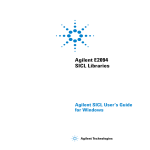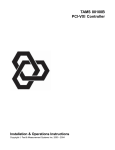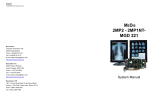Download 82091 SICL Users Guide
Transcript
Standard Instrument Control Library
User’s Guide
2
Notice
The information contained in this document is subject to change without
notice.
Test & Measurement Systems Inc. (TAMS) shall not be liable for any errors
contained in this document. TAMS makes no warranties of any kind with
regard to this document, whether express or implied. TAMS specifically
disclaims the implied warranties of merchantability and fitness for a
particular purpose. TAMS shall not be liable for any direct, indirect, special,
incidental, or consequential damages, whether based on contract, tort, or any
other legal theory, in connection with the furnishing of this document or the
use of the information in this document.
Warranty Information
A copy of the specific warranty terms applicable to your Test &
Measurement Systems Inc. product and replacement parts can be obtained
from your local Sales and Service Office.
U.S. Government Restricted Rights
The Software and Documentation have been developed entirely at private
expense. They are delivered and licensed as “commercial computer
software” as defined in DFARS 252.227-7013 (Oct 1988),
DFARS 252.211-7015 (May 1991) or DFARS 252.227-7014 (Jun 1995),
as a “commercial item” as defined in FAR 2.101(a), or as “Restricted
computer software” as defined in FAR 52.227-19 (Jun 1987) (or any
equivalent agency regulation or contract clause), whichever is applicable.
You have only those rights provided for such Software and Documentation
by the applicable FAR or DFARS clause or the TAMS standard software
agreement for the product involved.
3
Copyright 1984, 1985, 1986, 1987, 1988 Sun Microsystems, Inc.
Microsoft, Windows NT, and Windows 95 are U.S. registered trademarks of
Microsoft Corporation.
Pentium is a U.S. registered trademark of Intel Corporation.
Copyright 1994, 1995, 1996, 1997, 1998 Hewlett-Packard Company.
All rights reserved.
Copyright 2001, 2003Test & Measurement Systems.
All rights reserved.
This document contains information which is protected by copyright. All
rights are reserved. Reproduction, adaptation, or translation without prior
written permission is prohibited, except as allowed under the copyright laws.
4
Printing History
This is the seventh edition of the Standard Insrtument Control Library
User’s Guide (for HP-UX). Note: on previous editions the Reference section
was actually a separate manual. On previous versions, the manual was
operating system specific.
Edition 1 - May 1994
Edition 2 - September 1994
Edition 3 - January 1995
Edition 4 - November 1995
Edition 5 - July 1998
Edition 6 - August 2001
Edition 7 - August 2003
5
6
Contents
SICL User’s Guide
Edition 7
1. Introduction
SICL Overview....................................................................................... 20
SICL Features.................................................................................... 20
SICL User.......................................................................................... 21
Related Documents................................................................................. 22
Other SICL Learning Products.......................................................... 22
Other Documentation ........................................................................ 23
2. Getting Started with SICL
Reviewing a SICL Program.................................................................... 27
Compiling and Linking a SICL Program ............................................... 29
Using Shared Libraries...................................................................... 29
Running an SICL Program ..................................................................... 31
Getting Online Help ............................................................................... 32
Using Manual Pages.......................................................................... 32
Where to Go Next................................................................................... 33
3. Using SICL
Including the sicl.h Header File.............................................................. 37
Opening a Communications Session ...................................................... 38
Device Sessions................................................................................. 39
Interface Sessions.............................................................................. 40
Commander Sessions ........................................................................ 41
Sending I/O Commands ......................................................................... 42
Formatted I/O .................................................................................... 42
Non-Formatted I/O............................................................................ 52
Using Asynchronous Events................................................................... 54
SRQ Handlers.................................................................................... 54
Interrupt Handlers ............................................................................. 55
Temporarily Disabling/Enabling Asynchronous Events................... 55
Asynchronous Events and Unix Signals .......................................... 57
Interrupt Handler Example................................................................ 59
Using Error Handlers.............................................................................. 61
Contents-7
Error Handler Example ..................................................................... 62
Using Locking ........................................................................................ 64
Lock Actions ..................................................................................... 65
Locking in a Multi-user Environment............................................... 66
Locking Example .............................................................................. 67
4. Using SICL with GPIB
Creating a Communications Session
with GPIB.......................................................................................... 71
Communicating with GPIB Devices ..................................................... 72
Addressing GPIB Devices................................................................. 72
SICL Function Support with GPIB Device Sessions ........................ 74
GPIB Device Session Example ......................................................... 75
Communicating with GPIB Interfaces ................................................... 77
Addressing GPIB Interfaces.............................................................. 77
SICL Function Support with
GPIB Interface Sessions............................................................... 78
GPIB Interface Session Examples..................................................... 79
Communicating with GPIB Commanders.............................................. 85
Addressing GPIB Commanders ........................................................ 85
SICL Function Support with
GPIB Commander Sessions ......................................................... 87
Summary of GPIB Specific Functions ................................................... 88
5. Using SICL with GPIO
Creating a Communications Session
with GPIO ......................................................................................... 91
Communicating with GPIO Interfaces ................................................... 92
Addressing GPIO Interfaces.............................................................. 92
SICL Function Support with
GPIO Interface Sessions .............................................................. 93
GPIO Interface Session Example...................................................... 95
GPIO Interrupts Example.................................................................. 96
Summary of GPIO Specific Functions ................................................... 98
Contents-8
6. Using SICL with VXI/MXI
Creating a Communications Session with VXI/MXI ...........................103
Communicating with VXI/MXI Devices..............................................104
Message-Based Devices ..................................................................105
Register-Based Devices...................................................................109
Communicating with VXI/MXI Interfaces...........................................118
Addressing VXI/MXI Interface Sessions ........................................118
VXI/MXI Interface Session Example .............................................120
Communicating with VME Devices.....................................................121
Declaring Resources ........................................................................122
Mapping VME Memory ..................................................................123
Reading and Writing to the Device Registers ................................125
Unmapping Memory Space .............................................................125
VME Interrupts................................................................................125
VME Example .................................................................................126
Looking at SICL Function Support with VXI/MXI .............................130
Device Sessions ...............................................................................130
Interface Sessions ............................................................................131
Using SICL Trigger Lines ...................................................................132
Using i?blockcopy for DMA Transfers ...............................................135
Using VXI Specific Interrupts ..............................................................138
Processing VME Interrupts Example ..............................................140
Summary of VXI/MXI Specific Functions...........................................141
7. Using SICL with RS-232
Creating a Communications Session
with RS-232.....................................................................................145
Communicating with RS-232 Devices .................................................146
Addressing RS-232 Devices............................................................146
SICL Function Support with RS-232 Device Sessions ...................148
RS-232 Device Session Example ....................................................149
Communicating with RS-232 Interfaces ..............................................150
Addressing RS-232 Interfaces .........................................................150
SICL Function Support with RS-232 Interface Sessions ................151
RS-232 Interface Session Example .................................................154
Summary of RS-232 Specific Functions ..............................................156
Contents-9
8. Using SICL with LAN
Overview of SICL LAN ....................................................................... 163
LAN Software Architecture ............................................................ 165
SICL LAN Server............................................................................ 167
Considering LAN Configuration and Performance............................. 168
Communicating with Devices over LAN ............................................. 169
LAN-gatewayed Sessions ............................................................... 169
LAN Interface Sessions................................................................... 176
Using Timeouts with LAN ................................................................... 178
LAN Timeout Functions ................................................................. 178
Default LAN Timeout Values ......................................................... 179
Timeout Configurations to Be Avoided .......................................... 182
Application Terminations and Timeouts......................................... 183
Using Signal Handling with LAN ........................................................ 184
SIGIO Signals ................................................................................. 184
SIGPIPE Signals ............................................................................. 185
Summary of LAN Specific Functions .................................................. 186
9. Troubleshooting Your
SICL Program
Installing an Error Handler................................................................... 189
Looking at Error Codes and Messages................................................. 190
Troubleshooting SICL .......................................................................... 192
Compile and Link Errors................................................................. 192
Run-time Errors............................................................................... 194
Troubleshooting SICL over LAN (Client and Server) ......................... 195
SICL LAN Client Problems and Possible Solutions....................... 197
SICL LAN Server Problems and Possible Solutions ...................... 199
Troubleshooting SICL over RS-232..................................................... 202
No Response from Instrument......................................................... 202
RS-232 Port Allocation and HP-UX termio Functions................... 202
Data Received from Instrument is Garbled..................................... 203
Data Lost During Large Transfers .................................................. 203
Troubleshooting SICL over GPIO........................................................ 204
Bad Address (for iopen) .................................................................. 204
Operation Not Supported ................................................................ 205
No Device........................................................................................ 206
Contents-10
Generic I/O Error.............................................................................206
Bad Parameter .................................................................................207
Where to Find Additional Information .................................................208
10. SICL Language Reference
IABORT ...............................................................................................212
IBLOCKCOPY.....................................................................................213
IBLOCKMOVEX.................................................................................215
ICAUSEERR ........................................................................................217
ICLEAR ................................................................................................218
ICLOSE ................................................................................................219
IDEREFPTR .........................................................................................220
IFLUSH ................................................................................................221
IFREAD ................................................................................................223
IFWRITE ..............................................................................................225
IGETADDR ..........................................................................................226
IGETDATA ..........................................................................................227
IGETDEVADDR..................................................................................228
IGETERRNO........................................................................................229
IGETERRSTR ......................................................................................231
IGETGATEWAYTYPE .......................................................................232
IGETINTFSESS ...................................................................................233
IGETINTFTYPE ..................................................................................234
IGETLOCKWAIT ................................................................................235
IGETLU ................................................................................................236
IGETLUINFO.......................................................................................237
IGETLULIST .......................................................................................238
IGETONERROR ..................................................................................239
IGETONINTR ......................................................................................240
IGETONSRQ........................................................................................241
IGETSESSTYPE ..................................................................................242
IGETTERMCHR ..................................................................................243
IGETTIMEOUT ...................................................................................244
IGPIBATNCTL ....................................................................................245
IGPIBBUSADDR.................................................................................246
IGPIBBUSSTATUS .............................................................................247
IGPIBGETT1DELAY ..........................................................................249
Contents-11
IGPIBLLO............................................................................................ 250
IGPIBPASSCTL................................................................................... 251
IGPIBPPOLL ....................................................................................... 252
IGPIBPPOLLCONFIG......................................................................... 253
IGPIBPPOLLRESP.............................................................................. 254
IGPIBRENCTL .................................................................................... 255
IGPIBSENDCMD ................................................................................ 256
IGPIBSETT1DELAY........................................................................... 257
IGPIOCTRL ......................................................................................... 258
IGPIOGETWIDTH .............................................................................. 263
IGPIOSETWIDTH ............................................................................... 264
IGPIOSTAT ......................................................................................... 266
IHINT ................................................................................................... 269
IINTROFF ............................................................................................ 271
IINTRON.............................................................................................. 272
ILANGETTIMEOUT........................................................................... 273
ILANTIMEOUT................................................................................... 274
ILOCAL ............................................................................................... 277
ILOCK.................................................................................................. 278
IMAP .................................................................................................... 280
IMAPX ................................................................................................. 283
IMAPINFO........................................................................................... 286
IONERROR.......................................................................................... 288
IONINTR.............................................................................................. 291
IONSRQ ............................................................................................... 293
IOPEN .................................................................................................. 294
IPEEK................................................................................................... 296
IPEEKX8, IPEEKX16, IPEEKX32 ..................................................... 297
IPOKE .................................................................................................. 298
IPOKEX8, IPOKEX16, IPOKEX32 .................................................... 299
IPOPFIFO............................................................................................. 300
IPRINTF ............................................................................................... 302
IPROMPTF........................................................................................... 312
IPUSHFIFO.......................................................................................... 313
IREAD.................................................................................................. 315
IREADSTB........................................................................................... 317
IREMOTE ............................................................................................ 318
ISCANF................................................................................................ 319
Contents-12
ISERIALBREAK .................................................................................329
ISERIALCTRL.....................................................................................330
ISERIALMCLCTRL ............................................................................334
ISERIALMCLSTAT ............................................................................335
ISERIALSTAT .....................................................................................336
ISETBUF ..............................................................................................340
ISETDATA...........................................................................................342
ISETINTR.............................................................................................343
ISETLOCKWAIT.................................................................................351
ISETSTB...............................................................................................352
ISETUBUF ...........................................................................................353
ISWAP ..................................................................................................355
ITERMCHR..........................................................................................357
ITIMEOUT ...........................................................................................358
ITRIGGER............................................................................................359
IUNLOCK ............................................................................................361
IUNMAP...............................................................................................362
IUNMAPX............................................................................................364
IVERSION............................................................................................365
IVXIBUSSTATUS ...............................................................................366
IVXIGETTRIGROUTE .......................................................................369
IVXIRMINFO ......................................................................................370
IVXISERVANTS .................................................................................372
IVXITRIGOFF .....................................................................................373
IVXITRIGON.......................................................................................375
IVXITRIGROUTE ...............................................................................377
IVXIWAITNORMOP ..........................................................................379
IVXIWS ................................................................................................380
IWAITHDLR........................................................................................381
IWRITE ................................................................................................383
IXTRIG.................................................................................................384
_SICLCLEANUP .................................................................................387
A. The SICL Files
B. Updating HP-UX 9 SICL Applications
Building SICL Applications on HP-UX 11i .........................................399
Contents-13
Linking with the Archive
Library on HP-UX 9........................................................................ 400
C. The SICL Utilities
iclear ..................................................................................................... 403
ipeek ..................................................................................................... 405
ipoke ..................................................................................................... 406
iread ...................................................................................................... 407
iwrite..................................................................................................... 408
D. Customizing your VXI/MXI System
Overview of VXI/MXI Configuration.................................................. 411
The VXI/MXI Resource Manager (ivxirm) ......................................... 412
The VXI/MXI Configuration Files....................................................... 413
The vximanuf.cf Configuration File................................................ 414
The vximodel.cf Configuration File................................................ 414
The dynamic.cf Configuration File ................................................. 414
The vmedev.cf Configuration File .................................................. 415
The irq.cf Configuration File .......................................................... 415
The cmdrsrvt.cf Configuration File................................................. 416
The names.cf Configuration File..................................................... 416
The oride.cf Configuration File....................................................... 416
The ttltrig.cf Configuration File ...................................................... 417
The iproc Utility (Initialization and SYSRESET)................................ 418
Viewing the VXIbus System Configuration......................................... 421
VXI/MXI Configuration Utilities......................................................... 422
iproc...................................................................................................... 423
ivxirm ................................................................................................... 425
ivxisc..................................................................................................... 428
Contents-14
Contents-15
Contents-16
1
Introduction
Introduction
Introduction
Welcome to the Standard Instrument Control Library (SICL) User’s Guide.
This manual describes how to use SICL. A getting started chapter steps you
through the process of building and running a simple SICL program. The
basics of SICL programming are covered in the following chapter, and later
chapters describe how to use SICL with specific interfaces; GPIB, GPIO,
VXI/MXI, RS-232, and, LAN. Also included is a complete SICL language
Reference.
See the I/O Libraries Installation and Configuration Guide for detailed
information on SICL installation and configuration.
This manual contains the following:
•
•
•
•
•
•
•
•
•
18
Chapter 2 - Getting Started with SICL steps you through building and
running a simple example program. This is a good place to start if you
are a first-time SICL user.
Chapter 3 - Using SICL describes the basics of SICL along with some
detailed example programs. You can find information on communication
sessions, addressing, error handling, and more.
Chapter 4 - Using SICL with GPIB describes communicating over the
GPIB interface. Example programs are also provided.
Chapter 5 - Using SICL with GPIO describes how to communicate
over the GPIO interface. Example programs are also provided.
Chapter 6 - Using SICL with VXI/MXI provides detailed information
about communicating over the VXIbus.
Chapter 7 - Using SICL with RS-232 describes how to communicate
over the RS-232 interface. Example programs are also provided.
Chapter 8 - Using SICL with LAN describes how to communicate over
a LAN. Example programs are also provided.
Chapter 9 - Troubleshooting Your SICL Program describes some of
the most common SICL programming problems and provides hints to
help you solve the problems.
Chapter 10 - SICL Language Reference provides a complete
description of all of the available SICL functions and C languag syntax.
Chapter 1
This guide also contains the following appendices:
•
Appendix A - The SICL Files summarizes where the SICL files are
located on your system.
•
Appendix B - Updating HP-UX 9 SICL Applications describes how to
update your SICL applications that were written on HP-UX 9 to work on
HP-UX 11i.
•
Appendix C - The SICL Utilities describes the SICL utilities that can be
used to read and write to devices or interfaces from the command line.
•
Appendix D - Customizing your VXI/MXI System documents how
you can customize your VXI/MXI system. VXI/MXI configuration
utilities are documented as well.
This guide also contains a Glossary of terms and their definitions, as well as
an Index.
19
Chapter 1
Introduction
SICL Overview
SICL Overview
SICL is a modular instrument communications library that works with a
variety of computer architectures, I/O interfaces, and operating systems.
Applications written in C or C++ using this library can be ported at the
source code level from one system to another without, or with very few,
changes.
SICL uses standard, commonly used functions to communicate over a wide
variety of interfaces. For example, a program written to communicate with a
particular instrument on a given interface can also communicate with an
equivalent instrument on a different type of interface. This is possible
because the commands are independent of the specific communications
interface. SICL also provides commands to take advantage of the unique
features of each type of interface, thus giving the programmer complete
control over I/O communications.
SICL Features
SICL has several features that distinguish it from other I/O libraries:
•
•
•
•
•
20
Portability
Centralized error handling
Formatted I/O
Device, interface, and commander communications sessions
Asynchronous event notification
Chapter 1
Introduction
SICL Overview
SICL User
SICL is intended for instrument I/O and C/C++ programmers who are
familiar with the HP-UX or Linux operating system. This manual does not
attempt to teach the C programming language or instrument I/O concepts.
Chapter 1
21
Introduction
Related Documents
Related Documents
Other SICL Learning Products
•
I/O Libraries Installation and Configuration Guide provides a detailed
installation procedure with information on how to configure your system
to run SICL.
•
SICL Online Help is provided in the form of Unix manual pages (man
pages).
•
SICL Example Programs are provided in the
/opt/sicl/share/examples directory. These examples are designed
to help you develop your SICL applications more easily.
22
Chapter 1
Introduction
Related Documents
Other Documentation
•
HP-UX 11i Learning Products (http://docs.hp.com/)
- HP-UX 11i Installation and Update Guide
- HP C/HP-UX Reference Manual
- HP-UX Linker and Libraries User’s Guide
- Software Distributor Administration Guide for HP-UX 11i
- Managing Systems and Workgroups: A Guide for HP-UX System
Administrators
•
Linux Learning Products
- Redhat Linux Installation Guide
- GCC Manuals (http://www.gnu.org/)
- Linux Network Administrator’s Guide by Olaf Kirch (O’Reilly &
Associates)
•
VXI Interface Learning Products
- TAMS 80100B PCI-VXI Controller Installation & Operations
Instructions
•
GPIO Interface Learning Products
- TAMS PCI GPIO Card (71622/81622) Installation and Operations
Instructions
•
GPIB Interface Learning Products
- TAMS PCI GPIB Card (70488/80488) Installation and Operations
Instructions.
- HP/Agilent E2078A User’s Guide.
- Tutorial Description of the Hewlett-Packard Interface Bus (HPIB)
•
Series 700 RS-232 Interface Learning Products
- The RS-232 Solution by Joe Campbell, SYBEX Publishing
Chapter 1
23
Introduction
Related Documents
•
LAN Learning Products
- Networking Overview
- Installing and Administering LAN/9000 Software
- Administering ARPA Services
•
LAN/GPIB Gateway Learning Products
- TAMS 3010 LAN I/O Gateway Installation and Configuration Guide
- HP/Agilent E2050 LAN/GPIB Gateway Installation and
Configuration Guide
•
VXIbus Consortium Specifications
- The VMEbus Specification
- The VMEbus Extensions for Instrumentation
- TCP/IP Instrument Protocol Specification - VXI-11, Rev. 1.0
- TCP/IP-VXIbus Interface Specification - VXI-11.1, Rev. 1.0
- TCP/IP-IEEE 488.1 Interface Specification - VXI-11.2, Rev. 1.0
- TCP/IP-IEEE 488.2 Instrument Interface Specification - VXI-11.3,
Rev. 1.0
24
Chapter 1
2
Getting Started with SICL
Getting Started with SICL
This chapter steps you through building and running your first SICL
program. If you plan to develop SICL applications, go through this chapter
to ensure you perform all the steps required to build and run a SICL
program.
This chapter contains the following sections:
•
Reviewing an SICL Program
•
Compiling and Linking an SICL Program
•
Running an SICL Program
•
Getting Online Help
•
Where to Go Next
If you need additional information on any of the SICL functions, see Chapter
10 for details.
26
Chapter 2
Getting Started with SICL
Reviewing a SICL Program
Reviewing a SICL Program
Example programs are included in your SICL product to help you get started
using SICL. Copies of the example programs are located in the
/opt/sicl/share/examples directory.
The following is a simple C program that uses SCPI commands to query an
GPIB instrument for its identification string and print the results.
/* idn.c
The following program uses SICL to query an HPIB
instrument for an identification string and prints the
results. */
#include <stdio.h>
#include <sicl.h>
/* SICL header file */
/* Modify this line to reflect the address of your device */
#define DEVICE_ADDRESS "hpib,0"
void main()
{
/* declare a device session id */
INST id;
char buf[256];
/* error handler to exit if an error is detected */
ionerror(I_ERROR_EXIT)
/* open a device session with device at DEVICE_ADDRESS */
id = iopen (DEVICE_ADDRESS);
/* set timeout value to 1 sec */
itimeout (id, 1000);
/*send SCPI *RST command and prompt for id string*/
iprintf (id, "*RST\n");
ipromptf (id, "*IDN?\n", "%t", buf);
/* print contents of buf */
printf ("%s\n", buf);
}
/* close device session */
iclose (id);
Chapter 2
27
Getting Started with SICL
Reviewing a SICL Program
Note
The newline character (\n) in the iprintf and ipromptf functions in
the previous example flushes the output buffer to the device and appends an
END indicator to the newline. Sometimes flushing is needed for the device,
and it is good practice to include this after each instrument command. You
can specify when the buffer is flushed with the SICL isetbuf function.
See Chapter 10 for information on this SICL function.
The SICL example program includes the following:
sicl.h This header file must be included at the beginning of your program to
provide the function prototypes and constants defined by SICL.
DEVICE_ This constant is defined specifically for this example. It is used to specify
ADDRESS the device address. This address is then used in the iopen function call.
INST This is a type definition defined by SICL. It is used to represent a unique
identifier that describes a specific device or interface.
ionerror This is a SICL function that installs an error handler that is automatically
called if any SICL calls result in an error. I_ERROR_EXIT specifies that
the error message is printed out and the program exited.
iopen This SICL function creates a device session with the device attached to the
address specified in DEVICE_ADDRESS constant.
itimeout This function is called to set the length of time that SICL will wait for an
instrument to respond. Different timeout values can be set for different
sessions as needed.
iprintf, These formatted I/O functions are patterned after those used in the C
ipromptf programming language. They support the standard ANSI C format string,
plus added formats defined specifically for instrument I/O.
iclose This function closes the session with the specified device.
For more details on SICL features, see Chapter 3, "Using SICL." You can
also see Chapter 10 for specifics about these SICL function calls.
28
Chapter 2
Getting Started with SICL
Compiling and Linking a SICL Program
Compiling and Linking a SICL Program
You can create your SICL applications in C, ANSI C, or C++. When
compiling and linking a C program that uses SICL, use the -lsicl
command line option to link in the SICL library routines. The following
example creates the idn executable file on HP-UX 11i:
cc -Aa -o idn idn.c -lsicl
on Linux, use
gcc -o idn idn.c -lsicl
•
•
•
The -Aa option specifies ANSI C on HP-UX
The -o option creates an executable file called idn.
The -l option links in the shared SICL library.
If you are building an application that was originally built on HP-UX 9, or if
you need to link with the SICL archive libraries on HP-UX 9, see Appendix
B, "Updating HP-UX 9 SICL Applications."
Using Shared Libraries
If your program uses a shared library that calls SICL, you must explicitly
link the SICL library routines even if your program does not call SICL
functions. If any part of your program performs instrument I/O, you must
link the SICL library routines.
The following example shows the process of creating a shared library that
calls SICL and using it with an end program on HP-UX 11i:
cc -Aa +z -c library.c -lsicl
ld -b -o library.sl library.o
cc -Aa -o y y.c library.sl -lsicl
on Linux, use
gcc -c library.c -lsicl
ld -shared -o library.so library.o
gcc -o y y.c -L. -llibrary -lsicl
Chapter 2
29
Getting Started with SICL
Compiling and Linking a SICL Program
Note
If you fail to link the SICL library routines, you may get duplicate symbol
errors when linking the end program or you may get undefined symbol
errors memory fault (coredump) errors when you run the program.
30
Chapter 2
Getting Started with SICL
Running an SICL Program
Running an SICL Program
Execute your SICL program by typing the program name at the command
prompt. For example:
idn
When using an HP/Agilent 54601A Four Channel Oscilloscope, you should
get something similar to the following:
Hewlett-Packard,54601A,0,1.7
If you have problems running the idn example program, first check to make
sure the device address specified in your program is correct. If the program
still doesn’t run, check the I/O configuration by running the iosetup
utility. See the I/O Libraries Installation and Configuration Guide for
information on running iosetup.
Chapter 2
31
Getting Started with SICL
Getting Online Help
Getting Online Help
Online help is offered in the form of Unix manual pages (man pages). You
can get help on the following SICL functions:
•
SICL function calls
•
SICL utilities
Using Manual Pages
To use manual pages, type the Unix man command followed by the SICL
function call or utility:
man name
The following are examples of getting online help on SICL function calls
and utilities: Examples of SICL function calls:
man iprintf
man ipromptf
man iread
Examples of SICL utilities:
man ipeek
man iread
man ivxisc
32
Chapter 2
Getting Started with SICL
Where to Go Next
Where to Go Next
Once you have your SICL example program running, you can continue with
Chapter 3, "Using SICL." Additionally, you should look at the chapters that
describe how to use SICL with your particular I/O interface:
•
Chapter 4 - "Using SICL with GPIB"
•
Chapter 5 - "Using SICL with GPIO"
•
Chapter 6 - "Using SICL with VXI/MXI"
•
Chapter 7 - "Using SICL with RS-232"
•
Chapter 8 - "Using SICL with LAN"
If you have any problems, see Chapter 9, "Troubleshooting Your SICL
Program."
Chapter 2
33
Getting Started with SICL
Where to Go Next
34
Chapter 2
3
Using SICL
Using SICL
This chapter first describes how to use SICL and some of the basic features,
such as error handling and locking. Detailed example programs are also
provided to help you understand how these features work. Copies of the
example programs are located in the /opt/sicl/share/examples
directory.
This chapter contains the following sections:
•
•
•
•
•
•
Including the sicl.h Header File
Opening a Communications Session
Sending I/O Commands
Using Asynchronous Events
Using Error Handlers
Using Locking
For specific details on SICL function calls, see Chapter 10.
36
Chapter 3
Using SICL
Including the sicl.h Header File
Including the sicl.h Header File
You must include the sicl.h header file at the beginning of every file that
contains SICL calls. This header file contains the SICL function prototypes
and the definitions for all SICL constants and error codes:
#include <sicl.h>
Chapter 3
37
Using SICL
Opening a Communications Session
Opening a Communications Session
A communications session is a channel of communication with a particular
device, interface, or commander:
•
•
•
A device session is used to communicate with a specific device
connected to an interface. A device is a unit that receives commands
from a controller. Typically a device is an instrument but could be a
computer, a plotter, or a printer.
An interface session is used to communicate with a specified interface.
Interface sessions allow you to use interface specific functions (for
example, igpibsendcmd).
A commander session is used to communicate with the interface
commander. Typically a commander session is used when a computer
connected to the interface is acting like a device.
There are two parts to opening a communication session with a specific
device, interface, or commander. First, you must create an instance of a
SICL session by declaring a variable of type INST. Once the variable is
declared, then you can open the communication channel by using the SICL
iopen function:
INST id; id = iopen (addr);
Where id is declared with the type INST and communicates to a device,
interface, or commander. The addr parameter is a string expression which
specifies a device session address, interface session address, or a commander
session address. See the sections that follow for details on creating the
different types of communications sessions.
Your program may have several sessions open at the same time by creating
multiple INST identifiers with the iopen function. Use the SICL iclose
function to close a channel of communication.
38
Chapter 3
Using SICL
Opening a Communications Session
Device Sessions
A device session allows you direct access to a device without worrying
about the type of interface to which it is connected. On GPIB, for example,
you do not have to address a device to listen before sending data to it. This
insulation makes applications more robust and portable across interfaces,
and is recommended for most applications.
Device sessions are the recommended way of communicating using SICL.
They provide the highest level of programming, best overall performance,
and best portability.
Addressing To create a device session, specify either the interface symbolic name or
Device logical unit and a particular device’s address in the addr parameter of
Sessions the iopen function. The interface symbolic name and logical
unit are defined during the system configuration. See the I/O Libraries
Installation and Configuration Guide for information on these values.
The logical unit is an integer corresponding to the interface. The
device address generally consists of the symbolic name or logical
unit and an integer that corresponds to the device’s address. It may also
include a secondary address which is also an integer.
Note
Secondary addressing is not supported on the VXI and RS-232 interfaces.
Chapter 3
39
Using SICL
Opening a Communications Session
The following are valid device addresses:
7,23
Device at bus address 23 connected to an interface
card at logical unit 7.
7,23,1
Device at bus address 23, secondary address 1,
connected to an interface card at logical unit 7.
hpib,23
Device at bus address 23 and symbolic name hpib.
hpib2,23,1
Device at bus address 23, secondary address 1,
connected to a second GPIB interface with symbolic
name hpib2.
vxi,128
Device at logical address 128 and symbolic name vxi.
The following is an example of opening a device session with the GPIB
device at bus address 23:
INST dmm;
dmm = iopen ("hpib,23");
More on addressing specific devices can be found in the interface-specific
chapter (for example, "Using SICL with GPIB") later in this manual.
Interface Sessions
An interface session allows low-level control of the specified interface.
There is a full set of interface-specific SICL functions for programming
features that are specific to a particular interface type (GPIB, VXI, etc).
This gives you full control of the activities on a given interface, but does
make for less portable code.
Addressing To create an interface session, specify either the interface symbolic
Interface name or logical unit in the addr parameter of the iopen function.
Sessions The interface symbolic name and logical unit are defined during
the system configuration. See the I/O Libraries Installation and
Configuration Guide for information on these values.
The logical unit is an integer that corresponds to a specific interface.
The symbolic name is a string which uniquely describes the interface.
40
Chapter 3
Using SICL
Opening a Communications Session
The following are valid interface addresses:
7
Interface card at logical unit 7.
hpib
GPIB interface with the symbolic name hpib.
hpib2
Second GPIB interface with the symbolic name
hpib2.
The following example opens an interface session with the GPIB interface:
INST dmm;
dmm = iopen ("hpib");
More on addressing specific interfaces can be found in the interface-specific
chapter (for example, "Using SICL with GPIB") later in this manual.
Commander Sessions
The commander session allows you to talk to the interface controller.
Typically, the controller is the computer used to communicate with devices
on the interface. However, when the controller is no longer the active
controller, or passes control, commander sessions can be used to talk to the
controller. In this mode, the interface is acting like a device on the interface
(non-controller).
Addressing To create a commander session, specify either the interface symbolic
Commander name or logical unit followed by a comma and then the string cmdr
Sessions in the iopen function. The interface symbolic name and logical
unit are defined during the system configuration. See the I/O Libraries
Installation and Configuration Guide for information on these values. The
following are valid commander addresses:
hpib,cmdr
GPIB commander session.
7,cmdr
Commander session on interface at logical unit 7.
The following is an example of creating a commander session with the
GPIB interface:
INST cmdr; cmdr = iopen("hpib,cmdr");
Chapter 3
41
Using SICL
Sending I/O Commands
Sending I/O Commands
Once you have established a communications session with a device,
interface, or commander, you can start communicating with that session
using either formatted I/O or non-formatted I/O.
•
Formatted I/O converts mixed types of data under the control of a format
string. The data is buffered, thus optimizing interface traffic. The
formatted I/O routines are geared towards instruments and are very
efficient in I/O.
•
Non-formatted I/O sends or receives raw data to or from a device,
interface, or commander. With non-formatted I/O, no formatting or
conversion of the data is performed. Thus, if formatted data is required,
it must be done by the user.
See the following sections for a complete description and examples of using
formatted I/O and non-formatted I/O.
Formatted I/O
The SICL formatted I/O mechanism is similar to the C stdio mechanism.
SICL formatted I/O, however, is designed specifically for instrument
communication and is optimized for IEEE 488.2 compatible instruments.
The three main functions for formatted I/O are as follows:
•
The iprintf function formats according to the format string and sends
data to the session specified by id:
iprintf (id, format [,arg1][,arg2][,...]);
•
The iscanf function receives data from the session specified by id and
converts the data according to the format string:
iscanf(id, format [,arg1][,arg2][,...]);
42
Chapter 3
Using SICL
Sending I/O Commands
•
The ipromptf function formats data according to the writefmt string
and sends data to the session specified by id and then immediately
receives the data and converts it according to the readfmt string:
ipromptf(id, writefmt, readfmt [,arg1][,arg2][,...]);
See Chapter 10 for more information on these functions.
The formatted I/O functions are buffered. There are two non-buffered and
non-formatted I/O functions called iread and iwrite. See the "Nonformatted I/O" section later in this chapter. These are raw I/O functions and
do not intermix with the formatted I/O functions.
If raw I/O must be mixed, use the ifread/ifwrite functions. They have
the same parameters as iread and iwrite, but read or write raw data to
or from the formatted I/O buffers. Refer to the "Formatted I/O Buffers"
section later in this chapter for more details.
Formatted I/O The formatted I/O functions convert data under the control of the format
Conversion string. The format string specifies how each argument is converted before it
is input or output. The typical format string syntax is as follows:
%[format flags][field width][.precision][,array size]
[argument modifier]conversion character
See iprintf, ipromptf, and iscanf in Chapter 10 for more
information on how data is converted under the control of the format string.
Format Flags. Zero or more flags may be used to modify the meaning of the
conversion character. The format flags are only used when sending
formatted I/O (iprintf and ipromptf). The following are supported
format flags:
Chapter 3
43
Using SICL
Sending I/O Commands
Format Flags for iprintf and ipromptf
Flag
Description
@1
Converts to a IEEE 488.2 NR1 number.
@2
Converts to a IEEE 488.2 NR2 number.
@3
Converts to a IEEE 488.2 NR3 number.
@H
Converts to a IEEE 488.2 hexadecimal number.
@Q
Converts to a IEEE 488.2 octal number.
@B
Converts to a IEEE 488.2 binary number.
+
Prefixes number with sign (+ or -).
–
Left justifies result.
space
Prefixes number with blank space if positive or with - if
negative.
#
Use alternate form. For o conversion, print a leading zero. For
x or X, a nonzero will have 0x or 0X as a prefix. For e, E, f, g, or
G, the result will always have one digit on the right of the
decimal point.
0
Causes the left pad character to be a zero for all numeric
conversion types.
The following example converts numb into a IEEE 488.2 floating point
number (NR2) and sends it to the session specified by id:
int numb = 61; iprintf (id, "%@2d", numb);
Sends: 61.000000
44
Chapter 3
Using SICL
Sending I/O Commands
Field Width. Field width is an optional integer that specifies the minimum
number of characters in the field. If the formatted data has fewer characters
than specified in the field width, it will be padded. The padded character is
dependent on various flags. You can use an asterisk (*) in place of the
integer to indicate that the integer is taken from the next argument.
The following example pads numb to six characters and sends it to the
session specified by id:
int numb = 61;
iprintf (id, "%6d", numb);
Inserts four characters, for a total of six characters:
61
.Precision. Precision is an optional integer that is preceded by a period.
When used with conversion characters e, E, and f, the number of digits to
the right of the decimal point is specified. For the d, i, o, u, x, and X
conversion characters, the minimum number of digits to appear is specified.
For the s, and S conversion characters, the precision specifies the maximum
number of characters to be read from the argument. This field is only used
when sending formatted I/O (iprintf and ipromptf). You can use an
asterisk (*) in place of the integer to indicate that the integer is taken from
the next argument.
The following example converts numb so that there are only two digits to
the right of the decimal point and sends it to the session specified by id:
float numb = 26.9345;
iprintf (id, "%.2f", numb);
Sends : 26.93
Chapter 3
45
Using SICL
Sending I/O Commands
,Array Size. The comma operator is a format modifier which allows you to
read or write a comma-separated list of numbers (only valid with %d and
%f conversion characters). It is a comma followed by an integer. The
integer indicates the number of elements in the array argument. The comma
operator has the format of ,dd where dd is the number of elements to read
or write.
The following example specifies a comma separated list to be sent to the
session specified by id:
int list[5]={101,102,103,104,105};
iprintf (id, "%,5d", list);
Sends: 101,102,103,104,105
Argument Modifier. The meaning of the optional argument modifier h, l,
w, z, and Z is dependent on the conversion character:
Argument Modifiers
Argument
Modifier
Conversion
Character
h
d, i
Corresponding argument is a short integer.
h
f
Corresponding argument is a float for iprintf or a
pointer to a float for iscanf.
l
d, i
Corresponding argument is a long integer.
l
b, B
Corresponding argument is a pointer to an array
of long integers.
l
f
Corresponding argument is a double for iprintf or
a pointer to a double for iscanf.
w
b, B
Corresponding argument is a pointer to an array
of short integers.
z
b, B
Corresponding argument is pointer to an array of
floats.
Z
b, B
Corresponding argument is a pointer to an array
of doubles.
46
Description
Chapter 3
Using SICL
Sending I/O Commands
Conversion Characters. The conversion characters for sending and
receiving formatted I/O are different. The following tables summarize the
conversion characters for each:
iprintf and ipromptf Conversion Characters
Conversion
Character
Description
d, i
Corresponding argument is an integer
f
Corresponding argument is a double.
b, B
Corresponding argument is a pointer to an arbitrary block
of data.
c, C
Corresponding argument is a character.
t
Controls whether the END indicator is sent with each LF
character in the format string.
s, S
Corresponding argument is a pointer to a null terminated
string.
%
Sends an ASCII percent (%) character.
o, u, x, X
Corresponding argument is an unsigned integer.
e, E, g, G
Corresponding argument is a double.
n
Corresponding argument is a pointer to an integer.
f
Corresponding argument is a pointer to a FILE descriptor
opened for reading.
The following example sends an arbitrary block of data to the session
specified by the id parameter. The asterisk (*) is used to indicate that the
number is taken from the next argument:
long int size = 1024;
char data [1024];
.
.
iprintf (id, "%*b", size, data);
Sends 1024 characters of block data.
Chapter 3
47
Using SICL
Sending I/O Commands
iscanf and ipromptf Conversion Characters
Conversion
Character
Description
d, i, n
Corresponding argument must be a pointer to an integer.
e, f, g
Corresponding argument must be a pointer to a float.
c
Corresponding argument is a pointer to a character
sequence.
s, S, t
Corresponding argument is a pointer to a string.
o, u, x
Corresponding argument must be a pointer to an unsigned
integer.
[
Corresponding argument must be a character pointer.
F
Corresponding argument is a pointer to a FILE descriptor
opened for writing.
The following example reads characters up to the first white space character
from the session specified by the id parameter and puts the characters into
data:
char data[180];
iscanf (id, "%s", data);
48
Chapter 3
Using SICL
Sending I/O Commands
Formatted I/O The following ANSI C example shows how to use the formatted I/O
Example functions to send and receive data. This example opens an GPIB
communications session with a Multimeter and sends a comma operator to
send a comma separated list to the Multimeter. The lf conversion
characters are then used to receive a double back from the Multimeter.
/* formatio.c
This example program makes a multimeter measurement
with a comma separated list passed with formatted I/O
and prints the results */
#include <sicl.h>
#include <stdio.h>
main()
{
INST dvm;
double res;
double list[2] = {1,0.001};
char buf[80];
/* Print message and terminate on error */
ionerror (I_ERROR_EXIT);
/* Open the multimeter session */
dvm = iopen ("hpib,16");
itimeout (dvm, 10000);
/* Initialize dvm */
iprintf (dvm, "*RST\n");
/* Set up multimeter and send comma separated list */
iprintf (dvm, "CALC:DBM:REF 50\n");
iprintf (dvm, "MEAS:VOLT:AC? %,2lf\n", list);
/* Read the results */
iscanf (dvm,"%lf", &res);
/* Print the results */
printf ("Result is %f\n",res);
/* Close the multimeter session */
iclose (dvm);
}
Chapter 3
49
Using SICL
Sending I/O Commands
Format String The format string for iprintf puts a special meaning on the newline
character (\n). The newline character in the format string flushes the output
buffer. All characters in the output buffer will be written with an END
indicator included with the last byte (the newline character). This means
that you can control at what point you want the data written. If no newline
character is included in the format string for an iprintf call, then the
converted characters are stored in the output buffer. It will require another
call to iprintf or a call to iflush to have those characters written.
iflush only sends the data queued in the buffer, and not the END indicator
as in iprintf. Note that newline characters output from an output
parameter do not cause a flush; only newlines in the format string do.
This can be very useful in queuing up data to send to a device. It can also
raise I/O performance by doing a few large writes instead of several smaller
writes. This behavior can be changed by the isetbuf and isetubuf
functions. See the next section, "Formatted I/O Buffers."
The format string for iscanf ignores most white-space characters.
Newlines (\n) and carriage returns (\r), however, are treated just like
normal characters in the format string, which must match the next nonwhite-space character read.
Formatted I/O The SICL software maintains both a read and write buffer for formatted I/O
Buffers operations. Occasionally, you may want to control the actions of these
buffers.
The write buffer is maintained by the iprintf and the write portion of the
ipromptf functions. It queues characters to send so that they are sent in
large blocks, thus increasing performance. The write buffer automatically
flushes when it sends a newline character from the format string (see the %t
conversion character to change this feature). It also flushes immediately
after the write portion of the ipromptf function. It may occasionally be
flushed at other non-deterministic times, such as when the buffer fills. When
the write buffer flushes, it sends its contents.
The read buffer is maintained by the iscanf and the read portion of the
ipromptf functions. It queues the data received until it is needed by the
format string. The read buffer is automatically flushed before the write
portion of an ipromptf. Flushing the read buffer destroys the data in the
buffer and guarantees that the next call to iscanf or ipromptf reads data
directly rather than data that was previously queued.
50
Chapter 3
Using SICL
Sending I/O Commands
Note
Flushing the read buffer also includes reading all pending response data
from a device. If the device is still sending data, the flush process will
continue to read data from the device until it receives an END indicator from
the device.
See the isetbuf function for other options for buffering data.
Overview of The following set of functions are related to formatted I/O:
Formatted I/O
ifread
Obtains raw data directly from the read formatted I/O
buffer. This is the same buffer that iscanf uses.
ifwrite
Writes raw data directly to the write formatted I/O buffer.
This is the same buffer that iprintf uses.
iprintf
Converts data via a format string and writes the
arguments appropriately.
iscanf
Reads data, converts this data via a format string, and
assigns the values to your arguments.
ipromptf
Sends, then receives, data from a device/instrument. It
also converts data via format strings that are identical to
iprintf and iscanf. The advantage of this function is that
the iprintf and iscanf parts are done together.
iflush
Flushes the formatted I/O read and write buffers. A flush
of the read buffer means that any data in the buffer is
lost. A flush of the write buffer means that any data in the
buffer is written to the session’s target address.
isetbuf
Sets the size of the formatted I/O read and the write
buffers. A size of zero (0) means no buffering. Note that
if no buffering is used, performance can be severely
affected.
isetubuf
Sets the read or the write buffer to your allocated buffer.
The same buffer cannot be used for both reading and
writing. Also you should be careful in using buffers that
are automatically allocated.
Chapter 3
51
Using SICL
Sending I/O Commands
Non-Formatted I/O
There are two non-buffered, non-formatted I/O functions called iread and
iwrite. These are raw I/O functions and do not intermix with the
formatted I/O functions. If raw I/O must be mixed, use the ifread and
ifwrite functions. They have the same parameters as iread and
iwrite, but read or write raw data to or from the formatted I/O buffers.
The non-formatted I/O functions are described as follows:
•
The iread function reads raw data from the device or interface
specified by the id parameter and stores the results in the location where
buf is pointing:
iread(id, buf, bufsize, reason, actualcnt);
•
The iwrite function sends the data pointed to by buf to the interface or
device specified by the id parameter:
iwrite(id, buf, datalen, end, actualcnt);
See Chapter 10 for more information on these functions.
52
Chapter 3
Using SICL
Sending I/O Commands
Non-formatted The following example illustrates using non-formatted I/O to communicate
I/O Example with a Multimeter over the GPIB interface The SICL non-formatted I/O
functions iwrite and iread are used for the communication. A similar
example is used to illustrate formatted I/O later in this chapter.
/* nonformatio.c
This example program measures AC voltage on a
multimeter and prints out the results */
#include <sicl.h>
#include <stdio.h>
main()
{
INST dvm;
char strres[20];
/* Print message and terminate on error */
ionerror (I_ERROR_EXIT);
/* Open the multimeter session */
dvm = iopen ("hpib,16");
itimeout (dvm, 10000);
/* Initialize dvm */
iwrite (dvm, "*RST\n", 5, 1, NULL);
/* Set up multimeter and take measurement */
iwrite (dvm,"CALC:DBM:REF 50\n", 16, 1, NULL);
iwrite (dvm,"MEAS:VOLT:AC? 1, 0.001\n", 23, 1, NULL);
/* Read measurements */
iread (dvm, strres, 20, NULL, NULL);
/* Print the results */
printf("Result is %s\n", strres);
/* Close the multimeter session */
iclose(dvm);
}
Chapter 3
53
Using SICL
Using Asynchronous Events
Using Asynchronous Events
Asynchronous events are events that happen outside the control of your
application. These events include Service Requests (SRQ) and interrupts.
An SRQ is a notification that a device requires service. Any device can
generate an SRQ. Both devices and interfaces can generate interrupts.
By default, creating a session enables asynchronous events. However, the
library will not report any events to the application until the appropriate
handlers are installed in your program.
SRQ Handlers
The ionsrq function installs an SRQ handler. The currently installed SRQ
handler is called any time its corresponding device or interface generates an
SRQ. If an interface is unable to determine which device on the interface
generated the SRQ, all SRQ handlers assigned to that interface will be
called.
Therefore, an SRQ handler cannot assume that its corresponding device
generated an SRQ. The SRQ handler should use the ireadstb function to
determine whether its device generated an SRQ. If two or more sessions
refer to the same device, and have handlers installed, the handlers for each of
the sessions are called.
54
Chapter 3
Using SICL
Using Asynchronous Events
Interrupt Handlers
Two distinct steps are required for an interrupt handler to be called. First, the
interrupt handler must be installed. Second, the interrupt event or events
need to be enabled. The ionintr function installs an interrupt handler.
The isetintr function enables notification of the interrupt event or
events.
An interrupt handler can be installed with no events enabled. Conversely,
interrupt events can be enabled with no interrupt handler installed. Only
when both an interrupt handler is installed and interrupt events are enabled
will the interrupt handler be called.
Temporarily Disabling/Enabling Asynchronous Events
To temporarily prevent all SRQ and interrupt handlers from executing, use
the iintroff function. This disables all asynchronous handlers for all
sessions in the process.
To re-enable asynchronous SRQ and interrupt handlers previously disabled
by iintroff, use the iintron function. This enables all asynchronous
handlers for all sessions in the process, that had been previously enabled.
Note
These functions do not affect the isetintr values or the handlers
(ionsrq or ionintr) in any way. See ionintr and ionsrq in
Chapter 10.
Default is on.
Chapter 3
55
Using SICL
Using Asynchronous Events
Note
It is possible to overflow SICL’s interrupt queue if too many interrupts are
generated while notification is disabled.
Calls to iintroff/iintron may be nested, meaning that there must be
an equal number of on’s and off’s. This means that calling the iintron
function may not actually re-enable notification of interrupts.
Occasionally, you may want to suspend a process and wait until an event
occurs that causes a handler to execute. The iwaithdlr function causes
the process to suspend until either an enabled SRQ or interrupt condition
occurs and the related handler executes. Once the handler completes its
operation, this function returns and processing continues. For this function
to work properly, your application must turn interrupts off before enabling
asynchronous events (that is, use iintroff). The iwaithdlr function
behaves as if interrupts are enabled. Interrupts are still disabled after the
iwaithdlr function has completed. Only calls to iintron will reenable interrupts.
Note
Interrupts must be disabled if you are using iwaithdlr. Use iintroff
to disable notification of interrupts.
The reason for disabling notification of interrupts is that the interrupt may
occur between the isetintr and iwaithdlr and, if you only expect one
interrupt, it might come before the iwaithdlr. Notification may not
occur, that is, the handler may not get called. This may or may not be the
effect you desire.
56
Chapter 3
Using SICL
Using Asynchronous Events
For example:
...
iintroff ()
ionintr (vxi, trigger_handler);
isetintr (vxi, I_INTR_TRIG, I_TRIG_TTL0 | I_TRIG_TTL7);
...
ivxitrigon (vxi, I_TRIG_TTL0);
while (!done)
iwaithdlr (0);
iintron ();
...
Asynchronous Events and Unix Signals
Note
If you are using SICL LAN, see the "LAN and Signal Handling" section in
Chapter 8, "Using SICL with LAN."
SICL hpib and vxi interfaces use an Unix signal to implement interrupts
and SRQs. The default SICL signal is SIGUSR2. This signal is managed
completely by the SICL library. Your application must avoid SICL’s signal
completely. Do not attempt to mask it, send it, or install a handler for it.
If your application needs SIGUSR2 for some purpose other than SICL, you
can instruct SICL to use a different signal. This is done with the isetsig
function. The following example selects signal 29 for SICL use:
isetsig(29);
If you use isetsig, you must call it before any other function in your
program. Also, you must pick an alternate signal carefully to avoid
conflicting with other Unix resources.
Chapter 3
57
Using SICL
Using Asynchronous Events
Protecting I/O It is standard Unix behavior for I/O calls like iread and iprintf to be
Calls Against interrupted when the process receives a signal. If your process is not
Interrupts expecting to receive signals, such I/O side effects will probably be masked
by the other standard behavior of unexpected signals: death of your process.
If you are expecting signals, you may not want them to abort SICL I/O
operations.
This can be solved by blocking or ignoring any expected signals while doing
I/O activity. After I/O is complete, the original signal action can be restored.
The choice to block or ignore depends on the need of your application.
Ignored signals are not queued; blocked signals have a one-deep queue and
are acted on as soon as the block is removed.
The following programming segment shows signal blocking. SIGALARM
and SIGINT are blocked during an iscanf call.
.
.
/* temporarily block 2 signals */
old_mask = sigblock(sigmask (SIGINT) | sigmask (SIGALRM));
/* call protected I/O function */
iscanf (id, "%f", &mydata);
/* restore original signal mask */
sigsetmask (old_mask);
58
Chapter 3
Using SICL
Using Asynchronous Events
Interrupt Handler Example
The following is an ANSI C example that installs an interrupt handler and
enables the interrupts on the VXI TTL trigger lines. When the TTL trigger
line is asserted, the installed interrupt handler is called.
/* interrupts.c
* This is an example of the interrupt handling in SICL. This
* program installs an interrupt handler and enables the
* interrupts on trigger and waits for the interrupt. */
#include <sicl.h>
#include <stdio.h>
#include <unistd.h>
int intr = 0;
void trigger_handler (INST id, long reason, long secval) {
/* indicate that the interrupt happened */
intr = 1;
} /* end of trigger_handler */
main ()
{
INST id;
/* start child process to fire trigger line */
if (fork()==0)
child();
ionerror (I_ERROR_EXIT);
iintroff();
id = iopen ("vxi");
/* set the interrupt handler */
ionintr (id, trigger_handler);
/* what interrupts to handle (interrupt on ttl 0 or 7 firing) */
isetintr (id, I_INTR_TRIG, I_TRIG_TTL0 | I_TRIG_TTL7);
Chapter 3
59
Using SICL
Using Asynchronous Events
/* Wait for interrupt to happen (30 second timeout) */
iwaithdlr (30000);
if (intr == 1)
printf ("Interrupt handler called.\n");
else
printf ("ERROR: Interrupt handler not called.\n");
iclose (id);
}
child ()
{
INST id;
/* Let the parent get into iwaithdlr */
sleep (2);
ionerror (I_ERROR_EXIT);
id = iopen ("vxi");
/* pulse TTL0 */
ivxitrigon (id, I_TRIG_TTL0);
ivxitrigoff (id, I_TRIG_TTL0);
iclose (id);
exit (0);
}
60
Chapter 3
Using SICL
Using Error Handlers
Using Error Handlers
When a SICL function call results in an error, it typically returns a special
value such as a NULL pointer, or a non-zero error code. SICL provides a
convenient mechanism for handling errors. SICL allows you to install an
error handler for all SICL functions within an application.
It is important to note that error handlers are per-process, not per-session.
That is, one handler will work for all sessions in a process. This allows your
application to ignore the return value and simply permits the error procedure
to detect errors and recover. The error handler is called before the function
that generated the error completes.
The function ionerror is used to install an error handler. It is defined as
follows:
int ionerror (proc);
void (*proc)();
Where:
void proc (id, error);
INST id;
int error;
The routine proc is the error handler and is called whenever a SICL error
occurs. Two special reserved values of proc may be passed to the
ionerror function:
I_ERROR_EXIT
This value installs a special error handler
which will print a diagnostic message and then
terminate the process.
I_ERROR_NO_EXIT
This value installs a special error handler
which will print a diagnostic message and then
allow the process to continue execution.
This mechanism has substantial advantages over other I/O libraries, because
error handling code is located away from the center of your application.
This makes the application easier to read and understand.
Chapter 3
61
Using SICL
Using Error Handlers
Error Handler Example
Typically, in an application, error handling code is intermixed with the I/O
code. However, with SICL error handling routines, no special error
handling code is inserted between the I/O calls. Instead, a single line at the
top (calling ionerror) installs an error handler that gets called any time a
SICL call results in an error.
In this example a standard, system-defined error handler is installed that
prints a diagnostic message and exits.
/* errhand.c
This example demonstrates how a SICL error handler
can be installed */
#include <sicl.h>
#include <stdio.h>
main ()
{
INST dvm;
double res;
ionerror (I_ERROR_EXIT);
dvm = iopen ("hpib,16");
itimeout (dvm, 10000);
iprintf (dvm, "%s\n", "MEAS:VOLT:DC?");
iscanf (dvm, "%lf", &res);
printf ("Result is %f\n", res);
iclose (dvm);
exit (0);
}
62
Chapter 3
Using SICL
Using Error Handlers
The following is an ANSI C example of writing and implementing your own
error handler:
/* errhand2.c
This program shows how you can install your own
error handler */
#include <sicl.h>
#include <stdio.h>
void err_handler (INST id, int error) {
fprintf (stderr, "Error: %s\n", igeterrstr (error));
exit (1);
}
main () {
INST dvm;
double res;
ionerror (err_handler);
dvm = iopen ("hpib,16");
itimeout (dvm, 10000);
iprintf (dvm, "%s\n", "MEAS:VOLT:DC?");
iscanf (dvm, "%lf", &res);
printf ("Result is %f\n", res);
iclose (dvm);
exit (0);
}
Now, if any of the SICL functions result in an error, your error routine will
be called.
Note
If an error occurs in iopen, the id that is passed to the error handler may not
be valid.
Chapter 3
63
Using SICL
Using Locking
Using Locking
Because SICL allows multiple sessions on the same device or interface, the
action of opening does not mean you have exclusive use. In some cases this
is not an issue, but should be a consideration if you are concerned with
program portability.
The SICL ilock function is used to lock an interface or device. The SICL
iunlock function is used to unlock an interface or device.
Locks are performed on a per-session (device, interface, or commander)
basis. If a session within a given process locks a device or interface, then
that device or interface can only be accessed from that session.
Locks can be nested. The device or interface only becomes unlocked when
the same number of unlocks are done as the number of locks. Doing an
unlock without a lock returns the error I_ERR_NOLOCK.
What does it mean to lock? Locking an interface (from an interface session)
restricts other device and interface sessions from accessing this interface.
Locking a device restricts other device sessions from accessing this device;
however, other interface sessions may continue to access the interface for
this device. Locking a commander (from a commander session) restricts
other commander sessions from accessing this commander.
Caution
It is possible for an interface session to access an interface which is serving a
device locked from a device session. This interface access usually allows
the interface session to address or reset any device on the interface. In such a
case, data may be lost from the device session that was underway.
In particular, be aware that both the HP/Agilent Visual Engineering
Environment (HP/Agilent VEE) and the TAMS BASIC applications use
SICL interface sessions. Hence, I/O operations from either of these
applications can supersede any device session that has a lock on a particular
device. Use interface session locks in your own program if these
applications may be running simultaneously with your program.
64
Chapter 3
Using SICL
Using Locking
Not all SICL routines are affected by locks. Some routines that simply set or
return session parameters never touch the interface hardware and therefore
work without locks. Each function defined in Chapter 10 has a section,
"Affected by functions," that lists the keyword LOCK if the function is
affected by locks. Functions without this keyword are not affected.
Lock Actions
If a session tries to perform any SICL function that obeys locks on an
interface or device that is currently locked by another session, the default
action is to suspend the call until the lock is released or, if a timeout is set,
until it times out.
This action can be changed with the isetlockwait function (see Chapter
10 for a full description). If the isetlockwait function is called with the
flag parameter set to 0 (zero), the default action is changed. Rather than
causing SICL functions to suspend, an error will be returned immediately.
To return to the default action, or to suspend and wait for an unlock, call the
isetlockwait function with the flag set to any non-zero value.
Chapter 3
65
Using SICL
Using Locking
Locking in a Multi-user Environment
In a multi-user/multi-process environment where devices are being shared, it
is a good idea to use locking to help ensure exclusive use of a particular
device or set of devices. (However, as explained in the previous section,
"Using Locking," remember that an interface session can access a device
locked from a device session.) In general, it is not friendly behavior to lock
a device at the beginning of an application and unlock it at the end. This can
result in deadlock or long waits by others who want to use the resource.
The recommended way to use locking is per transaction. Per transaction
means that you lock before you setup the device, then unlock after all the
desired data has been acquired. When sharing a device, you cannot assume
the state of the device, so the beginning of each transaction should have any
setup needed to configure the device or devices to be used.
66
Chapter 3
Using SICL
Using Locking
Locking Example
The following example show how device locking can be used to grant
exclusive access to a device by an application. This example uses an HP/
Agilent 34401 Multimeter.
/* locking.c
This example shows how device locking can be
used to grant exclusive access to a device */
#include <sicl.h>
#include <stdio.h>
main() {
INST dvm;
char strres[20];
/* Print message and terminate on error */
ionerror (I_ERROR_EXIT);
/* Open the multimeter session */
dvm = iopen ("hpib,16");
itimeout (dvm, 10000);
/* Lock the multimeter device to prevent access from
other applications */
ilock(dvm);
/* Take a measurement */
iwrite (dvm, "MEAS:VOLT:DC?\n", 14, 1, NULL);
/* Read the results */
iread (dvm, strres, 20, NULL, NULL);
/* Release the multimeter device for use by others */
iunlock(dvm);
/* Print the results */
printf("Result is %s\n", strres);
/* Close the multimeter session */
iclose(dvm);
}
Chapter 3
67
Using SICL
Using Locking
68
Chapter 3
4
Using SICL with GPIB
Using SICL with GPIB
The HPIB interface (Hewlett-Packard Interface Bus) is Hewlett-Packard’s
implementation of the IEEE 488.1 Bus. Other IEEE 488 versions include
GPIB (General Purpose Interface Bus) and IEEE Bus. GPIB and HPIB are
both used in the discussions and examples in this chapter. The HPIB related
SICL functions have the string GPIB embedded in the function name.
This chapter explains how to use SICL to communicate over GPIB. In order
to communicate over GPIB, you must have loaded the GPIB fileset during
the system installation. See the I/O Libraries Installation and Configuration
Guide for information.
This chapter describes in detail how to open a communications session and
communicate with GPIB devices, interfaces, or controllers. The example
programs shown in this chapter are also provided in the
/opt/sicl/share/examples directory.
This chapter contains the following sections:
•
Creating a Communications Session with GPIB
•
Communicating with GPIB Devices
•
Communicating with GPIB Interfaces
•
Communicating with GPIB Commanders
•
Summary of GPIB Specific Functions
70
Chapter 4
Using SICL with GPIB
Creating a Communications Session with GPIB
Creating a Communications Session
with GPIB
Once you have determined that your GPIB system is setup and operating
correctly, you may want to start programming with the SICL functions. First
you must determine what type of communication session you need. The
three types of communications sessions are device, interface, and
commander.
Chapter 4
71
Using SICL with GPIB
Communicating with GPIB Devices
Communicating with GPIB Devices
The device session allows you direct access to a device without worrying
about the type of interface to which it is connected. The specifics of the
interface are hidden from the user.
Addressing GPIB Devices
To create a device session, specify either the interface symbolic name or
logical unit and a particular device’s address in the addr parameter of
the iopen function. The interface symbolic name and logical
unit are defined during the system configuration. See the I/O Libraries
Installation and Configuration Guide for information on these values.
The following are example GPIB addresses for device sessions:
Note
hpib,7
A device address corresponding to the device at
primary address 7 and symbolic name hpib.
hpib,3,2
A device address corresponding to the device at
primary address 3, secondary address 2, and
symbolic name hpib.
hpib,9,0
A device address corresponding to the device at
primary address 9, secondary address 0, and
symbolic name hpib.
The above examples use the default symbolic name specified during the
system configuration. If you want to change the name listed above, you
must also change the symbolic name or logical unit specified
during the configuration. The name used in your SICL program must match
the logical unit or symbolic name specified in the system
configuration. Other possible interface names are GPIB, gpib, HPIB, etc.
72
Chapter 4
Using SICL with GPIB
Communicating with GPIB Devices
SICL supports both primary and secondary addressing on GPIB interfaces.
Remember that the primary address must be between 0 and 30 and that the
secondary address must be between 0 and 30. The primary and secondary
addresses correspond to the GPIB primary and secondary addresses.
Note
If you are using an GPIB Command Module to communicate with VXI
devices, the secondary address must be specified to select a specific
instrument in the cardcage. Secondary addresses of 0, 1, 2, . . .31 correspond
to VXI instruments at logical addresses of 0, 8, 16, . . . 248, respectively.
The following is an example of opening a device session with an GPIB
device at bus address 16:
INST dmm
dmm = iopen ("hpib,16");
Chapter 4
73
Using SICL with GPIB
Communicating with GPIB Devices
SICL Function Support with GPIB Device Sessions
The following describes how some SICL functions are implemented for
GPIB device sessions.
iwrite
Causes all devices to untalk and unlisten. It then sends
this controller’s talk address followed by unlisten and then
the listen address of the corresponding device session.
Then it sends the data over the bus.
iread
Causes all devices to untalk and unlisten. It sends an
unlisten, then sends this controller’s listen address
followed by the talk address of the corresponding device
session. Then it reads the data from the bus.
ireadstb
Performs a GPIB serial poll (SPOLL).
itrigger
Performs an addressed GPIB group execute trigger
(GET).
iclear
Performs a GPIB device clear (DCL) on the device
corresponding to this session.
GPIB Device There are no device-specific interrupts for the GPIB interface.
Session
Interrupts
GPIB Device
Sessions and
Service
Requests
GPIB device sessions support Service Requests (SRQ). On the GPIB
interface, when one device issues an SRQ, the library will inform all GPIB
device sessions that have SRQ handlers installed. (See ionsrq in Chapter
10.) This is an artifact of how GPIB handles the SRQ line. The interface
cannot distinguish which device requested service. Therefore, the library
acts as if all devices require service. Your SRQ handler can retrieve the
device’s status byte by using the ireadstb function. It is good practice to
ensure that a device isn’t requesting service before leaving the SRQ handler.
The easiest technique for this is to service all devices from one handler.
The data transfer functions work only when the GPIB interface is the Active
Controller. Passing control to another GPIB device causes the interface to
lose active control.
74
Chapter 4
Using SICL with GPIB
Communicating with GPIB Devices
GPIB Device Session Example
The following example illustrates communicating with an GPIB device
session. This example opens two GPIB communications sessions with VXI
devices (through a VXI Command Module). Then a scan list is sent to a
switch, and measurements are taken by the multimeter every time a switch is
closed.
Chapter 4
75
Using SICL with GPIB
Communicating with GPIB Devices
/* hpibdev.c
This example program sends a scan list to a switch and
while looping closes channels and takes measurements.*/
#include <sicl.h>
#include <stdio.h>
main()
{
INST dvm;
INST sw;
double res;
int i;
/* Print message and terminate on error */
ionerror (I_ERROR_EXIT);
/* Open the multimeter and switch sessions */
dvm = iopen ("hpib,9,3");
sw = iopen ("hpib,9,14");
itimeout (dvm, 10000);
itimeout (sw, 10000);
/*Set up trigger*/
iprintf (sw, "TRIG:SOUR BUS\n");
/*Set up scan list*/
iprintf (sw,"SCAN (@100:103)\n");
iprintf (sw,"INIT\n");
for (i=1;i<=4;i++)
{
/* Take a measurement */
iprintf (dvm,"MEAS:VOLT:DC?\n");
/* Read the results */
iscanf (dvm,"%lf",&res);
/* Print the results */
printf ("Result is %f\n",res);
/*Trigger to close channel*/
iprintf (sw, "TRIG\n");
}
76
}
/* Close the multimeter and switch sessions */
iclose (dvm);
iclose (sw);
Chapter 4
Using SICL with GPIB
Communicating with GPIB Interfaces
Communicating with GPIB Interfaces
Interface sessions allow you direct low-level control of the interface. You
must do all the bus maintenance for the interface. This also implies that you
have considerable knowledge of the interface. Additionally, when using
interface sessions, you need to use interface specific functions. The use of
these functions means that the program can not be used on other interfaces
and, therefore, becomes less portable.
Addressing GPIB Interfaces
To create an interface session on your GPIB system, specify either the
interface symbolic name or logical unit in the addr parameter of
the iopen function. The interface symbolic name and logical
unit are defined during the system configuration. See the I/O Libraries
Installation and Configuration Guide for information on these values.
The following are example GPIB interface addresses:
Note
hpib
An interface symbolic name.
hpib2
An interface symbolic name.
7
An interface logical unit.
The above examples use the default symbolic name specified during the
system configuration. If you want to change the name listed above, you
must also change the symbolic name or logical unit specified
during the configuration. The name used in your SICL program must match
the logical unit or symbolic name specified in the system
configuration. Other possible interface names are GPIB, gpib, HPIB,
IEEE488, etc.
Chapter 4
77
Using SICL with GPIB
Communicating with GPIB Interfaces
The following example opens a interface session with the GPIB interface:
INST hpib;
hpib = iopen ("hpib");
SICL Function Support with
GPIB Interface Sessions
The following describes how some SICL functions are implemented for
GPIB interface sessions.
iwrite
Sends the specified bytes directly to the interface without
performing any bus addressing. The iwrite function
always clears the ATN line before sending any bytes, thus
ensuring that the GPIB interface sends the bytes as data,
not command bytes.
iread
Reads the data directly from the interface without
performing any bus addressing.
itrigger
Performs a GPIB group execute trigger (GET) without
additional addressing. This function should be used with
the igpibsendcmd to send an UNL followed by the
device addresses. This will allow the itrigger function
to be used to trigger multiple GPIB devices
simultaneously.
Passing the I_TRIG_STD value to the ixtrig routine
also causes a broadcast GPIB group execute trigger
(GET). There are no other valid values for the ixtrig
function.
iclear
Performs a GPIB interface clear (pulses IFC and REN),
which resets the interface.
GPIB Interface There are specific interface session interrupts that can be used. See
Session isetintr in Chapter 10 for information on the interface session interrupts.
Interrupts
There are no device specific interrupts for the GPIB interface.
78
Chapter 4
Using SICL with GPIB
Communicating with GPIB Interfaces
GPIB Interface
Sessions and
Service
Requests
GPIB interface sessions support Service Requests (SRQ). On the GPIB
interface, when one device issues an SRQ, the library will inform all GPIB
interface sessions that have SRQ handlers installed. (See ionsrq in
Chapter 10.) It is good practice to ensure that a device isn’t requesting
service before leaving the SRQ handler. The easiest technique for this is to
service all devices from one handler.
GPIB Interface Session Examples
Checking the The following example program is an ANSI C program that retrieves the
Bus Status GPIB interface bus status information and displays it for the user.
Chapter 4
79
Using SICL with GPIB
Communicating with GPIB Interfaces
/* hpibstatus.c
The following example retrieves and displays HPIB bus
status information. */
#include <stdio.h>
#include <sicl.h>
main()
{
INST id;
int rem;
int srq;
int ndac;
int sysctlr;
int actctlr;
int talker;
int listener;
int addr;
/*
/*
/*
/*
/*
/*
/*
/*
/*
session id
remote enable
service request
not data accepted
system controller
active controller
talker
listener
bus address
*/
*/
*/
*/
*/
*/
*/
*/
*/
/* exit process if SICL error detected */
ionerror(I_ERROR_EXIT);
/* open HPIB interface session */
id = iopen("hpib");
itimeout (id, 10000);
/* retrieve HPIB bus status */
igpibbusstatus(id, I_GPIB_BUS_REM,
igpibbusstatus(id, I_GPIB_BUS_SRQ,
igpibbusstatus(id, I_GPIB_BUS_NDAC,
igpibbusstatus(id, I_GPIB_BUS_SYSCTLR,
igpibbusstatus(id, I_GPIB_BUS_ACTCTLR,
igpibbusstatus(id, I_GPIB_BUS_TALKER,
igpibbusstatus(id, I_GPIB_BUS_LISTENER,
igpibbusstatus(id, I_GPIB_BUS_ADDR,
&rem);
&srq);
&ndac);
&sysctlr);
&actctlr);
&talker);
&listener);
&addr);
/* display bus status */
printf("%-5s%-5s%-5s%-5s%-5s%-5s%-5s%-5s\n", "REM",
"SRQ", "NDC", "SYS", "ACT", "TLK", "LTN", "ADDR");
printf("%2d%5d%5d%5d%5d%5d%5d%6d\n", rem, srq, ndac,
sysctlr, actctlr, talker, listener, addr);
return 0;
}
80
Chapter 4
Using SICL with GPIB
Communicating with GPIB Interfaces
The following example program sets up two GPIB instruments over an
Communicating interface session and has the instruments communicate with each other.
with Devices
via Interface The 3 main parts of this program are as follows:
Sessions • Read the data from the scope (get_data).
•
•
Print some statistics about the data (massage_data).
Have the scope send the data to a printer (print_data).
/* hpibintr.c
This program requires a 54601A digitizing oscilloscope
or compatible) and a printer capable of printing in HP
RASTER GRAPHICS STANDARD (e.g. thinkjet).
This program will tell the scope to take a reading on
channel 1, then send the data back to this program.
Then some simple statistics about the data is printed.
The program then tells the scope to send the data
directly to the printer, illustrating how the
controller does not have to be directly involved in an
HPIB transaction.*/
#include <stdio.h>
#include <stdlib.h>
#include <sicl.h>
/* used for printf() */
/* used for exit() */
/* SICL header file */
/* defines */
#define INTF_ADDR
#define SCOPE_ADDR
"hpib"
INTF_ADDR ",7"
/* function prototypes */
void initialize (void);
void get_data (void);
void massage_data (void);
void print_data (void);
void cleanup (void);
void srq_hdlr (INST id);
/* global data */
float pre[10];
INST scope;
INST intf;
Chapter 4
81
Using SICL with GPIB
Communicating with GPIB Interfaces
void main() {
ionerror(I_ERROR_EXIT);
scope = iopen(SCOPE_ADDR);
intf = iopen(INTF_ADDR);
initialize();
get_data();
massage_data();
print_data();
cleanup();
iclose(scope);
iclose(intf);
}
void initialize() {
/* initialize the hpib interface and scope */
iclear(intf);
itimeout(scope, 5000);
itimeout(intf, 5000);
iclear(scope);
igpibllo(intf);
}
void get_data() {
short readings[5000];
int count;
/* setup scope to accept waveform data */
iprintf(scope, "*RST\n");
iprintf(scope, ":autoscale\n");
/* setup up the waveform source */
iprintf(scope, ":waveform:format word\n");
/* input waveform preamble to controller */
iprintf(scope, ":digitize channel1\n");
iprintf(scope, ":waveform:preamble?\n");
iscanf(scope, "%,10f", pre);
/* command scope to send data */
iprintf(scope, ":waveform:data?\n");
82
Chapter 4
Using SICL with GPIB
Communicating with GPIB Interfaces
/* enter the data */
count = 5000;
iscanf(scope, "%#wb\n", &count, readings);
printf ("received %d words\n", count);
}
void massage_data() {
float vdiv;
float off;
float sdiv;
float delay;
char id_str[50];
vdiv
off
sdiv
delay
=
=
=
=
32 * pre[7];
(128 - pre[9]) * pre[7] + pre[8];
pre[2] * pre[4] / 10;
(pre[2] / 2 - pre[6]) * pre[4] + pre[5];
/* retrieve the scope’s ID string */
ipromptf(scope, "*IDN?\n", "%s", id_str);
/* print the statistics about the data */
printf("\nOscilloscope ID: %s\n", id_str);
printf(" ---------- Current settings -----------\n");
printf("
Volts/Div = %f V\n", vdiv);
printf("
Offset = %f V\n", off);
printf("
S/Div = %f S\n", sdiv);
printf("
Delay = %f S\n", delay);
}
void print_data() {
unsigned char status;
char
cmd[5];
/* tell the scope to SRQ on ’operation complete’*/
iprintf(scope, "*SRE 32; *ESE 1\n");
/* tell the scope to print */
iprintf(scope, ":print?; *OPC\n");
Chapter 4
83
Using SICL with GPIB
Communicating with GPIB Interfaces
/* tell scope to talk and printer to listen. The listen
command is formed by adding 32 to the device address
of the device to be a listener. The talk command is
formed by adding 64 to the device address of the
device to be a talker */
cmd[0] = 63;
/* 63 is unlisten
*/
cmd[1] = 32+1; /* printer is at address 1, make it a listener*/
cmd[2] = 64+7; /* scope is at address 7, make it a talker*/
cmd[3] = ’\0’; /* terminate the string
*/
igpibsendcmd(intf, cmd, 3);
/* set up our SRQ handler to be called when the scope
finishes printing */
ionsrq(scope, srq_hdlr);
/* now, the ATN line must be set to FALSE */
igpibatnctl(intf, 0);
/* wait for SRQ before continuing program */
status = 0;
while(status == 0) {
iwaithdlr(120000L);
/* make sure it was the scope requesting service */
ireadstb(scope, &status);
status &= 64;
}
/* clear the status byte so the scope can assert SRQ
again if needed. */
iprintf(scope, "*CLS\n");
}
void cleanup() {
/* give local control back to the scope */
ilocal(scope); }
void srq_hdlr(INST id) {
/* this handler does nothing. we will use iwaithdlr()in
the code above to determine when the handler gets called. */
}
84
Chapter 4
Using SICL with GPIB
Communicating with GPIB Commanders
Communicating with GPIB Commanders
Commander sessions are intended for use on GPIB interfaces that are not
active controller. In this mode, a computer that is not the controller is acting
like a device on the GPIB bus. In a commander session, the data transfer
routines work only when the GPIB interface is not active controller.
Addressing GPIB Commanders
To create a commander session on your GPIB interface, specify either the
interface symbolic name or logical unit in the addr parameter
followed by a comma and the string cmdr in the iopen function. The
interface symbolic name and logical unit are defined during the
system configuration. See the I/O Libraries Installation and Configuration
Guide for information on these values.
The following are example GPIB addresses for commander sessions:
Note
hpib,cmdr
A commander session with the hpib symbolic name.
hpib2,cmdr
A commander session with the hpib2 symbolic name.
7,cmdr
A commander session with the interface at logical unit 7.
The above examples use the default symbolic name specified during the
system configuration. If you want to change the name listed above, you
must also change the symbolic name or logical unit specified
during the configuration. The name used in your SICL program must match
the logical unit or symbolic name specified in the system
configuration. Other possible interface names are GPIB, gpib, HPIB, etc.
Chapter 4
85
Using SICL with GPIB
Communicating with GPIB Commanders
The following example opens a commander session the GPIB interface:
INST hpib;
hpib = iopen ("hpib,cmdr");
86
Chapter 4
Using SICL with GPIB
Communicating with GPIB Commanders
SICL Function Support with
GPIB Commander Sessions
The following describes how some SICL functions are implemented for
GPIB commander sessions.
iwrite
If the interface has been addressed to talk, the data
is written directly to the interface. If the interface has
not been addressed to talk, it will wait to be
addressed to talk before writing the data.
iread
If the interface has been addressed to listen, the
data is read directly from the interface. If the
interface has not been addressed to listen, it will wait
to be addressed to listen before reading the data.
isetstb
Sets the status value that will be returned on a
ireadstb call (i.e. when this device is Serial
Polled). Bit 6 of the status byte has a special
meaning. If bit 6 is set, the SRQ line will be set. If
bit 6 is clear, the SRQ line will be cleared.
GPIB There are specific commander session interrupts that can be used. See
Commander isetintr in Chapter 10 for information on the commander session
Session interrupts.
Interrupts
Chapter 4
87
Using SICL with GPIB
Summary of GPIB Specific Functions
Summary of GPIB Specific Functions
Note
Using these GPIB interface specific functions means that the program can
not be used on other interfaces and, therefore, becomes less portable.
SICL GPIB Functions
Function Name
igpibatnctl
igpibbusaddr|
igpibbusstatus
igpibgett1delay
igpibllo
igpibpassctl
igpibppoll
igpibppollconfig
igpibppollresp
igpibrenctl
igpibsendcmd
igpibsett1delay
88
Action
Sets or clears the ATN line
Change bus address
Return requested bus data
Retrieves the T1 delay setting on the GPIB interface
Sets bus in Local Lockout Mode
Passes active control to specified address
Performs a parallel poll on the bus
Configures device for PPOLL response
Sets PPOLL state
Sets or clears the REN line
Sends data with ATN line set
Sets the T1 delay on the GPIB interface
Chapter 4
5
Using SICL with GPIO
Using SICL with GPIO
GPIO is a parallel interface that is flexible and allows a variety of custom
connections. Although GPIO typically requires more time to configure than
GPIB, its speed and versatility make it the perfect choice for many tasks.
This chapter explains how to use SICL to communicate over GPIO. In order
to communicate over GPIO, you must have loaded the GPIO fileset during
the I/O Libraries installation. See the I/O Libraries Installation and
Configuration Guide for information. Also note that the GPIO related SICL
functions have the string GPIO embedded in their names.
This chapter describes in detail how to open a communications session and
communicate with an instrument over a GPIO connection. The example
programs shown in this chapter are also provided in the
/opt/sicl/share/examples directory.
Note
GPIO is not supported with SICL over LAN.
This chapter contains the following sections:
•
•
•
90
Creating a Communications Session with GPIO
Communicating with GPIO Interfaces
Summary of GPIO Specific Functions
Chapter 5
Using SICL with GPIO
Creating a Communications Session with GPIO
Creating a Communications Session
with GPIO
Once you have configured your system for GPIO communications, you can
start programming with the SICL functions. If you have programmed GPIO
before, you will probably want to open the interface and start sending
commands.
With GPIB and VXI, there can be multiple devices on a single interface.
These interfaces support a connection called a device session. With GPIO,
only one device is connected to the interface. Therefore, you communicate
with GPIO devices using an interface session.
Chapter 5
91
Using SICL with GPIO
Communicating with GPIO Interfaces
Communicating with GPIO Interfaces
Interface sessions are used for GPIO data transfer, interrupt, status, and
control operations. When communicating with a GPIO interface session,
you specify the interface name.
Addressing GPIO Interfaces
To create an interface session on GPIO, specify either the interface
symbolic name or logical unit in the addr parameter of the
iopen function. The interface symbolic name and logical unit
are defined during the system configuration. See the I/O Libraries
Installation and Configuration Guide for information on these values.
The following are example addresses for GPIO interface sessions:
Note
gpio
An interface symbolic name.
12
An interface logical unit.
The above examples use the default symbolic name specified during the
system configuration. If you want to change the name listed above, you
must also change the symbolic name or logical unit specified
during the configuration. The name used in your SICL program must match
the logical unit or symbolic name specified in the system
configuration. Other possible interface names are parallel, GPIO, etc.
The following example opens an interface session with the GPIO interface:
INST intf;
intf = iopen ("gpio");
92
Chapter 5
Using SICL with GPIO
Communicating with GPIO Interfaces
SICL Function Support with
GPIO Interface Sessions
The following describes how some SICL functions are implemented for
GPIO interface sessions.
iwrite,
iread
The size parameters for non-formatted I/O functions
are always byte counts, regardless of the current
data width of the interface.
iprintf,
iscanf
All formatted I/O functions work with GPIO. When
formatted I/O is used with 16-bit data widths, the
formatting buffers re-assemble the data as a stream
of bytes. On the Series 700, these bytes are
ordered: high-low-high-low... Because of this
"unpacking" operation, 16-bit data widths may not
be appropriate for formatted I/O operations. For
iscanf termination, an END value must be
specified using igpioctrl. See Chapter 10 for
details.
itermchr
With 16-bit data widths, only the low (leastsignificant) byte is used.
ixtrig
Provides a method of triggering using either the
CTL0 or CTL1 control lines. This function pulses the
specified control line for approximately 1
microsecond. The following constants are defined:
I_TRIG_STD
Pulse CTL0 line
I_TRIG_GPIO_CTL0 Pulse CTL0 line
I_TRIG_GPIO_CTL1
Pulse CTL1 line
itrigger
Same as ixtrig (I_TRIG_STD). Pulses the
CTL0 control line.
iclear
Pulses the P_RESET line for approximately 12
microseconds, aborts any pending writes, discards
any data in the receive buffer, and resets any error
conditions. Optionally clears the Data Out port,
depending upon the mode configuration specified
during the SICL configuration.
Chapter 5
93
Using SICL with GPIO
Communicating with GPIO Interfaces
ionsrq
Installs a service request handler for this session.
The concept of service request (SRQ) originates
from GPIB. On an GPIB interface, a device can
request service from the controller by asserting a
line on the interface bus. On GPIO, the EIR line is
assumed to be the service request line.
ireadstb
Chapter 10 says that ireadstb is for device
sessions only. Since GPIO has no device sessions,
ireadstb is allowed with GPIO interface
sessions. The interface status byte has bit 6 set if
EIR is asserted; otherwise, the status byte is 0
(zero). This allows normal SRQ programming
techniques in GPIO SRQ handlers.
GPIO Interface There are specific interface session interrupts that can be used. See
Session isetintr in Chapter 10 for information on the interface session interrupts
Interrupts for GPIO.
94
Chapter 5
Using SICL with GPIO
Communicating with GPIO Interfaces
GPIO Interface Session Example
/* gpiomeas.c
This program does the following:
- Creates GPIO session with timeout and error checking
- Signals the device with a CTL0 pulse
- Reads the device’s response using formatted I/O
*/
#include <sicl.h>
main()
{
INST id;
float result;
/* interface session id */
/* data from device */
/* log message and exit program on error */
ionerror (I_ERROR_EXIT);
*/
/* open GPIO interface session, with 10-second timeout
id = iopen ("gpio");
itimeout (id, 10000);
/* setup formatted I/O configuration */
igpiosetwidth (id, 8);
igpioctrl (id, I_GPIO_READ_EOI, ’\n’);
/* monitor the device’s PSTS line */
igpioctrl(id, I_GPIO_CHK_PSTS, 1);
/* signal the device to take a measurement */
itrigger(id);
/* get the data */
iscanf(id, "%f%*t", &result);
printf("Result = %f\n", result);
/* close session */
iclose (id);
}
Chapter 5
95
Using SICL with GPIO
Communicating with GPIO Interfaces
GPIO Interrupts Example
/* gpiointr.c
This program does the following:
- Creates a GPIO session with error checking
- Installs interrupt handler & enables EIR interrupts
- Waits for EIR; invokes the handler for each interrupt
- Handler checks interrupt cause & exits when EIR is
clear
*/
#include <sicl.h>
void
INST
long
{
if
handler(id, reason, sec
id;
reason, sec;
(reason == I_INTR_GPIO_EIR) {
printf("EIR interrupt detected\n");
/* Proper protocol is for the peripheral device to hold
* EIR asserted until the controller "acknowledges" the
* interrupt. The method for acknowledging and/or responding
* to EIR is very device-dependent. Perhaps a CTLx line is
* pulsed, or data is read, etc. The response should be
* executed at this point in the program.
*/
}
else
printf("Unexpected Interrupt; reason=%d\n", reason);
}
main()
{
INST intf;
/* interface session id */
/* log message and exit program on error */
ionerror (I_ERROR_EXIT);
/* open GPIO interface session */
intf = iopen ("gpio");
96
Chapter 5
Using SICL with GPIO
Communicating with GPIO Interfaces
/* suspend interrupts until configured */
iintroff();
/* configure interrupts */
ionintr(intf, handler);
isetintr(intf, I_INTR_GPIO_EIR, 1);
/* wait for interrupts */
printf("Ready for interrupts\n");
while (1) {
iwaithdlr(0);
}
/* iwaithdlr performs an automatic iintron(). If your program
* does concurrent processing, instead of waiting, then you need
* to execute iintron() when you are ready for interrupts.
*/
/* This simplified example loops forever. Most real applications
* would have termination conditions that cause the loop to exit.
*/
iclose (intf);
}
Chapter 5
97
Using SICL with GPIO
Summary of GPIO Specific Functions
Summary of GPIO Specific Functions
Note
Using these GPIO interface specific functions means that the program can
not be used on other interfaces and, therefore, becomes less portable.
Function Name
Action
igpioctrl
Sets the following characteristics of the GPIO
interface:
Request
Characteristic
Settings
I_GPIO_AUTO_HDSK
Auto-Handshake mode
1 or 0
I_GPIO_AUX
Auxiliary Control lines
16-bit mask
I_GPIO_CHK_PSTS
Check PSTS before read/write
1 or 0
I_GPIO_CTRL
Control lines
I_GPIO_CTRL_CTL0
I_GPIO_CTRL_CTL1
I_GPIO_DATA
Data Output lines
8-bit or 16-bit mask
I_GPIO_PCTL_DELAY
PCTL delay time
0-7
I_GPIO_POLARITY
Logical polarity
0-31
I_GPIO_READ_CLK
Data input latching
See Chapter 10
I_GPIO_READ_EOI
END termination pattern
I_GPIO_EOI_NONE or
I_GPIO_SET_PCTL
Start PCTL handshake
8-bit or 16-bit mask
1
igpiogetwidth
Returns the current width (in bits) of the GPIO data
ports.
igpiosetwidth
Sets the width (in bits) of the GPIO data ports.
Either 8 or 16.
98
Chapter 5
Using SICL with GPIO
Summary of GPIO Specific Functions
Function Name
Action
igpiostat
Gets the following information about the GPIO
interface:
Request
I_GPIO_CTRL
Characteristic
Control Lines
Value
I_GPIO_CTRL_CTL0
I_GPIO_CTRL_CTL1
Chapter 5
I_GPIO_DATA
Data In lines
16-bit mask
I_GPIO_INFO
GPIO information
I_GPIO_AUTO_HDSK
I_GPIO_CHK_PSTS
I_GPIO_EIR
I_GPIO_ENH_MODE
I_GPIO_PSTS
I_GPIO_READY
I_GPIO_READ_EOI
END termination pattern
I_GPIO_EOI_NONE
or 8-bit or 16-bit mask
I_GPIO_STAT
Status lines
I_GPIO_STAT_STI0
I_GPIO_STAT_STI1
99
Using SICL with GPIO
Summary of GPIO Specific Functions
100
Chapter 5
6
Using SICL with VXI/MXI
Using SICL with VXI/MXI
This chapter explains how to use SICL to communicate over the VXIbus. In
order to communicate directly over the VXIbus, you must have loaded the
VXI fileset during the I/O Libraries installation. See the I/O Libraries
Installation and Configuration Guide for information. The example
programs shown in this chapter are also provided in the
/opt/sicl/share/examples directory.
This chapter contains the following sections:
•
•
•
•
•
•
•
•
•
Creating a Communications Session with VXI/MXI
Communicating with VXI/MXI Devices
Communicating with VME Devices
Communicating with VXI/MXI Interfaces
Looking at SICL Function Support with VXI/MXI
Using SICL Trigger Lines
Using i?blockcopy for DMA Transfers
Using VXI Specific Interrupts
Summary of VXI/MXI Specific Functions
For information on the specific SICL function calls, see Chapter 10.
102
Chapter 6
Using SICL with VXI/MXI
Creating a Communications Session with VXI/MXI
Creating a Communications Session with
VXI/MXI
Before you start programming your VXI/MXI system, ensure that the
system is set up and operating correctly. See Appendix D, "Customizing
your VXI/MXI System," later in this manual for configuration information.
To begin programming your VXI/MXI system, you must determine what
type of communication session you need. The two supported VXI
communication sessions are as follows:
Device Session
The device session allows you direct access to a
device without worrying about the type of interface
to which it is connected.
Interface Session
An interface session allows direct low-level control
of the specified interface. This gives you full control
of the activities on a given interface, such as VXI.
Device sessions are the recommended method for communicating while
using SICL. They provide the highest level of programming, best overall
performance, and best portability.
Note
Commander Sessions are not supported with VXI interfaces.
Chapter 6
103
Using SICL with VXI/MXI
Communicating with VXI/MXI Devices
Communicating with VXI/MXI Devices
If you are going to use SICL functions to communicate directly with VXI
devices, you must first be aware of the two different types of VXI devices:
Message-Based
Message-based devices have their own processors
which allow them to interpret the high-level SCPI
(Standard Commands for Programmable
Instruments) commands. While using SICL, you
simply place the SCPI command within your SICL
output function call, and the message-based device
interprets the SCPI command.
Register-Based
The register-based device typically does not have a
processor to interpret high-level commands; and
therefore, only accepts binary data. Use the
following methods to program register-based
instruments:
• Interpreted SCPI - Use the SICL iscpi
interface and program using high-level SCPI
commands. I-SCPI interprets the high-level SCPI
commands and sends the data to the instrument.
Interpeted SCPI drivers for cards are available
only for selected operating systems and cards.
These drivers rely on card specific information and
therefore are usually provided and distributed by
the card manufacturer. At the time of writing, the
instrument manufacturers had not ported any of
their drivers to HP-UX 11i or Linux. For
availability information, contact the manufacturer
of your VXI device. You may also contact TAMS
for more information.
• Register programming - Do register peeks and
pokes and program directly to the device’s
registers with the vxi interface.
104
Chapter 6
Using SICL with VXI/MXI
Communicating with VXI/MXI Devices
Note
Interpreted SCPI (I-SCPI) is supported over LAN. However, register
programming (imap, ipeek, ipoke, etc) is not supported over LAN.
I-SCPI runs on the LAN server if used in a LAN-based system.
Other Products:
• HP/Agilent Command Module - Use a Command
Module to interpret the high-level SCPI commands. The
hpib interface is used with a Command Module. A
Command Module may also be accessed over a LAN
using a LAN-to-GPIB gateway, such as the HP/Agilent
E2050 LAN to GPIB Gateway.
Programming with register-based and message-based devices is discussed in
further detail later in this section.
Note
You can program a VXIbus system that is mixed with both message-based
and register-based devices. To do this, open a communications session for
each device in your system and program as shown in the following sections.
Message-Based Devices
Message-based devices have their own processors which allow them to
interpret the high-level SCPI commands. While using SICL, you simply
place the SCPI command within your SICL output function call and the
message-based device interprets the SCPI command. SICL functions used
for programming message-based devices include iread, iwrite,
iprintf, iscanf, etc.
Chapter 6
105
Using SICL with VXI/MXI
Communicating with VXI/MXI Devices
Note
Addressing
VXI/MXI
MessageBased Devices
If your message-based device has shared memory, you can access the
device’s shared memory by doing register peeks and pokes. See "RegisterBased Devices" later in this chapter for information on register
programming.
To create a device session, specify either the interface symbolic name or
logical unit and a particular device’s address in the addr parameter of
the iopen function. The interface symbolic name and logical
unit are defined during the system configuration. See the I/O Libraries
Installation and Configuration Guide for information on these values.
The following are example addresses for VXI/MXI device sessions:
vxi,24
A device address corresponding to the device at
primary address 24 on the vxi interface.
vxi,128
A device address corresponding to the device at
primary address 128 on the vxi interface.
Remember that the primary address must be between 0 and 255. The
primary address corresponds to the VXI logical address and specifies the
address in A16 space of the VXI device.
Note
The previous examples use the default symbolic name specified during
the system configuration. If you want to change the name listed above, you
must also change the symbolic name or logical unit specified
during the configuration. The name used in your SICL program must match
the logical unit or symbolic name specified in the system
configuration. Other possible interface names are VXI, MXI, mxi, etc.
SICL supports only primary addressing on the VXI device sessions.
Specifying a secondary address causes an error.
The following is an example of opening a device session with the VXI
device at logical address 64:
106
Chapter 6
Using SICL with VXI/MXI
Communicating with VXI/MXI Devices
INST dmm;
dmm = iopen ("vxi,64");
Chapter 6
107
Using SICL with VXI/MXI
Communicating with VXI/MXI Devices
Message- The following example program opens a communication session with a VXI
Based Device message-based device and measures the AC voltage. The measurement
Session results are then printed.
Example
/* vximesdev.c
This example program measures AC voltage on a
multimeter and prints out the results */
#include <sicl.h>
#include <stdio.h>
main()
{
INST dvm;
char strres[20];
/* Print message and terminate on error */
ionerror (I_ERROR_EXIT);
/* Open the multimeter session */
dvm = iopen ("vxi,24");
itimeout (dvm, 10000);
/* Initialize dvm */
iwrite (dvm, "*RST\n", 5, 1, NULL);
/* Take measurement */
iwrite (dvm,"MEAS:VOLT:AC? 1, 0.001\n", 23, 1, NULL);
/* Read measurements */
iread (dvm, strres, 20, NULL, NULL);
/* Print the results */
printf("Result is %s\n", strres);
/* Close the multimeter session */
iclose(dvm);
}
108
Chapter 6
Using SICL with VXI/MXI
Communicating with VXI/MXI Devices
Register-Based Devices
There are several methods that can be used for communicating with registerbased devices:
iscpi interface
Use the SICL iscpi interface and program using
SCPI commands. The iscpi interface interprets
the SCPI commands and allows you to
communicate directly with register-based
devices.Interpeted SCPI drivers for cards are
available only for selected operating systems and
cards. These drivers rely on card specific
information and therefore are usually provided and
distributed by the card manufacturer. At the time of
writing, the instrument manufacturers had not ported
any of their drivers to HP-UX 11i or Linux. For
availability information, contact the manufacturer of
your VXI device. You may also contact TAMS for
more information.
Register
Programming
Use the vxi interface to program directly to the
device’s registers with a series of register peeks and
pokes. This method can be very time consuming
and difficult. This method is not supported over
LAN.
Other Products
HP/Agilent
Command Module
Chapter 6
HP/Agilent Command Module\When you use an HP/
Agilent Command Module to communicate with VXI/
MXI devices, you are actually communicating over
GPIB. The command module interprets the highlevel SCPI commands for register-based
instruments and then sends out low-level
commands over the VXIbus backplane to the
instruments. See the "Using SICL with GPIB"
chapter for more details on communicating through
a command module.
109
Using SICL with VXI/MXI
Communicating with VXI/MXI Devices
Note
Addressing
VXI/MXI
Register-Based
Devices
There are also other applications that use SICL as their I/O library but have
their own methods of communicating with the instruments. These
applications hide most of the I/O complexity behind the user interface.
To create a device session, specify either the interface symbolic name or
logical unit and a particular device’s address in the addr parameter of
the iopen function. The interface symbolic name and logical
unit are defined during the system configuration. See the I/O Libraries
Installation and Configuration Guide for information on these values.
The following are example addresses for VXI/MXI device sessions:
iscpi,32
A register-based device address corresponding to
the device at primary address 32 on the iscpi
interface.
vxi,24
A device address corresponding to the device at
primary address 24 on the vxi interface.
vxi,128
A device address corresponding to the device at
primary address 128 on the vxi interface.
Remember that the primary address must be between 0 and 255. The
primary address corresponds to the VXI logical address.
Note
The above examples use the default symbolic name specified during the
system configuration. If you want to change the name listed above, you
must also change the symbolic name or logical unit specified
during the configuration. The name used in your SICL program must match
the logical unit or symbolic name specified in the system
configuration. Other possible interface names are VXI, MXI, mxi, etc.
SICL supports only primary addressing on the VXI device sessions.
Specifying a secondary address causes an error.
110
Chapter 6
Using SICL with VXI/MXI
Communicating with VXI/MXI Devices
The following is an example of opening a device session with the VXI
device at logical address 64:
INST dmm;
dmm = iopen ("vxi,64");
Chapter 6
111
Using SICL with VXI/MXI
Communicating with VXI/MXI Devices
Programming When communicating with register-based devices, you either have to send a
Directly to the series of peeks and pokes directly to the device’s registers, or you have to
Registers have a command interpreter to interpret the high-level SCPI commands.
Command interpreters include the iscpi interface, HP/Agilent C-Size
Command Module, HP/Agilent B-Size Cardcage (built-in command
module), or HP/Agilent Compiled SCPI.
When sending a series of peeks and pokes to the device’s registers, use the
following process:
•
•
•
•
Note
Map memory space into your process space.
Read the register’s contents using i?peek.
Write to the device registers using i?poke.
Unmap the memory space.
Note that the above procedure is only used on register-based devices that are
not using the iscpi interface.
Note that programming directly to the registers is not supported over LAN.
Mapping Memory Space for Register-Based Devices. When using SICL
to communicate directly to the device’s registers, you must map a memory
space into your process space. This can be done by using the SICL imap
function:
imap (id, map_space, pagestart, pagecnt, suggested);
This function maps space for the interface or device specified by the id
parameter. pagestart, pagecnt, and suggested are used to indicate the page
number, how many pages, and a suggested starting location respectively.
map_space determines which memory location to map the space. The
following are valid map_space choices:
•
•
•
I_MAP_A16 Maps in VXI A16 address space (device or interface
sessions, 64K byte pages).
I_MAP_A24 Maps in VXI A24 address space (device or interface
sessions, 64K byte pages).
I_MAP_A32 Maps in VXI A32 address space (device or interface
sessions, 64K byte pages).
112
Chapter 6
Using SICL with VXI/MXI
Communicating with VXI/MXI Devices
•
•
•
•
I_MAP_VXIDEV Maps in VXI A16 device registers (device session
only, 64 bytes).
I_MAP_EXTEND Maps in VXI device extended memory address space
in A24 or A32 address space (device sessions only).
I_MAP_SHARED Maps in VXI/MXI A24/A32 memory that is
physically located on the computer (sometimes called local shared
memory, interface sessions only).
I_MAP_AM address modifer Maps in the specified region (address
modifer) of VME address space. See the "Communicating with VME
Devices," later in this chapter for more information on this map space
argument.
The following are example imap function calls:
/* Map to the VXI device vm starting at pagenumber 0 for 1 page*/
base_address = imap (vm, I_MAP_VXIDEV, 0, 1, NULL);
/* Map to A32 address space (16 Mbytes) */
ptr = imap (id, I_MAP_A32, 0x000, 0x100, NULL);
/* Map to A24 space while using E1489 (8 Mbytes) */
ptr = imap (id, I_MAP_A24, 0x00, 0x80, NULL);
/* Map to a device’s A24 or A32 extended memory */
ptr=imap (id, I_MAP_EXTEND, 0, 1, 0);
/* Map to a computer’s A24 or A32 shared memory */
ptr=imap (id, I_MAP_SHARED, 0, 1, 0);
Chapter 6
113
Using SICL with VXI/MXI
Communicating with VXI/MXI Devices
Note
Due to hardware constraints on given devices or interfaces, not all address
spaces may be implemented. In addition, there may be a maximum number
of pages that can be simultaneously mapped.
If a request is made that cannot be granted due to hardware constraints, the
process will hang until the desired resources become available. To avoid
this, use the isetlockwait with the flag parameter set to 0, and thus
generate an error instead of waiting for the resources to become available.
You may also use the imapinfo function to determine hardware
constraints before making an imap call.
Reading and Writing to the Device Registers. Once you have mapped the
memory space, use the SICL i?peek and i?poke functions to
communicate with the register-based instruments. With these functions, you
need to know which register you want to communicate with and the
register’s offset. See the instrument’s user’s manual for a description of the
registers and register locations.
The following is an example of using iwpeek:
id = iopen ("vxi,24");
addr = imap (id, I_MAP_VXIDEV, 0, 1, 0);
reg_data = iwpeek (addr + 4);
See Chapter 10 for a complete description of the i?peek and i?poke
functions.
Unmapping Memory Space. Make sure you use the iunmap function to
unmap the memory space when it is no longer needed. This frees the
mapping hardware so it can be used by other processes.
Register-Based The following example program opens a communication session with the
Programming register-based device connected to the address entered by the user. The
Example program then reads the Id and Device Type registers. The register contents
are then printed.
114
Chapter 6
Using SICL with VXI/MXI
Communicating with VXI/MXI Devices
Note
The HP-UX Series 700 C++ compiler dereferences pointers that are cast to
another data type by making multiple accesses of the base data type.
Therefore, if you cast a character pointer to a short pointer, it will
dereference it as two D08 accesses. To correct this problem, always use the
size pointer that you would like the access to be. If you want D16 accesses,
use a short pointer. If you want D32 accesses, use a long pointer. For
example:
unsigned short *a24_ptr;
a24_ptr = (unsigned short *) imap (id, I_MAP_A24, ps, cnt, 0);
val = iwpeek (a24_ptr + offset);
Chapter 6
115
Using SICL with VXI/MXI
Communicating with VXI/MXI Devices
/* vxiregdev.c
The following example prompts the user for an
instrument address and then reads the id register
device type register. The contents of the register
are then displayed. */
#include <stdio.h>
#include <stdlib.h>
#include <sicl.h>
void main ()
{
char inst_addr[80];
char *base_addr;
unsigned short id_reg, devtype_reg;
INST id;
/* get instrument address */
puts ("Please enter the logical address of the registerbased instrument, for example, vxi,24 : \n");
gets (inst_addr);
/* install error handler */
ionerror (I_ERROR_EXIT);
/* open communications session with instrument */
id = iopen (inst_addr);
itimeout (id, 10000);
/* map into user memory space */
base_addr = imap (id, I_MAP_VXIDEV, 0, 1, NULL);
/* read registers */
id_reg = iwpeek ((unsigned short *)(base_addr + 0x00));
devtype_reg = iwpeek ((unsigned short *)(base_addr + 0x02));
/* print results */
printf ("Instrument at address %s\n", inst_addr);
printf ("ID Register = 0x%4X\n Device Type Register = 0x%4X\n",
id_reg, devtype_reg);
/* unmap memory space */
iunmap (id, base_addr, I_MAP_VXIDEV, 0, 1);
}
/* close session */
iclose (id);
116
Chapter 6
Using SICL with VXI/MXI
Communicating with VXI/MXI Devices
Catching Bus It is good practice to add bus error handling to your applications that use
Errors Example i?peek and i?poke. Add a catch_buserror function call before
using i?peek or i?poke and the uncatch_buserror function call at
the end of your application. The following is an example of these functions:
/* The following functions handle catching & processing
buserrors. */
#include <signal.h>
/* Structure defined in signal.h. */
struct sigaction oldact;
/* Handler called when there’s a bus error.
an error message and exits. */
static void be_handler (int)
{
fprintf (stderr, "ERROR: Bus Error \n");
exit (1);
}
It prints
/* Function to catch the bus error. */
void catch_buserror ()
{
struct sigaction newact;
/*Assign be_handler to be called when action is to be taken.*/
newact.sa_handler = (void (*)(...)) be_handler;
/* Assign SIGBUS as signal to be caught. */
sigemptyset (&newact.sa_mask);
sigaddset (&&newact.sa_mask, SIGBUS);
/* Set sa_flags to 0. */
newact.sa_flags=0;
}
sigaction (SIGBUS, &newact, &oldact);
/* Function to release bus error. */
void uncatch_buserror()
{
sigaction (SIGBUS, &oldact, 0);
}
Chapter 6
117
Using SICL with VXI/MXI
Communicating with VXI/MXI Interfaces
Communicating with VXI/MXI Interfaces
Interface sessions allow you direct low-level control of the interface. You
must do all the bus maintenance for the interface. This also implies that you
have considerable knowledge of the interface. Additionally, when using
interface sessions, you need to use interface specific functions. The use of
these functions means that the program can not be used on other interfaces,
and therefore, becomes less portable.
Addressing VXI/MXI Interface Sessions
To create an interface session on your VXI/MXI system, specify either the
interface symbolic name or logical unit in the addr parameter of
the iopen function. The interface symbolic name and logical
unit are defined during the system configuration. See the I/O Libraries
Installation and Configuration Guide for information on these values.
The following are example addresses for VXI/MXI interface sessions:
Note
vxi
An interface symbolic name.
iscpi
An interface symbolic name.
The above examples use the default symbolic name specified during the
system configuration. If you want to change the name listed above, you
must also change the symbolic name or logical unit specified
during the configuration. The name used in your SICL program must match
the logical unit or symbolic name specified in the system
configuration. Other possible interface names are VXI, MXI, mxi, etc.
118
Chapter 6
Using SICL with VXI/MXI
Communicating with VXI/MXI Interfaces
The following example opens a interface session with the VXI interface:
INST vxi;
vxi = iopen ("vxi");
Chapter 6
119
Using SICL with VXI/MXI
Communicating with VXI/MXI Interfaces
VXI/MXI Interface Session Example
The following example program opens a communication session with the
VXI interface and uses the SICL interface specific ivxirminfo function
to get information about a specific VXI device. This information comes
from the VXI resource manager and is only valid as of the last time the VXI
resource manager was run.
/* vxiintr.c
The following example gets information about a specific
vxi device and prints it out. */
#include <stdio.h>
#include <sicl.h>
void main ()
{
int laddr;
struct vxiinfo info;
INST id;
/* get instrument logical address */
printf ("Please enter the logical address of the
register-based instrument, for example, 24 : \n");
scanf ("%d", &laddr);
/* install error handler */
ionerror (I_ERROR_EXIT);
/* open a vxi interface session */
id = iopen ("vxi");
itimeout (id, 10000);
/*read VXI resource manager information for specified device*/
ivxirminfo (id, laddr, &info);
/* print results */
printf ("Instrument at address %d\n", laddr);
printf ("Manufacturer’s Id = %s\n Model = %s\n",
info.manuf_name, info.model_name);
}
/* close session */
iclose (id);
120
Chapter 6
Using SICL with VXI/MXI
Communicating with VME Devices
Communicating with VME Devices
Note
Not supported over LAN.
Many people assume that since VXI is an extension of VME that VME
should be easy to use in a VXI system. Unfortunately, this is not true. Since
the VXI standard defines specific functionality that would be a custom
design in VME, some of the resources required for VME custom design are
actually used by VXI. Therefore, there are certain limitation and
requirements when using VME in a VXI system. Note that VME is not an
officially supported interface for SICL.
Use the following process when using VME devices in a VXI/MXI
mainframe:
•
•
•
•
Declaring Resources
Mapping VME Memory
Reading and Writing to Device Registers
Unmapping Memory
Each of the above items are described in further detail in the following
subsections. An example program is also provided.
Chapter 6
121
Using SICL with VXI/MXI
Communicating with VME Devices
Declaring Resources
The VXI Resource Manager does not reserve resources for VME devices.
Instead, a configuration file is used to reserve resources for VME devices in
a VXI system. Use the /etc/opt/sicl/vxiLU/vmedev.cf (where
LU is the logical unit of the VXI/MXI interface) to reserve resources for
VME devices. The VXI Resource Manager reads this file to reserve the
VME address space and VME IRQ lines. The VXI Resource Manager then
assigns the VXI devices around the already reserved VME resources.
When you edit the vmedev.cf file, you need to specify the device name,
bus, slot #, address space, starting offset, size, and VME IRQ line. The
following is an example entry:
vmedev1
0
12
A24
0x400000
0x10000
3
For VME devices requiring A16 address space, the device’s address space
should be defined in the lower 75% of A16 address space (addresses below
0xC000). This is necessary because the upper 25% of A16 address space is
reserved for VXI devices.
For VME devices using A24 or A32 address space, use A24 or A32 address
ranges just higher than those used by your VXI devices. To determine what
A24 or A32 address ranges are used by your VXI devices, run the Resource
Manager (ivxirm) without the VME devices installed. Then edit the
vmedev.cf file to specify the appropriate address range. This will prevent
the Resource Manager (ivxirm) from assigning the address range used by
the VME device to any VXI device. (The A24 and A32 address range is
software programmable for VXI devices.)
E1482 VXI-MXI When a VME device is accessed via an E1482 VXI-MXI Extender Bus, you
Resources must declare the bus for a given VME device. The bus is declared as
described in the previous section in the vmedev.cf file. For devices in a
VXI/MXI system, use the logical address of the E1482 in the mainframe as
the bus.
Additionally, since VME devices mapped in A16 address space are required
to the use the lower 75% of A16 address space, the A16 Window Map
Register of the E1482 must be programmed. To program this register, you
must edit the /etc/opt/sicl/vxi16/oride.cf file to open an A16
122
Chapter 6
Using SICL with VXI/MXI
Communicating with VME Devices
address window for the device. An entry to this file changes the value SICL
writes to the A16 window map register of the E1482.
The oride.cf file contains the logical address of the VXI-MXI Bus
Extender card, the offset value, and the value written to the register. See the
"Register Description" appendix of the E1482 user’s manual for information
on the value that should be placed in the oride.cf file. When using this
appendix, it is important to note that SICL normally has the CMODE bit clear.
The following example opens all of the lower 48k of A16 address space:
1
0xC
0x7800
Mapping VME Memory
SICL defaults to byte, word, and longword supervisory access to simplify
programming VXI systems. However, some VME cards use other modes of
access which are not supported in SICL. Therefore, SICL provides a map
parameter that allows you to use the access modes defined in the VME
Specification. See the VME Specification for information on these access
modes.
Note
Use care when mixing VXI and VME devices. You MUST know what
VME address space and offset within that address space that VME devices
use. VME devices cannot use the upper 16K of the A16 address space since
this area is reserved for VXI instruments.
Use the I_MAP_AM address modifer map space argument in the imap
function to specify the map space region (address modifer) of VME address
space. See the VMEbus Specifications for information on what value to use
as the address modifier. Note that if the controller doesn’t support specified
address mode, then the imap call will fail (see table in the next section).
Chapter 6
123
Using SICL with VXI/MXI
Communicating with VME Devices
The following maps A24 non-privileged data access mode:
prt = imap (id, (I_MAP_AM
0x39), 0x20, 0x4, 0);
The following maps A32 non-privileged data access mode:
prt = imap (id, (I_MAP_AM
Note
0x09), 0x20, 0x40, 0);
When accessing VME or VXI devices via an embedded controller, current
versions of SICL use the "supervisory data" address modifiers 0x2D, 0x3D,
and 0x0D for A16, A24, and A32 accesses, respectively. (Some older
versions of SICL use the "non-privileged data" address modifiers.)
Supported The following tables list VME access modes supported on VXI controllers:
Access Modes
VME Controller Mapping Support
A16
D08 D16 D32
Supervisory data
X
X
X
A24
D08 D16 D32
X
X
X
A32
D08 D16 D32
X
X
X
Non-Privilege data
124
Chapter 6
Using SICL with VXI/MXI
Communicating with VME Devices
Reading and Writing to the Device Registers
Once you have mapped the memory space, use the SICL i?peek and
i?poke functions to communicate with the VME devices. With these
functions, you needed to know which register you want to communicate
with and the register’s offset. See the instrument’s user’s manual for a
description on the registers and register locations.
The following is an example of using iwpeek:
id = iopen ("vxi");
addr = imap (id, (I_MAP_AM 0x39), 0x20, 0x4, 0);
reg_data = iwpeek ((unsigned short *)(addr + 0x00));
See Chapter 10 for a complete description of the i?peek and i?poke
functions.
Unmapping Memory Space
Make sure you use the iunmap function to unmap the memory space when
it is no longer needed. This frees the mapping hardware so it can be used by
other processes.
VME Interrupts
There are seven VME interrupt lines that can be used. By default, VXI
processing of the IACK value will be used. However, if you configure VME
IRQ lines and VME Only, no VXI processing of the IACK value will be
done. That is the IACK value will be passed to a SICL interrupt handler
directly. See the I/O Libraries Installation and Configuration Guide for
information on configuring for VME Only. Also see isetintr in
Chapter 10 for information on the VME interrupts.
Chapter 6
125
Using SICL with VXI/MXI
Communicating with VME Devices
VME Example
When you have a VME device that requires A16 address space that is
accessed via an E1482 VXI-MXI Extender Bus card, you need to make an
entry in the /etc/opt/sicl/vxi16/oride.cf file to open an A16
address window. The following is an example entry that opens a 512 byte
window in A16 address space starting at address 0x7000, with the E1482 at
logical address 1:
1 0xC
0x6770
When you have a VME device that requires A24 or A32 address space, you
need to make an entry in the /etc/opt/sicl/vxi16/vmedev.cf file
to reserve the appropriate address range. The following is an example entry
for a VME device in slot 6 of a VXI cardcage. The cardcage is accessed by
an embedded controller or top-level MXI bus. The device requires 4096
bytes of A24 address space starting at address 0x400000 and uses IRQ line
3:
vmedev1
0 6 A24
0x400000 0x1000 3
Where vmedev1 is the name of the device, 0 is the logical address of the
device through which the VXI resource manager will access the bus, 6 is the
VXI slot number, A24 is the address space to map the VME registers,
0x400000 is the starting address, 0x1000 is the size, and 3 is the irq line.
Note
If your VME device requires both A24 and A32 address space, you will
need to have an entry for each address space. Each line should use a
different device name (for example, vmedev1 and vmedev2).
Once you have made the appropriate entry into the vmedev.cf file you
must re-run the Resource Manager.
The following ANSI C example program opens a VXI/MXI interface
session and sets up an interrupt handler. When the I_INTR_VME_IRQ1
interrupt occurs, the function defined in the interrupt handler will be called.
The program then writes to the registers, causing the I_INTR_VME_IRQ1
interrupt to occur. Note that you must edit this program to specify the
starting address and register offset of your specific VME device. This
example program also requires the VME device to be using
126
Chapter 6
Using SICL with VXI/MXI
Communicating with VME Devices
I_INTR_VME_IRQ1 and the VXI controller to be the handler for the VME
IRQ1.
Chapter 6
127
Using SICL with VXI/MXI
Communicating with VME Devices
/* vmedev.c
This example program opens a VXI/MXI interface session
and sets up an interrupt handler. When the specified
interrupt occurs, the procedure defined in the
interrupt handler is called. You must edit this program
to specify starting address and register offset for
your specific VME device. */
#include <stdio.h>
#include <stdlib.h>
#include <sicl.h>
#define ADDR "vxi"
void handler (INST id, long reason, long secval) {
printf ("Got the interrupt\n");
}
void main ()
{
unsigned short reg;
char *base_addr;
INST id;
/* install error handler */
ionerror (I_ERROR_EXIT);
/* open an interface communications session */
id = iopen (ADDR);
itimeout (id, 10000);
/* install interrupt handler */
ionintr (id, handler);
isetintr (id, I_INTR_VME_IRQ1, 1);
/* turn interrupt notification off so that interrupts are
not recognized before the iwaithdlr function is called */
iintroff ();
/* map into user memory space */
base_addr = imap (id, I_MAP_A24, 0x40, 1, NULL);
128
Chapter 6
Using SICL with VXI/MXI
Communicating with VME Devices
/* read a register */
reg = iwpeek((unsigned short *)(base_addr + 0x00));
/* print results */
printf ("The registers contents were as follows:
0x%4X\n", reg);
/* write to a register causing interrupt */
iwpoke ((unsigned short *)(base_addr + 0x00), reg);
/* wait for interrupt */
iwaithdlr (10000);
/* turn interrupt notification on */
iintron ();
/* unmap memory space */
iunmap (id, base_addr, I_MAP_A24, 0x40, 1);
/* close session */
iclose (id);
}
Chapter 6
129
Using SICL with VXI/MXI
Looking at SICL Function Support with VXI/MXI
Looking at SICL Function Support with
VXI/MXI
This section describes how SICL functions are implemented for VXI/MXI
sessions.
Device Sessions
Message- The following describes how some SICL functions are implemented for
Based Device VXI/MXI device sessions (for message-based devices):
Sessions
iwrite
Sends the data to the (message-based) servant
using the byte-serial write protocol and the byte
available word-serial command.
iread
Reads the data from the (message-based) servant
using the byte-serial read protocol and the byte
request word-serial command.
ireadstb
(read status byte) Performs a VXI readSTB wordserial command.
itrigger
Sends a word-serial trigger to the specified
message-based device.
iclear
Sends a word-serial device clear to the specified
message-based device.
ionsrq
Can be used to catch SRQs from message-based
devices.
Register-Based Because register-based devices do not support the word serial protocol, and
Device other features of message-based devices, the following SICL functions are
Sessions not supported with register-based device sessions:
•
Non-formatted I/O
- iread
- iwrite
- itermchr
130
Chapter 6
Using SICL with VXI/MXI
Looking at SICL Function Support with VXI/MXI
•
•
•
•
•
Formatted I/O
- iprintf
- iscanf
- ipromptf
- ifread
- ifwrite
- iflush
- isetbuf
- isetubuf
Device/Interface Control
- iclear
- ireadstb
- isetstb
- itrigger
Service Requests
- igetonsrq
- ionsrq
Timeouts
- igettimeout
- itimeout
VXI Specific
- ivxiws
All other functions will work with all VXI/MXI devices (message-based,
register-based, etc.)
Use the i?peek and i?poke functions to communicate with registerbased devices.
Interface Sessions
The following describes how some SICL functions are implemented for
VXI/MXI interface sessions:
iwrite and iread
Not supported for VXI/MXI interface sessions and
return the I_ERR_NOTSUPP error.
iclear
Causes the VXI/MXI interface to perform a
SYSREST on interface sessions. Note that this will
cause all VXI/MXI devices to reset.
Chapter 6
131
Using SICL with VXI/MXI
Using SICL Trigger Lines
Using SICL Trigger Lines
VXI controller can implement a subset of the trigger lines supported by
SICL. See the documentation that came with your VXI controller for
specifics. These values may be passed to the ivxitrig or isetintr
function:
Trigger Lines
SICL
I_TRIG_TTL0
I_TRIG_TTL1
I_TRIG_TTL2
I_TRIG_TTL3
I_TRIG_TTL4
I_TRIG_TTL5
I_TRIG_TTL6
I_TRIG_TTL7
I_TRIG_ECL0
I_TRIG_ECL1
I_TRIG_ECL2
I_TRIG_ECL3
I_TRIG_EXT0
I_TRIG_EXT1
I_TRIG_EXT2
I_TRIG_EXT3
I_TRIG_CLK0
I_TRIG_CLK1
I_TRIG_CLK2
I_TRIG_CLK10
I_TRIG_CLK100
* The I_TRIG_CLK0 is the internal 16 MHz clock. This trigger line can
ONLY be routed out.
132
Chapter 6
Using SICL with VXI/MXI
Using SICL Trigger Lines
The itrigger function, when used on a VXI/MXI interface session,
generates the same results as the ixtrig functions with the I_TRIG_STD
value passed to it.
The I_TRIG_STD value, when passed to the ixtrig function causes one
or more VXI trigger lines to fire. The trigger lines represented by
I_TRIG_STD are determined by the ivxitrigroute function. The
I_TRIG_STD value has no default value. Therefore, if it is not defined
before it is used, no action will be taken.
The following is an example that illustrates how to use some of the SICL
VXI trigger functions:
Chapter 6
133
Using SICL with VXI/MXI
Using SICL Trigger Lines
/* trigger.c
An example program illustrating various trigger
operations with SICL*/
#include <sicl.h>
#include <unistd.h>
main()
{
INST id;
/*Install error handler*/
ionerror(I_ERROR_EXIT);
/*Open a vxi interface session*/
id = iopen("vxi");
/*Assert (drive low) TTLTRG2, TTLTRG4, and TTLTRG6 for 1 sec*/
ivxitrigon(id, I_TRIG_TTL2 I_TRIG_TTL4 I_TRIG_TTL6);
sleep(1);
/*De-Assert (drive high) all previously asserted trigger lines*/
ivxitrigoff(id, I_TRIG_ALL);
/*Route External Trigger In SMB Connector (EXT0) to TTLTRG0*/
ivxitrigroute(id, I_TRIG_EXT0, I_TRIG_TTL0);
/*Route internal clock to External Trigger Out SMB
Connector (EXT1)*/
ivxitrigroute(id, I_TRIG_CLK0, I_TRIG_EXT1);
/*Turn off previous routing*/
ivxitrigroute(id, I_TRIG_EXT0, 0);
ivxitrigroute(id, I_TRIG_CLK0, 0);
/*Set up I_TRIG_STD routing to TTLTRG1 and TTLTRG3*/
ivxitrigroute(id, I_TRIG_STD, I_TRIG_TTL1 I_TRIG_TTL3);
/*Fire the STD triggers*/
ixtrig(id, I_TRIG_STD);
}
/*Close the vxi interface session*/
iclose(id);
134
Chapter 6
Using SICL with VXI/MXI
Using i?blockcopy for DMA Transfers
Using i?blockcopy for DMA Transfers
VXI controllers can have the capability for block copy DMA transfers. This
can be done using the SICL i?blockcopy functions. Use the following
process to access DMA transfers:
1. Use the SICL imap function to map the desired VXIbus address.
2. Use the SICL itimeout function to set up a timeout value.
3. Use the SICL i?blockcopy function to initiate the DMA transfer.
Note that the swap parameter is ignored.
The following example illustrates using ibblockcopy for a DMA transfer:
Note
SICL does not support overlapped DMA transfers, which means the
i?blockcopy functions will not return until the end of the DMA transfer
/* blockcopy.c
This example demonstrates how to use i?blockcopy to
move data. The SICL blockcopy routines will attempt to
use DMA, if one of the locations is A24 or A32 address
space. If neither location is in A24 or A32 space the
data will be move in the normal fashion.
Usage:
blockcopy -a <symbolic_name>
Return Value:
none */
#include <stdio.h>
#include <stdlib.h>
#include <unistd.h>
Chapter 6
135
Using SICL with VXI/MXI
Using i?blockcopy for DMA Transfers
#include <sicl.h>
extern char *optarg;
static void error_usage(const char *);
main(int argc, char *argv[]) {
long o;
INST id;
static char *a24_buf;
static char *shr_buf;
unsigned long bufsize = 1024 * 2;
char *addr = NULL;
while ((o = getopt(argc, argv, "a:b:i:n:")) != EOF)
switch (o) {
case ’a’:
addr = optarg;
break;
default:
error_usage(argv[0]);
break;
}
if (addr == NULL)
error_usage(argv[0]);
ionerror (I_ERROR_NO_EXIT);
id = iopen (addr);
shr_buf = imap (id, I_MAP_SHARED, 0, 0, 0);
a24_buf = imap (id, I_MAP_A24, 0x20, 0x8, 0);
printf("Shared memory to A24 (D16).\n\n");
iwblockcopy (id,
unsigned short *)shr_buf,
unsigned short *)a24_buf,
bufsize,
0
);
printf("A24 to Shared memory (D16).\n\n");
iwblockcopy (id,
(unsigned short *)a24_buf,
136
Chapter 6
Using SICL with VXI/MXI
Using i?blockcopy for DMA Transfers
(unsigned short *)shr_buf,
1,
0
);
printf("Shared memory to A24 (D32).\n\n");
ilblockcopy (id,
(unsigned long *)shr_buf,
(unsigned long *)a24_buf,
bufsize,
0
);
printf("A24 to Shared memory (D32).\n\n");
ilblockcopy (id,
(unsigned long *)a24_buf,
(unsigned long *)shr_buf,
bufsize,
0
);
}
static void error_usage(const char *progname)
{
printf("Usage Error: %s <options>\n", progname);
printf("\t-a <addr>:\tSICL address\n");
exit(1);
}
Chapter 6
137
Using SICL with VXI/MXI
Using VXI Specific Interrupts
Using VXI Specific Interrupts
See the isetintr function in Chapter 10 for a list of VXI/MXI specific
interrupts.
The following pseudo-code describes the actions performed by SICL when a
VME interrupt arrives and/or a VXI signal register write occurs.
138
Chapter 6
Using SICL with VXI/MXI
Using VXI Specific Interrupts
VME Interrupt arrives:
get iack value
send I_INTR_VME_IRQ?
is VME IRQ line configured VME only
if yes then
exit
do lower 8 bits match logical address of one of our servants?
if yes then
/* iack is from one of our servants */
call servant_signal_processing(iack)
else
/* iack is from a non-servant VXI device or VME device */
send I_INTR_VXI_VME interrupt to interface sessions
Signal Register Write occurs:
get value written to signal register
send I_INTR_ANY_SIG
do lower 8 bits match logical address of one of our servants?
if yes then
/* Signal is from one of our servants */
call Servant_signal_processing(value)
else
/* Stray signal */
send I_INTR_VXI_UKNSIG to interface sessions
servant_signal_processing (signal_value)
/* Value is form one of our servants */
is signal value a response signal?
If yes then
process response signal
exit
/* Signal is an event signal */
is signal an RT or RF event?
if yes then
/* A request TRUE or request FALSE arrived */
process request TRUE or request FALSE event
generate SRQ if appropriate
exit
is signal an undefined command event?
if yes then
/* Undefined command event */
process an undefined command event
exit
/* Signal is a user-defined or undefined event */
send I_INTR_VXI_SIGNAL to device sessions for this device
exit
Chapter 6
139
Using SICL with VXI/MXI
Using VXI Specific Interrupts
Processing VME Interrupts Example
/* vmeintr.c
This example uses SICL to cause a VME interrupt from an
HP E1361 register-based relay card at logical address 136.*/
#include <sicl.h>
static void vmeint (INST, unsigned short);
static void int_setup (INST, unsigned long);
static void int_hndlr (INST, long, long);
int intr = 0;
main() {
int o;
INST id_intf1;
unsigned long mask = 1;
ionerror (I_ERROR_EXIT);
iintroff ();
id_intf1 = iopen ("vxi,136");
int_setup (id_intf1, mask);
vmeint (id_intf1, 136);
/* wait for SRQ or interrupt condition */
iwaithdlr (0);
iintron ();
iclose (id_intf1);
}
static void int_setup(INST id, unsigned long mask) {
ionintr(id, int_hndlr);
isetintr(id, I_INTR_VXI_SIGNAL, mask);
}
static void vmeint (INST id, unsigned short laddr) {
int reg;
char *a16_ptr = 0;
reg = 8;
a16_ptr = imap (id, I_MAP_A16, 0, 1, 0);
/* Cause uhf mux to interrupt: */
iwpoke ((unsigned short *)(a16_ptr + 0xc000 + laddr * 64 + reg), 0x0);
}
static void int_hndlr (INST id, long reason, long sec) {
printf ("VME interrupt: reason: 0x%x, sec: 0x%x\n", reason,sec);
intr = 1;
}
140
Chapter 6
Using SICL with VXI/MXI
Summary of VXI/MXI Specific Functions
Summary of VXI/MXI Specific Functions
Note
Using these VXI interface specific functions means that the program can not
be used on other interfaces and, therefore, becomes less portable.
These functions will work over a LAN-gatewayed session if the server
supports the operation.
SICL VXI/MXI Functions
Function Name
Action
ivxibusstatus
Returns requested bus status information
ivxigettrigroute
Returns the routing of the requested trigger line
ivxirminfo
Returns information about VXI devices
ivxiservants
Identifies active servants
ivxitrigoff
De-asserts VXI trigger line(s)
ivxitrigon
Asserts VXI trigger line(s)
ivxitrigroute
Routes VXI trigger lines
ivxiwaitnormop
Suspends until normal operation is established
ivxiws
Sends a word-serial command to a device
Chapter 6
141
Using SICL with VXI/MXI
Summary of VXI/MXI Specific Functions
142
Chapter 6
7
Using SICL with RS-232
Using SICL with RS-232
RS-232 is a serial interface that is widely used for instrumentation.
Although it is slow in comparison to GPIB or VXI, its low cost makes it an
attractive solution in many situations. Because SICL uses the built-in RS232 facilities, controlling RS-232 instruments is easy to do.
This chapter explains how to use SICL to communicate over RS-232. In
order to communicate over RS-232, you must have loaded the RS232 fileset
during the I/O Libraries installation. See the I/O Libraries Installation and
Configuration Guide for information. Also note that the RS-232 related
SICL functions have the string SERIAL embedded in the functions’ names.
This chapter describes in detail how to open a communications session and
communicate with an instrument over an RS-232 connection. The example
programs shown in this chapter are also provided in the
/opt/sicl/share/examples directory.
This chapter contains the following sections:
•
Creating a Communications Session with RS-232
•
Communicating with RS-232 Devices
•
Communicating with RS-232 Interfaces
•
Summary of RS-232 Specific Functions
144
Chapter 7
Using SICL with RS-232
Creating a Communications Session with RS-232
Creating a Communications Session
with RS-232
Once you have configured your system for RS-232 communications, you
can start programming with the SICL functions. If you have programmed
RS-232 before, you will probably want to open the interface and start
sending commands. With SICL, you must first determine what type of
communications session you will need.
SICL is designed to provide a standard way of accessing instrumentation
that is independent from the type of connection. With GPIB and VXI, there
can be multiple devices on a single interface. SICL allows you direct access
to a device on an interface without worrying about the type of interface to
which it is connected. To do this, you communicate with a device session.
SICL also allows you to do interface-specific actions, such as setting up
device addresses or setting other interface-specific characteristics. To do
this, you communicate with an interface session.
With RS-232, only one device is connected to the interface. Therefore, it
may seem like extra work to have device sessions and interface sessions.
However, structuring your code so that interface-specific actions are isolated
from actions on the device itself makes your programs easier to maintain.
This is especially important if, at some point, you will want to use a program
with a similar instrument on a different interface, such as GPIB.
Using SICL to communicate with an instrument on RS-232 is similar to
using SICL over GPIB. You must first determine what type of
communications session you will need. An RS-232 communications session
can be either a device session or an interface session. Commander sessions
are not supported on RS-232.
An RS-232 device session should be used when sending commands and
receiving data from an instrument. Setting interface characteristics (such as
the baud rate) must be done with an interface session.
Chapter 7
145
Using SICL with RS-232
Communicating with RS-232 Devices
Communicating with RS-232 Devices
The device session allows you direct access to a device without worrying
about the type of interface to which it is connected. The specifics of the
interface are hidden from the user.
Addressing RS-232 Devices
To create a device session, specify either the interface symbolic name or
logical unit followed by a device logical address of 488 in the addr
parameter of the iopen function. The interface symbolic name and
logical unit are defined during the system configuration. See the I/O
Libraries Installation and Configuration Guide for information on these
values. The device address of 488 tells SICL that you are communicating
with an instrument that uses the IEEE 488.2 standard command structure.
Note
If your instrument does not "speak" IEEE 488.2, you can still use SICL to
communicate with it. However, some of the SICL functions that work only
with device sessions may not operate correctly. See the next section titled
"SICL Function Support with RS-232 Device Sessions."
The following are example addresses for RS-232 device sessions:
COM1,488
A RS-232 device connected to COM1.
COM2,488
A RS-232 device connected to COM2.
146
Chapter 7
Using SICL with RS-232
Communicating with RS-232 Devices
Note
The previous examples use the default symbolic name specified during
the system configuration. If you want to change the name listed above, you
must also change the symbolic name or logical unit specified
during the configuration. The name used in your SICL program must match
the logical unit or symbolic name specified in the system
configuration. Other possible interface names are serial, SERIAL, etc.
For other interfaces, SICL supports the concept of primary and secondary
addresses. For RS-232, the only primary address supported is 488. SICL
does not support secondary addressing on RS-232 interfaces.
The following are examples of opening a device session with an RS-232
device.
INST dmm;
dmm = iopen ("com1,488");
Chapter 7
147
Using SICL with RS-232
Communicating with RS-232 Devices
SICL Function Support with RS-232 Device Sessions
The following describes how some SICL functions are implemented for RS232 device sessions.
iprintf,
iscan,
ipromptf
SICL’s formatted I/O routines depend on the
concept of an EOI indicator. Since RS-232 does not
define an EOI indicator, SICL uses the newline
character (\n) by default. You cannot change this
with a device session; however, you can use the
iserialctrl function with an interface session.
See the section titled "SICL Function Support with
RS-232 Interface Sessions" later in this chapter.
ireadstb
Sends the IEEE 488.2 command "*STB?" to the
instrument, followed by the newline character (\n).
It then reads the ASCII response string and converts
it to an 8-bit integer. Note that this will work only if
the instrument supports this command.
itrigger
Sends the IEEE 488.2 command "*TRG" to the
instrument, followed by the newline character (\n).
Note that this will work only if the instrument
supports this command.
iclear
Sends a break, aborts any pending writes, discards
any data in the receive buffer, resets any flow
control states (such as XON/XOFF), and resets any
error conditions. To reset the interface without
sending a break, use the following function:
iserialctrl (id, I_SERIAL_RESET, 0)
ionsrq
Installs a service request handler for this session.
Service requests are supported for both device
sessions and interface sessions. See the section
titled "SICL Function Support for RS-232 Interface
Sessions" later in this chapter.
RS-232 Device There are specific device session interrupts that can be used. See
Session isetintr in Chapter 10 for information on the device session interrupts
Interrupts for RS-232.
148
Chapter 7
Using SICL with RS-232
Communicating with RS-232 Devices
RS-232 Device Session Example
/* serialdev.c
This example program takes a measurement from a DVM
using a SICL device session. */
#include <sicl.h>
#include <stdio.h>
#include <stdlib.h>
main()
{
INST dvm;
double res;
/* Log message and terminate on error */
ionerror (I_ERROR_EXIT);
/* Open the multimeter session */
dvm = iopen ("COM1,488");
itimeout (dvm, 10000);
/* Reset the multimeter */
iprintf (dvm,"*RST\n");
iprintf (dvm, "SYST:REM\n");
/* Take a measurement */
iprintf (dvm,"MEAS:VOLT:DC?\n");
/* Read the results */
iscanf (dvm,"%lf",&res);
/* Print the results */
printf ("Result is %f\n",res);
/* Close the voltmeter session */
iclose (dvm);
}
Chapter 7
149
Using SICL with RS-232
Communicating with RS-232 Interfaces
Communicating with RS-232 Interfaces
Interface sessions can be used to get or set the characteristics of the RS-232
connection. Examples of some of these characteristics are baud rate, parity,
and flow control. When communicating with an RS-232 interface session,
you specify the interface name.
Addressing RS-232 Interfaces
To create an interface session on RS-232, specify either the interface
symbolic name or logical unit and a particular device’s address in
the addr parameter of the iopen function. The interface symbolic
name and logical unit are defined during the system configuration.
See the I/O Libraries Installation and Configuration Guide for information
on these values.
The following are example addresses for RS-232 interface sessions:
Note
COM1
An interface symbolic name.
COM2
An interface symbolic name.
9
An interface logical unit.
The previous examples use the default symbolic name specified during
the system configuration. If you want to change the name listed above, you
must also change the symbolic name or logical unit specified
during the configuration. The name used in your SICL program must match
the logical unit or symbolic name specified in the system
configuration. Other possible interface names are serial, SERIAL, etc.
150
Chapter 7
Using SICL with RS-232
Communicating with RS-232 Interfaces
The following example opens an interface session with the RS-232 interface.
INST intf;
intf = iopen ("COM1");
SICL Function Support with RS-232 Interface Sessions
The following describes how some SICL functions are implemented for RS232 interface sessions.
iwrite,
iread
All I/O functions (non-formatted and formatted) work
the same as for device sessions. However, it is
recommended that all I/O be performed with device
sessions to make your programs easier to maintain.
ixtrig
Provides a method of triggering using either the
DTR or RTS modem control line. This function
clears the specified modem status line, waits 10
milliseconds, then sets it again. Specifying
I_TRIG_STD is the same as specifying
I_TRIG_SERIAL_DTR.
itrigger
Same as ixtrig (I_TRIG_STD). Pulses the
DTR modem control line for 10 milliseconds.
iclear
Sends a break, aborts any pending writes, discards
any data in the receive buffer, resets any flow
control states (such as XON/XOFF), and resets any
error conditions. To reset the interface without
sending a break, use the following function:
iserialctrl (id, I_SERIAL_RESET, 1)
Chapter 7
151
Using SICL with RS-232
Communicating with RS-232 Interfaces
ionsrq
Installs a service request handler for this session.
The concept of service request (SRQ) originates
from GPIB. On an GPIB interface, a device can
request service from the controller by asserting a
line on the interface bus. RS-232 does not have a
specific line assigned as a service request line. Any
transition on the designated service request line will
cause an SRQ handler in your program to be called.
(Be sure not to set the SRQ line to CTS or DSR if
you are also using that line for hardware flow
control.)
Service requests are supported for both device
sessions and interface sessions.
iserialctrl
152
Sets the characteristics of the serial interface. The
following requests are clarified:
•
I_SERIAL_DUPLEX: The duplex setting
determines whether data can be sent and received
simultaneously. Setting full duplex allows
simultaneous send and receive data traffic.
Setting half duplex (the default) will cause reads
and writes to be interleaved, so that data is
flowing in only one direction at any given time.
(The exception to this is if XON/XOFF flow
control is used.)
•
I_SERIAL_READ_BUFSZ: The default read
buffer size is 2048 bytes.
•
I_SERIAL_RESET: Performs the same
function as the iclear function on an interface
session, except that a break is not sent.
Chapter 7
Using SICL with RS-232
Communicating with RS-232 Interfaces
iserialstat
Gets the characteristics of the serial interface. The
following requests are clarified:
•
I_SERIAL_MSL: Gets the state of the modem
status line.
•
I_SERIAL_STAT: Gets the status of the
transmit and receive buffers and the errors that
have occurred since the last time this request was
made. Only the error bits
(I_SERIAL_PARITY,
I_SERIAL_OVERFLOW,
I_SERIAL_FRAMING, and
I_SERIAL_BREAK) are cleared; the
I_SERIAL_DAV and I_SERIAL_TEMT bits
reflect the status of the buffers at all times.
•
I_SERIAL_READ_DAV: Gets the current
amount of data available for reading. This shows
how much data is in the hardware receive buffer,
not how much data is in the buffer used by the
formatted input routines such as iscanf.
iserialmclctrl
Controls the modem control lines RTS and DTR. If
one of these lines is being used for flow control, you
cannot set that line with this function.
iserialmclstat
Determines the current state of the modem control
lines. If one of these lines is being used for flow
control, this function may not give the correct state
of that line.
RS-232 There are specific interface session interrupts that can be used. See
Interface isetintr in Chapter 10 for information on the interface session interrupts
Session for RS-232.
Interrupts
Chapter 7
153
Using SICL with RS-232
Communicating with RS-232 Interfaces
RS-232 Interface Session Example
/* serialintf.c
This program does the following:
1) gets the current configuration of the serial port,
2) sets it to 9600 baud, no parity, 8 data bits, and
1 stop bit, and
3) Prints the old configuration. */
#include <stdio.h>
#include <sicl.h>
main()
{
INST intf;
/* interface session id */
unsigned long baudrate, parity, databits, stopbits;
char *parity_str;
/* Log message and exit program on error */
ionerror (I_ERROR_EXIT);
/* open RS-232 interface session */
intf = iopen ("COM1");
itimeout (intf, 10000);
/* get baud
iserialstat
iserialstat
iserialstat
iserialstat
rate, parity, data bits, and stop bits */
(intf, I_SERIAL_BAUD,
&baudrate);
(intf, I_SERIAL_PARITY, &parity);
(intf, I_SERIAL_WIDTH, &databits);
(intf, I_SERIAL_STOP,
&stopbits);
/* determine string to display for
if
(parity == I_SERIAL_PAR_NONE)
else if (parity == I_SERIAL_PAR_ODD)
else if (parity == I_SERIAL_PAR_EVEN)
else if (parity == I_SERIAL_PAR_MARK)
else /*parity == I_SERIAL_PAR_SPACE*/
154
parity */
parity_str
parity_str
parity_str
parity_str
parity_str
=
=
=
=
=
"NONE";
"ODD";
"EVEN";
"MARK";
"SPACE";
Chapter 7
Using SICL with RS-232
Communicating with RS-232 Interfaces
/* set to 9600,NONE,8,1 */
iserialctrl (intf, I_SERIAL_BAUD,
9600);
iserialctrl (intf, I_SERIAL_PARITY, I_SERIAL_PAR_NONE);
iserialctrl (intf, I_SERIAL_WIDTH, I_SERIAL_CHAR_8);
iserialctrl (intf, I_SERIAL_STOP,
I_SERIAL_STOP_1);
/* Display previous settings */
printf("Old settings: %5ld,%s,%ld,%ld\n",
baudrate, parity_str, databits, stopbits);
/* close port */
iclose (intf);
return 0;
}
Chapter 7
155
Using SICL with RS-232
Summary of RS-232 Specific Functions
Summary of RS-232 Specific Functions
Note
Using these RS-232 interface specific functions means that the program can
not be used on other interfaces and, therefore, becomes less portable.
Function Name
iserialctrl
156
Action
Sets the following characteristics of the RS-232
interface:
Chapter 7
Using SICL with RS-232
Summary of RS-232 Specific Functions
Request
Characteristic
Settings
I_SERIAL_BAUD
Data rate
2400, 9600, etc.
I_SERIAL_PARITY
Parity
I_SERIAL_PAR_NONE
I_SERIAL_PAR_EVEN
I_SERIAL_PAR_ODD
I_SERIAL_STOP
Stop bits / frame
I_SERIAL_STOP_1
I_SERIAL_STOP_2
I_SERIAL_WIDTH
Data bits / frame
I_SERIAL_CHAR_5
I_SERIAL_CHAR_6
I_SERIAL_CHAR_7
I_SERIAL_CHAR_8
I_SERIAL_READ_BUFSZ
Receive buffer size
Number of bytes
I_SERIAL_DUPLEX
Data traffic
I_SERIAL_DUPLEX_HALF
I_SERIAL_DUPLEX_FULL
I_SERIAL_FLOW_CTRL
Flow control
I_SERIAL_FLOW_NONE
I_SERIAL_FLOW_XON
‘I_SERIAL_FLOW_RTS_CTS
I_SERIAL_FLOW_DTR_DSR
I_SERIAL_READ_EOI
EOI indicator for reads
I_SERIAL_EOI_NONE
I_SERIAL_EOI_BIT8
I_SERIAL_EOI_CHAR | (n)
I_SERIAL_WRITE_EOI
EOI indicator for writes
I_SERIAL_EOI_NONE
I_SERIAL_EOI_BIT8
I_SERIAL_RESET
Interface state
(none)
Chapter 7
157
Using SICL with RS-232
Summary of RS-232 Specific Functions
Function Name
iserialstat
Request
Action
Gets the following information about the RS-232
interface:
Characteristic
Value
I_SERIAL_BAUD
Data rate
2400, 9600, etc.
I_SERIAL_PARITY
Parity
I_SERIAL_PAR_*
I_SERIAL_STOP
Stop bits / frame
I_SERIAL_STOP_*
I_SERIAL_WIDTH
Data bits / frame
I_SERIAL_CHAR_*
I_SERIAL_DUPLEX
Data traffic
I_SERIAL_DUPLEX_*
I_SERIAL_MSL
Modem status lines
I_SERIAL_DCD
I_SERIAL_DSR
I_SERIAL_CTS
I_SERIAL_RI
I_SERIAL_TERI
I_SERIAL_D_DCD
I_SERIAL_D_DSR
I_SERIAL_D_CTS
I_SERIAL_STAT
Misc. status
I_SERIAL_DAV
I_SERIAL_TEMT
I_SERIAL_PARITY
I_SERIAL_OVERFLOW
I_SERIAL_FRAMING
I_SERIAL_BREAK
I_SERIAL_READ_BUFSZ
Receive buffer size
Number of bytes
I_SERIAL_READ_DAV
Data available
Number of bytes
I_SERIAL_FLOW_CTRL
Flow control
I_SERIAL_FLOW_*
I_SERIAL_READ_EOI
EOI indicator for reads
I_SERIAL_EOI*
I_SERIAL_WRITE_EOI
EOI indicator for writes
I_SERIAL_EOI*
158
Chapter 7
Using SICL with RS-232
Summary of RS-232 Specific Functions
Function Name
Action
iserialmclctrl
Sets or Clears the modem control lines. Modem
control lines are either I_SERIAL_RTS or
I_SERIAL_DTR.
iserialmclstat
Gets the current state of the modem control lines.
iserialbreak
Sends a break to the instrument. Break time is 10
character times, with a minimum time of 50
milliseconds and a maximum time of 250
milliseconds.
Chapter 7
159
Using SICL with RS-232
Summary of RS-232 Specific Functions
160
Chapter 7
8
Using SICL with LAN
Using SICL with LAN
This chapter explains how to use SICL over LAN (Local Area Network).
LAN is a natural way to extend the control of instrumentation beyond the
limits of typical instrument interfaces. In order to communicate over the
LAN, you must have loaded the LAN fileset during installation for a host
system acting as a LAN client, and you must have loaded the LANSVR
fileset during installation for a host system acting as a LAN server. See the
I/O Libraries Installation and Configuration Guide for information. The
example programs shown in this chapter are also provided in the
/opt/sicl/share/examples directory.
This chapter contains the following sections:
•
Overview of SICL LAN
•
Considering LAN Configuration and Performance
•
Communicating with Devices over LAN
•
Using Timeouts with LAN
•
Using Signal Handling with LAN
•
Summary of LAN Specific Functions
162
Chapter 8
Using SICL with LAN
Overview of SICL LAN
Overview of SICL LAN
The LAN software provided with SICL uses the client/server model of
computing. Client/server computing refers to a model where an
application, the client, does not perform all the necessary tasks of the
application itself. Instead, the client makes requests of another computing
device, the server, for certain services. Examples that you may have in your
workplace include shared file servers, print servers, or database servers.
The use of LAN for instrument control also provides other advantages
associated with client/server computing:
•
Resource sharing by multiple applications/people within an organization.
•
Distributed control, where the computer running the application
controlling the devices need not be in the same room or even the same
building as the devices themselves.
As shown in the following figure, a LAN client computer system (such as a
Series 700 HP-UX Workstation) makes SICL requests over the network to a
LAN server (such as a Series 700 HP-UX workstation, a PC, or an HP/
Agilent E2050 LAN/GPIB Gateway). The LAN server is connected to the
instrumentation or devices that must be controlled. Once the LAN server
has completed the requested operation on the instrument or device, the LAN
server sends a reply to the LAN client. This reply contains any requested
data and status information which indicates whether the operation was
successful.
Chapter 8
163
Using SICL with LAN
Overview of SICL LAN
Series 700s, Windows95 PCs, or Windows NT PCs
Client
LAN
HP E2050
LAN / HP-IB
Gateway
Server
HP-IB
bus
Series 700s, Windows95
PCs, or Windows NT PCs
Gateway
Instrument
HP-IB bus
(or other)
HP-IB
Instruments
Using the LAN Client and LAN Server (Gateway)
The LAN server acts as a gateway between the LAN that your client system
supports, and the instrument-specific interface that your device supports.
Due to the LAN server’s gateway functionality, we refer to devices or
interfaces which are accessed via one of these LAN-to-instrument_interface
gateways as being a LAN-gatewayed device or a LAN-gatewayed interface.
164
Chapter 8
Using SICL with LAN
Overview of SICL LAN
LAN Software Architecture
As the following figure shows, the client system contains the LAN client
software (SICL-LAN fileset) and the LAN software (TCP/IP) needed to
access the server (gateway). The gateway contains the LAN server
software(SICL-LANSVR fileset), LAN (TCP/IP) software, and the
instrument driver software needed to communicate with the client and to
control the instruments or devices connected to it.
Client System
Server (Gateway)
Application
LAN Server
SICL
TCP
LAN Client
IP
TCP
Instrument
Instrument
Driver
Instrument
Firmware
LAN Interface
IP
LAN Interface
HP-IB bus (or other)
LAN
LAN Software Architecture
Chapter 8
165
Using SICL with LAN
Overview of SICL LAN
LAN The LAN software provided with SICL is built on top of standard LAN
Networking networking protocols. There are two LAN networking protocols provided
Protocols with the SICL software. You can choose one or both of these protocols
when configuring your systems (via the iosetup utility) to use SICL over
LAN. The two protocols are as follows:
•
SICL LAN Protocol is a networking protocol developed by HP/Agilent
which is compatible with all existing SICL LAN products. This LAN
networking protocol is the default choice in the iosetup utility when
you are configuring LAN for SICL.
•
TCP/IP Instrument Protocol is a networking protocol developed by the
VXIbus Consortium based on the SICL LAN Protocol which permits
interoperability of LAN software from different vendors that meet the
VXIbus Consortium standards. Note that this LAN networking protocol
may not be implemented with all the SICL LAN products at this time.
The TCP/IP Instrument Protocol on Unix currently supports SICL
operations over the LAN to GPIB/GPIB and VXI interfaces. Also, some
SICL operations are not supported when using the TCP/IP Instrument
Protocol. See the section titled "SICL Function Support with LANgatewayed Sessions" later in this chapter.
When using either of these networking protocols, the LAN software
provided with SICL uses the TCP/IP protocol suite to pass messages
between the LAN client and the LAN server. The server accepts device I/O
requests over the network from the client and then proceeds to execute those
I/O requests on a local interface, such as GPIB.
You can use both LAN networking protocols with a LAN client. To do so,
simply configure both the SICL LAN Protocol and the TCP/IP Instrument
Protocol on the LAN client system via the iosetup utility. (See the I/O
Libraries Installation and Configuration Guide for information on running
iosetup.) Then use the name of the interface supporting the protocol you
wish to use in each SICL iopen call of your program. (See the
"Communicating with LAN Devices" section later in this chapter for details
on how to create communications sessions with SICL over LAN using each
of these protocols.) Note, however, that the LAN server does not support
simultaneous connections from LAN clients using the SICL LAN Protocol
and from other LAN clients using the TCP/IP Instrument Protocol.
166
Chapter 8
Using SICL with LAN
Overview of SICL LAN
SICL LAN Server
SICL includes the necessary software to allow a Series 700 workstation or
Linux PC to act as a LAN-to-instrument_interface gateway. The fileset
SICL-LANSVR, provides a daemon, siclland, which will accept I/O
requests from a SICL LAN client and perform the I/O operations on a local
interface.
To use this capability, the Series 700 or Linux PC must have a local interface
configured for I/O. The supported interfaces for this release are GPIB, VXI/
MXI, and RS-232 for the SICL LAN protocol and GPIB/GPIB and VXI
interfaces for the TCP/IP Instrument Protocol. See the "SICL Function
Support with LAN-gatewayed Sessions" section later in this chapter for
information on which functions are not supported over LAN.
Note that the timing of operations performed remotely over a network will
be different from the timing of operations performed locally. The extent of
the timing difference will, in part, depend on the bandwidth of and the traffic
on the network being used.
Contact your local TAMS representative for a current list of other supported
SICL LAN servers.
Chapter 8
167
Using SICL with LAN
Considering LAN Configuration and Performance
Considering LAN Configuration and
Performance
As with other client/server applications on a LAN, when deploying an
application which uses SICL LAN, consideration must be given to the
performance and configuration of the network the client and server will be
attached to. If the network to be used is not a dedicated LAN or otherwise
isolated via a bridge or other network device, current utilization of the LAN
must be considered. Depending on the amount of data which will be
transferred over the LAN via the SICL application, performance problems
could be experienced by the SICL application or other network users if
sufficient bandwidth is not available. This is not unique to SICL over LAN,
but it is simply a general design consideration when developing any client/
server application.
If you have questions concerning the ability of your network to handle SICL
traffic, consult with your network administrator or network equipment
providers.
168
Chapter 8
Using SICL with LAN
Communicating with Devices over LAN
Communicating with Devices over LAN
There are several different types of sessions which are supported over LAN.
This section describes those session types and what behavior should be
expected for the various SICL calls.
LAN-gatewayed Sessions
Communicating with a device over LAN through a LAN-toinstrument_interface gateway preserves the functionality of the gatewayedinterface with only a few exceptions (see the "SICL Function Support with
LAN-gatewayed Sessions" section later in this chapter). This means most
operations you might request of an interface, such as GPIB, connected
directly to your controller, you can request of a remote interface via the LAN
gateway. The only portions of your application which must change are the
addresses passed to the iopen calls (unless those addresses are stored in a
configuration file, in which case no changes to the application itself are
required). The address used for a local interface must have a LAN prefix
added to it so that the SICL software knows to direct the request to a SICL
LAN server on the network.
Addressing
Devices or
Interfaces with
LAN-gatewayed
Sessions
To create a LAN-gatewayed session, specify the LAN interface symbolic
name or logical unit, the IP address or hostname of the server
machine, and the address of the remote interface or device in the addr
parameter of the iopen function. The interface symbolic name and
logical unit are defined during the system configuration. See the I/O
Libraries Installation and Configuration Guide for information on these
values.
Chapter 8
169
Using SICL with LAN
Communicating with Devices over LAN
The following are examples of LAN-gatewayed addresses:
lan[instserv]:GPIB,7
A device address corresponding to the device
at primary address 7 on the GPIB interface
attached to the machine named instserv.
lan[instserv.hp.com]:GPIB,7
A device address corresponding to the device
at primary address 7 on the GPIB interface
attached to the machine named instserv
in the hp.com domain (Fully qualified
domain names may be used).
lan[128.10.0.3]:hpib,3,2
A device address corresponding to the device
at primary address 3, secondary address 2,
on the hpib interface attached to the machine
with IP address 128.10.0.3.
lan[intserv]:GPIB
An interface address corresponding to the
GPIB interface attached to the machine
named intserv.
30,intserv:hpib,3,2
A device address corresponding to the device
at primary address 3, secondary address 2,
on the hpib interface attached to the machine
named intserv (30 is the default logical
unit for LAN).
lan[intserv]:GPIB,cmdr
A commander session with the GPIB interface
attached to the machine named intserv
(assumes that the server supports GPIB
commander sessions).
Note
If you are using the IP address of the server machine rather than the
hostname, then you cannot use the comma notation, but must use the bracket
notation:
incorrect
lan,128.10.0.3:hpib
correct
lan[128.10.0.3]:hpib
170
Chapter 8
Using SICL with LAN
Communicating with Devices over LAN
The following table shows the relationship between the address passed to
iopen, the session type returned by igetsesstype, the interface type
returned by igetintftype, and the value returned by
igetgatewaytype:
Address
Session Type
Interface Type
Gateway Type
lan
I_SESS_INTF
I_INTF_LAN
I_INTF_NONE
lan[instserv]:hpib
I_SESS_INTF
I_INTF_GPIB
I_INTF_LAN
lan[instserv]:hpib,7
I_SESS_DEV
I_INTF_GPIB
I_INTF_LAN
hpib
I_SESS_INTF
I_INTF_GPIB
I_INTF_NONE
hpib,7
I_SESS_DEV
I_INTF_GPIB
I_INTF_NONE
Chapter 8
171
Using SICL with LAN
Communicating with Devices over LAN
SICL Function A gatewayed-session to a remote interface provides the same SICL function
Support with support as if the interface was local, with the following exceptions or
LAN-gatewayed qualifications.
Sessions
The following functions are not supported over LAN:
•
•
•
•
•
•
•
•
i?blockcopy
imap
imapinfo
i?peek
i?poke
i?popfifo
i?pushfifo
iunmap
The following SICL functions, in addition to those listed above, are not
supported with the TCP/IP Instrument Protocol:
•
•
•
•
•
•
•
•
•
•
•
•
•
All VXI specific functions
All RS-232/serial specific functions
igetlu
ionintr
isetintr
igetintfsess
igetonintr
igpibgett1delay
igpibllo
igpibppoll
igpibppollconfig
igpibppollresp
igpibsett1delay
For the igetdevaddr, igetintftype, and igetsesstype
functions to be supported with the TCP/IP Instrument Protocol, the remote
address strings must follow the TCP/IP Instrument Protocol naming
conventions — gpib0, gpib1, and so forth. For example:
gpib0,7
gpib1,7,2
gpib2
172
Chapter 8
Using SICL with LAN
Communicating with Devices over LAN
However, since the interface names at the remote server may be
configurable, this is not guaranteed. Also note that the correct behavior of
iremote and iclear depend on the correct address strings being used.
Any of the following functions may timeout over LAN, even those functions
which cannot timeout over local interfaces. See the "Using Timeouts with
LAN" section later in this chapter for more details. These functions all cause
a request to be sent to the server for execution.
•
•
•
•
•
•
•
•
•
•
•
•
•
•
•
•
•
•
•
•
•
•
•
•
•
•
•
•
•
•
All GPIB specific functions
All VXI specific functions
All Serial specific functions
iabort
iclear
iclose
iflush
ifread
ifwrite
igetintfsess
ilocal
ilock
ionintr
ionsrq
iopen
iprintf
ipromptf
iread
ireadstb
iremote
iscanf
isetbuf
isetintr
isetstb
isetubuf
itrigger
iunlock
iversion
iwrite
ixtrig
Chapter 8
173
Using SICL with LAN
Communicating with Devices over LAN
The following SICL functions perform as follows with LAN-gatewayed
sessions:
idrvrversion
Returns the version numbers from the server.
iwrite,
iread
actualcnt may be reported as 0 when some
bytes were transferred to or from the device by the
server. This can happen if the client times out while
the server is in the middle of an I/O operation.
LAN-gatewayed The following example program opens an GPIB device session via a LANSession to-GPIB gateway. Note that this example is the same as the first example in
Example the "Using SICL with GPIB" chapter, only the addresses passed to the
iopen calls are modified. The example addresses assume the machine with
hostname instserv is acting as a LAN-to-GPIB gateway.
174
Chapter 8
Using SICL with LAN
Communicating with Devices over LAN
/* landev.c
This example program sends a scan list to a switch and
while looping closes channels and takes measurements.*/
#include <sicl.h>
#include <stdio.h>
main()
{
INST dvm;
INST sw;
double res;
int i;
/* Print message and terminate on error */
ionerror (I_ERROR_EXIT);
/* Open the multimeter and switch sessions */
dvm = iopen ("lan[instserv]:hpib,9,3");
sw = iopen ("lan[instserv]:hpib,9,14");
itimeout (dvm, 10000);
itimeout (sw, 10000);
/*Set up trigger*/
iprintf (sw, "TRIG:SOUR BUS\n");
/*Set up scan list*/
iprintf (sw,"SCAN (@100:103)\n");
iprintf (sw,"INIT\n");
for (i=1;i<=4;i++)
{
/* Take a measurement */
iprintf (dvm,"MEAS:VOLT:DC?\n");
/* Read the results */
iscanf (dvm,"%lf", &res);
/* Print the results */
printf ("Result is %f\n",res);
/*Trigger to close channel*/
iprintf (sw, "TRIG\n");
}
}
/* Close the multimeter and switch sessions */
iclose (dvm);
iclose (sw);
Chapter 8
175
Using SICL with LAN
Communicating with Devices over LAN
LAN Interface Sessions
The LAN interface, unlike most other supported SICL interfaces, does not
allow for direct communication with devices via interface commands. LAN
interface sessions, if used at all, will typically be used only for setting the
client side LAN timeout (see the "Using Timeouts with LAN" section later
in this chapter).
Addressing To create a LAN interface session, specify either the interface symbolic
LAN Interface name or logical unit and a particular device’s address in the addr
Sessions parameter of the iopen function. The interface symbolic name and
logical unit are defined during the system configuration. See the I/O
Libraries Installation and Configuration Guide for information on these
values.
The following are examples of LAN interface addresses:
lan
A LAN interface address
30
A LAN interface address (30 is the default lu for LAN)
SICL Function The following SICL functions are not supported over LAN interface
Support with sessions and will return I_ERR_NOTSUPP:
LAN Interface
Sessions • All GPIB specific functions
•
•
•
•
•
•
•
•
•
•
•
•
•
•
•
All VXI specific functions
All serial specific functions
All formatted I/O routines
iwrite
iread
ilock
iunlock
isetintr
itrigger
ixtrig
ireadstb
isetstb
imapinfo
ilocal
iremote
176
Chapter 8
Using SICL with LAN
Communicating with Devices over LAN
The following SICL functions perform as follows with LAN interface
sessions:
iclear
Performs no operation, returns I_ERR_NOERROR.
ionsrq
Performs no operation against SICL LAN gateways,
returns I_ERR_NOERROR.
ionintr
Performs no operation, returns I_ERR_NOERROR.
iabort
Performs no operation, returns I_ERR_NOERROR.
igetluinfo
This function returns information about local interfaces
only. It does not return information about remote
interfaces that are being accessed via a LAN-toinstrument_interface gateway.
Chapter 8
177
Using SICL with LAN
Using Timeouts with LAN
Using Timeouts with LAN
The client/server architecture of the LAN software requires the use of two
timeout values, one for the client and one for the server. The server’s timeout
value is the SICL timeout value specified with the itimeout function. The
client’s timeout value is the LAN timeout value, which may be specified
with the ilantimeout function.
When the client sends an I/O request to the server, the timeout value
specified with itimeout, or the SICL default, is passed with the request.
The server will use that timeout in performing the I/O operation, just as if
that timeout value had been used on a local I/O operation. If the server’s
operation is not completed in the specified time, then the server will send a
reply to the client which indicates that a timeout occurred, and the SICL call
made by the application will return I_ERR_TIMEOUT.
When the client sends an I/O request to the server, it starts a timer and waits
for the reply from the server. If the server does not reply in the time
specified, then the client stops waiting for the reply from the server and
returns I_ERR_TIMEOUT to the application.
LAN Timeout Functions
The ilantimeout and ilangettimeout functions can be used to set
or query the current LAN timeout value. They work much like the
itimeout and igettimeout functions. The use of these functions is
optional, however, since the software will calculate the LAN timeout based
on the SICL timeout in use and configuration values specified during the
system configuration (see the I/O Libraries Installation and Configuration
Guide for information on setting this value). Once ilantimeout is called
by the application, the automatic LAN timeout adjustment described in the
next sub-section is turned off. See Chapter 10 for details of the ilantimeout
and ilangettimeout functions.
Note that a timeout value of 1 used with the ilantimeout function has
special significance, causing the LAN client to not wait for a response from
the LAN server. However, the timeout value of 1 should be used in special
circumstances only and should be used with extreme caution. For more
178
Chapter 8
Using SICL with LAN
Using Timeouts with LAN
information about this timeout value, see the section, "Using the No-Wait
Value," under the ilantimeout function in Chapter 10.
Default LAN Timeout Values
The LAN Client interface configuration specifies two timeout-related
configuration values for the LAN software. These values are used by the
software to calculate timeout values if the application has not previously
called ilantimeout.
Server Timeout
imeout value passed to the server when an
application either uses the SICL default timeout
value of infinity or sets the SICL timeout to infinity
(0). Value specifies the number of seconds the
server will wait for the operation to complete before
returning I_ERR_TIMEOUT.
A value of 0 in this field will cause the server to be
sent a value of infinity if the client application also
uses the SICL default timeout value of infinity or sets
the SICL timeout to infinity (0).
Client Timeout
Delta
Value added to the SICL timeout value (server’s
timeout value) to determine the LAN timeout value
(client’s timeout value). Value specifies the number
of seconds.
See the I/O Libraries Installation and Configuration Guide for information
on setting these values.
Chapter 8
179
Using SICL with LAN
Using Timeouts with LAN
Note
Once ilantimeout is called, the software no longer sends the server
timeout to the server and no longer attempts to determine a reasonable
client-side timeout. It is assumed that the application itself wants full control
of timeouts, both client and server.
Also note that ilantimeout is per process. That is, all sessions which are
going out over the network are affected when ilantimeout is called.
If the application has not called the ilantimeout function, then the
timeouts are adjusted via the following algorithm:
•
The SICL timeout, which is sent to the server, for the current call is
adjusted if it is currently infinity (0). In that case it will be set to the
Server Timeout value.
•
The LAN timeout is adjusted if the SICL timeout plus the Client Timeout
Delta is greater than the current LAN timeout. In that case the LAN
timeout will be set to the SICL timeout plus the Client Timeout Delta.
•
The calculated LAN timeout only increases as necessary to meet the
needs of the application, but never decreases. This avoids the overhead of
readjusting the LAN timeout every time the application changes the
SICL timeout.
•
The first iopen call used to set up the server connection uses the Client
Timeout Delta specified during the SICL LAN interface configuration
for portions of the iopen operation. The timeout value for TCP
connection establishment is not affected by the Client Timeout Delta.
180
Chapter 8
Using SICL with LAN
Using Timeouts with LAN
To change the defaults, do the following:
1. Exit any SICL LAN applications which you want to reconfigure.
2. As root, run the iosetup utility and edit the LAN interface. Change
the Server Timeout or Client Timeout Delta parameter. (See the I/O
Libraries Installation and Configuration Guide for information on
changing these values.
3. Restart the SICL LAN applications.
When only reconfiguring the LAN interface, note that you do not need to
rebuild the kernel for changes to take effect.
Chapter 8
181
Using SICL with LAN
Using Timeouts with LAN
Timeout Configurations to Be Avoided
The LAN timeout used by the client should always be set greater than the
SICL timeout used by the server. This avoids the situation where the client
times out while the server continues to attempt the request, potentially
holding off subsequent operations from the same client. This also avoids
having the server send unwanted replies to the client.
The SICL timeout used by the server should generally be less than infinity.
Having the LAN server wait less than forever allows the LAN server to
detect clients that have died abruptly or network problems and subsequently
release resources associated with those clients, such as locks. Using the
smallest possible value for your application will maximize the server’s
responsiveness to dropped connections, including the client application
being terminated abnormally. Using a value less than infinity is made easy
for application developers due to the Server Timeout configuration value in
the LAN interface configuration. Even if your application uses the SICL
default of infinity, or if itimeout is used to set the timeout to infinity, by
setting the Server Timeout value to some reasonable number of seconds, the
server will be allowed to timeout and detect network trouble if it has
occurred and release resources.
Note that another way to ensure that the server does not wait forever is via
the -t timeout parameter to the siclland daemon. By default,
siclland will use a 2 minute timeout if a timeout value of infinity is
received from the client.
182
Chapter 8
Using SICL with LAN
Using Timeouts with LAN
Application Terminations and Timeouts
If an application is killed either via Ctrl-C or the kill command while in
the middle of a SICL operation which is performed at the LAN server, the
server will continue to try the operation until the server’s timeout is reached.
By default, the LAN server associated with an application using a timeout of
infinity which is killed may not discover that the client is no longer running
for 2 minutes. (If you are using a server other than the supplied LAN server
, check that server’s documentation for its default behavior.)
If itimeout is used by the application to set a long timeout value, or if
both the LAN client and LAN server are configured to use infinity or a long
timeout value, then the server may appear "hung." If this situation is
encountered, the LAN client (via the Client Timeout Delta value) or the
LAN server (via the Server Timeout value) may be configured to use a
shorter timeout value.
If long timeouts must be used, the server may be reset. A server may be
reset by logging into the server host and killing the running siclland
daemon(s). Note that the latter procedure will affect all clients connected to
the server. See the LAN section in Chapter 9, "Troubleshooting Your SICL
Program," for more details. Also see the documentation of the server you
are using for the method to be used to reset the server.
Chapter 8
183
Using SICL with LAN
Using Signal Handling with LAN
Using Signal Handling with LAN
SIGIO Signals
SICL uses SIGIO for SRQs and interrupts on LAN interfaces. The SICL
LAN client installs a signal handler to catch SIGIO signals. To enable
sharing of SIGIO signals with other portions of an application, the SICL
LAN SIGIO signal handler remembers the address of any previously
installed SIGIO handler, and calls this handler after processing a SIGIO
signal itself. If your application installs a SIGIO handler, it should also
remember the address of a previously installed handler and call it before
completing.
The signal number used with LAN (SIGIO) can not be changed. Note that
isetsig() has no effect on LAN.
However, if you must share SIGIO or any signal set with isetsig() between
SICL and another portion of your application, your application must adhere
to the following guidelines. These guidelines allow for multiple signal
handlers to be called when a signal is received.
•
•
•
•
•
•
Store the address of the previously installed signal handler when
installing your signal handler. Call this stored handler address when a
signal is received.
Note that both SIG_DFL and SIG_IGN may be returned as "previous"
handlers, and an application may need to deal with these as necessary.
Handle spurious signals (that is, signals intended for the previous handler
or other portions of your application).
Install a signal handler once per process, and never remove the handler.
Don’t block signals by default. (However, blocking/unblocking around
short, critical operations is okay.)
Use sigaction() to install signal handlers. Other signal handling
mechanisms supported by Unix are not compatible with SICL, which
uses sigaction().
184
Chapter 8
Using SICL with LAN
Using Signal Handling with LAN
SIGPIPE Signals
The SICL LAN client also installs a signal handler for SIGPIPE. This
ensures that a broken network connection will not cause the SICL
application to terminate or exit unexpectedly.
The SICL LAN client does no special processing when it receives a
SIGPIPE signal, but will pass the signal along to a previously installed
SIGPIPE handler unless configured not to during the SICL configuration. If
an application installs a SIGPIPE handler, it should chain handlers in the
same manner as described for SIGIO.
Chapter 8
185
Using SICL with LAN
Summary of LAN Specific Functions
Summary of LAN Specific Functions
Note
Using these LAN interface specific functions means that the program can
not be used on other interfaces and, therefore, becomes less portable.
Function Name
Action
ilantimeout
Sets LAN timeout value
ilangettimeout
Returns LAN timeout value
igetgatewaytype
Indicates whether the session is via a LAN
gateway
186
Chapter 8
9
Troubleshooting Your
SICL Program
Troubleshooting Your SICL Program
This chapter provides a guide to troubleshooting errors that may occur when
using SICL.
This chapter contains the following sections:
•
Installing an Error Handler
•
Looking at Error Codes and Messages
•
Troubleshooting SICL
•
Troubleshooting SICL over LAN
•
Troubleshooting SICL over RS-232
•
Troubleshooting SICL over GPIO
•
Where to Find Additional Information
188
Chapter 9
Troubleshooting Your SICL Program
Installing an Error Handler
Installing an Error Handler
One of the simplest ways to detect SICL run-time errors is to install an error
handler. SICL allows you to install an error handler for all SICL functions
within an application. When a SICL function call results in an error, the
error routine specified in the error handler is called. You can use one of the
error routines provided by SICL, or you can write your own error routine.
Use the SICL ionerror function to install an error handler:
ionerror (proc);
Where proc is the error routine to be called when a SICL function call
results in an error. The following are error routines provided by SICL:
I_ERROR_EXIT
This value installs a special error handler which
will print a diagnostic message and then
terminate the process.
I_ERROR_NO_EXIT
This value installs a special error handler which
will print a diagnostic message and then allow
the process to continue execution.
See "Using Error Handlers" in Chapter 3 of this manual for more
information on installing a SICL error handler and writing your own error
routine. You can also see Chapter 10 for details about the ionerror
function call.
Chapter 9
189
Troubleshooting Your SICL Program
Looking at Error Codes and Messages
Looking at Error Codes and Messages
When you install a default SICL error routine such as I_ERROR_EXIT or
I_ERROR_NOEXIT with an ionerror call, the SICL error message is
printed.
You may also use ionerror to install your own custom error handler.
Your error handler can call igeterrstr with the given error code and the
corresponding error message string will be returned.
The following table contains an alphabetical summary of SICL error
messages:
Error Codes and Messages
Error Code
Error String
Description
I_ERR_ABORTED
Externally aborted
A SICL call was aborted by iabort or external means.
I_ERR_BADADDR
Bad address
The device/interface address passed to iopen doesn’t exist.
Verify that the interface name is the one assigned in the
hwconfig.cf file.
I_ERR_BADCONFIG
Invalid configuration
An invalid configuration was identified when calling iopen.
I_ERR_BADFMT
Invalid format
Invalid format string specified for iprintf or iscanf.
I_ERR_BADID
Invalid INST
The specified INST id does not have a corresponding iopen.
I_ERR_BADMAP
Invalid map request
The imap call has an invalid map request.
I_ERR_BUSY
Interface is in use by
non-SICL process
The specified interface is busy.
I_ERR_DATA
Data integrity violation
The use of CRC, Checksum, etc. imply invalid data.
I_ERR_INTERNAL
Internal error occurred
SICL internal error.
I_ERR_INTERRUPT
Process interrupt occurred
A process interrupt has occurred in your application.
I_ERR_INVLADDR
Invalid address
The address specified in iopen is not a valid address
(e.g. "hpib,57").
I_ERR_IO
Generic I/O error
An I/O error has occurred for this communication session.
I_ERR_LOCKED
Locked by another user
Resource is locked by another session (see
isetlockwait intrinsic).
I_ERR_NOCMDR
Commander session is
not active or available
Tried to specify a commander session when it is
not active, available, or does not exist.
I_ERR_NOCONN
No connection
Communication session has never been established,
or connection to remote has been dropped.
I_ERR_NODEV
Device is not active or
available
Tried to specify a device session when it is not active,
available, or does not exist.
190
Chapter 9
Troubleshooting Your SICL Program
Looking at Error Codes and Messages
Error Codes and Messages (Continued)
Error Code
Error String
Description
I_ERR_NOERROR
No Error
No SICL error returned, function return value is zero (0).
I_ERR_NOINTF
Interface is not active
Tried to specify an interface session when it is not active,
available, or does not exist.
I_ERR_NOLOCK
Interface not locked
An iunlock was specified when device wasn’t locked.
I_ERR_NOPERM
Permission denied
Access rights violated.
I_ERR_NORSRC
Out of resources
No more system resources available.
I_ERR_NOTIMPL
Operation not implemented
Call not supported on this implementation. The request
is valid, but not supported on this implementation.
I_ERR_NOTSUPP
Operation not supported
Operation not supported on this implementation.
I_ERR_OS
Generic O.S. error
SICL encountered an operating system error.
I_ERR_OVERFLOW
Arithmetic overflow
Arithmetic overflow. The space allocated for data may
be smaller than the data read.
I_ERR_PARAM
Invalid parameter
The constant or parameter passed is not valid for this call.
I_ERR_SYMNAME
Invalid symbolic name
Symbolic name passed to iopen not recognized.
I_ERR_SYNTAX
Syntax error
Syntax error occurred parsing address passed to iopen.
Make sure that you have formatted the string properly.
White space is not allowed.
I_ERR_TIMEOUT
Timeout occurred
A timeout occurred on the read/write operation. The
device may be busy, in a bad state, or you may need
a longer timeout value for that device. Check also that
you passed the correct address to iopen.
I_ERR_VERSION
Version incompatibility
The iopen call has encountered a SICL library that
is newer than the drivers. Need to update drivers.
Chapter 9
191
Troubleshooting Your SICL Program
Troubleshooting SICL
Troubleshooting SICL
When using SICL you typically have to go through a compile/link process
and then run the program. You can get errors in either of these steps. This
section is divided into two subsections:
•
•
Compile and Link Errors
Run-time Errors
Compile and Link Errors
Compile Errors You get a list of errors where the compiler doesn’t recognize SICL symbols.
- Unexpected For example:
symbol
cc:
cc:
cc:
cc:
"example.c", line 12 : error 1000: Unexpected symbol: "id".
"example.c", line 12: error 1573: Type of "id" is undefined.
"example.c", line 16: error 1588: "I_ERROR_EXIT" undefined.
"example.c":, line 19: error 1549: Modifiable lvalue required
for assignment operator.
Possible Solution. This error indicates that some of the SICL declarations
are undefined during the compile process. Check to make sure you added
the sicl.h header file. Use the #include command at the beginning of
your program followed by the sicl.h header file. See "Compiling and
Linking an SICL Program" in Chapter 2 for more information.
192
Chapter 9
Troubleshooting Your SICL Program
Troubleshooting SICL
Link Errors - The linker doesn’t recognize the SICL function calls. For example:
Unsatisfied
/bin/ld : Unsatisfied symbols:
symbols
I_ERROR_EXIT (code)
iclose (code)
ipromptf (code)
ionerror (code)
iopen (code)
.
.
.
Possible Solution. This error indicates that the SICL functions are not being
found during the link process. Most likely, you have left out the SICL
library during the link process. Link in the SICL library with the -lsicl
option during the compile/link process.
Compile/Link SICL assignments are undefined. For example:
Error "example.c", line 10 : error 1588 "id" undefined
Undefined id
"example.c", line 10 : error 1549 Modifiable lvalue
required for assignment operator
Possible Solution. This error indicates that one of your assignments is
undefined. Check to make sure you declared your session as a SICL type
INST at the beginning of your program. Include an INST id at the
beginning of your program.
Chapter 9
193
Troubleshooting Your SICL Program
Troubleshooting SICL
Run-time Errors
Program Hangs Your program hangs while either sending or receiving data.
Possible Solution. If your SICL program hangs the first thing you should try
is to add the SICL itimeout function. You must specify with what device
or interface to time out. However, once the timeout time is reached, the call
will return with the I_ERR_TIMEOUT error.
iopen fails - iopen fails with a timeout error. For example:
Timeout
ERROR hpib,22 Timeout occurred
occurred
Possible Solution. This error indicates that the device or interface you are
trying to communicate with is not responding. Or, insufficient time was
allowed for the operation, in which case a longer timeout is needed. You
may be trying to communicate with a device that is not available on the bus.
Check the device address.
iopen fails - iopen fails with an invalid address. For example:
Invalid Address
ERROR hpib2,16 Invalid address
Possible Solution. This error indicates that the address specified is not valid.
Several things can cause this. First of all you may be attempting to
communicate with a non-existent interface. First, check that the interface
name in the SICL configuration is correct. Second, you may have an invalid
address. Check the address limitations. See the addressing section in the
interface specific chapter.
Invalid INST Invalid INST when trying to communicate with a session. For example:
ERROR: : Invalid INST
Possible Solution. This error indicates that a session for the listed INST is
not valid. Make sure you opened a communications session using the
iopen function.
194
Chapter 9
Troubleshooting Your SICL Program
Troubleshooting SICL over LAN (Client and Server)
Troubleshooting SICL over LAN (Client
and Server)
Before SICL LAN can be expected to function, the client must be able to
talk to the server over the LAN. Use the following techniques to determine
whether the problem you are experiencing is a general network problem, or
is specific to the SICL LAN software:
•
If your application is unable to open a session to the SICL LAN server,
the first diagnostic to try is the ping utility. This command allows you to
test general network connectivity between your client and server
machines. Using ping might look something like the following:
>ping instserv.hp.com
PING instserv.hp.com: 64 byte packets
64 bytes from 128.10.0.3: icmp_seq=0. time=3. ms
64 bytes from 128.10.0.3: icmp_seq=1. time=3. ms
64 bytes from 128.10.0.3: icmp_seq=2. time=2. ms
.
.
Where each line after the PING line is an example of a packet successfully
reaching the server. If after several seconds ping does not print any lines,
use CTRL-C to kill ping. ping will report on what it found:
----instserv.hp.com PING Statistics---4 packets transmitted, 0 packets received, 100% packet loss
This indicates that the client was unable to contact the server. In this
situation you should contact your network administrator to determine what is
wrong with the LAN. Once the LAN problem has been corrected, you can
then retry your SICL LAN application. See the ping(1M) man page for
more information.
Chapter 9
195
Troubleshooting Your SICL Program
Troubleshooting SICL over LAN (Client and Server)
•
Another tool which can be used to determine where a problem might
reside is rpcinfo. (Note that rpcinfo resides under the /usr/bin
directory on HP-UX 11i, or /usr/sbin on Linux.) This tool tests
whether a client can make an RPC call to a server. The first rpcinfo
option to try is -p, which will print a list of registered programs on the
server:
> rpcinfo -p instserv
program verses proto
port
100001
1
udp
1788 rstatd
100001
2
udp
1788 rstatd
100001
3
udp
1788 rstatd
100002
1
udp
1789 rusersd
100002
2
udp
1789 rusersd
395180
1
tcp
1138
395183
1
tcp
1038
Several lines of text will likely be returned, but the ones of interest are the
lines for programs 395180 which is the SICL LAN Protocol and 395183
which is the TCP/IP Instrument Protocol. The port number will vary. This is
the siclland daemon line (you may or may not see the word siclland at
the end of this line). If the line for program 395180 or 395183 is not
present, then your LAN server is likely misconfigured. Consult your server’s
documentation, correct the configuration problem, and then retry your
application.
•
The second rpcinfo option which can be tried is -t, which will
attempt to execute procedure 0 of the specified program.
For the SICL LAN Protocol:
> rpcinfo -t instserv 395180
program 395180 version 1 ready and waiting
For the TCP/IP Instrument Protocol:
> rpcinfo -t instserv 395183
program 395183 version 1 ready and waiting
If you do not see one of the above, your server is likely misconfigured or not
running. Consult your server’s documentation, correct the problem, and then
retry your application. See the rpcinfo(1M) man page for more
information.
196
Chapter 9
Troubleshooting Your SICL Program
Troubleshooting SICL over LAN (Client and Server)
SICL LAN Client Problems and Possible Solutions
iopen fails - iopen fails with error I_ERR_SYNTAX.
syntax errorr
Possible Solution. If using the "lan,net_address" format, ensure that
the net_address is a hostname, not an IP address. If you must use an IP
address, specify the address using the bracket notation,
lan[128.10.0.3], rather than the comma notation
lan,128.10.0.3.
iopen fails - iopen fails with the error I_ERR_BADADDR, and the error text is core
Bad address connect failed: RPC_PROG_NOT_REGISTERED.
Possible Solution. This indicates that the SICL LAN server has not
registered itself on the server machine. This may also be caused by
specifying an incorrect hostname. Ensure that the hostname or IP address is
correct, and if so, check the LAN server’s installation and configuration.
iopen fails - iopen fails with the error I_ERR_SYMNAME, and the error text is bad
unrecognized hostname, gethostbyname() failed.
symbolic name
Possible Solution. This indicates that the hostname used in the iopen
address is unknown to the networking software. Ensure that the
hostname is correct, and if so, contact your network administrator to
configure your machine to recognize the hostname. The utility nslookup
can be used to determine if the hostname is known to your system. See the
nslookup(1) man page for more information on this utility.
iopen fails - iopen fails with a timeout error.
timeout
Possible Solution. Increase the value of the Client Timeout Delta parameter
during the SICL LAN interface configuration. See the "Using Timeouts with
LAN" section in chapter 8 for more information.
Chapter 9
197
Troubleshooting Your SICL Program
Troubleshooting SICL over LAN (Client and Server)
iopen fails - iopen fails with some error other than those already mentioned above.
other failures
Possible Solution. Try the steps mentioned at the beginning of this section
to determine if the client and server can talk to one another over the LAN. If
the ping and rpcinfo procedures described earlier in this chapter work,
then check any server error logs which may be available for further clues.
Check for possible problems such as a lack of resources at the server
(memory, number of SICL sessions, etc.)
I/O operation An I/O operation times out even though the timeout being used is infinity.
times out
Possible Solution. Increase the value of the Server Timeout value during the
LAN interface configuration. Also ensure that the LAN client timeout is
large enough if you used ilantimeout. See the "Using Timeouts with
LAN" section in chapter 8 for more information.
Operation An I/O operation following a previous timeout fails to return or takes longer
following a than expected.
timed out
operation fails Possible Solution. Ensure that the LAN timeout being used by the system is
sufficiently greater than the SICL timeout being used for the session in
question. The LAN timeout should be large enough to allow for the network
overhead in addition to the time that the I/O operation may take.
If using ilantimeout, you must determine and set the LAN timeout
manually. Otherwise ensure that the Client Timeout Delta value specified
during the LAN configuration is large enough. See "Using Timeouts with
LAN" section in chapter 8 for more information.
iopen fails or An iopen fails due to insufficient resources at the server or I/O operations
other fail because some other session has the device or interface locked.
operations fail
due to locks Possible Solution. Old SICL LAN server processes from previous clients
may not have terminated properly. Consult your server’s
troubleshooting documentation and follow its instructions for killing
any old server processes.
198
Chapter 9
Troubleshooting Your SICL Program
Troubleshooting SICL over LAN (Client and Server)
SICL LAN Server Problems and Possible Solutions
rpcinfo’ does rpcinfo fails to indicate that program 395180 (SICL LAN Protocol) or
not list siclland 395183 (TCP/IP Instrument Protocol) is available on the server.
Possible Solution. Did you run lanconf (/opt/sicl/bin directory on
HP-UX 11i or Linux) as root? If not, do so. If so, on HP-UX 11i ensure
that /etc/rpc and /etc/inetd.conf contain the following lines.
/etc/rpc should contain:
siclland
tcpinst
395180
395183
/etc/inetd.conf should contain:
rpc stream tcp nowait root /opt/sicl/bin/siclland 395180 1
siclland -l /var/opt/sicl/siclland_log
rpc stream tcp nowait root /opt/sicl/bin/siclland 395183 1
siclland -l /var/opt/sicl/siclland_log
On Linux, /etc/init.d/siclland should exist and
/sbin/chkconfig --list siclland
Should show the service as being turned on for run levels 3, 4, and 5.
(Note that parameters to siclland, such as -l logfile, may vary
depending on how you would like the server configured.)
If these entries are present, ensure that inetd is reconfigured to recognize
the new entries by running the following as root:
On HP-UX 11i:
/usr/sbin/inetd -c
On Linux:
/sbin/service siclland stop ; /sbin/service siclland start
Chapter 9
199
Troubleshooting Your SICL Program
Troubleshooting SICL over LAN (Client and Server)
iopen fails iopen fails when you run your application, but rpcinfo indicates that the
LAN server is ready and waiting.
Possible Solution. Ensure that the requested interface has been configured
on the server. This is done while running the I/O Libraries configuration
utility. See the I/O Libraries Installation and Configuration Guide for more
information on this configuration.
LAN server The SICL LAN Server appears hung (possibly due to a long timeout being
appears "hung" set by a client on an operation which will never succeed).
Possible Solution. Login to the LAN server (via telnet or rlogin) and
kill the hung siclland server process. You can determine what
siclland server processes are running by typing the following:
ps -ef | grep siclland
You’ll see something like the following:
root
2492
2480 11 15:33:27 ?
0:00 siclland -l /var/opt/sicl/siclland_log
Where 2492 is the PID of the running server. You will see one server
process for each client connected to this host. If more than one server is
running, you have two options for killing the hung server:
•
If informational logging has been enabled using the -s option to
siclland, then the server process matching a client process can be
determined by log entries, which by default is placed in the file
/var/opt/sicl/siclland_log. See siclland(1m) for
details.
•
If no logging has been enabled, then the server as a whole will need to be
reset by killing all siclland processes. Note that this will break the
connections to all clients, even those which are still operational.
Use the following to kill a LAN server process. This must be done as
root:
kill PID_number
200
Chapter 9
Troubleshooting Your SICL Program
Troubleshooting SICL over LAN (Client and Server)
rpcinfo fails - rpcinfo returns the message rpcinfo: can’t contact portmapper:
can’t contact RPC_SYSTEM_ERROR - Connection refused.
portmapper
Possible Solution. Ensure that the portmapper is running on the server. See
portmap(1m) for details on starting the portmapper.
Note that if you must restart the portmapper, you must then reconfigure
inetd by running the following as root:
On HP-UX 11i:
/usr/sbin/inetd -c
On Linux:
kill -HUP ‘cat /var/run/inetd.pid‘
rpcinfo fails - rpcinfo -t server_hostname 395180 1 OR rpcinfo -t
programs server_hostname 395183 1 returns the following message:
395180 or
rpcinfo: RPC_SYSTEM_ERROR - Connection refused
395183 are not
program 395180 version 1 is not available
available
Possible Solution. Ensure that inetd is running on the server. See
inetd(1m) for details on starting inetd.
Chapter 9
201
Troubleshooting Your SICL Program
Troubleshooting SICL over RS-232
Troubleshooting SICL over RS-232
Unlike GPIB, special care must be taken to ensure that RS-232 devices are
correctly connected to your computer. Verifying your configuration first
can save many wasted hours of debugging time. Use of a RS-232 protocol
analyzer may be of assistance.
No Response from Instrument
Check to make sure that the RS-232 interface is configured to match the
instrument. Check the Baud Rate, Parity, Data Bits, and Stop Bits.
Also make sure that you are using the correct cabling. Refer to the I/O
Libraries Installation and Configuration Guide, as well as to the RS-232
Cables insert included in your I/O Libraries product package for more
information on correct cabling.
If you are sending many commands at once, try sending them one at a time
either by inserting delays, or by single-stepping your program.
RS-232 Port Allocation and HP-UX termio Functions
Note that an RS-232 port which is configured for use by SICL is not
available for use by Unix termio functions, and vice-versa.
202
Chapter 9
Troubleshooting Your SICL Program
Troubleshooting SICL over RS-232
Data Received from Instrument is Garbled
Check the interface configuration. Install an interrupt handler in your
program that checks for communication errors.
Data Lost During Large Transfers
Check the following:
•
Flow control settings match
•
Full/half duplex for 3-wire connections
•
Cabling is correct for hardware handshaking
Chapter 9
203
Troubleshooting Your SICL Program
Troubleshooting SICL over GPIO
Troubleshooting SICL over GPIO
Because the GPIO interface has such flexibility, most initial problems come
from cabling and configuration. There are many fields that be specified
during the I/O Libraries configuration. For example, no data transfers will
work correctly until the handshake mode and polarity have been correctly
set. A GPIO cable can have up to 50 wires in it, and you often must solder
your own plug to at least one end. It is important to have the hardware
configuration under control before you begin troubleshooting your software.
If you are porting an existing HP 98622 application, the hardware task is
simplified. The cable connections are the same, and many configuration
values closely approximate HP 98622 DIP switches. If yours is a new
application, someone on the project with good hardware skills should
become familiar with the HP/Agilent E2074 cabling and handshake
behavior. In either case, it is important to read the HP/Agilent E2074 GPIO
Interface Installation Guide.
Following are some GPIO-specific reasons for certain SICL errors. Keep in
mind that many of these can also be caused by non-GPIO problems. (For
example, "Operation not supported" will happen on any interface if you
execute igetintfsess with an interface ID.) Such general causes are
discussed earlier in this book. The following discussion highlights the
causes of errors that relate directly to the HP/Agilent E2074 GPIO interface.
Bad Address (for iopen)
This means the same thing for GPIO as for any interface. It indicates that
the iopen did not succeed because the specified address (symbolic name)
does not correspond to the Symbolic Name specified during the
configuration. This is mentioned here because the GPIO has more
configuration fields (and thus more chances for mistakes) than any other
interface.
204
Chapter 9
Troubleshooting Your SICL Program
Troubleshooting SICL over GPIO
If your iopen fails, first check the values in your GPIO interface
configuration values and ensure that the configuration was processed
successfully. As root, execute the command:
On HP-UX 11i:
/sbin/dmesg
On Linux:
/bin/dmesg
If there were no errors, the I/O configuration section of dmesg will contain
a line such as:
SICL: HP E2074 GPIO: Initialized ...
If there was a problem, you will see a short diagnostic message containing
the words GPIO config. This diagnostic message will help you identify
the field in the SICL configuration which contained the error.
Operation Not Supported
The HP/Agilent E2074 has several modes. Certain operations are valid in
one mode, and not supported in another. Two examples are:
igpioctrl(id, I_GPIO_AUX, value);
This operation applies only to the Enhanced mode of the data port. Auxiliary
control lines do not exist when the interface is in HP 98622 Compatibility
mode.
igpioctrl(id, I_GPIO_SET_PCTL, 1);
This operation is allowed only in Standard-Handshake mode. When the
interface is in Auto-Handshake mode (the default), explicit control of the
PCTL line is not possible.
Chapter 9
205
Troubleshooting Your SICL Program
Troubleshooting SICL over GPIO
No Device
This error indicates that you wanted PSTS checks for read/write operations,
and a false state of the PSTS line was detected. Enabling and disabling
PSTS checks is done with the command:
igpioctrl(id, I_GPIO_CHK_PSTS, value);
If the check seems to be reporting the wrong state of the PSTS line, then
correct the PSTS polarity bit by running the configuration utility. See the I/
O Libraries Installation and Configuration Guide for information on
running this utility. If the PSTS check is functioning properly and you get
this error, then some problem with the cable or the peripheral device is
indicated.
Generic I/O Error
This error results if you have specified I_HINT_USEDMA and also
specified other conditions that are inconsistent with DMA. For example, the
DMA controller cannot perform pattern matching. So setting itermchr or
I_GPIO_READ_EOI prevents the use of DMA.
The easiest way to avoid this error is to avoid the use of ihint. The system
always picks an appropriate mode for any transaction, if left to its own
devices. If you believe that I_HINT_USEDMA is needed in your program,
be careful to avoid any other requirements or conditions that prevent the use
of DMA.
206
Chapter 9
Troubleshooting Your SICL Program
Troubleshooting SICL over GPIO
Bad Parameter
This error has the same meaning for GPIO as for any interface. However,
one case may be less obvious than typical parameter passing errors. If the
interface is in 16-bit mode, the number of bytes requested in an iread or
iwrite function must be an even number. Although you probably view
16-bit data as words, the syntax of iread and iwrite requires a length
specified as bytes.
Chapter 9
207
Troubleshooting Your SICL Program
Where to Find Additional Information
Where to Find Additional Information
For Compile/Link Errors see the following:
•
•
•
Chapter 2, "Getting Started with SICL," for SICL compile/link
instructions.
Chapter 3, "Using SICL," for a description of how to use SICL.
HP C Programmers Guide to review usage of pointers and pointer types.
For Run-time Errors see the following:
•
•
•
•
Chapter 3, "Using SICL," for a description of SICL features.
The interface specific chapter for a description of valid addressing.
I/O Libraries Installation and Configuration Guide for a description of
the I/O Libraries configuration process.
HP C Programmers Guide to review usage of pointers and pointer types.
For LAN problems see the following:
•
•
•
Chapter 8, "Using SICL with LAN," for a description of LAN addressing
and timeouts.
Your network administrator.
The Installing and Administering LAN/9000 Software manual for HPUX.
208
Chapter 9
10
SICL Language Reference
SICL Language Reference
This chapter defines all of the supported SICL functions. The functions are
listed in alphabetical order to make them easier for you to look-up and
reference. In this chapter, the entry for each SICL function includes:
•
•
•
•
C syntax.
Complete description.
Return value(s).
Related SICL functions that you may want to see, also.
210
Chapter 10
Session SICL uses session identifiers to refer to specific SICL sessions. The iopen
Identifiers function will create a SICL session and return a session identifier to you. A
session identifier is needed for most SICL functions.
Note that for the C and C++ languages, SICL defines the variable type INST.
C and C++ programs should declare session identifiers to be of type INST.
For example:
INST id;
Device,
Interface, and
Commander
Sessions
Some SICL functions are supported on device sessions, some on interface
sessions, some on commander sessions, and some on all three. The listing
for each function in this chapter indicates which sessions support that
function.
Functions In addition, some functions are affected by locks (refer to the ilock
Affected by function). This means that if the device or interface that the session refers to
Locks is locked by another process, this function will block and wait for the device
or interface to be unlocked before it will succeed, or it will return
immediately with the error I_ERR_LOCKED. Refer to the isetlockwait
function.
Functions Likewise, some functions are affected by timeouts (refer to the itimeout
Affected by function). This means that if the device or interface that the session refers to
Timeouts is currently busy, this function will wait for the amount of time specified by
itimeout to succeed. If it cannot, it will return the error I_ERR_TIMEOUT.
Per-Process Functions that do not support sessions and are not affected by ilock or
Functions itimeout are per-process functions. The SICL function ionerror is an
example of this. The ionerror function installs an error handler for the
process. As such, it handles errors for all sessions in the process regardless
of the type of session.
Chapter 10
211
IABORT
IABORT
Supported Sessions . . . . . . . . . . . . . . . . . . . device, interface, commander
C Syntax
#include <sicl.h>
int iabort (id);
inst id;
Note This function is only supported with C/C++.
Also, this function has no effect over LAN for any of the LAN servers, such
as the HP/Agilent E2050 LAN/GPIB Gateway.
Description The iabort function will abort any SICL calls currently executing with the
current session id, regardless of what thread it is executing on. However,
since session ids are only valid within a single process, only SICL calls in
progress in the current process will be affected. The SICL call being aborted
will return the error code I_ERR_ABORTED, implying that it was aborted by
another thread. If no thread has any SICL calls pending on the given
session id, this function will perform no action.
Return Value For C programs, this function returns zero (0) if successful, or a non-zero
error number if an error occurs.
212
Chapter 10
SICL Language Reference
IBLOCKCOPY
IBLOCKCOPY
Supported sessions: . . . . . . . . . . . . . . . . . . device, interface, commander
Affected by functions: . . . . . . . . . . . . . . . . . . . . . . . . ilock, itimeout
C Syntax
#include <sicl.h>
int ibblockcopy (id, src, dest, cnt);
INST id;
unsigned char *src;
unsigned char *dest;
unsigned long cnt;
int iwblockcopy (id, src, dest, cnt, swap);
INST id;
unsigned char *src;
unsigned char *dest;
unsigned long cnt;
int swap;
int ilblockcopy (id, src, dest, cnt, swap);
INST id;
unsigned char *src;
unsigned char *dest;
unsigned long cnt;
int swap;
Note Not supported over LAN.
Description The three forms of iblockcopy assume three different types of data: byte,
word, and long word (8 bit, 16 bit, and 32 bit). The iblockcopy functions
copy data from memory on one device to memory on another device. They
can transfer entire blocks of data.
The id parameter, although specified, is normally ignored except to
determine an interface-specific transfer mechanism such as DMA. To
prevent using an interface-specific mechanism, pass a zero (0) for this
parameter. The src argument is the starting memory address for the source
data. The dest argument is the starting memory address for the destination
Chapter 10
213
SICL Language Reference
IBLOCKCOPY
data. The cnt argument is the number of transfers (bytes, words, or long
words) to perform. The swap argument is the byte swapping flag. If swap is
zero, no swapping occurs. If swap is non-zero the function swaps bytes (if
necessary) to change byte ordering from the internal format of the controller
to/from the VXI (big-endian) byte ordering.
Note If a bus error occurs, unexpected results may occur.
Return Value For C programs, this function returns zero (0) if successful, or a non-zero
error number if an error occurs.
See Also “IPEEK”, “IPOKE”, “IPOPFIFO”, “IPUSHFIFO”
214
Chapter 10
SICL Language Reference
IBLOCKMOVEX
IBLOCKMOVEX
Supported sessions: . . . . . . . . . . . . . . . . . . device, interface, commander
Affected by functions: . . . . . . . . . . . . . . . . . . . . . . . . ilock, itimeout
C Syntax
#include <sicl.h>
int iblockmovex (id, src_handle, src_offset, src_width,
src_increment, dest_handle, dest_offset,
dest_width, dest_increment, cnt, swap);
INST id;
unsigned long src_handle;
unsigned long src_offset;
int src_width;
int src_increment;
unsigned long dest_handle;
unsigned long dest_offset;
int dest_width;
int dest_increment;
unsigned long cnt;
int swap;
Note Not supported over LAN.
Note If either the src_handle or the dest_handle is NULL, then the handle is
assumed to be for local memory. In this case, the corresponding offset is a
valid memory address.
Chapter 10
215
SICL Language Reference
IBLOCKMOVEX
Description iblockmovex moves data (8-bit byte, 16-bit word, and 32-bit long word).
from memory on one device to memory on another device. This function
allows local-to-local memory copies (both src_handle and dest_handle are
zero), VXI-to-VXI memory transfers (both src_handle and dest_handle are
valid handles), local-to-VXI memory transfers (src_handle is zero,
dest_handle is valid handle), or VXI-to-local memory transfers (src_handle
is valid handle, dest_handle is zero).
The id parameter is the value returned from iopen. If the id parameter is
zero (0) then all handles must be zero and all offsets must be either local
memory or directly dereferencable VXI pointers.
The src_handle argument is the starting memory address for the source data.
The dest_handle argument is the starting memory address for the destination
data. These handles must either be valid handles returned from the imapx
function (indicating valid VXI memory), or zero (0) indicating local
memory. Both src_width and dest_width must be the same value; they
specify the width (in number of bits) of the data. Specify them as 8, 16, or
32. Offset values (src_offset and dest_offset) are generally used in memory
transfers to specify memory locations. The increment parameters specify
whether or not to increment memory addresses. The cnt argument is the
number of transfers (bytes, words, or long words) to perform. The swap
argument is the byte swapping flag. If swap is zero, no swapping occurs. If
swap is non-zero the function swaps bytes (if necessary) to change byte
ordering from the internal format of the controller to/from the VXI (bigendian) byte ordering.
Note If a bus error occurs, unexpected results may occur.
Return Value For C programs, this function returns zero (0) if successful, or a non-zero
error number if an error occurs.
See Also “IPEEKX8, IPEEKX16, IPEEKX32”, “IPOKEX8, IPOKEX16,
IPOKEX32”, “IPOPFIFO”, “IPUSHFIFO”, “IDEREFPTR”
216
Chapter 10
SICL Language Reference
ICAUSEERR
ICAUSEERR
Supported sessions: . . . . . . . . . . . . . . . . . . device, interface, commander
C Syntax
#include <sicl.h>
void icauseerr (id, errcode, flag);
INST id;
int errcode;
int flag;
VDescription Occasionally it is necessary for an application to simulate a SICL error. The
icauseerr function performs that function. This function causes SICL to
act as if the error specified by errcode (see Chapter 9, Troubleshooting Your
SICL Program, for a list of errors) has occurred on the session specified by
id. If flag is 1, the error handler associated with this process is called (if
present); otherwise it is not.
On operating systems that support multiple threads, the error is per-thread,
and the error handler will be called in the context of this thread.
See Also “IONERROR”, “IGETONERROR”, “IGETERRNO”, “IGETERRSTR”
Chapter 10
217
SICL Language Reference
ICLEAR
ICLEAR
Supported sessions: . . . . . . . . . . . . . . . . . . . . . . . . . . . . device, interface
Affected by functions: . . . . . . . . . . . . . . . . . . . . . . . . ilock, itimeout
C Syntax
#include <sicl.h>
int iclear (id);
INST id;
Description Use the iclear function to clear a device or interface. If id refers to a
device session, this function sends a device clear command. If id refers to an
interface, this function sends an interface clear command.
The iclear function also discards the data in both the read and the write
formatted I/O buffers. This discard is equivalent to performing the following
iflush call (in addition to the device or interface clear function):
iflush (id, I_BUF_DISCARD_READ | I_BUF_DISCARD_WRITE);
Return Value For C programs, this function returns zero (0) if successful, or a non-zero
error number if an error occurs.
See Also “IFLUSH”, and the interface-specific chapter in this manual for details of
implementation.
218
Chapter 10
SICL Language Reference
ICLOSE
ICLOSE
Supported sessions: . . . . . . . . . . . . . . . . . . device, interface, commander
C Syntax
#include <sicl.h>
int iclose (id);
INST id;
Description Once you no longer need a session, close it using the iclose function. This
function closes a SICL session. After calling this function, the value in the id
parameter is no longer a valid session identifier and cannot be used again.
Note Do not call iclose from an SRQ or interrupt handler, because it may cause
unpredictable behavior.
Return Value For C programs, this function returns zero (0) if successful, or a non-zero
error number if an error occurs.
See Also “IOPEN”
Chapter 10
219
SICL Language Reference
IDEREFPTR
IDEREFPTR
Supported Sessions: . . . . . . . . . . . . . . . . . . device, interface, commander
C Syntax
#include <sicl.h>
int idereptr (id, handle, *value);
INST id;
unsigned long handle;
unsigned char *value;
Description This function tests the handle returned by imapx. The id is the valid SICL
session id returned from the iopen function, handle is the valid SICL map
handle obtained from the imapx function. This function sets *value to zero
(0) if imap or imapx returns a map handle that cannot be used as a memory
pointer; you must use ipeekx8, ipeekx16, ipeekx32, ipokex8,
ipokex16, ipokex32, or iblockmovex functions. Alternately, the
function returns a non-zero value if imapx returns a valid memory pointer
that can be directly dereferenced.
Return Value For C programs, this function returns zero (0) if successful, or it returns a
non-zero error number if an error occurs.
See Also “IMAPX”, “IUNMAPX”, “IPEEKX8, IPEEKX16, IPEEKX32”,
“IPOKEX8, IPOKEX16, IPOKEX32”, “IBLOCKMOVEX”
220
Chapter 10
SICL Language Reference
IFLUSH
IFLUSH
Supported sessions: . . . . . . . . . . . . . . . . . . device, interface, commander
Affected by functions: . . . . . . . . . . . . . . . . . . . . . . . . ilock, itimeout
C Syntax
#include <sicl.h>
int iflush (id, mask);
INST id;
int mask;
Description This function is used to manually flush the read and/or write buffers used by
formatted I/O. The mask may be one or a combination of the following flags:
I_BUF_READ
Indicates the read buffer (iscanf). If data is
present, it will be discarded until the end of
data (that is, if the END indicator is not
currently in the buffer, reads will be
performed until it is read).
I_BUF_WRITE
Indicates the write buffer (iprintf). If data
is present, it will be discarded.
I_BUF_WRITE_END
Flushes the write buffer of formatted I/O
operations and sets the END indicator on the
last byte (for example, sets EOI on GPIB).
I_BUF_DISCARD_READ
I_BUF_DISCARD_WRITE
Discards the read buffer (does not perform
I/O to the device).
Discards the write buffer (does not perform
I/O to the device).
The I_BUF_READ and I_BUF_WRITE flags may be used together (by ORing them together), and the I_BUF_DISCARD_READ and
I_BUF_DISCARD_WRITE flags may be used together. Other combinations
are invalid.
Chapter 10
221
SICL Language Reference
IFLUSH
If iclear is called to perform either a device or interface clear, then both
the read and the write buffers are discarded. Performing an iclear is
equivalent to performing the following iflush call (in addition to the device
or interface clear function):
iflush (id, I_BUF_DISCARD_READ | I_BUF_DISCARD_WRITE);
Return Value For C programs, this function returns zero (0) if successful, or a non-zero
error number if an error occurs.
See Also “IPRINTF”, “ISCANF”, “IPROMPTF”, “IFWRITE”, “IFREAD”,
“ISETBUF”, “ISETUBUF”, “ICLEAR”
222
Chapter 10
SICL Language Reference
IFREAD
IFREAD
Supported sessions: . . . . . . . . . . . . . . . . . . device, interface, commander
Affected by functions: . . . . . . . . . . . . . . . . . . . . . . . . ilock, itimeout
C Syntax
#include <sicl.h>
int ifread (id, buf, bufsize, reason, actualcnt);
INST id;
char *buf;
unsigned long bufsize;
int *reason;
unsigned long *actualcnt;
Description This function reads a block of data from the device via the formatted I/O
read buffer (the same buffer used by iscanf). The buf argument is a pointer
to the location where the block of data can be stored. The bufsize argument is
an unsigned long integer containing the size, in bytes, of the buffer specified
in buf.
The reason argument is a pointer to an integer that, upon exiting ifread,
contains the reason why the read terminated. If the reason parameter
contains a zero (0), then no termination reason is returned. The reason
argument is a bit mask, and one or more reasons can be returned.
Values for reason include:
I_TERM_MAXCNT
bufsize characters read.
I_TERM_END
END indicator received on last character.
I_TERM_CHR
Termination character enabled and received.
The actualcnt argument is a pointer to an unsigned long integer which, upon
exit, contains the actual number of bytes read from the formatted I/O read
buffer.
If a termination condition occurs, the ifread will terminate. However, if
there is nothing in the formatted I/O read buffer to terminate the read, then
ifread will read from the device, fill the buffer again, and so forth.
Chapter 10
223
SICL Language Reference
IFREAD
This function obeys the itermchr termination character, if any, for the
specified session. The read terminates only on one of the following
conditions:
•
It reads bufsize number of bytes.
•
It finds a byte with the END indicator attached.
•
It finds the current termination character in the read buffer (set with
itermchr).
•
An error occurs.
This function acts identically to the iread function, except the data is not
read directly from the device. Instead the data is read from the formatted I/O
read buffer. The advantage to this function over iread is that it can be
intermixed with calls to iscanf, while iread may not.
Return Value For C programs, this function returns zero (0) if successful, or a non-zero
error number if an error occurs.
See Also “IPRINTF”, “ISCANF”, “IPROMPTF”, “IFWRITE”, “ISETBUF”,
“ISETUBUF”, “IFLUSH”, “ITERMCHR”
224
Chapter 10
SICL Language Reference
IFWRITE
IFWRITE
Supported sessions: . . . . . . . . . . . . . . . . . . device, interface, commander
Affected by functions: . . . . . . . . . . . . . . . . . . . . . . . . ilock, itimeout
C Syntax
#include <sicl.h>
int ifwrite (id, buf, datalen, end, actualcnt);
INST id;
char *buf;
unsigned long datalen;
int end;
unsigned long *actualcnt;
Description This function is used to send a block of data to the device via the formatted
I/O write buffer (the same buffer used by iprintf). The id argument
specifies the session to send the data to when the formatted I/O write buffer
is flushed. The buf argument is a pointer to the data that is to be sent to the
specified interface or device. The datalen argument is an unsigned long
integer containing the length of the data block in bytes.
If the end argument is non-zero, this function will send the END indicator
with the last byte of the data block. Otherwise, if end is set to zero, no END
indicator will be sent.
The actualcnt argument is a pointer to an unsigned long integer. Upon exit, it
will contain the actual number of bytes written to the specified device. A
NULL pointer can be passed for this argument, and it will be ignored.
This function is identical to the iwrite function, except the data is not
written directly to the device. Instead the data is written to the formatted I/O
write buffer (the same buffer used by iprintf). The formatted I/O buffer is
then flushed to the device at normal times, such as when the buffer is full, or
when iflush is called. The advantage to this function over iwrite is that
it can be intermixed with calls to iprintf, while iwrite cannot.
Return Value This function returns zero (0) if successful, or a non-zero error number.
See Also “IPRINTF”, “ISCANF”, “IPROMPTF”, “IFREAD”, “ISETBUF”,
“ISETUBUF”, “IFLUSH”, “ITERMCHR”, “IWRITE”, “IREAD”
Chapter 10
225
SICL Language Reference
IGETADDR
IGETADDR
Supported sessions: . . . . . . . . . . . . . . . . . . device, interface, commander
C Syntax
#include <sicl.h>
int igetaddr (id, addr);
INST id;
char * *addr;
Description The igetaddr function returns a pointer to the address string which was
passed to the iopen call for the session id.
Return Value This function returns zero (0) if successful, or a non-zero error number if an
error occurs.
See Also “IOPEN”
226
Chapter 10
SICL Language Reference
IGETDATA
IGETDATA
Supported sessions: . . . . . . . . . . . . . . . . . . device, interface, commander
C Syntax
#include <sicl.h>
int igetdata (id, data);
INST id;
void * *data;
Description The igetdata function retrieves the pointer to the data structure stored by
isetdata associated with a session.
The isetdata/igetdata functions provide a good method of passing data to
event handlers, such as error, interrupt, or SRQ handlers.
For example, you could set up a data structure in the main procedure and
retrieve the same data structure in a handler routine. You could set a device
command string in this structure so that an error handler could re-set the
state of the device on errors.
Return Value This function returns zero (0) if successful, or a non-zero error number if an
error occurs.
See Also “ISETDATA”
Chapter 10
227
SICL Language Reference
IGETDEVADDR
IGETDEVADDR
Supported sessions: . . . . . . . . . . . . . . . . . . . . . . . . . . . . . . . . . . . . device
C Syntax
#include <sicl.h>
int igetdevaddr (id, prim, sec);
INST id;
int *prim;
int *sec;
Description The igetdevaddr function returns the device address of the device associated
with a given session. This function returns the primary device address in
prim. The sec parameter contains the secondary address of the device or -1 if
no secondary address exists.
Return Value For C programs, this function returns zero (0) if successful, or a non-zero
error number if an error occurs.
See Also “IOPEN”
228
Chapter 10
SICL Language Reference
IGETERRNO
IGETERRNO
C Syntax
#include <sicl.h>
int igeterrno ();
geterrno ()
Description All functions (except a few listed below) return a zero if no error occurred
(I_ERR_NOERROR), or a non-zero error code if an error occurs (see Chapter
9, Troubleshooting Your SICL Program, for a list of errors). This value can
be used directly. The igeterrno function will return the last error that
occurred in one of the library functions.
Also, if an error handler is installed, the library calls the error handler when
an error occurs.
The following functions do not return the error code in the return value.
Instead, they simply indicate whether an error occurred.
iopen
iprintf
isprintf
ivprintf
isvprintf
iscanf
isscanf
ivscanf
isvscanf
ipromptf
ivpromptf
imap
i?peek
i?poke
For these functions (and any of the other functions), when an error is
indicated, read the error code by using the igeterrno function, or read the
associated error message by using the igeterrstr function.
Chapter 10
229
SICL Language Reference
IGETERRNO
Return Value This function returns the error code from the last failed SICL call. If a SICL
function is completed successfully, this function returns undefined results.
On operating systems that support multiple threads, the error number is perthread. This means that the error number returned is for the last failed SICL
function for this thread (not necessarily for the session).
See Also “IONERROR”, “IGETONERROR”, “IGETERRSTR”, “ICAUSEERR”
230
Chapter 10
SICL Language Reference
IGETERRSTR
IGETERRSTR
C Syntax
#include <sicl.h>
char *igeterrstr (errorcode);
int errorcode;
Description SICL has a set of defined error messages that correspond to error codes (see
Chapter 9, Troubleshooting Your SICL Program, for a list of errors) that can
be generated in SICL functions. To get these error messages from error
codes, use the igeterrstr function.
Return Value Pass this function the error code you want, and this function will return a
human-readable string.
See Also “IONERROR”, “IGETONERROR”, “IGETERRNO”, “ICAUSEERR”
Chapter 10
231
SICL Language Reference
IGETGATEWAYTYPE
IGETGATEWAYTYPE
Supported sessions: . . . . . . . . . . . . . . . . . . device, interface, commander
C Syntax
#include <sicl.h>
int igetgatewaytype (id, gwtype);
INST id;
int *gwtype;
Description The igetgatewaytype function returns in gwtype the gateway type
associated with a given session id.
This function returns one of the following values in gwtype:
I_INTF_LAN
The session is using a LAN gateway to access the
remote interface.
I_INTF_NONE
The session is not using a gateway.
Return Value For C programs, this function returns zero (0) if successful, or a non-zero
error number if an error occurs.
See Also Chapter 8 - Using SICL with LAN
232
Chapter 10
SICL Language Reference
IGETINTFSESS
IGETINTFSESS
Supported sessions: . . . . . . . . . . . . . . . . . . . . . . . . . . device, commander
C Syntax
#include <sicl.h>
INST igetintfsess (id);
INST id;
Description The igetintfsess function takes the device session specified by id and
returns a new session id that refers to an interface session associated with the
interface that the device is on.
Most SICL applications will take advantage of the benefits of device
sessions and not want to bother with interface sessions. Since some
functions only work on device sessions and others only work on interface
sessions, occasionally it is necessary to perform functions on an interface
session, when only a device session is available for use. An example is to
perform an interface clear (see iclear) from within an SRQ handler (see
ionsrq).
In addition, multiple calls to igetintfsess with the same id will return the
same interface session each time. This makes this function useful as a filter,
taking a device session in and returning an interface session.
SICL will close the interface session when the device or commander session
is closed. Therefore, do not close this session.
Return Value If no errors occur, this function returns a valid session id; otherwise it returns
zero (0).
See Also “IOPEN”
Chapter 10
233
SICL Language Reference
IGETINTFTYPE
IGETINTFTYPE
Supported sessions: . . . . . . . . . . . . . . . . . . device, interface, commander
C Syntax
#include <sicl.h>
int igetintftype (id, pdata);
INST id;
int *pdata;
Description The igetintftype function returns a value indicating the type of interface
associated with a session. This function returns one of the following values
in pdata:
I_INTF_GPIB
This session is associated with a GPIB interface.
I_INTF_GPIO
This session is associated with a GPIO interface.
I_INTF_LAN
This session is associated with a LAN interface.
I_INTF_RS232
This session is associated with an RS-232 (Serial)
interface.
I_INTF_VXI
This session is associated with a VXI interface.
Return Value For C programs, this function returns zero (0) if successful, or a non-zero
error number if an error occurs.
See Also “IOPEN”
234
Chapter 10
SICL Language Reference
IGETLOCKWAIT
IGETLOCKWAIT
Supported sessions: . . . . . . . . . . . . . . . . . . device, interface, commander
C Syntax
#include <sicl.h>
int igetlockwait (id, flag);
INST id;
int *flag;
Description To get the current status of the lockwait flag, use the igetlockwait
function. This function stores a one (1) in the variable pointed to by flag if
the wait mode is enabled, or a zero (0) if a no-wait, error-producing mode is
enabled.
Return Value For C programs, this function returns zero (0) if successful, or a non-zero
error number if an error occurs.
See Also “ILOCK”, “IUNLOCK”, “ISETLOCKWAIT”
Chapter 10
235
SICL Language Reference
IGETLU
IGETLU
Supported sessions: . . . . . . . . . . . . . . . . . . device, interface, commander
C Syntax
#include <sicl.h>
int igetlu (id, lu);
INST id;
int *lu;
Description The igetlu function returns in lu the logical unit (interface address) of the
device or interface associated with a given session id.
Return Value For C programs, this function returns zero (0) if successful, or a non-zero
error number if an error occurs.
See Also “IOPEN”, “IGETLUINFO”
236
Chapter 10
SICL Language Reference
IGETLUINFO
IGETLUINFO
C Syntax
#include <sicl.h>
int igetluinfo (lu, luinfo);
int lu;
struct lu_info *luinfo;
Description The igetluinfo function is used to get information about the interface
associated with the lu (logical unit). For C programs, the lu_info structure
has the following syntax:
struct lu_info {
...
long logical_unit;
igetluinfo */
char symname[32];
*/
char cardname[32];
long intftype;
*/
...
};
/* same as value passed into
/* symbolic name assigned to interface
/* name of interface card */
/* same value returned by igetintftype
Notice that, in a given implementation, the exact structure and contents of
the lu_info structure is implementation-dependent. The structure can contain
any amount of non-standard, implementation-dependent fields. However,
the structure must always contain the above fields. If you are programming
in C, please refer to the sicl.h file to get the exact lu_info syntax.
Note that igetluinfo will return information for valid local interfaces
only, not remote interfaces being accessed via LAN.
Return Value For C programs, this function returns zero (0) if successful, or a non-zero
error number if an error occurs.
See Also “IOPEN”, “IGETLU”, “IGETLULIST”
Chapter 10
237
SICL Language Reference
IGETLULIST
IGETLULIST
C Syntax
#include <sicl.h>
int igetlulist (lulist);
int * *lulist;
Description The igetlulist function stores in lulist the logical unit (interface address)
of each valid interface configured for SICL. The last element in the list is set
to -1.
This function can be used with igetluinfo to retrieve information about
all local interfaces.
Return Value For C programs, this function returns zero (0) if successful, or a non-zero
error number if an error occurs.
See Also “IOPEN”, “IGETLUINFO”, “IGETLU”
238
Chapter 10
SICL Language Reference
IGETONERROR
IGETONERROR
C Syntax
#include <sicl.h>
int igetonerror (proc);
void ( * *proc)(INST, int);
Description The igetonerror function returns the current error handler setting. This
function stores the address of the currently installed error handler into the
variable pointed to by proc. If no error handler exists, it will store a zero (0).
Return Value This function returns zero (0) if successful, or a non-zero error number if an
error occurs.
See Also “IONERROR”, “IGETERRNO”, “IGETERRSTR”, “ICAUSEERR”
Chapter 10
239
SICL Language Reference
IGETONINTR
IGETONINTR
Supported sessions: . . . . . . . . . . . . . . . . . . device, interface, commander
C Syntax
#include <sicl.h>
int igetonintr (id, proc);
INST id;
void ( * *proc)(INST, long, long);
Description The igetonintr function stores the address of the current interrupt handler
in proc. If no interrupt handler is currently installed, proc is set to zero (0).
Return Value This function returns zero (0) if successful, or a non-zero error number if an
error occurs.
See Also “IONINTR”, “IWAITHDLR”, “IINTROFF”, “IINTRON”
240
Chapter 10
SICL Language Reference
IGETONSRQ
IGETONSRQ
Supported sessions: . . . . . . . . . . . . . . . . . . . . . . . . . . . . .device, interface
C Syntax
#include <sicl.h>
int igetonsrq (id, proc);
INST id;
void ( * *proc)(INST);
Description The igetonsrq function stores the address of the current SRQ handler in
proc. If there is no SRQ handler installed, proc will be set to zero (0).
Return Value This function returns zero (0) if successful, or a non-zero error number if an
error occurs.
See Also “IONSRQ”, “IWAITHDLR”, “IINTROFF”, “IINTRON”
Chapter 10
241
SICL Language Reference
IGETSESSTYPE
IGETSESSTYPE
Supported sessions: . . . . . . . . . . . . . . . . . . device, interface, commander
C Syntax
#include <sicl.h>
int igetsesstype (id, pdata);
INST id;
int *pdata;
Description The igetsesstype function returns in pdata a value indicating the type of
session associated with a given session id.
This function returns one of the following values in pdata:
I_SESS_CMDR
The session associated with id is a commander
session.
I_SESS_DEV
The session associated with id is a device session.
I_SESS_INTF
The session associated with id is an interface session.
Return Value For C programs, this function returns zero (0) if successful, or a non-zero
error number if an error occurs.
See Also “IOPEN”
242
Chapter 10
SICL Language Reference
IGETTERMCHR
IGETTERMCHR
Supported sessions: . . . . . . . . . . . . . . . . . . device, interface, commander
C Syntax
#include <sicl.h>
int igettermchr (id, tchr);
INST id;
int *tchr;
Description This function sets the variable referenced by tchr to the termination character
for the session specified by id. If no termination character is enabled for the
session, then the variable referenced by tchr is set to -1.
Return Value For C programs, this function returns zero (0) if successful, or a non-zero
error number if an error occurs.
See Also “ITERMCHR”
Chapter 10
243
SICL Language Reference
IGETTIMEOUT
IGETTIMEOUT
Supported sessions: . . . . . . . . . . . . . . . . . . device, interface, commander
C Syntax
#include <sicl.h>
int igettimeout (id, tval);
INST id;
long *tval;
Description The igettimeout function stores the current timeout value in tval. If no
timeout value has been set, tval will be set to zero (0).
Return Value For C programs, this function returns zero (0) if successful, or a non-zero
error number if an error occurs.
See Also “ITIMEOUT”
244
Chapter 10
SICL Language Reference
IGPIBATNCTL
IGPIBATNCTL
Supported sessions: . . . . . . . . . . . . . . . . . . . . . . . . . . . . . . . . . . . interface
Affected by functions: . . . . . . . . . . . . . . . . . . . . . . . . ilock, itimeout
C Syntax
#include <sicl.h>
int igpibatnctl (id, atnval);
INST id;
int atnval;
Description The igpibatnctl function controls the state of the ATN (Attention) line. If
atnval is non-zero, then ATN is set. If atnval is 0, then ATN is cleared.
This function is used primarily to allow GPIB devices to communicate
without the controller participating. For example, after addressing one
device to talk and another to listen, ATN can be cleared with igpibatnctl
to allow the two devices to transfer data.
Note This function will not work with iwrite to send GPIB command data onto
the bus. The iwrite function on a GPIB interface session always clears the
ATN line before sending the buffer. To send GPIB command data, use the
igpibsendcmd function.
Return Value For C programs, this function returns zero (0) if successful, or a non-zero
error number if an error occurs.
See Also “IGPIBSENDCMD”, “IGPIBRENCTL”, “IWRITE”
Chapter 10
245
SICL Language Reference
IGPIBBUSADDR
IGPIBBUSADDR
Supported sessions: . . . . . . . . . . . . . . . . . . . . . . . . . . . . . . . . . . interface
Affected by functions: . . . . . . . . . . . . . . . . . . . . . . . . ilock, itimeout
C Syntax
#include <sicl.h>
int igpibbusaddr (id, busaddr);
INST id;
int busaddr;
Description This function changes the interface bus address to busaddr for the GPIB
interface associated with the session id.
Return Value For C programs, this function returns zero (0) if successful, or a non-zero
error number if an error occurs.
See Also “IGPIBBUSSTATUS”
246
Chapter 10
SICL Language Reference
IGPIBBUSSTATUS
IGPIBBUSSTATUS
Supported sessions: . . . . . . . . . . . . . . . . . . . . . . . . . . . . . . . . . . . interface
C Syntax
#include <sicl.h>
int igpibbusstatus (id, request, result);
INST id;
int request;
int *result;
Description The igpibbusstatus function returns the status of the GPIB interface.
This function takes one of the following parameters in the request parameter
and returns the status in the result parameter.
I_GPIB_BUS_REM
Returns a 1 if the interface is in remote
mode, 0 otherwise.
I_GPIB_BUS_SRQ
Returns a 1 if the SRQ line is asserted, 0
otherwise.
I_GPIB_BUS_NDAC
Returns a 1 if the NDAC line is asserted, 0
otherwise.
I_GPIB_BUS_SYSCTLR
Returns a 1 if the interface is the system
controller, 0 otherwise.
I_GPIB_BUS_ACTCTLR
Returns a 1 if the interface is the active
controller, 0 otherwise.
I_GPIB_BUS_TALKER
Returns a 1 if the interface is addressed to
talk, 0 otherwise.
I_GPIB_BUS_LISTENER
Returns a 1 if the interface is addressed to
listen, 0 otherwise.
Chapter 10
247
SICL Language Reference
IGPIBBUSSTATUS
I_GPIB_BUS_ADDR
Returns the bus address (0-30) of this
interface on the GPIB bus.
I_GPIB_BUS_LINES
Returns the state of various GPIB lines. The
result is a bit mask with the following bits
being significant (bit 0 is the leastsignificant-bit):
Bit 0: 1 if SRQ line is asserted.
Bit 1: 1 if NDAC line is asserted.
Bit 2: 1 if ATN line is asserted.
Bit 3: 1 if DAV line is asserted.
Bit 4: 1 if NRFD line is asserted.
Bit 5: 1 if EOI line is asserted.
Bit 6: 1 if IFC line is asserted.
Bit 7: 1 if REN line is asserted.
Bit 8: 1 if in REMote state.
Bit 9: 1 if in LLO (local lockout) mode.
Bit 10: 1 if currently the active controller.
Bit 11: 1 if addressed to talk.
Bit 12: 1 if addressed to listen.
Return Value For C programs, this function returns zero (0) if successful, or a non-zero
error number if an error occurs.
See Also “IGPIBPASSCTL”, “IGPIBSENDCMD”
248
Chapter 10
SICL Language Reference
IGPIBGETT1DELAY
IGPIBGETT1DELAY
Supported sessions: . . . . . . . . . . . . . . . . . . . . . . . . . . . . . . . . . . . interface
Affected by functions: . . . . . . . . . . . . . . . . . . . . . . . . ilock, itimeout
C Syntax
#include <sicl.h>
int igpibgett1delay (id, delay);
INST id;
int *delay;
Description This function retrieves the current setting of t1 delay on the GPIB interface
associated with session id. The value returned is the time of t1 delay in
nanoseconds.
Return Value For C programs, this function returns zero (0) if successful, or a non-zero
error number if an error occurs.
See Also “IGPIBSETT1DELAY”
Chapter 10
249
SICL Language Reference
IGPIBLLO
IGPIBLLO
Supported sessions: . . . . . . . . . . . . . . . . . . . . . . . . . . . . . . . . . . interface
Affected by functions: . . . . . . . . . . . . . . . . . . . . . . . . ilock, itimeout
C Syntax
#include <sicl.h>
int igpibllo (id);
INST id;
Description The igpibllo function puts all GPIB devices on the given bus in local
lockout mode. The id specifies a GPIB interface session. This function sends
the GPIB LLO command to all devices connected to the specified GPIB
interface. Local Lockout prevents you from returning to local mode by
pressing a device’s front panel keys.
Return Value For C programs, this function returns zero (0) if successful, or a non-zero
error number if an error occurs.
See Also “IREMOTE”, “ILOCAL”
250
Chapter 10
SICL Language Reference
IGPIBPASSCTL
IGPIBPASSCTL
Supported sessions: . . . . . . . . . . . . . . . . . . . . . . . . . . . . . . . . . . . interface
Affected by functions: . . . . . . . . . . . . . . . . . . . . . . . . ilock, itimeout
C Syntax
#include <sicl.h>
int igpibpassctl (id, busaddr);
INST id;
int busaddr;
Description The igpibpassctl function passes control from this GPIB interface to
another GPIB device specified in busaddr. The busaddr parameter must be
between 0 and 30. Note that this will also cause an I_INTR_INTFDEACT
interrupt, if enabled.
Return Value For C programs, this function returns zero (0) if successful, or a non-zero
error number if an error occurs.
See Also “IONINTR”, “ISETINTR”
Chapter 10
251
SICL Language Reference
IGPIBPPOLL
IGPIBPPOLL
Supported sessions: . . . . . . . . . . . . . . . . . . . . . . . . . . . . . . . . . . interface
Affected by functions: . . . . . . . . . . . . . . . . . . . . . . . . ilock, itimeout
C Syntax
#include <sicl.h>
int igpibppoll (id, result);
INST id;
unsigned int *result;
(ByVal id As Integer, result As Integer)
Description The igpibppoll function performs a parallel poll on the bus and returns
the (8-bit) result in the lower byte of result.
Return Value For C programs, this function returns zero (0) if successful, or a non-zero
error number if an error occurs.
See Also “IGPIBPPOLLCONFIG”, “IGPIBPPOLLRESP”
252
Chapter 10
SICL Language Reference
IGPIBPPOLLCONFIG
IGPIBPPOLLCONFIG
Supported sessions: . . . . . . . . . . . . . . . . . . . . . . . . . . device, commander
Affected by functions: . . . . . . . . . . . . . . . . . . . . . . . . ilock, itimeout
C Syntax
#include <sicl.h>
int igpibppollconfig (id, cval);
INST id;
unsigned int cval;
Description For device sessions, the igpibppollconfig function enables or disables
the parallel poll responses. If cval is greater than or equal to 0, then the
device specified by id is enabled in generating parallel poll responses. In this
case, the lower 4 bits of cval correspond to:
bit 3
Set the sense of the PPOLL response. A 1 in this bit
means that an affirmative response means service
request. A 0 in this bit means that an affirmative response
means no service request.
bit 2-0
A value from 0-7 specifying the GPIB line to respond on
for PPOLL’s.
If cval is equal to -1, then the device specified by id is disabled from
generating parallel poll responses.
For commander sessions, the igpibppollconfig function enables and
disables parallel poll responses for this device (that is, how we respond when
our controller PPOLL’s us).
Return Value For C programs, this function returns zero (0) if successful, or a non-zero
error number if an error occurs.
See Also “IGPIBPPOLL”, “IGPIBPPOLLRESP”
Chapter 10
253
SICL Language Reference
IGPIBPPOLLRESP
IGPIBPPOLLRESP
Supported sessions: . . . . . . . . . . . . . . . . . . . . . . . . . . . . . . . . commander
Affected by functions: . . . . . . . . . . . . . . . . . . . . . . . . ilock, itimeout
C Syntax
#include <sicl.h>
int igpibppollresp (id, sval);
INST id;
int sval;
Description The igpibppollresp function sets the state of the PPOLL bit (the state of
the PPOLL bit when the controller PPOLL’s us).
Return Value For C programs, this function returns zero (0) if successful, or a non-zero
error number if an error occurs.
See Also “IGPIBPPOLL”, “IGPIBPPOLLCONFIG”
254
Chapter 10
SICL Language Reference
IGPIBRENCTL
IGPIBRENCTL
Supported sessions: . . . . . . . . . . . . . . . . . . . . . . . . . . . . . . . . . . . interface
Affected by functions: . . . . . . . . . . . . . . . . . . . . . . . . ilock, itimeout
C Syntax
#include <sicl.h>
int igpibrenctl (id, ren);
INST id;
int ren;
Description The igpibrenctl function controls the state of the REN (Remote Enable)
line. If ren is non-zero, then REN is set. If ren is 0, then REN is cleared.
Return Value For C programs, this function returns zero (0) if successful, or a non-zero
error number if an error occurs.
See Also “IGPIBATNCTL”
Chapter 10
255
SICL Language Reference
IGPIBSENDCMD
IGPIBSENDCMD
Supported sessions: . . . . . . . . . . . . . . . . . . . . . . . . . . . . . . . . . . interface
Affected by functions: . . . . . . . . . . . . . . . . . . . . . . . . ilock, itimeout
C Syntax
#include <sicl.h>
int igpibsendcmd (id, buf, length);
INST id;
char *buf;
int length;
Description The igpibsendcmd function sets the ATN line and then sends bytes to the
GPIB interface. This function sends length number of bytes from buf to the
GPIB interface. Note that the igpibsendcmd function leaves the ATN line
set.
If the interface is not active controller, this function will return an error.
Return Value For C programs, this function returns zero (0) if successful, or a non-zero
error number if an error occurs.
See Also “IGPIBATNCTL”, “IWRITE”
256
Chapter 10
SICL Language Reference
IGPIBSETT1DELAY
IGPIBSETT1DELAY
Supported sessions: . . . . . . . . . . . . . . . . . . . . . . . . . . . . . . . . . . . interface
Affected by functions: . . . . . . . . . . . . . . . . . . . . . . . . ilock, itimeout
C Syntax
#include <sicl.h>
int igpibsett1delay (id, delay);
INST id;
int delay;
Description This function sets the t1 delay on the GPIB interface associated with session
id. The value is the time of t1 delay in nanoseconds, and should be no less
than I_GPIB_T1DELAY_MIN or no greater than I_GPIB_T1DELAY_MAX.
Note that most GPIB interfaces only support a small number of t1 delays, so
the actual value used by the interface could be different than that specified in
the igpibsett1delay function. You can find out the actual value used by
calling the igpibgett1delay function.
Return Value For C programs, this function returns zero (0) if successful, or a non-zero
error number if an error occurs.
See Also “IGPIBGETT1DELAY”
Chapter 10
257
SICL Language Reference
IGPIOCTRL
IGPIOCTRL
Supported sessions: . . . . . . . . . . . . . . . . . . . . . . . . . . . . . . . . . . interface
Affected by functions: . . . . . . . . . . . . . . . . . . . . . . . . ilock, itimeout
C Syntax
#include <sicl.h>
int igpioctrl (id, request, setting);
INST id;
int request;
unsigned long setting;
Note GPIO is not supported over LAN.
258
Chapter 10
SICL Language Reference
IGPIOCTRL
Description The igpioctrl function is used to control various lines and modes of the
GPIO interface. This function takes request and sets the interface to the
specified setting. The request parameter can be one of the following:
I_GPIO_AUTO_HDSK
If the setting parameter is non-zero, then the
interface uses auto-handshake mode (the
default). This gives the best performance for
iread and iwrite operations. If the setting
parameter is zero (0), then auto-handshake
mode is canceled. This is required for programs
that implement their own handshake using
I_GPIO_SET_PCTL.
I_GPIO_AUX
The setting parameter is a mask containing the
state of all auxiliary control lines. A 1 bit asserts
the corresponding line; a 0 (zero) bit clears the
corresponding line.
When configured in Enhanced Mode, the HP/
Agilent E2074/5 interface has 16 auxiliary
control lines. In HP 98622 Compatibility Mode,
it has none. Attempting to use I_GPIO_AUX in
HP 98622 Compatibility Mode results in the
error: Operation not supported.
I_GPIO_CHK_PSTS
Chapter 10
If the setting parameter is non-zero, then the
PSTS line is checked before each block of data
is transferred. If the setting parameter is zero
(0), then the PSTS line is ignored during data
transfers. If the PSTS line is checked and false,
SICL reports the error: Device not active
or available.
259
SICL Language Reference
IGPIOCTRL
I_GPIO_CTRL
The setting parameter is a mask containing the
state of all control lines. A 1 bit asserts the
corresponding line; a 0 (zero) bit clears the
corresponding line.
The HP/Agilent E2074/5 interface has two
control lines, so only the two least-significant
bits have meaning for that interface. These can
be represented by the following. All other bits in
the setting mask are ignored.
I_GPIO_CTRL_CTL0The CTL0 line.
I_GPIO_CTRL_CTL1The CTL1 line.
I_GPIO_DATA
The setting parameter is a mask containing the
state of all data out lines. A 1 bit asserts the
corresponding line; a 0 (zero) bit clears the
corresponding line. The HP/Agilent E2074/5
interface has either 8 or 16 data out lines,
depending on the setting specified by
igpiosetwidth.
Note that this function changes the data lines
asynchronously, without any type of
handshake. It is intended for programs that
implement their own handshake explicitly.
I_GPIO_READ_EOI
If the setting parameter is I_GPIO_EOI_NONE,
then END pattern matching is disabled for read
operations. Any other setting enables END
pattern matching with the specified value. If the
current data width is 16 bits, then the lower 16
bits of setting are used. If the current data width
is 8 bits, then only the lower 8 bits of setting are
used.
I_GPIO_SET_PCTL
If the setting parameter is non-zero, then a
GPIO handshake is initiated by setting the
PCTL line. Auto-handshake mode must be
disabled to allow explicit control of the PCTL
line. Attempting to use I_GPIO_SET_PCTL in
auto-handshake mode results in the error:
Operation not supported.
260
Chapter 10
SICL Language Reference
IGPIOCTRL
I_GPIO_PCTL_DELAY
The setting parameter selects a PCTL delay
value from a set of eight “click stops” numbered
0 through 7. A setting of 0 selects 200 ns; a
setting of 7 selects 50 µs. For a complete list of
delay values, see the GPIO Interface
Installation Guide.
Changes made by this function can remain in
the interface hardware after your program ends.
The setting remains until the computer is
rebooted.
I_GPIO_POLARITY
The setting parameter determines the logical
polarity of various interface lines according to
the following bit map. A 0 sets active-low
polarity; a 1 sets active-high polarity.
Bit 4
Bit 3
Bit 2
Bit 1
Bit 0
Data Out
Data In
PSTS
PFLG
PCTL
Value=16
Value=8
Value=4
Value=2
Value=1
Changes made by this function can remain in
the interface hardware after your program ends.
The setting remains until the computer is
rebooted.
Chapter 10
261
SICL Language Reference
IGPIOCTRL
I_GPIO_READ_CLK
The setting parameter determines when the
data input registers are latched. It is
recommended that you represent setting as a
hex number. In that representation, the first hex
digit corresponds to the upper (most-significant)
input byte, and the second hex digit
corresponds to the lower input byte. The
clocking choices are: 0=Read, 1=Busy,
2=Ready. For an explanation of the data-in
clocking, see the GPIO Interface Installation
Guide.
Changes made by this function can remain in
the interface hardware after your program ends.
The setting remains until the computer is
rebooted.
Return Value For C programs, this function returns zero (0) if successful, or a non-zero
error number if an error occurs.
See Also “IGPIOSTAT”, “IGPIOSETWIDTH”
262
Chapter 10
SICL Language Reference
IGPIOGETWIDTH
IGPIOGETWIDTH
Supported sessions: . . . . . . . . . . . . . . . . . . . . . . . . . . . . . . . . . . . interface
C Syntax
#include <sicl.h>
int igpiogetwidth (id, width);
INST id;
int *width;
Note GPIO is not supported over LAN.
Description The igpiogetwidth function returns the current data width (in bits) of a
GPIO interface. For the HP/Agilent E2074/5 interface, width will be either 8
or 16.
Return Value For C programs, this function returns zero (0) if successful, or a non-zero
error number if an error occurs.
See Also “IGPIOSETWIDTH”
Chapter 10
263
SICL Language Reference
IGPIOSETWIDTH
IGPIOSETWIDTH
Supported sessions: . . . . . . . . . . . . . . . . . . . . . . . . . . . . . . . . . . interface
Affected by functions: . . . . . . . . . . . . . . . . . . . . . . . . ilock, itimeout
C Syntax
#include <sicl.h>
int igpiosetwidth (id, width);
INST id;
int width;
Note GPIO is not supported over LAN.
Description The igpiosetwidth function is used to set the data width (in bits) of a
GPIO interface. For the HP/Agilent E2074/5 interface, the acceptable values
for width are 8 and 16.
While in 16-bit width mode, all iread calls will return an even number of
bytes, and all iwrite calls must send an even number of bytes.
16-bit words are placed on the data lines using “big-endian” byte order (most
significant bit appears on data line D_15). Data alignment is automatically
adjusted for the native byte order of the computer. This is a programming
concern only if your program does its own packing of bytes into words. The
following program segment is an iwrite example. The analogous situation
exists for iread.
/* System automatically handles byte order */
unsigned short words[5];
/* Programmer assumes responsibility for byte order */
unsigned char bytes[10];
/* Using the GPIO interface in 16-bit mode */
igpiosetwidth(id, 16);
/* This call is platform-independent */
iwrite(id, words, 10, ... );
264
Chapter 10
SICL Language Reference
IGPIOSETWIDTH
/* This call is NOT platform-independent */
iwrite(id, bytes, 10, ... );
/* This sequence is platform-independent */
ibeswap(bytes, 10, 2);
iwrite(id, bytes, 10, ... );
There are several notable details about GPIO width. The “count” parameters
for iread and iwrite always specify bytes, even when the interface has a
16-bit width. For example, to send 100 words, specify 200 bytes. The
itermchr function always specifies an 8-bit character. If a 16-bit width is
set, only the lower 8 bits are used when checking for an itermchr match.
Return Value For C programs, this function returns zero (0) if successful, or a non-zero
error number if an error occurs.
See Also “IGPIOGETWIDTH”
Chapter 10
265
SICL Language Reference
IGPIOSTAT
IGPIOSTAT
Supported sessions: . . . . . . . . . . . . . . . . . . . . . . . . . . . . . . . . . . interface
C Syntax
#include <sicl.h>
int igpiostat (id, request, result);
INST id;
int request;
unsigned long *result;
Note GPIO is not supported over LAN.
266
Chapter 10
SICL Language Reference
IGPIOSTAT
Description The igpiostat function is used to determine the current state of various
GPIO modes and lines. The request parameter can be one of the following:
I_GPIO_CTRL
The result is a mask representing the state of
all control lines.
The interface has two control lines, so only the
two least-significant bits have meaning for that
interface. These can be represented by the
following. All other bits in the result mask are 0
(zero).
I_GPIO_CTRL_CTL0The CTL0 line.
I_GPIO_CTRL_CTL1The CTL1 line.
I_GPIO_DATA
The result is a mask representing the state of
all data input latches. The interface can have
either 8 or 16 data in lines, depending on the
setting specified by igpiosetwidth.
Note that this function reads the data lines
asynchronously, without any type of
handshake. It is intended for programs that
implement their own handshake explicitly.
An igpiostat function from one process will
proceed even if another process has a lock on
the interface. Ordinarily, this does not alter or
disrupt any hardware states. Reading the data
in lines is one exception. A data read causes an
“input” indication on the I/O line (pin 20). In rare
cases, that change might be unexpected, or
undesirable, to the session that owns the lock.
I_GPIO_INFO
The result is a mask representing the following
information about the device and the interface:
I_GPIO_PSTS
State of the PSTS line.
I_GPIO_EIR
State of the EIR line.
I_GPIO_READY
True if ready for a handshake. (Exact meaning
depends on the current handshake mode.)
I_GPIO_AUTO_HDSK
True if auto-handshake mode is enabled. False
if auto-handshake mode is disabled.
Chapter 10
267
SICL Language Reference
IGPIOSTAT
I_GPIO_CHK_PSTS
True if the PSTS line is to be checked before
each block of data is transferred. False if PSTS
is to be ignored during data transfers.
I_GPIO_ENH_MODE
True if the data ports are configured in
Enhanced (bi-directional) Mode. False if the
ports are configured in HP 98622 Compatibility
Mode.
I_GPIO_READ_EOI
The result is the value of the current END
pattern being used for read operations. If the
result is I_GPIO_EOI_NONE, then no END
pattern matching is being used. Any other result
is the value of the END pattern.
I_GPIO_STAT
The result is a mask representing the state of
all status lines.
The interface has two status lines, so only the
two least-significant bits have meaning for that
interface. These can be represented by the
following. All other bits in the result mask are 0
(zero).
I_GPIO_STAT_STI0The STI0 line.
I_GPIO_STAT_STI1The STI1 line.
Return Value For C programs, this function returns zero (0) if successful, or a non-zero
error number if an error occurs.
See Also “IGPIOCTRL”, “IGPIOSETWIDTH”
268
Chapter 10
SICL Language Reference
IHINT
IHINT
Supported sessions: . . . . . . . . . . . . . . . . . . device, interface, commander
C Syntax
#include <sicl.h>
int ihint (id, hint);
INST id;
int hint;
Description There are three common ways a driver can implement I/O communications:
Direct Memory Access (DMA), Polling (POLL), and Interrupt Driven
(INTR). Note, however, that some systems may not implement all of these
transfer methods.
The SICL software permits you to “recommend” your preferred method of
communication. To do this, use the ihint function. The hint argument can
be one of the following values:
I_HINT_DONTCARE
No preference.
I_HINT_USEDMA
Use DMA if possible and feasible. Otherwise use
POLL.
I_HINT_USEPOLL
Use POLL if possible and feasible. Otherwise use
DMA or INTR.
I_HINT_USEINTR
Use INTR if possible and feasible. Otherwise use
DMA or POLL.
I_HINT_SYSTEM
The driver should use whatever mechanism is
best suited for improving overall system
performance.
I_HINT_IO
The driver should use whatever mechanism is
best suited for improving I/O performance.
Keep the following in mind as you make your suggestions to the driver:
Chapter 10
269
SICL Language Reference
IHINT
•
DMA tends to be very fast at sending data but requires more time to set
up a transfer. It is best for sending large amounts of data in a single
request. Not all architectures and interfaces support DMA.
•
Polling tends to be fast at sending data and has a small set up time.
However, if the interface only accepts data at a slow rate, polling wastes a
lot of CPU time. Polling is best for sending smaller amounts of data to
fast interfaces.
•
Interrupt driven transfers tend to be slower than polling. It also has a
small set up time. The advantage to interrupts is that the CPU can
perform other functions while waiting for data transfers to complete. This
mechanism is best for sending small to medium amounts of data to slow
interfaces or interfaces with an inconsistent speed.
Note The parameter passed in ihint is only a suggestion to the driver software.
The driver will still make its own determination of which technique it will
use. The choice has no effect on the operation of any intrinsics, just on the
performance characteristics of that operation.
Return Value For C programs, this function returns zero (0) if successful, or a non-zero
error number if an error occurs.
See Also “IREAD”, “IWRITE”, “IFREAD”, “IFWRITE”, “IPRINTF”, “ISCANF”
270
Chapter 10
SICL Language Reference
IINTROFF
IINTROFF
C Syntax
#include <sicl.h>
int iintroff ();
Description The iintroff function disables SICL’s asynchronous events for a process.
This means that all installed handlers for any sessions in a process will be
held off until the process enables them with iintron.
By default, asynchronous events are enabled. However, the library will not
generate any events until the appropriate handlers are installed. To install
handlers, refer to the ionsrq and ionintr functions.
Note The iintroff/iintron functions do not affect the isetintr values or the
handlers in any way.
Default is on.
Return Value This function returns zero (0) if successful, or a non-zero error number if an
error occurs.
See Also “IONINTR”, “IGETONINTR”, “IONSRQ”, “IGETONSRQ”,
“IWAITHDLR”, “IINTRON”
Chapter 10
271
SICL Language Reference
IINTRON
IINTRON
C Syntax
#include <sicl.h>
int iintron ();
Description The iintron function enables all asynchronous handlers for all sessions in
the process.
Note The iintroff/iintron functions do not affect the isetintr values or
the handlers in any way.
Default is on.
Calls to iintroff/iintron can be nested, meaning that there must be an
equal number of on’s and off’s. This means that simply calling the iintron
function may not actually enable interrupts again. For example, note how the
following code enables and disables events.
iintroff(); /* Events Disabled */
iintron(); /* Events Enabled */
iintroff(); /* Events Disabled */
iintroff();
/* Events Disabled */
iintron();
/* Events STILL Disabled */
iintron(); /* Events NOW Enabled */
Return Value This function returns zero (0) if successful, or a non-zero error number if an
error occurs.
See Also “IONINTR”, IGETONINTR, “IONSRQ”, “IGETONSRQ”,
“IWAITHDLR”, “IINTROFF”, “ISETINTR”
272
Chapter 10
SICL Language Reference
ILANGETTIMEOUT
ILANGETTIMEOUT
Supported sessions: . . . . . . . . . . . . . . . . . . . . . . . . . . . . . . . . . . . interface
C Syntax
#include <sicl.h>
int ilangettimeout (id, tval);
INST id;
long *tval;
Description The ilangettimeout function stores the current LAN timeout value in
tval. If the LAN timeout value has not been set via ilantimeout, then tval
will contain the LAN timeout value calculated by the system.
Return Value For C programs, this function returns zero (0) if successful, or a non-zero
error number if an error occurs.
See Also “ILANTIMEOUT” and Chapter 8 - Using SICL with LAN
Chapter 10
273
SICL Language Reference
ILANTIMEOUT
ILANTIMEOUT
Supported sessions: . . . . . . . . . . . . . . . . . . . . . . . . . . . . . . . . . . interface
C Syntax
#include <sicl.h>
int ilantimeout (id, tval);
INST id;
long tval;
Description The ilantimeout function is used to set the length of time that the
application (LAN client) will wait for a response from the LAN server. Once
an application has manually set the LAN timeout via this function, the
software will no longer attempt to determine the LAN timeout which should
be used. Instead, the software will simply use the value set via this function.
In this function, tval defines the timeout in milliseconds. A value of zero (0)
disables timeouts. The value 1 has special significance, causing the LAN
client to not wait for a response from the LAN server. However, the value 1
should be used in special circumstances only and should be used with
extreme caution. See the following subsection, “Using the No-Wait Value,”
for more information.
Note The ilantimeout function is per process. Thus, when ilantimeout is
called, all sessions which are going out over the network are affected.
274
Chapter 10
SICL Language Reference
ILANTIMEOUT
Note Not all computer systems can guarantee an accuracy of one millisecond on
timeouts. Some computer clock systems only provide a resolution of 1/50th
or 1/60th of a second. Other computers have a resolution of only 1 second.
Note that the time value is always rounded up to the next unit of resolution.
This function does not affect the SICL timeout value set via the itimeout
function. The LAN server will attempt the I/O operation for the amount of
time specified via itimeout before returning a response.
Note If the SICL timeout used by the server is greater than the LAN timeout used
by the client, the client may timeout prior to the server, while the server
continues to service the request. This use of the two timeout values is not
recommended, since under this situation the server may send an unwanted
response to the client.
Using the No- A tval value of 1 has special significance to ilantimeout, causing the
Wait Value LAN client to not wait for a response from the LAN server. For a very
limited number of cases, it may make sense to use this no-wait value. One
such scenario is when the performance of paired writes and reads over a
wide-area network (WAN) with long latency times is critical, and losing
status information from the write can be tolerated. Having the write (and
only the write) call not wait for a response allows the read call to proceed
immediately, potentially cutting the time required to perform the paired
WAN write/read in half.
Caution
This value should be used with great caution. If ilantimeout is set to 1
and then is not reset for a subsequent call, the system may deadlock due to
responses being buffered which are never read, filling the buffers on both the
LAN client and server.
Chapter 10
275
SICL Language Reference
ILANTIMEOUT
To use the no-wait value, do the following:
•
Prior to the iwrite call (or any formatted I/O call that will write data)
which you do not wish to block waiting for the returned status from the
server, call ilantimeout with a timeout value of 1.
•
Make the iwrite call. The iwrite call will return as soon as the
message is sent, not waiting for a reply. The iwrite call’s return value
will be I_ERR_TIMEOUT, and the reported count will be 0 (even though
the data will be written, assuming no errors).
Note that the server will send a reply to the write, even though the client
will simply discard it. There is no way to directly determine the success
or failure of the write, although a subsequent, functioning read call can be
a good sign.
•
Reset the client side timeout to a reasonable value for your network by
calling ilantimeout again with a value sufficiently large enough to
allow a read reply to be received. It is recommended that you use a value
which provides some margin for error. Note that the timeout specified to
ilantimeout is in milliseconds (rounded up to the nearest second).
•
Make the blocking iread call (or formatted I/O call that will read data).
Since ilantimeout has been set to a value other than 1 (preferably not
0), the iread call will wait for a response from the server for the
specified time (rounded up to the nearest second).
Note If the no-wait value is used in a multi-threaded application and multiple
threads are attempting I/O over the LAN, the I/O operations using the nowait option will wait for access to the LAN for 2 minutes. If another thread
is using the LAN interface for greater than 2 minutes, the no-wait operation
will timeout.
Return Value For C programs, this function returns zero (0) if successful, or a non-zero
error number if an error occurs.
See Also ILANGETTIMEOUT and Chapter 8 - Using SICL with LAN
276
Chapter 10
SICL Language Reference
ILOCAL
ILOCAL
Supported sessions: . . . . . . . . . . . . . . . . . . . . . . . . . . . . . . . . . . . . .device
Affected by functions: . . . . . . . . . . . . . . . . . . . . . . . . ilock, itimeout
C Syntax
#include <sicl.h>
int ilocal (id);
INST id;
Description Use the ilocal function to put a device into Local Mode. Putting a device
in Local Mode enables the device’s front panel interface.
Return Value For C programs, this function returns zero (0) if successful, or a non-zero
error number if an error occurs.
See Also “IREMOTE”, and the interface-specific chapter of this manual for details of
implementation.
Chapter 10
277
SICL Language Reference
ILOCK
ILOCK
Supported sessions: . . . . . . . . . . . . . . . . . . device, interface, commander
Affected by functions: . . . . . . . . . . . . . . . . . . . . . . . . . . . . . . itimeout
C Syntax
#include <sicl.h>
int ilock (id);
INST id;
Note Locks are not supported for LAN interface sessions, such as those opened
with:
lan_intf = iopen(“lan”);
Description To lock a session, ensuring exclusive use of a resource, use the ilock
function.
The id parameter refers either to a device, interface, or commander session.
If it refers to an interface, then the entire interface is locked; other interfaces
are not affected by this session. If the id refers to a device or commander,
then only that device or commander is locked, and only that session may
access that device or commander. However, other devices either on that
interface or on other interfaces may be accessed as usual.
Locks are implemented on a per-session basis. If a session within a given
process locks a device or interface, then that device or interface is only
accessible from that session. It is not accessible from any other session in
this process, or in any other process.
Attempting to call a SICL function that obeys locks on a device or interface
that is locked will cause the call either to hang until the device or interface is
unlocked, to timeout, or to return with the error I_ERR_LOCKED (see
isetlockwait).
Locking an interface (from an interface session) restricts other device and
interface sessions from accessing this interface.
278
Chapter 10
SICL Language Reference
ILOCK
Locking a device restricts other device sessions from accessing this device;
however, other interface sessions may continue to use this interface.
Locking a commander (from a commander session) restricts other
commander sessions from accessing this controller; however, interface
sessions may continue to use this interface.
Note Locking an interface does lock out all device session accesses on that
interface, such as iwrite (dev2,...), as well as all other SICL interface
session accesses on that interface.
The following C example will cause the device session to hang:
intf = iopen (“hpib”);
dev = iopen (“hpib,7”);
.
.
.
ilock (intf);
ilock (dev);
/* this will succeed */
iwrite (dev, “*CLS”, 4, 1, 0); /* this will hang */
Locks can be nested. So every ilock requires a matching iunlock.
Note If iclose is called (either implicitly by exiting the process, or explicitly) for
a session that currently has a lock, the lock will be released.
Return Value For C programs, this function returns zero (0) if successful, or a non-zero
error number if an error occurs.
See Also “IUNLOCK”, “ISETLOCKWAIT”, “IGETLOCKWAIT”
Chapter 10
279
SICL Language Reference
IMAP
IMAP
Supported sessions: . . . . . . . . . . . . . . . . . . device, interface, commander
Affected by functions: . . . . . . . . . . . . . . . . . . . . . . . . ilock, itimeout
Note Not recommended for new program development. Use IMAPX instead.
C Syntax
#include <sicl.h>
char *imap (id, map_space, pagestart, pagecnt, suggested);
INST id;
int map_space;
unsigned int pagestart;
unsigned int pagecnt;
char *suggested;
Note Not supported over LAN.
Description The imap function maps a memory space into your process space. The SICL
i?peek and i?poke functions can then be used to read and write to VXI
address space.
The id argument specifies a VXI interface or device. The pagestart argument
indicates the page number within the given memory space where the
memory mapping starts. The pagecnt argument indicates how many pages to
use.
The map_space argument will contain one of the following values:
I_MAP_A16
Map in VXI A16 address space (64 Kbyte pages).
I_MAP_A24
Map in VXI A24 address space (64 Kbyte pages).
I_MAP_A32
Map in VXI A32 address space (64 Kbyte pages).
I_MAP_VXIDEV
Map in VXI device registers. (Device session only, 64
bytes.)
280
Chapter 10
SICL Language Reference
IMAP
I_MAP_EXTEND
Map in VXI Device Extended Memory address space in
A24 or A32 address space. See individual device
manuals for details regarding extended memory
address space. (Device session only.)
I_MAP_SHARED
Map in VXI A24/A32 memory that is physically located
on this device (sometimes called local shared
memory). If the hardware supports it (that is, the local
shared VXI memory is dual-ported), this map should be
through the local system bus and not through the VXI
memory. This mapping mechanism provides an
alternate way of accessing local VXI memory without
having to go through the normal VXI memory system.
The value of pagestart is the offset (in 64 Kbyte pages)
into the shared memory. The value of pagecnt is the
amount of memory (in 64 Kbyte pages) to map.
Note The E1489 MXIbus Controller Interface can generate 32-bit data reads and
writes to VXIbus devices with D32 capability. To use 32-bit transfers with
the E1489, use I_MAP_A16_D32, I_MAP_A24_D32, and I_MAP_A32_D32
in place of I_MAP_A16, I_MAP_A24, and I_MAP_A32 when mapping to
D32 devices.
The suggested argument, if non-NULL, contains a suggested address to
begin mapping memory. However, the function may not always use this
suggested address.
After memory is mapped, it may be accessed directly. Since this function
returns a C pointer, you can also use C pointer arithmetic to manipulate the
pointer and access memory directly. Note that accidentally accessing nonexistent memory will cause bus errors. Refer to Chapter 6 of this manual for
an example of trapping bus errors. Or see your operating system’s
programming information for help in trapping bus errors. You will probably
find this information under the command signal in your operating system’s
manuals.
Chapter 10
281
SICL Language Reference
IMAP
Note Due to hardware constraints on a given device or interface, not all address
spaces may be implemented. In addition, there may be a maximum number
of pages that can be simultaneously mapped. If a request is made that cannot
be granted due to hardware constraints, the process will hang until the
desired resources become available. To avoid this, use the isetlockwait
command with the flag parameter set to 0, and thus generate an error instead
of waiting for the resources to become available. You may also use the
imapinfo function to determine hardware constraints before making an
imap call.
Remember to iunmap a memory space when you no longer need it. The
resources may be needed by another process.
Return Value For C programs, this function returns a zero (0) if an error occurs or a nonzero number if successful. This non-zero number is the address to begin
mapping memory.
See Also “IUNMAP”, “IMAPINFO”
282
Chapter 10
SICL Language Reference
IMAPX
IMAPX
Supported sessions: . . . . . . . . . . . . . . . . . . device, interface, commander
Affected by functions: . . . . . . . . . . . . . . . . . . . . . . . . ilock, itimeout
C Syntax
#include <sicl.h>
unsigned long imapx (id, mapspace, pagestart, pagecnt);
INST id;
int mapspace;
unsigned int pagestart;
unsigned int pagecnt;
Note Not supported over LAN.
Description The imapx function returns an unsigned long number, used in other
functions, that maps a memory space into your process space. The SICL
ipeek?x and ipoke?x functions can then be used to read and write to VXI
address space.
The id argument specifies a VXI interface or device. The pagestart argument
indicates the page number within the given memory space where the
memory mapping starts. The pagecnt argument indicates how many pages to
use.
The map_space argument will contain one of the following values:
I_MAP_A16
Map in VXI A16 address space (64 Kbyte pages).
I_MAP_A24
Map in VXI A24 address space (64 Kbyte pages).
I_MAP_A32
Map in VXI A32 address space (64 Kbyte pages).
I_MAP_VXIDEV
Map in VXI device registers. (Device session only, 64
bytes.)
Chapter 10
283
SICL Language Reference
IMAPX
I_MAP_EXTEND
Map in VXI Device Extended Memory address space in
A24 or A32 address space. See individual device
manuals for details regarding extended memory
address space. (Device session only.)
I_MAP_SHARED
Map in VXI A24/A32 memory that is physically located
on this device (sometimes called local shared
memory). If the hardware supports it (that is, the local
shared VXI memory is dual-ported), this map should be
through the local system bus and not through the VXI
memory. This mapping mechanism provides an
alternate way of accessing local VXI memory without
having to go through the normal VXI memory system.
The value of pagestart is the offset (in 64 Kbyte pages)
into the shared memory. The value of pagecnt is the
amount of memory (in 64 Kbyte pages) to map.
Note The E1489 MXIbus Controller Interface can generate 32-bit data reads and
writes to VXIbus devices with D32 capability. To use 32-bit transfers with
the E1489, use I_MAP_A16_D32, I_MAP_A24_D32, and I_MAP_A32_D32
in place of I_MAP_A16, I_MAP_A24, and I_MAP_A32 when mapping to
D32 devices.
Depending on what iderefptr returns, memory may be accessed directly.
Since this function returns a C pointer, you can also use C pointer arithmetic
to manipulate the pointer and access memory directly. Note that accidentally
accessing non-existent memory will cause bus errors. Refer to Chapter 6 of
this manual for an example of trapping bus errors. Or see your operating
system’s programming information for help in trapping bus errors. You will
probably find this information under the command signal in your
operating system’s manuals.
284
Chapter 10
SICL Language Reference
IMAPX
Note Due to hardware constraints on a given device or interface, not all address
spaces may be implemented. In addition, there may be a maximum number
of pages that can be simultaneously mapped. If a request is made that cannot
be granted due to hardware constraints, the process will hang until the
desired resources become available. To avoid this, use the isetlockwait
command with the flag parameter set to 0, and thus generate an error instead
of waiting for the resources to become available. You may also use the
imapinfo function to determine hardware constraints before making an
imap call.
Remember to iunmapx a memory space when you no longer need it. The
resources may be needed by another process.
Return Value For C programs, this function returns a zero (0) if an error occurs or a nonzero number if successful. This non-zero number is either a handle or the
address to begin mapping memory. Use the iderefptr function to
determine wheter the returned handle is a valid address or a handle.
See Also “IUNMAPX”, “IMAPINFO”, “IDEREFPTR”
Chapter 10
285
SICL Language Reference
IMAPINFO
IMAPINFO
Supported sessions: . . . . . . . . . . . . . . . . . . device, interface, commander
C Syntax
#include <sicl.h>
int imapinfo (id, map_space, numwindows, winsize);
INST id;
int map_space;
int *numwindows;
int *winsize;
Note Not supported over LAN.
Description To determine hardware constraints on memory mappings imposed by a
particular interface, use the imapinfo function.
The id argument specifies a VXI interface. The map_space argument
specifies the address space. Valid values for map_space are:
I_MAP_A16
VXI A16 address space (64 Kbyte pages).
I_MAP_A24
VXI A24 address space (64 Kbyte pages).
I_MAP_A32
VXI A32 address space (64 Kbyte pages).
The numwindows argument is filled in with the total number of windows
available in the address space.
The winsize argument is filled in with the size of the windows in pages.
Hardware design constraints may prevent some devices or interfaces from
implementing all of the various address spaces. Also there may be a limit to
the number of pages that can simultaneously be mapped for usage. In
addition, some resources may already be in use and locked by another
process. If resource constraints prevent a mapping request, the imap
function will hang, waiting for the resources to become available.
286
Chapter 10
SICL Language Reference
IMAPINFO
Remember to unmap a memory space when you no longer need it. The
resources may be needed by another process.
Return Value For C programs, this function returns zero (0) if successful, or a non-zero
error number if an error occurs.
See Also “IMAP”, “IUNMAP”
Chapter 10
287
SICL Language Reference
IONERROR
IONERROR
C Syntax
#include <sicl.h>
int ionerror(proc);
void ( *proc)(id, error);
INST id;
int error;
Description The ionerror function is used to install a SICL error handler. Many of the
SICL functions can generate an error. When a SICL function errors, it
typically returns a special value such as a NULL pointer, zero, or a non-zero
error code. A process can specify a procedure to execute when a SICL error
occurs. This allows your process to ignore the return value and simply
permit the error handler to detect errors and do the appropriate action.
The error handler procedure executes immediately before the SICL function
that generated the error completes its operation. There is only one error
handler for a given process which handles all errors that occur with any
session established by that process.
On operating systems that support multiple threads, the error handler is still
per-process. However, the error handler will be called in the context of the
thread that caused the error.
Error handlers are called with the following arguments:
void proc (id, error);
INST id;
int error;
The id argument indicates the session that generated the error.The error
argument indicates the error that occurred. See Chapter 9, Troubleshooting
Your SICL Program, for a list of errors, for a complete description of the
error codes.
Note The INST id that is passed to the error handler is the same INST id that was
passed to the function that generated the error. Therefore, if an error
occurred because of an invalid INST id, the INST id passed to the error
288
Chapter 10
SICL Language Reference
IONERROR
handler is also invalid. Also, if iopen generates an error before a session
has been established, the error handler will be passed a zero (0) INST id.
Two special reserved values of proc can be passed to the ionerror
procedure:
I_ERROR_EXIT
This value installs a special error handler which
logs a diagnostic message and terminates the
process.
I_ERROR_NO_EXIT
This value also installs a special error handler
which logs a diagnostic message but does not
terminate the process.
If a zero (0) is passed as the value of proc, it will remove the error handler.
Note that the error procedure could perform a setjmp/longjmp or an escape
using the try/recover clauses.
Example for using setjmp/longjmp:
#include <sicl.h>
INST id;
jmp_buf env;
... void proc (INST,int) {
/* Error occurred, perform a longjmp */
longjmp (env, 1);
}
void xyzzy () {
if (setjmp (env) == 0) {
/* Normal code */
ionerror (proc);
/* Do actions that could cause errors */
iwrite (.......);
iread (........);
...etc...
ionerror (0);
} else {
/* Error Code */
ionerror (0);
... do error processing ...
Chapter 10
289
SICL Language Reference
IONERROR
}
}
if (igeterrno () ==...)
... etc ...;
Or, using try/recover/escape:
#include <sicl.h>
INST id;
...
void proc (INST id, int error) {
/* Error occurred, perform an escape */
escape (id);
}
void xyzzy () {
try {
/* Normal code */
ionerror (proc);
/* Do actions that could cause errors */
iwrite (.......);
iread (........);
...etc...
}
ionerror (0);
} recover {
/* Error Code */
ionerror (0);
... do error processing ...
if (igeterrno () == ...)
... etc ...;
}
Return Value This function returns zero (0) if successful, or a non-zero error number if an
error occurs.
See Also “IGETONERROR”, “IGETERRNO”, “IGETERRSTR”, “ICAUSEERR”
290
Chapter 10
SICL Language Reference
IONINTR
IONINTR
Supported sessions: . . . . . . . . . . . . . . . . . . device, interface, commander
C Syntax
#include <sicl.h>
int ionintr (id, proc);
INST id;
void ( *proc)(id, reason, secval);
INST id;
long reason;
long secval;
Description The library can notify a process when an interrupt occurs by using the
ionintr function. This function installs the procedure proc as an interrupt
handler.
After you install the interrupt handler with ionintr, use the isetintr
function to enable notification of the interrupt event or events.
The library calls the proc procedure whenever an enabled interrupt occurs. It
calls proc with the following parameters:
void
INST
long
long
proc (id, reason, secval);
id;
reason;
secval;
Where:
id
Chapter 10
The INST that refers to the session that installed the
interrupt handler.
291
SICL Language Reference
IONINTR
reason
Contains a value which corresponds to the reason
for the interrupt. These values correspond to the
isetintr function parameter intnum. See a listing
of the values below.
secval
Contains a secondary value which depends on the
type of interrupt which occurred. For I_INTR_TRIG,
it contains a bit mask corresponding to the trigger
lines which fired. For interface-dependent and
device-dependent interrupts, it contains an
appropriate value for that interrupt.
The reason parameter specifies the cause for the interrupt. Valid reason
values for all interface sessions are:
I_INTR_INTFACT
Interface became active.
I_INTR_INTFDEACT
Interface became deactivated.
I_INTR_TRIG
A Trigger occurred. The secval parameter
contains a bit-mask specifying which triggers
caused the interrupt. See the ixtrig function’s
which parameter for a list of valid values.
I_INTR_*
Individual interfaces may use other interfaceinterrupt conditions.
Valid reason values for all device sessions are:
I_INTR_*
Individual interfaces may include other interfaceinterrupt conditions.
To remove the interrupt handler, pass a zero (0) in the proc parameter. By
default, no interrupt handler is installed.
Return Value This function returns zero (0) if successful, or a non-zero error number.
See Also “ISETINTR”, “IGETONINTR”, “IWAITHDLR”, “IINTROFF”,
“IINTRON”, and the section titled “Asynchronous Events and HP-UX
Signals” in Chapter 3 of this manual for protecting I/O calls against
interrupts.
292
Chapter 10
SICL Language Reference
IONSRQ
IONSRQ
Supported sessions: . . . . . . . . . . . . . . . . . . . . . . . . . . . . .device, interface
C Syntax
#include <sicl.h>
int ionsrq (id, proc);
INST id;
void ( *proc)(id);
INST id;
Description Use the ionsrq function to notify an application when an SRQ occurs. This
function installs the procedure proc as an SRQ handler.
An SRQ handler is called any time its corresponding interface generates an
SRQ. If an interface device driver receives an SRQ and cannot determine the
generating device (for example, on GPIB), it passes the SRQ to all SRQ
handlers assigned to the interface. Therefore, an SRQ handler cannot assume
that its corresponding device actually generated an SRQ. An SRQ handler
should use the ireadstb function to determine whether its corresponding
device generated the SRQ. It calls proc with the following parameters:
void proc (id);
INST id;
To remove an SRQ handler, pass a zero (0) as the proc parameter.
Return Value This function returns zero (0) if successful, or a non-zero error number if an
error occurs.
See Also “IGETONSRQ”, “IWAITHDLR”, “IINTROFF”, “IINTRON”,
“IREADSTB”
Chapter 10
293
SICL Language Reference
IOPEN
IOPEN
Supported sessions: . . . . . . . . . . . . . . . . . . device, interface, commander
C Syntax
#include <sicl.h>
INST iopen (addr);
char *addr
Description Before using any of the SICL functions, the application program must
establish a session with the desired interface or device. Create a session by
using the iopen function.
This function creates a session and returns a session identifier. Note that the
session identifier should only be passed as a parameter to other SICL
functions. It is not designed to be updated manually by you.
The addr parameter contains the device, interface, or commander address.
An application may have multiple sessions open at the same time by creating
multiple session identifiers with the iopen function.
Note If an error handler has been installed (see ionerror), and an iopen
generates an error before a session has been established, the handler will be
called with the session identifier set to zero (0). Caution must be used if
using the session identifier in an error handler.
Also, it is possible for an iopen to succeed on a device that does not exist.
In this case, other functions (such as iread) will fail with a nonexistent
device error.
294
Chapter 10
SICL Language Reference
IOPEN
Creating A To create a device session, specify a particular interface name followed by
Device Session the device’s address in the addr parameter. For more information on
addressing devices, see Chapter 3 - Using SICL.
C example:
INST dmm;
dmm = iopen(“hpib,15”);
Creating An To create an interface session, specify a particular interface in the addr
Interface Session parameter. For more information on addressing interfaces, see Chapter 3 Using SICL.
C example:
INST hpib;
hpib = iopen(“hpib”);
Creating A To create a commander session, use the keyword cmdr in the addr
Commander parameter. For more information on commander sessions, see Chapter 3 Session Using SICL.
C example:
INST cmdr;
cmdr = iopen(“hpib,cmdr”);
Return Value The iopen function returns a zero (0) id value if an error occurs; otherwise a
valid session id is returned.
See Also “ICLOSE”
Chapter 10
295
SICL Language Reference
IPEEK
IPEEK
Note Not recommended for new program development. Use IPEEKX8,
IPEEKX16, IPEEKX32 instead.
C Syntax
#include <sicl.h>
unsigned char ibpeek (addr);
unsigned char *addr;
unsigned short iwpeek (addr);
unsigned short *addr;
unsigned long ilpeek (addr);
unsigned long *addr;
Note Not supported over LAN.
Description The i?peek functions will read the value stored at addr from memory and
return the result. The i?peek functions are generally used in conjunction
with the SICL imap function to read data from VXI address space.
Note The iwpeek and ilpeek functions perform byte swapping (if necessary) so
that VXI memory accesses follow correct VXI byte ordering.
Also, if a bus error occurs, unexpected results may occur.
See Also “IPOKE”, “IMAP”
296
Chapter 10
SICL Language Reference
IPEEKX8, IPEEKX16, IPEEKX32
IPEEKX8, IPEEKX16, IPEEKX32
C Syntax
#include <sicl.h>
int ipeekx8 (id, handle, offset, *value);
INST id;
unsigned long handle;
unsigned long offset;
unsigned char *value;
int ipeekx16 (id, handle, offset, *value);
INST id;
unsigned long handle;
unsigned long offset;
unsigned short *value
int ipeekx32 (id, handle, offset, *value);
INST id;
unsigned long handle;
unsigned long offset;
unsigned long *value))
Note Not supported over LAN.
Description The ipeekx8, ipeekx16, and ipeekx32 functions read the values
stored at handle and offset from memory and returns the value from that
address. These functions are generally used in conjunction with the SICL
imapx function to read data from VXI address space.
Note The ipeekx8 and ipeekx16 functions perform byte swapping (if
necessary) so that VXI memory accesses follow correct VXI byte ordering.
Also, if a bus error occurs, unexpected results may occur.
See Also “IPOKEX8, IPOKEX16, IPOKEX32”, “IMAPX”
Chapter 10
297
SICL Language Reference
IPOKE
IPOKE
Note Not recommended for new program development. Use IPOKEX8,
IPOKEX16, IPOKEX32 instead.
C Syntax
#include <sicl.h>
void ibpoke (addr, val);
unsigned char *addr;
unsigned char val;
void iwpoke (addr, val);
unsigned short *addr;
unsigned short val;
void ilpoke (addr, val);
unsigned long *addr;
unsigned long val;
Note Not supported over LAN.
Description The i?poke functions will write to memory. The i?poke functions are
generally used in conjunction with the SICL imap function to write to VXI
address space.
The addr is a valid memory address. The val is a valid data value.
Note The iwpoke and ilpoke functions perform byte swapping (if necessary) so
that VXI memory accesses follow correct VXI byte ordering.
Also, if a bus error occurs, unexpected results may occur.
See Also “IPEEK”, “IMAP”
298
Chapter 10
SICL Language Reference
IPOKEX8, IPOKEX16, IPOKEX32
IPOKEX8, IPOKEX16, IPOKEX32
C Syntax
#include <sicl.h>
int ipokex8 (id, handle, offset, value);
INST id;
unsigned long handle;
unsigned long offset;
unsigned char value;
int ipokex16 (id, handle, offset, value);
INST id;
unsigned long handle;
unsigned long offset;
unsigned short value;
int ipokex8 (id, handle, offset, value);
INST id;
unsigned long handle;
unsigned long offset;
unsigned long value;
Note Not supported over LAN.
Description The ipokex8, ipokex16, and ipokex32 functions write to memory.
The functions are generally used in conjunction with the SICL imapx
function to write to VXI address space.
The handle is a valid memory address, offset is a valid memory offset. The
val is a valid data value.
Note The ipokex16 and ipokex32 functions perform byte swapping (if
necessary) so that VXI memory accesses follow correct VXI byte ordering.
Also, if a bus error occurs, unexpected results may occur.
See Also “IPEEKX8, IPEEKX16, IPEEKX32”, “IMAPX”
Chapter 10
299
SICL Language Reference
IPOPFIFO
IPOPFIFO
C Syntax
#include <sicl.h>
int ibpopfifo
INST id;
unsigned char
unsigned char
unsigned long
int iwpopfifo
INST id;
unsigned char
unsigned char
unsigned long
int swap;
int ilpopfifo
INST id;
unsigned char
unsigned char
unsigned long
int swap;
(id, fifo, dest, cnt);
*fifo;
*dest;
cnt;
(id, fifo, dest, cnt, swap);
*fifo;
*dest;
cnt;
(id, fifo, dest, cnt, swap);
*fifo;
*dest;
cnt;
Note Not supported over LAN.
Description The i?popfifo functions read data from a FIFO and puts it in memory. Use
b for byte, w for word, and l for long word (8-bit, 16-bit, and 32-bit,
respectively). These functions increment the write address, to write
successive memory locations, while reading from a single memory (FIFO)
location. Thus, these functions can transfer entire blocks of data.
The id, although specified, is normally ignored except to determine an
interface-specific transfer mechanism such as DMA. To prevent using an
interface-specific mechanism, pass a zero (0) in this parameter. The dest
argument is the starting memory address for the destination data. The fifo
argument is the memory address for the source FIFO register data. The cnt
argument is the number of transfers (bytes, words, or longwords) to perform.
The swap argument is the byte swapping flag. If swap is zero, no swapping
300
Chapter 10
SICL Language Reference
IPOPFIFO
occurs. If swap is non-zero, the function swaps bytes (if necessary) to
change byte ordering from the internal format of the controller to/from the
VXI (big-endian) byte ordering.
Note If a bus error occurs, unexpected results may occur.
Return Value For C programs, this function returns zero (0) if successful, or a non-zero
error number if an error occurs.
See Also “IPEEK”, “IPOKE”, “IPUSHFIFO”, “IMAP”
Chapter 10
301
SICL Language Reference
IPRINTF
IPRINTF
Supported sessions: . . . . . . . . . . . . . . . . . . device, interface, commander
Affected by functions: . . . . . . . . . . . . . . . . . . . . . . . . ilock, itimeout
C Syntax
#include <sicl.h>
int iprintf (id, format [,arg1][,arg2][,...]);
int isprintf (buf, format [,arg1][,arg2][,...]);
int ivprintf (id, format, va_list ap);
int isvprintf (buf, format, va_list ap);
INST id;
char *buf;
const char *format;
param arg1, arg2, ...;
va_list ap;
Description These functions convert data under the control of the format string. The
format string specifies how the argument is converted before it is output. If
the first argument is an INST, the data is sent to the device to which the INST
refers. If the first argument is a character buffer, the data is placed in the
buffer.
The format string contains regular characters and special conversion
sequences. The iprintf function sends the regular characters (not a %
character) in the format string directly to the device. Conversion
specifications are introduced by the % character. Conversion specifications
control the type, the conversion, and the formatting of the arg parameters.
Note The formatted I/O functions, iprintf and ipromptf, can re-address the
bus multiple times during execution. This behavior may cause problems
with instruments which do not comply with IEEE 488.2.
Re-addressing occurs under the following circumstances:
•
•
After the internal buffer fills. (See isetbuf.)
When a %C is found in the format string.
This behavior affects only non-IEEE 488.2 devices on the GPIB interface.
302
Chapter 10
SICL Language Reference
IPRINTF
Use the special characters and conversion commands explained later in this
section to create the format string’s contents.
Special Special characters in C/C++ consist of a backslash (\) followed by another
Characters for character. The special characters are:
C/C++
\n
Send the ASCII LF character with the END indicator set.
\r
Send the ASCII CR character.
\\
Send the backslash (\) character.
\t
Send the ASCII TAB character.
\###
Send the ASCII character specified by the octal value ###.
\v
Send the ASCII VERTICAL TAB character.
\f
Send the ASCII FORM FEED character.
\"
Send the ASCII double-quote (") character.
Chapter 10
303
SICL Language Reference
IPRINTF
Format An iprintf format conversion command begins with a % character. After
Conversion the % character, the optional modifiers appear in this order: format flags,
Commands field width, a period and precision, a comma and array size (comma
operator), and an argument modifier. The command ends with a conversion
character.
conv
char
%
format
flags
field
width
.
precision
,
array
size
argument
modifier
The modifiers in a conversion command are:
format flags
Zero or more flags (in any order) that modify the
meaning of the conversion character. See the
following subsection, “List of format flags” for the
specific flags you may use.
field width
An optional minimum field width is an integer (such
as “%8d”). If the formatted data has fewer
characters than field width, it will be padded. The
padded character is dependent on various flags. In
C/C++, an asterisk (*) may appear for the integer, in
which case it will take another arg to satisfy this
conversion command. The next arg will be an
integer that will be the field width (for example,
iprintf (id, “%*d”, 8, num)).
304
Chapter 10
SICL Language Reference
IPRINTF
. precision
The precision operator is an integer preceded by a
period (such as “%.6d”). The optional precision for
conversion characters e, E, and f specifies the
number of digits to the right of the decimal point. For
the d, i, o, u, x, and X conversion characters, it
specifies the minimum number of digits to appear.
For the s and S conversion characters, the precision
specifies the maximum number of characters to be
read from your arg string. In C/C++, an asterisk (*)
may appear in the place of the integer, in which case
it will take another arg to satisfy this conversion
command. The next arg will be an integer that will be
the precision (for example,
iprintf (id, “%.*d”, 6, num)).
, array size
The comma operator is an integer preceded by a
comma (such as “%,10d”). The optional comma
operator is only valid for conversion characters d
and f. This is a comma followed by a number. This
indicates that a list of comma-separated numbers is
to be generated. The argument is an array of the
specified type instead of the type (that is, an array of
integers instead of an integer). In C/C++, an asterisk
(*) may appear for the number, in which case it will
take another arg to satisfy this conversion
command. The next arg will be an integer that is the
number of elements in the array.
argument modifier
The meaning of the modifiers h, l, w, z, and Z is
dependent on the conversion character (such as
“%wd”).
conv char
A conversion character is a character that specifies
the type of arg and the conversion to be applied.
This is the only required element of a conversion
command. See the following subsection, “List of
conv chars” for the specific conversion characters
you may use.
Chapter 10
305
SICL Language Reference
IPRINTF
Examples of The following are some examples of conversion commands used in the
Format format string and the output that would result from them. (The output data is
Conversion arbitrary.)
Commands
Conversion
Command
Output
Description
%@Hd
#H3A41
format flag
%10s
str
field width
%-10s
str
format flag (left justify) & field width
%.6f
21.560000
precision
%,3d
18,31,34
comma operator
%6ld
132
field width & argument modifier (long)
%.6ld
000132
precision & argument modifier (long)
%@1d
61
format flag (IEEE 488.2 NR1)
%@2d
61.000000
format flag (IEEE 488.2 NR2)
%@3d
6.100000E+01
format flag (IEEE 488.2 NR3)
List of The format flags you can use in conversion commands are:
format flags
@1
Convert to an NR1 number (an IEEE 488.2 format integer with
no decimal point). Valid only for %d and %f. Note that %f
values will be truncated to the integer value.
@2
Convert to an NR2 number (an IEEE 488.2 format floating
point number with at least one digit to the right of the decimal
point). Valid only for %d and %f.
@3
Convert to an NR3 number (an IEEE 488.2 format number
expressed in exponential notation). Valid only for %d and %f.
@H
Convert to an IEEE 488.2 format hexadecimal number in the
form #Hxxxx. Valid only for %d and %f. Note that %f values
will be truncated to the integer value.
306
Chapter 10
SICL Language Reference
IPRINTF
@Q
Convert to an IEEE 488.2 format octal number in the form
#Qxxxx. Valid only for %d and %f. Note that %f values will be
truncated to the integer value.
@B
Convert to an IEEE 488.2 format binary number in the form
#Bxxxx. Valid only for %d and %f. Note that %f values will be
truncated to the integer value.
-
Left justify the result.
+
Prefix the result with a sign (+ or -) if the output is a signed
type.
space
Prefix the result with a blank ( ) if the output is signed and
positive. Ignored if both blank and + are specified.
#
Use alternate form. For the o conversion, it prints a leading
zero. For x or X, a non-zero will have 0x or 0X as a prefix. For
e, E, f, g, and G, the result will always have one digit on the
right of the decimal point.
0
Will cause the left pad character to be a zero (0) for all
numeric conversion types.
Chapter 10
307
SICL Language Reference
IPRINTF
List of The conv chars (conversion characters) you can use in conversion
conv chars commands are:
d
Corresponding arg is an integer. If no flags are given, send
the number in IEEE 488.2 NR1 (integer) format. If flags
indicate an NR2 (floating point) or NR3 (floating point) format,
convert the argument to a floating point number. This
argument supports all six flag modifier formatting options:
NR1 - @1, NR2 - @2, NR3 - @3, @H, @Q, or @B. If the l
argument modifier is present, the arg must be a long integer.
If the h argument modifier is present, the arg must be a short
integer for C/C++C.
f
Corresponding arg is a double for C/C++. If no flags are
given, send the number in IEEE 488.2 NR2 (floating point)
format. If flags indicate that NR1 format is to be used, the arg
will be truncated to an integer. This argument supports all six
flag modifier formatting options: NR1 - @1, NR2 - @2, NR3 @3, @H, @Q, or @B. If the l argument modifier is present, the
arg must be a double. If the L argument modifier is present,
the arg must be a long double for C/C++.
b
In C/C++, corresponding arg is a pointer to an arbitrary block
of data. The data is sent as IEEE 488.2 Definite Length
Arbitrary Block Response Data. The field width must be
present and will specify the number of elements in the data
block. An asterisk (*) can be used in place of the integer,
which indicates that two args are used. The first is a long
used to specify the number of elements. The second is the
pointer to the data block. No byte swapping is performed.
If the w argument modifier is present, the block of data is an
array of unsigned short integers. The data block is sent to the
device as an array of words (16 bits). The field width value
now corresponds to the number of short integers, not bytes.
Each word will be appropriately byte swapped and padded so
that they are converted from the internal computer format to
the standard IEEE 488.2 format.
308
Chapter 10
SICL Language Reference
IPRINTF
If the l argument modifier is present, the block of data is an
array of unsigned long integers. The data block is sent to the
device as an array of longwords (32 bits). The field width
value now corresponds to the number of long integers, not
bytes. Each word will be appropriately byte swapped and
padded so that they are converted from the internal computer
format to the standard IEEE 488.2 format.
If the z argument modifier is present, the block of data is an
array of floats. The data is sent to the device as an array of
32-bit IEEE 754 format floating point numbers. The field width
is the number of floats.
If the Z argument modifier is present, the block of data is an
array of doubles. The data is sent to the device as an array of
64-bit IEEE 754 format floating point numbers. The field width
is the number of doubles.
B
Same as b in C/C++, except that the data block is sent as
IEEE 488.2 Indefinite Length Arbitrary Block Response Data.
Note that this format involves sending a newline with an END
indicator on the last byte of the data block.
c
In C/C++, corresponding arg is a character.
C
In C/C++, corresponding arg is a character. Send with END
indicator.
t
In C/C++, control sending the END indicator with each LF
character in the format string. A + flag indicates to send an
END with each succeeding LF character (default), a - flag
indicates to not send END. If no + or - flag appears, an error
is generated.
s
Corresponding arg is a pointer to a null-terminated string that
is sent as a string.
S
In C/C++, corresponding arg is a pointer to a null-terminated
string that is sent as an IEEE 488.2 string response data
block. An IEEE 488.2 string response data block consists of a
leading double quote (”) followed by non-double quote
characters and terminated with a double quote.
%
Send the ASCII percent (%) character.
Chapter 10
309
SICL Language Reference
IPRINTF
i
Corresponding arg is an integer. Same as d except that the
six flag modifier formatting options: NR1 - @1, NR2 - @2, NR3
- @3, @H, @Q, or @B are ignored.
o,u,x,X
Corresponding arg will be treated as an unsigned integer. The
argument is converted to an unsigned octal (o), unsigned
decimal (u), or unsigned hexadecimal (x,X). The letters
abcdef are used with x, and the letters ABCDEF are used
with X. The precision specifies the minimum number of
characters to appear. If the value can be represented with
fewer than precision digits, leading zeros are added. If the
precision is set to zero and the value is zero, no characters
are printed.
e,E
Corresponding arg is a double in C/C++. The argument is
converted to exponential format (that is, [-]d.dddde+/dd). The precision specifies the number of digits to the right of
the decimal point. If no precision is specified, then six digits
will be converted. The letter e will be used with e and the letter
E will be used with E.
g,G
Corresponding arg is a double in C/C++. The argument is
converted to exponential (e with g, or E with G) or floating
point format depending on the value of the arg and the
precision. The exponential style will be used if the resulting
exponent is less than -4 or greater than the precision;
otherwise it will be printed as a float.
n
Corresponding arg is a pointer to an integer in C/C++. The
number of bytes written to the device for the entire iprintf
call is written to the arg. No argument is converted.
F
Corresponding arg is a pointer to a FILE descriptor. The data
will be read from the file that the FILE descriptor points to and
written to the device. The FILE descriptor must be opened for
reading. No flags or modifiers are allowed with this conversion
character.
Return Value This function returns the total number of arguments converted by the format
string.
310
Chapter 10
SICL Language Reference
IPRINTF
Buffers and Since iprintf does not return an error code and data is buffered before it is
Errors sent, it cannot be assumed that the device received any data after the
iprintf has completed.
The best way to detect errors is to install your own error handler. This
handler can decide the best action to take depending on the error that has
occurred.
If an error has occurred during an iprintf with no error handler installed,
the only way you can be informed that an error has occurred is to use
igeterrno right after the iprintf call.
Remember that iprintf can be called many times without any data being
flushed to the session. There are only three conditions where the write
formatted I/O buffer is flushed. Those conditions are:
•
•
•
If a newline is encountered in the format string.
If the buffer is filled.
If iflush is called with the I_BUF_WRITE value.
If an error occurs while writing data, such as a timeout, the buffer will be
flushed (that is, the data will be lost) and, if an error handler is installed, it
will be called, or the error number will be set to the appropriate value.
See Also “ISCANF”, “IPROMPTF”, “IFLUSH”, “ISETBUF”, “ISETUBUF”,
“IFREAD”, “IFWRITE”
Chapter 10
311
SICL Language Reference
IPROMPTF
IPROMPTF
Supported sessions: . . . . . . . . . . . . . . . . . . device, interface, commander
Affected by functions: . . . . . . . . . . . . . . . . . . . . . . . . ilock, itimeout
C Syntax
#include <sicl.h>
int ipromptf (id, writefmt, readfmt[, arg1][, arg2][, ...]);
int ivpromptf (id, writefmt, readfmt, va_list ap);
INST id;
const char *writefmt;
const char *readfmt;
param arg1,arg2,...;
va_list ap;
Description The ipromptf function is used to perform a formatted write immediately
followed by a formatted read. This function is a combination of the
iprintf and iscanf functions. First, it flushes the read buffer. It then
formats a string using the writefmt string and the first n arguments necessary
to implement the prompt string. The write buffer is then flushed to the
device. It then uses the readfmt string to read data from the device and to
format it appropriately.
The writefmt string is identical to the format string used for the iprintf
function.
The readfmt string is identical to the format string used for the iscanf
function. It uses the arguments immediately following those needed to
satisfy the writefmt string.
This function returns the total number of arguments used by both the read
and write format strings.
See Also “IPRINTF”, “ISCANF”, “IFLUSH”, “ISETBUF”, “ISETUBUF”,
“IFREAD”, “IFWRITE”
312
Chapter 10
SICL Language Reference
IPUSHFIFO
IPUSHFIFO
C Syntax
#include <sicl.h>
int ibpushfifo (id, src, fifo, cnt);
INST id;
unsigned char *src;
unsigned char *fifo;
unsigned long cnt;
int iwpushfifo (id, src, fifo, cnt, swap);
INST id;
unsigned short *src;
unsigned short *fifo;
unsigned long cnt;
int swap;
int ilpushfifo (id, src, fifo, cnt, swap);
INST id;
unsigned long *src;
unsigned long *fifo;
unsigned long cnt;
int swap;
Note Not supported over LAN.
Description The i?pushfifo functions copy data from memory on one device to a
FIFO on another device. Use b for byte, w for word, and l for long word
(8-bit, 16-bit, and 32-bit, respectively). These functions increment the read
address, to read successive memory locations, while writing to a single
memory (FIFO) location. Thus, they can transfer entire blocks of data.
The id, although specified, is normally ignored except to determine an
interface-specific transfer mechanism such as DMA. To prevent using an
interface-specific mechanism, pass a zero (0) in this parameter. The src
argument is the starting memory address for the source data. The fifo
argument is the memory address for the destination FIFO register data. The
cnt argument is the number of transfers (bytes, words, or longwords) to
perform. The swap argument is the byte swapping flag. If swap is zero, no
Chapter 10
313
SICL Language Reference
IPUSHFIFO
swapping occurs. If swap is non-zero the function swaps bytes (if necessary)
to change byte ordering from the internal format of the controller to/from the
VXI (big-endian) byte ordering.
Note If a bus error occurs, unexpected results may occur.
Return Value For C programs, this function returns zero (0) if successful, or a non-zero
error number if an error occurs.
See Also “IPOPFIFO”, “IPOKE”, “IPEEK”, “IMAP”
314
Chapter 10
SICL Language Reference
IREAD
IREAD
Supported sessions: . . . . . . . . . . . . . . . . . . device, interface, commander
Affected by functions: . . . . . . . . . . . . . . . . . . . . . . . . ilock, itimeout
C Syntax
#include <sicl.h>
int iread (id, buf, bufsize, reason, actualcnt);
INST id;
char *buf;
unsigned long bufsize;
int *reason;
unsigned long *actualcnt;
Description This function reads raw data from the device or interface specified by id.
The buf argument is a pointer to the location where the block of data can be
stored. The bufsize argument is an unsigned long integer containing the size,
in bytes, of the buffer specified in buf.
The reason argument is a pointer to an integer that, on exiting the iread
call, contains the reason why the read terminated. If the reason parameter
contains a zero (0), then no termination reason is returned. Reasons include:
I_TERM_MAXCNT
bufsize characters read.
I_TERM_END END
indicator received on last character.
I_TERM_CHR
Termination character enabled and received.
The actualcnt argument is a pointer to an unsigned long integer. Upon exit,
this contains the actual number of bytes read from the device or interface. If
the actualcnt parameter is NULL, then the number of bytes read will not be
returned.
For LAN, if the client times out prior to the server, the actualcnt returned
will be 0, even though the server may have read some data from the device
or interface.
Chapter 10
315
SICL Language Reference
IREAD
This function reads data from the specified device or interface and stores it
in buf up to the maximum number of bytes allowed by bufsize. The read
terminates only on one of the following conditions:
•
•
•
•
It reads bufsize number of bytes.
It receives a byte with the END indicator attached.
It receives the current termination character (set with itermchr).
An error occurs.
Return Value For C programs, this function returns zero (0) if successful, or a non-zero
error number if an error occurs.
See Also “IWRITE”, “ITERMCHR”, “IFREAD”, “IFWRITE”
316
Chapter 10
SICL Language Reference
IREADSTB
IREADSTB
Supported sessions: . . . . . . . . . . . . . . . . . . . . . . . . . . . . . . . . . . . . .device
Affected by functions: . . . . . . . . . . . . . . . . . . . . . . . . ilock, itimeout
C Syntax
#include <sicl.h>
int ireadstb (id, stb);
INST id;
unsigned char *stb;
Description The ireadstb function reads the status byte from the device specified by
id. The stb argument is a pointer to a variable which will contain the status
byte upon exit.
Return Value For C programs, this function returns zero (0) if successful, or a non-zero
error number if an error occurs.
See Also “IONSRQ”, “ISETSTB”
Chapter 10
317
SICL Language Reference
IREMOTE
IREMOTE
Supported sessions: . . . . . . . . . . . . . . . . . . . . . . . . . . . . . . . . . . . . device
Affected by functions: . . . . . . . . . . . . . . . . . . . . . . . . ilock, itimeout
C Syntax
#include <sicl.h>
int iremote (id);
INST id;
Description Use the iremote function to put a device into remote mode. Putting a
device in remote mode disables the device’s front panel interface.
Return Value For C programs, this function returns zero (0) if successful, or a non-zero
error number if an error occurs.
See Also “ILOCAL”, and the interface-specific chapter in this manual for details of
implementation.
318
Chapter 10
SICL Language Reference
ISCANF
ISCANF
Supported sessions: . . . . . . . . . . . . . . . . . . device, interface, commander
* Affected by functions: . . . . . . . . . . . . . . . . . . . . . . ilock, itimeout
C Syntax
#include <sicl.h>
int iscanf (id, format [,arg1][,arg2][,...]);
int isscanf (buf, format [,arg1][,arg2][,...]);
int ivscanf (id, format, va_list ap);
int isvscanf (buf, format, va_list ap);
INST id;
char *buf;
const char *format;
ptr arg1, arg2, ...;
va_list ap;
Description These functions read formatted data, convert it, and store the results into
your args. These functions read bytes from the specified device, or from buf,
and convert them using conversion rules contained in the format string. The
number of args converted is returned.
The format string contains:
•
White-space characters, which are spaces, tabs, or special characters.
•
An ordinary character (not %), which must match the next non-whitespace character read from the device.
•
Format conversion commands.
Use the white-space characters and conversion commands explained later in
this section to create the format string’s contents.
Notes on Using
iscanf
•
Using itermchr with iscanf:
The iscanf function only terminates reading on an END indicator or the
termination character specified by itermchar.
Chapter 10
319
SICL Language Reference
ISCANF
•
Using iscanf with Certain Instruments:
The iscanf function cannot be used easily with instruments that do not
send an END indicator.
•
Buffer Management with iscanf:
By default, iscanf does not flush its internal buffer after each call. This
means data left from one call of iscanf can be read with the next call to
iscanf. One side effect of this is that successive calls to iscanf may
yield unexpected results. For example, reading the following data:
“1.25\r\n”
“1.35\r\n”
“1.45\r\n”
With:
iscanf(id, “%lf”, &res1); // Will read the 1.25
iscanf(id, “%lf”, &res2); // Will read the \r\n
iscanf(id, “%lf”, &res3); // Will read the 1.35
There are four ways to get the desired results:
-- Use the newline and carriage return characters at the end of the format
string to match the input data. This is the recommended approach. For
example:
iscanf(id, “%lf%\r\n”, &res1);
iscanf(id, “%lf%\r\n”, &res2);
iscanf(id, “%lf%\r\n”, &res3);
-- Use isetbuf with a negative buffer size. This will create a buffer the
size of the absolute value of bufsize. This also sets a flag that tells
iscanf to flush its buffer after every iscanf call.
isetbuf(id, I_BUF_READ, -128);
320
Chapter 10
SICL Language Reference
ISCANF
-- Do explicit calls to iflush to flush the read buffer.
iscanf(id,
iflush(id,
iscanf(id,
iflush(id,
iscanf(id,
iflush(id,
“%lf”, &res1);
I_BUF_READ);
“%lf”, &res2);
I_BUF_READ);
“%lf”, &res3);
I_BUF_READ);
-- Use the %*t conversion to read to the end of the buffer and discard the
characters read, if the last character has an END indicator.
iscanf(id, “%lf%*t”, &res1);
iscanf(id, “%lf%*t”, &res2);
White-Space White-space characters are spaces, tabs, or special characters. For C/C++,
Characters for the white-space characters consist of a backslash (\) followed by another
C/C++ character. The white-space characters are:
\t
\v
\f
space
The ASCII TAB character
The ASCII VERTICAL TAB character
The ASCII FORM FEED character
The ASCII space character
Chapter 10
321
SICL Language Reference
ISCANF
Format An iscanf format conversion command begins with a % character. After the
Conversion % character, the optional modifiers appear in this order: an assignment
Commands suppression character (*), field width, a comma and array size (comma
operator), and an argument modifier. The command ends with a conversion
character.
conv
char
%
*
field
width
,
array
size
argument
modifier
The modifiers in a conversion command are:
*
An optional, assignment suppression character (*). This
provides a way to describe an input field to be skipped.
An input field is defined as a string of non-white-space
characters that extends either to the next inappropriate
character, or until the field width (if specified) is
exhausted.
field width
An optional integer representing the field width. In
C/C++, if a pound sign (#) appears instead of the integer,
then the next arg is a pointer to the field width. This arg
is a pointer to an integer for %c, %s, %t, and %S. This arg
is a pointer to a long for %b. The field width is not allowed
for %d or %f.
, array size
An optional comma operator is an integer preceded by a
comma. It reads a list of comma-separated numbers.
The comma operator is in the form of ,dd, where dd is
the number of array elements to read. In C/C++, a pound
sign (#) can be substituted for the number, in which case
the next argument is a pointer to an integer that is the
number of elements in the array.
322
Chapter 10
SICL Language Reference
ISCANF
The function will set this to the number of elements read.
This operator is only valid with the conversion characters
d and f. The argument must be an array of the type
specified.
argument
modifier
The meaning of the optional argument modifiers h, l, w,
z, and Z is dependent on the conversion character.
conv char
A conversion character is a character that specifies the
type of arg and the conversion to be applied. This is the
only required element of a conversion command. See
the following subsection, “List of conv chars” for the
specific conversion characters you may use.
Note Unlike C’s scanf function, SICL’s iscanf functions do not treat the
newline (\n) and carriage return (\r) characters as white-space. Therefore,
they are treated as ordinary characters and must match input characters.
The conversion commands direct the assignment of the next arg. The
iscanf function places the converted input in the corresponding variable,
unless the * assignment suppression character causes it to use no arg and to
ignore the input.
This function ignores all white-space characters in the input stream.
Examples of The following are examples of conversion commands used in the format
Format string and typical input data that would satisfy the conversion commands.
Conversion
Commands Conversion Input Data
Description
Command
%*s
onestring
suppression (no assignment)
%*s %s
two strings
suppression (two) assignment (strings)
%,3d
21,12,61
comma operator
%hd
64
argument modifier (short)
%10s
onestring
field width
Chapter 10
323
SICL Language Reference
ISCANF
%10c
onestring
field width
%10t
two strings
field width (10 chars read into 1 arg)
List of The conv chars (conversion characters) are:
conv chars
d
Corresponding arg must be a pointer to an integer for C/C++.
The library reads characters until an entire number is read. It
will convert IEEE 488.2 HEX, OCT, BIN, and NRf format
numbers. If the l (ell) argument modifier is used, the argument
must be a pointer to a long integer in C/C++. If the h argument
modifier is used, the argument must be a pointer to a short
integer for C/C++.
i
Corresponding arg must be a pointer to an integer in C/C++.
The library reads characters until an entire number is read. If
the number has a leading zero (0), the number will be
converted as an octal number. If the data has a leading 0x or
0X, the number will be converted as a hexadecimal number. If
the l (ell) argument modifier is used, the argument must be a
pointer to a long integer in C/C++. If the h argument modifier is
used, the argument must be a pointer to a short integer for C/
C++.
f
Corresponding arg must be a pointer to a float in C/C++. The
library reads characters until an entire number is read. It will
convert IEEE 488.2 HEX, OCT, BIN, and NRf format numbers.
If the l (ell) argument modifier is used, the argument must be
a pointer to a double for C/C++. If the L argument modifier is
used, the argument must be a pointer to a long double for C/
C++ .
e,g
Corresponding arg must be a pointer to a float for C/C++. The
library reads characters until an entire number is read. If the l
(ell) argument modifier is used, the argument must be a
pointer to a double for C/C++. If the L argument modifier is
used, the argument must be a pointer to a long double for C/
C++.
324
Chapter 10
SICL Language Reference
ISCANF
c
Corresponding arg is a pointer to a character sequence for
C/C++. Reads the number of characters specified by field
width (default is 1) from the device into the buffer pointed to by
arg. White-space is not ignored with %c. No null character is
added to the end of the string.
s
Corresponding arg is a pointer to a string for C/C++. All
leading white-space characters are ignored, then all
characters from the device are read into a string until a whitespace character is read. An optional field width indicates the
maximum length of the string. Note that you should specify the
maximum field width of the buffer being used to prevent
overflows.
S
Corresponding arg is a pointer to a string for C/C++. This data
is received as an IEEE 488.2 string response data block. The
resultant string will not have the enclosing double quotes in it.
An optional field width indicates the maximum length of the
string. Note that you should specify the maximum field width of
the buffer being used to prevent overflows.
t
Corresponding arg is a pointer to a string for C/C++. Read all
characters from the device into a string until an END indicator
is read. An optional field width indicates the maximum length
of the string. All characters read beyond the maximum length
are ignored until the END indicator is received. Note that you
should specify the maximum field width of the buffer being
used to prevent overflows.
b
Corresponding arg is a pointer to a buffer. This conversion
code reads an array of data from the device. The data must be
in IEEE 488.2 Arbitrary Block Program Data format. Note that,
depending on the structure of the data, data may be read until
an END indicator is read.
Chapter 10
325
SICL Language Reference
ISCANF
The field width must be present to specify the maximum
number of elements the buffer can hold. For C/C++ programs,
the field width can be a pound sign (#). If the field width is a
pound sign, then two arguments are used to fulfill this
conversion type. The first argument is a pointer to a long that
will be used as the field width. The second will be the pointer
to the buffer that will hold the data. After this conversion is
satisfied, the field width pointer is assigned the number of
elements read into the buffer. This is a convenient way to
determine the actual number of elements read into the buffer.
If there is more data than will fit into the buffer, the extra data is
lost.
If no argument modifier is specified, the array is assumed to
be an array of bytes.
If the w argument modifier is specified, then the array is
assumed to be an array of short integers (16 bits). The data
read from the device is byte swapped and padded as
necessary to convert from IEEE 488.2 byte ordering (big
endian) to the native ordering of the controller. The field width
is the number of words.
If the l (ell) argument modifier is specified, then the array is
assumed to be an array of long integers (32 bits). The data
read from the device is byte swapped and padded as
necessary to convert from IEEE 488.2 byte ordering (big
endian) to the native ordering of the controller. The field width
is the number of long words.
If the z argument modifier is specified, then the array is
assumed to be an array of floats. The data read from the
device is an array of 32 bit IEEE-754 floating point numbers.
The field width is the number of floats.
If the Z argument modifier is specified, then the array is
assumed to be an array of doubles. The data read from the
device is an array of 64 bit IEEE-754 floating point numbers.
The field width is the number of doubles.
326
Chapter 10
SICL Language Reference
ISCANF
o
Corresponding arg must be a pointer to an unsigned integer
for C/C++. The library reads characters until the entire octal
number is read. If the l (ell) argument modifier is used, the
argument must be a pointer to an unsigned long integer for C/
C++. If the h argument modifier is used, the argument must be
a pointer to an unsigned short integer for C/C++.
u
Corresponding arg must be a pointer to an unsigned integer
for C/C++. The library reads characters until an entire number
is read. It will accept any valid decimal number. If the l (ell)
argument modifier is used, the argument must be a pointer to
an unsigned long integer for C/C++. If the h argument modifier
is used, the argument must be a pointer to an unsigned short
integer for C/C++.
x
Corresponding arg must be a pointer to an unsigned integer
for C/C++. The library reads characters until an entire number
is read. It will accept any valid hexadecimal number. If the l
(ell) argument modifier is used, the argument must be a
pointer to an unsigned long integer for C/C++. If the h
argument modifier is used, the argument must be a pointer to
an unsigned short integer for C/C++.
[
Corresponding arg must be a character pointer for C/C++. The
[ conversion type matches a non-empty sequence of
characters from a set of expected characters. The characters
between the [ and the ] are the scanlist. The scanset is the
set of characters that match the scanlist, unless the circumflex
(^) is specified. If the circumflex is specified, then the scanset
is the set of characters that do not match the scanlist. The
circumflex must be the first character after the [, otherwise it
will be added to the scanlist.
The - can be used to build a scanlist. It means to include all
characters between the two characters in which it appears (for
example, %[a-z] means to match all the lower case letters
between and including a and z). If the - appears at the
beginning or the end of conversion string, - is added to the
scanlist.
Chapter 10
327
SICL Language Reference
ISCANF
n
Corresponding arg is a pointer to an integer for C/C++. The
number of bytes currently converted from the device is placed
into the arg. No argument is converted.
F
Corresponding arg is a pointer to a FILE descriptor. The input
data read from the device is written to the file referred to by the
FILE descriptor until the END indicator is received. The file
must be opened for writing. No other modifiers or flags are
valid with this conversion character.
Data The following table lists the types of data that each of the numeric formats
Conversions accept.
d
IEEE 488.2 HEX, OCT, BIN, and NRf formats (for example,
#HA, #Q12, #B1010, 10, 10.00, and 1.00E+01).
f
IEEE 488.2 HEX, OCT, BIN, and NRf formats (for example,
#HA, #Q12, #B1010, 10, 10.00, and 1.00E+01).
i
Integer. Data with a leading 0 will be converted as octal; data
with leading 0x or 0X will be converted as hexadecimal.
u
Unsigned integer. Same as i except value is unsigned.
o
Unsigned integer. Data will be converted as octal.
x,X
Unsigned integer. Data will be converted as hexadecimal.
e,g
Floating. Integers, floating point, and exponential numbers will
be converted into floating point numbers (default is float).
Note that the conversion types i and d are not the same. This is also true for
f and e,g.
Return Value This function returns the total number of arguments converted by the format
string.
See Also “IPRINTF”, “IPROMPTF”, “IFLUSH”, “ISETBUF”, “ISETUBUF”,
“IFREAD”, “IFWRITE”
328
Chapter 10
SICL Language Reference
ISERIALBREAK
ISERIALBREAK
Supported sessions: . . . . . . . . . . . . . . . . . . . . . . . . . . . . . . . . . . . interface
* Affected by functions: . . . . . . . . . . . . . . . . . . . . . . ilock, itimeout
C Syntax
#include <sicl.h>
int iserialbreak (id);
INST id;
Description The iserialbreak function is used to send a BREAK on the interface
specified by id.
Return Value For C programs, this function returns zero (0) if successful, or a non-zero
error number if an error occurs.
Chapter 10
329
SICL Language Reference
ISERIALCTRL
ISERIALCTRL
Supported sessions: . . . . . . . . . . . . . . . . . . . . . . . . . . . . . . . . . . interface
Affected by functions: . . . . . . . . . . . . . . . . . . . . . . . . ilock, itimeout
C Syntax
#include <sicl.h>
int iserialctrl (id, request, setting);
INST id;
int request;
unsigned long setting;
Description The iserialctrl function is used to set up the serial interface for data
exchange. This function takes request (one of the following values) and sets
the interface to the setting. The following are valid values for request:
I_SERIAL_BAUD
I_SERIAL_PARITY
The setting parameter will be the new speed
of the interface. The value should be a valid
baud rate for the interface (for example, 300,
1200, 9600). The baud rate is represented as
an unsigned long integer, in bits per second. If
the value is not a recognizable baud rate, an
err_param error is returned. The following are
the supported baud rates: 50, 110, 300, 600,
1200, 2400, 4800, 7200, 9600, 19200, 38400,
and 57600.
The following values are acceptable values for
setting:
I_SERIAL_PAR_EVEN - Even parity
I_SERIAL_PAR_ODD - Odd parity
I_SERIAL_PAR_NONE - No parity bit is used
I_SERIAL_PAR_MARK - Parity is always one
I_SERIAL_PAR_SPACE - Parity always zero
I_SERIAL_STOP
The following are acceptable values for
setting:
I_SERIAL_STOP_1 - 1 stop bit
I_SERIAL_STOP_2 - 2 stop bits
330
Chapter 10
SICL Language Reference
ISERIALCTRL
I_SERIAL_WIDTH
The following are acceptable values for
setting:
I_SERIAL_CHAR_5 - 5 bit characters
I_SERIAL_CHAR_6 - 6 bit characters
I_SERIAL_CHAR_7 - 7 bit characters
I_SERIAL_CHAR_8 - 8 bit characters
I_SERIAL_READ_BUFSZ
I_SERIAL_DUPLEX
This is used to set the size of the read buffer.
The setting parameter is used as the size of
buffer to use. This value must be in the range
of 1 and 32767.
The following are acceptable values for
setting:
I_SERIAL_DUPLEX_FULL - Use full duplex
I_SERIAL_DUPLEX_HALF - Use half duplex
I_SERIAL_FLOW_CTRL
The setting parameter must be set to one of
the following values. If no flow control is to be
used, set setting to zero (0). The following are
the supported types of flow control:
I_SERIAL_FLOW_NONE - No handshaking
I_SERIAL_FLOW_XON - Software handshake
I_SERIAL_FLOW_RTS_CTS - Hardware
handshake
I_SERIAL_FLOW_DTR_DSR - Hardware
handshake
I_SERIAL_READ_EOI
Used to set the type of END Indicator to use
for reads.
In order for iscanf to work as specified, data
must be terminated with an END indicator.
The RS-232 interface has no standard way of
doing this. SICL gives you two different
methods of indicating EOI.
Chapter 10
331
SICL Language Reference
ISERIALCTRL
The first method is to use a character. The
character can have a value between 0 and
0xff. Whenever this value is encountered in a
read (iread, iscanf, or ipromptf), the
read will terminate and the term reason will
include I_TERM_END. The default for serial is
the newline character (\n).
The second method is to use bit 7 (if
numbered 0-7) of the data as the END
indicator. The data would be bits 0 through 6
and, when bit 7 is set, that means EOI. The
following values are valid for the setting
parameter:
332
•
I_SERIAL_EOI_CHR|(n) - A character is
•
I_SERIAL_EOI_NONE - No EOI indicator.
•
I_SERIAL_EOI_BIT8 - Use the eighth bit
used to indicate EOI, where n is the
character. This is the default type, and \n
is used.
of the data to indicate EOI. On the last
byte, the eighth bit will be masked off, and
the result will be placed into the buffer.
Chapter 10
SICL Language Reference
ISERIALCTRL
I_SERIAL_WRITE_EOI
I_SERIAL_RESET
The setting parameter will contain the value of
the type of END Indicator to use for writes.
The following are valid values to use:
•
I_SERIAL_EOI_NONE - No EOI indicator.
This is the default for I_SERIAL_WRITE
(iprintf).
•
I_SERIAL_EOI_BIT8 - Use the eighth bit
of the data to indicate EOI. On the last
byte, the eighth bit will be masked off, and
the result will be placed into the buffer.
This will reset the serial interface. The
following actions will occur: any pending
writes will be aborted, the data in the input
buffer will be discarded, and any error
conditions will be reset. This differs from
iclear in that no BREAK will be sent.
Return Value For C programs, this function returns zero (0) if successful, or a non-zero
error number if an error occurs.
See Also “ISERIALSTAT”
Chapter 10
333
SICL Language Reference
ISERIALMCLCTRL
ISERIALMCLCTRL
Supported sessions: . . . . . . . . . . . . . . . . . . . . . . . . . . . . . . . . . . interface
Affected by functions: . . . . . . . . . . . . . . . . . . . . . . . . ilock, itimeout
C Syntax
#include <sicl.h>
int iserialmclctrl (id, sline, state);
INST id;
int sline;
int state;
Description The iserialmclctrl function is used to control the Modem Control
Lines. The sline parameter sends one of the following values:
I_SERIAL_RTSReady To Send line
I_SERIAL_DTRData Terminal Ready line
If the state value is non-zero, the Modem Control Line will be asserted;
otherwise it will be cleared.
Return Value For C programs, this function returns zero (0) if successful, or a non-zero
error number if an error occurs.
See Also “ISERIALMCLSTAT”, “IONINTR”, “ISETINTR”
334
Chapter 10
SICL Language Reference
ISERIALMCLSTAT
ISERIALMCLSTAT
Supported sessions: . . . . . . . . . . . . . . . . . . . . . . . . . . . . . . . . . . . interface
Affected by functions: . . . . . . . . . . . . . . . . . . . . . . . . ilock, itimeout
C Syntax
#include <sicl.h>
int iserialmclstat (id, sline, state);
INST id;
int sline;
int *state;
Description The iserialmclstat function is used to determine the current state of the
Modem Control Lines. The sline parameter sends one of the following
values:
I_SERIAL_RTSReady To Send line
I_SERIAL_DTRData Terminal Ready line
If the value returned in state is non-zero, the Modem Control Line is
asserted; otherwise it is clear.
Return Value For C programs, this function returns zero (0) if successful, or a non-zero
error number if an error occurs.
See Also “ISERIALMCLCTRL”
Chapter 10
335
SICL Language Reference
ISERIALSTAT
ISERIALSTAT
Supported sessions: . . . . . . . . . . . . . . . . . . . . . . . . . . . . . . . . . . interface
Affected by functions: . . . . . . . . . . . . . . . . . . . . . . . . ilock, itimeout
C Syntax
#include <sicl.h>
int iserialstat (id, request, result);
INST id;
int request;
unsigned long *result;
Description The iserialstat function is used to find the status of the serial interface.
This function takes one of the following values passed in request and returns
the status in the result parameter:
I_SERIAL_BAUD
The result parameter will be set to the speed
of the interface.
I_SERIAL_PARITY
The result parameter will be set to one of the
following values:
I_SERIAL_PAR_EVEN - Even parity
I_SERIAL_PAR_ODD - Odd parity
I_SERIAL_PAR_NONE - No parity bit
I_SERIAL_PAR_MARK - Parity always one
I_SERIAL_PAR_SPACE - Parity always zero
I_SERIAL_STOP
The result parameter will be set to one of the
following values:
I_SERIAL_STOP_1 - 1 stop bits
I_SERIAL_STOP_2 - 2 stop bits
I_SERIAL_WIDTH
The result parameter will be set to one of the
following values:
I_SERIAL_CHAR_5 - 5 bit characters
I_SERIAL_CHAR_6 - 6 bit characters
I_SERIAL_CHAR_7 - 7 bit characters
I_SERIAL_CHAR_8 - 8 bit characters
336
Chapter 10
SICL Language Reference
ISERIALSTAT
I_SERIAL_DUPLEX
The result parameter will be set to one of the
following values:
I_SERIAL_DUPLEX_FULL Use full
duplex
I_SERIAL_DUPLEX_HALF
Use half
duplex
I_SERIAL_MSL
•
The result parameter will be set to the bit
wise OR of all of the Modem Status
Lines that are currently being asserted.
The value of the result parameter will be
the logical OR of all of the serial lines
currently being asserted. The serial lines
are both the Modem Control Lines and
the Modem Status Lines. The following
are the supported serial lines:
•
•
•
•
•
•
I_SERIAL_DCD - Data Carrier Detect.
I_SERIAL_DSR - Data Set Ready.
I_SERIAL_CTS - Clear To Send.
I_SERIAL_RI - Ring Indicator.
I_SERIAL_TERI - Trailing Edge of RI.
I_SERIAL_D_DCD - The DCD line has
•
•
Chapter 10
changed since the last time this status has
been checked.
I_SERIAL_D_DSR - The DSR line has
changed since the last time this status has
been checked.
I_SERIAL_D_CTS - The CTS line has
changed since the last time this status has
been checked.
337
SICL Language Reference
ISERIALSTAT
I_SERIAL_STAT
This is a read destructive status. That means
reading this request resets the condition.
The result parameter will be set the bit wise
OR of the following conditions:
• I_SERIAL_DAV - Data is available.
• I_SERIAL_PARITY - Parity error has
•
•
•
•
occurred since the last time the status was
checked.
I_SERIAL_OVERFLOW - Overflow error
has occurred since the last time the status
was checked.
I_SERIAL_FRAMING - Framing error
has occurred since the last time the status
was checked.
I_SERIAL_BREAK - Break has been
received since the last time the status was
checked.
I_SERIAL_TEMT - Transmitter empty.
I_SERIAL_READ_BUFSZ
The result parameter will be set to the
current size of the read buffer.
I_SERIAL_READ_DAV
The result parameter will be set to the
current amount of data available for reading.
I_SERIAL_FLOW_CTRL
The result parameter will be set to the value
of the current type of flow control that the
interface is using. If no flow control is being
used, result will be set to zero (0). The
following are the supported types of flow
control:
I_SERIAL_FLOW_NONE - No handshaking
I_SERIAL_FLOW_XON - Software handshake
I_SERIAL_FLOW_RTS_CTS - Hardware
handshake
I_SERIAL_FLOW_DTR_DSR - Hardware
handshake
338
Chapter 10
SICL Language Reference
ISERIALSTAT
I_SERIAL_READ_EOI
The result parameter will be set to the value
of the current type of END indicator that is
being used for reads. The following values
can be returned:
• I_SERIAL_EOI_CHR|(n) - A character is
•
•
I_SERIAL_WRITE_EOI
used to indicate EOI, where n is the
character. These two values are logically
OR-ed together. To find the value of the
character, AND result with 0xff. The
default is a \n.
I_SERIAL_EOI_NONE - No EOI
indicator. This is the default for
I_SERIAL_READ (iscanf).
I_SERIAL_EOI_BIT8 - Use the eighth
bit of the data to indicate EOI. This last
byte will mask off this bit and use the rest
for the data that is put in your buffer.
The result parameter will be set to the value
of the current type of END indicator that is
being used for reads. The following values
can be returned:
• I_SERIAL_EOI_NONE - No EOI
•
indicator. This is the default for
I_SERIAL_WRITE (iprintf).
I_SERIAL_EOI_BIT8 - Use the eighth
bit of the data to indicate EOI. This last
byte will mask off this bit and use the rest
for the data that is put in your buffer.
Return Value For C programs, this function returns zero (0) if successful, or a non-zero
error number if an error occurs.
See Also “ISERIALCTRL”
Chapter 10
339
SICL Language Reference
ISETBUF
ISETBUF
Supported sessions: . . . . . . . . . . . . . . . . . . device, interface, commander
* Affected by functions: . . . . . . . . . . . . . . . . . . . . . . ilock, itimeout
C Syntax
#include <sicl.h>
int isetbuf (id, mask, size);
INST id;
int mask;
int size;
Description This function is used to set the size and actions of the read and/or write
buffers of formatted I/O. The mask can be one or the bit-wise OR of both of
the following flags:
I_BUF_READSpecifies the read buffer.
I_BUF_WRITESpecifies the write buffer.
The size argument specifies the size of the read or write buffer (or both) in
bytes. Setting a size of zero (0) disables buffering. This means that for write
buffers, each byte goes directly to the device. For read buffers, the driver
reads each byte directly from the device.
Setting a size greater than zero creates a buffer of the specified size. For
write buffers, the buffer flushes (writes to the device) whenever the buffer
fills up and for each newline character in the format string. (However, note
that the buffer is not flushed by newline characters in the argument list.) For
read buffers, the buffer is never flushed (that is, it holds any leftover data for
the next iscanf/ipromptf call). This is the default action.
Setting a size less than zero creates a buffer of the absolute value of the
specified size. For write buffers, the buffer flushes (writes to the device)
whenever the buffer fills up, for each newline character in the format string,
or at the completion of every iprintf call. For read buffers, the buffer
flushes (erases its contents) at the end of every iscanf (or ipromptf)
function.
340
Chapter 10
SICL Language Reference
ISETBUF
Note Calling isetbuf flushes any data in the buffer(s) specified in the mask
parameter.
Return Value This function returns zero (0) if successful, or a non-zero error number if an
error occurs.
See Also “IPRINTF”, “ISCANF”, “IPROMPTF”, “IFWRITE”, “IFREAD”,
“IFLUSH”, “ISETUBUF”
Chapter 10
341
SICL Language Reference
ISETDATA
ISETDATA
Supported sessions: . . . . . . . . . . . . . . . . . . device, interface, commander
C Syntax
#include <sicl.h>
int isetdata (id, data);
INST id;
void *data;
Description The isetdata function stores a pointer to a data structure and associates it
with a session (or INST id).
You can use these user-defined data structures to associate device-specific
data with a session such as device name, configuration, instrument settings,
and so forth.
You are responsible for the management of the buffer (that is, if the buffer
needs to be allocated or deallocated, you must do it).
Return Value This function returns zero (0) if successful, or a non-zero error number if an
error occurs.
See Also “IGETDATA”
342
Chapter 10
SICL Language Reference
ISETINTR
ISETINTR
Supported sessions: . . . . . . . . . . . . . . . . . . device, interface, commander
C Syntax
#include <sicl.h>
int isetintr (id, intnum, secval);
INST id;
int intnum;
long secval;
Description The isetintr function is used to enable interrupt handling for a particular
event. Installing an interrupt handler only allows you to receive enabled
interrupts. By default, all interrupt events are disabled.
The intnum parameter specifies the possible causes for interrupts. A valid
intnum value for any type of session is:
I_INTR_OFF
Turns off all interrupt conditions previously
enabled with calls to isetintr.
A valid intnum value for all device sessions (except for GPIB and GPIO,
which have no device-specific interrupts) is:
I_INTR_*
Individual interfaces may include other interfaceinterrupt conditions. See the following information
on each interface for more details.
Valid intnum values for all interface sessions are:
I_INTR_INTFACT
Interrupt when the interface becomes active.
Enable if secval!=0; disable if secval=0.
I_INTR_INTFDEACT
Interrupt when the interface becomes deactivated.
Enable if secval!=0; disable if secval=0.
Chapter 10
343
SICL Language Reference
ISETINTR
I_INTR_TRIG
Interrupt when a trigger occurs. The secval
parameter contains a bit-mask specifying which
triggers can cause an interrupt. See the ixtrig
function’s which parameter for a list of valid
values.
I_INTR_*
Individual interfaces may include other interfaceinterrupt conditions. See the following information
on each interface for more details.
Valid intnum values for all commander sessions (except RS-232 and GPIO,
which do not support commander sessions) are:
I_INTR_STB
Interrupt when the commander reads the status
byte from this controller. Enable if secval!=0;
disable if secval=0.
I_INTR_DEVCLR
Interrupt when the commander sends a device
clear to this controller (on the given interface).
Enable if secval!=0; disable if secval=0.
Interrupts on GPIB Device Session Interrupts. There are no device-specific interrupts
GPIB for the GPIB interface.
GPIB Interface Session Interrupts. The interface-specific interrupt for the
GPIB interface is:
I_INTR_GPIB_IFC
344
Interrupt when an interface clear occurs. Enable
when secval!=0; disable when secval=0. This
interrupt will be generated regardless of whether
this interface is the system controller or not (that
is, regardless of whether this interface generated
the IFC, or another device on the interface
generated the IFC).
Chapter 10
SICL Language Reference
ISETINTR
The following are generic interrupts for the GPIB interface:
I_INTR_INTFACT
Interrupt occurs whenever this controller becomes
the active controller.
I_INTR_INTFDEACT
Interrupt occurs whenever this controller passes
control to another GPIB device. (For example, the
igpibpassctl function has been called.)
GPIB Commander Session Interrupts. The following are commanderspecific interrupts for GPIB:
I_INTR_GPIB_PPOLLCONFIG
This interrupt occurs whenever there is
a change to the PPOLL configuration.
This interrupt is enabled using
isetintr by specifying a secval
greater than 0. If secval=0, this interrupt
is disabled.
I_INTR_GPIB_REMLOC
This interrupt occurs whenever a
remote or local message is received
and addressed to listen. This interrupt
is enabled using isetintr by
specifying a secval greater than 0. If
secval=0, this interrupt is disabled.
I_INTR_GPIB_GET
This interrupt occurs whenever the
GET message is received and
addressed to listen. This interrupt is
enabled using isetintr by specifying
a secval greater than 0. If secval=0, this
interrupt is disabled.
Chapter 10
345
SICL Language Reference
ISETINTR
I_INTR_GPIB_TLAC
•
•
•
•
This interrupt occurs whenever this
device has been addressed to talk
or untalk, or the device has been
addressed to listen or unlisten.
When the interrupt handler is called,
the secval value is set to a bit mask.
Bit 0 is for listen, and bit 1 is for talk.
If:
Bit 0 = 1, then this device is
addressed to listen.
Bit 0 = 0, then this device is not
addressed to listen.
Bit 1 = 1, then this device is
addressed to talk.
Bit 1 = 0, then this device is not
addressed to talk.
This interrupt is enabled using isetintr
by specifying a secval greater than 0. If
secval=0, this interrupt is disabled.
Interrupts on GPIO Device Session Interrupts. GPIO does not support device sessions.
GPIO Therefore, there are no device session interrupts for GPIO.
GPIO Interface Session Interrupts. The interface-specific interrupts for
the GPIO interface are:
I_INTR_GPIO_EIR
This interrupt occurs whenever the EIR line is
asserted by the peripheral device. Enabled when
secval!=0, disabled when secval=0.
I_INTR_GPIO_RDY
This interrupt occurs whenever the interface
becomes ready for the next handshake. (The exact
meaning of “ready” depends on the configured
handshake mode.) Enabled when secval!=0,
disabled when secval=0.
346
Chapter 10
SICL Language Reference
ISETINTR
Note The GPIO interface is always active. Therefore, the interrupts for
I_INTR_INTFACT and I_INTR_INTFDEACT will never occur.
GPIO Commander Session Interrupts. GPIO does not support
commander sessions. Therefore, there are no commander session interrupts
for GPIO.
Interrupts on RS-232 Device Session Interrupts. The device-specific interrupt for the
RS-232 (Serial) RS-232 interface is:
I_INTR_SERIAL_DAV
This interrupt occurs whenever the receive
buffer in the driver goes from the empty to the
non-empty state.
RS-232 Interface Session Interrupts. The interface-specific interrupts for
the RS-232 interface are:
I_INTR_SERIAL_MSL
This interrupt occurs whenever one of the
specified modem status lines changes states.
The secval argument in ionintr is the
logical OR of the Modem Status Lines to
monitor. In the interrupt handler, the sec
argument will be the logical OR of the MSL
line(s) that caused the interrupt handler to be
invoked.
Note that most implementations of the ring
indicator interrupt only deliver the interrupt
when the state goes from high to low (that is,
a trailing edge). This differs from the other
MSLs in that it’s not simply just a state
change that causes the interrupts.
The status lines that can cause this interrupt
are DCD, CTS, DSR, and RI.
Chapter 10
347
SICL Language Reference
ISETINTR
I_INTR_SERIAL_BREAK
This interrupt occurs whenever a BREAK is
received.
I_INTR_SERIAL_ERROR
This interrupt occurs whenever a parity,
overflow, or framing error happens. The
secval argument in ionintr is the logical OR
of one or more of the following values to
enable the appropriate interrupt. In the
interrupt handler, the sec argument will be the
logical OR of these values that indicate which
error(s) occurred:
•
I_SERIAL_PARERR - Parity Error
•
I_SERIAL_OVERFLOW- Buffer Overflow
•
I_SERIAL_FRAMING - Framing Error
Error
I_INTR_SERIAL_DAV
This interrupt occurs whenever the receive
buffer in the driver goes from the empty to the
non-empty state.
I_INTR_SERIAL_TEMT
This interrupt occurs whenever the transmit
buffer in the driver goes from the non-empty
to the empty state.
The following are generic interrupts for the RS-232 interface:
I_INTR_INTFACT
This interrupt occurs when the Data Carrier
Detect (DCD) line is asserted.
I_INTR_INTFDEACT
This interrupt occurs when the Data Carrier
Detect (DCD) line is cleared.
RS-232 Commander Session Interrupts. RS-232 does not support
commander sessions. Therefore, there are no commander session interrupts
for RS-232.
348
Chapter 10
SICL Language Reference
ISETINTR
Interrupts on VXI Device Session Interrupts. The device-specific interrupt for the VXI
VXI interface is:
I_INTR_VXI_SIGNAL
A specified device wrote to the VXI signal
register (or a VME interrupt arrived from a VXI
device that is in the servant list), and the signal
was an event you defined. This interrupt is
enabled using isetintr by specifying a
secval!=0. If secval=0, then this is disabled. The
value written into the signal register is returned
in the secval parameter of the interrupt handler.
VXI Interface Session Interrupts. The following are interface-specific
interrupts for the VXI interface:
I_INTR_VXI_SYSRESET
A VXI SYSRESET occurred. This
interrupt is enabled using isetintr by
specifying a secval!=0. If secval=0, then
this is disabled.
I_INTR_VXI_VME
A VME interrupt occurred from a non-VXI
device, or a VXI device that is not a servant
of this interface. This interrupt is enabled
using isetintr by specifying a secval!=0.
If secval=0, then this is disabled.
I_INTR_VXI_UKNSIG
A write to the VXI signal register was
performed by a device that is not a servant
of this controller. This interrupt condition is
enabled using isetintr by specifying a
secval!=0. If secval=0, then this is disabled.
The value written into the signal register is
returned in the secval parameter of the
interrupt handler.
I_INTR_VXI_VMESYSFAIL
The VME SYSFAIL line has been asserted.
I_INTR_VME_IRQ1
VME IRQ1 has been asserted.
Chapter 10
349
SICL Language Reference
ISETINTR
I_INTR_VME_IRQ2
VME IRQ2 has been asserted.
I_INTR_VME_IRQ3
VME IRQ3 has been asserted.
I_INTR_VME_IRQ4
VME IRQ4 has been asserted.
I_INTR_VME_IRQ5
VME IRQ5 has been asserted.
I_INTR_VME_IRQ6
VME IRQ6 has been asserted.
I_INTR_VME_IRQ7
VME IRQ7 has been asserted.
The following are generic interrupts for the VXI interface:
I_INTR_INTFACT
This interrupt occurs whenever the interface
receives a BNO (Begin Normal Operation)
message.
I_INTR_INTFDEACT
This interrupt occurs whenever the interface
receives an ANO (Abort Normal Operation) or
ENO (End Normal Operation) message.
VXI Commander Session Interrupts. The commander-specific interrupt
for VXI is:
I_INTR_VXI_LLOCK
A lock/clear lock word-serial command has
arrived. This interrupt is enabled using isetintr
by specifying a secval!=0. If secval=0, then this is
disabled. If a lock occurred, the secval in the
handler is passed a 1; if an unlock, the secval in
the handler is passed 0.
Return Value This function returns zero (0) if successful, or a non-zero error number if an
error occurs.
See Also “IONINTR”, “IGETONINTR”, “IWAITHDLR”, “IINTROFF”,
“IINTRON”, “IXTRIG”, and the section titled “Asynchronous Events and
HP-UX Signals” in Chapter 3 for protecting I/O calls against interrupts.
350
Chapter 10
SICL Language Reference
ISETLOCKWAIT
ISETLOCKWAIT
Supported sessions: . . . . . . . . . . . . . . . . . . device, interface, commander
C Syntax
#include <sicl.h>
int isetlockwait (id, flag);
INST id;
int flag;
Description The isetlockwait function determines whether library functions wait for
a device to become unlocked or return an error when attempting to operate
on a locked device. The error that is returned is I_ERR_LOCKED.
If flag is non-zero, then all operations on a device or interface locked by
another session will wait for the lock to be removed. This is the default case.
If flag is zero (0), then all operations on a device or interface locked by
another session will return an error (I_ERR_LOCKED). This will disable the
timeout value set up by the itimeout function.
Note If a request is made that cannot be granted due to hardware constraints, the
process will hang until the desired resources become available. To avoid
this, use the isetlockwait command with the flag parameter set to 0, and
thus generate an error instead of waiting for the resources to become
available.
Return Value For C programs, this function returns zero (0) if successful, or a non-zero
error number if an error occurs.
See Also “ILOCK”, “IUNLOCK”, “IGETLOCKWAIT”
Chapter 10
351
SICL Language Reference
ISETSTB
ISETSTB
Supported sessions: . . . . . . . . . . . . . . . . . . . . . . . . . . . . . . . . commander
Affected by functions: . . . . . . . . . . . . . . . . . . . . . . . . ilock, itimeout
C Syntax
#include <sicl.h>
int isetstb (id, stb);
INST id;
unsigned char stb;
Description The isetstb function allows the status byte value for this controller to be
changed. This function is only valid for commander sessions.
Bit 6 in the stb (status byte) has special meaning. If bit 6 is set, then an SRQ
notification is given to the remote controller, if its identity is known. If bit 6
is not set, then the SRQ notification is canceled. The exact mechanism for
sending the SRQ notification is dependent on the interface.
Return Value For C programs, this function returns zero (0) if successful, or a non-zero
error number if an error occurs.
See Also “IREADSTB”, “IONSRQ”
352
Chapter 10
SICL Language Reference
ISETUBUF
ISETUBUF
Supported sessions: . . . . . . . . . . . . . . . . . . device, interface, commander
Affected by functions: . . . . . . . . . . . . . . . . . . . . . . . . ilock, itimeout
C Syntax
#include <sicl.h>
int isetubuf (id, mask, size, buf);
INST id;
int mask;
int size;
char *buf;
Description The isetubuf function is used to supply the buffer(s) used for formatted
I/O. With this function you can specify the size and the address of the
formatted I/O buffer.
This function is used to set the size and actions of the read and/or write
buffers of formatted I/O. The mask may be one, but NOT both of the
following flags:
I_BUF_READ
Specifies the read buffer.
I_BUF_WRITE
Specifies the write buffer.
Setting a size greater than zero creates a buffer of the specified size. For
write buffers, the buffer flushes (writes to the device) whenever the buffer
fills up and for each newline character in the format string. For read buffers,
the buffer is never flushed (that is, it holds any leftover data for the next
iscanf/ipromptf call). This is the default action.
Setting a size less than zero creates a buffer of the absolute value of the
specified size. For write buffers, the buffer flushes (writes to the device)
whenever the buffer fills up, for each newline character in the format string,
or at the completion of every iprintf call. For read buffers, the buffer
flushes (erases its contents) at the end of every iscanf (or ipromptf)
function.
Chapter 10
353
SICL Language Reference
ISETUBUF
Note Calling isetubuf flushes the buffer specified in the mask parameter.
Note Once a buffer is allocated to isetubuf, do not use the buffer for any other
use. In addition, once a buffer is allocated to isetubuf (either for a read or
write buffer), don’t use the same buffer for any other session or for the
opposite type of buffer on the same session (write or read, respectively).
In order to free a buffer allocated to a session, make a call to isetbuf,
which will cause the user-defined buffer to be replaced by a system-defined
buffer allocated for this session. The user-defined buffer may then be either
re-used, or freed by the program.
Return Value This function returns zero (0) if successful, or a non-zero error number if an
error occurs.
See Also “IPRINTF”, “ISCANF”, “IPROMPTF”, “IFWRITE”, “IFREAD”,
“ISETBUF”, “IFLUSH”
354
Chapter 10
SICL Language Reference
ISWAP
ISWAP
C Syntax
#include <sicl.h>
int iswap (addr, length, datasize);
int ibeswap (addr, length, datasize);
int ileswap (addr, length, datasize);
char *addr;
unsigned long length;
int datasize;
Description These functions provide an architecture-independent way of byte swapping
data received from a remote device or data that is to be sent to a remote
device. This data may be received/sent using the iwrite/iread calls, or the
ifwrite/ifread calls.
The iswap function will always swap the data.
The ibeswap function assumes the data is in big-endian byte ordering (bigendian byte ordering is where the most significant byte of data is stored at
the least significant address) and converts the data to whatever byte ordering
is native on this controller’s architecture. Or it takes the data that is byte
ordered for this controller’s architecture and converts the data to big-endian
byte ordering. (Notice that these two conversions are identical.)
The ileswap function assumes the data is in little-endian byte ordering
(little-endian byte ordering is where the most significant byte of data is
stored at the most significant address) and converts the data to whatever byte
ordering is native on this controller’s architecture. Or it takes the data that is
byte ordered for this controller’s architecture and converts the data to littleendian byte ordering. (Notice that these two conversions are identical.)
Note Depending on the native byte ordering of the controller in use (either littleendian, or big-endian), that either the ibeswap or ileswap functions will
always be a no-op, and the other will always swap bytes, as appropriate.
Chapter 10
355
SICL Language Reference
ISWAP
In all three functions, the addr parameter specifies a pointer to the data. The
length parameter provides the length of the data in bytes. The datasize must
be one of the values 1, 2, 4, or 8. It specifies the size of the data in bytes and
the size of the byte swapping to perform:
•
•
•
•
1 = byte data and no swapping is performed.
2 = 16-bit word data and bytes are swapped on word boundaries.
4 = 32-bit longword data and bytes are swapped on longword boundaries.
8 = 64-bit data and bytes are swapped on 8-byte boundaries.
The length parameter must be an integer multiple of datasize. If not,
unexpected results will occur.
IEEE 488.2 specifies the default data transfer format to transfer data in bigendian format. Non-488.2 devices may send data in either big-endian or
little-endian format.
Note These functions do not depend on a SICL session id. Therefore, they may be
used to perform non-SICL related task (namely, file I/O).
The following constants are available for use by your application to
determine which byte ordering is native to this controller’s architecture.
I_ORDER_LE
This constant is defined if the native controller is
little-endian.
I_ORDER_BE
This constant is defined if the native controller is
big-endian.
These constants may be used in #if or #ifdef statements to determine the
byte ordering requirements of this controller’s architecture. This information
can then be used with the known byte ordering of the devices being used to
determine the swapping that needs to be performed.
Return Value For C programs, this function returns zero (0) if successful, or a non-zero
error number if an error occurs.
See Also “IPOKE”, “IPEEK”, “ISCANF”, “IPRINTF”
356
Chapter 10
SICL Language Reference
ITERMCHR
ITERMCHR
Supported sessions: . . . . . . . . . . . . . . . . . . device, interface, commander
C Syntax
#include <sicl.h>
int itermchr (id, tchr);
INST id;
int tchr;
Description By default, a successful iread only terminates when it reads bufsize number
of characters, or it reads a byte with the END indicator. The itermchr
function permits you to define a termination character condition.
The tchr argument is the character specifying the termination character. If
tchr is between 0 and 255, then iread terminates when it reads the specified
character. If tchr is -1, then no termination character exists, and any previous
termination character is removed.
Calling itermchr affects all further calls to iread and ifread until you
make another call to itermchr. The default termination character is -1,
meaning no termination character is defined.
Note The iscanf function terminates reading on an END indicator or the
termination chqaracter specified by itermchr.
Return Value For C programs, this function returns zero (0) if successful, or a non-zero
error number if an error occurs.
See Also “IREAD”, “IFREAD”, “IGETTERMCHR”
Chapter 10
357
SICL Language Reference
ITIMEOUT
ITIMEOUT
Supported sessions: . . . . . . . . . . . . . . . . . . device, interface, commander
C Syntax
#include <sicl.h>
int itimeout (id, tval);
INST id;
long tval;
Description The itimeout function is used to set the maximum time to wait for an I/O
operation to complete. In this function, tval defines the timeout in
milliseconds. A value of zero (0) disables timeouts.
Note Not all computer systems can guarantee an accuracy of one millisecond on
timeouts. Some computer clock systems only provide a resolution of 1/50th
or 1/60th of a second. Other computers have a resolution of only 1 second.
Note that the time value is always rounded up to the next unit of resolution.
Return Value For C programs, this function returns zero (0) if successful, or a non-zero
error number if an error occurs.
See Also “IGETTIMEOUT”
358
Chapter 10
SICL Language Reference
ITRIGGER
ITRIGGER
Supported sessions: . . . . . . . . . . . . . . . . . . . . . . . . . . . . .device, interface
Affected by functions: . . . . . . . . . . . . . . . . . . . . . . . . ilock, itimeout
C Syntax
#include <sicl.h>
int itrigger (id);
INST id;
Description The itrigger function is used to send a trigger to a device.
Triggers on GPIB Device Session Triggers. The itrigger function performs an
GPIB addressed GPIB group execute trigger (GET).
GPIB Interface Session Triggers. The itrigger function performs an
unaddressed GPIB group execute trigger (GET). The itrigger command
on a GPIB interface session should be used in conjunction with
igpibsendcmd.
Triggers on GPIO Interface Session Triggers. The itrigger function performs the
GPIO same function as calling ixtrig with the I_TRIG_STD value passed to it: it
pulses the CTL0 control line.
Triggers on RS-232 Device Session Triggers. The itrigger function sends the 488.2
RS-232 (Serial) *TRG\n command to the serial device.
RS-232 Interface Session Triggers. The itrigger function performs the
same function as calling ixtrig with the I_TRIG_STD value passed to it: it
pulses the DTR modem control line.
Chapter 10
359
SICL Language Reference
ITRIGGER
VXI Triggers VXI Device Session Triggers. The itrigger function sends a word-serial
trigger command to the specified device.
Note The itrigger function is only supported on message-based device sessions
with VXI.
VXI Interface Session Triggers. The itrigger function performs the
same function as calling ixtrig with the I_TRIG_STD value passed to it: it
causes one or more VXI trigger lines to fire. Which trigger lines are fired is
determined by the ivxitrigroute function.
Return Value For C programs, this function returns zero (0) if successful, or a non-zero
error number if an error occurs.
See Also “IXTRIG”, and the interface-specific chapter in this manual for more
information on trigger actions.
360
Chapter 10
SICL Language Reference
IUNLOCK
IUNLOCK
Supported sessions: . . . . . . . . . . . . . . . . . . device, interface, commander
C Syntax
#include <sicl.h>
int iunlock (id);
INST id;
Description The iunlock function unlocks a device or interface that has been
previously locked. If you attempt to perform an operation on a device or
interface that is locked by another session, the call will hang until the device
or interface is unlocked.
Calls to ilock/iunlock may be nested, meaning that there must be an
equal number of unlocks for each lock. This means that simply calling the
iunlock function may not actually unlock a device or interface again. For
example, note how the following C code locks and unlocks devices:
ilock(id);
iunlock(id);
/* Device locked */
/* Device unlocked */
ilock(id);
/* Device locked */
ilock(id);
/* Device locked */
iunlock(id);
/* Device still locked */
iunlock(id);
/* Device unlocked */
Return Value For C programs, this function returns zero (0) if successful, or a non-zero
error number if an error occurs.
See Also “ILOCK”, “ISETLOCKWAIT”, “IGETLOCKWAIT”
Chapter 10
361
SICL Language Reference
IUNMAP
IUNMAP
Supported sessions: . . . . . . . . . . . . . . . . . . device, interface, commander
Note Not recommended for new program development. Use IUNMAPX instead.
C Syntax
#include <sicl.h>
int iunmap (id, addr, map_space, pagestart, pagecnt);
INST id;
char *addr;
int map_space;
unsigned int pagestart;
unsigned int pagecnt;
Note Not supported over LAN.
Description The iunmap function unmaps a mapped memory space. The id specifies a
VXI interface or device session. The addr argument contains the address
value returned from the imap call. The pagestart argument indicates the
page within the given memory space where the memory mapping starts. The
pagecnt argument indicates how many pages to free.
362
Chapter 10
SICL Language Reference
IUNMAP
The map_space argument contains the following legal values:
I_MAP_A16
Map in VXI A16 address space.
I_MAP_A24
Map in VXI A24 address space.
I_MAP_A32
Map in VXI A32 address space.
I_MAP_VXIDEV
Map in VXI device registers. (Device session only.)
I_MAP_EXTEND
Map in VXI A16 address space. (Device session only.)
I_MAP_SHARED
Map in VXI A24/A32 memory that is physically
located on this device (sometimes called local shared
memory).
Return Value For C programs, this function returns zero (0) if successful, or a non-zero
error number if an error occurs.
See Also “IMAP”
Chapter 10
363
SICL Language Reference
IUNMAPX
IUNMAPX
Supported sessions: . . . . . . . . . . . . . . . . . . device, interface, commander
C Syntax
#include <sicl.h>
int iunmapx (id, handle, mapspace, pagestart, pagecnt);
INST id;
unsigned long handle;
int mapspace;
unsigned int pagestart;
unsigned int pagecnt;
Note Not supported over LAN.
Description The iunmapx function unmaps a mapped memory space. The id specifies a
VXI interface or device session. The addr argument contains the address
value returned from the imap call. The pagestart argument indicates the
page within the given memory space where the memory mapping starts. The
pagecnt argument indicates how many pages to free. The map_space
argument contains the following legal values:
I_MAP_A16
Map in VXI A16 address space.
I_MAP_A24
Map in VXI A24 address space.
I_MAP_A32
Map in VXI A32 address space.
I_MAP_VXIDEV
Map in VXI device registers. (Device session only.)
I_MAP_EXTEND
Map in VXI A16 address space. (Device session only.)
I_MAP_SHARED
Map in VXI A24/A32 memory that is physically
located on this device (called local shared memory).
Return Value For C programs, this function returns zero (0) if successful, or a non-zero
error number if an error occurs.
See Also “IMAPX”
364
Chapter 10
SICL Language Reference
IVERSION
IVERSION
C Syntax
#include <sicl.h>
int iversion (siclversion, implversion);
int *siclversion;
int *implversion;
Description The iversion function stores in siclversion the current SICL revision
number times ten that the application is currently linked with. The SICL
version number is a constant defined in sicl.h for C. This function stores
in implversion an implementation specific revision number (the version
number of this implementation of the SICL library).
Return Value For C programs, this function returns zero (0) if successful, or a non-zero
error number if an error occurs.
Chapter 10
365
SICL Language Reference
IVXIBUSSTATUS
IVXIBUSSTATUS
Supported sessions: . . . . . . . . . . . . . . . . . . . . . . . . . . . . . . . . . . interface
C Syntax
#include <sicl.h>
int ivxibusstatus (id, request, result);
INST id;
int request;
unsigned long *result;
Description The ivxibusstatus function returns the status of the VXI interface. This
function takes one of the following parameters in the request parameter and
returns the status in the result parameter.
I_VXI_BUS_TRIGGER
Returns a bit-mask corresponding to
the trigger lines which are currently
being driven active by a device on the
VXI bus.
I_VXI_BUS_LADDR
Returns the logical address of the VXI
interface (viewed as a device on the
VXI bus).
I_VXI_BUS_SERVANT_AREA
Returns the servant area size of this
device.
I_VXI_BUS_NORMOP
Returns 1 if in normal operation, and a
0 otherwise.
I_VXI_BUS_CMDR_LADDR
Returns logical address of this device’s
commander, or -1 if no commander is
present (either this device is the top
level commander, or normal operation
has not been established.
I_VXI_BUS_MAN_ID
Returns the manufacturer’s ID of this
device.
I_VXI_BUS_MODEL_ID
Returns the model ID of this device.
366
Chapter 10
SICL Language Reference
IVXIBUSSTATUS
I_VXI_BUS_PROTOCOL
Returns the value stored in this device’s
protocol register.
I_VXI_BUS_XPROT
Returns the value that this device will
use to respond to a read protocol wordserial command.
I_VXI_BUS_SHM_SIZE
Returns the size of VXI memory
available on this device. For A24
memory, this value represents 256 byte
pages. For A32 memory, this value
represents 64 Kbyte pages. Interpret as
an unsigned integer for this command.
I_VXI_BUS_SHM_ADDR_SPACE
Returns either 24 or 32 depending on
whether the device’s VXI memory is
located in A24 or A32 memory space.
I_VXI_BUS_SHM_PAGE
Returns the location of the device’s
VXI memory. For A24 memory, the
result is in 256 byte pages. For A32
memory, the result is in 64 Kbyte
pages.
Chapter 10
367
SICL Language Reference
IVXIBUSSTATUS
I_VXI_BUS_VXIMXI
Returns 0 if device is a VXI device.
Returns 1 if device is a MXI device.
I_VXI_BUS_TRIGSUPP
Returns a numeric value indicating
which triggers are supported. The
numeric value is the sum of the
following values:
I_TRIG_STD
I_TRIG_ALL
I_TRIG_TTL0
I_TRIG_TTL1
I_TRIG_TTL2
I_TRIG_TTL3
I_TRIG_TTL4
I_TRIG_TTL5
I_TRIG_TTL6
I_TRIG_TTL7
I_TRIG_ECL0
I_TRIG_ECL1
I_TRIG_ECL2
I_TRIG_ECL3
I_TRIG_EXT0
I_TRIG_EXT1
I_TRIG_EXT2
I_TRIG_EXT3
I_TRIG_CLK0
I_TRIG_CLK1
I_TRIG_CLK2
I_TRIG_CLK10
I_TRIG_CLK100
I_TRIG_SERIAL_DTR
I_TRIG_SERIAL_RTS
I_TRIG_GPIO_CTL0
I_TRIG_GPIO_CTL1
0x00000001L
0xffffffff L
0x00001000L
0x00002000L
0x00004000L
0x00008000L
0x00010000L
0x00020000L
0x00040000L
0x00080000L
0x00100000L
0x00200000L
0x00400000L
0x00800000L
0x01000000L
0x00200000L
0x00400000L
0x00800000L
0x10000000L
0x20000000L
0x40000000L
0x80000000L
0x00000800L
0x00000400L
0x00000200L
0x00000100L
0x00000080L
Return Value For C programs, this function returns zero (0) if successful, or a non-zero
error number if an error occurs.
See Also “IVXITRIGON”, “IVXITRIGOFF”
368
Chapter 10
SICL Language Reference
IVXIGETTRIGROUTE
IVXIGETTRIGROUTE
Supported sessions: . . . . . . . . . . . . . . . . . . . . . . . . . . . . . . . . . . . interface
Affected by functions: . . . . . . . . . . . . . . . . . . . . . . . . ilock, itimeout
C Syntax
#include <sicl.h>
int ivxigettrigroute (id, which, route);
INST id;
unsigned long which;
unsigned long *route;
Description The ivxigettrigroute function returns in route the current routing of the
which parameter. See the ivxitrigroute function for more details on
routing and the meaning of route.
Return Value For C programs, this function returns zero (0) if successful, or a non-zero
error number if an error occurs.
See Also “IVXITRIGON”, “IVXITRIGOFF”, “IVXITRIGROUTE”, “IXTRIG”
Chapter 10
369
SICL Language Reference
IVXIRMINFO
IVXIRMINFO
Supported sessions: . . . . . . . . . . . . . . . . . . device, interface, commander
C Syntax
#include <sicl.h>
int ivxirminfo (id, laddr, info);
INST id;
int laddr;
struct vxiinfo *info;
Description The ivxirminfo function returns information about a VXI device from the
VXI Resource Manager. The id is the INST for any open VXI session. The
laddr parameter contains the logical address of the VXI device. The info
parameter points to a structure of type struct vxiinfo. The function fills
in the structure with the relevant data.
The structure struct vxiinfo (defined in the file sicl.h) is listed on the
following pages.
For C programs, the vxiinfo structure has the following syntax:
struct vxiinfo {
/* Device Identification */
short laddr;
/* Logical Address */
char name[16];
/* Symbolic Name (primary) */
char manuf_name[16];
/* Manufacturer Name */
char model_name[16];
/* Model Name */
unsigned short man_id;
/* Manufacturer ID */
unsigned short model;
/* Model Number */
unsigned short devclass; /* Device Class */
/* Self Test Status */
short selftest;
*/
/* 1=PASSED 0=FAILED */
/* Location of Device */
short cage_num;
/* Card Cage Number */
short slot;
/* Slot #, -1 is unknown, -2 is MXI */
/* Device Information */
unsigned short protocol; /* Value of protocol register
unsigned short x_protocol;/* Value from Read Protocol
370
Chapter 10
SICL Language Reference
IVXIRMINFO
command */
unsigned short servant_area;/* Value of servant area */
/* Memory Information */
/* page size is 256 bytes for A24 and 64K bytes for
A32*/
unsigned short addrspace;/* 24=A24, 32=A32, 0=none */
unsigned short memsize;/* Amount of memory in pages */
unsigned short memstart;/* Start of memory in pages */
*/
/* Misc. Information */
short slot0_laddr; /* LU of slot 0 device, -1 if unknown
short cmdr_laddr; /* LU of commander, -1 if top level*/
/* Interrupt Information
short int_handler[8];
/*
short interrupter[8];
/*
short file[10];
/*
*/
List of interrupt handlers */
List of interrupters */
Unused */
}
This static data is set up by the VXI resource manager.
Return Value For C programs, this function returns zero (0) if successful, or a non-zero
error number if an error occurs.
See Also See the platform-specific manual for the section on the Resource Manager.
Chapter 10
371
SICL Language Reference
IVXISERVANTS
IVXISERVANTS
Supported sessions: . . . . . . . . . . . . . . . . . . . . . . . . . . . . . . . . . . interface
C Syntax
#include <sicl.h>
int ivxiservants (id, maxnum, list);
INST id;
int maxnum;
int *list;
Description The ivxiservants function returns a list of VXI servants. This function
returns the first maxnum servants of this controller. The list parameter points
to an array of integers that holds at least maxnum integers. This function fills
in the array from beginning to end with the list of active VXI servants. All
unneeded elements of the array are filled with -1.
Return Value For C programs, this function returns zero (0) if successful, or a non-zero
error number if an error occurs.
372
Chapter 10
SICL Language Reference
IVXITRIGOFF
IVXITRIGOFF
Supported sessions: . . . . . . . . . . . . . . . . . . . . . . . . . . . . . . . . . . . interface
Affected by functions: . . . . . . . . . . . . . . . . . . . . . . . . ilock, itimeout
C Syntax
#include <sicl.h>
int ivxitrigoff (id, which);
INST id;
unsigned long which;
Description The ivxitrigoff function de-asserts trigger lines and leaves them
deactivated. The which parameter uses all of the same values as the ixtrig
command, namely:
I_TRIG_ALL
All standard triggers for this interface (that is, the
bitwise OR of all valid triggers)
I_TRIG_TTL0
TTL Trigger Line 0
I_TRIG_TTL1
TTL Trigger Line 1
I_TRIG_TTL2
TTL Trigger Line 2
I_TRIG_TTL3
TTL Trigger Line 3
I_TRIG_TTL4
TTL Trigger Line 4
I_TRIG_TTL5
TTL Trigger Line 5
I_TRIG_TTL6
TTL Trigger Line 6
I_TRIG_TTL7
TTL Trigger Line 7
I_TRIG_ECL0
ECL Trigger Line 0
I_TRIG_ECL1
ECL Trigger Line 1
I_TRIG_ECL2
ECL Trigger Line 2
I_TRIG_ECL3
ECL Trigger Line 3
Chapter 10
373
SICL Language Reference
IVXITRIGOFF
I_TRIG_EXT0
External BNC or SMB Trigger Connector 0
I_TRIG_EXT1
External BNC or SMB Trigger Connector 1
Any combination of values may be used in which by performing a bit-wise
OR of the desired values.
Note To simply fire trigger lines (assert then de-assert the lines), use ixtrig
instead of ivxitrigon and ivxitrigoff.
Return Value For C programs, this function returns zero (0) if successful, or a non-zero
error number if an error occurs.
See Also “IVXITRIGON”, “IVXITRIGROUTE”, “IVXIGETTRIGROUTE”,
“IXTRIG”
374
Chapter 10
SICL Language Reference
IVXITRIGON
IVXITRIGON
Supported sessions: . . . . . . . . . . . . . . . . . . . . . . . . . . . . . . . . . . . interface
Affected by functions: . . . . . . . . . . . . . . . . . . . . . . . . ilock, itimeout
C Syntax
#include <sicl.h>
int ivxitrigon (id, which);
INST id;
unsigned long which;
Description The ivxitrigon function asserts trigger lines and leaves them activated.
The which parameter uses all of the same values as the ixtrig command,
namely:
I_TRIG_ALL
All standard triggers for this interface (that is, the
bitwise OR of all valid triggers)
I_TRIG_TTL0
TTL Trigger Line 0
I_TRIG_TTL1
TTL Trigger Line 1
I_TRIG_TTL2
TTL Trigger Line 2
I_TRIG_TTL3
TTL Trigger Line 3
I_TRIG_TTL4
TTL Trigger Line 4
I_TRIG_TTL5
TTL Trigger Line 5
I_TRIG_TTL6
TTL Trigger Line 6
I_TRIG_TTL7
TTL Trigger Line 7
I_TRIG_ECL0
ECL Trigger Line 0
I_TRIG_ECL1
ECL Trigger Line 1
I_TRIG_ECL2
ECL Trigger Line 2
I_TRIG_ECL3
ECL Trigger Line 3
I_TRIG_EXT0
External BNC or SMB Trigger Connector 0
I_TRIG_EXT1
External BNC or SMB Trigger Connector 1
Chapter 10
375
SICL Language Reference
IVXITRIGON
Any combination of values may be used in which by performing a bit-wise
OR of the desired values.
Return Value For C programs, this function returns zero (0) if successful, or a non-zero
error number if an error occurs.
See Also “IVXITRIGOFF”, “IVXITRIGROUTE”, “IVXIGETTRIGROUTE”,
“IXTRIG”
376
Chapter 10
SICL Language Reference
IVXITRIGROUTE
IVXITRIGROUTE
Supported sessions: . . . . . . . . . . . . . . . . . . . . . . . . . . . . . . . . . . . interface
Affected by functions: . . . . . . . . . . . . . . . . . . . . . . . . ilock, itimeout
C Syntax
#include <sicl.h>
int ivxitrigroute (id, in_which, out_which);
INST id;
unsigned long in_which;
unsigned long out_which;
Description The ivxitrigroute function routes VXI trigger lines. With some VXI
interfaces, it is possible to route one trigger input to several trigger outputs.
The in_which parameter may contain only one of the valid trigger values.
The out_which may contain zero, one, or several of the following valid
trigger values:
I_TRIG_ALL
All standard triggers for this interface (that is, the
bit-wise OR of all valid triggers) (out_which
ONLY)
I_TRIG_TTL0
TTL Trigger Line 0
I_TRIG_TTL1
TTL Trigger Line 1
I_TRIG_TTL2
TTL Trigger Line 2
I_TRIG_TTL3
TTL Trigger Line 3
I_TRIG_TTL4
TTL Trigger Line 4
I_TRIG_TTL5
TTL Trigger Line 5
I_TRIG_TTL6
TTL Trigger Line 6
I_TRIG_TTL7
TTL Trigger Line 7
I_TRIG_ECL0
ECL Trigger Line 0
I_TRIG_ECL1
ECL Trigger Line 1
Chapter 10
377
SICL Language Reference
IVXITRIGROUTE
I_TRIG_ECL2
ECL Trigger Line 2
I_TRIG_ECL3
ECL Trigger Line 3
I_TRIG_EXT0
External BNC or SMB Trigger Connector 0
I_TRIG_EXT1
External BNC or SMB Trigger Connector 1
The in_which parameter may also contain:
I_TRIG_CLK0
Internal clocks provided by the controller
(implementation- specific)
I_TRIG_CLK1
Internal clocks provided by the controller
(implementation- specific)
I_TRIG_CLK2
Internal clocks provided by the controller
(implementation- specific)
This function routes the trigger line in the in_which parameter to the trigger
lines contained in the out_which parameter. In other words, when the line
contained in in_which fires, all of the lines contained in out_which are also
fired.
For example, the following command causes EXT0 to fire whenever TTL3
fires:
ivxitrigroute(id, I_TRIG_TTL3, I_TRIG_EXT0);
Return Value For C programs, this function returns zero (0) if successful, or a non-zero
error number if an error occurs.
See Also “IVXITRIGON”, “IVXITRIGOFF”, “IVXIGETTRIGROUTE”, “IXTRIG”
378
Chapter 10
SICL Language Reference
IVXIWAITNORMOP
IVXIWAITNORMOP
Supported sessions: . . . . . . . . . . . . . . . . . . device, interface, commander
Affected by functions: . . . . . . . . . . . . . . . . . . . . . . . . . . . . . . . itimeout
C Syntax
#include <sicl.h>
int ivxiwaitnormop (id);
INST id;
Description The ivxiwaitnormop function is used to suspend the process until the
interface or device is active (that is, establishes normal operation). See the
iwaithdlr function for other methods of waiting for an interface to
become ready to operate.
Return Value For C programs, this function returns zero (0) if successful, or a non-zero
error number if an error occurs.
See Also “IWAITHDLR”, “IONINTR”, “ISETINTR”, “ICLEAR”
Chapter 10
379
SICL Language Reference
IVXIWS
IVXIWS
Supported sessions: . . . . . . . . . . . . . . . . . . . . . . . . . . . . . . . . . . . . device
Affected by functions: . . . . . . . . . . . . . . . . . . . . . . . . ilock, itimeout
C Syntax
#include <sicl.h>
int ivxiws(id,wscmd,wsresp,rpe);
INST id;
unsigned short wscmd;
unsigned short *wsresp;
unsigned short *rpe;
Description The ivxiws function sends a word-serial command to a VXI message-based
device. The wscmd contains the word-serial command. If wsresp contains
zero (0), then this function does not read a word-serial response. If wsresp is
non-zero, then the function reads a word-serial response and stores it in that
location. If ivxiws executes successfully, rpe does not contain valid data. If
the word-serial command errors, rpe contains the Read Protocol Error
response, the ivxiws function returns I_ERR_IO, and the wsresp parameter
contains invalid data.
Note The ivxiws function will always try to read the response data if the wsresp
parameter is non-zero. If you send a word serial command that does not
return response data, and the wsresp argument is non-zero, this function will
hang or timeout (see itimeout) waiting for the response.
Return Value For C programs, this function returns zero (0) if successful, or a non-zero
error number if an error occurs.
See Also “ITIMEOUT”
380
Chapter 10
SICL Language Reference
IWAITHDLR
IWAITHDLR
C Syntax
#include <sicl.h>
int iwaithdlr (timeout);
long timeout;
Description The iwaithdlr function causes the process to suspend until either an
enabled SRQ or interrupt condition occurs and the related handler executes.
Once the handler completes its operation, this function returns and
processing continues.
If timeout is non-zero, then iwaithdlr terminates and generates an error if no
handler executes before the given time expires. If timeout is zero, then
iwaithdlr waits indefinitely for the handler to execute.
Specify timeout in milliseconds.
Note Not all computer systems can guarantee an accuracy of one millisecond on
timeouts. Some computer clock systems only provide a resolution of 1/50th
or 1/60th of a second. Other computers have a resolution of only 1 second.
Note that the time value is always rounded up to the next unit of resolution.
The iwaithdlr function will implicitly enable interrupts. In other words, if
you have called iintroff, iwaithdlr will re-enable interrupts, then
disable them again before returning.
Chapter 10
381
SICL Language Reference
IWAITHDLR
Note Interrupts should be disabled if you are using iwaithdlr. Use iintroff
to disable interrupts.
The reason for disabling interrupts is because there is a race condition
between the isetintr and iwaithdlr, and, if you only expect one
interrupt, it might come before the iwaithdlr executes.
The interrupts will still be disabled after the iwaithdlr function has
completed.
For example:
... iintroff ();
ionintr (hpib, act_isr);
isetintr (hpib, I_INTR_INTFACT, 1);
...
igpibpassctl (hpib, ba);
iwaithdlr (0);
iintron ();
...
In a multi-threaded application, iwaithdlr will enable interrupts for the
whole process. If two threads call iintroff, and one of them then calls
iwaithdlr, interrupts will be enabled and both threads can receive
interrupt events. Note that this is not a defect, since your application must
handle the enabling/disabling of interrupts and keep track of when all
threads are ready to receive interrupts.
Return Value This function returns zero (0) if successful, or a non-zero error number if an
error occurs.
See Also “IONINTR”, “IGETONINTR”, “IONSRQ”, “IGETONSRQ”,
“IINTROFF”, “IINTRON”
382
Chapter 10
SICL Language Reference
IWRITE
IWRITE
Supported sessions: . . . . . . . . . . . . . . . . . . device, interface, commander
Affected by functions: . . . . . . . . . . . . . . . . . . . . . . . . ilock, itimeout
C Syntax
#include <sicl.h>
int iwrite (id, buf, datalen, endi, actualcnt);
INST id;
char *buf;
unsigned long datalen;
int endi;
unsigned long *actualcnt;
Description The iwrite function is used to send a block of data to an interface or
device. This function writes the data specified in buf to the session specified
in id. The buf argument is a pointer to the data to send to the specified
interface or device. The datalen argument is an unsigned long integer
containing the length of the data block in bytes.
If the endi argument is non-zero, this function will send the END indicator
with the last byte of the data block. Otherwise, if endi is set to zero, no END
indicator will be sent.
The actualcnt argument is a pointer to an unsigned long integer which, upon
exit, will contain the actual number of bytes written to the specified interface
or device. A NULL pointer can be passed for this argument and no value
will be written.
For LAN, if the client times out prior to the server, the actualcnt returned
will be 0, even though the server may have written some data to the device
or interface.
Return Value For C programs, this function returns zero (0) if successful, or a non-zero
error number if an error occurs.
See Also “IREAD”, “IFREAD”, “IFWRITE”
Chapter 10
383
SICL Language Reference
IXTRIG
IXTRIG
Supported sessions: . . . . . . . . . . . . . . . . . . . . . . . . . . . . . . . . . . interface
Affected by functions: . . . . . . . . . . . . . . . . . . . . . . . . ilock, itimeout
C Syntax
#include <sicl.h>
int ixtrig (id, which);
INST id;
unsigned long which;
Description The ixtrig function is used to send an extended trigger to an interface. The
argument which can be:
I_TRIG_STD
Standard trigger operation for all interfaces. The
exact operation of I_TRIG_STD depends on the
particular interface. See the following subsections
for interface-specific information.
I_TRIG_ALL
All standard triggers for this interface (that is, the
bit-wise OR of all supported triggers).
I_TRIG_TTL0
TTL Trigger Line 0
I_TRIG_TTL1
TTL Trigger Line 1
I_TRIG_TTL2
TTL Trigger Line 2
I_TRIG_TTL3
TTL Trigger Line 3
I_TRIG_TTL4
TTL Trigger Line 4
I_TRIG_TTL5
TTL Trigger Line 5
I_TRIG_TTL6
TTL Trigger Line 6
I_TRIG_TTL7
TTL Trigger Line 7
I_TRIG_ECL0
ECL Trigger Line 0
I_TRIG_ECL1
ECL Trigger Line 1
384
Chapter 10
SICL Language Reference
IXTRIG
I_TRIG_ECL2
ECL Trigger Line 2
I_TRIG_ECL3
ECL Trigger Line 3
I_TRIG_EXT0
External BNC or SMB Trigger Connector 0
I_TRIG_EXT1
External BNC or SMB Trigger Connector 1
I_TRIG_EXT2
External BNC or SMB Trigger Connector 2
I_TRIG_EXT3
External BNC or SMB Trigger Connector 3
Triggers on When used on a GPIB interface session, passing the I_TRIG_STD value to
GPIB the ixtrig function causes an unaddressed GPIB group execute trigger
(GET). The ixtrig command on a GPIB interface session should be used
in conjunction with the igpibsendcmd. There are no other valid values for
the ixtrig function.
Triggers on The ixtrig function will pulse either the CTL0 or CTL1 control line. The
GPIO following values can be used:
I_TRIG_STD
CTL0
I_TRIG_GPIO_CTL0
CTL0
I_TRIG_GPIO_CTL1
CTL1
Triggers on The ixtrig function will pulse either the DTR or RTS modem control
RS-232 (Serial) lines. The following values can be used:
I_TRIG_STD
Data Terminal Ready (DTR)
I_TRIG_SERIAL_DTR
Data Terminal Ready (DTR)
I_TRIG_SERIAL_RTS
Ready To Send (RTS)
Chapter 10
385
SICL Language Reference
IXTRIG
Triggers on VXI When used on a VXI interface session, passing the I_TRIG_STD value to
the ixtrig function causes one or more VXI trigger lines to fire. Which
trigger lines are fired is determined by the ivxitrigroute function. The
I_TRIG_STD value has no default value. Therefore, if it is not defined
before it is used, no action will be taken.
Return Value For C programs, this function returns zero (0) if successful, or a non-zero
error number if an error occurs.
See Also “ITRIGGER”, “IVXITRIGON”, “IVXITRIGOFF”
386
Chapter 10
SICL Language Reference
_SICLCLEANUP
_SICLCLEANUP
C Syntax
#include <sicl.h>
int _siclcleanup(void);
Description This routine is called when a program is done with all SICL I/O resources.
Calling this routine is not required on HP-UX.
Return Value For C programs, this function returns zero (0) if successful, or a non-zero
error number if an error occurs.
Chapter 10
387
SICL Language Reference
_SICLCLEANUP
388
Chapter 10
A
The SICL Files
The SICL Files
This appendix list the files and directories created on your system for SICL
on HP-UX 11i and Linux.
SICL-RUN Filesets
HP-UX 11i Directories
Linux Directories
Description of Files
Files for customization.
/var/adm/sw/products/
SICL/SICL-RUN
/opt/sicl
/opt/sicl
The main SICL software directory.
/opt/sicl/bin
/opt/sicl/bin
The SICL configuration tools,
programs, etc.
/opt/sicl/defaults
/opt/sicl/
defaults
Default versions of the hwconfig.cf
and iproc.cf files.
/opt/sicl/lib
/opt/sicl/lib
Driver binary modules, which are
linked and inserted in the kernel by
the SICL configuration programs.
Also adds the shared libraries.
/opt/sicl/lib
/opt/sicl/lib
Files for the shared library.
390
Appendix A
The SICL Files
SICL-PRG Filesets
HP-UX 11i Directories
Linux Directories
Description of Files
Files for customization.
/var/adm/sw/products/
SICL/SICL-PRG
/opt/sicl/lib
/opt/sicl/lib
The SICL library (libsicl.a).
/opt/sicl/include
/opt/sicl/include
The SICL header file (sicl.h).
/opt/sicl
/opt/sicl
The DIL to SICL migration
document.
/opt/sicl/bin
/opt/sicl/bin
The dil2sicl migration tool.
/opt/sicl/share/examples
/opt/sicl/share/
examples
The SICL example programs.
SICL-VXI Filesets
HP-UX 11i Directories
Linux Directories
Description of Files
Files for customization.
/var/adm/sw/products/
SICL/SICL-VXI
/opt/sicl/bin
/opt/sicl/bin
The VXI specific configuration files,
including the resource manager
program, ivxirm.
/opt/sicl/defaults
/opt/sicl/
defaults
The default versions of the VXI
configuration files.
/opt/sicl/lib
/opt/sicl/lib
The VXI driver binary modules, which
are linked and inserted in the kernel
by the SICLconf configuration
program. Also adds the driver shared
libraries.
Appendix A
391
The SICL Files
SICL-HPIB Filesets
HP-UX 11i Directories
Linux Directories
Description of Files
Files for customization.
/var/adm/sw/products/
SICL/SICL-HPIB
/opt/sicl/defaults
The default versions of the GPIB
configuration files.
/opt/sicl/
defaults
The GPIB driver binary modules,
which are linked and inserted in the
kernel by the SICL configuration
programs. Also adds the driver
shared libraries.
/opt/sicl/lib
SICL-GPIO Filesets
HP-UX 11i Directories
Linux Directories
Files for customization.
/var/adm/sw/products/
SICL/SICL-GPIO
/opt/sicl/defaults
Description of Files
/opt/sicl/
defaults
The default versions of the GPIO
configuration files.
The GPIO driver binary modules,
which are linked and inserted in the
kernel by the configuration program.
Also adds the driver shared libraries.
/opt/sicl/lib
392
Appendix A
The SICL Files
SICL-RS232 Filesets
HP-UX 11i Directories
Linux Directories
Files for customization.
/var/adm/sw/products/
SICL/SICL-RS232
/opt/sicl/defaults
Description of Files
/opt/sicl/
defaults
The default versions of the RS-232
configuration files.
The RS-232 driver binary modules,
which are linked and inserted in the
kernel by the SICL configuration
programs. Also adds the driver
shared libraries.
/opt/sicl/lib
SICL-LAN Filesets
HP-UX 11i Directories
Linux Directories
Description of Files
Files for customization.
/var/adm/sw/products/
SICL/SICL-LAN
/opt/sicl/defaults
/opt/sicl/
defaults
The default versions of the LAN
configuration files.
/opt/sicl/lib
/opt/sicl/lib
The LAN driver shared libraries.
SICL-LANSVR Filesets
HP-UX 11i Directories
Linux Directories
Files for customization.
/var/adm/sw/products/
SICL/SICL-LANSVR
/opt/sicl/bin
Description of Files
/opt/sicl/bin
Appendix A
The SICL LAN server daemon and a
LAN configuration utility.
393
The SICL Files
SICL-MAN Filesets
HP-UX 11i Directories
Linux Directories
Description of Files
Files containing copyright information.
/var/adm/sw/products/
SICL/SICL-MAN
/opt/sicl/share/man/
man1
/opt/sicl/
share/man/man1
Files containing man pages for SICL
user utilities.
/opt/sicl/share/man/
man1m
/opt/sicl/
share/man/man1m
Files containing man pages for SICL
system administrator utilities.
/opt/sicl/share/man/
man3
/opt/sicl/
share/man/man3
Files containing man pages for SICL
function calls.
/opt/sicl/share/man/
man4
/opt/sicl/
share/man/man4
Files containing man pages for SICL
configuration files.
SICL-MAN-HPIB Filesets
HP-UX 11i Directories
Linux Directories
Files for customization.
/var/adm/sw/products/
SICL/SICL-MAN-HPIB
/opt/sicl/share/man/
man3
Description of Files
/opt/sicl/share/man/
man3
Files containing man pages for
SICL GPIB specific function calls.
SICL-MAN-GPIO Filesets
HP-UX 11i Directories
Linux Directories
Files for customization.
/var/adm/sw/products/
SICL/SICL-MAN-GPIO
/opt/sicl/share/man/
man3
394
Description of Files
/opt/sicl/share/man/
man3
Files containing man pages for
SICL GPIO specific function
calls.
Appendix A
The SICL Files
SICL-MAN-VXI Filesets
HP-UX 11i Directories
Linux Directories
Description of Files
Files containing copyright
information.
/var/adm/sw/products/
SICL/SICL-MAN-VXI
/opt/sicl/share/man/
man1m
/opt/sicl/share/
man/man1m
Files containing man pages for
SICL VXI/MXI specific system
administrator utilities.
/opt/sicl/share/man/
man3
/opt/sicl/share/
man/man3
Files containing man pages for
SICL VXI/MXI specific function
calls.
/opt/sicl/share/man/
man4
/opt/sicl/share/
man/man4
Files containing man pages for
SICL VXI/MXI specific
configuration files.
SICL-MAN-RS232 Filesets
HP-UX 11i Directories
Linux Directories
Files containing copyright
information.
/var/adm/sw/products/
SICL/SICL-MAN-RS232
/opt/sicl/share/man/
man3
Description of Files
/opt/sicl/share/man/
man3
Files containing man pages for
SICL RS-232 specific function
calls.
SICL-MAN-LAN Filesets
HP-UX 11i Directories
Linux Directories
Files containing copyright
information.
/var/adm/sw/products/
SICL/SICL-MAN-LAN
/opt/sicl/share/man/
man3
Description of Files
/opt/sicl/share/
man/man3
Appendix A
Files containing man pages for
SICL LAN specific function calls.
395
The SICL Files
SICL-MAN-LANSVR Filesets
HP-UX 11i Directories
Linux Directories
Description of Files
Files containing copyright
information.
/var/adm/sw/
products/SICL/SICLMAN-LANSVR
/opt/sicl/share/man/
man1m
/opt/sicl/share/man/
man1m
LAN specific man pages.
SICL-DIAG Filesets
HP-UX 11i Directories
Linux Directories
Files containing copyright
information.
/var/adm/sw/products/
SICL/SICL-DIAG
/opt/sicl/bin
/opt/sicl/bin
396
Description of Files
A directory containing
diagnostic programs and utilities.
Appendix A
B
Updating HP-UX 9 SICL Applications
Updating HP-UX 9 SICL Applications
This appendix describes what you need to do in order to run your SICL for
HP-UX 9 applications on HP-UX 11i.
398
Appendix B
Updating HP-UX 9 SICL Applications
Building SICL Applications on HP-UX 11i
Building SICL Applications on HP-UX 11i
If you built your SICL application on HP-UX 9.x with the SICL shared
library, then no changes are necessary. However, if you used the SICL
archive library, then you must either re-build your application or run the
provided script. See the following:
•
If your SICL 9.x application was linked with the SICL shared library,
then no modification or re-compiles are necessary.
•
If your SICL 9.x application was linked with the SICL archive library,
then you can do one of the following:
- Re-compile your SICL 9.x application on HP-UX 11i with the SICL
shared library. This is the recommended method. See "Compiling and
Linking an SICL Program" in Chapter 2, "Getting Started with SICL,"
of this manual.
OR
•
Execute the /opt/sicl/bin/sicl_tl script as super user to install transition
links to allow you SICL 9.x executables to run without modification or
re-compiling:
To create symbolic links:
/opt/sicl/bin/sicl_tl install
To remove symbolic links:
/opt/sicl/bin/sicl_tl remove
Appendix B
399
Updating HP-UX 9 SICL Applications
Linking with the Archive Library on HP-UX 9
Linking with the Archive
Library on HP-UX 9
Note
For future compatibility, we recommend that you link with the SICL shared
library as shown in Chapter 2, "Getting Started with SICL."
SICL for HP-UX 9 is shipped with both a shared library and an archive
library. By default, SICL programs are built with the shared library unless
you specify the archive library. The following command creates the idn
executable file while linking in the archive library:
cc -o idn idn.c -Wl,-E,-a,archive -lsicl -Wl,-a,shared -ldld
or
cc -o idn idn.c /usr/lib/libsicl.a -Wl,-E -ldld
•
The -Wl option specifies the compile options to pass to the linker.
•
The -E option is a linker option that exports symbols to shared libraries.
•
The -a option is a linker option that tells the linker which type of library
to use (in this case archive).
•
The -ldld option links in the dld library for use by SICL.
400
Appendix B
C
The SICL Utilities
The SICL Utilities
This appendix describes the utilities that are shipped with SICL. The
following utilities are described in alphabetical order:
•
•
•
•
•
iclear
ipeek
ipoke
iread
iwrite
402
Appendix C
The SICL Utilities
iclear
iclear
Syntax iclear [-t timeout] [-v] [-?] sym_name>
Description iclear performs a device or interface defined clear operation on the
device or interface specified by the sym_name parameter. Sym_name is the
SICL address of the device or interface being addressed. If sym_name refers
to a device, then a device clear command will be sent to the device. If
sym_name refers to an interface, then the interface clear command will be
sent to that interface. The actual functions of the device clear or interface
clear are specific to the device or interface.
For example, executing iclear on an GPIB device will result in the DCL
command being sent to that device. Executing iclear on an GPIB
interface will result in the IFC and REN line being pulsed (if the interface is
system controller), and the interface hardware being reset.
When used on a GPIO interface session, iclear pulses the P_RESET line
for approximately 12 microseconds, aborts any pending writes, discards any
data in the receive buffer, and resets any error conditions. Optionally, it also
clears the Data Out port, depending on the mode configuration specified
during the GPIO interface configuration.
The iclear command, when used on a VXI/MXI interface session causes
a pulse on the SYSRESET line which cancels the normal operation state
until the resource manager has reconfigured the VXI system. The iclear
command, when used on a VXI message-based device session sends a wordserial device clear command to the specified device.
Note
If a SYSRESET (iclear) occurs and the iscpi instrument is running,
then the iscpi instrument will be terminated. If this happens, you will get a
No Connect error message and you need to re-open the iscpi
communications session.
Appendix C
403
The SICL Utilities
iclear
Using the iclear command on the RS-232 interface session clears the
input and output buffers and sends a break character.
The parameter definitions follow.
Example
t timeout
Times out after timeout milliseconds.
v
Turns on verbose mode.
?
Prints the usage of the iclear program.
iclear -t 1000 vxi
404
Appendix C
The SICL Utilities
ipeek
ipeek
-b
Syntax ipeek [-v] [-?] -w
-l
sym_name map_space offset
Description ipeek is the SICL utility for examining memory locations on interfaces
that support mapping. The ipeek utility will print the contents of the
specified memory location in hexadecimal.
The sym_name is the SICL symbolic name of the interface. The
interface must support mapping, such as VXI.
The map_space is the map area that you would like to examine. Currently
the only interfaces supported are VXI and MXI. The valid map spaces are
A16, A24, A32, VXIDEV, and EXTEND. See the imap function in Chapter
10 for a description of these mappings.
The offset is the offset, in bytes, from the beginning of the mapped space to
the location that is to be examined.
The parameter definitions follow.
Example
v
Turns on verbose mode.
?
Prints the usage of the ipeek program.
b
Specifies that the register size is a byte (8 bits).
w
Specifies that the register size is a word (16 bits, default).
l
Specifies that the register size is a long (32 bits).
ipeek vxi A16 0xC000 1
Appendix C
405
The SICL Utilities
ipoke
ipoke
-b
Syntax ipoke [-v] [-?] -w sym_name map_space offset value
-l
Description ipoke is the SICL utility for writing to memory locations on interfaces that
support mapping. The ipoke utility will write the contents of the value
parameter to the specified memory location.
The sym_name is the SICL symbolic name of the interface. The
interface must support mapping, such as VXI.
The map_space is the map area that you would like to write to. Currently the
only interfaces supported are VXI and MXI. The valid map spaces are A16,
A24, A32, VXIDEV, and EXTEND. See the imap function in Chapter 10
for a description of these mappings.
The offset is the offset, in bytes, from the beginning of the mapped space to
the location that is to be written.
The parameter definitions follow.
Example
v
Turns on verbose mode.
?
Prints the usage of the ipoke program.
b
Specifies that the register size is a byte (8 bits).
w
Specifies that the register size is a word (16 bits, default).
l
Specifies that the register size is a long (32 bits).
ipoke vxi A24 0x200000 1 0x0000
406
Appendix C
The SICL Utilities
iread
iread
Syntax iread [-t timeout] [-c count] [-e end_char] [-v] [-?] sym_name
Description iread is the SICL utility for reading data from devices. The output of
iread goes to stdout. The read is terminated only when count number of
bytes is read, a timeout occurs, a byte is read with the END indicator, or the
termination character end_char is read. These conditions may occur in
combination.
The sym_name is the SICL symbolic name, or address, of the device that
was determined during the interface configuration. Note that iread is only
supported for device addresses.
The parameter definitions follow.
Example
t
timeout
Specifies the timeout value in milliseconds.
c
count
Specifies the number of bytes to read.
e
end_char
Defines a termination character for the read.
v
Turns on verbose mode.
?
Prints the usage of the iread program.
iread hpib,16
Appendix C
407
The SICL Utilities
iwrite
iwrite
Syntax iwrite [-s size] [-t timeout] [-e 0|1] [-v] [-?] sym_name
Description iwrite is the SICL utility for writing data to a device. The input of iwrite
comes from stdin. The write is terminated only when size number of bytes is
written or a timeout occurs.
The sym_name is the SICL symbolic name of the device. Note that
iwrite is only supported for device addresses.
The parameter definitions follow:
Example
s
size
Specifies the number of bytes to read.
t
timeout
Specifies the timeout value in milliseconds .
e 0|1
Set to non-zero if the END indicator should be given on the last
byte of the block, or zero if it should not. Note that if this
parameter is not specified, iwrite will default to giving the END
indicator on the last byte of the block.
v
Turns on verbose mode.
?
Prints the usage of the iwrite program.
iwrite hpib,16
408
Appendix C
D
Customizing your VXI/MXI System
Customizing your VXI/MXI
This appendix describes what files you would edit to customize your
VXI/MXI system. Additionally, the VXI/MXI specific utilities are
described. This chapter contains the following sections:
•
•
•
•
Overview of VXI/MXI Configuration
The VXI/MXI Resource Manager
The VXI/MXI Configuration Files
The VXI/MXI Configuration Utilities
410
Appendix D
Customizing your VXI/MXI System
Overview of VXI/MXI Configuration
Overview of VXI/MXI Configuration
When SICL is installed and configured according to the procedures in the I/
O Libraries Installation and Configuration Guide, certain SICL utilities and
configuration files are copied onto your system. The VXI/MXI system is
configured using two SICL utilities and the VXI/MXI configuration files.
These utilities automatically run when the system boots. The following is a
summary of the VXIbus boot process utilities:
Note
iproc
This utility runs at system boot and performs various
system initialization functions. It uses the
iproc.cf configuration file to determine when the
other configuration utility, ivxirm, runs.
ivxirm
This utility runs the resource manager which
initializes and configures the VXI/MXI cardcage
resources. The resource manager reads the VXI/
MXI configuration files and polls the VXI devices to
determine their resources and capabilities. This
utility runs at cardcage initialization unless otherwise
specified in the iproc.cf configuration file
(default is to run at cardcage initialization).
configuration files
These files specify some site-dependent
configuration rules and any changes from the
default.
These utilities and configuration files are only provided with the SICL-VXI
fileset on HP-UX 11i. In order to use VXI/MXI, you must have loaded this
fileset during the installation. See the I/O Libraries Installation and
Configuration Guide for more details. The utilities and configuration files
are described in more detail in the sections that follow.
Appendix D
411
Customizing your VXI/MXI System
The VXI/MXI Resource Manager (ivxirm)
The VXI/MXI Resource Manager (ivxirm)
The ivxirm utility is the resource manager which initializes and configures
the VXI/MXI cardcage resources. The resource manager reads the
VXI/MXI configuration files and polls the VXI devices to determine their
resources and capabilities. The commander servant hierarchy is set up and
the appropriate commands are sent to the VXI devices. The information is
then stored in the following file:
/etc/opt/sicl/vxiLU/rsrcmgr.out
Where LU is the logical unit of the VXI/MXI interface. The resource
manager also optionally prints this information to the standard output.
You can run this utility from the command line, or it generally runs at
cardcage initialization if specified in the iproc.cf configuration file
(default is to run when the system boots).
Additionally, there is another utility that can be used to review the system
resources. The ivxisc utility reads the rsrcmgr.out file and prints a
human readable display of the current configuration. See the ivxirm and
ivxisc utilities later in this chapter for a description on using these
utilities.
412
Appendix D
Customizing your VXI/MXI System
The VXI/MXI Configuration Files
The VXI/MXI Configuration Files
In general, the resource manager follows a set of rules defined by the VXI
Standard when configuring the system. However, the VXI standard does not
define some aspects of configuration and sometimes you need to make
changes to the default.
The VXI/MXI configuration files specify some site-dependent configuration
rules and any changes from the default. These files reside in the following
directories:
VXI/MXI Configuration Files
File Name
Directory Location
vximanuf.cf
/opt/sicl
vximodel.cf
/opt/sicl
dynamic.cf
/etc/opt/sicl/vxiLU
vmedev.cf
/etc/opt/sicl/vxiLU
irq.cf
/etc/opt/sicl/vxiLU
cmdrsrvt.cf
/etc/opt/sicl/vxiLU
names.cf
/etc/opt/sicl/vxiLU
oride.cf
/etc/opt/sicl/vxiLU
ttltrig.cf
/etc/opt/sicl/vxiLU
Where LU is the logical unit of the VXI/MXI interface. Each file is
explained in the following sections.
Appendix D
413
Customizing your VXI/MXI System
The VXI/MXI Configuration Files
The vximanuf.cf Configuration File
The vximanuf.cf file contains a database that cross references the VXI
manufacturer id numbers and the name of the manufacturer. The ivxirm
utility reads the manufacturer id number from the VXI device. The ivxisc
utility then uses that number and this file to print out the name of the
manufacturer. If you add a new VXI vendor that is not currently in the file,
you may want to add an entry to the file.
The vximodel.cf Configuration File
The vximodel.cf file contains a database that lists a cross reference of
manufacturer id, model id, and VXI device names. The ivxirm utility
reads the model id number from the VXI device and the ivxisc utility uses
that information and this file to print out the VXI device model. If you add a
new VXI device to your system that is not currently in this database, you
may want to add an entry to this file.
The dynamic.cf Configuration File
The dynamic.cf file contains a list of VXI devices to be dynamically
configured. You only need to add entries to this file if you want to override
the default dynamic configuration assignment by the resource manager.
Normally, if you have a dynamically configurable device and the logical
address is set at 255, the resource manager will assign the first available
address. However, if a dynamically configurable device has an entry in this
file, the resource manager will assign the address listed in the file.
414
Appendix D
Customizing your VXI/MXI System
The VXI/MXI Configuration Files
The vmedev.cf Configuration File
The vmedev.cf file contains a list of VME devices that use resources in
the VXI cardcage. Since the resource manager is unable to detect VME
devices, the resource manager uses this information to determine such things
as the slot number, where the VME device is located (A16, A32, or A24),
how much memory it uses, and what interrupt lines it uses. Additionally, the
resource manager verifies that multiple resources aren’t allocated. See
"Communicating with VME Devices" in chapter 6, "Using SICL with VXI/
MXI," for more information on setting up VME devices in your VXI
cardcage. This file is also used by the ivxisc utility to print out
information about the devices.
The irq.cf Configuration File
The irq.cf file is a database that maps specific interrupt lines to VXI
interrupt handlers. If you have non-programmable interrupters and you want
the interrupters to be recognized by a VXI interrupt handler, you must make
an entry in this file. Additionally, if you have programmable interrupters
and you want them to be recognized by a device other than what’s assigned
by the resource manager (the commander of that device), you can make an
entry in this file to override the default. Keep in mind that not all VXI
devices need to use interrupt lines and not all interrupt lines need to be
assigned. Note that any interrupt lines assigned in this file cannot also be
assigned in the vmedev.cf configuration file.
Appendix D
415
Customizing your VXI/MXI System
The VXI/MXI Configuration Files
The cmdrsrvt.cf Configuration File
The cmdrsrvt.cf file contains a commander/servant hierarchy other than
the default for the VXI system. The resource manager will set up the
commander/servant hierarchy according to the commander’s logical
addresses and the servant area switch. However, you can use this file to
override the default according to the commander’s switch settings. This file
should only contain changes from the normal.
The names.cf Configuration File
The names.cf file is a database that contains a list of symbolic names to
assign VXI devices that have been configured. The ivxirm utility reads
the model id number from the VXI device and the ivxisc utility uses that
information and this file to print out the VXI device symbolic name. If you
add a new VXI device to your system that is not currently in the database,
you may want to add an entry to this file.
The oride.cf Configuration File
The oride.cf file contains values to be written to logical address space
for register-based instruments. This data is written to A16 address space
after the resource manager runs, but before the system’s resources are
released. This can be used for custom configuration of register-based
instruments every time the resource manager runs. It can also be used to
program extender devices like the VXI/MXI Bus Extender card. See
"Routing External Trigger Lines on the E1482 VXI-MXI Extender Bus
Card" in Chapter 6, "Using SICL with VXI/MXI," for an example of using
this file.
416
Appendix D
Customizing your VXI/MXI System
The VXI/MXI Configuration Files
The ttltrig.cf Configuration File
The ttltrig.cf file contains the mapping of VXI devices to TTL trigger
lines for extended VXI/MXI systems. If you have an extended VXI/MXI
system and you want your TTL trigger lines to be recognized, you must map
the TTL trigger line to the source logical address in this file. This file can
only be used for extended VXI systems. See "Routing VXI TTL Trigger
Lines in a VXI/MXI System" in Chapter 6, "Using SICL with VXI/MXI,"
for an example of using this file.
Appendix D
417
Customizing your VXI/MXI System
The iproc Utility (Initialization and SYSRESET)
The iproc Utility (Initialization and
SYSRESET)
On HP-UX and Linux systems, SICL installs a program called iproc. This
program uses the iproc.cf file to determine how your system is
initialized. The iproc.cf file determines when the ivxirm program
runs and with what options. Additionally, the iproc.cf file specifies
what action is taken when your VXI system encounters a SYSRESET.
If you have a VXI backplane, the iproc program is run at system boot
time. This program becomes a daemon and monitors the VXI backplane for
SYSRESET. The iproc.cf file tells iproc what to do if a SYSRESET
occurs. Usually you want the resource manager to run and configure your
system (since the SYSRESET has invalidated the configuration).
The iproc.cf file is stored in the following directory:
/etc/opt/sicl
Note
If a SYSRESET (power down or iclear) occurs and the iscpi
instrument is running, then the iscpi instrument server task will be killed.
If this happens, you will get a No Connect error message and you need to
re-open the iscpi communications session.
418
Appendix D
Customizing your VXI/MXI System
The iproc Utility (Initialization and SYSRESET)
Note
The SYSRESET line is commented out by default. You must un-comment
the following line in the /etc/opt/sicl/iproc.cf file in order for
the resource manager to run on SYSRESET.
sysreset vxi ivxirm -t 5&
Appendix D
419
Customizing your VXI/MXI System
The iproc Utility (Initialization and SYSRESET)
The following is an example of the /etc/opt/sicl/iproc.cf file:
#
# iproc configuration file
#
#
# Boot up functions
#
# Lines are of the form:
#
boot <command_to_execute>
#
boot echo "SICL: Instrument I/O Initialization"
# The next line must always exist.
boot siclsetup
#
# V743 or VXI/MXI Support
#
#boot ivxirm -p -I vxi
# When a SYSRESET occurs, rerun the resource manager
(delay 5 sec).
# The resource manager MUST be run in the background
(i.e. last
# character should be a ’&’).
#sysreset vxi ivxirm -t 5&
# Sample lines for a second VXI/MXI interface:
#boot ivxirm -p -I vxi2
#sysreset vxi2 ivxirm -I vxi2 -t 5&
# The following line must be present for ALL VXI/MXI
systems
#monitor
420
Appendix D
Customizing your VXI/MXI System
Viewing the VXIbus System Configuration
Viewing the VXIbus System Configuration
You can use the SICL ivxisc utility to read the current system
configuration and print a human readable display:
ivxisc /etc/opt/sicl/vxiLU
LU represents the logical unit of the VXI/MXI interface. Run the I/O setup
configuration utility for information on the Logical Unit of your VXI/
MXI interface. Also see "VXI/MXI Utilities" later in this chapter for
information on using this utility.
Appendix D
421
Customizing your VXI/MXI System
VXI/MXI Configuration Utilities
VXI/MXI Configuration Utilities
The following SICL utilities are available to help you configure your
VXI/MXI system:
•
•
•
•
iproc
itrginvrt
ivxirm
ivxisc
The utilities are located in the following directory:
/opt/sicl/bin
Each of these utilities is described in detail in the sections that follow.
422
Appendix D
Customizing your VXI/MXI System
iproc
iproc
Description iproc is designed to run at system boot time. It performs various SICL
system initialization functions including the creation of SICL device files.
/dev/sicl contains device files. In addition, it is configurable by the
system administrator to execute programs at boot time or on certain
asynchronous events, such as VXI SYSRESET. This configuration is done
by editing the file iproc.cf, which is read only when the iproc daemon
begins execution. It consists of lines beginning with keywords which
determine the actions of the iproc program. The iproc.cf file is
located in the following directory:
/etc/opt/sicl
Note
Only one iproc daemon is allowed to be running on a specific system.
The format of the configuration lines is as follows:
keyword action
or
keyword interface name action
The functions of the keywords are described below:
boot
Appendix D
This keyword will execute the action
when the iproc daemon begins
execution. The normal time for iproc
to run is when the system boots.
423
Customizing your VXI/MXI System
iproc
Note
sysreset interface_name
This keyword will execute the action on
the interface_name when a VXI
SYSRESET interrupt is detected by the
iproc daemon. This function is
primarily used to ensure that the VXI
resource manager, ivxirm, will be run
in response to a VXI SYSRESET. This
requires iproc to continue execution.
monitor
This keyword allows the iproc daemon
to continue execution when there are no
other keywords, like sysreset, which
would require it to continue execution.
Without a keyword in iproc.cf that allows or requires iproc to
continue execution, such as sysreset or monitor, iproc will halt execution
and exit.
424
Appendix D
Customizing your VXI/MXI System
ivxirm
ivxirm
Syntax ivxirm [-diptvDILMS] [arguments...]
Description The ivxirm (the resource manager) initializes the VXI and MXI buses by
reading several configuration files and by polling the VXI devices to
determine their resources and capabilities. Then, using a set of rules
governing VXI configuration, it defines the relationships between
commanders and servants and writes this information to the rsrcmgr.out
configuration file. The resource manager also optionally prints this
information to the standard output. The resource manager is usually run
automatically at system power-on.
The command line argument definitions follow:
d
The next argument contains the name of the directory for the
static and operating configuration files. This defaults to
/etc/opt/sicl/vxiLU. Where LU is the logical unit
number of the VXI interface.
i
Ignore static configuration files. The static configuration files
contain a set of rules for the resource manager to use during
configuration. With this option, the resource manager ignores
the static configuration files and follows only the standard VXI
configuration rules.
p
Print the results of the configuration using the ivxisc
program.
t time
Delay the seconds specified in time before starting. The
recommended time is five seconds. The VXI Standard
requires these five seconds to allow instruments to complete
their self test. The default is no delay at all.
v
Print a verbose output of the resource manager’s actions. This
is useful for debugging the cardcage configuration.
D
The next argument specifies the directory that contains the
ivxisc program. This defaults to /opt/sicl/bin.
Appendix D
425
Customizing your VXI/MXI System
ivxirm
I
The next argument contains the name of the VXI interface that
the resource manager will use to access the VXI bus. This
argument is provided mainly for controllers which can connect
to multiple, separate VXI systems through multiple VXI or MXI
interfaces. This defaults to vxi.
L
Send all messages to a file named rsrcmgr.err in the
directory for static and operating configuration files.
M
Set the limits for allocation of A24 and A32 memory space to
the maximum addresses for that space. The default limits will
be set so that the upper and lower one-eighth of A24 and A32
space will not be allocated.
S
The next argument contains the name of the program to use to
print the VXI configuration. This defaults to the ivxisc
program
The resource manager first accesses the configuration files as directed by the
argument above. It then determines resource and capability information
from the VXI devices in the cardcage or multi-cardcage hierarchy. The
resource manager then determines the proper configuration according to the
rules defined by the configuration files and the standard VXI configuration
methods. It then sends appropriate commands to the VXI devices. The
configuration is optionally printed. Finally, the configuration information is
stored in the rsrcmgr.out file for use by other programs. The
rsrcmgr.out file contains binary data, not ASCII text.
In the case of multiframe (extended) VXI systems using VXI-MXI bus
extenders, the resource manager will set up logical address windows, A16/
A24/A32 windows, and interrupt routing registers prior to establishing the
commander-servant hierarchy and initiating normal operation.
426
Appendix D
Customizing your VXI/MXI System
ivxirm
The VXI/MXI configuration files specify the site-dependent configuration
rule changes. See "The VXI/MXI Configuration Files" earlier in this
appendix for a description of the file contents.
Note
Example
ivxirm is normally run automatically from the iproc daemon. It cannot
be run a second time (manually) without asserting the VXI SYSRESET
(iclear command) or cycling the mainframe power.
ivxirm -p
Appendix D
427
Customizing your VXI/MXI System
ivxisc
ivxisc
Syntax ivxisc [-sdvfphmi] [directory]
Description The ivxisc command reads the operating configuration file,
/etc/opt/sicl/vxiLU/rsrcmgr.out (where LU is the logical unit
of the VXI/MXI interface) and prints a human readable display of the
current configuration. This display includes slot number tables for each VXI
bus in the configuration and logical address tables for each MXI bus, a
device table, VME device information, a list of failed devices, a protocol
support table, the commander servant hierarchy, an A24/A32 memory map
and an interrupt line allocation table.
The default command (no arguments) prints all tables.
Parameters:
s
Prints bus/slot tables.
d
Prints device table.
v
Prints VME device table.
f
Prints failed device table.
p
Prints protocol table.
h
Prints hierarchy.
m
Prints memory map.
i
Prints IRQ table.
directory
Operating file directory. (default: /etc/opt/sicl/vxiLU)
Examples For the VXI interface at logical unit (LU) 16:
ivxisc /etc/opt/sicl/vxi16
A sample output follows.
VXI Current Configuration:
VXI Bus: 0
Device Logical Addresses: 0 127
Slots:
0 1 2 3 4 5 6
428
7
8
9 10 11 12
Appendix D
Customizing your VXI/MXI System
ivxisc
-- -- -- -- -- -- -- -- -- -- -- -- -Empty
O O O O O
O O O O O O
Single Device
X
X
Multiple Devices
VME
Failed
MXI Bus: 127
Device Logical Addresses:
127
130
VXI Bus: 130
Device Logical Addresses: 130 136 145 147
Slots:
0 1 2 3 4 5 6 7 8 9 10 11 12
-- -- -- -- -- -- -- -- -- -- -- -- -Empty
O
O O O O O O O O
Single Device
X
X X X
Multiple Devices
VME
Failed
VXI Device Table:
Name
---v700ctlr
vximxi
hpvximxi
pwrmeter
dev1
dvm
LADD Slot Bus Manufacturer
Model
---- ---- --- ---------------0
0
0 Hewlett Packard E1497 Series 700 Controller
127
6
0 National Instrum VXI-MXI Extender
130
* 127 Hewlett Packard
E1482 VXI-MXI Extender
136
3 130 Hewlett Packard
E1416 Power Meter
145
2 130 Racal Dana
0xfff0
147
4 130 Hewlett Packard
E1326 5 1/2 digit DVM
* - MXI device
Appendix D
429
Customizing your VXI/MXI System
ivxisc
ivxisc Output example (cont.)
VME Device Table:
Name
Bus Slot Space
------ ---- ----No VME cards configured.
Size
----
Failed Devices:
Name
Bus Slot Manufacturer
------ ---- -----------No FAILED devices detected.
Model
-----
Protocol Support (Msg Based Devices):
Name CMDR SIG MSTR INT FHS SMP RG EG ERR PI PH TRG I4 I LW ELW 1.3
------ --- ---- --- --- --- -- -- --- -- -- --- -- - -- --- --v700ctlr X
X
X
X
X
X
X
pwrmeter
X
X X X
X
X X
X
dev1
X
X
X
Commander/Servant Hierarchy;
v700ctlr
pwrmeter
dev1
dvm
vximxi
hpvximxi
Memory Map:
A24
--0x200000 - 0x23ffff
Device Name
----------v700ctlr
A32
Device Name
------------No devices mapped into A32 space.
430
Appendix D
Customizing your VXI/MXI System
ivxisc
ivxisc Output example (cont.)
Interrupt Request Lines:
Handler
Name
1 2 3 4 5 6 7
---- - - - - - v700ctlr
X X X X X X X
vximxi
hpvximxi
pwrmeter
dev1
dvm
Interrupter
1 2 3 4 5 6 7
- - - - - - -
VXI-MXI IRQ Routing:
Name
1 2
---- vximxi
I I
hpvximxi
O O
I - MXI->VXI
O - VXI->MXI
* - Not Routed
3
I
O
4
I
O
5
I
O
6
I
O
7
I
O
VXI-MXI Registers:
Name
---vximxi
laddr window register: 0x5b80 range: 128 - 159
a24
window register: disabled
a32
window register: disabled
Interrupt Configuration Register: 0x7f7f
hpvximxi
laddr window register: 0x7b80 range: 128 - 159
a24
window register: disabled
a32
window register: disabled
Interrupt Configuration Register: 0x7f00
Appendix D
431
Customizing your VXI/MXI System
ivxisc
432
Appendix D
Customizing your VXI/MXI System
ivxisc
Appendix D
433
Customizing your VXI/MXI System
ivxisc
434
Appendix D
Glossary
Glossary
address
A string uniquely identifying a particular interface or a device on that
interface.
bus error
An action that occurs when access to a given address fails either because
no register exists at the given address, or the register at the address
refuses to respond.
bus error handler
Programming code executed when a bus error occurs.
commander session
A session that communicates to the controller of this bus.
controller
A computer used to communicate with a remote device such as an
instrument. In the communications between the controller and the device
the controller is in charge of, and controls the flow of communication
(that is, does the addressing and/or other bus management).
controller role
A computer acting as a controller communicating with a device.
device
A unit that receives commands from a controller. Typically a device is an
instrument but could also be a computer acting in a non-controller role,
or another peripheral such as a printer or plotter.
device driver
A segment of software code that communicates with a device. It may
either communicate directly with a device by reading and writing
registers, or it may communicate through an interface driver.
436
device session
A session that communicates as a controller specifically with a single
device, such as an instrument.
handler
A software routine used to respond to an asynchronous event such as an
error or an interrupt.
instrument
A device that accepts commands and performs a test or measurement
function.
interface
A connection and communication media between devices and controllers,
including mechanical, electrical, and protocol connections.
interface driver
A software segment that communicates with an interface. It also handles
commands used to perform communications on an interface.
interface session
A session that communicates and controls parameters affecting an entire
interface.
Interpreted SCPI
A SICL interface type that allows you to talk to register-based instruments
with the high-level SCPI commands.
interrupt
An asynchronous event requiring attention out of the normal flow of control
of a program.
lock
A state that prohibits other users from accessing a resource, such as a device
or interface.
437
logical unit
A logical unit is a number associated with an interface. A logical unit, in
SICL, uniquely identifies an interface. Each interface on the controller must
have a unique logical unit.
mapping
An operation that returns a pointer to a specified section of an address space
as well as makes the specified range of addresses accessible to the requester.
non-controller role
A computer acting as a device communicating with a controller.
process
An operating system object containing one or more threads of execution that
share a data space. A multi-process system is a computer system that allows
multiple programs to execute simultaneously, each in a separate process
environment. A single-process system is a computer system that allows
only a single program to execute at a given point in time.
register
An address location that controls or monitors hardware.
session
An instance of a communications channel with a device, interface, or
commander. A session is established when the channel is opened with the
iopen function and is closed with a corresponding call to iclose.
SRQ
Service Request. An asynchronous request (an interrupt) from a remote
device indicating that the device requires servicing.
status byte
A byte of information returned from a remote device showing the current
state and status of the device.
symbolic name
A name corresponding to a single interface or device. This name uniquely
identifies the interface or device on this controller. If there is more than one
438
interface or device on the controller, each interface or device must have a
unique symbolic name.
thread
An operating system object that consists of a flow of control within a
process. A single process may have multiple threads that each have access
to the same data space within the process. However, each thread has its own
stack and all threads may execute concurrently with each other (either on
multiple processors, or by time-sharing a single processor).
439
440
Index
Symbols
_siclcleanup (C), 387
‘‘vximesdev.c’’ example, 108
A
Access modes
VME, 124
Active Controller, 74, 78
Active Controller, GPIB, 247
Address
bus, GPIB, 248
cmdr, 85
device, 228
GPIO symbolic name, 92
HP-IB symbolic name, 77
interface, 236
LAN symbolic name, 169
logical unit (lu), 236
logical unit (lu) information, 237
logical unit (lu) list, 238
Primary, 73
RS-232 symbolic name, 150
Secondary, 73
session, 226
symbolic name, 40, 118
VXI/MXI symbolic name, 118
Addressing
Commander sessions, 41
Device sessions, 39
GPIO interface sessions, 92
HP-IB commander sessions, 85
HP-IB device sessions, 72
Interface sessions, 40
LAN-gatewayed sessions, 169
Parallel interface sessions, 92
RS-232 device sessions, 146
RS-232 interface sessions, 150
serial device sessions, 146
serial interface sessions, 150
VXI/MXI interface sessions, 118
VXI/MXI message-based device
sessions, 106
VXI/MXI register-based device
sessions, 110
Archive libraries, 400
442
Argument modifier, 46
Array size, 46
Asynchronous Events
disable, 271
enable, 272
Asynchronous events, 54
Interrupts, 55
SIGUSR2, 57
SRQs, 54
ATN, See GPIB lines
Attention (ATN) Line, See GPIB
B
Bad address, 197
Baud Rate, 330
Big-endian Byte Order, 355
Block Transfers, 213
from FIFO, 300
to FIFO, 313
BREAK, 333
BREAK, sending, 329
Buffers
data structure, 342
flush, 221
Flushing, 50
set size, 340
set size and location, 353
Building SICL applications on HP-UX
10, 399
Bus Address, GPIB, 248
Bus errors, 117
Example, 117
Byte Order
big-endian, 355
determine, 356
little-endian, 355
C
Clear
device, 218
interface, 218
cmdr string, 41
HP-IB, 85
LAN, 169
cmdrsrvt.cf file, 416
Comma operator, 46
Command Module, 104
communicating, 109
Commander
close, 219
interrupts, 344
lock, 279
session, 295
set status byte, 352
Commander servant hierarchy, 416
Commander sessions, 41
Addressing, 41
HP-IB addressing, 85
HP-IB communicating, 85
LAN addressing, 169
Commands
Word-serial, 130
Communication sessions, 38
GPIO, 91
HP-IB, 71
LAN, 169
Paralle, 91
RS-232, 145
Serial, 145
VXI/MXI, 103
Compile errors
Troubleshooting, 192
Unexpected symbol, 192
Compile/Link errors
Undefined id, 193
Compiling, 29
Configuration
LAN, 168
VXI/MXI system, 410
VXI/MXI Utilities, 422
Configuration files, 413
cmdrsrvt.cf, 416
dynamic.cf, 414
irq.cf, 415
names.cf, 416
ttltrig.cf, 417
vmedev.cf, 415
vximanuf.cf, 414
vximodel.cf, 414
Connection refused (LAN), 201
Conversion Characters, 308, 324
Conversion characters
iprintf, 47
iscanf, 47
C-SCPI, 104
communicating, 109
D
D32
32-bit access, 114
Data Transfer
direct memory access (DMA), 269
interrupt driven (INTR), 269
polling mode (POLL), 269
set preferred mode, 269
DAV, See GPIB lines
Device
address, 228
clear, 218
close, 219
disable front panel, 318
get device address, 228
get interface of, 233
interrupts, 343
lock, 279
remote mode, 318
session, 294, 295
status byte, 317
unlock, 361
Device sessions, 39
Addressing, 39
HP-IB, 72
HP-IB addressing, 72
HP-IB example, 75
LAN communicating, 169
LAN-gatewayed, 169
LAN-gatewayed addressing, 169
RS-232, 146
RS-232 addressing, 146
RS-232 example, 149
Serial, 146
VME devices, 121
VXI/MXI, 103
VXI/MXI addressing, 106, 110
443
VXI/MXI communicating, 104
VXI/MXI example, 108, 114
VXI/MXI register programming, 112
Disable Asynchronous Event Handlers,
271
Disable events, 55
DMA, 270
DMA transfers
VXI, 135
Documentation
GPIO Interface, 23
HP-UX, 23
LAN, 24
LAN/HP-IB Gateway, 24
Series 700 Computer, 23
Series 700 RS-232, 23
SICL, 22
VXI/MXI, 24
dynamic.cf file, 414
Dynamically configured devices, 414
E
E1482
and VME, 122
Enable
Error handler, 61
Events, 54, 55
Interrupt events, 55
SRQ handlers, 54
Enable Asynchronous Event Handlers,
272
END Indicator, 224, 225, 260, 268,
316, 357, 383
using with iscanf, 319
END indicator, 50
EOI, See GPIB lines
errhand.c example, 62
Error codes, 190
Error handlers, 61
Creating your own, 63
Example, 62
Troubleshooting, 189
Error messages, 190
Error routines, 61
I_ERROR_EXIT, 61
444
I_ERROR_NO_EXIT, 61
Errors
Codes, 190
current handler setting, 239
get error code, 229
get error message, 231
handlers, 288
multiple threads, 217, 230, 288
simulate, 217
Troubleshooting, 192
Events
Asynchronous, 54
Disable, 55
Enable, 54, 55
Interrupts, 55
SRQs, 54
Events, see Asynchronous Events
Examples
‘‘vximesdev.c’’, 108
Catching bus errors, 117
errhand.c, 62
formatio.c, 49
gpiointr.c, 96
gpiomeas.c, 95
hpibdev.c, 75
hpibintr.c, 81
hpibstatus.c, 79
idn.c, 27
interrupts.c, 59
locking.c, 67
nonformatio.c, 53
serialdev.c, 149
serialintr.c, 154
vmeintr, 127
vmeintr.c, 140
vxiintr.c, 120
vxiregdev.c, 114
Executing a program, 31
F
Features
SICL, 20
Field width, 45
FIFO Transfers, 300, 313
File structure, 390
SICL-DIAG, 396
SICL-GPIO, 392
SICL-HPIB, 392
SICL-LAN, 393
SICL-LANSVR, 393
SICL-MAN, 394
SICL-MAN-GPIO, 394
SICL-MAN-HPIB, 394
SICL-MAN-LAN, 395
SICL-MAN-LANSVR, 396
SICL-MAN-RS232, 395
SICL-MAN-VXI, 395
SICL-PRG, 391
SICL-RS232, 393
SICL-RUN, 390
SICL-VXI, 391
Flow Control, 331
Flushing buffers, 50
Format string, 50
formatio.c example, 49
Formatted Data
read, 223, 312, 319
read format conversion characters,
324
read format modifiers, 322
read white-space, 321
set buffer size, 340
set buffer size and location, 353
write, 225, 302, 312
write format conversion characters,
308
write format flags, 306
write format modifiers, 304
write special characters, 303
Formatted I/O, 42
Argument modifier, 46
Array size, 46
Buffers, 50
Comma operator, 46
Conversion, 43
Example, 49
Field width, 45
Format string, 50
iprintf conversion characters, 47
iscanf conversion characters, 47
Precision, 45
Functions
GPIO specific, 98
HP-IB specific, 88
iabort, 212
iclear, 93, 148, 151
ionsrq, 148, 152
iprintf, 93, 148
ipromptf, 148
iread, 93, 151
ireadstb, 94, 148
iscanf, 93, 148
iserialmclctrl, 153
iserialmclstat, 153
iserialstat, 153
itermchr, 93
itrigger, 93, 148, 151
iwrite, 93, 151
ixtrig, 93, 151
LAN specific, 186
RS-232 specific, 156
VXI/MXI specific, 141
G
Gateways
LAN sessions, 169
GET
HP-IB interface sessions, 78
GPIB, 77, 253
active controller, 247
Addressing commander sessions, 85
Addressing device sessions, 72
ATN (Attention) line
control, 245
bus address, 248, 251
bus lines, 248
byte order of data, 356
change bus address, 246
Communicating with commanders,
85
Communicating with interfaces, 77
Device sessions, 72
functions, see igpib*
interface status, 247
interrupts, 343, 344
445
lines
active controller, 248
ATN (Attention), 248
DAV (Data Valid), 248
EOI (END or Identify), 248
IFC (Interface Clear), 248
listener, 248
LLO (Local Lockout), 248
NDAC (Not Data Accepted),
248
NRFD (Not Ready for Data),
248
REM (Remote), 248
REN (Remote Enable), 248
SRQ (Service Request), 248
talker, 248
listener, 247
local lockout, 250
not data accepted (NDAC), 247
parallel poll, 252, 254
pass control, 251
remote enable, 248, 255
remote mode, 247, 318
send commands, 256
service requests (SRQ), 247
status, 247
system controller, 247
t1 delay, 249, 257
talker, 247
triggers, 359, 385
GPIO
auto-handshake, 259
auto-handshake status, 267
auxiliary control lines, 259
control lines, 260
control lines status, 267
data width, 263, 264
data-in clocking, 262
data-in line status, 267
data-out lines, 260
END pattern matching, 260, 268
446
enhanced mode status, 268
external interrupt request (EIR)
status, 267
functions, see igpio*
handshake status, 267
interface control, 258
interface line polarity, 261
Interface sessions, 92
interface status, 267
interrupts, 343, 344, 346
PCTL delay value, 261
peripheral control (PCTL) line, 260
peripheral status (PSTS) line, 259,
267, 268
SICL functions, GPIO specific, 98
status, 266
status lines, 268
triggers, 359, 385
GPIO interface manuals, 23
gpiointr.c example, 96
gpiomeas.c example, 95
H
Handlers
enable asynchronous event handlers,
272
Error, 61
error, 288
error handler setting, 239
Interrupt, 55
interrupt, 291
interrupt handler address, 240
remove interrupt handler, 292
remove SRQ handler, 293
service request (SRQ), 293
SRQ, 54
SRQ handler address, 241
timeout, 381
Wait for, 56
wait for, 381
Header file
sicl.h, 37
Help
Online, 32
Hostname
LAN, 169
HP-IB, 77
Addressing commander sessions, 85
Addressing device sessions, 72
Communicating with commanders,
85
Communicating with interfaces, 77
Device session example, 75
Device sessions, 72
Interface session example, 79, 81
Primary address, 73
Secondary address, 73
SICL functions, 88
HP-IB commander sessions
iread, 87
ireadstb, 87
iwrite, 87
HP-IB device sessions
iclear, 74
Interrupts, 74
iread, 74
ireadstb, 74
itrigger, 74
iwrite, 74
Service requests, 74
HP-IB interface manuals, 23
HP-IB interface sessions
iclear, 78
Interrupts, 78
iread, 78
itrigger, 78
iwrite, 78
ixtrig, 78
Service requests, 79
HP-IB, See GPIB
hpibdev.c example, 75
hpibintr.c example, 81
hpibstatus.c example, 79
HP-UX
Signals, 57
HP-UX 9
Updating SICL to 10, 399
HP-UX manuals, 23
Hung LAN server, 200
I
I/O operation timesout, 198
I_ERR_NOLOCK, 64
I_ERROR_EXIT, 61
I_ERROR_NO_EXIT, 61
I_ORDER_BE, 356
I_ORDER_LE, 356
iabort, 212
LAN interface sessions, 177
ibblockcopy, 213
iblockcopy, 213
iblockmovex, 215
ibpeek, 229, 296
ibpoke, 229, 298
ibpopfifo, 300
ibpushfifo, 313
icauseerr, 217
iclear, 148, 151, 218, 333
GPIO interface sessions, 93
HP-IB device sessions, 74
HP-IB interface sessions, 78
LAN interface sessions, 177
VXI/MXI device sessions, 130
VXI/MXI interface sessions, 131
iclear utility, 403
iclose, 28, 219
iderefptr, 220
idn.c example, 27
idrvrversion
LAN-gatewayed sessions, 174
IEEE-488, See GPIB
IFC
HP-IB interface sessions, 78
IFC, See GPIB lines
iflush, 221, 225
ifread, 52, 223
termination character, 357
ifwrite, 52, 225
igetaddr, 226
igetdata, 227
igetdevaddr, 228
igeterrorno, 229
igeterrstr, 231
igetgatewaytype, 232
igetintfsess, 233
447
igetintftype, 234
igetlockwait, 235
igetlu, 236
igetluinfo, 237
LAN interface sessions, 177
igetlulist, 238
igetonerror, 239
igetonintr, 240
igetonsrq, 241
igetsesstype, 242
igettermchr, 243
igettimeout, 178, 244
igpibatnctl, 245
igpibbusaddr, 246
igpibbusstatus, 247
igpibgett1delay, 249
igpibllo, 250
igpibpassctl, 251
igpibppoll, 252
igpibppollconfig, 253
igpibppollresp, 254
igpibrenctl, 255
igpibsendcmd, 256, 359
igpibsett1delay, 257
igpioctrl, 258
ihint, 269
iintroff, 55, 271
iintron, 55, 272
ilangettimeout, 273
ilantimeout, 178, 274
ilblockcopy, 213
ilocal, 277
ilock, 64, 278
ilpeek, 229, 296
ilpoke, 229, 298
ilpopfifo, 300
ilpushfifo, 313
imap, 112, 229, 280
imapinfo, 282, 285, 286
imapx, 283
INST, 28
Interface
address, 236
clear, 218
close, 219
448
get type of, 234
interrupts, 343
lock, 278
logical unit (lu) information, 237
logical unit (lu) list, 238
serial status, 336
session, 233, 294, 295
set up serial characteristics, 330
unlock, 361
Interface sessions, 40
Addressing, 40
GPIO, 92
GPIO addressing, 92
GPIO example, 95
HP-IB communicating, 77
HP-IB example, 79, 81
LAN, 176
Parallel, 92
RS-232, 150
RS-232 addressing, 150
RS-232 communicating, 150
RS-232 example, 154
Serial, 150
VXI/MXI, 103
VXI/MXI addressing, 118
VXI/MXI communicating, 118
VXI/MXI example, 120
Interrupt handlers, 55
Example, 59
Interrupts
commander-specific, 345, 347, 348,
350
data transfer, 270
device-specific, 344, 346, 347, 349
enable and disable, 343
GPIB, 344
GPIO, 346
GPIO example, 96
GPIO interface sessions, 94
handler, 291
handler address, 240
HP-IB device sessions, 74
HP-IB interface sessions, 78
interface-specific, 344, 346, 347, 349
multiple threads, 382
nesting, 272
RS-232 device sessions, 148
RS-232 interface sessions, 153
serial (RS-232), 347
set for commander session, 344
set for device session, 343
set for interface session, 343
VME, 125
VXI, 349
VXI/MXI, 138
interrupts.c example, 59
Invalid address, 194
Invalid INST, 194
ionerror, 61, 288
ionintr, 55, 291
LAN interface sessions, 177
ionsrq, 54, 148, 152, 293
LAN interface sessions, 177
iopen, 28, 226, 229, 294
iopen fails, 194, 197, 198
IP address, 169
ipeek, 114, 125, 296
ipeek utility, 405
ipeek16x, 297
ipeek32x, 297
ipeek8x, 297
ipoke, 114, 125, 298
ipoke utility, 406
ipoke16x, 299
ipoke32x, 299
ipoke8x, 299
ipopfifo, 300
iprintf, 42, 93, 148, 225, 229, 302
conversion characters, 47
iproc utility, 423
ipromptf, 42, 148, 229, 312
ipushfifo, 313
iread, 52, 151, 224, 315
GPIO interface sessions, 93
HP-IB commander sessions, 87
HP-IB device sessions, 74
HP-IB interface sessions, 78
LAN-gatewayed sessions, 174
termination character, 357
VXI/MXI device sessions, 130
iread utility, 407
ireadstb, 94, 148, 317
HP-IB commander sessions, 87
HP-IB device sessions, 74
VXI/MXI device sessions, 130
iremote, 318
IRQ lines, 415
irq.cf, 415
iscanf, 42, 93, 148, 223, 229, 319
conversion characters, 47
notes on using, 319
using with itermchr, 319
I-SCPI
communicating, 109
iserialbreak, 329
iserialctrl, 330
iserialmclctrl, 153, 334
iserialmclstat, 335
iserialstat, 153, 336
isetbuf, 340
isetdata, 227, 342
isetintr, 55, 343
isetlockwait, 278, 351
isetstb, 352
isetubuf, 353
isprintf, 229, 302
isscanf, 229, 319
isvprintf, 229, 302
isvscanf, 229, 319
itermchr, 93, 224, 316, 357
using with iscanf, 319
itimeout, 28, 358
itrigger, 133, 148, 151, 359
GPIO interface sessions, 93
HP-IB device sessions, 74
HP-IB interface sessions, 78
VXI/MXI device sessions, 130
iunlock, 64, 361
iunmap, 114, 125, 282, 285, 362
iversion, 365
ivprintf, 229, 302
ivpromptf, 229, 312
ivscanf, 229, 319
ivxibusstatus, 366
ivxigettrigroute, 369
449
ivxirm utility, 425
ivxirminfo, 370
ivxisc, 421
ivxisc utility, 428
ivxiservants, 372
ivxitrigoff, 373
ivxitrigon, 375
ivxitrigroute, 360, 377, 386
ivxiwaitnormop, 379
ivxiws, 380
iwaithdlr, 56, 381
iwblockcopy, 213
iwpeek, 229, 296
iwpoke, 229, 298
iwpopfifo, 300
iwpushfifo, 313
iwrite, 52, 151, 225, 383
GPIO interface sessions, 93
HP-IB commander sessions, 87
HP-IB device sessions, 74
HP-IB interface sessions, 78
LAN-gatewayed sessions, 174
VXI/MXI device sessions, 130
VXI/MXI interface sessions, 131
iwrite utility, 408
ixtrig, 151, 359, 360, 384
GPIO interface sessions, 93
HP-IB interface sessions, 78
L
LAN
Addressing LAN-gatewayed
sessions, 169
client/server, 163
Communication sessions, 169
Configuration, 168
get gateway type, 232
hostname, 169
interface lock not supported, 278
Interface sessions, 176
IP address, 169
networking protocols, 166
Overview, 163
Performance, 168
Servers, 167
450
set timeout, 274
SICL functions, 186
SICL LAN Protocol, 166
Signal handling, 184
software architecture, 165
TCP/IP Instrument Protocol, 166,
172
timeout value, 273
Timeouts, 178
timeouts with multiple threads, 276
Troubleshooting, 195
LAN client
definition, 163
LAN-gatewayed sessions, 169
Troubleshooting, 195, 197
LAN error
Bad address, 197
Connection refused, 201
I/O operation timesout, 198
iopen fails, 197, 198
portmapper, 201
RPC system error, 201
syntax erro, 197
Unrecognized symbolic name, 197
LAN interface sessions
iabort, 177
iclear, 177
igetluinfo, 177
ionintr, 177
ionsrq, 177
LAN manuals, 24
LAN server
Appears hung, 200
definition, 163
Description of, 167
LAN-gatewayed sessions, 169
portmapper error, 201
RPC system error, 201
siclland daemon, 199
Troubleshooting, 195, 199
LAN/HP-IB Gateway manual, 24
LAN-gatewayed sessions, 169
idrvrversion, 174
iread, 174
iwrite, 174
LAN-to-Instrument Gateway, 164
Link errors
Troubleshooting, 192
Linking, 29
Archive libraries, 400
Listener, GPIB, 247
Little-endian Byte Order, 355
LLO, See GPIB lines
Local Lockout, GPIB, 248, 250
Local Mode, 277
Lock, 278
commander, 279
device, 279
hangs due to, 278
interface, 278
nesting, 279, 361
unlock, 361
wait status, 351
Lock actions, 65
Locking, 64
Example, 67
Locking Multi-user environment, 66
locking.c example, 67
Lockwait Flag Status, 235
Logical Unit
address, 236
information, 237
list, 238
M
man pages, 32
Manuals
GPIO Interface, 23
HP-IB Interface, 23
HP-UX, 23
LAN, 24
LAN/HP-IB Gateway, 24
Series 700 Computer, 23
Series 700 RS-232, 23
SICL, 22
VXI/MXI, 24
Manufacturer id, 414
Map
memory, 280, 283
Mapping memory
32-bit access, 114
Register-based devices, 112
VEM devices, 126
Memory
get hardware contraint information,
286
hardware constraints, 282, 285
map, 280, 283
read, 296, 297
unmap, 362
write, 298, 299
Memory mapping, 112
Memory space
Mapping, 114, 125
Message-Based devices, 104, 130
communicating, 105
Message-based programming
Example, 108
Messages
Error, 190
Modem Control Lines, 334
Move data, Data, move, 215
Multi-user environment
Locking, 66
MXI, 368
Triggering, 417
N
names.cf file, 416
NDAC, See GPIB
Nesting
interrupts, 272
locks, 279, 361
Networking Protocols, 166
Networking, see LAN
Newline character, 50
nonformatio.c example, 53
Non-formatted I/O, 52
Example, 53
Normal Operation (VXI), 379
Notification
Interrupts, 55
NRFD, See GPIB lines
451
O
Online help, 32
Opening a session, 38
oride.cf file
and VME, 122
Overview
SICL, 20
VXI/MXI configuration, 411
P
Parallel
Interface sessions, 92
SICL functions, parallel specific, 98
parallel poll, 253
Parallel Poll, GPIB, 252, 253, 254
Parity, 330
Pass Control, 78
Pass Control, GPIB, 251
Performance
LAN, 168
Polling, 270
portmapper, 201
Precision, 45
Preference for Data Transfer, 269
Primary address, 73, 106, 110
Program hangs, 194
Programming
Register, 112
Protocols, Networking, 166
R
Read
buffered data, 223
formatted data, 312, 319
memory, 296, 297
unformatted data, 315
Register programming, 112, 114, 125
Catching bus errors, 117
Example, 114
Register-Based devices, 104, 130
communicating, 109
Mapping memory space, 112
REM, See GPIB lines
Remote Enable, 248
452
Remote Enable, GPIB, 255
Remote Mode, 248, 318
Remote Mode, GPIB, 247
REN, See GPIB lines
Resource Manager, 410, 412, 425
Resource Manager (VXI), 370
Resources
Declaring VME, 122
Routines Formatted I/O
Routines, 51
rpcinfo troubleshooting, 199, 201
RS-232
Device sessions, 146
Interface sessions, 150
Interrupts, 148, 152
Service requests (SRQs), 152
SICL functions, RS-232 specific, 156
RS-232 manuals, 23
RS-232, see Serial
Running a program, 31
Run-time errors
Invalid address, 194
Invalid INST, 194
iopen fails, 194
Program hangs, 194
Timeout occurred, 194
Troubleshooting, 194
S
SCPI, 104
Secondary address, 73
Send Commands, GPIB, 256
Serial
baud rate, 330
Device sessions, 146
END Indicator for read, 331
END Indicator for write, 333
flow control, 331
functions, see iserial*
Interface sessions, 150
interface status, 336
Interrupts, 148, 152
interrupts, 344, 347
modem control lines, setting, 334
modem control lines, status, 335
parity, 330
resetting interface, 333
sending BREAK, 329
Service requests (SRQs), 152
set up interface, 330
SICL functions, serial specific, 156
stop bits, 330
triggers, 359, 385
serialdev.c example, 149
serialintr.c example, 154
Series 700 Computer manuals, 23
Series 700 RS-232 manuals, 23
Servant Area (VXI), 366
Servants (VXI), 372
Servers
LAN, 167
Service request
HP-IB device sessions, 74
HP-IB interface sessions, 79
Service Requests (SRQs), 241, 247
handlers, 293
Session
close, 219
commander, 295
data structure, 227, 342
device, 294, 295
get address of, 226
get type, 242
interface, 294, 295
open, 294
Sessions, 38
Addressing GPIO interfaces, 92
Addressing HP-IB commanders, 85
Addressing HP-IB devices, 72
Addressing LAN-gatewayed, 169
Addressing RS-232 devices, 146
Addressing RS-232 Interfaces, 150
Addressing VXI/MXI interfaces, 118
Addressing VXI/MXI message-based
devices, 106
Addressing VXI/MXI register-based
devices, 110
Commander, 41
Device, 39
GPIO interface, 92
HP-IB, 71
HP-IB device, 72
Interface, 40
LAN, 169
LAN interface sessions, 176
LAN-gatewayed sessions, 169
Opening, 38
Parallel interface, 92
RS-232 device, 146
RS-232 interface, 150
Serial device, 146
Serial interface, 150
VXI/MXI, 103
VXI/MXI device, 103
VXI/MXI interface, 103
Shared libraries, 29
SICL
Building HP-UX 9 applications, 399
Documentation, 22
Features, 20
File structure, 390
Overview, 20
User, 21
Utilities, 402
SICL LAN Networking Protocol, 166
sicl.h, 28, 37
sicl_tl script, 399
_siclcleanup (C), 387
SICL-DIAG file structure, 396
SICL-GPIO file structure, 392
SICL-HPIB file structure, 392
SICL-LAN file structure, 393
siclland daemon, 199
SICL-LANSVR file structure, 393
SICL-MAN file structure, 394
SICL-MAN-GPIO file structure, 394
SICL-MAN-HPIB file structure, 394
SICL-MAN-LAN file structure, 395
SICL-MAN-LANSVR file structure,
396
SICL-MAN-RS232 file structure, 395
SICL-MAN-VXI file structure, 395
SICL-PRG file structure, 391
SICL-RS232 file structure, 393
SICL-RUN File structure, 390
453
SICL-VXI file structure, 391
Signal handling with LAN, 184
Signals
HP-UX, 57
SIGUSR2, 57
SRQ handlers, 54
SRQ, See Service Requests
Status
GPIB, 247
lock wait, 351
of lockwait flag, 235
VXI bus, 366
Status Byte, 317
set, 352
Stop Bits, 330
Symbolic name, 40, 118, 416
GPIO, 92
HP-IB, 77
LAN, 169
RS-232, 150
VXI/MXI, 118
syntax error, 197
System Controller, GPIB, 247
SystemVXI/MXI
Configuration, 410
T
T1 Delay, GPIB, 249, 257
Talker, GPIB, 247
TCP/IP Instrument Networking
Protocol, 166, 172
Termination Character, 224, 316, 357
get, 243
Threads
error handling, 288
errors, 217, 230
interrupt handling, 382
LAN timeout, 276
Timeout occurred, 194
Timeouts, 381
get current value, 244
LAN, 178
set wait time, 358
Transfer Blocks, 213
from FIFO, 300
454
to FIFO, 313
Trigger lines
VXI controller, 132
Triggers
get VXI trigger information, 369
GPIB, 385
GPIO, 385
send, 359
send extended trigger, 384
serial (RS-232), 385
VXI, 386
VXI lines status, 366
VXI, assert, 375
VXI, de-assert, 373
VXI, route lines, 377
Troubleshooting
Compile errors, 192
Install error handler, 189
LAN, 195
LAN client, 197
LAN server, 199
Link errors, 192
Run-time errors, 194
TTL trigger lines
ttltrig.cf, 417
ttltrig.cf file, 417
U
Undefined id, 193
Unexpected symbol, 192
Unformatted Data
read, 315
write, 383
Unlock
device, 361
interface, 361
nesting, 361
Unmap Memory, 362
Unmapping memory space, 114, 125
Unrecognized symbolic name, 197
Using Timeouts with LAN, 178
Utilities
iclear, 403
ipeek, 405
ipoke, 406
iproc, 423
iread, 407
ivxirm, 425
ivxisc, 428
iwrite, 408
VXI/MXI, 422
V
Version, of SICL Software, 365
VME
Access modes, 124
and the E1482, 122
Communicating with devices, 121
Declaring Resources, 122
Example program, 126
Interrupts, 125
oride.cf file, 122
VME devices, 415
Example of programming, 127
VME interrupts
Example, 140
vmedev.cf, 415
Example, 126
vmedev.cf file, 122
vmeintr.c example, 127, 140
VXI
bus status, 366
DMA transfers, 135
information structure, 370
interrupts, 349
normal operation, 379
resource manager, 370
send word-serial commands, 380
servant area, 366
servants, list of, 372
trigger lines, 366
trigger, assert, 375
trigger, de-assert, 373
trigger, route lines, 377
triggers, 360, 386
VXI controller trigger lines, 132
VXI, get trigger information, 369
VXI/MXI
Addressing interfaces sessions, 118
Addressing message-based device
session, 106
Addressing register-based device
session, 110
Communication sessions, 103
Configuration, 410, 412
Configuration files, 413
Configuration Utilities, 422
Interrupts, 138
IRQ lines, 415
Mapping memory space, 112
Message-Based devices, 104, 130
message-based programming
example, 108
Overview of configuration, 411
Register programming, 112
Register programming example, 114
Register-Based devices, 104
Resource Manager, 412
SICL functions, 141
VME devices, 121
VXI/MXI device sessions, 103
Example, 108, 114
iclear, 130
ionsrq, 130
iread, 130
ireadstb, 130
itrigger, 130
iwrite, 130
VXI/MXI interface sessions, 103
Example, 120
iclear, 131
ireadiread
VXI/MXI interface sessions,
131
iwrite, 131
VXI/MXI manuals, 24
VXI/MXI model number, 414
VXI/MXI Register-Based devices, 130
VXI/MXI trigger lines, 132
vxiinfo Structure, 370
vxiintr.c example, 120
vximanuf.cf file, 414
vximodel.cf file, 414
vxiregdev.c example, 114
455
W
Wait
for handlers, 56, 381
for normal VXI operation, 379
Wait, lock status, 351
Word-serial Commands (VXI), 380
Write
buffered data, 225
formatted data, 302, 312
memory, 298, 299
unformatted data, 383
456