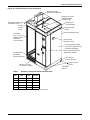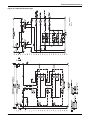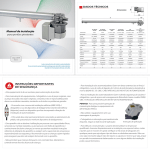Download Liebert DCR Installation Manual
Transcript
Liebert® DCR–Part of the SmartRow Offering Installation Manual–3-6, Single/Redundant and 5-10 Racks Higher Capacity Cooling Units, 60Hz TABLE OF CONTENTS IMPORTANT SAFETY INSTRUCTIONS . . . . . . . . . . . . . . . . . . . . . . . . . . . . . . . . . . . . . . . . . . . . . . . .1 1.0 GLOSSARY OF SYMBOLS . . . . . . . . . . . . . . . . . . . . . . . . . . . . . . . . . . . . . . . . . . . . . . . . . .2 2.0 INTRODUCTION . . . . . . . . . . . . . . . . . . . . . . . . . . . . . . . . . . . . . . . . . . . . . . . . . . . . . . . . . .3 2.1 Operational Overview . . . . . . . . . . . . . . . . . . . . . . . . . . . . . . . . . . . . . . . . . . . . . . . . . . . . . . . . 3 2.2 DCR Control Panel and Fire Suppression System Commissioning and Training . . . . . . . . . 3 2.3 Liebert DCR Components . . . . . . . . . . . . . . . . . . . . . . . . . . . . . . . . . . . . . . . . . . . . . . . . . . . . . 4 2.4 Liebert Challenger 3000™ Notes . . . . . . . . . . . . . . . . . . . . . . . . . . . . . . . . . . . . . . . . . . . . . . . . 5 3.0 PREPARATION . . . . . . . . . . . . . . . . . . . . . . . . . . . . . . . . . . . . . . . . . . . . . . . . . . . . . . . . . .6 3.1 Clearance Requirements . . . . . . . . . . . . . . . . . . . . . . . . . . . . . . . . . . . . . . . . . . . . . . . . . . . . . . 6 3.2 Inspection . . . . . . . . . . . . . . . . . . . . . . . . . . . . . . . . . . . . . . . . . . . . . . . . . . . . . . . . . . . . . . . . . . 6 3.3 Unloading the Liebert DCR . . . . . . . . . . . . . . . . . . . . . . . . . . . . . . . . . . . . . . . . . . . . . . . . . . . . 7 3.4 Required Setup Tools and Equipment . . . . . . . . . . . . . . . . . . . . . . . . . . . . . . . . . . . . . . . . . . . 7 3.5 Heat Load Guidelines. . . . . . . . . . . . . . . . . . . . . . . . . . . . . . . . . . . . . . . . . . . . . . . . . . . . . . . . . 7 4.0 INSTALLATION . . . . . . . . . . . . . . . . . . . . . . . . . . . . . . . . . . . . . . . . . . . . . . . . . . . . . . . . . .8 4.1 Assembly Sequence Overview . . . . . . . . . . . . . . . . . . . . . . . . . . . . . . . . . . . . . . . . . . . . . . . . . . 8 4.1.1 4.1.2 Liebert DCR with Single Liebert Challenger 3000™ . . . . . . . . . . . . . . . . . . . . . . . . . . . . . . . . . 8 Liebert DCR with Two Liebert Challenger 3000™ Units—Redundant or Dual Cooling Units . . . . . . . . . . . . . . . . . . . . . . . . . . . . . . . . . . . . . . . . . . . . . . . . . . . . . . . . . . . . . . . . . . . . . . . 9 4.2 Install the DCR Base Plenum-Challenger . . . . . . . . . . . . . . . . . . . . . . . . . . . . . . . . . . . . . . . 10 4.3 Assemble the DCR Base Plenums-Rack . . . . . . . . . . . . . . . . . . . . . . . . . . . . . . . . . . . . . . . . . 10 4.4 Set the Liebert Challenger 3000™ on the Base Plenum-Challenger. . . . . . . . . . . . . . . . . . . 12 4.5 Set the DCR Control Panel and Fire Suppression System on the Base Plenum . . . . . . . . . 14 4.6 Install the DCR Racks on the Base Plenum . . . . . . . . . . . . . . . . . . . . . . . . . . . . . . . . . . . . . . 16 4.7 Mounting the Top Plenum-Challenger . . . . . . . . . . . . . . . . . . . . . . . . . . . . . . . . . . . . . . . . . . 18 4.8 Mounting DCR Top Plenum - Rack . . . . . . . . . . . . . . . . . . . . . . . . . . . . . . . . . . . . . . . . . . . . . 19 4.9 Installing and Wiring Sensors . . . . . . . . . . . . . . . . . . . . . . . . . . . . . . . . . . . . . . . . . . . . . . . . . 20 4.9.1 4.9.2 4.9.3 4.9.4 Install DCR Return Temperature Thermostat and the L5-20 Receptacle for the Backup Fans . . . . . . . . . . . . . . . . . . . . . . . . . . . . . . . . . . . . . . . . . . . . . . . . . . . . . . . . . . . . . . . . Connecting the Smoke Detector. . . . . . . . . . . . . . . . . . . . . . . . . . . . . . . . . . . . . . . . . . . . . . . . . Install Supply Air Temperature Sensor . . . . . . . . . . . . . . . . . . . . . . . . . . . . . . . . . . . . . . . . . . Install 2T Sensors. . . . . . . . . . . . . . . . . . . . . . . . . . . . . . . . . . . . . . . . . . . . . . . . . . . . . . . . . . . . 21 22 22 24 4.10 Insert and Adjust Air Flow Adjustment Dampers . . . . . . . . . . . . . . . . . . . . . . . . . . . . . . . . . 25 4.11 Install Backup Fan Assemblies . . . . . . . . . . . . . . . . . . . . . . . . . . . . . . . . . . . . . . . . . . . . . . . . 25 4.12 Air/Ventilation Management . . . . . . . . . . . . . . . . . . . . . . . . . . . . . . . . . . . . . . . . . . . . . . . . . . 26 4.12.1 Ventilation Requirements . . . . . . . . . . . . . . . . . . . . . . . . . . . . . . . . . . . . . . . . . . . . . . . . . . . . . 26 4.13 Install a Second Liebert Challenger 3000. . . . . . . . . . . . . . . . . . . . . . . . . . . . . . . . . . . . . . . . 27 5.0 POWER CONNECTIONS . . . . . . . . . . . . . . . . . . . . . . . . . . . . . . . . . . . . . . . . . . . . . . . . . . . 29 5.1 Power Connections to Liebert Challenger 3000™ . . . . . . . . . . . . . . . . . . . . . . . . . . . . . . . . . . 29 i 5.2 Input Power Wiring Alternatives to DCR Control Panel and Fire Suppression System and Rack Equipment . . . . . . . . . . . . . . . . . . . . . . . . . . . . . . . . . . . . . . . . . . . . . . . . . . . . . . . . 29 5.2.1 5.2.2 5.2.3 Single Bus—Liebert DCR Load Supplied by a Single UPS . . . . . . . . . . . . . . . . . . . . . . . . . . . 29 Single Bus—Liebert DCR Load Supplied by UPS in Each Rack . . . . . . . . . . . . . . . . . . . . . . . 30 Dual Bus—Liebert DCR Load Supplied by Utility Power and Single UPS or by Two UPS’s . . . . . . . . . . . . . . . . . . . . . . . . . . . . . . . . . . . . . . . . . . . . . . . . . . . . . . . . . . . . . . . . . . . . . . 30 5.3 Routing Power to Rack loads . . . . . . . . . . . . . . . . . . . . . . . . . . . . . . . . . . . . . . . . . . . . . . . . . . 30 6.0 LIEBERT ICOM® CONTROLS SETUP . . . . . . . . . . . . . . . . . . . . . . . . . . . . . . . . . . . . . . . . . 31 6.1 Prerequisites. . . . . . . . . . . . . . . . . . . . . . . . . . . . . . . . . . . . . . . . . . . . . . . . . . . . . . . . . . . . . . . 31 6.2 Liebert iCOM Setup for all Liebert DCR Types . . . . . . . . . . . . . . . . . . . . . . . . . . . . . . . . . . . 31 6.2.1 6.2.2 6.2.3 6.2.4 Prevent False High- and Low-Temperature Alarms . . . . . . . . . . . . . . . . . . . . . . . . . . . . . . . . Prevent Backup Fan Activation by Warnings . . . . . . . . . . . . . . . . . . . . . . . . . . . . . . . . . . . . . Control Cooling Calculation by Remote 2T Rack Temperature Sensor Readings . . . . . . . . . Additional Liebert iCOM® Settings and Adjustments for Liebert DCR Operation . . . . . . . . 32 32 32 33 6.3 Additional Settings for 20kW 3-6 Rack Liebert DCR Systems—N Cooling . . . . . . . . . . . . . 34 6.4 Additional Settings for 20kW Liebert DCR Systems—N+1 Cooling . . . . . . . . . . . . . . . . . . . 34 6.4.1 6.4.2 6.5 Prevent High Temperature Threshold from Starting All Liebert Challenger 3000’s. . . . . . . 35 Prevent False High Humidity Alarms. . . . . . . . . . . . . . . . . . . . . . . . . . . . . . . . . . . . . . . . . . . . 35 Additional Settings for High-Capacity Liebert DCR Systems—N Cooling. . . . . . . . . . . . . . 36 6.5.1 Ensure Even Airflow to all Racks During Low Heat Load. . . . . . . . . . . . . . . . . . . . . . . . . . . . 36 7.0 DCR CONTROL PANEL AND FIRE SUPPRESSION SYSTEM—OVERVIEW . . . . . . . . . . . . . . . 37 7.1 DCR Control Panel and Fire Suppression System Commissioning . . . . . . . . . . . . . . . . . . . 37 7.2 DCR Control Panel and Fire Suppression System Component Locations . . . . . . . . . . . . . . 38 7.3 Fire Detection and Suppression System Operation Overview. . . . . . . . . . . . . . . . . . . . . . . . 40 7.3.1 Local Emergency Power Off Override and Fire Suppression Control Bypass Timers . . . . . . 40 8.0 INSTALLATION CHECKLIST . . . . . . . . . . . . . . . . . . . . . . . . . . . . . . . . . . . . . . . . . . . . . . . . 41 8.1 Cooling and Power Component Installation Checklist. . . . . . . . . . . . . . . . . . . . . . . . . . . . . . 41 8.2 Fire Suppression System Installation Checklist . . . . . . . . . . . . . . . . . . . . . . . . . . . . . . . . . . 41 8.2.1 Contacting Representative to Arm the Fire Suppression System . . . . . . . . . . . . . . . . . . . . . . 42 9.0 STARTUP . . . . . . . . . . . . . . . . . . . . . . . . . . . . . . . . . . . . . . . . . . . . . . . . . . . . . . . . . . . . . 43 9.1 Initial System Startup and Activation . . . . . . . . . . . . . . . . . . . . . . . . . . . . . . . . . . . . . . . . . . 43 9.2 System Startup and Activation . . . . . . . . . . . . . . . . . . . . . . . . . . . . . . . . . . . . . . . . . . . . . . . . 43 9.3 Balancing Cooling Air Distribution . . . . . . . . . . . . . . . . . . . . . . . . . . . . . . . . . . . . . . . . . . . . . 43 9.4 Restarting after DCR Control Panel and Fire Suppression System Has Shut Down . . . . . 43 10.0 TROUBLESHOOTING . . . . . . . . . . . . . . . . . . . . . . . . . . . . . . . . . . . . . . . . . . . . . . . . . . . . . 44 11.0 MAINTENANCE . . . . . . . . . . . . . . . . . . . . . . . . . . . . . . . . . . . . . . . . . . . . . . . . . . . . . . . . . 45 11.1 Liebert Challenger 3000™ . . . . . . . . . . . . . . . . . . . . . . . . . . . . . . . . . . . . . . . . . . . . . . . . . . . . 45 11.2 Fire Detection and Suppression System . . . . . . . . . . . . . . . . . . . . . . . . . . . . . . . . . . . . . . . . . 45 11.3 Liebert DCR System Inspection . . . . . . . . . . . . . . . . . . . . . . . . . . . . . . . . . . . . . . . . . . . . . . . 45 11.4 UPS’s and Rack PDU’s . . . . . . . . . . . . . . . . . . . . . . . . . . . . . . . . . . . . . . . . . . . . . . . . . . . . . . . 45 ii 11.5 Electrical System . . . . . . . . . . . . . . . . . . . . . . . . . . . . . . . . . . . . . . . . . . . . . . . . . . . . . . . . . . . 45 12.0 TECHNICAL INSTALLATION ILLUSTRATIONS . . . . . . . . . . . . . . . . . . . . . . . . . . . . . . . . . . . . 46 FIGURES Figure 1 Figure 2 Figure 3 Figure 4 Figure 5 Figure 6 Figure 7 Figure 8 Figure 9 Figure 10 Figure 11 Figure 12 Figure 13 Figure 14 Figure 15 Figure 16 Figure 17 Figure 18 Figure 19 Figure 20 Figure 21 Figure 22 Figure 23 Figure 24 Figure 25 Figure 26 Figure 27 Figure 28 Figure 29 Figure 30 Figure 31 Figure 32 Figure 33 Figure 34 Figure 35 Figure 36 Figure 37 Figure 38 Figure 39 Figure 40 Figure 41 Figure 42 Liebert DCR components . . . . . . . . . . . . . . . . . . . . . . . . . . . . . . . . . . . . . . . . . . . . . . . . . . . . . . . . . . 4 Liebert DCR installation sequence for single Liebert Challenger 3000 system . . . . . . . . . . . . . . . 8 Liebert DCR installation sequence for system with two Liebert Challenger 3000’s . . . . . . . . . . . 9 Gasket applied to DCR Base Plenum-Rack . . . . . . . . . . . . . . . . . . . . . . . . . . . . . . . . . . . . . . . . . . . 11 Edge guard installation . . . . . . . . . . . . . . . . . . . . . . . . . . . . . . . . . . . . . . . . . . . . . . . . . . . . . . . . . . 11 Correct orientation of base plenum sections and required side gaskets . . . . . . . . . . . . . . . . . . . . 12 Leveling plenum . . . . . . . . . . . . . . . . . . . . . . . . . . . . . . . . . . . . . . . . . . . . . . . . . . . . . . . . . . . . . . . . 12 Apply gasket on the DCR Base Plenum-Challenger . . . . . . . . . . . . . . . . . . . . . . . . . . . . . . . . . . . . 13 Secure the Liebert Challenger 3000 to the DCR Base Plenum-Challenger . . . . . . . . . . . . . . . . . 14 Gasket application location on Liebert Challenger 3000 . . . . . . . . . . . . . . . . . . . . . . . . . . . . . . . . 15 Panel placement in the Liebert DCR—one Liebert Challenger 3000™ . . . . . . . . . . . . . . . . . . . . . 16 Panel placement in the Liebert DCR—two Liebert Challenger 3000’s . . . . . . . . . . . . . . . . . . . . . 16 Top gasket location on top of base plenum sections . . . . . . . . . . . . . . . . . . . . . . . . . . . . . . . . . . . . 17 Applying gaskets to the rack extrusions . . . . . . . . . . . . . . . . . . . . . . . . . . . . . . . . . . . . . . . . . . . . . 18 Gasket applied to face of DCR Top Plenum-Challenger or DCR Top Plenum-Rack . . . . . . . . . . . 19 Remove bolts from DCR Rack top . . . . . . . . . . . . . . . . . . . . . . . . . . . . . . . . . . . . . . . . . . . . . . . . . . 19 Gasket application to top of DCR racks . . . . . . . . . . . . . . . . . . . . . . . . . . . . . . . . . . . . . . . . . . . . . . 20 Wiring DCR Top Plenum-Challenger . . . . . . . . . . . . . . . . . . . . . . . . . . . . . . . . . . . . . . . . . . . . . . . 21 DCR Top Plenum-Challenger . . . . . . . . . . . . . . . . . . . . . . . . . . . . . . . . . . . . . . . . . . . . . . . . . . . . . . 21 Smoke Detector connections . . . . . . . . . . . . . . . . . . . . . . . . . . . . . . . . . . . . . . . . . . . . . . . . . . . . . . . 22 Supply Air Temperature Sensor . . . . . . . . . . . . . . . . . . . . . . . . . . . . . . . . . . . . . . . . . . . . . . . . . . . 22 Supply Air Temperature Sensor wiring routed through base plenum . . . . . . . . . . . . . . . . . . . . . 23 2T sensor and probe placement . . . . . . . . . . . . . . . . . . . . . . . . . . . . . . . . . . . . . . . . . . . . . . . . . . . . 24 Air Flow Adjustment Damper installation . . . . . . . . . . . . . . . . . . . . . . . . . . . . . . . . . . . . . . . . . . . 25 Install and connect Backup Fans . . . . . . . . . . . . . . . . . . . . . . . . . . . . . . . . . . . . . . . . . . . . . . . . . . . 26 Redundant Liebert Challenger 3000™ option arrangement. . . . . . . . . . . . . . . . . . . . . . . . . . . . . . 27 DCR Control Panel and Fire Suppression System, exterior features . . . . . . . . . . . . . . . . . . . . . . 38 DCR Control Panel and Fire Suppression System internal features. . . . . . . . . . . . . . . . . . . . . . . 39 DCR Control Panel and Fire Suppression System timers . . . . . . . . . . . . . . . . . . . . . . . . . . . . . . . 40 Liebert DCR component arrangement. . . . . . . . . . . . . . . . . . . . . . . . . . . . . . . . . . . . . . . . . . . . . . . 46 DCR Control Panel and Fire Suppression System components . . . . . . . . . . . . . . . . . . . . . . . . . . . 47 Liebert DCR access and connections . . . . . . . . . . . . . . . . . . . . . . . . . . . . . . . . . . . . . . . . . . . . . . . . 48 Liebert DCR dimensions—Single Liebert Challenger 3000 . . . . . . . . . . . . . . . . . . . . . . . . . . . . . . 49 Liebert DCR dimensions—Redundant/high-capacity configuration . . . . . . . . . . . . . . . . . . . . . . . 50 Liebert DCR power distribution. . . . . . . . . . . . . . . . . . . . . . . . . . . . . . . . . . . . . . . . . . . . . . . . . . . . 53 Liebert DCR control logic . . . . . . . . . . . . . . . . . . . . . . . . . . . . . . . . . . . . . . . . . . . . . . . . . . . . . . . . . 54 Liebert DCR control logic . . . . . . . . . . . . . . . . . . . . . . . . . . . . . . . . . . . . . . . . . . . . . . . . . . . . . . . . . 55 Liebert DCR control logic . . . . . . . . . . . . . . . . . . . . . . . . . . . . . . . . . . . . . . . . . . . . . . . . . . . . . . . . . 56 Basic system diagram . . . . . . . . . . . . . . . . . . . . . . . . . . . . . . . . . . . . . . . . . . . . . . . . . . . . . . . . . . . . 57 Liebert DCR with rack-mounted UPS systems . . . . . . . . . . . . . . . . . . . . . . . . . . . . . . . . . . . . . . . . 58 Liebert DCR with central UPS. . . . . . . . . . . . . . . . . . . . . . . . . . . . . . . . . . . . . . . . . . . . . . . . . . . . . 59 Liebert DCR with A-B UPS and load centers . . . . . . . . . . . . . . . . . . . . . . . . . . . . . . . . . . . . . . . . . 60 iii TABLES Table 1 Table 2 Table 3 Table 4 Table 5 Table 6 Table 7 Table 8 Table 9 Liebert DCR system clearances—Single or Dual Liebert Challenger 3000’s . . . . . . . . . . . . . . . . . 6 Average heat load per cabinet . . . . . . . . . . . . . . . . . . . . . . . . . . . . . . . . . . . . . . . . . . . . . . . . . . . . . . 7 Liebert iCOM setting changes . . . . . . . . . . . . . . . . . . . . . . . . . . . . . . . . . . . . . . . . . . . . . . . . . . . . . 33 Troubleshooting. . . . . . . . . . . . . . . . . . . . . . . . . . . . . . . . . . . . . . . . . . . . . . . . . . . . . . . . . . . . . . . . . 44 Electrical, piping and control knockout sizes* . . . . . . . . . . . . . . . . . . . . . . . . . . . . . . . . . . . . . . . . 48 System dimensions . . . . . . . . . . . . . . . . . . . . . . . . . . . . . . . . . . . . . . . . . . . . . . . . . . . . . . . . . . . . . . 49 Liebert DCR Redundant Liebert Challenger 3000 / dual capacity dimensions. . . . . . . . . . . . . . . 50 Liebert DCR part dimensions and weights . . . . . . . . . . . . . . . . . . . . . . . . . . . . . . . . . . . . . . . . . . . 51 DCR field wiring list . . . . . . . . . . . . . . . . . . . . . . . . . . . . . . . . . . . . . . . . . . . . . . . . . . . . . . . . . . . . . 52 iv Important Safety Instructions IMPORTANT SAFETY INSTRUCTIONS SAVE THESE INSTRUCTIONS This manual contains important instructions that must be closely followed during installation of this unit to maintain compliance with agency listings. Read all safety and operating instructions before attempting to operate the Liebert DCR. Adhere to all warnings on the unit and in this manual. Follow all operating and user instructions. This product is designed for commercial / industrial use only. This product is not intended for use with life support or other U.S. FDA designated “critical” devices. Maximum loads must not exceed those specified in this manual. Install in a clean environment, free from moisture, flammable liquids, gases and corrosive substances. Operate this product in an indoor environment at an ambient temperature between 35°F and 85°F (1.6°C to 29°C). Additionally, units using a remote condenser must be operated at outdoor ambient temperatures of: • VFD condensers—above 0°F (-18°C) • Liebert Lee-Temp™ condensers—above -20°F (-29°C) This product must be connected to and powered by suitable AC supplies, rated in accordance with the unit’s serial tag. It must be properly grounded and protected by circuit breakers or fuses. NOTE The Liebert DCR must be installed on a flat, level surface for proper assembly and operation. Emerson Network Power® recommends using shielded cables for all external communication interfaces. Ensure that the Liebert DCR has proper ventilation. Never block or insert objects into the ventilation holes or other openings. Maintain minimum clearances as specified in this manual (see 3.1 Clearance Requirements, Table 1 and Figure 33). ! WARNING Risk of handling heavy unit. Can cause equipment damage, injury or death. Read all instructions before beginning. ! WARNING Risk of top-heavy unit falling over. Improper handling can cause equipment damage, injury or death. Only properly trained and qualified personnel wearing appropriate safety headgear, gloves, shoes and glasses should attempt to move, lift, remove packaging from or prepare unit for installation. Read all instructions before attempting to move, lift, remove packaging from or preparing unit for installation. 1 Liebert® DCR™ Glossary of Symbols 1.0 GLOSSARY OF SYMBOLS Hazardous Voltage Present Note following instructions Consult user manual for additional information Indicates weight Indicates ground connection Indicates alternating current Liebert® DCR™ 2 Introduction 2.0 INTRODUCTION The Liebert DCR is an integrated component of the SmartRow™ offering from Emerson Network Power®. The system includes a closed-loop, integrated cooling system and fire suppression. Assembly is a matter of connecting the plenums and cabinets, then making electrical and piping connections. The Liebert DCR is available in three basic configurations: • 20kW (N) • 20kW (N+1) Redundant Challenger • 36kW (N) High Capacity Dual Challenger Each configuration has different requirements and recommendations for setup and operation. Those requirements integral to effective operation of a Liebert DCR. The Liebert DCR must be installed in an indoor, climate-controlled environment. The unit will not protect electronic equipment if it is installed in an environment subject to extreme temperatures or humidity. This manual is to be used in conjunction with existing Liebert product manuals for each component and site-specific documentation and drawings. User and installation manuals ship with the equipment and are also available at Liebert’s Web site: www.liebert.com The Liebert DCR is available as: • 3-6 rack system capable of removing up to 20kW of heat (single Liebert Challenger 3000™) • 3-6 rack system capable of removing up to 20kW of heat (redundant Liebert Challenger 3000) • 5-10 rack system capable of removing up to 36kW of heat (dual Liebert Challenger 3000’s) 2.1 Operational Overview The Liebert DCR is an enclosed system to house and cool electronic equipment. The DCR racks house the critical IT equipment, optional rack power strips and optional rack-mounted UPS units. Cooling air is supplied by an integral Liebert Challenger 3000 and conveyed to the racks with bottom plenums. Heated exhaust air from the racks returns to the Liebert Challenger 3000 through the top plenums. A Backup Fan System is included to exhaust air in the event of excessive internal temperature. The DCR Control Panel and Fire Suppression System monitors the air in the Liebert DCR for evidence of combustion. If the smoke detector mounted in the return air plenum senses combustion products, the system control activates audible and visual alarms and releases a fire suppression agent (see Figure 27). 2.2 DCR Control Panel and Fire Suppression System Commissioning and Training A local qualified service representative will commission and arm the DCR Control Panel and Fire Suppression System after the Liebert DCR is fully installed and operational. The representative will conduct training on the system during the same visit. The commissioning, arming and training cannot be performed before all items in 8.1 - Cooling and Power Component Installation Checklist and 8.2 - Fire Suppression System Installation Checklist have been completed. 3 Liebert® DCR™ Introduction 2.3 Liebert DCR Components Required components differ based on whether the Liebert DCR employs a single Liebert Challenger 3000™ or two Liebert Challenger 3000’s. • DCR Base Plenum-Rack (with Air Flow Adjustment Damper)—one for each DCR rack • DCR Top Plenum-Rack (with Backup Fan)—one for each DCR Rack • DCR Base Plenum-Challenger—installs under each Liebert Challenger 3000 and DCR Control Panel and Fire Suppression System • DCR Top Plenum-Challenger—installs on each Liebert Challenger 3000 and DCR Control Panel and Fire Suppression System • DCR Control Panel and Fire Suppression System—consists of the fire detection panel, fire suppression system, override timers, load center, fire strobe/horn and the power/fire control interface • Liebert Challenger 3000—5-ton downflow unit specially configured for use in the Liebert DCR • DCR Rack—Plexiglas® front door, solid rear door, sealed rack design; number varies • Redundant DCR Control Shell—attaches to the second Liebert Challenger 3000; houses the optional redundant load panel Figure 1 Liebert DCR components #4 #7 DCR Top Plenum-Challenger Backup Fans #2 DCR Top Plenums-Rack #5 & 6 DCR Control Panel and Fire Suppression System and Liebert Challenger 3000 #8 DCR Racks Non-Redundant Liebert DCR shown; redundant or second cooling unit attaches at this end. Liebert® DCR™ #1 #3 DCR Base Plenums-Rack DCR Base Plenum-Challenger 4 Introduction 2.4 Liebert Challenger 3000™ Notes • • • • Specially configured for Liebert DCR applications Does not include reheat or humidifier Includes a condensate pump Liebert Challenger 3000 can be factory-configured for either top feed or bottom feed for piping/electrical feeds; this must be specified at time of order • 5 ton, digital scroll, downflow unit • Factory-installed leak detention • Large Liebert iCOM® screen 5 Liebert® DCR™ Preparation 3.0 PREPARATION The application and installation location should be determined and prepared before the Liebert DCR is delivered. Proper planning will permit installing the required power and coolant connections and ensuring proper clearances. The installation location must have: • An indoor, climate-controlled environment with the ambient temperature no higher than 85°F (29°C) • Sufficient height and clearance from ceilings, walls, fixtures and overhead sprinkler nozzles for the Liebert DCR, including its Backup Fans NOTE The Liebert DCR must be installed on a flat, level surface to maintain proper spacing and provide tight seals. Leaving gaps in the field-applied gaskets will reduce cooling efficiency, increase energy use and adversely affect fire suppression system operation. • Heat rejection coolant supply for the Liebert Challenger 3000™ • Input power sufficient for: • Each Liebert Challenger 3000—one or two units; each requires a separate input power feed. • DCR Control Panel and Fire Suppression System, Backup Fans and IT equipment installed in the DCR racks For details about any component’s requirements, refer to that unit’s user manual. The Liebert Challenger 3000 installation manual is SL-11962; Liebert iCOM® user manual is SL-18835. These are delivered with the unit and are available at Liebert’s Web site: www.liebert.com 3.1 Clearance Requirements See Liebert DCR dimension details in 12.0 - Technical Installation Illustrations. Table 1 Liebert DCR system clearances—Single or Dual Liebert Challenger 3000’s Minimum In. (mm) DCR System Clearances Ceiling Height 96 (2438.4) Space Above Ceiling (For Backup Fans) 12.5 (317.5) Closest Sprinkler to Any Surface 18 (457.2) Liebert Challenger 3000 Front (208V System) 36 (914.4) Liebert Challenger 3000 Front (460V System) 42 (1066.8) Liebert DCR System Front 36 (914.4) Liebert DCR System Rear-Liebert Challenger 3000 Facing End 27 (685.8) Liebert DCR System Rear-Liebert Challenger 3000 (460V) Facing Back 42 (1066.8) Rack mounting rails must be positioned 9" from the front for cooling airflow. Clearance dimension/requirements must be adhered to per local codes. 3.2 Inspection Upon receiving a Liebert DCR, examine the packaging for any signs of mishandling or damage. If any damage is noted, notify your local Emerson representative and the carrier immediately. Liebert® DCR™ 6 Preparation 3.3 Unloading the Liebert DCR Before unloading the Liebert DCR, refer to the manual for each component, particularly the Liebert Challenger 3000 and DCR Racks. These manuals are shipped with the Liebert DCR and are available at the Liebert Web site: www.liebert.com Read these manuals thoroughly; they include handling instructions and safety notices that must be followed when unpacking, installing, operating and maintaining the Liebert DCR. Adhere to all warnings, cautions and installation, operating and safety instructions on the units and in their manuals. Only properly trained and qualified personnel should move, install, operate or service this equipment. 3.4 Required Setup Tools and Equipment The following tools will be needed to set up a Liebert DCR: • • • • • • • 3.5 3/4" (19mm) open end wrench or socket Ratchet to fit sockets Phillips head screwdriver Flat blade screwdriver Forklift or pallet jacks Scissors or knife Carpenter’s level, 3 feet long or longer Heat Load Guidelines NOTICE Risk of exceeding cooling capability. Can cause equipment damage. A Liebert DCR with a single or redundant Liebert Challenger 3000™ is capable of removing 20kW of heat. A Liebert DCR with dual cooling units can remove or 36kW of heat. Exceeding that heat load limit, such as by overloading the cabinets, can cause equipment in the cabinets to overheat, resulting in equipment damage and voiding warranties. A Liebert DCR will accommodate equipment with a combined heat load of 20kW or 36kW depending on the number and configuration of Liebert Challenger 3000 units. The load in a single cabinet should not exceed 6kW in a 20kW single or redundant Liebert Challenger 3000 configuration. The load should not exceed 7kW in a high-capacity dual Liebert Challenger 3000 configuration. Refer to the values in Table 2. The total system capacity and total rack capacity must not be exceeded. Table 2 Average heat load per cabinet Single or Redundant Configuration 20kW Maximum High-Capacity Configuration 36kW Maximum Number of Cabinets Heat Load Per Cabinet, kW Number of Cabinets Heat Load Per Cabinet, kW 3 6 5 7 4 5 6 6 5 4 7 5 6 3 8 4 — — 9 4 — — 10 3.5 7 Liebert® DCR™ Installation 4.0 INSTALLATION 4.1 Assembly Sequence Overview 4.1.1 Liebert DCR with Single Liebert Challenger 3000™ Assemble the Liebert DCR components for a single cooling system in the order below and illustrated in Figure 2 (or Figure 3 for a redundant or higher capacity system). For specific procedures, refer to the subsequent sections. • • • • • • • • Figure 2 Prepare components Assemble base plenum sections with gaskets Install Liebert Challenger 3000 with gaskets Install DCR Control Panel and Fire Suppression System Install DCR racks with gaskets Install DCR Top Plenum-Challenger with gaskets Install Top Plenum Sections on DCR Racks with gaskets Install Backup Fans Liebert DCR installation sequence for single Liebert Challenger 3000 system Backup Fans (install after DCR Top Plenums-Rack) DCR Top Plenum-Challenger #16 #15 #14 #13 #12 DCR Top Plenums-Rack Liebert Challenger 3000: #6 #11 #10 DCR DCR DCR #5 #4 #3 #2 DCR #9 DCR Base Plenums-Rack Liebert® DCR™ 8 #8 First DCR Rack to be installed and DCR Control Panel and Fire Suppression System: #7 #1 DCR Base Plenum-Challenger Installation 4.1.2 Liebert DCR with Two Liebert Challenger 3000™ Units—Redundant or Dual Cooling Units Assemble the Liebert DCR components for a Liebert DCR with two cooling units in the order below and illustrated in Figure 3. For specific procedures, refer to the subsequent sections. • Prepare components • Assemble base plenum sections with gaskets • Install Liebert Challenger 3000 with gaskets (primary unit if redundant cooling is used; either end if dual cooling units used) • Install DCR Control Panel and Fire Suppression System (with Liebert Challenger 3000) • Install DCR racks with gaskets • Install Liebert Challenger 3000 with gaskets—second cooling unit; adjacent to last rack • Install DCR Control Panel Shell • Install top plenum section on first Liebert Challenger 3000 and DCR Control Panel and Fire Suppression System • Install top plenum sections on DCR Racks • Install top plenum section on redundant or second Liebert Challenger 3000 and DCR Control Panel Shell • Install Backup Fans Figure 3 Liebert DCR installation sequence for system with two Liebert Challenger 3000’s DCR Top Plenums-Rack Backup Fans (install after DCR Top Plenums-Rack) DCR Top Plenum-Challenger DCR Top Plenum-Challenger #26 #25 #24 #22 #23 #21 #20 Liebert Challenger 3000: #17 and DCR Control Panel Shell: #18 #8 #19 Liebert Challenger 3000: #9 DCR Rack #16 DCR Rack #15 DCR Rack #14 DCR Rack #13 DCR Rack #12 DCR Rack #11 #7 #6 #5 #4 #3 #2 DCR Base Plenum-Challenger and DCR Control Panel and Fire Suppression System: #10 #1 DCR Base Plenum-Challenger DCR Base Plenums-Rack 9 First DCR Rack to be installed Liebert® DCR™ Installation 4.2 Install the DCR Base Plenum-Challenger 1. Position the DCR Base Plenum-Challenger where the power and refrigerant connections can be made easily. This component must be installed first and positioning is critical to the remaining installation. Connections will be made either through the DCR Top Plenum-Challenger or the DCR Base Plenum-Challenger, depending on the Liebert Challenger 3000™ system selected. This selection correlates with the selection of a top-fed unit/bottom-fed unit. (The top and base plenums for the Liebert Challenger 3000 and DCR Control Panel and Fire Suppression System module are wider than the plenums for the DCR racks (DCR Base Plenum-Challenger or DCR Top Plenum-Challenger). 2. Check the DCR Base Plenum-Challenger installation position to ensure that it meets the required clearances; refer to Table 1. NOTICE Risk of severe cabinet and system stress. Can cause equipment damage and improper operation. Do not move the Liebert DCR after assembly. This unit is not designed to be moved after assembly. Movement after assembly will void the warranty and can damage internal components and reduce unit stability. Floor anchoring, if required, should not be performed until after the entire base plenum assembly has been completely assembled and leveled. 4.3 Assemble the DCR Base Plenums-Rack The base plenum assembly supports the Liebert DCR and distributes cooling air to the DCR Racks. The steps below detail this general installation procedure: Place the plenums in the installation location, apply gasket strips to the end facing the DCR Base Plenum-Challenger, secure them together and level the assembly. 1. Apply factory-supplied gasket material (1" x 1/4") to the side of the DCR Base Plenum-Rack that will face the DCR Base Plenum-Challenger (see Figure 4). The gaskets are cut to the correct length at the factory. The longer pieces have Part # 1143928 and the shorter pieces, Part # 1143926. The gasket strips must be applied so that they form a good seal that will prevent the cooling air from escaping. Leaving gaps in the gasket will reduce cooling efficiency, increase energy use and adversely affect fire suppression system operation. 2. Use a tool to cut holes in the gasket for bolts. Finding the holes is easier from inside the plenum. Liebert® DCR™ 10 Installation Figure 4 Gasket applied to DCR Base Plenum-Rack Two pieces of long gasket attach to face on top and bottom; Part # 1143928. Gasket must be applied to all four sides of the plenum face. Peel a corner of facing off the gasket and stick it to the plenum surface. Orient the rest of the gasket and apply it in one piece. Peel the facing off as required. Two pieces of short gasket attach to face, one on each end; Part # 1143926. 3. Install edge guard (Part # 1144478) on the bottom half of the two plenum openings (see Figure 5). Figure 5 Edge guard installation Edge guard should be applied to the bottom edges of the plenum openings of the base plenums for all units. Press the edge guard, Part # 1144478, onto the edge. 4. Place the first DCR Base Plenum-Rack beside the DCR Base Plenum-Challenger. Ensure that the gasket side of the DCR Base Plenum-Rack faces the DCR Base Plenum-Challenger (see Figure 6). The front of each DCR Base Plenum-Rack must be oriented with the rack placement in mind (see Figure 6). The front of the DCR Base Plenum-Rack has louvers. The front of the DCR Racks have a door with a transparent acrylic sheet. 5. Attach the DCR Base Plenum-Rack to the DCR Base Plenum-Challenger with the eight factory-supplied 1/4-20 x 3/4 screws (Part # 94779A840). NOTE Do not tighten any screws at this time. The screws must remain loose to permit additional assembly steps. 6. Apply gaskets and edge guards to the remaining DCR Base Plenums-Rack, then attach each to the adjacent plenum assembly with the 1/4-20 x 3/4 screws provided; (Part # 94779A840; eight screws per plenum). 11 Liebert® DCR™ Installation Figure 6 Correct orientation of base plenum sections and required side gaskets Gasket each DCR Base Plenum-Rack on the side facing the DCR Base Plenum-Challenger (non-redundant Liebert Challenger installation) The front of a DCR Base Plenum-Rack has louvers. Figure 7 DCR Base Plenum-Challenger is wider than the plenums for the racks and has no louvers. Leveling plenum Use a carpenter’s level to level the base plenum assembly. Jam Nut Height Adjustment Nut 7. Use a 3/4" (19mm) wrench to adjust the leveling feet so that the assembled base plenum is level. 8. When the complete base plenum assembly is level, use the 3/4" (19mm) wrench to tighten the jam nuts against the bottom of the plenum assembly to secure the leveling feet. 9. Tighten all internal plenum screws installed in Step 5. NOTE Floor anchoring, if required, should not be done until after all steps above have been completed. Floor anchoring is optional. Hardware for this step is not included. For further information, contact your local Emerson representative. 4.4 Set the Liebert Challenger 3000™ on the Base Plenum-Challenger Determine how the Liebert Challenger 3000 will be oriented. The cooling unit will fit on the plenum with the Liebert iCOM® screen facing the end of the aisle, front of the aisle or to the rear of the aisle. 1. Apply the factory-supplied gaskets (1"x 1/2"; Part # 1143972, quantity 2; and Part # 1143971, quantity 2) around the opening in the DCR Base Plenum-Challenger—the area where the Liebert Liebert® DCR™ 12 Installation Challenger 3000 will sit. Apply gasket only to the area highlighted in Figure 8. This is where the Liebert Challenger 3000 will rest on the plenum. NOTE Take care not to damage the gasket when applying it and when setting the Liebert Challenger 3000 on the DCR Base Plenum-Challenger. If the gasket is damaged, the cooling unit must be removed and the gasket replaced. A damaged gasket will permit cooling air to escape, which will reduce cooling efficiency, increase energy use and adversely affect fire suppression system operation. Figure 8 Apply gasket on the DCR Base Plenum-Challenger Apply gasket Part # 1144472 along the longer side and apply gasket Part # 1143971 along the shorter side. DCR Control Panel and Fire Suppression System will sit here. Attach gasket around the opening in the DCR Base Plenum-Challenger. This is where the Liebert Challenger 3000 will sit. Add edge guard to the bottom edges 2. Use pallet jacks or similar lifting device to place the Liebert Challenger 3000™ on the DCR Base Plenum-Challenger (see Figure 2). The Liebert Challenger 3000 must be aligned with the back of the base plenum that will support it; the Liebert Challenger 3000 also should be flush with the side of the DCR Base Plenum-Challenger. ! WARNING Risk of handling heavy unit. Can cause equipment damage, injury or death. The Liebert Challenger 3000 weighs more than 555lb. (252kg). If a lifting device is used to move the Liebert Challenger 3000, ensure that it is rated to handle its weight. If personnel will move the unit manually, ensure that an adequate number of properly trained and qualified personnel are used. Read all instructions before beginning. ! WARNING Risk of top-heavy unit falling over. Improper handling can cause equipment damage, injury or death. Only properly trained and qualified personnel wearing appropriate safety headgear, gloves, shoes and glasses should attempt to move, lift, remove packaging from or prepare unit for installation. Read all instructions before attempting to move, lift, remove packaging from or preparing unit for installation. 3. Secure the Liebert Challenger 3000 using the four supplied carriage bolts (3/8-16), hex nuts and flat washers (see Figure 9). The carriage bolts must be installed in the Liebert Challenger 3000 and then the hex nuts tightened from underneath. 13 Liebert® DCR™ Installation Figure 9 Secure the Liebert Challenger 3000 to the DCR Base Plenum-Challenger Hole in Liebert Challenger 3000 cabinet for carriage bolt 4.5 Set the DCR Control Panel and Fire Suppression System on the Base Plenum ! WARNING Risk of handling heavy unit. Can cause equipment damage, injury or death. The DCR Control Panel and Fire Suppression System weighs more than 413lb. (187kg). If a lifting device is used to move the DCR Control Panel and Fire Suppression System, ensure that it is rated to handle its weight. If personnel will move the unit manually, ensure that an adequate number of personnel are used. Only properly trained and qualified personnel wearing appropriate safety headgear, gloves, shoes and glasses should attempt to move, lift, remove packaging from or prepare the unit for installation. Read all instructions before attempting to move, lift, remove packaging from or prepare unit for installation. ! WARNING Risk of top-heavy unit falling over. Can cause equipment damage, injury or death. Read all of the following instructions in the DCR Control Panel and Fire Suppression System manual before attempting to move, lift, remove packaging from or prepare the unit for installation. The instructions must be adhered to when handling this unit with or without the skid. This the unit could tip over if it is handled improperly. 1. Apply gasket (1" x 1/4"; factory-supplied) along the outside edge of the Liebert Challenger 3000™ that the DCR Control Panel and Fire Suppression System will rest against (see Figure 10). Use a lifting device to place the DCR Control Panel and Fire Suppression System onto the DCR Base Plenum-Challenger. Liebert® DCR™ 14 Installation Figure 10 Gasket application location on Liebert Challenger 3000 Emers on Network Power DCR Control Panel and Fire Suppression System Liebert Challenger 3000 Gasket applied to side of Liebert Challenger 3000 that contacts the DCR Control Panel and Fire Suppression System . 1103-538 Rev. C The DCR Control Panel and Fire Suppression System must be aligned with the front of the DCR Base Plenum-Challenger. The fire suppression section will be flush against the Liebert Challenger 3000 and the end of the DCR Base Plenum-Challenger. 2. Bolt the DCR Control Panel and Fire Suppression System to the base plenum with the factory-supplied 1/4-20 x 3/4 bolts, nuts and washers. 15 Liebert® DCR™ Installation 4.6 Install the DCR Racks on the Base Plenum One of the DCR Racks will be shipped with two side panels attached. The other DCR Racks will ship with one partition panel factory-installed on the left side of the rack. The panels must be installed as shown in Figure 11. Figure 11 Panel placement in the Liebert DCR—one Liebert Challenger 3000™ Gasket Side Panel Side Panel Removed DCR Rack Partition Panel DCR Rack Gasket Partition Panel Gasket (applied in one piece from top to bottom on the front rail and the rear rails on one Side Panel removed from side of each cabinet) cabinet at far left attached to side of this Partition Panel rack for installation here DCR Rack Gaskets applied around perimeter of each base plenum section ; each base plenum section requires four gaskets DCR Rack Figure 12 Panel placement in the Liebert DCR—two Liebert Challenger 3000’s Gasket Side Panel Side Panel Removed Gasket Partition Panel Gasket Partition Panel Gasket Partition Panel Gasket (applied in one piece from top to bottom on the front rail and the rear rails on one Side Panel removed from side of each cabinet) cabinet at far left attached to side of this Partition Panel rack for installation here Liebert Challenger 3000 Liebert Challenger 3000 DCR Rack DCR Rack DCR Rack Gaskets applied around perimeter of each base plenum section . Each base plenum section requires four gaskets Liebert® DCR™ 16 DCR Rack DCR Rack Installation Figure 13 Top gasket location on top of base plenum sections Apply gasket strips around the outer edge of the Liebert Challenger 3000. Apply gasket along the side edges of each plenum edge. Four pieces are used for each rack opening. DCR Bottom Plenum Rack DCR Bottom Plenum Rack DCR Bottom Plenum Rack DCR Bottom Plenum Rack TOP VIEW DCR Bottom Plenum Assembly (Air supply openings not shown ) Liebert Challenger 3000 DCR Control Panel and Fire Suppression System Apply a gasket strip between the Liebert Challenger 3000 and the DCR Control Panel and Fire Suppression System . 1. Apply the factory-supplied gaskets (1" x 1/4") along the perimeter of the top of the DCR Base Plenum-Challenger. The base plenum section requires four gaskets as shown in Figure 13. Do not leave any gaps in the gasket. Gaps in the gasket will reduce cooling efficiency, increase energy use and adversely affect fire suppression system operation. 2. Apply gaskets to the top of the DCR Base Plenum-Rack adjacent to the Liebert Challenger 3000™. The base plenum section requires four gaskets as shown in Figure 13. Do not leave any gaps in the gasket. Gaps in the gasket will reduce cooling efficiency, increase energy use and adversely affect fire suppression system operation. 3. Find the DCR rack that has two side panels. (One rack will have two side panels; the remaining racks will have a single partition panel factory-installed on the left side of the rack). 4. Remove the side panel from the side that will fit against the adjacent rack; see Figure 11. The side panels and partition panels must be installed on the DCR Racks as shown in Figure 11. 5. Attach the side panel to the side of the rack that will be adjacent to the Liebert Challenger 3000. This rack will be the first one installed. 6. Use an adequate number of properly trained and qualified personnel to set the first DCR Rack onto the DCR Base Plenum-Rack closest to the Liebert Challenger 3000 (see Figures 2 and 6). • The side panel installed in Step 5 will be against the Liebert Challenger 3000. • The DCR Rack’s leveling feet fit into holes in the DCR Base Plenum-Rack. Removing the rack’s front and rear doors will lighten the unit, making it easier to maneuver. • When setting DCR Racks on the base plenum, be sure to: a. Align the front and the rear of the racks. b. Space the DCR Racks evenly, flush with the front plenums and square with the side of each DCR Base Plenum-Rack. NOTE Take care not to damage the gasket when applying it and when setting the DCR Racks on the base plenum. If the gasket is damaged, the rack must be removed and the gasket replaced. A damaged gasket will permit cooling air to escape, which will reduce cooling efficiency, increase energy use and adversely affect fire suppression system operation. 7. Before installing the next rack, apply the factory-supplied gaskets (1" x 1/4") to the aluminum frame extrusion on the outer side of the DCR Rack installed in Step 5. Gaskets must be installed on the front extrusion and the rear extrusion of each rack after it is set on its DCR Base Plenum-Rack. The gaskets are needed to seal each rack against the adjacent rack. 17 Liebert® DCR™ Installation Figure 14 Applying gaskets to the rack extrusions DCR Rack Aluminum Frame Extrusion Press gasket onto extrusion and pull facing paper away to reveal adhesive surface. 8. Repeat Steps 5 through 7 for each additional DCR Base Plenum-Rack and DCR rack. Systems with a single Liebert Challenger 3000—Proceed to 4.8 - Mounting DCR Top Plenum Rack. Systems with two Liebert Challenger 3000 units—Refer to 4.13 - Install a Second Liebert Challenger 3000. 4.7 Mounting the Top Plenum-Challenger 1. Apply factory-supplied gasket (1" wide by 1/2" thick) to the edges of the Liebert Challenger 3000 and the DCR Control Panel and Fire Suppression System. Use two gaskets Part # 1143978 for the long sides; use two gaskets Part # 1143979 for the short sides. 2. Set the DCR Top Plenum-Challenger on the top of the Liebert Challenger 3000 and DCR Control Panel and Fire Suppression System and secure it with six factory-supplied 1/4-20x3/4 bolts. NOTE Take care not to damage the gasket when applying it and when setting the DCR Top Plenum-Challenger on the top of the Liebert Challenger 3000 and DCR Control Panel and Fire Suppression System. If the gasket is damaged, the cooling unit must be removed and the gasket replaced. A damaged gasket will permit cooling air to escape, which will reduce cooling efficiency, increase energy use and adversely affect fire suppression system operation. 3. Tighten the bolts securing the plenum assembly to the racks and to each other. There are 14 bolts to tighten in each DCR Top Plenum-Rack: four bolts in each corner and 10 screws in the face of each plenum section. 4. Make sure that all of the DCR Top Plenums-Rack are aligned with the front and rear of the racks. 5. Make sure that the DCR Top Plenums-Challengers are aligned with the sides or ends of rows. Liebert® DCR™ 18 Installation 4.8 Mounting DCR Top Plenum - Rack 1. Apply factory-supplied gasket material (1" x 1/4") to the side of the DCR Top Plenum-Challenger that will face the DCR Racks (see Figure 15). The gaskets are cut to the correct length at the factory. They must be applied so that they form a good seal that will prevent the cooling air from escaping. Leaving gaps in the gasket will reduce cooling efficiency, increase energy use and adversely affect fire suppression system operation. 2. Use a tool to cut holes in the gasket for bolts. Finding the holes is easier from inside the plenum. Figure 15 Gasket applied to face of DCR Top Plenum-Challenger or DCR Top Plenum-Rack Two pieces of long gasket attach to face on top and bottom; Part # 1143930. Gasket must be applied to all four sides of the plenum face. Peel a corner of facing off the gasket and stick it to the plenum surface. Orient the rest of the gasket and apply it in one piece. Peel the facing off as required. Two pieces of short gasket attach to face, one on each end; Part # 1143931. 3. Install edge guard (Part # 8507k15) on the bottom half of the two openings in the DCR Top Plenum-Challenger (see Figure 6). 4. Remove four bolts from the top of each DCR rack; there is one bolt in each corner. Retain the bolts for attaching the DCR Top Plenums-Rack to the top of the racks. Figure 16 Remove bolts from DCR Rack top The gasket should be applied to top aluminum frame piece; use Part # 1103-542 for the side extrusions. The gasket should be applied to top aluminum frame piece; use Part # 1103-543 for the front and rear frame pieces. Remove bolts from each corner of each DCR Rack. They will be used to secure the DCR Top PlenumsRack to the cabinets. 5. Apply factory-supplied gasket (1" wide by 5/8" thick) around the perimeter of the top aluminum frame piece of each rack (see Figure 16). The gasket must be cut to the correct length to form a good seal that will prevent the cooling air from escaping. Leaving gaps in the gasket will reduce cooling efficiency, increase energy use and adversely affect fire suppression system operation. 6. Apply factory-supplied gasket (1" x 1/4") to the side of the DCR Top Plenum-Rack that will face the DCR Base Plenum-Challenger. 7. Add edge guard to the side of the DCR Top Plenum-Rack that will face the primary Liebert Challenger 3000™. 19 Liebert® DCR™ Installation Figure 17 Gasket application to top of DCR racks Apply gasket strips around the outer edge of the Liebert Challenger 3000. Apply gasket along the side edges of each plenum edge. Four pieces are used for each rack opening. DCR Top PlenumRack DCR Top PlenumRack DCR Top PlenumRack DCR Top PlenumRack Liebert Challenger 3000 DCR Control Panel and Fire Suppression System TOP VIEW Apply a gasket strip between the Liebert Challenger 3000 and the DCR Control Panel and Fire Suppression System . 8. Set the DCR Top Plenum-Rack on the DCR Rack next to the Liebert Challenger 3000™. 9. Attach the DCR Top Plenum-Rack to the DCR Rack with the four bolts removed in Step 4. DCR Top Plenum Assembly (Air supply openings not shown ) NOTE When attaching additional plenums on top of the DCR Racks, be sure to align each of the racks with each other. The sections must form a straight line or they cannot be bolted together. 10. Punch holes through the gasket on the face of the DCR Top Plenum-Rack for the 10 screws that will connect it to the adjacent DCR Top Plenum-Rack. 11. Insert 10 screws through the holes and into the captive nuts in the adjacent DCR Top Plenum-Rack. Do not tighten the screws until the DCR Top Plenum-Rack assembly is fully installed. 12. Repeat Steps 5 through 11 for each of the remaining DCR Top Plenums-Rack. There is one DCR Top Plenum-Rack for each DCR Rack. 4.9 Installing and Wiring Sensors • • • • DCR Return Temperature Thermostat—Activates Backup Fans Supply Air Temperature Sensor—For supply air temperature control 2T Sensor—Sense temperature of each rack; for load balancing Smoke Detector—Senses combustion products in the return air to activate the fire suppression See Table 9 for Liebert DCR wiring bundle guidelines Liebert® DCR™ 20 Installation 4.9.1 Install DCR Return Temperature Thermostat and the L5-20 Receptacle for the Backup Fans The DCR Return Temperature Thermostat is factory-installed in the DCR Top Plenum Challenger. The L5-20 receptacle, which supplies power for the Backup Fans, is factory-installed on the exterior of the DCR Top Plenum-Challenger. Wiring for the DCR Return Temperature Thermostat and supply power for the Backup Fans receptacle must be connected for them to function. The wiring harness consists of five wires: • Two for the DCR Top Plenum Thermostat (Wiring Bundle 3) • Three for the input power for the Backup fans (Wiring Bundle 2). The wiring harness is located in the control panel. It must be fed through the grommet in the top of the DCR Control Panel and Fire Suppression System and into the DCR Top Plenum-Challenger as shown in Figure 18. Connect wires according to the corresponding terminals on TB3 (see Figure 18). NOTE The DCR Return Temperature Thermostat is used to activate the Backup Fans in the event of a high return air temperature (98°F [37°C]). Figure 18 Wiring DCR Top Plenum-Challenger Grommet Connector Cable Wiring Harness Figure 19 DCR Top Plenum-Challenger Wiring Bundle 3 Wiring Bundle 2 21 Liebert® DCR™ Installation 4.9.2 Connecting the Smoke Detector The Smoke Detector is located in the Top Plenum-Challenger. It senses combustion products in the return air to activate the fire suppression system. The connector cable (shown in Figure 18) is shipped in the DCR Control Panel and Fire Suppression System. It must be fed through a grommet and into the Top Plenum-Challenger. Connect the connector cable as shown in Figure 20. Figure 20 Smoke Detector connections Primary Smoke Detector Connector (for smoke detector in the non redundant DCR Top Plenum-Challenger) Power supply to the L5-20 that feed the Backup Fans Smoke Detector Redundant Smoke Detector Connector (for smoke detector in the redundant DCR Top Plenum-Challenger) 4.9.3 Install Supply Air Temperature Sensor Install a Supply Air Temperature Sensor in the DCR Base Plenum-Rack assembly (one for each Liebert Challenger 3000™). This type of sensor works best when it is 5ft. (1.5m) or farther from the Liebert Challenger 3000. The Supply Air Temperature Sensor is wired to the Liebert iCOM® at the factory. It is on the center shelf of the Liebert Challenger 3000 (see Figure 21). Cut the wire ties and route the wiring down and out the bottom base plate of the Liebert Challenger 3000 and into the second DCR Base Plenum-Rack from the Liebert Challenger 3000. Figure 21 Supply Air Temperature Sensor Supply Air Temperature Sensor Wiring Liebert® DCR™ 22 Installation Figure 22 Supply Air Temperature Sensor wiring routed through base plenum Supply Air Sensor 23 Liebert® DCR™ Installation 4.9.4 Install 2T Sensors Install the 2T sensors as shown in Figure 23. Wiring for both sensors should be routed in the front of the racks. One sensor should be installed in the middle of the rack and one sensor near the top of the rack. The DCR support strut provides an avenue for the sensor wiring. Secure the wiring and sensors. One set of 2T sensors per DCR rack is provided. Figure 23 2T sensor and probe placement Temperature Probes One goes in the middle of the rack (in between heat load) and the other goes to the top of the rack 2T Sensor 2T Sensors, Wiring and Temperature Probes in Front and Rear of Racks DCR Rack (Standard Doors; Panels / Partitions) Removed DCR Top Plenum-Rack DCR Top Plenum-Challenger 2T Sensor Probe Liebert Challenger 3000 2T Sensor Probe DCR Base Plenum-Challenger DCR Base Plenum-Rack DCR Control Panel & Fire Suppression System Liebert® DCR™ 24 1103-535 Rev. C Installation 4.10 Insert and Adjust Air Flow Adjustment Dampers 1. Insert Air Flow Adjustment Dampers into the bottom of the DCR racks.These panels can be installed from the front or rear of the rack, but the air supply opening must be at the front of the Liebert DCR (see Figure 24). Figure 24 Air Flow Adjustment Damper installation Rear of DCR Rack Air Flow Adjustment Damper being inserted from rear of the DCR Rack (can be installed from the front or rear) Cable Entrance Hole Damper slides to modulate the flow of cooling air Air enters through slot 2. The Air Flow Adjustment Dampers must be opened varying amounts to provide adequate cooling to each DCR Rack. NOTE The cooling air flow required by the equipment in a DCR Rack will vary according to several factors, especially the distance from the Liebert Challenger 3000™ and each rack’s heat load. Do not obstruct back draft dampers in the bottom plenum. Emerson recommends running all rack PDU cables through the top plenum. a. Vary the amount that each Air Flow Adjustment Damper is opened with smaller openings closer to the Liebert Challenger 3000 and progressively larger openings toward the end of the row of DCR Racks. b. After the Liebert DCR is operational, the temperature in each DCR Rack must be rechecked with the racks’ doors closed. Failing to check the rack temperature with the doors closed will result in inaccurate readings that may adversely affect cooling. c. Reposition the Air Flow Adjustment Dampers to equalize the cooling in each rack. d. Close the racks’ doors and recheck the cooling levels (this can be done with the 2T sensors that will be connected to the CANbus port on the Liebert iCOM®). The Liebert iCOM will accommodate up to 10 2T sensors. 4.11 Install Backup Fan Assemblies 1. Install all Backup Fan assemblies on the DCR Top Plenums-Rack (refer to Figure 25). a. Lay the top cover plates in the top of the Top Plenum-Rack. The plates are sized to permit positioning the fan assemblies to avoid interfering with sprinklers and other structural features. b. Set the Backup Fan assemblies onto the cover plates and bolt each into place with self-tapping sheet metal screws (5/16" heads). c. Use the factory-supplied self-tapping screws to attach the spacer plates to the DCR Top Plenums-Rack. 2. Repeat Step 1 for each remaining DCR rack. 3. Plug the remaining Backup Fans into outlets on the adjacent Backup Fan housing (see Figure 25). 25 Liebert® DCR™ Installation 4. Plug the first Backup Fan into the receptacle on top of the Top Plenum-Challenger. Figure 25 Install and connect Backup Fans Movable plates on DCR Top Plenum-Rack; these are sized to permit numerous positions for the Backup Fan. These plates are not bolted to the plenum; bolts on additional plates and on the Backup Fan hold them in place. Power Connection for Backup Fan on adjacent DCR Rack Power Cord for Backup Fan Power cord for the Backup Fan connected to the receptacle on the Top Plenum-Challenger All four top cover plates can be positioned to permit proper placement of the fan. These two have holes for self-tapping sheet metal screws to connect them to the DCR Top Plenum-Rack and to the Backup Fan assembly. NOTE The sealed system’s integrity, as well as cabinet seals, must be maintained. All cable entry holes must be sealed before the Liebert DCR is started. 4.12 Air/Ventilation Management Free rack space in the DCR racks must be blocked with blanking panels. Blocking the open space helps optimize system cooling performance by minimizing short cycling of conditioned air. Heat loads should be balanced as well as possible among the cabinets. This can be done by distributing equipment evenly among the cabinets to avoid excessive heat concentration. Refer to Table 2 for details. 4.12.1 Ventilation Requirements • The maximum room temperature for Backup Fan ventilation is 85°F (29°C). • If the room is sealed, the air inlet opening size from the building should be 1.5 ft2 (0.14m2) per rack. For example, six cabinets require an inlet grille or transfer duct of 9 ft2 or 3' x3 ' (0.84m2). • If the ceiling space is not open to the rest of the building, a damper or grille of 1.5 ft2 (0.14m2) per rack will be required. • Conditioned space recommended and non-condensing environment required. Liebert® DCR™ 26 Installation Backup Fan Notes The Backup Fans for each rack will move nominally 800cfm (380 l/s) of air and are powered from the DCR Control Panel and Fire Suppression System through a factory-installed L5-20 receptacle on top of the DCR Top Plenum-Challenger. If the Liebert DCR is installed in a dedicated room and airflow inlet and outlet openings to the room are not provided, the Backup Fans will remove cabinet heat for only a short time. 4.13 Install a Second Liebert Challenger 3000 To install a second Liebert Challenger 3000: 1. Remove the side access plates on the base and top plenum sections on the end where the redundant Liebert Challenger 3000 will be installed. 2. Apply gasket (1" x 1/4") to the side of the DCR Base Plenum-Challenger facing the primary Liebert Challenger 3000. 3. Install edge guard on the bottom half of the two plenum openings of the DCR Base Plenum-Rack. 4. Attach the DCR Base Plenum-Challenger to the DCR Base Plenum-Rack with the eight factory-supplied screws. 5. Level the DCR Base Plenum-Challenger with the base plenums under the DCR racks and under the system’s other Liebert Challenger 3000. 6. Apply the factory-supplied gasket (1" x 5/8") around the top opening in the DCR Base PlenumChallenger—the area where the redundant Liebert Challenger 3000 will sit (see Figures 8). NOTE Take care not to damage the gasket when applying it and when setting the Liebert Challenger 3000 on the DCR Base Plenum-Challenger. If the gasket is damaged, the cooling unit must be removed and the gasket replaced. A damaged gasket will permit cooling air to escape, which will reduce cooling efficiency, increase energy use and adversely affect fire suppression system operation. 7. Use piano jacks or similar lifting devices to place the second Liebert Challenger 3000 on the DCR Base Plenum-Challenger. The Liebert Challenger 3000 must be aligned with the back and outer edges of the base plenum that will support it. Figure 26 Redundant Liebert Challenger 3000™ option arrangement DCR Control Panel Shell-Redundant Challenger Option; redundant Liebert Challenger 3000 is installed behind the DCR Control Panel Shell. Primary Liebert Challenger 3000 is installed behind the DCR Control Panel and Fire Suppression System DCR Base Plenum-Challenger 8. Secure the Liebert Challenger 3000 using the four factory-supplied carriage bolts (see Figure 9). 9. Apply gasket material (1" x 1/4") to the side of the Challenger that the DCR Control Panel will rest against (see Figure 10) 10. Use a pallet jack to lift the DCR Control Panel Shell onto the base plenum with the redundant Liebert Challenger 3000 (see Figure 2). The redundant DCR Control Panel Shell must be aligned with the front of the base plenum. The redundant DCR Control Panel Shell will be flush with the end of the base plenum. 27 Liebert® DCR™ Installation 11. Bolt the redundant DCR Control Panel Shell to the base plenum with the six factory-supplied 1/4-20x3/4 bolts. 12. Apply gasket (1" x 1/4") to the side of the Top Plenum-Challenger facing the primary Liebert Challenger 3000. 13. Install edge guard on the bottom half of the two plenum openings of the Top Plenum-Challenger. 14. Apply gasket (1" x 5/8") around the top of the second Liebert Challenger 3000 and the redundant DCR Control Panel Shell. 15. Set the DCR Top Plenum-Challenger on the top of the second Liebert Challenger 3000 and DCR Control Panel Shell and secure it with six 1/4-20x3/4 bolts. NOTE Take care not to damage the gasket when applying it and when setting the DCR Top Plenum-Challenger on the top of the Liebert Challenger 3000 and DCR Control Panel Shell. If the gasket is damaged, the cooling unit must be removed and the gasket replaced. A damaged gasket will permit cooling air to escape, which will reduce cooling efficiency, increase energy use and adversely affect fire suppression system operation. 16. Move the sampling tube for the Smoke Detector to the opposite side of the top plenum of the second Liebert Challenger 3000. The sampling tube must be in the entrance of the return air to the Liebert Challenger 3000. 17. Route the two wires from the DCR Return Temperature Thermostat located in the redundant DCR Top Plenum-Challenger through the DCR Top Plenum-Racks back over to the primary DCR Top Plenum-Challenger. Run wires through the grommet located on top of the DCR Control Panel and Fire Suppression panel. These wires must be connected to TB2 on Pins 9 and 10 (see Figures 18 and 38). 18. A 20-foot (6m) cable is shipped inside the DCR Top Plenum-Challenger for the Smoke Detector. One end is factory-connected to a four-pin connector in the Redundant DCR Top Plenum-Challenger. The other end must be connected to the bottom four-pin male connector in the primary DCR Top Plenum-Challenger (see Figure 18). 19. Cut the wire ties for the Supply Air Temperature Sensor and route the wiring down and out the bottom base plate of the redundant Liebert Challenger 3000 and over into the second DCR Base Plenum-Rack from the Liebert Challenger 3000. Liebert® DCR™ 28 Power Connections 5.0 POWER CONNECTIONS 5.1 Power Connections to Liebert Challenger 3000™ Provide input power to the Liebert Challenger 3000 on its own dedicated circuit based on the specific Liebert Challenger 3000 configuration requirements. Input power to the Liebert Challenger 3000 must not be connected through the 225A load center in the DCR Control Panel and Fire Suppression System. Refer to the Liebert Challenger 3000 user manual that shipped with the unit and is available at Liebert’s Web site: www.liebert.com For electrical and piping connections, the Liebert Challenger 3000 can be top-fed, bottom-fed or a combination of the two. Connections are made through the knockouts in the bottom of the Liebert Challenger 3000 electrical panel/box. For top access, power wiring is routed through the Liebert Challenger 3000 top piping chase. NOTICE Risk of improper power input. Can cause equipment damage or degraded cooling. The Liebert Challenger 3000 must be powered separately by a dedicated circuit. Power must not be supplied from the 225A panel, in part because of potential electrical noise problems. 5.2 Input Power Wiring Alternatives to DCR Control Panel and Fire Suppression System and Rack Equipment The load center located inside the DCR Control Panel and Fire Suppression System requires connection to 120/208VAC, 3-phase, 5-wire only. Two 20A branch breakers are supplied for: • DCR Control Panel and Fire Suppression System (which in turn powers the Backup Fans) • Liebert DCR controls The user must supply branch breakers, whips and wiring for all rack equipment, including optional rack power strips, rack UPS’s and general connectivity. NOTE The user must connect the Backup Fans, Backup Fan controls and the Liebert DCR controls to a UPS power source. To determine if an electrical disconnect is required to be installed in conjunction with the use of the Liebert DCR, consult local codes and agency requirements. 5.2.1 Single Bus—Liebert DCR Load Supplied by a Single UPS The UPS that will supply input power to the Liebert DCR Control Panel and Fire Suppression System and the rack equipment must be rated to support the load. 1. Connect the UPS to the DCR Control Panel and Fire Suppression System load center. 2. Use customer-supplied whips to route power from the load center panel board to the individual racks as required. 3. Once power is routed to the racks, optional rack power strips can be installed and plugged in to distribute power to the rack equipment. 4. Connect Backup Fans. 29 Liebert® DCR™ Power Connections 5.2.2 Single Bus—Liebert DCR Load Supplied by UPS in Each Rack 1. Connect utility input power to the load center in the DCR Control Panel and Fire Suppression System. 2. Use customer-supplied whips to route input power from the load center panel board to each rack UPS as required. 3. Once power is routed to the rack UPS’s, rack power strips can be installed and plugged in to distribute power to the rack equipment. 4. Connect Backup Fans to the UPS in the rack or to rack power strips connected to the UPS in the rack. 5. Connect the DCR Control Panel and Fire Suppression System controls and the Liebert DCR controls to a UPS. NOTICE Risk of improper electrical connections. Can cause equipment damage. The Liebert Challenger 3000™ must not be wired to the load center in the DCR Control Panel and Fire Suppression System. The compressor operation would introduce electrical noise into the system, causing improper operation of the rack equipment. 5.2.3 Dual Bus—Liebert DCR Load Supplied by Utility Power and Single UPS or by Two UPS’s 1. Connect utility input power or a UPS to the load center in the DCR Control Panel and Fire Suppression System. 2. Connect equipment on Circuit A to output power from the load center panelboard. 3. Connect equipment on Circuit B to separate external panelboard fed from a second UPS or utility power. 4. Connect Backup Fans in a daisy chain to the connection on top of the DCR Top PlenumChallenger (L5-20R). 5. Wire Circuit A and Circuit B (refer to Figure 36). 5.3 Routing Power to Rack loads Rack equipment can be powered either with a stand-alone UPS or with Rack-Mounted UPS’s in each rack. Either method requires installing whips from the load center in the DCR Control Panel and Fire Suppression System routed to each rack. Powering with Stand-Alone UPS • Stand-alone UPS connected to the load center in the DCR Control Panel and Fire Suppression System with whips routed to each DCR rack • Optional rack power strips connected to the whips • Rack equipment connected to the optional rack power strips Powering with Rack-Mounted UPS’s • Separate Rack-Mounted UPS’s in each DCR Rack • Rack-Mounted UPS’s connected to the whips from the load center • Rack equipment connected to the optional rack power strips See 12.0 - Technical Installation Illustrations for diagrams on routing power wiring to rack loads. Liebert® DCR™ 30 Liebert iCOM® Controls Setup 6.0 LIEBERT ICOM® CONTROLS SETUP The Liebert iCOM provides control of the Liebert Challenger 3000™ and monitoring of conditions in the DCR racks. If more than one Liebert DCR is installed, the Liebert iCOM’s may be networked so that each can be monitored or controlled from a single location. Field-wiring is required for the Liebert iCOM, even if it is part of a stand-alone unit, as in a single Liebert DCR. Refer to the Liebert Challenger 3000 installation manual, SL-11962, or to the Liebert iCOM user manual, SL-18835. The manuals are available at the Liebert Web site: www.liebert.com The Liebert Challenger 3000 with Liebert iCOM has Liebert IntelliSlot® slots for use with optional communication cards: • Ethernet Web/SNMP Card • RS-485 Modbus Card The hot-swappable cards provide interfaces supporting open protocols, including Modbus, HTTP (Web) and SNMP. See the Liebert Web site for the latest supported protocols, Modbus reference information and SNMP MIBs: www.liebert.com The Liebert iCOM must be configured as stated in this section for the Liebert DCR to operate properly. These instructions are applicable Liebert DCR’s with single or dual Liebert Challenger 3000’s configured for N or N+1 redundancy and all cooling system types (air-cooled, water/glycol and chilled water). These configurations must be made on each cooling unit, even if the units are networked, because not all settings are shared. 6.1 Prerequisites • System fully assembled according to this document. • Remote 2T rack temperature sensors installed on the front (cold side) of each rack and the supply air temperature sensor(s) properly located in base plenum. • If the Liebert DCR has two Liebert Challenger 3000 cooling units, verify that they are connected and communicating to each other via an Ethernet switch. 6.2 Liebert iCOM Setup for all Liebert DCR Types Changing settings in the Liebert iCOM requires entering the control’s service password: 5010. Make these settings in the Liebert iCOM Service Menu > Setpoints: • • • • S102 Temperature Control Sensor: Remote Sensor S103 Temperature Setpoint Act / Set: 65°F (this can be adjusted per customer preference) S104 Temperature Control Type: PI S106 Temp Proportional / Integral: 25°F/ 5min. NOTE After the rack equipment is loaded and operational, if the Liebert DCR system is responding too slowly to heat load changes, decrease the Integral time, which dampens Liebert iCOM’s rate of change). Emerson recommends adjusting the Integral time before adjusting the Proportional setting. • S108 AutoSet Enable: No • S109 Temperature Deadband: 2°F • S110 Supply Limit Enabled/Setpoint: No 31 Liebert® DCR™ Liebert iCOM® Controls Setup 6.2.1 Prevent False High- and Low-Temperature Alarms The Liebert iCOM is set at the factory for open rooms. The high number of air exchanges in the Liebert DCR may cause false alarms. These may be prevented by delaying the sensor triggers. To delay the sensor triggers, make these settings in the Liebert iCOM Service Menu > Set Alarms: • S219 REM Sensor Alarms / Init Delay: Com Set: 180sec (Com Set means “common setpoint” for delaying all sensors.) • S220 High and Low Remote Temperature Setpoints: 90°F / 55°F (for remote 2T rack sensors) NOTE The system must use Liebert IntelliSlot™ cards (IS-WEBL or IS-UNITY-DP) with the proper version of Emerson Protocol to report remote temperature alarms remotely. Older communication cards, such as the Liebert OC-WebCard, shipped with a version of the Emerson Protocol that is now outdated and will not report remote sensor data. 6.2.2 Prevent Backup Fan Activation by Warnings To prevent warnings from activating the Backup Fans, make this setting in the Liebert iCOM Service Menu > Set Alarms: S222: Warning Activates Alarm Relay: NO Once the critical threshold is surpassed, the Liebert iCOM would generate an alarm and activate the Backup Fans. NOTE If a Warning occurs, it will still be recorded in the Event Log. 6.2.3 Control Cooling Calculation by Remote 2T Rack Temperature Sensor Readings The Liebert iCOM automatically reverts to using the supply air temperature sensor in the base plenum if it loses communication with the remote rack sensors. The return air temperature sensor should never be used as a controlling sensor in the Liebert DCR. Make these settings in the Liebert iCOM Service Menu > Remote Sensors: • Remote Sensors: Verify that all remote sensors installed on the front (cold) side of the racks are set to “Control.” • SB02: Max (This takes the average or maximum of the two temperature probes per 2T). • SB03: Max (This takes the average or maximum of all the 2T sensor readings). NOTE Verify that the 2T temperature sensors are in an active airstream. Do not place the probes in front of blanking plates. Additional 2T temperature sensors can be installed in the Liebert DCR for monitoring, such as determining the temperature in the rear of the racks. These sensors must be setup as “Reference.” Liebert® DCR™ 32 Liebert iCOM® Controls Setup 6.2.4 Additional Liebert iCOM® Settings and Adjustments for Liebert DCR Operation These changes to the Liebert iCOM settings are also required for proper operation of the Liebert DCR. Table 3 Liebert iCOM setting changes Applicable To: All Units Air-Cooled and Water/Glycol (compressorized) Configurations Only; Not Applicable to Chilled Water All Units Water/Glycol Units Only All Units Liebert iCOM Control Key Change To: Alarm Type Change To: Parameter Default S202 Return Sensor Alarms Enable — — — S203 High Return Temperature 80°F 87°F — — S222 Warning Activates Alarm Relay Yes No — — S22A Water Alarm Shuts Unit Down No — — — S236 Main Fan Overload Enable — Alarm — S237 Loss of Airflow Enable — Alarm — S238 Clogged Filters Enable — Warning Message S239 High Room Temp Disable Enable Warning — S243 High Temp Sensor A Disable — Warning — S249 Comp 1 Overload Enable — Alarm Warning S250 Comp 2 Overload Enable — Alarm Warning S251 Comp 1 High Pressure Enable — Alarm Warning S252 Comp 2 High Pressure Enable — Alarm Warning S253 Comp 1 Low Pressure Enable — Alarm Warning S254 Comp 2 Low Pressure Enable — Alarm Warning S255 Comp 1 Pumpdown Fail Enable — Alarm Warning S256 Comp 2 Pumpdown Fail Enable — Alarm Warning S257 Dig Scroll 1 High Temp Enable — Alarm Warning S258 Dig Scroll 2 High Temp Enable — Alarm Warning S262 Working Hrs Exceeded Enable Disable Warning — S264 Water Under Floor Enable — Alarm Warning S265 Con Pump—High Water Enable — Alarm Warning S266 Loss of Flow Enable — Alarm Warning S267 Stby Glycol Pump On Enable — Alarm Warning S268 Standby Unit On Enable — Alarm Warning S275 Customer Input 1 Enable — Alarm Warning S276 Customer Input 2 Enable — Alarm Warning S277 Customer Input 3 Enable — Alarm Warning S278 Customer Input 4 Enable — Alarm Warning S279 Call Service Enable — Alarm Warning S280 High Temperature Enable — Alarm Warning 33 Liebert® DCR™ Liebert iCOM® Controls Setup 6.3 Additional Settings for 20kW 3-6 Rack Liebert DCR Systems—N Cooling These settings apply to a Liebert DCR that has two Liebert Challenger 3000’s™. Only one cooling unit operates at a time. Before making these changes, complete the adjustments in 6.2 - Liebert iCOM Setup for all Liebert DCR Types. Make these settings in the Liebert iCOM Service menu: • System / Network Setup > S803 Teamwork Mode: 0 - No • Standby Settings / Lead-Lag > S515 Cascade: No • Standby Settings / Lead-Lag > S503 Rotation Frequency: No 6.4 Additional Settings for 20kW Liebert DCR Systems—N+1 Cooling These settings apply to a Liebert DCR that has two Liebert Challenger 3000’s, one operating and one in standby mode. Before making these changes, complete the adjustments in 6.2 - Liebert iCOM Setup for all Liebert DCR Types. These settings allow the cooling units to share the remote 2T rack temperature sensor data when the cooling units are operating or on standby. This ensures that the temperature readings from all racks are factored into the cooling capacity calculation (CFC: Call for Cooling). Additionally, if the heat load temporarily exceeds the capacity of the Liebert DCR’s operating cooling unit, the standby unit will be automatically started to assist. When one cooling unit can again maintain the load the second unit will return to standby mode (cooling and fans Off). 1. Make these settings in the Liebert iCOM Service Menu > System / Network Setup: • S803 Teamwork Mode: 1 • S804 Teamwork is based on: Maximum NOTE The controlling temperature sensor (S102) must be properly selected (see 6.2 - Liebert iCOM Setup for all Liebert DCR Types) before setting the Teamwork Mode, followed by setting Standby and Cascade modes. 2. • • • • Make these settings in the Liebert iCOM Service Menu > Standby Settings / Lead-Lag: S502 Number of Standby Units: 1 S503 Rotation Frequency: Every WED (schedule for convenient day; see Note below) S504 Rotate at: 09:00 (schedule at convenient time; see Note below) S505 Rotate by: 1 NOTE Emerson recommends scheduling the cooling system rotation to occur at a time the person in charge of the Liebert DCR operation is present. • • • • • S515 Cascade Units: Cooling S516 Cascaded Units Delay: 3 min S517 Cascaded Units Quick Start: 0 min S518 Cascaded Units Control Delay: [blank] S520 Cascaded Units Min Run: 5 minutes Liebert® DCR™ 34 Liebert iCOM® Controls Setup 6.4.1 Prevent High Temperature Threshold from Starting All Liebert Challenger 3000’s The high-temperature threshold, when enabled, will prompt the Liebert iCOM to start all cooling units. The function is intended to prevent high temperatures in the Liebert DCR. However, when the second Liebert Challenger 3000 is activated by this parameter, the cooling unit will remain On until the user manually acknowledges it’s activation by pressing the horn button on the Liebert iCOM or over remote monitoring. To prevent the high-temperature threshold from starting the second Liebert Challenger 3000, go to the Service Menu > Standby Lead-Lag > S513: Start all Standby units by HT. Change the setting to “NO.” NOTE While this setting is disabled, the combination of Teamwork Mode and Cascade settings will achieve the same result (see 6.4 - Additional Settings for 20kW Liebert DCR Systems— N+1 Cooling). During thermal overload scenarios the redundant Liebert Challenger 3000 will be activated to provide supplemental cooling and automatically reset when no longer needed. NOTE The default high temperature threshold is 80°F. The user may reset this threshold once the temperature drops 4°F below the setpoint. This threshold operates only off the return air temperature sensor. 6.4.2 Prevent False High Humidity Alarms Delaying the humidity alarm will prevent false high-humidity alarms during a rotation of cooling units. The humidity sensor in the standby Liebert Challenger 3000™ will report a false high humidity reading because it is briefly not in an active airstream. To delay the alarm, make this setting change in Service Menu > Set Alarms > S241 High humidity: 120 second The default delay is 30 seconds. The maximum is 9,999 seconds. 35 Liebert® DCR™ Liebert iCOM® Controls Setup 6.5 Additional Settings for High-Capacity Liebert DCR Systems—N Cooling These settings apply to a Liebert DCR that has two Liebert Challenger 3000’s operating at a time. The system’s cooling capacity is 36kW. Before making these changes, complete the adjustments in 6.2 - Liebert iCOM Setup for all Liebert DCR Types. 6.5.1 Ensure Even Airflow to all Racks During Low Heat Load The compressor in the secondary Liebert Challenger 3000 may shut off if the heat load is low. The intent of the setting is to avoid overcooling and undesired dehumidification, but it can lead to hot spots in the Liebert DCR. This change rotates the designation of primary cooling unit between the cooling units to help balance compressor run hours. Additionally, these settings ensure that the temperature readings from all racks are factored into the cooling capacity calculation To rotate the primary and secondary rotation: 1. Enter these changes in the Liebert iCOM Service Menu > System / Network Setup: • S803 Teamwork Mode:1 • S804 Teamwork is based on: Maximum NOTE The controlling temperature sensor (S102) must be properly selected (see 6.2 - Liebert iCOM Setup for all Liebert DCR Types) prior to setting the Teamwork Mode, followed by setting Standby and Cascade modes. 2. Enter these changes in the Liebert iCOM Service Menu > Standby Settings / Lead-Lag: • S502 Number of Standby Units: 0 (the fans in both Liebert Challenger 3000’s™ are always running) • S503 Rotation Frequency: Every WED (schedule at a convenient time; see Note) • S504 Rotate at: 09:00 (schedule at a convenient time; see Note) • S505 Rotate by: 1 • S515 Cascade Units: No (Teamwork Mode 1 will allow the cooling capacity to Cascade while keeping the fans On constantly. Enabling Cascade would force the fans to turn Off, which would prevent even distribution of cooling air.) NOTE Emerson recommends scheduling the cooling system rotation to occur at a time the person in charge of the Liebert DCR operation is present. Liebert® DCR™ 36 DCR Control Panel and Fire Suppression System—Overview 7.0 DCR CONTROL PANEL AND FIRE SUPPRESSION SYSTEM—OVERVIEW The Liebert DCR must be installed in compliance with all applicable national, state and local fire codes. An emergency power off (EPO) switch is provided as one means of meeting regulations. Additional field-supplied connections to the system may be required, depending on the applicable regulations, the equipment configuration and the user’s operational preference. The DCR Control Panel and Fire Suppression System has been fully tested and certified at the factory. The DCR Control Panel and Fire Suppression System is designed to meet all national codes, however, local fire officials may impose additional requirements. Contact your local fire official for further information. The DCR Control Panel and Fire Suppression System is shipped with wiring that, if required by local fire code, must be field-connected to the shutdown circuits of the Liebert Challenger 3000™ and any connected UPS systems. Under NFPA regulations, systems protected by a clean fire-suppression agent can be left with the UPS and HVAC systems operational at the discretion of the owner and local fire officials. The DCR Control Panel and Fire Suppression System should be field-connected as a separate zone to the building fire detection and alarm system. If the Liebert DCR is installed in a dedicated room, an additional strobe and horn may be installed at the entrance to the room. Contact your local authorized service representative if required. 7.1 DCR Control Panel and Fire Suppression System Commissioning A local qualified service representative will conduct final fire suppression system commissioning and arming. Before the service representative arrives for commissioning, the following must be completed: • The permanent 120VAC power must be available and On to the DCR Control Panel and Fire Suppression System. • The building fire alarm must be tied in (Alarm, Trouble and Supervisory). • The Liebert Challenger 3000 EPO (emergency power off) shutdown must be tied in. • The Liebert DCR must be fully installed and operational, including remote emergency power-off tie-in and timers. 37 Liebert® DCR™ DCR Control Panel and Fire Suppression System—Overview 7.2 DCR Control Panel and Fire Suppression System Component Locations Figure 27 DCR Control Panel and Fire Suppression System, exterior features Horn and Strobe Controls, clockwise from top: Power Available - Green Fire Suppression System Abort - Yellow Emergency Power Off - Red (cover not shown for clarity Manual Fire Suppression Release - Red (key-operated) (enlarged view at right) CONTROL POWER AVAILABLE Window to view fire system status LED’s FIRE SUPPRESSION MANUAL RELEASE FIRE SUPPRESSION SYSTEM ABORT · DCR SYSTEM EMERGENCY POWER OFF DCR Control Panel and Fire Suppression System Controls Liebert® DCR™ 38 DCR Control Panel and Fire Suppression System—Overview Figure 28 DCR Control Panel and Fire Suppression System internal features 225A Load Center Fire Suppression Control Bypass Timer Fire Suppression Tank Gauge Liebert DCR Emergency Power Off Override Timer Fire Suppression Tank Liebert DCR Status LED’s (visible through grille) 39 Liebert® DCR™ DCR Control Panel and Fire Suppression System—Overview 7.3 Fire Detection and Suppression System Operation Overview The DCR Control Panel and Fire Suppression System monitors the air in the Liebert DCR for evidence of combustion. If the smoke detector mounted in the top return air plenum senses combustion products, the system activates the audible horn and visual strobe on the upper right corner of DCR Control Panel and Fire Suppression System panel (see Figure 27). After a 30-second delay, the system releases fire-suppression agent into the cabinets, locks out the Backup Fans and shuts down any connected UPS’s and the Liebert Challenger 3000™. This sequence may differ if NFPA 2001 is applicable and coordinated with the local fire officials. NFPA 2001 authorizes discretion of the owner and local fire officials to leave UPS and cooling systems operational when the system is protected by a clean fire-suppression agent. The DCR Control Panel and Fire Suppression System should be field-connected as a separate zone to the building fire detection system. 7.3.1 Local Emergency Power Off Override and Fire Suppression Control Bypass Timers Two timers inside the front panel of the DCR Control Panel and Fire Suppression System assist in restarting the UPS and cooling systems and allowing for service of the fire panel without shutting down the system (see Figures 28 and 29). These are: • Local Emergency Power Off Override Timer • Fire Suppression Control Bypass Timer Local Emergency Power Off Override Timer If either the local (and optionally connected) External Emergency Power Off buttons or fire detection systems is activated, the normally closed circuit opens, shutting down the system. After the fire alarm panel has been cleared or the Emergency Power Off button has been disengaged, turning this timer past the 1/2 hour position temporarily returns the system to Normally Closed. Once power is restored, the UPS’s and Liebert Challenger 3000 can be restarted. Fire Suppression Control Bypass Timer To allow servicing the DCR Control Panel and Fire Suppression System, this timer is turned to its maximum position by a qualified service representative. The timer provides a normally closed circuit bypassing the internal, normally closed relays in the fire suppression panel. Once the timer expires, the circuit is returned to its normal setting (Off). Figure 29 DCR Control Panel and Fire Suppression System timers Liebert® DCR™ 40 Installation Checklist 8.0 INSTALLATION CHECKLIST 8.1 Cooling and Power Component Installation Checklist ___ 1. All cabinets an plenums have been installed. ___ 2. All gaskets and edge guard are installed. ___ 3. All electrical and piping connections have been made. ___ 4. All cabinet doors close and seal securely. ___ 5. All Emergency Power Off interlocks to the UPS’s and to the Liebert Challenger 3000™ are connected. ___ 6. All external Emergency Power Off and fire detection connections have been made, if applicable. ___ 7. All rack power strips are installed and connected to the load center for external UPS configurations and to UPS outputs for internal UPS configurations, if applicable. ___ 8. Fire suppression controls and the Liebert DCR controls connected to a UPS. ___ 9. Liebert Challenger 3000 has been started-up and factory-commissioned. ___ 10. UPS’s have been installed and are operational. ___ 11. Emergency Power Off has been tested and verified to shut down systems as designed. ___ 12. Bypass timer for emergency power override works. ___ 13. All external cable and piping entrances are sealed. ___ 14. All rack supply air dampers are open and customer has adjusted the dampers to distribute the air based on the heat load in each cabinet. ___ 15. 2T sensors are installed at the top front of each DCR rack ___ 16. Supply Air Temperature Sensor is installed in the DCR Base Plenum-Rack. ___ 17. The Liebert iCOM® displays the supply air temperature. ___ 18. All monitoring points are communicating to the Network Management System. ___ 19. Computer equipment is installed so that the heat load is evenly distributed among the DCR Racks. ___ 20. Power and temperature monitoring are fully operational. ___ 21. Perform all installation checks as stated in manuals for Liebert DCR components: Liebert Challenger 3000, Liebert iCOM, UPS’s and rack power strips. Each UPS and Liebert Challenger 3000 must be started before the fire suppression system can be activated. 8.2 Fire Suppression System Installation Checklist ___ 1. Is permanent 120VAC power available and on? ___ 2. Is the Building Fire Alarm tied in? ___a. Alarm ___b. Trouble ___c. Supervisory ___ 3. Is the Fire Suppression tank installed? ___ 4. Is the pipe installed? ___ 5. Is the nozzle installed? ___ 6. Is the Liebert Challenger 3000 EPO tied-in? ___ 7. Is the EPO timer installed? ___ 8. Is the EPO tied-in? ___ 9. Is the Liebert DCR installation complete and the Liebert DCR operational? 41 Liebert® DCR™ Installation Checklist 8.2.1 Contacting Representative to Arm the Fire Suppression System Do not call to have the Fire Suppression system commissioned until all of the items in 8.1 - Cooling and Power Component Installation Checklist and 8.2 - Fire Suppression System Installation Checklist have been completed. The local company arming the system cannot turn the system On until all the items above have been completed. Scheduling the local distributor prior to these items being completed may result in additional charges. After the tasks above have been completed, the fire suppression system should be commissioned. Liebert® DCR™ 42 Startup 9.0 STARTUP 9.1 Initial System Startup and Activation The Liebert DCR’s initial startup will be performed by Emerson® personnel along with the associated qualified fire suppression service personnel. The initial startup should be scheduled after all installation steps have been completed and the unit is ready for startup and commissioning. Shutdowns for maintenance and other reasons require the Liebert DCR to be restarted according to the instructions in 9.2 - System Startup and Activation. NOTE The DCR Control Panel and Fire Suppression System is shipped from the factory with the solenoid activator disconnected and without the nozzle placed in the supply airstream. The fire suppression system should be commissioned after the UPS’s, Rack PDU’s and Liebert Challenger 3000™ have been commissioned and are fully operational. 9.2 System Startup and Activation The Liebert DCR is configured to startup when power is connected. 9.3 Balancing Cooling Air Distribution Cooling is simplified if the heat load in the Liebert DCR is balanced among the cabinets. Installing multiple devices that generate more heat in one or two cabinets will produce more heat in those cabinets, requiring more cooling. See 3.5 - Heat Load Guidelines for guidelines on the Liebert DCR’s heat-removal capability. Check the Liebert iCOM® to determine the 2T sensor readings from each DCR rack. If the 2T sensor air readings are too high in one or more cabinets, reposition the Air Flow Adjustment Dampers to equalize the cooling. • Balance inlet air dampers for each cabinet. Adjust the dampers to equalize the leaving air temperature of each rack. Refer to Figure 11 for adjustment details. • If the 2T sensor reading of a rack is lower than the average leaving air temperature of the other racks, close the inlet damper slightly to reduce cooling air flow. • Conversely, if the 2T sensor reading of a rack is higher than the average leaving air temperature of the other racks, open the inlet damper slightly to reduce cooling air flow. • Recheck the 2T sensor reading via of the Liebert iCOM and adjust the dampers further as required. 9.4 Restarting after DCR Control Panel and Fire Suppression System Has Shut Down If the DCR Control Panel and Fire Suppression System Rack Supply has shut down: 1. Turn Emergency Power Off Override timer beyond the 1/2 hour position (see Figures 28 and 29). 2. Confirm that input power is available. a. If the Liebert DCR is powered by a stand-alone Liebert UPS and will not restart, put the UPS in bypass and restart the remaining equipment. Call 800-543-2378 for assistance in putting the UPS in bypass and for service support. For a Liebert three-phase UPS, call 800-543-2378 and for a Liebert single-phase UPS, call 800-222-5877, option #1. b. If the Liebert DCR controls, Backup Fans and Backup Fan controls are connected to rack-mounted UPS’s, manually restart the UPS’s. The DCR Control Panel and Fire Suppression System have an internal battery for the fire suppression system. The system will continue operating on this battery up to 24 hours unless power is restored earlier. The Liebert Challenger 3000 is set up to restart when power is restored. 43 Liebert® DCR™ Troubleshooting 10.0 TROUBLESHOOTING Table 4 Troubleshooting Problem/Alarm Recommended Action Ensure that the Liebert Challenger 3000™ is operating. Adjust cooling setpoints to increase cooling. Cabinet Overheating Check for proper cooling air flow. Adjust Air Flow Adjustment Dampers to increase cooling in warmer cabinets. Check that the load is evenly distributed between racks and individual racks are not overloaded. Fire Detection System in Alarm Condition Call Emerson Network Power Solutions Applications at 800-222-5877, option #1. Liebert Challenger 3000 in alarm Refer a properly trained and qualified service representative or consult the Liebert Challenger 3000 operation and maintenance manual, SL-11963, shipped with the Liebert DCR and available at Liebert’s Web site: www.liebert.com. For assistance call 800-543-2378. If UPS System has shut down Turn Emergency Power Off Override timer beyond the 1/2 hour position (see Figures 28 and 29) and restart UPS. If the Liebert DCR is powered by a stand-alone 3-phase Liebert UPS and will not restart, put the UPS in bypass and restart the remaining equipment. Call 800-543-2738 for assistance in putting the UPS in bypass and for service support If Liebert Challenger 3000 has shut down The Liebert Challenger 3000 will restart automatically once power has been restored. For assistance call 800-543-2378. Liebert® DCR™ 44 Maintenance 11.0 MAINTENANCE 11.1 Liebert Challenger 3000™ The air conditioning system should be checked quarterly by an Emerson-certified technician. The trained technician who started your system is available to provide maintenance and on-site support. 11.2 Fire Detection and Suppression System The cylinder should be checked monthly to ensure it remains properly charged. The cylinder gauge must be in the green area. If it is not, contact your local fire suppression service representative. The complete fire suppression system should be inspected every six months by a licensed fire detection company. 11.3 Liebert DCR System Inspection The enclosure protected by the clean suppression agent must be thoroughly inspected at least once a year to determine if penetrations or other changes have occurred that could cause the suppression agent to leak or otherwise change its volume. Any conditions that could reduce the clean agent concentration must be corrected. A yearly enclosure inspection is not required if a documented administrative control program exists that addresses barrier integrity. The enclosure of all total flooding systems must be examined and tested to locate any significant air leaks that could result in a failure of the enclosure to hold the specified agent concentration level for the specified holding period. NOTE Installation must maintain the sealed system’s integrity, as well as cabinet seals. All cable entry holes must be sealed. 11.4 UPS’s and Rack PDU’s The UPS’s should be checked at least twice a year. Liebert Services can be contacted at 800-543-2378. For a single-phase Liebert UPS, rack power strips and DCR racks, call 800-222-5877, option #1. Outside North America call +00800 1155 4499; or e-mail: [email protected] For a three-phase UPS and power systems, call 800-543-2378; outside North America call 614-841-6598. For information about the warranty, contact your local Emerson representative or go to www.liebert.com 11.5 Electrical System All electrical components, including the load center breakers, should be inspected at least twice a year by a licensed electrical contractor. Any loose connections should be tightened. 45 Liebert® DCR™ Technical Installation Illustrations 12.0 TECHNICAL INSTALLATION ILLUSTRATIONS Figure 30 Liebert DCR component arrangement DCR Top Plenum-Rack (With Backup Fan) DCR Rack (Standard Doors; Panels / Partitions) Removed DCR Top Plenum-Challenger Liebert Challenger 3000 (End-Access Orientation Shown) Three-Rack System Shown (Maximum Six Racks) DCR Base Plenum-Challenger Cooling Airflow Adjustment Dampers DCR Base Plenum-Rack DCR Control Panel & Fire Suppression System Liebert® DCR™ 46 1103-535 Rev. C Technical Installation Illustrations Figure 31 DCR Control Panel and Fire Suppression System components 225A Breaker Panel (120/208V Three-Phase Input) Control Terminal Strip Fire Strobe/Horn Branch Breakers (Provided for DCR Control, Fire Suppression and Backup Fans) DCR Emergency Power Off Overide Timer (Manual / 120 Minute) Fire Suppression System Status Visual Inspection A Detail A Scale 1 : 2 Fire Suppression Control Bypass Timer (Manual/ 120 Minute) Fire Suppression System Gas Cylinder Visual Inspection 1103-536 Rev. C Fire Suppression System Control Panel 47 Liebert® DCR™ Technical Installation Illustrations Figure 32 Liebert DCR access and connections Backup Fan With Gravity-Close Damper E Backup Fan Power Receptacle-Main (L5-20P Plug) D D Backup Fan Positioning / Orientation Plates Plenum Access Cover E C (typ) B D A (typ) C DCR Plenum Top-Challenger Plenum Access Covers Liebert Challenger 3000 DCR Rack (Typ. 3 to 6) Shown Without Standard Door & Panels Liebert iCOM Interface Control Liebert Challenger 3000 Access Door (Rear-Facing Orientation Available) DCR Control Panel & Fire Suppression System Cooling Airflow Adjustment Damper (Manual) DCR Plenum Base-Challenger Plenum Access Covers Backup Fan Input Air Access / Damper Table 5 1103-537 Rev. B Electrical, piping and control knockout sizes* Hole Knockout Size Actual Size Quantity A 1/2" .94" 8 B 1" 1.48" 1 C 2" 2.63" 4 D 3" 3.81" 4 E 5" 6.06" 3" All entrances must be sealed for proper fire suppression operation. Liebert® DCR™ 48 Technical Installation Illustrations Figure 33 Liebert DCR dimensions—Single Liebert Challenger 3000 D3 D2 H2 Liebert Challenger 3000 H1 DCR Control Panel &Fire Suppression System W1 (3 Rack) Adjustable Leveling Feet * * Leveling Feet at Minimum Adjustable to + .75" Table 6 D1 SIDE VIEW 1103-538 Rev. E System dimensions Liebert DCR w/Single Liebert Challenger 3000™ Dimensions In. (mm) Weight lb. (kg) W1 (3 RACK) 114 (2896) 2652 (1203) W2 (4 RACK) 142 (3594) 3079 (1396) W3 (5 RACK) 169 (4293) 3506 (1590) W4 (6 RACK) 197 (4991) 3933 (1784) H1* 94 (2388) — H2 12.5 (318) — D1 46.3 (1176) — D2 8.4 (213) — D3 16.7 (424) — Reference 49 Liebert® DCR™ Technical Installation Illustrations Figure 34 Liebert DCR dimensions—Redundant/high-capacity configuration D2 H2 93.8" (2381mm) See Note 1 DCR Control Panel &Fire Suppression System W5 (5 Rack) W6 (6 Rack) W7 (7 Rack) W8 (8 Rack) W9 (9 Rack) W10 (10 Rack) Adjustable Leveling Feet 1115782-1 Rev. A Table 7 Liebert DCR Redundant Liebert Challenger 3000 / dual capacity dimensions Liebert DCR w/Second Liebert Challenger 3000 Reference Dimensions In. (mm) Weight lb. (kg) W3 (3 RACK) 145.3 (3691) 3673 (1666) W4 (4 RACK) 173 (4394) 4120 (1869) W5 (5 RACK) 200.7 (5098) 4567 (2072) W6 (6 RACK) 228.4 (5801) 5014 (2274) W7 (7 RACK) 1 256.1 (6505) 5461 (2477) W8 (9 RACK) 1 283.8 (7209) 5917 (2684) W9 (9 RACK) 1 311.5 (7912) 6364 (2887) 1 339.1 / (8613) 6811 (3089) H1 2 93.8 (2381) — H2 12.4 (314) — D1 46.3 (1176) — D2 8.4 (213) — D3 16.7 (424) — W10 (10 RACK) 1. Available only in a dual capacity configuration 2. Leveling feet at minimum adjustable to .75" (19mm). 3. Rack mounting rails must be positioned 9" (229mm) from the front for cooling airflow. Liebert® DCR™ 50 Technical Installation Illustrations Table 8 Liebert DCR part dimensions and weights Part # Description Component Weight, lb. (kg) Shipping Weight lb. (kg) Component Dimensions, DxWxH, in (mm) Shipping Dimensions DxWxH, in (mm) WO232521-101 DCR Base Plenum-Rack 87 (39) 102 (46) 46.3 x 27.5 x 8.3 (1176 x 699 x 211) 48 x 33.25 x 11 (1219 x 845 x 279) WO232521-200 DCR Top Plenum-Rack 117 (53) 132 (60) 46.3 x 27.5 x 8.3 (1176 x 699 x 211) 48 x 30 x 11 (1219 x 762 x 279) WO232521-300 DCR Base Plenum-Challenger 101 (46) 116 (53) 46.3 x 27.5 x 8.3 (1176 x 699 x 211) 48 x 36 x 11 (1219 x 914 x 279) WO232521-400 DCR Top Plenum-Challenger 122 (55) 137 (62) 46.3 x 31.5 x 9 (1176 x 800 x 229) 48 x 36 x 11 (1219 x 914 x 279) WO232521-500 DCR Control Panel and Fire Suppression 300 (136) 338 (153) 76.3 x 31.5 x 14 (1938 x 800 x 356) 96 x 36 x 20 (2439 x 914 x 508) WO232521-600 DCR Redundant Control Panel Shell 141 (64) 171 (78) 76.3 x 31.5 x 14 (1938 x 800 x 356) 96 x 36 x 20 (2439 x 914 x 508) 51 Liebert® DCR™ Technical Installation Illustrations Table 9 DCR field wiring list Bundle From Wire Position Wire ID Color Standard Capacity and Non-Redundant Liebert Challenger 3000 1 2 Fire Control Panel TB1 Control Panel 3 4 TB2 To ™ Position Note Single 4-Pin Connector Smoke Detector Power Configuration P4-3 (+) 68 Yellow Smoke Detector P4-2 (-) 69 Yellow Smoke Detector P3-2 (+) 70 Yellow Smoke Detector P3-1 (-) 71 Yellow Smoke Detector 7 5A Black TB3 1 (R-L) Fan Power 8 N White TB3 2 Fan Power GND GND Green TB3 3 Fan Power 5 38 Orange TB3 5 Thermostat Power 6 42 Orange TB3 6 Thermostat Power 3 38 Orange Liebert Challenger 3000 TB 75 HVAC Fault - Run Backup Fans 4 42 Orange Liebert Challenger 3000 TB 76 HVAC Fault - Run Backup Fans 23 77 Yellow Liebert Challenger 3000 TB 37 Liebert Challenger 3000 Shutdown 24 77A Yellow Liebert Challenger 3000 TB 38 Liebert Challenger 3000 Shutdown TB2 5 Supply Air Temp Sensor — — — Liebert iCOM® Board in Liebert Challenger 3000 — 5' (1.5m) from Liebert Challenger 3000 6 2T Sensor — — — Adjacent 2T Sensor — Daisy Chain 7 Rack Temp Sensor on Liebert Challenger 3000 to Liebert iCOM — — — Liebert Challenger 3000 Return Air Sensor — — 8 Backup Fan to Backup Fan — — — Backup Fan — Daisy Chain Redundant and Higher Capacity Liebert Challenger 3000’s Configurations 1 Redundant Liebert Challenger 3000 TB 75 — — Control Panel TB2 7 Field-Supplied Wire TB 76 — — Control Panel TB2 8 Field-Supplied Wire 2 Redundant Liebert Challenger 3000 TB 37 — — Control Panel TB2 37 Field-Supplied Wire TB 38 — — Control Panel TB2 38 Field-Supplied Wire 3 Redundant Top Plenum Thermostat TB3 — — Control Panel TB2 9 Field-Supplied Wire TB3 — — Control Panel TB2 10 Field-Supplied Wire 4 Supply Air Temp Sensor — — — Liebert iCOM Board in Liebert Challenger 3000 — 5' (1.5m) from Liebert Challenger 3000 68A — Smoke Detector 69A — Smoke Detector 70A — Smoke Detector 71A — Smoke Detector Single 4-Pin Connector Smoke Detector Power 74A — Smoke Detector 5 Redundant Liebert Challenger Single 3000 Smoke Detector Connector to Primary Smoke Detector Liebert® DCR™ 52 H N H N H N 53 Rack #5 Power L2 208/120 VAC 3-Phase L3 N Rack #1 Power L2 208/120 VAC 3-Phase L3 N L1 Rack #3 Power 208/120 VAC L2 3-Phase L3 N L1 L1 Rack #5 Power L3 208VAC 1-Phase L1 Rack #3 Power L1 208VAC 1-Phase L2 Rack #1 Power L2 208VAC 1-Phase L3 Rack #1 Power 120VAC 1-Phase Rack #3 Power 120VAC 1-Phase Rack #5 Power 120VAC 1-Phase 5 7 20A/1P 20A/1P 8 6 4 20A/1P 20A/1P 10A/1P H N H N H N 14 13 14 12 20A/1P 20A/1P 20A/1P 11 8 10 9 5 7 4 6 3 22 24 23 20 21 18 16 17 14 15 20A/1P 19 12 10 9 11 8 7 20A/1P 13 20A/1P 20A/1P 20A/1P 20A/1P Rack #2 Power 120VAC 1-Phase Rack #4 Power 120VAC 1-Phase Rack #6 Power 120VAC 1-Phase 208VAC 1-Phase L3 Rack #6 Power 208VAC 1-Phase L1 L2 L1 Rack #4 Power 208VAC 1-Phase L2 Rack #2 Power L3 L2 Rack #6 Power 208/120 VAC 3-Phase L3 N L2 Rack #2 Power 208/120 VAC L3 3-Phase N L1 Rack #4 Power L2 208/120 VAC 3-Phase L3 N L1 L1 208V 3-Phase Rack Connection Option 20A/1P 20A/1P 20A/1P 208V 1-Phase Rack Connection Option 3 20A/1P CUSTOMER-PROVDED 120V 1-Phase Rack Connection Option (Internal Battery Backup) H1 H2 Chassis Ground Fire Suppression Control System 15A/1P 29 30 28 26 25 27 24 22 20 18 23 21 19 17 16 14 13 15 12 10 11 9 8 4 2 7 L3 6 L2 5 3 1 3 O Panelboard L1 N 208/120VAC 3 O 60Hz 225A 15A/1P G L2 L3 G G 1012-018-E01 Rev. 4 Liebert Challenger 3000 L1 L1 L2 L3 L2 L3 G G Liebert Challenger 3000 Optional Redundant Unit L1 L1 L2 L3 208, 240 or 460VAC 3 ( ) 60Hz Liebert Cooling Power Connections Chassis Ground Control Panel 208, 240 or 460VAC 3 O 60Hz 2 1 TB1 Remove Wires if Using UPS Option Technical Installation Illustrations Figure 35 Liebert DCR power distribution Liebert® DCR™ Technical Installation Illustrations 1012-018-E01 Rev. 4 Figure 36 Liebert DCR control logic Liebert® DCR™ 54 Technical Installation Illustrations 10. 1012-018-E03 Pg. 3, Rev. 5 Figure 37 Liebert DCR control logic 55 Liebert® DCR™ Technical Installation Illustrations Figure 38 Liebert DCR control logic 1012-018-E04 Pg. 4, Rev. 4 Liebert® DCR™ 56 Technical Installation Illustrations Figure 39 Basic system diagram Utility Feed Liebert DCR Control Panel and Fire Suppression System See Note 1 L1 L2 L3 N GND Liebert DCR Control Interface 15A/120V Fire Control Panel TB1 – Control Power 1 1 2 2 3 15A/120V > Source A > Source B (Optional 4 Optional Rack PDU #1 Field-Supplied Optional Rack PDU #2 Field-Supplied Optional Rack PDU #X Field-Supplied TB2 – System EPO 13 > Remote EPO Contact #1* 14 25 > UPS A Shut-Down 26 * Remove jumper if used See Note 2 Notes 1. Liebert DCR Control Panel Load Center- 3 PH – 5 Wire 208/120VAC 225A – 30 Pole 2. Refer to Wiring Section of the Liebert DCR user manual for additional component installations. 3. Must be wired in accordance with national and local wiring codes and regulations ENP-Supplied and Installed Wiring Field-Supplied Power Wiring 57 DCRELECBD Rev. 2 Liebert® DCR™ Technical Installation Illustrations Figure 40 Liebert DCR with rack-mounted UPS systems Optional Remote EPO Utility Feed Liebert DCR Control Panel and Fire Suppression System L1 L2 L3 N GND See Note 1 Liebert DCR Control Interface TB1 – Control Power Fire Control Panel 15A/120V 1 1 2 2 3 3 4 Optional Rack UPS #1 Optional Rack UPS #2 Field-Supplied > Source B (Optional 4 13 14 25 Field-Supplied > Source A 26 27 28 TB2 – System EPO 13 > Remote EPO Contact * 14 25 > UPS A Shut-Down 26 27 29 Optional Rack UPS #X Field-Supplied > UPS B Shut-Down 28 > UPS C Shut-Down 30 * Remove jumper if used See Note 2 Notes 1. Liebert DCR Control Panel Load Center - 3 PH – 5 Wire 208/120VAC 225A – 30 Pole 2. Refer to the wiring section of this document for additional component installations. 3. Must be wired in accordance with national and local wiring codes and regulations ENP Supplied and installed Wiring Field Supplied Power Wiring Field Supplied Control Wiring Liebert® DCR™ 58 DCRELECBD Rev. 2 Technical Installation Illustrations Figure 41 Liebert DCR with central UPS Central UPS Liebert DCR Control Panel and Fire Suppression System See Note 1 L1 L2 L3 N GND Liebert DCR Control Interface TB1 – Control Power 15A/120V Fire Control Panel 1 1 2 2 3 15A/120V > Source A > Source B (Optional 4 25 Optional Rack PDU #1 Field-Supplied Optional Rack PDU #2 Field-Supplied Optional Rack PDU #X Field-Supplied 26 TB2 – System EPO 25 > UPS A Shut-Down 26 27 > UPS B Shut-Down 28 See Note 2 Notes 1. Liebert DCR Control Panel Load Center- 3 PH – 5 Wire 208/120VAC 225A – 30 Pole 2. Refer to wiring section of this document for additional component installations. 3. Must be wired in accordance with national and local wiring codes and regulations ENP Supplied and installed Wiring Field Supplied Power Wiring Field Supplied Control Wiring DCRELECBD Rev. 2 59 Liebert® DCR™ Liebert® DCR™ 60 L3 Field-Supplied Field-Supplied Field-Supplied L2 15A/120V N GND (See Note 2) Optional Rack PDU (A) #X Optional Rack PDU (A) #2 Optional Rack PDU (A) #1 Field Supplied Control Wiring UPS (A) Fire Control Panel DCRELECBD Rev. 2 Field-Supplied Field-Supplied Field-Supplied 15A/120V 15A/120V Liebert DCR Control Panel and Fire Suppression System L1 L2 L3 N GND (See Note 1) Notes 1. Liebert DCR Control Panel Load Center- 3 PH – 5 Wire 208/120VAC 225A – 30 Pole 2. Refer to the wiring section of this document for additional component installations. 3. Must be wired in accordance with national and local wiring codes and regulations ENP Supplied and installed Wiring Field Supplied Power Wiring See Note 2 Optional Rack PDU (B) #X Optional Rack PDU (B) #2 Optional Rack PDU (B) #1 L1 Redundant/B Feed Liebert DCR Load Center See Note 1 UPS (B) 26 25 28 27 2 1 > Source B (Optional > Source A 27 > UPS B Shut-Down 28 TB2 – System EPO 25 > UPS A Shut-Down 26 4 3 2 1 TB1 – Control Power Liebert DCR Control Interface Technical Installation Illustrations Figure 42 Liebert DCR with A-B UPS and load centers Technical Support / Service Web Site www.liebert.com Monitoring [email protected] 800-222-5877 Outside North America: +00800 1155 4499 Single-Phase UPS & Server Cabinets [email protected] 800-222-5877 Outside North America: +00800 1155 4499 Three-Phase UPS & Power Systems 800-543-2378 Outside North America: 614-841-6598 Environmental Systems 800-543-2778 Outside the United States: 614-888-0246 Locations While every precaution has been taken to ensure the accuracy and completeness of this literature, Liebert Corporation assumes no responsibility and disclaims all liability for damages resulting from use of this information or for any errors or omissions. © 2013 Liebert Corporation All rights reserved throughout the world. Specifications subject to change without notice. ® Liebert is a registered trademark of Liebert Corporation. All names referred to are trademarks or registered trademarks of their respective owners. United States 1050 Dearborn Drive P.O. Box 29186 Columbus, OH 43229 Europe Via Leonardo Da Vinci 8 Zona Industriale Tognana 35028 Piove Di Sacco (PD) Italy +39 049 9719 111 Fax: +39 049 5841 257 Asia 29/F, The Orient Square Building F. Ortigas Jr. Road, Ortigas Center Pasig City 1605 Philippines +63 2 687 6615 Fax: +63 2 730 9572 SL-11464_REV3_04-15 Emerson Network Power Division: Liebert Web: www.emerson.com www.EmersonNetworkPower.com