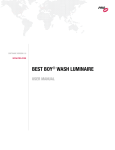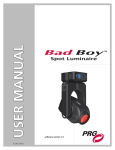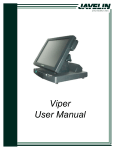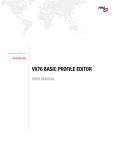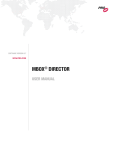Download AUTOPAR® WASH LUMINAIRE
Transcript
SOFTWARE VERSION 2.1 WWW.PRG.COM AUTOPAR® WASH LUMINAIRE USER MANUAL AutoPar®, Bad Boy®, PRG Series 400®, Mbox Extreme®, V676®, Virtuoso®, Virtuoso® DX, Virtuoso® DX2, and VL6C+™ are trademarks of Production Resource Group, LLC, registered in the U.S. and other countries. All other brand names which may be mentioned in this manual are trademarks or registered trademarks of their respective companies. This manual is for informational use only and is subject to change without notice. Please check www.prg.com for the latest version. PRG assumes no responsibility or liability for any claims resulting from errors or inaccuracies that may appear in this manual. AutoPar® Wash Luminaire User Manual Version as of: November 8, 2010 PRG part number: 02.9802.0001.21 Production Resource Group Dallas Office 8617 Ambassador Row, Suite 120 Dallas, Texas 75247 www.prg.com AutoPar® Wash Luminaire User Manual ©2006-2010 Production Resource Group, LLC. All Rights Reserved. FOREWORD Compliance Notice This device complies with Part 15 of the FCC rules. Operation is subject to the following two conditions: 1) This device may not cause harmful interference, and 2) This device must accept any interference received, including interference that may cause undesired operation. Conforms to: UL STD 1573 Certified to: CAN/CSA STD E598-1 CAN/CSA STD E598-2-17 Safety Notice It is extremely important to read ALL safety information and instructions provided in this manual and any accompanying documentation before installing and operating the products described herein. Heed all cautions and warnings during installation and use of this product. Safety symbols used throughout this manual are as follows: CAUTION advising of potential damage to product. WARNING advising of potential injury or death to persons. GENERAL INFORMATION PERTAINING TO PROTECTION AGAINST ELECTRICAL SHOCK, FIRE, EXPOSURE TO EXCESSIVE UV RADIATION, AND INJURY TO PERSONS CAN BE FOUND BELOW. WARNING: INSTRUCTIONS FOR CONTINUED PROTECTION AGAINST FIRE 1) PRG luminaires have been designed for use only with specific lamps. Note lamp type before replacing. Installing another type of lamp may be hazardous. 2) PRG luminaires may be mounted on any type of surface as long as mounting instructions are followed. See instructions detailed in this manual. 3) Replace fuses with same type and rating only. 4) Minimum distance from head to any flammable object is 2m. WARNING: INSTRUCTIONS FOR CONTINUED PROTECTION AGAINST ELECTRICAL SHOCK 1) PRG luminaires are designed for dry locations only. Exposure to rain or moisture may damage luminaire. 2) Disconnect power before servicing any PRG equipment. 3) Servicing to be performed by qualified personnel only. WARNING: INSTRUCTIONS FOR CONTINUED PROTECTION AGAINST EXPOSURE TO EXCESSIVE ULTRAVIOLET RADIATION 1) PRG luminaires may use an HID type lamp which produces UV radiation. DO NOT look directly at lamp. 2) It is hazardous to operate luminaires without complete lamp enclosure in place or when lens is damaged. Lenses or UV shields shall be changed if they have become visibly damaged to such an extent that their effectiveness is impaired. AUTOPAR® WASH LUMINAIRE USER MANUAL I WARNING: INSTRUCTIONS FOR PROTECTION AGAINST INJURY TO PERSONS 1) Exterior surfaces of the luminaire will be hot during operation. Use appropriate safety equipment (gloves, eye protection, etc.) when handling and adjusting hot equipment and components. Service and maintenance should be performed only by qualified personnel as determined by the high pressure lighting fixture manufacturer. 2) Arc lamps generate intense heat. Disconnect power and allow lamp to cool for 15 minutes before relamping. 3) Arc lamps emit ultraviolet radiation which can cause serious skin burn and eye inflammation. Additionally, arc lamps operate under high pressure at very high temperatures. Should the lamp break, there can exist a danger of personal injury and/or fire from broken lamp particles being discharged. 4) The lamp shall be changed if it has become damaged or thermally deformed. 5) Wear eye protection when relamping. 6) If lamp is touched with bare hands, clean lamp with denatured alcohol and wipe with lint-free cloth before installing or powering up the luminaire. 7) Serious injury may result from the generation of ozone by this lamp system. A proper means of venting must be provided. II AUTOPAR® WASH LUMINAIRE USER MANUAL Notes de sécurité Avant de procéder à l’installation des produits décrits dans ce guide et de les mettre en marche, il est extrêmement important de lire TOUS les renseignements et TOUTES les directives de sécurité contenues dans ce guide ainsi que toute documentation jointe. Tenir compte de tous les avertissements et suivre toutes les précautions pendant l’installation et l’utilisation de cet appareil. Les symboles de sécurité utilisés dans ce guide sont les suivants : ATTENTION Ce symbole annonce que l’appareil risque d’être endommagé. AVERTISSEMENT Ce symbole annonce qu’il y a risque d’accident grave ou même fatal. CETTE SECTION CONTIENT DES INFORMATIONS GÉNÉRALES POUR SE PROTÉGER CONTRE LES DÉCHARGES ÉLECTRIQUES, LES INCENDIES, L’EXPOSITION EXCESSIVE AUX RAYONS UV ET TOUT AUTRE ACCIDENT POUVANT ENTRAÎNER DES BLESSURES. AVERTISSEMENT: Risque d’ explosion. 1) Le service et le maintenance ne devront être assurés que par des personnes qualifiées comme precisé par le frabricant des lampes à haute pression. 2) Des vêtement de protection et les procédures précisées dans le manuel du frabricant doit être fournies. AVERTISSEMENT: Réglage des lampes 1) Chaleur intense. Débrancher le matériel et laisser refroidir pendant 15 minutes avant de rallumer. 2) Risque l’incendie. N’utilise que des METAL HALIDE MSR 700 Watt G 22 Base. AVERTISSEMENT: DIRECTIVES POUR SE PROTÉGER CONTRE UNE EXPOSITION EXCESSIVE AUX RAYONS UV 1) Risque d’explosion en cas de radiation ultraviolet imprantes. 2) Ne pas intervener en l’absence de confinement de la lampe en place ou quand la lentille est abîmée. AVERTISSEMENT: DIRECTIVES POUR SE PROTÉGER CONTRE LES ACCIDENTS POUVANT ENTRAÎNER DES BLESSURES 1) Chaleur intense. Eviter tout contact avec des personnes ou des tissues. Attention, de graves blessures peuvent résulter de production d’ozone par cette lampe. Un système de ventilation adapté doit être fournies 2) La température de surface = 300.c La temperature de l’ambiance = 50.c 3) Ne convient pas pour un usage résidential. 4) Utilisable seulement dans les locaux secs AUTOPAR® WASH LUMINAIRE USER MANUAL III Revision History This manual has been revised as follows: IV Version Release Date BASIC February 8, 2006 Software version 1.0. Initial release. A March 20, 2006 Revised “Aligning Lamp” p. 13 B September 11, 2007 C November 8, 2010 AUTOPAR® WASH LUMINAIRE USER MANUAL Notes Updated menu system operation to software version 2.0 Changed software version to 2.1 and updated book format. (No change to technical information.) TABLE OF CONTENTS Introduction About This Manual........................................................................................................................................................................ 1 Additional Documentation ............................................................................................................................................................ 1 Customer Service ......................................................................................................................................................................... 2 Chapter 1. Description Features Overview....................................................................................................................................................................................... 4 Components Included Items .............................................................................................................................................................................. 5 Replacement Items and Accessories ........................................................................................................................................... 5 Major Components and Controls ................................................................................................................................................. 6 Chapter 2. Installation Power and Data Cabling Requirements Power ........................................................................................................................................................................................... 8 Data .............................................................................................................................................................................................. 8 Male Termination Connector............................................................................................................................................... 10 Installation Procedure Hanging the Luminaire ............................................................................................................................................................... 11 Floor Mounting the Luminaire..................................................................................................................................................... 13 Connecting Data and Power ...................................................................................................................................................... 13 Power Up Procedure Powering Up the Luminaire ........................................................................................................................................................ Programming a Starting Address ............................................................................................................................................... Programming Starting Address Without Calibrating .................................................................................................................. Configuring Lamp Operation and Other Options ....................................................................................................................... 14 15 15 15 Chapter 3. Operation Menu System Overview..................................................................................................................................................................................... 18 Menu Functions.......................................................................................................................................................................... 19 DMX512 Operation Channel Mapping ....................................................................................................................................................................... 20 Control Channel Functions......................................................................................................................................................... 21 Luminaire Timing Timing Channel Information ....................................................................................................................................................... 22 Chapter 4. Troubleshooting and Maintenance Troubleshooting Error Messages........................................................................................................................................................................... 28 Troubleshooting Guide ............................................................................................................................................................... 29 Routine Maintenance Replacing Lamp ......................................................................................................................................................................... Aligning Lamp............................................................................................................................................................................. Replacing Front Lens.................................................................................................................................................................. Installing a Color Gel .................................................................................................................................................................. Cleaning the Luminaire............................................................................................................................................................... AUTOPAR® WASH LUMINAIRE USER MANUAL 30 31 32 33 34 V Appendix A. Technical Specifications AutoPar Wash Luminaire ............................................................................................................................................................ 36 VI AUTOPAR® WASH LUMINAIRE USER MANUAL INTRODUCTION About This Manual This manual provides necessary information regarding product safety, installation, and operation for the following PRG equipment: + AutoPar® Wash Luminaire (20.9802.0001) The instructions apply to AutoPar software version 2.1. Familiarizing yourself with this information will help you get the most out of your PRG product. WARNING: It is important to read ALL accompanying safety and installation instructions to avoid damage to the product and potential injury to yourself or others. Additional Documentation For extended service information, refer to the following PRG manual: + AutoPar Wash Luminaire Service Manual (02.9802.0010) For more information regarding DMX512 systems, refer to the DMX512/1990 & AMX 192 Standards publication available from United States Institute for Theatre Technology, Inc. (USITT). USITT 6443 Ridings Road Syracuse, NY 13206-1111 USA 1-800-93USITT www.usitt.org AUTOPAR® WASH LUMINAIRE USER MANUAL 1 Customer Service For technical assistance, contact the PRG International Service Center or contact your nearest PRG office. Contact information for all PRG office locations can be found on our website at: www.prg.com/about-us/locations/ PRG Dallas (International Service) 8617 Ambassador Row, Suite 120 Dallas, Texas 75247 USA Phone: 214.630.1963 Fax: 214.630.5867 Service Fax: 214.638.2125 Service Email: [email protected] For additional resources and documentation, please visit our website at: www.prg.com 2 AUTOPAR® WASH LUMINAIRE USER MANUAL 1. DESCRIPTION This chapter contains descriptions of luminaire features, components, and accessories. + FEATURES + COMPONENTS FEATURES Overview The AutoPar Wash Luminaire from PRG Lighting is a compact, lightweight fixture which incorporates PAR 56 illumination with the dynamic features of an automated luminaire. The AutoPar luminaire features a powerful 700 watt arc lamp, an integrated ballast with power factor correction and a moving yoke. Four interchangeable front lenses provide a wide range of beam options, while a standard gel frame allows for color customization. A programmable rotating front lens assembly provides smooth rotation of the front lens within a 200° range. The unit contains a cold mirror dichroic coated reflector and a UV filter, which produce a cool, safe beam of light. The AutoPar wash luminaire can be mounted in any orientation and easily controlled by any DMX512-compatible console. Two Mega-Claw truss hooks are included for quick, safe installation. Features: + 700W arc lamp + Programmable rotating front lens assembly. + Smooth, timed continuous pan and tilt motion by way of three-phase stepper motors. + Integrated electronic ballast with universal input and power factor correction. + Modified parabolic, multifaceted reflector finished with a metal cold mirror dichroic coating. + Internal coated UV filter which rejects greater than 99% of ultra-violet radiation. + Four heat resistant, molded borosilicate glass lenses included: Very Narrow Spot, Narrow Spot, 8-Row Lenticular, and 12-Row Lenticular. + Gel frame holder which allows tool-free replacement of standard color gels. + Forced-air cooling for ballast. + Control by DMX512. + Remote start and douse from console. + Self-test functions. 4 AUTOPAR® WASH LUMINAIRE USER MANUAL COMPONENTS Included Items The following illustration shows all items included with the luminaire: Mega Claw Hook (2) Very Narrow Spot Lens AutoPar Luminaire Clamp Mount (2) Narrow Spot Lens Flex Top Lock Nut (2) 8-Row Lenticular Lens Power Cable Safety Cable 12-Row Lenticular Lens Figure 1-1: AutoPar Wash Luminaire Included Items Replacement Items and Accessories The following items can be ordered from PRG. (Please order by PRG part number.) PRG P/N Accessory 10.9802.0010 Clamp Mount 23.9623.0177 DMX Termination Connector 55.6840.0001 Mega-Claw Truss Hook (Round and Square) 55.6841.0001 Mega-Claw Truss Hook (2" Round Tube) 71.2566.0700.0 MSR 700W LAMP AUTOPAR® WASH LUMINAIRE USER MANUAL 5 Major Components and Controls The following illustration shows the external luminaire components and controls. Mega-Claw Truss Hook (2) Allows luminaire to be mounted on truss pipe. (May be replaced with other truss hook types.) Clamp Mount (2) Provides attachment point for truss hooks or other mounting hardware. Upper Enclosure Houses power supply, ballast, and provides Data In and Thru, and AC power connections (see detail below). Backcap Assembly Provides beam adjustment controls and access to lamp for replacement (see detail below). Yoke Assembly Houses Master Control Board (MCB) and Menu Display. MENU ENTER Menu Display Used to configure luminaire DMX address and other options. Also, provides status information. FRONT VIEW Lens Rotation Assembly Mechanism for rotating front lens. Yoke Leg Cover Protects interior components. (Do not operate with covers removed.) Upper Enclosure Connections SIDE VIEW Lamp Adjustment Controls Data In CAUTION Data Thru LAMP ADJUST DANGER: INTENSE HEAT. DISCONNECT FIXTURE AND ALLOW HOUSING TO COOL FOR 15 MINUTES BEFORE RELAMPING. RISK OF FIRE. USE ONLY MSR 700 WATT METAL HALIDE LAMP, G22 BASE. RELAMP Neutrik® AC Power Connector x2 LAMP ADJUST RELAMP x2 BACKCAP REAR VIEW Figure 1-2: AutoPar External Components and Controls 6 AUTOPAR® WASH LUMINAIRE USER MANUAL Lamp Adjust Screws 2. INSTALLATION This chapter contains instructions for installing the luminaire. It includes connecting power and data, along with instructions for powering up the luminaire for the first time and addressing it within your system. + POWER AND DATA CABLING REQUIREMENTS + INSTALLATION PROCEDURE + POWER UP PROCEDURE POWER AND DATA CABLING REQUIREMENTS Power The AutoPar Wash Luminaire requires standard AC power distribution from 100-240 VAC, 50/60 Hz, 10 Amps maximum. The upper enclosure provides a Neutrik® connector for power input. (Power cable not supplied.) Neutrik AC Power Connector Figure 2-1: Power Input Connector Data The AutoPar Luminaire is equipped with two, 5-pin XLR connectors for DATA IN and DATA THRU (out) applications. DATA IN requires a 5-pin, female XLR connector and DATA THRU requires a 5-pin, male XLR connector. When purchasing or constructing data cables, it is important that not only the correct cable type be used, but also quality cable to ensure a reliable DMX512 system. Your cabling should meet the following USITT DMX specification requirements: + Suitable for use with EIA485 (RS485) operation at 250k baud. + Characteristic impedance 85-150 ohms, nominally 120 ohms. + Low capacitance. + Two twisted pairs. + Foil and braid shielded. + 24 AWG minimum gauge for runs up to 1000 feet (300m). + 22 AWG minimum gauge for runs up to 1640 feet (500m). Note: Microphone type cables and other general purpose, two-core audio or signal cables are not suitable for use with DMX512. 8 AUTOPAR® WASH LUMINAIRE USER MANUAL The XLR 5-pin connectors should be wired as follows: Pin/Wire Code to XLR Connectors Data Thru Cable Pinout 1 5 2 Pin 1 Pin 2 Pin 3 Pin 4 Pin 5 Foil & Braided Shield 1st conductor of 1st twisted pair 2nd conductor of 1st twisted pair 1st conductor of 2nd twisted pair 2nd conductor of 2nd twisted pair Data (-) Data (+) Data (-) Data (+) 4 3 Data In Cable Pinout 5 1 4 Male Conn 3 2 Female Conn Note: Refer to the USITT Recommended Practice for DMX512 guide for additional information regarding DMX512 systems. See "Additional Documentation" on page 1. Recommended Cable Types/Manufacturers These are only a few of the suitable cable types. Any quality EIA485, twisted pair, 120 ohm, shielded cable will also work. Type Pairs ZΩ∗ Jacket AWG Use Temp (F) Belden Cables 1215A 2 150 PVC 26 IBM Type 6 Office cable 75 1269A 2 100 PTFE 22 (Solid) High Temp, Plenum cable 200 8102 2 100 PVC 24 UL2919 80 8132 2 120 PVC 28 UL2919 80 8162 2 100 PVC 24 UL2493 60 82729 2 100 PTFE 24 High Temp, Plenum cable 200 88102 2 100 PTFE 24 High Temp, Plenum cable 200 89696 2 100 PTFE 22 High Temp, Plenum cable 200 89729 2 100 PTFE 24 High Temp, Plenum cable 200 89855 2 100 PTFE 22 High Temp, Plenum cable 200 9729 2 100 PVC 24 UL2493 60 9804 2 100 PVC 28 UL2960 60 9829 2 100 PVC 24 UL2919 80 9842 2 120 PVC 24 UL2919 80 PC224P 2 110 Polyurethane 22 Heavy Duty and Portable 105 PC224T 2 110 PVC 22 UL2464 105 PC226T 3 110 PVC 22 UL2464 Proplex Cables * Characteristic Impedance AUTOPAR® WASH LUMINAIRE USER MANUAL 9 Male Termination Connector A male XLR termination connector is required at the last luminaire (or "far end of the line") to prevent signal reflections. Signal reflections may cancel out the signal at certain line lengths, resulting in errors. The terminator is also necessary for software downloads and running tests on multiple luminaires. To construct your own connector, you will need the following components: + 5-pin, male XLR connector. + Two 1/4W 5% 120 ohm resistors. 1 5 2 3 4 Solder resistors across pins 2 & 3, and 4 & 5 Note: A male termination connector is also available as an accessory from PRG. See "Replacement Items and Accessories" on page 5. 10 AUTOPAR® WASH LUMINAIRE USER MANUAL INSTALLATION PROCEDURE Hanging the Luminaire The AutoPar wash luminaire can be hung horizontally or vertically from any structure designed to accommodate the load created by this moving luminaire. Two provided clamp mounts are used to attach truss hooks or other mounting hardware as required. A Mega-Claw truss hook is provided, however, other compatible truss hooks are available from manufacturers such as Grainger. The safety cable (provided), should be looped through the mounting bracket slot and then attached to the pipe. WARNING: A safety cable and two truss hooks should be used in all hanging configurations. Grainger Beam Clamp (2) Truss Hooks Mega Claw Hook (2) Clamp Mount (2) Flex Top Lock Nut (2) FRONT VIEW Safety Cable Loop safety cable through slot Figure 2-2: Attaching Truss Hooks and Safety Cable AUTOPAR® WASH LUMINAIRE USER MANUAL 11 Installing in Truss: Step 1. Attach hardware and loop safety cable through mounting bracket slot (Figure 2-2). Step 2. Lift luminaire into mounting position (Figure 2-3). Step 3. Secure in place with truss hooks. Ensure truss hook hardware (e.g. wing bolt) is properly tightened and that luminaire is fully supported. Step 4. Attach safety cable around pipe as shown. Step 5. Connect power and data cables according to "Connecting Data and Power" on page 13. Safety Cable: Recommended for all hanging installations and may be required by local codes. 10.75" (273 mm) 20.0" (508 mm) 4.80" (122 mm) 21.10" (536 mm) 25.32" (643 mm) 14.75" (375 mm) 10.12" (257 mm) 16.72" (425 mm) 20.0" (508 mm) 11.38" (289 mm) Figure 2-3: Hanging Configuration and Dimensions 12 27.68" (703 mm) AUTOPAR® WASH LUMINAIRE USER MANUAL Floor Mounting the Luminaire The luminaire enclosure is sufficient to stabilize the luminaire in a floor installation, provided that the mounting surface is flat and sturdy. Connecting Data and Power A maximum of 32 luminaires may be connected in any one DMX data link. Note: This maximum limit applies to the luminaire "daisy chain" only. Your system or console may require fewer luminaires on a single data link path. Consult your console documentation for more information. To connect power and data: Step 1. Connect data cable from console to first luminaire in chain at DATA IN connector (Figure 2-4). Step 2. If required, connect additional data cables from DATA THRU connectors to DATA IN connectors of remaining luminaires in link. Step 3. At last luminaire in link, install male termination connector at DATA THRU connector. (Luminaires and other devices on the same DMX chain may not function properly without termination.) Step 4. At each luminaire, connect AC cable from power input source. Step 5. Dress and secure all cables so that they will not interfere with luminaire head or yoke movement. INPUT RATING: 100-240VAC, 50/60 Hz, 10A MAX DMX IN INPUT RATING: 100-240VAC, 50/60 Hz, 10A MAX DMX THRU DMX IN Data Thru Power In INPUT RATING: 100-240VAC, 50/60 Hz, 10A MAX DMX THRU DMX IN DMX THRU Data Thru Power In Termination Connector Power In Data In (from console) Figure 2-4: Connecting Power and Data Cables AUTOPAR® WASH LUMINAIRE USER MANUAL 13 POWER UP PROCEDURE Powering Up the Luminaire When AC power is applied, the luminaire will begin a calibration sequence which moves its pan, tilt, and lens rotation mechanisms. After calibration, the luminaire head will either stop at its "home" position (which positions the pan axis at mid-rotation and the head parallel to the yoke with the lens pointing away from the luminaire upper enclosure) or move to its current DMX-defined position if DMX512 data is present. The lens rotation mechanism will also move to its "home" or DMX-defined position. The lamp is set to off in the default mode. DMX512 control is required to strike the lamp. CAUTION: Before applying power, be sure the luminaire is hung or positioned so that the head and yoke can move freely without restriction. CAUTION: If luminaire is operated without yoke leg covers in place, pan problems will occur. To power up: Step 1. At each luminaire, connect AC input cable and apply power. Allow luminaire to complete its calibration sequence. Step 2. For normal power up, Display Menu will display "Status OK." After a few seconds, Menu will display a DMX address or "No Comm" if an address has not been set or no DMX512 signal is detected. Step 3. To strike lamp, send appropriate DMX512 value from console. Refer to "Control Channel Functions" on page 21. Luminaire Status DMX512 Signal Status OK MENU ENTER DMX 1 OR Menu Display No Comm Figure 2-5: Menu Display at Power Up Note: Refer to "Menu System" on page 18 for more information about the Menu Display. 14 AUTOPAR® WASH LUMINAIRE USER MANUAL Programming a Starting Address The address setting for DMX512 systems is programmed at the Menu Display (refer to "Menu System" on page 18 for more detailed instructions). The luminaire retains its DMX512 address even if power is removed. Note: Refer to your console operating instructions for specific information regarding its addressing requirements. Program a DMX512 starting address: Step 1. Press [Enter] to access top level functions. Step 2. Press [Up] / [Down] arrows to scroll to Dmx menu. Press [Enter]. Step 3. Press [Up] / [Down] arrows to scroll to Address menu. Press [Enter] to begin edit mode. Step 4. Press [Up] / [Down] arrows to enter starting address. Step 5. Press [Enter] to set. Luminaire Status Setting DMX512 Address No Comm Dmx MENU ENTER Menu Display Address 30 Figure 2-6: Setting DMX512 Address Programming Starting Address Without Calibrating It is possible to bypass the calibration sequence and go directly to the Menu Display programming in order to preprogram an address setting. Program starting address without calibrating luminaire: + While powering up luminaire, press and hold [Menu]. Program address as in Programming a Starting Address above. Note: The luminaire will require a reset to restore control. Configuring Lamp Operation and Other Options The lamp can be turned off or on using the Menu Display. The luminaire can also be configured to power up with the lamp on or off. For instructions on setting all menu options, refer to "Menu Functions" on page 19. AUTOPAR® WASH LUMINAIRE USER MANUAL 15 Notes 16 AUTOPAR® WASH LUMINAIRE USER MANUAL 3. OPERATION This chapter contains instructions for using the Menu Display system and controlling the luminaire by DMX512. + MENU SYSTEM + DMX512 OPERATION + LUMINAIRE TIMING MENU SYSTEM Overview The menu system is a programmable set of commands used to configure, address, and report status information at the Menu Display. The system is controlled by four buttons as shown in Figure 3-1. Address 30 Menu function or value MENU ENTER Changes a value or scrolls through menu options Menu Display Places currently selected menu into editing mode and saves any changed settings Initiates menu system or returns to top level Figure 3-1: Menu Display Controls To enter the menu system, press [Menu]. The first level of functions are referred to as top level functions. Scroll through the top level functions by pressing [Up] / [Down] arrows. Once the desired function appears in the display, press [Enter] to move to the sub function. Once again, press the [Up] / [Down] arrows to scroll through all sub functions. At any function, press [Enter] to enter editing mode. Use [Up] / [Down] arrows to program a value or toggle a setting such as On/Off. Press [Enter] to store the value or setting. Press [Menu] to move up a level. Example: Enable tilt reverse option Top Level Menu Sub Level Menus Fixture MENU ENTER Serial No 123456 Figure 3-2: Menu Levels Step 1. Press [Enter] to access top level functions. Step 2. Press [Up] / [Down] arrows to scroll to Dmx menu. Press [Enter]. Step 3. Press [Up] / [Down] arrows to scroll to Rev Tilt option. Press [Enter] to begin edit mode. Step 4. Press [Down] arrow to toggle setting to Yes. Step 5. Press [Enter] to set. 18 AUTOPAR® WASH LUMINAIRE USER MANUAL Status OK Menu Functions The following is a graphic representation of the menu system. Fixture, Dmx, Lamp and Test are top level functions which have a series of sub-functions associated with each. Fixture Dmx Status OK Address xxx Lamp Lamp On Yes/No Test Beam Test Serial No xxxxxx Rev Tilt Yes/No Rst Lamp Hr Yes/No Pan Test Version xx/xx/xx | x:xx Rev Pan Yes/No LampHours xxx Tilt Test FixtHours xxx Time Chan Yes/No Powrup On Yes/No All Tests Function Purpose Fixture Top level menu which accesses luminaire information such as serial number, software version, and total operation hours. Status Indicates calibration status. Serial No Displays luminaire serial number. Version Displays luminaire software version by date and time. FixtHrs Displays total number of hours luminaire has been powered on. Dmx Top level menu which accesses luminaire DMX address and control options. Address Sets DMX512 address. Rev Tilt Sets reverse tilt option: yes or no. Rev Pan Set reverse pan option: yes or no. Time Chan Sets luminaire to Timing Channel Mode: yes or no. Lamp Top level menu which accesses lamp information, turns lamp on or off, and configures lamp operation at luminaire power-up. Lamp On Turns lamp on or off: yes or no. Reset Lamp Hours Resets total lamp operation hours. Requires a confirmation. Lamp Hours Displays total number of hours lamp has been powered on. Power-up On Configures lamp to turn on at luminaire power-up: yes or no (default). Test Top level menu which accesses self-test options. Allows tests to be performed without DMX512 input. NOTE: Tests will not operate if DMX is present. Beam Test Rotates lens through a full range of motion at full speed. Press [Enter] to start. Press any button other than [Enter] to stop. Pan Test Moves luminaire head through entire range of pan motion at full speed. Press [Enter] to start. Press any button other than [Enter] to stop. Tilt Test Moves luminaire head through entire range of tilt motion at full speed. Press [Enter] to start. Press any button other than [Enter] to stop. All Tests Runs Beam, Pan and Tilt tests simultaneously at full speed. Press [Enter] to start. Press any button other than [Enter] to stop. AUTOPAR® WASH LUMINAIRE USER MANUAL 19 DMX512 OPERATION Channel Mapping These tables assume a DMX512 start address of 1. When a different starting address is used, this address becomes channel 1 function and other functions follow in sequence. DMX Channel Function Default Virtuoso® Control 1 Intensity 0 (dummy channel) 2-3 Pan 32767 Pan 4-5 Tilt 32767 Tilt 6 Lens 0 Beam 7 Control 0 Start/Douse/Reset DMX Channel Function Default Virtuoso® Control 1 Intensity 0 (dummy channel) 2-3 Pan 32767 Pan 4-5 Tilt 32767 Tilt 6 Lens 0 Beam 7 Focus Time 0 (timing channel) 8 Beam Time 0 (timing channel) 9 Control 0 Start/Douse/Reset Note: Use Menu Display to enable Timing Channels. Refer to "Menu Functions" on page 19. 20 AUTOPAR® WASH LUMINAIRE USER MANUAL Control Channel Functions Control channel functions allow special actions such as reset, douse and start. These must be executed with zero time transition or with console timing disabled. Discrete values must be used; not manual controls such as faders or encoders (see chart below for values). Reset - resets all luminaire mechanisms. Douse - turns lamp off. Start - strikes lamp. DMX Value Action 85 Reset 168 Douse 252 Start To use control channel functions: Step 1. Select an action to be sent. Step 2. Set control channel value for desired action (for example, 85 for reset). Hold value for 3 seconds. Step 3. Set control channel value to zero. (This must occur without any scaling values. Action will be voided if other values are detected between action value and zero.) Note: A numerical keypad is required for sending values. An encoder or fader does not allow for a quick value change, which is required to effect the control functions. AUTOPAR® WASH LUMINAIRE USER MANUAL 21 LUMINAIRE TIMING Timing Channel Information Timing channel control allows for smoother transition and movement of the luminaire mechanisms. In this case, timing channels are provided for focus (pan/tilt) and beam. Types of timing control: + Timing Control Channel: the luminaire uses its timing channel value to calculate a smooth, continuous movement for a given time and transition. + Console Timing: the console calculates the time duration between the DMX512 increments to be sent for a given time and transition. Guidelines: + Timing channels support time values of up to six minutes. + To use a timing channel instead of console timing, it is necessary to set the timing channel to the desired value and set cue and/or parameter time to zero. A combination of time controls can produce unexpected results. + The default value setting in the profile should be 255 (proportional control) to allow smooth movement when using console timing. + The timing channel data should change as a snap. A zero value will give the fastest move, however, without any smoothing this can appear "steppy" in console timed moves. Timing Channel Channel Function Focus Time Pan (Hi Byte/Lo Byte) Tilt (Hi Byte/Lo Byte) Beam Time Beam A timing value of zero is full speed. A time value of 100% (or 255 in DMX) enables the associated parameter(s) to follow cue fade time (console time) rather than the timing channel. Note: For instructions on storing syntax and writing cues, refer to your particular console manual. To use these channels, you must: Step 1. Create the cue, including beam and position settings as required. Step 2. Decide which fixtures and which parameters will use timing channels. Step 3. Assign a value to the particular timing channel(s) you wish to use (for timing information, see chart on next page). Step 4. Set console timing (or cue fade time) for parameters and timing channels to zero seconds. Step 5. Store cue. Note: Avoid changing timing channel values in a fading cue. This can cause unexpected behavior in the luminaire as the timing channel value is updated over time. Timing channel values and the final destination of the parameters affected by the timing channel should always be sent in a zero count. 22 AUTOPAR® WASH LUMINAIRE USER MANUAL Timing channels can be set in either % or 0-255 (DMX) modes, with the following values assigned: Table 3-1: DMX Mapping (Continued) % Value Table 3-1: DMX Mapping % Value 1 2 3 4 5 6 7 8 9 10 11 12 13 14 15 DMX = Seconds 0 Full Speed 1 0.2 2 0.4 3 0.6 4 0.8 5 1 6 1.2 7 1.4 8 1.6 9 1.8 10 2 11 2.2 12 2.4 13 2.6 14 2.8 15 3 16 3.2 17 3.4 18 3.6 19 3.8 20 4 21 4.2 22 4.4 23 4.6 24 4.8 25 5 26 5.2 27 5.4 28 5.6 29 5.8 30 6 31 6.2 32 6.4 33 6.6 34 6.8 35 7.0 36 7.2 37 7.4 38 7.6 16 17 18 19 20 DMX = Seconds 39 7.8 40 8 41 8.2 42 8.4 43 8.6 44 8.8 45 9 46 9.2 47 9.4 48 9.6 49 9.8 50 10 51 10.2 52 10.4 53 10.6 54 11 55 11 56 12 57 12 58 13 59 13 60 14 61 14 62 14 63 15 25 64 15 65 16 26 66 16 67 16 68 17 69 17 70 18 71 18 72 18 21 22 23 24 27 28 29 30 31 73 19 74 19 75 20 76 20 77 20 78 21 79 21 80 21 AUTOPAR® WASH LUMINAIRE USER MANUAL 23 Table 3-1: DMX Mapping (Continued) % Value DMX = Seconds 81 32 82 83 23 33 84 23 85 23 86 24 87 24 88 25 89 90 34 35 36 37 38 39 40 41 42 43 44 45 46 47 48 24 Table 3-1: DMX Mapping (Continued) DMX = Seconds 22 123 38 22 124 39 125 39 126 39 127 40 50 128 40 129 41 51 130 41 25 131 41 25 132 42 133 42 134 43 135 43 136 43 91 26 92 26 93 27 94 27 95 27 96 28 97 28 98 29 % Value 49 52 53 54 55 137 44 138 44 139 45 140 45 99 29 141 45 100 29 142 46 101 30 143 46 102 30 144 47 103 30 145 47 104 31 146 47 105 31 147 48 106 32 58 148 48 107 32 149 49 108 32 59 150 49 109 33 151 49 110 33 152 50 111 34 153 50 112 34 154 50 113 34 155 51 114 35 61 156 51 115 35 157 52 116 36 62 158 52 117 36 159 52 118 36 160 53 119 37 161 53 120 37 162 54 121 38 163 54 122 38 164 54 AUTOPAR® WASH LUMINAIRE USER MANUAL 56 57 60 63 64 Table 3-1: DMX Mapping (Continued) % Value 65 66 67 68 69 70 71 72 73 74 75 76 77 78 79 80 81 DMX = Seconds 165 Table 3-1: DMX Mapping (Continued) % Value DMX = Seconds 55 207 130 166 55 208 140 167 56 209 140 168 56 210 140 169 56 211 150 170 57 83 212 150 171 57 213 160 172 58 84 214 160 173 58 215 160 174 58 216 170 175 59 217 170 176 59 218 180 177 59 219 180 178 60 220 180 179 60 180 65 181 65 182 65 183 184 185 75 186 75 187 75 188 80 189 80 190 85 191 192 193 90 194 90 195 95 196 95 197 95 198 100 199 100 200 110 201 82 85 86 221 190 222 190 223 200 224 200 70 225 200 70 226 210 227 210 228 210 87 88 89 229 220 230 220 231 230 232 230 85 233 230 85 234 240 235 240 236 250 237 250 238 250 239 260 94 240 260 241 270 95 242 270 110 243 270 202 110 244 280 203 120 245 280 204 120 246 290 205 120 247 290 206 130 248 290 90 91 92 93 96 97 AUTOPAR® WASH LUMINAIRE USER MANUAL 25 Table 3-1: DMX Mapping (Continued) % Value 98 99 100 26 DMX = Seconds 249 300 250 300 251 310 252 310 253 310 254 310 255 Follows Cue Data AUTOPAR® WASH LUMINAIRE USER MANUAL 4. TROUBLESHOOTING AND MAINTENANCE This chapter provides a basic troubleshooting guide, along with procedures for extended care of the luminaire. + TROUBLESHOOTING + ROUTINE MAINTENANCE TROUBLESHOOTING Error Messages After calibration, the Menu Display will cycle through any applicable error message(s), one a time until the end of the list is reached. To review the error messages again, it will be necessary to access them using the Status function. The following table provides all possible error messages. These errors can be reported for each mechanism (Pan, Tilt, or Beam), except Enc Fail which does not apply to the Beam mechanism. Display Cause No Sensor The active sensor state was not detected during calibration. Mechanism not moving (off sensor), sensor broken or disconnected. Sensor On The sensor was stuck active during calibration. Mechanism not moving (on sensor), sensor broken or disconnected. Enc Fail The encoder was not changing during pan or tilt calibration. Mechanism not moving, encoder broken or disconnected. To access error messages: Step 1. Press [Enter] to access top level functions. Step 2. Press [Up] / [Down] arrows to scroll to Fixture menu. Press [Enter]. Step 3. Press [Up] / [Down] arrows to access Status. (Display will scroll through any error messages or display OK if no errors.) CAUTION: If luminaire is operated without yoke leg covers in place, pan problems will occur. 28 AUTOPAR® WASH LUMINAIRE USER MANUAL Troubleshooting Guide The following table provides a list of common failures and possible solutions. Symptom Message Solution(s) Refer to... Ensure power cable is properly connected to Neutrik input connector. No power to luminaire. page 13 n/a Ensure power is switched on at source (mains, disconnect box, etc.) No DMX512 control. Ensure data cable is connected to DMX In connector. page 13 Ensure DMX512 address setting is correct. page 15 No Comm Ensure data cables are correctly configured. DMX512 control not working correctly throughout daisy chain. Erratic control of luminaire(s). n/a n/a page 13 Ensure termination connector is installed at last luminaire in data link. page 13 Ensure termination connector is installed at last luminaire in data link. page 13 Ensure termination connector is properly configured. page 10 Lamp does not strike at power-up. n/a Configure lamp to start at power-up. page 19 Timing Channels not working. n/a Ensure Timing Channels are enabled. page 20 Pan mechanism not operating correctly. n/a Ensure yoke leg covers are installed. (Light beams from adjacent fixtures can affect the optical pan encoder, causing it to lose track.) AUTOPAR® WASH LUMINAIRE USER MANUAL n/a 29 ROUTINE MAINTENANCE Replacing Lamp Parts: 71.2566.0700.0 LAMP, MSR 700W Tools: #2 Phillips Screwdriver WARNING: Remove power from luminaire before performing any maintenance procedures. CAUTION: Wear cotton gloves or other covering while installing lamp. Touching lamp glass with bare fingers will leave oil and may cause the lamp to explode or reduce lamp life. If touched, use alcohol and cotton cloth to thoroughly clean glass portion of lamp. To replace lamp: Step 1. Remove power from luminaire and allow lamp to cool. Step 2. At backcap, remove four tamper-proof screws and lock washers (Figure 4-1). Step 3. Pull backcap straight back and out of head assembly. Step 4. Gripping lamp at base, remove from socket. Step 5. Install new lamp. Step 6. Reset lamp hours as required. Refer to "Menu Functions" on page 19. Step 7. Align lamp according to procedure on next page. CAUTION: CAUTION: Allow lamp to cool before servicing. Do not touch lamp or reflector with bare fingers. Lamp Backcap #6 Int. Tooth Lock Washer (4) Tamper-Proof Screw (4) Head Assembly Luminaire Yoke Not Shown For Clarity Figure 4-1: Replacing Lamp 30 AUTOPAR® WASH LUMINAIRE USER MANUAL Aligning Lamp After a new lamp is installed, it will be necessary to align the lamp to optimize the beam. Screws located at the luminaire’s backcap allow for adjustment. Tools: #2 Phillips screwdriver Light meter To align lamp: Step 1. Remove power from luminaire. Step 2. Remove front lens (refer to "Replacing Front Lens" on page 32). Step 3. At backcap, using only top two adjustment screws (as shown in Figure 4-2), align lamp so that it is centered within the reflector hole. This can be done by visually looking at the lamp from the front (while the lens is removed). Step 4. Once lamp is centered, install a clear lens. (Lenticular lenses are not recommended for alignment purposes.) Step 5. Power-up luminaire, strike lamp and allow it to achieve full brightness (about 1 minute). Step 6. Position beam on a white wall at a distance of 10 to 20 feet. Step 7. Using two adjustment screws, adjust as needed so that "hot spot" is centered within beam. Step 8. Using meter and two adjustment screws, adjust so that brightness is maximized as follows: a. Turn adjustment screws equally 1/2 turn clockwise or counterclockwise. Using light meter, note whether brightness increases or decreases. Do one of the following: 1) If brightness increases, try turning screws in 1/2 turn in same direction until brightness no longer increases. 2) If brightness decreases, turn screws back 1/2 turn (to original position). Lamp Adjustment Screws INTERIOR DETAIL CAUTION LAMP ADJUST DANGER: INTENSE HEAT. DISCONNECT FIXTURE AND ALLOW HOUSING TO COOL FOR 15 MINUTES BEFORE RELAMPING. Not Used (Factory Set See Detail) RISK OF FIRE. USE ONLY MSR 700 WATT METAL HALIDE LAMP, G22 BASE. RELAMP x2 LAMP ADJUST RELAMP Spring should be fully compressed as shown x2 Lamp Adjustment Screws BACKCAP Backcap Removal Screws Figure 4-2: Lamp Adjustment Screws AUTOPAR® WASH LUMINAIRE USER MANUAL 31 Replacing Front Lens The luminaire includes four different front lens which can be swapped as needed. Parts: LENS, VERY NARROW LENS, NARROW LENS, 8-ROW LENTICULAR LENS, 12-ROW LENTICULAR Tools: none WARNING: Remove power from luminaire before performing any maintenance procedures. To replace Front Lens: Step 1. Remove power from luminaire. Step 2. At securing ring, squeeze flanges and remove (Figure 4-3). Step 3. Remove Front Lens. Step 4. Align raised areas on back of new Front Lens with notches in Rotation Assembly. (Lens can be installed in one of two 180° orientations.) Step 5. Re-install securing ring, ensuring it is fully seated in its groove. Lens Rotation Assembly Front Lens Securing Ring Squeeze flanges to loosen Figure 4-3: Replacing Front Lens 32 AUTOPAR® WASH LUMINAIRE USER MANUAL Installing a Color Gel Color gels can be installed in the gel frame located at the front of the head assembly. Tools: none To install/replace a color gel: Step 1. At front of luminaire, press latch to release gel frame as shown (Figure 4-4). Step 2. Remove gel frame from luminaire. Step 3. Install color gel in frame. Step 4. Re-install gel frame in luminaire and close latch. Gel Frame Head Assembly Latch Figure 4-4: Installing/Replacing a Color Gel AUTOPAR® WASH LUMINAIRE USER MANUAL 33 Cleaning the Luminaire Tools: Window cleaner (commercial grade) Clean, lint-free cloth Vacuum cleaner with brush nozzle To clean the outside of the luminaire: WARNING: Remove power from luminaire before performing any maintenance procedures. Step 1. Remove power from luminaire. Step 2. Using vacuum cleaner with brush nozzle, gently clean dust from external components. Step 3. Apply window cleaner sparingly to clean, lint-free cloth. Step 4. Wipe outside surface of luminaire with cloth. 34 AUTOPAR® WASH LUMINAIRE USER MANUAL A. TECHNICAL SPECIFICATIONS AutoPar Wash Luminaire Description SOURCE: Philips MSR700 1CT 700W arc lamp Color Temp: 5600°K CRI: 85 BALLAST: Integrated electronic ballast with universal input and power factor correction. REFLECTOR: Modified parabolic, multifaceted reflector finished with a metal cold mirror dichroic coating. UV FILTER: Internal coated filter. Rejects greater than 99% of ultra-violet radiation. LENSES: Four heat resistant, molded borosilicate glass lenses included: Very Narrow Spot, Narrow Spot, 8-Row Lenticular, and 12-Row Lenticular. OUTPUT: 30,000 lumens COLOR: Gel frame holder allows tool-free replacement of standard color gels. TEMP RANGE: -20° to 120° F (-29° to 49° C) COOLING: Ballast: forced air Head and Yoke: free convection CONTROL: Control by DMX512. Uses nine DMX512 channels. POSITIONING: Can be mounted and operated in any orientation. SPACING: Hangs on 20 inch (508 mm) centers. WEIGHT: 38 lbs (17 kg) POWER REQ. 120V/8A, 208V/4A Programmable Functions LAMP CONTROL: Remote start and douse from console. ROTATING LENS: Programmable rotating front lens assembly with 200° range and 5 second full travel. PAN AND TILT: Smooth, timed continuous motion by way of three-phase stepper motors. RANGE: Pan - 360° and Tilt - 240° @ 60° per second. ACCURACY: 0.3° resolution. 36 AUTOPAR® WASH LUMINAIRE USER MANUAL 4.80" (122 mm) 10.12" (257 mm) 11.38" (289 mm) Photometric Data AutoPar Luminaire with MSR700 Lamp LENS CANDELA (cd) ** BEAM ANGLE (degrees) BEAM (Tn) * FIELD ANGLE (degrees) FIELD (Tn) * VNSP 1,625,000 5° 0.087 14° 0.246 NSP 1,155,000 7.5° 0.131 15° 0.263 8-Row Horiz 360,000 18° 0.317 31° 0.555 8-Row Vert 360,000 12° 0.210 23° 0.407 12-Row Horiz 140,000 31° 0.555 50° 0.933 12-Row Vert 140,000 21° 0.371 33° 0.592 * Multiply throw distance by Tn to determine coverage. cd **To calculate center beam illuminance (I) at a specific distance (D): I = 2 D -- if (D) is in feet, (I) is in foot candles -- if (D) is in meters, (I) is in lux AUTOPAR® WASH LUMINAIRE USER MANUAL 37 Notes 38 AUTOPAR® WASH LUMINAIRE USER MANUAL AutoPar® Wash Luminaire User Manual Version as of: November 8, 2010 PRG part number: 02.9802.0001.21 Production Resource Group Dallas Office 8617 Ambassador Row, Suite 120 Dallas, Texas 75247 www.prg.com