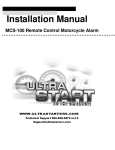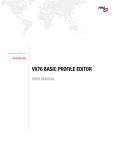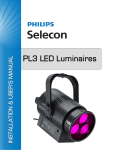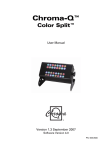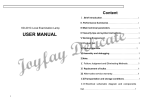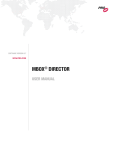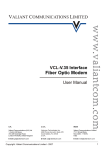Download OHM™ LIGHT
Transcript
SOFTWARE VERSION 1.12 WWW.PRG.COM OHM™ LIGHT USER MANUAL AutoPar®, Bad Boy®, PRG Series 400®, Mbox Extreme®, OHM™, V476™, V676™, Virtuoso®, Virtuoso® DX, Virtuoso® DX2, and VL6C+™ are trademarks of Production Resource Group, LLC, registered in the U.S. and other countries. Gekko kleer colour® logo and Gekko kleer colour technology are trademarks of Gekko Technology Limited. All other brand names which may be mentioned in this manual are trademarks or registered trademarks of their respective companies. This manual is for informational use only and is subject to change without notice. Please check www.prg.com for the latest version. PRG assumes no responsibility or liability for any claims resulting from errors or inaccuracies that may appear in this manual. OHM™ Light User Manual Version as of: October 6, 2011 Production Resource Group Los Angeles Office 9111 Sunland Blvd. Sun Valley, California 91352 www.prg.com OHM™ Light User Manual ©2011 Production Resource Group, LLC. All Rights Reserved. IMPORTANT INFORMATION Safety Information The symbols below are used throughout this manual to identify important safety information. Heed all warnings and safety information. SYMBOL MEANING Warning, Danger or Caution Risk of injury to yourself or the product. Risk of Electrical Shock Risk of severe electrical shock. Risk of Electrical Shock. No serviceable parts inside. Observe all local and national electrical and environmental codes. WARNING The socket-outlet shall be installed near the equipment and shall be easily accessible. Changes PRG provides this manual 'as is' without warranty of any kind, either expressed or implied, including but not limited to the implied warranties or merchantability and fitness for a particular purpose. PRG may make improvements and/or changes to the product(s) and/or the program(s) described in this publication at any time without notice. This publication could contain technical inaccuracies or typographical errors. Changes are periodically made to the information in this publication; these changes are incorporated in new editions of this publication. Measuring Correlated Color Temperature (CCT) The OHM Light utilizes an LED source that is optimized for the film, TV, and image capture industries. Current color meters cannot be used to accurately read the correlated color temperature (CCT) of OHM and other discontinuousspectrum light sources. Color meters in use today are designed for a full spectrum source such as incandescent lights. These meters possess only 3 sensors to measure the light output: red, green, and blue. As such, a narrow band light source, such as OHM may not read correctly. PRG and Gekko Technology have taken great care in ensuring that the CCT of the light emanating from OHM matches traditional light sources. This allows you to easily place OHM alongside your traditional lighting fixtures. If in any doubt, it is the users responsibility, as is customary, to shoot image capture tests when combining sources using different core technology such as HMI, florescent, tungsten or simple RGB LED fixtures to ensure compatibility. OHM™ LIGHT USER MANUAL 1 TABLE OF CONTENTS Introduction About This Manual........................................................................................................................................................................ 3 Additional Documentation ............................................................................................................................................................ 3 Customer Service ......................................................................................................................................................................... 4 User Instructions General Notes............................................................................................................................................................................... Fixture Set Up............................................................................................................................................................................... Ventilation ..................................................................................................................................................................................... Additional Safety Considerations ................................................................................................................................................. Cleaning........................................................................................................................................................................................ Power Supply ............................................................................................................................................................................... 5 5 5 6 6 6 Fixture Overview OHM Components and Controls .................................................................................................................................................. 7 Spare Parts/Accessories Individual Parts List ...................................................................................................................................................................... 8 Mounting Options ......................................................................................................................................................................... 8 Yoke ...................................................................................................................................................................................... 8 Spigot/Lifting Eye .................................................................................................................................................................. 9 Hanger Assembly .................................................................................................................................................................. 9 Safety Cable (not provided) ................................................................................................................................................... 9 Powering Options ....................................................................................................................................................................... 10 Neutrik Power Cable Connector.......................................................................................................................................... 10 Accessory Options ..................................................................................................................................................................... 10 Accessory Skirts.................................................................................................................................................................. 10 Operation Connection Ports........................................................................................................................................................................ DMX Connections....................................................................................................................................................................... MMI Controls .............................................................................................................................................................................. Functions: ............................................................................................................................................................................ Default Control Screen: ....................................................................................................................................................... Navigation Through '1st Level' Menus ................................................................................................................................ Navigation Within 'Color CCT' Menu .................................................................................................................................. Navigation Within 'Color Gekko' Menu ............................................................................................................................... Navigation Within 'DMX Address' Menu ............................................................................................................................. Navigation Within 'DMX Mode' Menu ................................................................................................................................. Navigation Within 'Information' Menu ................................................................................................................................. Navigation Within 'Maintenance' Menu............................................................................................................................... DMX Controls ............................................................................................................................................................................. OHM - 'Standard' DMX Control (2 Channels) ..................................................................................................................... OHM - 'Advanced' DMX Control (10 Channels) .................................................................................................................. DMX Control: Application Example ............................................................................................................................................ For OHM 'Standard' DMX Control: ..................................................................................................................................... For OHM 'Advanced' DMX Control: .................................................................................................................................... OHM IS RDM ENABLED!..................................................................................................................................................... 11 11 11 11 12 13 14 15 15 16 16 17 17 18 18 19 19 19 20 Specifications Power Characteristics................................................................................................................................................................. Physical Characteristics ............................................................................................................................................................. Optical Characteristics ............................................................................................................................................................... Warnings and Cautions .............................................................................................................................................................. 21 21 21 22 2 OHM™ LIGHT USER MANUAL INTRODUCTION About This Manual This manual provides installation, operation, and maintenance instructions for the OHM™ Light. This manual applies to the following software versions: + MMI: 1.12 + Driver Board: 1.08 Familiarizing yourself with this information will help you get the most out of your PRG product. Additional Documentation For more information regarding DMX512 systems, refer to the DMX512/1990 & AMX 192 Standards publication available from United States Institute for Theatre Technology, Inc. (USITT). USITT 6443 Ridings Road Syracuse, NY 13206-1111 USA 1-800-93USITT www.usitt.org OHM™ LIGHT USER MANUAL 3 Customer Service For technical assistance, contact the PRG International Service Center or contact your nearest PRG office. Contact information for all PRG office locations can be found on our website at: www.prg.com/about-us/locations/ PRG Dallas (International Service) 8617 Ambassador Row, Suite 120 Dallas, Texas 75247 USA Phone: 214.630.1963 Fax: 214.630.5867 Service Fax: 214.638.2125 Service Email: [email protected] For additional resources and documentation, please visit our website at: www.prg.com 4 OHM™ LIGHT USER MANUAL USER INSTRUCTIONS General Notes 1) Please read through this manual carefully before operating the OHM Light. Keep this manual for future reference. 2) There are numerous safety instructions and warnings that must be adhered to for your own safety. 3) OHM is not intended for residential use. It is only intended for use in a professional studio. 4) OHM must only be serviced by a qualified individual. 5) OHM is rated as IP20 - for indoor use and in a dry environment. 6) OHM is not certified for use in hazardous locations. 7) OHM's operation temperature is within the range of 0 to +50°C (32 to 104°F). 8) Use only approved spare parts and accessories. (Refer to "Spare Parts/Accessories" on page 8.) Fixture Set Up 1) Read these safety instructions carefully to ensure OHM and accessories are used safely. 2) Ensure the 28mm Spigot or 12mm Lifting Eye is correctly mounted onto the yoke before rigging. 3) For an alternative method of hanging OHM, a Hanger Assembly is available as an accessory. Ensure this is correctly attached to OHM before rigging. 4) Always use a suitable length safety cable(s) when hanging OHM. (Safety cables are not provided.) The length should be as short as possible to reduce travel distance if the primary hanging accessory fails. 5) OHM weighs 32kg, excluding accessories. The combined weight should be considered when choosing a suitable safety cable(s). 6) The safety cable(s) must be securely attached to the designated slots on OHM (detailed on page 9). 7) Ensure that the yoke locking handle is correctly tightened when manipulating OHM in the required orientation for safety purposes. NOTE: if the locking handle is not tightened correctly, the fixture may swing. 8) Ensure the connection cables and any other cables are attached to the designated slots located on the yoke corners (detailed on page 8). 9) It is the user's responsibility to provide and wire their own power cable using the Neutrik power cable connector provided with OHM. 10) Ensure OHM is stored within the range of -20 to +60°C (-4 to 140°F). Ventilation 1) Do not cover air ventilation slots on OHM or the fixture may overheat. 2) Do not use OHM outdoors or in a wet environment. 3) Keep OHM a minimal distance of 0.1m away from flammable materials/objects. OHM™ LIGHT USER MANUAL 5 Additional Safety Considerations 1) Do not open OHM when the fixture is powered. 2) Allow OHM to cool before servicing, as internal parts may be hot. 3) Do not alter the design of OHM or tamper with any of the safety features. 4) Do not look directly into OHM's bare light source as it may be harmful to the eyes. 5) OHM reaches a maximum surface temperature of 85ºC. Please ensure contact on the surface by persons or materials is avoided when the fixture is operating. 6) Do not operate OHM if there are any signs of physical damage. In case of damage, it is advised that you contact PRG service. 7) Before using OHM check for any of the following defects: PART POSSIBLE DEFECT Optics Physical damage, dull, burnt out Power Cable Physical damage, cut, burnt Locking Handle Physical damage, loose Spigot/Lifting Eye Physical damage, loose, crack/split Hanger Assembly Physical damage, loose lifting eye Hanger Assembly Cables/Carabiners Physical damage, cut, frayed, carabiners loose or deformed Safety Cable/s Physical damage, cut, Ventilation Physical damage, covered MMI Physical damage, unrecognizable screen Yoke Physical damage, loose Casing Physical damage Cleaning 1) Clean optical front plate with suitable alcohol-based cleaner. Power Supply 1) Ensure the power cable is disconnected before servicing. 2) OHM only uses a mains connection. Do not connect to a variable supply, such as a dimmer rack or inverter. 3) The power cable should be plugged into OHM before switching the mains power supply ON. The mains power supply should be switched OFF before removing the power cable. Note: OHM has been built to conform to International regulatory standards relating to professional lighting equipment. Any modification made to OHM will void the manufacturers' warranty. 6 OHM™ LIGHT USER MANUAL FIXTURE OVERVIEW OHM Components and Controls OHM is a powerful light fixture that incorporates sixteen of Gekko's high quality, kleer colour® LED arrays. This LED source provides the user with a large volume of white light at a stable and repeatable CCT, emulating traditional sources. The OHM Light can be controlled via the MMI (Man-Machine Interface) attached to the side of the fixture, or via an external DMX512 that can communicate with the fixture through a control port located on the local controls. 1 OHM Features: [1] Optics/LED Source [2] Yoke [3] Locking Handle 2 [4] Spigot/Lifting Eye [5] Yoke Cable Slots 3 [6] Comms Port 4 [7] DMX In Port [8] DMX Thru Port 5 [9] MMI (Man-Machine Interface) [10] Neutrik Power Cable Port 6 MMI Controls for: + Color - CCT 7 + Color - Gekko 8 + DMX Address + DMX Mode + Information 9 + Maintenance 10 OHM™ LIGHT USER MANUAL 7 SPARE PARTS/ACCESSORIES Individual Parts List The following is a list of PRG accessory and replacement parts available for OHM: CODE ITEM Complete Kits: 757-300100 PRG OHM Light Fixture 757-300110 PRG OHM Hanger Assembly (Four Cables Included) Mounting and Suspension: 757-300465 PRG OHM Spigot 28mm, Anti-Rotate w/Screw 757-300470 PRG OHM Lifting Eye, M12 757-300610 PRG OHM Hanger Frame 757-300615 PRG OHM Hanger Frame Cable Mounting Options Yoke [1] Locking Handle - turning counter-clockwise loosens the yoke. Turning clockwise tightens the yoke. [2] Cable Slots - cables should be secured to these slots to ensure they do not come into contact with OHM housing. 1 [3] Spigot/Lifting Eye [4] Slots - indicate rigging angle and are set to 30º increments. Locking Handle Relocation: continuously turning the locking handle counter-clockwise will loosen/remove the coach bolt A , washer B and locking handle C . 2 3 CAUTION: OHM will be free to rotate once the locking handle is removed. Please be careful when doing this. Once removed, the locking handle can be relocated to the other side of OHM for convenience. This can be done by ensuring the washer and locking handle are bolted onto the coach bolt from the outside. 4 A 8 OHM™ LIGHT USER MANUAL B C Spigot/Lifting Eye [1] 28mm Spigot - used to fix OHM into a 28mm receiver. [2] M12 Lifting Eye - used to hang OHM from a single point. 1 [3] M12 x 1.5mm, 25mm Long Bolt - used to bolt either the Spigot or the Lifting Eye to OHM. 2 3 NOTE: tighten M12 bolt to 85Nm (63lbft). Use minimum 8.8 grade bolt. Hanger Assembly (Used to hang OHM from four points.) [1] Mounted Lifting Eye 1 [2] Four Cables [3] Carabiners Safe Rigging of the Hanger Assembly: ensure the four holes located in each corner of OHM A are the ONLY holes used to secure OHM to the Hanger Assembly. 2 3 A Ensure the Carabiners are tightened correctly to secure the cables to OHM through the four holes. Also ensure the Carabiners are used and tightened correctly to secure the cables to the hanger assembly through the four holes. Safety Cable (not provided) [1] Safety Cable - a minimum of one cable MUST be used when hanging OHM. The length should be as short as possible to reduce travel distance if the primary hanging accessory fails. [2] Safety Cable Slots - MUST be used to attach safety cable(s) by looping through (as shown). Safe Use of Safety Cables: ensure the two oval holes located at the top of OHM 2 are the ONLY holes used to secure the safety cable(s). Ensure safety cable(s) are capable of supporting the load exerted by OHM plus accessories. 1 2 OHM™ LIGHT USER MANUAL 9 Powering Options Neutrik Power Cable Connector OHM is fitted with a Neutrik PowerCon® NAC3 type connector. Use only Neutrik PowerCon NAC3FCA connectors. ENGAGEMENT It is the user's responsibility to provide and wire their own power cable using the Neutrik power cable connector provided with OHM. To wire connector: Step 1. Slide bushing and chuck onto cable. Step 2. Prepare cable as shown in Figure 1. Step 3. Insert wire into terminals and fasten clamping device using slotted screwdriver. SEPARATION Step 4. Push insert and chuck into housing (pay attention to the guiding keyway!). Step 5. Fasten bushing by means of a fork wrench, 3/4" minimum. Torque 2.5 Nm (1.8 lb-ft). Da = 5.00 [0.197”] - 11.00 [0.433”] white chuck Da = 9.50 [0.374”] - 15.00 [0.59”] black chuck Housing Insert Chuck Housing Figure 1: Neutrik Power Cable Wiring Accessory Options Note: OHM-specific accessories are currently under development. Please contact your sales office for more info. Accessory Skirts Standard Space Light accessory skirts may be used with OHM, if desired. These hang on the three accessory pillars mounted on the chassis of the fixture. 10 OHM™ LIGHT USER MANUAL OPERATION OHM provides control over the Intensity and CCT (Correlated Color Temperature). These variables can be controlled directly from the MMI located on the side of the fixture, or via DMX. Connection Ports Connections are as follows: [1] Comms Port: This port allows for software updates. [2] DMX In: Data in via DMX512 protocol. [3] DMX Thru: Data out via DMX512 protocol. 1 2 3 [4] Power In (AC): The Neutrik power cable will connect to OHM via this port. 4 DMX Connections OHM uses industry standard 5-Pin XLR male and female connectors to receive DMX signals and output DMX signals. The DMX Pin wiring is as follows: + Pin 1: Ground + Pin 2: Data + Pin 3: Data + + Pin 4: Spare + Pin 5: Spare Note: OHM is self-terminating and does not require external DMX termination when used in a chain. MMI Controls Functions: [1] Rotary Knob: Navigates forwards & backwards through the menus/pages and also used to alter values. 4 3 [2] Black Button: Used to select and also turn light output ON or OFF. 2 [3] Grey Button: Not required for use of OHM. 1 [4] Blue Button: Currently disabled. [5] Red Button: Used to access the 1st level menus. 6 5 [6] Display Screen: Displays menu options and status. OHM™ LIGHT USER MANUAL 11 Default Control Screen: [1] Rotary Knob: Alters the intensity of the set CCT from 0%-100%. 3 4 [2] Black Button: Switches the light source OFF (NOTE: the MMI remains ON). W h i t e 2 9 0 0 K [3] Grey Button: Currently disabled. [4] Blue Button: Currently disabled. O N C C T S t u d i o 1 0 0 % D M X 4 5 1 M E N U [5] Red Button: Accesses the 1st level menus. 2 1 5 The Man-Machine Interface (MMI) consists of numerous menus that control the fixture. When powering OHM, the default control screen will become active on the MMI. A [A] CCT Title: The 1st line indicates the set CCT. [B] CCT Detail: The 2nd line provides detail regarding the set CCT. [C] Intensity Bar: Visual representation of the current intensity setting. [D] Intensity %: Numerical representation of the current intensity setting. B W h i t e 2 9 0 0 K O N C C T S t u d i o 1 0 0 % C D D M X 4 5 1 E M E N U F [E] DMX Address: Displays the current DMX Address set to the fixture. [F] Button Description: The corresponding function will be displayed next to the button on the screen. NOTE: If there is no text, this indicates the button has no function. 12 OHM™ LIGHT USER MANUAL The MMI screen backlight activates on user interaction and deactivates after a few seconds. Navigation Through '1st Level' Menus W h i t e 2 9 0 0 K O N C C T S t u d i o 1 0 0 % D M X 4 5 1 M E N U 1 C o l o u r C C T S E L E C T 2 C o l o u r G e k k o SCROLL S E L E C T 3 D M X A d d r e s s S E L E C T 4 D M X M o d e S E L E C T 5 I n f o r m a t i o n S E L E C T NOTE: 2 clicks are required to cycle back to the initial control screen 6 M a i n t e n a n c e S E L E C T OHM™ LIGHT USER MANUAL 13 Navigation Within 'Color CCT' Menu Once the required CCT is selected, the corresponding control screen will open. This example shows the 2900K CCT control screen. 1 W h i t e 2 9 0 0 K O N C C T S t u d i o 1 0 0 % D M X 4 5 1 C o l o u r M E N U S E L E C T C o l o u r C C T 2 9 0 0 K S t u d i o S E L E C T M E N U C o l o u r C C T 3 2 0 0 K T u n g s t e n S E L E C T M E N U Continuous scrolling will show every option. 14 OHM™ LIGHT USER MANUAL C C T Navigation Within 'Color Gekko' Menu Once the required CCT is selected, the corresponding control screen will open. This example shows the 2900K CCT control screen. 2 G e k k o g e l 1 2 3 H L D S p e c i a l s t e e l b l u e O F F 5 0 % D M X 1 2 3 C o l o u r G e k k o S E L E C T M E N U G e k k o g e l 1 2 3 S p e c i a l s t e e l b l u e S E L E C T M E N U Continuous scrolling will show every programmed Gekko colour. Note: This menu is empty upon delivery of OHM. Contact PRG for Gekko kleer colour bespoke colors. Navigation Within 'DMX Address' Menu Once the required DMX address is selected, the current control screen will re-open. This example shows the 2900K CCT control screen. 3 W h i t e 2 9 0 0 K O N C C T S t u d i o 1 0 0 % D M X D M X 4 5 1 M E N U D M X S E L E C T A d d r e s s S E L E C T b a s e c h a n n e l 1 2 3 M E N U The Rotary Knob will scroll through numbers 001-512 to allow the user to set the required DMX Address. OHM™ LIGHT USER MANUAL 15 Navigation Within 'DMX Mode' Menu Once the required DMX Mode is selected, the current control screen will re-open. This example shows the 2900K CCT control screen. 4 W h i t e 2 9 0 0 K O N C C T S t u d i o 1 0 0 % D M X 4 5 1 D M X M E N U M o d e S E L E C T D M X M o d e S t a n d a r d S E L E C T M E N U D M X M o d e A d v a n c e d S E L E C T M E N U Navigation Within 'Information' Menu If any button is pressed, the current control screen will re-open. This example shows the 2900K CCT control screen. 5 W h i t e 2 9 0 0 K O N C C T S t u d i o 1 0 0 % D M X 4 5 1 I n f o r m a t i o n M E N U S E L E C T O H M S e r i a l N o X X X X X X X X X C u s t o m e r N o X X X X X X X R u n n i n g h r s 1 2 3 4 5 . 6 16 OHM™ LIGHT USER MANUAL Navigation Within 'Maintenance' Menu If any button is pressed, the current control screen will re-open. This example shows the 2900K CCT control screen. 6 W h i t e 2 9 0 0 K O N C C T S t u d i o 1 0 0 % D M X 4 5 1 M a i n t e n a n c e M E N U S E L E C T M a i n t e n a n c e When the Maintenance option is selected, OHM functions in Maintenance Mode. This mode allows the connection to the internal electronics via use of the Communications Port. Software updates will be carried out when in this mode. Note: When OHM is powered down via the mains, the MMI will switch OFF. When OHM is powered up, the fixture will remember the last MMI settings: Intensity, CCT, DMX Mode and DMX Address. DMX Controls Once the DMX is connected to OHM via the 'DMX In' port, the fixture can be controlled by the DMX. The MMI will display the DMX control screen as shown below: [1] DMX Mode Setting: The 1st line displays current DMX Mode. 1 [2] Current DMX Address: The 2nd line displays current DMX Address. M o d e = S t a n d a r d C u r r e n t D M X 0 0 1 N e w D M X 0 0 3 S E L E C T [3] New DMX Address: The 3rd line displays a new DMX Address, should the user want to change the current DMX Address. The new address can be altered by using the Rotary Knob. [4] Black Button: Once the new DMX Address has been altered via use of the Rotary Knob, the user can confirm this change by selecting the Black Button. This will change the Current DMX Address to the value chosen in the New DMX Address. 2 4 3 5 [5] Red Button: This button and all others remain inactive when connected to a DMX OHM™ LIGHT USER MANUAL 17 Depending on the DMX Mode assigned through the MMI the DMX controls are as follows: OHM - 'Standard' DMX Control (2 Channels) + DMX Channel 1 = Master Intensity (DMX value 0-255 = level 0-100%) + DMX Channel 2 = CCT Color Wheel: 2900K 3200K 3600K 4300K 5000K 5600K 6500K 0 37 75 110 146 182 218 - - - - - - - 36 74 109 145 181 217 255 OHM DMX OHM - 'Advanced' DMX Control (10 Channels) + DMX Channel 1 = Master Intensity (DMX value 0-255 = level 0-100%) + DMX Channel 2 = CCT Color Wheel: 2900K 3200K 3600K 4300K 5000K 5600K 6500K 0 37 75 110 146 182 218 - - - - - - - 36 74 109 145 181 217 255 OHM DMX + DMX Channel 3 = Gekko Gel Color Wheel: GEKKO GEL SELECTION OFF GEKKO GEL SELECTION ON 0-217 128-255 OHM DMX + DMX Channel 4 = Decimal 100s + DMX Channel 5 = Decimal 10s + DMX Channel 6 = Decimal units 025 2650 5175 76100 101125 126150 151175 176200 201225 226255 Ch 4 - Decimal (100s) 0 100 200 300 400 500 600 700 800 900 Ch 5 - Decimal (10s) 0 10 20 30 40 50 60 70 80 90 Ch 6 - Decimal (units) 0 1 2 3 4 5 6 7 8 9 Note: When the Gekko Gel Color Wheel is switched on by the corresponding channels, the decimal channels are used to input a specific number (e.g., 219). 18 OHM™ LIGHT USER MANUAL DMX Control: Application Example OHM is fully controllable from the 5-pin DMX IN port on the MMI on the side of the fixture. The 'DMX Thru' jack also allows you to daisy-chain fixtures. Keep in mind the following points regarding DMX control: For OHM 'Standard' DMX Control: + Each OHM to be controlled via DMX must have the address set accordingly. + For example, the first fixture to be controlled could be set to DMX address 001. + OHM (under 'Standard') DMX Control protocol uses 2 channels per fixture; so the subsequent fixtures should be offset by 2 as shown in the example figure below: OHM #1 DMX: 001 OHM #2 DMX: 003 OHM #3 DMX: 005 OHM #4 DMX: 007 OHM #5 DMX: 009 OHM #6 DMX: 011 OHM #7 DMX: 013 OHM #8 DMX: 015 DMX For OHM 'Advanced' DMX Control: + Each OHM to be controlled via DMX must have the address set accordingly. + For example, the first fixture to be controlled could be set to DMX address 001. + OHM (under 'Advanced) DMX Control protocol uses 10 channels per fixture; so the subsequent fixtures should be offset by 10 as shown in the example figure below: OHM #1 DMX: 001 OHM #2 DMX: 011 OHM #3 DMX: 021 OHM #4 DMX: 031 OHM #5 DMX: 041 OHM #6 DMX: 051 OHM #7 DMX: 061 OHM #8 DMX: 071 DMX OHM™ LIGHT USER MANUAL 19 OHM IS RDM ENABLED! RDM functionality gives the ability to remotely identify the fixture and remotely set the DMX Address of the fixture. This feature also enables information about OHM to be read remotely, such as the temperature of the LED arrays. RDM Functions: + UID to allow recognition of individual fixtures + Sensor count: - Sensor 1: Temperature - Array temperature in degrees Celsius - Sensor 2: Temperature - Array temperature in degrees Celsius - Sensor 3: Temperature - Array temperature in degrees Celsius - Sensor 4: Temperature - Array temperature in degrees Celsius - Sensor 5: Temperature - Array temperature in degrees Celsius - Sensor 6: Temperature - Array temperature in degrees Celsius - Sensor 7: Temperature - Array temperature in degrees Celsius - Sensor 8: Temperature - Array temperature in degrees Celsius - Sensor 9: Temperature - Array temperature in degrees Celsius - Sensor 10: Temperature - Array temperature in degrees Celsius - Sensor 11: Temperature - Array temperature in degrees Celsius - Sensor 12: Temperature - Array temperature in degrees Celsius - Sensor 13: Temperature - Array temperature in degrees Celsius - Sensor 14: Temperature - Array temperature in degrees Celsius - Sensor 15: Temperature - Array temperature in degrees Celsius - Sensor 16: Temperature - Array temperature in degrees Celsius - Sensor 17: Temperature - Master driver temperature in degrees Celsius - Sensor 18: Temperature - Slave driver temperature in degrees Celsius + Lamp hours + RDM protocol version + Device model ID + Product category + Manufacturer label + DMX 512 footprint + Current DMX 512 personality - (Standard / Advanced, user selectable) + DMX start address (user editable) + Device label (user editable) 20 OHM™ LIGHT USER MANUAL SPECIFICATIONS Power Characteristics AC Power + Nominal input voltage: 110-240V (AC), 50-60Hz + Maximum input current: 4.5A (at 110V), 2.1A (at 240V) + Maximum input power: 500W Physical Characteristics OHM Power requirements... OHM power supply is not currently power factor corrected. OHM Lights will draw more current on the neutral than what is being drawn on the hot leg. On large installations it may be necessary to increase your neutral run so as not to exceed cable current capacity. OHM Dimensions (Excluding Yoke) + 740 mm x 660 mm x 290 mm + (29.1" x 26" x 11.4") OHM Weight (Excluding Accessories) + 32kg Optical Characteristics The waterfall diagram shows a typical spread of light when OHM is suspended at a height of 10 feet. Measurements are done on a temperature-stabilized OHM at maximum intensity. OHM™ LIGHT USER MANUAL 21 Warnings and Cautions Read, keep, and heed all warnings and cautions. SYMBOL MEANING Risk of Electric shock / Risk of Fire WARNING Do not open. To reduce the risk of electric shock, do not remove cover (or back). No userserviceable parts inside. Refer servicing to qualified service personnel. Burning Injuries Be aware of high case temperatures of 60-90°C while and after use of OHM. Don't touch the metal cases, frames, LEDs to avoid burning injuries. Flammable Materials Keep flammable materials away from the installation (such as curtains). A lot of energy is transferred into heat. The installation should be such that the amount of air flow required for safe operation of the equipment is not compromised. Proper ventilation must be provided. ESD and LED's LED components used in OHM are ESD (Electro-Static Discharge) sensitive. To prevent the possibility of destroying LED components do not touch either in operation or while switched off. DO NOT remove the clear protective cover in front of the LEDs or optics. Light Output Due to high light-output intensity do not look directly into the bare LED. Use diffusers when exposing the light to human eyes. Disconnect Device When the appliance inlets of the individual OHMs are not accessible, the socket outlets supplying the rack shall be installed near the equipment and be easily accessible, or a readily accessible general disconnect device shall be incorporated in the fixed wiring. Disconnect device should state 3mm separation in both poles and should include reference to national wiring rules. This equipment MUST be earthed WARNING In order to protect against risk of electric shock, the installation should be properly grounded. Defeating the purpose of the grounding type plug will expose you to the risk of electric shock. Mains Cords Use only a Neutrik PowerCon NAC3FCA Connector. The user is responsible for ensuring power cables are of adequate condition for each application. If the power cords are damaged, replace them only with new ones. Never try to repair a power cord. Environmental: Disposal of Old Electrical & Electronic Equipment This symbol on the product or on its packaging indicates that this product shall not be treated as household waste. This product is protected by Patents and pending Patent applications. 22 OHM™ LIGHT USER MANUAL OHM™ Light User Manual Version as of: October 6, 2011 Production Resource Group Los Angeles Office 9111 Sunland Blvd. Sun Valley, California 91352 www.prg.com