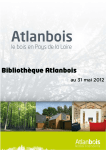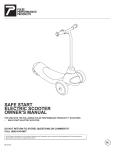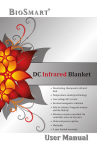Download APPROVAL SHEET
Transcript
APPROVAL SHEET
Title of Thesis: EXTENSIBLE DYNAMIC FORM FOR SUPPLIER
DISCOVERY
Name of Candidate:
Yan Kang
Master of Science, Computer Science,
2011
Thesis and Abstract Approved:
Dr. Yun Peng
Professor
Department of Computer Science and
Electrical Engineering
Date Approved:
Curriculum Vitae
Name: Yan Kang
Permanent Address:
4816 Grand Bend Drive.
Degree and date to be conferred: Master of Science in Computer Science,
May 2011.
Place of Birth: Chongqing, China.
Secondary Education:
China
Chongqing Number One Middle School, Chongqing,
Collegiate institutions attended:
University of Maryland Baltimore County, M.S. Computer Science, 2011.
Chongqing Technology and Business University, B.S. Computer Science,
2007.
Major: Computer Science.
Professional publications:
Industry-Oriented Bank Risk Early Warning Evaluation Based on SelfAdaptive RBFNN and Uniform Design Method. Yan Kang, Shi Ying Kang.
proceedings of 2008 International Conference of Risk Management and Engineering Management (ICRMEM 2008), pp121-125, 2008
Professional positions held:
Software Designer, Chongqing New Century electric Co, Ltd. (Dec. 2008 –
May 2009).
Lecturer, Chongqing ZhengDa Software Polytechnic College. (Sept. 2007 –
Oct. 2008).
ABSTRACT
Title of Thesis:
EXTENSIBLE DYNAMIC FORM FOR
SUPPLIER DISCOVERY
Yan Kang, Master of Science (Computer Science), 2011
Thesis directed by: Dr. Yun Peng, Professor
Department of Computer Science and
Electrical Engineering
Discovery of suppliers (supplier discovery) is essential for building a flexible
network of suppliers in a supply chain. The first step for supplier discovery is to
collect manufacturing capabilities of suppliers and requirements of customers. In
traditional e-marketplaces, online form interfaces are typically used to collect the
requirements and capabilities. However, those forms are mostly lack of flexibility to
capture a variety of requirements and capabilities in a structured way. In this thesis, we propose new innovative form architecture called eXtensible Dynamic Form
(XDF) to facilitate data collection process of supplier discovery. This architecture
provides several key innovations including: 1) architecture for users (suppliers or customers) to create new structure of form for their own contents; 2) an synonym-based
intelligent search engine facilitating users to reuse the existing form components 3)
hierarchical representation of the requirements and capabilities as XML instances.
Experimental results demonstrate that the proposed architecture is valuable for facilitating the supplier discovery process.
Keywords: eXtensible Dynamic Form, Supplier Discovery, Data Collection,
Synonym-based Search
EXTENSIBLE DYNAMIC FORM FOR SUPPLIER DISCOVERY
by
Yan Kang
Thesis submitted to the Faculty of the Graduate School of the
University of Maryland, Baltimore County in partial fulfillment
of the requirements for the degree of
Master of Science
2011
Advisory Committee:
Professor Yun Peng, Chair/Advisor
Professor Charles Nicholas
Professor Yelena Yesha
c Copyright by
Yan Kang
2011
Table of Contents
List of Tables
iv
List of Figures
iv
1 Introduction
1.1 Challenges in Supplier Discovery . . . . . . . . . . . . . . . . . . . . .
1.2 Contributions of the Thesis . . . . . . . . . . . . . . . . . . . . . . .
1.3 Organization of the Thesis . . . . . . . . . . . . . . . . . . . . . . . .
1
1
3
3
2 Background and Related Works
4
3 XDF Overview
3.1 Logic Flow of XDF . . . . .
3.2 XDF Architecture . . . . . .
3.2.1 Data Layer . . . . .
3.2.2 Business Logic Layer
3.2.3 Presentation Layer .
.
.
.
.
.
.
.
.
.
.
.
.
.
.
.
.
.
.
.
.
.
.
.
.
.
.
.
.
.
.
.
.
.
.
.
.
.
.
.
.
.
.
.
.
.
.
.
.
.
.
.
.
.
.
.
.
.
.
.
.
.
.
.
.
.
.
.
.
.
.
.
.
.
.
.
4 XDF Generation
4.1 Form Components Generation . . . . . . . . . . . . . .
4.1.1 XML Schema . . . . . . . . . . . . . . . . . . .
4.1.2 Schema Library . . . . . . . . . . . . . . . . . .
4.1.3 Wrapper Classes . . . . . . . . . . . . . . . . .
4.1.4 Form Components . . . . . . . . . . . . . . . .
4.1.4.1 Form Component with Simple Type .
4.1.4.2 Form Component with Complex Type
4.1.4.3 Wildcard Form Component . . . . . .
4.2 Base Form Generation . . . . . . . . . . . . . . . . . .
5 XDF Extension
5.1 Overview . . . . . . . . . . . . . . . . . . . .
5.2 User-defined Form Component . . . . . . . .
5.3 Form Component Searching Methods . . . .
5.3.1 Keyword-based Search . . . . . . . .
5.3.2 n-gram based Search . . . . . . . . .
5.3.3 WordNet-based Search . . . . . . . .
5.3.4 Synonym-based Search (Exhaustive)
5.3.5 Synonym-based Search (Greedy) . . .
5.3.6 Experiments and Results . . . . . . .
.
.
.
.
.
.
.
.
.
.
.
.
.
.
.
.
.
.
.
.
.
.
.
.
.
.
.
.
.
.
.
.
.
.
.
.
.
.
.
.
.
.
.
.
.
.
.
.
.
.
.
.
.
.
.
.
.
.
.
.
.
.
.
.
.
.
.
.
.
.
.
.
.
.
.
.
.
.
.
.
.
.
.
.
.
.
.
.
.
.
.
.
.
.
.
.
.
.
.
.
.
.
.
.
.
.
.
.
.
.
.
.
.
.
.
.
.
.
.
.
.
.
.
.
.
.
.
.
.
.
.
.
.
.
.
.
.
.
.
.
.
.
.
.
.
.
.
.
.
.
.
.
.
.
.
.
.
.
.
.
.
.
.
.
.
.
.
.
.
.
.
.
.
.
.
.
.
.
.
.
.
.
.
.
.
.
.
.
.
.
.
.
.
.
.
.
.
.
.
.
.
.
.
.
.
.
.
.
.
.
.
.
.
.
.
.
.
.
.
.
7
7
9
10
11
13
.
.
.
.
.
.
.
.
.
15
16
16
18
20
22
23
24
29
30
.
.
.
.
.
.
.
.
.
32
32
34
35
35
36
37
40
41
43
6 XDF Output: XML Instance
47
6.1 XML Instance Generation . . . . . . . . . . . . . . . . . . . . . . . . 47
ii
7 Experiment on Supplier Discovery
49
7.1 Design of Experiment . . . . . . . . . . . . . . . . . . . . . . . . . . . 49
7.2 Experimental Results . . . . . . . . . . . . . . . . . . . . . . . . . . . 51
8 Conclusions and Future Works
53
8.1 Conclusions . . . . . . . . . . . . . . . . . . . . . . . . . . . . . . . . 53
8.2 Future Works . . . . . . . . . . . . . . . . . . . . . . . . . . . . . . . 54
A User Manual
A.1 Basic Form Interface . . . . . . . . . . . . . . . . .
A.1.1 Navigation Interface . . . . . . . . . . . . .
A.1.2 Container Node . . . . . . . . . . . . . . . .
A.1.3 Data Input Node . . . . . . . . . . . . . . .
A.1.4 Data Input Node: List Type . . . . . . . . .
A.1.5 Form Component Remove Button . . . . . .
A.1.6 Extension . . . . . . . . . . . . . . . . . . .
A.1.6.1 Search Existing Form Components
A.1.6.2 Define New Form Components . .
A.2 BasicInfo Form Page . . . . . . . . . . . . . . . . .
A.2.1 BasicInfo Nodes . . . . . . . . . . . . . . . .
A.3 Service Form Page . . . . . . . . . . . . . . . . . .
A.3.1 Service Nodes . . . . . . . . . . . . . . . . .
A.4 Example . . . . . . . . . . . . . . . . . . . . . . . .
A.4.1 Raw Data of Supplier Capability Profiles . .
A.4.2 BasicInfo Page . . . . . . . . . . . . . . . .
A.4.3 Service Page . . . . . . . . . . . . . . . . . .
A.4.4 XML Instance . . . . . . . . . . . . . . . . .
Bibliography
.
.
.
.
.
.
.
.
.
.
.
.
.
.
.
.
.
.
.
.
.
.
.
.
.
.
.
.
.
.
.
.
.
.
.
.
.
.
.
.
.
.
.
.
.
.
.
.
.
.
.
.
.
.
.
.
.
.
.
.
.
.
.
.
.
.
.
.
.
.
.
.
.
.
.
.
.
.
.
.
.
.
.
.
.
.
.
.
.
.
.
.
.
.
.
.
.
.
.
.
.
.
.
.
.
.
.
.
.
.
.
.
.
.
.
.
.
.
.
.
.
.
.
.
.
.
.
.
.
.
.
.
.
.
.
.
.
.
.
.
.
.
.
.
.
.
.
.
.
.
.
.
.
.
.
.
.
.
.
.
.
.
.
.
.
.
.
.
.
.
.
.
.
.
.
.
.
.
.
.
55
56
56
58
58
59
59
59
60
62
65
66
67
68
72
72
73
74
77
79
iii
List of Tables
4.1
Corresponding Relationship Between Wrapper Classes, Schema Java
Classes and Schema Constructs . . . . . . . . . . . . . . . . . . . . . 21
5.1
Comparison of Search Methods with Synonymous Version of Search Keywords . . . . . . . . . . . . . . . . . . . . . . . . . . . . . . . . . . . . 44
Comparison of Search Methods with Typo Version of Search Keywords . . 44
5.2
5.3
7.1
Comparison of Computing Time . . . . . . . . . . . . . . . . . . . . . 45
Performances of Search Engines . . . . . . . . . . . . . . . . . . . . . 51
List of Figures
3.1
3.2
3.3
3.4
Logic Flow of XDF . . . . . . . . . .
Architecture of XDF . . . . . . . . .
Architecture of Business Logic Layer
Architecture of Presentation Layer .
.
.
.
.
.
.
.
.
.
.
.
.
.
.
.
.
.
.
.
.
.
.
.
.
.
.
.
.
. 8
. 10
. 12
. 14
4.1
4.2
4.3
4.4
4.5
4.6
4.7
4.8
4.9
4.10
4.11
4.12
Form Components Generation Flow . . . . . . . . . . . .
Class Diagram of Schema Library . . . . . . . . . . . . .
Wrapper Classes . . . . . . . . . . . . . . . . . . . . . .
Class Diagram of Wrapper Classes . . . . . . . . . . . .
Simple Type Form Component with multiple occurrence
Simple Type Form Component One Occurrence . . . . .
Complex Type Form Component with Simple Content .
Complex Type Form Component with Complex Content
Form Component with List . . . . . . . . . . . . . . . .
Form Component with Group . . . . . . . . . . . . . . .
Wildcard Form Component . . . . . . . . . . . . . . . .
Base Form . . . . . . . . . . . . . . . . . . . . . . . . . .
.
.
.
.
.
.
.
.
.
.
.
.
.
.
.
.
.
.
.
.
.
.
.
.
.
.
.
.
.
.
.
.
.
.
.
.
.
.
.
.
.
.
.
.
.
.
.
.
.
.
.
.
.
.
.
.
.
.
.
.
.
.
.
.
.
.
.
.
.
.
.
.
.
.
.
.
.
.
.
.
.
.
.
.
16
19
20
20
23
24
25
26
27
28
29
30
5.1
5.2
5.3
5.4
5.5
Example for Form Extending . . . . . . . . . . . . .
Example for Form Component Creation . . . . . . . .
String-to-String Matching to Word-to-Word Matching
Synonym Sets . . . . . . . . . . . . . . . . . . . . . .
Comparison of Computing Time . . . . . . . . . . . .
.
.
.
.
.
.
.
.
.
.
.
.
.
.
.
.
.
.
.
.
.
.
.
.
.
.
.
.
.
.
.
.
.
.
.
33
34
38
39
46
6.1
XML Instance Generation . . . . . . . . . . . . . . . . . . . . . . . . 48
iv
.
.
.
.
.
.
.
.
.
.
.
.
.
.
.
.
.
.
.
.
.
.
.
.
.
.
.
.
.
.
.
.
.
.
.
.
.
.
.
.
.
.
.
.
.
.
.
.
.
.
Chapter 1
Introduction
1.1 Challenges in Supplier Discovery
In todays dynamic manufacturing industry, discovery of manufacturing suppliers - henceforth, supplier discovery - is essential to build a flexible network of
suppliers in supply chain [1]. To utilize the supplier discovery, several electronic
marketplaces (e-marketplaces), such as Thomasnet, mfg.com, and GlobalSpec, have
been established. In general, supplier discovery function involves two steps.
The first step is to collect supplier capabilities and customer requirements
henceforth collect function. In the traditional e-marketplaces, online forms interfaces
[2] [3] [4] are typically used for the collect function[5]. However, those forms are
mostly fixed and pre-defined, so they are not flexible enough to capture a variety
of requirements and capabilities in a structured way. Different users (suppliers or
customers) often use different terminologies, structures, and semantics to represent
their own capabilities or requirements. Therefore, those fixed forms may not be
able to capture users’ domain-specific information. Although some of those fixed
forms provide users with search engines to find appropriate form components to put
their domain-specific information, it did not solve the lack-of-flexibility problem of
traditional fixed form: First, most of these search engines are based one keyword
string matching methods, therefore, users with semantically similar capabilities or
1
requirements, but represented using different syntaxes, may not be identified by
simple keyword matching methods. Second, traditional forms do not provide users
a way to create their own form components based on their domain-specific concepts.
The second step is to find suppliers - henceforth, search function - whose capabilities are of the greatest relevance to requirements specified by customer. Several
approaches have been proposed to enhance the search function (e.g., semantic-based
search). They mostly reply on the structured data models such as XML [6] [7],
RDF [8], and OWL[9]. The unstructured or semi-structured information collected
by traditional forms makes it difficult to use those advanced search approaches. To
enhance the search functions, thus, it is necessary to first enhance the form architecture that collects requirements and capabilities in a better structured way.
In order to collect information accurately and use the appropriate supplier
discovery methods, two factors should be considered. First, the supplier profiles
should be captured in a better structured and a machine interpretable format so
that search function can better identify the relationships between supplier profiles
and customer queries, and discover more relevant suppliers. Second, the form architecture should provide users with advanced search engine or other approaches
to guide them input their information precisely. The form architecture should also
provide functionality that allows users (suppliers or customers) to extend the form
by considering their own terms and structures of contents. Work reported in this
thesis is aimed at addressing these and other related issues.
2
1.2 Contributions of the Thesis
In this work, we propose an innovative form architecture called eXtensible Dynamic Form (XDF) to facilitate the process of collect function in supplier discovery.
XDF provides suppliers (or customers) flexibilities to extend the base form
by either searching the existing form components or creating their own form components. An intelligent search engine is provided for suppliers (or customers) to
search existing form components. User-created form components will be stored as
user-defined schema in repository, and they can be searched and reused by other
users or form components later.
1.3 Organization of the Thesis
The remainder of the Thesis is organized as follows. Chapter 2 describes
background of supplier discovery and the related works. The architecture and logic
flow of XDF is described in Chapter 3. Chapter 4 explains in details how the base
form of XDF is generated. Chapter 5 explains XDF extension and discusses four
form component search methods. A comparison experiment on the performance of
these four search methods is provided. Chapter 6 explains XML instance creation.
Chapter 7 measures the performance of XDF by comparing XML-based matchmaking algorithm to some other supplier discovery approaches. Conclusions and
future work are outlined in chapter 8.
3
Chapter 2
Background and Related Works
E-marketplaces are a new business model which is developing rapidly in todays
dynamic markets. Typically e-marketplaces have three roles: provision of institutional infrastructure, supplier discovery by matching customers’s requirements and
suppliers’ capabilities, and facilitating the transaction [10]. In this work, we focus
on the supplier discovery role, especially the data collection in supplier discovery.
Most of the approaches proposed [11] [12] for matching customers and suppliers
in supplier discovery are based on similarity retrieval of textual description. These
approaches often ignore semantics contained in the textual descriptions. Though
a few natural language processing (NLP) technologies have been developed to analyze the meaning of textual descriptions [13], Their practicability needs further
investigate because of the complexity and ambiguity in natural language[14].
To overcome the problems of these approaches, several knowledge-based approaches have been developed for the manufacturing domain [15] [16] [17]. The
search capabilities can be enhanced by utilizing manufacturing knowledge based on
the formal semantic representations (e.g., Ontology). Most of them employ ontologies to capture and represent semantic information. The ontology should be shared
and agreed upon by both suppliers and buyers, often called shared ontology.
However, ontology-based approaches often lead to many challenges due to
4
immaturity of technologies in semantic representation, measuring, and reasoning.
We employ three reasons. First, developing and maintaining a single shared ontology
is time-consuming and expensive because all participants should keep understanding
all the concepts and semantics. Second, some information is unlikely to be captured
by the shared ontology because it could be too specific and make the shared ontology
too complex. Third, there are no tools to easily capture the ontological information
from the textual descriptions.
Another approach to enhance the search capabilities is to utilize XML data
representations which are widely used in the e-business industry to represent the
structured information. XML data representations are XML instances of a XML
schema that defines their structure, content and semantics. XML instance is typically viewed as labeled trees. Each node of these trees represents a data element or
an attribute by a label of English word or concatenation of words or their abbreviations. Although XML is not a formal semantic model, its structure and the English
words for the labels contain rich semantic information. Many XML matching approaches have been proposed [18] [19], most of which analyze the similarity between
these labeled tress based on their semantic and structural information.
Applications [20] [21] have been developed to generate XML schema [7] based
web forms to capture users information and produce XML instances as output.
However, these applications support limited XML schema features. And the web
forms they generated are fixed. Rein [22] proposed an application of dynamically
generating a web form based on XML schema and producing XML instance as
output. It supports more XML schema features and allows users to dynamically
5
add and remove items from the base form. However, Rein did not take into account
the extensibility, which is crucial in the information collection process. Lacking of
extensibility, web form may not be able to capture the information that is specific
to users domain.
Therefore, we need more flexible and dynamic architecture to collect requirements and capabilities in a better structured way to support meaningful semantic
analysis.
6
Chapter 3
XDF Overview
This chapter describes logic flow of XDF system and XDF architecture. XDF
starts with a base form generated based on several XML schemas. It allows users
(suppliers or customers) to extend the base form of XDF by searching the existing
form components. Also users can freely create their own form components by using
their domain-specific concepts, structures and semantics, and then add them to
the base form. These user-created form components will be stored as user-defined
schemas, and they can be searched and reused by other users or form components
later. User-inputed data on the eXtensible Dynamic Form will be automatically
transformed the into XML instances, which can be analyzed by advanced supplier
discovery methods.
3.1 Logic Flow of XDF
Figure 3.1 illustrates the logic flow of XDF system. The logic flow of XDF
consists of four steps (step 1, 2, 3, 4). The algorithms for semantics-based XML
instance matching for the last step (discovering suppliers) will not be covered in this
thesis. However, we will in Chapter 8 present the experimental results on comparison
of three supplier discover methods.
Step one: The base form is automatically generated by XDF system from
7
Figure 3.1: Logic Flow of XDF
schemas in the repository. At the beginning, all the XML schemas, including domain
ontology, core component, and pre-defined manufacturing schemas, in the repository
are parsed and then transformed into form components. These form components
will be rendered as form components that build the base form.
Step two: Users input their data in this base form. When the base form can
not cover users’ information (i.e. user can not find a place to input his/her data),
users can extend the base form by searching existing form components and plugging
them into the base form. An intelligent search engine is provided for users to search
existing form components. This intelligent search engine combines the benefits of ngram based searching and WordNet-based searching. It tolerates typo and can find
8
semantically similar words or phrases. Because different users may describe their
capabilities using different terms, structures and semantics, users may not be able to
find a appropriate form component to fit their data. Thus, users can extend the base
form by creating their own form components. These user-defined form components
will be transformed into XML schema and saved in user-defined schema file.
Step three and Step four: When user finish inputing their data, all the data
will be transformed into XML instances and be stored to XML instance repository.
Step five: XML instance will be used in the process of supplier discover. This
process will be conducted by matching customer requests XML instance and supplier
profile (capabilities) XML instance.
To accomplish all these functionalities, a three layered architecture was developed.
3.2 XDF Architecture
XDF employs a three-layer architecture: Presentation Layer, Business Logic
Layer and Data Layer. As illustrated in Figure 3.2, the Data Layer is a repository
that stores all the XML schema files and XML instance files; the Business Logic
Layer contains a Schema Library, and it handles all the communication between
Presentation Layer and Data Layer through a collection of web services; the Presentation Layer is a web-based dynamic form through which users can interact with
the whole XDF system.
9
Figure 3.2: Architecture of XDF
3.2.1 Data Layer
The Data Layer is a repository that stores all the XML schemas that define
form components. These include domain ontology schemas, core component XML
schemas, pre-defined manufacturing schemas and user-defined XML schemas. The
domain ontology schema is generated based on ontology defined in [23]. Core components schemas come from Open Application Group’s Integration (OAGi) [24]. OAGi
implements core components schemas with the purpose of increasing interoperability
for enterprises and encourages all business languages to be based on same concepts.
These core component schemas define grammar rules, key naming conventions and
key common content. Since core component schemas are mainly focusing on the
10
general concepts of e-business, we created pre-defined manufacturing schemas that
are specifically focus on manufacturing industry but not defined by the ontology.
All user-defined form components will be stored as user-defined schemas. Users can
integrate user-defined form components with existing form components with the
help of XDF’s search engine. The topic of search engine will be covered in Chapter
5.
The repository also stores XML instances generated from user-inputted data.
These XML instances will be taken as input in the process of supplier discovery. In
addition, the repository stores a set of binary files, which are not shown in Figure
3.1. These binary files store the whole eXtensible Dynamic Form for each user.
Users can retrieve their eXtensible Dynamic Forms next time they input new data.
Thus, they do not have to start their work from the scratch.
3.2.2 Business Logic Layer
Business Logic layer is responsible for transferring information between the
Presentation Layer and Data Layer. As illustrated in Figure 3.1, Business Logic
Layer contains a Schema Library and a collection of web services performs the
function of transforming information between different representations. Figure 3.2
shows the details on the Business Logic Layer.
The Schema Library is a collection of Java objects generated from XML
schemas through a Schema Java Objects Generator. In other words, it is the representation of XML schemas in the Business Logic Layer. The XML Schema Generator
11
Figure 3.3: Architecture of Business Logic Layer
is responsible for transforming Schema Java objects into XML schemas.
Business Logic Layer includes four web services: GetBaseFormElements service, SearchFormElements service, StoreUserDefinedFormComponent service and
StoreXMLInstance service.
• GetBaseFormElements service fetches the form elements from Schema Library
that will be transformed into base form components by a collection of wrappers. These base form components will build the base form.
• SearchFormElements service searches and returns form elements that will be
transformed into form components that user is looking for.
12
• StoreUserDefinedFormComponent service stores user-defined form components
back to Schema Library as form elements. These form elements will be saved
as XML schema in user-defined schema file.
• StoreXMLInstance service stores XML instance generated from user-inputed
data to XML instance repository.
The relationship between form component and form element, and the role of
form component in Presentation Layer will be discussed in Chapter 4.
3.2.3 Presentation Layer
Presentation Layer is the User Interface, from where users can input data,
search and create form components.
As illustrated in Figure 3.4, Presentation Layer includes a collection of form
components. There are three types of form components: base form components,
user-defined form components and searched existing form components. Base form
components are used to build the base form of XDF. They are generated when user
load XDF website. When users can not find a appropriate place in the base form
to fill in their information, they can search existing form components through an
intelligent form component search engine to extend the base form. Users are also
allowed to create their own form components on the fly to fill in their domainspecific information. Details about how the Presentation Layer is constructed will
be covered in Chapter 4.
13
Figure 3.4: Architecture of Presentation Layer
14
Chapter 4
XDF Generation
In the traditional e-marketplaces, online web form interfaces are typically used
for the supplier profiles collection. Suppliers can input their data on the web form.
These inputted data will be sent to server for further processing. Several electronic
marketplaces (e-marketplaces), such as Thomasnet [2], mfg.com [3], and GlobalSpec
[4], provide such web forms to collect suppliers’ information. Typically, these web
forms are static web pages. The limitation of such static web pages is that if, sometime later, more suppliers’ information need to be captured, we have to add new
fields to the form by manually updating these static pages, and then recompiling and
redeploying the application to the server. In contrast, we automatically generate
web forms for XDF from XML schemas that defines the structure of the whole web
form. The benefit of using XML schema as basis for generating XDF is that XML
documents are well designed for structured content, and because of its widespread
acceptance between applications, companies and industries, XML becomes an important part of any matching strategy of structured content. In addition, revision
of XML schemas are much easier than revising the form directly, therefore, making
the XDF form maintenance and revision much more efficient.
15
4.1 Form Components Generation
The eXtensible Dynamic Form system will parse XML schemas and transform
all the schema constructs [7] in these schemas into a middleware called Schema
Library. The Schema Library is a collection of schema Java objects [25], each of
which represents a schema construct. These schema Java objects will be wrapped
by wrapper objects in the presentation layer and transformed into form components,
which are the basic building blocks for constructing the base form. Figure 4.1 shows
the logic flow of form components generation.
Figure 4.1: Form Components Generation Flow
4.1.1 XML Schema
XML Schema language is a complex maze of constructs that overlap each
other. Completely covering features of XML schema is a tremendous amount of
work and out of the scope of this thesis. Instead, we cover the most-used schema
constructs of XML schema [7], including:
16
• element is either complexType or simpleType. If it is complexType, it can
contain sub-elements and carry attributes. If it is simpleType, it can only
contain build-in simple types [7], such as boolean, integer, date and string, or
derivation version of build-in simple types.
• simpleType only allows its corresponding element to contain build-in simple
types.
• attribute provides additional information on its corresponding element. A
attribute can only be simpleType.
• restriction type allows deriving a new simpleType by restricting an existing
simpleType.
• list type is comprised of sequences of build-in simple types and consequently
the parts of a sequence themselves are meaningful.
• union type enables the value of an element or attribute be one or more instances of one type drawn from the union of multiple build-in types and list
types. Build-in type, list type, and the union type described above are collectively called simple types.
• complexType allows its corresponding element to contain sub-elements and
carry attributes. Its content model is either simpleContent or complexContent.
• simpleContent restricts the content of a element to simple type data, but
allows element to carry attributes.
17
• complexContent allows the content of a element to contain other elements or
groups. It also allows element to carry attributes.
• any specifies that any well-formed XML is permissible in a content model. It
is also called any element. This any element will be transformed to a Wildcard
form component to allow users to extend the base form. This transformation
will be covered in Chapter 5.
• group represents a group of schema constructs, which can be element, any
element or group. group can be only contained in complexContent
4.1.2 Schema Library
Before generating form components, XDF system transforms all schema constructs into a middleware called Schema Library. Schema Library is a Java Class,
the instance of which contains a collection of Java objects each of which represents a
schema construct explained in section 4.1.1. Figure 4.2 illustrates the class diagram
of Schema Library. We call classes in Figure 4.2 schema Java classes. the instance
of which are called schema Java objects.
Each schema Java object represents a XML schema construct and, as illustrated in Figure 4.2, the class diagram of schema Java objects maintains the same
structure as that of schema constructs specified by XML schema Language. That
is, every XMLSchema object contains multiple Element objects, each of which has
either a SimpleType object or a ComplexType object. A SimpleType object may contain a RestrictionSimpleType object, ListSimpleType object or a UnionSimpleType
18
Figure 4.2: Class Diagram of Schema Library
object. ComplexType object contains either SimpleContent object or ComplexContent object. Both SimpleContent object and ComplexContent object can have zero
or more Attribute objects. ComplexContent object contains at least one instance
of Compositor interface, which must be a ModelGroup object. ModelGroup object
contains multiple instances of Particle interface that can be Element object, Wildcard object, Group object and/or another ModelGroup object. Wildcard object is
the representation of any element in Schema Library. Summarily, Schema Library
represents XML schemas and their contained schema constructs in terms of Java
objects.
After generating these schema Java objects, XDF transfers them to the Presentation Layer. A collection of wrapper objects will transform these schema Java
19
objects to form components.
4.1.3 Wrapper Classes
The instances of Wrapper classes (i.e. Wrapper objects) in the presentation
layer are responsible to wrap the schema Java objects and transform them into form
components. Figure 4.3 shows all the Wrapper classes and Figure 4.4 illustrates the
instance level relationship between Wrapper classes.
Figure 4.3: Wrapper Classes
Figure 4.4: Class Diagram of Wrapper Classes
20
As illustrated in Figure 4.2 and Figure 4.4, wrapper classes keep the same
structure diagram as that of schema Java classes. Combining the corresponding
relationship between schema Java classes and schema constructs, we obtain the corresponding relationship between wrapper classes, schema Java classes and schema
constructs, presented in Table 4.1.
Table 4.1: Corresponding Relationship Between Wrapper Classes, Schema Java
Classes and Schema Constructs
Wrapper Class
Schema Java Class
Schema Constructs
ElementWrapper
Element
elemen
SimpleTypeWrapper
SimpleType
simpleType
RestrictionSimpleTypeWrapper
RestrictionSimpleType restriction
ListSimpleTypeWrapper
ListSimpleType
list
UnionSimpleTypeWrapper
UnionSimpleType
union
ComplexTypeWrapper
ComplexType
complexType
SimpleContentWrapper
SimpleContent
simpleContent
ComplexContentWrapper
ComplexContent
complexContent
ModelGroupWrapper
ModelGroup
GroupWrapper
Group
group
WildcardWrapper
Wildcard
any
ModelGroup corresponds to un-named group in XML schema language. It
groups elements so that these elements can be used to build the content model
21
of complex type. A group of elements can be constrained to appear in the same
order as they are declared by sequence schema construct. Alternatively, they can be
constrained by choice construct so that only one of these elements may appear. The
third option for constraining elements in a model group is to permit all elements in
the group appear only once or not at all. We do not support the third option in that
we allow an element appears multiple times in a model group. Group corresponds
to named group in XML schema language. The difference between un-named group
and named group is that named group can be declared globally and referenced by
other element.
4.1.4 Form Components
Form components are the basic building blocks for constructing XDF. In user’s
perspective of view, a form component is a sub-form that can be attached as substructure to base form or other form components. A form component is rendered
by an ElementWrapper and its representation is determined by the Element object
wrapped by this ElementWrapper. In other words, a form component is generated
from a Element object stored in Schema Library and they have one-to-one relationship. Such a Element object is named form element. Logically, Schema Library
is a Library that stores all form components. As illustrated in section 4.1.2 and
4.1.3, Element object and element schema construct refer to the same concept with
different representations. Therefore, with the purpose of explaining the relationship
between form component and element schema construct, and how a form component
22
is represented by a ElementWrapper, we will replace the role of Element object in
ElementWrapper with element schema construct in the following three sections.
4.1.4.1 Form Component with Simple Type
ElementWrapper will delegate SimpleTypeWrapper to render the form component, When its wrapped element is simpleType. The rendered form component is a
list of text boxes (items) for user inputting data. If the value of maxOccurs attribute
of the wrapped element is bigger than the value of minOccurs attribute, user can
dynamically add/remove items to/from a list. Otherwise, the number of items in
the list is fixed. A form component transformed from element with simpleType is
called simple type form component.
Figure 4.5: a form component transformed from a ”Industry Focus”
element with maxOccurs equal to unbound and minOccurs equal to one
Figure 4.5 shows a form component that is transformed from a simpleType
element - ”Industry Focus”. Its maxOccurs attribute is equal to unbound and
23
minOccurs equal to one. Therefore, user can add arbitrary number of ”IndustryFocus” items to this list, but must left at least one ”IndustryFocus” item in the list.
Figure 4.6: a form component transformed from a ”Certification” element with maxOccurs equal to one and minOccurs also equal to one
Figure 4.6 shows a form component that is transformed from a simpleType
element - ”Certification”. Its maxOccurs attribute and minOccurs attribute have
the same value, which is one. Therefore, There is only one ”Certification” item in
the list and user can not add/remove items to/from this list.
4.1.4.2 Form Component with Complex Type
When the wrapped element is complexType, the ElementWrapper will delegate
complexTypeWrapper to render the form component. A form component transformed from element with complexType is called complex type form component.
The representation of a complex type form component is determined by the content
type of the wrapped complexType element.
24
If the content type is simpleContentType, the form component will be rendered
by SimpleContentWrapper. SimpleContentWrapper renders a form component the
same way as SimpleTypeWrapper does except that it also renders attributes carried
by the wrapped element.
Figure 4.7: a form component transformed from a ”BuildingMaterial” element
Figure 4.7 shows a form component that is transformed from a complexType
element - ”BuildingMaterial”. The content type of ”BuildingMaterial” element is
simpleContent that carries an attribute named ”ID”. The simpleContentWrapper
rendered this ”ID” attribute as a text box in the ”BuildingMaterial” form component.
When the content type of the wrapped element is complexContentType, the
wrapped element may contain sub-elements, which indicates that the form component to be rendered (we call it super form component) will contain one or more other
form components (we call them sub form components) as its sub-structure. In this
case, ModelGroupWrapper will be delegated to render these sub form components.
25
There are three different situations when ModelGroupWrapper rendering sub form
components.
(1) When sub-elements of the wrapped element is constrained by sequence
construct, ModelGroupWrapper will render sub form components in the same order
as these sub-elements were declared.
Figure 4.8: a form component transformed from a ”Address” element
Figure 4.8 illustrates the situation where a form component is transformed
from a element with complexType, the content type of which is complexContent.
The sub-elements of ”Address” element are constrained by sequence construct. The
resulting ”Address” form component contains four sub form components - ”street”,
”city”, ”state” and ”zipCode”, each of which is transformed from a sub-element of
”Address” element. The order in which the four sub form components appear in
26
the ”Address” form component is the same as the order their corresponding subelements were declared.
(2) When sub-elements of the wrapped element is constrained by choice construct, ModelGroupWrapper will put all sub form components into a list box. Only
one sub form component can be chosen from the list box and rendered as the child
of the super form component.
Figure 4.9: a form component transformed from a ”hasCerfitication” element
Figure 4.9 illustrates the situation where a form component is transformed
from a element with complexType, the content type of which is complexContent.
The sub-elements of ”hasCertification” element are constrained by choice construct.
The resulting ”hasCertification” form component contains a list of sub form components. Only one sub form component can be chosen from the list and added to the
”hasCertification” form component. In this case, ”UserDefinedCertification” sub
27
form component was chosen form the list.
(3) The third situation is when the wrapped element contains a group. The
group can be either named group or un-named group. Either way, a GroupWrapper
will be delegated to render the group as form components. GroupWrapper renders
form components the same way as ModelGroupWrapper does, except that the rendered form components have a group name. Figure 4.10 illustrates that a group was
rendered as a ”group: EquipmentType” form component.
Figure 4.10: a form component transformed from a ”DrillingEquipment” element
28
4.1.4.3 Wildcard Form Component
Wildcard form component is transformed from any element. As suggested by
XML Schema best practices [26], Placing an any element at the end of complexContent of a element is a good way of adding extensibility to XML schema. Employed
the same concept, Wildcard form component is utilized to extend the base form.
The extension of the base form will be discussed in Chapter 5.
Figure 4.11: A Wildcard form component
As illustrated in Figure 4.11, Wildcard form component is transformed from
an ”Extended Item” element that takes an any element as its sub-element. This
29
Wildcard form component is rendered as an ”Extended Item” button. Once user
clicks the Extended Item button, XDF shows a form component search window.
Then, the user can either search the existing form components with some keywords
or create new form components.
4.2 Base Form Generation
Base form is an online web form that is for suppliers (or customers) inputing
their basic information and general capabilities (or requirements). The base form
is generated from a collection of base form components such as BasicInfo, Service
and Extension. Base form provides users with interfaces to extend the base form if
necessary.
Figure 4.12: Base Form
30
As illustrated in Figure 4.12, The base form of XDF is generated from a
collection of base form components. The user inputted a ”Drilling” service and its
related data. The user also extended the base form by adding an user-defined form
component named ”Material”.
31
Chapter 5
XDF Extension
5.1 Overview
XDF allows users to extend the base form of XDF by either searching the
existing form components or creating their own form components. When the base
form can not cover the users information (i.e. user can not find a place to input
his/her data), the user can extend the base form by searching existing form components from Schema Library and plugging them into the base form. The searching
function of XDF is performed by an intelligent search engine, which combines the
benefits of N-gram based searching and WordNet-based searching. It tolerates typo
and word variations, and can match semantically similar words or phrases. Because
different users may describe their capabilities using different terms, structures and
semantics, users may not be able to find a appropriate existing form component to fit
their data. When that happens, users can freely create their own form components
and then add them to the base form.
Each form component, including those in the base form, has a ”Extended
Item” button as shown in Figure 5.1. The ”Extended Item” button is actually a
Wildcard form component transformed from any element, as explained in section
4.2.3. The any element allows a element to contain any types of sub-elements, which
allows form component to contain any other form components as its sub-structure.
32
Once the user clicks the ”Extended Item” button, XDF shows a form component
search window. Then, the user can either search the existing form components with
some keywords or even create new form components.
Figure 5.1 shows the form search operation with the keyword ”certification”.
XDF’s search engine returns a list of form components. User can preview each of
the form components and insert one of them into the current position of the form.
In this case, the ”Certification” form components was added to the current form.
Figure 5.1: illustrates an example of form extending
More detail processes to create or search the form components will be described
in the following subsections.
33
5.2 User-defined Form Component
User-defined form components are stored as user-defined schemas in the repository. They can be searched and reused by other users or forms later. Figure 5.2
illustrates an example of form component creation operation.
Figure 5.2: an example of form component creation
In this example, the user inputs a keyword ”key feature” and clicks the ”Add
as New Item”. XDF creates new form component with the name of ”KeyFeature”
that has a text input box, and insert it into the current position of the form. The
generated form component is encoded and saved as a element with string simple
type in the user-defined schema.
As explained in section 4.2, a form component can be either simple type or
complex type. This is also true for user-defined form components. If the user-
34
defined form component is simple type, it can only contain value of simple types
(e.g. strings and integers). If it is complexType, it can add arbitrary number of
other form components as its sub-structure through the ways as mentioned in section
5.1. In the case of Figure 5.2, the user defined a form component that is simpleType.
Therefore, an input text box was created for user inputting simple type values.
5.3 Form Component Searching Methods
To extend the base form, users can search the existing form components
from Schema Library. XDF search engine finds form components whose names are
closely matched with the search keyword. For the best quality and performance of
search, we have investigated several search methods: keyword-based, n-gram based,
WordNet-based, and synonym-based methods. In this section, we describe and compare these four different search methods. We denote search keyword as string k and
the name of form component to be compared in the search as string e.
5.3.1 Keyword-based Search
Keyword-based search is the simplest way to find the existing form components. It is based on exact string matching method [27]. We assume that the two
string k and e are either single word or concatenated words. These String are tokenized to two sets of words, denoted as L(k) and L(e), respectively. For example, if
k = ”ShipAddress”, then L(k) = {Ship, Address}. The similarity between k and e
is defined as:
35
Sim(e, k) =
2× | L(e) ∩ L(k) |
| L(e) | + | L(k) |
(5.1)
For instance, in order to compute the similarity between string ”ShipAddress”
and string ”ShipTo”, we first obtain two word lists: {Ship, Address} and{Ship, To}.
The two string have one shared word, which is ” Ship”. Therefore, the similarity
score is (2 × 1)/(2 + 2) = 0.5
The search result is a list of form components ranked by their similarities
by (5.1). The keyword-based search is simple and fast, but it does not utilize the
semantics of words for synonyms or semantically similar words. In addition, it is
unable to match with words in variation forms (e.g., capabilities vs. capability) or
containing typos.
5.3.2 n-gram based Search
The similarity between two strings can be also measured by counting the
number of the occurrences of different n-grams [28][29], i.e., the substrings of length
n, in the two strings. The more similar the strings are, the more n-gram they will
have in common. The similarity can be defined as:
Sim(e, k) =
2 × Iden(N gram(e), N gram(k))
| N gram(e) | + | N gram(k) |
(5.2)
where Ngram(e) and Ngram(k) are the sets of items in the n-grams of e and
k, and Iden(Ngram(e), Ngram(k)) is the number of n-grams shared by e and k. The
denominator indicates the total number of n-grams in the two N-gram sets.
36
n-grams can be used with various length. For experiments, we use trigram
(n=3). Take the word ”shipment” as an example:
bi-grams: #s, sh, hi, ip, pm, me, en, nt, t# ;
tri-grams: ##s, #sh, shi, hip, ipm, pme, men, ent, nt#, t##;
quad-grams: ###s, ##sh, #shi, ship, hipm, ipme, pmen, ment, ent#, nt##,
t### .
When we use tri-grams, the similarity between word ”shipment” and ”ship”
is (2 × 4)/(10 + 6) = 0.5
n-gram based searching solves the problem of typo input that Keyword-based
searching faces. Because every string is decomposed into small parts, so any errors
that are presented, affects only a limited number of n-grams, leaving the rest intact.
However, n-gram based search has its limitations, it cannot match semantically
similar concepts (e.g., synonyms).
5.3.3 WordNet-based Search
Both keyword-based and n-gram based methods use string-based similarity
metrics. WordNet-based search, on the other hand, employs semantics of words
to enhance string-based metrics. Kim [30] proposed a WordNet-based approach to
measure the semantic similarity between two strings. This approach has four steps:
(1) Pre-processing: Similar to keyword-based search, this approach first tokenizes the string k and string e to two sets of words, L(k) and L(e) respectively.
Thus the string-to-string matching problem is reduced to word-to-word matching
37
problem, as illustrated in Figure 5.3
Figure 5.3: String-to-String Matching to Word-to-Word Matching
(2) Modeling: The word-to-word matching problem can be modeled as a maximum weighted bipartite graph-matching problem [31] [32] as follow:
Given an undirected graph G = (A ∩ B, E), where A = {a1 , a2 , ..., am } and
B = {b1 , b2 , ..., bn } are two sets of vertices. Each vertex in graph G represents a
word. E = {e11 , e12 , ..., eij } = A × B is a set of edges, each of which carries a weight.
Each edge eij connects a vertex ai in set A to a vertex bj in set B, and vertices in
the same set can not be connected. Each vertex in set A has a connection to every
vertex in set B.
A matching M of graph G is a subset of E such that no two edges in M shares
a common vertex. The maximum-weighted bipartite matching is a matching whose
sum of the weights of the edges is the highest among all possible matchings. The
maximum-weighted bipartite matching is formulated as an integer programming
defines as bellow:
38
P
M axmize :
eij ∈E
Subjectto :
wij xij
Pm
xij = 1∀j = 1, ..., | A |
Pn
xij = 1, ∀i = 1, ..., | B |
i=1
j=1
(5.3)
xij ∈ {0, 1}, where xij is 1, if eij ∈ M, otherwise is 0
(3) Weights Computing: The maximum weighted bipartite graph-matching
problem depends on the weights carried by each edges in E. Weight on an edge is
equal to the similarity score between two words connected by this edge. In Kim’s
approach [30], the similarity between two words is computed based on their synonym sets drawn from WordNet [33]. For each word, WordNet produces a group
of synonym sets. Each synonym set is an equivalence class of words, sharing the
same meaning within an ontology. Figure 5.4 shows that for word ”Shipment”, two
synonym sets are drawn from WordNet. For word ”Despatch”, four synonym sets
are drawn from WordNet.
Figure 5.4: Synonym sets for word ”Shipment” and ”Despatch”
39
The similarity between two words, say A and B, is computed by averaging the
similarity scores of all combinations of synonym sets, each of which comes from the
synonym sets group of word A and synonym sets group of word B, respectively.
Kim’s method [30] incorporates a form of information content-based measure
[34] in computing the similarity between two synonym sets.
(4) The final step is to run the model and compute the results.
WordNet-based method works well for matching semantically similar concepts
and synonyms. However, it is relatively slow due to the search of a large lexical
database of WordNet, and it cannot deal with the problem of word variations and
typos that n-gram based search can. To address these limitations of WordNet-based
method, we designed a Synonym-based search algorithm.
5.3.4 Synonym-based Search (Exhaustive)
This method extends the n-gram method by using the synonyms of search
keywords rather than the words themselves. In this approach, we only tokenize the
search keyword string k to a set of words denoted L(k). For each word in L(k), a set
of synonyms can be obtained from WordNet. We choose one synonym for each word
from L(k) as its alternative and concatenate them into a single string (concatenated
word). The set of all concatenated words is denoted as C.
For example, if L(k) = {Shipment, Address}, the synonym sets for words
”Shipment” and ”Address” in L(K) are S1 = {Send, Delivery} and S2 = {Destination,
Location, Reference }, respectively. All possible concatenated words form a set C
40
= {SendDestination, SendLocation, SendReference, DeliveryDestination, DeliveryLocation, DeliveryReference}.
For each concatenated word in set C, we compare it to string e and calculate
the similarity score by n-gram method stated in section 5.3.2. This synonym-based
method combines the benefits of n-gram based and WordNet-based methods. It not
only works well for matching semantically similar concepts and synonyms, but also
identifies matches considering word variations and typos. It is relatively faster than
WordNet-based searching method when the search keyword set L(k) is small.
However, there is a serious problem with this exhaustive synonym-based method.
That is, if you have N words in L(k) and each word has M synonyms, the set C will
contain M N number of concatenated words. In other words, this method becomes
very inefficient when the search keyword set L(k) is large. Therefore, For efficiency
purpose, we adopt a greedy version of this method to compute the similarity between
string k and e.
5.3.5 Synonym-based Search (Greedy)
The greedy synonym-based search method goes as follows. (1) we tokenize
k and e to L(k) = {v1 , v2 , ..., vi , ...} and L(e) = {u1 , u2 , ..., uq , ...}. (2) For each
word vi in L(k), a set of synonyms are drawn from WordNet, denoted as Si =
{si1 , si2 , ..., sij , ...}. (3) For each word uq in L(e), find the synonym sij in all synonym sets Si with highest n-gram similarity score between uq and sij , recorded as
Score(uq ). The set of scores for all words in L(e) form ScoreSet = {Score(uq ), q =
41
1, 2, ..., |L(e)|}. The average scores in ScoreSet is the similarity, subject to a penalty
for length difference between L(k) and L(e).
When |L(k)| ≥ |L(e)|, The similarity is computed as:
Sim(e, k) = (1 −
|L(e)|
X
abs(|L(e)| − |L(k)|)
1
)×
×
Score(uq )
|L(e)| + |L(k)|
|L(e)|
q=1
(5.4)
where the first factor of the formula is the length penalty. Note that When
|L(k)| ≤ |L(e)|, the highest |L(k)| scores will be selected from ScoreSet from ScoreSet. The similarity is computed as:
Sim(e, k) = (1 −
|L(k)|
X
abs(|L(e)| − |L(k)|)
1
Score(uq )
)×
×
|L(e)| + |L(k)|
|L(k)|
q=1
(5.5)
For a concrete example, assuming L(k) = {Shipment, Address} and L(e) =
{Deliver, Location}, and the synonym sets for words ”Shipment” and ”Address”
in L(K) are S1 = {Send, Delivery} and S2 = {Destination, Location, Ref erence},
respectively. For the word ”Deliver” in L(e), The highest n-gram similarity score is
with word ”Delivery” in synonym set S1 , which is 0.66. For word ”Location”, the
highest n-gram similarity score is with word ”Location” in synonym set S2 , which
is 1. And since L(k) and L(e) have the same length, the length penalty factor is 1.
Therefore, the similarity score between string k and string e is 1 × 12 × (0.66 + 1) =
0.83.
In the next section, we will assess the performance of the five form component
search methods in terms of hit rate and computing time through the experiments
we have conducted.
42
5.3.6 Experiments and Results
We have conducted experiments with limited scope to assess the performance
of these four search methods using eight sample form components from the Schema
Library to generate search keys. We consider these samples as the correct expected
search results when searched by keywords generated from them. Then, we generate
the arbitrary search keywords based on the names in the samples. There are two versions of search keywords: a synonymous version and a typo version. For example, for
a form component named DespatchDestination, we generate two search keywords:
a synonymous version ShipmentAddress and a typo version ShpmetAddres.
Using these two versions of keywords, we use each of the four different methods
to search the Schema Library of 902 form components with the top 10 highest
similarity scores. If the sample form component exists in a search result, we call it
a hit. Hit rate is the ratio of the number of hits to the number of search queries
(i.e., 8). We compare the average hit rates of search for the eight samples. Table
5.1 shows the comparison results of the four search methods.
For search results of the synonymous version of search keys, WordNet-based
and synonym-based (both exhaustive and greedy) methods have the best hit rates
(i.e., 100%). This is to be expected because they both utilize semantics of word
synonyms. On the other hand, the search results of the typo version show n-gram
based and synonym-based methods are the better (i.e., 87.5% hit rate). This is
because WordNet-based and keyword-based search cannot deal with the similarity
of typo words, whereas n-gram based method can compute the similarity between
43
characters of words by edit distance [35]. Overall, the synonym-based search method
has the best performance in terms of hit rate and average computing time.
Table 5.1: Comparison of Search Methods with Synonymous Version of Search Keywords
Synonymous Version of Search Keywords
Matching Method
Hit Rate
Average Computing Time (millisec)
Keyword-based
0%
44
N-gram based
25%
45
WordNet-based
100%
20216
Synonym-based (exhaustive)
100%
2339
Synonym-based (greedy)
100%
2620
Table 5.2: Comparison of Search Methods with Typo Version of Search Keywords
Typo Version of Search Keywords
Matching Method
Hit Rate
Average Computing Time (millisec)
Keyword-based
12.5%
25
N-gram based
87.5%
43
WordNet-based
12.5 %
4345
Synonym-based(exhaustive)
87.5%
1840
Synonym-based(greedy)
87.5%
2016
However, the experiment conducted above only considers search queries with
one and two search words. For fair performance comparison, We conducted the
experiment to compare computing time of these methods considering |L(k)| > 2. In
this experiment, we only compare the computing time of WordNet-based, exhaustive
44
synonym-based and greedy synonym-based methods, since they have best overall
performance in terms of hit rates and they are computationally expensive.
Table 5.3 shows the comparison of computing time for these three search methods. Each computing time shown in Table 5.3 is the average computing time of eight
search queries. From the first row of Table 5.3, we can see that the computing times
for exhaustive synonym-based and greedy synonym-based search methods are almost
the same. This is because the concatenated word set of exhaustive synonym-based
method is relatively small when only two search keywords were inputted. However,
the computing time of exhaustive synonym-based search method increases significantly when the number of search keywords is beyond two. This is reasonable
because the algorithm complexity for exhaustive synonym-based search method is
O(M N ), where N is the number of search keywords and M is the average number of
synonyms for each search keyword. Figure 5.5 represents the same result as that of
Table 5.3. This experiment demonstrates that greedy synonym-based search method
has the best performance in terms of computing time.
Table 5.3: Comparison of Computing Time
Synonym-based (exhaustive)
Synonym-based (greedy)
WordNet-based
Two words
2.5
2.6
20.2
Three words
32.2
3.7
21.1
Four words
210.8
4
23.8
45
Figure 5.5: Comparison of Computing Time
46
Chapter 6
XDF Output: XML Instance
XDF will output user-inputted data as XML instances, which can be either
supplier capabilities XML instance or customer requirements XML instance. These
XML instances will be taken as input for the process of supplier discovery.
6.1 XML Instance Generation
As explained in Chapter 4, XDF maintains the structures and constraints
defined in XML schemas. In other words, XDF is a web form representation of XML
schema, which provides a convenient way for users inputting data that conform
to rules defined in XML schema. Therefore, the XML instances generated from
user-inputted data adhere to XML schema automatically. Figure 6.1 illustrates an
example of how a form component is encoded as a XML instance.
In this example, the form component BasicInfo is encoded as a XML instance
with an element named ”Supplier”. The sub-elements of this ”Supplier” element
have the same hierarchical structure with the sub-form components of the ”BasicInfo” form component.
Chapter 7 will assess the performance of XDF by comparing XML-based
matching algorithm to some other supplier discovery approaches. This XML-based
matching algorithm, proposed by Kim [30], takes two XML instances generated by
47
Figure 6.1: Saving Dynamic Form as XML instances
XDF as input and computes the semantic-based similarity between them.
48
Chapter 7
Experiment on Supplier Discovery
In this Chapter, we assess the performance of XDF by comparing the search
results based on XML instances generated by XDF to other supplier discovery approaches including a keyword-based search and a ontology-based search.
7.1 Design of Experiment
For experimental data, we randomly choose 30 suppliers from Thomasnet, and
collected their capability data in the form of textual description. An artificially made
customer requirements was created. A human expert from DSN innovations Corp
provided a similarity ranking of the 30 suppliers for the requirement. We consider
this human expert generated raking as the ground truth for the experiment.
Using XDF, we encoded the textual descriptions of the requirements and capabilities of the 30 suppliers and then generated their XML instances. XML instances
are analyzed by a semantic-based XML instance matching algorithm proposed by
Kim [30]. This method takes two XML schemas or instances as input and computes
the semantic-based similarity between them.
We compare results of XML-based method to two other approaches: keywordbased search and ontology-based search. For Google keyword-based search, we used
Google custom search engine which allows user to create a customized search pref-
49
erences (e.g., search within specific website URL). We built a sample web site that
contains URL to multiple web pages, each of which includes the textual capability
description for one of the 30 suppliers. Then, we run the search of the web site using
the google custom engine. We choose multiple keywords of the given requirements.
For Ontology-based approach, we used a match-making algorithm proposed
by Ameri and Dutta [36]. The proposed match-making algorithm operates over
Manufacturing Service Description Language (MSDL), an ontology created for formal representation of manufacturing capability. They also provide a quantitative
measure to connect customer requirements and suppliers capabilities based on their
semantic similarities. The textual descriptions of the requirements and capabilities are encoded into instances of MSDL. The encoding process was performed by
domain experts
A total of 16 key words were extracted from the customer requirement as the
input to the Keyword based search. Ontology based search uses only 11 of the 16
key words (the other 5 are not defined in the ontology). For a fair comparison, we
ran two experiments for XML-based method, one creating requirement XDF form
using all 16 key words, the other using only the 11 key words defined in the ontology.
The results are called Full-XML and Partial-XML, respectively.
The experiments were conducted as following: Four search methods (i.e.,
keyword-based, ontology-based, Partial-XML based, and Full-XML based) were executed to discover suppliers whose capabilities satisfy customers requirements. The
result of each search engine is a ranked list of the 30 suppliers based on their similarity scores. To enhance the accuracy of the discovery result, domain experts working
50
in the field of supplier discovery were requested to analyze the requirements and
capabilities, and manually produced a ranked list of matched (discovered) suppliers.
Then, the discovery result of each search engine was compared with the discovery
results from human experts. The comparison was measured by Recall/Precision
metrics [37], and normalized DCG (normalized Discounted cumulative gain) [38].
This experiment uses Top n Precision/Recall metric proposed by Kim [30] that
shows the result of both Precision and Recall with n = 30.
7.2 Experimental Results
Table 5.1 shows the performances of the four search results. The measures are
normalized to the 0-1 range. The first two rows give the Recall when comparing the
top 6 (and 10) of the search results with the list generated by the human expert.
The recall value 0.50 on the upper-left corner is read as: among the top 6 suppliers
found by the Keyword method, 3 of them are also in the top 6 from the human
experts list.
Table 7.1: Performances of Search Engines
Metrics
Keyword
Ontology
Partial-XML
Full-XML
Top 6
0.50
0.50
0.50
0.50
Top 10
0.60
0.50
0.60
0.60
nDCG
0.82
0.90
0.85
0.92
The results shown that for Recall metrics, the ontology-based search performed
51
slightly worse than both Key-word based and our XML-based search. In terms of
nDCG, which takes into consideration of relative ranking of all 30 suppliers, performance of Keyword based search is significantly worse than the other two. More
interestingly, although the XML-based method performed worse than the ontology
based search when giving the same input of 11 key words (0.85 vs 0.9), its performance improved to 0.92 when all 16 key words were used. This demonstrates that
the extensibility of XDF allows us to collect additional information beyond what
is defined in the ontology, leading to a more accurate discovery. Additional experiments with different customer requirements and different human experts showed
similar results.
52
Chapter 8
Conclusions and Future Works
8.1 Conclusions
The objective of the research reported in this thesis is to design and implement
a form architecture that is flexible enough to capture a variety of customer requirements and supplier capabilities, and generate XML instances from user-inputted
data. These XML instances can be analyzed by advanced XML-based matching
algorithm to match suppliers and customers in the supplier discover process.
We implemented eXtensible Dynamic Form (XDF) to facilitate the process
of collecting manufacturing capability information of suppliers and requirements
of customers. XDF is constructed by a collection of form components that are
defined by several XML schemas, including domain ontology schemas, core component, pre-defined manufacturing schemas and user-defined schema. XDF allows
users to extend the base form by creating their own form components. Thus, it
helps to better capture users domain-specific information. XDF also provides users
with a synonym-based search engine to search existing form components. Users can
dynamically add existing form components and newly created form components to
extend the base form. We compared four form component search methods and the
result shows that the synonym-based search method has the best overall performance. XDF transforms data inputted on the form into XML instances, which will
53
be used in the supplier discovery process. We compared three supplier searching
methods including Keyword-based search, Ontology-based search and XML-based
search. XML-based search takes XML instances generated from XDF as input. The
experimental results demonstrate that the eXtensible Dynamic Form is valuable for
facilitating the supplier discovery process and in turn improving the search accuracy.
8.2 Future Works
There are several paths we would like to explore in the future. First, although
synonym-based search employed by XDF is faster than WordNet-based search, its
efficiency will still suffer when the number of words inputted by the user is large.
More efficient algorithms need to be developed and integrated into the synonymbased search method. Second, it is necessary to investigate how to maintain and
utilize user-defined schemas to improve the reusability of XDF. The schema merging algorithms and social network techniques can be considered. Finally, Schemas
on manufacture domain used in XDF are quite simple and thus they are inefficient
to guide users to input useful information for large scale complex real world applications. Richer manufacturing schemas need to be integrated into current XDF
system.
54
Appendix A
User Manual
This manual is intended for new users with little or no experience using dynamic form interface. The goal of this document is to give a broad overview of
the main functions of the dynamic form and step-by-step instructions about how
to collect supplier profiles using the dynamic form interface. Our system provides
more flexible ways for suppliers to register their information using better-structured,
customizable, and better machine interpretable form architecture, called eXtensible
dynamic form (XDF). The XDF can customize the existing base form based on a
collection of reusable form components. The form components are modular so they
can be easily attached or detached to/from the existing base form. Each form component is tree-like structured and may contain other form component as children.
There are four types of form components: ontology components, core components, pre-defined components, and user-defined components. They are transformed
from domain ontology schema, core component schema, pre-defined manufacturing
schema and user-defined schema respectively.
Ontology component: provides a collection of manufacturing terminologies and
the semantically structured form components which are related to the manufacturing
ontology.
55
Core component: provides a collection of core form components which could
widely appear in many different circumstances of business information. This component includes more common or general information than manufacturing domainspecific information such as address, party, and id.
Pre-defined component: provides the basic form components defined by manufacturing domain engineers.
User-defined component: provides the user-defined form components which
can be defined and shared by users. A user can search and reuse the user-defined
form components defined by other users. Or the user can create own form components. Our system will be updated soon to support the social management capability
for users to create, publish, share, and reuse their form components.
A.1 Basic Form Interface
XDF helps you to construct a tree-like data form structure using the reusable
form components. Each form component can be extended by attaching or detaching
other form components as its children. This section explains the usage of basic form
interfaces for XDF.
A.1.1 Navigation Interface
The navigation sidebar assists users to visit different parts of the XDF web
site easily.
56
Through the list box at the top of the base form, you can add ”Service” and
”User Extension” to the base Form. All the ”Service” and ”User Extension” will be
listed at the left side of the base Form for helping user navigate through different
”Service” and ”User Extension”.
When you click the hyperlink, the corresponding web page will be showing on
the right side of the navigation sidebar.
57
Each page can be simply deleted by clicking
button at the right side
of each ”Service” or ”User Extension”. Note that the initial basic information page
(i.e., BasicInfo) cannot be deleted.
A.1.2 Container Node
XDF consists of two types of nodes: container node and data input node.
The container node contains other nodes either other container nodes or data input
nodes. Container node has a text label indicating what the nodes it contains are all
about. Data input node has an input field which allows users to input their data
into the form. Each container node can be expanded or collapsed by clicking
or
at the left of the node if it contains other nodes. If a container node is designed
for containing a node that might occur multiple times, it will be indicated by the
postfix (List) at the label.
A.1.3 Data Input Node
There are different types of data input nodes: Decimal, Integer, Double,
Boolean, DateTime, and String. However, the current prototype system of dynamic form only provides a single interface as shown above. You can input any text
data into the input node. Other data types will be supported later.
58
A.1.4 Data Input Node: List Type
This is a special type of data input node to represent the list type of data.
You should choose one of them listed in the combo box. It may contain other data
nodes as children.
A.1.5 Form Component Remove Button
Each form component has a remove button. You can easily remove the form
components by clicking
at the right of the form components.
A.1.6 Extension
Each form component may include a
button which allows you
to extend the form by adding the existing form components or creating new form
components. When you click the
button, a pop up dialog will be shown
as follows:
First, you should input search keywords that represents the meaning of what
you want to add. These search keywords should be written as a string in the camelcase or inputted separately by a white space. If you input search keywords as a
string in camel-case, these words should be joined without spaces, with each words
59
initial letter capitalized within the compound and the first letter is either upper or
lower caseas in ”PurchaseOrder”, ”shippingAddress”, or ”xPath”.
If you want to search the existing form components, then click
but-
ton. A synonym-based search algorithm is currently used to find the matched form
components. The detailed process will be described in A.1.6.1.
If you cannot find any proper form components and you want to create new
form components using your input label, then click
button. The
detailed process will be described in A.1.6.2.
If you want to return to your form, then click
button. The dialog will
be closed.
A.1.6.1 Search Existing Form Components
If you click the
button, then the system starts to search the existing
form components which matched to your input label. An example for the search
result of the input label Address is as follows:
60
The results can be grouped by different types of form components: ontology,
common core, pre-defined, and user-defined components. Each result only shows
the label of the form components.
Click
to preview the form layout. An example for preview is as follows:
If you find the proper form component and want to add it in the current form,
then click
at the left of the form component label as follows:
Each form component may occur more than once in the form. If you want to
add the form component only once, choose Single occurrence option as follows:
Otherwise, Multiple occurrence should be chosen. An example of the form
component added by Single occurrence option is as following:
61
An example of the form component added by Multiple occurrence option is as
following:
You can click
to add additional Address form components.
A.1.6.2 Define New Form Components
If you cannot find any proper form component and want to create new form
components, click
. The following dialog box will be shown to con-
firm the process.
62
The new form component is a container node. It can either contain multiple
data input node or be extended to contain other contain nodes. In following ”Choose
your form component type” dialog, you can choose your form component to be
simple type or extended type. Simple type user-created form component can only
contain multiple data input nodes with the same primitive type, while extended type
user-created form component can contain other user-created form components or
searched existing form components.
There are five different date types: Decimal, Integer, Double, Boolean, DateTime, and String. Note that current dynamic form generates the same data input
node regardless of those data types, but it will be updated.
The occurrence can be defined as MinOccurs and MaxOccurs indicators. The
MinOccurs indicator specifies the minimum number of times a data input node
can occur, while the MaxOccurs indicator specifies the maximum number of times
a data input node can occur. The default values for MinOccurs and MaxOccurs
are 1 and -1, respectively. Note that -1 means unbounded meaning that there is
no limitation to the occurrence of the data input node. An example of the form
63
component created as data input node with multiple occurrences is as follows:
If you set the new form component as extended type, choose the second option
as follows:
The newly generated ”DrillingMachine” form component with extended type
is as follow:
Then you can click
button to further extend the ”DrillingMachine”
form component. An example is as follow:
64
A.2 BasicInfo Form Page
The initial form page of eXtensible Dynamic Form is ”BasicInfo” page as
shown below
You can input your basic profile (including supplier name, web site URL,
industry and product focus categories, certification, and more) into ”BasicInfo”
form page. The initial form page cannot be removed. Each data node is described
in the next subsection.
65
A.2.1 BasicInfo Nodes
• name: suppliers name.
• url: suppliers website URL.
• hasIndustryFocus: manufacturing industry types that supplier has focused
on. You can add multiple industry focus data node. Each data node provides
a list of industry types that is obtained from the manufacturing ontology.
You should choose the most relevant industry type of what supplier has been
involved in. If you want to input additional information, then you can click
to extend the form.
For other industry types that are not listed, you can choose ”UserDefinedIndustry” in the list and then type the industry name in the form as shown
below.
• hasProductFocus: the manufacturing product types that supplier has produced.
66
Similar to hasIndustryFocus data node, you can add multiple product types,
extend the form, or input ”UserDefinedProduct” in the form.
• hasCertification: supplier quality certifications. You can add multiple certifications, extend the form or input ”UserDefinedCertification” in the form.
• Extension: you can add any other form components by searching the existing
form components or creating new form components. For details, please go to
section A.1.6.
A.3 Service Form Page
Multiple Service form pages can be added to the base form. Each form page
includes several data nodes: name, languageID, Description, Keywords, SpecialtyGroup, FacilityGroup, hasMaterial, and Extension. following is the screenshot
67
shows how to add a ”Drilling Service” Service.
After click the ”OK” button, the ”Grilling Service” is added to the Service
List on the right side of the base form. When you click the hyperlink of ”Drilling
Service”, the ”Drilling Service” will be showing on the right side of the navigation
sidebar.
A.3.1 Service Nodes
• name: manufacturing service name.
• Description: manufacturing service description.
• SpecilityGroup: a group of supplier core specialties for the specific manufacturing services. For example, supplier may specialize in precision machining,
prototype production, short-run production, quantitative production, assem68
bly, testing, and so on. You can specify multiple specialties by choosing them
from the given list or type in.
• FacilityGroup: a group of manufacturing facility for the specific manufacturing
services. You can choose the existing equipment list from EquipmentGroup
or define new equipment using Equipment as follows:
Add EquipmentGroups:
69
Add Equipments:
The Equipment form component includes several input fields as follows:
– name: equipment name
– type: equipment type or classification (e.g., Milling)
70
– Description: equipment textual description
– NumOfEquipments: the number of equipments that the facility has
– Addon: the additional parts/features of equipment (e.g. coolant addon
for CNC machine)
– Capability: max/min dimension capability supported by equipment. The
sub-components are as follows:
• hasMaterial
The Service page also includes the hasMaterial form component to specify the
materials that the service can handle with.
The list of material includes Inconel, Hastelloy, Magnesium, Polymer, Aluminum1200, Aluminum2030, StainlessSteel, Titanium, Aluminum2011, Aluminum2014, AlloySteel, Aluminum, Copper, Bronze, Nickel, CarbonSteel, CastIron, Brass, Metal, Plastic, and Rubber. If you want to define new material,
71
you can choose UserDefinedMaterial in the list as follows:
A.4 Example
In this section we will give a concrete example of transforming text description
of capability profile of LT Enterprise into XML instance vis XDF.
A.4.1 Raw Data of Supplier Capability Profiles
72
We first extracted information from the text description of capability profile.
There are four core services: Vertical CNC Milling, Horizontal CNC Milling, CNC
Turning and Water jet cutting. Eight materials have been used in the production
process. AS9100B and ISO 9001 certifications have been registered. Capabilities of
LT Enterprise are also described in this text description.
A.4.2 BasicInfo Page
In the ”Basic Info” page, we first inputted the name of the supplier, that is
LT Enterprise, and the industries it focuses on. Then we inputted the certifications
LT Enterprise registered. We extended the base form by adding several capabilities
of LT Enterprise.
73
A.4.3 Service Page
There are four services. We take ”Vertical CNC Milling” as an example. We
first inputted the name of the service and two specilities of this service: short-run
production and quantitive production. Then, we inputted equipments and capabilities of Vertical CNC Milling. Finally, materials used in this service were inputted.
74
75
Following the same steps, we added all four services to the XDF.
76
A.4.4 XML Instance
After inputing all the information, We can click the ”GENERATE XML INSTANCE” button to generate the XML instance of the inputted data.
77
78
Bibliography
[1] M. Christopher and H. Peck, ”Building the resilient supply chain,” International Journal of Logistics Management, vol. 15, no. 2, 2004, pp. 1-14.
[2] Thomas Publishing Company, http://www.thomasnet.com/.
[3] MFG.com Corporate, http://www.mfg.com/en/.
[4] Engineering Search and Supplier Catalogs, http://www.globalspec.com/.
[5] C.S. Li, Y.C. Chang, and J.R. Smith, ”An e-marketplace infrastructure for
information,” Intelligent Multimedia, Video and Speech Processing, In Proc. of
International Symposium on 2001, pp.182-185.
[6] W3.org, ”Extensible Markup Language (XML) 1.0 (Fifth Edition),” Available
at http://www.w3.org/TR/xml/
[7] W3.org, ”XML Schema Part 0: Primer Second Edition,” Available at
http://www.w3.org/TR/xmlschema-0/
[8] W3.org, ”Resource Description Framework (RDF):Concepts and Abstract Syntax,” Available at http://www.w3.org/TR/2004/REC-rdf-concepts-20040210/
[9] W3.org,
”OWL Web Ontology Language Guide,”
http://www.w3.org/TR/2004/REC-owl-guide-20040210/
Available
at
[10] B. Rensmann, H. Weigand, Z. Zhao, V. Dignum, F. Dignum, and M. Hiel, ”Assessing the value of mediators in collaborative business networks,” Establishing
the Foundation of Collaborative Networks, Springer, pp. 155-162, 2007.
[11] S. Colucci, T.D. Noia, E.D. Sciascio, F.M. Donini, M. Mongiello, ”Concept
abduction and contraction for semantic-based discovery of matches and negotiation spaces in an e-marketplace,” Electronic Commerce Research and Applications, vol. 4, Summer 2005, pp. 345-361.
[12] M. Grieger, ”Electronic marketplaces: A literature review and a call for supply
chain management research,” European Journal of Operational Research, vol.
144, 2003, pp. 280-294.
[13] Aikins, Janice, R. Brooks, W. Clancey, et al. 1981. ”Natural Language Processing Systems,” In the Handbook of Artificial Intelligence, Vol. I, ed. Barr, Avron,
79
and Edward A. Feigen-baum, pp. 283-321. Stanford/Los Altos, CA: HeurisTech
Press/William Kaufmann, Inc.
[14] R. Baeza-Yates, ”Challenges in the Interaction of Information Retrieval and
Natural Language Processing,” Computational Linguistics and Intelligent Text
Processing In Computational Linguistics and Intelligent Text Processing, vol.
2945, 2004, pp. 445-456.
[15] B. Kulvatunyou, H. Cho, and Y.J. Son, ”A semantic web service framework
to support intelligent distributed manufacturing,” International Journal of
Knowledge-based and Intelligent Engineering Systems, vol. 9, 2005, pp. 107127.
[16] J. Jang, B. Jeong, B. Kulvatunyou, J. Chang, and H. Cho, ”Discovering and
integrating distributed manufacturing services with semantic manufacturing capability profiles,” International Journal of Computer Integrated Manufacturing,
vol. 21, no. 6, 2008, pp. 631-646.
[17] H. Yu’an, Y. Tao, L. Lilan, and S. Haiyang, ”Research on manufacturing resource discovery based on ontology and QoS in manufacturing grid,” In Proc.
of the 2006 International Confe-rence on Cyberworlds, Lausanne, Switzerland,
Nov 28-29, 2006.
[18] E. Rahmand and P.A. Bernstein, ”A survey of approaches to automatic schema
matching,” VLDB Journal, vol. 10, no. 4, 2001 , pp. 334-350.
[19] P. Shvaiko and J. Euzenat, ”A survey of schema-based matching approaches,”
Journal on Data Semantics IV, LNCS 3730, 2005, pp. 146-171.
[20] E. Lai, ”Mapping between HTML form and XML data,” Available at
http://www.datamech.com/XMLForm/, 2006
[21] O. Chipara and A. Slominski, ”Xydra
An automatic form generator for web services,” Extreme Computing Lab. Available at
http://www.extreme.indiana.edu/xgws/xydra/
[22] R. Raudjrv, ”Dynamic Schema-Based Web Forms Generation in Java,” Master
Thesis, 2010.
[23] F. Ameri and D. Dutta, ”A match making methodology for supply chain deployment in distributed manufacturing environments,” Journal of Computing
and Information Science in Engineering, vol. 8, no. 1, 2008.
80
[24] The Open Application Group, ”Open Application Group IntegrationSpecification,” version 8.0, 2002.
[25] Cay S. Horstmann and Gary Cornell, ”Core Java Volume I Fundamentals,”
Prentice Hall/Sun Microsystems Press, 2008.
[26] David Stephenson, ”XML Schema best practices,” Hewlett-Packard Development Company, L.P. December 2004.
[27] C. Charras and T. Lecroq, ”Handbook of Exact String Matching Algorithm,”
College Publications, February, 2004.
[28] E. Ukkonen, ”Approximate string matching with q-grams and maximal
matches,” Theoretical Computer Science, vol. 92, no. 1, 1992, pp. 191-211.
[29] Grzegorz Kondrak, ”N-gram similarity and distance,” In Proc. of International
Conference on String Processing and Information Retrieval, 2005, pp. 115-126.
[30] J. Kim, Y. Peng, N. Ivezic, and J. Shin, ”An Optimization Approach for
Semantic-based XML Schema Matching,” International Journal of Trade, Economics, and Finance, vol. 2, no. 1, 2011.
[31] A.L. Dulmage and N.S. Mendelsohn, ”Coverings of bipartite graphs,” Canadian
Journal of Mathematics, vol. 10, 1958, pp. 517-534.
[32] W.B. Douglas, Introduction to Graph Theory, Prentice Hall, Chapter3, 1999.
[33] WordNet, Available at http://wordnet.princeton.edu/
[34] D. Lin, ”An Information-theoretic definition of similarity,” In Proc. of the 15th
International Conference on Machine Learning, 1998, pp. 296-304.
[35] E. Ukkonen. ”Approximate string-matching with q-grams and maximal
matches”. Theoretical Computer Science ,1992, pp. 191-211.
[36] F. Ameri and D. Dutta, ”An upper ontology for manufacturing service description,” ASME 2006 International Design Engineering Technical Conferences &
Computers and Information in Engineering Conference, Philadelphia, September 10-13, 2006.
[37] Rijsbergen C.V. Van Rijsbergen, ”Information Retrieval,” 2nd Edition. Butterworth, London, Boston, 1979.
81
[38] J. Shin, N. Ivizic, J. Kim, F. Ameri, C. McArthur, S. De-Flitch, and T. Scacchitti, ”An experimental evaluation platform for state-of-the-art manufacturing
supplier discovery methods,” Electronic Commerce Research and Applications.
82