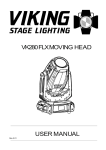Download USER MANUAL MODEL 455 PID OPTION
Transcript
USER MANUAL MODEL 455 PID OPTION IC Controls um-455-211-pid-apdx Table of Contents 455 Menus................................................... A-3 PID Setup.................................................... A-6 Analyzer Identification............................A-6 455 Implementation of PID Control........A-6 Assigning a PID Loop............................. A-7 PID Using 4-20 mA Control................... A-7 Uses of the Alarm A Contact.................. A-8 Pump Pulser Control............................... A-8 Maximum Pulse Frequency................ A-8 Time-Proportional Control......................A-9 Cycle Time Adjustment......................A-9 Response Time Adjustment..............A-10 Control Loop Tuning Adjustments........ A-11 Which Settings to Adjust First.............. A-11 Units for PID Loop................................A-11 Scale Settings........................................ A-11 Control Direction.................................. A-11 On/Off Switch....................................... A-11 Setpoint................................................. A-11 Proportional Control..............................A-11 Integral Control..................................... A-12 Derivative Control.................................A-12 Safe Output Level..................................A-12 Using the PID Controls............................A-13 Manual Control Mode........................... A-13 Automatic Control Mode...................... A-13 Theory of PID Loop Tuning................... A-14 What to Look for in PID Control.......... A-14 Guidelines for Tuning a PID Loop........A-15 Recommended—Open Loop Tuning Method.................................................. A-15 Error Messages for PID...........................A-17 Feature Changes for PID.........................A-18 455 Instruction Manual................................. 1 © Copyright 2005 IC Controls Ltd. All rights reserved. Page A-2 www.iccontrols.com 455 PID option IC CONTROLS 455 Menus 455 Menus Illustration 1 Main menu 455 Instructions www.iccontrols.com Page A-3 455 Menus IC Controls Illustration 2 PID menu Page A-4 www.iccontrols.com 455 PID option IC CONTROLS Illustration 3 Configuration menu 455 Instructions www.iccontrols.com Page A-5 PID Setup IC Controls PID Setup This section will explain the PID implementation for this analyzer as well as the controller terminology used. The user is expected to be familiar with basic PID control and tuning methods. Analyzer Identification Analyzers with -1, -2, and -3 options feature a PID control loop integrated into the analyzer. The analyzer option will be shown on the display when the instrument is powered up. Option Description -1 PID control using 4-20 mA output only. -2 pump pulser output using AL.A contact and/or 4-20 mA. -3 time proportional output using AL.A contact and/or 4-20 mA represents the conductivity input which has its own calibration and settings. The PID loop receives a conductivity value from the conductivity input module. The total output of the PID loop is the sum of the proportional, integral, and derivative components. The output module in turn receives a value from the PID controller which lies between 0%, or no response, and 100%, which is full response. The PID output can be read simultaneously by a 4-20 mA output and/or the relay using pump pulser or time-proportional output. The same PID signal can be transmitted to OUT1, OUT2, and relay contact #1. These methods can be used simultaneously if so desired. 455 Implementation of PID Control The PID loop will control the conductivity input. The PID control block diagram shows the logical organization of the PID loop. The first block Page A-6 www.iccontrols.com 455 PID option IC CONTROLS PID Setup Assigning a PID Loop PID Using 4-20 mA Control To activate the PID loop so that MANUAL or AUTOMATIC control can begin, do the following: To activate PID output control using a 4-20 mA output select [ out ] [ out1 ] [ in ] from the menu. Press Enter to go into edit mode. Select the “input” that is to be transmitted by this output. • In the PID menu select [ON.OF], then turn the loop on. • Assign the PID loop to at least one output channel, i.e. OUT1, OUT2, or the first relay contact. • In the case of OUT1 and OUT2, turn on the output in the output menu. Context-senstive menus: When a PID loop is assigned to an output, the context-sensitive frames [ unit ], [ HI ], [ LO ] cannot be selected from the output menu since they do not have any effect. The on/off switch and the current output [ cur ] will continue to function. The on/off switch for both the output and the PID loop itself must be turned on for the PID loop to function. A potential useful feature is the ability to assign the same PID loop to two 4-20 mA output signals simultaneously. One possible use of this feature would be to connect the actual control device such as a valve to OUT1 and to connect a recorder to OUT2. Since both outputs would transmit the identical PID signal, the recorder will be recording the signal transmitted to the control device. 455 Instructions www.iccontrols.com Page A-7 PID Setup IC Controls Uses of the Alarm A Contact Pump Pulser Control The relay for the time-proportional and pump pulser output is shared with alarm A. Only one of these 3 functions can be in use at any one time. To select pump pulser relay functionality for the AL.A contact, select [CONF] [AL.A] [ Func ] from the menu, then change the setting to [ PP ]. Note: While the contact is in use by pump pulser or time-proportional PID, alarm A will continue to function. However, an alarm A condition will only turn on the alarm A LED but not the contact. Maximum Pulse Frequency The setting for maximum pulse frequency is used by the pump pulser output. The pump pulser puts out no pulses at 0% output, and the maximum pulse frequency at 100 % output. The default setting is 70 pulses per minute. This value can be adjusted between 50 and 120 pulses per minute. To adjust the maximum pulse frequency, select [ PID ] [ PULS ] from the menu and edit the setting. Note that this setting is only visible in the menu after PP functionality has been selected in the configuration menu. Page A-8 www.iccontrols.com 455 PID option IC CONTROLS PID Setup Time-Proportional Control Cycle Time Adjustment Time proportional is useful for controlling a device such as a valve by turning that device on a percentage of the time using a relay. If there is 0 % output, the relay will be off all the time, or at 100 % output the relay is powered 100% of the time. The cycle time can be adjusted to best fit the process that is being controlled. The default cycle time installed in the analyzer is one minute, meaning that while the analyzer is controlling, the relay will be activated once each minute. At 25% PID output the relay will be on for 15 seconds and off for 45 seconds. If the cycle time is changed to one hour, at 25% PID output the relay would be on for 15 minutes and off for 45 seconds. The figure below shows the effect on the relay when the PID controller output is changed. Each of the four examples shows four relay cycles using a default 1 minute cycle time. This type of output is called time-proportional output because the relay is on a percentage of the time, in proportion to the PID controller output. To select time-proportional relay functionality for the AL.A contact, select [CONF] [AL.A] [ Func ] from the menu, then change the setting to [ tP ]. 455 Instructions www.iccontrols.com Page A-9 PID Setup IC Controls Response Time Adjustment Adjustment can be made for the speed of response of the control device connected to the relay. For example, a large ball valve may require 6 seconds to fully open. Given a 1 minute cycle time and 1 % PID controller output, the relay would be on for only 1% of 1 minute or 0.6 seconds, which is too little time for the ball valve to respond properly. If the minimum response time setting in the program were to be adjusted to 6.00 seconds, the relay would not be turned on and the ball valve would not be activated unless the on-time equals 6 seconds, which in this case is 10% PID controller output. Similarly at the upper end, if the ball valve requires 6 seconds to fully close, a response time setting of 6.00 seconds means that as soon as the PID controller output drops below 100%, the analyzer would turn on the relay 90% of the time. Refer to the figure for the graphical illustration of this effect. Typically the minimum response time setting should be much smaller than the cycle time. The response time setting becomes negligible when either the response time setting is very small or the cycle time is very long. To adjust the cycle time, select [ Pid ] [ rESP] from the menu, then press the Enter key. The display shows the minimum relay response time in seconds with two decimal places, so that the resolution is 0.01 seconds, e.g. [ 1.50 ] is 1.5 seconds. Page A-10 www.iccontrols.com 455 PID option IC CONTROLS Control Loop Tuning Adjustments percent input. Control Loop Tuning Adjustments Which Settings to Adjust First When setting up the PID loop, it is easiest to adjust the settings in the following order. Each setting is described individually later in this section. Example:If the conductivity input normally stays between 0 and 350 µS/cm, we could set [unit] to [1E-6], [SC.L] to 0, and [SC.H] to 500. For the PID loop the input scale is now from 0 to 500 µS/cm, and the PID loop will control accordingly. Control Direction 1. Determine whether to use millisiemens per centimeter (mS/cm) or microsiemens per centimeter (µS/cm) units for PID. Set [unit]. Normal control action is reverse acting control. For reverse-acting control the controller output decreases as the conductivity increases. 2. Define the input scale by setting the [SC.L] (lowscale) and [SC.H] (highscale) settings. These settings determine the proportional band. The setpoint will always be within this scale. The control direction is accessed by selecting the [Ctrl ] frame from the PID menu. Choose between • [ dir ] for direct acting and 3. Determine the control direction, either direct- or reverse-acting control. • [ rev ] for reverse acting control. 4. Turn on the PID loop using the [ON.OF] control. 5. Tune the PID loop. Adjust the Proportional, Integral, Derivative, and Setpoint settings. 6. Adjust the [SEt] (setpoint), [SAFE] safe output level, and PID tuning parameters as necessary during operation. Units for PID Loop The units setting for the PID loop is independent of the display units for the conductivity sample display. The [unit] setting determines the units used for the low scale, high scale, and setpoint settings. Either [1E-3] (mS/cm) or [1E-6] (µS/cm) can be selected. Scale Settings The [SC.L] (scale:low) and [SC.H] (scale:high) settings determine the proportional band that the PID loop ‘sees’. The purpose of these settings is to make the conductivity input, which is potentially very large, more manageable. Set up the scale so that during normal operation the conductivity input would always be within this scale. The PID scale settings affect only the PID loop, not the conductivity input itself. If the conductivity input goes below the [SC.L] setting, the PID loop ‘sees’ 0 percent input. Whenever the conductivity input goes above the [SC.H] setting, the PID loop will always ‘see’ 100 455 Instructions On/Off Switch An on/off switch has been implemented for the PID controller which turns the controller on or off. When the controller is turned off the Auto and Manual keys are disabled and controller output will be at 0 per cent. Setpoint The setpoint is the control which sets the desired conductivity of the sample. It is the task of the PID controller to maintain the conductivity of the sample at a level close to the setpoint. The setpoint can be adjusted to any conductivity value on the user-defined scale (from [SC.L] to [SC.H]) to a resolution of 1 µS/cm or 1 mS/cm, depending on the units selected. The setpoint is accessed by selecting the [ SEt ] frame from the PID menu. Proportional Control Proportional control is the most basic type of control. The controller output is directly proportional to the error input signal to the controller. In effect there is a continuous linear relationship between the controller input and output. The proportional band setting is based on the scale defined by setting [SC.L] and [SC.H]. The proportional control parameter is specified as per cent proportional band. Proportional control is www.iccontrols.com Page A-11 Control Loop Tuning Adjustments IC Controls also known as correspondence control, droop control, and modulating control. The proportional constant can be specified either as % proportional band or as gain. The relation between the two terms is as follows: proportional band = 1 ×100 % gain Practically speaking high percentages of PB (proportional band) correspond to less sensitive response and low percentages of PB correspond to more sensitive response. Conversely a small gain corresponds to less sensitive response and large gain corresponds to more sensitive response. The proportional band is adjustable from 1.0 to 200.0 % of scale and is accessed by selecting the [ P ] frame from the PID menu. Integral Control Integral control is also described as reset action. Integral control is really an integration or sum of the input error. Integral control output changes proportionally to the input error, and the time it has been there. The reset rate is the number of times per minute that the effect of the proportional control is repeated by the integral control. In the 455 the integral control parameter is expressed as the reset time, which is the reciprocal of the reset rate. The 455 analyzer expresses the integral control adjustment as reset time as opposed to reset rate since it is easier to visualize reset in terms of time. Practically, a longer reset time corresponds to a less sensitive response and a shorter reset time corresponds to a more sensitive response. The reset time is specified in mm:ss and is accessed by selecting the [ I ] frame from the PID menu. The reset time is adjustable from 00:00 to 99:99. A reset time of 00:00 turns integral control off. Derivative control output changes proportionally to the change in the input error. It has the effect of anticipating the change in conductivity and adjusting the PID output accordingly. The rate time is the time interval by which the derivative action advances the effect of the proportional action. Practically, a longer rate time corresponds to a more sensitive response and a shorter rate time corresponds to a less sensitive response. The rate time is specified in mm:ss and is accessed by selecting the [ d ] frame from the PID menu. The rate time is adjustable from 00:00 to 99:99. A rate time of 00:00 turns derivative control off. Safe Output Level A control has been provided to specify a safe output level for the PID controller in case the conductivity input goes offscale. The safe output level is specified in % output of the controller. The most common causes of an electrode going off-scale are electrode failure, electrode not being in solution, or connection problems. While in automatic mode, the controller output will change to the specified safe output level as soon as the conductivity input goes off-scale, and will return to automatic PID control as soon as the conductivity input comes back on scale. This controller feature can easily be tested by making the conductivity input go off-scale while the PID controller is in automatic mode by observing the controller output. If you change the controller to manual mode while safe output is in effect you will be able to observe that the controller output is at specified safe output level. Error E3.1 will show up in the error menu and the error LED will light up as long as the safe output level is in effect. Derivative Control For conductivity control purposes derivative control is normally turned off. In the 455 analyzer the factory default setting is to have derivative control turned off. The function is still accessible if needed, however. Derivative control is also known as rate action. Page A-12 www.iccontrols.com 455 PID option IC CONTROLS Using the PID Controls Using the PID Controls The LED marked Auto is used exclusively for PID mode. It will turn on when the control is on automatic. The keys marked Manual and Auto are used to switch the controller between auto and manual mode. These keys will work only when one or both PID controller loops have first been assigned to a 4-20 mA output and the on/off switch for the controller is turned on. Manual Control Mode In manual mode the output of the PID controller is under direct control of the operator. Operator introduced manual changes are instantly sent to the valve when Enter is pressed. The output does not change unless changed by the operator through the manual mode menu. be turned off. Adjust the displayed value and press Enter to change the output. If pressing the Manual key has no effect then the PID loop is not assigned to an output channel or the PID loop is turned off. The manual mode menu, shown at left, will come up . From the Manual Mode Menu press either or the Auto key to return to the conductivity display and the regular menu. Automatic Control Mode In automatic mode the output of the PID controller will change according to the tuning parameters set in the PID menu. The Auto key works from anywhere in the menu, just like the Sample key. The AUTO LED will come on when the Auto key is pressed if • the PID loop is assigned to an output channel • the on/off switch in the loop is turned on. If the AUTO LED does not come on, check the output assignments and the on/off switches. The PID controller has built in windup protection. The integral error history will not wind up any further as soon as controller output reaches 100 per cent. Like the Sample key the Manual key is accessible from anywhere in the menu. The program safely aborts whatever it is doing and shows the PID controller output as % output. If the PID controller was in automatic mode then the AUTO LED will Control Transfer between manual and automatic control is bumpless. The output from the loop will start at the output level in effect in manual mode and changes only according to the tuning parameters. This feature avoids large, potentially hazardous changes in PID control loop output. Default Adjustment Range Setpoint 50 mS/cm Between [ SC.l ] and [ SC.H ] setting Proportional Band 100 % (gain = 1) 1.0 to 200 % Reset Time 5:00 mm:ss 00:00 to 99:99 mm:ss Rate Time 00:00 mm:ss (off) 00:00 to 99:99 mm:ss Control Direction reverse-acting reverse- or direct-acting Safe Output Level 0% 0 to 100% On/Off switch on on or off Scale 0 mS/cm to 9999 mS/cm 0 mS/cm to 100 mS/cm Table 1 Default settings for PID 455 Instructions www.iccontrols.com Page A-13 Theory of PID Loop Tuning IC Controls Theory of PID Loop Tuning What to Look for in PID Control The first problem encountered in tuning controllers is to determine what good control is. What constitutes good control may differ from system to system. Some simple guidelines are presented here. In normal PID control the controller will continuously overshoot and undershoot the setpoint, so that the conductivity of the process continuously cycles. After a single upset the controller will cause the process to cycle over and below the setpoint many times, moving ever closer to the setpoint. If the process does not reach the setpoint, then the combination of proportional and/or integral control will need to be increased. If the overshoot is too high (high amplitude) then the proportional control needs to be decreased (i.e. lower proportional band). The most common criterion employed is to adjust the controller so that the system’s response curve has a decay ratio of 1/4. A decay ratio of one quarter means that the overshoot of the first peak (D2) in the process response curve to the overshoot of the second peak (D3) is four to one. This is illustrated in the graph at left. Page A-14 Generally a decay ratio of one quarter represents a good compromise between having a quick initial response and having a fast line-out time. If the initial response is too rapid then the system will continuously overshoot. If the initial response is too slow then it may take too long for the system to stabilize. There are many combinations of proportional and integral settings which will produce a decay ratio of one quarter. What does change is the period or speed of the response. To decrease the period and increase the speed of response, increase the proportional control setting (i.e. lower proportional band) and decrease the integral control (i.e. longer reset time). Conversely, to increase the period and slow the speed of response, decrease the proportional control setting (i.e. larger proportional band) and increase the integral control (i.e. shorter reset time). The dead time in a system is the time it takes for a change in controller output to be measured by the analyzer. The lag time is a combination of dead time and the time it takes for a system to respond fully. For example, an acid neutralization system will have dead time because it takes time for the acid to reach the sensor. The same system can have additional lag time because it takes time to mix the holding tank and for the acid to fully react with the www.iccontrols.com 455 PID option IC CONTROLS Theory of PID Loop Tuning process. When the controller output moves, the sensor reading won’t change immediately as a result but it has to wait for all the connecting elements in between to change. For most loops the lag time is directly related to the period and speed of the response. The lag time of the system determines the period. For most loops the period is four times the lag time, e.g. P = 4L. In order to achieve maximum control, lag time must be kept to a minimum. Some lag time is unavoidable, but in other cases proper system design will keep dead times to a minimum. Sometimes lag time can be reduced simply by strategically locating the sensor so that the analyzer receives accurate feedback from the system as soon as possible. In most systems it is desirable to have a short period so that the response is faster. A system will take about three natural periods to recover from an upset. A system with a lag time of 1 minute and a period of 4 minutes (4L = P) will take about 12 minutes to recover from an upset. If the lag time could be cut by 30 seconds the period could be shortened to 2 minutes and the recovery would be shortened from 12 to 6 minutes. This shows the importance of reducing the lag time in a system. Guidelines for Tuning a PID Loop The need in turning a controller is to determine the optimum values of the controller proportional band (or gain), the reset time, and the derivative time. Some basic rules for tuning PID controllers were first proposed by Ziegler and Nichols in 1942. Most tuning methods in use today are variations and improvements of the Ziegler and Nichols methods. The methods are based on sound mathematics, but can be applied practically without the need to understand the underlying principles. The two basic tuning methods are the closed loop and the open loop tuning method. The closed loop method uses a PID loop with proportional-only control. The loop is put on automatic control, and the proportional band is increased until the loop cycles. The period of the cycle, called the natural period, is observed. Controller settings can then be based on the observed natural period and the proportional band which caused the cycle. Recommended—Open Loop Tuning Method For the open loop approach, the PID loop is on manual control and a change is made in the controller output. The conductivity response to this step change will look something like that shown in the graph below. The controller settings are then based on the apparent dead time, L, of the system, and the slope, R. The open loop tuning method is the quickest and simplest. This method allows us to determine the apparent dead time (L, lag time) of the system, which is the time that the process requires to respond to an upset in the system. The other parameter is the rate of response, R. An example of using the open loop tuning method is given below. 1. Assign the PID loop to one of the outputs. The PID menu can now be selected from the main menu. 2. Record the conductivity signal using one of the 4-20 mA outputs. There needs to be sufficient time resolution on the recorder so that the dead time and slope of the recorder trace can be identified. If a recorder is not available, use a watch and record the conductivity in approximately 10 second intervals or as appropriate. 455 Instructions www.iccontrols.com Page A-15 Theory of PID Loop Tuning IC Controls 3. Wait until the system is stable. 4. Press the Manual key to put the loop in manual mode. Introduce a change in the system by changing the output of the controller. The change should be large enough to cause a significant change in the conductivity level. Make sure to identify the start time on the recorder output. The time that the output is changed is the beginning of the dead time. 326×100 % 1.2×800 = 33.96 % Integral Time=2.0×2.26 min = 4.52 min=5 min , 31sec Derivative Time=0.5×2.26 min = 1.13 min=1 min , 8sec Proportional Band = 5. Press Sample to watch the conductivity value change on the analyzer. 6. Once the process has fully reacted to the change in controller output, we have the data that is needed to produce a graph like the one shown in the example. 7. Draw a vertical line at the point where the change was introduced. Also draw a line which is tangent to the process reaction curve at its steepest point. This slope is R. The tangent line needs to cross the vertical line that marks the start of the dead time. 8. L and LR can be read from the graph, as shown in the illustration. 9. With these parameters, use the following guidelines to calculate appropriate controller settings Proportional control only: Proportional Band = LR×100 % scale Proportional and Integral: LR×100 % 0.9×scale Integral Time=3.33×L min Proportional Band = Proportional, Integral, and Derivative: LR×100 % 1.2×scale Integral Time=2.0× L min Derivative Time=0.5×L min Proportional Band = In the example, L = 2.26 min and LR = 326 µS/cm. If the effective input scale is set from 0 µS/cm to 800 µS/cm ([ SC.L ] = 0, [ SC.H ] = 800, [ unit ] = [ 1E-6 ]), then for PID control we would obtain the following parameters: Page A-16 www.iccontrols.com 455 PID option IC CONTROLS Error Messages for PID Error Messages for PID Error E3.1 Description Causes Solutions PID output is Conductivity Check the conductivity input and the conductivity scaling at safe level. input is off-scale. parameters in the PID loop (SC.L and SC.H). Take controller action if necessary. 455 Instructions www.iccontrols.com Page A-17 Feature Changes for PID IC Controls Feature Changes for PID Due to the addition of the PID option to the base program, the following is a summary of the changes that apply to the base instruction manual for the model 455 analyzer. • The PID menu has been added to control the PID loop. • The Manual and Auto keys now control the PID loop. The alarm override feature is no longer available. • The configuration of the alarm A contact has been added so that the contact can be used for pump pulser or time-proportional PID output. • Some 4-20 mA output functionality has been removed, specifically output characterization and output range switching with range number indication using out2 or alarm contacts. • Some IC Net functionality such as the internal data log and internal event logging has been removed. Page A-18 www.iccontrols.com 455 PID option