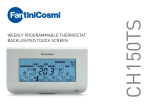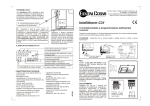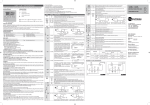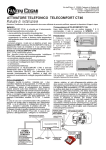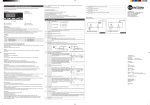Download Weekly Chronothermostat CH150 / CH151 / CH152
Transcript
Weekly Chronothermostat CH150 / CH151 / CH152 CH150-16 / CH151-16 / CH152-16 CONTENTS Introduction.................................................................................................................................2 Controls and signals ..................................................................................................................3 Controls ................................................................................................................................. 3 Signals ................................................................................................................................... 3 User Manual...............................................................................................................................4 Set the day and the time....................................................................................................... 4 Summer / Winter Selection................................................................................................... 5 Modes of operation ............................................................................................................... 6 Manual mode of operation.................................................................................................... 6 Automatic Mode of Operation............................................................................................... 6 Holiday Mode of Operation................................................................................................... 7 Jolly Mode of Operation........................................................................................................ 8 OFF mode ............................................................................................................................. 9 Preset Programmes ............................................................................................................ 10 Programming the chronothermostat .................................................................................. 11 Display of the temperature detected by the separate probe ............................................ 12 Statistics .............................................................................................................................. 13 Maintenance.............................................................................................................................14 Replacement of the batteries ............................................................................................. 14 Installation ................................................................................................................................15 Fixing of the base................................................................................................................ 15 Electrical connection ........................................................................................................... 16 Inserting the batteries ......................................................................................................... 17 Fixing the chronothermostat to the base ........................................................................... 18 Configuring the chronothermostat...................................................................................... 18 Technical specifications...........................................................................................................21 1 Introduction The chronothermostat CH150/151/152 measures the ambient temperature and regulates the heating or conditioning plant to which it is connected. The mode of operation can be chosen from among those preset, or can be personalised to meet one’s own requirements. The conveniently sized display shows the temperature profile or pattern — that is, the relationship between the time of day and the temperature to be maintained — the temperature measured, the relative humidity, the calculated perceived temperature, the time of day and the day of the week. The chronothermostat is powered by batteries. The settings and data are stored in a nonvolatile memory that retains them even if the batteries are exhausted. The chronothermostat is available in two versions that differ only in the current carrying capacity of the relay contacts: • CH150 Chronothermostat with 5 A relay. • CH150-16 Chronothermostat with 16 A relay For chronothermostats CH150 and CH150-16 the following external interfaces are available: • Separate temperature probe; • Telephone activator for fixed phone line; this allows remote control from a DTMF (multitone) keyboard; • Telephone activator with GSM modem, for remote control by SMS message. Both activators make it possible to: • Interrogate the chronothermostat remotely to discover the ambient temperature and the status of the heating or cooling plant; • To manage the operation of the chronothermostat remotely. The various models are available not only in white but also in the colours silver (series CH151) and anthracite black (series CH152). Unless otherwise indicated, the instructions contained in this manual apply to all the models of chronothermostat. 2 Controls and signals Controls Signals 11 10 9 8 7 1 2 3 4 5 6 14 13 12 1 2 11 10 3 4 5 9 8 7 6 1. Time 2. Temperature pattern 3. Temperature T1 or duration in days of the Jolly mode of operation 4. Temperature T2 or duration in hours of the Jolly mode of operation 5. Temperature T3 6. Plant switched on in Summer operation 7. Plant switched on in Winter operation 8. Relative humidity (percent) 9. Perceived temperature, shown in degrees 10. Ambient/external temperature 11. Current day (1 = Monday … 7 = Sunday; 8 = Holiday) 12. Winter operation 13. Summer operation 14. Battery charge level 1. Key to select Manual mode of operation, or to increase a value (▲) * 2. Key to select Automatic mode of operation or to reduce a value (▼) * 3. Key to select Holiday mode of operation, or to move back (◄) * 4. Key to select the Jolly mode of operation or to move forward (►) * 5. Key for the functions Off or Enter * 6. Key for functions Programming, or Copy or Display Statistical Data * 7. Rotary selector switch for temperature correction: T1, Manual Temperature, Jolly Temperature and Frost Protection Temperature* 8. Rotary selector switch for correction of temperature T2 or of the duration of the Jolly mode of operation * 9. Rotary selector switch for correction of temperature T3 or of the duration of the Jolly mode of operation 10. Summer/Winter changeover switch 11. Chronothermostat Reset switch * The function associated with the key or selector depends on the current mode of use and is indicated by the icon above it 3 User Manual To bring the chronothermostat into operation after it has been installed, perform the following operations in order: 1. Set the day of the week and the time of day. 2. Select Summer or Winter operation. 3. Select the mode of operation. Set the day and the time To enter the current time and day, proceed as follows: 1. Enter the main page of the programming menu. The current mode of operation is momentarily interrupted. Select the “set time” function. 2. Change the hour with the keys ▲ and ▼ and move to the minutes with the key ►. 3. Change the minutes with the keys ▲ and ▼ and move to the day with the key ►. 4 4. Change the day with the key ▲ and press the ENTER key to return to the main page of the programming menu. 5. Press ENTER again to exit the programming menu. The chronothermostat returns to the mode of operation briefly interrupted. Summer / Winter Selection To change from Winter (heating system) to summer (cooling system) operation and vice versa, hold the Summer/ Winter key down for at least 4 seconds. The mode of operation selected is indicated on the display by the Winter or Summer icon. Winter 5 Summer Modes of operation The chronothermostat CH150/151/152 has 4 different modes of operation — Manual, Automatic, Holiday and Jolly — and OFF mode. Manual mode of operation In the Manual mode of operation, the chronothermostat regulates the operation of the heating or cooling plant to maintain the same temperature always. To select Manual, press the key MAN. The temperature can be altered during operation by adjusting the bottom rotary selector switch on the right side of the chronothermostat. The temperature can be set within the range from 2°C to 40 °C, in 0.1 °C steps. Automatic Mode of Operation In the Automatic mode of operation, the chronothermostat regulates the operation of the heating or cooling system following the patterns set for the various days of the week. To select Automatic, press the AUTO key. The three temperature levels used can be modified during operation by means of the rotary selector switches on the right hand side of the chronothermostat. 6 Temperature T3 cannot be less than temperature T2 or more than 40 °C. In Summer operation, temperature T3 has an upper limit of 30°C. If this limit is passed, T3 takes the value OFF, which means switching off the plant. Temperature T2 cannot be above temperature T3 or less than temperature T1. Temperature T1 cannot be above temperature T2 or less than 2 °C. In the absence of any personalisation, the Automatic mode operates with the preset temperature patterns memorised (see «Preset programmes »). To personalise the patterns, see «Programming the chronothermostat». Holiday Mode of Operation In the Holiday mode of operation, the chronothermostat CH150 regulates the operation of the heating or cooling system following a single temperature pattern which is the same each day. To select Holiday mode, press the HOLIDAY key. 7 To change the temperature levels, see the description of operation in automatic mode. When the preset programmes are used (see «Preset programmes »), Holiday follows the pattern provided for Saturday and Sunday. To create a personalised Holiday programme, see «Programming the chronothermostat». Jolly Mode of Operation In the Jolly mode of operation, the chronothermostat CH150 interrupts its current mode and regulates operation of the heating or cooling system to maintain the “Jolly” temperature during the whole time entered (from 1 hour to 99 days and 23 hours, in one hour steps). At the end of that time — which is displayed as a countdown — the chronothermostat returns to its previous mode of operation. To select Jolly, press the JOLLY key. The Jolly temperature and the duration of Jolly operation can be set using the rotary selector switches on the right of the chronothermostat. To change the temperature, use the bottom rotary selector switch. The temperature can be set within the range from 2 °C to 40 °C, in 0.1 °C steps. 8 To set the hours («h») of duration of Jolly operation, use the central rotary selector switch. The hours can be set in the range from 0 to 23. To set the days («d») of duration of Jolly operation, use the top rotary selector switch. The days can be set in the range from 0 to 99. Jolly operation can be interrupted at any moment by selecting any other mode of operation. The Jolly mode can be used, for example: To save energy by reducing the temperature when the house is empty at weekends or in winter holidays, while at the same time being sure of finding a comfortable temperature when one returns; To extend evening heating or cooling beyond the usual times, for example, when there are guests in the house. OFF mode To enter the Off mode, press the OFF key. Winter operation The chronothermostat regulates operation of the heating plant to maintain the frost protection temperature, with the aim of saving energy while at the same time preventing frost damage. 9 The Antifreeze Temperature can be set in the range from 2 °C to 7 °C, in 0.1 °C steps, using the bottom rotary selector switch. If a temperature of less than 2 °C is set, the plant switches off completely and frost protection is lost. Summer operation The plant switches off completely and the wording OFF appears on the display, with no temperature pattern. Preset Programmes The chronothermostat CH150 is supplied with two preset programmes, one winter and the other summer, so that it can be put into operation quickly. Winter programme – weekdays (Monday to Friday) Winter programme – weekends (Saturday, Sunday and Holiday programme) Summer programme (For every day of the week and Holiday programme) 10 Programming the chronothermostat It is possible to personalise the temperature patterns for Automatic and Holiday modes to bring them into line with one’s personal requirements. To enter new temperature patterns, proceed as follows. 1. Enter the main page of the programming menu; the current mode of operation is temporarily interrupted. Select the temperature pattern personalisation function. 2. The pattern for Monday (DAY 1) appears for Winter operation (icon ). Use keys ◄ and ► to move the flashing segment of the bar graph on the hour for which one wants to change the temperature. Each segment is equivalent to half an hour. To change the patter for Summer operation (icon ) press the Summer/Winter key on the left side of the chronothermostat. 3. Use keys ▲ and ▼ to change the temperature settings (T1, T2 or T3). 4. To duplicate the temperature pattern directly on the following day, press the COPY key (to personalise each day separately see point 5). 11 5. Press the ENTER key to move to the next day and repeat the steps from point 2 for the other days of the week; the Holiday pattern is indicated as DAY 8. To return to the main page of the programming menu, use the ENTER key to scroll all the eight days or keep the ENTER key pressed for 3 seconds. If no key is pressed for more than 3 minutes, the chronothermostat returns to the mode of operation in use previously. Restoration of the preset parameters To restore the preset temperature patterns and temperature values (T1-T2-T3Temperature used in Manual, Temperature used in Jolly, Antifreeze temperature used in OFF mode) press and hold down the ▲ and ▼ keys simultaneously when in temperature pattern programming mode. Display of the temperature detected by the separate probe To display the temperature detected by the separate probe (only if configured as an external or floor probe) it is essential for the chronothermostat to be configured (see <<configuration of the chronothermostat>>) and for the probe to be connected. To display the temperature read by the separate probe, press the key for the mode of operation currently in use (the temperature will flash). To return the display to the temperature detected by the chronothermostat, press the key for the mode of operation in use once again (the temperature will no longer flash). 12 Statistics The chronothermostat CH150 provides a set of statistical data on operation of the plant. To access these data proceed as follows: 1. Enter the main page of the programming menu. The mode of operation in use is temporarily interrupted. Select the statistics function. 2. Page 1: hours the plant was on during the previous day (in the diagram 6 hours). Use the ► key to move to the next page. 3. Page 2: total hours the plant has been on since first brought into operation (in the diagram 16 hours). Use the ► key to move to the next page. Press the ▲ and ▼ keys simultaneously to zero the total hours on. 4. Page 3: minimum temperature reached during the current day and the hour when it was reached (in the diagram 15.8 °C at time 03.15). Use the ► key to move to the next page. 13 5. Page 4: maximum temperature reached during the current day and the hour when it was reached (in the diagram 22.5 °C at time 21.08). 6. Press the ENTER key twice to return to the mode of operation previously in use. Maintenance To clean the chronothermostat, a soft cotton cloth with no detergent is recommended. Replacement of the batteries When the battery charge falls to too low a level, the symbol starts to flash on the display. If the batteries are not replaced within 15 days, the chronothermostat switches off automatically and the word OFF appears on the display in place of the temperature. The settings and data are stored in the non-volatile memory. To remove the chronothermostat from the base: • Remove the connector jack of the telephone activator (if present); • Pull the chronothermostat from the left and right sides, without pressing on the selector switches. If the only message on the display when the batteries are replaced is OFF, the round key [key 5] must be pressed after the chronothermostat has been put back on its base. Important. The batteries normally last for a year. It is recommended that they be replaced at the start of the season when the plant will be in operation, to prevent the batteries going flat when no one is around, for example during the year-end holiday period. The used batteries should be disposed of in containers for the purpose. 14 Installation Note. Installation should be performed only by qualified personnel, complying scrupulously with current regulations. Installation of the chronothermostat comprises the following stages. • Fixing of the base • Electrical connection. • Insertion of the batteries. • Fixing the chronothermostat to the base. • Configuration of the chronothermostat parameters. Fixing of the base The chronothermostat is supplied with a base suitable for mounting either on a wall or on rectangular 3-position or round recessed boxes. INTERAXIAL HOLE DISTANCES Separate base and chronothermostat using a suitable tool inserted into the slot at the bottom of the base. Make sure that the base is firmly fixed, with no distortion, and that the multi-pole chronothermostat connector is in the bottom left corner. For correct operation, the base must be at a height of 1.5 m from the floor, away from sources of heat (such as radiators, direct sunlight etc) and from doors and windows. 15 Electrical connection Before making the connections, remove the shield protecting the terminals, conserving it with its cross-headed fixing screw. Shield fixing screw Connection of the heating or cooling plant Connect the two wires of the heating or cooling plant to terminal clamps 1 and 2, as shown in the figure. The terminals can take flexible conductors with a maximum section of 2.5 mm2. Terminal 4 is free and can be used for signalling or other purposes. Neutral Phase Attention: Check that the relay load does not exceed the value shown in the «Technical Specifications». 4 1 2 Load Chronothermostat relay terminal board Load = Burner – Circulation pump N.B. Terminal 4 is not available in 16 Amp relay version Connection of the separate temperature probe Connect the two wires of the separate temperature probe to terminal clamps A and B, as shown in the figure. 16 Connection of the telephone activator Connect the three wires of the telephone activator to terminal clamps 1, 2 and 3, as shown in the figure. Alternatively, the activator can be connected through the 3.5 mm jack connector on the left side. When the connections have been completed, put back the protective shield removed earlier. Terminal board CTx 1 2 3 3 2 1 B A Separate temperature sensor Terminal board CH150 Inserting the batteries Insert two long life 1.5V alkaline AA batteries in the back of the chronothermostat, with the positive and negative in the directions shown. When the batteries have been inserted, the chronothermostat switches on automatically. 17 Fixing the chronothermostat to the base Fix the chronothermostat to the base by manual pressure, making sure that the multi-pole connector is inserted correctly. The chronothermostat connection is snap-in. Configuring the chronothermostat Note: Configuration must be performed only by qualified personnel. By configuring the chronothermostat one can personalise its operating parameters. To access the configuration programme, proceed as follows. 1. Press the SET / PROG key [key 6]. The current mode of operation is temporarily interrupted and is resumed automatically when programming ends. 2. Press and hold down the SUMMER / WINTER key [key 10] for about 5 seconds. The configuration SCRITTA parameters, each of which VALORE has its own preset value, INDICE are identified on the display by a number and writing. To change the values of a parameter use the keys ▲ [key 1] and ▼ [key 2]; to move between the parameters, use the key ► [key 4]. To return to the initial page of the programming menu, press the ENTER key [key 5], which saves the changes in the memory. If no key is pressed for 3 minutes, the chronothermostat exits the configuration programme and returns to the mode of operation previously in use, without saving. To eliminate the changes made and restore the preset values of the configuration parameters, press keys ▲ [key 1] and ▼ [key 2] simultaneously and hold them down for about 4 seconds. 18 Number 1 2 Parameter Type of board connected Temperature scale 3 Type of regulation 3A 3A Thermal differential Regulation band 3B Period of regulation Per 4 Configuration of the separate temperature probe Floor temperature limit Correction of ambient temperature Optimisation Maximum duration of optimisation (in hours) Pump gripping prevention Software version Sect 4A 5 6 6A 7 8 Writing COn CELS or FHAr Std or ProP DIFF bAnd Values rEL / rAd / --°C / °F Preset none °C Std / ProP Std LO 2 °C OPt OPtH HI / LO 1 °C – 4 °C (step 0.1°C) 5 / 10 / 20 minutes --- / FLO / In / Out 15 °C – 45 °C from -4.0 °C to +4.0 °C ON/OFF 1h – 5h Pu SOFt ON/OFF Xxx tFLO Corr 10 minutes --27.0 °C 0.0 °C OFF 2h OFF xxx Type of board connected The chronothermostat can verify whether the base is connected. If it is not, the short lines are displayed, whereas if it is connected the wording rEL appears. In the radio frequency version, the writing rAd is displayed. Temperature scale Selects the scale, degrees Celsius (centigrade) or Fahrenheit, that will be used for display of all the temperatures. If the Fahrenheit scale is used, the temperatures can range from 0.0 °F to 99.9 °F. Type of regulation Selects the mode of temperature regulation: with differential (Std) or proportional (ProP). This parameter is used for heating only. Thermal differential Imposes the thermal differential when the mode of temperature regulation with differential has been chosen. Choosing the differential appropriately, on the basis of the thermal inertia of the heating plant, one avoids continuously switching on and off (hunting). The low thermal differential (LO) is recommended for heating plant with radiators, the high one (HI) for plant with Fan-Coils. Regulation band Select the appropriate value according to the thermal gradient of the plant (wide band for steep gradients – narrow band for low gradients). 19 Period of regulation Imposes the duration of the regulation cycle (period on + period off) when the proportional temperature regulation mode is chosen. Select 5 minutes for low inertia plants (such as fan coils), 10 minutes for medium inertia plants (such as aluminium radiators), 20 minutes for high inertia plant (such as cast iron radiators). Configuration of the separate temperature probe It is possible to connect a separate temperature probe to the chronothermostat; its functioning is determined by this parameter. • Probe excluded (---): even if the probe is connected, the temperature value it detects is not utilised. • Floor probe (FLO): when the temperature detected by the probe reaches the value imposed in the parameter Floor temperature limit the plant is switched off independently of the temperature detected by the chronothermostat. • Ambient probe (In): regulation of the plant is based on the temperature value detected by the separate probe. This temperature appears on the display in place of that detected by the internal probe within the chronothermostat. The separate ambient probe is used when the chronothermostat is necessarily situated in a position other than that whose temperature one wants to control; • External probe (Out): does not influence regulation of the plant and serves simply to provide information on a second temperature, for example the outside temperature. Floor temperature limit Imposes the limit value for the temperature read by the separate probe which switches off the plant when the floor probe is used (for underfloor heating plant). Correction of the ambient temperature Makes it possible to add or subtract an offset from the temperature measured by the chronothermostat. Optimisation Calculates the advance switch-on time necessary to achieve the desired temperature at the time of day set, taking account of the thermal inertia of the plant. This optimisation is applied only to the first switch-on of the day, that is on the first programmed step from one temperature to a higher one. Maximum duration of optimisation Imposes the maximum duration (expressed in hours) for the advance switch-on calculated by the optimisation. Pump gripping prevention Switches the plant on for 1 minute a day (at h 23.58), making the water circulation pump rotate, with the aim of preventing it from gripping. It comes into operation only if the plant has never been switched on during the day. 20 Technical specifications Power supply Battery life Outputs (CH150/CH151/CH152) Outputs (CH150-16/CH151-16/CH152-16) Inputs Electrical connections Insulation Protection degree Settings storage Micro disconnection Software Temperature regulation range Frost protection temperature range Maximum temperature Local signalling Local controls regulation 2 alkaline AA 1.5 V batteries Over a year 1 single pole relay 250 V AC Current carrying capacity 5(3) A 1 single pole relay 250 V AC Current carrying capacity 16 (4) A Telephone activator Separate temperature probe Terminal clamps Jack, 2-pole 3.5 mm Double IP20 (normal pollution) Non-volatile memory 1BU Class A 2 °C – 40 °C 2 °C – 7 °C T45 LCD display 7 keys 3 rotary selector switches 155 X 91 X 20 10 m max 4 K/h 20% - 90% Dimensions (L x H x W) Distance for separate temperature probe Standard thermal gradient Display of relative humidity The device Chronothermostat CH150 conforms to standards CEI EN 60730-1 and second parts. Fantini Cosmi S.p.A. reserves the right to make all the technical and construction changes it considers necessary, with no obligation to advance notice. 21 NOTES: ----------------------------------------------------------------------------------------------------------------------------------------------------------------------------------------------------------------------------------------------------------------------------------------------------------------------------------------------------------------------------------------------------------------------------------------------------------------------------------------------------------------------------------------------------------------------------------------------------------------------------------------------------------------------------------------------------------------------------------------------------------------------------------------------------------------------------------------------------------------------------------------------------------------------------------------------------------------------------------------------------------------------------------------------------------------------------------------------------------------------------------------------------------------------------------------------------------------------------------------------------------------------------------------------------------------------------------------------------------------------------------------------------------------------------------------------------------------------------------------------------------------------------------------------------------------------------------------------------------------------------------------------------------------------------------------------------------------------------------------------------------------------------------------------------------------------------------------------------------------------------------------------------------------------------------------------------------------------------------------------------------------------------------------------------------------------------------------------------------------------------------------------------------------------------------------------------------------------------------------------------------------------------------------------------------------------------------------------------------------------------------------------------------------------------------------------------------------------------------------------------------------------------------------------------------------------------------------------------------------------------------------------------------------------------------------------------------------------------------------------------------------------------------------------------------------------------------------------------------------------------------------------------------------------------------------------------------------------------------------------------------------------------------------------------------------------------------------------------------------------------------------------------------------------------------------------------------------------------------------------------------------------------------------------------------------------------------------------------------------------------------------------------------------------------------------------------------------------------------------------------------------------------------------------------------------------------------------------------------------------------------------------------------------------------------------------------------------------------------------------------------------------------------------------------------------------------------------------------------------------------- 22 Fantini Cosmi S.p.A. Via dell’Osio, 6 20090 Caleppio di Settala MI tel. 02 956 821 - fax 02 9530 7006 e-mail: [email protected] http://www.fantinicosmi.it Technical support: [email protected] 23