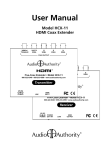Download User Manual - Audio Authority
Transcript
User Manual Model 1111 5 A 3 B A A B A B A B A B B 2 A B A B 3 IR 6 A B 4 5 IR A Cat 5 Control Bridge 6 IR 1 B 1 IR 4 IR A B 2 IR A B Model 1111 Cat 5 Control Bridge for AVAtrix™ HD Home Theater Routing Systems Table Of Contents 1.0 Introduction . . . . . . . . . . . . . . . . . . . . . . . 3 2.0 Checking Package Contents . . . . . . . . . . . . . . 3 3.0 Installation . . . . . . . . . . . . . . . . . . . . . . . . 5 4.0 Troubleshooting . . . . . . . . . . . . . . . . . . . . . 5 5.0 Limited Warranty . . . . . . . . . . . . . . . . . . . . 6 6.0 Regulatory Compliance . . . . . . . . . . . . . . . . . 7 7.0 Contact Information . . . . . . . . . . . . . . . . . . . 7 WARNINGS • Read these instructions before installing or using this product. • To reduce the risk of fire or electric shock, do not expose this unit to rain or moisture. • This product must be installed by qualified personnel. • Do not open the cover—there are no user-serviceable parts inside. • Do not expose this unit to excessive heat. • Install only in dry, indoor locations. LIABILITY STATEMENT Every effort has been made to ensure that this product is free of defects. Audio Authority cannot be held liable for the use of this hardware or any direct or indirect consequential damages arising from its use. It is the responsibility of the user of the hardware to check that it is suitable for his/her requirements and that it is installed correctly. All rights are reserved. No parts of this manual may be reproduced or transmitted by any form or means electronic or mechanical, including photocopying, recording or by any information storage or retrieval system without the written consent of the publisher. Audio Authority reserves the right to revise any of its hardware and software following its policy to modify and/or improve its products where necessary or desirable. Audio Authority and the Double-A Symbol are registered trademarks of Audio Authority Corp. Copyright June, 2009. All third party trademarks and copyrights are recognized. 2 1.0 INTRODUCTION Thanks for purchasing the Cat 5 Control Bridge from Audio Authority. The 1111 is a breakout device for up to six Audio Authority Cat 5 receivers. This product is designed to allow an RF base station or home automation controller to send IR signals to the AVAtrix locally. The Model 1111 is not recommended for current draws exceeding 200mA. Using the 1111, the AVAtrix receives commands as if the signals originate from Cat 5 receivers in remote zones. An controller can send commands to the AVAtrix and its connected sources without the need for slow, complicated macros. Audio Authority also offers an extensive line of audio and video switchers, converters, and distribution amps available for purchase online at www.audioauthority.com or through authorized dealers. 1.2 FEATURES • Injects IR signals into Cat 5 bus • Custom 3.5mm cables ensure safe connection of powered IR outputs • The AVAtrix receives the signals as if they were sent through the wallplate receiver in the zone. • Reduces complexity of commands and macros • Passive device, requires no power source • Works with Cat 5 outputs from AVAtrix™ (Models AVM-562, AVX-561, AVX-661, 1176BK and 1176) • Works with any Audio Authority Cat 5 receiver including Models 9878, 9879, and 9880 • Each Cat 5 receiver IR pathway operates independently 2.0 CHECKING PACKAGE CONTENTS The following items are contained in the shipping carton: • 1111 Cat 5 Control Bridge • Six custom 3.5mm connection cables • User Manual Note: Please keep the original packing material in case the unit ever needs to be returned. If you find any items are missing, contact Audio Authority immediately. Have the serial number and invoice available for reference when you call. 3 Typical Application: The AVAtrix is connected to six TVs in remote zones (only two zones are shown). Each zone has a dedicated RF remote control that sends commands to the RF base station. The base station translates the commands to IR and sends the IR command out on the corresponding IR output port. A command from the zone 4 RF remote is output on the base station’s #4 IR port, and received by the 1111 as a command from the zone 4 Cat 5 receiver. AVAtrix 1 4 Cat 5/6 Model 1111 is installed near the AVAtrix, and a controller with multiple outputs is connected to the 1111 IR ports. Input from Head End Model 1111 RF Injector Output to Cat 5 Receivers 3.5mm custom patch cables 1 2 3 4 5 6 IR Command Outputs RF Base Station or Automation Controller Zone 4 Zone 1 Model 9879 Cat 5 Receiver RF Remote for Zone 1 Note: This system shows two Cat 5 receivers out of a total capacity of six. Model 9879 Cat 5 Receiver 4 RF signals sent to Base Station RF Remote for Zone 4 3.0 INSTALLATION Follow the diagram carefully, and use only the supplied cables. The RF base station should have at least as many IR outputs as the number of zones with dedicated RF controllers; for example, in an application with six RF remotes, the controller should have at least 6 IR outputs. • Test all Cat 5 cables with a network cable tester, even factory-terminated cables. Continuity testing is not adequate. Cables must have the correct pairing or damage could result. Use either EIA-568A or EIA-568B conductor pairing throughout the system. • Use only the custom 3.5mm cables included. Other cables may cause damage to the AVAtrix by allowing DC power to be injected into the system. • Place the Model 1111 near the AVAtrix and connect each numbered Cat 5/6 port on the AVAtrix to the same-numbered Input port on the 1111, using short Cat 5 patch cords. • Multiple 1111 Control Bridges may be used in one system to serve up to 36 zones. Install one Model 1111 for each set of six AVAtrix Cat 5 outputs. • Plug the RF base station or automation controller into the 3.5mm IR Input jacks on the 1111. 3.1 PROGRAMMING Each RF base station output should be individually assignable to an individual RF remote in the remote software. Program the remote for zone 1 to output IR on the base station’s #1 output, zone 2 remote on the #2 output, etc. Load the remote with codes for each device to be controlled as well as the codes for the AVAtrix. The only AVAtrix commands required are buttons 1 through 6. If you are using the AVAtrix temporary restriction features, add the commands for Lock, View-lock, IR-lock and Unlock. Example macro To watch source #1: Send “1” key from AVAtrix remote codes. Send DVD Power On command. Send DVD Play command. 4.0 TROUBLESHOOTING • If signals are intermittent between the 1111 and the AVAtrix or if the IR path isn’t operating correctly, check the integrity of the Cat 5 cables and the wiring of their plugs with a network cable tester. • Check that cables are plugged into the correct jacks. • If a problem persists contact the Audio Authority Technical Service department via email: [email protected], or call 800-322-8346 or 859-233-4599. 5 5.0 LIMITED WARRANTY If this Audio Authority product fails due to defects in materials or workmanship within one year from the date of the original sale to the end-user, Audio Authority guarantees that we will replace the defective product at no cost. Freight charges for the replacement unit will be paid by Audio Authority (ground service only). A copy of the invoice showing the item number and date of purchase (proofof-purchase) must be submitted with the defective unit to constitute a valid inwarranty claim. Units that fail after the warranty period has expired may be returned to the factory for repair at a nominal charge, if not damaged beyond the point of repair. All freight charges for out-of-warranty returns for repair are the responsibility of the customer. Units returned for repair must have a Return Authorization Number assigned by the factory. This is a limited warranty and is not applicable for products which, in our opinion, have been damaged, altered, abused, misused, or improperly installed. Audio Authority makes no other warranties either expressed or implied, including limitation warranties as to merchantability or fitness for a particular purpose. Additionally, there are no allowances or credits available for service work or installation performed in the field by the end user. 5.1 WARRANTY SERVICE PROCEDURES If you suspect a product defect, contact Audio Authority’s Technical Service Department at 800-322-8346 or 859-233-4599 for assistance in verifying the problem. If a defect or potential defect is suspected, a replacement unit will be shipped immediately on a defect-exchange basis and a Return Authorization Number will be issued for the return of the defective product. Replacement units are sent out at the Manufacturer’s Suggested Retail Price which is debited to the Customer’s Credit Card at the time of shipment. Once we receive the defective unit back at the factory, it will be evaluated under the conditions of this warranty and if found to be in-warranty, a full credit will be issued to the Customer’s Credit Card. Return freight charges for the defective unit are the customer’s responsibility. Please contact our Technical Service Department for complete details concerning all in and out of warranty service matters. We appreciate your confidence in our products and services and will always strive to meet or exceed your needs. 6 6.0 REGULATORY COMPLIANCE The 1111 is certified to be in compliance with appropriate CE rules and regulations. 7.0 CONTACT INFORMATION If you have questions or require assistance with this product in areas not covered by this manual, please contact Audio Authority using the information below. Audio Authority Technical Service 800-322-8346 M-F 8:30 AM to 5:00 PM, EST International: 859-233-4599 Fax: 859-233-4510 Send email to: [email protected] Audio Authority Corporation 2048 Mercer Road Lexington, Kentucky 40511-1071 USA 7 2048 Mercer Road, Lexington, Kentucky 40511-1071 Phone: 859/233-4599 • Fax: 859-233-4510 Customer Toll-Free USA & Canada: 800-322-8346 Website: http://www.audioauthority.com 752-592 7/09