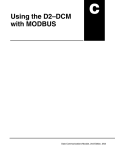Download 64KB
Transcript
9–3 Maintenance and Troubleshooting Diagnostics Your DL205 system performs many pre-defined diagnostic routines with every CPU scan. The diagnostics have been designed to detect various types of failures for the CPU and I/O modules. There are two primary error classes, fatal and non-fatal. Fatal Errors Fatal errors are errors the CPU has detected that offer a risk of the system not functioning safely or properly. If the CPU is in Run Mode when the fatal error occurs, the CPU will switch to Program Mode. (Remember, in Program Mode all outputs are turned off.) If the fatal error is detected while the CPU is in Program Mode, the CPU will not enter Run Mode until the error has been corrected. Here are some examples of fatal errors. S Base power supply failure S Parity error or CPU malfunction S I/O configuration errors S Certain programming errors Non-fatal Errors Non-fatal errors are errors that are flagged by the CPU as requiring attention. They can neither cause the CPU to change from Run Mode to Program Mode, nor do they prevent the CPU from entering Run Mode. There are special relays the application program can use to detect if a non-fatal error has occurred. The application program can then be used to take the system to an orderly shutdown or to switch the CPU to Program Mode if necessary. Some examples of non-fatal errors are: S Backup battery voltage low S All I/O module errors S Certain programming errors Maintenance and Troubleshooting Finding Diagnostic Diagnostic information can be found in several places with varying levels of message detail. Information S The CPU automatically logs error codes and any FAULT messages into two separate tables which can be viewed with the Handheld or DirectSOFT32. S The handheld programmer displays error numbers and short descriptions of the error. S DirectSOFT32 provides the error number and an error message. S Appendix B in this manual has a complete list of error messages sorted by error number. Maintenance and Troubleshooting Diagnostics Many of these messages point to supplemental memory locations which can be referenced for additional related information. These memory references are in the form of V-memory and SPs (special relays). The following two tables name the specific memory locations that correspond to certain types of error messages. The special relay table also includes status indicators which can be used in programming. For a more detailed description of each of these special relays refer to Appendix D. DL205 User Manual, 3rd Ed., Rev. A, 08/03 9–4 Maintenance and Troubleshooting V-memory Locations Corresponding to Error Codes Error Class Error Category Diagnostic V-memory Battery Voltage (DL240 only) Shows battery voltage to tenths (32 is 3.2V) V7746 User-Defined Error code used with FAULT instruction V7751 I/O Configuration Correct module ID code V7752 Incorrect module ID code V7753 Base and Slot number where error occurs V7754 Fatal Error code V7755 Major Error code V7756 Minor Error code V7757 Base and slot number where error occurs V7760 Always holds a “0” V7761 Error code V7762 Address where syntax error occurs V7763 Error Code found during syntax check V7764 Number of scans since last Program to Run Mode transition V7765 Current scan time (ms) V7775 Minimum scan time (ms) V7776 Maximum scan time (ms) V7777 Module Diagnostic Grammatical CPU Scan Maintenance and Troubleshooting Maintenance and Troubleshooting System Error DL205 User Manual, 3rd Ed., Rev. A, 08/03 9–5 Maintenance and Troubleshooting Special Relays (SP) Corresponding to Error Codes Accumulator Status Relays SP0 On first scan only SP60 Acc. is less than value SP1 Always ON SP61 Acc. is equal to value SP2 Always OFF SP62 Acc. is greater than value SP3 1 minute clock SP63 Acc. result is zero SP4 1 second clock SP64 Half borrow occurred SP5 100 millisecond clock SP65 Borrow occurred SP6 50 millisecond clock SP66 Half carry occurred SP7 On alternate scans SP67 Carry occurred CPU Status Relays SP70 Result is negative (sign) SP11 Forced run mode (DL240 only) SP71 Pointer reference error SP12 Terminal run mode SP73 Overflow SP13 Test run mode (DL240 only) SP75 Data is not in BCD SP76 Load zero SP15 Test program mode (DL240 only) Communication Monitoring Relays SP16 Terminal program mode SP20 STOP instruction was executed SP22 Interrupt enabled System Monitoring Relays Critical error SP41 Non-critical error SP43 Battery low SP44 Program memory error SP45 I/O error SP46 Communications error SP47 I/O configuration error SP50 Fault instruction was executed SP51 Watchdog timeout SP52 Syntax error SP53 Cannot solve the logic SP54 Intelligent module communication error CPU is communicating with another device SP116 DL250–1 / DL260 Port 2 is communicating with another device SP117 Communication error on Port 2 (DL250–1 / DL260 only) SP120 Module busy, Slot 0 SP121 Communication error Slot 0 SP122 Module busy, Slot 1 SP123 Communication error Slot 1 SP124 Module busy, Slot 2 SP125 Communication error Slot 2 SP126 Module busy, Slot 3 SP127 Communication error Slot 3 SP130 Module busy, Slot 4 SP131 Communication error Slot 4 SP132 Module busy, Slot 5 SP133 Communication error Slot 5 SP134 Module busy, Slot 6 SP135 Communication error Slot 6 SP136 Module busy, Slot 7 SP137 Communication error Slot 7 Maintenance and Troubleshooting SP40 SP116 DL230/DL240 Maintenance and Troubleshooting Startup and Real-time Relays DL205 User Manual, 3rd Ed., Rev. A, 08/03 9–6 Maintenance and Troubleshooting Maintenance and Troubleshooting I/O Module Codes Each system component has a code identifier. This code identifier is used in some of the error messages related to the I/O modules. The following table shows these codes. Code (Hex) Component Type Code (Hex) Component Type 04 CPU 36 Analog Input 03 I/O Base 2B 16 pt. Input 20 8 pt. Output 37 Analog Output 21 8 pt. Input 3D Analog I/O Combo 24 4input/output combination 4A Counter Interface 28 12 pt. Output, 16 pt. Output 7F Abnormal FF No module detected EE D2–DCM H2–ECOM F2–CP128 BE D2–RMSM 3F 32 pt. Input 30 32 pt. Output 52 H2–ERM 51 H2–CTRIO Maintenance and Troubleshooting The following diagram shows an example of how the I/O module codes are used: Program Control Information V7752 0020 Desired module ID code V7753 0026 Current module ID code V7754 0002 Location of conflict V7755 0252 Fatal error code SP47 I/O Configuration Error DL205 User Manual, 3rd Ed., Rev. A, 08/03 E252 NEW I/O CFG 9–7 Maintenance and Troubleshooting Error Message Tables 5 230 4 4 4 240 250–1 260 Date Time Message 1993–05–26 08:41:51:11 *Conveyor–2 stopped 1993–04–30 17:01:11:56 * Conveyor–1 stopped 1993–04–30 17:01:11:12 * Limit SW1 failed 1993–04–28 03:25:14:31 * Saw Jam Detect Maintenance and Troubleshooting The DL240 CPU will automatically log any system error codes and any custom messages you have created in your application program with the FAULT instructions. The CPU logs the error code, the date, and the time the error occurred. There are two separate tables that store this information. S Error Code Table – the system logs up to 32 errors in the table. When an error occurs, the errors already in the table are pushed down and the most recent error is loaded into the top position. If the table is full when an error occurs, the oldest error is pushed (erased) from the table. S Message Table – the system logs up to 16 messages in this table. When a message is triggered, the messages already stored in the table are pushed down and the most recent message is loaded into the top position. If the table is full when an error occurs, the oldest message is pushed (erased) from the table. The following diagram shows an example of an error table for messages. You can access the error code table and the message table through DirectSOFT32’s PLC Diagnostic sub-menus or from the Handheld Programmer. Details on how to access these logs are provided in the DL205 DirectSOFT32 manual. The following examples show you how to use the Handheld and AUX Function 5C to show the error codes. The most recent error or message is always displayed. You can use the PREV and NXT keys to scroll through the messages. CLR F 5 SHFT C 2 AUX AUX 5C HISTORY D ERROR/MESAGE ENT Use the arrow key to select Errors or Messages AUX 5C HISTORY D ERROR/MESAGE ENT Maintenance and Troubleshooting Use AUX 5C to view the tables Example of an error display E252NEW I/O CFG 93/09/21 10:11:15 Year Month Day Time DL205 User Manual, 3rd Ed., Rev. A, 08/03 9–8 Maintenance and Troubleshooting System Error Codes 5 230 4 4 4 240 250–1 260 The System error log contains 32 of the most recent errors that have been detected. The errors that are trapped in the error log are a subset of all the error messages which the DL205 systems generate. These errors can be generated by the CPU or by the Handheld Programmer, depending on the actual error. Appendix B provides a more complete description of the error codes. Maintenance and Troubleshooting Maintenance and Troubleshooting The errors can be detected at various times. However, most of them are detected at power-up, on entry to Run Mode, or when a Handheld Programmer key sequence results in an error or an illegal request. Error Code Description Error Code Description E003 Software time-out E506 Invalid operation E004 Invalid instruction (RAM parity error in the CPU) E520 Bad operation – CPU in Run E041 CPU battery low E521 Bad operation – CPU in Test Run E043 Memory cartridge battery low E523 Bad operation – CPU in Test Program E099 Program memory exceeded E524 Bad operation – CPU in Program E101 CPU memory cartridge missing E525 Mode switch not in TERM E104 Write fail E526 Unit is offline E151 Invalid command E527 Unit is online E155 RAM failure E528 CPU mode E201 Terminal block missing E540 CPU locked E202 Missing I/O module E541 Wrong password E203 Blown fuse E542 Password reset E206 User 24V power supply failure E601 Memory full E210 Power fault E602 Instruction missing E250 Communication failure in the I/O chain E604 Reference missing E251 I/O parity error E610 Bad I/O type E252 New I/O configuration E611 Bad Communications ID E262 I/O out of range E620 Out of memory E312 Communications error 2 E313 Communications error 3 E621 EEPROM Memory not blank E316 Communications error 6 E622 No Handheld Programmer EEPROM E320 Time out E624 V memory only E321 Communications error E625 Program only E499 Invalid Text entry for Print Instruction E627 Bad write operation E501 Bad entry E628 Memory type error (should be EEPROM) E502 Bad address E640 Miscompare E503 Bad command E650 Handheld Programmer system error E504 Bad reference / value E651 Handheld Programmer ROM error E505 Invalid instruction E652 Handheld Programmer RAM error DL205 User Manual, 3rd Ed., Rev. A, 08/03 9–9 Maintenance and Troubleshooting Program Error Codes The following list shows the errors that can occur when there are problems with the program. These errors will be detected when you try to place the CPU into Run Mode, or, when you use AUX 21 – Check Program. The CPU will also turn on SP52 and store the error code in V7755. Appendix B provides a more complete description of the error codes. Error Code Description Error Code Description E461 Stack Overflow E401 Missing END statement E462 Stack Underflow E402 Missing LBL E463 Logic Error E403 Missing RET E464 Missing Circuit E404 Missing FOR E471 Duplicate coil reference E405 Missing NEXT E472 Duplicate TMR reference E406 Missing IRT E473 Duplicate CNT reference E412 SBR/LBL >64 E480 CV position error E413 FOR/NEXT >64 E481 CV not connected E421 Duplicate stage reference E482 CV exceeded E422 Duplicate SBR/LBL reference E483 CVJMP placement error E423 Nested loops E484 No CV E431 Invalid ISG/SG address E485 No CVJMP E432 Invalid jump (GOTO) address E486 BCALL placement error E433 Invalid SBR address E487 No Block defined E434 Invalid RTC address E488 Block position error E435 Invalid RT address E489 Block CR identifier error E436 Invalid INT address E490 No Block stage E437 Invalid IRTC address E491 ISG position error E438 Invalid IRT address E492 BEND position error E440 Invalid Data Address E493 BEND I error E441 ACON/NCON E494 No BEND E451 Bad MLS/MLR E452 X input used as output coil E453 Missing T/C E454 Bad TMRA E455 Bad CNT E456 Bad SR Maintenance and Troubleshooting No Program in CPU Maintenance and Troubleshooting E4** DL205 User Manual, 3rd Ed., Rev. A, 08/03