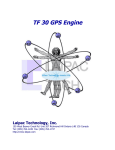Download 3.2 maintenance mode
Transcript
OPERATOR’S MANUAL MODEM GPS AMIGO MU-AMI-035-SN NOVEMBER 2001 ISSUE: 1 RELEASE: 2 ISSUE: 1 RELEASE: 2 TABLE OF CONTENTS 1 INTRODUCTION ........................................................... 1.1 2 QUICK START............................................................... 2.1 2.1 PHYSICAL INSTALLATION ........................................... 2.1 2.2 CONFIGURATION....................................................... 2.1 3 2.2.1 Power-up the Amigo .............................................. 2.1 2.2.2 Switch to maintenance mode .................................. 2.1 2.2.3 Configuring the node number.................................. 2.2 2.2.4 Configuring the control center ................................. 2.2 USER INTERFACE ......................................................... 3.1 3.1 INTRODUCTION......................................................... 3.1 3.2 MAINTENANCE MODE ................................................. 3.2 3.2.1 Help command: ?.................................................. 3.3 3.2.2 VERSION command ............................................... 3.3 3.2.3 TEST command..................................................... 3.4 3.2.4 NODE command.................................................... 3.4 3.2.5 BASE command .................................................... 3.4 3.2.6 RADIUS command................................................. 3.5 3.2.7 CYCLES command ................................................. 3.5 3.2.8 MAXTIME command............................................... 3.6 3.2.9 LOCTIME command ............................................... 3.7 3.2.10 POS command ...................................................... 3.7 3.2.11 CHANNELS command............................................. 3.7 MU-AMI-035-SN NOVEMBER 2001 OPERATOR’S MANUAL PAGE: I ISSUE: 1 RELEASE: 2 3.2.12 MAP command...................................................... 3.8 3.2.13 SIRF command ..................................................... 3.9 3.2.14 NMEA command.................................................. 3.10 3.2.15 POWER command ............................................... 3.11 3.2.16 ECOTFN command............................................... 3.11 3.2.17 RESET command................................................. 3.12 3.2.18 AT command – access to the modem mode............. 3.12 3.3 MODEM MODE......................................................... 3.13 3.3.1 Introduction ....................................................... 3.13 3.3.2 Partially or not supported commands ..................... 3.13 3.3.2.1 Turn modem OFF: AT+CPOF or AT+CFUN=0 ...... 3.13 3.3.2.2 Dial command: ATD or ATDL or AT%D1 ............ 3.13 3.3.2.3 Call waiting, multiparty call, etc ....................... 3.13 3.3.2.4 Answer command: ATA or ATS0 ....................... 3.14 3.3.2.5 PIN Code: AT+CPIN= ..................................... 3.14 3.3.2.6 PIN configuration: 3.3.2.7 Phonebook commands .................................... 3.14 3.3.2.8 SMS commands ............................................. 3.15 3.3.2.9 Data modes .................................................. 3.15 AT+CLCC=”SC” or AT+CPWD=”SC”... 3.14 3.3.2.10 Communication format and speed................... 3.15 3.3.2.11 Handshaking ............................................... 3.15 3.3.2.12 DCD, DTR and DSR....................................... 3.15 3.3.2.13 Registering unsolicited codes: AT+CREG=1...... 3.16 3.3.2.14 Return codes suppression: ATQ ...................... 3.16 MU-AMI-035-SN NOVEMBER 2001 OPERATOR’S MANUAL PAGE: II ISSUE: 1 RELEASE: 2 3.3.2.15 Return codes format: ATV ............................. 3.16 3.3.2.16 Modem Reset: ATZ ....................................... 3.16 3.3.2.17 Save configuration: AT&W ............................. 3.16 3.3.2.18 Restore configuration: AT&F........................... 3.16 3.3.2.19 Show actual configuration: AT&V .................... 3.17 3.3.2.20 General indications: AT+WIND ....................... 3.17 3.3.2.21 Wavecom downloading: AT+WDWL................. 3.17 3.3.3 Supplementary commands ................................... 3.18 3.3.3.1 AT+SNGPS?: Modem mode help ...................... 3.18 3.3.3.2 AT+SNGPSMANT: Switch to maintenance mode . 3.18 3.3.3.3 AT+SNGPSVER: HW/SW version ...................... 3.19 3.3.3.4 AT+SNGPSPOS: GPS position .......................... 3.19 3.3.3.5 AT+SNGPSVEL: GPS velocity ........................... 3.20 3.3.3.6 AT+SNGPSTIME: GPS time.............................. 3.21 3.3.3.7 AT+SNGPSUTC: UTC time ............................... 3.21 3.3.3.8 AT+SNGPSCH: GPS tracking channels............... 3.22 3.3.3.9 AT+SNGPSSV: used satellites in the navigation .. 3.23 3.3.3.10 AT+SNGPSMODE: Navigation mode ................ 3.23 3.3.3.11 AT+SNGPSDOPS: Dilution of precision............. 3.24 3.3.3.12 AT+SNGPSDATUM: DATUM configuration ......... 3.24 3.3.3.13 AT+SNGPSMASK: Read/configure nav masks ... 3.27 3.3.3.14 AT+SNGPSINIT: GPS initialization................... 3.28 3.3.3.15 AT+SNGPSNODE: Node number configuration .. 3.29 3.3.3.16 AT+SNGPSBASE: GSM control center configuration 3.30 MU-AMI-035-SN NOVEMBER 2001 OPERATOR’S MANUAL PAGE: III ISSUE: 1 RELEASE: 2 3.3.3.17 AT+SNGPSRADIUS: Radius alarm configuration 3.30 3.3.3.18 AT+SNGPSCYCLES: Modem cycles configuration 3.31 3.3.3.19 AT+SNGPSMAXCYCLES: Cycles limitation ........ 3.32 3.3.3.20 AT+SNGPSDISC: Discrete I/O ........................ 3.33 3.3.3.21 AT+SNGPSERR: Internal error codes ............... 3.34 3.3.3.22 AT+SNGPSALARM: discrete alarm configuration 3.35 3.3.3.23 AT+SNGPSNMEA: switch to NMEA protocol ...... 3.36 3.3.4 3.4 Parameters storage in non volatile memory ............ 3.37 SIRF MODE............................................................. 3.40 3.4.1 SiRF Binary Protocol ............................................ 3.40 3.4.2 Protocol Layers ................................................... 3.40 3.4.3 Payload Length ................................................... 3.41 3.4.4 Payload Data ...................................................... 3.41 3.4.5 Checksum .......................................................... 3.42 3.4.6 Input Messages for SiRF Binary Protocol ................. 3.42 3.4.6.1 Initialize Data Source - Message I.D. 128 .......... 3.44 3.4.6.2 Switch To NMEA Protocol - Message I.D. 129 ..... 3.45 3.4.6.3 Set Almanac – Message I.D. 130 ...................... 3.47 3.4.6.4 Software Version – Message I.D. 132................ 3.48 3.4.6.5 DGPS Source - Message I.D. 133 ..................... 3.49 3.4.6.6 Set Main Serial Port - Message I.D. 134 ............ 3.49 3.4.6.7 Set Protocol - Message I.D. 135 ....................... 3.50 3.4.6.8 Mode Control - Message I.D. 136 ..................... 3.51 3.4.6.9 DOP Mask Control - Message I.D. 137 ............... 3.52 MU-AMI-035-SN NOVEMBER 2001 OPERATOR’S MANUAL PAGE: IV ISSUE: 1 RELEASE: 2 3.4.6.10 DGPS Control - Message I.D. 138 ................... 3.53 3.4.6.11 Elevation Mask – Message I.D. 139 ................. 3.53 3.4.6.12 Power Mask - Message I.D. 140...................... 3.54 3.4.6.13 Editing Residual– Message I.D. 141 ................ 3.55 3.4.6.14 Steady State Detection - Message I.D. 142 ...... 3.55 3.4.6.15 Static Navigation– Message I.D. 143 ............... 3.55 3.4.6.16 Poll Clock Status – Message I.D. 144............... 3.55 3.4.6.17 Set DGPS Serial Port - Message I.D. 145 ......... 3.56 3.4.6.18 Poll Almanac - Message I.D. 146 .................... 3.56 3.4.6.19 Poll Ephemeris - Message I.D. 147.................. 3.57 3.4.6.20 Switch Operating Modes - Message I.D. 150..... 3.58 3.4.6.21 Set TricklePower Parameters - Message I.D. 1513.58 3.4.6.22 Computation of Duty Cycle and On Time .......... 3.59 3.4.6.23 Push-to-Fix ................................................. 3.60 3.4.6.24 Poll Navigation Parameters - Message I.D. 152 . 3.61 3.4.6.25 Low Power Acquisition - Message I.D. 167 ....... 3.61 3.4.7 Output Messages for SiRF Binary Protocol ............... 3.62 3.4.7.1 Measured Navigation Data Out - Message I.D. 2 . 3.63 3.4.7.2 Measured Tracker Data Out - Message I.D. 4 ..... 3.66 3.4.7.3 Raw Tracker Data Out - Message I.D. 5............. 3.68 3.4.7.4 Software Version String - Message I.D. 6 .......... 3.73 3.4.7.5 Response: Clock Status Data - Message I.D. 7 ... 3.74 3.4.7.6 50 BPS Data – Message I.D. 8 ......................... 3.75 3.4.7.7 CPU Throughput – Message I.D. 9 .................... 3.75 MU-AMI-035-SN NOVEMBER 2001 OPERATOR’S MANUAL PAGE: V ISSUE: 1 RELEASE: 2 3.4.7.8 Command Acknowledgment – Message I.D. 11... 3.76 3.4.7.9 Command NAcknowledgment – Message I.D. 12. 3.77 3.4.7.10 Visible List – Message I.D. 13......................... 3.78 3.4.7.11 Almanac Data - Message I.D. 14..................... 3.78 3.4.7.12 Ephemeris Data – Message I.D. 15 ................. 3.79 3.4.7.13 OkToSend - Message I.D. 18.......................... 3.79 3.4.7.14 Navigation Parameters – Message I.D. 19 ........ 3.80 3.4.7.15 Navigation Measurement Data - Message I.D. 283.82 3.4.7.16 Navigation Library DGPS Data - Message I.D. 293.83 3.4.7.17 Navigation SV State Data - Message I.D. 30 ..... 3.84 3.4.7.18 Navigation Initialization Data - Message I.D. 31 3.85 3.4.7.19 Development Data – Message I.D. 255 ............ 3.88 3.5 NMEA MODE ........................................................... 3.88 3.5.1 NMEA Output Messages........................................ 3.89 3.5.1.1 GGA —Global Positioning System Fixed Data...... 3.89 3.5.1.2 GLL—Geographic Position - Latitude/Longitude... 3.91 3.5.1.3 GSA—GNSS DOP and Active Satellites............... 3.91 3.5.1.4 GSV—GNSS Satellites in View .......................... 3.93 3.5.1.5 MSS—MSK Receiver Signal .............................. 3.94 3.5.1.6 RMC—Recommended Minimum Specific GNSS Data3.94 3.5.1.7 VTG—Course Over Ground and Ground Speed .... 3.95 3.5.2 NMEA Input Messages.......................................... 3.96 3.5.2.1 100—SetSerialPort ......................................... 3.97 3.5.2.2 101—Navigation Initialization .......................... 3.98 MU-AMI-035-SN NOVEMBER 2001 OPERATOR’S MANUAL PAGE: VI ISSUE: 1 RELEASE: 2 3.5.2.3 102—SetDGPSPort ........................................3.100 3.5.2.4 103—Query/Rate Control ...............................3.100 3.5.2.5 104—LLA Navigation Initialization....................3.102 3.5.2.6 105—Development Data On/Off ......................3.103 3.5.2.7 MSK—MSK Receiver Interface .........................3.104 3.6 4 DOCKSTATION MODE..............................................3.104 3.6.1 Introduction ......................................................3.104 3.6.2 DockStation menu..............................................3.105 EXTERNAL COMMUNICATIONS..................................... 4.1 4.1 INTRODUCTION......................................................... 4.1 4.2 INCOMING FRAMES ................................................... 4.1 4.3 OUTGOING FRAMES ................................................... 4.1 4.4 TEXT MESSAGES ....................................................... 4.2 5 4.4.1 Text order format.................................................. 4.3 4.4.2 Alarms with text messages ..................................... 4.4 CYCLES ........................................................................ 5.1 5.1 INTRODUCTION......................................................... 5.1 5.2 AUTORESPONDING CYCLES ........................................ 5.1 MU-AMI-035-SN NOVEMBER 2001 OPERATOR’S MANUAL PAGE: VII ISSUE: 1 RELEASE: 2 1 INTRODUCTION The Amigo GPS modem is a terminal supporting fax, data transmission, SMS short messages mobile originated or terminated, and voice calls. Hence, in a fixed or mobile installation, it allows communication establishment for instant localization and time control, and permits transmitting orders and data between the modem and its GSM control center. This document objective is to describe the commands and protocols available from the terminal. The Amigo 15-pin sub-D connector is to connect the modem to a computer or a data terminal. Once correctly connected, the user may use this port to: Use it like a GSM modem. Configure the parameters Test the functionalities Diagnostic problems Once connected to the modem, the user can use a complete set of AT commands to control all the modem functionalities. This document is a complement to the “AT COMMANDS MANUAL”, referenced WCOM/GSM/SW/SII015, edited by Wavecom, and available on the web: http://www.wavecom.com. This document describes the personalized commands for its use as a GPS positioning and time control device. The Amigo is basically made of a Wavecom modem, and an Albatros GPS receiver from SENA GPS. MU-AMI-035-SN NOVEMBER 2001 OPERATOR’S MANUAL PAGE: 1.1 ISSUE: 1 RELEASE: 2 2 QUICK START This chapter describes how to set up an Amigo. For more information about used commands, refer to the corresponding chapters (3: USER INTERFACE, on page 3.1). 2.1 PHYSICAL INSTALLATION The steps to install physically the Amigo (cable connexions, etc) are described in the Amigo User’s manual (ref MU-AMI-034-SN) 2.2 CONFIGURATION 2.2.1 Power-up the Amigo Connect the data cable to a terminal (PC with hyperterminal for example). The terminal configuration must be 9600,8,N,1. On power-up the modem prints a welcome message (software version, etc). The Amigo start up in AT mode, i.e. it only accepts AT commands. Note: all the configuration parameters are stored in the SIM module (node number, etc). For a correct behavior of the modem, it is necessary to wait the GSM module to set-up completely, which can need al least 30 seconds. To check if the Amigo is ready, send the AT <CR> command, until it answers OK. While answering ERROR, the Amigo is not ready. (note: <CR> is the Enter key). 2.2.2 Switch to maintenance mode Although it is possible to completely configure the Amigo with AT commands, the maintenance mode offers a more convivial interface. To switch to maintenance mode, enter the AT+SNGPSMANT <CR> command. MU-AMI-035-SN NOVEMBER 2001 OPERATOR’S MANUAL PAGE: 2.1 ISSUE: 1 RELEASE: 2 The Amigo prints information about the mode switching, and a prompt (“>”). 2.2.3 Configuring the node number The Amigo behaves as a standard GSM modem. It is possible to make voice, fax and data calls, and send short messages. However, the node number (0 by default) must be configured for any automatic communication (see corresponding chapter 4: EXTERNAL COMMUNICATIONS, on page 4.1) Example: configure the node number 123456: NODO 123456 <CR> The node number has a maximum of 8 digits. 2.2.4 Configuring the control center To send and receive binary orders, it is necessary to configure the control center identification. Example: configure the control center node to 2, and its phone number is: +34 123 456 789 (always international number): TELEFONO 2 34123456789 <CR> The control center node number has a maximum of 8 digits. MU-AMI-035-SN NOVEMBER 2001 OPERATOR’S MANUAL PAGE: 2.2 ISSUE: 1 RELEASE: 2 3 USER INTERFACE 3.1 INTRODUCTION The user interface to communicate with the modem is provided by the serial port on the sub-D connector. The user may connect a text terminal, or a computer with a Procomm-like terminal emulator (HyperTerminal for example), to be able to type and send orders, and receive the modem answers. The Amigo GPS modem has five user interface modes: Maintenance mode: compatible with the PROTEUS GPS (from SENA GPS) maintenance mode. The available commands are listed in the chapter MAINTENANCE MODE on page 3.2. Modem mode: this is the default mode. It allows direct access to the GSM modem. Report to chapter MODEM MODE on page 3.13 for more details. SiRF mode: fully compatible with the SiRF GPS protocol. NMEA mode: fully compatible with the format NMEA-0183 defined by the National Marine Electronics Association, Standard for Interfacing Marine Electronic Devices, version 2.20, 01-01-1997. DockStation mode: this mode is automatically activated when the modem is inserted in its programming dock station. This mode only exists when the modem is in handheld configuration. The dock station fulfils a double mission: recharge the GPS accumulators, and configure user GPS parameters. In DockStation mode, the protocol is considerably reduced to match the dock station capabilities: numeric only keyboard, and LCD screen (2 16-characters alphanumeric lines). MU-AMI-035-SN NOVEMBER 2001 OPERATOR’S MANUAL PAGE: 3.1 ISSUE: 1 RELEASE: 2 3.2 MAINTENANCE MODE The maintenance mode communication parameters are the followings: 9600 bauds 8 data bits, no parity 1 stop bit Any ASCII terminal can communicate with the modem. Most terminal emulation options should be disabled: Local echo must be disabled CR translation must not be enabled (do not translate to CR LF) The commands may be typed in uppercase or lowercase. The Backspace key erases the last character typed. The modem indicates it is ready to receive orders sending the prompt: “>” Due to the internal initialization of the modem, some commands are available only after a few seconds. The Amigo notifies when it is ready to process all commands sending “GSM init done”. MU-AMI-035-SN NOVEMBER 2001 OPERATOR’S MANUAL PAGE: 3.2 ISSUE: 1 RELEASE: 2 3.2.1 Help command: ? Description: Prints all available commands in maintenance mode. Parameters: N/A. Example: >? AMIGO commands : ? -- Show help VERSION -- Software version TEST -- Test hardware NODO -- Node configuration NODE -- Node configuration CM -- SMS center config TELEFONO -- GSM base configuration BASE -- GSM base configuration RADIO -- Radius configuration RADIUS -- Radius configuration CICLOS -- Cycles configuration CYCLES -- Cycles configuration TIEMPO -- Max allowed time alarm MAXTIME -- Max allowed time alarm HORA -- Local time config. LOCTIME -- Local time config. POS -- Current GPS posicion CANALES -- Tracking canals CHANNELS -- Tracking canals MAP -- Satellites map SIRF -- Switch to SiRF protocol NMEA -- Switch to NMEA protocol POWER -- Power saving mode ECOTFN -- Phone line spy RESET -- Reset GPS Standard AT commands are also available Type AT+SNGPS? for help on extended GPS AT commands > 3.2.2 VERSION command Description: Print the actual software version. Parameters: N/A. Example: MU-AMI-035-SN NOVEMBER 2001 >version AMIGO R1 Version 002c beta Current mode: mantenimiento Press '?' for help on available commands > OPERATOR’S MANUAL PAGE: 3.3 ISSUE: 1 RELEASE: 2 3.2.3 TEST command Description: This command is used for factory testing. It needs a specific test board and is useless without this board. 3.2.4 NODE command Description: Configuration of the modem’s node number. Parameters: 1: New node number. If no parameter is provided, the modem will print the actual configuration. Example: >node Actual node number: 0 To update the configuration : node new_node_number >node 2 New node number: 2 > 3.2.5 BASE command Description: Configuration of the authorized control center. Parameters: 1: New base (GSM control center) node number. See chapter 4.4 TEXT MESSAGES on page 4.2 for more information about reserved values. 2: Base new phone number. This number must be entered in international format (34 for Spain), without the “+” sign (international prefix). If no parameter is provided, the modem will print the actual configuration. Example: MU-AMI-035-SN NOVEMBER 2001 >base Base Id : 0 Base phone number: To update the configuration : base BaseId BasePhoneNumber OPERATOR’S MANUAL PAGE: 3.4 ISSUE: 1 RELEASE: 2 >base 2 34609123456 New base Id: 2 New base phone number: 34609123456 > 3.2.6 RADIUS command Description: Alarm radius configuration. Parameters: 1: New radius, in meters (250 m minimum); “off” do disable the alarm radius. 2: Alarm circle center latitude, in degrees. 3: Alarm circle center longitude, in degrees. If no parameter is provided, the modem will print the actual configuration. Example: >radius The radius alarm is currently disabled To update the configuration : radius radius_in_meters center_latitude center_longitude To disable radius alarm: radius off >radius 2000 41.0589 -3.65148 New radius : 2000 meters New center : Lat=41.058900, Lon=-3.651480 >radius off Radius alarm disabled > 3.2.7 CYCLES command Description: Autoresponding cycles configuration. Parameters: 1: New autoresponding time, in seconds (30 s. minimum, 0 to disable autoresponding feature). If no parameter is provided, the modem will print the actual configuration. Example: MU-AMI-035-SN NOVEMBER 2001 >cycles Current autoresponding time: 0 s Next autoresponding cycle in 0 s To update the configuration : OPERATOR’S MANUAL PAGE: 3.5 ISSUE: 1 RELEASE: 2 cycles new_time (new_time in seconds, 30 s minimo, 0 to disable ) >cycles 300 New autoresponding time: 300 s >cycles 0 Autoresponding cycles disabled > 3.2.8 MAXTIME command Description: Authorized Amigo absence time configuration. The GPS modem automatically counts the elapsed time out of the DockStation, and send an alarm if the modem remains too long out of its base. Parameters: 1: New time, in hours (0 to disable time alarm). If no parameter is provided, the modem will print the actual configuration. Example: >maxtime The time alarm is disabled To update the configuration: maxtime authorized_hours_out_of_the_dockstation To disable the time alarm: tiempo 0 >maxtime 8 New authorized time out of the DockStation: 8 >maxtime 0 Time alarm disabled > Note: There is another modem version, which configures the absence time differently. The time limit out of the DockStation is absolute, and not relative: the modem must be back in its base at HH:MM (local time). MU-AMI-035-SN NOVEMBER 2001 OPERATOR’S MANUAL PAGE: 3.6 ISSUE: 1 RELEASE: 2 3.2.9 LOCTIME command Description: Local time configuration vs. GPS time. Parameters: 1: Number of minutes that must be added to GPS time (UTC) to compute local time (for example: +60 min for Spain in winter). This value can be negative. If no parameter is provided, the modem will print the actual configuration. Note: This command only exists in the software version working with absolute time (see 3.2.8 MAXTIME command) 3.2.10 POS command Description: Prints the current GPS position, GPS time, used satellites, DOPs (Dilution Of Precision), navigation mode, and velocity. Parameters: N/A Example: >pos Current position : LAT = 40.513984 LON = -3.657461 ALT = 767.246648 Velocity: 0.200 km/h Angle: 72.049 6 satellites used in navigation : 15 22 17 6 18 30 GDOP:3.487, HDOP:2.011, PDOP:2.919, TDOP:1.908, VDOP:2.116 GPS Time : Week = 89, TOW = 28939891 UTC Time: 09/05/2001 08:23:05 Navigation mode : 04 > 3.2.11 CHANNELS command Description: Shows the GPS canals states. Parameters: N/A. MU-AMI-035-SN NOVEMBER 2001 OPERATOR’S MANUAL PAGE: 3.7 ISSUE: 1 RELEASE: 2 Example: >canales Channel 1 : 2 : 3 : 4 : 5 : 6 : 7 : 8 : 9 : 10 : 11 : 12 : SV Azim Elev 1 315 7 30 90 41 3 246 8 25 240 62 17 140 48 22 301 33 Channel free Channel free 6 46 61 Channel free 5 101 12 29 218 9 State C/No ----- 0 CCBFE 36 ----- 0 ----- 0 ----- 0 ----- 0 CCBFE 36 CCBF----- 32 0 > Fields description: • Channel: GPS channel number • SV: satellite number • Azim: satellite azimuth, in degrees (0=north, 90=east) • Elev: satellite elevation, in degrees (0=horizon, 90=vertical) • State: satellite communication state: o C: Carrier sync o C: Code sync o B: Byte sync o F: Frame sync o E: Ephemeris available • C/No: signal strength (en dBHz) 3.2.12 MAP command Description: Gives a satellite graphic map Parameters: N/A. Example: MU-AMI-035-SN NOVEMBER 2001 OPERATOR’S MANUAL PAGE: 3.8 ISSUE: 1 RELEASE: 2 >map ---N--Channel | A : | B : | C : | d D : a | E : | F : | K G : | B | | H : | | | I : W-------------------+-------------------E J : | i | | K : | | | L : H | E l | | F | | | | ---S--- SV Azim Elev 21 308 21 9 327 68 Channel free 2 50 9 26 142 51 30 225 13 Channel free 5 225 49 18 264 36 Channel free 7 67 29 23 225 32 State C/No ----- 0 CCBFE 41 ----CCBFE CCBFE 0 35 40 CCBFE ----- 32 0 CCBFE ----- 38 0 > Fields description: see channels command 3.2.13 SIRF command Description: Switch to SiRF protocol. Parameters: N/A. This command switch the modem to SiRF protocol, with the following characteristics: 38400 bauds 8 data bits, no parity 1 stop bit After receiving this command, the modem will only accept SiRF frames, and will ignore any other data. There are three ways to switch back to maintenance mode: Insert the modem in its DockStation, and remove it. Erase completely the SRAM memory MU-AMI-035-SN NOVEMBER 2001 OPERATOR’S MANUAL PAGE: 3.9 ISSUE: 1 RELEASE: 2 Send a SiRF order frame to switch back to the named USER1 protocol. In the actual software version, the Poll SW Version SiRF frame causes the modem to switch to maintenance protocol. Hence the modem will not answer the Poll SW Version command. Note: It is possible to switch directly to the NMEA protocol from SiRF protocol sending a Change To NMEA Protocol frame. 3.2.14 NMEA command Description: Switch to NMEA protocol. Parameters: N/A. This command switch the modem to NMEA protocol, with the following characteristics: 4800 bauds 8 data bits, no parity 1 stop bit After receiving this command, the modem will only accept NMEA frames, and will ignore any other data. There are five ways to switch back to maintenance mode: Insert the modem in its DockStation, and remove it. Erase completely the SRAM memory Send an AT command. The command will not be interpreted, but the Amigo will switch back to AT mode (9600 bauds). MU-AMI-035-SN NOVEMBER 2001 OPERATOR’S MANUAL PAGE: 3.10 ISSUE: 1 RELEASE: 2 Send a NMEA frame to switch back to the named USER1 protocol. Switch to SiRF protocol (with the appropriate NMEA frame), and then switch to maintenance (USER1) protocol (see 3.2.13 SIRF command on page. 3.9). 3.2.15 POWER command Description: Configure the power saving modes. Parameters: 1: Power saving type: o 0: Power saving disabled. o 1: TricklePower 200/1000). mode activated (ratio o 2: Push To Fix mode activated. If no parameter is provided, the modem will print the actual configuration. Example: >power Power saving currently disabled To update the configuration : power 0 : disable power saving modes power 1 : enable Trickle Power (200/1000) power 2 : enable Push To Fix >power 1 Trickle Power mode enabled >power 0 Power saving modes disabled > 3.2.16 ECOTFN command Description: Debug of the communication messages with the GSM module Parameters: 1: Debug mode: o 0: Debug disabled. MU-AMI-035-SN NOVEMBER 2001 OPERATOR’S MANUAL PAGE: 3.11 ISSUE: 1 RELEASE: 2 o 1: Debug of outgoing messages. o 2: Debug of incoming messages. o 3: Debug of all the messages. If no parameter is provided, the modem will print the actual configuration. Example: >ecotfn Ecotfn value: To update the Ecotfn 0 : Ecotfn 1 : Ecotfn 2 : Ecotfn 3 : 0 configuration : ecotfn disabled trace outgoing messages trace incoming messages trace all messages >ecotfn 3 New ecotfn value: 3 > 3.2.17 RESET command Description: Software reset of the module. SRAM is erased and the GPS module will execute a cold start. Parameters: N/A. 3.2.18 AT command – access to the modem mode Description: Send an AT order to the GSM modem, and switch to modem mode. This is a special command. After receiving any order beginning by “AT” (example: AT+CMGF=1, AT+CSQ, ATE1, etc), the module switch to modem mode. See the corresponding chapter: MODEM MODE, on page 3.13. MU-AMI-035-SN NOVEMBER 2001 OPERATOR’S MANUAL PAGE: 3.12 ISSUE: 1 RELEASE: 2 3.3 MODEM MODE 3.3.1 Introduction The modem mode uses the same physical layer as the maintenance mode (same velocity, etc). Any ASCII terminal can be used to connect to the module. In this mode, the Amigo GPS module will act as if it were a true Wavecom modem, except for the differences given below. While in maintenance mode, the module will automatically enter modem mode as it receives any AT command (even erroneous commands). Note: In this mode, only UPPERCASE commands will be recognized, and concatenated commands are forbidden (e.g: AT+CMGF=1;+CMGR=2). 3.3.2 Partially or not supported commands 3.3.2.1 Turn modem OFF: AT+CPOF or AT+CFUN=0 This command is prohibited. The modem will answer ERROR. 3.3.2.2 Dial command: ATD or ATDL or AT%D1 These commands are fully supported, for all type of calls (voice, data, except multiple calls). 3.3.2.3 Call waiting, multiparty call, etc The CCWA, CLCC and CHLD are not yet supported MU-AMI-035-SN NOVEMBER 2001 OPERATOR’S MANUAL PAGE: 3.13 ISSUE: 1 RELEASE: 2 3.3.2.4 Answer command: ATA or ATS0 The actual version only allows the ATA command. ATS command (automatic answer) is not supported. 3.3.2.5 PIN Code: AT+CPIN= Note: To ensure correct operation of the module while in modem mode, the PIN code of the SIM card must be disabled. The actual version does not support SIM con PIN code activated. However, the PIN commands remain available. 3.3.2.6 PIN configuration: AT+CLCC=”SC” or AT+CPWD=”SC” The actual version does not accept PIN code. Thus it is strongly recommended not to validate it with the AT+CLCC=”SC” command, or change it with the AT+CPWD=”SC” command. The modem would get out of order until the PIN code is removed. 3.3.2.7 Phonebook commands All the phonebook commands are available (except AT+WAIP), but the entries 5 to 20 are reserved for the Amigo internal use (configuration storage). Any modification of these entries can alter normal modem operation. The Amigo GPS module can erase and write these entries at any moment to save its configuration. The Amigo needs the phonebook to store its configuration. Thus the command AT+WAIP is prohibited. Note: It is strictly forbidden to alter the entries 5 to 20 of the phonebook. MU-AMI-035-SN NOVEMBER 2001 OPERATOR’S MANUAL PAGE: 3.14 ISSUE: 1 RELEASE: 2 3.3.2.8 SMS commands All SMS commands are available. It is possible to save and restore the configuration with AT+CSAS and AT+CRES. See the Table 3.b : parameters storage on page 3.37 for more information about parameters storage in non volatile memory. The AT+CNMA command is not supported. 3.3.2.9 Data modes The Amigo GPS module provides support for data communication. However, Fax modes have not been tested yet. 3.3.2.10 Communication format and speed The modem only communicates at the same speed as the maintenance protocol (currently 9600,8,N,1). The Autobauding is not recognized. The AT+IPR command can be used with the limitations indicated above. The AT+ICF command is prohibited. 3.3.2.11 Handshaking The hardware handshaking (RTS/CTS) is fully supported. The modem detects automatically the presence of RTS (like a standard Wavecom modem) to automatically enable hardware handshaking on startup. 3.3.2.12 DCD, DTR and DSR The AT&D and AT&S commands are fully supported. However, the AT&C command is forbidden and the DCD line will behave like in the command AT&C1 (current carrier state). MU-AMI-035-SN NOVEMBER 2001 OPERATOR’S MANUAL PAGE: 3.15 ISSUE: 1 RELEASE: 2 3.3.2.13 Registering unsolicited codes: AT+CREG=1 The AT+CREG=1 command is not yet supported. 3.3.2.14 Return codes suppression: ATQ The ATQ command is prohibited. 3.3.2.15 Return codes format: ATV The ATV command is prohibited. 3.3.2.16 Modem Reset: ATZ ATZ command is supported. When the modem is reset, the values stored in non volatile memory will be loaded, as described in the Table 3.b : parameters storage on page 3.37. After sending ATZ command, a delay of 5 seconds must be observed after the command (before 5 seconds the modem can answer ERROR or CME ERROR: 515 to the command). 3.3.2.17 Save configuration: AT&W The AT&W command is supported. The parameters will be stored in non volatile memory, as described in the Table 3.b : parameters storage on page 3.37. 3.3.2.18 Restore configuration: AT&F AT&F command is supported. The values stored in non volatile memory will be loaded, as described in the Table 3.b : parameters storage on page 3.37. After sending AT&F command, a delay of 5 seconds must be observed after the command (before 5 seconds the modem can answer ERROR or CME ERROR: 515 to the command). MU-AMI-035-SN NOVEMBER 2001 OPERATOR’S MANUAL PAGE: 3.16 ISSUE: 1 RELEASE: 2 3.3.2.19 Show actual configuration: AT&V This command is supported. However, the actual software version will always show CMEE status = 1 and CRC status = 1, even if the user changes the configuration with AT+CMEE=0 or AT+CRC=0 (that are fully supported commands). On the same manner, AT&D value will always be shown as 0, and IFC value will be 2,2. 3.3.2.20 General indications: AT+WIND The AT+WIND differences: command is supported, with the following The unsolicited codes +WIND: 0 and +WIND: 1 (SIM presence notification) are not transmitted. However, the user can know if the SIM is present with the unsolicited result code +SNGPSERROR: 602 (no SIM). The unsolicited code +WIND: 4 guarantees that a valid SIM is present. The +WIND: 3 code is sent when the Amigo is ready to receive a reduced set of AT commands. The commands allowed before receiving +WIND: 4 code are the following: AT, AT+WSTR, AT+SNGPS?, AT+SNGPSPOS, AT+SNGPSVEL, AT+SNGPSTIME, AT+SNGPSUTC, AT+SNGPSMODE, AT+SNGPSCH, AT+SNGPSSV, AT+SNGPSDOPS, AT+SNGPSINIT, AT+SNGPSVER, y AT+SNGPSMANT. Any other command will answer ERROR. The +WIND: 4 code notifies when the Amigo is ready to process any valid AT command. 3.3.2.21 Wavecom downloading: AT+WDWL The actual software version does not support the AT+WDWL command MU-AMI-035-SN NOVEMBER 2001 OPERATOR’S MANUAL PAGE: 3.17 ISSUE: 1 RELEASE: 2 3.3.3 Supplementary commands The Amigo GPS module provides more GPS specific commands given below. 3.3.3.1 AT+SNGPS?: Modem mode help This command prints the GPS specific command list. This command is subject to change without notice, and is only implemented for user help. Syntax: AT+SNGPS?<CR> Response: Extended GPS AT commands : AT+SNGPS? AT+SNGPSPOS AT+SNGPSVEL AT+SNGPSTIME AT+SNGPSUTC AT+SNGPSMODE AT+SNGPSCH AT+SNGPSSV AT+SNGPSDOPS AT+SNGPSDATUM AT+SNGPSMASK AT+SNGPSINIT AT+SNGPSVER AT+SNGPSNODE AT+SNGPSBASE AT+SNGPSRADIUS AT+SNGPSCYCLES AT+SNGPSDISC AT+SNGPSERR AT+SNGPSALARM AT+SNGPSMANT ---------------------- Show help on AT cmds Show current position Show current velocity Show current GPS time Show current UTC time Show navigation mode Show tracked satellites Show used satellites Show current DOPs Datum configuration Navigation masks config Init GPS Show SW/HW version Node configuration GSM base configuration Radius configuration Cycles configuration Discrete I/O Error messages +SNGPS Alarm configuration Switch to mantenim mode OK 3.3.3.2 AT+SNGPSMANT: Switch to maintenance mode This command will switch the module to maintenance mode. The prompt “>” will be displayed. Syntax: AT+SNGPSMANT<CR> Response: OK <NAME> version <X.XX> <Comment about the version> Actual mode : mantenimiento MU-AMI-035-SN NOVEMBER 2001 OPERATOR’S MANUAL PAGE: 3.18 ISSUE: 1 RELEASE: 2 Enter '?' for help on available commands > To switch back to modem mode, send any AT command. 3.3.3.3 AT+SNGPSVER: HW/SW version This command will poll the software and hardware version of the GPS module. This command can be remotely called (see 4.4 TEXT MESSAGES on page 4.2) Syntax: AT+SNGPSVER<CR> Response: HW_VERSION SW_VERSION<CRLF> OK<CRLF> Notes: • The hardware version is an alphanumeric string without spaces. • A single space separates the HW and the SW version • The software version is an alphanumeric string without spaces. 3.3.3.4 AT+SNGPSPOS: GPS position This command outputs the last computed GPS position, in the current DATUM. This command can be remotely called (see 4.4 TEXT MESSAGES on page 4.2) Syntax: AT+SNGPSPOS<CR> Response: +SNGPSPOS: Q,S,AAAA.AAAA,BBBBB.BBBB,CCC.CCC<CRLF> OK<CRLF> Description: Q quality indicator: MU-AMI-035-SN NOVEMBER 2001 OPERATOR’S MANUAL PAGE: 3.19 ISSUE: 1 RELEASE: 2 √ 0: Fix not available or invalid √ 1: “Not full 3D” solution (3D fixed alt, 2D, dead reckon, etc). √ 2: full 3D solution. S is the number of satellites used in the navigation solution (1 or 2 digits). AAAA.AAAA is the current latitude, in degrees, minutes, decimals of minute, with 4 decimals. The enter part length is variable. The decimal separator is the point, between minutes and decimals of minute. In case of negative latitude (south of the equator), a minus sign will be present before the value. BBBBB.BBBB is the current longitude, in degrees, minutes decimals of minute, with 4 decimals. The enter part length is variable. The decimal separator is the point, between minutes and decimals of minute. In case of negative latitude (west from 0º meridian), a minus sign will be present before the value. CCC.CCC is the altitude, in meters, with 3 decimals, relative to the current DATUM’s reference ellipsoid. The decimal separator is the point, and the integer part length is variable. In case of negative altitude, a minus sign will be present before the value. Note: • The DOPs state (Dilution of precision) should be checked to validate a position. 3.3.3.5 AT+SNGPSVEL: GPS velocity This command outputs the last computed GPS speed. This command can be remotely called (see 4.4 TEXT MESSAGES on page 4.2) MU-AMI-035-SN NOVEMBER 2001 OPERATOR’S MANUAL PAGE: 3.20 ISSUE: 1 RELEASE: 2 Syntax: AT+SNGPSVEL<CR> Response: +SNGPSVEL: VVV.VVVVVV,AAA.AAA<CRLF> OK<CRLF> Description: VVV.VVVVVV is the horizontal velocity (Course over Ground), in kilometers by hour, with 6 decimals. The decimal separator is the point, and the integer part length is variable (1 to 3 digits). AAA.AAA is the true bearing, with reference to the geographical north (not the magnetic north), 90º is east. The value is in degrees, with 3 decimals. The decimal separator is the point, and the integer part length is variable (1 to 3 digits, from 0 to 359). 3.3.3.6 AT+SNGPSTIME: GPS time This command outputs the GPS time. This command can be remotely called (see 4.4 TEXT MESSAGES on page 4.2) Syntax: AT+SNGPSTIME<CR> Response: +SNGPSTIME: AAAA,BBBBBBBB<CRLF> OK<CRLF> Description: AAAA (4 digits) is the extended GPS week number (e.g. not modulo 1024). BBBBBBBB (1 to 10 digits) is the TOW (time of week) in 100s of seconds. 3.3.3.7 AT+SNGPSUTC: UTC time This command outputs UTC time (with leap seconds correction if available). MU-AMI-035-SN NOVEMBER 2001 OPERATOR’S MANUAL PAGE: 3.21 ISSUE: 1 RELEASE: 2 This command can be remotely called (see 4.4 TEXT MESSAGES on page 4.2) Syntax: AT+SNGPSUTC<CR> Response: +SNGPSUTC: YYYY,MM,DD,hh,mm,ss<CRLF> OK<CRLF> Description: YYYY (4 digits): year. MM (2 digits): month. DD (2 digits): day. hh (2 digits): UTC time (not the local time !). mm (2 digits): minutes. ss (2 digits): seconds. 3.3.3.8 AT+SNGPSCH: GPS tracking channels This command outputs the list of tracked satellites. Syntax: AT+SNGPSCH<CR> Response: +SNGPSCH: XX1,AA1,EE1,SR1<CRLF> +SNGPSCH: XX2,AA2,EE2,SR2<CRLF> +SNGPSCH: XX3,AA3,EE3,SR3<CRLF> ... +SNGPSCH: XXn,AAn,EEn,SRn<CRLF> OK<CRLF> Description: Only appear the active channels (12 max). Each field is of variable length, separated by commas, without space. XXi is the satellite number (1 to 32). MU-AMI-035-SN NOVEMBER 2001 OPERATOR’S MANUAL PAGE: 3.22 ISSUE: 1 RELEASE: 2 AAi is the satellite azimuth (0 a 359 degrees, 1 to 3 digits, north = 0, East = 90). EEi is the satellite elevation (0 to 90 degrees, 1 to 2 digits, horizon = 0, vertical = 90). SR is the Noise/Signal ratio, in dB-Hz (1 to 2 digits). 3.3.3.9 AT+SNGPSSV: used satellites in the navigation This command outputs the list of used satellites in the navigation solution. This command can be remotely called (see 4.4 TEXT MESSAGES on page 4.2) Syntax: AT+SNGPSSV<CR> Response: +SNGPSSV: N,S1,S2, ... ,SN <CRLF> OK<CRLF> Description: Only appear the satellites used in the navigation solution (12 max). N is the number of satellites in the response. Si is the satellite number (1 to 32). The satellites can be in any order. The list may be empty (N = 0). 3.3.3.10 AT+SNGPSMODE: Navigation mode This command outputs the navigation mode like it is defined in the SiRF protocol. This command can be remotely called (see 4.4 TEXT MESSAGES on page 4.2) Syntax: AT+SNGPSMODE<CR> Response: +SNGPSMODE: XX<CRLF> OK<CRLF> MU-AMI-035-SN NOVEMBER 2001 OPERATOR’S MANUAL PAGE: 3.23 ISSUE: 1 RELEASE: 2 Description: XX is the navigation mode (hexadecimal, 1 to 2 digits). See the SiRF documentation for more details). 3.3.3.11 AT+SNGPSDOPS: Dilution of precision This command outputs the DOP of the actual solution. This command can be remotely called (see 4.4 TEXT MESSAGES on page 4.2) Syntax: AT+SNGPSDOPS<CR> Response: +SNGPSDOPS: G.GGGG,H.HHHH,P.PPPP,T.TTTT,V.VVVV<CRLF> OK<CRLF> Description: GG.GGGG is the GDOP (Geometric Dilution of Precision). HH.HHHH is the HDOP (Horizontal Dilution of Precision). PP.PPPP is the PDOP (Position Dilution of Precision). TT.TTTT is the TDOP (Time Dilution of Precision). VV.VVVV is the VDOP (Vertical Dilution of Precision). Each value has 4 decimals, and a variable integer part length (1 or 2 digits). The decimal separator is the point. 3.3.3.12 AT+SNGPSDATUM: DATUM configuration This command configuration. Syntax: allows reading and AT+SNGPSDATUM?<CR>: DATUM. selecting To read the the DATUM actual AT+SNGPSDATUM=XXX<CR>: To select the DATUM to use, (XXX is the new DATUM number, 1 to 3 digits). Response: MU-AMI-035-SN NOVEMBER 2001 +SNGPSDATUM: XXX<CRLF> (only in case of DATUM reading). OPERATOR’S MANUAL PAGE: 3.24 ISSUE: 1 RELEASE: 2 OK<CRLF> Description: Currently supported DATUMS: o 1: WGS84. o 2: Ethiopia, Mali, Senegal, Sudan. o 3: Botswana, Zimbabwe o 4: Australia and Tasmania. o 5: Bukit Rimpah (Indonesia). o 6: Camp Area Astro (Antarctic). o 7: Djakarta (Sumatra Island). o 8: European 1950. o 9: Geodetic Datum '49 (New Zealand). Lesotho, Malawi, Zaire, Zambia, o 10: Ghana (WGS84). o 11: Great Britain '36 (England, Isle of Man, Shetland Isles, Wales). o 12: Guam 1963. o 13: Gunung Segara (S.E.Borneo). o 14: Gunung Serindung (S.W.Borneo). o 15: Herat North (Afghanistan). o 16: Hjorsey 1955 (Iceland). o 17: Hu-Tzu-Shan (Taiwan). o 18: India, Thailand, Nepal, Vietnam, Bangladesh. o 19: Ireland 1965. o 20: Kertau (Malayan Rev'd Malaysia and Singapore. MU-AMI-035-SN NOVEMBER 2001 OPERATOR’S MANUAL Triangulation) West PAGE: 3.25 ISSUE: 1 RELEASE: 2 o 21: Liberia 1964. o 22: WGS84. o 23: Luzon (Philippines excluding Mindanao). o 24: Merchich (Morocco). o 25: Montjong Lowe (Celebes Island). o 26: Nigeria. o 27: North Am 1927 (CONUS) (NAD-27). o 28: North Am 1927 (Alaska/Canada). o 29: Old HA, Maui. o 30: Old HA, Oahu. o 31: Old HA, Kauai. o 32: Qornoq (S.Greenland). o 33: SierraLeone '60. o 34: S.Am: Provisional'56 (Bolivia, Chile, Colombia, Ecuador, Guyana, Peru, Venezuela). o 35: S.Am: Corrego Alegre (Brazil). o 36: S.Am: Campo Inchauspe (Argentina). o 37: S.Am: Chua Astro (Paraguay). o 38: S.Am: Yacare (Uruguay). o 39: Tananarive Observatory '25 (Madagascar). o 40: Timbalai '48 (Brunei and E.Malaysia-- Sarawak and Saba). o 41: Tokyo (Japan, Korea, Okinawa). o 42: Voirol (Algeria and Tunisia). o 43: Indian special. MU-AMI-035-SN NOVEMBER 2001 OPERATOR’S MANUAL PAGE: 3.26 ISSUE: 1 RELEASE: 2 o 44: Luzon special. o 45: Tokyo special. o 46: WGS84. o 47: WGS72. o 178: Tokyo mean. o 179: Tokyo Japan. o 180: Tokyo Korea. o 181: Tokyo Okinawa. Any other DATUM value will be interpreted as WGS84. 3.3.3.13 AT+SNGPSMASK: Read/configure nav masks This command allows reading and configuring the navigation masks: DOP Mask, Elevation Mask, and Power Mask Syntax: AT+SNGPSMASK?<CR>: To read the actual configuration. AT+SNGPSMASK=EN,ET,PN,PT,DM,GD,PD,HD <CR>: To set new mask values. Response: +SNGPSMASK: EN,ET,PN,PT,DM,GD,PD,HD<CRLF> OK<CRLF> Description: EN (1 to 3 digits): Is the elevation limit for a satellite to be used in a navigation solution. Any satellite below this elevation will not be used in a navigation solution. Unit: 1/10 of degrees. ET (1 to 3 digits): Is the elevation limit for a satellite to be tracked. Any satellite below this elevation will not be tracked. Unit: 1/10 of degrees. PN (1 to 2 digits): Is the signal power limit for a satellite to be used in a navigation solution. Any satellite below this mask will not be used in a navigation solution. Unit: dB-Hz. MU-AMI-035-SN NOVEMBER 2001 OPERATOR’S MANUAL PAGE: 3.27 ISSUE: 1 RELEASE: 2 PT (1 to 2 digits): Is the signal power limit for a satellite to be tracked. Any satellite below this mask will not be tracked. Unit: dB-Hz. DM (1 digit): Is the DOP mask type to use: √ 0= Auto PDOP/HDOP. √ 1= PDOP. √ 2= HDOP. √ 3= GDOP. √ 4= Do not use DOP mask. GD (1 to 3 digits): Is the GDOP limit. PD (1 to 3 digits): Is the PDOP limit. HD (1 to 3 digits): Is the HDOP limit. Any parameter can be omitted. In this case, its value will not be altered. If the last parameters are omitted, the corresponding remaining commas can also be omitted. 3.3.3.14 AT+SNGPSINIT: GPS initialization This command allows the user to init the GPS engine (cold, warm or hot start, reset factory settings). This command can be remotely called (see 4.4 TEXT MESSAGES on page 4.2) Syntax: AT+SNGPSINIT=MODE,WNO,TOW,POSX,POSY,POSZ,CLK <CR> Response: OK<CRLF> <NAME> version <X.XX> <Comment about the version> Actual mode : Wavecom Modem (AT commands) Enter AT+SNGPSMANT to switch to mantenim mode Description: MODE (1 digit): Start mode: √ 1: Hot start. MU-AMI-035-SN NOVEMBER 2001 OPERATOR’S MANUAL PAGE: 3.28 ISSUE: 1 RELEASE: 2 √ 2: Warm start. Any ephemeris data is lost. √ 4: Cold start. Any almanac data is lost. √ 8: Factory reset. Any GPS data is lost. WNO: Is the extended GPS week number (extended value: NOT the modulo 1024 value). TOW: Is the Time Of Week (number of seconds elapsed from the beginning of the current GPS week). POSX, POSY and POSZ: Are the estimated ECEF coordinates of the GPS Receiver position (in meters). CLK: Is the “Clock OFFSET” (in Hertz). Any parameter can be omitted. In this case, its value will not be altered. If the last parameters are omitted, the corresponding remaining commas can also be omitted. It the first parameter is missing, a cold start will be done by default. The Amigo will reset only if MODE is equal to 8. For other values, it will only answer OK. 3.3.3.15 AT+SNGPSNODE: Node number configuration This command allows reading and configuring the node number. Syntax: AT+SNGPSNODE?<CR>: configuration. To read the actual AT+SNGPSNODE=NNN<CR>: To set a new node number. Response: +SNGPSNODE: NNN<CRLF> (only in case of reading) OK<CRLF> Description: NNN: Is the node number (1 to 9 digits, 0 not allowed). MU-AMI-035-SN NOVEMBER 2001 OPERATOR’S MANUAL PAGE: 3.29 ISSUE: 1 RELEASE: 2 3.3.3.16 AT+SNGPSBASE: configuration GSM control center This command allows reading and setting the GSM control center (base) configuration. This control center is used for remote configuration of the modem, and to receive and centralize data from the GPS module. Syntax: AT+SNGPSBASE?<CR>: configuration. To read AT+SNGPSBASE=NNN,TTTTTTT<CR>: the actual configuration. Response: +SNGPSNODE: reading) NNN,TTTTTTT<CRLF> (only the actual To change in case of OK<CRLF> Description: NNN: Is the new GSM base node number (1 to 9 digits, 0 not allowed). See the chapter 4.4 TEXT MESSAGES on page 4.2 for more information about reserved base numbers. TTTTTTT: Is the GSM base phone number. This number must be entered with the international prefix (34 for Spain), and can be preceded by the “+” sign. However, in the read command, the “+” sign will never appear. Any parameter can be omitted. In this case, its value will not be altered. If the last parameters are omitted, the corresponding remaining commas can also be omitted. 3.3.3.17 AT+SNGPSRADIUS: Radius alarm configuration This command allows reading and setting the radius alarm configuration. This command can be remotely called (see 4.4 TEXT MESSAGES on page 4.2) MU-AMI-035-SN NOVEMBER 2001 OPERATOR’S MANUAL PAGE: 3.30 ISSUE: 1 RELEASE: 2 Syntax: AT+SNGPSRADIUS?<CR>: configuration. To read the actual AT+SNGPSRADIUS=RRRR,AAAA,BBBB<CR>: To set a new radius configuration. Response: +SNGPSRADIUS: RRRR,AAAA,BBBB<CRLF> (only in case of reading) OK<CRLF> Description: RRRR: Is the new radius, in meters (250m minimum). “0” will disable the radius alarm. Any value between 1 and 249 meters will return an error. AAAA and BBBB: Are respectively the latitude and the longitude of the circle center, in degrees. The decimal separator is the point. The read values are given with 6 decimals, but it is possible to set values with up to 9 decimals. The radius type is always the same: the alarm will occur if the GPS module gets out of the defined circle. Any parameter can be omitted. In this case, its value will not be altered. If the last parameters are omitted, the corresponding remaining commas can also be omitted. 3.3.3.18 AT+SNGPSCYCLES: Modem cycles configuration This command configuration. Syntax: allows reading and AT+SNGPSCYCLES?<CR>: configuration. To setting the cycle’s read the actual AT+SNGPSCYCLES=TA,TP,TV,TT,TU,TS,TM,TD<CR> To set a new configuration Response: +SNGPSCYCLES: TA,TP,TV,TT,TU,TS,TM,TD<CRLF> (only in case of reading) OK<CRLF> Description: MU-AMI-035-SN NOVEMBER 2001 OPERATOR’S MANUAL PAGE: 3.31 ISSUE: 1 RELEASE: 2 TA: Is the Autoresponding time, in seconds (30s minimum, 60000s maximum). 0 will disable autoresponding cycles. Immediately after receiving a new valid configuration setting, the GPS module will send its first position to the GSM control center. TP,TV,TT,TU,TS,TM and TD: Control respectively the output periodicity of position, velocity, time, UTC, satellites, navigation mode, and navigation DOPs. For each value: √ The output periodicity is given in seconds (1 minimum, 255 maximum, 0 to disable the corresponding output). This time should not be used by the user as a time base, since the periodicity accuracy is not warranted. √ The periodicity activation/modification automatically reloads a “timer” that periodically sends the requested message. √ The periodic messages output format is exactly the same as the commands format: AT+SNGPSPOS, AT+SNGPSVEL, AT+SNGPSTIME, AT+SNGPSUTC, AT+SNGPSSV, AT+SNGPSMODE, and AT+SNGPSDOPS. √ The periodic messages output is suspended while the user is waiting for the answer of a GSM user command (e.g. dial, SMS reading, etc). Any parameter can be omitted. In this case, its value will not be altered. If the last parameters are omitted, the corresponding remaining commas can also be omitted. 3.3.3.19 AT+SNGPSMAXCYCLES: Cycles limitation This command allows reading and setting the autoresponding cycles limitation. Syntax: AT+SNGPSMAXCYCLES?<CR>: To read the actual configuration. AT+SNGPSMAXCYCLES=N<CR> To set a new configuration Response: MU-AMI-035-SN NOVEMBER 2001 +SNGPSMAXCYCLES: N<CRLF> (only in case of reading) OPERATOR’S MANUAL PAGE: 3.32 ISSUE: 1 RELEASE: 2 OK<CRLF> Description: N is the maximum number of autoresponding cycles. After N autoresponding cycles sent, the autoresponding cycles configuration will be erased (time set to 0). The value must be between 1 and 99999. The default value is 250. The new value is automatically stored in non volatile memory. Resetting the Amigo will also autoresponding cycles counter to 0. reset the internal 3.3.3.20 AT+SNGPSDISC: Discrete I/O This command allows reading the discrete input, and writing the discrete output. This command can be remotely called (see 4.4 TEXT MESSAGES on page 4.2) Syntax: AT+SNGPSDISC?<CR>: To read the discrete input. AT+SNGPSDISC=X<CR>: To set the discrete output state (0 to activate it: set the level to 0V, 1 to deactivate it: let the open drain port floating). Response: (only when reading the discrete input. 1 means a high level (> 3V), 0 a low level (< 1V) ). +SNGPSDISC: 1<CRLF> OK<CRLF> Description: The Amigo-W has one discrete input (isolated by an optocoupler), and a discrete output (open drain). The discrete input accepts levels from 0 to 12V. The entry impedance value is 1000 ohms. Any level inferior at 1V will be interpreted as 0, any level superior at 3V will interpreted as 1. MU-AMI-035-SN NOVEMBER 2001 OPERATOR’S MANUAL PAGE: 3.33 ISSUE: 1 RELEASE: 2 The discrete output is an open drain (50mA max, 12Vmax). It is considered active at 0V 3.3.3.21 AT+SNGPSERR: Internal error codes This command allows the user to enable or disable unsolicited error codes from the Amigo. Syntax: AT+SNGPSERR?<CR>: To read the actual state (if the unsolicited error codes are enabled or not, and to get the last error number). AT+SNGPSERR=X<CR>: To enable or disable unsolicited error codes. 0 to disable, 1 to enable (default value). Response: +SNGPSERR: X,YYY<CRLF> : only when reading the state. X is 0 or 1 (0: unsolicited error codes disabled, 1: enabled). YYY (1 to 3 digits) is the last occurred error code. OK<CRLF> Description: By default, the Amigo sends unsolicited error codes if it encounters an internal problem (internal failure, SIM card failure, etc). This command allows the user to enable or disable these unsolicited messages. The unsolicited error message format is the following: +SNGPSERROR: XXX<CRLF> (where XXX is a 1 to 3 digits error code) The error codes list is in the Table 3.a: Amigo error codes. Table 3.a: Amigo error codes Code Signification 600 Internal error 601 The GSM phone does not answer. May be absent or broken MU-AMI-035-SN NOVEMBER 2001 OPERATOR’S MANUAL PAGE: 3.34 ISSUE: 1 RELEASE: 2 602 No SIM inserted in the SIM connector, or connector failure 603 SIM failure 604 The SIM card needs PIN, PIN2, PUK o PUK2 code 605 Unassigned number: the Amigo internally intented to send a message to an unassigned number 606 The network barred a call (any call): check SIM 607 The network barred a specific call 608 A SMS message was rejected 609 Unidentified subscriber: check SIM 610 Facility rejected: check SIM 611 Unknown subscriber: check SIM 612 Facility not subscribed: check SIM 613 Facility not implemented: check la SIM and operator 614 ME SMS service reserved: check SIM 615 SC address unknown: message center not configured. 616 Failed to send a message. Check message center address or SIM card. 617 Internal error during phone initialization. 3.3.3.22 AT+SNGPSALARM: discrete alarm configuration This command allows reading and setting the discrete alarm configuration. Syntax: AT+SNGPSALARM?<CR>: configuration. To read AT+SNGPSALARM=T,LLLLL<CR>: alarm configuration. MU-AMI-035-SN NOVEMBER 2001 OPERATOR’S MANUAL To the set actual a new PAGE: 3.35 ISSUE: 1 RELEASE: 2 Response: +SNGPSALARM: T,LLLLL<CRLF> (only in case of reading) OK<CRLF> Description: T: 0: 1: 2: 3: 4: Is the alarm type : No alarm Alarm when the input is high Alarm when the input is low Alarm when low to high transition on the input Alarm when high to low transition on the input LLLLL (up to 5 digits: 99 seconds): Latency time, in milliseconds (approximate). If the alarm is by state (T=1 or 2), the input must remain active al least LLLLL ms to trigger the alarm. If the alarm is by transition (T=3 or 4), the input must remain LLLLL ms in inactive state, and then LLLL ms in active state to trigger the alarm. Note: if the alarm is by level (T=1 or 2), the alarm will only be sent once, until the input gets inactive during LLLLL ms. The discrete input is sampled at 200ms rate. Then the latency time precision will be 200ms. The configuration value will be rounded up to the next 200ms. Example 1: the commands AT+SNGPSALARM=1,0 and AT+SNGPSALARM=1,200 have the same effect: the alarm will be sent when the discrete input will be sampled one time at high level. Example 2: the commands AT+SNGPSALARM=1,201 and AT+SNGPSALARM=1,400 will send an alarm when the discrete input is sampled twice at high level. The alarm detection only starts when the GSM is ready (+WIND: 4 unsolicited code sent if AT+WIND is correctly configured). 3.3.3.23 AT+SNGPSNMEA: switch to NMEA protocol This command switches the Amigo to NMEA protocol (4800 bauds). Syntax: MU-AMI-035-SN NOVEMBER 2001 AT+SNGPSNMEA<CR> OPERATOR’S MANUAL PAGE: 3.36 ISSUE: 1 RELEASE: 2 Response: OK<CRLF> The Amigo then resets and switches to NMEA protocol (4800 buads). Description: This command switches the Amigo to the NMEA protocol (4800 bauds). To switch back to AT mode, enter an AT command. 3.3.4 Parameters storage in non volatile memory The Amigo can store most of its configuration in non volatile memory. Some parameters will be stored in the SIM module, others directly in the modem The Table 3.b : parameters storage shows how parameters are stored in non volatile memory. Table 3.b : parameters storage Command AT&W +CMEE +CSCS ATS0 +CICB +VGR +VGT +SPEAKER +SIDET +CREG +WAIP +CMGF +CSDH +CNMI +CSMP +CSCA SIM AMIGO +CCWA +CLIP +COLP AMIGO AMIGO AMIGO MU-AMI-035-SN NOVEMBER 2001 AT+CSAS AT&F Default value X X AMIGO AMIGO AMIGO AMIGO SIM AMIGO SIM AMIGO SIM 0 PCCP437 0 (fixed) X 2 X 64 (all speakers) X 64 (all microphones) RESET 1 (see notes) X 1,1 0 (fixed) 0 (fixed) X 1 X 0 X 2,1,0,0,0 X 1,167,0,0 RESET Depends on SIM card (phase2) X 0 (fixed) X 0 X 0 OPERATOR’S MANUAL PAGE: 3.37 ISSUE: 1 RELEASE: 2 +CBST +CRLP +CR +CRC +IPR +IFC +ICF E &C &D &S Q V +DOPT %C \N +DS +DR +FDC, +FIDS +FCQ +FCR +FPHCTO +FBOR +ECHO +WIND AMIGO AMIGO AMIGO SIM X X X X SIM X SIM X SIM SIM X X AMIGO AMIGO AMIGO AMIGO AMIGO AMIGO AMIGO AMIGO AMIGO AMIGO AMIGO X X X X X X X X X X X AMIGO (see notes) +SNGPSERR SIM +SNGPSALARM SIM +SNGPSCYCLES SIM (see notes) +SNGPSMAXCYCLES SIM (see notes) X 0,0,1 61,61,48,6,0 0 0 9600 (fixed) 2,2 3,4 (fixed) 1 1 (fixed) 1 1 0 (fixed) 1 (fixed) 1.1 2 0 3,0,4096,20 0 0,5,0,0,2,0,0,0,0 0 1 30 0 0,255,1000,5,500,63 (echo cancel) 0,0,3,10,7,0 (switch attenuation) 0 X 1 X 0,2000 X (see 0,0,0,0,0,0,0,0 notes) 250 Notes: X: The corresponding parameter is loaded with AT&F command. MU-AMI-035-SN NOVEMBER 2001 OPERATOR’S MANUAL PAGE: 3.38 ISSUE: 1 RELEASE: 2 Reset: The parameter will only be loaded on hardware reset, or when the corresponding command is executed to update the configuration. Amigo: the parameter is stored in the Amigo. SIM: the parameter is stored in the SIM card. AT+SPEAKER command: this command allows to choose the current microphone and speaker for voice calls. The default parameter (1) corresponds to the only speaker and microphone supported by the Amigo. Therefore it is normally useless to change the configuration. The parameters stored in the SIM card need a few seconds to load, when the Amigo is powered-up. The +WIND: 4 unsolicited code can be used to detect when the modem is ready with all updated parameters. The AT+WIND command automatically stores its settings in non volatile memory. AT&F resets the value to 0. The AT+SNGPSCYCLES command is divided in two parts: > The first parameter (autoresponding time) is automatically stored in non volatile memory when the configuration command is executed. > The other parameters are stored with the AT&W command. The commands ATZ and AT&F do not alter the autoresponding time. The AT+SNGPSMAXCYCLES command automatically stores its value in the SIM card. The default value will only be used when a new SIM is inserted. The commands ATZ and AT&F do no alter the parameter. MU-AMI-035-SN NOVEMBER 2001 OPERATOR’S MANUAL PAGE: 3.39 ISSUE: 1 RELEASE: 2 3.4 SIRF MODE The SiRF mode communication parameters are the followings: 38400 bauds 8 data bits, no parity 1 stop bit This SiRF protocol is fully compatible with the SiRF specifications, except for the Poll SW Version frame, that currently switch the module to maintenance protocol. 3.4.1 SiRF Binary Protocol The SiRF Binary Protocol is the standard interface protocol used by the modem SiRF products. Amigo GPS Receiver and other SENA GPS and This serial communication protocol is designed to include: Reliable transport of messages Ease of implementation Efficient implementation Independence from payload 3.4.2 Protocol Layers Transport Message Start Sequence 1 0xA0 0xA2 Payload Length Two-bytes (15-bits) Payload Up to 2 10 (<1023) -1 Message Checksum Two-bytes (15-bits) End Sequence 0xB0, 0xB3. 1. 0xYY denotes a hexadecimal byte value. 0xA0 equals 160. MU-AMI-035-SN NOVEMBER 2001 OPERATOR’S MANUAL PAGE: 3.40 ISSUE: 1 RELEASE: 2 Transport The transport layer of the protocol encapsulates a GPS message in two start characters and two stop characters. The values are chosen to be easily identifiable and unlikely to occur frequently in the data. In addition, the transport layer prefixes the message with a two-byte (15-bit) message length and a two-byte (15-bit) check sum. The values of the start and stop characters and the choice of a 15-bit value for length and check sum ensure message length and check sum can not alias with either the stop or start code. Message Validation The validation layer is of part of the transport, but operates independently. The byte count refers to the payload byte length. The check sum is a sum on the payload. 3.4.3 Payload Length The payload length is transmitted high order byte first followed by the low byte. High Byte Low Byte < 0x7F Any value Even though the protocol has a maximum length of (2 15 -1) bytes, practical considerations require the Albatros GPS module implementation to limit this value to a smaller number. 3.4.4 Payload Data The payload data follows the payload length. It contains the number of bytes specified by the payload length. The payload data may contain any 8-bit value. MU-AMI-035-SN NOVEMBER 2001 OPERATOR’S MANUAL PAGE: 3.41 ISSUE: 1 RELEASE: 2 Where multi-byte values are in the payload data neither the alignment nor the byte order are defined as part of the transport although SiRF payloads will use the big-endian order. 3.4.5 Checksum The check sum is transmitted high order byte first followed by the low byte. This is the so-called big-endian order. High Byte Low Byte < 0x7F Any value The checksum is 15-bit checksum of the bytes in the payload data. The following pseudo code defines the algorithm used. Let message to be the array of bytes to be sent by the transport. Let msgLen be the number of bytes in the message array to be transmitted. Index = first checkSum = 0 while index < msgLen checkSum = checkSum + message[index] checkSum = checkSum AND (2^15 -1). 3.4.6 Input Messages for SiRF Binary Protocol Note: All input messages are sent in BINARY format. Table 2-4-6-a lists the message list for the SiRF input messages. MU-AMI-035-SN NOVEMBER 2001 OPERATOR’S MANUAL PAGE: 3.42 ISSUE: 1 RELEASE: 2 Table 2-4-6-a SiRF Messages - Input Message List Hex ASCII Name 0 x 80 128 Initialize Data Source 0 x 81 129 Switch to NMEA Protocol 0 x 82 130 Set Almanac (upload) 0 x 84 132 Software Version (Poll) 0 x 85 133 DGPS Source Control 0 x 86 134 Set Main Serial Port 0 x 87 135 Set Protocol 0 x 88 136 Mode Control 0 x 89 137 DOP Mask Control 0 x 8A 138 DGPS Mode 0 x 8B 139 Elevation Mask 0 x 8C 140 Power Mask 0 x 8D 141 Editing Residual 0 x 8E 142 Steady-State Detection - Not Used 0 x 8F 143 Static Navigation 0 x 90 144 Clock Status (Poll) 0 x 91 145 Set DGPS Serial Port 0 x 92 146 Almanac (Poll) 0 x 93 147 Ephemeris (Poll) 0 x 95 149 Set Ephemeris (upload) 0 x 96 150 Switch Operating Mode 0 x 97 151 Set Low Power operation 0 x 98 152 Navigation Parameters (Poll) 0 x A7 167 Low Power Acquisition Parameters MU-AMI-035-SN NOVEMBER 2001 OPERATOR’S MANUAL PAGE: 3.43 ISSUE: 1 RELEASE: 2 3.4.6.1 Initialize Data Source - Message I.D. 128 Table 2-4-6-1-a contains the input values for the following example: Warm start the receiver with the following initialization data: ECEF XYZ (-2686727 m, 4304282 m, 3851642 m), Clock Offset (75,000 Hz), Time of Week (86,400 s), Week Number (924), and Channels (12). Raw track data enabled, Debug data enabled. Example: A0A20019—Start Sequence and Payload Length 80FFD700F9FFBE5266003AC57A000124F80083D 600039C0C33—Payload 0A91B0B3—Message Sequence Checksum and End Table 2-4-6-1-a Initialize Data Source Name Bytes Binary (Hex) Scale Units Description Example Message ID 1 80 ECEF X 4 FFD700F9 meters ECEF Y 4 FFBE5266 meters ECEF Z 4 003AC57A meters Clock Offset 4 000124F8 Hz Time of Week 4 0083D600 seconds Week Number 2 039C Channels 1 0C Range 1-12 Reset Config. 1 01 See Table 2-4-6-1b *100 ASCII 128 Payload Length: 25 bytes MU-AMI-035-SN NOVEMBER 2001 OPERATOR’S MANUAL PAGE: 3.44 ISSUE: 1 RELEASE: 2 Table 2-4-6-1-b Reset Configuration Bitmap Bit Description 0 Data valid flag—set warm/hot start 1 Clear ephemeris—set warm start 2 Clear memory—set cold start 3 Factory Reset 4 Enable debug output data for navigation library 5 Enable debug data for SiRF binary protocol (YES=1, NO=0) 6 Enable debug data for NMEA protocol (YES=1, NO=0) 7 Reserved (must be 0). (YES=1, NO=0) Note: If Nav Lib data is ENABLED then the resulting messages are enabled. Clock Status (MID 7), 50 BPS (MID 8), Raw DGPS (17), NL Measurement Data (MID 28), DGPS Data (MID 29), SV State Data (MID 30), and NL Initialize Data (MID 31). All messages are sent at 1 Hz and the baud rate will be automatically set to 57600. 3.4.6.2 Switch To NMEA Protocol - Message I.D. 129 Table 2-4-6-2-a contains the input values for the following example: Request the following NMEA data at 4800 baud: GGA – ON at 1 sec, GLL – OFF, GSA - ON at 5 sec, GSV – ON at 5 sec, RMC-OFF, VTG-OFF MU-AMI-035-SN NOVEMBER 2001 OPERATOR’S MANUAL PAGE: 3.45 ISSUE: 1 RELEASE: 2 Example: A0A20018—Start Sequence and Payload Length 810201010001050105010001000100010001000 1000112C0—Payload 016AB0B3—Message Sequence Checksum and End Table 2-4-6-2-a Switch To NMEA Protocol Name Bytes Binary (Hex) Scale 1 81 Mode 1 02 1 01 1 01 GLL Message 1 00 Checksum 1 01 GSA Message 1 05 Checksum 1 01 GSV Message 1 05 Checksum 1 01 MSS Message 1 00 Checksum 1 01 RMC Message 1 00 Checksum 1 01 VTG Message 1 00 Checksum 1 01 Unused Field 1 00 1 Checksum 2 MU-AMI-035-SN NOVEMBER 2001 Description Example Message ID GGA Message Units ASCII 129 1/s Always 0x02 to switch to NMEA mode See Appendix A for format 1/s See Appendix A for format 1/s See Appendix A for format 1/s See Appendix A for format 1/s Should always be 0 (DGPS not available) 1/s See Appendix A for format. 1/s See Appendix A for format. Recommended value OPERATOR’S MANUAL PAGE: 3.46 ISSUE: 1 RELEASE: 2 Unused Field 1 01 Recommended value Unused Field 1 00 Recommended value Unused Field 1 01 Recommended value Unused Field 1 00 Recommended value Unused Field 1 01 Recommended value Unused Field 1 00 Recommended value Unused Field 1 01 Recommended value Baud Rate 2 12C0 38400,19200,9600,4800,2400 Payload Length: 24 bytes. 1. A value of 0x00 implies NOT to send message, otherwise data is sent at 1 message every X seconds requested (e.g. to request a message to be sent every 5 seconds, request the message using a value of 0x05.) Maximum rate is 1/255s. 2. A value of 0x00 implies the checksum NOT transmitted with the message (not recommended). A value of 0x01 will have a checksum calculated and transmitted as part of the message (recommended). Note: In Trickle Power mode, update rate is specified by the user. When you switch to NMEA protocol, message update rate is also required. The resulting update rate is the product of the Trickle Power Update rate and the NMEA update rate (e.g. Trickle Power update rate = 2 seconds, NMEA update rate = 5 seconds, resulting update rate is every 10 seconds, (2 X 5) 3.4.6.3 Set Almanac – Message I.D. 130 This command enables the user to upload an almanac file to the modem Amigo GPS Receiver. MU-AMI-035-SN NOVEMBER 2001 OPERATOR’S MANUAL PAGE: 3.47 ISSUE: 1 RELEASE: 2 3.4.6.4 Software Version – Message I.D. 132 Table 2-4-6-4-a contains the input values for the following example: Poll the software version Example: A0A20002—Start Sequence and Payload Length 8400—Payload 0084B0B3—Message Sequence Checksum and End Table 2-4-6-4-a Software Version Name Bytes Binary (Hex) Scale Units Description Example Message ID 1 84 ASCII 132 TBD 1 00 Reserved Payload Length: 2 bytes Current version of the receiver software will be returned in response to this message, in a zero-terminated string format. Note: In the actual version, the Poll SW Version command turns the GPS receiver in Maintenance/Modem mode. Therefore, the module will not answer to this command. MU-AMI-035-SN NOVEMBER 2001 OPERATOR’S MANUAL PAGE: 3.48 ISSUE: 1 RELEASE: 2 3.4.6.5 DGPS Source - Message I.D. 133 The Amigo GPS receiver does not support differential corrections. Therefore, this command should not be used. 3.4.6.6 Set Main Serial Port - Message I.D. 134 Table 2-4-6-6-a contains the input values for the following example: Set Main Serial port to 9600,n,8,1. Example: A0A20009—Start Sequence and Payload Length 860000258008010000—Payload 0134B0B3—Message Sequence Checksum and End Table 2-4-6-6-a Set Main Serial Port Name Bytes Binary (Hex) Scale Units Description Example Message ID 1 86 decimal 134 Baud 4 00002580 38400,19200,9600,4800,2400,1200 Data Bits 1 08 8,7 Stop Bit 1 01 0,1 Parity 1 00 None=0, Odd=1, Even=2 Pad 1 00 Reserved Payload Length: 9 bytes MU-AMI-035-SN NOVEMBER 2001 OPERATOR’S MANUAL PAGE: 3.49 ISSUE: 1 RELEASE: 2 3.4.6.7 Set Protocol - Message I.D. 135 This message sets the protocol to specified parameters. After reception of this message, the module will restart with the new protocol. Selection will be preserved in SRAM. Table 2-4-6-7-a contains the input values for the following example: Set Protocol to maintenance/modem Example: A0A20002—Start Sequence and Payload Length 8704—Payload 008BB0B3—Message Sequence Checksum and End Table 2-4-6-7-a Set Main Serial Port Name Bytes Binary (Hex) Scale Units Description Example Message ID 1 87 decimal 135 New 1 protocol 1 04 Switch protocol to maintenance/modem Payload Length: 2 bytes 1. Values for protocol selection: • 0: SiRF protocol • 1: NMEA protocol • 4: Maintenance/modem protocol (9600 bauds, 8,N,1) Do not use any other value. MU-AMI-035-SN NOVEMBER 2001 OPERATOR’S MANUAL PAGE: 3.50 ISSUE: 1 RELEASE: 2 3.4.6.8 Mode Control - Message I.D. 136 Table 2-4-6-8-a contains the input values for the following example: 3D Mode = Always, Alt Constraining = Yes, Degraded Mode = clock then direction, TBD=1, DR Mode = Yes, Altitude = 0, Alt Hold Mode = Auto, Alt Source =Last Computed, Coast Time Out = 20, Degraded Time Out=5, DR Time Out = 2, Track Smoothing = Yes Example: A0A2000E—Start Sequence and Payload Length 88010101010100000002140501—Payload 00A9B0B3—Message Sequence Checksum and End Table 2-4-6-8-a Mode Control Name Bytes Binary (Hex) Units Description Scale Example Message ID 1 88 ASCII 136 3D Mode 1 01 1 (always true=1) Alt Constraint Not Used Degraded Mode 1 01 See Table 2-4-6-8-b TBD 1 01 Reserved DR Mode 1 01 YES=1, NO=0 Altitude 2 0000 Alt Hold Mode 1 00 Auto=0, Always=1,Disable=2 Alt Source 1 02 Last Computed=0,Fixed to=1 meters Coast Time Out range -1,000 to 10,000 Not Used Degraded Time Out 1 05 seconds 0 to 120 DR Time Out 1 01 seconds 0 = disabled. otherwise Track Smoothing 1 01 MU-AMI-035-SN NOVEMBER 2001 OPERATOR’S MANUAL 1 to YES=1, NO=0 PAGE: 3.51 120 ISSUE: 1 RELEASE: 2 Payload Length: 14 bytes Table 2-4-6-8-b Degraded Mode Byte Value Byte Value Description 0 Use Direction then Clock Hold 1 Use Clock then Direction Hold 2 Direction (Curb) Hold Only 3 Clock (Time) Hold Only 4 Disable Degraded Modes. 3.4.6.9 DOP Mask Control - Message I.D. 137 Table 2-4-6-9-acontains the input values for the following example: Auto Pdop/Hdop, Pdop=8,Hdop=8 Example: Gdop =8 (default), A0A20005—Start Sequence and Payload Length 8900080808—Payload 00A1B0B3—Message Sequence MU-AMI-035-SN NOVEMBER 2001 Checksum OPERATOR’S MANUAL and PAGE: 3.52 End ISSUE: 1 RELEASE: 2 Table 2-4-6-9-a DOP Mask Control Name Binary (Hex) Bytes Scale Units Description Example Message ID 1 89 ASCII 137 DOP Selection 1 00 See Table 2-4-69-b GDOP Value 1 08 Range 1 to 50 PDOP Value 1 08 Range 1 to 50 HDOP Value 1 08 Range 1 to 50 Payload Length: 5 bytes Table 2-4-6-9-b DOP Selection Byte Value Description 0 Auto PDOP/HDOP 1 PDOP 2 HDOP 3 GDOP 4 Do Not Use. 3.4.6.10 DGPS Control - Message I.D. 138 The Amigo GPS receiver does not support differential corrections. Therefore, this command should not be used. 3.4.6.11 Elevation Mask – Message I.D. 139 Table 2-4-6-11-a contains the input values for the following example: MU-AMI-035-SN NOVEMBER 2001 OPERATOR’S MANUAL PAGE: 3.53 ISSUE: 1 RELEASE: 2 Set Navigation Mask to 15.5 degrees (Tracking Mask is defaulted to 5 degrees). Example: A0A20005—Start Sequence and Payload Length 8B0032009B—Payload 0158B0B3—Message Sequence Checksum and End Table 2-4-6-11-a Elevation Mask Name Binary (Hex) Bytes Scale Units Description Example Message ID 1 8B ASCII 139 Tracking Mask 2 *10 0032 degrees Not used Navigation Mask 2 *10 009B degrees Range -20.0 to 90.0 currently Payload Length: 5 bytes 3.4.6.12 Power Mask - Message I.D. 140 Table 2-4-6-12-a contains the input values for the following example: Navigation mask to 33 dBHz (tracking default value of 28) Example: A0A20003—Start Sequence and Payload Length 8C1C21—Payload 00C9B0B3—Message Sequence MU-AMI-035-SN NOVEMBER 2001 Checksum OPERATOR’S MANUAL and PAGE: 3.54 End ISSUE: 1 RELEASE: 2 Table 2-4-6-12-a Power Mask Name Bytes Binary (Hex) Scale Units Description Example Message ID 1 8C ASCII 140 Tracking Mask 1 1C dBHz Not currently implemented Navigation Mask 1 21 dBHz Range 28 to 50. Payload Length: 3 bytes 3.4.6.13 Editing Residual– Message I.D. 141 Note: Not implemented 3.4.6.14 Steady State Detection - Message I.D. 142 Note: Not implemented 3.4.6.15 Static Navigation– Message I.D. 143 Note: Not supported 3.4.6.16 Poll Clock Status – Message I.D. 144 Clock status message will be returned in response to this message. Table 2-4-6-16-a contains the input values for the following example: Poll the clock status. MU-AMI-035-SN NOVEMBER 2001 OPERATOR’S MANUAL PAGE: 3.55 ISSUE: 1 RELEASE: 2 Example: A0A20002—Start Sequence and Payload Length 9000—Payload 0090B0B3—Message Sequence Checksum and End Table 2-4-6-16-a Clock Status Name Binary (Hex) Bytes Scale Units Description Example Message ID 1 90 ASCII 144 TBD 1 00 Reserved Payload Length: 2 bytes 3.4.6.17 Set DGPS Serial Port - Message I.D. 145 The Amigo GPS receiver does not support differential corrections. Therefore, this command should not be used. 3.4.6.18 Poll Almanac - Message I.D. 146 In response to this message receiver will return 32 almanac data packets, one for each SVID available. Table 2-4-6-18-a contains the input values for the following example: Poll for the Almanac. Example: A0A20002—Start Sequence and Payload Length 9200—Payload 0092B0B3—Message Sequence MU-AMI-035-SN NOVEMBER 2001 Checksum OPERATOR’S MANUAL and PAGE: 3.56 End ISSUE: 1 RELEASE: 2 Table 2-4-6-18-a Almanac Binary (Hex) Name Bytes Units Scale Description Example Message ID 1 92 ASCII 146 TBD 1 00 Reserved Payload Length: 2 bytes 3.4.6.19 Poll Ephemeris - Message I.D. 147 In response to this message, the receiver will return a MID_Ephemeris message with the ephemeris data for the requested SV. SV numbers range from 1-32 inclusive. If SVID 0 is requested, the module will respond by sending ephemeris data for all SV’s. Table 2-4-6-19-a contains the input values for the following example: Poll for Ephemeris Data for all satellites. Example: A0A20003—Start Sequence and Payload Length 930000—Payload 0092B0B3—Message Sequence Checksum and Table 2-4-6-19-a Ephemeris Name Bytes Binary (Hex) Scale Message ID Units Description Example 1 93 ASCII 147 Sv I.D 1 00 Range 0 to 32 TBD 1 00 Reserved 1 Payload Length: 3 bytes MU-AMI-035-SN NOVEMBER 2001 OPERATOR’S MANUAL PAGE: 3.57 End ISSUE: 1 RELEASE: 2 1. A value of 0 requests all available ephemeris records; otherwise the ephemeris of the Sv I.D. is requested. 3.4.6.20 Switch Operating Modes - Message I.D. 150 This command is reserved for manufacturing testing purposes only. 3.4.6.21 Set TricklePower Parameters - Message I.D. 151 Table 2-4-6-21-a contains the input values for the following example: Sets the receiver into low power Modes. Example: Set receiver into Trickle Power at 1 Hz update and 200 ms On Time. A0A20009—Start Sequence and Payload Length 97000000C8000000C8—Payload 0227B0B3—Message Sequence Checksum and End Table 2-4-6-21-a Set Trickle Power Parameters Name Bytes Binary (Hex) Scale Units Description Example Message ID 1 97 ASCII 151 Push To Fix Mode 2 0000 ON = 1, OFF = 0 Duty Cycle 2 Milli Seconds Time On 4 *10 00C8 % % Time ON 000000C8 ms range 200 - 900 ms Payload Length: 9 bytes MU-AMI-035-SN NOVEMBER 2001 OPERATOR’S MANUAL PAGE: 3.58 ISSUE: 1 RELEASE: 2 If an update rate of 1 second is selected, then the on-time greater than 600ms is invalid. 3.4.6.22 Computation of Duty Cycle and On Time The Duty Cycle is the desired time to be spent tracking. The On Time is the duration of each tracking period (range is 200 - 900 ms). To calculate the TricklePower update rate as a function of Duty Cycle and On Time, use the following formula: (Duty Cycle * On Time) Off Time = On Time - ----------------------------Duty Cycle Update rate = Off Time + On Time Note: On Time inputs of > 900 ms will default to 1000 ms. Following are some examples of selections: Table 2-4-6-22-a Example of Selections for Trickle Power Mode of Operation Mode On Time (ms) Duty Cycle (%) Update Rate (1/Hz) Continuous 1000 100 1 Trickle Power 200 20 1 Trickle Power 200 10 2 Trickle Power 300 10 3 Trickle Power 500 5 10 Note: To confirm the receiver is performing at the specified duty cycle and ms On Time, see “The 12-Channel Signal Level View Screen” The C/No data bins will be fully populated at 100% duty and only a single C/No data bin populated at 20% duty cycle. Your position should be updated at the computed update rate. MU-AMI-035-SN NOVEMBER 2001 OPERATOR’S MANUAL PAGE: 3.59 ISSUE: 1 RELEASE: 2 Table B-26 Trickle Power Mode Support On Time (ms) Update Rate (sec) 1 2 3 4 5 6 7 8 9 10 200 Y 1 Y Y Y Y Y Y Y Y Y 300 Y Y Y Y Y Y Y Y Y Y 400 Y Y Y Y Y Y Y Y Y Y 500 Y Y Y Y Y Y Y Y Y Y 600 Y Y Y Y Y Y Y Y Y Y 700 N 2 Y Y Y Y Y Y Y Y Y 800 N 2 Y Y Y Y Y Y Y Y Y 900 N 2 Y Y Y Y Y Y Y Y Y 1. Y = Yes (Mode supported) 2. 2. N = No (Duty cycle >50% = FP) 3.4.6.23 Push-to-Fix In this mode the receiver will turn on every 30 minutes to perform a system update consisting of a RTC calibration and satellite ephemeris data collection if required (e.g. a new satellite has become visible) as well as all software tasks to support Snap Start in the event of an NMI. Ephemeris collection time in general takes 18 to 30 seconds. If ephemeris data is not required then the system will re-calibrate and shut down. In either case, the amount of time the receiver remains off will be in proportion to how long it stayed on: On Period*(1-Duty Cycle) Off period = -----------------------------Duty Cycle Off Period is limited to 30 minutes. The duty cycle will not be less than approximately On Period/1800, or about 1%. Push-to-Fix keeps the ephemeris for all visible satellites up to date so position/velocity fixes can generally be computed within Snap Start times (when requested by the user) on the order of 3 seconds. MU-AMI-035-SN NOVEMBER 2001 OPERATOR’S MANUAL PAGE: 3.60 ISSUE: 1 RELEASE: 2 3.4.6.24 Poll Navigation Parameters - Message I.D. 152 Table 2-4-6-21-a contains the input values for the following example: Example: Poll receiver for current navigation parameters. A0A20002—Start Sequence and Payload Length 9800—Payload 0098B0B3—Message Sequence Checksum and End Table 2-4-6-24-a Poll Receiver for Navigation Parameters Name Bytes Binary (Hex) Scale Units Description Example Message ID 1 98 ASCII 152 Reserved 1 00 Reserved Payload Length: 2 bytes 3.4.6.25 Low Power Acquisition - Message I.D. 167 Table 2-4-6-25-a contains the input values for the following example: Set maximum off and search times for reacquisition while receiver is in low power. Example: A0A20019—Start Sequence and Payload Length A7000075300001D4C0000000000000000000000 00000000000—Payload 02E1B0B3—Message Sequence MU-AMI-035-SN NOVEMBER 2001 Checksum OPERATOR’S MANUAL and PAGE: 3.61 End ISSUE: 1 RELEASE: 2 Table 2-4-6-25-a Set Low Power Acquisition Parameters Name Binary (Hex) Bytes Scale Units Description Example Message ID 1 A7 Decimal 167 Max Off Time 4 00007530 ms Maximum time for sleep mode Max Search Time 4 0001D4C0 ms Max. satellite search time TBD 4 00000000 Reserved TBD 4 00000000 Reserved TBD 4 00000000 Reserved TBD 4 00000000 Reserved Payload Length: 25 bytes 3.4.7 Output Messages for SiRF Binary Protocol Table 2-4-7-a lists the message list for the SiRF output messages. Table 2-4-7-a SiRF Messages - Output Message List Hex ASCII 0 x 02 2 Measured Navigation Data Position, velocity, and time 0 x 03 3 True Tracker Data Not Implemented 0 x 04 4 Measured Tracking Data Satellite and C/No information. 0 x 05 5 Raw Track Data Raw measurement data 0 x 06 6 SW Version Receiver software 0 x 07 7 Clock Status Current clock status 0 x 08 8 50 BPS Subframe Data Standard ICD format 0 x 09 9 Throughput Navigation complete data 0 x 0A 10 Error ID Error coding for message failure MU-AMI-035-SN NOVEMBER 2001 Name Description OPERATOR’S MANUAL PAGE: 3.62 ISSUE: 1 RELEASE: 2 1. 0 x 0B 11 Command Acknowledgment Successful request 0 x 0C 12 Command NAcknowledgment Unsuccessful request 0 x 0D 13 Visible List Auto Output 0 x 0E 14 Almanac Data Response to Poll 0 x 0F 15 Ephemeris Data Response to Poll 0 x 10 16 Test Mode Data For use with test 0 x 11 17 Differential Corrections Received from DGPS broadcast 0 x 12 18 OkToSend CPU ON / OFF (Trickle Power) 0 x 13 19 Navigation Parameters Response to Poll 0 x 1C 28 Nav. Lib Measurement Data Measurement Data 0 x 1D 29 Nav. Lib DGPS Data Differential GPS Data 0 x 1E 30 Nav. Lib SV State Data Satellite State Data 0 x 1F 31 Nav. Lib. Initialization Data Initialization Data 0 x FF 255 Development Data Various status messages 1 Test is production testing software tool. 3.4.7.1 Measured Navigation Data Out - Message I.D. 2 Output Rate: 1 Hz Table 2-4-7-1-a lists the binary and ASCII message data format for the measured navigation data. Example: A0A20029—Start Sequence and Payload Length 02FFD6F78CFFBE536E003AC00400030104A0003 6B039780E3 0612190E160F04000000000000—Payload 09BBB0B3—Message Sequence MU-AMI-035-SN NOVEMBER 2001 Checksum OPERATOR’S MANUAL and PAGE: 3.63 End ISSUE: 1 RELEASE: 2 Table 2-4-7-1-a Measured Navigation Data Out - Binary & ASCII Message Data Format Name Binary (Hex) Bytes Scale Units Example ASCII (Decimal) Scale Example Message ID 1 02 X-position 4 FFD6F78C m -2689140 Y-position 4 FFBE536E m -4304018 Z-position 4 003AC004 m 3850244 X-velocity 2 *8 00 m/s Vx%8 0 Y-velocity 2 *8 03 m/s Vx%8 0.375 Z-velocity 2 *8 01 m/s Vx%8 0.125 04 Bitmap 1 Mode 1 2 1 DOP 2 *5 2 1 A 4 /5 3 Mode 1 00 GPS Week 2 036B GPS TOW 4 SVs in Fix 1 06 6 CH 1 1 12 18 CH 2 1 19 25 CH 3 1 0E 14 CH 4 1 16 22 CH 5 1 0F 15 CH 6 1 04 04 CH 7 1 00 00 CH 8 1 00 00 CH 9 1 00 00 CH 10 1 00 00 CH 11 1 00 00 CH 12 1 00 00 *100 039780E3 Bitmap 2.0 0 875 seconds ¸/100 602605.79 Payload Length: 41 bytes. MU-AMI-035-SN NOVEMBER 2001 OPERATOR’S MANUAL PAGE: 3.64 ISSUE: 1 RELEASE: 2 1. For further information, go to Table 2-4-7-1-b. 2. Dilution of precision (DOP) field contains the HDOP value only. 3. For further information, go to Table 2-4-7-1-c. Note: Binary units scaled to integer values need to be divided by the scale value to receive true decimal value (e.g. decimal Xvel = binary Xvel/8). Table 2-4-7-1-b Mode 1 Mode 1 Hex Description ASCII 0 x 00 0 No Navigation Solution 0 x 01 1 1 Satellite Solution 0 x 02 2 2 Satellite Solution 0 x 03 3 3 Satellite Solution (2D) 0 x 04 4 >=4 Satellite Solution (3D) 0 x 05 5 2D Point Square) Solution (Least 0 x 06 6 3D Point Square) Solution (Least 0 x 07 7 Dead Reckoning 0 x 08 8 Trickle Power Position 0 x 10 16 Altitude Used From Filter 0 x 20 32 Altitude Used From User 0 x 30 48 Forced Altitude (From User) 0 x 40 64 DOP Mask Exceeded 0 x 80 128 DGPS Position Example: MU-AMI-035-SN NOVEMBER 2001 A value of 0 x 84 (132) is a DGPS >4 Satellite Solution (3D). OPERATOR’S MANUAL PAGE: 3.65 ISSUE: 1 RELEASE: 2 Table 2-4-7-1-c Mode 2 Mode 2 Hex Description ASCII 0 x 00 0 Sensor Data 0 x 01 1 Validated (1), Unvalidated (0) 0 x 02 2 if set, Dead Reckoning (Time Out) 0 x 03 3 if set, Output Edited by UI (e.g. DOP Mask exceeded) 0 x 04 4 Reserved 0 x 05 5 Reserved 0 x 06 6 Reserved 0 x 07 7 Reserved 3.4.7.2 Measured Tracker Data Out - Message I.D. 4 Output Rate: 1 Hz Table B-39 lists the binary and ASCII message data format for the measured tracker data. Example: A0A200BC—Start Sequence and Payload Length 04036C0000937F0C0EAB46003F1A1E1D1D191D 1A1A1D1F1D59423F1A1A...—Payload ....B0B3—Message Checksum and End Sequence MU-AMI-035-SN NOVEMBER 2001 OPERATOR’S MANUAL PAGE: 3.66 ISSUE: 1 RELEASE: 2 Table 2-4-7-2-a Measured Tracker Data Out Name Binary (Hex) Bytes Scale Units Example ASCII (Decimal) Scale Message ID 1 04 GPS Week 2 036C GPS TOW 4 Chans 1 0C 12 1st SVid 1 0E 14 Azimuth 1 Az*[2/3] AB deg /[2/3] 256.5 Elev 1 El*2 46 deg /2 35 State 2 003F Bitmap C/No 1 1 1A 26 C/No 2 1 1E 30 C/No 3 1 1D 29 C/No 4 1 1D 29 C/No 5 1 19 25 C/No 6 1 1D 29 C/No 7 1 1A 26 C/No 8 1 1A 26 C/No 9 1 1D 29 C/No 10 1 1F 31 2nd SVid 1 1D 29 Azimuth 1 Az*[2/3] 59 deg /[2/3] 89 Elev 1 El*2 42 deg /2 66 State 2 3F Bitmap 1 C/No 1 1 1A 26 C/No 2 1 1A 63 s*100 0000937F None Example 4 876 s S/100 1 37759 0 x 3F 63 .... Payload Length: 188 bytes. MU-AMI-035-SN NOVEMBER 2001 OPERATOR’S MANUAL PAGE: 3.67 ISSUE: 1 RELEASE: 2 1. For further information, go to Table 2-4-7-2-b. Note: Message length is fixed to 188 bytes with nontracking channels reporting zero values. Table 2-4-7-2-b TrktoNAVStruct.trk_status Field Definition Field Definition Hex Value Description ACQ_SUCCESS 0x0001 Set, if acq/reacq successfully DELTA_CARPHASE_VALID 0x0002 Set, Integrated carrier phase is valid BIT_SYNC_DONE 0x0004 Set, Bit sync completed flag SUBFRAME_SYNC_DONE 0x0008 Set, Subframe sync has been done CARRIER_PULLIN_DONE 0x0010 Set, Carrier pullin done CODE_LOCKED 0x0020 Set, Code locked ACQ_FAILED 0x0040 Set, Failed to acquire S/V GOT_EPHEMERIS 0x0080 Set, Ephemeris data available is done Note: When a channel is fully locked and all data is valid, the status shown is 0 x BF. 3.4.7.3 Raw Tracker Data Out - Message I.D. 5 GPS Pseudo-Range and Integrated Computations Using SiRF Binary Protocol Carrier Phase This section describes the necessary steps to compute the GPS pseudo-range, pseudo-range rate, and integrated carrier phase data that can be used for post processing applications such as alternative navigation filters. This data enables the use of third party software to calculate and apply differential corrections based on the SiRF binary protocol. MU-AMI-035-SN NOVEMBER 2001 OPERATOR’S MANUAL PAGE: 3.68 ISSUE: 1 RELEASE: 2 SiRF Binary Data Messages The Albatros GPS provides a series of output messages as described in this Guide. This is the raw data message required to compute the pseudo-range and carrier data. The ephemeris data can be polled by the user or requested at specific intervals with customized software. Currently, there is no support for the automatic saving of the ephemeris when an update ephemeris is decoded. Output Rate: 1 Hz Table 2-4-7-3-a lists the binary and ASCII message data format for the raw tracker data. Example: A0A20033—Start Sequence and Payload Length 05000000070013003F00EA1BD4000D039200009 783000DF45E 000105B5FF90F5C2000024282727232724242729 05000000070013003F—Payload 0B2DB0B3—Message Sequence Checksum Note: The data that is sent from the modem and End Amigo GPS Receiver is in binary format, Albatros converts the data to ASCII for the log file. Data is NOT output in ASCII format. MU-AMI-035-SN NOVEMBER 2001 OPERATOR’S MANUAL PAGE: 3.69 ISSUE: 1 RELEASE: 2 Table 2-4-7-3-a Raw Tracker Data Out Name Bytes Binary (Hex) Scale Units Example ASCII (Decimal) Scale Example Message ID 1 05 5 Channel 4 00000007 7 SVid 2 0013 19 State 2 003F Bitmap Bit Number 4 00EA1BD4 bit 15342548 Millisecond Number 2 000D ms 13 Chip Number 2 0392 chip 914 Code Phase 4 2 16 00009783 chip /2 16 38787 Carrier Doppler 4 2 10 000DF45E radians/2 ms /2 10 914526 Receiver Time Tag 4 000105B5 ms Delta Carrier 2 4 FF90F5C2 cycles Search Count 2 0000 C/No 1 1 24 dBHz 36 C/No 2 1 28 dBHz 40 C/No 3 1 27 dBHz 39 C/No 4 1 27 dBHz 39 C/No 5 1 23 dBHz 35 C/No 6 1 27 dBHz 39 C/No 7 1 24 dBHz 36 C/No 8 1 27 dBHz 36 C/No 9 1 29 dBHz 39 C/No 10 1 29 dBHz 41 Power Bad Count 1 05 5 Phase Bad Count 1 07 7 2 10 Accumulation Time 2 0013 Track Loop Time 003F MU-AMI-035-SN NOVEMBER 2001 2 1 0 x 3F 66997 /2 10 -7277118 0 ms OPERATOR’S MANUAL 19 63 PAGE: 3.70 ISSUE: 1 RELEASE: 2 Payload Length: 51 bytes. 1. For further information, go to Table 2-4-7-2-b. 16 to convert to Hz. 2. Multiply by (1000 / 4pi) / 2 Note: The status is reflected by the value of all bits as the receiver goes through each stage of satellite acquisition. The status will have a 0xBF value when a channel is fully locked and all data is valid. Message ID: Each SiRF binary message is defined based on the ID. Channel: Receiver channel where data was measured (range 1-12). SVID: PRN number of the satellite on current channel. State: Current channel tracking state (see Table 2-4-72-b). Bit Number: Number of GPS bits transmitted since Sat-Sun midnight (in Greenwich) at a 50 bps rate. Millisecond Number: Number of milliseconds of elapsed time since the last received bit (20 ms between bits). Chip Number: Current C/A code symbol being transmitted (range 0 to 1023 chips; 1023 chips = 1 ms). Code Phase: Fractional chip of the C/A code symbol at the time of sampling (scaled by 2 -16 , = 1/65536). Carrier Doppler: The current value of the carrier frequency as maintained by the tracking loops. Note: The Bit Number, Millisecond Number, Chip Number, Code Phase, and Carrier Doppler are all sampled at the same receiver time. MU-AMI-035-SN NOVEMBER 2001 OPERATOR’S MANUAL PAGE: 3.71 ISSUE: 1 RELEASE: 2 Receiver Time Tag: This is the count of the millisecond interrupts from the start of the receiver (power on) until the measurement sample is taken. The ms interrupts are generated by the receiver clock. Delta Carrier Phase: The difference between the carrier phase (current) and the carrier phase (previous). Units are in carrier cycles with the LSB = 0.00185 carrier cycles. The delta time for the accumulation must be known. Note: Carrier phase measurements are not necessarily in sync with code phase measurement for each measurement epoch. Search Count: This is the number of times the tracking software has completed full satellite signal searches. C/No: Ten measurements of carrier to noise ratio (C/No) values in dBHz at input to the receiver. Each value represents 100 ms of tracker data and its sampling time is not necessarily in sync with the code phase measurement. Power Loss Count: The number of times the power detectors fell below the threshold between the present code phase sample and the previous code phase sample. This task is performed every 20 ms (max count is 50). Phase Loss Count: The number of times the phase lock fell below the threshold between the present code phase sample and the previous code phase sample. This task is performed every 20 ms (max count is 50). MU-AMI-035-SN NOVEMBER 2001 OPERATOR’S MANUAL PAGE: 3.72 ISSUE: 1 RELEASE: 2 Integration Interval: The time in ms for carrier phase accumulation. This is the time difference (as calculated by the user clock) between the Carrier Phase (current) and the Carrier Phase (previous). Track Loop Iteration: The tracking Loops are run at 2 ms and 10 ms intervals. Extrapolation values for each interval is 1 ms and 5 ms for range computations. 3.4.7.4 Software Version String - Message I.D. 6 Output Rate: Response to polling message Example: A0A20015—Start Sequence and Payload Length 0606312E322E30444B495431313920534D00000 00000—Payload 0382B0B3—Message Sequence Checksum and Table 2-4-7-4-aSoftware Version String Name Bytes Binary (Hex) Scale Units Example ASCII (Decimal) Scale Example Message ID 1 06 6 Character 20 1 2 Payload Length: 21 bytes. 1. 06312E322E30444B495431313920534D0000000000 2. 1.2.0DKit119 SM MU-AMI-035-SN NOVEMBER 2001 OPERATOR’S MANUAL PAGE: 3.73 End ISSUE: 1 RELEASE: 2 Note: Convert to symbol to assemble message (e.g. 0 x 4E is ‘N’). These are low priority task and are not necessarily output at constant intervals. Note: The actual version of the SW does not send this message: the Poll SW version command is interpreted as a protocol switch (to maintenance/modem) 3.4.7.5 Response: Clock Status Data - Message I.D. 7 Output Rate: 1 Hz or response to polling message Example: A0A20014—Start Sequence and Payload Length 0703BD021549240822317923DAEF—Payload 0598B0B3—Message Sequence Checksum and Table 2-4-7-4-a Clock Status Data Message Name Bytes Binary (Hex) Scale Units Example ASCII (Decimal) Scale Example Message ID 1 07 7 GPS Week 2 03BD 957 GPS TOW 4 Svs 1 08 Clock Drift 4 2231 Hz 74289 Clock Bias 4 7923 nano s 128743715 Estimated GPS Time 4 DAEF milli s 349493999 *100 02154924 s /100 349494.12 8 Payload Length: 20 bytes MU-AMI-035-SN NOVEMBER 2001 OPERATOR’S MANUAL PAGE: 3.74 End ISSUE: 1 RELEASE: 2 3.4.7.6 50 BPS Data – Message I.D. 8 Output Rate: As available (12.5 minute download time) Example: A0A2002B—Start Sequence and Payload Length 08001900C0342A9B688AB0113FDE2D714FA0A7F FFACC5540157EFFEEDFFFA 80365A867FC67708BEB5860F4—Payload 15AAB0B3—Message Sequence Checksum and End Table 2-4-7-6-a 50 BPS Data Name Bytes Binary (Hex) Scale Units Example ASCII (Decimal) Scale Example Message ID 1 08 8 Channel 1 00 0 Sv I.D 1 19 25 Word[10] 40. Payload Length: 43 bytes per subframe (5 subframes per page) Note: Data is logged in ICD format (available from www.navcen.uscg.mil). The ICD specification is 30-bit words. The output above has been stripped of parity to give a 240-bit frame instead of 300 bits. 3.4.7.7 CPU Throughput – Message I.D. 9 Output Rate: 1 Hz MU-AMI-035-SN NOVEMBER 2001 OPERATOR’S MANUAL PAGE: 3.75 ISSUE: 1 RELEASE: 2 Example: A0A20009—Start Sequence and Payload Length 09003B0011001601E5—Payload 0151B0B3—Message Sequence Checksum and End Table 2-4-7-7-a CPU Throughput Name Binary (Hex) Bytes Scale Units Example ASCII (Decimal) Scale 09 Example Message ID 1 9 SegStatMax 2 *186 003B milli s /186 .3172 SegStatLat 2 *186 0011 milli s /186 .0914 AveTrkTime 2 *186 0016 milli s /186 .1183 Last MS 2 01E5 milli s 485 Payload Length: 9 bytes 3.4.7.8 Command Acknowledgment – Message I.D. 11 Output Rate: Response to successful input message This is successful almanac (message ID 0x92) request example: A0A20002—Start Sequence and Payload Length 0B92—Payload 009DB0B3—Message Sequence MU-AMI-035-SN NOVEMBER 2001 Checksum OPERATOR’S MANUAL and PAGE: 3.76 End ISSUE: 1 RELEASE: 2 Table 2-4-7-8-a Command Acknowledgment Name Binary (Hex) Bytes Scale Units Example ASCII (Decimal) Scale Example Message ID 1 0B 11 Ack. I.D 1 92 146 Payload Length: 2 bytes 3.4.7.9 Command NAcknowledgment – Message I.D. 12 Output Rate: Response to rejected input message This is an unsuccessful almanac (message ID 0x92) request example: A0A20002—Start Sequence and Payload Length 0C92—Payload 009EB0B3—Message Sequence Checksum and Table 2-4-7-9-a Command Nacknowledgment Name Binary (Hex) Bytes Scale Units Example ASCII (Decimal) Scale Example Message ID 1 0C 12 NAck. I.D. 1 92 146 Payload Length: 2 bytes MU-AMI-035-SN NOVEMBER 2001 OPERATOR’S MANUAL PAGE: 3.77 End ISSUE: 1 RELEASE: 2 3.4.7.10 Visible List – Message I.D. 13 Output Rate: Updated approximately every 2 minutes Note: This is a variable length message. Only the number of visible satellites is reported (as defined by Visible Svs in Table 2-4-7-10-a). Maximum is 12 satellites. Example: A0A2002A—Start Sequence and Payload Length 0D081D002A00320F009C0032....—Payload ....B0B3—Message Checksum and End Sequence Table 2-4-7-10-a Visible List Name Bytes Binary (Hex) Scale Units Example ASCII (Decimal) Scale Example Message ID 1 0D 13 Visible Svs 1 08 8 CH 1 - Sv I.D. 1 10 16 CH 1 - Sv Azimuth 2 002A degrees 42 CH 1 - Sv Elevation 2 0032 degrees 50 CH 2 - Sv I.D. 1 0F CH 2 - Sv Azimuth 2 009C degrees 156 CH 2 - Sv Elevation 2 0032 degrees 50 15 ...... 3.4.7.11 Almanac Data - Message I.D. 14 Output Rate: Response to poll MU-AMI-035-SN NOVEMBER 2001 OPERATOR’S MANUAL PAGE: 3.78 ISSUE: 1 RELEASE: 2 Example: A0A203A1—Start Sequence and Payload Length 0E01....—Payload ....B0B3—Message Checksum and End Sequence Table 2-4-7-11-a Almanac Data Name Bytes Binary (Hex) Scale Units Example ASCII (Decimal) Scale Example Message ID 1 0E 14 Sv I.D 1 01 1 AlmanacData[14][2] 28 Payload Length: 30 bytes Note: Each almanac entry is output in a single message. 3.4.7.12 Ephemeris Data – Message I.D. 15 The ephemeris data that is polled from the receiver is in a special SiRF format based on the ICD- GPS -200 format for ephemeris data. 3.4.7.13 OkToSend - Message I.D. 18 Output Rate: Trickle Power CPU on/off indicator Example: A0A20002—Start Sequence and Payload Length 1200—Payload 0012B0B3—Message Sequence MU-AMI-035-SN NOVEMBER 2001 Checksum OPERATOR’S MANUAL and PAGE: 3.79 End ISSUE: 1 RELEASE: 2 Table 2-4-7-13-a OkToSend parameters Name Binary (Hex) Bytes Scale Message ID 1 Send Indicator ASCII (Decimal) Units Example Scale Example 1 12 18 1 00 00 Payload Length: 2 bytes. 1. 0 implies that CPU is about to go OFF, OkToSend==NO, 1 implies CPU has just come ON, OkToSend==YES 3.4.7.14 Navigation Parameters – Message I.D. 19 Output Rate: 1 Response to Poll Example: A0A20018—Start Sequence and Payload Length 130100000000011E3C0104001E004B1E0000050 0016400C8—Payload 022DB0B3—Message Sequence Checksum and End Table 2-4-7-14-a Navigation Parameters Name Bytes Binary (Hex) Scale Message ID 1 Reserved 4 Altitude Hold Mode Units Example ASCII (Decimal) Scale Example 13 19 1 00 0 Altitude Hold Source 1 00 0 Altitude Source Input 2 0000 1 01 1 Degraded Mode MU-AMI-035-SN NOVEMBER 2001 meters OPERATOR’S MANUAL 0 1 PAGE: 3.80 ISSUE: 1 RELEASE: 2 Degraded Timeout 1 1E seconds 30 DR Timeout 1 3C seconds 60 Track Smooth Mode 1 01 1 Static Navigation 1 3SV Least Squares 1 Reserved 4 04 4 1 00 0 1 1E 2 DOP Mask Mode 1 Navigation Elevation 2 Mask Navigation Power Mask 1 Reserved 4 3 DGPS Source 1 3 DGPS Mode DGPS Timeout 3 Reserved 4 LP Push-to-Fix 1 LP On-time 4 LP Interval 4 LP User Tasks Enabled 1 LP User Task Interval 4 LP Power Cycling Enabled 1 LP Max. Acq. Search Time 4 LP Max. Off Time 4 Reserved 4 Reserved 4 seconds 30 Payload Length: 65 bytes. 1. See Table 2-4-6-8-a. 2. See Table 2-4-6-9-a. 3. Do not use MU-AMI-035-SN NOVEMBER 2001 OPERATOR’S MANUAL PAGE: 3.81 ISSUE: 1 RELEASE: 2 3.4.7.15 Navigation Measurement Data - Message I.D. 28 Output Rate: Every measurement cycle (full power / continuous: 1Hz) Example: A0A20038—Start Sequence and Payload Length 1C00000660D015F143F62C4113F42FF3FBE95E4 17B235C468C6964B8FBC5824 15CF1C375301734.....03E801F400000000— Payload 1533B0B3—Message Sequence Checksum and End Table 2-4-7-15-a Measurement Data Name Binary (Hex) Bytes Scale Units Example Scale Message ID 1 1C Channel 1 00 Time Tag 4 000660D0 Satellite ID 1 15 GPS Software Time 8 F143F62C4113F42F Pseudo-range 8 F3FBE95E417B235C m Carrier Frequency 4 468C6964 Carrier Phase 8 B8FBC582415CF1C3 Time in Track 2 7530 Sync Flags 1 17 C/No 1 1 MU-AMI-035-SN NOVEMBER 2001 ASCII (Decimal) Example 28 ms ms ms 34 OPERATOR’S MANUAL PAGE: 3.82 ISSUE: 1 RELEASE: 2 C/No 2 1 C/No 3 1 C/No 4 1 C/No 5 1 C/No 6 1 C/No 7 1 C/No 8 1 C/No 9 1 C/No 10 1 Delta Range Interval 2 03E801F4 m Mean Delta Range Time 2 01F4 ms Extrapolation Time 2 0000 ms Phase Error Count 1 00 Low Power Count 1 00 Payload Length: 56 bytes. 3.4.7.16 Navigation Library DGPS Data - Message I.D. 29 Output Rate: Every measurement cycle (full power / continuous: 1Hz) Example: A0A2001A—Start Sequence and Payload Length 1D000F00B501BFC97C673CAAAAAB3FBFFE1240A 0000040A00000—Payload 0956B0B3—Message Sequence MU-AMI-035-SN NOVEMBER 2001 Checksum OPERATOR’S MANUAL and PAGE: 3.83 End ISSUE: 1 RELEASE: 2 Table 2-4-7-16-a Measurement Data Name Bytes Binary (Hex) Scale ASCII (Decimal) Units Example Scale Example Message ID 1 1D 29 Satellite ID 2 000F 15 IOD 2 00B5 181 Source 1 01 1 Pseudo-range Correction 4 BFC97C67 m 3217652839 Pseudo-range rate Correction 4 3CAAAAAB m/s 1017817771 3FBFFE12 s 1069547026 1 Correction Age 4 Reserved 4 Reserved 4 Payload Length: 26 bytes. 1. 0 = Use no corrections, 1 = Use WAAS channel, 2 = Use external source, 3 = Use Internal Beacon, 4 = Set DGPS Corrections 3.4.7.17 Navigation SV State Data - Message I.D. 30 Output Rate: Every measurement cycle (full power / continuous: 1Hz) Example: A0A20053—Start Sequence and Payload Length 1E15....2C64E99D01....408906C8—Payload 2360B0B3—Message Sequence MU-AMI-035-SN NOVEMBER 2001 Checksum OPERATOR’S MANUAL and PAGE: 3.84 End ISSUE: 1 RELEASE: 2 Table 2-4-7-17-a SV State Data Name Bytes Binary (Hex) Scale Units Example ASCII (Decimal) Scale Example Message ID 1 1E 30 Satellite ID 1 15 21 GPS Time 8 s Position X 8 m Position Y 8 m Position Z 8 m Velocity X 8 m/s Velocity Y 8 m/s Velocity Z 8 m/s Clock Bias 8 s Clock Drift 4 2C64E99D Ephemeris 1 Flag 1 01 Reserved 8 Ionospheric Delay 4 408906C8 s/s 744810909 1 m 1082721992 Payload Length: 83 bytes 1. 0 = no valid SV state, 1 = SV state calculated from ephemeris, 2 = Satellite state calculated from almanac 3.4.7.18 Navigation Initialization Data - Message I.D. 31 Output Rate: Every measurement cycle (full power / continuous: 1Hz) MU-AMI-035-SN NOVEMBER 2001 OPERATOR’S MANUAL PAGE: 3.85 ISSUE: 1 RELEASE: 2 Example: A0A20054—Start Sequence and Payload Length 1F....00000000000001001E000F....00....0000000 00F....00....02....043402.... ....02—Payload 0E27B0B3—Message Sequence Checksum and End Table 2-4-7-18-a Measurement Data Name Bytes Binary (Hex) Scale Message ID 1 Reserved 1 Units Example ASCII (Decimal) Scale Example 1F 31 1 1 00 0 Altitude Source 1 00 0 Altitude 4 00000000 0 Degraded Mode 1 01 1 Degraded Timeout 2 001E 30 Dead-reckoning Timeout 2 000F 15 Reserved 2 00 0 Altitude Mode 2 Track Smoothing 1 3 Mode Reserved 1 Reserved 2 Reserved 2 Reserved 2 MU-AMI-035-SN NOVEMBER 2001 OPERATOR’S MANUAL PAGE: 3.86 ISSUE: 1 RELEASE: 2 DGPS Selection 4 1 00 0 2 0000 0 Elevation Mask Nav. 2 000F 15 Reserved 2 Reserved 1 Reserved 2 Reserved 1 Reserved 2 00 0 02 2 DGPS Timeout 5 Static Nav. Mode 1 Reserved 2 Position X 8 Position Y 8 Position Z 8 Position Init. 6 Source 1 GPS Time 8 GPS Week 2 0434 1076 Time Init. Source 1 02 2 Drift 8 02 2 7 8 Drift Init. Source 1 Payload Length: 84 bytes 1. 0 = Use last know altitude 1 = Use user input altitude 2 = Use dynamic input from external source 2. 0 = Use direction hold and then time hold 1 = Use time hold and then direction hold 2 = Only use direction hold 3 = Only use time hold 4 = Degraded mode is disabled 3. 0 = True 1 = False 4. 0 = Use DGPS if available 1 = Only navigate if DGPS corrections are available 2 = Never use DGPS corrections 5. 0 = True 1 = False 6. 0 = ROM position 1 = User position 2 = SRAM position 3 = Network assisted position 7. 0 = ROM time 1 = User time 2 = SRAM time 3 = RTC time 4 = Network assisted time 8. 0 = ROM clock 1 = User clock 2 = SRAM clock 3 = Calibration clock 4 = Network assisted clock MU-AMI-035-SN NOVEMBER 2001 OPERATOR’S MANUAL PAGE: 3.87 ISSUE: 1 RELEASE: 2 3.4.7.19 Development Data – Message I.D. 255 Output Rate: Receiver generated Example: A0A2....—Start Sequence and Payload Length FF....—Payload ....B0B3—Message Checksum and End Sequence Table 2-4-7-19-a Development Data Name Bytes Binary (Hex) Scale Message ID 1 Units Example FF ASCII (Decimal) Scale Example 255 Payload Length: Variable Note: MID 255 is output when SiRF binary is selected and development data is enabled. The data output using MID 255 is essential for SiRF assisted troubleshooting support. 3.5 NMEA MODE The NMEA mode is fully compatible with the NMEA-0183 format defined by the National Marine Electronics Association, Standard for Interfacing Marine Electronic Devices, version 2.20, 01/01/1997. MU-AMI-035-SN NOVEMBER 2001 OPERATOR’S MANUAL PAGE: 3.88 ISSUE: 1 RELEASE: 2 3.5.1 NMEA Output Messages Table 2-5-1-a lists each of the NMEA output messages supported by the modem Amigo GPS Receiver and a brief description. Table 2-5-1-a NMEA Output Messages Option Description GGA Time, position and fix type data. GLL Latitude, longitude, UTC time of position fix and status. GSA GPS receiver operating mode, satellites used in the position solution, and DOP values. GSV The number of GPS satellites in view satellite ID numbers, elevation, azimuth, and SNR values. MSS Signal-to-noise ratio, signal strength, frequency, and bit rate from a radio-beacon receiver. RMC Time, date, position, course and speed data. VTG Course and speed information relative to the ground. The next sections of this chapter provide a full description and definition of the listed NMEA messages. 3.5.1.1 GGA —Global Positioning System Fixed Data Table 2-5-1-1-a contains the values for the following example: $GPGGA,161229.487,3723.2475,N,12158.3416,W,1,07,1.0,9.0,M, , , ,0000*18 MU-AMI-035-SN NOVEMBER 2001 OPERATOR’S MANUAL PAGE: 3.89 ISSUE: 1 RELEASE: 2 Table 2-5-1-1-a GGA Data Format Name Example Units Description Message ID $GPGGA GGA protocol header UTC Time 161229.487 hhmmss.sss Latitude 3723.2475 ddmm.mmmm N/S Indicator N N=north or S=south Longitude 12158.3416 dddmm.mmmm E/W Indicator W E=east or W=west Position Fix Indicator 1 See Table 2-5-1-1-b Satellites Used 07 Range 0 to 12 HDOP 1.0 Horizontal Precision MSL Altitude 1 9.0 meters Units M meters Geoid Separation 1 Dilution of meters Units M Age of Diff. Corr meters second Diff. Ref. Station ID 0000 Checksum *18 <CR> <LF> Null fields when DGPS is not used End of message termination 1. Albatros GPS Receiver does not support geoid corrections. Values are WGS84 ellipsoid heights. Table 2-5-1-1-b Position Fix Indicator Value MU-AMI-035-SN NOVEMBER 2001 Description 0 Fix not available or invalid 1 GPS SPS Mode, fix valid 2 Differential GPS, SPS Mode, fix valid 3 GPS PPS Mode, fix valid. OPERATOR’S MANUAL PAGE: 3.90 ISSUE: 1 RELEASE: 2 3.5.1.2 GLL—Geographic Position - Latitude/Longitude Table 2-5-1-2-a contains the values for the following example: $GPGLL,3723.2475,N,12158.3416,W,161229.487,A*2C Table 2-5-1-2-a GLL Data Format Name Example Units Description Message ID $GPGLL GLL protocol header Latitude 3723.2475 ddmm.mmmm N/S Indicator N N=north or S=south Longitude 12158.3416 dddmm.mmmm E/W Indicator W E=east or W=west UTC Position 161229.487 hhmmss.sss Status A A=data valid or V=data not valid Checksum *2C <CR> <LF> End of message termination 3.5.1.3 GSA—GNSS DOP and Active Satellites Table 2-5-1-3-a contains the values for the following example: $GPGSA,A,3,07,02,26,27,09,04,15, , , , , ,1.8,1.0,1.5*33 MU-AMI-035-SN NOVEMBER 2001 OPERATOR’S MANUAL PAGE: 3.91 ISSUE: 1 RELEASE: 2 Table 2-5-1-3-a GSA Data Format Name Example Units Description Message ID $GPGSA GSA protocol header Mode 1 A See Table 2-5-1-3-b Mode 2 3 See Table 2-5-1-3-c Satellite Used 1 07 Sv on Channel 1 Satellite Used 1 02 Sv on Channel 2 .... .... Satellite Used 1 Sv on Channel 12 PDOP 1.8 Position Dilution of Precision HDOP 1.0 Horizontal Precision VDOP 1.5 Vertical Dilution of Precision Checksum *33 <CR> <LF> Dilution of End of message termination 1. Satellite used in solution. Table 2-5-1-3-b Mode 1 Value Description M Manual—forced to operate in 2D or 3D mode A 2DAutomatic—allowed to automatically switch 2D/3D Table 2-5-1-3-c Mode 2 Value Description 1 Fix Not Available 2 2D 3 3D MU-AMI-035-SN NOVEMBER 2001 OPERATOR’S MANUAL PAGE: 3.92 ISSUE: 1 RELEASE: 2 3.5.1.4 GSV—GNSS Satellites in View Table 2-5-1-4-a contains the values for the following example: $GPGSV,2,1,07,07,79,048,42,02,51,062,43,26,36,256,42,27,27,138,4 2*71 $GPGSV,2,2,07,09,23,313,42,04,19,159,41,15,12,041,42*41 Table 2-5-1-4-a GSV Data Format Name Example Message ID Units Description $GPGSV GSV protocol header 2 Range 1 to 3 Message Number 1 Range 1 to 3 Satellites in View 07 Satellite ID 07 Elevation 79 degrees Channel 1 (Maximum 90) Azimuth 048 degrees Channel 1 (True, Range 0 to 359) SNR (C/No) 42 dBHz Range 0 to 99, null when not tracking .... .... .... .... Satellite ID 27 Elevation 27 degrees Channel 4 (Maximum 90) Azimuth 138 degrees Channel 4 (True, Range 0 to 359) SNR (C/No) 42 dBHz Range 0 to 99, null when not tracking Checksum *71 1 Number of Messages 1 <CR> <LF> Channel 1 (Range 1 to 32) Channel 4 (Range 1 to 32) End of message termination 1. Depending on the number of satellites tracked multiple messages of GSV data may be required. MU-AMI-035-SN NOVEMBER 2001 OPERATOR’S MANUAL PAGE: 3.93 ISSUE: 1 RELEASE: 2 3.5.1.5 MSS—MSK Receiver Signal Amigo Differential corrections are not available in the GPS Receiver. Therefore, this message should not be used. 3.5.1.6 RMC—Recommended Minimum Specific GNSS Data Table 2-5-1-6-a contains the values for the following example: $GPRMC,161229.487,A,3723.2475,N,12158.3416,W,0.13,309.62,120 598, ,*10 Table 2-5-1-6-a RMC Data Format Name Example Units Description Message ID $GPRMC RMC protocol header UTC Time 161229.487 hhmmss.sss Status A A=data valid or V=data not valid Latitude 3723.2475 ddmm.mmmm N/S Indicator N N=north or S=south Longitude 12158.3416 dddmm.mmmm E/W Indicator W E=east or W=west Speed Over Ground 0.13 knots Course Over Ground 309.62 Date 120598 Magnetic Variation Checksum 1 degrees True ddmmyy degrees E=east or W=west *10 <CR> <LF> End of message termination 1. Albatros GPS receiver does not support magnetic declination. All “course over ground” data are geodetic WGS84 directions. MU-AMI-035-SN NOVEMBER 2001 OPERATOR’S MANUAL PAGE: 3.94 ISSUE: 1 RELEASE: 2 3.5.1.7 VTG—Course Over Ground and Ground Speed Table 2-5-1-7-a contains the values for the following example: $GPVTG,309.62,T, ,M,0.13,N,0.2,K*6E Table 2-5-1-7-a VTG Data Format Name Example Message ID $GPVTG Course 309.62 Reference T Units Description VTG protocol header degrees Measured heading True Course degrees Measured heading Reference M Magnetic 1 Speed 0.13 knots Measured horizontal speed Units N Knots Speed 0.2 Units K Checksum *6E km/hr Measured horizontal speed Kilometers per hour <CR> <LF> End of termination. message 1. Albatros GPS receiver does not support magnetic declination. All “course over ground” data are geodetic WGS84 directions. MU-AMI-035-SN NOVEMBER 2001 OPERATOR’S MANUAL PAGE: 3.95 ISSUE: 1 RELEASE: 2 3.5.2 NMEA Input Messages NMEA input messages are provided to allow you to control the modem Amigo while in NMEA protocol mode. The GPS Receiver may be put into NMEA mode by sending the SiRF Binary protocol message “Switch To NMEA Protocol - Message I.D. 129” using a user program and selecting Switch to NMEA Protocol from the Action menu. If the receiver is in SiRF Binary mode, all NMEA input messages are ignored. Once the receiver is put into NMEA mode, the following messages may be used to command the module. Transport Message Start Sequence $PSRF<MID> 1 Payload 2 Data Checksum 3 *CKSUM End Sequence <CR> <LF> 4 1. Message Identifier consisting of three numeric characters. Input messages begin at MID 100. 2. Message specific data. Refer to a specific message section for <data>...<data> definition. 3. CKSUM is a two-hex character checksum as defined in the NMEA specification. Use of checksums is required on all input messages. 4. Each message is terminated using Carriage Return (CR) Line Feed (LF), which is \r\n, which is hex 0D 0A. Because \r\n are not printable ASCII characters, they are omitted from the example strings, but must be sent to terminate the message and cause the receiver to process that input message. Note: All fields in all proprietary NMEA messages are required, none are optional. All NMEA messages are comma delimited. MU-AMI-035-SN NOVEMBER 2001 OPERATOR’S MANUAL PAGE: 3.96 ISSUE: 1 RELEASE: 2 NMEA Input Messages Message MID 1 Description SetSerialPort 100 Set PORT A parameters and protocol NavigationInitialization 101 Parameters required for start 2 using X/Y/Z SetDGPSPort 102 Set PORT B parameters for DGPS input Query/Rate Control 103 Query standard NMEA message and/or set output rate LLANavigationInitialization 104 Parameters required for start 3 using Lat/Lon/Alt Development Data On/Off 105 Development Data messages On/Off MSK Receiver Interface MSK Command message to a MSK radio-beacon receiver. 1. Message Identification (MID). 2. Input coordinates must be WGS84. 3. Input coordinates must be WGS84. Note: NMEA input messages 100 to 105 are SiRF proprietary NMEA messages. The MSK NMEA string is as defined by the NMEA 0183 standard. 3.5.2.1 100—SetSerialPort This command message is used to set the protocol (SiRF Binary or NMEA) and/or the communication parameters (baud, data bits, stop bits, parity). Generally, this command is used to switch the module back to SiRF Binary protocol mode where a more extensive command message set is available. When a valid message is received, the parameters are stored in batterybacked SRAM and then the modem restarts using the saved parameters. MU-AMI-035-SN NOVEMBER 2001 Amigo OPERATOR’S MANUAL GPS Receiver PAGE: 3.97 ISSUE: 1 RELEASE: 2 Table 2-5-2-1-a contains the input values for the following example: Switch to SiRF Binary protocol at 9600,8,N,1 $PSRF100,0,9600,8,1,0*0C Table 2-5-2-1-a Set Serial Port Data Format Name Example Units Description Message ID $PSRF100 PSRF100 protocol header Protocol 0 0=SiRF Binary, 1=NMEA, 4=maintenance/modem 9600 4800, 9600, 19200, 38400 DataBits 8 8,7 StopBits 1 0,1 Parity 0 0=None, 1=Odd, 2=Even Checksum *0C Baud 1 2 <CR> <LF> End of message termination. 1. Maintenance/modem protocol should be 9600,8,N,1. 2. SiRF protocol is only valid for 8 data bits, 1stop bit, and no parity. 3.5.2.2 101—Navigation Initialization This command is used to initialize the modem Amigo GPS Amigo GPS Receiver by providing current position (in X, Y, Z coordinates), clock offset, and time. This enables the modem Receiver to search for the correct satellite signals at the correct signal parameters. Correct initialization parameters enable the modem Amigo GPS Receiver to acquire signals quickly. Table 2-5-2-2-a contains the input values for the following example: Start using known position and time. MU-AMI-035-SN NOVEMBER 2001 OPERATOR’S MANUAL PAGE: 3.98 ISSUE: 1 RELEASE: 2 $PSRF101,-2686700,4304200,3851624,96000,497260,921,12,3*1C Table 2-5-2-2-a Navigation Initialization Data Format Name Example Units Description Message ID $PSRF101 PSRF101 protocol header ECEF X -2686700 meters X coordinate position ECEF Y -4304200 meters Y coordinate position ECEF Z 3851624 meters Z coordinate position ClkOffse t 96000 Hz Clock Offset of the Albatros 1 GPS TimeOfWeek 497260 seconds GPS Time Of Week WeekNo 921 GPS Week Number ChannelCount 12 Range 1 to 12 ResetCfg 3 See Table 2-5-2-2-b Checksum *1C <CR> <LF> End of message termination 1. Use 0 for last saved value if available. If this is unavailable, a default value of 96,000 will be used. Table 2-5-2-2-b Reset Configuration Hex Description 0x01 Hot Start— All data valid 0x02 Warm Start—Ephemeris cleared 0x03 Warm Start (with Init)—Ephemeris cleared, initialization data loaded 0x04 Cold Start—Clears all data in memory 0x08 Clear Memory—Clears all data in memory and resets receiver back to factory defaults. MU-AMI-035-SN NOVEMBER 2001 OPERATOR’S MANUAL PAGE: 3.99 ISSUE: 1 RELEASE: 2 3.5.2.3 102—SetDGPSPort Differential corrections are not available in the Amigo GPS Receiver. Therefore, this message should not be used. 3.5.2.4 103—Query/Rate Control This command is used to control the output of standard NMEA messages GGA, GLL, GSA, GSV, RMC, and VTG. Using this command message, standard NMEA messages may be polled once, or setup for periodic output. Checksums may also be enabled or disabled depending on the needs of the receiving program. NMEA message settings are saved in battery-backed memory for each entry when the message is accepted. Table 2-5-2-4-a contains the input values for the following examples: 1. Query the GGA message with checksum enabled $PSRF103,00,01,00,01*25 2. Enable VTG message for a 1 Hz constant output with checksum enabled $PSRF103,05,00,01,01*20 3. Disable VTG message $PSRF103,05,00,00,01*21 MU-AMI-035-SN NOVEMBER 2001 OPERATOR’S MANUAL PAGE: 3.100 ISSUE: 1 RELEASE: 2 Table 2-5-2-4-a Query/Rate Control Data Format (See example 1.) Name Example Units Description Message ID $PSRF103 PSRF103 protocol header Msg 00 See Table 2-5-2-4-b Mode 01 0=SetRate, 1=Query Rate 00 CksumEnable 01 Checksum *25 seconds Output—off=0, max=255 0=Disable Checksum, 1=Enable Checksum <CR> <LF> End of message termination Table 2-5-2-4-b Messages Value Description 0 GGA 1 GLL 2 GSA 3 GSV 4 RMC 5 VTG Note: In TricklePower mode, update rate is specified by the user. When you switch to NMEA protocol, message update rate is also required. The resulting update rate is the product of the TricklePower Update rate and the NMEA update rate (e.g. TricklePower update rate = 2 seconds, NMEA update rate = 5 seconds, resulting update rate is every 10 seconds, (2 X 5 = 10). MU-AMI-035-SN NOVEMBER 2001 OPERATOR’S MANUAL PAGE: 3.101 ISSUE: 1 RELEASE: 2 3.5.2.5 104—LLA Navigation Initialization This command is used to initialize the modem Amigo GPS Receiver by providing current position (in latitude, longitude, and altitude coordinates), clock offset, and time. This enables the receiver to search for the correct satellite signals at the correct signal parameters. Correct initialization parameters enable the receiver to acquire signals quickly. Table 2-5-2-5-a contains the input values for the following example: Start using known position and time. $PSRF104,37.3875111,-121.97232,0,96000,237759,1946,12,1*07 Table 2-5-2-5-a LLA Navigation Initialization Data Format Name Example Units Description Message ID $PSRF104 Lat 37.3875111 degrees Latitude position (Range 90 to -90) Lon -121.97232 degrees Longitude position (Range 180 to -180) Alt 0 meters Altitude position ClkOffset 96000 Hz Clock Offset of the modem 1 Amigo GPS TimeOfWeek 237759 seconds GPS Time Of Week WeekNo 1946 Extended GPS Week Number (1024 added) ChannelCount 12 Range 1 to 12 ResetCfg 1 See Table 2-5-2-5-b Checksum *07 PSRF104 protocol header <CR> <LF> End of message termination 1. Use 0 for last saved value if available. If this is unavailable, a default value of 96,000 will be used. MU-AMI-035-SN NOVEMBER 2001 OPERATOR’S MANUAL PAGE: 3.102 ISSUE: 1 RELEASE: 2 Table 2-5-2-5-b Reset Configuration Hex Description 0x01 Hot Start— All data valid 0x02 Warm Start—Ephemeris cleared 0x03 Warm Start (with Init)—Ephemeris cleared, initialization data loaded 0x04 Cold Start—Clears all data in memory 0x08 Clear Memory—Clears all data in memory and resets receiver back to factory defaults. 3.5.2.6 105—Development Data On/Off Use this command to enable development data information if you are having trouble getting commands accepted. Invalid commands generate debug information that enables the user to determine the source of the command rejection. Common reasons for input command rejection are invalid checksum or parameter out of specified range. Table 2.5.2.6-a contains the input values for the following examples: 1. Debug On $PSRF105,1*3E 2. Debug Off $PSRF105,0*3F Table 2.5.2.6-a Development Data On/Off Data Format Name Example Units Description Message ID $PSRF105 PSRF105 protocol header Debug 1 0=Off, 1=On Checksum *3E <CR> <LF> MU-AMI-035-SN NOVEMBER 2001 End of message termination OPERATOR’S MANUAL PAGE: 3.103 ISSUE: 1 RELEASE: 2 3.5.2.7 MSK—MSK Receiver Interface Differential corrections are not available in the Amigo GPS Receiver. Therefore, this message should not be used. 3.6 DOCKSTATION MODE 3.6.1 Introduction The DockStation mode communication parameters are the followings: 9600 bauds 8 data bits, no parity 1 stop bit This mode is designed for the use of a specific DockStation which characteristics are the followings: Numeric keypad: 10 numeric keys, “#” and “*”. Pressing any key will send one byte to the GPS module: numeric keys: 0x30 to 0x39, “#” key: 0x7F, “*” key: 0x0D. LCD 2x16 characters screen. Recognizes the following sequences: √ "\x1B\x5B\x32\x4A": clear the whole screen, and move the cursor to the beginning of the first line. √ "\x1B\x5B\x45": move the cursor to the beginning of the second line. √ "\x1B\x5B\x31\x3B\x31\x48": move the cursor to the beginning of the current line. √ "\x13\x5B\x31\x58": erase the character to the left of the cursor. √ Other: prints the corresponding character. MU-AMI-035-SN NOVEMBER 2001 OPERATOR’S MANUAL PAGE: 3.104 ISSUE: 1 RELEASE: 2 Battery charger: sending "\x1B\x5B\x55" to the DockStation will ask for a battery charging status. The DockStation will send back one byte: √ 0x61: battery currently charging. √ 0x62: battery charged √ 0x63: battery error Inserting the modem into its DockStation automatically changes the current protocol to the DockStation mode, even if the modem was in SiRF or NMEA mode. Removing the modem from its DockStation will put it automatically to model or maintenance mode (depending of the previously selected mode). 3.6.2 DockStation menu In DockStation mode, AT and maintenance commands are not valid. The GPS module uses a reduced specific user menu to allow changing its configuration: 1.Radio 2.Tiempo 1.Nuevo Radio Horas Ausencia: Batería Batería Introduzca nuevo 1 : confirmar 1 : confirmar Batería 1 : confirmar Note: In the software version with absolute time, the menu “Horas ausencia” is converted to “Hora limite de ausencia: __:__” MU-AMI-035-SN NOVEMBER 2001 OPERATOR’S MANUAL PAGE: 3.105 ISSUE: 1 RELEASE: 2 4 EXTERNAL COMMUNICATIONS 4.1 The INTRODUCTION Amigo GPS modem is designed to be used inside a fleet control system. In this case, the GSM modem is used to communicate with the fleet control center (GSM control center). The specific communication protocol is defined in the document ICD-GPS-004-SN, edited by SENA GPS. The GPS modem is communication frames. able to send and receive The following chapter lists the supported frames in the GPS modem. 4.2 secured Amigo INCOMING FRAMES Frame 3B (generic request): Ask for the modem’s GPS position via an extended position frame, or for the actual modem configuration. The GPS modem will answer this with the requested frame. Frame 3F (Remote configuration): Allows to program the, periodicity and maximum number of autoresponding cycles, alarm radius, latitude and longitude of the alarm circle center, absence time, local time offset, discrete output state. Note: in case of discrete output configuration, remind that the ACTIVE state of the output (ON state) is 0V, and the INACTIVE state (OFF state) is open drain. 4.3 OUTGOING FRAMES Frame 4D (Extended position): With the following reasons: • Answer to an extended position request. MU-AMI-035-SN NOVEMBER 2001 OPERATOR’S MANUAL PAGE: 4.1 ISSUE: 1 RELEASE: 2 • Autoresponding cycle. • Radius alarm. • Time limit alarm. • Discrete input alarm. The command AT+SNGPSALARM can be used to configure the alarm type (level, transition, etc). Frame 78: Modem’s actual configuration. Contains the same fields as the 3F frame. 4.4 The TEXT MESSAGES Amigo GPS modem can also receive text messages, sent from a mobile phone. If the text message is considered as valid (as described in the following chapters), the execute the corresponding order. Amigo will Some base numbers have a special signification: • The base number 99999999 means that the base DOES NOT support binary messages: only text messages sent from the base phone number will be recognized. The alarms and autoresponding cycles are converted to text position messages (See 4.4.2 Alarms with text messages on page 4.4), sent to the base phone number. Only text messages from the authorized phone number will be accepted. • The base number 99999998 means that the base DOES NOT support binary messages: only text messages (sent from ANY phone number) will be recognized. The alarms and autoresponding cycles are converted to text position messages (See 4.4.2 Alarms with text messages on page 4.4), sent to the base phone number. The answer to text orders (position request, etc) will be sent MU-AMI-035-SN NOVEMBER 2001 OPERATOR’S MANUAL PAGE: 4.2 ISSUE: 1 RELEASE: 2 to the phone number that sent the order. Any phone number will be accepted. • Any other base number means that the base accepts both types of messages (text and binary), but only from and to the authorized phone number (the base phone number). Alarms and autoresponding cycles will be sent in binary format. 4.4.1 Text order format The text message must be sent in 7 bit format (default when sent from a mobile phone). The format is the following: XXXXXXXXYYYYYYY • XXXXXXXX is the Amigo’s node number (8 digit) • YYYYYYY is a GPS order: The GPS orders are obtained from the AT+SNGPS orders, removing the “AT+SNGPS” prefix. Not all orders are available remotely (for security reasons). See the corresponding documentation for each GPS command to know if it is remotely available. The Amigo will always answer a correct order. • If the order is a query-type order (position request for example), the answer will be sent to the phone number that sent the order. • If the order does not waits for a specific answer, the modem will answer with the text message: “AMIGO OK”. • If the order fails (parameter error, etc), the modem will answer with the text message: “AMIGO ERROR”. • If the order is not recognized (syntax error, incorrect node number, etc), the modem will not answer. The incoming text message will be delivered to the user (to the maintenance port). MU-AMI-035-SN NOVEMBER 2001 OPERATOR’S MANUAL PAGE: 4.3 ISSUE: 1 RELEASE: 2 Example 1: the text message 00000002POS is sent to the Amigo with node number 2. It will answer: +SNGPSPOS: 2,4,0.70710951,-0.06383870,990.258 Example 2: the text message 00000002DISC=0 is sent to the Amigo with node number 2. It will activate its discrete output (0 means “activate”, or “set to 0V”), and will answer with the text message: AMIGO OK Example 3: the text message 00000003POS is sent to the Amigo with node number 2. The Amigo will not answer (incorrect node number: rejected message), and will send to the maintenance port a incoming message indication. 4.4.2 Alarms with text messages In binary mode (communication with a control center) the alarms and autoresponding cycles use extended position frames. In text mode, alarms are notified with text messages similar to the AT+SNGPSPOS order, but with a different header: +ALARM???: M,N,Lat,Lon,Alt • M: Navigation mode (No nav, 2D, 3D) • N: Satellites number • Lat, Lon in degrees, minutes, decimals of minutes. • Alt in meters. (see AT+SNGPSPOS command for more information) ??? represents the Alarm reason (3 characters). The possible value are the following: • “X02”: autoresponding cycle • “XD1”: radius alarm • “X80”: time limit alarm MU-AMI-035-SN NOVEMBER 2001 OPERATOR’S MANUAL PAGE: 4.4 ISSUE: 1 RELEASE: 2 • “X81”: discrete input alarm MU-AMI-035-SN NOVEMBER 2001 OPERATOR’S MANUAL PAGE: 4.5 ISSUE: 1 RELEASE: 2 5 CYCLES 5.1 INTRODUCTION The GPS modem is able to manage time cycles. These time cycles can be programmed via the maintenance serial port, or via a configuration frame (3F frame). 5.2 AUTORESPONDING CYCLES The GPS modem can send periodically 4D frames, with “Autoresponding cycle” reason, accordingly to the cycle’s configuration. If the Amigo is configured to work only with text messages, alarm text messages will be sent instead of 4D binary frames. See chapter 4.4.2 Alarms with text messages on page 4.4 for more information. The maximum number of autoresponding frames is limited. Th limit value (default: 250) can be configured with AT+SNGPSMAXCYCLES: Cycles limitation, on page 3.32, or with a remote configuration frame from a control center. MU-AMI-035-SN NOVEMBER 2001 OPERATOR’S MANUAL PAGE: 5.1