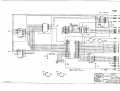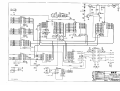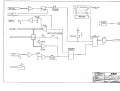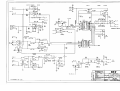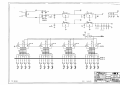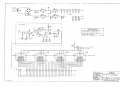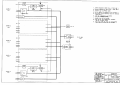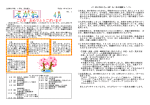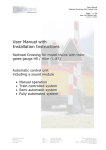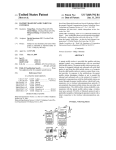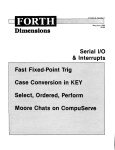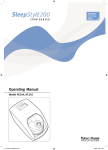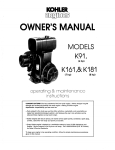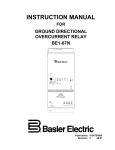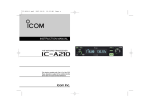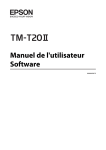Download User Manual - IRT Communications
Transcript
in I R T Electronics Pty. Ltd. A.C.N. 000 832 575 26 Hotham Parade, ARTARMON. N.S.W. 2064 Australia National: Phone: (02) 439 3744 Fax (02) 439 7439 International: +61 2 439 3744 +61 1 439 7439 IRT Digital Intercom System Comprising Types: AA-332 CP-332 IF-332 CI-332 Central Processor Matrix Control Panel 2/4 Wire Interface 5 way Camera Interface Designed and manufactured in Australia aa-332.ibw pagelof21 16/08/95 IRT Digital Intercom System Comprising Types: AA-332 CP-332 IF-332 CI-332 Central Processor Matrix Control Panel 2/4 Wire Interface 5 way Camera Interface Instruction Book Table of Contents Section Page General description Technical specifications Detailed description Configuration Software key configuration Installation Operational safety Pre-installation AA-332 Central processor matrix TB-332 Dual talkback cards Control panel wiring AA-332 Control panels with microphones 4 Wire stations 2 Wire stations Interrupted foldback System additions Connector pinouts Layout diagrams Operation Maintenance & storage Software maintenance Hardware maintenance Storage Warranty & service Equipment return Drawing list index 3 4 5 7 8 9 9 9 10 10 12 12 12 13 13 13 14 16 17 18 18 20 20 20 20 21 This instruction book applies to units later than S/N 9507000. aa-332.ibw page 2 of 21 16/08/95 GENERAL DESCRIPTION The AA-332 digital intercom system is intended to provide the type of intercom talkback facilities frequently required in broadcast studios or production houses. The system comprises a central processing frame to which each station is connected by a twisted pair of wires in a star configuration. Overall operation and control of the system is determined by a microprocessor in the AA-332 central control unit which may be programmed by the user for specific key functions for each connected station. The programming of the system may be changed at any time by simply connecting a PC to the central unit and re-programming the microprocessor using the software provided. The software controlled key assignment of each key on each station eliminates the need for custom panels and allows flexibility as requirements grow or change. Each panel is equipped with a designation strip to indicate the function of each switch in a manner most suited to the application. The system features: • Adjustable size from 2 to 32 stations. • Single pair wiring • 100% flexibility in switch assignment • Re-configure program runs on PC clones • 2 wire and 4 wire interfaces • Unique "Answer" function • Call multiple stations with one key • "Command to Talk" or "Command to Listen" • Non blocking access • Provision for Interrupted Foldback Components that may be included in the system are as follows: AA-332 Central Processing Unit. (Essential item) One unit required per system. Comprises a centrally located 3 RU Eurocard rack frame containing from 1 to 16 Dual Talkback Cards, a Switch Logic Card, a Processor Card and a power supply. CP-332 Control Panel. Up to 32 panels may be connected to the AA-332. Each 1 RU panel features a microphone input, a speaker volume control, 16 three position lever switches and an 'active' LED. On the rear of the panel are connections for an optional external loudspeaker, a 600 Ohm 0 dBm output line, a 600 Ohm 0 dBm input line and a PTT contact set. Each panel requires 240 Vac for operation. IF-332 2/4 Wire Interface Panel. For interface to external lines which do not require local control. This panel is equivalent to the CP-332, but without switches and microphone input. CI-332 5 way Camera Interface. Acts as a mix-minus sub-mixer for 2 to 5 camera style headsets. Each operator receives a mix of the other operators without his own voice. May be connected to an IF-332 for interface to the main intercom system. Where a PTT facility is required this may be connected through to the IF-332 to sustain an intercom connection. aa-332.ibw page 3 of 21 16/08/95 TECHNICAL SPECIFICATIONS Power Requirements: 240 Vac Power consumption Other: Temperature range Mechanical Dimensions 0-50° C ambient Suitable for mounting in 19" with input output and power connections on the rear panel Grey enamel, silk screened black lettering & red IRT logo 1RU Standard accessories Matching data connectors. Optional accessories Instruction manual TME-6 module extender card Finish: aa-332.ibw page 4 of 21 16/08/95 DETAILED DESCRIPTION (See Drawing 803058 - Digital intercom functional block diagram.) The AA-332 is a 2 to 32 station digital intercom system. It comprises a centrally located 3 RU Eurocard rack frame central processing unit which controls operation of the overall system. Connected to this, each by a single screened pair of wires up to 1 Km in length, are from 2 to 32 CP-332 or IF-332 control panels. All the information between the matrix and a control panel is carried on a single screened pair of wires. The speech in both directions, the front pane! switch status and the PTT/Busy information is digitally multiplexed and continually sent in a 'ping-pong' sequence. Operation of the system is under software control allowing any key on any control panel to effect a connection between any two control panels. Each system is supplied with a configuration program which can be run on a PC. Provided that the full 32 stations are not yet installed the addition of another station merely requires the insertion of a Dual Talkback Card and the connection of another CP-332 or IF-332 control panel. AA-332 Central processor matrix: It comprises a centrally located 3 RU Eurocard rack frame containing from 1 to 16 TB-332 dual talkback cards, an 802954 switch logic card, an 803169 processor card and a power supply. By connecting the serial port of a PC to the control port on the front of the processor card a complete matrix configuration can be downloaded in seconds. This program's prime function is to make key assignment an easy process, but in addition it allows for uploading of the current configuration from the matrix for editing, the storing of matrix configurations on disk and the retrieval of other configurations from disk. Once the configuration has been downloaded it is stored in a 'look-up1 table held in battery backed RAM on the AA-332 processor card. For maintenance purposes access to the internal operation of the matrix can also be made through the control port. IF-332 Control panel: (See Drawing 803363 sheet 3 - Control panel functional diagram.) Each 1 RU panel features a front panel volume control and an 'active' LED. On the rear of the panel are two connectors, one for an optional external loudspeaker and the other containing connections for • the line to the matrix • a 600 Ohm 0 dBm output line • a 600 Ohm 0 dBm input line • a PTT contact set. Each panel requires 240 Vac for operation. The IF-332 may be used for interfaces such as 2 or 4 wire external lines which do not require local control, switches or microphone level input. The IF-332 may also include a VOX adaptor which may be used to automatically switch the panel to a particular address when audio input is detected. aa-332.ibw page 5 of 21 16/08/95 In addition a special version of the IF-332 (the IF-332/B) is available with an additional connector on the rear panel which accesses the address lines of the panel so that it may be used with external switches. This allows the construction of custom panels with only the required number of switches. The IF-332/B VOX circuit connection is available on the rear panel remote switch connector allowing simple patching of the VOX to any particular address. This may either be achieved through a remote panel or directly using a 'D' connector with a shorting link from the VOX output to the desired address pin. CP-332 Control panel: (See Drawing 803363 sheet 3 - Control panel functional diagram.) The CP-332 uses the same internal circuitry as the IF-332 but in addition provides a front panel XLR type microphone input and 16 three position lever switches. As each switch on the CP-332 has three positions, it is possible to select a total of 32 addresses. In most systems however, it is unlikely that a particular panel will have reason to access more than 16 other addresses. For this reason the switches supplied will normally be locking in the UP position and momentary in the DOWN position. This allows a more natural key assignment of "press to talk" for the locking position and "monitor" for the locking position. Where this switch arrangement is deemed unsuitable the CP-332 may be supplied with switches with a momentary action in both directions. If other switch combinations are required consideration should be given to the construction of custom panels using the IF-332/B described above. The AMX800 or a similar microphone with integral gooseneck may be plugged directly into the front panel XLR microphone socket of the CP-332. aa-332.ibw page 6 of 21 16/08/95 CONFIGURATION Key assignment: Any key on any control panel can be made to effect a connection between any two control panels. To achieve this there is a 'look-up' table held in battery backed RAM on the Processor Card. Provided with each system is a Configuration Program which can be run on a PC. By connecting the serial port of the PC to the Control Port on the front of the Processor Card a complete matrix configuration can be downloaded in seconds. This program's prime function is to make key assignment an easy process, but in addition it allows for uploading of the current configuration from the matrix for editing, the storing of matrix configurations on disk and the retrieval of other configurations from disk. For maintenance purposes access to the internal operation of the matrix can also be made through the Control Port. 2 wire/4 wire interfaces: Each CP-332 Control Panel, in addition to its microphone input and loudspeaker output, has a balanced 0 dBm, 600 Ohm, input and output lines for 4 wire operation. Switching of the direction of the input line may enabled for 2 wire operation. When ever a control panel is receiving a call a Tush To Talk' (PTT) relay in the panel is operated and the front panel LED brightens. Contacts on this relay are available for external use (e.g. for keying 2 way radios etc.). An IF-332 Interface Panel has all the features of a CP-332 except that it has no front panel switches and no microphone circuit. Answer: Through the Configuration Program any key may be assigned the 'Answer' function. When operated this key does just that. It calls the last station that called you. Therefor to answer a call the operator does not need to know who it was that called, but merely answers by using the Answer1 key. Multiple station calls: Two methods are provided to cause a key operation to call more than one station. Firstly, the Configuration Program allows you to set up Groups. A Group comprises from 2 to 7 switch numbers. Up to eight such Groups may be configured. Once a group has been configured you may assign a Group to any key/s. The effect is that operation of that key will call all the stations in that group. Secondly, each control panel has on its PCB positions to add diodes to 'or' the function of front panel switches. Command to listen: The Command To Listen is the reverse assignment of a Command To Talk. le: if a key on Control Panel 1 is used to call Control Panel 2 its function would be to connect Time Slot 1 to Time Slot 2, but if it was required to be a 'listen' key it would connect Time Slot 2 to Time Slot 1. Because you can assign any key to any function Command To Listen is easily achieved. Non-blocking access: In a Station Intercom System the fact that someone is already talking to you must not preclude anyone else from also talking to you. This is called non-blocking access. The AA-332 allows up to seven people to talk to you at once. It is considered that any more than this would make for total confusion. Interrupted foldback: Each CP-332 or IF-332 has a 0 dBm, high impedance "Foldback* input. If the control panel is appropriately configured the signal at this input will be heard from the panel loudspeaker provided that the panel is not being called. aa-332.ibw page 7 of 21 16/08/95 Software Key Configur Uioii A CP-332 Control Panel, unless specially ordered, has 16 three position keys on its front panel. The UP position is locking and the DOWN position is momentary. The CENTRE position is normally considered as OFF. You can assign any key on any control panel to turn on any "cross-point". Definitions: SWITCH NUMBER For the purposes of the configuration program the switches are numbered from down to up, from left to right, starting with the left hand switch down as Switch 1 and the rightmost switch up as Switch 32. SOURCE The Source is the control panel number from which the speech is to originate. DESTINATION The Destination is the control panel number which will hear the source. INVERT Normally the operation of a switch will turn on a "cross-point". If it is an Invert switch its operation will turn off the "cross-point". ANSWER The operation of an Answer switch will call the last control panel that called the answer switch's panel. GROUP If a switch is assigned a Group Number the operation of the switch will operate all the switches on its own control panel that are defined in that group. There are a maximum of eight groups, and each group may have from 2 to 7 switch numbers in it. Limitations to switch attributes exist. 1) A switch may only have one of the following attributes assigned to it. Invert -Answer - Group. 2) If a switch is an Answer then its source must be its own control panel. 3) A Group switch must not be part of a group. Use of Invert attribute: One use of the Invert attribute is when communicating with 2/4-wire circuits. You may wish to arrange a key so that in its UP position it is 'OFF', in its MIDDLE position you LISTEN to the 2/4-wire circuit and in its DOWN position you TALK to the 2/4-wire circuit. Here you need to invert the function of the listen position. This will work satisfactorily provided that the 2/4-wire circuit does not have a microphone/loudspeaker. If it does you will get 'sing round* as the 'Listen' function is not turned off when you talk. One solution to this problem is to "wire or' the talk key to the listen key on the control panel PCB. There are places on the PCB to install diodes. Certain traces must be cut when you do this. aa-332.ibw page 8 of 21 16/08/95 INSTALLATION Unpack the AA-332 central processor matrix frame and control panels and ensure no damage has occurred in transit. Operational Safety WARNING Operation of electronic equipment involves the use of voltages and currents which may be dangerous to human life. Maintenance personnel should observe all safety regulations. Do not change components or make adjustments inside the equipment with power ON unless proper precautions are observed. Note that under certain conditions dangerous potentials may exist in some circuits even though power controls are in the OFF position. Pre-Installation Handling: The modules used in this equipment contain static sensitive devices and proper static free handling precautions should be observed. Where individual circuit cards are stored, they should be placed in antistatic bags and proper antistatic procedures should be followed when inserting or removing cards from these bags. Power: Ensure that operating voltage of unit and local AC mains supply voltage match and that correct rating fuse is installed for local supply. Earthing: Chassis earth connection of the equipment is via the earth connection on the three pin AC mains supply input. This is a safety earth and must be connected. Signal earth: All signal earths are connected to chassis earth. aa-332.ibw page 9 of 21 16/08/95 AA-332 Centra] processor matrix: Ensure lhat the power supply has been set for the correct input voltage. Note that there is a fuse in the IEC320 style power inlet connector on the rear of the matrix as well as one internal to the power supply. The frame should now be mounted in a standard 19" rack. The AA-332 Central processor matrix has 18 slots for cards which plug into mating connectors on the motherboard. These are numbered from left to right looking at the frame from the front. To access the frame for insertion or removal of cards and for accessing the system for programming purposes, simply loosen the two retaining screws at the top right and left ends of the perspex cover and allow the cover to hinge downwards. Check that the 802954 switch logic card occupies slot 17 in the frame. This card can be identified by a reset button located on the front of the card. Check that the 803169 main processor card occupies slot 18 in the frame. This card can be identified by a 20 pin rectangular PCB connector located on the front of the card. This is the control port connector used for programming purposes. Locate the adaptor cable provided with each AA-332 central processor matrix unit which converts this connection to the RS-232 25 pin D format. Connections to this D' connector are shown on Drawing 803058 sheet 3. Also on this card is a battery backed RAM. Should the mains supply and the battery both fail the current configuration will be lost and the Matrix will restart with a default configuration which is a 32 station system with no Answer key, no Groups and no Inverted function keys. If this occurs replace the battery and download your configuration via the control port. TB-332 Dual talkback cards: Before the system can operate a number of TB-332 dual talkback cards must be fitted to the AA-332 central processor matrix frame. These occupy the leftmost 16 slots in the frame. Before inserting the required number of TB-332 cards they must be set to an address indicating the number of the stations to which they will be connected. On every TB-332 dual talkback card there is an address switch. To ensure that the numbering of control panels follows the connector sequence on the rear of the matrix this address must be set to correspond to the slot into which the dual talkback card is inserted. The 16 slots number from left to right looking at the front of the frame. The first slot is address 0 HEX and the 16th slot is address F HEX. Address 0 controls control panels 1 and 2 and address F controls control panels 31 and 32. Observing antistatic precautions set the address switches on each TB-332 dual talkback card as required. aa-332,ibw page 10 of 21 16/08/95 The card address switches are marked SW 1. 2 x CARD ADDRESS and should be set as follows: Station #'s 1 & 3 & 5 & 7& 9 & 11 & 13 & 15 & 17 & 19 & 21 & 23 & 25 & 27 & 29 & 31 & 2 4 6 8 10 12 14 16 18 20 22 24 26 28 30 32 Hex Address 0 1 2 3 4 5 6 7 8 9 A B C D E F 4 ON ON ON ON ON ON ON ON OFF OFF OFF OFF OFF OFF OFF OFF Switch positions 3 2 ON ON ON ON OFF ON OFF ON OFF ON OFF ON OFF OFF OFF OFF ON ON ON ON ON OFF ON OFF OFF ON OFF ON OFF OFF OFF OFF 1 ON OFF ON OFF ON OFF ON OFF ON OFF ON OFF ON OFF ON OFF TB-332 Dua] Tafkback card OFF ON swi 2xCARD ADDRESS Front: 64 pin DIN Connector Slide each TB-332 card firmly into position in the frame. One TB-332 is required for each two stations whether they are CP-332 or IF-332. Any number of TB-332 cards from 1 to 16 may be fitted at any time. If an existing system has an odd number of stations it will not be necessary to add another TB-332 when adding only one additional station. Conversely, when an existing system has an even number of stations a TB-332 dual talkback card will be required even if only one station is being added. The CI-332 cannot make connection directly to the AA-332 and requires an IF-332 to perform this function. Thus sufficient IF-332's should be included in the overall system to link any required CI-332's to the AA-332 central processor matrix. These IF-332's must be counted when determining the number of TB-332 cards required in the AA-332 central processor matrix. aa-332.ibw page 11 of 21 16/08/95 Control panel wiring: Wiring information for both the CP-332 & IF-332 is shown in drawing 803058 sheet 2. Please note that panels must not be wired in parallel. Each CP-332 or IF-332 must be wired individually back to the AA-332 central processor matrix. All the information between the matrix and a control panel is carried on a single screened pair of wires. The speech in both directions, the front panel switch status and the PTT/Busy information is digitally multiplexed and continually sent in a 'ping-pong' sequence. AA-332 Control panels with microphones: Ensure that the CP-332 panels are the correct type for your mains voltage. Note that there is a fuse in the IEC320 style power inlet connector on the rear of the panel. If you are using an external loudspeaker open the CP-332 and unplug the internal loudspeaker. (For best clarity we recommend the use of an external loudspeaker.) There are 5 lid retaining screws, two on each end and one on the bottom. Mount the control panels. Plug a the microphone into the front panel microphone connector. If you are using a AMX800 microphone note that it has an on/off switch on its connector. Wire the control panels to the matrix. 4 Wire stations Either CP-332 or IF-332 control panels may be used for 4- wire operation. Ensure that the CP/IF-332 panels are the correct type for your mains voltage. Note that there is a fuse in the IEC320 style power inlet connector on the rear of the panel. If you use a CP-332 the microphone is not necessary. Open the control panel. There are 5 lid retaining screws, two on each end and one on the bottom. Ensure that Link 1 and 3 are removed. If you require sidetone install Link 2. Wire PL 1 (the 15 pin D' connector) using shielded pairs as follows: Incoming speech from 4-wire circuit PL 1 7 and 14 Shield PL 1 6 Outgoing speech to 4-wire circuit Line to Matrix PL 1 8 and 15 PL 1 1 and 9 Shield PL 1 2 The Control Panel will send a level of approximately 0 dBm and expects the same level at its input. The send and receive impedances are both 600 Ohms. Where a lower send impedance is required (such as when feeding multiple cameras for instance) you may consider connecting a balancing transformer to the loudspeaker output. If you do it is necessary to set the send level with the front panel gain control (which in the case of the IF-332 is a screwdriver adjustment). If the 4-wire circuit requires a Push-To-Talk control it is available on PL 1 12 and 13. Wire the control panels to the matrix. aa-332.ibw page 12 of 21 16/Og/95 2 Wire stations Either CP-332 or IF-332 control panels may be used for 2- wire operation. Ensure that the CP/IF-332 panels are the correct type for your mains voltage. Note that there is a fuse in the IEC320 style power inlet connector on the rear of the panel. If you use a CP-332 the microphone is not necessary. Open the control panel. There are 5 lid retaining screws, two on each end and one on the bottom. Ensure that Link 1 is installed and Link 3 is removed. If you require sidetone install Link 2. Wire PL 1 (the 15 pin T>' connector) using shielded pairs as follows: Incoming/Outgoing speech Shield Line to Matrix Shield PL 1 7 and 14 PL 1 6 PL 1 1 and 9 LI 2 The control panel will send a level of approximately 0 dBm and expects the same level at its input. The send and receive impedances are both 600 Ohms. If the 2-wire circuit requires a Push-To-Talk control it is available on PL 1 12 and 13. Wire the control panels to the matrix. Note that although the IF-332 has no switches installed it stil! has the switch scanning circuits. A possible use for this could be where the 2/4 wire line has an 'RX Unmule' ground signal. This could be wired through an unused pin of PL 2 to one of the switch positions. A received signal can now be made to call a particular station. Interrupted Foldback A balanced 0 dBm signal applied to PL 2 5 and 9 will appear in an unbalanced form at PL 1 3. If Link 4 is installed this signal will be turned off whenever the panel is called. By strapping PL 1 3 and 4 this signal will be heard in the loudspeaker (and sent out on the 4-wire send line). Some preset to the level of this signal can be achieved by replacing the strap with a resistor. For example if the resistor were 10 K Ohms the signal would be reduced by 6 dB. The input impedance at PL 2 6 and 9 is 20 K Ohms. Adding to an existing system: Provided that the full 32 stations are not yet installed the addition of another station merely requires the insertion of a TB-332 dual talkback card and the connection of another CP-332 or IF-332 control panel. Before testing the station ensure that the currently loaded software has been set up to allow for the additional panel. If this is not the case this must be done before the panel will be able to communicate with the remainder of the system. See configuration section for instructions. aa-332.ibw page 13 of 21 16/08/95 Connector pin outs: AA-332: Processor card I/O port - 20 pin dual PCB edge connector (male) 1. Signal GND 2. Transmitted data from PC 3. Data to PC 4. CIS from PC 5. RTS to PC 6. Internally connected 7. Protective ground 8- Internally connected 9. 10. Rear panel SK 1 to SK 32 (each 15 pin 'D' female) 1. Serial data +ve 2. Serial data GND 3. 4. 5. 6. 7. 8. CP-332: Rear panel S K I - 9 pin'D' 1. Speaker +ve 2. Speaker GND 3. IFB input -ve 4. IFB input +ve 5. 18. Internally connected 19. 20. 9. Serial data -ve 10. 12. 13. 14. 15. 16. 6. 7. 8. 9. Rear panel SK 2-15 pin 'D' connector (female) 1. Serial data +ve 2. Serial data GND 3. IFB 4. IFB 5. PTT relay NC 6. 2 Wire line GND 7. 2 Wire line +ve 8. 4 Wire send +ve aa-332.ibw 11. 12. 13. 14. 15. 16. 17. page 14 of 21 9. Serial data -ve 10. 11. 12. PTT relay common 13. PTT relay NO 14. 2 Wire line -ve 15. 4 Wire send -ve 16/08/95 IF-332: Same as CP-332. IF-332/B: Same as CP-332 with additional connector for remote access to address matrix. Rear panel SK 3 - 37 pin 'D' connector (female) 1. Address 1 (= CP-332 switch 1 DOWN) 2. Address 2(= CP-332 switch 1 UP) 3. Address 3(= CP-332 switch 2 DOWN) 4. Address 4(= CP-332 switch 2 UP) 5. Address 5(= CP-332 switch 3 DOWN) 6. Address 6(= CP-332 switch 3 UP) 7. Address 7(= CP-332 switch 4 DOWN) 8. Address 8(= CP-332 switch 4 UP) 9. Address 9(= CP-332 switch 5 DOWN) 10. Address 10(= CP-332 switch 5 UP) 11. Address 11(= CP-332 switch 6 DOWN) 12. Address 12(= CP-332 switch 6 UP) 13. Address 13(= CP-332 switch 7 DOWN) 14. Address 14(= CP-332 switch 7 UP) 15. Address 15(= CP-332 switch 8 DOWN) 16. Address 16(= CP-332 switch 8 UP) 17. Address 17(= CP-332 switch 9 DOWN) 18. Address 18(= CP-332 switch 9 UP) 19. Address 19(= CP-332 switch 10 DOWN) aa-332.ibw page 15 of 21 20. Address 20(= CP-332 switch 10 UP) 21. Address 21(= CP-332 switch 11 DOWN) 22. Address 22(= CP-332 switch HUP) 23. Address 23(= CP-332 switch 12 DOWN) 24. Address 24(= CP-332 switch 12 UP) 25. Address 25(= CP-332 switch 13 DOWN) 26. Address 26(= CP-332 switch 13 UP) 27. Address 27(= CP-332 switch 14 DOWN) 28. Address 28(= CP-332 switch HUP) 29. Address 29(= CP-332 switch 15 DOWN) 30. Address 30(= CP-332 switch 15 UP) 31. Address 31(= CP-332 switch 16 DOWN) 32. Address 32(= CP-332 switch 16 UP) 36. VOX out 37. GND 16/08/95 LAYOUT DIAGRAMS The following panel drawings are not to scale and are intended to show connection order only. AA-332: Front: <=> ,,_., FB- FB- FB- FB- FB- FB- FB- FB- FB- FB- FB- TB- FB- FB- FB- FB- 8 $32 332 332 332 332 332 332 332 332 532 332 332 B32 332 332 332 0 2 9 5 #1 #2 #3 #4 #5 #6 #7 #8 #9 #10 #11 #12 #13 #14 #15 #16 4 8 0 3 1 6 9 PSU •= Rear: 32 30 28 26 23 21 19 IT1 24 22 20 JIB! 16 14 12 10 IF-332: Front: Uvel LED Level LED Rear: SK 1 Mains <=> AC In SK 2 SK3 Note; SK 3 is only fitted to type IF-332/B. CP-332: Front: Mic O Rear: 12 14 1 I 13 I I 5 I I 7 I 1 9 1 It 4 6 IB I 10 13 16 IS 1151 17 20 22 24 1191 21 23 1261 1281 1301 132 25 27 12VI 131 C=s Mains C=> aa-332.ibw 2 SKI SK2 AC In page 16 of 21 16/08/95 OPERATION Control panels: The green LED on the front of a control panel faintly glows when the power is on. It lights to full brilliance whenever the panel is called (or whenever (he panel is using a 'Command to Listen1 key). Dual talkhack cards: There are two green LED's on the front of each dual talkback card. The upper LED illuminates whenever the odd numbered control panel is being called, and the lower LED illuminates when the even numbered control panel is being called. Switch logic card: On the front of this card (which must be in slot 17) is a Reset button. This button will (a) restore alt cross connections to OFF, re-validate the look-up table and then restart the system and (b) Exit Monitor mode (see Software maintenance). Processor card: On the front of this card (which must be in slot 18) is the control port connector. Provided with each matrix is an adaptor cable which converts this connection to the RS-232 25 pin D format. Connections to this TV connector are shown on Drawing 803058 sheet 3. This port has two functions. The first is used to download and upload configurations to a PC which is running the AA-332 configuration program. The second allows an appropriately configured terminal to gain access to the internal address and data busses for maintenance purposes. Also on this card is a battery backed RAM. Should the mains supply and the battery both fail the current configuration will be lost and the matrix will restart with a default configuration which is a 32 station system with no Answer keys, no Groups and no Inverted function keys. If this occurs replace the battery and download your configuration via the control port. aa-332.ibw page 17 Of 21 16/08/95 MAINTENANCE & STORAGE Software Maintenance Access to the internal address and data busses of the matrix is available through the control port on the front of the processor card. Sending the two ASCII characters 'MR' through this port will cause the Monitor response '>AA-332'. WARNING - THIS WILL STOP OPERATION OF THE MATRIX. TO RETURN TO NORMAL OPERATION PRESS THE RESET SWITCH ON THE FRONT OF THE SWITCH LOGIC CARD OR TURN THE POWER OFF AND ON. While in this monitor mode the following commands are available. DISPLAY DISPLAY <From> DISPLAY <From> <Length> DISPLAY <From> <To> Format Operation: Display contents of memory in hexadecimal and ASCII characters. The second argument, when entered, is taken to be a length if it is less than the first, otherwise it is the ending address. A default length of 16 decimal is assumed for the first format. The addresses are adjusted to include all bytes within the surrounding modulo 16 address byte boundary. The CANCEL (CONTROL-X) key may be entered to abort the display. Care must be exercised when the last 15 bytes of memory are to be displayed. The <Length> option should always be used in this case to assure proper termination: D FFEO 40 Examples; D D M 10 Display 16 bytes surrounding the last memory location examined. EOOO FOOO Display memory from EOOO to FOOO hex. GO Format Go Go <Address> Operation Execute starting from the given address. The first format will continue from the current program counter setting. If it is a breakpoint no break will be taken. This allows continuation from a breakpoint. The second format will breakpoint if the address specified is in the breakpoint list. Note that breakpoints cannot be set in PROM. aa-332.ibw page 18 of 21 16/08/95 MEMORY Format Memory <Address>/ <Address>/ Operation Initiate the memory examine/change function. The second format will not accept an expression for the address, only a hex string. The third format defaults to the address displayed during the last memory change/examine function. (The same value is obtained in expressions by using the letter "M".) After activation, the following actions may be taken until a carriage return is entered: <Expr> Replaces the byte with the specified value. The value may be an expression. SPACE Go to the next address and print the byte value. , (Comma) Go to the next address without printing the byte value. LF (Line Feed) Go to the next address and print it along with the byte value on the next line. (Circumflex or Up Arrow) Go to the previous address and print it along with the byte value on the next line. / Print the current address with the byte value on the next line. CR (Carriage Return) Terminate the command. '<Text>' Replace succeeding bytes with ASCII characters until the second apostrophe is entered. REGISTER Format Register Operation Print the register set and prompt for a change. At each prompt the following may be entered. SPACE Skip to the next register prompt. <Expr> SPACE <Expr> CR CR Replace with the specified value and prompt for the next register. (Carriage Return) Replace with the specified value and terminate the command. Terminate the command. Wiring and configuration of the Control Port is shown in Drawing 803058 sheet 3. aa-332.ibw page 19 of 21 16/08/95 Hardware maintenance: No regular maintenance is required. Care however should be taken to ensure that all connectors are kepi clean and free from contamination of any kind. Storage: If the equipment is not to be used for an extended period it is recommended the whole unit be placed in a sealed plastic bag to prevent dust contamination. In areas of high humidity a suitably sized bag of silica gel should be included to assist deter corrosion. Where individual circuit cards are stored, they should be placed in antistatic bags and proper antistatic procedures should be followed when inserting or removing cards from these bags. WARRANTY & SERVICE Equipment is covered by a limited warranty period of five years from date of first delivery unless contrary conditions apply under a particular contract of supply. Equipment warranty is limited to faults attributable to defects in original design or manufacture. Warranty on components shall be extended by IRT only to the extent obtainable from the component supplier. Equipment return: Prior to arranging service ensure that the fault is in the unit to be serviced and not in associated equipment. If possible confirm this by substitution. Before returning equipment contact should be made with IRT or your local agent to determine whether the equipment can be serviced in the field or should be returned for repair. The equipment should be properly packed for return observing antistatic procedures. The following information should accompany the unit to be returned: 1. 2. 3. 4. 5. 6. A fault report should be included indicating the nature of the fault The operating conditions under which the fault initially occurred. Any additional information which may be of assistance in fault location and remedy. A contact name and phone and fax numbers. Details of payment method for items not covered by warranty. Full return address. Please note that all freight charges are the responsibility of the customer. The equipment should be returned to the agent who originally supplied the equipment or, where this is not possible, to IRT direct as follows. Equipment Service IRT Electronics Pty Ltd 26 Hotham Parade ARTARMON N.S.W. 2064 AUSTRALIA Phone: Fax: aa-332.ibw 61 2 439 3744 6124397439 page 20 of 21 16/08/95 DRAWING LIST INDEX Drawing # 803057 803058 803058 803058 803058 803058 802954 803169 803061 803061 803063 803064 803064 803064 803334 803458 803458 803391 803391 aa-332,ibw Sheet # Description AA-332 Assembly numbers AA-332 Functional block diagram AA-332 to CP-332/ IF-332 interconnect cable wiring AA-332 serial I/O port configuration AA-332 Memory map & motherboard AA-332 Look-up table definition AA-332 Switch logic board AA-332 Processor card TB-332 Dual talkback card TB-332 Dual lalkback card CP-332 / IF-332 Control panel functional diagram CP-332 / IF-332 Control panel CP-332 / IF-332 Control panel IF-332/B Control panel with VOX & switch remote schematic VOX adaptor for IF-332 CI-332 Camera adaptor block diagram CI-332 Camera adaptor wiring diagram CI-332 Camera adaptor schematic CI-332 Camera adaptor schematic page 21 of 21 16/08/95 •Vi-WZ DIGITAL INTERCOM 8O3OS7 MATRIX BO3O38 FRAME SHEETS 1 —B CP— 332 8O3O63 CONTROL PANEL SHEETS 1 —3 <F—732 INTERFACE PANEL 8O331* PCB ASSY OO3OS+ PCB Bosoao REAR PLATE 803180/603301 B03311/BO3247 PROMT COVER B03300/B03302 POWER PLATE BO317O COVER BO317O CHASSIS FRONT PANEL REAR MOTHER PC 9 BOARD ASSEMBLY SHEETS SHEET ENQ 1.3.4 2 CHASSIS COVER BO3323 PANEL ENO 803170 BO317O FRONT PANEL 8O3324 REAR END PANEL ENO SHEeTS SHEET a.*, a 2 BO33ZS SO332O BO3O59 8O3OBO Cl—332 BO34BB OO3334 8O3O*1 VOX DUAL TALKBACK CARD CAMERA INTERFACE SHEETS 1.2 ADAPTOR PCB ASSY BO33B1 PCB 8O3339 PCB BO3382 FRONT PANEL ENO REAR PANEL HO34-9B ENO 8D34BO Droir ASSEMBLY NUMBERS PRAWN OIOITAU DO NOT COPY NOR CHSCLOSE TO ANY THIRD PARTY WITHOUT WRITTEN CONSENT TITLE DRAWINO ENO. AA-332 No. INTERCOM 8O3OS7 APR. CONTRACT Ns SHEET 1 OF 1 IRT El-ctronlo» p>ty. Ltd. ARTARMON NSW AUSTRALIA 2OO+ r »AMC OF »Z TlMt SUOT* - 125 juS r PftOegS^oft PAT A SWITCH PATA PCM BU6» J . J . _J UPt-OAQ , DOWNLOAD, N O T E : l) CP-332 may be 25 Talkback CONTROL PANEL. CP-Z31 CONTROL OAME.L IF-332.. cards ntcd -lo have. Address Swftch 6et to opprop H * N o i TO Mr HMO nun WITHOUT ••mm COHHITT DMWW »,*.» DH1 TWW CHtCIlD IMWT mi IRT *C(L( ™« AA-332 FUNCTIONAL BU>ck DIAGRAM 8O30Sa : ; : t w • mtf \? !i£''?!u!J!SrVSm xm —-^ *^ 1 1^ j Q ao __ •+. fi -r . . . . . ' ----_- . Pi n T — O' •O -^ O 10 10O O 3 no 4O O* 12 O O S SO CO 13 O O6 14 O TO Oi ISO O 8 O 11 on O11 OH O1S J ' Viewed from vwinng side H fr^W*""! •B'MIMTCdn'MMBIICLaU **TT1 H eMHHT .. MHWN -H«» • Im BIT • • o«Tt THWO M *»[ CMCICIO » - K All (M 1M 4 I 5 « o o OO3O5Q P*Ht»fllM* Jl*f M •• •inr zc. IDTEmilwni LJO HHMWiOH bmifc—i-aaW 25 PIN MALE 1 •L O 15 O DATA TO P.C . CTS PROM P.C *• RTS TO P.C is O 19 O PROTECTIVE G R O U N D eO zi O # 3 O 22 O 23 O 10 O ti O) 24 O t2 O 13 O) D" CONNECTOR AT END OF ADAPTOR CABLE (yTew*.d from nen-vwtr'mq tld*.") # & , e and 2O are internally Connected on processor card. Sp«.a.d - 48OO baud. WO I'd l<tnqth » Ct Stop bit* - 1 ^ V H Ml CBn urn 0KI.DH ••TllntniliillT I A IRT rufto CMCKW •at tCMI 1MW unnMOtmmnti «f Kmto COHTIUCTW 4ERIAL, I/O PORT CONF^taURATION •MCT 8O3O58 FIMCTMMI HCHIILI MMlft I HT 1 O •.*'. n»Bi»i|nfi> u° a \\\ 3S3l| i n-r- f f ^ .VPR ---1 --- ;» - Rflh - (- --- r u u V V V V » » t T > < K KK >J >J > I > \ \ ^ ^ ^ B •r ^ ^ --- s - SEN ----- f r [• S --- •s K KI < K - PROM- -- — \. SWITCH " TALKBACK „ CARD 1 D - " LOB:C PROCESSOR LU + < R E L A T I V E TABLE ADDRESS I'M I I 1 1TTTI I I— S W I T C H Ho-4- PANEL Ne —I CONTROL PANELS 8-31 > BBBh 8 = NORMAL 1 - GROUP SUITCH at I B = NORMAL / | 1 = CALL LAST CALLER B = 1 = NORMAL INVERT SUITCH F U N C T I O N DESTINATION CARD No OR GROUP NUMBER IF 1,7 = 1 3FFh R E L A T I V E TABLE f l D D R E S S M I I I I I I— SUITCH No—|— PBNEL No —I CONTROL PANELS B-31 > LU+RSLOT e Ia SOURCE TIME SLOT 7Ff h For nun for- • GROUP SUITCH th« SOURCE TIME SLOT nuit b* ill oun T I M E SLOT ( CP No), ind ih» D E S T I N A T I O N CARD No nun b« th* GROUP PATTERN Ho, CLC S u t t c h th« SOURCE TIHE SLOT B Its own T I M E SLOT 1 CPNo) . TWO Hirr VTMiur KM *CALI IRT AA-332 DIBITAL TALKBflCK LOOK-UP TABLE DEFINITION 803058 OIIHHIIOH1 *BI II1T PCH vcc P3 P2 PI PO Q3 O3 Q1 OO Q3 Q+ PS P* Q« P7 P8 SYCLK - 4.OBB MHz CE-R H^W-R BST—R A10-R OE—R AO—» A1— R A2—R A3-R A*—R A9 —R AS-R A7—R A8-R Aft—R I/O-7—R l/Ofl-R I/03-R 1/04-R IXO3—R I/OZ-R I/O1—R I/OO-R STATUS SWITCH — SWDATA XOOO—X3FF — X*OO— X7FF C> COPYRIGHT DO NOT COPY NOR DISCLOSE TO ANY THIRO fARTV WITHOIJT W KITTEN CONSENT TITUC AA—332 DIGITAL SWITCH DRAWN DRAWINO ENO, Na. INTERCOM LOOIC BOARD BO2OS4 APP- CONTRACT NO. IRT HD2B33 El«etronlci" ARTARMON NSW Pty SHEET i or i Ltd. AUSTRALIA 2OO4 PI RSTo-Llft Jt fl»'A fll' 4A 02' ill l| 74HC541 IP 16 * Si 1" lil+ C1I 22 J -^ 4 b .5 " s . B :SET ua flB'o- 2B 3B 43 5B Atl'oA12'o013'D- 4| S6 SB 18 17 16 1 1> 14 13 ni2 6 All i> flie 2 3 4 9 11 ne A9 Ate TT r? Sg_ Bl B2 S3 B4 BS B6 87 OIR 1 RE / T •2 J SVCK'tt RE x V T H EVC1 5 6 1 |i| 4 \t sf1 19 IB 1 1 16 r*Q i jm I UMfl'o j^ft ! UPS' Q-.l 4A m *ROCESSOIl CARD AA-332 D I G I T A L TALKBACM PCB 2 1 ID COPYRIGHT DO NOT COPY NOR DISCLOSE TO ANY THIRD PARTY WITHOUT WRITTEN CONSENT SIZE OLE IT TITLE ENO, TALKBACK CARD AA— 332 DIOITAL DRAWN CHECKED 2 SCALE DRAWINO No. INTERCOM BO3O81 Nff. SHEET 1 OF 2 APP. CONTRACT BO3O83 IRT ElHti-onfn PtxLtd. ARTARMON NSW AUSTRALIA 2OQ+ 2 ? 2 pea 8O3OS2 © COPYRIGHT DO NOT COPT NOR DISCLOSE TO ANY THIRD PARTY SIZE DDQTJ TITLE WrTHOLTT WRtTTEN CONSENT No. TALKBACK CARD AA— 332 DIGITAL INTERCOM DRAWN CHECKED CNO. APR. CQNTfV&T SCALE DRAWING No. OO3O81 SHEET 2 OF 2 IRT ElvetronloB Pty. l_td. AMTARMON NSW AUSTRALIA 2OB4 INTERRUPTED FOLDBACK in PUT (OdBm BRIDGING) LINK TO FEED INTO [7 i I » CONTROL. PANEL •wrrcHu i-n. I OMrrrco PROM -r* ! IHtTALL LINK TO MUTE IFB WUEM C*LL*D ° "-" | IFB RECEIVER AMPLIFIERS ° FROWT PAHE1. VOLUME LOUDSPEAKER OUTPUT (8 -n. , Aw 1 ) SEND AMPLIFIER 4W SEND , 600 REMOVE LINK POR AW OPERATION) INSTALL LINK FOR 2W OPERATION Z W / 4 W UNE (OdBm.feOO-n.) BEMO/RECEIVIE. DIGITAL SP^EtK CIRCUITS MICROPHONE INPUT MIC LCVtl. PRCBCT f-fco dBm,ZOO REMOVE LINK TO MUTE MIC. AMPLIFIER PUSH TO T*LK ^J rt& CO*'BIM1 \KJtO *0t CHV WM wteiOH •tlTTTII COMMIvr i«4**f » CHtCMB 3 TttIB «! M H»WH -Kin* 1P « I s H D*TI tut KILE • •« HT • • DIGITAL TALK BACK CONTROL. PANEL PUNCT1ONM- 6IAC.RAM . B030G3 BUNK M<Mt»I nun • ni o a So,3 1 HT EHOWXa 'V "0 »hortW"PDt fc^no" *••"•»•- ^ HEEE32 U12: B 6 R4 1BK < ' > R3 1BK .1 Q < 2 Rl 75 I R;"75 041 ,, W |n R41 CI3 22u II II 75 C12 II 22u • • D4B ,. >h4s PLl-2 SERIAL DATA PCS 883B65 ISS 1 nmrrn COHMIII tui tun* IRT CONTROL PANEL D I G I T A L TALK-BACK VwajH) 803064 PHNNIKHII tut m •• 14-64-93 • nf] PL4-1 r —tt1 PL-* S h- u | x\ 'Y ' D33-33 1N40O4 T V SSOOu U7 7812 *1 I C T 1 _L C2 0 ^ 1 U6 7313 2 . L J? T -12 ~ C Xci 7J- 220 >U I ^ 3 C4 U9 7SL03 t ' n1 C ' ? lu ^T _L T L C CD-I 3 = ua ^ * CDS J_ X CD6 -L T CD7 _L T COS J_ X CO JO _L X "J 7 x lOOn 79L05 l 2 l n3 1 r J^ C3 c !L lu ,5 CD2 _±L lr 2 3 u " _L. T T 22u T _li cos can GDI £2u .. 22 u +3 VOX CIRCUIT 3 , L02 C19 J7On +5 + ia T IN D i f] R53 U B 2K 3 ^b ,-<$ Hi H HI "] nsi _fa — n H54 R53 IM ' 1 T II T *—i '*5 1 1 4K7 13 II ' H-g 12« SK3 CONNECTIONS PI R 55 DJfi INdldS 360 SWITCH NUMBERS 1-32 ARE AVAILABLE 14 ON SK3 PINS 1-32 RESPECTIVELY. 9 12 11 13 3 1 LWJii RS6 J i SK3 PIN 10 i , D45 - - 1N414B 1 -12 i _L C — icic " D13 CO14 CO12 USA 3 2 vn "^ SER K 1 t) 7 * K P 1 P I U7 313"5B MC"H- 7 9 10 ^ 5 1 HC1SS - 7 F31 (LHO-7) 1 IDE =. L | LI1 HC1S5. i°-Cnfc ' ^ ^aPPPPPPPP a S — TA rn.n-e, 01234567 1 :." 1 3 |—'+5 ^ 6( t ,0^ II PQ, 3 pr-fpppp 01:34567 1111 H 4 1 H 1231 R — -fT ""l" Hf" 36 IS THE VOX CONTROL OUTPUT AND PIN 37 IS GROUND. ^ — ygo 7^nc 4538 T5 -12 f5 + 12 RV2 2< t U 10K * 75151 U3 HC1SS. 1 t 17 ,lh-LS C C ' Q K K P DCn ' 1 2 1-07 P PPPPPPP O 1 2 3 d 5S7 PP P P PP P P 0 12 3 1 5 6 7 + .,<,..«,<T] 0(1(1MHK^T 1 ^^l/''3!. ITS M ,^" tLnDU.K RP2 1 1E 3 d -S 1 i QM o(.o<n.<T] RP3 1*3 Rp-* 1 •H| , 3 3 5 4 li 2 6 o o O i> 2 3 2 1 1 4 2 O 8 6 1 i> i> 1 1 1 <• 1 2 0 6 B l < i' 1 1 2 3 5 7 i ! I 3 3 3 1 1 1 2 9 <i 2 7 1• 2 5 i. 2 3 2 1 < i , . 1 ^ 7 1i 5 i 1 < 3 1 9 7 5 3 1 i• ( n i_irtD^ HOR3 © 2 ' • G O 0 6 3 3 3 3 3 6 5 4 3 2 i1 6 3 1 6 6 3 3 0 9 Clt ^ 6 6 6 6 6 < 2 2 2 2 8 7 6 3 . 6 6 1 S 1 7 1 S 1 5 1 4 1 3 1 2 1 1 1 9 U COPYRIGHT DO NOT COPY 1 6 6 6 6 6 6 6 I T K R a - a s i i• I THIRD NOR PARTY SIZE 5 WITMUUT w n i i T b - N ^ CONSENT 6, DRAWN RBB § CHECKED EMG. HI rjTJ cr-p U TITLE LJ\ l_t IF-3326 r.lcJf,IITT „,.._,,... L1HCUIT DIAGRAM SCALE n , APP. SMFFT "' CONTRACT No. " " 3 OF 7) IHT E l e c t r o n i c s P t » . Ltd. ARTAHMON N3H AUSTRALIA 206-1 P^B T I R*£ '*"> HV1 <». . —!•• : :CB +5V ~T" +SV T z HI >IM +av ~^- • r ci O-l/^ + — -J-1 •H" r T ^ it- ?4K7 I & U1 LM31I ft ^^ ^] J> ^ jS 7 r, tltv| -i^vi T ° O GNO, I—O n H. 12 U2 11 9 - /"^ O LK1 ID IK ^ «v.V—o 1 ni •0-ln.t n 11 ^ )5 1 *- TAHCa 53 B 1 . +5V • s<z ^ ^f y v R* 100 ,3 1 " 3 1% I 1 f a 1 RS SfeOR : ca Q-lfJ. •^ * N W t» Hat ca»f •• IHCLBX «TT»eo«M« MIWII 2,AS> • Im • BUT! T*MB : 3 •a* CHICK» <• + I 5 o 8 0 333S H O •cau loa «H Htm» no IMMHMM* IM H •• ? ? ! IN- '\ 803334 mttT „, » «*i?i^"tssr«^!— a*. HT 3 CAMERA 4- CAMERA 2 CAMERA PTT IS 4. OUTPUT 3. OUTPUT Z. INPUT 1. 5. IMPEDANCE IS BOO IMPEDANCE LEVEL IS BROUND IS BOO APPRO* TO PTT OUTPUT PULLS < PUB PIN S } CtimB Onm* ( PINS C PINS 1*2 Mc4 POSATIVE < PL1 —S VOLTS PIN TO ) 8 > OHO UNO THE LED AND VOX SENSmVtTr ARE ON THE FRONT PANEL B. CAMERA 7. GAIN IS ADJUSTABLE IN 3 STEPS O. 1O. AND 2OdB APPROX. a. S ) OdBm OPERATE THE Cl—332 MUST BE USED IN CONJUNCTION WITH ETTHER A CP— 332 OR AN IF—332 9. CAN NOT BE MUTED CONTROL PL2 IF-33a PLB PL3 <Q OLE IT COPYRIGHT DO NOT COPY NOR DISCLOSE TO ANY THIRD PARTY WTTHOLTT WRITTEN T1TL.E Cl—332 CAMERA CONSENT DRAWN ROB INTERFACE BLOCK DIAGRAM SHEET EN a. APP. CONTRACT 1 Of No. inT El«otronlo» ARTARMON NSW Pty. 2 Ltd. AUSTRALIA 2OO* AFTER BY JOINING SOLDERING. SLEEVINO. WHITE dC IMSULATE INSULATE Cl— ^32 PL1 1234397 PCB PL3 1 2343C ASSEMBLY PI.* 1 234.5 87 123+587 T' 8O339 1 PL3 1234807 HLO 1204307 T VIOLET WITH PINK SEPARATELY FOR 2-*OV OPERATION FUSE IS i.U. • i 1 23456 ZaOmA SFO S 1 2 3 4 5* i 1294-S0S 1 2 3 4 5O 3 1 Z 3 4 3 O S 123*58 S HIQ J2 CAMERA 2 CAMERA 1 2 O 2 © COPYRIGHT DO NOT COPY NOR DISCLOSE TO Ar^Y THIRD PARTY WITHOUT WRITTEN CONSE'-JT DRAWN SIZE DLETT TITL.E Cl— 332 CAMERA WIRING RBS CHECKED 3 E*JC- SCALE DRAWING INTEKPACE PW3RAM Mo. BO3*58 APP, CONTRACT NO. lf*T EI»ctronTcB Pty. AWTARMOM MSW ALISTRAUA SHEET 2 OF 2 Ltd. 2O84 FOR CONNECTOR PINS CASE IS CHASSIS CONNECTOR UPPER CASE LOWER IS PC B CONNECTOR COPYRIGHT DO NOT COPY NOR DISCLOSE TO ANY THIRD PARTY wm-toLrr WRITTEN CONSENT e ci—332 CAMERA, PCB DRAWINO INTERFACE ASSEMBLY No, B03391 IRT Electronic* Pty. Ltd. ARTARMON NSW AUSTRALIA ZOO* I R A C O B O IP 1O pia-7 o PUS—I FOR CONNECTOR LOWE* CASE 13 PINS PCS DIE IT DO NOT COPY NOR DISCLOSE TO ANY THIRD PARTY WITHOUT WRITTEN CONSENT DRAWN RBB TITL.E Cl— 332 CAMERA PCS INTCRfACC ASSEMBLY CONNECTOR UPPEK CASE IS CHASSIS CONNECTOR DRAWING No. OO3391 ._ENO. APP. CONTRACT No. SHEET 2 OF IRT El«otronlo« Pty. Ltd. AKTARMON NSW AUSTRALIA ZOO*