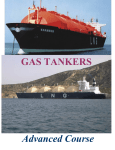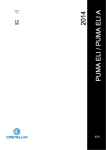Download polimer - Dentsply
Transcript
polimer User Manual Pressurised polymizer unit IT FR DE EN ES MAINTENANCE AND USE MANUAL EN GENERAL INDEX CH. 1 INTRODUCTION Pag. 123 Pag. 124 1.1 1.2 How to read and use the manual Terminology and symbols GENERAL INFORMATIONS Pag. Pag. Pag. Pag. 125 125 125 126 2.1 2.2 2.3 2.4 DESCRIPTION OF THE EQUIPMENT Pag. Pag. Pag. Pag. Pag. Pag. Pag. Pag. Pag. Pag. Pag. 128 128 129 129 129 130 130 130 131 131 131 3.1 3.2 3.2.1 3.3 3.3.1 3.4 3.4.1 3.5 3.6 3.7 3.7.1 132 132 133 133 4.1 4.1.1 4.1.2 4.1.3 134 134 135 135 5.1 5.2 5.3 5.4 polimer 136 136 136 137 138 138 141 6.1 6.2 6.3 6.3.1 6.4 6.5 6.6 CH. 5 Warning Packing and unpacking Transport and mounting Elimination / Dismantling INSTALLATION AND FIRST-TIME USE Pag. Pag. Pag. Pag. Pag. Pag. Pag. CH. 4 Technical characteristics and operating start Technical Data Standard accessories and accessories available on request Weight and overall dimensions TRANSPORT AND MOUNTING Pag. Pag. Pag. Pag. CH. 3 General description of the equipment Table of the components - Front view Description of the components - Front view Table of the components - Rear view Description of the components - Rear view Control panel Description of control panel components Data entry Work times Identification data On-equipment labels and symbols TECHNICAL CHARACTERISTICS Pag. Pag. Pag. Pag. CH. 2 Responsibility Warranty: general instruction Authorized personnel General safety regulations CH. 6 Warnings and precautions Permitted ambient conditions Required work space Worktops Connecting up to the power supply Starting up the equipment Purpose of the equipment / Improper and forbidden use 121 of 200 EN MAINTENANCE AND USE MANUAL USING THE EQUIPMENT Pag. Pag. Pag. Pag. Pag. Pag. Pag. Pag. Pag. Pag. Pag. Pag. Pag. Pag. Pag. Pag. Pag. Pag. 142 142 143 144 144 145 145 145 145 146 146 146 147 147 148 148 148 149 7.1 7.2 7.3 7.4 7.5 7.5.1 7.5.2 7.6 7.7 7.8 7.9 7.10 7.11 7.12 7.13 7.14 7.15 7.16 CH. 8 MAINTENANCE Pag. Pag. Pag. Pag. Pag. 150 150 151 151 151 8.1 8.2 8.3 8.4 8.5 Cleaning Routine maintenance Unscheduled maintenance Restarting after a long period of inactivity Requesting technical assistance CH. 9 TROUBLESHOOTING Pag. 152 Pag. 152 CH. 7 Warning Safety system Data programming Selecting the default program Selecting the work cycle Setting CYCLE 1 and CYCLE 2 Setting CYCLE 3 and CYCLE 4 Heat-treating the crucibles Saturated steam treatment Pressurisation of plaster models and fusion linings Pressurised hygroscopic treatment of cylinders for fusion Operation: general notes Correcting data on a program that is running Changing the program in progress Checks during work Acoustic signals No electrical power Residual risk 9.1 9.2 Warning Problems, causes and remedies A.1 A.2 A.3 A.4 A.5 CE Declaration of conformity Warranty certificate and identification form Maintenance and repair worksheet Authorized service partners Notes APPENDICES Pag. Pag. Pag. Pag. Pag. 155 156 157 158 158 The data given in this manual may be modified without prior notice. 122 of 200 polimer MAINTENANCE AND USE MANUAL EN CHAPTER 1: INTRODUCTION HOW TO READ AND USE THE MANUAL 1.1 This Use and Maintenance Manual provides information on the utilisation, installation and maintenance of the POLYMER Series polymerization unit (versions POLIMER 86, POLIMER 180), manufactured by Zhermack S.p.A. • The equipment must be used in accordance with the instructions in this manual: it is therefore recommended that you read it carefully prior to installation and start-up. Make sure that you read the entire manual and pay particular attention to messages written in bold type or items highlighted by boxes and/or symbols: the symbols are designed to highlight situations involving danger or requiring caution (see paragraph 1.2). • Observance of standards and regulations shown in this manual will ensure that the equipment is used properly and that maintenance work is carried out safely. • This Use and Maintenance Manual is an integral part of the equipment: it should therefore be kept together with the equipment so that it can be consulted as and when necessary (keep the booklet in a secure dry place away from sunlight, atmospheric agents, etc.). It must be available for consultation throughout the working life of the equipment even when the equipment is sold or finally dismantled. • It is recommended that you keep this manual constantly updated by integrating any amendments, additions or modifications made by the Manufacturer. Any notes or comments should be made on the blank pages at the rear of the booklet (see Appendices: Notes). • Use the manual properly so that it is not damaged in any way. • Do not remove, tear or write on any part of the pages. • If the manual is lost or damaged and its contents become illegible you can request a replacement copy from the Manufacturer. The purpose of this Use and Maintenance Manual is to provide users with information on how to operate the equipment properly. The manual contains all the information needed to use the device as intended: in particular the manual includes instructions and information on the following: • correct installation of the equipment; • Detailed description of how the equipment works and its components; • Initial start-up; • Scheduled maintenance; • Basic Safety and Accident Prevention info. This manual contains nine chapters each of which covers a specific argument. The appendices at the rear of the manual are a useful complement to these chapters. polimer 123 of 200 EN 1.2 MAINTENANCE AND USE MANUAL TERMINOLOGY AND SYMBOLS It is important that you understand the following symbols and their significance as they highlight important information such as critical situations, practical advice, or straightforward information. If you have any doubts as to the significance of a symbol always consult this page. • Tasks for which failure to observe instructions or tampering with equipment parts may put personnel in serious danger are highlighted by the symbol: DANGER! This symbol refers to safety standards which must be observed at all times in order to protect both workers and equipment. • Critical situations concerning dangerous areas or tasks in which failure to observe the instructions may render the warranty null and void, or cause damage to equipment, connected components or the surrounding area, are highlighted by the symbol: WARNING! This symbol refers to safety standards which must be observed carefully in order to guarantee your safety, other people's safety and prevent damage to the equipment. • Any work that fails to comply with instructions in this manual, or any tampering which might automatically render the warranty null and void, is highlighted by the following symbol: FORBIDDEN! This symbol refers to actions which must never be carried out (i.e. forbidden actions). • Any general information and/or advice which may be useful at any time is highlighted by the following symbol: NOTE! This symbol highlights information and/or useful advice. 124 of 200 polimer MAINTENANCE AND USE MANUAL EN CHAPTER 2: GENERAL INFORMATIONS RESPONSABILITY 2.1 Failure to observe the instructions in this Use and Maintenance Manual exonerates the Manufacturer from any liability whatsoever. For any matters not covered by this manual or about which you have any doubts please contact the Manufacturer directly: Zhermack S.p.A. Via Bovazecchino, 100 45021 Badia Polesine • RO • Italy Tel. +39 0425 597 611 • Fax +39 0425 53 596 http://www.zhermack.com e-mail: [email protected] If equipment maintenance work fails to comply with instructions or is done in such a way as to compromise equipment integrity or modify its characteristics Zhermack S.p.A. shall be exonerated from any liability as regards worker safety and/or equipment performance. WARRANTY: GENERAL INSTRUCTION 2.2 Included in the Appendices to this Use and Maintenance Manual you will find the Warranty certificate and the ID Form which must be filled out in full. In general the Warranty is rendered null and void by the following: • Improper equipment use. • Incorrect installation. • Serious negligence of maintenance schedules. • Modifications to or work on the equipment which has not been authorised by the Manufacturer (especially on safety devices). • Use of non-original spare parts. Zhermack S.p.A. cannot, as of this moment, be held liable if the equipment is modified or tampered with without prior written consent from the Manufacturer. Consequently, any repairs made by unauthorised personnel, use of non-original spare parts or failure to comply with the installation standards specified in this manual shall immediately render the Warranty null and void. AUTHORIZED PERSONNEL 2.3 Personnel may be divided into the following categories: • Operator-user: Person trained to use the equipments. He/she may carry out all the tasks needed to operate the equipments: these tasks include starting/stopping the equipment, carrying out routine inspections and any other tasks linked to everyday equipment use. polimer 125 of 200 EN MAINTENANCE AND USE MANUAL The operator-user must only use the equipment when it is fully assembled and the safety devices are working properly as described in this manual. Before using this equipment or carrying out any work on it, the operator must read the entire contents of this manual. This manual has been drawn up to provide the user with essential information on rational, safe utilisation of the equipment. The user must comply with the information given at all times. Furthermore, the user must use the work sheets enclosed with this manual so as to keep a record of maintenance/component replacement work as well as make notes on any equipment malfunctions. • Zhermack S.p.A. authorised maintenance technician: Person authorised to carry out work on the equipment under all operating conditions and all safety levels. He/she is also authorised to carry out any mechanical or electrical repairs/adjustments, scheduled maintenance and any component replacement work. 2.4 GENERAL SAFETY REGULATIONS The operator must read the advice and warnings given below and comply with such regulations at all times: doing so will ensure safe, long-lasting equipment performance. • The equipment must only be used at the rated voltage indicated on the oven ID plate. • Do not allow untrained personnel to use this equipment. • The equipment is not supplied with gloves or protective glasses; however, the operator must be in possession of these items in order to utilise the equipment. • The crucibles must be inserted/removed from the heating chamber with suitable tongs. • To prevent burns, the lid must only be opened by way of the knob made of insulating material. • Make sure that the polymerization unit chamber lid is closed before acting on the main switch. • The equipment must be positioned on non-flammable supports and tops only; no highly flammable materials, whether solid, liquid or gaseous, may be stored or used in the vicinity of the equipment. • Boiling water and high temperature steam inside the polymerization unit chamber are a potential source of danger where the equipment is used improperly. • An info plate reading “WARNING: HOT PARTS” must be placed by the equipment (see section 3.6.1). • Where the equipment is used as a pressuriser the minimum working temperature MUST be 10°C. • Take measures to ensure that you are not distracted when using the equipment. • Never use a malfunctioning equipment and always inform the Maintenance Manager of any faults. • It is advisable to use distilled water as the heating liquid, NOT glycerine. • Before starting the work cycle make sure that the level of distilled water is appropriate for the work being carried out. 126 of 200 polimer MAINTENANCE AND USE MANUAL EN • It is forbidden to use the polymerization unit without using distilled water. • Do not leave the equipment unattended with the guards disassembled. • Do not open compartments containing electrical parts. • Have the equipment inspected by the Manufacturer and/or Authorised Dealer at least one every 12 months. • Do not replace the power lead or tamper with the supplied plug. • It is forbidden to use the equipment on items other than those for which it has been specifically designed. • Before doing any cleaning, routine and/or unscheduled maintenance work make sure that the equipment has been unplugged from the mains socket. • Make sure that there are no foreign objects inside the work area as these could damage the equipment and/or injure personnel. • Do not use petrol or flammable solvents as detergents; use only non-flammable, non-corrosive, and non-toxic substances (see paragraph 8 .1). • Do not used compressed air to clean small pieces; if you do so you should protect your eyes with goggles that provide lateral protection and limit air pressure to a maximum of 2 bar. Zhermack S.p.A. cannot be held liable for any damage to persons or objects caused by incorrect maintenance carried out by unqualified personnel or maintenance work that does not comply with the instructions in this manual. Zhermack S.p.A. is, as of this moment, exonerated from any liability concerning injury to persons or damage to objects that may result from using this equipment in a way other than that described in this manual. This equipment has electrical parts: therefore, in the event of a fire, no matter how small, use only powder-type extinguishers. Never attempt to put out an electrical fire with water. polimer 127 of 200 EN MAINTENANCE AND USE MANUAL CHAPTER 3: DESCRIPTION OF THE EQUIPMENT GENERAL DESCRIPTION OF THE EQUIPMENT 3.1 The equipment described in this manual is the POLYMER Series polymerization unit (versions POLIMER 86 and POLIMER 180). It uses distilled water and has been designed to effect: • crucible heating. • pressurisation of plaster models and cylinders for fusion. • pressurised hygroscopic treatment of cylinders for fusion. • repairs with self-polymerizing cold resins. The two versions, POLIMER 86 and POLIMER 180, differ in terms of polymerising chamber size: the one on the POLIMER 180 is larger and can contain two crucibles. TABLE OF THE COMPONENTS - Front view 3.2 4 5 6 7 8 1 2 9 10 3 128 of 200 11 polimer MAINTENANCE AND USE MANUAL EN Description of the components - Front view 1. 2. 3. 4. 5. 6. Polymerization unit chamber lid knob Pressure gauge Main ON/OFF switch Item holder basket Item holder support Polymerization chamber 7. 8. 9. 10. 11. 3.2.1 Safety microswitch Lock handle Heating LED Data display Control panel (see section 3.4) TABLE OF THE COMPONENTS - Rear view 3.3 12 13 FU SE 14 16 15 17 Description of the components - Rear view 12. Compressed air connector 13. Pressure regulator 14. Air/water discharge coupling polimer 3.3.1 15. Pressure vent safety valve 16. Fuse 17. Plug 129 of 200 MAINTENANCE AND USE MANUAL EN 3.4 CONTROL PANEL 18 22 19 23 20 24 21 25 3.4.1 Description of control panel components 18. 19. 20. 21. 22. 23. 24. 25. cycle 1 key cycle 2 key cycle 3 key cycle 4 key PROG. key “+” key “-” key LET. key 3.5 Manual cycle with air release / slow cooling Manual cycle with air and water release / fast cooling Automatic cycle with air release / slow cooling Automatic cycle with air and water release / fast cooling Access to data programming Increases data settings Decreases data settings Shows the temperature in the polymerization chamber on the display or time commutation (hours = H; minutes = t) DATA ENTRY • Entering temperature data. Temperature, expressed in degrees Celsius (°C) may vary within the following interval: minimum ....................... 10°C maximum .................... 130°C • Entering data for the polymerization or heating time. The set time, expressed in hours and minutes is displayed as follows: “t” ................ time expressed in minutes, variable within an interval of 1-99 “H” .............. time expressed in hours, variable within an interval of 1-99. Data entry is also possible when the polymerization chamber is open. 130 of 200 polimer MAINTENANCE AND USE MANUAL EN WORK TIMES 3.6 • Polymerization time: minimum ....................... 1 minute maximum ….................. 99 hours • Cold heating time.................... from about 5 minutes to about 7 minutes. • Hot heating time..................… from about 1 minute to about 3 minutes. IDENTIFICATION DATA 3.7 The equipment described in this manual has an ID platelet giving information about both the equipment and the manufacturer: A B D A. B. C. D. Zhermack S.p.A. BADIA POLESINE - ITALY C305702 - POLIMER 180 Matr. 20000000 230 V~ 50/60 Hz 1600W Name and address of manufacturer Equipment code and model Serial number Power supply information C The equipments has been built in compliance with the EC directives listed in the enclosed "EC declaration of conformity". When requesting spare parts, information or assistance from your Authorised Servicing Centre always quote the data on the ID plate. Should the ID plate deteriorate and become illegible, even partially, order a replacement plate from the manufacturer: remember to quote the relevant data. Do not remove and/or damage the plate as you must be able to read the data at all times. On-equipment labels and symbols 3.7.1 The following symbols are applied on the equipment: ATTENZIONE! DANGER OF AN ELECTRICAL CURRENT. DO NOT OPEN DOORS OR REMOVE PROTECTION BEFORE YOU HAVE DISCONNECTED THE PLUG FROM THE ELECTRICAL SOURCE. WARNING! HOT PARTS. EXTREME DANGER. USE PINCERS, EYE GOGGLES AND HEAT-INSULATED GLOVES. polimer 131 of 200 EN MAINTENANCE AND USE MANUAL CHAPTER 4: TECHNICAL CHARACTERISTICS 4.1 TECHNICAL CHARACTERISTICS AND OPERATING START Zhermack S.p.A. designs and manufactures work instruments that provide cutting-edge technology and first-rate quality. They are specially designed to provide made-to-measure solutions that offer long-lasting performance every single day of their working life. In making these products Zhermack S.p.A. makes use of the latest design tools, thus ensuring that all finished equipment is as functional as possible. Use of only top-quality materials and thorough testing aimed at providing maximum user safety are an Zhermack S.p.A. constant, making our products safe and internationally competitive. The POLIMER series polymerization units essentially heat, using distilled waster or saturated steam, the crucibles and are used for pressurize cylinders. The POLIMER series polymerization unit with electronic control board and data display screen has the following features: • digital controls. • a 10-program memory with both automatic and manual programs with selectors for final release of air pressure only or total release of both air and water from the polymerization chamber. • extremely precise temperature, holding time and working pressure. • polymerization chamber and load-bearing structure all in stainless style. • unparalleled adaptability to all resin heat treatment needs. • safety systems and self-diagnosis system with acoustic warning buzzers and display warnings to inform the operator of any temperature and/or pressure defects. • self-locking mechanical safety mechanism. • pneumatic and water components in brass and stainless steel. • the polymerisation chamber on the POLIMER 180 version can hold two self-fixing crucibles. 132 of 200 polimer MAINTENANCE AND USE MANUAL EN Technical data 4.1.1 Model: Interchamber dimensions (cm) Crucible capacity Max absorbed power (watt) Power supply Pressure range (bar) Protection rating IP Noise level POLIMER 86 12,5Ø x 11(h) 1 1000 230V~ ±10% 50/60Hz 6 IPX0 <70 dB POLIMER 180 18Ø x c14(h) 2 1600 230V~ ±10% 50/60Hz 6 IPX0 <70 dB Standard accessories and accessories available on request 4.1.2 In addition to this Use and Maintenance Handbook the equipment comes complete with: COMPONENTS QUANTITY STAINLESS STEEL holed chamber basket for POLIMER 86 1 STAINLESS STEEL holed chamber basket for POLIMER 180 1 Item holder support for POLIMER 86 1 Item holder support for POLIMER 180 1 Toothed tongs for basket 4 Brass self-fixing crucible (on request)** Plastic container for air/water collection (5 litres) 1 Compressed air connection hose (metres) 2 ORD. CODE* XD0070150 XD0070200 XR0070090 XR0070095 XI0070030 C308000 XI0070040 XF0486320 * Please quote the order code when ordering a spare part. You may order parts from your local Authorised Servicing Centre. ** The self-fixing crucible is completely made of brass and fitted with stainless steel screws for a hermetically sealed closure. Weight and overall dimensions 4.1.3 POLIMER 86 DIMENSIONS WITHOUT PACKING Height (h) Length (l) Depth (p) Weight cm 27 cm 36 cm 32 kg 17.5 polimer WITH PACKING cm 53 cm 39 cm 55 kg 20.5 POLIMER 180 WITHOUT PACKING WITH PACKING cm 30 cm 41 cm 38 kg 25 cm 55 cm 57 cm 58 kg 29.5 133 of 200 EN MAINTENANCE AND USE MANUAL CHAPTER 5: TRANSPORT AND MOUNTING 5.1 WARNING To prevent any injury to persons or damage to things always proceed with the utmost care and attention when handling the equipment. Observe all the precautions and instructions contained in the following paragraphs. 5.2 PACKING AND UNPACKING All the material is thoroughly checked by the Manufacturer prior to shipment. When you receive the goods make sure they have not been damaged during transit and that no-one has tampered with the packaging and removed any of the parts contained therein. Should you note any damage or missing parts please inform your Dealer and the shipping carrier immediately: take photographs and send them on to both dealer and carrier. The packaging, consisting of a cardboard box with internal expanded plastic padding, contains: • the POLIMER series polymerization units; • standard equipment (see section 4.1.2); • this Use and Maintenance Manual. The equipment is not supplied with pincers, gloves or protective glasses; however, the operator must be in possession of these items in order to utilise the equipment. It is recommended that you keep the original packaging so that, if necessary, it can be re-utilised; doing so ensures that you do not use unsuitable packaging materials during transport and handling which might lead to accidental damage (see section 5.3). 134 of 200 polimer MAINTENANCE AND USE MANUAL EN TRANSPORT AND MOUNTING 5.3 Should the equipment you have purchased need to be moved it must first be fully disconnected from the power supply and then left to cool completely. Proceed as follows: 1. empty the distilled water from the polymerization chamber; 2. place the basket back in the polymerization chamber and close the lid; 3. gather all its accessories together; 4. grasp the equipment by its base and make sure it is always kept in vertical position. To this end always bear in mind the weight and dimensions of the unit being handled (see section 4.1.3) to prevent any damage caused by inobservance of these measurements. 5. Pack the equipment in its original box or, if this is not possible, take all the necessary precautions to protect the equipment against knocks or drops, in that the goods are transported at the owner's risk. Holding the equipment by the handle of the polymerization chamber lid when transferring or transporting is strictly forbidden. Failure to observe the above exonerates the Manufacturer from any liability concerning equipment malfunction and consequently renders the Warranty null and void. When shipping/delivering the equipment to your Authorised Servicing Centre always enclose a copy of the purchase document and a copy of the properly compiled ID form. If the unit is to be transported by courier, the postal service or rail it is recommended such shipments be insured. ELIMINATION / DISMANTLING 5.4 When disposing of the packaging materials the user must comply with the standards in force in his/her country regarding the following materials: • Wood/paper: non-polluting materials, but must be recycled properly. • Polystyrene/plastic: pollutants which must not be burnt (toxic fumes) nor dispersed into the environment, but disposed of in compliance with the standards in force in the country of use. If the equipment is to be dismantled the user must, in compliance with EC directives and the laws in force in the country of use, effect elimination and recycling of the following materials: • Plastic and glass parts, insulated electrical wiring, rubber parts. • There are no toxic or corrosive parts. This product must not be disposed of as household waste but rather, when no longer used, must be collected separately according to EC Directive 2002/96. polimer 135 of 200 EN MAINTENANCE AND USE MANUAL CHAPTER 6: INSTALLATION AND FIRST-TIME USE 6.1 WARNINGS AND PRECAUTIONS Before proceeding with installation make sure that all relevant safety conditions prevail and follow the instructions below carefully. So as to provide greater clarity the numbers given in the diagrams in this chapter correspond exactly to the numbering in the Components Table (Ch. 3). 6.2 PERMITTED AMBIENT CONDITIONS Unless stated otherwise at the time of order the equipment will be configured to operate properly under the following ambient conditions: Place of Use Altitude Working temperature Humidity Indoors Up to 2000 m From 5°C to 40°C Max 80% Ambient conditions other than those listed above may cause malfunctions or sudden breakdowns. Lighting in the installation area must be sufficient to provide good visibility at every single point on the equipment. More specifically, luminosity must not be less than 200 lux, lighting must be as uniform as possible and there must be no reflected light as this could dazzle the operator. The equipment must not be used in workplaces having an atmosphere which is explosive and/or at risk of fire as it has not been designed for use in such areas. Nevertheless, should a fire accidentally break out follow the procedure described in paragraph 2.4. Work area lighting is an important factor in both personnel safety and the ultimate quality of the work being done. In Italy lighting must comply with a Ministerial Decree Law that clearly defines minimum lighting requirements. In other countries lighting requirements form part of the accident prevention and workplace hygiene standards. 6.3 REQUIRED WORK SPACE Choosing a good workplace with an appropriate amount of space available for equipment installation is an essential factor in personnel safety, the quality of the work and proper maintenance. This zone must not only be spacious enough to allow for optimum equipment operation but must also be well illuminated, aired, not dusty and not exposed to direct sunlight. Note also that the unit must be positioned so the connection plug can be handled/manipulated with ease. 136 of 200 polimer MAINTENANCE AND USE MANUAL EN The equipment must rest on non-flammable supports and tops only. It is strictly forbidden to store any solid, liquid or gaseous flammable substances in the vicinity of the equipment. Worktops 6.3.1 5 The equipment has been designed for use on a rigid worktop parallel to the floor. Suitable worktops include service furniture (where the operator is standing) or modelling tables (where work is done sitting down). All worktops must be checked for stability. polimer 137 of 200 EN 6.4 MAINTENANCE AND USE MANUAL CONNECTING UP TO THE POWER SUPPLY The user must provide a power connection with relative socket near the equipment installation point. The user must also install an adequate electrical circuit breaker upstream from the socket as well as efficacious overload/indirect contact safety devices. Connection is effected via the safety plug (16A, in compliance with European standards) at the end of the power lead: this must be inserted in the mains socket. When connecting check: • that mains voltage and frequency are as indicated on the identification plate (incorrect power supply voltage may damage the equipment); • that the mains supply has a proper, efficient earth connection. It is forbidden to tamper with the power lead and its plug. When replacing them owing to damage and/or wear please contact an Authorised Service Centre. A proper earth connection is compulsory. Should it temporarily be necessary to use an extension lead the latter must comply with the standards in force in the country of use. If there are fluctuations in power supply voltage or if the equipment is deactivated while it is working or in any case connected to the mains power supply, proceed as explained in section 7.15. 6.5 STARTING UP THE EQUIPMENT Fig. 1 : Position the equipment correctly in the designated area, observing the instructions in paragraphs 6.3 and 6.3.1. Connect the lead (17) to the mains power socket: follow the instructions in section 6.4 carefully. Figure 1 12 Figure 17 Fig. 2 : Connect the air line coupling (12) to the compressor via the special tube. 2 138 of 200 polimer MAINTENANCE AND USE MANUAL EN The compressor must be calibrated to a minimum pressure of 6 bar; if this is not so act on the pressure switch. During final testing POLIMER polymerization units are calibrated to a pressure of 6 bar. If such pressure is not detected the cause can only lie in compressor adjustment. However, if the latter is regulated appropriately and pressure is still low the regulator (13) on the polymerization unit can be adjusted. Fig. 3 : Connect the air/water discharge (14) to the hose (x) that connects the supplied air/water collection container (y). y x 14 5 Figure Fig. 4 : Turn the handle (8) upwards, then rotate it 90° in the direction indicated by the arrow in the inset diagram; open the polymerization chamber lid using the knob (1). 1 8 Figure Fig. 5 : Wearing protective gloves, extract the basket (4) from the polymerization chamber (6). Then place the crucible in the basket. 3 4 4 If you need to polymerize wax models, use the item holder support (5) to fix the components to the basket. 5 6 Figure 5 The use of protective gloves and tongs is recommended during insertion and removal of the basket (4), the item holder support (5) and the crucibles. polimer 139 of 200 EN 4 MAINTENANCE AND USE MANUAL Fig. 6 : Put the basket (4) back in the polymerization chamber (6), making sure that the notch on the basket lines up with the vertical runner on the inner wall of the polymerization chamber. 6 6 Figure Fig. 7 : Pour a quantity of the distilled water into the polymerization chamber (6) that corresponds to the type of job being carried out, then lower the chamber lid. Figure 7 It is recommended distilled water be poured into the polymerization chamber to a minimum depth of approximately 2 cm and no higher than the maximum as marked on the internal wall of the chamber itself. Fig. 8 : Seal the polymerization chamber hermetically by turning the lock handle (8) 90° clockwise (see section 7.2). 8 Figure 8 Fig. 9 : Rotate the handle (8) downwards; the safety microswitch (7) (in the lower part of the equipment) in contact with the handle ensures secure closure. 8 7 Figure If the lock handle does not come into contact with the safety microswitch, the equipment will not work. 9 140 of 200 polimer MAINTENANCE AND USE MANUAL EN Fig. 10 : Press the main switch (3) positioned on the display: the switch will light up. • the word OFF appears on the display (10). After pressing the main switch, wait about 10 seconds before starting data programming. 10 3 Figure 10 Programming data can also be entered with the polymerization chamber lid open. Once the work cycle is over the chamber lid must only be opened via the handle (1), made of insulating material. Failure to observe any of the above equipment installation instructions may lead to malfunctions and render the warranty null and void. PURPOSE OF THE EQUIPMENT / IMPROPER AND FORBIDDEN USE 6.6 POLIMER polymerization units have been designed and built to perform the following: • crucible heating • pressurisation of plaster models and cylinders for fusion. • pressurised hygroscopic treatment of cylinders for fusion. • repairs with self-polymerizing cold resins. Using the equipment for any purpose other than that described in this Manual shall be considered improper and thus forbidden. The equipment must not be used to fire materials that generate smoke. Improper use renders the Warranty null and void and Zhermack S.p.A. shall not be liable for any damages to objects, workers or third parties. The main reasons for which the Warranty may be rendered null and void are given in section 2.2 and in the "Warranty Certificate" enclosed with this Manual. polimer 141 of 200 EN MAINTENANCE AND USE MANUAL CHAPTER 7: USING THE EQUIPMENT 7.1 WARNINGS The equipment must not be used with any of its parts disassembled: before using the equipment make sure that all its components are properly in place. To ensure that work is done in absolute safety always make sure that you follow the described procedures with caution. To provide greater clarity the numbers given in the diagrams in the following paragraphs correspond exactly to the numbering in Chapter 3 in the "Equipment Description" section. 7.2 SAFETY SYSTEMS 1. Opening the lid of the polymerization unit trips a microswitch (7) located beneath the lock handle (8). Pressing this pin automatically discharges pressure. 2. Polymerization chamber anti-aperture mechanism on lock handle unit (8). 3. The polymerization unit is equipped with a “temperature alarm” system. If, while the equipment is working, one of the following occurs: • short circuit on temperature sensor • temperature sensor connection wire damaged • temperature rises above 140°C the display (10) shows the flashing “TEMP” message, the LEDS on all the CYCLE keys (18, 19, 20, 21) flash and an intermittent beep warns the user of the problem. To reset the polymerization unit just press one of the four CYCLE keys (18, 19, 20, 21). Contact an Authorised Service Centre before re-using the polymerization unit. 4. Throughout the work cycle, the polymerization unit emits a series of beeps to indicate transition from one work phase to another. When these beeps are no longer heard the work cycle is over and the polymerization chamber lid can be opened “safely”. Remember that the lid must only be opened after first checking, on the display (10), that temperature has dropped below 95°C and that the pressure gauge (2) reads zero. 5. During heating (between approximately 60°C and 70°C), the pressure can rise to over 6 bar. This is normal in that the water heats up and increases the volume of the oxygen and thus increases pressure. This increase acts on the internal overpressure valve of the polymerization unit which has a threshold setting of 6.8 bar: when this pressure is reached it opens and releases the excess pressure automatically. 6. The polymerization unit also has an 8 Amp safety fuse (16). 142 of 200 polimer MAINTENANCE AND USE MANUAL EN To prevent accidents always observe the instructions in this manual. Should you have any doubts at all please contact the Manufacturer or your Authorised Servicing Centre. Equipment safety devices/guards must never be removed except for repair and maintenance purposes. Such items must be replaced as soon as the situation which led to their removal no longer exists and in any case before the equipment is used again. DATA PROGRAMMING 7.3 1. The polymerization unit is OFF, as shown on the display (10). 2. Press PROG. (22): • “Pro 01” appears on the display (10) to inform the user that data will now be entered for program 01. 3. Press PROG. (22) again: • the “C” symbol appears on the display (10) to indicate temperature in degrees Celsius. 4. Set the desired temperature by pressing: • the “+” key (23) to increase the value of the data item on the display (10) or the “-” key (24) to reduce it. 5. Press PROG. (22) again: • the symbols “t” and “H”, indicating the time in minutes hours respectively, appear on the display (10). To switch from the minute setting to the hour setting press the LET key (25). The time parameter must be set during data programming. 6. Set the desired polymerization time by pressing “+” (23) or “-” (24) to increase or decrease the values shown on the display (10). 7. Press PROG. (22) again: • the word OFF appears on the display (10). At this point all the Program 01 data has been entered. 8. To insert the data for program 02 proceed as follows: • press PROG. (22). The legend “Pro 01” appears on the display (10), indicating program 01 in which the data has already been entered. 9. Press the “+” key (23): “Pro 02” now appears on the display (10), indicating that the user can now start entering programming data for program 02. 10. Repeat the above procedure as describe din points 3, 4, 5, 6 and 7. To complete the remaining eight programs proceed as per Program 02. polimer 143 of 200 EN MAINTENANCE AND USE MANUAL To vary the data settings first press the PROG. key (22) to exit programming mode and return to the initial OFF conditions. Then run through the above procedure. Data programming can be carried out with the polymerization chamber open or closed. When the polymerization unit is switched on the display (10) always shows the last program used. 7.4 SELECTING THE DEFAULT PROGRAM 1. When the display (10) reads OFF press PROG. (22); the display shows the last program used. 2. Act on the “+” (23) and “-” (24) keys to select the desired program on the display (10), already used and thus already set. 3. Press PROG. (22) and the display (10) shows the set time. 4. Press PROG. (22) again and the display (10) shows the set time. 5. Press PROG. (22) again and the display (10) reads OFF. 7.5 SELECTING THE WORK CYCLE The user can choose one of four different work cycles: • CYCLE 1, key (18): “Manual” cycle with pressure regulation and release of air only at end of cycle. The hot water stays in the polymerization chamber and cooling takes place slowly. • CYCLE 2, key (19): “Manual” cycle with pressure regulation and release of both air and water at end of cycle. The polymerization chamber is emptied of water completely and cools quickly. • CYCLE 3, key (20): “Automatic” cycle with immediate attainment of a pressure of 6 bar and release of air only at end of cycle. The hot water stays in the polymerization chamber and cooling takes place slowly. • CYCLE 4, key (21): “Automatic” cycle with immediate attainment of a pressure of 6 bar and release of both air and water at end of cycle. The polymerization chamber is emptied of water completely and cools quickly. 144 of 200 polimer MAINTENANCE AND USE MANUAL EN Setting CYCLE 1 and CYCLE 2 7.5.1 1. Press the “+” key (23) to set the desired pressure in the polymerization chamber (from a minimum of 0 to a maximum of 6 bar). The pressure value can be read off on the gauge (2). If the pressure setting is higher than desired, rotate the handle (8) as you would to open the polymerization chamber: this causes the immediate interruption and reset of the selected cycle and vents the pressure. Re-close the polymerization chamber. 2. Press CYCLE 1 (18) or CYCLE 2 (19). Setting CYCLE 3 and CYCLE 4 7.5.2 If CYCLE 3 (20) or CYCLE 4 (21) is selected the user, after closing the polymerization chamber and entering the program data (see section 7.3) just needs to press key (20) or key (21). HEAT-TREATING THE CRUCIBLES 7.6 1. Place the crucible in the basket and place the entire set in the polymerization chamber, making sure that the notch on the basket lines up with the vertical runner on the inner wall of the polymerization chamber (section 6.5). 2. Pour distilled water into the polymerization chamber until it covers the crucible itself but never exceed the maximum level as marked on the inner wall of the chamber (section 6.5). 3. Set the temperature (section 7.3). 4. Set the heating time (section 7.3). 5. Lower the lid of the polymerization chamber with the aid of the knob (1) and secure it with the lock handle (8). 6. Now select the desired work cycle (section 7.5). SATURATED STEAM TREATMENT 7.7 For saturated steam heating the procedure is as per section 7.6 except for point 2: the distilled water poured into the polymerisation chamber must cover the surface on which the crucible basket rests by only a little, but must in any case reach a depth of at least 2 cm. polimer 145 of 200 EN 7.8 MAINTENANCE AND USE MANUAL PRESSURISATION OF PLASTER MODELS AND FUSION LININGS 1. Carry out the tasks described in points 1, 2 and 3, section 7.3. 2. Set the temperature to 10°C (section 7.3). 3. Set the desired pressurisation time (section 7.3). 4. Set the desired work cycle (see section 7.5). 7.9 PRESSURISED HYGROSCOPIC TREATMENT OF CYLINDERS FOR FUSION 1. Carry out the tasks described in points 1, 2, and 3 of section 7.3. 2. Pour a quantity of distilled water into the chamber sufficient to cover the number of cylinders inserted in the basket. 3. Set the temperature to 37°C (section 7.3). 4. Set the time necessary for the hardening of the lining being used (section 7.3.). 5. Choose one of the manual cycles: CYCLE 1 (18) or CYCLE 2 (19) and set a polymerization chamber pressure of 4 bar (see section 7.3.2). 7.10 OPERATION: GENERAL NOTES After setting the data as explained in section 7.3 and choosing the work cycle (see section 7.5) the following occurs: 1. The green LED in the selected work cycle key flashes. 2. The temperature increase is shown on the display (10). 3. When the set temperature is reached, the following occurs: - the set cycle LED stops flashing but stays on. - a low frequency beep lasting 30 seconds is emitted. - the set heating or pressurisation time begins. - the set heating time appears on the display (10) and begins counting down when heating begins so that the user can see how much time is left before the end of heating. If the set time is expressed in hours the countdown will initially decrease by the minute and then the hour: the display (10) show hours and minutes. If less than one hour remains the countdown is in seconds and the display (10) shows the remaining minutes and seconds. If the set time is expressed on the display (10) in minutes only the countdown will be by the second, with the remaining minutes and seconds being displayed. 146 of 200 polimer MAINTENANCE AND USE MANUAL 4. EN During heating the yellow HEATING LED (9) lights up when the power regulator comes on to maintain polymerization chamber temperature. The user can check the in-chamber temperature at any time during the heating phase by pressing the LET key (25); after a few seconds the display (10) reverts to countdown mode. 5. At the end of firing the following occurs: - the temperature in the polymerization chamber appears on the display (10). - air or air/water discharge takes place depending on the selected work cycle. - an intermittent acoustic warning sounds and persists until the temperature drops to 95°C. The intermittent warning beeper stays on until temperature drops below 95°C. When it stops the operator can then open the polymerization chamber lid safely. If the temperature setting is less than 95°C the signal will last just 10 seconds to indicate the end of the work cycle. Before opening the polymerization chamber lid always check the display (10) to make sure that the temperature has dropped below 95°C and that the pressure gauge (2) indicates zero pressure. CORRECTING DATA ON A PROGRAM THAT IS RUNNING 7.11 Settings can also be modified when work is in progress: proceed as follows: 1. Press twice, in rapid succession, the key relative to the cycle in progress. Doing this may result in a slight loss of pressure, visible on the gauge (2). The water, however, remains in the polymerization chamber. 2. The word OFF appears on the display (10). 3. Correct the setting (see section 7.3). 4. Restart the interrupted cycle, restoring, if necessary, in “Manual” cycles, the pressure lost as described in point 1 (see section 7.5.1). CHANGING THE PROGRAM IN PROGRESS 7.12 If an incorrect cycle key is pressed by accident proceed as described in section 7.11, except for point 3. polimer 147 of 200 EN 7.13 MAINTENANCE AND USE MANUAL CHECKS DURING WORK Checking data settings. The user can check settings at any time when the selected cycle is in progress by proceeding as follows: - press PROG. (22): the temperature setting appears on the display (10). - press PROG. (22) again: the set heating time appears on the display (10). After a few seconds the display (10) reverts to its pre-check status. Checking the temperature in the chamber during heating. Press the LET key (25): for a few seconds the display (10) shows the temperature in the chamber and then reverts to countdown mode. Checking the temperature in the chamber with the machine off. - Press the main switch (3), the key LED comes on. - the word OFF appears on the display (10). - press the LET key (25). - for a few seconds the display (10) shows the temperature in the chamber and then the word OFF reappears on the display (10). 7.14 ACOUSTIC SIGNALS The POLIMER series polymerization unit emits a series of beeps to indicate the various phases of the work cycle: • A long, intermittent sound indicates that the set temperature has been reached and the simultaneous start of the polymerization (or heating) phase. • Once the polymerization time has expired and after the release of the air or air/water a brief intermittent sound indicates the start of cooling. The cessation of this sound indicates that the polymerisation chamber lid can now be opened “safely”. • The polymerization unit also emits a sound in the event of a malfunction (see section 7.2). 7.15 NO ELECTRICAL POWER While the equipment is coming up to temperature. If there is a mains power failure during the preheating phase, the following occurs when the power is restored: - the word OFF appears on the display (10). - the green LEDs on the four CYCLE 1 (18), CYCLE 2 (19), CYCLE 3 (20) and CYCLE 4 (21) keys come on. - restart the interrupted cycle by pressing the corresponding key. 148 of 200 polimer MAINTENANCE AND USE MANUAL EN During actual heat treatment or polymerisation. 1. If the set temperature is below 95°C, interruption of the electrical power supply during heat treatment resets the cycle; when the power is restored the following occurs: - the word OFF appears on the display (10). - the green LEDs on the four CYCLE 1 (18), CYCLE 2 (19), CYCLE 3 (20) and CYCLE 4 (21) keys come on. - the yellow LED on the PROG. key (22) comes on. - the pressure remains unaltered and the distilled water is not discharged. - restart the interrupted cycle by pressing the relative key. 2. If the set temperature is above 95°C, when the power is restored the following occurs: - the temperature in the polymerisation chamber at that moment appears on the display (10). - the green LEDs on the four CYCLE 1 (18), CYCLE 2 (19), CYCLE 3 (20) and CYCLE 4 (21) keys flash to indicate the anomaly. - the fast frequency warning signal is sounded. - the pressure in the chamber is released while the water remains in the polymerisation chamber. If the operator is not in the laboratory the acoustic warning ceases when temperature drops below 95°C and the green LEDs continue flashing. To restart the interrupted cycle proceed as follows: - press the desired cycle key. - the word OFF appears on the display (10). - start the desired cycle by pressing the cycle key again. 3. If you wish to remove the work item from the polymerization chamber at the time of the power failure proceed as follows: - act on the safety valve (15) at the back of the polymerization unit and leave it open a few minutes until all the air has been discharged. - open the polymerization unit lid. RESIDUAL RISK 7.16 Residual risk is: • a danger that cannot be completely eliminated through design and application of safety devices. • a potential danger which cannot be highlighted. The POLIMER reach very high temperatures and thus allow specific odontotechny materials to be fired; the residual risks thus consist of: • accidental contact (and/or caused by a safety system fault) with the materials or the equipment itself, during and after the melting phase (risk of serious burns to limbs). • work carried out on the equipment interior by unauthorised personnel. The POLIMER is a equipment that could potentially cause an explosion or fire where users fails to observe the instructions given in this manual. Should you have any doubts or queries please do not hesitate to get in touch with the Manufacturer or an Authorised Servicing Centre. The above-mentioned dangers are indicated by special labels attached to the equipment, as described in sub-section 3.7.1. polimer 149 of 200 EN MAINTENANCE AND USE MANUAL CHAPTER 8: MAINTENANCE 8.1 CLEANING The equipment exterior can normally be kept clean just by wiping it with a dry cloth. If necessary, wet the cloth just a little water or use a non-degreasing detergent. The operator must ensure that the equipment is kept clean and free from any foreign bodies such as dirt, water, non-conducting liquids etc. The equipment must be cleaned at the end of every work session to remove all residues. Cleaning must be done with the equipment at standstill and positioned in a stable manner. To clean the inside of the polymerization chamber proceed as follows: prepare a 50/50 water-vinegar mix, pour it into the polymerization chamber and leave it there for about 30 minutes at a temperature of about 80°C. Before cleaning the equipment exterior always turn the main switch to OFF. It is strictly forbidden to clean the equipment while it is connected to the mains power supply. Never use inflammable, corrosive, alkaline or toxic liquids when cleaning the equipment. Eye goggles and a face mask must be worn when using compressed air for cleaning purposes. Do not allow any persons near the equipment as they could be hit by flying dust. 8.2 ROUTINE MAINTENANCE Once the equipment has been cleaned (see section 8.1) the operator must check for worn, damaged or loose parts. If any such anomalies are discovered contact your Authorised Servicing Centre. Should any of the above anomalies be discovered it is strictly forbidden to restart the equipment before such faults have been set right. More precisely, should the operator note any defects or problems of any kind whatsoever he/she must place a warning sign on the equipment indicating that maintenance work is in progress and that using the equipment is forbidden (EC-compliant signs can be purchased from the relevant suppliers). Routine maintenance, cleaning and proper equipment use are essential factors in guaranteeing long-lasting equipment performance and safety. Never use a naked flame to see what you are doing during checks or maintenance operations. 150 of 200 polimer MAINTENANCE AND USE MANUAL EN Equipment safety devices/guards must never be removed except for repair and maintenance purposes. Such items must be replaced as soon as the situation which led to their removal no longer exists and in any case before the equipment is used again. UNSCHEDULED MAINTENANCE 8.3 Unscheduled maintenance (to be carried out by qualified, authorised personnel only) includes repairs of accidental breakages and replacement of worn or faulty parts. All electrical and mechanical work must only be carried out by an authorised Zhermack S.p.A. maintenance technician. Modifications which alter the equipment characteristics from a safety and risk prevention viewpoint may only be made by the Manufacturer who shall then issue a certificate stating that the equipment conforms to safety standards. Therefore any modification or maintenance tasks not actually described in this manual are to be considered forbidden. If the equipment is modified, tampered with or repaired by unauthorised personnel or non-original spare parts are used the manufacturer is relieved of all responsibility. If a maintenance task is required but is not described in this manual you must contact an Authorised Servicing Centre. RESTARTING AFTER A LONG PERIOD OF INACTIVITY 8.4 Should the equipment be used after remaining idle for a long period proceed as described in Chap. 6 (start-up) and, if necessary, re-enter the data as described in Chap. 7. If there are any faults or malfunctions proceed as described in Chapter 9 (Troubleshooting). If the problem persists or is not covered by the information in this chapter contact your Authorised Servicing Centre immediately. REQUESTING TECHNICAL ASSISTANCE 8.5 To obtain technical assistance choose one of the following options: 1. contact your Authorised Servicing Centre. 2. telephone the Zhermack S.p.A. Customer Assistance Service on the number +39 0425.597.611 and proceed as follows: give personal data (e.g. address and telephone n.), state the information on the equipment ID plate (see paragraph 3.3) and explain the problem clearly. 3. fax all the above information and a properly filled out ID Form (see Appendix 2) to +39 0425.53.596. polimer 151 of 200 EN MAINTENANCE AND USE MANUAL CAPITOLO 9: TROUBLESHOOTING 9.1 WARNING Should any of the anomalies described below occur try setting the situation right, as far as is permissible, by following the instructions contained in this handbook. Should the problem persist contact your Authorised Servicing Centre. 9.2 PROBLEMS, CAUSES AND REMEDIES PROBLEM After powering the equipment via the main switch the on-key LED fails to come on. CAUSE 1. Plug is not connected to the mains socket. Power lead is damaged. 2. Fuse blown. REMEDY 1. Connect the plug to the mains socket properly. Have the power lead replaced by an Authorised Servicing Centre only. 2. Change the fuse, using one of identical characteristics (T 10 A). Contact an Authorised Servicing Centre only. No pressure. 1. Compressor or polymerization unit adjusted incorrectly. 1. Act on compressor pressure switch or the polymerisation unit pressure regulator (13). “TEMP” flashes on the display (10), CYCLE LEDs flash and fast frequency warning sounds. 1. The “temperature alarm” system has tripped (see point 3, section 7.2). 1. Press one of the four CYCLE (18, 19, 20, 21) keys to reset the polymerization unit and contact an Authorised Service Centre. Sudden interruption and reset of selected work cycle and pressure release. 1. Accidental opening of polymerization chamber lid. 1. Re-close the polymerization chamber lid and reset the data. Pressure escapes during routine operation. 1. Activation of overpressure valve inside the polymerization unit because pressure has increased beyond set value. 1. Situation part of normal operation (see point 5, section 7.2). 152 of 200 polimer MAINTENANCE AND USE MANUAL PROBLEM EN CAUSE REMEDY Work cycle does not start after pressing the relative key. 1. Polymerization chamber lid not closed properly. 1. Close polymerization chamber by rotating handle (8) properly so that it presses downwards on the safety microswitch (7). During equipment installation the basket (4) cannot be inserted properly in the polymerisation chamber. 1. Sintered filter under basket support grating positioned incorrectly. 1. Position sintered filter properly. If the problem persists, contact an Authorised Service Centre. polimer 153 of 200 EN MAINTENANCE AND USE MANUAL APPENDICES CE DECLARATION OF CONFORMITY A.1 WARRANTY CERTIFICATE AND IDENTIFICATION FORM A.2 MAINTENANCE AND REPAIR WORKSHEET A.3 AUTHORIZED SERVICE PARTNERS A.4 NOTES A.5 154 of 200 polimer MAINTENANCE AND USE MANUAL EN CE DECLARATION OF CONFORMITY The Manufacturer: A.1 Zhermack S.p.A. Via Bovazecchino, 100 45021 Badia Polesine • RO • Italy Tel. +39 0425 597 611 • Fax +39 0425 53 596 Declares that the equipment described below: polimer 86 , polimer 180 Conforms to the legislative dispositions established in the following laws: · EC Directive 2004/108 EC (EMC Directive) and subsequent amendments. · EC Directive 2006/95 (Low Voltage Directive) and subsequent amendments. Please note that manufacturer’s liability for damages caused by a defective product expires 10 years from the date in which the manufacturer put such product on the market and that such liability is transferred to the user as stated in EC Directive 85/374. Badia Polesine, 16/01/2007 polimer Tiziano Busin Managing Director 155 of 200 EN A.2 MAINTENANCE AND USE MANUAL WARRANTY CERTIFICATE AND IDENTIFICATION FORM 1. This document certifies that the Manufacturer has built the product correctly using only top quality materials, carried out all the necessary tests and that the product complies with EC directives. This product Warranty is valid for 12-months as from date of delivery to the customer. Proof of such date shall be provided by a purchase document or the completed identification form. These documents must be handed over together with the equipment to the Servicing Centre. Persons wishing to make use of warranty coverage must make the fault known within eight days of its discovery as per Italian civil code art. 1495. Warranty cover is limited to replacement or repair of individual components or pieces with manufacturing defects and does not cover costs related to transfer of technical personnel, transport, packing etc. Breakdowns, faults or damages which derive from poor maintenance, incorrect power supply, negligence, inexperience and other causes not imputable to the Manufacturer and parts subject to normal wear are not covered by the Warranty. The Warranty does not cover breakdowns caused by failure to carry out routine maintenance or customer negligence. This Warranty does not provide for any awards for direct or indirect damages of any kind caused to persons or things by any equipment inefficiency. 2. The Warranty is instantly rendered null and void if the equipment is repaired, modified or tampered with by the purchaser or any unauthorised third parties. Responsibility for damages caused by defective products expires 10 years after the Manufacturer puts them on the market: after such time damages are the user's responsibility, as stated in EC Directive 85/374. 3. To have work carried out under Warranty the purchaser must only contact the retailer, the Manufacturer-authorised servicing centres, or the Manufacturer. The Warranty entitles the purchaser to free replacement of defective parts. It does not entitle the purchaser to replacement of the entire equipment. 4. In the event of disputes over application of the Warranty, the quality or condition of the equipment, the purchaser shall not suspend payment or delay payment of the price or price instalment. 5. The purchaser shall not be entitled to damages for any loss of production. 6. The Warranty is rendered null and void if: a. the equipment is damaged by a fall, exposed to fire, spilt liquids, lightning, natural disaster or any other cause not imputable to the Manufacturer. b. installation has not been carried out properly. c. power supply is incorrect (e.g. rated mains voltage incorrect). Erroneous mains connection (rated mains voltage incorrect), or failure to install proper protection devices. d. the serial number has been removed, cancelled out or altered. 7. Any components to be replaced under the terms of the Warranty shall be sent back to Zhermack S.p.A. which shall then send the appropriate spare parts. Should the changed part not be replaced it shall be charged to the person who ordered it. 8. The Manufacturer and the Dental Deposit are not required to provide replacement equipments while repairs are carried out. 9. Spare parts shall, for tax purposes, only be provided under warranty where the relevant limitations set out in the terms and conditions of the warranty are observed. 10.For any other eventuality not provided for by this Warranty Certificate and the regulations consult the Italian Civil Code. 11.Labour, travel and call-out invoices must be paid for on their receipt. 12.The manufacturer and the dealer shall comply with all data processing laws, including proper observance of data security standards in compliance with the specifications given in the data processing information sheet. I D E N T I F I C AT I O N F O R M EQUIPMENT MODEL: EQUIPMENT SERIAL NUMBER: ................................................................................ PURCHASER: ................................................................................ ADDRESS: ................................................................................ TOWN / POSTCODE: ................................................................................ TEL: ................................................................................ TAX CODE / VAT NUMBER RETAILER: ................................................................................ RETAILER: ................................................................................ ................................................................................ PURCHASER’S SIGNATURE: ................................................................................ 156 of 200 polimer MAINTENANCE AND USE MANUAL EN MAINTENANCE AND REPAIR WORKSHEET DATE DESCRIPTION OF WORK A.3 SIGNATURE .............................................................................................................................................................. .............................................................................................................................................................. .............................................................................................................................................................. .............................................................................................................................................................. .............................................................................................................................................................. .............................................................................................................................................................. .............................................................................................................................................................. .............................................................................................................................................................. .............................................................................................................................................................. .............................................................................................................................................................. .............................................................................................................................................................. .............................................................................................................................................................. .............................................................................................................................................................. .............................................................................................................................................................. .............................................................................................................................................................. .............................................................................................................................................................. .............................................................................................................................................................. .............................................................................................................................................................. .............................................................................................................................................................. .............................................................................................................................................................. .............................................................................................................................................................. .............................................................................................................................................................. .............................................................................................................................................................. .............................................................................................................................................................. .............................................................................................................................................................. .............................................................................................................................................................. polimer 157 of 200 EN A.4 MAINTENANCE AND USE MANUAL AUTHORIZED SERVICE PARTNERS Please visit the page: http://www.zhermack.com/Technical/Equipment/Authorized_service_partners.kl to check all the updated telephone numbers and addresses of the Authorized service partners. A.5 NOTES .............................................................................................................................................................. .............................................................................................................................................................. .............................................................................................................................................................. .............................................................................................................................................................. .............................................................................................................................................................. .............................................................................................................................................................. .............................................................................................................................................................. .............................................................................................................................................................. .............................................................................................................................................................. .............................................................................................................................................................. .............................................................................................................................................................. .............................................................................................................................................................. .............................................................................................................................................................. .............................................................................................................................................................. .............................................................................................................................................................. .............................................................................................................................................................. .............................................................................................................................................................. .............................................................................................................................................................. .............................................................................................................................................................. .............................................................................................................................................................. .............................................................................................................................................................. .............................................................................................................................................................. .............................................................................................................................................................. 158 of 200 polimer www.tecnomedia. biz Rev. 01/10 XM0700000 Zhermack S.p.A. - Via Bovazecchino, 100 45021 Badia Polesine (Rovigo) Italy Tel. +39 0425 597 611 - www.zhermack.com