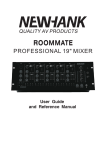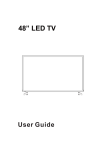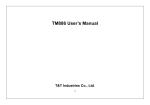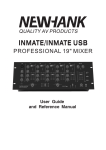Download Newhank MP203
Transcript
MP203 USB MP203USB USER MANUAL MP203 USB MP203 USB Introduction Frontpanel features MP203USB 3 4-5 Backpanel functional description 6 Safety 7 Introduction Thank you for buying this NewHank product. Please read through these operating instructions so you will know how to operate your model properly. After you have finished reading the instructions, ut them away in a safe place for future reference. Box content CD Player Control Unit IEC power cord 8 Pins remote cable Remote control RCA cable Ground rules for installation ake sure all items listed in the BOX CONTENTS section are included in the box. M Place mixer in an appropriate position for operation. Make sure all devices are turned off and all faders and gain knobs are set to “zero.” Connect the stereo outputs to power amplifier(s), tape decks, and/or other audio sources. Plug all devices into AC power. Switch everything on in the following order: 1. Audio input sources (i.e. turntables, CD players, etc.) 2. Mixer 3. Last, any amplifiers or output devices When turning off, always reverse this operation by: 1. Turning off amplifiers 2. Mixer 3. Last, any input devices 2 3 MP203 USB Front panel features MP203USB 7. Skip (Track Select) : Turn this knob to select a track, by pushing this knob down while turning, the tracks will change by 10 tracks at a time. 8. Search wheel : Inner ring : The jog wheel will control a slow frame search in units of frames when the cd is in pause or cue mode. Outer ring : 2 forward and 2 reverse speed options for searching through songs. The more you turn the the wheel in either direction the faster you search true a song 9. Disc/USB : Push this button to switch between CD input or a USB device. 10. Repeat : Use this button to repeat the selected track (repeat1) or to repeat all the tracks of the cd (repeat all). 11. S./C. (Single and Continuous mode) : Toggles between Single and Continuous mode. Single mode: Playback will stop when a track ends. Continuous mode : When a tracks ends, the next track will play automatically and the CD itself will stop when the last track has played. 12. Time : Push this button to toggle between elapsed time, remaining time or total remaining time. Elapsed time: Showing the elapsed time of the current playing track. Remaining time: Showing the remaining time of the current playing track. Total remaining time: Showing how much time is remaining of the whole CD. 13. Loop In : Push this button to set a start loop point during playback, when no loop point is set the loop button is flashing. 1. Power : Push this button to turn power on and off, the button lights red when the power is on. 2. Eject : Push this button to load or eject the disc, the disc will not eject during playback. Stop playback before pushing the eject button. 3. Cue : Pushing this button will set the current search point as a new Cue point. (Cue) 4. Play/Pause : Push once to start playback, once again to pause playback, and once more to resume playback. 5. (Programming): Push once to get in the program mode, turn track select button (7) to select a track, by pressing program the selected track is stored. To add more tracks repeat these steps. While in program mode you can now play the selected tracks in the stored sequence. To return to play mode again push the program button for more then 3 seconds. 6. 4 BPM : Tapping this button will starts measuring the Beats per Minute of the current playing song. 14. Loop Out : Push this button for setting the end of the loop point and releasing the loop action. To finish loop mode push this button again. 15. Reloop: Used for repeating the last saved loop, To finish loop mode push this button again. 16. Pitch : Activates or deactivates the pitch slider by turning the pitch led on or off. 17. Pitch bend - : While pushing Pitch Bend - the play speed decreases, when releasing this button playing speed returns to the previous speed. 18. Pitch bend + : While pushing Pitch Bend + the play speed increases, when releasing this button playing speed returns to the previous speed. 19. Pitch fader : Use this slider to adjust the playing speed, the playing speed increases when sliding downwards and decrease when sliding upwards. 20. USB Master: Connect your USB storing device to this device to allow the MP203USB to read and playback your music files. Via the USB master input only MP3 files can be read. 5 MP203 USB Backpanel functional description MP203USB Safety This equipment is not waterproof. To prevent a fire or shock hazard, do not place any container filled with liquid near this equipment (such as a vase or flower pot) or expose it to dripping, splashing, rain or moisture. To prevent a fire hazard, do not place any naked flame sources (such as a lighted candle) on the equipment. To prevent the risk of electrical shock, don’t remove cover or back. No user serviceable parts inside. Refer servicing to qualified service personnel only. 1. 2. 3. 6 EC Power plug connector : Plug your supplied power cord in here. Non-Balanced output: Unbalanced RCA output jacks for both the left and right channel. Remote: Plug in the included 8 pin cable, to connect the remote and main CD unit together. 7