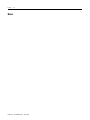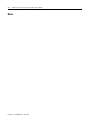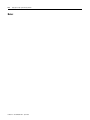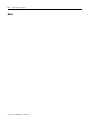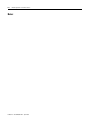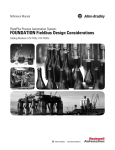Download high_speed.
Transcript
ControlLogix High Speed Analog I/O Module 1756-IF4FXOF2F User Manual Important User Information Because of the variety of uses for the products described in this publication, those responsible for the application and use of these products must satisfy themselves that all necessary steps have been taken to assure that each application and use meets all performance and safety requirements, including any applicable laws, regulations, codes and standards. In no event will Allen-Bradley be responsible or liable for indirect or consequential damage resulting from the use or application of these products. Any illustrations, charts, sample programs, and layout examples shown in this publication are intended solely for purposes of example. Since there are many variables and requirements associated with any particular installation, Allen-Bradley does not assume responsibility or liability (to include intellectual property liability) for actual use based upon the examples shown in this publication. Allen-Bradley publication SGI-1.1, Safety Guidelines for the Application, Installation and Maintenance of Solid-State Control (available from your local Allen-Bradley office), describes some important differences between solid-state equipment and electromechanical devices that should be taken into consideration when applying products such as those described in this publication. Reproduction of the contents of this copyrighted publication, in whole or part, without written permission of Rockwell Automation, is prohibited. Throughout this publication, notes may be used to make you aware of safety considerations. The following annotations and their accompanying statements help you to identify a potential hazard, avoid a potential hazard, and recognize the consequences of a potential hazard: WARNING ! ATTENTION ! IMPORTANT Identifies information about practices or circumstances that can cause an explosion in a hazardous environment, which may lead to personal injury or death, property damage, or economic loss. Identifies information about practices or circumstances that can lead to personal injury or death, property damage, or economic loss. Identifies information that is critical for successful application and understanding of the product. Rockwell Automation Support Before you contact Rockwell Automation for technical assistance, we suggest you please review the troubleshooting information contained in this publication first. If the problem persists, call your local distributor or contact Rockwell Automation in one of the following ways: Phone Internet United States/Canada 1.440.646.5800 Outside United States/Canada You can access the phone number for your country via the Internet: 1. Go to http://www.ab.com 2. Click on Product Support (http://support.automation.rockwell.com) 3. Under Support Centers, click on Contact Information Þ 1. Go to http://www.ab.com 2. Click on Product Support (http://support.automation.rockwell.com) Your Questions or Comments on this Manual If you find a problem with this manual, please notify us of it on the enclosed How Are We Doing form. Preface What This Manual Contains This preface describes how to use this manual. For information about: Who Should Use This Manual See page: Who Should Use This Manual Preface-1 Purpose of This Manual Preface-1 Related Documentation Preface-3 You must be able to program and operate an Allen-Bradley ControlLogix™ Controller (i.e. Logix5550, Logix5555, Logix5563) to efficiently use your high speed analog I/O module. In this manual, we assume that you know how to use the aforementioned controllers. If you do not, refer to the ControlLogix Controller documentation before you attempt to use this module. Table Preface.1 lists related documentation. Purpose of This Manual 1 This manual describes how to install, configure, and troubleshoot your ControlLogix high speed analog I/O module. Publication 1756-UM005A-EN-P - April 2002 Preface 2 What This Manual Contains Chapter 1 - What is the ControlLogix High Speed Analog I/O Module? This manual contains the following sections: Chapter 2 - High Speed Analog I/O Operation in the ControlLogix System Chapter 3 - ControlLogix High Speed Analog I/O Module Features Chapter 4 - Installing the ControlLogix I/O Module Chapter 5 - Configuring the ControlLogix High Speed Analog I/O Module Chapter 6 - Calibrating ControlLogix High Speed Analog I/O Modules Chapter 7 - Troubleshooting the ControlLogix High Speed Analog I/O Module Appendix A - Module Specifications Appendix B - Applying the High Speed Analog Module Appendix D - Using Message Instructions To Perform Run-Time Services and Module Reconfiguration Appendix E - Simplified Circuit Schematics ANALOG INPUT ANALOG OUTPUT CAL OK Appendix C - Using Software Configuration Tags Appendix F - Module Operation in a Remote Chassis Publication 1756-UM005A-EN-P - April 2002 Glossary Preface Related Documentation 3 The following table lists related ControlLogix products and documentation: Table Preface.1 Related Documentation Catalog number: Document title: Pub. number: 1756-A4, -A7, -A10, -A13 ControlLogix Chassis Installation Instructions 1756-IN080 1756-PA72, -PB72 ControlLogix Power Supply Installation Instructions 1756-5.67 1756-PA75, -PB75 ControlLogix Power Supply Installation Instructions 1756-5.78 1756-PA75R/A, ControlLogix Redundant Power Supply Installation 1756-PB75R/A Instructions 1756-IN573 1756-PSCA ControlLogix Redundant Power Supply Chassis Adapter Module Installation Instructions 1756-IN574 1756-Series ControlLogix Module Installation Instructions (Each module has separate installation document.) Multiple 1756-IN numbers 1756-Series ControlLogix System User Manual 1756-UM001 1756-Series ControlLogix Analog I/O Modules User Manual 1756-6.5.9 If you need more information on these products, contact your local Allen-Bradley integrator or sales office for assistance. For more information on the documentation, visit http://www.ab.com/manuals. Publication 1756-UM005A-EN-P - April 2002 Preface 4 Notes: Publication 1756-UM005A-EN-P - April 2002 Table of Contents Chapter 1 What is the ControlLogix High Speed Analog I/O Module? Using A High Speed Analog I/O Module in the ControlLogix System . . . . . . . . . . . . . . . . . Physical Features of the High Speed Analog Preventing Electrostatic Discharge . . . . . . . . . . Removal and Insertion Under Power . . . . . . . . Chapter Summary and What’s Next . . . . . . . . . ......... I/O Module ......... ......... ......... 1-2 1-2 1-3 1-4 1-4 . . . . . . . . . . . Chapter 2 High Speed Analog I/O Operation in the ControlLogix System Ownership and Connections . . . . . . . . . . Configuring the Module. . . . . . . . . . . . . . Direct Connections . . . . . . . . . . . . . . . . . Inputs and Outputs on the Same Module . Real Time Sample (RTS). . . . . . . . . . . Requested Packet Interval (RPI) . . . . . Differences Between Inputs and Outputs . Module Input Operation. . . . . . . . . . . Module Output Operation . . . . . . . . . Listen-Only Mode . . . . . . . . . . . . . . . . . . Chapter Summary and What’s Next . . . . . . . . . . . . . . . . . . . . . . . . . . . . . . . . . . . . . . . . . . . . . . . . . . . . . . . . . . . . . . . . . . . . . . . . . . . . . . . . . . . . . . . . . . . . . . . . . . . . . . . . . . . . . . . . . . . . . . . . . . . . . . . . . . . . . . . . . 2-2 2-2 2-3 2-4 2-4 2-5 2-6 2-6 2-7 2-8 2-8 Determining Input Compatibility . . . . . . . . . . . . . . . . . . Determining Output Compatibility . . . . . . . . . . . . . . . . . General Module Features. . . . . . . . . . . . . . . . . . . . . . . . Removal and Insertion Under Power (RIUP) . . . . . . . Module Fault Reporting . . . . . . . . . . . . . . . . . . . . . . Fully Software Configurable . . . . . . . . . . . . . . . . . . . Electronic Keying. . . . . . . . . . . . . . . . . . . . . . . . . . . Access to System Clock for Timestamping Functions . Rolling Timestamp . . . . . . . . . . . . . . . . . . . . . . . . . . Producer/Consumer Model. . . . . . . . . . . . . . . . . . . . Status Information . . . . . . . . . . . . . . . . . . . . . . . . . . Full Class I Division 2 Compliance . . . . . . . . . . . . . . CE/CSA/UL/C-Tick Agency Certification . . . . . . . . . . Field Calibration . . . . . . . . . . . . . . . . . . . . . . . . . . . Latching of Alarms . . . . . . . . . . . . . . . . . . . . . . . . . . Alarm Disable . . . . . . . . . . . . . . . . . . . . . . . . . . . . . Data Format. . . . . . . . . . . . . . . . . . . . . . . . . . . . . . . Module Inhibiting . . . . . . . . . . . . . . . . . . . . . . . . . . Understanding Module Resolution, Scaling and Data Format . . . . . . . . . . . . . . . . . . . . . . . . . . . . . . Module Resolution . . . . . . . . . . . . . . . . . . . . . . . . . . Scaling . . . . . . . . . . . . . . . . . . . . . . . . . . . . . . . . . . . . . . . . . . . . . . . . . . . . . . . . . . . . . . . . . . . . . . 3-1 3-2 3-2 3-2 3-2 3-3 3-3 3-6 3-6 3-7 3-7 3-8 3-8 3-8 3-8 3-9 3-9 3-9 Chapter 3 ControlLogix High Speed Analog I/O Module Features i . . 3-10 . . 3-10 . . 3-11 Publication 1756-UM005A-EN-P - April 2002 Table of Contents ii Features Specific to Module Inputs . . . . . . . . . Multiple Input Ranges . . . . . . . . . . . . . . . . Underrange/Overrange Detection . . . . . . . . Digital Filter. . . . . . . . . . . . . . . . . . . . . . . . Process Alarms . . . . . . . . . . . . . . . . . . . . . Rate Alarm. . . . . . . . . . . . . . . . . . . . . . . . . Synchronize Module Inputs . . . . . . . . . . . . Features Specific to Module Outputs . . . . . . . . Multiple Output Ranges . . . . . . . . . . . . . . . Ramping/Rate Limiting . . . . . . . . . . . . . . . . Hold for Initialization . . . . . . . . . . . . . . . . . Open Wire Detection - Current Mode Only. Clamping/Limiting . . . . . . . . . . . . . . . . . . . Clamp/Limit Alarms . . . . . . . . . . . . . . . . . . Output Data Echo . . . . . . . . . . . . . . . . . . . Fault and Status Reporting . . . . . . . . . . . . . . . . Fault Reporting Example . . . . . . . . . . . . . . Module Fault Word Bits . . . . . . . . . . . . . . . Channel Fault Word Bits . . . . . . . . . . . . . . Input Channel Status Word Bits . . . . . . . . . Output Channel Status Word Bits . . . . . . . . Chapter Summary and What’s Next . . . . . . . . . . . . . . . . . . . . . . . . . . . . . . . . . . . . . . . . . . . . . . . . . . . . . . . . . . . . . . . . . . . . . . . . . . . . . . . . . . . . . . . . . . . . . . . . . . . . . . . . . . . . . . . . . . . . . . . . . . . . . . . . . . . . . . . . . . . . . . . . . . . . . . . . . . . . . . . . . . . . . . . . . . . . . . . . . . . . . . . . . . . . . . . . . . . . . . . . . . . . . . . 3-13 3-13 3-14 3-14 3-16 3-17 3-18 3-19 3-19 3-19 3-20 3-20 3-21 3-21 3-21 3-22 3-23 3-23 3-24 3-24 3-26 3-27 Installing the ControlLogix I/O Module . . . . . . . . . . . . . . . Keying the Removable Terminal Block. . . . . . . . . . . . . . . . Connecting Wiring . . . . . . . . . . . . . . . . . . . . . . . . . . . . . . Connect Grounded End of the Cable . . . . . . . . . . . . . . Connect Ungrounded End of the Cable. . . . . . . . . . . . . Two Types of RTBs (each RTB comes with housing). . . Wiring the Module . . . . . . . . . . . . . . . . . . . . . . . . . . . . . . Assembling The Removable Terminal Block and the Housing . . . . . . . . . . . . . . . . . . . . . . . . . . . . . . . . Installing the Removable Terminal Block onto the Module . Removing the Removable Terminal Block from the Module Removing the Module from the Chassis . . . . . . . . . . . . . . . . . . . . . . . . . . . . . . . . Chapter Summary and What’s Next . . . . . . . . . . . . . . . . . . 4-1 4-3 4-4 4-4 4-5 4-5 4-6 Chapter 4 Installing the ControlLogix I/O Module Publication 1756-UM005A-EN-P - April 2002 4-8 4-9 4-10 4-11 4-12 Table of Contents iii Chapter 5 Configuring the ControlLogix High Speed Analog I/O Module Using RSLogix 5000 Configuration Software . . . . . . . Overview of the Configuration Process . . . . . . . . . . Creating a New Module. . . . . . . . . . . . . . . . . . . . . . Communication format. . . . . . . . . . . . . . . . . . . . Electronic Keying. . . . . . . . . . . . . . . . . . . . . . . . Using the Default Configuration. . . . . . . . . . . . . . . . Altering the Default Configuration . . . . . . . . . . . . . . Downloading New Configuration Data. . . . . . . . . . . Editing Configuration . . . . . . . . . . . . . . . . . . . . . . . Reconfiguring Module Parameters in Run Mode . . . . Reconfiguring Module Parameters in Program Mode. Viewing and Changing Module Tags . . . . . . . . . . . . Chapter Summary and What’s Next . . . . . . . . . . . . . . . . . . . . . . . . . . . . . . . . . . . . . . . . . . . . . . . . . . . . . . . . . . . . . . . . . . . . . . . . . . . . . . 5-1 5-2 5-3 5-5 5-5 5-6 5-6 5-9 5-10 5-11 5-12 5-13 5-14 . . . . . . . . . . . . . . . . . . . . 6-2 6-3 6-7 6-12 Using Module Indicators to Troubleshoot Your Module Using RSLogix 5000 to Troubleshoot Your Module . . . . Determining Fault Type . . . . . . . . . . . . . . . . . . . . . Chapter Summary and What’s Next . . . . . . . . . . . . . . . . . . . . . . . . . . . 7-1 7-2 7-3 7-3 Chapter 6 Calibrating ControlLogix High Speed Analog I/O Modules Differences for Each Channel Type Calibrating Input Channels . . . . . . Calibrating Output Channels . . . . . Chapter Summary and What’s Next . . . . . . . . . . . . . . . . . . . . . . . . . . . . . . . . . . . . . . . . . . . . . . . . . . . . Chapter 7 Troubleshooting the ControlLogix High Speed Analog I/O Module Appendix A Module Specifications Appendix B Applying the High Speed Analog Module Timing Relationships . . . . . . . . . . . . . . . . . . . . . . . . . . . . . B-1 Data Acquisition/Archiving . . . . . . . . . . . . . . . . . . . . . . . . B-3 Simple PID Closed Loop Control - Ladder Based PID . . . . . B-4 Simple PID Closed Loop Control – Function Block Based PID (PIDE) . . . . . . . . . . . . . . . . . . . . . . . . . . . . . . . . . . . . . . . B-6 Acquiring Data From and Processing Closed Loops in a Remote High Speed Analog I/O Module. . . . . . . . . . . . . . . . . . . . . B-7 Publication 1756-UM005A-EN-P - April 2002 Table of Contents iv Appendix C Using Software Configuration Tags Updated Data Tag Structure. . . . . . . . . Data Tag Names and Definitions . . . . . Configuration Data Tags. . . . . . . . . Input Data Tags . . . . . . . . . . . . . . . Output Data Tags . . . . . . . . . . . . . Accessing the Tags . . . . . . . . . . . . . . . Downloading New Configuration Data. . . . . . . . . . . . . . . . . . . . . . . . . . . . . . . . . . . . . . . . . . . . . . . . . . . . . . . . . . . . . . . . . . . . . . . . . . . . . . . . . . . . . . . . . . . . . . . . . . . . . . . C-2 C-3 C-3 C-7 C-10 C-10 C-12 Using Message Instructions . . . . . . . . . . . . . . . . . . . . . Processing Real-Time Control and Module Services . One Service Performed Per Instruction . . . . . . . . . . Adding the Message Instruction . . . . . . . . . . . . . . . . . . Enter Message Configuration . . . . . . . . . . . . . . . . . Reconfiguring the Module With a Message Instruction . . . . . . . . . . . . . . . . . . . D-1 D-2 D-2 D-3 D-5 D-8 Appendix D Using Message Instructions To Perform Run-Time Services and Module Reconfiguration Appendix E Simplified Circuit Schematics Module Block Diagram . . . . . . . . . . . . . . . . . . . . . . . . . . . E-1 Input Channel Circuits. . . . . . . . . . . . . . . . . . . . . . . . . . . . E-2 Output Channel Circuits . . . . . . . . . . . . . . . . . . . . . . . . . . E-3 Appendix F Module Operation in a Remote Chassis Glossary Index Publication 1756-UM005A-EN-P - April 2002 Using RSNetWorx and RSLogix 5000 . . . . . . . . . . . . . . . . . F-5 Configuring High Speed Analog I/O Modules in a Remote Chassis . . . . . . . . . . . . . . . . . . . . . . . . . . . . . F-6 Chapter 1 What is the ControlLogix High Speed Analog I/O Module? This chapter describes the ControlLogix high speed analog I/O module and what you must know before you use it. For information about: See page: Using A High Speed Analog I/O Module in the ControlLogix System 1-2 Preventing Electrostatic Discharge 1-3 Removal and Insertion Under Power 1-4 The ControlLogix high speed analog I/O module is an interface module that converts analog signals to digital values for inputs and converts digital values to analog signals for outputs. Using the producer/consumer network model, the module produces information when needed while providing additional system functions. The following are some of the features available on the ControlLogix high speed analog I/O module: • Input Synchronization - This feature lets you synchronize the sampling of inputs across multiple Fast Analog modules in the same chassis, allowing those inputs to sample at the same rate within microseconds of each other. For more information, see page 3-18. • Combination module offering 4 differential inputs and 2 outputs • Sub-millisecond input sampling • One millisecond output updates • On-board alarms and scaling • Removal and insertion under power (RIUP) • Producer/consumer communications • Rolling timestamp of data in milliseconds • Coordinated System Time (CST) timestamp of data in microseconds • IEEE 32 bit floating point • Class I/Division 2, UL, CSA, CE, and C-Tick Agency Certification To see a complete listing, including detailed explanations, of all module features, see Chapter 3, ControlLogix High Speed Analog I/O Module Features. 1 Publication 1756-UM005A-EN-P - April 2002 1-2 What is the ControlLogix High Speed Analog I/O Module? Using A High Speed Analog I/O Module in the ControlLogix System A ControlLogix high speed analog I/O module mounts in a ControlLogix chassis and uses a Removable Terminal Block (RTB) or Interface Module (IFM) to connect all field-side wiring. Before you install and use your module you should have already: • installed and grounded a 1756 chassis and power supply. To install these products, refer to the publications listed in Table Preface.1 on page Preface-3. • ordered and received an RTB or IFM and its components for your application. IMPORTANT RTBs and IFMs are not included with your module purchase. You must order them separately. For more information, contact your local distributor or Rockwell Automation representative. Physical Features of the High Speed Analog I/O Module Removable Terminal Block Indicators Locking tab Top and bottom guides ControlLogix Backplane Connector Connector pins Slots for keying the RTB 41623 Publication 1756-UM005A-EN-P - April 2002 What is the ControlLogix High Speed Analog I/O Module? 1-3 Table 1.1 lists the physical features on the ControlLogix high speed analog I/O module. Table 1.1 ControlLogix High Speed Analog I/O Module Physical Features Preventing Electrostatic Discharge Feature: Description: ControlLogix backplane connector The interface to the ControlLogix system; it connects the module to the backplane. Connectors pins Input/output, power and grounding connections are made to the module through these pins with the use of an RTB. Locking tab The locking tab anchors the RTB on the module, maintaining wiring connections. Slots for keying Slots mechanically key the RTB to prevent you from making the wrong wire connections to your module. Status indicators Indicators display the status of communication, module health and calibration information. Use these indicators to help in troubleshooting. Top and bottom guides Guides provide assistance in seating the RTB onto the module. ATTENTION ! This equipment is sensitive to electrostatic discharge, which can cause internal damage and affect normal operation. Follow these guidelines when you handle this equipment: • Touch a grounded object to discharge potential static. • Wear an approved grounding wriststrap. • Do not touch connectors or pins on component boards. • Do not touch circuit components inside the equipment. • If available, use a static-safe workstation. • When not in use, store the equipment in appropriate static-safe packaging. Publication 1756-UM005A-EN-P - April 2002 1-4 What is the ControlLogix High Speed Analog I/O Module? Removal and Insertion Under Power These modules are designed to be installed or removed while chassis power is applied. WARNING ! When you insert or remove the module while backplane power is on, an electrical arc can occur. This could cause an explosion in hazardous location installations. Be sure that power is removed or the area is nonhazardous before proceeding. Repeated electrical arcing causes excessive wear to contacts on both the module and its mating connector. Worn contacts may create electrical resistance that can affect module operation. Chapter Summary and What’s Next In this chapter you read a basic description of the ControlLogix high speed analog I/O module. Chapter 2 explains High Speed Analog I/O Operation in the ControlLogix System. Publication 1756-UM005A-EN-P - April 2002 Chapter 2 High Speed Analog I/O Operation in the ControlLogix System This chapter describes how the high speed analog I/O module works in the ControlLogix system. For information about: See page: Ownership and Connections 2-2 Configuring the Module 2-2 Direct Connections 2-3 Module Input Operation 2-6 Real Time Sample (RTS) 2-4 Requested Packet Interval (RPI) 2-5 Module Output Operation 2-7 Listen-Only Mode 2-8 IMPORTANT A ControlLogix high speed analog I/O module’s performance behavior varies depending upon whether it operates in the local chassis or in a remote chassis. Module performance is limited in a remote chassis. The network cannot effectively accomodate the fastest module update rates because the size of the data broadcast requires a large portion of the network’s bandwidth. For maximum module performance, we recommend you use it in a local chassis. This chapter describes how the ControlLogix high speed analog I/O module operates in a local chassis. For more information on how the module operates in a remote chassis, see Appendix F, Module Operation in a Remote Chassis. 1 Publication 1756-UM005A-EN-P - April 2002 2-2 High Speed Analog I/O Operation in the ControlLogix System Ownership and Connections Every high speed analog I/O module in the ControlLogix system must be owned by a ControlLogix controller. This owner-controller stores configuration data for the module and can be local or remote (in reference to the module’s position). The owner-controller sends the high speed analog I/O module configuration data to define the module’s behavior and begin operation. The ControlLogix high speed analog I/O module is limited to a single owner and must continuously maintain communication with the owner to operate normally. ControlLogix input modules allow multiple owner-controllers that each store the module’s configuration data. The high speed analog I/O module, however, also has outputs and cannot support multiple owner-controllers. Other controllers can make listen-only connections to the module, though. For more information on listen-only connections, see page 2-8. Configuring the Module The I/O configuration portion of RSLogix5000 (catalog number 9324-RLD300xxE) generates the configuration data for each high speed analog I/O module in the control system. With the configuration wizard screens in RSLogix 5000, you can configure the inputs and outputs of a high speed analog module at the same time. Configuration data is transferred to the owner-controller during the program download and subsequently transferred to the appropriate modules. Follow these guidelines when configuring high speed analog I/O modules: 1. Configure all modules for the controller using RSLogix 5000. 2. Download configuration information to the controller. 3. Go online with your RSLogix 5000 project to begin operation. For more information on how to use RSLogix 5000 to configure the ControlLogix high speed analog I/O module, see Chapter 5, Configuring the ControlLogix High Speed Analog I/O Module. Publication 1756-UM005A-EN-P - April 2002 High Speed Analog I/O Operation in the ControlLogix System Direct Connections 2-3 A direct connection is a real-time data transfer link between the controller and the module that occupies the slot that the configuration data references. When module configuration data is downloaded to an owner-controller, the controller attempts to establish a direct connection to each of the modules referenced by the data. If a controller has configuration data referencing a slot in the control system, the controller periodically checks for the presence of a device there. When a device’s presence is detected, the controller automatically sends the configuration data and one of the following events occurs: • If the data is appropriate to the module found in the slot, a connection is made and operation begins. • If the configuration data is not appropriate, the data is rejected and an error message displays in RSLogix 5000. In this case, the configuration data can be inappropriate for any of a number of reasons. For example, a module’s configuration data may be appropriate except for a mismatch in electronic keying that prevents normal operation. The controller continuously maintains and monitors its connection with a module. Any break in the connection, such as removal of the module from the chassis while under power, causes the controller to set fault status bits in the data area associated with the module. Relay ladder logic may be used to monitor this data area to detect the modules’ failures. Publication 1756-UM005A-EN-P - April 2002 2-4 High Speed Analog I/O Operation in the ControlLogix System Inputs and Outputs on the Same Module The ControlLogix high speed analog I/O module has 4 inputs and 2 outputs. The following configurable parameters affect module behavior: • Real Time Sample (RTS) - Defines the input update rate. • Requested Packet Interval (RPI) - Defines the output update rate and additional transfers of input data. Real Time Sample (RTS) The RTS is a configurable parameter (0.4 - 25ms) that defines the input update rate. This parameter causes the module to: 1. scan all input channels and store the data in on-board memory. 2. multicast the updated channel data (as well as other status data) to the backplane of the local chassis. Figure 2.1 On-Board Memory 1 Status Data 2 Channel Data Input 0 Channel Data Input 1 Channel Data Input 2 Channel Data Input 3 Output Data Echo Output 0 Output Data Echo Output 1 Timestamp 41362 IMPORTANT The RTS value is set during the initial configuration. This value can be adjusted anytime. To use sub-millisecond values, type values with a decimal point. For example, to use 800µS, type 0.8. For more information on how to set the RTS, see Chapter 5, Configuring the ControlLogix High Speed Analog I/O Module. Publication 1756-UM005A-EN-P - April 2002 High Speed Analog I/O Operation in the ControlLogix System 2-5 Requested Packet Interval (RPI) The RPI is a configurable parameter that also instructs the module to multicast its channel and status data to the local chassis backplane. However, the RPI instructs the module to multicast the current contents of its on-board memory, including input and output data echo, when the RPI expires, (i.e. the module does not update its channels prior to the multicast). The RPI also instructs the owner-controller to update the module outputs. Figure 2.2 On-Board Memory Status Data Channel Data Input 0 Channel Data Input 1 Channel Data Input 2 Channel Data Input 3 Output Data Echo Output 0 Output Data Echo Output 1 Timestamp 41362 IMPORTANT The owner-controller sends output data to the high speed analog I/O module outputs asynchronously to when channel data and output data echo data are returned over the ControlLogix backplane. The RPI value is set during the initial module configuration. Adjusting the RPI causes the connection to close and reopen. Publication 1756-UM005A-EN-P - April 2002 2-6 High Speed Analog I/O Operation in the ControlLogix System Differences Between Inputs and Outputs The ControlLogix high speed analog I/O module uses both inputs and outputs. However, there are significant differences between how each channel type operates. Module Input Operation In traditional I/O systems, controllers poll module inputs to obtain their status. The owner-controller does not poll the ControlLogix high speed analog inputs once a connection is established. Rather, the module multicasts its input data periodically. Multicast frequency depends on module configuration (i.e. RTS and RPI rates). IMPORTANT The module only sends data at the RPI if: • RPI < RTS - In this case, the module multicasts at both the RTS rate and the RPI rate. Their respective values dictate how often the owner-controller receives data and how many multicasts from the module contain updated channel data. or if one of the following conditions exists: • If the RPI > RTS, each multicast from the module has updated channel data. In effect, the module is only multicasting at the RTS rate. • the module is operating in a mode where inputs are not being sampled (e.g. calibration). In Figure 2.3, the RTS value is 20ms and the RPI value is 5ms. Only every fourth multicast contains updated channel data. Figure 2.3 RTS 20ms - Updated input data RPI 5ms - Updated and old data, depending on the time 40946 5 10 15 20 25 30 35 40 45 Time (ms) Updated input channel data is received at 0ms, 20ms, 40ms, 60ms and 80ms. The data received at other RPI times repeats the most previous RTS. For example, data received at 30ms, repeats that received at 20ms. Publication 1756-UM005A-EN-P - April 2002 50 55 60 65 70 75 80 High Speed Analog I/O Operation in the ControlLogix System 2-7 Module Output Operation When specifying an RPI value for the high speed analog I/O module, you define when the controller broadcasts output data to the module. If the module resides in the same chassis as the owner-controller, the module receives the data almost immediately. High speed analog module outputs receive data from the owner-controller and echo output data only at the period specified in the RPI. Data is NOT sent to the module at the end of the controller’s program scan. When a high speed analog I/O module receives new data from an owner-controller (i.e. every RPI), the module multicasts or “echoes” the output data value that corresponds to the analog signal applied to the output terminals(1) to the rest of the control system at the next RPI or RTS, whichever occurs first. This feature, called Output Data Echo. Depending on the value of the RPI, with respect to the length of the controller program scan, the module can receive and “echo” data multiple times during one program scan. Because it is not dependent on reaching the end of the program to send data, the controller effectively allows the module’s output channels to change values multiple times during a single program scan when the RPI is less than the program scan length. Owner-controller High speed analog I/O module Data sent from owner at the RPI 40949 (1) Although the output value at the RTB screw terminal typically matches the output data echo value, it is not guaranteed to match. The output data echo that is multicast to the rest of the control system represents the value the outputs were commanded to be. Publication 1756-UM005A-EN-P - April 2002 2-8 High Speed Analog I/O Operation in the ControlLogix System Listen-Only Mode Any controller in the system can listen to the data from a high speed analog I/O module (e.g. input data or “echoed” output data) even if the controller does not own the module (i.e. it does not have to hold the module’s configuration data to listen to the module). During the I/O configuration process, you can specify a ‘Listen-Only’ mode in the Communication Format field. For more information on Communication Format, see page 5-5. Choosing a ‘Listen-Only’ mode option allows the controller and module to establish communications without the controller sending any configuration data. In this instance, another controller owns the module being listened to and stores the module’s configuration data. IMPORTANT Controllers using the Listen-Only mode continue to receive data multicast from the I/O module as long as a connection between an owner and I/O module is maintained. If the connection between the owner and the module is broken, the module stops multicasting data and connections to all ‘Listening controllers’ are also broken. Chapter Summary and What’s Next In this chapter you read about: • • • • ownership and connections direct connections input module operation output module operation Chapter 3 explains the ControlLogix High Speed Analog I/O Module Features. Publication 1756-UM005A-EN-P - April 2002 Chapter 3 ControlLogix High Speed Analog I/O Module Features This chapter describes features available on the ControlLogix high speed analog I/O module. For information about: Determining Input Compatibility See page: Determining Input Compatibility 3-1 Determining Output Compatibility 3-2 General Module Features 3-2 Understanding Module Resolution, Scaling and Data Format 3-10 Features Specific to Module Inputs 3-13 Features Specific to Module Outputs 3-19 Fault and Status Reporting 3-22 ControlLogix high speed analog I/O module inputs convert the following analog signals into a digital value: • volts • milliamps The digital value that represents the magnitude of the analog signal is then transmitted on the backplane to an owner-controller or other control entities. For more information on compatibility of other Rockwell Automation products to ControlLogix analog input modules, see the I/O Systems Overview, publication CIG-SO001. 1 Publication 1756-UM005A-EN-P - April 2002 3-2 ControlLogix High Speed Analog I/O Module Features Determining Output Compatibility ControlLogix high speed analog I/O module outputs convert a digital value (delivered to the module via the backplane) into an analog signal of: • -10.5 to +10.5 volts or • 0 to 21 milliamps. The digital value represents the magnitude of the desired analog signal. The module converts the digital value into an analog signal and provides this signal on the module's screw terminals. For more information on compatibility of other Rockwell Automation products to ControlLogix analog output modules, see the I/O Systems Overview, publication CIG-SO001. General Module Features The following features are available on ControlLogix high speed analog I/O modules: Removal and Insertion Under Power (RIUP) ControlLogix high speed analog I/O modules may be inserted and removed from the chassis while power is applied. This feature allows greater availability of the overall control system because, while the module is being removed or inserted, there is no additional disruption to the rest of the controlled process. Module Fault Reporting ControlLogix high speed analog I/O modules provide both hardware and software indication when a module fault has occurred. Each module has an LED fault indicator. RSLogix 5000 graphically displays the fault and includes a fault message describing the nature of the fault. This feature allows you to determine how your module has been affected and what action should be taken to resume normal operation. To read a more detailed description of Fault and Status Reporting, see page 3-22. Publication 1756-UM005A-EN-P - April 2002 ControlLogix High Speed Analog I/O Module Features 3-3 Fully Software Configurable The RSLogix 5000 software uses a custom, easily understood interface to configure the module. All module features are enabled or disabled through the I/O configuration portion of RSLogix 5000. The user can also use the software to interrogate any module in the system to retrieve: • • • • • • serial number revision information catalog number vendor identification error/fault information diagnostic counters By eliminating such tasks as setting hardware switches and jumpers, the software makes module configuration easier and more reliable. Electronic Keying Instead of plastic mechanical backplane keys, electronic keying allows the ControlLogix system to control what modules belong in the various slots of a configured system. During module configuration, you must choose one of the following keying options for your I/O module: • Exact Match • Compatible Match • Disable Keying The options above are described later in this section. Publication 1756-UM005A-EN-P - April 2002 3-4 ControlLogix High Speed Analog I/O Module Features When the controller attempts to connect to and configure a high speed analog I/O module (e.g. after program download), the module compares the following parameters (assuming keying is not disabled) before allowing the connection and configuration to be accepted: • • • • Vendor Product Type Catalog Number Major Revision - Change that affects the module’s function or RSLogix 5000 interface • Minor Revision - Change that does not affect the module’s function or RSLogix 5000 interface The comparison is made between the keying information present in the module and the keying information in the controller’s program. This feature can prevent the inadvertent operation of a control system with the wrong module in the wrong slot. Exact Match All of the parameters listed above must match or the inserted module rejects a connection to the controller. Compatible Match The Compatible Match mode allows a high speed analog I/O module to determine whether it can emulate the module defined in the configuration sent from the controller. With the ControlLogix high speed analog I/O module, the module can emulate older revisions. The module accepts the configuration if the configuration’s major.minor revision is less than or equal to the physical module’s revision. Publication 1756-UM005A-EN-P - April 2002 ControlLogix High Speed Analog I/O Module Features 3-5 For example, if the configuration contains a major.minor revision of 2.7, the module inserted into the slot must have a firmware revision of 2.7 or higher to make a connection. TIP We recommend using Compatible Match whenever possible. Remember, though, the module will only work to the level of the configuration. For example, if a slot is configured for a module with major.minor revision of 2.7 and you insert a module with a major.minor revision of 3.1, the module works at the 2.7 level despite having been previously upgraded. In this case, though, because the module has an updated revision minor changes (e.g. bug fixes) will be fixed. Only major changes (e.g. new data formats) do not appear if the slot is configured for a module with a lower major revision than the module physically located there. If possible, we suggest you make sure the configuration is updated to match the revision levels of all I/O modules. Failure to do so may not prevent the application from working but may defeat the purpose of upgrading your modules’ revision levels. Disable Keying The inserted module attempts to accept a connection to the controller regardless of its type. ATTENTION ! Be extremely cautious when using the disable keying option; if used incorrectly, this option can lead to personal injury or death, property damage or economic loss. A controller does not establish a connection if any of the following conditions exist, even if keying is disabled: • The slot is configured for one module type (e.g. digital input module) and a module of another type (e.g. high speed analog I/O module) is inserted in the slot. • The module inserted into the slot cannot accept some portion of the configuration. Publication 1756-UM005A-EN-P - April 2002 3-6 ControlLogix High Speed Analog I/O Module Features Access to System Clock for Timestamping Functions Certain modules (e.g. controllers) in the ControlLogix chassis maintain a system clock. The clock is a free-running, 64-bit number that increments every microsecond. It is used to places a timestamp on the sampling of input data within the local chassis. You can configure your high speed analog I/O modules to access this clock and timestamp input data when the module multicasts to the system. You decide how to timestamp data when you choose a communication format. For more information on choosing a Communication format, see page 5-5. This feature allows for accurate calculations between events to help you identify the sequence of events in either fault conditions or in the course of normal I/O operations. This clock is also used to synchronize inputs across multiple modules in the same chassis. For more information on the Synchronize Module Inputs features, see page 3-18. Rolling Timestamp Each high speed analog I/O module maintains a rolling timestamp that is unrelated to the Coordinated System Time (CST). The rolling timestamp is an on-board, continuously running 15-bit timer that counts in milliseconds. For module inputs, when the module scans its input channels, it also records the value of the rolling timestamp at that time. The user program can then use the last two rolling timestamp values and calculate the interval between receipt of data or the time when new data has been received. Because the high speed analog I/O module offers sub-millisecond sample times and the rolling timestamp counts in milliseconds, it is possible that a new sample can be taken without altering the rolling timestamp. If accurate time deltas are required in such sub-millisecond cases, the CST timestamp’s lower 32 bits offer the necessary precision. Publication 1756-UM005A-EN-P - April 2002 ControlLogix High Speed Analog I/O Module Features 3-7 Producer/Consumer Model The producer/consumer model is an intelligent data exchange between modules and other system devices in which each module produces data without having first been polled. The modules produce the data and any owner or listen-only controller device can decide to consume it. For example, module inputs produce data and any number of processors can consume the data at the same time. This eliminates the need for one processor to send the data to another processor. For a more detailed explanation of this process, see Chapter 2, High Speed Analog I/O Operation in the ControlLogix System. Status Information Each ControlLogix high speed analog I/O module has status indicators that allow you to check module health and operational status. The following status can be checked with the indicators: • Calibration status - The display blinks to indicate when your module is in the calibration mode. • Module status - The display indicates the module’s communication status. To see the status indicators on the ControlLogix high speed analog I/O module, see Chapter 7, Troubleshooting the ControlLogix High Speed Analog I/O Module. Publication 1756-UM005A-EN-P - April 2002 3-8 ControlLogix High Speed Analog I/O Module Features Full Class I Division 2 Compliance All ControlLogix high speed analog I/O modules maintain CSA Class I Division 2 system certification. This allows the ControlLogix system to be placed in an environment other than only a 100% hazard free. IMPORTANT Modules should not be pulled under power, nor should a powered RTB be removed, when a hazardous environment is present. CE/CSA/UL/C-Tick Agency Certification The ControlLogix high speed analog I/O module has obtained multiple agency certifications (e.g. CE, CSA, UL, C-Tick). If the module has received an agency certification, it is marked as such. Field Calibration ControlLogix high speed analog I/O modules allow you to calibrate each channel individually or in groups (e.g. all inputs at once). RSLogix 5000 provides a software interface to perform calibration. To see how to calibrate your module, see Chapter 6, Calibrating ControlLogix High Speed Analog I/O Modules. Latching of Alarms The latching feature allows the high speed analog I/O module to latch an alarm in the set position once it has been triggered, even if the condition causing the alarm to occur disappears. Once an alarm is latched, you must unlatch it via RSLogix 5000 or a message instruction. To see how to unlatch an alarm, see page 5-7. Publication 1756-UM005A-EN-P - April 2002 ControlLogix High Speed Analog I/O Module Features 3-9 Alarm Disable RSLogix 5000 software provides the option to disable all of the process alarms (described on pages 3-16, 3-17 and 3-21) available on the module. To see how to disable the process alarms, see page 5-7. Data Format Your high speed analog I/O module multicasts floating point data. Floating point data uses a 32-bit IEEE format. Integer mode is not available on the ControlLogix high speed analog I/O module. Module Inhibiting Module inhibiting provides the option to close the connection between a high speed analog I/O module and its owner-controller. This feature stops the data transfer between the owner-controller and a configured module. The connection is reopened when the module is uninhibited. IMPORTANT Whenever you inhibit a high speed analog I/O module, all outputs change to the state configured for the program mode. For example, if the module is configured so that the state of the outputs go to zero (0.0) during program mode, whenever the module is inhibited, the outputs go to zero (0.0). Publication 1756-UM005A-EN-P - April 2002 3-10 ControlLogix High Speed Analog I/O Module Features Understanding Module Resolution, Scaling and Data Format The following three concepts are closely related and must be explained in conjunction with each other: • Module Resolution • Scaling Module Resolution Resolution is the smallest amount of change that the module can detect. High speed analog I/O modules are capable of 14-bit resolution. The 14 bits represent 16,384 counts. Depending on the operating range, the available counts varies, as shown in Figure 3.1. IMPORTANT A module’s resolution is fixed. It does not change regardless of how you decide to scale your module. Figure 3.1 Voltage Resolution -10V 0V 0 to 5V (actual limit = 5.25V) Inputs only 5V 10V 4,096 counts 0 to 10V (actual limit = 10.5V) Inputs only 8,192 counts 16,384 counts -10 to 10V (actual limit = -10.5V to 10.5V) Inputs and outputs Current Resolution 0mA 0 to 21mA Outputs use 8,192 counts of current resolution 21mA 8,192 counts 0 to 21mA Inputs use 4,096 counts of current resolution Publication 1756-UM005A-EN-P - April 2002 0mA 21mA 4,096 counts ControlLogix High Speed Analog I/O Module Features 3-11 Use Table 3.1 to see the resolution for each module range. Table 3.1 Module Resolution Range Input Range: Effective bits across range: Resolution: +/- 10V 0V - 10V 0V - 5V 0mA - 21mA 14 bits 13 bits 12 bits 12 bits 1.3mV/count 1.3mV/count 1.3mV/count 5.25µA/count Output Range: Effective bits across range: Resolution: +/- 10V 0mA - 21mA 14 bits 13 bits 1.3mV/count 2.8µA/count IMPORTANT Because this module must allow for possible calibration inaccuracies, resolution values represent the available Analog-to-Digital or Digital-to-Analog counts over the specified range. Scaling The scaling feature provides the option to change a quantity from one notation to another. When you scale a channel, you must choose two points along the channel’s operating range and apply low and high values to those points. Publication 1756-UM005A-EN-P - April 2002 3-12 ControlLogix High Speed Analog I/O Module Features For example, if you use an input in current mode, the channel maintains a 0mA to 21mA range capability. But your application may use a 4mA to 20mA transmitter. You can scale the module to represent 4mA as the low signal and 20mA as the high signal and scale that into engineering units of your choice. In this case, scaling can cause the module to return data to the controller so that 4mA returns a value of 0% in engineering units and 20mA returns a value of 100% in engineering units. Module Resolution Compared to Module Scaling Module resolution 0mA 21mA 4,096 counts 4mA 20mA 0% in engineering units Module scaling 100% in engineering units Module scaling represents the data returned from the module to the controller. IMPORTANT In choosing two points for the low and high value of your application, you do not limit the range of the module. The module’s range and its resolution remain constant regardless of how you scale it for your application. The module may operate with values beyond the 4mA to 20mA range. If an input signal beyond the low and high signals is present at the module (e.g. 3mA), that data is represented in terms of the engineering units set during scaling. Table 3.2 shows example values that may appear based the example mentioned previously. Table 3.2 Current Values Represented in Engineering Units Publication 1756-UM005A-EN-P - April 2002 Current: Engineering units value: 3mA -6.25% 4mA 0% 12mA 50% 20mA 100% 21mA 106.25% ControlLogix High Speed Analog I/O Module Features Features Specific to Module Inputs 3-13 The following features are specific to high speed analog I/O module inputs: • • • • • • Multiple Input Ranges Underrange/Overrange Detection Digital Filter Process Alarms Rate Alarm Synchronize Module Inputs Multiple Input Ranges You can select from a series of operational ranges for each input channel on your module. The range designates the minimum and maximum signals that the module can report. The following input ranges are available on the high speed analog I/O module: • • • • -10V to 10V 0V to 5V 0V to 10V 0mA to 20mA For an example of how to choose an input range for your module, see page 5-7. You must wire the module differently, depending on what operating mode (i.e. current or voltage) you plan to use. For an example of how to wire the module, see page 4-6. Publication 1756-UM005A-EN-P - April 2002 3-14 ControlLogix High Speed Analog I/O Module Features Underrange/Overrange Detection This feature detects when a high speed analog I/O module input is operating beyond limits set by the input range. For example, if you are using the 0V-10V input range and the module voltage increases to 11V, the Overrange detection feature detects this condition. Table 3.3 lists the available input ranges and the lowest/highest signal available in each range before the module detects an underrange/overrange condition: Table 3.3 Low and High Signal Limits on High Speed Module Inputs Input range: Underrange(1): Overrange(2): +/- 10V 0V-10V 0V-5V 0mA-20mA -10.50V 0V 0V 0mA 10.50V 10.50V 5.25V 21.00mA (1) Underrange represents the lowest signal in the range. (2) Overrange represents the highest signal in the range. Digital Filter The digital filter smooths input data noise transients for all input channels on the module. This feature is used on a per channel basis. The digital filter value specifies the time constant for a digital first order lag filter on the input. It is specified in units of milliseconds. A value of 0.0 disables the filter. Publication 1756-UM005A-EN-P - April 2002 ControlLogix High Speed Analog I/O Module Features 3-15 The digital filter equation is a classic first order lag equation. [∆ t] Yn = Yn-1 + ∆ t + TA (Xn – Yn-1) Yn = present output, filtered peak voltage (PV) Yn-1 = previous output, filtered PV ∆t = module channel update time (seconds) TA = digital filter time constant (seconds) Xn = present input, unfiltered PV Using a step input change to illustrate the filter response, as shown in Figure 3.2, you can see that when the digital filter time constant elapses, 63.2% of the total response is reached. Each additional time constant achieves 63.2% of the remaining response. Figure 3.2 100% 63% Amplitude 0 Unfiltered input TA = 0.01 sec TA = 0.5 sec TA = 0.99 sec 0 0.01 0.5 0.99 Time in Seconds 16723 To see how to set the Digital Filter, see page 5-7. Publication 1756-UM005A-EN-P - April 2002 3-16 ControlLogix High Speed Analog I/O Module Features Process Alarms Process alarms (configured in engineering units) alert you when the module has exceeded configured high or low limits for each input channel. You can latch process alarms. These are set at four user configurable alarm trigger points: • • • • High high High Low Low low You may configure an Alarm Deadband to work with these alarms. The deadband allows the process alarm status bit to remain set, despite the alarm condition disappearing, as long as the input data remains within the deadband of the process alarm. Figure 3.3 shows input data that sets each of the four alarms at some point during module operation. In this example, Latching is disabled; therefore, each alarms turns OFF when the condition that caused it to set ceases to exist. Figure 3.3 High high alarm turns ON High alarm remains ON High high alarm turns OFF High alarm remains ON High high High alarm turns ON High alarm turns OFF High Normal input range Low alarms turns ON Low alarms turns OFF Alarm deadbands Low Low low 43153 Low low alarms turns ON Low alarm remains ON Low low alarms turns OFF Low alarm remains ON To see how to set Process Alarms, see page 5-7. To see how to set the Alarm Deadband, see page 5-7. Publication 1756-UM005A-EN-P - April 2002 ControlLogix High Speed Analog I/O Module Features 3-17 Rate Alarm The rate alarm triggers if the rate of change between input samples for each input channel exceeds the specified trigger point for that channel. Values are configured in volts/second (V/S). EXAMPLE If you set the module to a rate alarm of 10.0 V/S, the rate alarm will only trigger if the difference between measured input samples changes at a rate > 10.0 V/s. If the module’s RTS is 10ms (i.e. sampling new input data every 10ms) and at time 0, the module measures 5.0 volts and at time 10ms measures 5.08 V, the rate of change is (5.08V - 5.0V) / (10ms) = 8.0 V/s. The rate alarm would not set as the change is less than the trigger point of 10.0V/s. If the next sample taken is 4.9V, the rate of change is (4.9V-5.08V)/(10ms)=-18.0V/s. The absolute value of this result is > 10.0V/s, so the rate alarm will set. Absolute value is used because rate alarm checks for the magnitude of the rate of change being beyond the trigger point, whether positive or negative. To see how to set the Rate Alarm, see page 5-7. Publication 1756-UM005A-EN-P - April 2002 3-18 ControlLogix High Speed Analog I/O Module Features Synchronize Module Inputs With the Synchronize Module Inputs feature, you can synchronize the sampling of inputs across multiple High Speed Analog I/O modules in the same chassis, allowing those inputs to sample simultaneously within 100µS of each other. This feature allows multiple modules to synchronize the start of their RTS scans, allowing their inputs to take a "snapshot" of an application at that user-defined interval. For example, if you have 12 input devices connected to inputs on three high speed analog I/O modules in the same ControlLogix chassis, you may need a snapshot of the input data available at each input terminal at a single moment in time. While setting the RTS to the same value on all 3 modules guarantees that each module samples at the same rate, it does not guarantee that they will sample at the same time. When enabled, the Synchronize Module Inputs feature provides each module a synchronized starting point for its respective RTS scans. Because the RTS values are the same, the inputs on the modules are sampled at the same rate and the same time. To use this feature, the multiple high speed analog I/O modules must have: • a CST backplane master configured for the chassis (e.g controller or 1756-SYNCH module). • the same RTS rate. • the Synchronize Module Inputs feature enabled (see page 5-7). The initial sample delays to synchronize with other modules, but then each module samples its input channels at the appropriate RTS interval. (i.e. The first sample is delayed to synchronize with the sampling of the other modules. The delay is 1 to 2 RTS worth of time. If you use an RTS = 10ms, the first sample delays an extra 10 to 20ms to achieve synchronization.) IMPORTANT Publication 1756-UM005A-EN-P - April 2002 When Synchronize Module Inputs is enabled, the inputs across multiple modules will be synchronized within 100µS of each other, regardless of RTS rate. ControlLogix High Speed Analog I/O Module Features Features Specific to Module Outputs 3-19 The following features are specific to high speed analog I/O module outputs: • • • • • • • Multiple Output Ranges Ramping/Rate Limiting Hold for Initialization Open Wire Detection - Current Mode Only Clamping/Limiting Clamp/Limit Alarms Output Data Echo Multiple Output Ranges You can select from a series of operational ranges for each output channel on your module. The range designates the minimum and maximum signals that are detectable by the module. The following output ranges are available on the high speed analog I/O module: • -10V to 10V • 0mA to 20mA To see how to choose an output range for your module, see page 5-7. You must wire the module differently, depending on what operating mode (i.e. current or voltage) you plan to use. For an example of how to wire the module, see page 4-6. Ramping/Rate Limiting Ramping limits the speed at which an analog output signal can change. This prevents fast transitions in the output from damaging the devices that an output module controls. Ramping is also known as rate limiting. Ramping is possible in the following situations: • Run mode ramping - Occurs during Run mode and begins operation at the configured maximum ramp rate when the module receives a new output level. • Ramp to program mode - Occurs when the present output value changes to the Program Value after a Program Command is received from the controller • Ramp to fault mode - Occurs when the present output value changes to the Fault Value after a communications fault occurs The maximum rate of change in outputs is expressed in engineering units per second and called the maximum ramp rate. To see how to enable ramping and set the maximum ramp rate, see page 5-8. Publication 1756-UM005A-EN-P - April 2002 3-20 ControlLogix High Speed Analog I/O Module Features Hold for Initialization Hold for Initialization causes outputs to hold their present state until the value commanded by the controller matches the value at the output screw terminal within 0.1% of full scale, providing a bumpless transfer. If Hold for Initialization is selected, outputs hold when any of the three conditions occur: • Initial connection is established after power-up • A new connection is established after a communications fault occurs • There is a transition to Run mode from Program state To see how to set the Hold for Initialization, see page 5-7. Open Wire Detection - Current Mode Only This feature detects when current flow is not present at any output channel. At least 0.1mA of current must be flowing from the output for detection to occur. When an open wire condition occurs at any channel, a status bit is set for that channel. For more information on the use of status bits, see page 3-22. IMPORTANT Publication 1756-UM005A-EN-P - April 2002 This feature is only active with the 0mA to 21mA output range. ControlLogix High Speed Analog I/O Module Features 3-21 Clamping/Limiting Clamping limits the data from an output so that it remains in a range configured by the controller, even when the controller commands an output outside that range. This safety feature sets a high clamp and a low clamp. Clamping alarms can be disabled or latched on a per channel basis. Once clamps are determined for a module, any data received from the controller that exceeds those clamps sets an appropriate limit alarm and transitions the output to that limit but not beyond the requested value. For example, an application may set the high clamp on a module for 8V and the low clamp for -8V. If a controller sends a value corresponding to 9V to the module, the module only applies 8V to its screw terminals. To see how to set the clamping limits, see page 5-8. Clamp/Limit Alarms The Clamp/Limit Alarms feature works directly with clamping. When a module receives a data value from the controller that exceeds clamping limits, it applies the configured clamping limit value and sends a status bit to the controller notifying it that the value sent exceeds the clamping limits (i.e. limit alarms). For example, if a module has clamping limits of 8V and -8V but then receives data to apply 9V, only 8V is applied to the screw terminals and the module sends a status bit back to the controller informing it that the 9V value exceeds the module’s clamping limits. To see how to set the Output Alarms, see page 5-8. Output Data Echo Output Data Echo automatically multicasts channel data values that represent the analog signals applied to the module’s screw terminals at that time. Fault and status data are also sent. Publication 1756-UM005A-EN-P - April 2002 3-22 ControlLogix High Speed Analog I/O Module Features Fault and Status Reporting The ControlLogix high speed analog I/O module multicasts status/fault data to the owner/listening controller with its channel data. The fault data is arranged so that users can choose the level of granularity they desire for examining fault conditions. Three levels of tags work together to provide an increasing degree of detail as to the specific cause of faults on the module: • Module Fault Word - provides fault summary reporting • Channel Fault Word - provides notification that a fault has occurred on individual channels • Channel Status Word (one for input and one for output channels) - provides notification of specific types of faults occurring on individual channels Figure 3.4 provides an overview of the fault reporting process in the ControlLogix high speed analog I/O module. Figure 3.4 Module Fault Word 15 - I.AnalogGroupFault 14 - I.InGroupFault 13 - I.OutGroupFault 12 - I.Calibrating 11 - I.CalFault 15 7 6 11 If set, any bit (0-5) in the Channel Fault word, also sets the Analog Group Fault bit (15) in the Module Fault word. If set, the input channel fault bits (0-3) set the InGroupFault bit (14) in the Module Fault Word. If set, the output channel fault bits (4 or 5) set the OutGroupFault bit (13) in the Module Fault Word. Channel Fault Word 5 - I.Out1Fault 4 - I.Out0Fault 3 - I.In3Fault 2 - I.In2Fault 1 - I.In1Fault 0 - I.In0Fault 8 14 13 12 5 If set, the overrange and underrange bits (5 and 6) set the I.InxFault bits (0-3) in the Module Fault Word. 5 4 3 2 1 4 3 2 1 0 When the module is calibrating (i.e. bit 12 is set), all bits (0-5) in the Channel Fault word are set. If set, the calibration fault (7) sets the I.CalFault bit (11) in the Module Fault word. If set, the high limit alarm (0), low limit alarm (1), and wire off (5) bits set the OutxFault bit (4 or 5) in the Module Fault Word. 0 8 7 6 5 4 3 2 1 0 43162 Input Channel Status Word (One for each input channel) 8 - I.In[x].ChanFault (matches I.InxFault bits) 7 - I.In[x].CalFault 6 - I.In[x].Underrange 5 - I.In[x].Overrange 4 - I.In[x].RateAlarm 3 - I.In[x].LAlarm 2 - I.In[x].HAlarm 1 - I.In[x].LLAlarm 0 - I.In[x].HHAlarm Publication 1756-UM005A-EN-P - April 2002 Output Channel Status Word (One for each output channel) 8 - I.Out[x].ChanFault (matches I.OutxFault bits) 7 - I.Out[x].CalFault 6 - NotUsed 5 - I.Out[x].WireOff 4 - I.Out[x].NotANumber 3 - I.Out[x].InHold 2 - I.Out[x].RampAlarm 1 - I.Out[x].LLimitAlarm 0 - I.Out[x].HLimitAlarm ControlLogix High Speed Analog I/O Module Features 3-23 Fault Reporting Example Figure 3.5 shows an example of what bits are set when a ControlLogix high speed analog I/O module reports a Wire Off condition on output channel 0. Three events occur, beginning in the Output Channel Status Word. Figure 3.5 15 14 13 12 11 3. When set, the I.Out0Fault bit (bit 4) sets the I.OutGroupFault bit (bit 13) and the I.AnalogGroupFault bit (bit 15). 5 4 3 2 1 0 2. When set, I.Out[0].WireOff bit sets the I.Out0Fault bit (bit 4) in the Channel Fault Word. 8 7 6 5 4 3 2 1 0 8 7 6 5 4 3 2 1 0 1. When the Wire Off condition on channel 0 occurs, the I.Out[0].WireOff bit (bit 5) in the Output Channel Status Word is set. 43175 The following sections provide a listing and explanation of the bits included in each of the module’s fault reporting Words. Module Fault Word Bits Table 3.4 defines the Module Fault Word bits. Table 3.4 Module Fault Word Bit Descriptions Word Bit Name Description Module Fault Word Bit 15 I.AnalogGroupFault Bit is set when any of the bits in the Channel Fault Word are set. Bit 14 I.InGroupFault Bit is set when any of the input channel fault bits in the Channel Fault Word are set. Bit 13 I.OutGroupFault Bit is set when any of the output channel fault bits in the Channel Fault Word are set. Bit 12 I.Calibrating Bit is set when any of the module’s channels are being calibrated. When this bit is set, all used bits in the Channel Fault Word are set. Bit 11 I.CalFault Bit is set when an individual channel calibration fault bit (e.g. I.In[0].CalFault) is set. Publication 1756-UM005A-EN-P - April 2002 3-24 ControlLogix High Speed Analog I/O Module Features Channel Fault Word Bits Table 3.5 defines the Channel Fault Word bits. Table 3.5 Channel Fault Word Bit Descriptions Word Bit Name Description Channel Fault Word Bit 5 I.Out1Fault Bit is set if any of the following events occurs: • The module is being calibrated. • A communications fault occurs between the module and its owner-controller. • Wire off condition exists on output channel 1. • Low limit alarm is set on output channel 1. • High limit alarm is set on output channel 1. Bit 4 I.Out0Fault Bit is set if any of the following events occurs: • The module is being calibrated. • A communications fault occurs between the module and its owner-controller. • Wire off condition exists on output channel 0. • Low limit alarm is set on output channel 0. • High limit alarm is set on output channel 0. Bit 3 I.In3Fault Bit is set if any of the following events occurs: • The module is being calibrated. • A communications fault occurs between the module and its owner-controller. • An underrange condition exists on input channel 3. • An overrange condition exists on input channel 3. Bit 2 I.In2Fault Bit is set if any of the following events occurs: • The module is being calibrated. • A communications fault occurs between the module and its owner-controller. • An underrange condition exists on input channel 2. • An overrange condition exists on input channel 2. Bit 1 I.In1Fault Bit is set if any of the following events occurs: • The module is being calibrated. • A communications fault occurs between the module and its owner-controller. • An underrange condition exists on input channel 1. • An overrange condition exists on input channel 1. Bit 0 I.In0.Fault Bit is set if any of the following events occurs: • The module is being calibrated. • A communications fault occurs between the module and its owner-controller. • An underrange condition exists on input channel 0. • An overrange condition exists on input channel 0. Input Channel Status Word Bits Table 3.6 defines the Input Channel Status Word bits. Publication 1756-UM005A-EN-P - April 2002 ControlLogix High Speed Analog I/O Module Features 3-25 Table 3.6 Input Channel Status Word Bit Description Word Bit Name Description I.In[x].ChanFault This bit matches the state of I.InxFault bits (0-3) in the Channel Fault Word, except when a communications fault occurs. If a communications fault occurs between the module and its owner-controller, the I.InxFault bit is set but this bit is not set. Bit is set if one of the following events occurs: • The module is being calibrated. • An underrange condition exists on input channel. • An overrange condition exists on input channel. Bit 7 I.In[x].CalFault Bit is set if an error occurs, and is not corrected, during calibration for that channel. Bit 6 I.In[x].Underrange Bit is set when the input signal at the channel is less than or equal to the minimum detectable signal. Bit 5 I.In[x].Overrange Bit is set when the input signal at the channel is greater than or equal to the maximum detectable signal. Bit 4 I.In[x].RateAlarm Bit is set when the input channel’s rate of change exceeds the configured Rate Alarm parameter. It remains set until the rate of change drops below the configured rate. If latched, the alarm will remain set until it is unlatched. Bit 3 I.In[x].LAlarm Bit is set when the input signal moves beneath the configured Low Alarm limit. It remains set until the signal moves above the limit. If latched, the alarm remains set until it is unlatched. If a deadband is specified, the alarm also remains set as long as the signal remains within the configured deadband. Bit 2 I.In[x].HAlarm Bit is set when the input signal moves above the configured High Alarm limit. It remains set until the signal moves below the limit. If latched, the alarm remains set until it is unlatched. If a deadband is specified, the alarm also remains set as long as the signal remains within the configured deadband. Bit 1 I.In[x].LLAlarm Bit is set when the input signal moves beneath the configured Low-Low Alarm limit. It remains set until the signal moves above the limit. If latched, the alarm remains set until it is unlatched. If a deadband is specified, the alarm also remains latched as long as the signal remains within the configured deadband. Bit 0 I.In[x].HHAlarm Bit is set when the input signal moves above the configured High-High Alarm limit. It remains set until the signal moves below the limit. If latched, the alarm remains set until it is unlatched. If a deadband is specified, the alarm also remains latched as long as the signal remains within the configured deadband. Input Bit 8 Channel Status Word Publication 1756-UM005A-EN-P - April 2002 3-26 ControlLogix High Speed Analog I/O Module Features Output Channel Status Word Bits Table 3.7 defines the Output Channel Status Word bits. Table 3.7 Output Channel Status Word Bit Descriptions Word Bit Name Description I.Out[x].ChanFault This bit matches the state of I.OutxFault bits (4 & 5) in the Channel Fault Word, except when a communications fault occurs. If a communications fault occurs between the module and its owner-controller, the I.OutxFault bit is set but this bit is not set. Bit is set if one of the following events occurs: • The module is being calibrated. • Low limit alarm is set on the output channel. • High limit alarm is set on the output channel. Bit 7 I.Out[x].CalFault Bit is set if an error occurs, and is not corrected, during calibration for that channel. Bit 5 I.Out[x].WireOff Bit is set only if the configured Output Range is 0-20mA, and the circuit becomes open due to a wire falling or being cut when the output being driven is above 0.1mA. The bit will remain set until correct wiring is restored. Bit 4 I.Out[x].NotANumber Bit is set when the output value received from the controller is not a number (the IEEE NAN value). In this case, the output channel holds its last state. Bit 3 I.Out[x].InHold Bit is set when the output channel is currently holding. The bit resets when the requested Run mode output value is within 0.1% of full-scale of the current echo value. Bit 2 I.Out[x].RampAlarm Bit is set when the output channel’s requested rate of change would exceed the configured maximum ramp rate. It remains set until the output reaches its target value and ramping stops. If the bit is latched, it remains set until it is unlatched. Bit 1 I.Out[x].LLimitAlarm Bit is set when the requested output value is beneath the configured low limit value. It remains set until the requested output is above the low limit. If the bit is latched, it remains set until it is unlatched. Bit 0 I.Out[x].HLimitAlarm Bit is set when the requested output value is above the configured high limit value. It remains set until the requested output is below the high limit. If the bit is latched, it remains set until it is unlatched. Output Bit 8 Channel Status Word Publication 1756-UM005A-EN-P - April 2002 ControlLogix High Speed Analog I/O Module Features Chapter Summary and What’s Next 3-27 In this chapter you read about using features common to all ControlLogix high speed analog I/O modules. Chapter 4 explains Installing the ControlLogix I/O Module. Publication 1756-UM005A-EN-P - April 2002 3-28 ControlLogix High Speed Analog I/O Module Features Publication 1756-UM005A-EN-P - April 2002 Chapter 4 Installing the ControlLogix I/O Module This chapter describes how to install the ControlLogix high speed analog module. For information about: Installing the ControlLogix I/O Module See page: Installing the ControlLogix I/O Module 4-1 Keying the Removable Terminal Block 4-3 Connecting Wiring 4-4 Wiring the Module 4-6 Assembling The Removable Terminal Block and the Housing 4-9 Installing the Removable Terminal Block onto the Module 4-10 Removing the Removable Terminal Block from the Module 4-11 Removing the Module from the Chassis 4-12 You can install or remove the module while chassis power is applied. WARNING ! When you insert or remove the module while backplane power is on, an electrical arc can occur. This could cause an explosion in hazardous location installations. Be sure that power is removed or the area is nonhazardous before proceeding. Repeated electrical arcing causes excessive wear to contacts on both the module and its mating connector. Worn contacts may create electrical resistance that can affect module operation. 1 Publication 1756-UM005A-EN-P - April 2002 4-2 Installing the ControlLogix I/O Module 1. Align the circuit board with the top and bottom chassis guides. Printed Circuit Board 20861-M 2. Slide the module into the chassis until module tabs ‘click’. Locking Tab 20862-M Publication 1756-UM005A-EN-P - April 2002 Installing the ControlLogix I/O Module Keying the Removable Terminal Block 4-3 Wedge-shaped keying tabs and U-shaped keying bands came with your RTB to prevent connecting the wrong wires to your module. Key positions on the module that correspond to unkeyed positions on the RTB. For example, if you key the first position on the module, leave the first position on the RTB unkeyed. 1. Insert the U-shaped band as shown. U-shaped keying band 20850-M 2. Push the band until it snaps in place. 3. Insert the wedge-shaped tab with rounded edge first. Wedge-shaped keying tab Module side of RTB 0 1 2 3 45 67 20851–M 4. Push the tab until it stops. IMPORTANT When keying your RTB and module, you must begin with a wedge-shaped tab in position #6 or #7. Publication 1756-UM005A-EN-P - April 2002 4-4 Installing the ControlLogix I/O Module Connecting Wiring You can use an RTB or a Bulletin 1492 prewired Interface Module (IFM) to connect wiring to your module. An IFM has been prewired before you received it. If you are using an IFM to connect wiring to the module, skip this section and move to page 4-10. If you are using an RTB, connect wiring as directed below. We recommend you use Belden 8761 cable to wire the RTB. The RTB terminations can accommodate 22-14 gauge shielded wire. Before wiring the RTB, you must connect ground wiring. Connect Grounded End of the Cable 1. Ground the drain wire. IMPORTANT A. Remove a length of cable jacket from the Belden cable. B. Pull the foil shield and bare drain wire from the insulated wire. We recommend you ground the drain wire at the field-side. If you cannot ground at the field-side, ground at an earth ground on the chassis as shown below. C. Twist the foil shield and drain wiretogether to form a single strand. D. Attach a ground lug and apply heat shrink tubing to the exit area. 20104-M E. Connect the drain wire to a chassis mounting tab. Use any chassis mounting tab that is designated as a functional signal ground. 4M or 5M (#10 or #12) star washer Chassis mounting tab 4M or 5M (#10 or #12) phillips screw and star washer (for SEM screw) Drain wire with ground lug 20918-M 2. Connect the insulated wires to the field-side. Publication 1756-UM005A-EN-P - April 2002 Installing the ControlLogix I/O Module 4-5 Connect Ungrounded End of the Cable 1. Cut the foil shield and drain wire back to the cable casing and apply shrink wrap. 2. Connect the insulated wires to the RTB, as shown below. Two Types of RTBs (each RTB comes with housing) Cage clamp - Catalog number 1756-TBCH 1. Insert the wire into the terminal. 2. Turn the screw clockwise to close the terminal on the wire. Strain relief area 20859-M Spring clamp - Catalog number 1756-TBSH or TBS6H 1. Insert the screwdriver into the outer hole of the RTB. 2. Insert the wire into the open terminal and remove the screwdriver. Strain relief area 20860-M Publication 1756-UM005A-EN-P - April 2002 4-6 Installing the ControlLogix I/O Module Recommendations for Wiring Your RTB We recommend you follow these guidelines when wiring your RTB: 1. Begin wiring the RTB at the bottom terminals and move up. 2. Use a tie to secure the wires in the strain relief area of the RTB. 3. Order and use an extended-depth housing (Cat. No.1756-TBE) for applications that require heavy gauge wiring. Wiring the Module Use the wiring diagrams below to wire your ControlLogix high speed analog I/O module. Figure 4.1 1756-IF4FXOF2F Current Mode Wiring Diagram (+) (-) 2-Wire Transmitter i A A +IN-1/V 2 1 +IN-0/V IN-1/I 4 3 IN-0/I -IN-1 6 5 -IN-0 +IN-3/V 8 7 +IN-2/V IN-3/I 10 9 IN-2/I -IN-3 12 11 -IN-2 Not used 14 13 Not used Not used 16 15 Not used V OUT-1 18 17 V OUT-0 I OUT-1 20 19 I OUT-0 RTN-1 22 21 RTN-0 Not used 24 23 Not used Not used 26 25 Not used Not used 28 27 Not used Not used 30 29 Not used Not used 32 31 Not used Not used 34 33 Not used Not used 36 35 Not used A = Inline field device (i.e. strip chart recorder or meter) Publication 1756-UM005A-EN-P - April 2002 Current Output Load Shield ground 42742 Installing the ControlLogix I/O Module 4-7 Figure 4.2 1756-IF4FXOF2F Current Mode Wiring Diagram i (+) 4-Wire Transmitter (-) A A +IN-1/V 2 1 +IN-0/V IN-1/I 4 3 IN-0/I -IN-1 6 5 -IN-0 +IN-3/V 8 7 +IN-2/V IN-3/I 10 9 IN-2/I -IN-3 12 11 -IN-2 Not used 14 13 Not used Not used 16 15 Not used V OUT-1 18 17 V OUT-0 I OUT-1 20 19 I OUT-0 RTN-1 22 21 RTN-0 Not used 24 23 Not used Not used 26 25 Not used Not used 28 27 Not used Not used 30 29 Not used Not used 32 31 Not used Not used 34 33 Not used Not used 36 35 Not used A = Inline field device (i.e. strip chart recorder or meter) Current Output Load Shield ground 42742 Publication 1756-UM005A-EN-P - April 2002 4-8 Installing the ControlLogix I/O Module Figure 4.3 1756-IF4FXOF2F Voltage Mode Wiring Diagram (+) (-) Publication 1756-UM005A-EN-P - April 2002 +IN-1/V 2 1 +IN-0/V IN-1/I 4 3 IN-0/I -IN-1 6 5 -IN-0 +IN-3/V 8 7 +IN-2/V IN-3/I 10 9 IN-2/I -IN-3 12 11 -IN-2 Not used 14 13 Not used Not used 16 15 Not used V OUT-1 18 17 V OUT-0 I OUT-1 20 19 I OUT-0 RTN-1 22 21 RTN-0 Not used 24 23 Not used Not used 26 25 Not used Not used 28 27 Not used Not used 30 29 Not used Not used 32 31 Not used Not used 34 33 Not used Not used 36 35 Not used (+) (-) Shield ground 42743 Installing the ControlLogix I/O Module Assembling The Removable Terminal Block and the Housing 4-9 Removable housing covers the wired RTB to protect wiring connections when the RTB is seated on the module. 1. Align the grooves at the bottom of each side of the housing with the side edges of the RTB. 2. Slide the RTB into the housing until it snaps into place. Housing Groove Side edge of the RTB Groove Strain relief area Side edge of the RTB RTB 20858-M IMPORTANT If additional wire routing space is required for your application, use extended-depth housing 1756-TBE. Publication 1756-UM005A-EN-P - April 2002 4-10 Installing the ControlLogix I/O Module Installing the Removable Terminal Block onto the Module Install the RTB onto the module to connect wiring. WARNING ! When you connect or disconnect the Removable Terminal Block (RTB) with field side power applied, an electrical arc can occur. This could cause an explosion in hazardous location installations. Be sure that power is removed or the area is nonhazardous before proceeding. Before installing the RTB, make certain: • • • • field-side wiring of the RTB has been completed. the RTB housing is snapped into place on the RTB. the RTB housing door is closed. the locking tab at the top of the module is unlocked. 1. Align the top, bottom and left side guides on the RTB with matching guides on the module. Module Top guide Left side guides Bottom guide RTB 20853-M 2. Press quickly and evenly to seat the RTB on the module until the latches snap into place. Locking tab 20854-M 3. Slide the locking tab down to lock the RTB onto the module. Publication 1756-UM005A-EN-P - April 2002 Installing the ControlLogix I/O Module Removing the Removable Terminal Block from the Module 4-11 If you need to remove the module from the chassis, you must first remove the RTB from the module. WARNING ! When you connect or disconnect the Removable Terminal Block (RTB) with field side power applied, an electrical arc can occur. This could cause an explosion in hazardous location installations. Be sure that power is removed or the area is nonhazardous before proceeding. 1. Unlock the locking tab at the top of the module. 2. Open the RTB door using the bottom tab. 3. Hold the spot marked PULL HERE and pull the RTB off the module. IMPORTANT Do not wrap your fingers around the entire door. A shock hazard exists. 20855-M Publication 1756-UM005A-EN-P - April 2002 4-12 Installing the ControlLogix I/O Module Removing the Module from the Chassis 1. Push in the top and bottom locking tabs. Locking tabs 20856-M 2. Pull module out of the chassis. 20857-M Chapter Summary and What’s Next In this chapter you read about: • • • • • installing the module keying the removable terminal block connecting wiring assembling the removable terminal block and the housing installing the removable terminal block or interface module onto the module • removing the removable terminal block from the module • removing the module from the chassis Chapter 5 explains Configuring the ControlLogix High Speed Analog I/O Module. Publication 1756-UM005A-EN-P - April 2002 Chapter 5 Configuring the ControlLogix High Speed Analog I/O Module This chapter describes how to configure ControlLogix high speed analog I/O module. For information about: See page: Overview of the Configuration Process 5-2 Creating a New Module 5-3 Using the Default Configuration 5-6 Altering the Default Configuration 5-6 Downloading New Configuration Data 5-9 Editing Configuration 5-10 Reconfiguring Module Parameters in Run Mode 5-11 Reconfiguring Module Parameters in Program Mode 5-12 Viewing and Changing Module Tags 5-13 You must configure your module upon installation. The module does not work until it has been configured. IMPORTANT Using RSLogix 5000 Configuration Software 1 This chapter focuses on configuring high speed analog I/O modules in a local chassis. To configure high speed analog I/O modules in a remote chassis, see Appendix F, Module Operation in a Remote Chassis. Use RSLogix 5000 software to write configuration for your ControlLogix high speed analog I/O module. You have the option of accepting the default configuration for your module or writing point level configuration specific to your application. Publication 1756-UM005A-EN-P - April 2002 5-2 Configuring the ControlLogix High Speed Analog I/O Module Overview of the Configuration Process The following diagram shows an overview of the configuration process. New Module 1.Select the high speed analog I/O module 2.Choose a Major Revision Click on the Next Button to Set Specific Configuration General Tab Name Description Slot number Comm. format Minor revision Keying choice NEXT Click on the Finish Button to Use Default Configuration FINISH Series of Application Specific Screens Make custom configuration choices here Configuration complete Edit a module’s configuration here Pop-up menu leads to a module’s configuration properties A series of tabs in RSLogix 5000 provide access to change a module’s configuration data 41058 Publication 1756-UM005A-EN-P - April 2002 Configuring the ControlLogix High Speed Analog I/O Module Creating a New Module 5-3 After you have started RSLogix 5000 and created a processor, you must create a new module. The wizard allows you to create a new module and configure it. IMPORTANT You must be offline when you create a new module. Use this pull-down menu to go offline When you are offline, you must select a new module. A. Select I/O Configuration. B. Right-click to see the menu. C. Select New Module. Publication 1756-UM005A-EN-P - April 2002 5-4 Configuring the ControlLogix High Speed Analog I/O Module A screen appears with a list of possible new modules for your application. Make sure the Major Revision number matches the label on the side of your module A. Select the high speed analog I/O module B. Click here. You enter the wizard on a naming page. E. Select the slot in which your module resides. A. Type a name. B. Add a description (optional). C. Choose a Communication format (A detailed explanation of this field is provided on page 5-5.) D. Make sure the Minor Revision number matches the label on the side of your module. Publication 1756-UM005A-EN-P - April 2002 F. Choose an Electronic Keying method. A detailed explanation of this field is provided on page 3-3. If you are altering the default configuration, click here. Go to page 5-6. If you are using default configuration, click here and you are finished configuring your module. Go to page 5-9. Configuring the ControlLogix High Speed Analog I/O Module 5-5 Communication format Communication format determines: • what type of configuration options are made available. • what type of data is transferred between the module and its owner controller. • what tags are generated when configuration is complete. • the connection between the controller writing configuration and the module itself. Table 5.1 lists the possible Communication format choices. In addition to the description below, each format returns status data and rolling timestamp data. Table 5.1 Communication format Choices on the High Speed Analog I/O Module Format: Definition: Float Data Module returns floating point data. CST Timestamped Float Data Module returns floating point data with the value of the system clock (from its local chassis) when the data is sampled. Listen-only CST Timestamped Float Data Module returns floating point data with the value of the system clock (from its local chassis) when the data is sampled to a controller that does not own the module. Listen-only Float Data Module returns floating point data to a controller that does not own the module. IMPORTANT Once the module is created, the communication format cannot be changed. The module must be deleted and recreated. Electronic Keying When you write configuration for a module you can choose how specific the keying must be when a module is inserted into a slot in the chassis. The following electronic keying options are available: • Compatible Module • Disable Keying • Exact Match For more information on electronic keying, see page 3-3. Publication 1756-UM005A-EN-P - April 2002 5-6 Configuring the ControlLogix High Speed Analog I/O Module Using the Default Configuration If you use the default configuration and click on Finish, you are done. Altering the Default Configuration If you write specific configuration and click on Next, you see the series of wizard screens after the naming screen. Adjust the Requested PacketInterval (page 2-5) Inhibit (page 3-9) the connection to the module If you want a Major Fault on the Controller to occur if there is connection failure with the I/O module while in Run mode, click here This Fault box is empty when you are offline. If a fault occurs while the module is online, the type of fault will be displayed here Click here to move to the next page This screen is used during online monitoring but not initial configuration Click here to move to the next page Publication 1756-UM005A-EN-P - April 2002 Configuring the ControlLogix High Speed Analog I/O Module Choose an input channel. IMPORTANT: Set all the parameters for each channel on this screen before moving to the next screeen. 5-7 Choose a range (page 3-13) for the input Set the digital filter (page 3-14) time. Set the scaling (page 3-11). Set the RTS (page 2-4) rate. This setting affects the entire module, not just a single channel. To use sub-millisecond values, type values with a decimal point. For example, to use 800µS, type 0.8. Synchronize module inputs (page 3-18). Click here to move to the next screen. Choose an input channel. IMPORTANT: Set all the parameters for each channel on this screen before moving to the next screeen. Click here to accept the parameters you have configured for your module. Disable all alarms. Latch process (page 3-16) alarms. Latch the rate (page 3-17) alarm. Set the deadband (page 3-16). Set the rate (page 3-17) alarm. Set process (page 3-16) alarms. During module operation, the Unlatch buttons are enabled, once set. Click on the button to unlatch alarms. Click here to move to the next page. Choose an output channel. IMPORTANT: Set all the parameters for each channel on this screen before moving to the next screeen. Click here to accept the parameters you have configured for your module. Choose a range (page 3-19) for the output. If necessary, enable Hold for Initialization (page 3-20) . Set the scaling (page 3-11). Click here to move to the next page. Click here to accept the parameters you have configured for your module. Publication 1756-UM005A-EN-P - April 2002 5-8 Configuring the ControlLogix High Speed Analog I/O Module Choose an output channel. IMPORTANT: Set all the parameters for each channel on this screen before moving to the next screeen. Set the output state in Fault mode. Set the output state in Program mode. If you choose a User Defined Value, you must type a value in the box and can also choose to Ramp to the value but must type a Ramp rate on the nexzt screen. Set the output state if communications Click here to move to the next screen. fail in Program mode. Choose an output channel. IMPORTANT: Set all the parameters for each channel on this screen before moving to the next screeen. Set the clamp (page 3-21) limits. Pay attention to the clamp limits when changing a channel from current to voltage. The software does not automatically account for the mode change. You must also take into account how changes may affect your engineering units. If necessary, enable the Ramp in Run (page 3-19) mode. If you enable this mode, you must type a Ramp (page 3-19) rate. Publication 1756-UM005A-EN-P - April 2002 Click here to accept the parameters you have configured for your module. Disable all alarms. Latch limit (page 3-21) alarms. Click here to move to the next page. page Click here to accept the parameters you have configured for your module. module Configuring the ControlLogix High Speed Analog I/O Module Downloading New Configuration Data 5-9 After you have changed the configuration data for a module, the change does not actually take affect until you download the new program which contains that information. This downloads the entire program to the controller overwriting any existing programs. Use this pull-down menu to download the new configuration. RSLogix 5000 verifies the download process with this pop-up screen. Confirm the download This completes the download process. Publication 1756-UM005A-EN-P - April 2002 5-10 Configuring the ControlLogix High Speed Analog I/O Module Editing Configuration After you set configuration for a module, you can review and change it. You can change configuration data and download it to the controller while online. This is called dynamic reconfiguration. Your freedom to change some configurable features, though, depends on whether the controller is in Remote Run mode or Program mode. IMPORTANT Although you can change configuration while online, you must go offline to add or delete modules from the program. The editing process begins on the main page of RSLogix 5000. A. Select I/O Configuration. B. Right-click to see the menu. C. Select Properties. The screen below appears. Click on the tab of the page you want to view or reconfigure. Publication 1756-UM005A-EN-P - April 2002 Configuring the ControlLogix High Speed Analog I/O Module Reconfiguring Module Parameters in Run Mode 5-11 Your module can operate in Remote Run mode or Hard Run mode. You can only change any configurable features that are enabled by the software in Remote Run mode. If any feature is disabled in either Run mode, change the controller to Program mode and make the necessary changes. For example, the following screen shows the configuration page while the high speed analog module is in Run mode. A. Make the necessary configuration changes. In this example, all configurable features are enabled in Run mode. D. Click here to transfer the new data and close the screen. C. Click here to transfer the new data and keep the screen open. Publication 1756-UM005A-EN-P - April 2002 5-12 Configuring the ControlLogix High Speed Analog I/O Module Reconfiguring Module Parameters in Program Mode Follow these steps to change configuration in Program mode. 1. Change the module from Run mode to Program mode, if necessary. Use this pull-down menu to switch to Program mode 2. Make any necessary changes. A. Update the RPI rate B. Click here to transfer the new data and close the screen. C. Click here to transfer the new data and keep the screen open. Before the RPI rate is updated online, RSLogix 5000 verifies your desired change. Click here to confirm the RPI change The RPI is changed and the new configuration data is transferred to the controller. After making the necessary changes to your module’s configuration in Program mode, it is recommended that you change the module back to Run mode. Publication 1756-UM005A-EN-P - April 2002 Configuring the ControlLogix High Speed Analog I/O Module Viewing and Changing Module Tags 5-13 When you create a module, RSLogix 5000 establishes a series of tags in the ControlLogix system that can be viewed in the software’s Tag Editor. Each configurable feature on your module has a distinct tag that can be used in the processor’s ladder logic. You can access a module’s tags through RSLogix 5000. A. Right-click on Controller Tags to see the menu. B. Click on Monitor Tags. Because the process of viewing and changing a module’s configuration tags is broader in scope than can be addressed in this chapter, you must turn to Appendix C, Using Software Configuration Tags, for more information and a complete listing of all input, output and configuration tags. Publication 1756-UM005A-EN-P - April 2002 5-14 Configuring the ControlLogix High Speed Analog I/O Module Chapter Summary and What’s Next In this chapter you read about: • configuring ControlLogix high speed analog I/O modules • editing module configuration • configuration tags Chapter 6 explains Calibrating ControlLogix High Speed Analog I/O Modules. Publication 1756-UM005A-EN-P - April 2002 Chapter 6 Calibrating ControlLogix High Speed Analog I/O Modules This chapter describes how to calibrate the ControlLogix high speed analog I/O module. For information about: See page: Differences for Each Channel Type 6-2 Calibrating Input Channels 6-3 Calibrating Output Channels 6-7 Your ControlLogix high speed analog I/O module comes from the factory with a default calibration. Use this chapter to recalibrate your module in the future. You must add the module to your control program (via RSLogix 5000). Also, if you want to calibrate the module outputs, you must configure an output range before calibrating the module. To see how to add a new module to your program, see page 5-3. IMPORTANT ControlLogix high speed analog I/O modules allow you to calibrate each channel individually or in groups (e.g. all inputs at once). Regardless of which option you choose, we recommend you calibrate all channels on your module each time you calibrate. This practice helps you maintain consistent calibration readings and improve module accuracy. Calibration is meant to correct any hardware inaccuracies that may be present on a particular channel. The calibration procedure compares a known standard, either input signal or recorded output, with the channel’s performance and then calculates a linear correction factor between the measured and the ideal. Also, we suggest you plug the module in and let it operate for at least 30 minutes before calibration to allow components to temperature stabilize. The stability helps prevent temperature drift during operation. 1 Publication 1756-UM005A-EN-P - April 2002 6-2 Calibrating ControlLogix High Speed Analog I/O Modules Differences for Each Channel Type The procedures for calibrating input and output channels on the ControlLogix high speed analog I/O module vary slightly. • For input channels, you use a voltage calibrator to send a signal to the module to calibrate it. • For output channels, you use a digital multimeter (DMM) to measure the signal the module is sending out. Table 6.1 lists the recommended instruments to use for each channel. Table 6.1 Recommended Calibration Instruments for ControlLogix Analog Modules Channel Type: Recommended instrument ranges: Input 0 to 10.00V source +/-500µV Voltage Output DMM better than 0.3mV or 0.6µA You must be online to calibrate your high speed analog I/O module. Use this pull-down menu to go online. When you are online, you can choose either Program or Run Mode as your program state during calibration. We recommend that you change your controller to Program mode before beginning calibration. IMPORTANT Use this pull-down menu to change to Program Mode. Publication 1756-UM005A-EN-P - April 2002 Before beginning calibration, make sure the module is not actively controlling a process. The module freezes the state of each channel and does not update the controller with new data until after calibration ends. This could be hazardous if active control were attempted during calibration. Calibrating ControlLogix High Speed Analog I/O Modules Calibrating Input Channels 6-3 Input calibration requires that you apply reference signals to the module’s input channels and then verify the channel status. ControlLogix high speed analog I/O modules can operate in current or voltage mode. For voltage applications, you only need to calibrate the -10V to 10V range. Calibrating to this range calibrates the module for all other voltage ranges (e.g. 0V to 5V). Regardless of mode, when calibrating the module’s inputs, you must: • • • • Apply a low signal to a channel (or group of channels) Verify the channel’s low signal reference Apply a high signal to a channel Verify the channel’s high signal reference The following example shows calibration of a single input channel. We suggest you calibrate all channels each time you calibrate the module. To calibrate the high speed analog module’s inputs, follow these steps: 1. Connect your voltage calibrator to the module. 2. Access the module’s properties page. A. Select I/O Configuration. B. Right-click to see the menu. C. Select Properties. Publication 1756-UM005A-EN-P - April 2002 6-4 Calibrating ControlLogix High Speed Analog I/O Modules The following screen appears. Click on the Input Calibration tab 3. On the Input Calibration page, begin calibration. Click here to start calibration RSLogix 5000 warns you not to calibrate a module currently being used for control. Click here to continue calibration Publication 1756-UM005A-EN-P - April 2002 Calibrating ControlLogix High Speed Analog I/O Modules 6-5 4. Set the channels to be calibrated. A. Choose the channel you want to calibrate. B. Choose whether you want to calibrate channels in groups or one at a time. C. Click here to continue. The low reference screen appears first. This screen shows which channels will be calibrated for a low reference. Click here to return to the last screen and make any necessary changes Click here to calibrate the low reference 5. Apply the calibrator’s low reference to the module. The following screen shows the channel status after calibrating for a low reference. If the channels is OK, continue, as shown below. If any channels report an Error, retry until the status is OK. Click here to continue Publication 1756-UM005A-EN-P - April 2002 6-6 Calibrating ControlLogix High Speed Analog I/O Modules The high reference screen appears next. This screen shows which channels will be calibrated for a high reference. Click here to continue 6. Apply the calibrator’s high reference to the module. The following screen shows the channel status after calibrating for a high reference. If the channels is OK, continue, as shown below. If any channels report an Error, retry until the status is OK. Click here to calibrate the high reference The following screen appears next and shows the status of the low and high calibration. Click here to finish calibration for the channel Publication 1756-UM005A-EN-P - April 2002 Calibrating ControlLogix High Speed Analog I/O Modules Calibrating Output Channels 6-7 Output calibration requires that you command the output channels to produce specific voltage or current levels (via RSLogix 5000) and then measure the signal to verify that the module is workly properly. You must: • command the channel (or group of channels) to produce a low reference signal. • verify and record the channel’s output. • command the channel (or group of channels) to produce a high reference signal. • verify and record the channel’s output. To calibrate the high speed analog module’s outputs, follow these steps: 1. Connect your current or voltage meter (depending on what mode your channel is operating in) to the module. Remember, that you must wire the module differently for current mode than for voltage mode. To see how to wire for each mode, see page 4-6. 2. Access the module’s properties page. A. Select I/O Configuration. B. Right-click to see the menu. C. Select Properties. Publication 1756-UM005A-EN-P - April 2002 6-8 Calibrating ControlLogix High Speed Analog I/O Modules The following screen appears. Click on the Output Configuration tab 3. Verify the operating range for each channel. You must use the correct operating range for each channel being calibrated or calibration will not work. For example, if you want to calibrate Channel 0 in voltage mode, it must be set for the -10 to 10V range. A. Choose the channel. B. Make sure each channel is using the correct operating range. C. If the operating range is incorrect, use the pull-down menu to change the range. You must apply any changes to the module before proceeding. Publication 1756-UM005A-EN-P - April 2002 Calibrating ControlLogix High Speed Analog I/O Modules 6-9 4. Go to the Output Calibration page to begin calibration. This screen shows the calibration range for each channel. Click here to begin calibration. 5. Select the output channels that you want to calibrate. A. Select the outputs here. This example shows Channel 0 using voltage mode and Channel 1 using current mode. Because the channels use different modes, RSLogix 5000 requires that you calibrate them separately and disregards the Calibrate Channels in Groups setting. B. Click here to continue. 6. Command the output channel to produce a low voltage reference level. RSLogix 5000 commands the output channel 0 to produce a low voltage reference of 0.00 volts. Click here to continue. Publication 1756-UM005A-EN-P - April 2002 6-10 Calibrating ControlLogix High Speed Analog I/O Modules 7. Record the results shown on your voltage calibrator on the screen below. Record the voltage measurement. We recommend you use a minimum of four digits beyond the decimal point. 0.0021 Click here to continue. If the measurement is within an acceptable range, the channel is marked with an OK status, such as shown on the following screen. If the measurement is not within an acceptable range, the software returns you to the screen shown in step 6 until the module produces an acceptable output low reference level. 0.0021 Click here to continue. 8. Command the output channel to produce a high voltage reference level. RSLogix 5000 commands the output channel 0 to produce a high voltage reference of 10.00 volts. Click here to continue. Publication 1756-UM005A-EN-P - April 2002 Calibrating ControlLogix High Speed Analog I/O Modules 6-11 9. Record the results shown on your voltage calibrator on the screen below. Record the voltage measurement. Click here to continue. If the measurement is within an acceptable range, the channel is marked with an OK status, such as shown on the following screen. If the measurement is not within an acceptable range, the software returns you to the screen shown in step 8 until the module produces an acceptable output low reference level. Click here to continue. 10. Repeat step 6 through step 9 to calibrate output channel 1 for 0mA to 20mA operation. When you have successfully calibrated both channels, the following screen appears. Click here to continue. This completes calibration of input and output channels. Publication 1756-UM005A-EN-P - April 2002 6-12 Calibrating ControlLogix High Speed Analog I/O Modules Chapter Summary and What’s Next In this chapter you read about: • calibrating input modules • calibrating output modules Move on to Chapter 7, Troubleshooting the ControlLogix High Speed Analog I/O Module. Publication 1756-UM005A-EN-P - April 2002 Chapter 7 Troubleshooting the ControlLogix High Speed Analog I/O Module This chapter describes the status indicators on the ControlLogix high speed analog I/O, and how to use them to troubleshoot the module. For information about: Using Module Indicators to Troubleshoot Your Module See page: Using Module Indicators to Troubleshoot Your Module 7-1 Using RSLogix 5000 to Troubleshoot Your Module 7-2 Figure 7.1 shows the display used on the ControlLogix high speed analog I/O module. Figure 7.1 ANALOG INPUT ANALOG OUTPUT CAL OK 42878 Each ControlLogix high speed analog I/O module has indicators which provide indication of module status. Table 7.1 lists the status indicators on the module: Table 7.1 LED Indicators for Input Modules 1 LED indicators: This display: Means: Take this action: OK Steady green light The inputs are being multicast and in normal operating state. None The outputs are in Run mode. OK Flashing green light The module has passed internal diagnostics but is not currently performing connected communication or is in Program mode. Inputs are in a normal operating state. Outputs are in the configured state for Program mode. None OK Flashing red light Previously established communication has timed out. Check controller and chassis communication OK Steady red light The module must be replaced. Replace the module. CAL Flashing green light The module is in calibration mode. None Publication 1756-UM005A-EN-P - April 2002 7-2 Troubleshooting the ControlLogix High Speed Analog I/O Module Using RSLogix 5000 to Troubleshoot Your Module In addition to the LED display on the module, RSLogix 5000 will alert you to fault conditions. You will be alerted in one of three ways: • • • • Warning signal on the main screen next to the module Status on the Module Info Page Fault message in a screen’s status line Notification in the Tag Editor - Diagnostic faults are only reported in the Tag Editor The screens below display fault notification in RSLogix 5000. Warning signal on main screen Warning icon when a communications fault occurs or if the module is inhibited Warning signal - The module in slot 4 has a communications fault Fault message in status line Status section lists Major and Minor Faults and the Internal State of the module. Status line provides information on the connection to the module. Notification in Tag Editor A fault has occurred for any point that lists the number 1 in the Fault line. Publication 1756-UM005A-EN-P - April 2002 Troubleshooting the ControlLogix High Speed Analog I/O Module 7-3 Determining Fault Type When you are monitoring a module’s configuration properties in RSLogix 5000 and receive a Communications fault message, the Connection page lists the type of fault. The fault type is listed here For a detailed listing of the possible faults, their causes and suggested solutions, see Module Table Faults in the online help. Chapter Summary and What’s Next In this chapter you read about troubleshooting the module. Move on to Appendix A to see the Specifications for the module. Publication 1756-UM005A-EN-P - April 2002 7-4 Troubleshooting the ControlLogix High Speed Analog I/O Module Notes: Publication 1756-UM005A-EN-P - April 2002 Appendix A Module Specifications This appendix provides the specifications for the ControlLogix high speed analog I/O module. General Module Specifications Module Location 1756 ControlLogix chassis Backplane Current (No module external power requirements) 375mA @ 5.1V dc & 100mA @ 24V dc (Total backplane power = 4.3W) PowerDissipation within Module 4.3W voltage 4.7W current 14.66 BTU/hr voltage 16.02 BTU/hr current Thermal Dissipation Data Format Floating point IEEE 32 bit Isolation Voltage Field side to system side Optoisolated, transformer isolated 100% tested at 2550V dc for 1s RTB Screw Torque (NEMA) 7-9 inch-pounds (0.8-1Nm) Module Keying (Backplane) Electronic RTB Keying User defined Field Wiring Arm and Housing 36 Position RTB (1756-TBCH or TBS6H)(1) Conductors 22-14 gauge (2mm2) stranded(2) 3/64 inch (1.2mm) insulation maximum 2(2) Wire Size Category Screwdriver Width for RTB 5/16 inch (8mm) maximum Environmental Conditions 1 Operating Temperature IEC 60068-2-1 (Test Ad, Operating Cold) IEC 60068-2-2 (Test Bd, Operating Dry Heat) IEC 60068-2-14 (Test Nb, Operating Thermal Shock) 0 to 60°C (32 to 140°F) Storage Temperature IEC 60068-2-1 (Test Ab, Un-packaged Non-operating Cold) IEC 60068-2-2 (Test Bc, Un-packaged Non-operating Dry Heat) IEC 60068-2-14 (Test Na, Un-packaged Non-operating Thermal –40 to 85°C (–40 to 185°F) Relative Humidity IEC 60068-2-30 (Test Db, Un-packaged Non-operating Damp Heat) 5 to 95% non-condensing Publication 1756-UM005A-EN-P - April 2002 A-2 Module Specifications Environmental Conditions (continued) Vibration IEC60068-2-6 (Test Fc, Operating) 2g @ 10-500Hz Shock IEC60068-2-27:1987, Test Ea (Unpackaged shock, ES#002) Operating 15g Non-operating 30g Emissions CISPR 11 Group 1, Class A ESD Immunity IEC 61000-4-2 6kV contact discharges 15kV air discharges Radiated RF Immunity IEC 61000-4-3 10V/m with 1kHz sine-wave 80%AM from 30MHz to 2000MHz 10V/m with 200Hz 50% Pulse 100%AM at 900Mhz EFT/B Immunity IEC 61000-4-4 ±4kV at 2.5kHz on power ports ±2kV at 5kHz on signal ports Surge Transient Immunity IEC 61000-4-5 +2kV line-earth (CM) on shielded ports Conducted RF Immunity IEC 61000-4-6 10Vrms with 1kHz sine-wave 80%AM from 150kHz to 80MHz Enclosure Type Rating None (open-style) Certifications (where product is marked) UL CSA CSA FM CE(3) C-Tick(3) Publication 1756-UM005A-EN-P - April 2002 UL Listed Industrial Control Equipment CSA Certified Process Control Equipment CSA Certified Process Control Equipment for Class I, Division 2 Group A,B,C,D Hazardous Locations FM Approved Equipment for use in Class I Division 2 Group A,B,C,D Hazardous Locations European Union 89/336/EEC EMC Directive, compliant with: EN 50081-2; Industrial Emissions EN 50082-2; Industrial Immunity EN 61326; Meas./Control/Lab., Industrial Requirements EN 61000-6-2; Industrial Immunity Australian Radiocommunications Act, compliant with: AS/NZS 2064; Industrial Emissions Module Specifications A-3 Input Specifications Number of Inputs 4 differential inputs Input Range Selections +/- 10.5V, 0-10.5V, 0-5.25V, 0-21ma overrange indication when exceeded Voltage Resolution +/- 10.5V range 0-10.5V range 0-5.25V range Approximately 14 bits across +/-10.5V dc (21V total) 1.3mV/bit - 14-bit effective 1.3mV/bit - 13-bit effective 1.3mV/bit - 12-bit effective Current Resolution 0-21ma range Approximately 12 bits across 21mA 5.25µA/bit Repeatability + 1 Least Significant Bit (LSB)(4) Input Impedance >1MΩ - voltage 249Ω - current Open Circuit Detection Time Positive full scale reading within 1 second - voltage Zero reading within 1 second - current Overvoltage Protection 30V dc - when wired for voltage operation 8V ac/dc - when wired for current operation Common Mode Noise Rejection 70dB typical, 50/60 Hz Accuracy at 25°C 0.05% of range immediately after calibration - voltage Better than 0.1% of range within cal. interval - voltage Better than 0.15% of range within cal. interval - current Calibration Interval 12 months typical Gain Drift with Temperature 25 ppm/degree C maximum - voltage 35 ppm/degree C maximum - current Input Error over Full Temp. Range 0.2% of range - voltage 0.3% of range - current Minimum Scan Time for all Channels (Sample Rate) 400µS Input Conversion Method Successive approximation(5) Publication 1756-UM005A-EN-P - April 2002 A-4 Module Specifications Output Specifications Number of Outputs 2 voltage or current outputs Output Range 0 - 21mA +/-10.4V Resolution 13 bits across 21mA = 2.8µA/bit 14 bits across 20.8V = 1.3mV/bit Open Circuit Detection Current output only (Output must be set to >0.1mA) Output Overvoltage Protection 24Vdc Output Short Circuit Protection Electronically current limited to 21mA or less Drive Capability >2000Ω - voltage 0-750Ω - current Output Settling Time <2ms to 95% of final value with resistive loads Accuracy at 25°C 0.05% of selected range immediately after calibration Current (4mA to 21mA range) Better than 0.1% of range with calibration interval Voltage (-10.4 to +10.4V range) Better than 0.1% of range with calibration interval Publication 1756-UM005A-EN-P - April 2002 Calibration Interval 12 months typical (industry specific) Output Offset Drift with Temperature 50µV/° C typical 1µA/° C typical Gain Drift with Temperature 25 ppm/degree C maximum - voltage 50 ppm/degree C maximum - current Module Error over Full Temperature Range 0.2% of range - voltage 0.3% of range - current Minimum Update Rate for all Channels (RPI) 1ms Output Conversion Method R-Ladder DAC, monotonicity with no missing codes (1) Maximum wire size will require extended housing - 1756-TBE. (2) Use this conductor category information for planning conductor routing as described in the system level installation manual. Refer to publication 1770-4.1 “Industrial Automation Wiring and Grounding Guidelines”. (3) See the Product Certification link at www.ab.com for Declarations of Conformity, Certificates, and other certification details. (4) Repeatability is defined as the stability of the input channel reading when a steady state signal is applied (i.e. +/- 1 LSB is one count [1.3mV] from the nominal reading.). (5) Successive approximation refers to the type of Analog-to-digital convertor used on the module. Appendix B Applying the High Speed Analog Module This appendix describes the following concepts: • • • • Timing Relationships Data Acquisition/Archiving Simple PID Closed Loop Control - Ladder Based PID Simple PID Closed Loop Control – Function Block Based PID (PIDE) • Acquiring Data From and Processing Closed Loops in a Remote High Speed Analog I/O Module Timing Relationships In the examples described in this chapter, make sure you note the relationships between the following asynchronous events: • RTS • RPI • Periodic Task Rate When dealing with asynchronous but periodic data sampling and recovery, each upstream periodic activity must be at least twice as fast as the following activity. In other words, the Periodic task using the data must check for new data at least twice as fast as the module samples and produces it to guarantee that every new data point from the module is captured. All programs processing incoming analog data should be written to respond to new data as it is produced. The programs must also complete any processing of that data before a new sample arrives; if this is the case, your program never misses a sample. 1 Publication 1756-UM005A-EN-P - April 2002 B-2 Applying the High Speed Analog Module To achieve these goals, the following example programs have been written as follows: • The owner-controller and high speed analog I/O module are located in the same chassis. (These concepts will be extended to remotely-located high speed analog I/O modules later.) • The program that processes the incoming analog data is the highest priority task in the controller. • The program that processes the incoming analog data is a periodic task running at one-half the period of the producing analog module RTS period. For example, if your program is written so that data is processed in 1ms, the high speed analog I/O module must use an RTS > 2ms. • The program that processes the incoming analog data is written so the owner-controller responds to any change in the rolling timestamp produced by the high speed analog I/O module. The result of each test was evaluated for the following: • Could the task be performed? • What percent of the owner-controller bandwidth is used? This latter figure should be considered a ‘baseline’ to determine the amount of controller bandwidth is available to other processes after accomplishing this task. Non-coordinated data acquisition and processing of data is a valid data acquisition technique. However, the relevance of the data depends on the application and its goals. • If a new data sample is acquired in less than half of the time it takes to process the data then a new sample is guaranteed for each processing cycle. But a sample can be missed. This technique, usually referred to as over-sampling, is used when the sample period is small compared to the processing interval. • If a new data sample is acquired in more than half of the time that it takes to process the data then the same sample could be processed twice. Publication 1756-UM005A-EN-P - April 2002 Applying the High Speed Analog Module Data Acquisition/Archiving B-3 Data acquisition and archiving was tested using a program written so that when the high speed analog I/O module’s rolling timestamp changed, the following events occur: 1. The owner-controller moves the analog data into a storage array. 2. The owner-controller increments the pointer in the array. 3. The owner-controller wait for the arrival of the next sample. Figure B.1 shows the program written for this example. Figure B.1 Table B.1 lists the test results for each controller: Table B.1 Controller: Periodic Task Rate (ms): Analog Module RTS=RPI (ms): Number of Samples:(1) Controller% Used: 1756-L5550 1 2 8 96 2 4 36 94 1 2 12 94 2 4 40 90 1 2 40 100 2 4 84 93 1756-L5555 1756-L5563 (1) Samples represents the number of individual samples (i.e. individual analog channels) used for each given test. Publication 1756-UM005A-EN-P - April 2002 B-4 Applying the High Speed Analog Module Simple PID Closed Loop Control - Ladder Based PID Closed-loop regulation using ladder-based PID instructions of high speed processes was evaluated so that when the high speed analog I/O module’s rolling timestamp changed, the following events occur: 1. The owner-controller executes the PID instruction. 2. The owner-controller waits for the arrival of the next sample. Figure B.2 shows the program written for this example. Figure B.2 In this example: • The PID instructions were executed in pairs to account for the programming (and execution) burden of coordination at a module level (each analog card can accommodate two PID loops). • The PID instructions themselves were all placed in automatic mode with non-zero gains to produce a realistic scan time. Publication 1756-UM005A-EN-P - April 2002 Applying the High Speed Analog Module B-5 Table B.2 lists the test results for each controller: Table B.2 Controller: Periodic Task Rate (ms): 1756-L5550 1756-L5555 1756-L5563 Analog Module RTS=RPI (ms): Number of PID Loops: Controller% Used: 2 4 2 76 10 20 22 93 2 4 3 89 10 20 26 95 1 2 8 90 3 6 36 96 The resulting load line (Figure B.3) shows the number of PID loops that each controller can execute successfully for a given loop update time with approximately 100% of controller used. Any combination of Loop Update and Number of Loops below this load line is possible. Figure B.3 1756-5550 Controller 25 20 Number of Loops 15 10 5 0 0 5 10 15 20 25 Loop Update (ms) 20 25 Loop Update (ms) 7 Loop Update (ms) 1756-5555 Controller 30 25 20 Number of Loops 15 10 5 0 0 5 10 15 1756-5563 Controller 50 40 Number of Loops 30 20 10 0 0 1 2 3 4 5 6 Publication 1756-UM005A-EN-P - April 2002 B-6 Applying the High Speed Analog Module Simple PID Closed Loop Control – Function Block Based PID (PIDE) Closed-loop regulation using function block PIDE instruction of high speed processes was evaluated so that when the high speed analog I/O module’s rolling timestamp changed, the following events occur: 1. The owner-controller executes the PID instruction. 2. The owner-controller waits for the arrival of the next sample. Figure B.4 shows the program written for this example. Figure B.4 In this example: • Each functional loop was placed in a separate sheet of a single routine. • Tag inputs were hard-wired with constant values to guarantee (and show) that the PIDE was being exercised in automatic mode with non-zero gains. An actual application would not necessarily have the following parameters externally connected: – – – – – Publication 1756-UM005A-EN-P - April 2002 PGain IGain DGain ProgProgReq ProgAutoReq Applying the High Speed Analog Module B-7 Table B.3 lists the test results for each controller: Table B.3 Controller: Periodic Task Rate (ms): Analog Module RTS=RPI (ms): Number of PID Loops: Controller% Used: 1756-L5550 2 4 1 70 6 12 7 93 2 4 2 77 6 12 10 89 1 2 5 97 3 6 20 96 1756-L5555 1756-L5563 Acquiring Data From and Processing Closed Loops in a Remote High Speed Analog I/O Module As an extension of the discussion cited in section Timing Relationships on page B-1, it is possible to use a deterministic network (e.g. ControlNet or Ethernet IP) to achieve similar results. The same rules regarding upstream timing still apply with the addition of a network component. In this case, the network interval for the sample (or module) of interest must be equal to or less than one-half the RTS rate of the module. The network timing component is typically scheduled from the specified RPI of the module so the network update rate would be configured from this value (automatically from RSNetWorx). Again, the goal is to not miss a sample, due to either communications or a processing functions. If the minimum Periodic Task Rate in the controller is 1ms, the scenario documented in Table B.1 would result as the configuration for the fastest response to a new analog sample: Table B.4 Periodic Task Rate = 1ms Periodic Task Update: 1ms RPI 2ms RTS 4ms In this case, the RPI setting determines the remote communication update rate (at a rate equal to or faster than the RPI). The loading figures in the previous test results are associated with the Periodic Task setting; the results can be extended to the remote communication scenario if the module RTS is doubled. Publication 1756-UM005A-EN-P - April 2002 B-8 Applying the High Speed Analog Module Notes: Publication 1756-UM005A-EN-P - April 2002 Appendix C Using Software Configuration Tags IMPORTANT Although this appendix presents the option of changing a module’s configuration through the Tag Editor of RSLogix 5000, we suggest that you use the configuration screens to update and download configuration changes when possible. When you write configuration for a high speed analog I/O module, you create tags in the Tag Editor of RSLogix 5000. Each configurable feature on your module has a distinct tag in the controller’s ladder logic. The following screens show the difference between latching process alarms through the Module property page or the Tag Editor. Module Property page Use this pull-down menu to choose an input range for channel 0. Tag Editor Choose the input range for channel 0 here Both screens perform the same function on the module. 1 Publication 1756-UM005A-EN-P - April 2002 C-2 Using Software Configuration Tags Updated Data Tag Structure RSLogix 5000 lists ControlLogix high speed analog I/O module tags differently than other ControlLogix I/O modules released previously. The high speed analog I/O module tags are listed in an array format and other I/O modules are not. • In the array format, status and data tags for each channel are grouped together. For example, the 4 input channels status and data tags are listed in a manner similar to the following: Local:x:I.In[0].Status Local:x:I.In[0].Data Local:x:I.In[1].Status Local:x:I.In[1].Data Local:x:I.In[2].Status Local:x:I.In[2].Data Local:x:I.In[3].Status Local:x:I.In[3].Data • In the non-array format, status and data tags are not listed together for each channel. Instead, they are listed together according to tag type, in a manner similar to the following: Local:x:I.Ch0.Status Local:x:I.Ch1.Status Local:x:I.Ch2.Status Local:x:I.Ch3.Status Local:x:I.Ch0.Data Local:x:I.Ch1.Data Local:x:I.Ch2.Data Local:x:I.Ch3.Data Using the array format allows easier interrogation of module status. By simply indexing a pointer, a single instruction can examine status for all 4 input channels. Publication 1756-UM005A-EN-P - April 2002 Using Software Configuration Tags Data Tag Names and Definitions C-3 The set of tags associated with your high speed analog module depends on the communication format chosen during configuration. For each communication format, there are three sets of tags: • Configuration Data Tags • Input Data Tags • Output Data Tags Configuration Data Tags Table C.1 lists the configuration data tags. Table C.1 Configuration Data Tags Tag Name Data Type Definition C.ProgToFaultEn BOOL Determines how the outputs behavior if a communications fault occurs when the output module is in Program mode. When set, the bit causes the outputs to transition to their programmed fault state. If not set, outputs remain in their configured program state when the fault occurs. C.SynchModInputs BOOL Enables synchronization of input sampling between multiple 1756-IF4FXOF2F/A modules in the same chassis. All modules with this feature enabled attempt to sample inputs simultaneously, based on their RealTimeSample settings. C.RealTimeSample REAL Determines how often the input signal is to be sampled in milliseconds with a decimal point C.In[0] Struct Master structure beneath which configuration parameters for input channel 0 are set. C.In[0].AlarmDisable BOOL Disables all alarms for the channel 0 - Alarms are not disabled 1 - Alarms are disabled C.In[0].ProcessAlarmLatch BOOL Enables latching for all four process alarms: • low • low low • high • high high If this feature is enabled, the tirggered alarm remains latched in the set position, even if the condition causing the alarm to occur disappears. Once an alarm is latched, you must unlatch it via RSLogix 5000 or a message instruction. C.In[0].RateAlarmLatch BOOL Enables latching for the rate alarm. If this feature is enabled, the tirggered alarm remains latched in the set position, even if the condition causing the alarm to occur disappears. Once an alarm is latched, you must unlatch it via RSLogix 5000 or a message instruction. C.In[0].Range INT Configures the channel's input range as follows: 0 = -10 to 10V 1 = 0 to 5V 2 = 0 to 10V 3 = 0 to 20mA Publication 1756-UM005A-EN-P - April 2002 C-4 Using Software Configuration Tags Table C.1 Configuration Data Tags Tag Name Data Type Definition C.In[0].DigitalFilter REAL A non-zero value enables the filter. The value serves as a time constant in milliseconds that can be used in a first order lag filter to smooth the input signal C.In[0].RateAlarmLimit REAL The trigger point for the rate alarm status bit which will set if the input signal changes at a rate faster than the configured rate alarm. Configured in engineering units per second. C.In[0].LowSignal REAL One of four points used in scaling. The low signal is in terms of the input signal units and corresponds to the low engineering term when scaled. The scaling equation is as follows: (Signal-LowSignal)(HighEngineering-LowEngineering) Data = C.In[0].HighSignal REAL High Signal - Low Signal + Low Engineering One of four points used in scaling. The high signal is in terms of the input signal units and corresponds to the high engineering term when scaled. The scaling equation is as follows: (Signal-LowSignal)(HighEngineering-LowEngineering) Data = C.In[0].LowEngineering REAL High Signal - Low Signal + Low Engineering One of four points used in scaling. The low engineering helps determine the engineering units the signal values scale into. The low engineering term corresponds to the low signal value. The scaling equation used is as follows: (Signal-LowSignal)(HighEngineering-LowEngineering) Data = C.In[0].HighEngineering REAL High Signal - Low Signal + Low Engineering One of four points used in scaling. The high engineering helps determine the engineering units the signal values scale into. The high engineering term corresponds to the high signal value. The scaling equation used is as follows: (Signal-LowSignal)(HighEngineering-LowEngineering) Data = High Signal - Low Signal + Low Engineering C.In[0].LAlarmLimit REAL The low alarm trigger point. This value causes the I.In[0].LAlarm to trigger when the input signal moves beneath the configured trigger point, in engineering units. C.In[0].HAlarmLimit REAL The high alarm trigger point. This value causes the I.In[0].HAlarm to trigger when the input signal moves above the configured trigger point, in engineering units. C.In[0].LLAlarmLimit REAL The low low alarm trigger point. This value causes the I.In[0].LLAlarm to trigger when the input signal moves beneath the configured trigger point, in engineering units. C.In[0].HHAlarmLimit REAL The high high alarm trigger point. This value causes the I.In[0].HHAlarm to trigger when the input signal moves above the configured trigger point, in engineering units. C.In[0].AlarmDeadband REAL Forms a deadband around the process alarms which causes the corresponding process alarm status bit to remain set until the input moves beyond the trigger point by greater than the amount of the alarm deadband C.In[1] AB:1756_IF4FXOF2F_St Master structure beneath which configuration parameters for input channel 1 are ruct_In:C:0 set (i.e. the same set of tags as listed for input channel 0, from C.In[0].AlarmDisable to C.In[0].AlarmDeadband, except that this listing applies to channel 1). Publication 1756-UM005A-EN-P - April 2002 Using Software Configuration Tags C-5 Table C.1 Configuration Data Tags Tag Name Data Type C.In[2] AB:1756_IF4FXOF2F_St Master structure beneath which configuration parameters for input channel 2 are ruct_In:C:0 set (i.e. the same set of tags as listed for input channel 0, from C.In[0].AlarmDisable to C.In[0].AlarmDeadband, except that this listing applies to channel 2). C.In[3] AB:1756_IF4FXOF2F_St Master structure beneath which configuration parameters for input channel 3 are ruct_In:C:0 set (i.e. the same set of tags as listed for input channel 0, from C.In[0].AlarmDisable to C.In[0].AlarmDeadband, except that this listing applies to channel 3). C.Out AB:1756_IF4FXOF2F_St ruct_Out:C:0[2] C.Out[0] AB:1756_IF4FXOF2F_St Master structure beneath which configuration parameters for output channel 0 ruct_Out:C:0 are set. C.Out[0].HoldForInit BOOL C.Out[0].AlarmDisable Definition When this bit is set, and one of the following occurs: • Module initial connection (power up) • Module transition from Program mode back to Run mode • Module reestablishes communications after fault the bit configures the channel to hold its present state (i.e. not change) until initialized with a value within 0.1% of full scale of its current value. Disables all alarms for the channel 0 - Alarms are not disabled 1 - Alarms are disabled C.Out[0].RampAlarmLatch BOOL Enables latching for the ramp alarm. If this feature is enabled, the tirggered alarm remains latched in the set position, even if the condition causing the alarm to occur disappears. Once an alarm is latched, you must unlatch it via RSLogix 5000 or a message instruction. C.Out[0].LimitAlarmLatch BOOL Enables latching for the clamp limit alarms. If this feature is enabled, the tirggered alarm remains latched in the set position, even if the condition causing the alarm to occur disappears. Once an alarm is latched, you must unlatch it via RSLogix 5000 or a message instruction. C.Out[0].FaultMode BOOL Selects the output channel behavior if a communications fault occurs. 0 = Hold last state 1 = Go to a user-defined value (C.Out[0].FaultValue defines the value to go to on fault if the bit is set.) C.Out[0].ProgMode BOOL Selects the output channel behavior when transitioned into Program mode. 0 = Hold last state 1 = Go to a user-defined value (C.Out[0].ProgValue defines the value to go to on program if the bit is set.) C.Out[0].RampToRun BOOL Enables ramping of the output value during Run mode between the current output level and a newly requested output level. Ramping defines the maximum rate the output can transition at, based on the user-defined C.Out[0].MaxRampRate. C.Out[0].RampToProg BOOL Enables ramping of the output value to a user-defined program value (i.e. C.Out[0].ProgValue) when set. Ramping defines the maximum rate the output can transition at, based on the user-defined C.Out[0].MaxRampRate C.Out[0].RampToFault BOOL Enables ramping of the output value to a user-defined fault value (i.e. C.Out[0].FaultValue) when set. Ramping defines the maximum rate the output can transition at, based on the user-defined C.Out[0].MaxRampRate Publication 1756-UM005A-EN-P - April 2002 C-6 Using Software Configuration Tags Table C.1 Configuration Data Tags Tag Name Data Type Definition C.Out[0].Range INT Selects Output channel operating range: 0 = -10 to 10V 1 = 0 to 20mA C.Out[0].MaxRampRate INT Configures the maximum rate (percent full-scale/second) at which the output value may change when: • transitioning to C.Out[0].FaultValue if the C.Out[0].RampToFault bit is set • transitioning to C.Out[0].ProgValue if the C.Out[0].RampToProg bit is set or • the module is in Run mode and the C.Out[0].RampToRun bit is set C.Out[0].FaultValue REAL Defines the value, in engineering terms, the output should use if a communications fault occurs when the C.Out[0].FaultMode bit it set. C.Out[0].ProgValue REAL Defines the value, in engineering units, the output should use when the connection transitions to Program mode if the C.Out[0].ProgMode bit is set. C.Out[0].LowSignal REAL One of four points used in scaling. The low signal is in terms of the output signal units and corresponds to the low engineering term when scaled. The scaling equation is as follows: (Signal-LowSignal)(HighEngineering-LowEngineering) Data = C.Out[0].HighSignal REAL High Signal - Low Signal + Low Engineering One of four points used in scaling. The high signal is in terms of the output signal units and corresponds to the high engineering term when scaled. The scaling equation is as follows: (Signal-LowSignal)(HighEngineering-LowEngineering) Data = C.Out[0].LowEngineering REAL High Signal - Low Signal + Low Engineering One of four points used in scaling. The low engineering helps determine the engineering units the signal values scale into. The low engineering term corresponds to the low signal value. The scaling equation used is as follows: (Signal-LowSignal)(HighEngineering-LowEngineering) Data = C.Out[0].HighEngineering REAL High Signal - Low Signal + Low Engineering One of four points used in scaling. The high engineering helps determine the engineering units the signal values scale into. The high engineering term corresponds to the high signal value. The scaling equation used is as follows: (Signal-LowSignal)(HighEngineering-LowEngineering) Data = High Signal - Low Signal + Low Engineering C.Out[0].LowLimit REAL Defines the minimum value the output can use in the process. If an output beneath the low limit is requested, the C.Out[0].LLimit alarm is set and the output signal will remain at the configured low limit C.Out[0].HighLimit REAL Defines the maximum value the output can use in the process. If an output above the high limit is requested, the C.Out[0].HLimit alarm is set and the output signal will remain at the configured high limit C.Out[1] AB:1756_IF4FXOF2F_St Master structure beneath which configuration parameters for output channel 1 ruct_Out:C:0 are set (i.e. the same set of tags as listed for input channel 0, from C.Out[0].HoldForInit to C.Out[0].HighLimit, except that this listing applies to channel 1). Publication 1756-UM005A-EN-P - April 2002 Using Software Configuration Tags C-7 Input Data Tags Table C.2 lists the input data tags. Table C.2 Input Data Tags Tag Name Data Type Definition: I.ChannelFaults INT Collection of individual channel fault bits in one word. Can address individual channel fault via bit notation (e.g. ChannelFaults.3 for channel 3). Output channels are bits .4 and .5 I.In0Fault BOOL Individual channel fault status bit that indicates a “hard” fault has occurred on the channel. One of the following conditions sets this bit: • calibration is ongoing • an overrange condition is present • an underrange condition is present • communications are lost with the I/O module I.In1Fault BOOL Individual channel fault status bit that indicates a “hard” fault has occurred on the channel. One of the following conditions sets this bit: • calibration is ongoing • an overrange condition is present • an underrange condition is present • communications are lost with the I/O module I.In2Fault BOOL Individual channel fault status bit that indicates a “hard” fault has occurred on the channel. One of the following conditions sets this bit: • calibration is ongoing • an overrange condition is present • an underrange condition is present • communications are lost with the I/O module I.In3Fault BOOL Individual channel fault status bit that indicates a “hard” fault has occurred on the channel. One of the following conditions sets this bit: • calibration is ongoing • an overrange condition is present • an underrange condition is present • communications are lost with the I/O module I.Out0Fault BOOL Individual channel fault status bit that indicates a “hard” fault has occurred on the channel. One of the following conditions sets this bit: • calibration is ongoing • a low clamp condition is occurring • a high clamp condition is occurring • communications are lost with the I/O module I.Out1Fault BOOL Individual channel fault status bit that indicates a “hard” fault has occurred on the channel. One of the following conditions sets this bit: • calibration is ongoing • a low clamp condition is occurring • a high clamp condition is occurring • communications are lost with the I/O module I.ModuleFaults INT Collection of all module level fault bits I.AnalogGroupFault BOOL Indicates if a channel fault has occurred on any channel I.InGroupFault BOOL Indicates if a channel fault has occurred on any input channel I.OutGroupFault BOOL Indicates if a channel fault has occurred on any output channel Publication 1756-UM005A-EN-P - April 2002 C-8 Using Software Configuration Tags Table C.2 Input Data Tags Tag Name Data Type Definition: I.Calibrating BOOL Indicates if a calibration is currently in progress on any channel I.CalFault BOOL Status bit indicating if any channel has a “bad” calibration. “Bad” calibration means the last attempt to calibrate the channel failed with an error and was aborted I.In AB:1756_IF4FXOF2F_St Input array structure ruct_Int:I:0[2] I.In[0] AB:1756_IF4FXOF2F_St Channel array for input 0 ruct_In:I:0 I.In[0].Status INT Collection of individual channel status bits I.In[0].ChanFault BOOL Copy of .In0Fault in array with other channel status bits for ease of access I.In[0].CalFault BOOL Status bit indicating if the channel has a “bad” calibration. “Bad” calibration means the last attempt to calibrate the channel failed with an error and was aborted. I.In[0].Underrange BOOL Alarm bits indicating the channel’s input is less than the minimum detectable input signal I.In[0].Overrange BOOL Alarms bit indicating the channel’s input is greater than the maximum detectable input signal I.In[0].RateAlarm BOOL Alarm bit that sets when the input channel’s rate of change exceeds the configured In[0].RateAlarmLimit. Remains set until the rate change drops below the configured limit unless latched via In[0].RateAlarmLatch in the configuration I.In[0].LAlarm BOOL Low alarm bits that sets when the input signal moves beneath the configured low alarm trigger point, In[0].LAlarmLimit. Remains set until the input signal moves above the trigger point, unless latched via In[0].ProcessAlarmLatch or the input is still within the configured alarm deadband, In[0].AlarmDeadband, of the low alarm trigger point I.In[0].HAlarm BOOL High alarm bit that sets when the input signal moves above the configured high alarm trigger point, In[0].HAlarmLimit. emains set until the input signal moves below the trigger point, unless latched via In[0].ProcessAlarmLatch or the input is still within the configured alarm deadband, In[0].AlarmDeadband, of the high alarm trigger point I.In[0].LLAlarm BOOL Low low alarm bit that sets when the input signal moves beneath the configured low low alarm trigger point, In[0].LLAlarmLimit. Remains set until the input signal moves above the trigger point, unless latched via In[0].ProcessAlarmLatch or the input is still within the configured alarm deadband, In[0].AlarmDeadband, of the low low alarm trigger point I.In[0].HHAlarm BOOL High high alarm bit that sets when the input signal moves above the configured high high alarm trigger point, In[0].ProcessAlarmLimit. Remains set until the input signal moves below the trigger point, unless latched via In[0].AlarmDeadband, of the high high alarm trigger point I.In[0].Data REAL The channel input signal represented in engineering units. The input signal is measured and then scaled based on the user configuration I.In[1] AB:1756_IF4FXOF2F_St Array for input channel 1 (i.e. the same set of tags as listed for input channel 0, ruct_In:I:0 from I.In[0].Status to I.In[0].Data, except that this listing applies to channel 1). I.In[2] AB:1756_IF4FXOF2F_St Array for input channel 2 (i.e. the same set of tags as listed for input channel 0, ruct_In:I:0 from I.In[0].Status to I.In[0].Data, except that this listing applies to channel 2). Publication 1756-UM005A-EN-P - April 2002 Using Software Configuration Tags C-9 Table C.2 Input Data Tags Tag Name Data Type Definition: I.In[3] AB:1756_IF4FXOF2F_St Array for input channel 3 (i.e. the same set of tags as listed for input channel 0, ruct_In:I:0 from I.In[0].Status to I.In[0].Data, except that this listing applies to channel 3). I.Out AB:1756_IF4FXOF2F_St Output array structure ruct_In:I:0[2] I.Out[0] AB:1756_IF4FXOF2F_St Output channel array ruct_In:I:0 I.Out[0].Status INT Collection of individual channel status bits I.Out[0].ChanFault BOOL Copy of .Out0Fault in array with other channel status bits for ease of access. I.Out[0].CalFault BOOL Status bit indicating if the channel has a “bad” calibration. “Bad” calibration means the last attempt to calibrate the channel failed with an error and was aborted. I.Out[0].WireOff BOOL Bit that indicates a wire has fallen off the output channel. This bit is only functional when C.Out[0].Range is set to operate in 0-20mA mode. I.Out[0].NotANumber BOOL Bit indicating the received output value from the controller (i.e. value in O.Data[0] tag) was an invalid IEEE floating point value. When an invalid value is received, the output value holds its last known valid state I.Out[0].InHold BOOL Bit which indicates if the output channel is currently holding until the Output value sent to the module (i.e. value in O.Data[0] tag) matches the current output value (i.e. value in O.Data[0] tag) within 0.1% of the channel’s full scale I.Out[0].RampAlarm BOOL Alarm bit that sets when the requested output value (i.e. C.Out[0].RampToRun) is set, and the difference between the new output value requested and the current output exceeds the configured ramp limit (i.e. C.Out[0].MaxRampRate). The bit remains set until ramping ceases unless the alarm is latched via C.Out[0].RampAlarmLatch I.Out[0].LLimitAlarm BOOL Alarm bit that sets when the requested output value (i.e. O.Data[0]), is below the configured low limit (i.e. C.Out[0].LowLimit). In this case, the output stops at the configured low limit; the stop is reflected in the data echo. This bit remains set until the requested output moves above the low limit unless latched by C.Out[0].LimitAlarmLatch I.Out[0].HLimitAlarm BOOL Alarm bit that sets when the requested output value, (i.e. O.Data[0]), is above the configured high limit (i.e. C.Out[0].HighLimit). In this case, the output stops at the configured high limit; the stop is reflected in the data echo. This bit remains set until the requested output moves below the high limit unless latched by C.Out[0].LimitAlarmLatch I.Out[0].Data REAL Value the channel outputs (in engineering units) based on the configured scaling for the channel. I.Out[1] AB:1756_IF4FXOF2F_St Array for output channel 1 (i.e. the same set of tags as listed for input channel 0, ruct_Out:I:0 from I.Out[0].Status to I.Out[0].Data, except that this listing applies to channel 1). I.CSTTimestamp Array of DINT Timestamp taken when input data is sampled. This value is listed as a 64-bit quantity in microseconds and coordinated across the rack. Must be addressed in 32-bit chunks as an array. I.RollingTimestamp INT Timestamp taken when input data is sampled. This value is listed in milliseconds, relative solely to the individual module. Publication 1756-UM005A-EN-P - April 2002 C-10 Using Software Configuration Tags Output Data Tags Table C.3 lists the output data tags. Table C.3 Output Data Tags Tag Name Data Type Definition: O.Out[0].Data REAL[2] The channel output value in engineering units. The output value is measured and scaled, based on the configured scaling for the channel. O.Data[0] REAL Output Channel 0 O.Data[1] REAL Output Channel 1 Accessing the Tags When you access tags, you have two options. You can: • monitor tags - this option allows you to view tags and change their values • edit tags - this option allows you to add or delete tags but not to change their values A. Select I/O Configuration. B. Right-click to see the menu. C. Select Monitor Tags. Publication 1756-UM005A-EN-P - April 2002 Using Software Configuration Tags C-11 You can view tags here. Click on the + to open the tags until you access the information that needs to be changed. Configuration information is listed for each channel on a feature by feature basis. Publication 1756-UM005A-EN-P - April 2002 C-12 Using Software Configuration Tags Downloading New Configuration Data After you have changed the configuration data for a module, the change does not actually take affect until you download the new information. Use this pull-down menu to download new configuration data. RSLogix 5000 verifies the download process with this pop-up screen. Click here to download new data This completes the download process. Publication 1756-UM005A-EN-P - April 2002 Appendix D Using Message Instructions To Perform Run-Time Services and Module Reconfiguration IMPORTANT The enhanced message instructions (described on page D-3) is only available if you are using Version 10 or greater of the RSLogix 5000 programming software. You can use ladder logic to perform run-time services on your module. For example, page 5-7 shows how to unlatch alarms on the high speed analog I/O module using the module properties wizard in RSLogix 5000. This appendix provides an example of how to unlatch those same alarms with ladder logic and message instructions. In addition to performing run-time services, you can use ladder logic to change configuration. Chapter 5, Configuring the ControlLogix High Speed Analog I/O Module, explains how to use RSLogix 5000 to configure your ControlLogix high speed analog I/O module. Some of those parameters may also be changed through ladder logic. Using Message Instructions When programming your ControlLogix high speed analog I/O module, you can use message instructions to send services to the module. Message instructions send an explicit service to the module, causing specific behavior to occur, for example, unlatching an alarm. Message instructions have the following characteristics: • messages use unscheduled portions of system communications bandwidth • one service is performed per instruction • performing module services does not impede module functionality, such as sampling inputs or applying new outputs 1 Publication 1756-UM005A-EN-P - April 2002 D-2 Using Message Instructions To Perform Run-Time Services and Module Reconfiguration Processing Real-Time Control and Module Services Services sent via message instructions are not as time critical as the module behavior defined during configuration and maintained by a real-time connection. Therefore, the module processes messaging services only after the needs of the I/O connection have been met. EXAMPLE You may want to unlatch all process alarms on an input channel, but real-time control of the process is still using data from the channel. Because this input data is critical to your application, the high speed analog I/O module prioritizes the sampling of inputs ahead of the unlatch service request. After the module has processed the input data, it can unlatch all process alarms. This prioritization allows input channels to be sampled at the same frequency and the process alarms to be unlatched in the time between sampling and producing the real-time input data. One Service Performed Per Instruction Message instructions only cause a module service to be performed once per execution. You must reexecute a message instruction to perform the service a second time. EXAMPLE Publication 1756-UM005A-EN-P - April 2002 If a message instruction sends a service to the module to unlatch the high high alarm on input channel 0, that channel’s high high alarm unlatches, but may be set on a subsequent channel sample. Using Message Instructions To Perform Run-Time Services and Module Reconfiguration Adding the Message Instruction D-3 This ladder logic is written in the Main Routine section of RSLogix 5000. A. Double-click on Main Routine B. Right-click on the End rung to see the pull-down menu. C. Click on Add Rung. D. Right-click on the End rung to see the pull-down menu. E. Click on Add Ladder Element. Publication 1756-UM005A-EN-P - April 2002 D-4 Using Message Instructions To Perform Run-Time Services and Module Reconfiguration The follow pop-up appears. A. Type MSG in the Add Ladder Element field. B. Click OK. C. Right-click on the question mark (?) to see the pull-down menu. D. Click on New Tag. Publication 1756-UM005A-EN-P - April 2002 Using Message Instructions To Perform Run-Time Services and Module Reconfiguration D-5 You must fill in the following information when the New Tag pop-up screen appears: IMPORTANT We suggest you name the tag to indicate what module service is sent by the message instruction. For example, the message instruction below is used to unlatch a high alarm, and the tag is named to reflect this. 5. Click here when finished. A. Name the tag. B. Choose the Base tag type. C. Choose the MESSAGE data type. D. Choose the Controller Scope. IMPORTANT: You can only create message tags with the Controller Scope. Use the pull-down menu to choose the name of the RSLogix 5000 project you are currently using. Enter Message Configuration After creating a new tag, you must enter message configuration. Click on the ellipse (...) to see the message configuration pop-up screens Publication 1756-UM005A-EN-P - April 2002 D-6 Using Message Instructions To Perform Run-Time Services and Module Reconfiguration You type message configuration on the following screens: • Configuration Pop-Up Screen • Communications Pop-Up Screen Configuration Pop-Up Screen This screen provides information on what module service to perform and where to perform it. In the example below, the message instruction unlatches all input process alarms on the module. A. Choose the Message Type. B. Choose the Service Type. C. Type the Instance value. When you unlatch any alarm on the ControlLogix high speed analog I/O module, you must type in an Instance value. IMPORTANT For some of the service types available with the ControlLogix high speed analog I/O module, you must type values in required fields, in addition to choosing the service from the pull-down menu (as shown above). Table D.1 lists the services that require additional information. Table D.1 Service Type: Required Fields: Possible Valid Values: Device Who Destination Use the pull-down menu to choose a specific module location. Retrieve CST Destination Use the pull-down menu to choose a specific module location. Unlatch Alarm (There are ten [10] alarms that can be unlatched.) Instance Number of the channel where a service is performed + 1. For example, if you want a service performed on input channel 2, you must use an Instance = 3. Publication 1756-UM005A-EN-P - April 2002 Using Message Instructions To Perform Run-Time Services and Module Reconfiguration D-7 Communications Pop-Up Screen This screen provides information on the path of the message instruction.. A. Use the Browse button to choose the module where the message instruction service is performed. The screen below shows an example of available modules. B. Choose the module. C. Click OK. D. Click here to complete message configuration. Publication 1756-UM005A-EN-P - April 2002 D-8 Using Message Instructions To Perform Run-Time Services and Module Reconfiguration Reconfiguring the Module With a Message Instruction You can use the Module Reconfigure message type to change the functional operation of a high speed analog I/O. With this message type, you make sure changes in the process dictate when the reconfiguration should take place rather than performing that function manually. Considerations With The Module Reconfigure Message Type Remember the following when using this method of module reconfiguration: • All connections between the high speed analog I/O module and any Logix controllers (either the owner-controller or listen-only controllers) remain open during the module reconfiguration. • The module processes data during reconfiguration. If data changes occur during reconfiguration (e.g. the module receives new input data), the application of that data is dependent on when it was received in the reconfiguration process. Because the receipt of new data may occur at any point, the application may occur according to parameters defined by the old configuration or the new configuration. • Changes to output parameters take place the first time new data is applied to the outputs. Publication 1756-UM005A-EN-P - April 2002 Using Message Instructions To Perform Run-Time Services and Module Reconfiguration D-9 To perform a module reconfiguration with the Module Reconfigure message type, follow these steps: 1. Change module configuration in the Tag Editor. A. Select I/O Configuration. B. Right-click to see the menu. C. Select Monitor Tags. D. Change configuration. 2. Add a rung of ladder logic with a ladder element as shown on page D-3. The follow pop-up appears. A. Type MSG in the Add Ladder Element field. B. Click OK. Publication 1756-UM005A-EN-P - April 2002 D-10 Using Message Instructions To Perform Run-Time Services and Module Reconfiguration 3. Create a New Tag for the Module Reconfigure service. A. Right-click on the question mark (?) to see the pull-down menu. B. Click on New Tag. 4. Fill in the following information. 1. Name the tag Module Reconfigure. 2. Choose the Base tag type. 3. Choose the MESSAGE data type. 4. Choose the Controller Scope. IMPORTANT: You can only create message tags with the Controller Scope. Use the pull-down menu to choose the name of the RSLogix 5000 project you are currently using. Publication 1756-UM005A-EN-P - April 2002 5. Click here when finished. Using Message Instructions To Perform Run-Time Services and Module Reconfiguration D-11 5. Enter the Message Configuration screens. Click on the ellipse (...) to see the message configuration pop-up screens 6. Choose the Module Reconfigure message type on the configuration pop-up screen. Use this pull-down menu to choose the Module Reconfigure message type. Publication 1756-UM005A-EN-P - April 2002 D-12 Using Message Instructions To Perform Run-Time Services and Module Reconfiguration 7. This screen provides information on the path of the message instruction.. A. Use the Browse button to choose the module where the message instruction service is performed. The screen below shows an example of available modules. B. Choose the module. C. Click OK. D. Click here to complete message configuration. Publication 1756-UM005A-EN-P - April 2002 Appendix E Simplified Circuit Schematics This appendix shows a block diagram and simplified circuit schematics for input and output channels on the ControlLogix high speed analog I/O module. Module Block Diagram Figure E.1 shows a block diagram for the ControlLogix high speed analog I/O module. Figure E.1 Field Side Backplane Side + 20V +/– 15V + 5V + IN-0/V – IN-0 + IN-1/V – IN-1 + IN-2/V – IN-2 + IN-3/V – IN-3 DC-DC Converter 14-bit ADC Data 14-bit ADC Data 14-bit ADC Data 14-bit ADC Data Convert Vref V out-0 14-bit DAC Data O P T O C O U P L E R S DC-DC Shutdown Circuit Input Data RIUP Circuit DSP Dual Port RAM Convert Output Data Serial EEPROM I out-0 V out-1 I out-1 RTN-0 RTN-1 1 14-bit DAC BP ASIC FLASH ROM C O N T R O L L O G IX B A C K P L A N E SRAM Vref 43213 Publication 1756-UM005A-EN-P - April 2002 E-2 Simplified Circuit Schematics Input Channel Circuits The ControlLogix high speed analog I/O module uses four input channels (0-3). Figure E.2 shows the simplified schematic for each input channel. Figure E.2 + 15V 20 MΩ + IN-0/V 10 K 10 K + IN-0/I 249Ω 1/4W 330 pFd – IN-0 330 pFd – 511 Channel 0 14-bit ADC 10 K 0.047 uFd 10 K 10 K 20 MΩ 43212 – 15V IMPORTANT Publication 1756-UM005A-EN-P - April 2002 Figure E.2 shows the circuit for input channel 0. Input channels 1-3 are exactly the same with the exception that the terminals on the left side of the circuit are labelled for each specific channel (e.g. channel 1 uses + IN-1/V, IN-1/I and – IN-1). Simplified Circuit Schematics Output Channel Circuits E-3 The ControlLogix high speed analog I/O module uses two output channels (0-1). Figure E.3 shows the simplified schematic for each output channel. Figure E.3 11 K Ω + 15V 10 KΩ V out-0 – + 0.047 uFd + 20V Channel 0 14-bit ADC – 15V – Current Amplifier + > 10 Ω I out-0 0.047 uFd RTN (channel 0) IMPORTANT: Channel returns (RTN) are tied together on the module. RTN (channel 1) IMPORTANT 43211 Figure E.3 shows the circuit for output channel 0. Output channel 1 is exactly the same with the exception that the terminals on the left side of the circuit are labelled for each specific channel (e.g. channel 1 uses V out-1 and I out-1). Publication 1756-UM005A-EN-P - April 2002 E-4 Simplified Circuit Schematics Notes: Publication 1756-UM005A-EN-P - April 2002 Appendix F Module Operation in a Remote Chassis If a high speed analog I/O module resides in a remote chassis, the role of the RPI and the module’s RTS behavior change slightly with respect to sending input data to the owner. IMPORTANT The performance of a high speed analog I/O module is limited in a remote chassis. The network cannot effectively accomodate the fastest module update rates because the size of the data broadcast requires a large portion of the network’s bandwidth. For maximum module performance, we recommend you use it in a local chassis. Also, when you use a ControlLogix high speed analog I/O module in a remote chassis, you must use RSNetWorx for ControlNet to configure the ControlNet network. For more information on how to use RSNetWorx for ControlNet with RSLogix 5000, see page F-5. In a local chassis, the RPI and RTS rates define when a module multicasts input data (as described in Chapter 2, High Speed Analog I/O Operation in the ControlLogix System). If the module is located in a remote chassis, however, the value of the RPI determines how often the owner-controller receives it over the network. When an RPI value is specified for a high speed analog I/O module in a remote chassis, in addition to instructing the module to multicast input data within its own chassis, the RPI also “reserves” a spot in the stream of data flowing across the ControlNet network. 1 Publication 1756-UM005A-EN-P - April 2002 F-2 Module Operation in a Remote Chassis The timing of this “reserved” spot may or may not coincide with the exact value of the RPI, but the control system guarantees that the owner-controller receives data at least as often as the specified RPI. Figure 6.1 Owner-controller ControlNet Bridge module ControlNet Bridge module High speed analog I/O module Input data in remote chassis at the RTS and RPI rates Input data at least as often as RPI ControlNet 40947 The “reserved” spot on the network and the module’s RTS are asynchronous to each other. This means there are Best and Worst Case scenarios as to when the owner-controller receives updated channel data from the module in a remote chassis. Best Case RTS Scenario In the Best Case scenario, the module performs an RTS multicast with updated channel data just before the “reserved” network slot is made available. In this case, the remotely located owner receives the data almost immediately. Publication 1756-UM005A-EN-P - April 2002 Module Operation in a Remote Chassis F-3 Worst Case RTS Scenario In the Worst Case scenario, the module performs an RTS multicast just after the “reserved” network slot has passed. In this case, the owner-controller does not receive data until the next scheduled network slot. TIP Because it is the RPI and NOT the RTS which dictates when the module’s data is sent over the network, we recommend the following: • If you want to receive every sample, set the RPI < RTS. • If you want fresh data each time the owner-controller receives a sample, set the RTS < RPI. If the high speed analog I/O module resides in a remote chassis, the role of the RPI changes slightly with respect to getting data from the owner-controller. When an RPI value is specified for a module in a remote chassis, in addition to instructing the controller to multicast the output data within its own chassis, the RPI also “reserves” a spot in the stream of data flowing across the ControlNet network. The timing of this “reserved” spot may or may not coincide with the exact value of the RPI, but the control system guarantees that the output module receives data at least as often as the specified RPI. Figure 6.2 Owner-controller ControlNet Bridge module ControlNet Bridge module Data sent from owner at module’s RPI rate High speed analog I/O module Immediate backplane transfers to module Output data at least as often as RPI ControlNet 41360 Publication 1756-UM005A-EN-P - April 2002 F-4 Module Operation in a Remote Chassis The “reserved” spot on the network and when the controller sends the output data are asynchronous to each other. This means there are Best and Worst Case scenarios as to when the module receives the output data from the controller in a remote chassis. Best Case RPI Scenario In the Best Case scenario, the controller sends the output data just BEFORE the “reserved” network slot is available. In this case, the remotely located output module receives the data almost immediately. Worst Case RPI Scenario In the Worst Case scenario, the controller sends the data just AFTER the “reserved” network slot has passed. In this case, the data is not received by the module until the next scheduled network slot. IMPORTANT These Best and Worst Case scenarios indicate the time required for output data to transfer from the controller to the module once the controller has produced it. They do not take into account when the module will receive NEW data (updated by the user program) from the controller. That is a function of the length of the user program and its asynchronous relationship with the RPI. Publication 1756-UM005A-EN-P - April 2002 Module Operation in a Remote Chassis Using RSNetWorx and RSLogix 5000 F-5 The I/O configuration portion of RSLogix5000 (catalog number 9324-RLD300xxE) generates the configuration data for each high speed analog I/O module in the control system, whether the module is located in a local or remote chassis. A remote chassis, also known as networked, contains the module but not the module’s owner-controller. You must use the configuration wizard screens in RSLogix 5000, to configure the high speed analog module. Configuration data is transferred to the owner-controller during the program download and subsequently transferred to the appropriate modules in the local chassis. However, you must run RSNetWorx (catalog number 9357-ANETL3) to enable modules in the remote chassis. When you run RSNetWorx, the software transfers configuration data to remote modules and establishes a Network Update Time (NUT) for ControlNet. The NUT is compliant with the desired communications options specified for each module during configuration. Anytime a controller references an I/O module in a remote chassis, you must run RSNetWorx to configure ControlNet. Follow these guidelines when configuring high speed analog I/O modules in a remote chassis: 1. Configure all modules for the controller with RSLogix 5000. 2. Download configuration information to the controller. 3. Run RSNetWorx. IMPORTANT You must run RSNetWorx whenever a new module is added to a remote chassis. When a module is permanently removed from a remote chassis, we recommend that you run RSNetWorx to optimize the allocation of network bandwidth. Publication 1756-UM005A-EN-P - April 2002 F-6 Module Operation in a Remote Chassis Configuring High Speed Analog I/O Modules in a Remote Chassis ControlLogix ControlNet Interface modules (1756-CNB or 1756-CNBR) are required to communicate with a ControlLogix high speed analog I/O module in a remote chassis. You must configure the communications module in the local chassis and the remote chassis before adding new high speed analog I/O modules. IMPORTANT Although a high speed analog I/O module works in a remote chassis, it only reaches maximum data production rates in the local chassis. For example, if use a ControlLogix high speed analog I/O module in a local chassis, the minimum RPI rate = 1mS. However, when the module is used in a remote chassis connected by ControlNet, you must account for the NUT. The minimum ControlNet NUT = 2mS. In this case, the fastest time to receive data from a high speed analog I/O module is doubled when compared to a local chassis. 1. Configure a communications module for the local chassis. This module handles communications between the controller’s local chassis and the remote chassis. Add a 1756-CNB or 1756-CNBR module to the local chassis using the steps shown on page 5-3. For more information on ControlLogix ControlNet Interface modules, including how to configure them, see the ControlLogix ControlNet user manual, publication 1756-6.5.3. 2. Configure a communications module for the remote chassis. A. Right-click on the 1756-CNB module in the local chassis. B. Select New Module. Publication 1756-UM005A-EN-P - April 2002 Module Operation in a Remote Chassis F-7 3. Choose a 1756-CNB or 1756-CNBR module and configure it. IMPORTANT Be aware of the two Communication format choices available for 1756-CNB modules. For more information on the differences between Rack Optimization and Listen-Only Rack Optimization, see chapter 2 of the ControlLogix Digital I/O Modules User Manual, publication 1756-UM058. You can now configure remote I/O modules by adding them to the remote communications module. Follow the same procedures as explained earlier in this chapter for configuring local I/O modules. Publication 1756-UM005A-EN-P - April 2002 F-8 Module Operation in a Remote Chassis Notes: Publication 1756-UM005A-EN-P - April 2002 Glossary Broadcast Data transmissions to all addresses. Communication format Format that defines the type of information transferred between an I/O module and its owner controller. This format also defines the tags created for each I/O module. Compatible match An electronic keying protection mode that requires the physical module and the module configured in the software to match according to vendor, catalog number and major revision. In this case, the minor revision of the module must be greater than or equal to that of the configured slot. Connection The communication mechanism from the controller to another module in the control system. ControlBus The backplane used by the 1756 chassis. Coordinated System Time (CST) Timer value which is kept synchronized for all modules within a single ControlBus chassis. The CST is a 64-bit number with µs resolution. Direct Connection An I/O connection where the controller establishes an individual connection with I/O modules. Disable keying Option that turns off all electronic keying to the module. Requires no attributes of the physical module and the module configured in the software to match. Download The process of transferring the contents of a project on the workstation into the controller. 1 Publication 1756-UM005A-EN-P - April 2002 Glossary 2 Electronic keying A system feature which makes sure that the physical module attributes are consistent with what was configured in the software. Exact match An electronic keying protection mode that requires the physical module and the module configured in the software to match identically, according to vendor, catalog number, major revision and minor revision. Field side Interface between user field wiring and I/O module. Inhibit A ControlLogix process that allows you to configure an I/O module but prevent it from communicating with the owner controller. In this case, the controller does not establish a connection. Interface module (IFM) A prewired removable terminal block (RTB). Listen-only connection An I/O connection that allows a controller to monitor I/O module data without owning the module. Major revision A module revision that is updated any time there is a functional change to the module resulting in an interface change with software. Minor revision A module revision that is updated any time there is a change to the module that does not affect its function or software user interface (e.g. bug fix). Multicast Data transmissions which reach a specific group of one or more destinations. Publication 1756-UM005A-EN-P - April 2002 Glossary 3 Multiple owners A configuration set-up where multiple owner controllers use exactly the same configuration information to simultaneously own an input module. Network update time (NUT) The smallest repetitive time interval in which the data can be sent on a ControlNet network. The NUT may be configured over the range from 2ms to 100ms using RSNetWorx. Owner controller The controller that creates and stores the primary configuration and communication connection to a module. Program mode In this mode, the controller program is not executing. Inputs are actively producing data. Outputs are not actively controlled and go to their configured program mode state. Remote connection An I/O connection where the controller establishes an individual connection with I/O modules in a remote chassis. Removable terminal block (RTB) Field wiring connector for I/O modules. Removal and insertion under power (RIUP) ControlLogix feature that allows a user to install or remove a module or RTB while power is applied. Requested packet interval (RPI) A configurable parameter which defines when the module will multicast data. Run mode In this mode, the controller program is executing. Inputs are actively producing data, and outputs are actively controlled. Service A system feature that is performed on user demand. Publication 1756-UM005A-EN-P - April 2002 Glossary 4 System side Backplane side of the interface to the I/O module. Tag A named area of the controller’s memory where data is stored like a variable. Timestamping ControlLogix process that stamps a change in input, output, or diagnostic data with a time reference indicating when that change occurred. Publication 1756-UM005A-EN-P - April 2002 Index A Agency Certification CE 1-1, 3-8 Class I Division 2 1-1 CSA 1-1, 3-8 C-Tick 1-1, 3-8 UL 1-1, 3-8 Alarm Deadband 3-16 Adjusting in RSLogix 5000 5-7 Alarms 1-1 Adjusting the deadband in RSLogix 5000 5-7 Adjusting the process alarms in RSLogix 5000 5-7 Adjusting the rate alarm in RSLogix 5000 5-7 Clamp/limit 3-21 Deadband 3-16 Disable 3-9 Disable input channel alarms in RSLogix 5000 5-7 Disable output channel alarms in RSLogix 5000 5-8 Latch limit alarms in RSLogix 5000 5-8 Latch process alarms in RSLogix 5000 5-7 Latch rate alarm in RSLogix 5000 5-7 Latching 3-8 Process alarms 3-16 Rate alarm 3-17 Underrange/overrange detection 3-14 Underrange/overrange limits 3-14 Unlatching in RSLogix 5000 5-7 B Bits Channel fault word 3-24 Input channel status word 3-24 Module fault word 3-23 Output channel status word 3-26 C Calibration 6-1 Differences between channel types 6-2 Input channels 6-3 Instruments 6-2 Output channels 6-7 Calibration Status 3-7 CE Certification 1-1 Channel Fault Word 3-22 Channel Status Word 3-22 Clamp Limits Adjusting in RSLogix 5000 5-8 Clamp/Limit Alarms 3-21 Clamping 3-21 Class I Division 2 Compliance 3-8 Closed Loop Processing B-7 Communication Format 5-5, Glossary-1 choosing in RSLogix 5000 5-4 Compatible Match Electronic keying 3-4 Configuration Overview of the process 5-2 Using RSLogix 5000 2-2, 5-1 Configuration Data Tags C-3 Connecting to Module Inputs 3-1, 4-6 Connecting to Module Outputs 3-2, 4-6 Connection Glossary-1 Direct Connection Glossary-1 Direct connection 2-3 Inhibiting the module 3-9 Listen-only 2-8, Glossary-2 Remote Connection Glossary-3 ControlBus 1-3, Glossary-1 ControlLogix Controllers Logix5550, Logix5555, Logix5563 Preface-1 ControlLogix Controlllers Using with the high speed analog I/O module Preface-1 Coordinated System Time (CST) Glossary-1 Coordinated System Time Timestamp 1-1 CSA Certification 1-1 C-Tick Certification 1-1 Current Mode Wiring Diagram 4-6 D Data Acquisition B-3, B-7 Data Archiving B-3 Data Exchange Producer/consumer communications 1-1, 3-7 Data Format Floating point 1-1, 3-9 Data Tags 5-13 Publication 1756-UM005A-EN-P - April 2002 2 Index Digital Filter 3-14 Adjusting the filter time in RSLogix 5000 5-7 Direct Connection 2-3 Disable Alarms 3-9 Disable Input Channel Alarms In RSLogix 5000 5-7 Disable Keying Electronic keying 3-5 Disable Output Channel Alarms In RSLogix 5000 5-8 Documentation Related Preface-3 Dynamic Reconfiguration 5-10 E Electronic Keying 3-3, 5-5 Compatible match 3-4 Disable keying 3-5 Exact match 3-4 Usage tip 3-5 Electrostatic Discharge Preventing 1-3 Exact Match Electronic keying 3-4 F Floating Point Data Format 1-1, 3-9 H Hold for Initialization 3-20 Enabling in RSLogix 5000 5-7 I Inhibit the Module Glossary-2 in RSLogix 5000 5-6 Input Channel Circuits E-2 Input Compatibility 3-1 Input Data Sending data at RPI 2-6 Input Data Tags C-7 Input Ranges 3-13 Choosing in RSLogix 5000 5-7 Input Synchronization 1-1, 3-18 Installing the Module 4-1 Installing the Removable Terminal Block 4-9 Publication 1756-UM005A-EN-P - April 2002 K Keying Compatible match Glossary-1 Disable Glossary-1 Electronic 3-3, 5-5, Glossary-2 Choosing in RSLogix 5000 5-4 Exact match Glossary-2 Mechanically keying the RTB 4-3 the Removable Terminal Block mechanically 4-3 Keying Parameters Catalog number 3-4 Major revision 3-4 Minor revision 3-4 Product type 3-4 Vendor 3-4 L Ladder Logic Message configuration D-11 Latch Process Alarms In RSLogix 5000 5-7 Latch Rate Alarm In RSLogix 5000 5-7 Latching Alarms 3-8 LED Indicators for Input Modules 7-1 Limit Alarms Latch in RSLogix 5000 5-8 Limiting 3-21 Listen-Only Mode 2-8 Communication format 5-5 Logix5550 Controller Preface-1 Logix5555 Controller Preface-1 Logix5563 Controller Preface-1 M Major Revision 3-4 Maximum Ramp Rate 3-19 Mechanically Keying the RTB 4-3 Message Instructions D-1 Message configuration D-5 Reconfiguring the module D-8 Minor Revision 3-4 Module Block Diagram E-1 Module Diagnostic Counters 3-3 Module Error/Fault Information 3-3 Index Module Fault Reporting Channel fault word 3-22 Channel fault word bits 3-24 Channel status word 3-22 Example 3-23 In RSLogix 5000 3-2, 3-22 Input channel status word bits 3-24 Module fault word 3-22 Module fault word bits 3-23 Output channel status word bits 3-26 Module Fault Word 3-22 Module Inhibit 3-9 Module Resolution 3-10 Module Revision Information 3-3 Module Serial Number 3-3 Module Status 3-7 Module Status Reporting In RSLogix 5000 3-22 Module Vendor Identification 3-3 N Network Update Time (NUT) Glossary-3 For ControlNet F-5, F-6 O Open Wire Detection 3-20 Output Channel Circuits E-3 Output Compatibility 3-2 Output Data Echo 2-4, 2-5, 2-7, 3-21 Output Data Tags C-10 Output Ranges 3-19 Choosing in RSLogix 5000 5-7 Ownership 2-2, Glossary-3 Controller owning modules 2-2 Multiple owners Glossary-3 P PID Closed Loop Control Via function block B-6 Via ladder logic B-4 Preventing Electrostatic Discharge 1-3 Process Alarms 3-16 Adjusting in RSLogix 5000 5-7 Latch in RSLogix 5000 5-7 Processing Closed Loops B-7 Producer/Consumer Communications 1-1, 3-7 Product Support 3 3 Program Mode Glossary-3 Reconfiguring module parameters 5-12 Programming Software 3-3 Using ControlLogix controllers with the high speed analog I/O module Preface-1 R Ramping 3-19 Adjusting the ramp rate in RSLogix 5000 5-8 Enabling in RSLogix 5000 5-8 Maximum ramp rate 3-19 Rate Alarm 3-17 Adjusting in RSLogix 5000 5-7 Latch in RSLogix 5000 5-7 Rate Limiting 3-19 Maximum ramp rate 3-19 Real Time Sample 2-6, 3-18 Real Time Sample (RTS) 2-4 Adjusting in RSLogix 5000 5-7 In a remote chassis F-1, F-3 Reconfiguring Module Parameters in Program Mode 5-12 Reconfiguring Module Parameters in Run Mode 5-11 Reconfiguring the Module Via a message instruction D-8 Related Documentation Preface-3, 3-1, 3-2 Remote Chassis Module operation F-1 Removable Terminal Block Assembling with the housing 4-8 Cage clamp 4-5 Extended-depth housing 4-6, 4-8 Installing onto the module 4-9 Keying 4-3 Removing from the module 4-10 Spring clamp 4-5 Removal and Insertion Under Power (RIUP) 1-1, 1-4, 3-2, Glossary-3 Removing the Module 4-11 Removing the Removable Terminal Block from the Module 4-10 Requested Packet Interval (RPI) 2-5, 2-6, Glossary-3 Adjusting in RSLogix 5000 5-6 In a remote chassis F-3 Publication 1756-UM005A-EN-P - April 2002 4 Index Resolution Compared to scaling 3-12 Effective bits 3-11 Revision Major 5-2, 5-4, Glossary-2 Minor 5-2, 5-4, Glossary-2 RIUP 1-1, 1-4, 3-2 Rolling Timestamp 3-6 RSLogix 5000 2-2, 3-3, 5-1 Accessing module tags 5-13 Adjusting clamp limits 5-8 Adjusting the alarm deadband 5-7 Adjusting the digital filter time 5-7 Adjusting the input channel scaling parameters 5-7 Adjusting the output channel scaling parameters 5-7 Adjusting the process alarms 5-7 Adjusting the ramp rate 5-8 Adjusting the rate alarm 5-7 Adjusting the RTS 5-7 Calibrating the module 6-1 Choosing an input range 5-7 Choosing an output range 5-7 Configuration data tags C-3 Determining fault type 7-3 Disable input channel alarms 5-7 Disable output channel alarms 5-8 Enabling Hold for Initialization 5-7 Enabling ramping 5-8 Enabling Synchronize Module Inputs 5-7 Input data tags C-7 Latch limit alarms 5-8 Latch process alarms 5-7 Latch rate alarm 5-7 Module fault reporting 3-2 Output data tags C-10 Reconfiguring module parameters in program mode 5-12 Reconfiguring module parameters in run mode 5-11 Retrieving module information 3-3 Software tags C-1 Troubleshooting the module 7-2 Unlatching alarms 5-7 Using with RSNetWorx F-5 RSNetWorx Adding a new module to a remote chassis F-5 Publication 1756-UM005A-EN-P - April 2002 Using with RSLogix 5000 2-2, F-5 Run Mode Glossary-3 Reconfiguring module parameters 5-11 S Scaling 1-1, 3-11 Adjusting the input channel parameters in RSLogix 5000 5-7 Adjusting the output channel parameters in RSLogix 5000 5-7 Compared to resolution 3-12 Simplified Circuit Schematics E-1 Input channel circuits E-2 Module block diagram E-1 Output channel circuits E-3 Software Tags C-1 Accessing C-10 Configuration data tags C-3 Input data tags C-7 Output data tags C-10 Updated tag structure C-2 Specifications General module A-1 Input channel A-3 Output channel A-3 Status Indicators 1-3 LED status information 3-7 Using to troubleshoot the module 7-1 Status Information Calibration status 3-7 Module status 3-7 Support Technical 3 Synchronize Module Inputs 1-1, 3-18 Enabling in RSLogix 5000 5-7 System Clock 3-6 System Timestamp 1-1 T Technical Support 3 Timestamp Rolling 1-1, 3-6 Timestamping a change in input, output or diagnostic data 3-6, Glossary-4 Timestamping 3-6 Tips Electronic keying options 3-5 Index Troubleshooting Accessing technical support 3 Determining fault type in RSLogix 5000 7-3 Using RSLogix 5000 7-2 Using the status indicators 7-1 U UL Certification 1-1 Underrange/Overrange Detection 3-14 Unlatch Alarms In RSLogix 5000 5-7 V 5 W Warnings Preventing Electrostatic Discharge 1-3 RIUP 1-4 Wiring Cage clamp RTB 4-5 Connecting grounded end of wiring 4-4 Connecting ungrounded end of wiring 4-5 Connecting wiring to the RTB 4-4 Current mode wiring diagram 4-6 Recommendations 4-6 Spring clamp RTB 4-5 Voltage mode wiring diagram 4-7 Voltage Mode Wiring Diagram 4-7 Publication 1756-UM005A-EN-P - April 2002 6 Index Publication 1756-UM005A-EN-P - April 2002 How Are We Doing? Your comments on our technical publications will help us serve you better in the future. Thank you for taking the time to provide us feedback. You can complete this form and mail it back to us, visit us online at www.ab.com/manuals, or email us at [email protected] Pub. Title/Type ControlLogix High Speed Analog I/O Module Cat. No. 1756-IF4FxOF2F Pub. No. 1756-UM005A-EN-P Pub. Date April 2002 Part No. 957280-57 Please complete the sections below. Where applicable, rank the feature (1=needs improvement, 2=satisfactory, and 3=outstanding). Overall Usefulness Completeness (all necessary information is provided) Technical Accuracy (all provided information is correct) 1 2 3 How can we make this publication more useful for you? 1 2 3 Can we add more information to help you? 1 Clarity 1 (all provided information is easy to understand) Other Comments Your Name 2 3 procedure/step illustration feature example guideline other explanation definition Can we be more accurate? text 2 3 illustration How can we make things clearer? You can add additional comments on the back of this form. Location/Phone Your Title/Function Would you like us to contact you regarding your comments? ___No, there is no need to contact me ___Yes, please call me ___Yes, please email me at __________________________ ___Yes, please contact me via ________________________ Return this form to: Allen-Bradley Marketing Communications, 1 Allen-Bradley Dr., Mayfield Hts., OH 44124-9705 Phone: 440-646-3176 Fax: 440-646-3525 Email: [email protected] Publication ICCG-5.21- January 2001 PN 955107-82 PLEASE FASTEN HERE (DO NOT STAPLE) PLEASE FOLD HERE NO POSTAGE NECESSARY IF MAILED IN THE UNITED STATES BUSINESS REPLY MAIL FIRST-CLASS MAIL PERMIT NO. 18235 CLEVELAND OH POSTAGE WILL BE PAID BY THE ADDRESSEE 1 ALLEN-BRADLEY DR MAYFIELD HEIGHTS OH 44124-9705 PLEASE REMOVE Other Comments Publication 1756-UM005A-EN-P - April 2002 2 PN 957280-57 Copyright © 2002 Rockwell Automation. All rights reserved. Printed in the U.S.A.