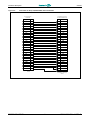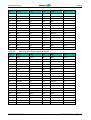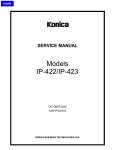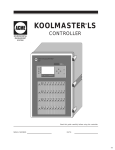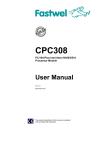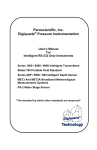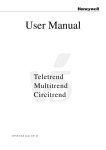Download CPC304 User Manual 003 E
Transcript
CPC304 PC/104-Plus AMD Geode LX 800 Based Processor Module User Manual Rev. 003a E November 2011 Product Title: Document name: Manual version: Ref. doc. v.: CPC304 CPC304 User Manual 003a E 1.5 R (467444.013) Copyright © 2008, 2009, 2010, 2011 Fastwel Co. Ltd. All rights reserved. Revision Record Rev. Index Brief Description of Changes Board Index Date of Issue 001 Initial preliminary version CPC304 January 2008 001a Delivery checklist corrected, document structure changed CPC304 August 2008 002 BIOS Setup chapter added, Block diagram and board layout diagram corrected, all chapters reworked CPC304 June 2009 003 Changes mainly following the release of v.1.3 of the module. BIOS Setup section changed; DDMA programming added; BIOS upgrade section revised; several illustrations added or corrected, multiple text changes CPC304 July 2010 003a J17 (TFT) pinout corrected CPC304 November 2011 Contact Information Fastwel Co. Ltd Fastwel Corporation US Address: 108 Profsoyuznaya st., Moscow 117437, Russian Federation 45 Main Street, Suite 319 Brooklyn, New York 11201 USA Tel.: +7 (495) 232-1681 +1 (718) 554-3686 Fax: +7 (495) 232-1654 +1 (718) 797-0600 Toll free: E-mail: [email protected] Web: http://www.fastwel.com/ +1 (877) 787-8443 (1-877-RURUGGED) CPC304 Table of Contents Table of Contents ..............................................................................................................................................1 List of Tables .....................................................................................................................................................3 List of Figures ....................................................................................................................................................4 Notation Conventions.........................................................................................................................................5 General Safety Precautions................................................................................................................................6 Unpacking, Inspection and Handling...................................................................................................................7 Three Year Warranty..........................................................................................................................................8 1 Introduction...................................................................................................................................... 9 1.1 1.2 1.3 1.4 1.5 2 Technical Specifications.................................................................................................................13 2.1 2.2 2.3 2.4 2.5 2.6 3 Module Introduction.................................................................................................................................9 CPC304 Versions..................................................................................................................................10 Delivery Checklist..................................................................................................................................11 Additional Accessories ..........................................................................................................................11 Supplementary Information....................................................................................................................12 1.5.1 Related Documents...............................................................................................................12 General.................................................................................................................................................13 Power Requirements.............................................................................................................................15 Environmental.......................................................................................................................................15 Mechanical ...........................................................................................................................................15 Dimensions and Weight.........................................................................................................................15 MTBF ...................................................................................................................................................15 Functional Description ...................................................................................................................16 3.1 3.2 CP C3 0 4 Structure and Layout .............................................................................................................................16 Functional Description...........................................................................................................................19 3.2.1 Microprocessor .....................................................................................................................19 3.2.2 SDRAM Memory...................................................................................................................19 3.2.3 Reserved Flash BIOS ...........................................................................................................19 3.2.4 IDE Interface.........................................................................................................................20 3.2.4.1 Connection of External IDE Devices ......................................................................20 3.2.4.2 CompactFlash Socket ...........................................................................................21 3.2.4.3 NAND Flash .........................................................................................................22 3.2.5 Video Controller and Connection of Monitors .........................................................................23 3.2.6 Fast Ethernet Interface..........................................................................................................26 3.2.7 USB Interface .......................................................................................................................27 3.2.8 FDD/LPT Port .......................................................................................................................27 3.2.9 Serial Ports...........................................................................................................................28 3.2.9.1 COM1 and COM2 (RS232) ...................................................................................28 3.2.9.2 COM3 and COM4 (RS485/RS422) ........................................................................29 3.2.10 PS/2 Keyboard and Mouse Interface......................................................................................31 3.2.11 Audio Port.............................................................................................................................32 3.2.12 Optoisolated Reset/IRQ Input................................................................................................32 3.2.13 RTC and CMOS + Serial FRAM ............................................................................................33 3.2.14 Watchdog Timers..................................................................................................................33 3.2.15 J25 Pinpad ...........................................................................................................................33 3.2.16 J26 Pinpad ...........................................................................................................................34 Us e r M a n u a l 1 © 2 0 1 1 F a s t w e l v . 0 0 3 a E CPC304 3.2.17 3.2.18 3.2.19 3.2.20 3.2.21 3.2.22 3.2.23 J28 Pinpad ...........................................................................................................................34 Discrete Input/Output ............................................................................................................35 External PME Signal Connector.............................................................................................35 Battery Connector .................................................................................................................36 Diagnostic LEDs ...................................................................................................................36 Reset Button.........................................................................................................................37 Expansion Buses: ISA and PCI .............................................................................................38 3.2.23.1 ISA Header...........................................................................................................38 3.2.23.2 PCI Header...........................................................................................................40 3.2.24 Power Supply .......................................................................................................................41 Address Mapping ..................................................................................................................................42 3.3.1 Memory Addressing ..............................................................................................................42 3.3.2 I/O Addressing......................................................................................................................43 3.3.3 Interrupt settings ...................................................................................................................44 3.3.4 DMA Channels......................................................................................................................44 Overall and Mounting Dimensions .........................................................................................................45 3.3 3.4 4 External Connections .....................................................................................................................46 4.1 4.2 Safety Regulations ................................................................................................................................46 Connection of Peripheral Devices ..........................................................................................................47 4.2.1 CompactFlash Cards Installation ...........................................................................................49 4.2.2 USB Devices Connection ......................................................................................................49 4.2.3 Battery Replacement.............................................................................................................49 Software Installation..............................................................................................................................49 4.3 5 General Software® BIOS ................................................................................................................50 5.1 5.2 5.3 5.4 5.5 5.6 5.7 5.8 5.9 5.10 6 BIOS Setup Program. Introduction.........................................................................................................50 Main Menu............................................................................................................................................50 Basic CMOS configuration.....................................................................................................................52 Features Configuration ..........................................................................................................................54 Custom Configuration............................................................................................................................55 CPC304 Specific Configuration..............................................................................................................58 PnP Configuration.................................................................................................................................58 Shadow Configuration ...........................................................................................................................59 The Rest Main Menu Commands...........................................................................................................59 5.9.1 Start RS232 Manufacturing Link ............................................................................................59 5.9.2 Reset CMOS to Last Known Values ......................................................................................60 5.9.3 Reset CMOS to Factory Defaults...........................................................................................60 5.9.4 Write to CMOS and Exit ........................................................................................................60 5.9.5 Exit without Changing CMOS ................................................................................................61 Extended BIOS Functions .....................................................................................................................61 5.10.1 ADM706T Supervisor Chip-Based Watchdog Timer Control ...................................................61 5.10.1.1 Using INT 17H BIOS Extension to Control the Watchdog Timer..............................61 5.10.2 SMI Control ..........................................................................................................................62 5.10.3 FRAM Memory Access..........................................................................................................62 5.10.4 User LEDs Control ................................................................................................................63 5.10.5 RS 422/485 Transmitters Control (Ports COM3, COM4).........................................................64 5.10.6 Programming of DDMA Controller of IT8888G Bridge.............................................................65 Basic Software ................................................................................................................................69 6.1 6.2 6.3 6.4 CP C3 0 4 Supplied Software.................................................................................................................................69 Reset CMOS to Factory Defaults from a Remote PC..............................................................................69 BIOS Upgrade ......................................................................................................................................70 Manufacturing Link Mode ......................................................................................................................73 Us e r M a n u a l 2 © 2 0 1 1 F a s t w e l v . 0 0 3 a E CPC304 7 Appendices .....................................................................................................................................74 7.1 Jumper Settings by Function .................................................................................................................74 List of Tables Table 1.1: Table 1.2: Table 1.3: Table 1.4: Table 3.1: Table 3.2: Table 3.3: Table 3.4: Table 3.5: Table 3.6: Table 3.7: Table 3.8: Table 3.9: Table 3.10: Table 3.11: Table 3.12: Table 3.13: Table 3.14: Table 3.15: Table 3.16: Table 3.17: Table 3.18: Table 3.19: Table 3.20: Table 3.21: Table 3.22: Table 3.23: Table 3.24: Table 3.25: Table 3.26: Table 3.27: Table 3.28: Table 5.1: Table 5.2: Table 5.3: Table 5.4: Table 5.5: Table 5.6: Table 5.7: Table 5.8: Table 7.1: CP C3 0 4 Us e r CPC304 Versions.......................................................................................................................10 CPC304 Supplied Set.................................................................................................................11 CPC304 Additional Accessories..................................................................................................11 Related Publications...................................................................................................................12 IDE Channel: Devices Connection Variants.................................................................................20 J19 HDD Connector Pinout.........................................................................................................20 J20 CompactFlash Socket Pinout................................................................................................21 TFT: J17 Header Pinout..............................................................................................................23 LVDS: J16 Connector Pinout ......................................................................................................25 VGA: J18 Connector Pinout ........................................................................................................26 J4 Ethernet Header Pinout..........................................................................................................26 J21 Connector Pinout .................................................................................................................27 LPT/FDD J23 Connector Pinout ..................................................................................................27 J14 and J15 Pin Assignments .....................................................................................................29 J11 and J13 Contact Assignments ..............................................................................................31 J7 Contacts Designation .............................................................................................................31 Audio: J9 and J8 Pinouts ............................................................................................................32 J25 Jumpers Positions................................................................................................................33 J26 Jumper Positions .................................................................................................................34 J28 Jumpers Positions................................................................................................................34 J5 Contacts Designation .............................................................................................................35 J6 PME Connector Pinout...........................................................................................................35 J3 Battery Connector Pinout .......................................................................................................36 CPC304 Diagnostic LEDs Function.............................................................................................36 J30 External LEDs Connector.....................................................................................................37 ISA P/J1 Connector (Rows A and B) Contacts Designation..........................................................38 ISA P/J1 (Rows C and D) Contacts Designation ..........................................................................39 PCI P/J2 Connector Contacts Designation ..................................................................................40 J24 Power Connector Pinout.......................................................................................................41 Memory Address Mapping ..........................................................................................................42 I/O Address Space .....................................................................................................................43 Interrupt Settings........................................................................................................................44 Main Menu Items........................................................................................................................51 Basic CMOS Configuration Menu Items ......................................................................................53 Features Configuration Menu Items ............................................................................................54 Custom Configuration Menu Items ..............................................................................................55 CPC304 Specific Configuration Menu Item ..................................................................................58 CPC304 DDMA Channels Base Addresses .................................................................................65 DDMA Controller Data Registers.................................................................................................65 Legacy DMA Page Register Addresses.......................................................................................66 Jumper Settings by Function.......................................................................................................74 M a n u a l 3 © 2 0 1 1 F a s t w e l v . 0 0 3 a E CPC304 List of Figures Figure 1.1: Figure 3.1: Figure 3.2: Figure 3.3: Figure 3.4: Figure 3.5: Figure 3.6: Figure 3.7: Figure 3.8: Figure 3.9: Figure 3.10: Figure 3.11: Figure 3.12: Figure 3.13: Figure 3.14: Figure 3.15: Figure 3.16: Figure 4.1: Figure 4.2: Figure 5.1: Figure 5.2: Figure 5.3: Figure 5.4: Figure 5.5: Figure 5.6: CPC304 Module Appearance......................................................................................................10 CPC304 Block Diagram..............................................................................................................16 Top Side: Connectors and Main Components Layout...................................................................18 Bottom Side: Connectors and Main Components Layout..............................................................19 Connection of Sharp LQ104V1DG61 Panel to CPC304 ...............................................................24 Connection of Sharp LQ150X1LW72 Panel to CPC304 ...............................................................25 J21 IDC10 Pins Numbering.........................................................................................................27 IDC10 Pins Numbering ...............................................................................................................28 J10 and J12 Pinpads ..................................................................................................................29 Point-to-Point Connection of Two Modules in RS422 Mode..........................................................30 Connection of Several Devices in RS485 Mode...........................................................................30 Discrete Input Optoisolation........................................................................................................32 External LEDs Connection..........................................................................................................37 ISA Header Contacts Layout.......................................................................................................38 PCI P/J2 Connector Contacts Layout ..........................................................................................40 J24 Power Supply Connector......................................................................................................41 CPC304: Overall and Mounting Dimensions................................................................................45 External Devices Connection ......................................................................................................47 Cables Connection for Console Operation...................................................................................48 Main Menu Screen Image...........................................................................................................51 Basic CMOS Configuration Screen Image...................................................................................52 Features Configuration Menu Screen ..........................................................................................54 Custom Configuration Menu Screen............................................................................................55 Plug-n-Play Configuration Menu Screen Image ...........................................................................58 Shadow Configuration Menu Screen Image.................................................................................59 All information in this document is provided for reference only, with no warranty of its suitability for any specific purpose. This information has been thoroughly checked and is believed to be entirely reliable and consistent with the product that it describes. However, Fastwel accepts no responsibility for inaccuracies, omissions or their consequences, as well as liability arising from the use or application of any product or example described in this document. Fastwel Co. Ltd. reserves the right to change, modify, and improve this document or the products described in it, at Fastwel's discretion without further notice. Software described in this document is provided on an “as is” basis without warranty. Fastwel assumes no liability for consequential or incidental damages originated by the use of this software. This document contains information, which is property of Fastwel Co. Ltd. It is not allowed to reproduce it or transmit by any means, to translate the document or to convert it to any electronic form in full or in parts without antecedent written approval of Fastwel Co. Ltd. or one of its officially authorized agents. Fastwel and Fastwel logo are trademarks owned by Fastwel Co. Ltd., Moscow, Russian Federation. Ethernet is a registered trademark of Xerox Corporation. IEEE is a registered trademark of the Institute of Electrical and Electronics Engineers Inc. Intel is a trademark of Intel Corporation. Geode is trademark of AMD. Microsoft is a trademark of the Microsoft corporation. In addition, this document may include names, company logos and trademarks, which are registered trademarks and, therefore, are property of their respective owners. Fastwel welcomes suggestions, remarks and proposals regarding the form and the content of this Manual. CP C3 0 4 Us e r M a n u a l 4 © 2 0 1 1 F a s t w e l v . 0 0 3 a E CPC304 Notation Conventions Warning, ESD Sensitive Device! This symbol draws your attention to the information related to electro static sensitivity of your product and its components. To keep product safety and operability it is necessary to handle it with care and follow the ESD safety directions. Warning! This sign marks warnings about hot surfaces. The surface of the heatsink and some components can get very hot during operation. Take due care when handling, avoid touching hot surfaces! Caution: Electric Shock! This symbol warns about danger of electrical shock (> 60 V) when touching products or parts of them. Failure to observe the indicated precautions and directions may expose your life to danger and may lead to damage to your product. Warning! Information marked by this symbol is essential for human and equipment safety. Read this information attentively, be watchful. Note... This symbol and title marks important information to be read attentively for your own benefit. CP C3 0 4 Us e r M a n u a l 5 © 2 0 1 1 F a s t w e l v . 0 0 3 a E CPC304 General Safety Precautions This product was developed for fault-free operation. Its design provides conformance to all related safety requirements. However, the life of this product can be seriously shortened by improper handling and incorrect operation. That is why it is necessary to follow general safety and operational instructions below. Warning! All operations on this device must be carried out by sufficiently skilled personnel only. Warning! When handling this product, special care must be taken not to hit the heatsink (if installed) against another rigid object. Also, be careful not to drop the product, since this may cause damage to the heatsink, CPU or other sensitive components as well. Please, keep in mind that any physical damage to this product is not covered under warranty. Note: This product is guaranteed to operate within the published temperature ranges and relevant conditions. However, prolonged operation near the maximum temperature is not recommended by Fastwel or by electronic chip manufacturers due to thermal stress related failure mechanisms. These mechanisms are common to all silicon devices, they can reduce the MTBF of the product by increasing the failure probability. Prolonged operation at the lower limits of the temperature ranges has no limitations. Caution, Electric Shock! Before installing this product into a system and before installing other devices on it, always ensure that your mains power is switched off. Always disconnect external power supply cables during all handling and maintenance operations with this module to avoid serious danger of electrical shock. CP C3 0 4 Us e r M a n u a l 6 © 2 0 1 1 F a s t w e l v . 0 0 3 a E CPC304 Unpacking, Inspection and Handling Please read the manual carefully before unpacking the module or mounting the device into your system. Keep in mind the following: ESD Sensitive Device! Electronic modules and their components are sensitive to static electricity. Even a non-perceptible by human being static discharge can be sufficient to destroy or degrade a component's operation! Therefore, all handling operations and inspections of this product must be performed with due care, in order to keep product integrity and operability: n Preferably, unpack or pack this product only at EOS/ESD safe workplaces. Otherwise, it is important to be electrically discharged before touching the product. This can be done by touching a metal part of your system case with your hand or tool. It is particularly important to observe anti-static precautions when setting jumpers or replacing components. If the product contains batteries for RTC or memory back-up, ensure that the module is not placed on conductive surfaces, including anti-static mats or sponges. This can cause shortcircuit and result in damage to the battery and other components. Store this product in its protective packaging while it is not used for operational purposes. n n Unpacking The product is carefully packed in an antistatic bag and in a carton box to protect it against possible damage and harmful influence during shipping. Unpack the product indoors only at a temperature not less than +15°C and relative humidity not more than 70%. Please note, that if the product was exposed to the temperatures below 0°С for a long time, it is necessary to keep it at normal conditions for at least 24 hours before unpacking. Do not keep the product close to a heat source. Following ESD precautions, carefully take the product out of the shipping carton box. Proper handling of the product is critical to ensure correct operation and long-term reliability. When unpacking the product, and whenever handling it thereafter, be sure to hold the module preferably by the front panel, card edges or ejector handles. Avoid touching the components and connectors. Retain all original packaging at least until the warranty period is over. You may need it for shipments or for storage of the product. Initial Inspection Although the product is carefully packaged, it is still possible that shipping damages may occur. Careful inspection of the shipping carton can reveal evidence of damage or rough handling. Should you notice that the package is damaged, please notify the shipping service and the manufacturer as soon as possible. Retain the damaged packing material for inspection. After unpacking the product, you should inspect it for visible damage that could have occurred during shipping or unpacking. If damage is observed (usually in the form of bent component leads or loose socketed components), contact Fastwel's official distributor from which you have purchased the product for additional instructions. Depending on the severity of the damage, the product may even need to be returned to the factory for repair. DO NOT apply power to the product if it has visible damage. Doing so may cause further, possibly irreparable damage, as well as result in a fire or electric shock hazard. If the product contains socketed components, they should be inspected to make sure they are seated fully in their sockets. CP C3 0 4 Us e r M a n u a l 7 © 2 0 1 1 F a s t w e l v . 0 0 3 a E CPC304 Handling In performing all necessary installation and application operations, please follow only the instructions supplied by the present manual. In order to keep Fastwel’s warranty, you must not change or modify this product in any way, other than specifically approved by Fastwel or described in this manual. Technical characteristics of the systems in which this product is installed, such as operating temperature ranges and power supply parameters, should conform to the requirements stated by this document. Retain all the original packaging, you will need it to pack the product for shipping in warranty cases or for safe storage. Please, pack the product for transportation in the way it was packed by the supplier. When handling the product, please, remember that the module, its components and connectors require delicate care. Always keep in mind the ESD sensitivity of the product. Three Year Warranty Fastwel Co. Ltd. (Fastwel), warrants that its standard hardware products will be free from defects in materials and workmanship under normal use and service for the currently established warranty period. Fastwel’s only responsibility under this warranty is, at its option, to replace or repair any defective component part of such products free of charge. Fastwel neither assumes nor authorizes any other liability in connection with the sale, installation or use of its products. Fastwel shall have no liability for direct or consequential damages of any kind arising out of sale, delay in delivery, installation, or use of its products. If a product should fail through Fastwel's fault during the warranty period, it will be repaired free of charge. For out of warranty repairs, the customer will be invoiced for repair charges at current standard labor and materials rates. Warranty period for Fastwel products is 36 months since the date of purchase. The warranty set forth above does not extend to and shall not apply to: 1. Products, including software, which have been repaired or altered by other than Fastwel personnel, unless Buyer has properly altered or repaired the products in accordance with procedures previously approved in writing by Fastwel. 2. Products, which have been subject to power supply reversal, misuse, neglect, accident, or improper installation. Returning a product for repair 1. Apply to Fastwel company or to any of the Fastwel's official representatives for the Product Return Authorization. 2. Attach a failure inspection report with a product to be returned in the form, accepted by customer, with a description of the failure circumstances and symptoms. 3. Carefully package the product in the antistatic bag, in which the product had been supplied. Failure to package in antistatic material will VOID all warranties. Then package the product in a safe container for shipping. 4. The customer pays for shipping the product to Fastwel or to an official Fastwel representative or dealer. CP C3 0 4 Us e r M a n u a l 8 © 2 0 1 1 F a s t w e l v . 0 0 3 a E Introduction 1 CPC304 Introduction This document presents general information on CPC304 processor module, the details of its proper and safe installation, configuration and operation. The issues of PC/104 modules and external devices connection are also considered. 1.1 Module Introduction CPC304 is a PC/104-Plus single board computer for embedded applications. It is designed for use in mission critical on-board systems requiring low power consumption and wide operating temperature range. CPC304 is based on AMD Geode LX800 CPU and AMD CS5536 I/O companion. CPC304 provides full support for PC/104 and PC/104-Plus expansion modules and data exchange via both 16-bit ISA and 32-bit PCI buses. All key components including CPU, chipset, memory, and periphery controllers are soldered onboard providing excellent vibration stability and increased efficiency of protective conformal coating. CPC304 offers wide variety of data display capabilities. It allows simultaneous operation of standard VGA interface, 24-bit LVDS interface, and 18-bit interface for TFT or DSTN LCD panels connection. Data storage subsystem is based on single-channel IDE controller, that is able to drive two IDE devices: two external hard drives connected via on-board connectors, CompactFlash card, or soldered on-board 1 GB flash disk. For data exchange, CPC304 uses up to two independent Fast Ethernet ports, up to four COM ports, two USB 2.0 ports, and eight programmable discrete input/output lines. System control and management capabilities of CPC304 include two watchdog timers, optoisolated remote Reset/IRQ input, external signal system wake-up controller, reserved BIOS, and possibility to save system configuration and emergency parameters in FRAM chip. CPC304 is designed for operation within industrial temperature range from –40°C to +85°C. CPC304 is manufactured in three versions: CPC30401, full function version, CPC30402, "light-weight" version without LVDS interface and on-board 1 GB NAND flash disk, with one Fast Ethernet channel and three COM ports. CPC30403 is a variant of CPC30401 Coated version with extended operating temperature range. CPC304 is supplied with the preinstalled FDOS 6.22 operating system and supports MS DOS, Windows CE5.0, CE6.0, XPe, as well as QNX 6.3x, and Linux 2.6 operating systems. CP C3 0 4 Us e r M a n u a l 9 © 2 0 1 1 F a s t w e l v . 0 0 3 a E Introduction CPC304 Figure 1.1: CPC304 Module Appearance The appearance may vary for different versions of the module. 1.2 CPC304 Versions At the present time the CPC304 module is manufactured in three basic versions differing in interface capabilities and coating. In this Manual the notes related to the CPC30401 and CPC30402 basic versions apply to their coated variants as well. The version “CPC30403 Coated” is a variant of CPC30401 with widened operating temperature range and protective coating. Table 1.1: CPC304 Versions Version T Range LVDS NAND Flash Ethernet RS422/485 Coating + + 2 COM3, COM4 – + + 2 COM3, COM4 + CPC30402 – – 1 COM3 – CPC30402 Coated – – 1 COM3 + + + 2 COM3, COM4 + CPC30401 CPC30401 Coated CPC30403 Coated CP C3 0 4 Us e r -40°C to +85°C -50°C to +85°C M a n u a l 10 © 2 0 1 1 F a s t w e l v . 0 0 3 a E Introduction 1.3 CPC304 Delivery Checklist Table 1.2: CPC304 Supplied Set Code Decimal Code Description CPC30401 CPC30401 Coated CPC30402 CPC30402 Coated CPC30403 Coated 467444.013 467444.013-01 467444.013-02 467444.013-03 467444.013-04 CPC304 processor module CDM02 469535.023 Adapter module for connection of 3.5" HDD or CD-ROM drive – 685611.051 Cable for 2.5" HDD connection to 44-contact header 469539.012 Lithium battery assembly (p/n: CR2032/1F4 DART) ACS00023 685611.082 DB9F to IDC10 adapter cable for connection to COM1 or COM2 ports – – Mounting standoffs kit – – Jumpers set – 467369.009 CD ROM with documentation and service software – – Antistatic bag and consumer carton box Note: Keep the antistatic bag and the original package at least until the warranty period is over. It can be used for future storage or warranty shipments. 1.4 Additional Accessories Peripheral devices are attached to the module directly or via additional accessories and cables listed in the following table. Additional accessories are not supplied with the CPU module, are ordered separately. Table 1.3: CPC304 Additional Accessories Name Decimal Code Description KIB380 469515.004 Interface expansion module with standard connectors and cable set ACS00027 685611.123 Adapter cable (IDC10 2 mm – DHS-15F) for connection of VGA monitor to the module ACS00031-01 467941.016 PHR-5 connector set. Includes JST PHR-5 socket and a set of contacts SPH-002T-P0.5S for connection to J9, J11, or J13 headers of the module ACS00031-02 467941.016-01 PHR-6 connector set. Includes JST PHR-6 socket and a set of contacts SPH-002T-P0.5S for connection to J7 header of the module ACS00031-03 467941.016-02 PHR-2 connector set. Includes JST PHR-2 socket and a set of contacts SPH-002T-P0.5S for connection to J6 or J8 headers of the module ACS00037 – DF13 connector set. Includes Hirose DF13-20DS-1.25C socket and a set of contacts DF13-2630SCF for connection to J16 header ACS00038 – Connector set for connection of a power supply unit to the module. Includes AMP 4-171822-4 socket and a set of contacts 170263-1 for connection to J24 power connector of the module ACS00040-01 – IDC-10 connector set. Includes Leotronics 2040-3102 socket for connection to J14, J15, J18, or J21 headers of the module ACS00040-02 – IDC-16 connector set. Includes Leotronics 2040-3162 socket for connection to J4 header CP C3 0 4 Us e r M a n u a l 11 © 2 0 1 1 F a s t w e l v . 0 0 3 a E Introduction CPC304 Name Decimal Code Description ACS00040-03 – IDC-26 connector set. Includes Leotronics 2040-3262 socket for connection to J23 header ACS00041 – Connector set for diskrete input/output connection (J5). Includes AMP 1-87499-5 socket and 167021-2 contacts. 1.5 Supplementary Information 1.5.1 Related Documents Information related to this product and its components can be found in the following documents: Table 1.4: Related Publications Product Publication CompactFlash cards CF+ and CompactFlash Specification Revision 1.4 Processor AMD Geode™ LX Processor Reference Schematic AMD Geode™ LX Processors Data Book AMD Geode™ CS5536 Companion Device Preliminary Data Book AMD Geode™ LX Processor and CS5535/CS5536 Companion Devices Layout Recommendations Super I/O CP C3 0 4 Winbond W83627 SuperIO Data sheet Us e r M a n u a l 12 © 2 0 1 1 F a s t w e l v . 0 0 3 a E Technical Specifications CPC304 2 Technical Specifications 2.1 General n n n n n n n n CP C3 0 4 CPU: AMD Geode LX800 500 MHz: § 32-bit x86/x87 compatible § 64-bit coprocessor § 64-bit memory bus § 64 KB L1, 128 KB L2 cache § Integrated FPU supports the Intel MMX™ and AMD 3DNow!™ Technology instruction sets System memory: § 256 MB soldered DDR SDRAM § DDR333 Flash BIOS: § 2x512 KB, reserved § In-system modification Solid State Disk (except for CPC30402) § Soldered § 1 GB NAND flash § IDE interface § MS DOS-compatible Fastwel file system CompactFlash socket: § Type I/II cards support (bottom side) § DMA mode support Video controller: § 2D accelerator § Video memory up to 60 MB shared with system § LCD (TFT or DSTN) panels support, resolution up to 1024x768 at 60 Hz § 18-bit color via TFT interface § 24-bit color via LVDS interface (except for CPC30402) § Analog display support, resolution 1600´1200 at 85 Hz, 1920´1440 at 75 Hz, 32-bit Ethernet: § Two Fast Ethernet ports 10/100 Mbit/s (for CPC30402 – one channel) USB: § Two USB 2.0 channels § One device can be connected to each channel Us e r M a n u a l 13 © 2 0 1 1 F a s t w e l v . 0 0 3 a E Technical Specifications n n n n n n n n n n n n n CP C3 0 4 CPC304 IDE port: § One IDE channel (Primary) § Support for up to two UltraDMA-100 IDE devices (via a 10 cm cable) with NAND Flash disabled in BIOS Setup and if the CompactFlash socket (J20) is not populated FDD: § Floppy disk interface. Header shared with LPT Parallel port: § SPP/ECP/EPP compatible. Header shared with FDD controller Serial ports: § Four serial ports (three for CPC30402) § High speed NS16C550 compatible § COM1, COM2: RS232, 9 wires (complete), up to 115.2 Kb/s, console operation support § COM3, COM4: RS422/485, 500V isolation, up to 115.2 Kb/s, FIFO buffer for each channel – 64 bytes (for CPC30402 COM3 only) PS/2: § PS/2 keyboard and mouse interface AC’97 audio: § Stereo Line In and Line Out, microphone input Remote Reset/IRQ: § Discrete remote reset/interrupt input § 500V optoisolation RTC: § On-board real time clock with Li battery backup Safety: § System configuration settings stored in CMOS+Serial FRAM § Possibility of batteryless operation Two watchdog timers with LED indication: § WDT1 with fixed timeout period of 1.6 s § WDT2 with programmable timeout period from 1 s to 255 min Discrete I/O: § 8 programmable discrete I/O channels PME: § Connector for external PME signal source Software Support: § General Software® BIOS § Preinstalled FDOS 6.22 operating system § Support for MS DOS, Windows CE5.0, CE6.0, XPe, QNX 6.3x, and Linux 2.6 operating systems Us e r M a n u a l 14 © 2 0 1 1 F a s t w e l v . 0 0 3 a E Technical Specifications 2.2 CPC304 Power Requirements The module can be powered either via PC/104 ISA bus or via J24 power connector from an external DC power source providing the following characteristics: n n Voltage: +5 V ±5% (from +4.75 V to +5.25 V) Consumption current (without external devices): not more than 1.5 A Important: +12 V voltage is not used by the module. +12 V line from power supply connector is routed to the PC/104 header contact. Please, find important notes on power supply in subsection 3.2.26 of this document. 2.3 Environmental n Operating temperature range: from –40°C to +85°C n n Storage temperature: –55°C to +90°C Relative humidity: up to 80% at 25°С, noncondensing Note: Protective coating of CPC304 versions makes them resistant to damp heat cyclic exposure at temperatures up to +55±2°C and relative humidity of up to 93±3%. 2.4 Mechanical n n n 2.5 Vibration – 10g; Single shock, peak acceleration – 150 g; Multiple shock, peak acceleration – 50 g. Dimensions and Weight n n 2.6 Dimensions, not more: 115.6 × 101.5 × 23.7 mm (4.55” × 4” × 0.93”) (see also section 4.4 for mounting dimensions) Weight, not more: 0.2 kg (without CompactFlash card) MTBF n MTBF for CPC304 is 170000 hours. The value is calculated according to: Telcordia Issue 1 model, Method I Case 3, for continuous operation at a surface location, at normal environmental conditions and at ambient temperature 30°С. CP C3 0 4 Us e r M a n u a l 15 © 2 0 1 1 F a s t w e l v . 0 0 3 a E Functional Description CPC304 3 Functional Description 3.1 Structure and Layout Functional diagram of the CPC304 module is shown in the following figure. Figure 3.1: CPC304 Block Diagram PME 2 pin (J6) Discrete In/Out Opto RST/IRQ 9 pin (J5) 2 pin (J27) COM1 COM2 RS232 IDC 10 (J14) RS232 IDC 10 (J15) LPT/FDD IDC 26 (J23) KBD/MS 6 pin (J7) LPC Super I/O Supervisor & WDT W83627 (Winbond) LVDS PC/104 16-bit ISA 20 pin (J16) ISA BIOS2 BIOS1 SST49LF008A SST49LF008A LVDS Transmitter TFT PCI to ISA Bridge LPC VGA PME Reset PC/104 32-bit PCI IT8888G (ITE) 2 pin (J8) AC97 Codec ALC203 AMD Geode LX Processor SYS CS5536 Geode Companion Device IDE IDC 16 (J4) Ethernet 1, 2 LU82551IT (Intel) Sound In/Out 5 pin (J9) IDE IDC 44 (J19) CF (J20) Ethernet Controller 2 PCI LU82551IT (Intel) IDE to NF DDR SDRAM 256 MB CP C3 0 4 VGA IDC 10 (J18) Mic Buzzer PCI Ethernet Controller 1 TFT 18-bit, 30 pin (J17) Us e r RS422/485 Transceiver RS422/485 Transceiver USB1 USB2 FM24CL64 Ext LED COM3 COM4 Connector 8 pin (J30) RS422/485 5 pin (J11) RS422/485 5 pin (J13) M a n u a l FRAM 16 NAND Flash 1 GB IDC 10 (J21) Battery 2 pin (J3) © 2 0 1 1 F a s t w e l v . 0 0 3 a E Functional Description CPC304 CPC304 includes the following main functional units: n n n n n n n n n n n n n n n n n n n n n n AMD Geode LX 800 500 MHz microprocessor, including 32-bit x86 core, 64-bit coprocessor, 64-bit SDRAM memory bus; 256 MB soldered DDR SDRAM system memory; Flash memory based reserved BIOS, in-system modification; 2×512 KB Onboard NAND flash-disk, 1 GB (CPC30401 and -03 only); CompactFlash socket (J20); Integrated graphics controller: § Video memory up to 60 MB, shared with system; § LCD (TFT or DSTN) panels support, resolution up to 1024´768 (J17); § Analog RGB display support (J18); § LVDS interface (J16, CPC30401 and -03 only) Two Fast Ethernet channels 10/100 Mbit/s (J4, CPC30402 has one channel); Two USB 2.0 channels (J21); IDE port with support for up to two UltraDMA/100 devices (J19); FDD/LPT shared header (J23); Serial ports: § COM1 (J14), COM2 (J15): RS232; § COM3 (J11), СОМ4 (J13, CPC30401 and -03 only): RS422/RS485; PS/2 keyboard/mouse port (J7); Audio port (J8, J9) Optoisolated remote Reset/interrupt input (J27) Real time clock with Li battery backup; CMOS+SFRAM for BIOS configuration storage; Two watchdog timers; Eight digital I/O lines (J5); External PME signal connector (J6); Lithium battery connector (J3); PC/104 (ISA) and PC/104-Plus (PCI) expansion connectors External power connector (J24) Layouts of main CPC304 components and connectors on top and bottom sides are presented in Figures 3.2 and 3.3 respectively. Some external devices can be connected to the module using KIB380 interface expansion module. KIB380 is equipped with standard connectors giving access to audio port, two RS232 and two RS422/485 ports, VGA, LPT, PS/2 keyboard and mouse, two Ethernet ports, and two USB ports. KIB380 is not supplied with the module; it is ordered separately. External connections are illustrated in Chapter 4. CP C3 0 4 Us e r M a n u a l 17 © 2 0 1 1 F a s t w e l v . 0 0 3 a E Functional Description Figure 3.2: CPC304 Top Side: Connectors and Main Components Layout J17 TFT ( 18-bit 18) (J VGA ) ) 2 (J15 4) COM (J27) 5) 1 (J1 M O ol (J2 et/IRQ C tr s n e o R C ote W DT d Re m Isolate OM3 (J11) ) C 4 (J13 COM (J8) Mic In t (J9) In/Ou Audio 1) n (D1 ) , Gree 2 LED1 Green (D1 , 2 D E L J2) CI (P/ 2-bit P 3 s lu 4-P CPU PC/10 e LX Geod AMD ( D2 7 ) ellow D20) Y r, e ge ( Trigg WDT E Act, Oranzer (BZ1) ID Buz n (D1) e t, Gre n (D6) et1 Ac ee Ethernet2 Act, Gr Ethern (D26) ellow ) een&Y tton (SW1 r G , LA N1 r LED et Bu e s e w o R P (J4) et 1, 2 n r L A N2 Ethe 21) 1, 2 (J (J26) U SB tor c le Se Mode CF/NF tors rmina 22 Te /4 5 8 4 RS J12) 8) (J10& de (J2 u t Mo p In te Discre 6) J ( P ME ) BIOS ut (J5 te In/O re c is D ) ry (J3 Batte ridge A IS B PCI to it ISA 4 16-b PC/10 (P/J1) e (J7) Mous Kbd & ) r (J24 P o we 19) IDE (J 36 CS55 (J23) D D LPT/F The layout may slightly differ for various versions of the module. CP C3 0 4 Us e r M a n u a l 18 © 2 0 1 1 F a s t w e l v . 0 0 3 a E Functional Description Figure 3.3: CPC304 Bottom Side: Connectors and Main Components Layout LVDS (J16) AC’97 DD R M S DR A ve Reser BIOS D Ext LE ) 0 3 (J I/O Super NAND Flash sh actFla Comp et (J20) k Soc The layout may slightly differ for various versions of the board. 3.2 Functional Description 3.2.1 Microprocessor The module is based on AMD Geode LX800 microprocessor with 1.8W typical power consumption at 500 MHz, maximum power 3.6W (TDP). The processor includes 32-bit x86 core, 64-bit coprocessor and 64-bit DDR memory bus up to 400 MHz, graphics and video controller with VGA monitors and LCD panels simultaneous operation support. FPU of the processor supports MMX™ and AMD 3DNow!™ technology instruction sets. The CPU is complemented with AMD Geode CS5536 companion device providing support for numerous I/O functions including IDE, USB, AC’97 compatible audio, and power management interfaces. 3.2.2 SDRAM Memory Four DDR 333 SDRAM memory chips are soldered on the bottom side of the PCB. Total memory size is 256 MB. 3.2.3 Reserved Flash BIOS The CPC304 takes advantage of flash-memory based BIOS. Two Flash BIOS chips storage capacity is 512 KB each. The main (working) copy of BIOS occupies 512 KB on a chip in 32-contact PLCC32 panel. Reserve BIOS copy is stored on a soldered chip and is used for emergency boot. Switching between the main and reserve BIOS copies is performed automatically. It is possible to upgrade main and reserve copies of BIOS in-system. The procedure is described in section 6.3. CP C3 0 4 Us e r M a n u a l 19 © 2 0 1 1 F a s t w e l v . 0 0 3 a E Functional Description 3.2.4 CPC304 IDE Interface One-channel IDE controller allows connection of up to two IDE devices (master and slave) and conforms to ATA-6 specification. Since soldered NAND flash disk uses IDE interface along with external devices, such as CompactFlash card in a socket or disk drives connected to J19 connector, there is a limited number of the devices connection variants: Table 3.1: IDE Channel: Devices Connection Variants Connection Variant IDE-Master IDE-Slave CF-Master CF-Slave NF-Master NF-Slave 1 + + – – – – 2 + – – – – + 3 + – – + – – 4 – + – – + – 5 – – – + + – 6 – + + – – – 7 – – + – – + The combination (7) marked with red was discovered unstable and is not recommended. 3.2.4.1 Connection of External IDE Devices IDE channel is routed to J19 connector of CPC304 (Figure 3.2); it is a 44-pin 2 mm pitch header. Its pinout is shown in the following table. UDMA-100 operation mode is supported with a 10 cm cable only provided that “Features Configuration -> IDE UDMA” and “Custom Configuration -> IDE UDMA 5” options are enabled in BIOS Setup. Table 3.2: J19 HDD Connector Pinout Pin# Signal Pin# Signal Pin# Signal Pin# Signal 1 /RESET 12 DD12 23 /IOW 34 – 2 GND 13 DD2 24 GND 35 DA0 3 DD7 14 DD13 25 /IOR 36 DA2 4 DD8 15 DD1 26 GND 37 /CS1 5 DD6 16 DD14 27 /IOCHRDY 38 /CS3 6 DD9 17 DD0 28 GND 39 DASP 7 DD5 18 DD15 29 /DACK 40 GND 8 DD10 19 GND 30 GND 41 +5V 9 DD4 20 – 31 IRQ 42 +5V 10 DD11 21 DRQ 32 /CS16 43 GND 11 DD3 22 GND 33 DA1 44 – The cable supplied with the module (685611.051) allows direct connection of a 2.5" HDD to the J19 connector. Other IDE devices (3.5" HDD, CD-ROM) having 40-contact 2.5 mm pitch connector can be connected to CPC304 via the CDM02 (469535.023) adapter. This adapter is plugged directly to the 40-contact connector of the IDE device, and with 685611.051 cable is connected to CPC304 J19 connector. For custom cables it is recommended to use Leotronics 2040-3442 as counterpart connector for J19. CP C3 0 4 Us e r M a n u a l 20 © 2 0 1 1 F a s t w e l v . 0 0 3 a E Functional Description 3.2.4.2 CPC304 CompactFlash Socket CompactFlash Type I/II cards can be connected to J20 socket on the bottom side of CPC304. The device in this socket shares Primary channel with other IDE devices. When CompactFlash socket is populated, only one more IDE device can be connected to CPC304. CompactFlash device can operate as Master or Slave (see J26 jumper positions description) and can be designated as bootable device. The pinout of the J20 socket is presented in the following table. Table 3.3: J20 CompactFlash Socket Pinout Pin # Function Pin # Function 1 GND 26 /CD1 2 D03 27 D11 3 D04 28 D12 4 D05 29 D13 5 D06 30 D14 6 D07 31 D15 7 /CS0 32 /CS1 8 A10 (NC) 33 /VS1 9 /ATA SEL 34 /IORD 10 A09 (NC) 35 /IOWR 11 A08 (NC) 36 /WE 12 A07 (NC) 37 INTRQ 13 VCC (+5V) 38 VCC (+5V) 14 A06 (NC) 39 /CSEL 15 A05 (NC) 40 /VS2 16 A04 (NC) 41 /RESET 17 A03 (NC) 42 IORDY 18 A02 43 /INPACK 19 A01 44 /REG 20 A00 45 /DASP 21 D00 46 /PDIAG 22 D01 47 D08 23 D02 48 D09 24 /IOCS16 49 D10 25 /CD2 50 GND Note: (NC) indicates that this contact is not connected to the module's circuits. Note! If the module is operated in harsh environment with high vibration load, it is necessary to make additional arrangements to fix the CompactFlash card in the socket. CP C3 0 4 Us e r M a n u a l 21 © 2 0 1 1 F a s t w e l v . 0 0 3 a E Functional Description 3.2.4.3 CPC304 NAND Flash The capacity of the soldered on-board NAND flash memory chip is 1 GB (CPC30401 and CPC30403 only). The generations of the module below 1.3 have 128 MB NAND flash memory with no UDMA support. This flash drive can be used as a bootable disk or can be disabled in BIOS Setup. NAND flash disk contains the preinstalled FDOS 6.22 operating system compatible with MS DOS 6.22 and some software utilities providing operational availability of the module. NAND flash chip is connected to IDE controller via SM223AT IDE-to-NAND flash bridge and uses a standard IDE driver. The other operating systems require installation of an appropriate driver, which can be found on the CD supplied with the module. Compact Flash and NAND flash operation mode ("master" or "slave") is selected by setting jumpers at J26 pinpad: 1-2 closed NAND flash Master, CF Slave; 3-4 closed CF Master, NAND flash Slave. “3-4” is the factory setting. Note! For generations of the module below 1.3: In case the NAND flash chip is not used ("Onboard NAND Flash" option in BIOS setup is set to "Disable"), the jumper at J26 pinpad should be removed or set to the position 3-4. Note! In case the NAND flash chip is not used ("Onboard Flash Disk" option in BIOS setup is set to "Disable") it is possible that some CompactFlash cards will operate only in one mode – Master or Slave. For correct operation it is necessary to set the required configuration using J26 jumper switch and settings in “Basic CMOS Configuration” section of BIOS Setup. CP C3 0 4 Us e r M a n u a l 22 © 2 0 1 1 F a s t w e l v . 0 0 3 a E Functional Description 3.2.5 CPC304 Video Controller and Connection of Monitors The module utilizes graphics controller integrated in Geode LX CPU with the following main features: n Video memory size up to 60 MB shared with system. It is recommended to use 32 MB as set by default in “Custom Configuration” section of BIOS Setup. n Supported resolution up to 1024´768 @ 60 Hz for TFT or DSTN LCD-panels at 18 bpp; for LVDS (CPC30401 and 03 only) panels – at 24 bpp only; n Support of VGA CRT monitors with resolution up to 1600´1200 @ 85 Hz or 1920´1440 @ 75 Hz, 32-bit color CRT display and LCD panel simultaneous operation n TFT LCD panels with color depth of 9, 12, or 18 bits are connected directly to J17 header (IDC30, 1.27 mm pitch, AMP 1-111196-9 counterpart) of CPC304 using custom interface cable. The following table presents its pinout. Table 3.4: TFT: J17 Header Pinout Pin# Signal Pin# Signal 1 GND 16 DRGB13 (G3) 2 DOT_CLK 17 DRGB14 (G4) 3 HSYNC 18 DRGB15 (G5) 4 VSYNC 19 GND 5 GND 20 DRGB2 (B0) 6 DRGB18 (R0) 21 DRGB3 (B1) 7 DRGB19 (R1) 22 DRGB4 (B2) 8 DRGB20 (R2) 23 DRGB5 (B3) 9 DRGB21 (R3) 24 DRGB6 (B4) 10 DRGB22 (R4) 25 DRGB7 (B5) 11 DRGB23 (R5) 26 GND 12 GND 27 DISPEN 13 DRGB10 (G0) 28 +3.3V 14 DRGB11 (G1) 29 +3.3V 15 DRGB12 (G2) 30 GND The figure below illustrates connection of Sharp LQ104V1DG61 panel to CPC304 module. CP C3 0 4 Us e r M a n u a l 23 © 2 0 1 1 F a s t w e l v . 0 0 3 a E Functional Description Figure 3.4: CPC304 Connection of Sharp LQ104V1DG61 Panel to CPC304 To J17 Connector of CPC304 To Interface Connector of LQ104V1DG61 Panel Signal Cont Cont Signal GND DOT_CLK HSYNC VSYNC GND R0 R1 R2 R3 R4 R5 GND G0 G1 G2 G3 G4 G5 GND B0 B1 B2 B3 B4 B5 GND DISPEN +3.3V +3.3V GND 1 2 3 4 5 6 7 8 9 10 11 12 13 14 15 16 17 18 19 20 21 22 23 24 25 26 27 28 29 30 1 2 3 4 5 6 7 8 9 10 11 12 13 14 15 16 17 18 19 20 21 22 23 24 25 26 27 28 29 30 31 GND CK HSYNC VSYNC GND R0 R1 R2 R3 R4 R5 GND G0 G1 G2 G3 G4 G5 GND B0 B1 B2 B3 B4 B5 GND ENAB VCC VCC R/L U/D AMP 1-111196-9 Socket CP C3 0 4 Us e r M a n u a l Hirose DF9-31S-1V(32) Socket 24 © 2 0 1 1 F a s t w e l v . 0 0 3 a E Functional Description CPC304 J16 connector (Hirose DF13-20DP-1.25V) of CPC304 (CPC30401 and 03 only) is used for connection of LCD panels to single-channel LVDS interface using custom adapter cable (counterpart connector Hirose DF13-20DS-1.25C with Hirose DF13-2630SCF contacts) or using the accessory ACS00037. Only 24-bit panels are supported. Table 3.5: LVDS: J16 Connector Pinout Pin # Signal Pin # Signal 1 VDD_EN 11 TxOUT2+ 2 DISPEN 12 TxOUT2- 3 TxOUT0+ 13 GND 4 TxOUT0- 14 GND 5 GND 15 TxOUT3+ 6 GND 16 TxOUT3- 7 TxOUT1+ 17 GND 8 TxOUT1- 18 GND 9 GND 19 TxCLK+ 10 GND 20 TxCLK- Figure 3.5: Connection of Sharp LQ150X1LW72 Panel to CPC304 +3.3V External Power To J16 Connector of CPC304 Signal VDD_EN DISPEN TxOUT0+ TxOUT0GND GND TxOUT1+ TxOUT1GND GND TxOUT2+ TxOUT2GND GND TxOUT3+ TxOUT3GND GND TxCLK+ TxCLK- To Interface Connector of LQ150X1LW72 Panel Cont Cont Signal 1 2 3 4 5 6 7 8 9 10 11 12 13 14 15 16 17 18 19 20 1 2 3 4 5 6 7 8 9 10 11 12 13 14 15 16 17 18 19 20 VCC VCC GND GND Rx0Rx0+ GND Rx1Rx1+ GND Rx2Rx2+ GND CKCK+ GND Rx3Rx3+ GND GND Hirose DF13-20DS-1.25C Socket CP C3 0 4 Us e r M a n u a l Hirose DF14-20S-1.25C Socket 25 © 2 0 1 1 F a s t w e l v . 0 0 3 a E Functional Description CPC304 CRT VGA monitor is connected to J18 header (IDC, 2 mm pitch) of CPC304 via a custom adapter cable (Leotronics 2040-3102 counterpart socket) or using the accessory ACS00040-01. It is also possible to connect VGA monitor to "VGA" D-Sub connector (J16) of KIB380 interface module. In this case J18 (CPC304) and J15 (KIB380) headers are connected with the adaptor cable supplied with KIB380 module. The table below shows J18 header pinout. Table 3.6: VGA: J18 Connector Pinout Pin# Signal Pin# Signal 1 RED 6 GND 2 GND 7 HSYNC 3 GREEN 8 VSYNC 4 GND 9 – 5 BLUE 10 – 3.2.6 Fast Ethernet Interface The CPC304 has two (one for CPC30402) 10/100Base-T independent Ethernet channels provided by two Intel LU82551IT controllers. Both Ethernet ports are available via one 16-pin 2 mm pitch IDC header J4 on the top side of the board (see Figure 3.2). Ethernet channels are connected to this header via custom adaptor cable with Leotronics 2040-3162 counterpart connector or ACS00040-02 accessory. Table 3.7: J4 Ethernet Header Pinout Pin Number Signal Pin Number Signal 1 LAN1_TX+ 9 LAN2_TX+ 2 LAN1_TX- 10 LAN2_TX- 3 LAN1_RX+ 11 LAN2_RX+ 4 NC 12 NC 5 NC 13 NC 6 LAN1_RX- 14 LAN2_RX- 7 NC 15 NC 8 NC 16 NC Both channels are available via standard RJ45 connectors on KIB380 interface expansion module. In this case Ethernet channels are connected directly to J9 (LAN1) and J12 (LAN2) RJ45 connectors of KIB380. J4 CPC304 header is connected to J8 KIB380 header using the adapter cable supplied with KIB380. Please, refer to the connections diagram in Chapter 4. CP C3 0 4 Us e r M a n u a l 26 © 2 0 1 1 F a s t w e l v . 0 0 3 a E Functional Description 3.2.7 CPC304 USB Interface Figure 3.6: J21 IDC10 Pins Numbering The module is equipped with two USB 2.0 host ports. Each channel has separate power control circuit. One USB device may be connected to each port. USB drive boot is supported. Both ports are available via IDC10 2 mm pitch header J21. USB devices can be connected to J21 header using a custom adaptor cable with Leotronics 2040-3102 counterpart connector or using ACS00040-01 accessory. Table 3.8: J21 Connector Pinout Pin Number Signal Pin Number Signal 1 USB1_+5V 6 USB2_DAT+ 2 USB2_+5V 7 USB1_GND 3 USB1_DAT- 8 USB2_GND 4 USB2_DAT- 9 – 5 USB1_DAT+ 10 – USB devices can also be connected to CPC304 via KIB380 interface expansion module, which has two standard 4-contact Type A USB connectors: USB1 (J4) and USB2 (J5). In this case, J21 header of CPC304 is connected to J2 header of KIB380 with the adaptor cable supplied with KIB380. Please, refer to the connections diagram in Chapter 4. 3.2.8 FDD/LPT Port J23 is a 26-pin 2 mm pitch IDC connector shared by LPT and FDD ports. Switching between LPT and FDD ports is performed in BIOS Setup. LPT port of CPC304 supports EPP and ECP operation modes. ECP & EPP 1.7 is the default mode. The operation modes are switched in BIOS Setup. LPT uses IRQ7 interrupt line, IRQ6 is assigned to FDD port. Interrupts from these ports can be disabled and switched for use by ISA bus devices in BIOS Setup program. A floppy disk drive or printer are connected to J23 header of CPC304 via custom cable. The recommended counterpart connector for J23 is Leotronics 2040-3262 (see ACS00040-03 accessory). The table below describes pin assignments of J23 connector. Table 3.9: LPT/FDD J23 Connector Pinout Pin # LPT1 Signals FDD Signals 1 /STB – 2 /AFD DRVDEN 3 PD0 /INDEX 4 /ERROR /HEAD CP C3 0 4 Us e r M a n u a l 27 © 2 0 1 1 F a s t w e l v . 0 0 3 a E Functional Description CPC304 Pin # LPT1 Signals FDD Signals 5 PD1 /TRACK 6 /INIT /DIR 7 PD2 /WP 8 /SLCTIN /STEP 9 PD3 /RDATA 10 GND GND 11 PD4 /DSKCHG 12 GND GND 13 PD5 – 14 GND GND 15 PD6 /MOA 16 GND GND 17 PD7 /DSA 18 GND GND 19 /ACK /DSB 20 GND GND 21 BUSY /MOB 22 GND GND 23 PE /WD 24 GND GND 25 SLCT /WE 26 +5V +5V A printer can also be connected to DB25F connector (J21) at KIB380 interface expansion module. The connection between J23 at CPC304 and J20 at KIB380 is made with one of the interface cables supplied with KIB380 (see the connections diagram in Chapter 4). 3.2.9 Serial Ports The CPC304-01 and -03 are furnished with four serial ports, CPC304-02 – with three. 3.2.9.1 COM1 and COM2 (RS232) Figure 3.7: IDC10 Pins Numbering COM1 and COM2 ports have standard PC AT base addresses. They are routed to J14 and J15 IDC10 connectors (2 mm pitch) respectively and operate as full function 9-wire RS232 interfaces with maximum transfer rate of 115.2 Kb/s. They are fully compatible with UART16550. Both COM1 and COM2 ports can be used for communication with a remote PC; the port number is selected in BIOS Setup. COM1 is used for this purpose by default. For console operation and file exchange a null-modem and ACS00023 (685611.082) cables are needed. Recommended counterpart connectors type for custom cables is Leotronics 2040-3102 (ACS00040-01 accessory). CP C3 0 4 Us e r M a n u a l 28 © 2 0 1 1 F a s t w e l v . 0 0 3 a E Functional Description CPC304 The following table shows pins designation for J14 and J15 headers. Table 3.10: J14 and J15 Pin Assignments Pin # Signal Pin # Signal 1 DCD 2 DSR 3 RXD 4 RTS 5 TXD 6 CTS 7 DTR 8 RI 9 GND 10 +5V When using KIB380 interface expansion module, both ports are available via two standard DB9F connectors COM1 (J7) and COM2 (J3). The connection between J14 and J15 at CPC304 and J6 and J1 at KIB380 are made with the interface cables supplied with KIB380 as shown in the connections diagram in Chapter 4. 3.2.9.2 COM3 and COM4 (RS485/RS422) COM3 and COM4 ports allow data transmission rates up to 115.2 Kb/s and support RS422/RS485 interfaces with 500 V isolation. They have standard PC/AT base addresses and interrupts. RS485 interface operates in echo mode. These two ports are routed to J11 and J13 one-row 5-pin (JST type, 2 mm pitch) on-board connectors. CPC30402 version has COM3 only. The jumpers of the J10 (for COM3) and J12 (for COM4) pinpads connect terminators to RS485/RS422 signal lines (see table Jumper Settings). The pins of these pinpads have identical designation shown in the following figure. Pins 1-2 are connected at the factory. Figure 3.8: J10 and J12 Pinpads 2 1 4 3 RX-/RX+TerminatorEnabled TX-/T X+TerminatorEnabled To use COM3 or COM4 ports in RS422 or RS485 mode, do the following: § § Set jumpers on the pinpad corresponding to the port; Initialize the port by software Figure below shows two modules connected in RS422 mode. The jumper connecting terminator is set on receive lines only (lines RX+ and RX-). In RS485 mode the terminators are connected only on devices at the ends of the line (on the next figure). The terminators' resistance is 120 Ohm. CP C3 0 4 Us e r M a n u a l 29 © 2 0 1 1 F a s t w e l v . 0 0 3 a E Functional Description Figure 3.9: CPC304 Point-to-Point Connection of Two Modules in RS422 Mode J11 / J13 Connector J10 / J12 [1-2] J10 / J12 [1-2] off off 1 TX+ 2 RS-422/RS-485 Converter 120 3 DI Y TX+ DE Z TX- 4 5 TX+ TX- TX- RX+ RX+ RX- RX- GND GND 1 2 RS-422/RS-485 Converter 120 3 4 5 TX+ Y DI TX- Z DE RO A RX+ RX+ A RO H/F B RX- RX- B H/F 120 120 J10 / J12 [3-4] J10 / J12 [3-4] on Figure 3.10: on Connection of Several Devices in RS485 Mode Terminating Module on RS-422/RS-485 Converter DI DE J10 / J12 [1-2] 120 Y TX+ Z TX- J11 / J13 Connector 1 2 TX+ Peripheral Module TX- RO A RX+ 3 H/F B RX - 4 RX - 5 GND RX+ RS-485 Converter 120 RO off J10 / J12 [3-4] D+ DDI DE Terminating Module on RS-422/RS-485 Converter Peripheral Module J10 / J12 [1-2] J11 / J13 Connector 120 Y TX+ DE Z TX- RO A RX+ 4 H/F B RX- 5 DI 1 2 3 RS-485 Converter TX+ TXRO RX+ RXGND DI 120 DE off J10 / J12 [3-4] RS422/485 transmitters are controlled via GPIO5 (COM3) and GPIO6 (COM4) lines of CS5536 GPIO port. Setting these lines to logical “1” or “0” switches the tranmitters “on” or “off” respectively. GPIO lines programming samples can be found in subsection 5.9.5 of this Manual. Custom cables can be used to connect external devices to RS422/485 interfaces. The recommended counterpart connectors for J11 and J13 headers of CPC304 are JST PHR-5 with JST SPH-002T-P0.5S contacts for crimping or ACS00031 accessory. The following table shows contacts designation for J11 and J13 connectors. CP C3 0 4 Us e r M a n u a l 30 © 2 0 1 1 F a s t w e l v . 0 0 3 a E Functional Description Table 3.11: CPC304 J11 and J13 Contact Assignments Pin # Signal Pin # Signal 1 TX+ 2 TX- 3 RX+ 4 RX- 5 GND External devices can be connected to RS422/485 interfaces using KIB380 interface expansion module. The devices are connected to “1 RS 485” (J11) and “2 RS 485” (J14) WAGO terminal blocks of KIB380. The supplied with KIB380 interface cables are used to connect COM3 (J11) and COM4 (J13) headers of CPC304 to J10 and J13 connectors of KIB380 respectively. The connections diagram in Chapter 4 illustrates the wiring layout. 3.2.10 PS/2 Keyboard and Mouse Interface PS/2 keyboard and mouse interface is routed to J7 6-pin 2 mm pitch JST header. Simultaneous connection of these two devices to J7 connector of CPC304 require a “Y”-cable purchased separately. To make a custom cable it is recommended to use the JST PHR-6 socket with JST SPH-002TP0.5S contacts for crimping (see ACS00031-02 accessory) as a counterpart connector. The following table shows pinout of CPC304 J7 connector. Table 3.12: J7 Contacts Designation Pin Number Signal Pin Number Signal 1 KBD CLK 4 GND 2 KBD DATA 5 +5V 3 MOUSE CLK 6 MOUSE DATA Mouse and keyboard can be connected via KIB380 interface expansion module with "KB" and "Mouse" standard PS/2 connectors (J17 and J19). J7 of CPC304 and J18 of KIB380 are connected with the cable supplied with KIB380 interface module (see the connections diagram in Chapter 4). CP C3 0 4 Us e r M a n u a l 31 © 2 0 1 1 F a s t w e l v . 0 0 3 a E Functional Description 3.2.11 CPC304 Audio Port The audio port of CPC304 is realized on the basis of AC’97 compatible audio controller supporting 16-bit sound synthesis industry standard and OPL3 mode emulation. External audio devices are connected to the module via two 2 mm pitch JST connectors: 5-contact J9 (stereo line in/line out) and 2-contact J8 (microphone in). For making custom cables it is recommended to use as counterpart connectors JST PHR-5 and PHR-2 sockets for J9 and J8 headers respectively with JST SPH-002T-P0.5S contacts for crimping (see ACS00031-01 and ACS00031-03 accessories respectively). Table 3.13: Audio: J9 and J8 Pinouts J9: J8: Pin Number Signal Pin Number Signal 1 Lin_In_L 1 Mic_In 2 Lin_In_R 2 GND 3 GND 4 Lin_Out_R 5 Lin_Out_L Audio devices can also be connected to CPC304 using KIB380 interface module via its standard 3.5 mm audio connectors: Audio In (J24), Audio Out (J26), and Mic (J22). J9 and J8 audio connectors of CPC304 are connected to J25 and J23 connectors of KIB380 respectively using the interface cables supplied with KIB380 interface module as shown in the connections diagram in Chapter 4. 3.2.12 Optoisolated Reset/IRQ Input J27 is a 2-pin JST 2 mm pitch header that is intended for connection of a remote Reset/IRQ signal source with voltage of 3 to 5 V. The discrete input has 500 V optoisolation. Optoisolated Reset circuitry sample is shown in the figure below. Figure 3.11: Discrete Input Optoisolation Optoisolated Reset Input S1 E 3-5V Reset 1 J27 470 2 GND For making a custom cable it is recommended to use as a counterpart connector JST PHR-2 socket with JST SPH-002T-P0.5S contacts for crimping (see ACS00031-03 accessory). J28 pinpad is used to switch between the discrete input operation modes: Reset input or IRQ input. Closing contacts 3-5 and 2-4 enables IRQ input, closing contacts 1-3 (factory setting) enables Reset input, closing 4-6 enables IRQ on PFO (see Custom Configuration section). CP C3 0 4 Us e r M a n u a l 32 © 2 0 1 1 F a s t w e l v . 0 0 3 a E Functional Description 3.2.13 CPC304 RTC and CMOS + Serial FRAM The module is equipped with a standard Real Time Clock. The supplied with CPC304 3 V lithium battery assembly is installed in a holder on the processor heatsink. Being connected to J3 power connector (#1 - +3V, #2 - GND), it is used to power the RTC and CMOS memory when the system power is off. FRAM is non-volatile memory with I2C serial interface. It serves as a back-up storage for BIOS Setup parameters and for restoration of the RTC memory (except the time and date settings) if an error is detected. This feature enables the possibility to operate the module even when the battery is disconnected. Free FRAM memory units (7 KB) are available to the user via INT17H BIOS extensions (see subsection 5.9.3 for details). For long-term storage of the CPC304 module disconnect RTC battery by disengaging power cable from J3 connector. In case of operating system crash and if BIOS Setup program can not be started, BIOS settings can be reset using CMOS_RST.COM program. It is started under FDOS 6.22 on a remote PC connected to CPC304 module with a null-modem cable via COM1 port. After this procedure, BIOS settings are reset to default ones on module's power-up (see section 6.2 for details of the procedure). 3.2.14 Watchdog Timers CPC304 has two watchdog timers. WDT1 is integrated in ADM706T supervisor chip and has fixed timeout period of 1.6 s. After power-up and POST WDT1 is disabled. WDT1 is controlled via INT 17h BIOS extensions and by setting the SuperIO (W83627HG) GPIO port lines; see subsection 5.9.1. WDT1 can induce Reset only if pins 1 and 2 on J25 pinpad are closed (factory setting). WDT2 is a function of Winbond W83627HG SuperIO chip. It has programmable timeout period from 1 s to 255 minutes. Its setup and control are described in W83627 chip datasheet (W83627.pdf file on the CD supplied with CPC304). Super IO chip is available via 2Eh port. WDT2 can induce Reset only if pins 3 and 4 on J25 pinpad are closed (factory setting). Operation of each watchdog timer trigger special registers, which are available to BIOS function for reading after reboot. If SuperIO line GPIO20 is set to logical “1”, WDT operated; to “0” – WDT did not operate. The fact of watchdog operation is also reflected by lighting D27 yellow LED. 3.2.15 J25 Pinpad J25 pinpad jumpers allow to enable/disable inducing Reset by watchdog timers of the module. CPC304 is supplied with pins 1-2 and 3-4 closed. To disable Reset by a watchdog timer remove the jumper from the appropriate pins. Table 3.14: J25 Jumpers Positions Jumper Position Function 1-2 closed Enable Reset from WDT1 3-4 closed Enable Reset from WDT2 CP C3 0 4 Us e r M a n u a l 33 © 2 0 1 1 F a s t w e l v . 0 0 3 a E Functional Description 3.2.16 CPC304 J26 Pinpad Compact Flash and NAND flash operation mode ("master" or "slave") is selected by setting jumpers at J26 pinpad. Table 3.15: J26 Jumper Positions Jumper Position Function 3-4 Compact Flash – Master, Nand Flash – Slave (factory setting) 1-2 Compact Flash – Slave, Nand Flash – Master Note! For generations of the module below 1.3: In case the NAND flash chip is not used ("Onboard NAND Flash" option in BIOS setup is set to "Disable"), the jumper at J26 pinpad should be removed or set to the position 3-4. Note! In case the NAND flash chip is not used ("Onboard Flash Disk" option in BIOS setup is set to "Disable") it is possible that some CompactFlash cards will operate only in one mode – Master or Slave. For correct operation it is necessary to set the required configuration using J26 jumper switch and settings in “Basic CMOS Configuration” section of BIOS Setup. 3.2.17 J28 Pinpad J28 pinpad is used to switch between the discrete input (J27) operation modes: Reset input or IRQ input. Pins 4-6 allow to enable IRQ on PFO. Closed [1-3] and [4-6] – factory setting. Table 3.16: J28 Jumpers Positions Jumper Position Function 1-3 closed Reset input enabled 3-5 and 2-4 closed IRQ input enabled 4-6 closed IRQ on PFO enabled. IRQ is set in BIOS Setup (see Custom Configuration section) CP C3 0 4 Us e r M a n u a l 34 © 2 0 1 1 F a s t w e l v . 0 0 3 a E Functional Description 3.2.18 CPC304 Discrete Input/Output CPC304 offers 8 programmable input/output channels routed to J5 one-row connector (AMP PLSx9, 2.5 mm pitch) on the top side of the module. Discrete input/output lines are connected to Super IO (W83627HG) GPIO lines via protective current-limiting circuits. Maximum output current is 20 mA per channel. The channels have outputs imitating open collector. Samples of Winbond W83627HG Super IO GPIO programming can be found in W83627.pdf file on the documentation CD. The following table shows J5 contacts designation. Table 3.17: J5 Contacts Designation Contact GPIO Line Signal 1 GPIO10 DISCIO_0 2 GPIO11 DISCIO_1 3 GPIO12 DISCIO_2 4 GPIO13 DISCIO_3 5 GPIO14 DISCIO_4 6 GPIO15 DISCIO_5 7 GPIO16 DISCIO_6 8 GPIO17 DISCIO_7 9 – GND For custom cables the AMP 1-87499-5 socket with contacts 167021-2 are recommended (see ACS00041 accessory). 3.2.19 External PME Signal Connector An external PME signal source can be connected to the module via the 2-contact, 2 mm pitch JST header (J6). The system can be woken up by the PME# signal. Table 3.18: J6 PME Connector Pinout Contact Signal 1 PME# 2 GND For making a custom cable it is recommended to use JST PHR-2 counterpart socket with JST SPH-002T-P0.5S contacts for crimping (ACS00031-03 accessory). CP C3 0 4 Us e r M a n u a l 35 © 2 0 1 1 F a s t w e l v . 0 0 3 a E Functional Description 3.2.20 CPC304 Battery Connector The module is equipped with the 2-contact, 2 mm pitch JST header (J3) for connection of the supplied with the module 3V lithium battery (assembly 469539.012). The battery assembly is inserted in the plastic holder mounted (see section 4.2.3) on the processor heatsink next to J3 connector. The battery is used to power the RTC and CMOS memory where BIOS Setup parameters are stored while the power is off. However, the module can be operated without the battery (see subsection 3.2.15 for details). Table 3.19: J3 Battery Connector Pinout Contact Signal 1 +3V 2 GND Note... It is recommended to disconnect the battery from J3 connector if the module is not operated for a long time. 3.2.21 Diagnostic LEDs CPC304 has seven diagnostic LEDs (D1, D6, D11, D12, D20, D26, D27; Figure 3.2) on the top side of the module. If the processor module is installed into the mounting cage, additional light pipes can be provided to conduct the light to the front panel. The following table describes the function of these LEDs. Table 3.20: CPC304 Diagnostic LEDs Function LED Color Function D11 Green User LED1 D12 Green User LED2 D27 Yellow Processor reset by WDT. This LED lights up when the processor had been reset on WDT timeout expiry. It is not lit during normal operation. D20 Orange IDE activity D1 Green Ethernet controller 1 activity D6 Green Ethernet controller 2 activity D26 Green/Yellow Power mode: green = operation, yellow = sleep User LEDs are controlled via the Super IO GPIO port lines: LED1 via GPIO23 and LED2 via GPIO35 (1 = LED is off, 0 = LED is on). See also subsection 5.9.4 for details. On the module version 1.3 and higher there is an additional connector (J30) enabling operation with external diagnostic LEDs. It is 8-pin one-row connector on the bottom side of the module. Recommended counterpart for making a custom cable is Leotronics 2018-3081 socket with Leotronics 2023 contacts. CP C3 0 4 Us e r M a n u a l 36 © 2 0 1 1 F a s t w e l v . 0 0 3 a E Functional Description Table 3.21: CPC304 J30 External LEDs Connector Pin # Signal Description 1 HDD_LED IDE activity external LED (cathode) 2 WDT_LED Watchdog timer timeout expiry external LED (cathode) 3 GND Ground of the module 4 VCC +3.3 V 5 LAN1+ LAN1 Ethernet controller activity external LED (anode) 6 LAN1- LAN1 Ethernet controller activity external LED (cathode) 7 LAN2+ LAN2 Ethernet controller activity external LED (anode) 8 LAN2- LAN2 Ethernet controller activity external LED (cathode) Figure 3.12: External LEDs Connection HDD 3.2.22 Signal Pin# HDD_LED WDT_LED GND VCC LAN1+ LAN1LAN2+ LAN2- 1 2 3 4 5 6 7 8 WDT LAN1 LAN2 Reset Button In the event of a contingency (module hang-up, for example) use the Reset button SW1 on the top side of the module to reset the system. CP C3 0 4 Us e r M a n u a l 37 © 2 0 1 1 F a s t w e l v . 0 0 3 a E Functional Description 3.2.23 CPC304 Expansion Buses: ISA and PCI The module is equipped with two interface expansion headers stipulated by PC/104-Plus specification – 104-pin ISA and 120-pin PCI connectors. They allow stacking up to four PC/104 modules or up to three PC/104-Plus expansion modules. Both connectors are available as a socket at the top side of the module and as a pin array at the bottom side of CPC304. Attention! CPC304 does not support PC/104 (ISA) external graphics controllers. Only PC/104-Plus (PCI) graphics controllers are supported. 3.2.23.1 ISA Header P/J1 header mounted on CPC304 allows connection of PC/104 expansion modules via 16-bit ISA bus. The processor module can accommodate four PC/104 expansion modules maximum. The contact configuration of P/J1 header is shown in the figure below. The tables following the figure give the designation of its contacts. Figure 3.13: ISA Header Contacts Layout B1 A1 B32 A32 C0 D0 Table 3.22: C19 D19 ISA P/J1 Connector (Rows A and B) Contacts Designation Pin # Signal In/Out Pin # Signal In/Out A1 /IOCHK – B1 GND Power A2 SD7 In/Out B2 RESET Out A3 SD6 In/Out B3 +5V Power A4 SD5 In/Out B4 IRQ9 In A5 SD4 In/Out B5 -5V Power A6 SD3 In/Out B6 DRQ2 In A7 SD2 In/Out B7 -12V Power A8 SD1 In/Out B8 0WS In A9 SD0 In/Out B9 +12V Power A10 IOCHRDY In B10 GND Power A11 AEN Out B11 /SMEMW Out A12 SA19 Out B12 /SMEMR Out A13 SA18 Out B13 /IOW Out A14 SA17 Out B14 /IOR Out A15 SA16 Out B15 /DACK3 Out A16 SA15 Out B16 DRQ3 In A17 SA14 Out B17 /DACK1 Out CP C3 0 4 Us e r M a n u a l 38 © 2 0 1 1 F a s t w e l v . 0 0 3 a E Functional Description CPC304 Pin # Signal In/Out Pin # Signal In/Out A18 SA13 Out B18 DRQ1 In A19 SA12 Out B19 /REFRESH Out A20 SA11 Out B20 BCLK Out A21 SA10 Out B21 IRQ7 In A22 SA9 Out B22 IRQ6 In A23 SA8 Out B23 IRQ5 In A24 SA7 Out B24 IRQ4 In A25 SA6 Out B25 IRQ3 In A26 SA5 Out B26 /DACK2 Out A27 SA4 Out B27 TC Out A28 SA3 Out B28 BALE Out A29 SA2 Out B29 +5V Power A30 SA1 Out B30 OSC Out A31 SA0 Out B31 GND Power A32 GND Power B32 GND Power Table 3.23: ISA P/J1 (Rows C and D) Contacts Designation Pin # Signal In/Out Pin # Signal In/Out C0 GND Power D0 GND Power C1 /SBHE Out D1 /MEMCS16 In C2 LA23 Out D2 /IOCS16 In C3 LA22 Out D3 IRQ10 In C4 LA21 Out D4 IRQ11 In C5 LA20 Out D5 IRQ12 In C6 LA19 Out D6 IRQ13 In C7 LA18 Out D7 IRQ14 In C8 LA17 Out D8 /DACK0 Out C9 /MEMR Out D9 DRQ0 In C10 /MEMW Out D10 /DACK5 Out C11 SD8 In/Out D11 DRQ5 In C12 SD9 In/Out D12 /DACK6 Out C13 SD10 In/Out D13 DRQ6 In C14 SD11 In/Out D14 /DACK7 Out C15 SD12 In/Out D15 DRQ7 In C16 SD13 In/Out D16 +5V Power C17 SD14 In/Out D17 /MASTER In C18 SD15 In/Out D18 GND Power C19 KEY – D19 GND Power CP C3 0 4 Us e r M a n u a l 39 © 2 0 1 1 F a s t w e l v . 0 0 3 a E Functional Description CPC304 Note: In two tables above: "–" – Not used; "Power" – supplied to the stacked modules In/Out column shows the data transfer direction for a processor module being the bus master. 3.2.23.2 PCI Header PC/104-Plus standard specifies availability of 120-pin (30x4) 2 mm header (P/J2 or U49). This interface header accepts 3 stackable PC/104-Plus modules and carries all of the appropriate 32-bit 33 MHz PCI signals. PCI signals are available both via the socket at the top side of the module and via a pin array at the bottom side of CPC304. Three PCI bus mastering devices are supported on the P/J2 header. Figure 3.14: PCI P/J2 Connector Contacts Layout Table 3.24: PCI P/J2 Connector Contacts Designation Pin A B C D 1 GND Reserved +5V AD00 2 VI/O AD02 AD01 +5V 3 AD05 GND AD04 AD03 4 C/BE0# AD07 GND AD06 5 GND AD09 AD08 GND 6 AD11 VI/O AD10 M66EN 7 AD14 AD13 GND AD12 8 +3.3V* C/BE1# AD15 +3.3V* 9 SERR# GND Reserved PAR 10 GND PERR# +3.3V* Reserved 11 STOP# +3.3V* LOCK# GND 12 +3.3V* TRDY# GND DEVSEL# 13 FRAME# GND IRDY# +3.3V* 14 GND AD16 +3.3V* C/BE2# 15 AD18 +3.3V* AD17 GND 16 AD21 AD20 GND AD19 17 +3.3V* AD23 AD22 +3.3V* 18 IDSEL0 GND IDSEL1 IDSEL2 19 AD24 C/BE3# VI/O IDSEL3 20 GND AD26 AD25 GND 21 AD29 +5V AD28 AD27 22 +5V AD30 GND AD31 23 REQ0# GND REQ1# VI/O CP C3 0 4 Us e r M a n u a l 40 © 2 0 1 1 F a s t w e l v . 0 0 3 a E Functional Description CPC304 Pin A B C D 24 GND REQ2# +5V GNT0# 25 GNT1# VI/O GNT2# GND 26 +5V CLK0 GND CLK1 27 CLK2 +5V CLK3 GND 28 GND INTD# +5V RST# 29 +12V INTA# INTB# INTC# 30 -12V REQ3# GNT3# GND Attention! The module itself does not supply +3.3V power to the contacts marked with (*) in the table above. These contacts are used to supply +3.3V power to PC/104-Plus expansion modules from an external PC/104-Plus power supply unit. 3.2.24 Power Supply The power is supplied to CPC304 via PC/104 connector or via dedicated J24 connector from a power source with characteristics specified in section 2.2. Figure 3.15: J24 Power Supply Connector 1 +5V 2 GND 3 GND 4 +12V Table 3.25: The main power voltage of the processor module is +5V ±5%. +12 V is supplied via J24 connector for use by PC/104 expansion modules, but is not used in CPC304. The following table gives assignments of J24 contacts. J24 Power Connector Pinout Pin Assignment 1 +5 V 2 GND 3 GND 4 +12 V For making a custom power cable it is recommended to use AMP 4-171822-4 socket with 170263-1 contacts or ACS00038 accessory. Important: If PC/104 or PC/104-Plus expansion modules with aggregate consumption more than 4 W are used, it is not allowed to power the stack via J24 connector. In this case the stack must be powered via PC/104 connector. CP C3 0 4 Us e r M a n u a l 41 © 2 0 1 1 F a s t w e l v . 0 0 3 a E Functional Description CPC304 Important: For stable operation of the module (without external devices) it is recommended to use a power supply unit with maximum current not less than 3 A! When operating the module with a HDD, consider using a power supply unit with maximum current not less than 4 A! Important: After switching power off do not switch it back on in less than 5 seconds! Important: +5V voltage build-up time of a power supply unit must be less than 10 ms. The supplied +5V voltage is monitored during operation. If this voltage is dropped below 4.75V, the PFO interrupt is generated provided the jumper is set to position 4-6 on J28 jumper switch. The ISA interrupt line corresponding to PFO is set in BIOS Setup utility as described in Section 5.5 of this Manual. Important: Assigning IRQ5, IRQ10, or IRQ11 lines for use with PFO signal, make sure that these lines are not set for use by PCI or ISA devices and are not assigned to PCI devices using INT A, INT B, INT C, and INT D lines in Custom Configuration section of BIOS Setup. 3.3 Address Mapping 3.3.1 Memory Addressing Table 3.26: Memory Address Mapping Address Range Size Description 00000h – 9FFFFh 640 KB System memory A0000h – BFFFFh 128 KB Video memory C0000h – С7FFFh 32 KB Display BIOS memory or external bus memory C8000h – DFFFFh 96 KB External bus memory E0000h – FFFFFh 128 KB System BIOS area 255 MB Extended system memory. Higher addresses are allocated for use as video memory. Its size is set in BIOS Setup, “Custom Configuration” menu. 512 KB BIOS ROM 100000h – XXXXXXXh XXXXXXXh – FFFFFFFh FFFFFFFh – 10007FFFFh CP C3 0 4 Us e r M a n u a l 42 © 2 0 1 1 F a s t w e l v . 0 0 3 a E Functional Description 3.3.2 CPC304 I/O Addressing Table 3.27: I/O Address Space Address Range Function Note 0000h – 001Fh DMA1 – 0020h – 0021h PIC Master – 0022h – 0023h LX Configuration – 0028h – 002Fh Local Bus – 0040h – 005Fh Timer – 0060h – 006Fh POST, Keyboard, Shadow registers – 0070h – 007Fh CMOS, NMI Mask control registers – 0080h – 009Fh DMA Page registers – 00A0h – 00BFh PIC Slave – 00C0h – 00DFh DMA2 – 00F0h – 00FFh Numeric coprocessor – 0100h – 016Fh External ISA bus External bus access 0170h – 0177h Reserved No access 0180h – 01BFh External ISA bus External bus access 01C0h – 01DFh External ISA bus or not available This range is not available, when COM3 and COM4 are disabled in BIOS Setup 01E0h – 01EFh Reserved No access 01F0h – 01F7h Primary IDE – 0200h – 026Fh External ISA bus External bus access 0270h – 02E7h Reserved No access 02E8h – 02EFh COM4 RS422/485 02F0h – 02F7h Reserved No access 02F8h – 02FFh COM2 RS232 0300h – 033Fh External ISA bus External bus access 0340h – 035Fh External ISA bus or not available This range is not available, when COM3 and COM4 are disabled in BIOS Setup 0360h – 0377h Reserved No access 0378h – 037Fh LPT1 – 0380h – 03AFh Reserved No access 03B0h – 03DFh Video – 03E0h – 03E7h Not available or External ISA bus This range is available only when COM3 and COM4 are disabled in BIOS Setup 03E8h – 03EFh COM3 or External ISA bus RS422/485. When COM3 and COM4 are disabled in BIOS Setup, external ISA bus access 03F0h – 03F5h FDD Controller – 03F6h Reserved No access 03F7h FDD Controller – 03F8h – 03FFh COM1 RS232 0400h – FFFFh External ISA bus External bus access 0CF8H – 0CFFh Host PCI controller configuration registers – CP C3 0 4 Us e r M a n u a l 43 © 2 0 1 1 F a s t w e l v . 0 0 3 a E Functional Description 3.3.3 CPC304 Interrupt settings By default, interrupts are generated by the devices belonging to the CPC304 module. Among the alternative interrupt generating devices are: expansion modules on ISA or PCI bus (PC/104 and PCI-104 connectors), optoisolated Reset input, PFO signal. Table below presents interrupt settings. Interrupt request configuration is performed in BIOS Setup. Table 3.28: Interrupt Settings IRQ Default Source Alternative Source IRQ0 System timer – IRQ1 PS/2 keyboard – IRQ2 8259 interrupt – IRQ3 COM2 IRQ3 line of external ISA bus, PFO/Opto IRQ IRQ4 COM1 IRQ4 line of external ISA bus, PFO/Opto IRQ IRQ5 Ethernet / USB / Audio PC/104 (ISA), PC/104-Plus (PCI) expansion modules, PFO/Opto IRQ IRQ6 FDD IRQ6 line of external ISA bus, PFO/Opto IRQ IRQ7 LPT IRQ7 line of external ISA bus, PFO/Opto IRQ IRQ8 RTC PFO/Opto IRQ IRQ9 ACPI IRQ9 line of external ISA bus, PFO/Opto IRQ IRQ10 Ethernet / USB / Audio IRQ10 line of external ISA bus, PFO/Opto IRQ IRQ11 Ethernet / USB / Audio IRQ11 line of external ISA bus, PFO/Opto IRQ IRQ12 PS/2 mouse IRQ12 line of external ISA bus, PFO/Opto IRQ IRQ13 Reserved for math. coprocessor – IRQ14 HDD, CompactFlash, NAND flash PFO/Opto IRQ IRQ15 COM3, COM4 PFO/Opto IRQ 3.3.4 DMA Channels By default, DMA channels are assigned for use by internal units of the module. Channel 1 is used by LPT port, channel 2 – by FDD controller. A DDMA controller of IT8888G PCI-ISA bridge is used to provide access to DMA channels for external PC/104 devices. DDMA controller programming is described in Subsection 5.10.6 of this document. CP C3 0 4 Us e r M a n u a l 44 © 2 0 1 1 F a s t w e l v . 0 0 3 a E Functional Description 3.4 Overall and Mounting Dimensions Figure 3.16: CP C3 0 4 CPC304 Us e r CPC304: Overall and Mounting Dimensions M a n u a l 45 © 2 0 1 1 F a s t w e l v . 0 0 3 a E External Connections 4 CPC304 External Connections The following precautions must be observed to ensure proper installation and to avoid damage to the module, other system components, or harm to personnel. 4.1 Safety Regulations The following safety regulations must be observed when installing or operating the module. Fastwel assumes no responsibility for any damage resulting from infringement of these rules. Warning! When handling or operating the module, special attention should be paid to the heatsink, because it can get very hot during operation. Do not touch the heatsink when installing or removing the module. Moreover, the module should not be placed on any surface or in any kind of package until the module and its heatsink have cooled down to ambient temperature. ESD Sensitive Equipment! This product comprises electrostatically sensitive components. Please follow the ESD safety instructions to ensure module's operability and reliability: n n Use grounding equipment, if working at an anti-static workbench. Otherwise, discharge yourself and the tools in use before touching the sensitive equipment. Try to avoid touching contacts, leads and components. Extra caution should be taken in cold and dry weather. CP C3 0 4 Us e r M a n u a l 46 © 2 0 1 1 F a s t w e l v . 0 0 3 a E External Connections 4.2 CPC304 Connection of Peripheral Devices External devices are connected to CPC304 directly or via KIB380 interface expansion module. Figure 4.1: CP C3 0 4 Us e r External Devices Connection M a n u a l 47 © 2 0 1 1 F a s t w e l v . 0 0 3 a E External Connections CPC304 The following devices are necessary to put the module into operation: n PC/104 power supply connected through P/J1 and U49 headers or an external power supply unit with +5 V and not less than 3 A output connected to J24 power connector. If the module is intended for operation with PC/104 modules requiring +12 V, then this voltage should be supplied to the appropriate J24 contact. For checkout and adjustment purposes the AT or ATX power supply units are recommended (see details in Power Supply section of this document); The following devices may be connected to the module to serve as a display unit: § Monitor of a remote PC (console operation) connected via DB9F – IDC10 adapter cable to J14 connector or via a null-modem cable to COM1 connector of KIB380; § SVGA monitor directly connected to VGA connector of KIB380 interface expansion module or to CPC304 J18 connector via adapter; § TFT/DSTN panel connected to J17 connector of CPC304; Y-cable allowing to connect a mouse and a keyboard to the module's J7 connector. These two devices can also be connected directly to PS/2 connectors of KIB380 expansion module. n n The operating system is loaded from the on-board NAND Flash memory. Operating system on this flash-disk is FDOS supplemented with some service software utilities. The lithium battery assembly supplied with CPC304 may be installed in a holder on the CPU heatsink to power the RTC and CMOS memory for storage of BIOS Setup parameters. However, the module can operate without the battery thanks to the fact, that system configuration parameters (except the current time and date settings) are stored in serial FRAM. The figure below shows how cables (a null-modem cable and ACS00023 adapter cable) are connected for console operation via COM1 (J14) or COM2 (J15) ports of CPC304. The number of the serial port for console operation is assigned in BIOS Setup. To connect to a remote PC using KIB380 interface module, only the null-modem cable is needed. Figure 4.2: Cables Connection for Console Operation PC COM-por t CPC304 Connec tor J14 DB9 6 7 8 9 DB9 DB9 1 2 3 4 5 TXD RXD 6 GND 7 8 9 1 2 3 4 5 IDC10 IDC10-DB9 AdapterCable Null- ModemCable The HyperTerminal program running on the PC to support console operation should have the following settings: Transfer rate – Data bits – Stop bits – Parity check – CP C3 0 4 Us e r M a n u a l 115200 bit/s 8 1 Off 48 © 2 0 1 1 F a s t w e l v . 0 0 3 a E External Connections 4.2.1 CPC304 CompactFlash Cards Installation CompactFlash socket of CPC304 (J20) supports 5 V CompactFlash ATA type I/II cards. Carefully slide in the correctly oriented card and gently press to engage the contacts completely. Note: Connection of the CompactFlash cards while the power is on may damage your system. CompactFlash socket description can be found in subsection 3.2.5. 4.2.2 USB Devices Connection CPC304 can accept Plug&Play connection of USB 2.0 computer peripheral devices (printers, keyboards, mice, etc.) All USB devices may be connected or disconnected while the host power is on. Direct USB devices connection is possible via KIB380 interface expansion module. 4.2.3 Battery Replacement The lithium battery assembly must be replaced with the battery assembly 469539.012 supplied by Fastwel. The expected life of a 190 mAh battery is about 5 years. However, this typical value may vary because battery life depends on the operating temperature and the shutdown time of the system in which the battery is installed. Note... It is recommended to replace the battery after approximately 4 years to be sure it is operational. It is recommended to disconnect the battery if the module is not operated for a long time. Important: Replacing the battery, make sure the polarity is correct. Dispose of used batteries according to the local regulations. 4.3 Software Installation The installation of the peripheral drivers is described in the accompanying information files. For details on installation of an operating system, please refer to the relevant software documentation. CP C3 0 4 Us e r M a n u a l 49 © 2 0 1 1 F a s t w e l v . 0 0 3 a E General Software® BIOS 5 CPC304 General Software® BIOS The General Software® BIOS in CPC304 is an adapted version of a standard BIOS for IBM PC AT-compatible personal computers equipped with x86 compatible processors. BIOS provides lowlevel support for the central processing, memory, and I/O system units. System settings can be changed using the BIOS Setup program. 5.1 BIOS Setup Program. Introduction With the BIOS Setup program, you can modify BIOS settings and control special features of the module. The Setup program offers a convenient menu interface to modify basic system configuration settings and switching between the subsystems operation modes. These settings are stored in a dedicated battery-backed memory, CMOS RAM, that keeps the information while the power is switched off. For extra safety, the system settings are stored also in the nonvolatile serial FRAM. 5.2 Main Menu To start the BIOS Setup program switch on the power or restart the system. By default the startup screen looks like this: General Software Embedded BIOS(R) 2000 Revision 5.3 Copyright (C) 2005 General Software, Inc. All rights reserved. Fastwel adaptation for board CPC304. Revision 2.4.0 Copyright (C) 2006..2009 Fastwel Co., Ltd. Hit <Del> if you want to run SETUP. 00000640K Low Memory 00228352K Ext Memory PCI Device Table. Bus Dev Func VendID DevID Class 00 01 00 1022 2080 Host Bridge 00 01 01 1022 2081 VGA Display 00 01 02 1022 2082 Unknown Device 00 0C 00 1283 8888 PCI Bridge 00 0D 00 8086 1209 Ethernet 00 0E 00 8086 1209 Ethernet 00 0F 00 1022 2090 ISA Bridge 00 0F 02 1022 209A IDE Controller 00 0F 03 1022 2093 Audio 00 0F 04 1022 2094 Serial Bus 00 0F 05 1022 2095 Serial Bus Core CPU Frequency : 500 MHz Memory Frequency : 333 MHz Node ID : 00000000h Irq 11 11 10 5 10 11 11 C:\> CP C3 0 4 Us e r M a n u a l 50 © 2 0 1 1 F a s t w e l | | | | | | | | | | | | | | | | | | | | | | | | | | | v . 0 0 3 a E General Software® BIOS CPC304 To start BIOS Setup, press "Del" key on a keyboard after the message "Hit <Del> if you want to run SETUP" appeared on the screen. This will lead you to the Main Menu screen, shown in the Figure below. Attention! In remote console mode the BIOS Setup utility is started by using «ctrl+c» combination on the keyboard of a remote PC. Figure 5.1: Main Menu Screen Image ╔══════════════════════════════════════════════════════════════════════════════╗ ║ System BIOS Setup - Utility v5.3 ║ ║ (C) 2005 General Software, Inc. All rights reserved ║ ╠══════════════════════════════════════════════════════════════════════════════╣ ║ ║ ║ ║ ║ ║ ║ >Basic CMOS Configuration ║ ║ Features Configuration ║ ║ Custom Configuration ║ ║ CPC304 Specific Configuration ║ ║ PnP Configuration ║ ║ Shadow Configuration ║ ║ Start RS232 Manufacturing Link ║ ║ Reset CMOS to last known values ║ ║ Reset CMOS to factory defaults ║ ║ Write to CMOS and Exit ║ ║ Exit without changing CMOS ║ ║ ║ ║ ║ ║ ║ ╠══════════════════════════════════════════════════════════════════════════════╣ ║ ↑/↓/<Tab> to select. <Esc> to continue (no save) ║ ║ www.gensw.com www.fastwel.ru ║ ╚══════════════════════════════════════════════════════════════════════════════╝ The Main Menu items and their functions are described in the table below. Table 5.1: Main Menu Items Menu Item Purpose Basic CMOS Configuration This item lead you to the menu which allows you to setup the main system parameters, such as System date and time; Disk drives types definition and letter assignments, Boot sequence and others. Features Configuration This item allows to set such system features as Ultra DMA mode, ACPI support, and boot options. Custom Configuration This item opens a menu screen, where you can setup interrupt levels of PCI and ISA devices, select console I/O devices, set video memory size, LCD panel parameters, CPU frequency etc. CPC304 Specific Configuration The item specific for CPC304: COM3 and COM4 ports setup PnP Configuration This menu item gives you access to Plug-and-Play related IRQ and DMA settings. Shadow Configuration Shadow memory configuration item allows you to select BIOS extensions memory blocks to copy into RAM on module initialization. Start RS232 Manufacturing Link This menu item starts the service mode, which allows to explore the disk drives of the CPC304 from a remote PC using a RS232 link between the module and a remote PC (see section 5.8.1). CP C3 0 4 Us e r M a n u a l 51 © 2 0 1 1 F a s t w e l v . 0 0 3 a E General Software® BIOS CPC304 Menu Item Purpose Reset CMOS to last known values This menu command allows you to reset the BIOS configuration parameters to the values, with which the system has switched on last time, and continue with BIOS Setup. Reset CMOS to factory defaults This command allows you to reset the BIOS configuration parameters to the values set by the manufacturer. Write to CMOS and Exit This command lets you write the configuration parameters into CMOS memory and exit BIOS Setup. Exit without changing CMOS This command allows you to exit the Setup program without writing any possible changes into the CMOS memory, thus keeping intact the previously saved configuration. Use "Up" and "Down" cursor keys or <Tab> key to move between menu items. <Enter> selects the item and allows to proceed with the command or opens the submenu screen. 5.3 Basic CMOS configuration On selection of this Main menu item the following screen is shown: Figure 5.2: Basic CMOS Configuration Screen Image ╔══════════════════════════════════════════════════════════════════════════════╗ ║ System BIOS Setup - Basic CMOS Configuration ║ ║ (C) 2005 General Software, Inc. All rights reserved ║ ╠══════════════════════════════════════════════════════════════════════════════╣ ║ IDE DRIVE GEOMETRY: Sect Hds Cyls ║ ║ Date:>Feb 12, 2010 Master: Not installed ║ ║ Time: 00 : 23 : 29 Slave: Not installed ║ ║ ║ ║ USB Hard Drive(s): Disabled ║ ║ ║ ║ Onboard Flash Disk: Enabled ║ ║ First Boot From : C: ║ ║ F1 Error Wait : Enabled 1st Disk (Disk C:) IDE Master ║ ║ NumLock : Disabled ║ ║ Typematic Rate : 30.0 cps Floppy Disk Drive: Not installed ║ ║ Typematic Delay : 0.25 s ║ ║ ║ ║ ║ ║ Memory ║ ║ Base : 631KB ║ ║ Ext. : 219MB ║ ╠══════════════════════════════════════════════════════════════════════════════╣ ║ ↑/↓/←/→/<CR>/<Tab> to select or <PgUp>/<PgDn>/+/- to modify ║ ║ <Esc> to return to main Menu ║ ╚══════════════════════════════════════════════════════════════════════════════╝ The figure shows the default parameters. Use arrow keys, <Tab> key and <Enter> to move between items and for selection. <PgUp>, <PgDn>, <+> or <-> are used to change the selected parameter (<Space> in console operation). <Esc> – to return to the Main Menu. The following table presents explanations on "Basic CMOS Configuration" menu screen. CP C3 0 4 Us e r M a n u a l 52 © 2 0 1 1 F a s t w e l v . 0 0 3 a E General Software® BIOS Table 5.2: CPC304 Basic CMOS Configuration Menu Items Menu Item Function Date Time These items allow you to set system date and time. Date format: Mmm DD, YYYY; time format: hh:mm:ss First Boot From Selection of disk name to boot from first. Choice set: A:, C:, CDROM: F1 Error Wait Enables or disables waiting for pressing of <F1> key on POST error, enabled by default NumLock Allows to control the numeric keypad state after boot Enabled – NumLock On; Disabled – NumLock Off (default) Typematic Rate Keyboard: autorepeat rate setting in characters per second (2...30) or disabled Typematic Delay Sets typematic delay of the keyboard in seconds (0.25, 0.5, 0.7, 1.0) IDE DRIVE GEOMETRY: Master Slave IDE disk drive geometry selection for Primary Master (Master) and Primary Slave (Slave). Options: Not installed – disk drive not connected, default setting; Autoconfig, Normal – automatic geometry detection without disk parameters translation; Autoconfig, LBA – automatic geometry detection with translation of disk parameters into linear address; Autoconfig, Large – disk parameters translation using Phoenix algorithm; User Type – user enters custom parameters in Sect, Hds, and Cyls fields; CDROM – CDROM drive installed USB Hard Drive(s) Enables use of USB disks; options: 1 Drive, 2 Drives, Disabled (default) Onboard Flash Disk Enables or disables the onboard flash disk (1 GB, enabled by default) st 1 Disk (Disk C:) Selection of a disk drive to assign "C:" Options: IDE Master; (default) IDE Slave Floppy Disk Drive FDD (Floppy 0) type selection. Options: Not Installed – FDD is not connected (default) 360 KB, 5.25”; 1.2 MB, 5.25”; 720 KB, 3.5”; 1.44 MB, 3.5”; 2.88 MB, 3.5” Memory: Base: Ext: Indication of Base and Extended memory size available for applications CP C3 0 4 Us e r M a n u a l 53 © 2 0 1 1 F a s t w e l v . 0 0 3 a E General Software® BIOS 5.4 CPC304 Features Configuration Features Configuration menu screen is shown on the following figure: Figure 5.3: Features Configuration Menu Screen ╔══════════════════════════════════════════════════════════════════════════════╗ ║ System BIOS Setup - Custom Configuration ║ ║ (C) 2005 General Software, Inc. All rights reserved ║ ╠═══════════════════════════════════════╤══════════════════════════════════════╣ ║ ACPI 1.0 : Enabled │ Advanced Power Management: Enabled ║ ║ POST Memory Manager : Disabled │ IDE UDMA : Enabled ║ ║ UsbMassStorage : Enabled │ Usb20 : Disabled ║ ║ │ ║ ║ │ ║ ║ │ ║ ║ │ ║ ║ │ ║ ║ │ ║ ║ │ ║ ║ │ ║ ║ │ ║ ║ │ ║ ║ │ ║ ║ │ ║ ║ │ ║ ║ │ ║ ╠═══════════════════════════════════════╧══════════════════════════════════════╣ ║ ↑/↓/→/<CR>/<Tab> to select or <PgUp>/<PgDn>/+/- to modify ║ ║ <Esc> to return to main menu ║ ╚══════════════════════════════════════════════════════════════════════════════╝ The figure shows the default settings. Features Configuration menu items are described in the table below. Table 5.3: Features Configuration Menu Items Menu Item Options Description ACPI 1.0 Enabled Disabled ACPI features support (for OS Windows, Linux). Enabled by default. POST Memory Manager Disabled Enabled POST procedures skipped (default) POST enabled USBMassStorage Enabled Disabled USB disk drives support, enabled by default Advanced Power Management Enabled Disabled APM support (advanced power supply units management). Enabled by default. IDE UDMA Disabled Enabled Enables/disables UltraDMA mode for Primary IDE channel. Disabled by default. USB20 Enabled Disabled USB 2.0 devices support; disabled by default. Remember! Wrong or incorrect settings may lead to abnormal system performance. To correct possible errors, restart the BIOS Setup program and restore manufacturer's settings by selection of “Reset CMOS to factory defaults” command in Main menu. CP C3 0 4 Us e r M a n u a l 54 © 2 0 1 1 F a s t w e l v . 0 0 3 a E General Software® BIOS 5.5 CPC304 Custom Configuration Custom Configuration menu screen is shown on the following figure: Figure 5.4: Custom Configuration Menu Screen ╔══════════════════════════════════════════════════════════════════════════════╗ ║ System BIOS Setup - Custom Configuration ║ ║ (C) 2005 General Software, Inc. All rights reserved ║ ╠═══════════════════════════════════════╤══════════════════════════════════════╣ ║ Primary video device : Auto │ PCI INT A Assignment : Auto ║ ║ Geode LX graphics : 32 MB │ PCI INT B Assignment : Auto ║ ║ Video device mode : Disabled │ PCI INT C Assignment : Auto ║ ║ Video refresh rate : 60 Hz │ PCI INT D Assignment : Auto ║ ║ Horizontal sync : positive │ PFO/OPTO -> IRQ# : Disabled ║ ║ Vertical sync : positive │ LPT Mode : ECP & EPP 1.7║ ║ Video panel type : TFT │ IRQ3 : COM2 ║ ║ Console Input : COM+KBD │ IRQ4 : COM1 ║ ║ Console Output : COM+VGA │ IRQ5 : PCI ║ ║ Console/MFG Port : COM1 │ IRQ6 : FDC ║ ║ IDE UDMA5 : Disabled │ IRQ7 : LPT ║ ║ Legacy USB support : Enabled │ IRQ9 : ACPI ║ ║ CPU/GLIU speed : 500/333 MHz │ IRQ10 : PCI ║ ║ LPT/FDC : Disabled │ IRQ11 : PCI ║ ║ Periodic SMI : non-maskable │ IRQ12 : PS2 Mouse ║ ║ Periodic SMI Period : 55 ms │ IRQ14 : IDE ║ ║ COM3 & COM4 : Enabled │ IRQ15 : COM3/COM4 ║ ╠═══════════════════════════════════════╧══════════════════════════════════════╣ ║ ↑/↓/→/<CR>/<Tab> to select or <PgUp>/<PgDn>/+/- to modify ║ ║ <Esc> to return to main menu ║ ╚══════════════════════════════════════════════════════════════════════════════╝ The figure shows the default settings. Custom Configuration menu items are described in the table below. Table 5.4: Custom Configuration Menu Items Menu Item Options Description Primary video device Auto In absence of an external graphics controller, the internal one is selected Internal graphics controller enabled External PCI graphics enabled No graphics controller enabled; graphics memory is released for use by system LX Graphics PCI VGA Card None Geode LX Graphics 4...60, Disabled System memory size intended for use by CPU graphics core, MB; 32 MB is the default setting; CPU graphics subsystem is switched off (0 MB used) Video device mode Disabled 320x240, 640x480, 800x600, 1024x768 LCD panel is not used (default); Resolution of the LCD panel in use. Video refresh rate 60, 70, 75, 85, 100 LCD panel video refresh rate, Hz Horizontal sync Positive Negative Horizontal synchronization polarity; positive by default CP C3 0 4 Us e r M a n u a l 55 © 2 0 1 1 F a s t w e l v . 0 0 3 a E General Software® BIOS CPC304 Menu Item Options Description Vertical sync Positive Negative Vertical synchronization polarity; positive by default Video panel type TFT, LVDS LCD panel interface Console Input COM KBD COM+KBD Console Output COM VGA COM+VGA Console input (INT 16h BIOS) options: Input via COM port; the number of COM port is selected in «Custom Configuration» > «Console/MFG Port» Input via keyboard port; Input via keyboard port and COM-port (default). Terminal settings should be: 115200, n, 8, 1 Console output (INT 10h BIOS) options: Output to COM; the number of COM port is selected in «Custom Configuration» > «Console/MFG Port» Output to video-controller; Output to COM and video-controller (default). Transmission parameters: 115200, n, 8, 1 Console/MFG Port COM1, COM2 Serial port number selection for operation in the console or Manufacturing Link modes. COM1 is the default port. IDE UDMA5 Enabled, Disabled UDMA5 mode support; disabled by default. Legacy USB support Enabled, Disabled, Auto Legacy USB devices support, enabled by default (support for USB keyboards and mice). CPU/GLIU speed 300/266, 333/333, 400/266, 400/333, 500/333 CPU/system memory clock speed in MHz; 500/333 MHz – default. LPT/FDC LPT FDC Disabled J23 connector operation mode: LPT – parallel port, FDC – for connection of a floppy disk drive. When "Disabled" is selected (default), the assigned interrupt lines can be used by other devices. Periodic SMIs Non-maskable, Maskable Periodic SMI requests type; “Non-maskable” by default. Periodic SMI Interval 55, 110, 220, 440, 880, 1760 Periodic SMI requests interval in ms; 55 ms by default COM3 & COM4 Enabled, Disabled COM3 and COM4 serial ports control. Enabled – default setting. For BIOS version 1.2 it is necessary to disable COM3 and COM4 ports when using the operating systems with ACPI support (Windows, Linux). PCI INT A Assignment, PCI INT B Assignment, PCI INT C Assignment, PCI INT D Assignment Auto, IRQ5, IRQ10 IRQ11 Interrupt assignment for PCI devices using INT A, INT B, INT C, and INT D lines: Automatic interrupt assignment (default), IRQ5, IRQ10, or IRQ11 CP C3 0 4 Us e r M a n u a l 56 © 2 0 1 1 F a s t w e l v . 0 0 3 a E General Software® BIOS CPC304 Menu Item Options Description PFO/OPTO -> IRQ# Disabled IRQ3, IRQ4, IRQ5, IRQ6, IRQ7, IRQ8, IRQ9, IRQ10, IRQ11, IRQ12, IRQ13, IRQ14, IRQ15 The interrupt at a selected line is generated upon PFO signal, as well as on optoisolated remote reset input. Disabled by default. LPT Mode ECP & EPP 1.7 ECP & EPP 1.9 ECP EPP 1.7 & SPP EPP 1.9 & SPP SPP (bi-dir), Standard LPT port operation mode; ECP & EPP 1.7 – default. IRQ3 COM2, ISA IRQ3 IRQ3 interrupt source selection; COM2 – default IRQ4 COM1, ISA IRQ4 IRQ4 interrupt source selection; COM1 – default IRQ5 PCI ISA IRQ5 IRQ5 interrupt source selection; PCI device – default IRQ6 FDC ISA IRQ6 IRQ6 interrupt source selection; floppy disk controller – default IRQ7 LPT, ISA IRQ7 IRQ7 interrupt source selection; LPT port – default IRQ9 ACPI ISA IRQ9 IRQ9 interrupt source selection; ACPI controller – default IRQ10 PCI ISA IRQ10 IRQ10 interrupt source selection; PCI device – default IRQ11 PCI ISA IRQ11 IRQ11 interrupt source selection; PCI device – default IRQ12 PS2 Mouse ISA IRQ12 IRQ12 interrupt source selection; PS/2 mouse – default IRQ14 IDE ISA IRQ14 IRQ14 interrupt source selection; IDE controller – default IRQ15 COM3/COM4 OPTO IRQ IRQ15 interrupt source selection; COM3, COM4 ports – default Reserved for optoisolated Reset input Remember! Wrong or incorrect settings may lead to abnormal system performance. To correct possible errors, restart the BIOS Setup program and restore manufacturer's settings by selection of “Reset CMOS to factory defaults” command in the Main menu. CP C3 0 4 Us e r M a n u a l 57 © 2 0 1 1 F a s t w e l v . 0 0 3 a E General Software® BIOS 5.6 CPC304 CPC304 Specific Configuration This BIOS Setup section contains only one item – «RS485 Default» – allowing to set data transfer direction for COM3 and COM4 RS485/422 ports enabled at startup. Table 5.5: CPC304 Specific Configuration Menu Item Menu Item Options Description RS485 Default Transmit Default setting. Transmitters of COM3 and COM4 ports are enabled at startup; this is used for full-duplex connection or for operation in RS422 mode. This setting disables transmitters of COM3 and COM4 ports; the ports are set to receive data at startup. This is used for half-duplex connection to the RS485 multiuser network. Receive 5.7 PnP Configuration This BIOS Setup section provides access to Plug-and-Play related IRQ and DMA assignments. The menu screen is shown in the figure below. Figure 5.5: Plug-n-Play Configuration Menu Screen Image ╔══════════════════════════════════════════════════════════════════════════════╗ ║ System BIOS Setup - Plug-n-Play Configuration ║ ║ (C) 2005 General Software, Inc. All rights reserved ║ ╠═══════════════════════════════════════╤══════════════════════════════════════╣ ║ Enable PnP Support :>Enabled │ Enable PnP O/S : Enabled ║ ║ │ ║ ║ Assign IRQ0 to PnP : Disabled │ Assign IRQ8 to PnP : Disabled ║ ║ Assign IRQ1 to PnP : Enabled │ Assign IRQ9 to PnP : Disabled ║ ║ Assign IRQ2 to PnP : Enabled │ Assign IRQ10 to PnP : Disabled ║ ║ Assign IRQ3 to PnP : Enabled │ Assign IRQ11 to PnP : Enabled ║ ║ Assign IRQ4 to PnP : Disabled │ Assign IRQ12 to PnP : Enabled ║ ║ Assign IRQ5 to PnP : Enabled │ Assign IRQ13 to PnP : Enabled ║ ║ Assign IRQ6 to PnP : Disabled │ Assign IRQ14 to PnP : Enabled ║ ║ Assign IRQ7 to PnP : Disabled │ Assign IRQ15 to PnP : Enabled ║ ║ │ ║ ║ Assign DMA0 to PnP : Disabled │ Assign DMA4 to PnP : Enabled ║ ║ Assign DMA1 to PnP : Disabled │ Assign DMA5 to PnP : Enabled ║ ║ Assign DMA2 to PnP : Disabled │ Assign DMA6 to PnP : Disabled ║ ║ Assign DMA3 to PnP : Enabled │ Assign DMA7 to PnP : Enabled ║ ║ │ ║ ║ │ ║ ╠═══════════════════════════════════════╧══════════════════════════════════════╣ ║ ↑/↓/→/<CR>/<Tab> to select or <PgUp>/<PgDn>/+/- to modify ║ ║ <Esc> to return to main menu ║ ╚══════════════════════════════════════════════════════════════════════════════╝ The figure shows the default settings. All items allow to choose between the two options – “Enabled” or “Disabled”. Use arrow keys, <Tab> key and <Enter> to move between items and for selection. <PgUp>, <PgDn>, <+> or <-> are used to change the selected parameter, <Esc> – to return to the Main Menu. CP C3 0 4 Us e r M a n u a l 58 © 2 0 1 1 F a s t w e l v . 0 0 3 a E General Software® BIOS 5.8 CPC304 Shadow Configuration The figure below presents the Shadow Configuration menu screen. Figure 5.6: Shadow Configuration Menu Screen Image ╔══════════════════════════════════════════════════════════════════════════════╗ ║ System BIOS Setup - Shadow/Cache Configuration ║ ║ (C) 2003 General Software, Inc. All rights reserved ║ ╠══════════════════════════════════════╤═══════════════════════════════════════╣ ║ Shadowing : Chipset │ Shadow 16KB ROM at C000 : Enabled ║ ║ Shadow 16KB ROM at C400 : Enabled │ Shadow 16KB ROM at C800 : Disabled ║ ║ Shadow 16KB ROM at CC00 : Disabled │ Shadow 16KB ROM at D000 : Disabled ║ ║ Shadow 16KB ROM at D400 : Disabled │ Shadow 16KB ROM at D800 : Disabled ║ ║ Shadow 16KB ROM at DC00 : Disabled │ Shadow 16KB ROM at E000 : Enabled ║ ║ Shadow 16KB ROM at E400 : Enabled │ Shadow 16KB ROM at E800 : Enabled ║ ║ Shadow 16KB ROM at EC00 : Enabled │ Shadow 16KB ROM at F000 : Enabled ║ ║ │ ║ ║ │ ║ ║ │ ║ ║ │ ║ ║ │ ║ ║ │ ║ ║ │ ║ ║ │ ║ ║ │ ║ ║ │ ║ ╠══════════════════════════════════════╧═══════════════════════════════════════╣ ║ ↑/↓/→/<CR>/<Tab> to select or <PgUp>/<PgDn>/+/- to modify ║ ║ <Esc> to return to main menu ║ ╚══════════════════════════════════════════════════════════════════════════════╝ The figure shows the default settings. The «Shadowing» parameter can be either «Chipset» or «None». All other items allow to choose between the two options – “Enabled” or “Disabled”. Use arrow keys, <Tab> key and <Enter> to move between items and for selection. <PgUp>, <PgDn>, <+> or <-> are used to change the selected parameter, <Esc> – to return to the Main Menu. If "Enabled" is selected, Shadow Configuration menu items allow to copy BIOSes of extension modules into operating memory by 16 KB blocks on initialization of the processor module. 5.9 The Rest Main Menu Commands 5.9.1 Start RS232 Manufacturing Link Manufacturing Link mode allows to modify the flash-based BIOS of the CPC304 module (with fwflash.exe or fwflash_win.exe utility) or to exchange files between the module and a remote PC via RS232 link. To exchange files the driver remdisk.sys should be loaded into PC memory, it is described in section 6.4 of this document; fwflash.exe and fwflash_win.exe utilities operation is described in section 6.3. The COM port number for operations in Manufacturing Link mode is set by «Console/MFG Port» parameter in «Custom Configuration» (see section 5.5 of this Manual). CP C3 0 4 Us e r M a n u a l 59 © 2 0 1 1 F a s t w e l v . 0 0 3 a E General Software® BIOS 5.9.2 CPC304 Reset CMOS to Last Known Values If you changed your mind and decided not to write the changes you have made in BIOS Setup program and have not yet saved the values in CMOS memory, you may select this command to return to the last saved parameters (i.e. to those with which the system was successfully booted last time) and continue with BIOS Setup. On selection of this command the following message appears: ╔═════════════════════════════════════════════╗ ║ Reset CMOS to last known values? (Y/N): ║ ╚═════════════════════════════════════════════╝ Pressing “Y” resets the parameters in CMOS memory and returns you to the Main menu, “N” – returns you to the Main menu without making any changes. 5.9.3 Reset CMOS to Factory Defaults To reset the BIOS parameters to the values defined by the manufacturer, select this Main menu command. The program responds with this message: ╔════════════════════════════════════════════╗ ║ Reset CMOS to factory defaults? (Y/N): ║ ╚════════════════════════════════════════════╝ Pressing “Y” resets the values stored in CMOS to the factory defaults and returns you to the Main menu, “N” returns you to the Main menu without changing anything. 5.9.4 Write to CMOS and Exit After making your changes on the BIOS Setup menus, always select "Write to CMOS and Exit" to store the selections displayed in the menus in CMOS (short for "battery-backed CMOS RAM"), a special section of nonvolatile memory that stays on after you power down your system. The next time you boot your computer, the BIOS configures your system according to the Setup parameters stored in CMOS memory. On selection of this Main menu command, the program displays this message: ╔════════════════════════════════════════════╗ ║ Save Changes and Exit? (Y/N): ║ ╚════════════════════════════════════════════╝ If you choose “Y”, the program saves the BIOS Setup parameters to CMOS, exits BIOS Setup and reboots the system. “N” returns you to the Main menu without making any changes. During boot up, General Software® BIOS attempts to load and use the values stored in CMOS. If system does not boot with those values, reboot and press <Del> to enter BIOS Setup. In Setup, you can try to change the parameters that caused the boot failure or get the Factory Default Values. CP C3 0 4 Us e r M a n u a l 60 © 2 0 1 1 F a s t w e l v . 0 0 3 a E General Software® BIOS 5.9.5 CPC304 Exit without Changing CMOS Use this option to exit Setup without storing in CMOS any changes you may have made. The previous parameters remain in effect. The program displays this message: ╔════════════════════════════════════════════╗ ║ Exit Without Saving Changes? (Y/N): ║ ╚════════════════════════════════════════════╝ “Y” confirms exiting without saving any changes, closes Setup and reboots the system, “N” – returns you to the Main menu without making any changes. 5.10 Extended BIOS Functions 5.10.1 ADM706T Supervisor Chip-Based Watchdog Timer Control WDT1 is a watchdog timer with fixed timeout period of 1.6 s; it is a part of the ADM706T (U63) Supervisor IC. After completion of POST (Power On Self Test) WD1 watchdog timer is disabled. User can control this WDT in one of the two ways: n n Using INT 17h BIOS extension; Using GPIO port lines of the SuperIO W83627HG (U15). Setting the GPIO22 line to “1” enables WDT1, “0” – disables it; GPIO30 line is used for strobing. Attention! For correct programming of the WDT1 watchdog timer and SuperIO GPIO port lines, please, refer to the SuperIO datasheet (W83627.pdf) on the CD supplied with the module. 5.10.1.1 Using INT 17H BIOS Extension to Control the Watchdog Timer Input/Output Input: WDT enable Output: Input: WDT disable Output: Input: WDT strobing Output: CP C3 0 4 Us e r M a n u a l Assembler Code AH AL DX No FDh 01h FFFFh mov ax, 0FD01h mov dx, 0FFFFh int 17h AH AL DX No FDh 03h FFFFh mov ax, 0FD03h mov dx, 0FFFFh int 17h AH AL DX No FDh 02h FFFFh mov ax, 0FD02h mov dx, 0FFFFh int 17h 61 © 2 0 1 1 F a s t w e l v . 0 0 3 a E General Software® BIOS 5.10.2 CPC304 SMI Control It is possible to temporarily disable SMI, for example, for manipulations with precise timing diagrams. User can control SMI using INT 17h BIOS extension. Input/Output Input: SMI disable Output: Input: SMI enable Output: 5.10.3 Assembler Code AX DX No D000h FFFFh mov ax, 0D000h mov dx, 0FFFFh int 17h AX DX No D001h FFFFh mov ax, 0D001h mov dx, 0FFFFh int 17h FRAM Memory Access User applications can access free FRAM cells using INT 17h BIOS extension. FRAM volume available to user programs is 7 KB. To read, the following input parameters should be set: ah = 0; bx = Address (offset) in FRAM area available to user application (0…1BFFh); cx = The number of bytes to read; dx = 4657h ('FW'); es:[di] = The buffer for the read data. To write, set the following input parameters: ah = 1; bx = Address (offset) in FRAM area available to user application (0…1BFFh); cx = The number of bytes to write; dx = 4657h ('FW'); ds:[si] = The buffer for the data to write. On operation completion the functions return the result in C flag (CF): NC = OK, CY = Error. CP C3 0 4 Us e r M a n u a l 62 © 2 0 1 1 F a s t w e l v . 0 0 3 a E General Software® BIOS 5.10.4 CPC304 User LEDs Control LED1 (D11) and LED2 (D12) user LEDs are switched on and off by setting the appropriate W83627HG SuperIO GPIO line to logical 0 or 1 respectively: User LED GPIO Line On Off LED1 GPIO23 0 1 LED2 GPIO35 0 1 Attention! For correct programming of the SuperIO GPIO port lines, please, refer to the SuperIO datasheet (W83627.pdf) on the CD supplied with the module. CP C3 0 4 Us e r M a n u a l 63 © 2 0 1 1 F a s t w e l v . 0 0 3 a E General Software® BIOS 5.10.5 CPC304 RS 422/485 Transmitters Control (Ports COM3, COM4) Ports COM3 and COM4 RS 422/485 transmitters are controlled via GPIO5 and GPIO6 channels of CS5536 companion. To switch RS 422/485 transmitters on and off it is necessary to set these channels to logical “1” or “0” respectively. Please, find below the GPIO control functions program code fragments (Borland C 3.1 MS DOS). //Function: void gpio_low_out_en(BYTE gpio_num) //Purpose: Sets the given GPIO to output mode //Parameters: gpio_num – GPIO number //-----------------------------------------------------------------void gpio_low_out_en(BYTE gpio_num) { DWORD val; val = inpd(gpio_ba+4); val|=(((DWORD)1)<<gpio_num); val&=(~(((DWORD)1)<<(gpio_num+16))); outpd(gpio_ba+4,val); } //Function: void gpio_low_set_value(BYTE gpio_num,BOOL value) //Purpose: Switches GPIO with specified number on/off //Parameters: gpio_num - GPIO number //-----------------------------------------------------------------void gpio_low_set_value(BYTE gpio_num,BOOL value) { DWORD val; val = inpd(gpio_ba); if(value) { val|=(((DWORD)1)<<gpio_num); val&=(~(((DWORD)1)<<(gpio_num+16))); } else { val&=(~(((DWORD)1)<<gpio_num)); val|=(((DWORD)1)<<(gpio_num+16)); } outpd(gpio_ba,val); } For the above program code samples, the parameter gpio_ba should be described this way: UINT gpio_ba=0xF000 (for BIOS v.1.2) or UINT gpio_ba=0xEC00 (for BIOS v.3.4.0 and above). Attention! When developing applications that use COM3 and COM4 ports, remember, that these ports use 03E8h and 02E8h addresses respectively and IRQ15 interrupt. CP C3 0 4 Us e r M a n u a l 64 © 2 0 1 1 F a s t w e l v . 0 0 3 a E General Software® BIOS 5.10.6 CPC304 Programming of DDMA Controller of IT8888G Bridge IT8888G PCI-to-ISA bridge integrates two four-channel DMA controllers (8237) to provide 7 independent DMA channels, since channel 4 is used for cascading. Each channel has its own base address and can be enabled or disabled separately. When programming DDMA, in certain cases it is implied that commands relate to 4-channel group like in 8237 controller. The DDMA channels 0-3 are fixed at 8-bit transfer width, and channels 5-7 are fixed at 16-bit transfer width. Channels 0-3 are function of the first controller, channels 5-7 are function of the second controller. In CPC304 only 5 DDMA channels are available: 0, 1, 3, 5, 7. On initialization for each DDMA channel a base address is assigned. Table 5.6: CPC304 DDMA Channels Base Addresses Channel Base Address 0 2000h 1 2100h 3 2300h 5 2500h 7 2700h Each channel has 16 registers – 8 data registers (A3=0) and 8 control registers (A3=1). The following table describes the data registers of the DDMA controller. Table 5.7: DDMA Controller Data Registers Offset Data Register +0 Base address / Current address, A7:A0 +1 Base address / Current address, A15:A8 +2 Base address / Current address, A23:A16 +3 Base address / Current address, A31:A24 +4 Word counter, D7:D0 +5 Word counter, D15:D8 +6 Word counter, D23:D16 Possibility to use the upper byte of an address and a counter is set by a bit in configuration register for each channel. 8237 controller has 16-bit data registers, so to access them two consecutive input/output operations are needed. First operation moves the lower byte of the value. Though DDMA controller allows to access each byte in these registers at separate addresses, there is still possibility to write in Legacy DMA style. The high/low switch is reset to initial state by writing to register with 0Ch offset, like in 8237, although the ITE documentation states that write operation is ignored. Like in 8237, the switch affects all channels of the controller, and changes its value both on writing to or on reading from the register. Thus, reading the register right after writing to it returns the next byte, but not the written value. DDMA control registers addressing in IT8888G is similar to the one of 8237, but some registers are not used. Also, there are some differencies in interpreting bit fields due to DMA channels sharing. CP C3 0 4 Us e r M a n u a l 65 © 2 0 1 1 F a s t w e l v . 0 0 3 a E General Software® BIOS CPC304 Attention! The command register (offset +8) allows to change the controller settings, although the ITE documentation states that the value necessary for normal operation is hardware fixed. In this connection, writing to this register is not recommended. Reading is allowed only from state register (+8) and from mask register (+0Fh), but for DDMA the state is read individually for each channel. To get the ‘request’ flag and ‘terminal count’ flag for all channels, it is possible to use the same mask (00010001b). The channel mask can be received from the lower bit. To write to request registers (+9) and to mode registers (+0Bh) the register format of 8237 is used, but the values in bits 0 and 1 (channel number) are ignored. When writing to the mask register (+0Fh), the value should be written to bit 0, not to bit 2 as it is done for 8237. External, with respect to 8237, address page registers are used in Legacy DMA for programming of A23:A16 address digits. Page addresses are presented in the following page. Table 5.8: Legacy DMA Page Register Addresses Legacy DMA Channel Page Register Address 0 87h 1 83h 2 81h 3 82h 4 8Bh 5 89h 6 8Ah 7 87h In DDMA, high address bits registers having offset +2 for each channel correspond to them, but these registers have 16-bit width. DDMA controller programming virtually does not differ from 8237 programming. For a IBM PC legacy DMA controller the following register addresses are defined: DMA_COMMAND DMA_CLEAR DMA_REQUEST DMA_MASK DMA_MODE DMA_FF EQU EQU EQU EQU EQU EQU 008h 00Dh 009h 00Ah 00Bh 00Ch ; ; ; ; ; ; Command register Clear register (Master Clear) Request register Channel mask register (Single Mask) Mode register High/low switch register Let’s take DMA#2 channel (floppy disk drive) as a sample: DMA2ADR DMA2CNT DMAPG2 DMARST DMACH2 CP C3 0 4 Us e r EQU EQU EQU EQU EQU M a n u a l 04h 05h 81h 00h 02h ; ; ; ; ; DMA#2 channel current address register DMA#2 channel counter register DMA#2 page register Mask or request reset command Channel bits for reset command 66 © 2 0 1 1 F a s t w e l v . 0 0 3 a E General Software® BIOS CPC304 Legacy DMA controller programming for reading from FDD (data preparation and other transformations omitted): mov mov out AL,46h DX,DMA_MODE DX,AL ; DMA reading mode ; DMA controller mode register ; Set counter for bytes read from AX mov DX,DMA_FF out DX,AL IODELAY ; High/low switch register ; Clear high/low switch ; Delay for bus recovery mov DX,DMA2CNT out DX,AL IODELAY ; DMA#2 channel counter register ; Set lower byte of the counter ; Delay for bus recovery xchg AL,AH out DX,AL IODELAY ; Higher byte of the counter to AL ; Set the higher byte of the counter ; Delay for bus recovery ; Set 0-23 address bits from CL:BX mov DX,DMA2ADR mov AL,BL out DX,AL IODELAY ; ; ; ; DMA#2 channel buffer address register Put lower address bits to AL Set lower address byte Delay for bus recovery mov AL,BH out DX,AL IODELAY ; Put 8-15 address bits to AL ; Set middle address byte ; Delay for bus recovery mov AL,CL mov DX,DMAPG2 out DX,AL IODELAY ; Put 16-23 address bits to AL ; Channel 2 page register address ; Set higher address byte ; Enable DMA request for FDD mov mov out DX,DMA_MASK ; Channel mask register AL,DMARST+DMACH2 ; Reset mask command for DMA#2 channel DX,AL ; Enable DMA request IODELAY is a macro providing pause for bus recovery by slow 8237 controller. This code with minimal changes can be used for programming DDMA. For example, channel DDMA3. It is necessary to replace the registers’ addresses of Legacy DMA by the default addresses of DDMA3 channel: DMA_COMMAND DMA_CLEAR DMA_REQUEST ; DMA_MASK DMA_MODE DMA_FF DMA_MULTIMASK EQU EQU EQU EQU EQU EQU EQU 02308h 0230Dh 02309h 0230Ah 0230Bh 0230Ch 0230Fh ; ; ; ; ; ; ; Command register Clear register (Master Clear) Request register Channel mask register – not used Mode register High/low switch register Mask register for all channels (Multimask) The data registers’ addresses are changed compared to Legacy DMA, and page registers are linked to the registers of DDMA channel. CP C3 0 4 Us e r M a n u a l 67 © 2 0 1 1 F a s t w e l v . 0 0 3 a E General Software® BIOS DMA3ADR DMA3CNT DMAPG2 CPC304 EQU 02300h EQU 02304h EQU 02302h ; DMA#3 channel current address register ; DMA#3 channel counter register ; Page register of DMA#3 After replacement of addresses, the DDMA programming for reading differs only in the DMA request enabling procedure: ; Enable DMA3 request mov mov out DX,DMA_MULTIMASK ; Mask register AL,0 ; Reset mask command DX,AL ; Enable DMA request According to the IT8888G bridge documentation, the channel mask register is not used; instead of it, it is recommended to use Multimask register for all channels writing 0 or 1 to it the same way as for channel 0. DDMA controller allows to simplify programming of channel registers by writing words to data registers. Besides, 32-bit addressing is allowed: mov mov out AL,46h DX,DMA_MODE DX,AL ; DMA reading mode ; DMA controller mode register ; Set counter for bytes read from AX mov out DX,DMA3CNT DX,AX ; DMA#3 channel counter register ; Set the value of the counter ; Set 0-31 address bits from из CX:BX mov mov out mov mov out DX,DMA3ADR AX,BX DX,AX AX,BX DX,DMAPG3 DX,AL ; ; ; ; ; ; Buffer address register for DMA#3 channel Put lower address bits to AX Set lower address word Put 16-31 address bits to AX Channel 3 page register address Set higher address word ; Enable DMA request mov mov out DX,DMA_MULTIMASK ; Mask register AL,0 ; Reset mask command DX,AL ; Enable DMA request In DDMA controller programming, an additional pause for bus recovery after input/output operations is not required. CP C3 0 4 Us e r M a n u a l 68 © 2 0 1 1 F a s t w e l v . 0 0 3 a E Basic Software CPC304 6 Basic Software 6.1 Supplied Software The module is supplied ready for operation with the pre-installed FDOS 6.22 operating system compatible with MS DOS 6.22. FDOS and some service utilities (FWFLASH, for example) are located at the on-board flash-disk. To use the module with other operating systems, the appropriate drivers should be installed. The CD supplied with the module contains necessary service software utilities (such as CMOS_RST, FWFLASH) and drivers (remdisk.sys and others) including the drivers necessary to run the supported operating systems. 6.2 Reset CMOS to Factory Defaults from a Remote PC If current BIOS parameters do not provide normal operation of the module, and the BIOS Setup program can not be started to change incorrect settings, use CMOS_RST (cmos_rst.com) software utility, which allows to reset the BIOS setup parameters stored in CMOS memory to factory defaults from a remote PC. To do so, follow the procedure below. 1. Connect COM1 port (J14) of the switched off CPC304 to a PC COM port with a null-modem cable and ACS00023 (685611.082) adapter cable; 2. Start cmos_rst.com on a remote PC using MS DOS with the parameter: CMOS_RST.COM COM2 where COM2 is a name of a PC COM port, to which the module is connected. The following message is displayed on the PC monitor: Remote CMOS Reset Version 2.1 Copyright (C) 2000, 2005 Fastwel Inc. sending "reset" sequence through COM2. press a key to abort ; 3. Switch on the module. The remote PC monitor should display the following message: “Reset acknowledged” BIOS Setup parameters are now reset to factory defaults. Now you can start BIOS Setup utility on the module to make necessary settings. On a supplied CD v. 1.4 and above there is also a utility cmos_rst.exe operating under Windows XP. This utility is started from the command prompt window. The startup parameters are the same as for cmos_rst.com. CP C3 0 4 Us e r M a n u a l 69 © 2 0 1 1 F a s t w e l v . 0 0 3 a E Basic Software 6.3 CPC304 BIOS Upgrade The CPC304 has two Flash BIOS chips with storage capacity of 512 KB each. The main (working) copy of BIOS occupies 512 KB on a chip in PLCC32 panel. Reserve BIOS copy is stored on a soldered chip and is used for emergency boot. It is possible to upgrade the main and reserve copies of BIOS in-system. This can be done with the help of fwflash.exe or fwflash_win.exe utility programs supplied on CD. fwflash.exe operates on the module under MS-DOS or FDOS only. To modify the main BIOS copy, run this utility with a parameter: fwflash.exe biosXXX.bin where biosXXX.bin – BIOS binary image file name. and wait for “Mission complete” message. To modify the reserve BIOS copy, run this utility with an additional parameter “reserve”: fwflash.exe biosXXX.bin reserve where biosXXX.bin – BIOS binary image file name. and wait for “Mission complete” message. BIOS can be upgraded via RS232 (COM1, COM2) serial port in console operation mode with the help of fwflash_win.exe utility started on a remote PC running Windows XP operating system. To do this: n n Connect, for example, COM1 port (J14) of the module and a COM port of a remote PC with null-modem cable and ACS00023 (685611.082) adapter cable; In BIOS Setup enable the RS232 Manufacturing Link mode on the module; make sure that in “Custom configuration Menu” COM port, to which remote PC is connected, is selected. "Manufacturing Mode entered, Keyboard Frozen" message should appear. On a remote PC running Windows XP select Start->Run... n Run cmd to open the command prompt window. n Run fwflash_win.exe utility from the command prompt at a remote PC with the following parameters: fwflash_win.exe FILENAME=biosXXX.bin COM=1 n where biosXXX.bin – BIOS binary image file name 1 – PC COM port number (COM1) It is necessary to observe the case. The files biosXXX.bin and fwflash_win.exe should be located in the same folder with the BIOS binary image file, preferably in the root folder. CP C3 0 4 Us e r M a n u a l 70 © 2 0 1 1 F a s t w e l v . 0 0 3 a E Basic Software CPC304 The screen of the remote PC should display the following messages: Fastwel Flash Writer Version 1.1 Copyright (C) 2000..2007 Fastwel Co., Ltd. Updates Flash BIOS and/or Node ID on CPU686 series module. Trying switch on manufacturing mode... Manufacturing mode OK Segment address 0xfff80000: Sending...OK Erasing...OK Writing...OK Segment address 0xfff90000: Sending...OK Erasing...OK Writing...OK Segment address 0xfffa0000: Sending...OK Erasing...OK Writing...OK Segment address 0xfffb0000: Sending...OK Erasing...OK Writing...OK Segment address 0xfffc0000: Sending...OK Erasing...OK Writing...OK Segment address 0xfffd0000: Sending...OK Erasing...OK Writing...OK Segment address 0xfffe0000: Sending...OK Erasing...OK Writing...OK Segment address 0xffff0000: Sending...OK Erasing...OK Writing...OK If you see the command line, the BIOS is successfully upgraded. Reboot to enable the upgraded BIOS copy. The Copy2Res.com utility is used for copying BIOS from the main storage to Reserve. To do so, run this utility under MS-DOS or FDOS on the module and wait for the command line. If no error messages appeared, the Reserve BIOS is modified correctly. Note! fwflash.exe is a software utility operating under MS DOS or FDOS only. fwflash_win.exe is run only from the command line of Windows XP. CP C3 0 4 Us e r M a n u a l 71 © 2 0 1 1 F a s t w e l v . 0 0 3 a E Basic Software CPC304 Important! If an error message appears during or after the BIOS upgrade, run fwflash.exe or fwflash_win.exe utility once again with the module power switched on. Do not switch the power off! It is possible to abort operation of fwflash.exe or fwflash_win.exe by pressing <Esc> at a PC keyboard only before the first BIOS file segment (64 KB) is transmitted. Important! If the module is operated with different BIOS versions in the main and the reserve storage, BIOS Setup parameters can be possibly reset to factory defaults when switching between the main and the reserve BIOS copies. To avoid this, it is necessary to have identical BIOS versions on both chips. This can be achieved by using either fwflash.exe or copy2res.com utilities as described above. Important! It is not allowed to use BIOS files other than explicitly specified by Fastwel as suitable for this purpose. CP C3 0 4 Us e r M a n u a l 72 © 2 0 1 1 F a s t w e l v . 0 0 3 a E Basic Software 6.4 CPC304 Manufacturing Link Mode Manufacturing Link mode allows to exchange files between the module and a remote PC via RS232 link. The COM port number for operations in Manufacturing Link mode is set by «Console/MFG Port» parameter in «Custom Configuration» menu of BIOS Setup (see section 5.5 of this Manual). To exchange files the driver remdisk.sys should be loaded into memory of a PC running MS DOS 6.22. This make the disk drives of the CPC304 available at the remote PC as logical units. The config.sys initialization string for loading remdisk.sys into PC memory should look like this: DEVICE= C:\remdisk.sys COMn XXXX where: COMn – PC COM port number – COM1 (default) , COM2; XXXX – Data transfer rate – 9600 or 115200 (default) Mbit/s After initialization of the driver remdisk.sys and selection of “Start RS232 Manufacturing Link” command in BIOS Setup, a new logical device “D:” appears at the PC, corresponding to C: drive of the module. Manufacturing Link mode can also be used for formatting of the CPC304 disks and transferring of MS DOS 6.22 or FDOS 6.22 operating systems. To format a CPC304 disk and to transfer MS DOS operating system: 1) 2) Boot a PC with the operating system, which is to be transferred onto a CPC304 disk, and start the Manufacturing link mode at the module; On the PC enter the command FORMAT Z: /S where: Z: is a CPC304 drive name, /S – operating system transfer option. 3) Wait until the message "System transferred" appears. To format a CPC304 disk and to transfer FDOS 6.22 operating system: 1) Copy the FDOS system folder to a PC. Establish a connection between CPC304 and a PC in Manufacturing Link mode; 2) If Windows is running on the PC, enter the following command LOCK Z: where Z: stands for a CPC304 disk name 3) From FDOS system directory (file attributes “System” and “Hidden” removed) on the PC enter the next command SYS Z: /F:. /C where Z: is a CPC304 drive name, /F:. – FDOS 6.22 operating system files transfer option; /C – command.com transfer option 4) CP C3 0 4 Us e r Wait until the messages "System transferred" and "COMMAND.COM transferred" appear. M a n u a l 73 © 2 0 1 1 F a s t w e l v . 0 0 3 a E Appendices CPC304 7 Appendices 7.1 Jumper Settings by Function Table 7.1: Jumper Settings by Function Function Jumper Short Description (*) J10: 1-2 Enable terminator between D+ and D- lines of COM3 port in RS485 mode J10: 3-4 Enable terminator between RX+ and RX- lines of COM3 port in RS422 mode or in full-duplex RS485 mode J12: 1-2 Enable terminator between D+ and D- lines of COM4 port in RS485 mode J12: 3-4 Enable terminator between RX+ and RX- lines of COM4 port in RS422 mode or in full-duplex RS485 mode J25: 1-2 Enable WDT1 (Reset from WDT1 enabled) J25: 3-4 Enable WDT2 (Reset from WDT2 enabled) CompactFlash and NAND Flash operation mode J26: 3-4 CompactFlash – Master, NAND Flash – Slave J26: 1-2 CompactFlash – Slave, Optoisolated discrete input operation mode and PFO signal connection J28: [1-3] Remote Reset mode enabled Terminators on COM3 in RS422/RS485 modes Terminators on COM4 in RS422/RS485 modes Enable/Disable WDTs J28: [3-5], [2-4] J28: [4-6] Remote IRQ mode enabled Interrupt enabled on PFO signal (*) CP C3 0 4 Us e r M a n u a l NAND Flash – Master The action described in this column corresponds to the closed jumper contacts 74 © 2 0 1 1 F a s t w e l v . 0 0 3 a E