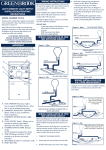Download 7 Day Digital Light Switch with Optional Dusk Start
Transcript
Cat No. ZV700B Installation&OperatingInstructions 7 Day Digital Light Switch with Optional Dusk Start ZV700B – Flap Closed Output LED 1 Photosensor Press flap to override output Flap hinges open 1.General The ZV700B combines the function of a manual light switch, with the option of automatic timed control of lighting on a weekly basis available at the press of a button. There is a further option of starting an automatic lighting period at dusk, but ending it with a timed OFF, and a random option, based around programmed times. Packed Set: ZV700B Spare 2A fuse 2x M3.5 x 36mm fixing screws User manual ZV700B – Flap Open BS646 fuse, rated at 2A Large Illuminated LCD display 2 Reset button Time button, used in conjunction with adv and mode buttons to programme times Prog button, used in conjunction with adv and mode buttons during programming Adv button, used to change output status Mode button, used to change operating mode The ZV700B has an internal battery back up for preserving the correct time, and the programmed times, for a period of one month. There is an option to set automatic summer/winter change over. The ZV700B is designed to work with low energy lighting. Please refer to the specifications for rated loads. Note, the ZV700B is not designed for use with LED or discharge lighting. 2.Installation and Commissioning We recommend that this unit be fitted by a qualified electrician. Install in accordance to wiring and current building regulations. Please read the instructions carefully. If in any doubt contact the Timeguard helpline. Switch off mains electricity. Remove the existing light switch, and transfer the wires to the ZV700B according to the following instructions: 3 If the switch is an ON/OFF type, the supply wire should be inserted into the live terminal (com), and the live out (L1) to the load terminal. Do not disturb any earth wires connected to the wall box terminal. If the switch is a 2-way switch, used in conjunction with a second light switch, it will have 3 wires. In this case the wire originally connected to COM terminal must be connected to the live terminal. The remaining two wires connect to the Load (L1) and the 2 way (L2) terminals in either position. If two wires are connected to any one terminal on the original switch, these should be kept together and inserted into the corresponding single terminal on the ZV700B. Once mains power has been restored, the ZV700B will require its internal battery to be charged before programming. Once it is charged sufficiently (Approximately 4 hours), the display will show “––:––” Reset must be pressed before commencing programming. SET 3.Programming the Time and Date: SET SET From first power up, the screen should show “––:––” Da Press ‘Time’ and hold for 3 seconds. Whilst holding, the word hold will show. Once in time programme mode, the first option is day light saving (summer/winter changeover), on or off. The screen should show ‘dS:Y’ , Day SET and using the ‘Adv’ and ‘Mode’ buttons changes it to ‘dS:n’. Day Day SET SET 4 Time SET SET SET Time Time MODE Mo Tu We Th Fr Sa S SET SET Time SET Year Press ‘Time’ to adjust the year. The default year should show as 2009.Prog SET ON SET SET Mo Tu We Th Mo Fr SET SET Use ‘Adv’ or ‘Mode’ to change the year to the correct year. SET Year SET Year Year SET OFF Mo SET Month SET OFF Month Mo OFF Prog OFF Mo SET the month. The second two digits should SET blink. Press ‘Time’ to adjust Month Mo Tu We Th Fr SET Month SET SET OFF SET Prog ON Sa S SET Use ‘Adv’ or ‘Mode’ to set the month. SET Press ‘Time’ to set the day. The first two digits should blink. Day SET Day SET SET Time Use ‘Adv’ or ‘Mode’ to set the day. SET SET SET TimeDay SET Press ‘Time’ to set the time. The hour symbol should blink. 5 Year SET SET OFF SET SET MODE Mo Tu We Th Fr Sa Su SET MODE Prog Mo Tu We Th Fr Sa Su ON SET Mo Tu We Th Fr SET Prog ON MODE Prog Mo Mo Tu Tu We We Th Th Fr Fr Sa Su SET SET OFF Mo Tu We Th Fr SET Mo Year Time Use ‘Adv’ SET or ‘Mode’ to set the hour. The hour is a 24hr clock.Prog Use ‘Time’ to move the blinkingOFF to the minutes. Month Use ‘Adv’ SET or ‘Mode’ to set the minutes. Mo SET SET ON OFF Prog Mo Tu We Th Fr ON SET Press ‘Time’ to exit the Time/date entry, and return to the operating mode. Month Year SET The display should now read. SET Month OFF Mo Prog ON OFF Sa Su SET Mo Tu We Th Fr Sa Su SET OFF Mo MODE A MODE A Sa Su Prog ON OFF Mo Showing correct time/day of the week, and output status OFF. During programming, when the ‘Adv’ or ‘Mode’ buttons are held down, the adjusted setting will scroll faster. SET Holding down the ‘Time’ button for 3 seconds will exit the programming time/date mode. This can be done at any time during programming. 4.Programming the ON/OFF Times: Press ‘Prog’ and hold for 3 seconds. Whilst holding, the word hold will show. The mode Day screen will show. SET 6 Year SET MODE Mo Tu We Th Fr Sa Su SET Time Use ‘Adv’ or ‘Mode’ to changeProg the program mode. This will scroll through the following programming options:ON 24hr – Mo Tu We Th Fr Sa Su. Mo Tu We Th Fr SET Day SET 5 day – Mo Tu We Th Fr (2 day – Sa Su). 7 day – Mo Prog MODE Mo Tu We Th Fr Sa Su Once the SET desired option is selected, press ‘Prog’ to move onto programming SET OFF OFF ON/OFF times. Mo Display Time will show prog 1 ON, and the hour cursor should be blinking. SET Mo Tu We Th Fr SET Prog ON Prog Mo Tu We Th Fr ON SET Sa Su Year Prog OFF SET Day MODE as screen shows Mo Tu We Th Fr) (The example shown is for 5 +Mo 2 programme, Tu We Th Fr Sa Su SET SET For the 24hr mode, Mo Tu We Th Fr Sa Su will remain displayed during programming. Time Prog For 7 day different mode, the default will start with Mo, and when ON programming is complete for Mo, it will move on to Tu, We, Th, Fr, Sa, Su in turn until all are programmed. Mo Tu We Th Fr SET Press ‘Prog’ to change toOFFprogramme 1 OFF time. Mo 7 Year SET Use ‘Adv’ or ‘Mode’ to set the time, using ‘Prog’ to change between hours Day and minutes. Year SET Time Prog OFF MODE Mo Tu We Th Fr Sa Su Mo Tu We SET Th Fr SET Prog ON Use ‘Adv’, ‘Mode’ and ‘Prog’ toProg set the OFF time. ON Press ‘Prog’ twice so that the ON 2 flashes. Scroll through Mo time Tu Wefor Th programme Fr SET SET Sa Sutwice, programme 3 ON, programme 2 ON, programme 2 OFF, press ‘Prog’ SET programme 3 OFF, press ‘Prog’ twice, programme 4 ON, programme 4 OFF, press ‘Prog’ twice, programmeProg 5 ON, programme 5 OFF, press ‘Prog’ twice, programme 6 ON, programme 6OFF OFF, adding in times as required. OFF At any stage, after programming OFFan off time, if ‘Prog’ is pressed once, Mo Tu We Th Fr Mo A and skipping the remaining there is the option of changingMoto theMODE next SET day, ON/OFF times. Press ‘Prog’ to move to next programmed time mode (in example shown Sa Su). Prog ON Sa Su SET Mo Set ON/OFF times as before. Mo Tu We Th Fr SET Prog ON Once programme 6 OFF has been set, press ‘Prog’ to exit programme mode. Su At any time during programming, if theSET ‘Prog’Sabutton is held down for 3 seconds, the ZV700B will return to operating mode. The display will now show. OFF Mo MODE A Where the time is correct, the day is correct, and the ON/OFF indicator reflects the current programme. The default mode when leaving programming is ‘Auto’, depicted by an A on the display. 8 4a.Reviewing Programmes: Press and hold ‘Prog’ until the programmed mode shows on the screen. This will show the mode the ZV700B was programmed in. It is possible at this stage to change this mode (say from 24 hr to 5+2) using ‘Adv’ or ‘Mode’, but this may blank any previously entered times. Press ‘Prog’ to confirm the mode you wish to change. Use ‘Adv’ or ‘Mode’ to scroll to the day(s) that needs reviewing. Press ‘Prog’ to access the entered times, and change as per programming instructions. Programming Across Midnight: To programme across midnight, enter the start time of the last period (say 20:00), and then leave the end time blank ”––:––”. Start the next days ON period at 00:00 and then enter the OFF time that is required. Note: For 24 hour setting the first ON period would be 00:00 for all 7 days. When scrolling times in programming mode, either from 0 to 24 hours, or 00 to 59 minutes, there is the option of re-entering ”––”. Cancelling Programmes: Programmes can be cancelled by re-entering ”––”. instead of the hour and minutes. Both ON times, and OFF times need to be blanked out. 5.Operating Mode: In operating mode, ‘Adv’ advances the programme to the next change. If the output is OFF, it will change the output to ON until the next programmed OFF period. If the output is ON, it will turn it OFF until the next programmed ON period. The plastic flap presses on the ‘Adv’ button to turn the output on. It is not necessary to open the flap. 9 The ZV700 has four operating modes. Pressing the mode button scrolls between modes. Auto mode (A): The output will be controlled by the programmed times. Photocell (P): This operates using the programmed ON/OFF times, but the output only switches on when the light level drops. The output will only come on if it is within a programmed on period. Random mode (R): This uses the programmed ON/OFF times. On a random basis, it can change the ON/OFF times programmed by up to 30 minutes earlier, or later than programmed. Manual mode (M): In manual mode the output is controlled by the Adv button, not the programmed times. 6.Back Light: The back light will turn on when any button is pressed. It will remain on for 30 seconds after the last button press. 7.Specifications: Conforms to directives: Conforms to latest directives Rated loads: Filament 40 – 400W Low energy 11 – 150W (minimum individually 11W) Fluorescent 18 – 76W Low voltage 20 – 200W Battery backup: 720 hours by factory fitted internal battery Operating ambient temperature: -10°C to 40°C Operating voltage: 10 220 – 240 VAC Dusk start: <10 LUX Terminations: Suitable for 1mm sq. and 1.5mm sq. solid conductors and stranded equivalents Fuse: 2A rated BS646 fuse, 5mm x 20mm Back box: The ZV700B requires a 25mm deep back box Not suitable for discharge lighting (eg: SON and Metal Halide) Not suitable for LED lighting 3YearGuarantee In the unlikely event of this product becoming faulty, due to defective material or manufacture, within 3 years of the date of purchase, please return it to your supplier with proof of purchase and it will be replaced free of charge. Note: A proof of purchase is required in all cases. For all eligible replacements (where agreed by Timeguard) the customer is responsible for all shipping/postage charges outside the UK. All shipping costs are to be paid in full, in advance, before a replacement is sent. For assistance with the product please contact: HELPLINE 02084500515 or email [email protected] 67.058.507 (Issue 2). Zerofour – July 2014 For a product brochure please contact: TimeguardLimited. Victory Park, 400 Edgware Road, London NW2 6ND Sales Office: 020 8452 1112 or email [email protected]