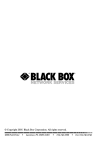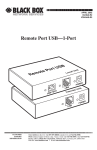Download Protects your digital signage displays from power spikes.
Transcript
DSPF3-S7-120V Digital Signage Power Filter Protects your digital signage displays BLACK BOX from power spikes. ® Customer Support Information Order toll-free in the U.S.: Call 877-877-BBOX (outside U.S. call 724-746-5500) FREE technical support 24 hours a day, 7 days a week: Call 724-746-5500 or fax 724-746-0746 • Mailing address: Black Box Corporation, 1000 Park Drive, Lawrence, PA 15055-1018 • Web site: www.blackbox.com • E-mail: [email protected] Important Safety Instructions/Regulatory Compliance IMPORTANT SAFETY INSTRUCTIONS: SAVE THESE INSTRUCTIONS! Please read and save these instructions. This manual contains important instructions for the Digital Signage Power Filter (DSPF3-S7-120V). Follow these instructions during the unpacking, installation, and maintenance of the filter. If you have a problem with the filter, refer to this manual before calling Black Box Technical Support at 724-746-5500 or [email protected]. WARNING: Dangerous voltages are present within this unit. There are no userserviceable parts within this unit; therefore, any repairs or modifications may result in unsafe electrical conditions or violation of electrical code. UL Compliance The Digital Signage Power Filter (DSPF3-S7-120V) complies with UL® 1449, 1283, and 1363 standards. CE Mark WEEE/RoHS When your filter has reached the end of its useful life, you will need to dispose of the unit. For proper disposal, contact your local recycling/reuse or hazardous waste center. Do not discard waste electrical or electronic equipment (WEEE) in the trash. Dispose of the unit in accordance with local/national recycling or disposal ordinances. Page 2 724-746-5500 | blackbox.com DSPF3-S7-120V Trademarks Used in this Manual Trademarks Used in this Manual Black Box and the Double Diamond logo are registered trademarks of BB Technologies, Inc. UL is a registered trademark of Underwriters Laboratories, Inc. Any other trademarks mentioned in this manual are acknowledged to be the property of the trademark owners. DSPF3-S7-120V 724-746-5500 | blackbox.com Page 3 FCC and IC RFI Statements FEDERAL COMMUNICATIONS COMMISSION AND INDUSTRY CANADA RADIO FREQUENCY INTERFERENCE STATEMENTS This equipment generates, uses, and can radiate radio-frequency energy, and if not installed and used properly, that is, in strict accordance with the manufacturer’s instructions, may cause interference to radio communication. It has been tested and found to comply with the limits for a Class A computing device in accordance with the specifications in Subpart B of Part 15 of FCC rules, which are designed to provide reasonable protection against such interference when the equipment is operated in a commercial environment. Operation of this equipment in a residential area is likely to cause interference, in which case the user at his own expense will be required to take whatever measures may be necessary to correct the interference. Changes or modifications not expressly approved by the party responsible for compliance could void the user’s authority to operate the equipment. This digital apparatus does not exceed the Class A limits for radio noise emission from digital apparatus set out in the Radio Interference Regulation of Industry Canada. Le présent appareil numérique n’émet pas de bruits radioélectriques dépassant les limites applicables aux appareils numériques de la classe A prescrites dans le Règlement sur le brouillage radioélectrique publié par Industrie Canada. FCC Part 68 This product complies with Part 68 of the FCC rules and the requirements adopted by the ACTA. On the case of this product is a label that contains, among other information, a product identifier in the format US:AAAEQ##TXXXX. If requested, this number must be provided to the telephone company. This product may use one or more of the following Universal Service Order Code (“USOC”) jacks: RJ-11 A plug and jack used to connect this equipment to the premises wiring and telephone network must comply with the applicable FCC Part 68 rules and requirements adopted by the ACTA. A compliant telephone cord and modular plug may also be provided with this product. It is designed to be connected to a compatible modular jack that is also compliant. See installation instructions for details. Page 4 724-746-5500 | blackbox.com DSPF3-S7-120V FCC Statement The REN is used to determine the number of devices that may be connected to a telephone line. Excessive RENs on a telephone line may result in the devices not ringing in response to an incoming call. In most, but not all areas, the sum of the RENs should not exceed five (5.0). To be certain of the number of devices that may be connected to a line, as determined by the total RENs, contact the local telephone company. The REN for this product is part of the product identifier that has the format US:AAAEQ##TXXXX. The digits represented by ## are the REN without a decimal point (e.g., 03 is a REN of 0.3). If this equipment causes harm to the telephone network, the telephone company will notify you in advance that temporary discontinuance of service may be required. But if advanced notice is not practical, the telephone company will notify the customer as soon as possible. Also, you will be advised of your right to file a complaint with the FCC if you believe it is necessary. The telephone company may make changes in its facilities, equipment, operations or procedures that could affect the operation of the equipment. If this happens the telephone company will provide advance notice for you to make necessary modifications to maintain uninterrupted service. If you experience trouble with this telephone equipment, contact Black Box Tech Support at 724-746-5500 or [email protected] for information on obtaining service or repair. If the equipment is causing harm to the telephone network, the telephone company may request that you disconnect the equipment until the problem is resolved. There are no user-serviceable parts in this equipment. FCC Part 68 9 Connection to party line service is subject to state tariffs. Contact the state public utility commission, public service commission, or corporation commission for information. If your site has specially wired alarm equipment connected to the telephone line, ensure the installation of this product does not disable your alarm equipment. If you have questions about what will disable alarm equipment, consult your telephone company or a qualified installer. DSPF3-S7-120V 724-746-5500 | blackbox.com Page 5 NON Statement Normas Oficiales Mexicanas (NOM) Electrical Safety Statement INSTRUCCIONES DE SEGURIDAD 1. Todas las instrucciones de seguridad y operación deberán ser leídas antes de que el aparato eléctrico sea operado. 2. Las instrucciones de seguridad y operación deberán ser guardadas para referencia futura. 3. Todas las advertencias en el aparato eléctrico y en sus instrucciones de operación deben ser respetadas. 4.Todas las instrucciones de operación y uso deben ser seguidas. 5.El aparato eléctrico no deberá ser usado cerca del agua—por ejemplo, cerca de la tina de baño, lavabo, sótano mojado o cerca de una alberca, etc. 6. El aparato eléctrico debe ser usado únicamente con carritos o pedestales que sean recomendados por el fabricante. 7. El aparato eléctrico debe ser montado a la pared o al techo sólo como sea recomendado por el fabricante. 8. Servicio—El usuario no debe intentar dar servicio al equipo eléctrico más allá lo descrito en las instrucciones de operación. Todo otro servicio deberá ser referido a personal de servicio calificado. 9. El aparato eléctrico debe ser situado de tal manera que su posición no interfiera su uso. La colocación del aparato eléctrico sobre una cama, sofá, alfombra o superficie similar puede bloquea la ventilación, no se debe colocar en libreros o gabinetes que impidan el flujo de aire por los orificios de ventilación. 10. El equipo eléctrico deber ser situado fuera del alcance de fuentes de calor como radiadores, registros de calor, estufas u otros aparatos (incluyendo amplificadores) que producen calor. 11. El aparato eléctrico deberá ser connectado a una fuente de poder sólo del tipo descrito en el instructivo de operación, o como se indique en el aparato. 12. Precaución debe ser tomada de tal manera que la tierra fisica y la polarización del equipo no sea eliminada. Page 6 724-746-5500 | blackbox.com DSPF3-S7-120V NOM Statement 13. Los cables de la fuente de poder deben ser guiados de tal manera que no sean pisados ni pellizcados por objetos colocados sobre o contra ellos, poniendo particular atención a los contactos y receptáculos donde salen del aparato. 14. El equipo eléctrico debe ser limpiado únicamente de acuerdo a las recomendaciones del fabricante. 15. En caso de existir, una antena externa deberá ser localizada lejos de las lineas de energia. 16. El cable de corriente deberá ser desconectado del cuando el equipo no sea usado por un largo periodo de tiempo. 17. Cuidado debe ser tomado de tal manera que objectos liquidos no sean derramados sobre la cubierta u orificios de ventilación. 18. Servicio por personal calificado deberá ser provisto cuando: A: El cable de poder o el contacto ha sido dañado; u B: Objectos han caído o líquido ha sido derramado dentro del aparato; o C: El aparato ha sido expuesto a la lluvia; o D: E l aparato parece no operar normalmente o muestra un cambio en su desempeño; o E: El aparato ha sido tirado o su cubierta ha sido dañada. DSPF3-S7-120V 724-746-5500 | blackbox.com Page 7 Table of Contents Table of Contents 1. Specifications................................................................................................. 9 1.1 Electrical................................................................................................ 9 1.2 RJ-11 Communications Line Protection.................................................. 9 1.3 Data Line Protection.............................................................................. 9 1.4 Operating Environment....................................................................... 10 1.5 Safety Listings...................................................................................... 10 1.6 Physical................................................................................................ 10 2. Overview...................................................................................................... 11 2.1 Introduction......................................................................................... 11 2.2 What’s Included................................................................................... 11 2.3 Hardware Description.......................................................................... 11 3.Installation and Operation............................................................................ 12 Page 8 724-746-5500 | blackbox.com DSPF3-S7-120V Chapter 1: Specifications 1. Specifications 1.1 Electrical Allowable Load Current Crest Factor: ≤ 4:1 Allowable Load Power Factor: 0.3 leading to 0.3 lagging Current (Maximum/Continuous RMS): 7 amps Efficiency: ≥ 98% Frequency: 60 Hz Input and Output Power: Input: (1) 5-15P plug on a 6-ft. (1.8-m) power cord; Output: (3) 5-15R receptacles on a 6-inch (15.2-cm) cord Overcurrent Protection: Push-to reset circuit breaker Overload Capacity (1 Second): 1000% Surge Let-through Voltage (Any Input Mode) (ANSI/IEEE C62.41 Cat. A Ringwave): Normal Mode (L-N): <20 V; Common Mode (N-G): <20 V Topology: TVSS with filter UL® VPR: ≤ 330 V Voltage: 120 V 1.2 RJ-11 Communications Line Protection Classification: Secondary protector Surge Let-through Voltage (Any Input Mode) (Volts) (10 x 100 µs, 1500 V, 100 A Waveform): < 370 V metallic mode (T-R) and < 370 V longitudinal mode (T-G or R-G) Topology: POTS and ADSL compatible 1.3 Data Line Protection Classification: Isolated loop Topology: 10BASE-T, 100BASE-T, 1000BASE-T (Gigabit) Ethernet compatible Connectors: EIA/TIA-568A (8-position modular jack) in and out DSPF3-S7-120V 724-746-5500 | blackbox.com Page 9 Chapter 1: Specifications 1.4 Operating Environment Elevation: 10,000 ft. (3000 m) ASL Temperature: +32 to +104° F (0 to +40° C) Humidity: 5 to 95%, noncondensing 1.5 Safety Listings UL®: 1449, 1283, 1363 FCC: Part 68, EMC N/A 1.6 Physical Indicators: (2) LEDs: (1) power available (green), (1) wiring fault (red) Size: With bracket: 2.7"H x 3.9"W x 9.9"W (6.9 x 9.9 x 25.2 cm); Without bracket: 2.4"H x 3.9"W x 7.4"D (6.1 x 9.9 x 188 cm) Weight: Net: 2.75 lb. (1.25 kg); Shipping: 4.5 lb. (2.04 kg) Page 10 724-746-5500 | blackbox.com DSPF3-S7-120V Chapter 2: Overview 2. Overview 2.1 Introduction Use the Digital Signage Power Filter to protect your digital signage displays from power spikes. This filter works with any type of monitors: HDMI, DVI, etc. 2.2 What’s Included Your package should include the following items. If anything is missing or damaged, contact Black Box Tech Support at 724-746-5500 or [email protected]. • Digital Signage Power Filter with integral cord with (1) NEMA 5-15P plug on a 6-foot (1.8-m) cord and (4) NEMA 5-15R receptacles on a 6" (15.2) cord • This user’s manual 2.3 Hardware Description Figure 2-1 illustrates the Digital Signage Power Filter and describes its components. 5-15P power plug on a 6-foot (1.8-m) cord Output Power LED Wiring Fault LED Circuit breaker (located on side of unit) Telephone line protector Network cable protector (3) NEMA 5-15R power receptacle assembly on a 6-inch (15.2-cm) cord Figure 2-1. Digital Signage Power Filter. DSPF3-S7-120V 724-746-5500 | blackbox.com Page 11 Chapter 3: Installation and Operation 3. Installation and Operation CAUTION: Indoor use only. Install in a protected environment. Position the Digital Signage Power Filter on a desktop or mount it on a wall. Be sure to mount it where it does not interfere with the input and output cords or access to the circuit breaker or indicators. Make sure it is within safe reach of the wall receptacle. NOTE: When mounting the unit on the wall or any other surface, you can position it in any direction. For mounting to a wall or other surface follow the directions below. You will need the following for wall or surface mounting: • Digital Signage Power Filter • Mounting bracket kit (included) (this kit includes screws to attach bracket to unit.) • (4) #8 or # 10 screws (not supplied) • (4) wall anchors capable of supporting the filter’s weight if attaching to drywall (not supplied). • This user’s manual 1. Using the mounting bracket (supplied) as a template, mark the locations for drilling mounting holes in the surface to which it will be attached. 2. Drill the holes and install the wall anchors (if needed). 3. Attach the mounting bracket to the filter using the four screws provided (see Figure 3-1). Page 12 724-746-5500 | blackbox.com DSPF3-S7-120V Chapter 3: Installation and Operation Digital Signage Power Filter Mounting bracket (4) #8 or #10 screws Figure 3-1. Attaching the mounting brackets to the filter. 4. Install two #8 or #10 wallmounting screws at one end of the mounting area, leaving 1⁄8" clearance between the screw head and the surface. 5. Place the filter in position, and install two #8 or #10 wallmounting screws at the other end. Tighten all four wallmounting screws to secure the filter. 6. Plug the filter into a grounded receptacle, properly wired in accordance with the U.S. National Electric Code and local electrical codes. NOTE: The Output Power LED (green) should be illuminated and the Wiring Fault LED (red) should not remain illuminated (see Figure 2-1). If the correct status is not indicated, first verify that AC power is available and the receptacle is correctly wired. 7. Plug your equipment into the receptacle(s) of the filter. Note that the total current required by your equipment must not exceed the filter’s current rating, as listed on the unit’s nameplate. Operate your equipment as usual. DSPF3-S7-120V 724-746-5500 | blackbox.com Page 13 Chapter 3: Installation and Operation Overcurrent Protection If the current required by your equipment exceeds the filter’s maximum current rating, the circuit breaker will trip. To reset the circuit breaker, unplug your equipment from the filter and reset the circuit breaker switch. If the circuit breaker continues to trip once it has been reset, disconnect the equipment that is causing the overcurrent condition. Status indicators The filter features two status indicator LEDs: Output Power and Wiring Fault (see Figure 2-1). Output Power AC power is available at the output receptacle(s) of the filter when the green Output Power LED is illuminated. If this green LED is not illuminated, verify that 120 V is available at the receptacle that the filter is plugged into. Wiring Fault When the red Wiring Fault LED is illuminated, the receptacle that the filter is plugged into may not be correctly connected to the system safety ground or may be cross-wired line to neutral. The red LED will light momentarily when power is first applied to the filter, but should immediately turn off if the receptacle is wired correctly in accordance with the U.S. National Electric Code and local electrical codes. If the red Wiring Fault LED remains illuminated, contact a qualified electrician to identify any wiring discrepancies. Black Box recommends using electrical testing equipment to verify proper electrical wiring. Filter Disposal When your filter has reached the end of its useful life, you will need to dispose of the unit. For proper disposal, contact your local recycling/reuse or hazardous waste center. Do not discard waste electrical or electronic equipment (WEEE) in the trash. Dispose of the unit in accordance with local/national recycling or disposal ordinances. Page 14 724-746-5500 | blackbox.com DSPF3-S7-120V NOTES DSPF3-S7-120V 724-746-5500 | blackbox.com Page 15 Black Box Tech Support: FREE! Live. 24/7. Tech support the way it should be. Great tech support is just 30 seconds away at 724-746-5500 or blackbox.com. About Black Box Black Box Network Services is your source for more than 118,000 networking and infrastructure products. You’ll find everything from cabinets and racks and power and surge protection products to media converters and Ethernet switches all supported by free, live 24/7 Tech support available in 30 seconds or less. © Copyright 2011. Black Box Corporation. All rights reserved. DSPF3-S7-120V, rev. 1 724-746-5500 | blackbox.com