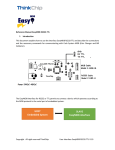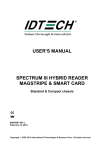Download User manual V1.2
Transcript
Copyright All rigth reserved ThinkChip
User Interface EasyMDB USB V1.1
Contenido
Introduction ..............................................................................................................................................................4
Hardware ..............................................................................................................................................................4
Install guide ..........................................................................................................................................................5
Software ...................................................................................................................................................................8
Workspace in Visual Studio ..................................................................................................................................8
Importing the DLL manually .............................................................................................................................9
Reference Manual ................................................................................................................................................. 12
Type USB communication.............................................................................................................................. 12
Interrupt mode .............................................................................................................................................. 12
Bulk Transfer mode ....................................................................................................................................... 13
Connect and disconnect the device .............................................................................................................. 13
Start Reading data ......................................................................................................................................... 14
Stop Reading data.......................................................................................................................................... 14
Device Initialization ....................................................................................................................................... 14
Coin Changer Functions ..................................................................................................................................... 17
Setup Coin Changer ....................................................................................................................................... 17
Cash Coin Inserted ......................................................................................................................................... 18
Error Data Coin Changer and Bill Acceptors .................................................................................................. 19
Coin Manually Dispensed .............................................................................................................................. 24
Tubes Status Coin Changer ............................................................................................................................ 25
Send Cash Coin Changer (PayOut) ................................................................................................................. 26
Type Coin Value Accepted ............................................................................................................................. 27
Coin Accepted Extended Version .................................................................................................................. 29
Tubes Status Extended Version ..................................................................................................................... 30
Dispense Coin ................................................................................................................................................ 32
Bill Validator ...................................................................................................................................................... 34
Bills Inserted .................................................................................................................................................. 34
Copyright All rigth reserved ThinkChip
User Interface EasyMDB USB V1.1
Stacker Bill Validator...................................................................................................................................... 35
Enable and disable Coin Changer and Bill Acceptor ...................................................................................... 36
Display MDB ...................................................................................................................................................... 38
CONSTANTS ................................................................................................................................................... 39
Demo Code ........................................................................................................................................................ 39
Source Code ................................................................................................................................................... 40
Copyright All rigth reserved ThinkChip
User Interface EasyMDB USB V1.1
Introduction
In this guide, the user will find all technical information for the interface, and how to use the DLL file
“SimpleUSB.dll” in the software Visual Studio.
Hardware
Led Indicator MDB
Led Indicator USB
Error MDB
MDB Port
USB port
Power input
24VDC-34VDC
Power input: 24VDC-34VDC 2Amp.
USB: 5VDC 500 mA
Coin Changer and
Bill Validator
MDB
USB
EasyMDB USB
Copyright All rigth reserved ThinkChip
PC
User Interface EasyMDB USB V1.1
Install guide
When connecting the MDB USB Device, the Windows operating system will try to search their database driver
corresponding, if there not finding, then will ask the user to manually install driver. For Windows XP is
automatically request manually install the driver, but for Windows Vista, 7 and 8, install from Device Manager.
When the device is connected, will appear an icon in
the Device Manager as seen in the figure.
Select the device right-click, and select Properties
A window will appear, in which select Update Driver
Copyright All rigth reserved ThinkChip
User Interface EasyMDB USB V1.1
Select "Search computer for driver software"
We look for the folder where the driver called "USB
MDB Converter" to accept and install, the following
window appears, alerting is, this happens because
Windows is not certified in the USB device, select
"Install this driver software anyway "
If you have successfully installed, the following
window appears:
Copyright All rigth reserved ThinkChip
User Interface EasyMDB USB V1.1
If you installed the driver successfully, be
displayed in Device Manager
Copyright All rigth reserved ThinkChip
User Interface EasyMDB USB V1.1
Software
Workspace in Visual Studio
There are two ways to integrate the DLL, we present the first way
Before starting to use the DLL, we need to add it to our tools, we need only search the "Software" folder in the
direction where we copy the files on the disk, the file named "SimpleUSB.dll" and drag tools in Visual Studio.
When you select the new tool and
integrate in to our Form, we set up a
property called GUID.
Copyright All rigth reserved ThinkChip
User Interface EasyMDB USB V1.1
By default is 00000000-0000-0000-0000-000000000000, this number need to be changed by:
a3c4dc3e-683a-4220-9279-cdba089ea343
After changing this property, we can start working on the program. In the DLL there are different functions,
then explain each, and an example of use. In the following examples, the "SimpleUSB" tool is left with the
default name is "simpleUSB1".
Importing the DLL manually
Once the project is created we will import the dll "SimpleUSB" as follows: We will go to the right side to the
"Solution Explorer" in the "References" tab give right click and will press "Add Reference".
Open a window, you will click on the "Browse" tab and be where we will place the file "SimpleUSB.dll", select it
and we will accept.
Copyright All rigth reserved ThinkChip
User Interface EasyMDB USB V1.1
Once completed these steps we will have added the dll to your project, but still we need settings the properties
of DLL. In Visual C #, this is done using the keyword "using":
using SimpleUSB;
Done, just simply create an object of type SimpleUSB which allow us to use the functions or methods of the
DLL:
namespace WindowsFormsApplication1
{
public partial class Form1 : Form
{
private SimpleUSB.SimpleUSB simpleUSB1 = new SimpleUSB.SimpleUSB();
Once the object is created and we can use this to configure some properties necessary for optimal working of
our application with the USB device, such as the "GUID", the GUID is provided with the Interface MDB USB
interface, this number always the same.
public Form1()
{
InitializeComponent();
simpleUSB1.GUID = new Guid("a3c4dc3e-683a-4220-9279-cdba089ea343");
It is advisable to do this from the "Load" event of the application.
To use the events generated by the USB, it will have to "connect" with the "functions" (or methods) where
there will be the code to do when it happens [the event], this is done as follows:
this.simpleUSB1.onDeviceConnect += this.usb_onDeviceConnect;
this.simpleUSB1.onDeviceDisconnect += this.usb_onDeviceDisconnect;
this.simpleUSB1.onReadComplete += this.usb_onReadComplete;
Then these functions must be implemented:
private void usb_onDeviceConnect()
{
//Código a realizar
}
private void usb_onDeviceDisconnect()
{
//Código a realizar
}
private void usb_onReadComplete()
Copyright All rigth reserved ThinkChip
User Interface EasyMDB USB V1.1
{
//Código a realizar
}
Copyright All rigth reserved ThinkChip
User Interface EasyMDB USB V1.1
Reference Manual
Type USB communication
For the EasyMDB USB communication, we handled two types of USB:
Interrupt
Bulk transfer
Interrupt mode
In the interrupt mode, and event is called every time that data is generated from Coin Changer and Bill
Validator. The data could be generated automatically or by order to send data. The process that we receive the
data is:
1. GUI send data information
with Function
WriteData(1,OutBuffer,8)
2. EasyMDB receives the
command, executes the action
and answers the particular
response to GUI.
3. The GUI receives the data
in the event
usb_onReadComplete()
Copyright All rigth reserved ThinkChip
User Interface EasyMDB USB V1.1
Bulk Transfer mode
For the Bulk Transfer mode, an event is not generated, so need wait for the answer, this mode is for function
when need more data than 8 bytes.
1. GUI send data information
with Function
WriteData(3,OutBuffer,8)
2. Wait for response with function
ReadBulkEndpoint(4, ref InputBuffer, 8)
3. Receives data and process
the information
Connect and disconnect the device
To connect the device to the user interface, you need to first call the OpenConnection function ()
For the following example of using this function, you have created a button that when you call the event _Click
the device is connected, this method can easily vary depending on your application.
private void button1_Click(object sender, EventArgs e)
{
simpleUSB1.OpenConnection();
}
To disconnect the device you need to call the function CloseConnection ()
For the following example of using this function, you have created a button that when you call the event _Click
the device is disconnected, this method can vary depending on your application easily.
private void button2_Click(object sender, EventArgs e)
{
simpleUSB1.CloseConnection();
}
If you have successfully connected the MDB USB device, an event called _onDeviceConnect will invoke ()
If you successfully disconnected the device, called an event is invoked _onDeviceDisconnect ()
Example of use:
Copyright All rigth reserved ThinkChip
User Interface EasyMDB USB V1.1
private void SimpleUSB1_onDeviceConnect()
{
label1.Text = "Connected";
SimpleUSB1.StartReadingInterruptEndPoint(2, 8);
}
private void SimpleUSB1_onDeviceDisconnect()
{
label1.Text = "Disconnected";
simpleUSB1.StopReadingInterruptEndpoint();
}
At any point in the program, we can ask if it is “ON” or “OFF” the device with the Boolean property
DeviceConnected.
if (simpleUSB1.DeviceConnected = true)
{
//acción a realizar
}
Start Reading data
To begin reading data from the device will be called the
StartReadingInterruptEndPoint function (2, 8) ;
You should call this function in the _onDeviceConnect () event, as seen in the example above, the parameters
(2.8) are internal device performance data and should not be modified.
Stop Reading data
To stop reading data from the device, it will call the function
StopReadingInterruptEndpoint ()
You should call this function in the event _onDeviceDisconnect ()
Device Initialization
The device to be connected to the PC, start scanning if there MDB devices like Coin Changer and Bill Acceptors
and, if not, see the Error LED flashes, this means that there is no device connected to the device to correctly
Copyright All rigth reserved ThinkChip
User Interface EasyMDB USB V1.1
scan devices, must be of course at least one charging device is connected, and powered by a voltage source at
least 2Amp 24VDC. If you have not turned on the power and 24VDC devices before connecting the MDB to PC
USB converter, you need to initialize it again.
Before calling the function that will telling to MDB USB interface, which initialize the collection devices, you
must create a buffer output data and input.
byte[] OutputBuffer = new byte[32];
byte[] InputBuffer = new byte[32];
Once created these buffer, will call the function WriteData (1, OutputBuffer, 8), where the first parameter "1"
is not modified, the second parameter refers to the output buffer has been created, and the third parameter
indicates the size of the data to send. In this example, a button will be pressed, calling the Click event, you ask
before calling the function, the MDB USB drive when connected.
private void button3_Click(object sender, EventArgs e)
{
if (simpleUSB1.DeviceConnected == true)
{
OutputBuffer[0] = INIT_MDB_DEVICES; //ACTION TO BE REALIZED
simpleUSB1.WriteData(1, OutputBuffer,8);
}
}
INIT_MDB_DEVICES is the constant that gives the order to initialize the cash devices, advancing as we go, we
see the different constants supported by the interface MDB USB. Note that the constant INIT_MDB_DEVICES, is
located in the 0 position of the string OutputBuffer.
Copyright All rigth reserved ThinkChip
User Interface EasyMDB USB V1.1
As of now, most of the functions have an answer, the response function to initialize MDB recovery devices will
focus on an event called:
_onReadComplete ()
By calling the event _onReadComplete, alerts the system that a new data comes MDB USB interface, but have
not yet linked to where.
When the MDB USB device has finished to connect and initialized with Cash Devices (coin changer and bill
acceptor) will respond in the event, in the following example, we asked at the location of buffer[0], if the
response corresponds to the initialization, the location one of the string byte[1 ], specifies which devices are
connected.
private void simpleUSB1_onReadComplete()
{
simpleUSB1.ReadInterruptEndpoint(ref InputBuffer, 8);
if (InputBuffer[0] == INIT_MDB_DEVICES)
{
if (InputBuffer[1] == COIN_CHANGER)
{
label2.Text = "Coin Changer finded";
}
else if (InputBuffer[1] == BILL_ACCEPTOR)
{
label2.Text = "Bill Changer finded";
}
else if (InputBuffer[1] == COIN_AND_BILL)
{
label2.Text = "coin and bill connected";
}
else
{
label2.Text = "No cash devices";
}
}
}
Copyright All rigth reserved ThinkChip
User Interface EasyMDB USB V1.1
Coin Changer Functions
Setup Coin Changer
In this function, we obtain the settings of coin changer, the parameters obtained are:
Level: Indicates the feature level of the changer. This will distinguish the changers feature level to the
VMC. This parameter is not important for use, only for data purposes.
Coin Scaling factor: All accepted coin values must be evenly divisible by this number. For example, this
could be set to 05H for the USA nickel.
Decimal places: Indicates the number of decimal places on a credit display. For example, this could be
set to 02H in the USA.
Coin type routing: Indicates what coin types can be routed to the Changer’s tubes.
Country: The packed BCD country / currency code of the changer can be sent in two different forms
depending on the value of the left most BCD digit. If the left most digit is a 0, the International
Telephone Code is used to indicate the country that the changer is set-up for. For example, the USA
code is 00 01H (Byte 1 = 00 and Byte 2 = 01). If the left most digit is a 1, the latest version of the ISO
4217 numeric currency code is used. For example, the code for the US dollar is 18 40H (Byte 1 = 18 and
Byte 2 = 40) and for the Euro is 1978 (Byte 1 = 19 and Byte 2 = 78).
For obtain these data, we must first make the request data by function
WriteData (1,OutputBuffer, 8)
private void button4_Click(object sender, EventArgs e)
{
if (simpleUSB1.DeviceConnected == true)
{
OutputBuffer[0] = SETUP_COIN; //ACTION TO BE REALIZED
simpleUSB1.WriteData(1, OutputBuffer,8);
}
}
The response will be sent to the event _onReadComplete ()
The following example reads the response from MDB USB drive, the data are sent as follows:
InputBuffer[0] = SETUP_COIN (CONSTANT)
InputBuffer[1] = Level
InputBuffer[2] = Scaling
Copyright All rigth reserved ThinkChip
User Interface EasyMDB USB V1.1
InputBuffer[3] = Decimal Places
InputBuffer[4] = MSB of Coin Type Routing
InputBuffer[5] = LSB of Coin Type Routing
InputBuffer[6] = MSB of Country
InputBuffer[7] = LSB of Country
private void simpleUSB1_onReadComplete()
{
simpleUSB1.ReadInterruptEndpoint(ref InputBuffer, 8);
byte msb, lsb;
Level = InputBuffer[1];
Scaling = InputBuffer[2];
DecimalPlaces = InputBuffer[3];
msb = InputBuffer[6];
lsb = InputBuffer[7];
Country = msb;
Country <<= 8;
Country |= lsb;
textBox_status.Text += "Level Coin Changer: " + Level.ToString() + "\r\n";
textBox_status.Text += "Scaling Coin Changer: " + Scaling.ToString() + "\r\n";
textBox_status.Text += "Decimal places Changer: " + DecimalPlaces.ToString() + "\r\n";
textBox_status.Text += "Country Coin Changer: " + Country.ToString() + "\r\n";
}
Cash Coin Inserted
When you have received money from the coin changer, the MDB USB drive automatically send the data
through the event _onReadComplete ()
InputBuffer [0] = CASH_INSERTED (constant indicating that the data sent is money was inserted by user)
InputBuffer [1] = msb (most significant byte of the inserted amount)
InputBuffer [2] = lsb (least significant byte of the inserted amount)
InputBuffer [3] = routing (destination of the coin inserted)
Copyright All rigth reserved ThinkChip
User Interface EasyMDB USB V1.1
The following example shows how to receive the data and store it in a variable type int as well as print on a
label for displaying the user.
private void simpleUSB1_onReadComplete()
{
simpleUSB1.ReadInterruptEndpoint(ref InputBuffer, 8);
if (InputBuffer[0] == CASH_INSERTED)
{
byte msb, lsb;
byte routing;
int cash_inserted = 0;
double cash;
double cash_float;
double scaling_float;
msb = InputBuffer[1];
lsb = InputBuffer[2];
routing = InputBuffer[3];
cash_inserted = msb;
cash_inserted <<= 8;
cash_inserted |= lsb;
cash_float = Convert.ToDouble(cash_inserted);
scaling_float = Convert.ToDouble(Scaling);
cash = cash_float / scaling_float;
textBox_status.Text += "Cash Inserted: $" + cash.ToString("#.##") + "\r\n";
textBox_status.Text += "Routing: " + routing.ToString() + "\r\n";
}
}
Error Data Coin Changer and Bill Acceptors
For errors cash devices, we have to call the function
WriteData (1, OutputBuffer, 8)
Copyright All rigth reserved ThinkChip
User Interface EasyMDB USB V1.1
private void Button_Error_Click(object sender, EventArgs e)
{
OutputBuffer[0] = ERROR_STATUS; //ACTION TO BE REALIZED
simpleUSB1.WriteData(1, OutputBuffer, 8);
}
The information received in the _onReadComplete ()
Where in the InputBuffer receives data as follows:
InputBuffer [0] = constant that indicates the error status data
InputBuffer [1] = msb (most significant byte error coinchanger)
InputBuffer [2] = lsb (least significant byte error coinchanger)
InputBuffer [3] = ErrorBill (data error status bill acceptor)
The following example shows the reception of error, and prints a label status of each MDB devices.
private void simpleUSB1_onReadComplete()
{
simpleUSB1.ReadInterruptEndpoint(ref InputBuffer, 8);
if (InputBuffer[0] == ERROR_STATUS)
{
byte msb, lsb, error;
int error_coinchanger;
msb = InputBuffer[1];
lsb = InputBuffer[2];
error_coinchanger = msb;
error_coinchanger <<= 8;
error_coinchanger |= lsb;
InputBuffer[3] = error;
label4.Text = "Error coinchanger =" + error_coinchanger.ToString()
+ " Error bill=" + error.ToString();
}
}
Copyright All rigth reserved ThinkChip
User Interface EasyMDB USB V1.1
Table Code Error for Coin Changer
Copyright All rigth reserved ThinkChip
User Interface EasyMDB USB V1.1
Copyright All rigth reserved ThinkChip
User Interface EasyMDB USB V1.1
Table code error for bill Validator
Copyright All rigth reserved ThinkChip
User Interface EasyMDB USB V1.1
Coin Manually Dispensed
This event is generated automatically when a coin is dispensed manually, by pressing the buttons in the Coin
Changer.
private void simpleUSB1_onReadComplete()
{
simpleUSB1.ReadInterruptEndpoint(ref InputBuffer, 8);
if (InputBuffer[0] == CASH_DISPENSED_MANUALLY)
{
int valuecoins = 0;
byte typecoin = 0;
double realval = 0;
double scaling_float;
valuecoins = InputBuffer[1];
valuecoins <<= 8;
valuecoins |= InputBuffer[2];
typecoin = InputBuffer[3];
realval = Convert.ToDouble(valuecoins);
scaling_float = Convert.ToDouble(Scaling);
textBox_status.AppendText("Cash Dispensed Manually\r\n");
textBox_status.AppendText("Amount:" + realval.ToString()+ "\r\n");
textBox_status.AppendText("Type Coin" + typecoin.ToString() + "\r\n");
}
}
Copyright All rigth reserved ThinkChip
User Interface EasyMDB USB V1.1
Tubes Status Coin Changer
To know how much money is in the tubes in the coin changer, it will call the function
WriteData (1, BufferOutput,8)
In the following example, a button is used, calling the Click event
private void button4_Click(object sender, EventArgs e)
{
OutputBuffer[0] = CASH_IN_TUBES;
simpleUSB1.WriteData(1, OutputBuffer, 8);
}
The answer will be sent to the event _onReadComplete ()
The following example reads the response from MDB USB drive, the data are sent as follows:
InputBuffer [0] = constant indicating money tubes
InputBuffer [1] = msb (most significant data byte)
InputBuffer [2] = lsb (least significant data byte)
private void simpleUSB1_onReadComplete()
{
simpleUSB1.ReadInterruptEndpoint(ref InputBuffer, 8);
if (InputBuffer[0] = CASH_IN_TUBES)
{
byte msb, lsb;
int cash_in_tubes;
msb = InputBuffer[1];
lsb = InputBuffer[2];
cash_in_tubes = msb;
cash_in_tubes <<= 8;
cash_in_tubes |= lsb;
label5.Text = "Cash in tubes =$" + cash_in_tubes.ToString();
}
}
Copyright All rigth reserved ThinkChip
User Interface EasyMDB USB V1.1
Send Cash Coin Changer (PayOut)
The amount is sent through a 16-bit integer, divided into 2 bytes, sending first the most significant and then the
least significant output buffer in the order shown in more detail:
OutputBuffer [0] = constant that indicates the return cash
OutputBuffer [1] = msb (most significant byte)
OutputBuffer [2] = lsb (least significant byte)
private void Button_PayOut_Click(object sender, EventArgs e)
{
int cash_to_send;
byte msb, lsb;
decimal number;
decimal scalingfloat;
decimal numeric;
scalingfloat= Convert.ToDecimal(Scaling);
numeric = Numeric_PayOut.Value;
number = numeric * scalingfloat;
cash_to_send = Convert.ToInt16(number);
msb = (byte)(cash_to_send >> 8);
lsb = (byte)(cash_to_send & 0xff);
OutputBuffer[0] = SEND_CHANGE;
OutputBuffer[1] = msb;
OutputBuffer[2] = lsb;
if (simpleUSB1.DeviceConnected == true)
{
simpleUSB1.WriteData(1, OutputBuffer, 8);
}
}
Note that the variable Scaling was obtained from SETUP_COIN function
The USB converter MDB respond when finished the sending process of change, not necessarily be successful
task and depends on the coin changer, later explained the possible answers. The following example shows how
data is received from the _onReadComplete ()
Usually takes 1 to 5 seconds to finish to make change, depending on the model Coin Changer and the amount.
Copyright All rigth reserved ThinkChip
User Interface EasyMDB USB V1.1
private void simpleUSB1_onReadComplete()
{
simpleUSB1.ReadInterruptEndpoint(ref InputBuffer, 8);
if (InputBuffer[0] == SEND_CHANGE)
{
int valsendchanged = 0;
double realval;
double scaling_float;
valsendchanged = InputBuffer[1];
valsendchanged <<= 8;
valsendchanged |= InputBuffer[2];
//////////////part modified V1.1/////////////
realval = Convert.ToDouble(valsendchanged);
scaling_float = Convert.ToDouble(Scaling);
textBox_status.AppendText("Send PayOut=" + realval.ToString() + "\r\n");
}
}
The data sent to the InputBuffer[1] and InputBuffer[2] is the value amount that the Coin Changer dispense, for
example, if send 10 value and received only 8, then miss 2 value for complete 10. Maybe because the Coin
Changer don’t have enough money in tubes or a fail in mechanism.
Type Coin Value Accepted
This function indicates the value of coin types 0 to 15. Values must be sent in ascending order. This number is
the coin's monetary value divided by the coin scaling factor. Unused coin types are sent as 00H. Coin type
credits sent as FFH are assumed to be vend tokens. That is, their value is assumed to worth one vend.
The bytes position in the 16 byte string indicates the coin type(s). For example, the first byte sent would
indicate the value of coin type 0, the second byte sent would indicate the value of coin type 1, and so on. For
example, the USA coin types may be; Coin type 0 = nickel, Coin type 1 = dime, Coin type 2 = quarter, Coin type
3 = dollar.
Copyright All rigth reserved ThinkChip
User Interface EasyMDB USB V1.1
private void Button_coin_value_Click(object sender, EventArgs e)
{
OutputBuffer[0] = COIN_VALUE;
OutputBuffer[1] = 1;
simpleUSB1.WriteData(3, OutputBuffer, 8);
simpleUSB1.ReadBulkEndpoint(4, ref InputBuffer, 8);
if (InputBuffer[0] == COIN_VALUE && InputBuffer[1] == 1)
{
textBox_status.AppendText("Coin Value Extended Version\r\n");
textBox_status.AppendText(InputBuffer[2].ToString() + "\r\n");
textBox_status.AppendText(InputBuffer[3].ToString() + "\r\n");
textBox_status.AppendText(InputBuffer[4].ToString() + "\r\n");
textBox_status.AppendText(InputBuffer[5].ToString() + "\r\n");
textBox_status.AppendText(InputBuffer[6].ToString() + "\r\n");
textBox_status.AppendText(InputBuffer[7].ToString() + "\r\n");
}
OutputBuffer[0] = COIN_VALUE;
OutputBuffer[1] = 2;
simpleUSB1.WriteData(3, OutputBuffer, 8);
simpleUSB1.ReadBulkEndpoint(4, ref InputBuffer, 8);
if (InputBuffer[0] == COIN_VALUE && InputBuffer[1] == 2)
{
textBox_status.AppendText(InputBuffer[2].ToString() + "\r\n");
textBox_status.AppendText(InputBuffer[3].ToString() + "\r\n");
textBox_status.AppendText(InputBuffer[4].ToString() + "\r\n");
textBox_status.AppendText(InputBuffer[5].ToString() + "\r\n");
textBox_status.AppendText(InputBuffer[6].ToString() + "\r\n");
textBox_status.AppendText(InputBuffer[7].ToString() + "\r\n");
}
OutputBuffer[0] = COIN_VALUE;
OutputBuffer[1] = 3;
simpleUSB1.WriteData(3, OutputBuffer, 8);
simpleUSB1.ReadBulkEndpoint(4, ref InputBuffer, 8);
if (InputBuffer[0] == COIN_VALUE && InputBuffer[1] == 3)
{
textBox_status.AppendText(InputBuffer[2].ToString() + "\r\n");
textBox_status.AppendText(InputBuffer[3].ToString() + "\r\n");
textBox_status.AppendText(InputBuffer[4].ToString() + "\r\n");
textBox_status.AppendText(InputBuffer[5].ToString() + "\r\n");
}
}
Copyright All rigth reserved ThinkChip
User Interface EasyMDB USB V1.1
Coin Accepted Extended Version
This function gives more options to the user, and could enable or disable each type of coin accepted.
Two values of 16 bits are the input parameters, the first data is for coin value accepted and the second is coin
manually dispense enable.
Coin Enable
A bit is set to indicate a coin type is accepted. For example, bit 6 is set to indicate coin type 6, bit 15 is set to
indicate coin type 15, and so on. To disable the changer, disable all coin types by sending a data block
containing 0000H. All coins are automatically disabled upon reset.
Manually Coin Enable
A bit is set to indicate dispense enable. For example, bit 2 is set to enable dispensing of coin type 2. This
command enables/disables manual dispensing using optional inventory switches. All manual dispensing
switches are automatically enabled upon reset
Copyright All rigth reserved ThinkChip
User Interface EasyMDB USB V1.1
int valaccepted=0x33;
OutputBuffer[0] = SET_COINCHANGER_EXT;
//coin enable
OutputBuffer[1] = (byte)(valaccepted >> 8);//coin enable msb
OutputBuffer[2] = (byte)(valaccepted & 0xff);//coin enable lsb
//coin enable manually dispense, this value could be different that coin enable value
OutputBuffer[3] = (byte)(valaccepted >> 8);//coin enable manually dispense msb
OutputBuffer[4] = (byte)(valaccepted & 0xff);//coin enable manually dispense lsb
simpleUSB1.WriteData(1, OutputBuffer, 8);
The response is received in the event usb_onReadComplete()
if (InputBuffer[0] == SET_COINCHANGER_EXT)
{
textBox_status.AppendText("Set Coin Changer Extended Version\r\n");
if (InputBuffer[1] == 1)
{
textBox_status.AppendText("OK\r\n");
}
else
{
textBox_status.AppendText("FAIL\r\n");
}
}
Tubes Status Extended Version
This function is used to know how many coins are in each tube. Is the version extended of Tube Status, to
receive the data we need to send the function 3 times, this function is Bulk Transfer data, and we need to
receive 18 bytes.
WriteData (3,OutputBuffer, 8)
Copyright All rigth reserved ThinkChip
User Interface EasyMDB USB V1.1
private void Button_TubeExt_Click(object sender, EventArgs e)
{
OutputBuffer[0] = CASH_IN_TUBES_EXT;
OutputBuffer[1] = 1;
simpleUSB1.WriteData(3, OutputBuffer, 8);
simpleUSB1.ReadBulkEndpoint(4, ref InputBuffer, 8);
if (InputBuffer[0] == CASH_IN_TUBES_EXT && InputBuffer[1]==1)
{
textBox_status.AppendText("Cash Tubes Extended Version\r\n");
textBox_status.AppendText("Tube Full Status\r\n");
textBox_status.AppendText(InputBuffer[2].ToString() + "\r\n");
textBox_status.AppendText(InputBuffer[3].ToString() + "\r\n");
textBox_status.AppendText("Cash Tubes Extended Version\r\n");
textBox_status.AppendText("Tubes Status\r\n");
textBox_status.AppendText(InputBuffer[4].ToString() + "\r\n");
textBox_status.AppendText(InputBuffer[5].ToString() + "\r\n");
textBox_status.AppendText(InputBuffer[6].ToString() + "\r\n");
textBox_status.AppendText(InputBuffer[7].ToString() + "\r\n");
}
OutputBuffer[0] = CASH_IN_TUBES_EXT;
OutputBuffer[1] = 2;
simpleUSB1.WriteData(3, OutputBuffer, 8);
simpleUSB1.ReadBulkEndpoint(4, ref InputBuffer, 8);
if (InputBuffer[0] == CASH_IN_TUBES_EXT && InputBuffer[1] == 2)
{
textBox_status.AppendText(InputBuffer[2].ToString() + "\r\n");
textBox_status.AppendText(InputBuffer[3].ToString() + "\r\n");
textBox_status.AppendText(InputBuffer[4].ToString() + "\r\n");
textBox_status.AppendText(InputBuffer[5].ToString() + "\r\n");
textBox_status.AppendText(InputBuffer[6].ToString() + "\r\n");
textBox_status.AppendText(InputBuffer[7].ToString() + "\r\n");
}
OutputBuffer[0] = CASH_IN_TUBES_EXT;
OutputBuffer[1] = 3;
simpleUSB1.WriteData(3, OutputBuffer, 8);
simpleUSB1.ReadBulkEndpoint(4, ref InputBuffer, 8);
if (InputBuffer[0] == CASH_IN_TUBES_EXT && InputBuffer[1] == 3)
{
textBox_status.AppendText(InputBuffer[2].ToString() + "\r\n");
textBox_status.AppendText(InputBuffer[3].ToString() + "\r\n");
textBox_status.AppendText(InputBuffer[4].ToString() + "\r\n");
textBox_status.AppendText(InputBuffer[5].ToString() + "\r\n");
textBox_status.AppendText(InputBuffer[6].ToString() + "\r\n");
textBox_status.AppendText(InputBuffer[7].ToString() + "\r\n");
}
}
Copyright All rigth reserved ThinkChip
User Interface EasyMDB USB V1.1
The first 2 bytes indicates status of coin tube for coin types 0 to 15.
A bit is set to indicate a full tube. For example, bit 7 = set would indicate the tube for coin type 7 is full.
Indicates the greatest number of coins that the changer “knows” definitely are present in the coin tubes. A
bytes position in the 16 byte string indicates the number of coins in a tube for a particular coin type. For
example, the first byte sent indicates the number of coins in a tube for coin type 0. Unsent bytes are assumed
to be zero. For tube counts greater than 255, counts should remain at 255.
Dispense Coin
This function is for dispense coin individually, don’t recommend to use for pay out, instead use PayOut function
To send data use the function WriteData (3,OutputBuffer, 8)
The parameters for this function is Types of Coin and number of coins.
private void Button_dispense_coin_Click(object sender, EventArgs e)
{
decimal numbercoin = 0;
decimal typecoin = 0;
numbercoin = numericUpDown_numbercoin.Value;
typecoin = numericUpDown_typecoin.Value;
OutputBuffer[0] = COIN_DISPENSE;
OutputBuffer[1] = (byte)(numbercoin);
OutputBuffer[2] = (byte)(typecoin);
simpleUSB1.WriteData(1, OutputBuffer, 8);
}
The response only tell that is done the action, but don’t tell us how much amount is given. The response is in
the event usb_onReadComplete()
Copyright All rigth reserved ThinkChip
User Interface EasyMDB USB V1.1
if (InputBuffer[0] == COIN_DISPENSE)
{
if (InputBuffer[1] == 1)
{
textBox_status.AppendText("Send Coin Dispense OK\r\n");
}
else
{
textBox_status.AppendText("Send Coin Dispense FAIL\r\n");
}
}
Copyright All rigth reserved ThinkChip
User Interface EasyMDB USB V1.1
Bill Validator
Bills Inserted
When the Bill Validator receives a bill
The answer will be sent to the event _onReadComplete ()
The following example reads the response from MDB USB drive, the data are sent as follows:
InputBuffer [0] = constant indicating that this is Bill inserted
InputBuffer [1] = msb (most significant byte of the amount of bill)
InputBuffer [2] = lsb (least significant byte of the amount of bill)
InputBuffer [3] = Routing of bill (always be in escrow)
private void simpleUSB1_onReadComplete()
{
simpleUSB1.ReadInterruptEndpoint(ref InputBuffer, 8);
if (InputBuffer[0] == BILL_INSERTED)
{
byte msb, lsb;
byte routing;
int cash_inserted = 0;
double cash;
double cash_float;
double scaling_float;
msb = InputBuffer[1];
lsb = InputBuffer[2];
routing = InputBuffer[3];
cash_inserted = msb;
cash_inserted <<= 8;
cash_inserted |= lsb;
cash_float = Convert.ToDouble(cash_inserted);
// the scaling factor depends of the country value of bills that used
//for example, in mexico use value of 20,50,100,200 and 500 MXN value
//in the demo, use a bill acceptor brand Bellis technologies model BV20
//not always is the same use of scaling value bill
scaling_float = Convert.ToDouble(ScalingBill);
cash = cash_float * 10.0;//only use for Mexican model BV20, should be change
//for diferent country,model and brand company bill acceptor
textBox_status.Text += "Cash Bills Inserted: $" + cash.ToString("#.##") + "\r\n";
textBox_status.Text += "Routing Bill: " + routing.ToString() + "\r\n";
}
}
}
Copyright All rigth reserved ThinkChip
User Interface EasyMDB USB V1.1
Stacker Bill Validator
The inquiry Stacker bills gives us the number of bills in the escrow, not the amount of money. To request this
information, the function is used:
WriteData (1,OutputBuffer, 8)
In the following example, information is requested by using the Click event of a button:
private void button5_Click(object sender, EventArgs e)
{
if (simpleUSB1.DeviceConnected == true)
{
OutputBuffer[0] = CASH_IN_BILL;
simpleUSB1.WriteData(1, OutputBuffer, 8);
}
}
The response will be sent to the event _onReadComplete ()
Sending data is as follows in the InputBuffer
InputBuffer [0] = constant indicating that this is Stacker Bill
InputBuffer [1] = msb (most significant byte of the number of bills stack)
InputBuffer [2] = lsb (least significant byte of the number of bills stack)
The following example shows how to read the data, and printed on a label
Copyright All rigth reserved ThinkChip
User Interface EasyMDB USB V1.1
private void simpleUSB1_onReadComplete()
{
simpleUSB1.ReadInterruptEndpoint(ref InputBuffer, 8);
if (InputBuffer[0] = CASH_IN_BILL)
{
byte msb, lsb;
int cash_in_bill = 0;
msb = InputBuffer[1];
lsb = InputBuffer[2];
cash_in_bill = msb;
cash_in_bill <<= 8;
cash_in_bill |= lsb;
label6.Text = "Numbers bills =" + cash_in_bill.ToString();
}
}
Enable and disable Coin Changer and Bill Acceptor
In this function, we can enable or disable the MDB devices, depending on whether you want to enable or
disable, is written to the output buffer, the order is as follows:
Enabling and Disabling coin changer
OutBuffer [0] = constant indicating enable coin changer
OutBuffer [1] = Boolean value indicating Enable = "1" disable = "0"
Enabling and Disabling bill validator
OutBuffer [0] = constant indicating enable bill validator
OutBuffer [1] = Boolean value indicating Enable = "1" disable = "0"
In the following example, four buttons for enabling and disabling the devices used:
Copyright All rigth reserved ThinkChip
User Interface EasyMDB USB V1.1
private void button6_Click(object sender, EventArgs e)
{
if (simpleUSB1.DeviceConnected == true)
{
OutputBuffer[0] = SET_COINCHANGER;
OutputBuffer[1] = 1;
simpleUSB1.WriteData(1,OutputBuffer,8);
}
}
private void button7_Click(object sender, EventArgs e)
{
if (simpleUSB1.DeviceConnected == true)
{
OutputBuffer[0] = SET_COINCHANGER;
OutputBuffer[1] = 0;
simpleUSB1.WriteData(1, OutputBuffer, 8);
}
}
private void button9_Click(object sender, EventArgs e)
{
if (simpleUSB1.DeviceConnected == true)
{
OutputBuffer[0] = SET_BILL;
OutputBuffer[1] = 1;
simpleUSB1.WriteData(1, OutputBuffer, 8);
}
}
private void button10_Click(object sender, EventArgs e)
{
if (simpleUSB1.DeviceConnected == true)
{
OutputBuffer[0] = SET_BILL;
OutputBuffer[1] = 0;
simpleUSB1.WriteData(1, OutputBuffer, 8);
}
}
Copyright All rigth reserved ThinkChip
User Interface EasyMDB USB V1.1
Display MDB
This Function is for display a value in the MDB Display, available in the Store of the website
www.thinkchip.info
The display has 4 digit to display a value 0 to 9999, in USA if you want to display a 1.50 value, a value
of 150 need to be sent.
private void button1_Click(object sender, EventArgs e)
{
decimal value = 0;
int cash = 0;
byte msb, lsb;
value = numericUpDown_display.Value;
cash = Convert.ToInt16(value);
msb = (byte)(cash >> 8);
lsb = (byte)(cash & 0x00ff);
OutputBuffer[0] = DISPLAY_VAL;
OutputBuffer[1] = msb;
OutputBuffer[2] = lsb;
simpleUSB1.WriteData(3, OutputBuffer, 8);
simpleUSB1.ReadBulkEndpoint(4, ref InputBuffer, 8);
if (InputBuffer[0] == DISPLAY_VAL)
{
textBox_status.AppendText("Display MDB OK\r\n");
}
}
Copyright All rigth reserved ThinkChip
User Interface EasyMDB USB V1.1
CONSTANTS
const byte INIT_MDB_DEVICES = 1;
const byte COIN_CHANGER = 1;
const byte BILL_ACCEPTOR = 2;
const byte COIN_AND_BILL = 3;
const byte CASH_INSERTED = 2;
const byte ERROR_STATUS = 4;
const byte CASH_IN_TUBES = 3;
const byte CASH_IN_TUBES_EXT = 13;
const byte CASH_IN_BILL = 6;
const byte SET_COINCHANGER = 10;
const byte SET_BILL = 11;
const byte SEND_CHANGE = 9;
const byte SETUP_COIN = 8;
const byte SETUP_BILL = 12;
const byte BILL_INSERTED = 5;
const byte COIN_VALUE = 14;
const byte SET_COINCHANGER_EXT = 15;
const byte CASH_DISPENSED_MANUALLY = 16;
const byte COIN_DISPENSE = 17;
Demo Code
Copyright All rigth reserved ThinkChip
User Interface EasyMDB USB V1.1
The entire project is available in the demo software EasyMDB Example Demo, available in the web page
www.thinkchip.info
Source Code
using System;
using System.Collections.Generic;
using System.ComponentModel;
using System.Data;
using System.Drawing;
using System.Linq;
using System.Text;
using System.Windows.Forms;
using SimpleUSB;
/*
*
* <Example of how use the interface EasyMDB>
Copyright All rigth reserved ThinkChip
User Interface EasyMDB USB V1.1
Copyright (C) <2014> <ThinkChip Braulio Chi Salavarria>
This program is free software: you can redistribute it and/or modify
it under the terms of the GNU General Public License as published by
the Free Software Foundation, either version 3 of the License, or
(at your option) any later version.
This program is distributed in the hope that it will be useful,
but WITHOUT ANY WARRANTY; without even the implied warranty of
MERCHANTABILITY or FITNESS FOR A PARTICULAR PURPOSE. See the
GNU General Public License for more details.
You should have received a copy of the GNU General Public License
along with this program. If not, see <http://www.gnu.org/licenses/>.
* */
namespace MDBUSBenglish
{
public partial class Form1 : Form
{
byte[] OutputBuffer = new byte[32];
byte[] InputBuffer = new byte[32];
const byte INIT_MDB_DEVICES = 1;
const byte COIN_CHANGER = 1;
const byte BILL_ACCEPTOR = 2;
const byte COIN_AND_BILL = 3;
const byte CASH_INSERTED = 2;
const byte ERROR_STATUS = 4;
const byte CASH_IN_TUBES = 3;
const byte CASH_IN_TUBES_EXT = 13;
const byte CASH_IN_BILL = 6;
const byte SET_COINCHANGER = 10;
const byte SET_BILL = 11;
const byte SEND_CHANGE = 9;
const byte SETUP_COIN = 8;
const byte SETUP_BILL = 12;
const byte BILL_INSERTED = 5;
const byte COIN_VALUE = 14;
const byte SET_COINCHANGER_EXT = 15;
const byte CASH_DISPENSED_MANUALLY = 16;
const byte COIN_DISPENSE = 17;
byte Level = 0;
byte Scaling = 0;
int Country = 0;
byte DecimalPlaces = 0;
int ScalingBill = 0;
byte DecimalPlacesBill = 0;
int CountryBill = 0;
Copyright All rigth reserved ThinkChip
User Interface EasyMDB USB V1.1
int StackerCapacity = 0;
private SimpleUSB.SimpleUSB simpleUSB1 = new SimpleUSB.SimpleUSB();
public Form1()
{
InitializeComponent();
simpleUSB1.GUID = new Guid("a3c4dc3e-683a-4220-9279-cdba089ea343");
groupBox_bill.Enabled = false;
groupBox_coin.Enabled = false;
Button_Init.Enabled = false;
NumericSteps.Value = 0.25M;
Numeric_PayOut.Increment = 0.25M;
}
private void Form1_Load(object sender, EventArgs e)
{
this.simpleUSB1.onDeviceConnect += this.usb_onDeviceConnect;
this.simpleUSB1.onDeviceDisconnect += this.usb_onDeviceDisconnect;
this.simpleUSB1.onReadComplete += this.usb_onReadComplete;
}
private void Button_connect_Click(object sender, EventArgs e)
{
simpleUSB1.OpenConnection();
}
private void usb_onDeviceConnect()
{
//
textBox_status.AppendText("EasyMDB connected\r\n");
simpleUSB1.StartReadingInterruptEndPoint(2, 8);
Button_Init.Enabled = true;
}
private void usb_onDeviceDisconnect()
{
//
textBox_status.AppendText("EasyMDB disconnected\r\n");
simpleUSB1.StopReadingInterruptEndpoint();
Button_Init.Enabled = false;
}
private void usb_onReadComplete()
{
Copyright All rigth reserved ThinkChip
User Interface EasyMDB USB V1.1
//
simpleUSB1.ReadInterruptEndpoint(ref InputBuffer, 8);
if (InputBuffer[0] == INIT_MDB_DEVICES)
{
if (InputBuffer[1] == COIN_CHANGER)
{
textBox_status.AppendText("Coin Changer Connected\r\n");
groupBox_coin.Enabled = true;
}
else if (InputBuffer[1] == BILL_ACCEPTOR)
{
textBox_status.AppendText("Bill Acceptor Connected\r\n");
groupBox_bill.Enabled = true;
}
else if (InputBuffer[1] == COIN_AND_BILL)
{
textBox_status.AppendText("Coin and Bill Devices Connected\r\n");
groupBox_bill.Enabled = true;
groupBox_coin.Enabled = true;
}
else
{
textBox_status.AppendText("Not connected\r\n");
}
}
if (InputBuffer[0] == SETUP_COIN)
{
byte msb, lsb;
Level = InputBuffer[1];
Scaling = InputBuffer[2];
DecimalPlaces = InputBuffer[3];
msb = InputBuffer[6];
lsb = InputBuffer[7];
Country = msb;
Country <<= 8;
Country |= lsb;
textBox_status.AppendText("Level Coin Changer: " + Level.ToString() + "\r\n");
textBox_status.AppendText("Scaling Coin Changer: " + Scaling.ToString() + "\r\n");
textBox_status.AppendText("Decimal places Changer: " + DecimalPlaces.ToString() + "\r\n");
textBox_status.AppendText("Country Coin Changer: " + Country.ToString() + "\r\n");
}
if (InputBuffer[0] == CASH_INSERTED)
{
byte msb, lsb;
byte routing;
int cash_inserted = 0;
double cash;
Copyright All rigth reserved ThinkChip
User Interface EasyMDB USB V1.1
double cash_float;
double scaling_float;
msb = InputBuffer[1];
lsb = InputBuffer[2];
routing = InputBuffer[3];
cash_inserted = msb;
cash_inserted <<= 8;
cash_inserted |= lsb;
cash_float = Convert.ToDouble(cash_inserted);
scaling_float = Convert.ToDouble(Scaling);
cash = cash_float / scaling_float;
textBox_status.AppendText("Cash Inserted: $" + cash.ToString("#.##") + "\r\n");
textBox_status.AppendText("Routing: " + routing.ToString() + "\r\n");
}
if (InputBuffer[0] == ERROR_STATUS)
{
byte msb, lsb, error;
int error_coinchanger;
msb = InputBuffer[1];
lsb = InputBuffer[2];
error_coinchanger = msb;
error_coinchanger <<= 8;
error_coinchanger |= lsb;
error = InputBuffer[3];
textBox_status.AppendText("Error coinchanger: " + error_coinchanger.ToString()
+ " Error bill: " + error.ToString() + "\r\n");
}
if (InputBuffer[0] == CASH_IN_TUBES)
{
byte msb, lsb;
int cash_in_tubes;
double money;
msb = InputBuffer[1];
lsb = InputBuffer[2];
cash_in_tubes = msb;
cash_in_tubes <<= 8;
cash_in_tubes |= lsb;
money = cash_in_tubes/Scaling;
textBox_status.AppendText("Cash in tubes :$" + money.ToString() + "\r\n");
}
Copyright All rigth reserved ThinkChip
User Interface EasyMDB USB V1.1
if (InputBuffer[0] == CASH_IN_BILL)
{
byte msb, lsb;
int cash_in_bill = 0;
msb = InputBuffer[1];
lsb = InputBuffer[2];
cash_in_bill = msb;
cash_in_bill <<= 8;
cash_in_bill |= lsb;
textBox_status.AppendText("Number bills: " + cash_in_bill.ToString() + "\r\n");
}
if (InputBuffer[0] == SETUP_BILL)
{
ScalingBill = InputBuffer[1];
ScalingBill <<= 8;
ScalingBill |= InputBuffer[2];
DecimalPlacesBill = InputBuffer[3];
StackerCapacity = InputBuffer[6];
StackerCapacity <<= 8;
StackerCapacity |= InputBuffer[7];
CountryBill = InputBuffer[4];
CountryBill <<= 8;
CountryBill |= InputBuffer[5];
textBox_status.AppendText("Scaling Bill Acceptor: " + ScalingBill.ToString() + "\r\n");
textBox_status.AppendText("Stacker Capacity Bill Acceptor: " + StackerCapacity.ToString() + "\r\n");
textBox_status.AppendText("Decimal places Bill: " + DecimalPlacesBill.ToString() + "\r\n");
textBox_status.AppendText("Country Bill Acceptor: " + CountryBill.ToString() + "\r\n");
}
if (InputBuffer[0] == SEND_CHANGE)
{
int valsendchanged = 0;
double realval;
double scaling_float;
valsendchanged = InputBuffer[1];
valsendchanged <<= 8;
valsendchanged |= InputBuffer[2];
//////////////part modified V1.1/////////////
realval = Convert.ToDouble(valsendchanged);
scaling_float = Convert.ToDouble(Scaling);
textBox_status.AppendText("Send PayOut=" + realval.ToString() + "\r\n");
Copyright All rigth reserved ThinkChip
User Interface EasyMDB USB V1.1
}
if (InputBuffer[0] == SET_BILL)
{
textBox_status.AppendText("Set Bills OK\r\n");
}
if (InputBuffer[0] == BILL_INSERTED)
{
byte msb, lsb;
byte routing;
int cash_inserted = 0;
double cash;
double cash_float;
double scaling_float;
msb = InputBuffer[1];
lsb = InputBuffer[2];
routing = InputBuffer[3];
cash_inserted = msb;
cash_inserted <<= 8;
cash_inserted |= lsb;
cash_float = Convert.ToDouble(cash_inserted);
// the scaling factor depends of the country value of bills that used
//for example, in mexico use value of 20,50,100,200 and 500 MXN value
//in the demo, use a bill acceptor brand Bellis technologies model BV20
//not always is the same use of scaling value bill
scaling_float = Convert.ToDouble(ScalingBill);
cash = cash_float * 10.0;//only use for Mexican model BV20, should be change
//for diferent country,model and brand company bill acceptor
textBox_status.AppendText("Cash Bills Inserted: $" + cash.ToString("#.##") + "\r\n");
textBox_status.AppendText("Routing Bill: " + routing.ToString() + "\r\n");
}
if (InputBuffer[0] == CASH_DISPENSED_MANUALLY)
{
int valuecoins = 0;
byte typecoin = 0;
double realval = 0;
double scaling_float;
valuecoins = InputBuffer[1];
valuecoins <<= 8;
valuecoins |= InputBuffer[2];
typecoin = InputBuffer[3];
realval = Convert.ToDouble(valuecoins);
scaling_float = Convert.ToDouble(Scaling);
Copyright All rigth reserved ThinkChip
User Interface EasyMDB USB V1.1
textBox_status.AppendText("Cash Dispensed Manually\r\n");
textBox_status.AppendText("Amount:" + realval.ToString()+ "\r\n");
textBox_status.AppendText("Type Coin" + typecoin.ToString() + "\r\n");
}
if (InputBuffer[0] == SET_COINCHANGER_EXT)
{
textBox_status.AppendText("Set Coin Changer Extended Version\r\n");
if (InputBuffer[1] == 1)
{
textBox_status.AppendText("OK\r\n");
}
else
{
textBox_status.AppendText("FAIL\r\n");
}
}
if (InputBuffer[0] == COIN_DISPENSE)
{
if (InputBuffer[1] == 1)
{
textBox_status.AppendText("Send Coin Dispense OK\r\n");
}
else
{
textBox_status.AppendText("Send Coin Dispense FAIL\r\n");
}
}
}
private void Button_disconnect_Click(object sender, EventArgs e)
{
simpleUSB1.CloseConnection();
}
private void Button_Init_Click(object sender, EventArgs e)
{
OutputBuffer[0] = INIT_MDB_DEVICES; //ACTION TO BE REALIZED
simpleUSB1.WriteData(1, OutputBuffer, 8);
Copyright All rigth reserved ThinkChip
User Interface EasyMDB USB V1.1
}
private void Button_SetupCoin_Click(object sender, EventArgs e)
{
OutputBuffer[0] = SETUP_COIN; //ACTION TO BE REALIZED
simpleUSB1.WriteData(1, OutputBuffer, 8);
}
private void Button_Tubes_Click(object sender, EventArgs e)
{
OutputBuffer[0] = CASH_IN_TUBES; //ACTION TO BE REALIZED
simpleUSB1.WriteData(1, OutputBuffer, 8);
}
private void Button_Error_Click(object sender, EventArgs e)
{
OutputBuffer[0] = ERROR_STATUS; //ACTION TO BE REALIZED
simpleUSB1.WriteData(1, OutputBuffer, 8);
}
private void Button_PayOut_Click(object sender, EventArgs e)
{
int cash_to_send;
byte msb, lsb;
decimal number;
decimal scalingfloat;
decimal numeric;
scalingfloat= Convert.ToDecimal(Scaling);
numeric = Numeric_PayOut.Value;
number = numeric * scalingfloat;
cash_to_send = Convert.ToInt16(number);
msb = (byte)(cash_to_send >> 8);
lsb = (byte)(cash_to_send & 0xff);
OutputBuffer[0] = SEND_CHANGE;
OutputBuffer[1] = msb;
OutputBuffer[2] = lsb;
if (simpleUSB1.DeviceConnected == true)
{
simpleUSB1.WriteData(1, OutputBuffer, 8);
}
}
private void Button_SetupBill_Click(object sender, EventArgs e)
{
OutputBuffer[0] = SETUP_BILL; //ACTION TO BE REALIZED
simpleUSB1.WriteData(1, OutputBuffer, 8);
}
private void textBox_status_TextChanged(object sender, EventArgs e)
{
Copyright All rigth reserved ThinkChip
User Interface EasyMDB USB V1.1
}
private void NumericSteps_ValueChanged(object sender, EventArgs e)
{
Numeric_PayOut.Increment = NumericSteps.Value;
}
private void Button_EnableBill_Click(object sender, EventArgs e)
{
if (radioButton_enable.Checked == true)
{
OutputBuffer[0] = SET_BILL; //ACTION TO BE REALIZED
OutputBuffer[1] = 1;
simpleUSB1.WriteData(1, OutputBuffer, 8);
}
if (radioButton_disable.Checked == true)
{
OutputBuffer[0] = SET_BILL; //ACTION TO BE REALIZED
OutputBuffer[1] = 0;
simpleUSB1.WriteData(1, OutputBuffer, 8);
}
}
private void Button_Stacker_Click(object sender, EventArgs e)
{
OutputBuffer[0] = CASH_IN_BILL; //ACTION TO BE REALIZED
simpleUSB1.WriteData(1, OutputBuffer, 8);
}
private void Button_TubeExt_Click(object sender, EventArgs e)
{
OutputBuffer[0] = CASH_IN_TUBES_EXT;
OutputBuffer[1] = 1;
simpleUSB1.WriteData(3, OutputBuffer, 8);
simpleUSB1.ReadBulkEndpoint(4, ref InputBuffer, 8);
if (InputBuffer[0] == CASH_IN_TUBES_EXT && InputBuffer[1]==1)
{
textBox_status.AppendText("Cash Tubes Extended Version\r\n");
textBox_status.AppendText("Tube Full Status\r\n");
textBox_status.AppendText(InputBuffer[2].ToString() + "\r\n");
textBox_status.AppendText(InputBuffer[3].ToString() + "\r\n");
textBox_status.AppendText("Cash Tubes Extended Version\r\n");
textBox_status.AppendText("Tubes Status\r\n");
textBox_status.AppendText(InputBuffer[4].ToString() + "\r\n");
textBox_status.AppendText(InputBuffer[5].ToString() + "\r\n");
textBox_status.AppendText(InputBuffer[6].ToString() + "\r\n");
textBox_status.AppendText(InputBuffer[7].ToString() + "\r\n");
}
OutputBuffer[0] = CASH_IN_TUBES_EXT;
Copyright All rigth reserved ThinkChip
User Interface EasyMDB USB V1.1
OutputBuffer[1] = 2;
simpleUSB1.WriteData(3, OutputBuffer, 8);
simpleUSB1.ReadBulkEndpoint(4, ref InputBuffer, 8);
if (InputBuffer[0] == CASH_IN_TUBES_EXT && InputBuffer[1] == 2)
{
textBox_status.AppendText(InputBuffer[2].ToString() + "\r\n");
textBox_status.AppendText(InputBuffer[3].ToString() + "\r\n");
textBox_status.AppendText(InputBuffer[4].ToString() + "\r\n");
textBox_status.AppendText(InputBuffer[5].ToString() + "\r\n");
textBox_status.AppendText(InputBuffer[6].ToString() + "\r\n");
textBox_status.AppendText(InputBuffer[7].ToString() + "\r\n");
}
OutputBuffer[0] = CASH_IN_TUBES_EXT;
OutputBuffer[1] = 3;
simpleUSB1.WriteData(3, OutputBuffer, 8);
simpleUSB1.ReadBulkEndpoint(4, ref InputBuffer, 8);
if (InputBuffer[0] == CASH_IN_TUBES_EXT && InputBuffer[1] == 3)
{
textBox_status.AppendText(InputBuffer[2].ToString() + "\r\n");
textBox_status.AppendText(InputBuffer[3].ToString() + "\r\n");
textBox_status.AppendText(InputBuffer[4].ToString() + "\r\n");
textBox_status.AppendText(InputBuffer[5].ToString() + "\r\n");
textBox_status.AppendText(InputBuffer[6].ToString() + "\r\n");
textBox_status.AppendText(InputBuffer[7].ToString() + "\r\n");
}
}
private void radioButton_enable_coin_CheckedChanged(object sender, EventArgs e)
{
if (radioButton_enable_coin.Checked == true)
{
OutputBuffer[0] = SET_COINCHANGER; //ACTION TO BE REALIZED
OutputBuffer[1] = 1;
simpleUSB1.WriteData(1, OutputBuffer, 8);
}
if (radioButton_enable_coin.Checked == false)
{
OutputBuffer[0] = SET_COINCHANGER;
OutputBuffer[1] = 0;
simpleUSB1.WriteData(1, OutputBuffer, 8);
}
}
private void Button_coin_value_Click(object sender, EventArgs e)
{
OutputBuffer[0] = COIN_VALUE;
OutputBuffer[1] = 1;
simpleUSB1.WriteData(3, OutputBuffer, 8);
Copyright All rigth reserved ThinkChip
User Interface EasyMDB USB V1.1
simpleUSB1.ReadBulkEndpoint(4, ref InputBuffer, 8);
if (InputBuffer[0] == COIN_VALUE && InputBuffer[1] == 1)
{
textBox_status.AppendText("Coin Value Extended Version\r\n");
textBox_status.AppendText(InputBuffer[2].ToString() + "\r\n");
textBox_status.AppendText(InputBuffer[3].ToString() + "\r\n");
textBox_status.AppendText(InputBuffer[4].ToString() + "\r\n");
textBox_status.AppendText(InputBuffer[5].ToString() + "\r\n");
textBox_status.AppendText(InputBuffer[6].ToString() + "\r\n");
textBox_status.AppendText(InputBuffer[7].ToString() + "\r\n");
}
OutputBuffer[0] = COIN_VALUE;
OutputBuffer[1] = 2;
simpleUSB1.WriteData(3, OutputBuffer, 8);
simpleUSB1.ReadBulkEndpoint(4, ref InputBuffer, 8);
if (InputBuffer[0] == COIN_VALUE && InputBuffer[1] == 2)
{
textBox_status.AppendText(InputBuffer[2].ToString() + "\r\n");
textBox_status.AppendText(InputBuffer[3].ToString() + "\r\n");
textBox_status.AppendText(InputBuffer[4].ToString() + "\r\n");
textBox_status.AppendText(InputBuffer[5].ToString() + "\r\n");
textBox_status.AppendText(InputBuffer[6].ToString() + "\r\n");
textBox_status.AppendText(InputBuffer[7].ToString() + "\r\n");
}
OutputBuffer[0] = COIN_VALUE;
OutputBuffer[1] = 3;
simpleUSB1.WriteData(3, OutputBuffer, 8);
simpleUSB1.ReadBulkEndpoint(4, ref InputBuffer, 8);
if (InputBuffer[0] == COIN_VALUE && InputBuffer[1] == 3)
{
textBox_status.AppendText(InputBuffer[2].ToString() + "\r\n");
textBox_status.AppendText(InputBuffer[3].ToString() + "\r\n");
textBox_status.AppendText(InputBuffer[4].ToString() + "\r\n");
textBox_status.AppendText(InputBuffer[5].ToString() + "\r\n");
}
}
private void Button_coin_accepted_ext_Click(object sender, EventArgs e)
{
int valaccepted = 0;
if (checkBox_b0.Checked == true)
{
valaccepted = 0x01;
}
if (checkBox_b1.Checked == true)
{
valaccepted |= 0x02;
Copyright All rigth reserved ThinkChip
User Interface EasyMDB USB V1.1
}
if (checkBox_b2.Checked == true)
{
valaccepted |= 0x04;
}
if (checkBox_b3.Checked == true)
{
valaccepted |= 0x08;
}
if (checkBox_b4.Checked == true)
{
valaccepted |= 0x10;
}
if (checkBox_b5.Checked == true)
{
valaccepted |= 0x20;
}
if (checkBox_b6.Checked == true)
{
valaccepted |= 0x40;
}
if (checkBox_b7.Checked == true)
{
valaccepted |= 0x80;
}
if (checkBox_b8.Checked == true)
{
valaccepted |= 0x0100;
}
if (checkBox_b9.Checked == true)
{
valaccepted |= 0x0200;
}
if (checkBox_b10.Checked == true)
{
valaccepted |= 0x0400;
}
if (checkBox_b11.Checked == true)
{
valaccepted |= 0x0800;
}
if (checkBox_b12.Checked == true)
{
valaccepted |= 0x1000;
}
if (checkBox_b13.Checked == true)
{
valaccepted |= 0x2000;
}
if (checkBox_b14.Checked == true)
{
valaccepted |= 0x4000;
}
if (checkBox_b15.Checked == true)
{
Copyright All rigth reserved ThinkChip
User Interface EasyMDB USB V1.1
valaccepted |= 0x8000;
}
OutputBuffer[0] = SET_COINCHANGER_EXT;
//coin enable
OutputBuffer[1] = (byte)(valaccepted >> 8);//coin enable msb
OutputBuffer[2] = (byte)(valaccepted & 0xff);//coin enable lsb
//coin enable manually dispense, this value could be different that coin enable value
OutputBuffer[3] = (byte)(valaccepted >> 8);//coin enable manually dispense msb
OutputBuffer[4] = (byte)(valaccepted & 0xff);//coin enable manually dispense lsb
simpleUSB1.WriteData(1, OutputBuffer, 8);
}
private void Button_dispense_coin_Click(object sender, EventArgs e)
{
decimal numbercoin = 0;
decimal typecoin = 0;
numbercoin = numericUpDown_numbercoin.Value;
typecoin = numericUpDown_typecoin.Value;
OutputBuffer[0] = COIN_DISPENSE;
OutputBuffer[1] = (byte)(numbercoin);
OutputBuffer[2] = (byte)(typecoin);
simpleUSB1.WriteData(1, OutputBuffer, 8);
}
}
}
Copyright All rigth reserved ThinkChip
User Interface EasyMDB USB V1.1