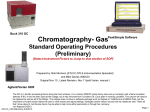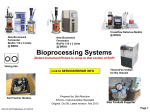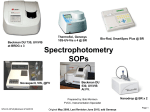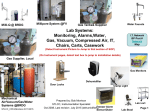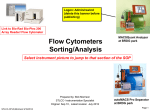Download Pipette Calibration System Student User Manual
Transcript
Leica @ BRDG Historage-Elec Controls Caution: Never attempt to hold or grab any component of the machine to stop motion Microtome SOP American Optical @BRDG Mechanical Controls STLCC-CPLS;Morrison 12/14/2015 Prepared by: Bob Morrison STLCC , Instrumentation Specialist May 2008, updated Dec 2015 for models at BRDG Page 1 Microtome: American Optical, Model 820, SN 70298 Hotlink to Effective Use and Care of Microtome…..(LARGE pdf, 93 pgs) Hotlink to American Optical, Model 820 Reference Manual…..(pdf) STLCC-CPLS;Morrison 12/14/2015 Page 2 Microtome: American Optical, Lube Schedule STLCC-CPLS;Morrison 12/14/2015 Page 3 Microtome: Leica, Model SM 2000R Hotlink to Leica Model SM2000R, Reference Manual…..(pdf) STLCC-CPLS;Morrison 12/14/2015 Page 4 Microtome : General Setup and Operating Instructions 1. 2. 3. 4. 5. 6. 7. Prepare specimen in paraffin or desired mounting material Before plugging in the device, mount specimen and the knife and adjust per page 4 Plug in the device and set electronic controls per page 5 Release the cutting flywheel by moving the locking lever up, page 3 Engage the flywheel motion by moving the lever on the flywheel clockwise (cw), page 3 Engage knife platform motion by rotating the platform lock lever clockwise (significant force is required), page 3 Cancel or stop using the electronic buttons ONLY. Never attempt to hold or grab any component of the machine to stop motion, page 5. STLCC-CPLS;Morrison 12/14/2015 Page 5 Microtome; Mechanical Controls, Major Flywheel; Specimen Motion (up, down, lock, unlock) rotate to move specimen above knife area Free Flywheel lever ; down to lock, up to allow cutting motion Speciment Adjust (see next slide) Knife Adjustments (see next slide) Knife Mount Lock; CW to clamp knife for motion and slicing Rate of Cut, 0-200 mm/sec (speed of up/down motion) CW to increase. STLCC-CPLS;Morrison 12/14/2015 Page 6 Microtome; Mechanical Controls, Knife (K) and Specimen (S) (DO NOT PLUG IN DEVICE AT THIS TIME) S1. Release to remove entire block if needed S2. Clamp specimen to block, CW S3: Specimen side control lock K2. Release Levers; set angle of knife mount K3. Set height of knife, screw CCW, then slide bar STLCC-CPLS;Morrison 12/14/2015 K1. Release Levers; set angle of knife mount Page 7 Microtome; Historange with Electronic Controls 1. Plug in device 2. Select what to monitor; stroke, feed used, feed remaining 3. Reset to counters to zero 6. Must hold down button to move knife forward to obtain slices 4. Increase/decrease desired specimen slice thickness 5b. Start Multiple cut strokes 7. Push both to cancel slicing 5a. Start a Single cut stroke Hotlink to Historange model LKB 2218 Manual…..(pdf) STLCC-CPLS;Morrison 12/14/2015 Page 8 Microtome: Other Protocols or Notes • Future home of other or more details protocols…. STLCC-CPLS;Morrison 12/14/2015 Page 9