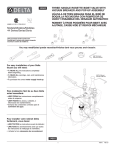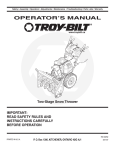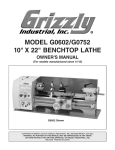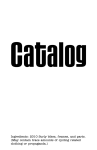Download Spec Sheet - The Reynolds Company
Transcript
Installation Instructions PowerFlex 700 Drive - Frame 8 Components Replacement Important User Information Solid-state equipment has operational characteristics differing from those of electromechanical equipment. Safety Guidelines for the Application, Installation and Maintenance of Solid State Controls (publication SGI-1.1 available from your local Rockwell Automation® sales office or online at http://www.rockwellautomation.com/literature/) describes some important differences between solid-state equipment and hard-wired electromechanical devices. Because of this difference, and also because of the wide variety of uses for solid-state equipment, all persons responsible for applying this equipment must satisfy themselves that each intended application of this equipment is acceptable. In no event will Rockwell Automation, Inc. be responsible or liable for indirect or consequential damages resulting from the use or application of this equipment. The examples and diagrams in this manual are included solely for illustrative purposes. Because of the many variables and requirements associated with any particular installation, Rockwell Automation, Inc. cannot assume responsibility or liability for actual use based on the examples and diagrams. No patent liability is assumed by Rockwell Automation, Inc. with respect to use of information, circuits, equipment, or software described in this manual. Reproduction of the contents of this manual, in whole or in part, without written permission of Rockwell Automation, Inc., is prohibited. Throughout this manual, when necessary, we use notes to make you aware of safety considerations. WARNING: Identifies information about practices or circumstances that can cause an explosion in a hazardous environment, which may lead to personal injury or death, property damage, or economic loss. ATTENTION: Identifies information about practices or circumstances that can lead to personal injury or death, property damage, or economic loss. Attentions help you identify a hazard, avoid a hazard, and recognize the consequence. SHOCK HAZARD: Labels may be on or inside the equipment, for example, a drive or motor, to alert people that dangerous voltage may be present. BURN HAZARD: Labels may be on or inside the equipment, for example, a drive or motor, to alert people that surfaces may reach dangerous temperatures. IMPORTANT Identifies information that is critical for successful application and understanding of the product. Allen-Bradley, Rockwell Software, Rockwell Automation, PowerFlex, and TechConnect are trademarks of Rockwell Automation, Inc. Trademarks not belonging to Rockwell Automation are property of their respective companies. Table of Contents Summary of Changes New and Updated Information . . . . . . . . . . . . . . . . . . . . . . . . . . . . . . . . . . . . . 7 Preface Introduction. . . . . . . . . . . . . . . . . . . . . . . . . . . . . . . . . . . . . . . . . . . . . . . . . . . . . . . 9 Component Kits . . . . . . . . . . . . . . . . . . . . . . . . . . . . . . . . . . . . . . . . . . . . . . . . . . . 9 Recommended Tools . . . . . . . . . . . . . . . . . . . . . . . . . . . . . . . . . . . . . . . . . . . . . 11 Additional Resources . . . . . . . . . . . . . . . . . . . . . . . . . . . . . . . . . . . . . . . . . . . . . 11 Safety Precautions. . . . . . . . . . . . . . . . . . . . . . . . . . . . . . . . . . . . . . . . . . . . . . . . 12 Important Initial Steps . . . . . . . . . . . . . . . . . . . . . . . . . . . . . . . . . . . . . . . . . . . 13 Chapter 1 Component Diagrams and Torque Specifications Drive Components. . . . . . . . . . . . . . . . . . . . . . . . . . . . . . . . . . . . . . . . . . . . . . . Circuit Boards . . . . . . . . . . . . . . . . . . . . . . . . . . . . . . . . . . . . . . . . . . . . . . . . . . . Fastener Torque Specifications . . . . . . . . . . . . . . . . . . . . . . . . . . . . . . . . . . . . Torque Sequence . . . . . . . . . . . . . . . . . . . . . . . . . . . . . . . . . . . . . . . . . . . . . Torque Specifications. . . . . . . . . . . . . . . . . . . . . . . . . . . . . . . . . . . . . . . . . 15 19 20 20 21 Chapter 2 Basic Component Removal Procedures Overview . . . . . . . . . . . . . . . . . . . . . . . . . . . . . . . . . . . . . . . . . . . . . . . . . . . . . . . . Main Control Panel . . . . . . . . . . . . . . . . . . . . . . . . . . . . . . . . . . . . . . . . . . . . . . Remove Components. . . . . . . . . . . . . . . . . . . . . . . . . . . . . . . . . . . . . . . . . Install Components . . . . . . . . . . . . . . . . . . . . . . . . . . . . . . . . . . . . . . . . . . Stacking Panel . . . . . . . . . . . . . . . . . . . . . . . . . . . . . . . . . . . . . . . . . . . . . . . . . . . Remove Components. . . . . . . . . . . . . . . . . . . . . . . . . . . . . . . . . . . . . . . . . Install Components . . . . . . . . . . . . . . . . . . . . . . . . . . . . . . . . . . . . . . . . . . Transitional Busbar Assembly . . . . . . . . . . . . . . . . . . . . . . . . . . . . . . . . . . . . . Remove Components. . . . . . . . . . . . . . . . . . . . . . . . . . . . . . . . . . . . . . . . . Install Components . . . . . . . . . . . . . . . . . . . . . . . . . . . . . . . . . . . . . . . . . . 23 24 24 25 26 26 27 28 28 32 Chapter 3 Component Replacement Procedures Overview . . . . . . . . . . . . . . . . . . . . . . . . . . . . . . . . . . . . . . . . . . . . . . . . . . . . . . . . 35 Main Control Board . . . . . . . . . . . . . . . . . . . . . . . . . . . . . . . . . . . . . . . . . . . . . Remove Components. . . . . . . . . . . . . . . . . . . . . . . . . . . . . . . . . . . . . . . . . Install Components . . . . . . . . . . . . . . . . . . . . . . . . . . . . . . . . . . . . . . . . . . T-Comm Board. . . . . . . . . . . . . . . . . . . . . . . . . . . . . . . . . . . . . . . . . . . . . . . . . . Remove Components. . . . . . . . . . . . . . . . . . . . . . . . . . . . . . . . . . . . . . . . . Install Components . . . . . . . . . . . . . . . . . . . . . . . . . . . . . . . . . . . . . . . . . . Power Interface Board . . . . . . . . . . . . . . . . . . . . . . . . . . . . . . . . . . . . . . . . . . . . Remove Components. . . . . . . . . . . . . . . . . . . . . . . . . . . . . . . . . . . . . . . . . Install Components . . . . . . . . . . . . . . . . . . . . . . . . . . . . . . . . . . . . . . . . . . Switch Mode Power Supply Board. . . . . . . . . . . . . . . . . . . . . . . . . . . . . . . . . Remove Components. . . . . . . . . . . . . . . . . . . . . . . . . . . . . . . . . . . . . . . . . Install Components . . . . . . . . . . . . . . . . . . . . . . . . . . . . . . . . . . . . . . . . . . Precharge Board . . . . . . . . . . . . . . . . . . . . . . . . . . . . . . . . . . . . . . . . . . . . . . . . . Remove Components. . . . . . . . . . . . . . . . . . . . . . . . . . . . . . . . . . . . . . . . . Install Components . . . . . . . . . . . . . . . . . . . . . . . . . . . . . . . . . . . . . . . . . . Rockwell Automation Publication 20B-IN024C-EN-P - June 2012 35 35 36 37 37 39 40 40 41 42 42 42 43 43 43 3 Table of Contents DC Bus Filter Board . . . . . . . . . . . . . . . . . . . . . . . . . . . . . . . . . . . . . . . . . . . . . . Remove Components . . . . . . . . . . . . . . . . . . . . . . . . . . . . . . . . . . . . . . . . . Install Components. . . . . . . . . . . . . . . . . . . . . . . . . . . . . . . . . . . . . . . . . . . Bus Capacitor . . . . . . . . . . . . . . . . . . . . . . . . . . . . . . . . . . . . . . . . . . . . . . . . . . . . Remove Components . . . . . . . . . . . . . . . . . . . . . . . . . . . . . . . . . . . . . . . . . Install Components. . . . . . . . . . . . . . . . . . . . . . . . . . . . . . . . . . . . . . . . . . . Capacitor Bank Fan . . . . . . . . . . . . . . . . . . . . . . . . . . . . . . . . . . . . . . . . . . . . . . Remove Components . . . . . . . . . . . . . . . . . . . . . . . . . . . . . . . . . . . . . . . . . Install Components. . . . . . . . . . . . . . . . . . . . . . . . . . . . . . . . . . . . . . . . . . . Balancing Resistor . . . . . . . . . . . . . . . . . . . . . . . . . . . . . . . . . . . . . . . . . . . . . . . . Remove Components . . . . . . . . . . . . . . . . . . . . . . . . . . . . . . . . . . . . . . . . . Install Components. . . . . . . . . . . . . . . . . . . . . . . . . . . . . . . . . . . . . . . . . . . Inverter Power Module (IGBT) . . . . . . . . . . . . . . . . . . . . . . . . . . . . . . . . . . . Remove Components . . . . . . . . . . . . . . . . . . . . . . . . . . . . . . . . . . . . . . . . . Install Components. . . . . . . . . . . . . . . . . . . . . . . . . . . . . . . . . . . . . . . . . . . Gate Interface Board. . . . . . . . . . . . . . . . . . . . . . . . . . . . . . . . . . . . . . . . . . . . . . Remove Components . . . . . . . . . . . . . . . . . . . . . . . . . . . . . . . . . . . . . . . . . Install Components. . . . . . . . . . . . . . . . . . . . . . . . . . . . . . . . . . . . . . . . . . . Current Transducer . . . . . . . . . . . . . . . . . . . . . . . . . . . . . . . . . . . . . . . . . . . . . . Remove Components . . . . . . . . . . . . . . . . . . . . . . . . . . . . . . . . . . . . . . . . . Install Components. . . . . . . . . . . . . . . . . . . . . . . . . . . . . . . . . . . . . . . . . . . Converter Power Module - (SCR) AC Input Only . . . . . . . . . . . . . . . . . . Remove Components . . . . . . . . . . . . . . . . . . . . . . . . . . . . . . . . . . . . . . . . . Install Components. . . . . . . . . . . . . . . . . . . . . . . . . . . . . . . . . . . . . . . . . . . Converter Snubber Resistors - AC Input Only . . . . . . . . . . . . . . . . . . . . . . Remove Components . . . . . . . . . . . . . . . . . . . . . . . . . . . . . . . . . . . . . . . . . Install Components. . . . . . . . . . . . . . . . . . . . . . . . . . . . . . . . . . . . . . . . . . . Converter Snubber Board - AC Input Only. . . . . . . . . . . . . . . . . . . . . . . . . Remove Components . . . . . . . . . . . . . . . . . . . . . . . . . . . . . . . . . . . . . . . . . Install Components. . . . . . . . . . . . . . . . . . . . . . . . . . . . . . . . . . . . . . . . . . . Fan Transformer . . . . . . . . . . . . . . . . . . . . . . . . . . . . . . . . . . . . . . . . . . . . . . . . . Remove Components . . . . . . . . . . . . . . . . . . . . . . . . . . . . . . . . . . . . . . . . . Install Components. . . . . . . . . . . . . . . . . . . . . . . . . . . . . . . . . . . . . . . . . . . Heatsink Fan - Removal from Back of Drive . . . . . . . . . . . . . . . . . . . . . . . . Remove Components . . . . . . . . . . . . . . . . . . . . . . . . . . . . . . . . . . . . . . . . . Install Components. . . . . . . . . . . . . . . . . . . . . . . . . . . . . . . . . . . . . . . . . . . Heatsink Fan - Removal from Front of Drive . . . . . . . . . . . . . . . . . . . . . . . Remove Components . . . . . . . . . . . . . . . . . . . . . . . . . . . . . . . . . . . . . . . . . Install Components. . . . . . . . . . . . . . . . . . . . . . . . . . . . . . . . . . . . . . . . . . . Thermal Sensors . . . . . . . . . . . . . . . . . . . . . . . . . . . . . . . . . . . . . . . . . . . . . . . . . Remove Components . . . . . . . . . . . . . . . . . . . . . . . . . . . . . . . . . . . . . . . . . Install Components. . . . . . . . . . . . . . . . . . . . . . . . . . . . . . . . . . . . . . . . . . . DC Link Choke - AC Input Only . . . . . . . . . . . . . . . . . . . . . . . . . . . . . . . . . Remove Components . . . . . . . . . . . . . . . . . . . . . . . . . . . . . . . . . . . . . . . . . Install Components. . . . . . . . . . . . . . . . . . . . . . . . . . . . . . . . . . . . . . . . . . . 4 Rockwell Automation Publication 20B-IN024C-EN-P - June 2012 44 44 44 45 45 46 47 47 47 48 48 48 49 49 51 53 53 53 54 54 55 56 56 57 58 58 59 59 59 60 60 60 60 61 61 62 63 63 67 68 69 69 70 70 70 Table of Contents MOV Surge Suppressor - AC Input Only . . . . . . . . . . . . . . . . . . . . . . . . . . Remove Components. . . . . . . . . . . . . . . . . . . . . . . . . . . . . . . . . . . . . . . . . Install Components . . . . . . . . . . . . . . . . . . . . . . . . . . . . . . . . . . . . . . . . . . Precharge SCR Module and Diode - DC Input Only . . . . . . . . . . . . . . . . Remove Components. . . . . . . . . . . . . . . . . . . . . . . . . . . . . . . . . . . . . . . . . Install Components . . . . . . . . . . . . . . . . . . . . . . . . . . . . . . . . . . . . . . . . . . Rockwell Automation Publication 20B-IN024C-EN-P - June 2012 71 71 71 72 72 72 5 Table of Contents Notes: 6 Rockwell Automation Publication 20B-IN024C-EN-P - June 2012 3UMMARYOF#HANGES New and Updated Information This table contains the changes made to this revision. Topic Page !DDEDADDITIONALRESOURCESTABLE 5PDATEDTHETORQUESPECIFICATIONSTABLE 5PDATEDTORQUESANDSTEPSFORTHESEINSTALLCOMPONENTSPROCEDURES -AINCONTROLPANEL 3TACKINGPANEL 4RANSITIONALBUSBARASSEMBLY -AINCONTROLBOARD 4COMMBOARD 0OWERINTERFACEBOARD 3WITCHMODEPOWERSUPPLYBOARD 0RECHARGEBOARD "USCAPACITOR #APACITORBANKFAN "ALANCINGRESISTOR "ALANCINGRESISTOR 'ATEINTERFACEBOARD #URRENTTRANSDUCER #ONVERTERPOWERMODULE3#2n!#INPUTONLY #ONVERTERSNUBBERRESISTORSn!#INPUTONLY #ONVERTERSNUBBERBOARDn!#INPUTONLY &ANTRANSFORMER (EATSINKFANREMOVALFROMBACKOFDRIVE (EATSINKFANREMOVALFROMFRONTOFDRIVE 4HERMALSENSOR $#LINKCHOKEn!#INPUTONLY -/6SURGESUPPRESSORn!#INPUTONLY 0RECHARGE3#2MODULEANDDIODEn$#INPUTONLY 2OCKWELL!UTOMATION0UBLICATION").#%.0*UNE 7 Summary of Changes Notes: 8 2OCKWELL!UTOMATION0UBLICATION").#%.0*UNE 0REFACE Introduction This publication provides guidelines for replacing the major components in the PowerFlex® 700 Frame 8 drive. Component Kits All kits include necessary components, ESD wrist strap and hardware (if required), and thermal grease (if required). Description Printed Circuit Boards 'ATE)NTERFACE"OARD 0RECHARGE"OARD Kit Catalog No. 3+''$"& 3+'02%6 0"30# 0OWER)NTERFACE"OARD 3+''$"$ 3+''$"$ 3+''$"$ 3+''$"$ 3+''$"$ -AIN#ONTROL"OARD 3+'6-#"$ 3+'6-#"# 4#OMM"OARD 3+'4#/-3WITCH-ODE0OWER3UPPLY"OARD 3+'0723$ $#"US&ILTER"OARD 300! Fans and Main Fan Circuit Components (EATSINK&AN 3+'&!.& #APACITOR&AN 3+'&!.& Power Module Sub-assemblies )NVERTER0OWER-ODULE)'"4 3+'1/54& #ONVERTER0OWER-ODULE3#2 3+'3#2& 3#23NUBBER+IT $#0RECHARGE3#2-ODULE 3+'3#23.5"2" 3+'3#2& Miscellaneous #URRENT4RANSDUCER 3+'#4& 4HERMAL3ENSOR+IT 3+'4(-& 3+'4(-& 2OCKWELL!UTOMATION0UBLICATION").#%.0*UNE Notes $RIVEREQUIRESTHREEKITS !#INPUT $#INPUT !DRIVES !DRIVES !DRIVES !DRIVES !DRIVES 6)/ 6)/ )NCLUDESFANANDFANENCLOSURE )NCLUDES • /NE)'"4MODULE • /NEGATEINTERFACEBOARD • 'ATEINTERCONNECTHARNESS • 3IXFLEXIBLECAPACITORBUSBARS • 4HREESNUBBERCAPACITORS • /NETIEDOWNCAPACITORMOUNT $RIVEREQUIRESTHREEKITS !#INPUT +ITINCLUDESTHREE3#2MODULES !#INPUTDRIVEREQUIRESTHREEKITS $#INPUT )NCLUDES • /NE3#2MODULE • /NEDIODE )NCLUDESONETRANSDUCER $RIVEREQUIRESTHREEKITS !#INPUT )NCLUDES • -AINCONTROLPANELTHERMALSENSOR • (EATSINKTHERMALSENSOR $#INPUT )NCLUDES • -AINCONTROLPANELTHERMALSENSOR • (EATSINKTHERMALSENSOR 9 Preface Description MiscellaneousCONTINUED "US#APACITOR+IT Kit Catalog No. Notes 3+'"53#!0& !!AND!ONLY )NCLUDESONECAPACITOR $RIVEREQUIRESKITS !AND!ONLY )NCLUDESONECAPACITOR $RIVEREQUIRESKITS )NCLUDEDWITHTHEKITFORINVERTER POWERMODULE)'"4 #ANBEORDEREDSEPARATELY )NCLUDES • 4HREEPOSITIVEFLEXIBLECAPACITOR BUSBARS • 4HREENEGATIVEFLEXIBLECAPACITOR BUSBARS !#INPUT 3+'"53#!0& #APACITOR"US&INGER+IT 3+'&,8"53 -/63URGE3UPPRESSOR 0OWER3UPPLY6 $#,INK#HOKE 4RANSFORMER6! 3+'-/6& 3+'0723 3+'$##(/+%& 3+'8&-2& 4RANSFORMER&USES 3+'&53%& "ALANCING2ESISTOR 2,/!$30! !#INPUT !#INPUT )NCLUDES • /NETRANSFORMER • 4HREEFUSES !#INPUT )NCLUDESTHREEFUSES )NCLUDESONERESISTOR Refer to the master parts list for the most recent information: http://www.ab.com/support/abdrives/powerflex70/PF7ReleasedParts.pdf IMPORTANT 2EFERTOTHEINSTRUCTIONSHEETINCLUDEDWITHEACHCOMPONENTKITFOR INSTRUCTIONSREGARDINGDISCARDINGORRETURNINGREPLACEDCOMPONENTS )FDISCARDINGBESURETODISCARDACCORDINGTOLOCALSTATEANDFEDERAL REGULATIONS 10 2OCKWELL!UTOMATION0UBLICATION").#%.0*UNE Preface Recommended Tools The following list includes the most common tools used to disassemble and assemble the drive and components. This list may not include all the tools for your situation. Not all tools are needed for some components. Refer to the specific sections for details. Description 4ORQUEWRENCHMETEREDIN.sMORLBsIN 6OLTOHMMETER 4ORQUESEALORCOLOREDMARKER 3CREWDRIVERSSTANDARD0HILLIPSTORXnVARIOUSSIZES -AGNETICSCREWDRIVERLONG 3OCKETSETMETRIC #YLINDRICALPICKUPMAGNET 0LIERSREGULARANDNEEDLENOSE 7IRECUTTERS )SOPROPYLALCOHOLANDAPPLICATORCLOTH .YLONTIEWRAPS ORINCHPAINTROLLERWITHSHORTNAPORORINCHPUTTYKNIFEFORINSTALLING3#2MODULES 0ENCIL Additional Resources These documents contain additional information concerning related products from Rockwell Automation. Resource Description PowerFlex 700 Adjustable Frequency AC Drive Frames 7 . . . 10 Installation Instructions, publication 20B-IN014 Provides basic information needed to mount, wire, and start-up a PowerFlex 700 drive. PowerFlex 700 AC Drives User Manual, publication 20B-UM002 Provides basic information needed to install, start-up and troubleshoot the PowerFlex 700 drive. Industrial Automation Wiring and Grounding Guidelines, publication 1770-4.1 Provides general guidelines for installing a Rockwell Automation industrial system. Product Certifications website, http://www.ab.com Provides declarations of conformity, certificates, and other certification details. You can view or download publications at http:/www.rockwellautomation.com/literature/. To order paper copies of technical documentation, contact your local Allen-Bradley® distributor or Rockwell Automation sales representative. 2OCKWELL!UTOMATION0UBLICATION").#%.0*UNE 11 Preface Safety Precautions The precautions and general installation requirements provided in the PowerFlex 700 Frame 7 . . . 10 Installation Instructions (publication 20B-IN014) and the PowerFlex 700 User Manual (publication 20B-UM002) must be followed in addition to those included here. ATTENTION: 4OAVOIDANELECTRICSHOCKHAZARDENSURETHATALL POWERHASBEENREMOVEDBEFOREPROCEEDING)NADDITIONBEFORE SERVICINGVERIFYTHATTHEVOLTAGEONTHEBUSCAPACITORSHAS DISCHARGED#HECKTHE$#BUSVOLTAGEATTHE0OWER4ERMINALSBY MEASURINGBETWEENTHE$#$#TERMINALSBETWEENTHE$# TERMINALANDTHECHASSISANDBETWEENTHE$#TERMINALANDTHE CHASSIS4HEVOLTAGEMUSTBEZEROFORALLTHREEMEASUREMENTS 2EMOVEPOWERBEFOREMAKINGORBREAKINGCABLECONNECTIONS7HEN YOUREMOVEORINSERTACABLECONNECTORWITHPOWERAPPLIEDAN ELECTRICALARCMAYOCCUR!NELECTRICALARCCANCAUSEPERSONALINJURYOR PROPERTYDAMAGEBY • SENDINGANERRONEOUSSIGNALTOYOURSYSTEMSFIELDDEVICES CAUSINGUNINTENDEDMACHINEMOTION • CAUSINGANEXPLOSIONINAHAZARDOUSENVIRONMENT %LECTRICALARCINGCAUSESEXCESSIVEWEARTOCONTACTSONBOTHTHE MODULEANDITSMATINGCONNECTOR7ORNCONTACTSMAYCREATEELECTRICAL RESISTANCE 1. Turn off and lock out input power. Wait five minutes. 2. Verify that there is no voltage at the drive’s input power terminals. 3. Check the DC bus voltage at the power terminals by measuring between the +DC and –DC terminals, between the +DC terminal and the chassis, and between the –DC terminal and the chassis. The voltage must be zero for all three measurements. 12 2OCKWELL!UTOMATION0UBLICATION").#%.0*UNE Preface ATTENTION: 4HISASSEMBLYCONTAINSPARTSANDSUBASSEMBLIES THATARESENSITIVETOELECTROSTATICDISCHARGE3TATICCONTROL PRECAUTIONSAREREQUIREDWHENSERVICINGTHISASSEMBLY #OMPONENTDAMAGEMAYRESULTIFYOUIGNOREELECTROSTATIC DISCHARGECONTROLPROCEDURES)FYOUARENOTFAMILIARWITHSTATIC CONTROLPROCEDURESREFERTO'UARDING!GAINST%LECTROSTATIC $AMAGE!LLEN"RADLEYPUBLICATIONORANYOTHER APPLICABLE%3$PROTECTIONHANDBOOK 4HEINFORMATIONINTHISPUBLICATIONISMERELYAGUIDEFORPROPER INSTALLATION2OCKWELL!UTOMATION)NCCANNOTASSUMERESPONSIBILITY FORTHECOMPLIANCEORTHENONCOMPLIANCETOANYCODENATIONALLOCAL OROTHERWISEFORTHEPROPERINSTALLATIONOFTHISDRIVEORASSOCIATED EQUIPMENT!HAZARDOFPERSONALINJURYANDOREQUIPMENTDAMAGE EXISTSIFCODESAREIGNORED /NLYQUALIFIEDPERSONNELFAMILIARWITHADJUSTABLEFREQUENCY!# DRIVESANDASSOCIATEDMACHINERYSHOULDPLANORIMPLEMENTTHE INSTALLATIONSTARTUPANDSUBSEQUENTMAINTENANCEOFTHESYSTEM &AILURETOCOMPLYMAYRESULTINPERSONALINJURYANDOREQUIPMENT DAMAGE (OTSURFACESCANCAUSESEVEREBURNSDo notTOUCHTHEHEATSINK SURFACEDURINGOPERATIONOFTHEDRIVE!FTERDISCONNECTINGPOWER ALLOWTIMEFORCOOLING 2EPLACEALLPROTECTIVESHIELDSBEFOREAPPLYINGPOWERTOTHEDRIVE &AILURETOREPLACEPROTECTIVESHIELDSMAYRESULTINDEATHORSERIOUS INJURY Important Initial Steps Read and follow these statements before performing any service on the drive. • Read and follow the precautions in Safety Precautions on page 12. • Identify components to be replaced using the figures in Chapter 1. • Remove protective shields only as necessary. • Before disconnecting any wire or cable, verify that it is labeled. Also, when removing components, note hardware type and location. • When torquing any fasteners, use a colored marker or torque seal to mark each screw after torquing so you know when all are done and to indicate signs of any subsequent tampering. • Refer to the product installation documentation for startup and other instructions after servicing. 2OCKWELL!UTOMATION0UBLICATION").#%.0*UNE 13 Preface Notes: 14 2OCKWELL!UTOMATION0UBLICATION").#%.0*UNE #HAPTER Component Diagrams and Torque Specifications Drive Components Figure 1 - Frame 8 AC Drive Components 'ATE)NTERFACE"OARD Drive Shown With Stacking Panel Removed #URRENT4RANSDUCER 4RANSITIONAL"USBAR &LEXIBLE#APACITOR "USBARS /UTPUT"USBAR !#/UTPUT"USBAR $#"US#APACITOR )'"4)NTERFACE"OARDAND)'"4 "ALANCING2ESISTOR 4IE$OWN#APACITOR-OUNT #ONVERTER3NUBBER2ESISTORS 3NUBBER#APACITORSFOR)'"4S 3#2#ONVERTER 0OWER-ODULE #ONVERTER3NUBBER"OARD #APACITOR"ANK&AN #ONVERTER"USBAR -/63URGE3UPPRESSOR "USBAR-OUNTING0LATE (EATSINK&ANISBEHINDTHISPLATE &AN4RANSFORMER -OTOR"USBARS567 $#"USBAR 0%'ROUNDAND-/67IRE $#"USBAR !#"USBARS234 2OCKWELL!UTOMATION0UBLICATION").#%.0*UNE 15 Chapter 1#OMPONENT$IAGRAMSAND4ORQUE3PECIFICATIONS Figure 2 - Frame 8 DC Drive Components 'ATE)NTERFACE"OARD Drive Shown With Stacking Panel Removed #URRENT4RANSDUCER 4RANSITIONAL"USBAR &LEXIBLE#APACITOR "USBARS /UTPUT"USBAR !#/UTPUT"USBAR $#"US#APACITOR )'"4)NTERFACE"OARDAND )'"4EACH 4IE$OWN#APACITOR-OUNT 3NUBBER#APACITORSFOR)'"4S "ALANCING2ESISTOR 0RECHARGE"USBARTOP $IODE 0RECHARGE3#2-ODULE 0RECHARGE"USBARBOTTOM #APACITOR"ANK&AN 0RECHARGE2ESISTORS "USBAR-OUNTING0LATE (EATSINK&ANISBEHINDTHISPLATE 0RECHARGE&USE -OTOR"USBARS567 16 2OCKWELL!UTOMATION0UBLICATION").#%.0*UNE #OMPONENT$IAGRAMSAND4ORQUE3PECIFICATIONSChapter1 Figure 3 - Frame 8 Busbars !#$RIVESHOWN $#"USBAR $#"USBAR 4RANSITIONAL "USBAR!SSEMBLY 2OCKWELL!UTOMATION0UBLICATION").#%.0*UNE 17 Chapter 1#OMPONENT$IAGRAMSAND4ORQUE3PECIFICATIONS Figure 4 - Frame 8 (AC input drive shown) $##APACITOR"ANK 5NDER4RANSITIONAL"USBAR 'ATE)NTERFACE "OARD (EATSINK4HERMAL3ENSOR#ONNECTOR *ONEACH'ATE)NTERFACE"OARD $#,INK#HOKE /UTPUT#ONNECTION 4OP 4RANSITIONAL"USBAR #URRENT4RANSDUCER )NVERTER3NUBBER#APACITORS PER)'"4 7 )NVERTER0OWER-ODULE)'"47 UNDER#APACITORS6AND5BELOW7 6 )'"4'ATE(ARNESSAND #4(ARNESS -OTOR"USBARS 5 "ALANCING2ESISTOR 0OWER)NTERFACE"OARD UNDER-AIN#ONTROL0ANEL -AIN#ONTROL0ANEL4HERMAL 3ENSORAND7IRE 2IBBON#ABLE-AIN#ONTROL "OARDTO0OWER)NTERFACE"OARD SHOWNDISCONNECTED -AIN#ONTROL"OARD UNDER()-#RADLE 2IBBON#ABLE-AIN#ONTROL "OARDTO#OMM"OARD ()-"LANKSHOWNONTHIS$RIVE &AN4ERMINAL"LOCKn4" ()-#RADLE 0RECHARGE"OARD -AIN#ONTROL0ANEL 3TACKING0ANEL 4" $#"US&ILTER"OARD &AN4RANSFORMER $#,INK#HOKE)NPUT #ONNECTION4OP $#,INK#HOKE /UTPUT#ONNECTION "OTTOM $#,INK#HOKE)NPUT #ONNECTION"OTTOM $#,INK#HOKE 18 2OCKWELL!UTOMATION0UBLICATION").#%.0*UNE #OMPONENT$IAGRAMSAND4ORQUE3PECIFICATIONSChapter1 Circuit Boards Figure 5 - Circuit Boards on Frame 8 4#OMM)NTERFACE #OMMUNICATIONS0ANEL No. Description $#BUSFILTERBOARD 0RECHARGEBOARD ()-CRADLEBOARD -AINCONTROLBOARD 0OWERINTERFACEBOARD 3WITCHMODEPOWERSUPPLYBOARD #OMMUNICATIONBOARDSLOTSOPTIONAL %NCODERBOARDOPTIONAL -AIN#ONTROL0ANEL 3TACKING0ANEL 2OCKWELL!UTOMATION0UBLICATION").#%.0*UNE 19 Chapter 1#OMPONENT$IAGRAMSAND4ORQUE3PECIFICATIONS Fastener Torque Specifications Torque Sequence ATTENTION: 7HENMOUNTINGCOMPONENTSTOADRIVESHEATSINK COMPONENTFASTENERTORQUESEQUENCESANDTOLERANCESARECRUCIAL TOCOMPONENTTOHEATSINKHEATDISSIPATION #OMPONENTSCANBEDAMAGEDIFINITIALTIGHTENINGPROCEDUREISNOT PERFORMEDTOSPECIFICATION The following illustrates initial and final tightening sequences for components fastened to a heatsink using two, four, and six screws. Initial torque is 1/3 (33%) of final torque, except six-point mountings, which require 0.7 N•m (6 lb•in.) The numeric illustration labels are for your assistance. Drive components do not carry these labels. Figure 6 - Various-point Mounting Two-Point Mounting Four-Point Mounting 1 2 2 1 3TART %ND %ND 3TART )NITIAL 4ORQUE3EQUENCE 3TART %ND 1 3 &INAL 4ORQUE3EQUENCE 2 4 %ND )NITIAL 4ORQUE3EQUENCE Six-Point Mounting %ND 6 3 %ND 2 4 6 1 5 3 2 4 1 5 3TART 3TART )NITIAL4ORQUE3EQUENCE &INAL4ORQUE3EQUENCE Note: $ONOTEXCEED.sMLBsINONINITIALTORQUE 20 2OCKWELL!UTOMATION0UBLICATION").#%.0*UNE 4 2 3 1 3TART &INAL 4ORQUE3EQUENCE #OMPONENT$IAGRAMSAND4ORQUE3PECIFICATIONSChapter1 Torque Specifications The following table lists fastener locations by component, how the fasteners are used, and torque specifications. Refer to Torque Sequence in this chapter for fastening two-point, four-point, and six-point components to the heatsink. Torque Component Fastener Application N•m lb•in #OMMXBOARD FASTENTO()-CRADLEBOARD !#BUSBARS23AND4 FASTENTOCONVERTER3#2MODULE !#OUTPUTBUSBAR FASTENTOSTANDOFFSONHEATSINK FASTENTO)'"4 "ALANCINGRESISTOR FASTENTOTHETRANSITIONALBUSBAR "ALANCINGRESISTORWIRES BLACKNEGATIVEnBUSBAR YELLOWBUSCAPACITORBUSBAR BLUECONVERTERBUSBAR "USBARS$#AND$# FASTENUPPERBUSBARMOUNTSTOTHECONVERTERBUSBARS "USBARMOUNTINGPLATE FASTENTHEBUSBARSTOTHEBOTTOMOFTHECHASSIS "USBARMOUNTINGPLATEBRACKETLEFT FASTENTOTHELEFTSIDEOFTHECONVERTERBUSBAR "USCAPACITORBUSBAR FASTENTOTHECAPACITORSETSCREWSSHORT #ABLES FASTEN$#).AND$#/54CABLESTOTHETRANSITIONALBUSBAR #APACITORBANKFAN FASTENTOCHASSISBELOWTHECAPACITORBANK #APACITORSETSCREWS SHORTSETSCREWFASTENSCAPACITORTOTHEBUSCAPACITORBUSBAR LONGSETSCREWFASTENSCAPACITORTOTHETRANSITIONALBUSBAR #OMMUNICATIONSPANEL FASTENTOTHEMAINCONTROLPANEL TOPOFTHECOMMUNICATIONSPANEL BOTTOMOFTHECOMMUNICATIONSPANEL #ONVERTERBUSBARS FASTENTOCONVERTER3#2MODULES #ONVERTERPOWERMODULES3#2n!#INPUTONLY FASTENTOHEATSINK FIRSTSEQUENCE FINALSEQUENCE #ONVERTER3#2MODULESWIRING FASTENTOTHEBUSBARCONNECTIONATTHE3#2MODULE #ONVERTERSNUBBERBOARDn!#INPUTONLY FASTENTOTHESTANDOFFSONTHECONVERTERBUSBARS #ONVERTERSNUBBERRESISTORSn!#INPUTONLY FASTENTOTHEFRAMEAROUNDTHEHEATSINK #URRENTTRANSDUCERBRACKETS FASTENTHEMOUNTINGBRACKETSTOTHECURRENTTRANSDUCER #URRENTTRANSDUCERASSEMBLY FASTENTOTHEBACKPLANE $#BUSFILTERBOARD FASTENTOGLASTICSTANDOFFSONSTACKINGPANEL $#LINKCHOKEn!#INPUTONLY FASTENMOUNTINGBRACKETSTOTHEBOTTOMOFTHECHASSIS FASTENCABLESTOTHECHOKECONNECTORS %NCODERBOARDOPTIONAL FASTENTOSTANDOFFSONMAINCONTROLBOARD (EATSINKFANCOVER FASTENTOTHEBACKOFTHEDRIVE (EATSINKFANMOUNTINGPLATE FASTENTHEHEATSINKFANTOTHEFANMOUNTINGPLATE &ANTRANSFORMER FASTENTOTHEMOUNTINGPLATEBELOWTHECAPACITORBANKFAN 2OCKWELL!UTOMATION0UBLICATION").#%.0*UNE 21 Chapter 1#OMPONENT$IAGRAMSAND4ORQUE3PECIFICATIONS Torque Component Fastener Application N•m lb•in &LEXIBLECAPACITORBUSBARS FASTENTOTHETRANSITIONALBUSBAR FASTENTOTHE)'"4MODULE 'ATEINTERFACEBOARD FASTENTOUPRIGHTBRACKETONHEATSINK 'ROUNDWIREGREENANDYELLOW FROM4"TOTHE()-CRADLEBOARD ()-CRADLEBOARD FASTENTOTHEMAINCONTROLPANEL )'"4MODULE FASTENTOTHEHEATSINK FIRSTSEQUENCE SECONDSEQUENCE FINALSEQUENCE -AINCONTROLBOARD FASTENTOTHEMAINCONTROLPANEL -AINCONTROLPANEL FASTENTOTHESTACKINGPANEL TOPOFTHEMAINCONTROLPANEL BOTTOMOFTHEMAINCONTROLPANEL -/6SURGESUPPRESSORn!#INPUTONLY FASTENTOTHECHASSIS -/6SURGESUPPRESSORn!#INPUTONLYWIRING FASTENBLACKWIRESTO23AND4BUSBARCONNECTIONATTHE3#2MODULES FASTENGREENANDYELLOWGROUNDWIRETOGROUNDSTUDATTHEBOTTOMOFTHE CHASSIS /UTPUTBUSBAR FASTENTOTHE!#OUTPUTBUSBAR FASTENTOTHE56OR7BUSBAR SETSCREWANDNUTTOTHE56OR7BUSBAR 0OWERINTERFACEBOARD FASTENTOSTACKINGPANEL 0RECHARGEBOARD FASTENTOSTACKINGPANEL FOR!#INPUT FOR$#INPUTTURNCLOCKWISE n n FASTENTOTHEHEATSINK FIRSTSEQUENCE FINALSEQUENCE 0RECHARGEBUSBARSn$#INPUTONLY FASTENTOTHE3#2MODULEANDDIODE 0RECHARGEWIRESn$#INPUTONLY FASTENTOTHEPRECHARGEBUSBARS 0RECHARGEPOWERCABLESn$#INPUTONLY FASTENTOTHEPRECHARGEBUSBARS 3NUBBERRESISTORS FASTENTOTHE)'"4SETSCREWSATTHETIEDOWNCAPACITORMOUNT 3TACKINGPANEL FASTENTOTHECHASSIS 3WITCHMODEPOWERSUPPLYBOARD FASTENTOSTACKINGPANEL 4HERMALSENSORS FASTENTOHEATSINK FASTENTOMAINCONTROLPANEL 4IEDOWNCAPACITORMOUNT FASTENTOTHEBRACKETATLEFTOF)'"4BOARD 4RANSITIONALBUSBAR MOUNTINGBRACKETSTOTHEGLASTICSPACERS MOUNTINGBRACKETSTOTHEDRIVE FASTENTOTHEBUSCAPACITORSETSCREWS 0RECHARGE3#2MODULEANDDIODEn$#INPUTONLY 22 2OCKWELL!UTOMATION0UBLICATION").#%.0*UNE HANDTIGHTEN HANDTIGHTEN #HAPTER Basic Component Removal Procedures Overview Component removal and replacement in this chapter are located on the stacking panel and transitional busbar assemblies highlighted below. See Circuit Boards on page 19 to identify the various panels that comprise the stacking panel assembly. 4RANSITIONAL"USBAR!SSEMBLY 3TACKING0ANEL!SSEMBLY -AIN#ONTROL0ANEL!SSEMBLY 2OCKWELL!UTOMATION0UBLICATION").#%.0*UNE 23 Chapter 2"ASIC#OMPONENT2EMOVAL0ROCEDURES Main Control Panel See Chapter 1 - Component Diagrams and Torque Specifications to locate the component detailed in these instructions. Remove Components 1. Read and follow the Safety Precautions on page 12 and Important Initial Steps on page 13. 2. Remove the ribbon cable going from the main control board ( J2) to the power interface board ( J1). 2IBBON #ABLE 3. Disconnect the incoming ground wire to TB11. 4. Remove the two screws on the main control panel below TB11. 5. Remove the two mounting nuts at the top of the main control panel. -OUNTING.UTSATTOP OF-AIN#ONTROL0ANEL -AIN#ONTROL0ANEL-OUNTING3CREWSBELOW4" -#0-OUNTING3CREWSBELOW4" 'ROUND7IRE 'ROUND7IRE TO4" TO4" 6. Disconnect the wire harnesses from TB11 to the switch mode power supply board ( J4 connector) and at TB1 and TB2 on the power interface board. 7. Label and remove all customer wiring from TB11. 8. Remove the main control panel and carefully set aside. 24 2OCKWELL!UTOMATION0UBLICATION").#%.0*UNE "ASIC#OMPONENT2EMOVAL0ROCEDURESChapter2 Install Components 1. Replace any customer wiring to TB11. 2. Connect the wire harnesses from TB11 to the switch mode power supply board ( J4 connector) and at TB1 and TB2 on the power interface board. 3. Torque the two mounting nuts at the top of the main control panel to 5.6 N•m (50 lb•in). 4. Torque the two screws on the main control panel below TB11 to 2.9 N•m (26 lb•in). 5. Connect the incoming ground wire to TB11. 6. Connect the ribbon cable going from the main control board ( J2) to the power interface board ( J1). 7. Replace all safety shields and enclosure covers before applying power to the drive. 2OCKWELL!UTOMATION0UBLICATION").#%.0*UNE 25 Chapter 2"ASIC#OMPONENT2EMOVAL0ROCEDURES Stacking Panel See Chapter 1 - Component Diagrams and Torque Specifications to locate the component detailed in these instructions. Remove Components 1. Read and follow the Safety Precautions on page 12 and Important Initial Steps on page 13. 2. Label and disconnect wiring as listed below. Shown without main control panel. NOTE: Mounting position of boards on stacking panel may vary. * * * Power Interface Board * *x* * Precharge Board 4" 4" TIP Connected Component 0RECHARGEBOARD $#BUSFILTERBOARD 0OWERINTERFACEBOARD 4" * DC Bus Filter Board 2EMOVETHEMAINCONTROLPANELFIRSTTOPROVIDEBETTERACCESSTOWIRING ANDFASTENERS3EE-AIN#ONTROL0ANELONPAGE Label on Wire or Connector ** 4" * * * * * * * #USTOMERWIRING Label on Board ** 4" * 5 6 7 506070 5.6.7. * Notes 5PHASE#4 6PHASE#4 7PHASE#4 567POSITIVEGATES 567NEGATIVEGATES 2EMOVEIFNOTALREADYDONE 3. Disconnect the main control panel thermal sensor and wire located above the main control board, from the wiring harness (see Figure 4 - on page 18). 26 2OCKWELL!UTOMATION0UBLICATION").#%.0*UNE "ASIC#OMPONENT2EMOVAL0ROCEDURESChapter2 4. Remove the six nuts for mounting the stacking panel. Shown without main control panel. NOTE: Mounting position of boards on stacking panel may vary. -OUNTING .UTS 5. Remove the stacking panel; carefully set aside. Install Components 1. Torque the six mounting nuts to 5.6 N•m (50 lb•in). 2. Connect the main control panel thermal sensor and wire located above the main control board. 3. Connect all wiring that was removed. 4. Replace all safety shields and enclosure covers before applying power to the drive. 2OCKWELL!UTOMATION0UBLICATION").#%.0*UNE 27 Chapter 2"ASIC#OMPONENT2EMOVAL0ROCEDURES Transitional Busbar Assembly See Chapter 1 - Component Diagrams and Torque Specifications to locate the component detailed in these instructions. Remove Components 1. Read and follow the Safety Precautions on page 12 and Important Initial Steps on page 13. 2. Remove the stacking panel as detailed on page 26. $##HOKE/UTPUT#ABLES 4RANSITIONAL"USBAR "ALANCING2ESISTOR 3. If present, remove all customer wiring to transitional busbar. 4. For AC input drives, remove the DC choke output cables. For DC input drives, there is no choke. 5. If present, disconnect the +DC IN and +DC OUT cables from the transitional busbar. 28 2OCKWELL!UTOMATION0UBLICATION").#%.0*UNE "ASIC#OMPONENT2EMOVAL0ROCEDURESChapter2 6. Remove all IGBT Snubber components: a. Remove the six nuts that secure each set of snubber capacitors. Remove the capacitors, and save nuts and capacitors. 4IE$OWN #APACITOR -OUNT 3CREW 3NUBBER #APACITOR -OUNT.UTS 3NUBBER #APACITORS 4IE$OWN #APACITOR -OUNT 3CREW b. Remove the two screws that secure each tie down capacitor mount. Remove the tie down capacitor mounts and save screws and capacitor mounts. c. Remove the six setscrews from each IGBT and save. 3ETSCREWS .UTSFOR $#n&LEXIBLE #APACITOR "USBARS If replacing an IGBT module, remove the nuts and DC– flexible capacitor busbars, and save nuts and busbars. 7. Cut tie wraps for the balancing resistor wiring. 2OCKWELL!UTOMATION0UBLICATION").#%.0*UNE 29 Chapter 2"ASIC#OMPONENT2EMOVAL0ROCEDURES 8. Disconnect the yellow wire for the balancing resistor. You do not need to disconnect the blue and black wires. "ALANCING2ESISTOR 2ESISTORWIRINGTIEWRAPS "ALANCING2ESISTORYELLOWWIRE $ISCONNECTHERE 9. Remove the four side standoffs and brackets for the transitional busbar assembly. 10. Remove the 18 nuts fastening the transitional busbar assembly to the bus capacitors. The setscrews may come out with the nuts. Save all nuts and setcrews. $##HOKE/UTPUT#ABLES 4RANSITIONAL"USBAR.UTS ATTACHEDTO3ETSCREWS 4RANSITIONAL"USBAR 0HOTOSHOWSSETSCREWSIN #APACITORSTHESESETSCREWSMAYCOME OUTWITHTHE4RANSITIONAL"USBARNUTS WHENTHEYAREREMOVED 3IDE3TANDOFFSAND"RACKETS "ALANCING2ESISTOR 30 2OCKWELL!UTOMATION0UBLICATION").#%.0*UNE "ASIC#OMPONENT2EMOVAL0ROCEDURESChapter2 11. Remove the transitional busbar assembly. .EGATIVE$#&LEXIBLE#APACITOR "USBARATTACHEDTOTOPSIDEOF 4RANSITIONAL"USBAR 0OSITIVE$#&LEXIBLE#APACITOR "USBARATTACHEDTOBOTTOMSIDE OF4RANSITIONAL"USBAR 2OCKWELL!UTOMATION0UBLICATION").#%.0*UNE 31 Chapter 2"ASIC#OMPONENT2EMOVAL0ROCEDURES Install Components See the photographs in the preceding Transitional Busbar Assembly section to identify any components discussed in this section. 0OSITIVE$# &LEXIBLE#APACITOR "USBARSHORT .EGATIVE$# &LEXIBLE#APACITOR "USBARTALL IMPORTANT %ACH)'"4REPLACEMENTKITINCLUDESTHREEPOSITIVE$#ANDTHREE NEGATIVE$#FLEXIBLECAPACITORBUSBARS4HEPOSITIVEONESARE SHORTERSEEABOVEBECAUSETHEYATTACHTOTHEBACKSIDEOFTHE TRANSITIONALBUSBAR&OREASEOFINSTALLATIONREPLACEPOSITIVEFLEXIBLE CAPACITORBUSBARSWHILETHETRANSITIONALBUSBARISREMOVED 1. Replace the three positive (DC+) flexible capacitor busbars supplied in an IGBT replacement kit on the back side of the transitional busbar for each IGBT module being replaced. 2. Mount transitional busbar to bus capacitors. If needed, use a rubber mallet to gently tap the transitional busbar onto the longer setscrews of the bus capacitors. 3. Add a washer (rounded side down) and nut to each bus capacitor setscrew. Finger tighten only. 4. Install the nine negative flexible capacitor busbars to the transitional busbar with two washers (rounded side down) and two nuts for each flexible capacitor busbar. Finger tighten only. 5. Install the six setscrews to secure the flexible capacitor busbars to each IGBT board. Finger tighten only. 32 2OCKWELL!UTOMATION0UBLICATION").#%.0*UNE "ASIC#OMPONENT2EMOVAL0ROCEDURESChapter2 6. Reinstall the screws for the four side standoffs and brackets to secure the transitional busbar assembly to the chassis. a. Torque the screws to 5.6 N•m (50 lb•in) to secure the brackets to the four red glastic spacers. b. Torque screws to 2.9 N•m (26 lb•in) to secure the two brackets to the drive chassis. 7. Torque the six setscrews for each IGBT board to 5.6 N•m (50 lb•in). IMPORTANT 7HENTORQUINGDOWNEACHSETSCREWPLACEAFLATHEADSCREWDRIVER AGAINSTTHESIDEOFTHEFLEXIBLECAPACITORBUSBARTOMINIMIZETWISTING Do not RESTTHESCREWDRIVERAGAINSTANY)'"4BOARDWHILEPERFORMING THISTASKTOAVOIDCRACKINGORBREAKINGTHEBOARD 8. Reinstall the tie down capacitor mount on each IGBT board. Reinstall two screws simultaneously to secure each Mount. Torque screws to 2.9 N•m (26 lb•in). 9. Install three snubber resistors onto the six setscrews for each IGBT board. Reinstall two screws to secure each snubber resistor against the tie down capacitor mount. Torque screws to 5.6 N•m (50 lb•in). 10. Torque the nuts that secure the nine negative flexible capacitor busbars to the transitional busbar to 5.6 N•m (50 lb•in). 11. Torque the nuts that secure the transitional bus bar to the bus capacitor setscrews to 5.6 N•m (50 lb•in). 12. Connect the yellow wire for the balancing resistor. 13. Install a new tie wrap for the balancing resistor wiring. 14. If present, connect the +DC IN and +DC OUT cables from the transitional busbar. Torque to 23.5 N•m (208 lb•in). 15. For AC input drives, reinstall the DC choke output cables. Torque to 9 N•m (80 lb•in). 16. Reinstall any customer wiring to the transitional busbar. 17. Reinstall the stacking panel as instructed on page 27. 18. Verify all wiring to the two panels and the transitional busbar has been reconnected. 19. Replace all safety shields and enclosure covers before applying power to the drive. 2OCKWELL!UTOMATION0UBLICATION").#%.0*UNE 33 Chapter 2"ASIC#OMPONENT2EMOVAL0ROCEDURES Notes: 34 2OCKWELL!UTOMATION0UBLICATION").#%.0*UNE #HAPTER Component Replacement Procedures Overview Component procedures detailed in this chapter apply to PowerFlex 700 Frame 8 drives for AC or DC input. Removal and replacement instructions for the stacking panel and transitional busbar assemblies are detailed in Chapter 2. Main Control Board See Chapter 1 - Component Diagrams and Torque Specifications to locate the component detailed in these instructions. Remove Components 1. Read and follow the Safety Precautions on page 12 and Important Initial Steps on page 13. 2. Remove safety shields as needed. .UTS Communications Panel ,OCATEDOVER MAINCONTROLPANEL 2ELEASE#ABLEFROM#LAMP 3CREWFORGREENYELLOW 'ROUND7IRE 3CREWSAND 7ASHERSEACH 3. Unscrew the green/yellow ground wire from the communications panel. 4. Remove the two nuts and two screws and washers for the communications panel. 2OCKWELL!UTOMATION0UBLICATION").#%.0*UNE 35 Chapter 3#OMPONENT2EPLACEMENT0ROCEDURES 5. Disconnect both ribbon cables from the left side of the main control board. 2IBBON#ABLE OF -AIN#ONTROL "OARD3CREWS Main Control Board 4"#ABLE #ONNECTOR Encoder Board /PTIONAL %NCODER"OARD3CREWS (EXSTANDOFFSARE BETWEENBOTHBOARDS 6. Hold the communications panel and release the cable at the bottom of the panel from its clamp (see previous page for its location) and set the communications panel aside. 7. If needed, unscrew and disconnect the connector from the main control board for the wire set going to TB11. Do not disconnect any wires from TB11. 8. If present, unscrew the two screws for the encoder board. Gently pull off the encoder board. 9. Unscrew the four screws and two hex standoffs holding the main control board. 10. Remove the main control board. Install Components 1. Install the new main control board with four screws and two hex standoffs. Torque the screws and standoffs to 2 N•m (14 lb•in). 2. Install the encoder board (if the optional encoder board was installed) with two screws. Be sure to match up the J7 connectors. Torque the screws to 2 N•m (14 lb•in). 3. Connect the ribbon cable and TB11 cable connector to the main control board. 4. Torque the two mounting nuts at the top of the communications panel to 5.6 N•m (50 lb•in). 5. Torque the two screws on the communications panel near TB11 to 3 N•m (26 lb•in). 6. Torque the screw for the green/yellow ground wire from TB11 to the HIM cradle/board to 1.6 N•m (14 lb•in). 7. Replace all safety shields and enclosure covers before applying power to the drive. 36 2OCKWELL!UTOMATION0UBLICATION").#%.0*UNE #OMPONENT2EPLACEMENT0ROCEDURESChapter3 T-Comm Board See Chapter 1 - Component Diagrams and Torque Specifications to locate the component detailed in these instructions. Remove Components 1. Read and follow the Safety Precautions on page 12 and Important Initial Steps on page 13. 2. Remove the main control board: a. Remove the HIM board from its slot (if used). b. Disconnect the ribbon cable from the main control board (connects to J1on power interface board). c. Disconnect the wiring connector from the main control board (connects to 8-pin serial port in the lower-right corner of main control board panel). d. Remove and save the grounding-wire screw (connects to PE on TB11). e. Remove and save the two mounting screws for the HIM cradle/board. f. Remove the HIM cradle/board. ()-"OARDSLOT 2IBBON#ABLE#ONNECTOR -OUNTING3CREW 2IBBON#ABLE#ONNECTIONTO4#OMM"OARD 7IRING#ONNECTOR 'ROUNDING7IRE3CREW Optional 20-Comm-x Board Detail -OUNTING3CREWS -OUNTING3CREW 2OCKWELL!UTOMATION0UBLICATION").#%.0*UNE 37 Chapter 3#OMPONENT2EPLACEMENT0ROCEDURES 3. Remove the 20-Comm-x board (if used): a. Disconnect the ribbon cable between the 20-Comm-x Board and T-Comm board; disconnect only from the T-Comm board. b. Remove and save the four mounting screws. 4. If the 20-Comm-x board is not used, remove the screw securing the T-Comm grounding tab. 4#OMMGROUNDINGTABSCREW 4#OMMGROUNDINGTABFLAT 4#OMMGROUNDINGTABUPRIGHT 5. Place the tip of a flathead screwdriver between the T-Comm grounding tab and screw mount. Gently pry up until the grounding tab is in an upright position or about 90 degrees from the screw mount. 6. If needed, use the same flathead screwdriver tip to pry the seven locking tabs away from the T-Comm board. T-Comm Board Locking Tab Locations &IVELOCKINGTABSAREONTHEBACKSIDEOFTHEMAINCONTROLBOARDABOVETWOAREONTHEFRONTSIDEINTHEAREABETWEEN THEOPTIONAL()-AND#OMMXBOARDSLOTSUPPERRIGHT NOTE:5SEAFLATHEADSCREWDRIVERTIPTOPRYTHELOCKINGTABSAWAYFROMTHE4#OMM"OARDLOWERRIGHT 7. Remove the T-Comm board from the main control board. 38 2OCKWELL!UTOMATION0UBLICATION").#%.0*UNE #OMPONENT2EPLACEMENT0ROCEDURESChapter3 Install Components 1. Install the new T-Comm board. 2. Verify the board is locked into all seven locking tabs. 3. Carefully bend the T-Comm grounding tab until it is flush with the screw mount on the main control board. 4. Install the 20-Comm-x board (if used). Torque the four mounting screws to 2.9 N•m (26 lb•in). 5. Install the HIM cradle/board. Torque the two mounting screws to 3 N•m (26 lb•in). 6. Install the screw for the green/yellow ground wire from TB11 to the HIM cradle/board. Torque the screw to 1.6 N•m (14 lb•in). 7. Connect the 8-pin wiring connector to the serial port. 8. Connect the ribbon cable. 9. Replace all safety shields and enclosure covers before applying power to the drive. 2OCKWELL!UTOMATION0UBLICATION").#%.0*UNE 39 Chapter 3#OMPONENT2EPLACEMENT0ROCEDURES Power Interface Board See Chapter 1 - Component Diagrams and Torque Specifications to locate the component detailed in these instructions. Remove Components 1. Read and follow the Safety Precautions on page 12 and Important Initial Steps on page 13. 2. Remove the main control panel as detailed on page 24. 3. Remove remaining wiring harnesses from the power interface board, including the wiring between the power interface board and the switch mode power supply board. * DC input shown 4" * * * 4" 3PACERS * * * * * * * * * * Refer to the illustration above for connector locations. 40 Connector Wire Color(s) Connects To: J1 RIBBON *ONMAINCONTROLBOARDRIBBONCABLE J2 BLACK *ONSWITCHMODEPOWERSUPPLYBOARD J6 BLACK -ONITORWIRETOTHERMALSENSORS J8 REDWHITEBLACK *5ON5PHASEGATEINTERFACEBOARD J9 REDWHITEBLACK *ON6POWERSUPPLYBOARD J10 REDBLACKWHITEBLUE J12 REDWHITE *ONSWITCHMODEPOWERSUPPLYBOARD J13 BLACK *ONSWITCHMODEPOWERSUPPLYBOARD J14 REDWHITEBLACK 5PHASECURRENTTRANSDUCER J15 REDWHITEBLACK 6PHASECURRENTTRANSDUCER J16 REDWHITEBLACK 7PHASECURRENTTRANSDUCER *ONPRECHARGEBOARD J18 BLUEWHITE 567NEGATIVEnGATESLOWERPHASE J23 ORANGEBLACK 567POSITIVEGATESUPPERPHASE 2OCKWELL!UTOMATION0UBLICATION").#%.0*UNE #OMPONENT2EPLACEMENT0ROCEDURESChapter3 Connector Wire Color(s) J24 REDBLACK Connects To: *ONPRECHARGEBOARD 4"ON$#BUSFILTERBOARD!#INPUTONLY 4"ON$#BUSFILTERBOARD$#INPUTONLY TB1 GREENYELLOW TB2 RED 0%ON4" ANDON4" 4. Remove the two power interface board mounting torx screws located at the upper right and lower left corners of the board as shown at right. 5. Use your fingers or needle-nose pliers to squeeze the tabs of each of the nine spacers (see previous page for their locations), and separate the power interface board from the mounting plate. 6. Remove the power interface board. Install Components 1. Install the new power interface board. Torque the two mounting screws to 1.7 N•m (15 lb•in). 2. Connect all wiring. For the ribbon cable going from the power interface board ( J1) to the main control board ( J2), connect the cable at J1 on the power interface board. 3. Reinstall the main control panel. See page 25. 4. Replace all safety shields and enclosure covers before applying power to the drive. 2OCKWELL!UTOMATION0UBLICATION").#%.0*UNE 41 Chapter 3#OMPONENT2EPLACEMENT0ROCEDURES Switch Mode Power Supply Board See Chapter 1 - Component Diagrams and Torque Specifications to locate the component detailed in these instructions. Remove Components 1. Read and follow the Safety Precautions on page 12 and Important Initial Steps on page 13. 2. Remove the main control panel as detailed on page 24. 3. Disconnect all cables ( J2, J4, J3, J1) from the switch mode power supply board. 4. Remove the switch mode power supply board mounting torx screw located at the lower right corner of the board. 3PACERS 5. Use your fingers or needlenose pliers to squeeze the tabs of each of the three spacers and separate the switch mode power supply board from the mounting plate. 6. Remove the switch mode power supply board. 3CREW Install Components 1. Install the new switch mode power supply board. Torque the mounting screw to 1.7 N•m (15 lb•in). 2. Connect J2, J4, J3, and J1 cables. 3. Reinstall the main control panel. See page 25. 4. Replace all safety shields and enclosure covers before applying power to the drive. 42 2OCKWELL!UTOMATION0UBLICATION").#%.0*UNE #OMPONENT2EPLACEMENT0ROCEDURESChapter3 Precharge Board See Chapter 1 - Component Diagrams and Torque Specifications to locate the component detailed in these instructions. Remove Components 1. Read and follow the Safety Precautions on page 12 and Important Initial Steps on page 13. 2. Remove the safety cover over the precharge board. 3. For DC input only: Verify that customer wiring to TB2 is properly labeled and then disconnect wiring from TB2. 4. Using pliers if needed, remove the three wiring/harnesses ( J1, J2, J3). Note: Some connectors may not be labeled. Label them if needed. AC Input 3CREW DC Input ,OCK3CREWS 3PACERS 5. For AC input: Remove the precharge board mounting torx screw located at the upper left corner of the precharge board. 6. For AC input: Use your fingers or needle-nose pliers to squeeze the tabs of each of the three spacers and separate the precharge board from the mounting plate. 7. For DC input: Turn each of the six lock screws 1/4 turn counterclockwise to unlock. 8. Remove the precharge board. Install Components 1. Install the new precharge board. • For AC input: Torque the mounting screw to 1.7 N•m (15 lb•in). • For DC input: Turn each of the six lock screws 1/4 turn clockwise to lock. 2. Connect the wiring. 3. Replace all safety shields and enclosure covers before applying power to the drive. 2OCKWELL!UTOMATION0UBLICATION").#%.0*UNE 43 Chapter 3#OMPONENT2EPLACEMENT0ROCEDURES DC Bus Filter Board See Chapter 1 - Component Diagrams and Torque Specifications to locate the component detailed in these instructions. Remove Components 1. Read and follow the Safety Precautions on page 12 and Important Initial Steps on page 13. 2. Remove the safety cover over the DC bus filter board. 3. Disconnect red and black wires from TB1 and TB2 terminals. -OUNTING"OLTS 4. Remove the four mounting bolts. 5. Remove the DC bus filter board. Install Components 1. Install the new DC bus filter board. Torque the four mounting bolts to 1.7 N•m (15 lb•in). 2. Connect the red and black wires to TB1 and TB2 terminals as shown at right. TB2 4" RED 4" BLACK 3. Replace all safety shields and enclosure covers before applying power to the drive. 44 2OCKWELL!UTOMATION0UBLICATION").#%.0*UNE TB1 4" RED 4" BLACK #OMPONENT2EPLACEMENT0ROCEDURESChapter3 Bus Capacitor See Chapter 1 - Component Diagrams and Torque Specifications to locate the component detailed in these instructions. Remove Components 1. Read and follow the Safety Precautions on page 12 and Important Initial Steps on page 13. 2. Remove the transitional busbar assembly as detailed on page 28. Transitional Busbar Assembly Removed "US#APACITOR"USBAR "US#APACITOR"USBAR .UTSAND7ASHERSEACH 3. Label and remove all wires and connectors from the bus capacitor busbar. 4. Remove nuts and washers (18 each) fastening the bus capacitor busbar to the capacitors. 5. Remove the bus capacitor busbar. 6. Remove the capacitors. 2OCKWELL!UTOMATION0UBLICATION").#%.0*UNE 45 Chapter 3#OMPONENT2EPLACEMENT0ROCEDURES Install Components ATTENTION: )NSTALLEACHCAPACITORSOits vent plug is at the topOROCLOCK#OMPONENTANDSYSTEMDAMAGEMAYRESULTIF YOUPOSITIONANYBUSCAPACITORINCORRECTLY 1. Use a 3 mm angle hex wrench to replace the setscrews for each new capacitor. Torque to 0.7 N•m (6 lb•in). IMPORTANT %ACHCAPACITORNEEDSASHORTANDLONGSETSCREW3EETHEILLUSTRATION BELOWFORWHERETOINSTALLEACHSETSCREW 6ENT0LUGmust be at topOROCLOCK #APACITORSSHOWN WITH"US#APACITOR "USBARINSTALLED ,ONGER3ETSCREW FOR4RANSITIONAL "USBAR 3HORTER3ETSCREW FOR"US#APACITOR "USBAR 2. Place capacitors into correct position in drive (vent plug at top or 12 o’clock). 3. Place bus capacitor busbar onto capacitors. 4. Install the 18 washers and nuts onto setscrews, but do not tighten yet. 5. Place the transitional busbar in position. Make sure that all setscrews, washers, and nuts fit. Adjust as needed. 6. Remove the transitional busbar, and tighten all washers and nuts for the bus capacitor busbar. Torque to 5.6 N•m (50 lb•in). 7. Install the transitional busbar assembly as detailed on page 32. 8. Replace all safety shields and enclosure covers before applying power to the drive. 46 2OCKWELL!UTOMATION0UBLICATION").#%.0*UNE #OMPONENT2EPLACEMENT0ROCEDURESChapter3 Capacitor Bank Fan See Chapter 1 - Component Diagrams and Torque Specifications to locate the component detailed in these instructions. Remove Components 1. Read and follow the Safety Precautions on page 12 and Important Initial Steps on page 13. 2. Remove the stacking panel as detailed on page 26. &OUR-OUNTING3CREW 3. Label and disconnect all wires for the fan. 4. Remove the four mounting screws. 5. Remove the fan assembly. Install Components 1. Install the new fan assembly. Torque the four mounting screws to 1.8 N•m (16 lb•in). 2. Connect the wires. 3. Install the stacking panel as detailed on page 27. 4. Replace all safety shields and enclosure covers before applying power to the drive. 2OCKWELL!UTOMATION0UBLICATION").#%.0*UNE 47 Chapter 3#OMPONENT2EPLACEMENT0ROCEDURES Balancing Resistor See Chapter 1 - Component Diagrams and Torque Specifications to locate the component detailed in these instructions. Remove Components 1. Read and follow the Safety Precautions on page 12 and Important Initial Steps on page 13. 2. Remove the stacking panel as detailed on page 26. "ALANCING2ESISTORAND-OUNTING3CREWS 3CREWFOR2ESISTORBLACKWIRE 3CREWFOR2ESISTORBLUEWIRE 3CREWFOR2ESISTORYELLOWWIRE 3. Label and disconnect all wires for the balancing resistor. • Black: negative (–) busbar • Yellow: bus capacitor busbar • Blue: converter (+) busbar 4. Remove the two mounting screws. 5. Remove the balancing resistor. Install Components 1. Use isopropyl alcohol to thoroughly clean the mounting surface of the transitional busbar and the mounting surface of the new balancing resistor. 2. Apply thermal grease to the mounting surface of the new balancing resistor. Torque the two mounting screws to 2.9 N•m (26 lb•in). 3. Connect the wires for the balancing resistor. Torque the three screws to 2.9 N•m (26 lb•in). • Black: negative (–) busbar • Yellow: bus capacitor busbar • Blue: converter (+) busbar 4. Install the stacking panel as detailed on page 27. 5. Replace all safety shields and enclosure covers before applying power to the drive. 48 2OCKWELL!UTOMATION0UBLICATION").#%.0*UNE #OMPONENT2EPLACEMENT0ROCEDURESChapter3 Inverter Power Module (IGBT) Kit includes: Qty. Component )'"4MODULEWITHCIRCUITBOARD GATEINTERFACEBOARD 'ATEINTERCONNECTHARNESS &LEXIBLECAPACITORBUSBARPOSITIVE &LEXIBLECAPACITORBUSBARNEGATIVE 4IEDOWNCAPACITORMOUNT 3NUBBERCAPACITOR IMPORTANT )FANY)'"4MODULEISDAMAGEDALL)'"4MODULESANDASSOCIATED COMPONENTSSHOULDBEREPLACED0ERFORMTHEFOLLOWINGPROCEDUREFOR ALL)'"4MODULES Refer to the figures in Chapter 1 - Component Diagrams and Torque Specifications for these instructions. Remove Components 1. Read and follow the Safety Precautions on page 12 and Important Initial Steps on page 13. 2. Remove the stacking panel as detailed on page 26. 3. Remove the AC output busbar at the current transducer: a. Remove and save the three bolts that secure the output busbar to the AC output busbar and to the U, V or W busbar. "USBAR"OLTS 4HREADED(EX3TUDAND.UT b. Remove and save the nut and threaded hex stud for the standoff. c. Slide the output busbar to the right as far as it goes. d. Remove and save the six screws that secure the AC output busbar to the IGBT, and two nuts that secure the AC output busbar to its standoffs. Remove and save the AC output busbar. 4. Remove transitional busbar assembly as detailed on page 28. 2OCKWELL!UTOMATION0UBLICATION").#%.0*UNE 49 Chapter 3#OMPONENT2EPLACEMENT0ROCEDURES 5. Remove the Gate Interface board. See page 53. #URRENT4RANSDUCER !SSEMBLY 4IE$OWN #APACITOR-OUNT /UTPUT "USBAR 3NUBBER #APACITORS )'"4 'ATE)NTERFACE "OARD!SSEMBLY NOTSHOWNABOVE !#/UTPUT "USBAR 6. Carefully examine the transitional busbar and bus capacitors for damage. When replacing any IGBT, Rockwell Automation recommends that you replace all bus capacitors. If needed, refer to Bus Capacitor on page 45 to replace damaged bus capacitors. Example of IGBT Module Failure "US#APACITOR UNDER4RANSITIONAL "USBAR 4RANSITIONAL"USBAR &LEXIBLE#APACITOR "USBARS 7. Remove the eight screws that secure the IGBT to the chassis. 8. Remove the IGBT by tipping the right edge out first. 50 2OCKWELL!UTOMATION0UBLICATION").#%.0*UNE #OMPONENT2EPLACEMENT0ROCEDURESChapter3 Install Components 1. Install the IGBT module. a. Use isopropyl alcohol to thoroughly clean the mounting surface of the heatsink and the mounting surface of the new IGBT module. b. Use a 3- or 4-inch paint roller or putty knife to apply a thin, even coating of the supplied thermal grease to the mounting surface of the IGBT module. In the next step, take care to not disturb any of the thermal grease on the IGBT module. c. Place the IGBT on the chassis with the serial number label at the top. Install with supplied screws using this torque sequence: ➎ ➑ ➌ ➋ ➊ ➍ ➐ ➏ )'"44ORQUE3EQUENCE &IRST3EQUENCE.sMLBsIN 3ECOND3EQUENCE.sMLBsIN &INAL3EQUENCE.sMLBsIN 2. Install the three supplied positive flexible capacitor busbars in positions 2, 4, and 6 on the IGBT. The positive flexible capacitor busbars have a shorter angle. 2OCKWELL!UTOMATION0UBLICATION").#%.0*UNE 0OSITIVE&LEXIBLE#APACITOR"USBARS .EGATIVE&LEXIBLE#APACITOR"USBARS 3HOWNWITH4RANSITIONAL"USBARANDALL&LEXIBLE #APACITOR"USBARSINSTALLEDFORILLUSTRATION PURPOSESONLY 51 Chapter 3#OMPONENT2EPLACEMENT0ROCEDURES 3. Install the transitional busbar assembly. See page 32. Only torque nuts and screws after all components are in place. 4. Install the three supplied negative flexible capacitor busbars in positions 1, 3, and 5 on the IGBT. The negative flexible capacitor busbars have a higher angle. 5. Install the tie down capacitor mount: a. Insert the short ends of the six threaded studs with nuts through the flexible capacitor busbars and into the left side of the IGBT. Torque to 5.6 N•m (50 lb•in). WARNING: #ORRECTTORQUEISCRITICALTOENSURECORRECTOPERATION OFTHEDRIVE)MPROPERTORQUINGCOULDCAUSEPREMATUREFAILUREWHEN ATTEMPTINGTOOPERATETHEDRIVE b. Install the tie down capacitor mount with the two screws previously removed from the top and bottom of the capacitor mount. Torque to 2.9 N•m (26 lb•in). 6. Install the AC output busbar, output busbar, and current transducer: a. Secure the AC output busbar to the two standoffs using the two nuts previously removed. Torque nuts to 5.6 N•m (50 lb•in). b. Secure the AC output busbar to the IGBT by inserting six screws into the IGBT. Torque screws to 5.6 N•m (50 lb•in). c. If removed, insert the output busbar through the current transducer assembly with the large end to the right. d. Secure the current transducer assembly (transducer and brackets) using the two screws that were removed with the assembly. Torque to 2.9 N•m (26 lb•in). e. Secure the left end of the output busbar to the AC output busbar with one screw. Torque to 9.0 N•m (80 lb•in). f. Secure the other end of the output busbar to the U, V, or W busbar with the setscrew and nut. Torque the nut to 5.6 N•m (50 lb•in). g. Install the two screws that connect the output busbar to the U, V, or W busbar. Torque to 9.0 N•m (80 lb•in). 7. Install the gate interface board: a. Install the gate interface board using the four nuts removed previously. Torque screws to 2.9 N•m (26 lb•in). b. Install the supplied Gate Interconnect Harness. c. Connect wiring between the IGBT and gate interface board as shown in Gate Interface Board on page 53. d. Connect wires to the current transducer. 8. Install the three snubber capacitors in the reverse order of the removal instructions detailed on page 29. Torque nuts to 5.6 N•m (50 lb•in). 9. Replace all safety shields and enclosure covers before applying power to the drive. 52 2OCKWELL!UTOMATION0UBLICATION").#%.0*UNE #OMPONENT2EPLACEMENT0ROCEDURESChapter3 Gate Interface Board See Chapter 1 - Component Diagrams and Torque Specifications to locate the component detailed in these instructions. Remove Components 1. Read and follow the Safety Precautions on page 12 and Important Initial Steps on page 13. 2. Remove the safety cover over the gate interface board. 3. Label and disconnect all wires ( J1 . . . J8). 4. Remove the four mounting nuts and remove the board. 'ATE)NTERFACE"OARD -OUNTING.UTS * * * * * * * * Install Components 1. Install the new board. Torque the four mounting nuts to 1.8 N•m (16 lb•in). 2. Connect J1 . . . J8 wires as shown above. NOTE: J4 from the corresponding IGBT connects to J6 on the gate interface board. 3. Replace all safety shields and enclosure covers before applying power to the drive. 2OCKWELL!UTOMATION0UBLICATION").#%.0*UNE 53 Chapter 3#OMPONENT2EPLACEMENT0ROCEDURES Current Transducer See Chapter 1 - Component Diagrams and Torque Specifications to locate the component detailed in these instructions. Remove Components 1. Read and follow the Safety Precautions on page 12 and Important Initial Steps on page 13. 2. Label and disconnect the wire from the transducer. 3. Remove the two 17 mm bolts and one 11 mm nut that connect the U, V, or W busbar to the output busbar. #URRENT4RANSDUCER 4RANSDUCER "RACKETS /UTPUT "USBAR 4. Remove the bolt on the left end of the output busbar. 5. Use a hex wrench to remove the setscrew. 3ETSCREW 6. Remove the two screws that secure the transducer assembly to the backplane (transducer and brackets). 54 2OCKWELL!UTOMATION0UBLICATION").#%.0*UNE #OMPONENT2EPLACEMENT0ROCEDURESChapter3 7. Remove assembly by lifting the assembly up and turning it slightly counterclockwise while rotating the top of the output busbar toward you and around the U, V, or W busbar. 8. Move the busbar and transducer to an ESD-safe flat surface for working with it. 9. Separate the transducer from the brackets. Install Components 1. Mount brackets to the transducer. Torque screws to 1.6 N•m (14 lb•in). 2. Slide output busbar through the current transducer assembly with the angled end to the left. 3. Replace the current transducer assembly in mounting position by reversing the process used in Step 7. of the removal process. 4. Secure the transducer assembly to the drive chassis with two screws. Torque to 2.9 N•m (26 lb•in). 5. Replace the output busbar setscrew and nut. Torque the nut to 5.6 N•m (50 lb•in). 6. Install the three output busbar bolts. Torque to 9.0 N•m (80 lb•in). 7. Connect the wires. 8. Replace all safety shields and enclosure covers before applying power to the drive. 2OCKWELL!UTOMATION0UBLICATION").#%.0*UNE 55 Chapter 3#OMPONENT2EPLACEMENT0ROCEDURES Converter Power Module (SCR) AC Input Only )FANYCONVERTER3#2MODULEFAILSALLTHREE3#2MODULESSHOULDBE REPLACEDKITINCLUDESTHREE3#2MODULES IMPORTANT See Chapter 1 - Component Diagrams and Torque Specifications to locate the component detailed in these instructions. Remove Components 1. Read and follow the Safety Precautions on page 12 and Important Initial Steps on page 13. 2. Remove the stacking panel as detailed on page 26. R S T #ONVERTER3#2 -ODULES #ONVERTER 3NUBBER"OARDS #ONVERTER3NUBBER"OARDS 3ERIAL.UMBER,ABEL 2 3 4 3NUBBER"OARD3TANDOFF $OESNOTNEEDTOBEREMOVED #ONVERTER "USBAR,OWER #ONVERTER"USBAR5PPER $ $# #ONVERTER3#2-ODULES 3. Remove all three converter snubber boards and set them aside. a. Label and disconnect wires from the converter snubber board. b. Remove the two screws that secure the board. c. Remove the board and set aside. 4. Note the orientation of the converter busbars and remove the eight bolts that secure the busbars to the converter SCR modules and to the DC+ and DC- busbars. Set the converter busbars aside. 56 2OCKWELL!UTOMATION0UBLICATION").#%.0*UNE #OMPONENT2EPLACEMENT0ROCEDURESChapter3 5. Disconnect the three AC busbars (R, S, T) at the top only. You do not need to remove the wires from the AC busbars. 6. Label and note the position of the converter SCR module leads. Remove the leads. Typically, the leads are marked as R, S, or T, and each is notched with the notch to the front of the converter SCR module. 7. Remove the four Phillips screws that hold each converter SCR to the heatsink and remove the converter SCR modules. Install Components 1. Use isopropyl alcohol to thoroughly clean the mounting surface of the heatsink and the mounting surface of each new converter SCR module. 2. Use a 3- or 4-inch paint roller or putty knife to apply a thin, even coating of the supplied thermal grease to the mounting surface of each new converter SCR module. IMPORTANT )NTHENEXTSTEPTAKECARETONOTDISTURBANYOFTHETHERMALGREASEON THECONVERTER3#2MODULE 3. Install each new converter SCR module with supplied screws and tighten using this torque sequence: ➊ ➌ 3#24ORQUE 3#24ORQUE &IRST3EQUENCE .MLBIN &INAL3EQUENCE .MLBIN ➍ ➋ ➍ ➋ ➊ ➌ 4. Replace the SCR module leads. Each set of leads is marked R, S, or T. The notch and red wire on each lead are positioned to the front. 5. Install the converter busbars per diagram in step 2 and torque to 9.0 N•m (80 lb•in). 6. Install the snubber boards, oriented with the serial number at the top, and torque to 2.9 N•m (26 lb•in). 7. Replace the wires from the converter snubber resistors to the snubber boards. The black wire goes to J1. The blue wire goes to J2. 8. Reinstall AC busbars (R, S, T). Torque to 9.0 N•m (80 lb•in). 2OCKWELL!UTOMATION0UBLICATION").#%.0*UNE 57 Chapter 3#OMPONENT2EPLACEMENT0ROCEDURES 9. Reinstall the DC+ and DC- busbars and torque to 9.0 N•m (80 lb•in). 10. Install stacking panel as detailed on page 27. 11. Replace all safety shields and enclosure covers before applying power to the drive. Converter Snubber Resistors - AC Input Only See Chapter 1 - Component Diagrams and Torque Specifications to locate the component detailed in these instructions. Remove Components Kit includes snubber board and resistor. 1. Read and follow the Safety Precautions on page 12 and Important Initial Steps on page 13. 2. Remove the stacking panel as detailed on page 26. 3NUBBER2ESISTORFORh2v3#2 3NUBBER2ESISTORFORh3v3#2 3NUBBER 2ESISTORFOR h4v3#2 3. Verify the snubber resistor(s) with a volt ohm meter. The reading should be 8 ohms ± 10%. • If the reading is not within tolerance, perform the remainder of this procedure. • If the reading is within tolerance, do not perform the remainder of this procedure. 4. For the R snubber resistor only: Remove the transitional busbar assembly as detailed on page 28. 5. Label and disconnect the wires from snubber resistors that will be replaced. 6. Remove the resistor. 58 2OCKWELL!UTOMATION0UBLICATION").#%.0*UNE #OMPONENT2EPLACEMENT0ROCEDURESChapter3 Install Components 1. Use isopropyl alcohol to thoroughly clean the mounting surface of the heatsink and the mounting surface of the new snubber resistor. 2. Use a 3-inch paint roller or putty knife to apply a thin even coating of the supplied thermal grease to the mounting surface of the new snubber resistor and install. Torque screws to 2.9 N•m (26 lb•in). 3. Connect the wires. 4. For the R snubber resistor only: Install the transitional busbar assembly as detailed on page 32. 5. Install stacking panel as detailed on page 27. 6. Replace all safety shields and enclosure covers before applying power to the drive. Converter Snubber Board AC Input Only See Chapter 1 - Component Diagrams and Torque Specifications to locate the component detailed in these instructions. Remove Components 1. Read and follow the Safety Precautions on page 12 and Important Initial Steps on page 13. 2. Remove the stacking panel as detailed on page 26. 3NUBBER"OARDFORh2v3#2 3NUBBER"OARDFORh3v3#2 3NUBBER"OARD FORh4v3#2 3. Label and disconnect wires from the converter snubber board to be replaced. 4. Remove the two screws that secure the board. 5. Remove the board. 2OCKWELL!UTOMATION0UBLICATION").#%.0*UNE 59 Chapter 3#OMPONENT2EPLACEMENT0ROCEDURES Install Components 1. Install the new snubber board. Torque screws to 2.9 N•m (26 lb•in). 2. Connect the wires. Black wire goes to J1. Blue wire goes to J2. 3. Install stacking panel as detailed on page 27. 4. Replace all safety shields and enclosure covers before applying power to the drive. Fan Transformer See Chapter 1 - Component Diagrams and Torque Specifications to locate the component detailed in these instructions. Remove Components 1. Read and follow the Safety Precautions on page 12 and Important Initial Steps on page 13. &AN4RANSFORMER ,ABELANDUNPLUGTHESETWOREDWIRES ,ABELANDDISCONNECTTHESE THREEWIRES -OUNTINGBRACKETSCREWS 2. Label and unplug or disconnect the five wires for the fan transformer. 3. Unscrew the four fan transformer mounting bracket screws. Install Components 1. Install new fan transformer. Torque four screws to 5.6 N•m (50 lb•in). 2. Connect the wires for the fan transformer. 3. Replace all safety shields and enclosure covers before applying power to the drive. 60 2OCKWELL!UTOMATION0UBLICATION").#%.0*UNE #OMPONENT2EPLACEMENT0ROCEDURESChapter3 Heatsink Fan - Removal from Back of Drive The heatsink fan is located on the back of the drive. (For equipment clearance considerations, the fan can also be removed from the front of the drive. See Heatsink Fan - Removal from Front of Drive on page 63.) See Chapter 1 - Component Diagrams and Torque Specifications to locate the component detailed in these instructions. Remove Components 1. Read and follow the Safety Precautions on page 12 and Important Initial Steps on page 13. 2. Verify that there is at least a 91 cm (3 ft) clearance in back of the drive for access to the heatsink fan. 3. From the front of the drive, disconnect the cables for both the fan and the fan capacitor. Access the cables by gently pulling the wiring from behind the busbar mounting panel. Front of drive #ONNECTORS 0RESSTABSINFORREMOVAL $ISCONNECT HERE 4. On the back of the drive, remove the eleven screws for the fan cover; see the figure on the next page for the screw locations. Do not remove the screws for the screen. 5. Use the handle to separate the fan assembly from the drive enclosure. Some force may be needed to separate the fan from the enclosure as the gasket may be tight or sticky. 2OCKWELL!UTOMATION0UBLICATION").#%.0*UNE 61 Chapter 3#OMPONENT2EPLACEMENT0ROCEDURES 6. Remove the fan. Fan Cover Screw Locations on Back of Drive &OURONTOPANDBOTTOM FORATOTALOFEIGHT 4HREEONRIGHTSIDE ./4%.OSCREWSONLEFTSIDE Install Components 1. Install the new gasket (if the old gasket was damaged). 2. Place the fan assembly into the chassis but not installed in final position. Leave space for accessing fan cables from the front of the drive. Take care to not pinch wires. &AN!SSEMBLY &RONT6IEW 2EMOVEDFROM$RIVE 3. From the front of the drive, connect the fan cables. TIP 4HECONNECTORSONESETSHOWNBELOWAREDESIGNEDSOTHEYGO TOGETHERONLYONEWAY4HETWOENDSECTIONSAREFLATONONESIDEAND EACHSECTIONHASARIDGEATTHEMATCHINGEDGE Connectors shown slightly separated &LAT3ECTIONS 2IDGES 4. Place fan assembly in final position in the chassis. 5. On the back of the drive, install the eleven screws for the heatsink fan cover. Torque to 2.9 N•m (26 lb•in). 62 2OCKWELL!UTOMATION0UBLICATION").#%.0*UNE #OMPONENT2EPLACEMENT0ROCEDURESChapter3 Heatsink Fan - Removal from Front of Drive The heatsink fan is located on the back of the drive. These instructions explain how to remove the fan from the front of the drive. (EATSINK&AN BEHIND MOUNTING PLATE See Chapter 1 - Component Diagrams and Torque Specifications to locate the component detailed in these instructions. Remove Components 1. Read and follow the Safety Precautions on page 12 and Important Initial Steps on page 13. 2. Disconnect all appropriate wiring to AC and DC busbars so you can remove entire set of busbars with the busbar mounting plate in a later step. 3. Remove the stacking panel as detailed on page 26. 4. Disconnect the DC+ and DC- busbars that connect to the converter busbars at the top of each bar. 2OCKWELL!UTOMATION0UBLICATION").#%.0*UNE 63 Chapter 3#OMPONENT2EPLACEMENT0ROCEDURES Do not disconnect the U, V, or W busbars at the bottom. AC Drive Shown MMBOLTON $#"USBAR MMBOLTON $#n"USBAR $ONOT DISCONNECT "USBARSAT THEBOTTOM 5. Disconnect all busbars where they connect to the converter SCR modules with 16 mm bolts. Disconnect wiring. Do not disconnect the U, V, or W busbars at the bottom. AC Drive Shown MMBOLTS $ONOT DISCONNECT "USBARSAT THEBOTTOM 64 2OCKWELL!UTOMATION0UBLICATION").#%.0*UNE #OMPONENT2EPLACEMENT0ROCEDURESChapter3 6. Disconnect the U, V, and W busbars at the top of each bar where they connect to the output busbars for the current transducers with two 17 mm bolts and one 11 mm nut. Do not remove the busbars from the setscrew on the output busbars at this time. Do not disconnect the U, V, or W busbars at the bottom. /UTPUT"USBAR MMBOLTS MMNUT #URRENT4RANSDUCER 3ETSCREWAFTERMM NUTISREMOVED 7. Remove the four 10 mm nuts for the busbars mounting plate. "USBAR-OUNTING 0LATE MMNUTS 2OCKWELL!UTOMATION0UBLICATION").#%.0*UNE 65 Chapter 3#OMPONENT2EPLACEMENT0ROCEDURES 8. Remove the entire busbar and mounting plate assembly. Set aside. 9. Unplug the fan cables. 10. For AC drives, remove the MOV surge suppressor as detailed on page 71. 11. Remove the left busbar mounting plate bracket. 12. Remove the 12 exterior screws on the fan mounting plate. &AN-OUNTING 0LATE3CREWS "USBAR-OUNTING 0LATE"RACKET 2EMOVED 13. Carefully remove the mounting plate and fan through the front of the drive chassis; you may need to pry the mounting plate away from the gasket. The fan housing remains mounted on the chassis. 66 2OCKWELL!UTOMATION0UBLICATION").#%.0*UNE #OMPONENT2EPLACEMENT0ROCEDURESChapter3 Install Components 1. Remove the new fan housing from the new fan and mounting plate. Discard the new fan housing. 2. Install the new gasket (if the old gasket was damaged) and mounting plate to the chassis. Torque the mounting screws to 2.9 N•m (26 lb•in). 3. Install the left busbar mounting plate bracket. Torque the mounting screws to 5.6 N•m (50 lb•in). 4. For AC drives, install the MOV surge suppressor as detailed on page 71. 5. Connect the fan cables. 6. Install the busbar and mounting plate assembly: a. Torque the four 10 mm nuts for the busbar mounting plate to 5.6 N•m (50 lb•in). b. Torque the 11 mm mounting nut on the setscrew for each U, V, and W busbar at the current transducer output busbar to 5.6 N•m (50 lb•in). c. Torque the two 17 mm mounting bolts for each U, V, and W busbar at the current transducer output busbar to 9 N•m (80 lb•in). d. Torque the three 16 mm mounting bolts for the busbar connection to the converter SCR modules to 9 N•m (80 lb•in). e. Torque the six wiring screws for the busbar connection to the converter SCR modules to 2.9 N•m (26 lb•in). f. Torque the 17 mm mounting bolts for the DC+ and the DC- busbars (one each) that connect to the converter busbars to 23.5 N•m (208 lb•in). 7. Replace all safety shields and enclosure covers before applying power to the drive. 2OCKWELL!UTOMATION0UBLICATION").#%.0*UNE 67 Chapter 3#OMPONENT2EPLACEMENT0ROCEDURES WIRES Thermal Sensor wiring for both drives The thermal sensor system consists of: • A sensor secured to the upper mounting bracket for the main control panel. • A sensor secured to the heatsink above the SCR modules. • A connector to J8 on each of the three gate interface boards. ! *5 See Chapter 1 - Component Diagrams and Torque Specifications to locate the component detailed in these instructions. WIRES *6 WIRES *7 Thermal Sensors " -AIN#ONTROL 0ANEL4HERMAL 3ENSOR (EATSINK 4HERMAL 3ENSOR * 0OWER )NTERFACE "OARD 68 2OCKWELL!UTOMATION0UBLICATION").#%.0*UNE #OMPONENT2EPLACEMENT0ROCEDURESChapter3 Remove Components 1. Read and follow the Safety Precautions on page 12 and Important Initial Steps on page 13. 2. Cut the wire ties for the wiring harness along the gate interface boards. 3. Note wire routing and location of sensors. 4. For the main control panel thermal sensor, remove the screw and nut on the main control panel and disconnect the other end from the wiring harness. IMPORTANT 4HISSCREWANDNUTONTHEMAINCONTROLPANELARESMALL$ONOT DROPTHEM 5. For the Heatsink thermal sensor, remove the screw on the Heatsink above the SCR modules and unplug the other end from the wiring harness. IMPORTANT 4HISSCREWANDNUTONTHEHEATSINKARESMALL$ONOTDROPTHEM 6. Label the wires and unplug the J8 connectors on each of the three gate interface boards, and unplug the other end of this wiring harness at the J6 connector on the power interface board. Install Components 1. Use isopropyl alcohol to thoroughly clean the mounting surface of the control panel and heatsink, and the mounting surface of the thermal sensors. 2. Apply a thin layer of supplied thermal grease to the metal side of the new thermal sensors. 3. Install the thermal sensors with the screw and star washer. Hand tighten. 4. For the three gate interface boards, carefully route wires and connect to J8 on each gate interface board. Be sure that the J8 connectors go to the correct IGBT. 5. Connect the other end of this wiring harness at the J6 connector on the power interface board. 6. Secure the wire harnesses with plastic ties. 7. Replace all safety shields and enclosure covers before applying power to the drive. 2OCKWELL!UTOMATION0UBLICATION").#%.0*UNE 69 Chapter 3#OMPONENT2EPLACEMENT0ROCEDURES DC Link Choke - AC Input Only See Chapter 1 - Component Diagrams and Torque Specifications to locate the component detailed in these instructions. Remove Components 1. Read and follow the Safety Precautions on page 12 and Important Initial Steps on page 13. $#"ACK,#ONNECTOR n$#&RONT,#ONNECTOR $#"ACK,#ONNECTOR n$#&RONT,#ONNECTOR $##HOKE#ONNECTORS 2. Label and disconnect DC choke connectors. 3. Remove the four screws for the DC link choke mounting brackets. 4. Remove the DC link choke. Install Components 1. Install the new DC link choke mounting brackets to the drive. Torque the four mounting screws to 9.0 N•m (80 lb•in). 2. Install the choke connectors. Torque the four choke connector screws to 9.0 N•m (80 lb•in). 3. Replace all safety shields and enclosure covers before applying power to the drive. 70 2OCKWELL!UTOMATION0UBLICATION").#%.0*UNE #OMPONENT2EPLACEMENT0ROCEDURESChapter3 MOV Surge Suppressor AC Input Only See Chapter 1 - Component Diagrams and Torque Specifications to locate the component detailed in these instructions. Remove Components 1. Read and follow the Safety Precautions on page 12 and Important Initial Steps on page 13. 2. Remove the stacking panel as detailed on page 26. -/6 3. Note wire placement and connections. Disconnect the MOV ground wire and the R, S, and T wires to the AC busbars. 4. Remove the MOV mounting nut. 5. Remove the MOV assembly. Install Components 1. Install the new MOV assembly. Torque the MOV mounting nut to 2.9 N•m (26 lb•in). 2. Connect all wires and connectors for the MOV. 3. Torque the R, S, and T Phase power terminal block screws to 2.9 N•m (26 lb•in). 4. Torque the ground wire nut to 9.0 N•m (80 lb•in). 5. Install the stacking panel as detailed on page 27. 6. Replace all safety shields and enclosure covers before applying power to the drive. 2OCKWELL!UTOMATION0UBLICATION").#%.0*UNE 71 Chapter 3#OMPONENT2EPLACEMENT0ROCEDURES Precharge SCR Module and Diode - DC Input Only See Chapter 1 - Component Diagrams and Torque Specifications to locate the component detailed in these instructions. Remove Components 1. Read and follow the Safety Precautions on page 12 and Important Initial Steps on page 13. 2. Remove the stacking panel as detailed on page 26. $IODE 3#2 0RECHARGE7IRESTWOPLACES 0RECHARGE0OWER#ABLES 3. Label and remove all precharge power cables and precharge wires from both precharge busbars (DC+ IN and DC+ OUT.) 4. Remove both precharge busbars and carefully set aside. 5. For the Precharge SCR module, remove its connector wire. 6. Remove the SCR module and diode. Install Components 1. Use isopropyl alcohol to thoroughly clean the mounting surface of the heatsink and the mounting surface of the new SCR module and diode. 2. Use a 3- or 4-inch paint roller or putty knife to apply a thin, even coating of the supplied thermal grease to the mounting surface of each SCR module and diode. 72 2OCKWELL!UTOMATION0UBLICATION").#%.0*UNE #OMPONENT2EPLACEMENT0ROCEDURESChapter3 WARNING: )NTHENEXTSTEPBESURETOPROPERLYINSTALLTHE MODULESASSHOWN)FYOUINSTALLTHE3#2INCORRECTLYITWILLNOT WORK)FYOUINSTALLTHEDIODEINCORRECTLYTHENTHEDRIVEANDTHEBUS CAPACITORSMAYNOTOPERATEPROPERLYANDMAYPREMATURELYFAIL • The SCR (on the left) has a plug with prongs located at the bottom. • The diode (on the right) has a plug without prongs located at the top. 0LUGWITH .O0RONGS $IODE 3#2 0LUG WITH0RONGS IMPORTANT )NTHENEXTSTEPTAKECARETONOTDISTURBANYOFTHETHERMALGREASEON THE3#2MODULE 3. Install the SCR module or diode with supplied screws and torque using the sequences and specifications shown in the diagram below. ➊ ➌ &IRST4ORQUE 3EQUENCE .sMLBsIN ➍ ➋ ➊ ➌ &INAL4ORQUE 3EQUENCE .sMLBsIN ➍ ➋ 4. Install the precharge busbars. Torque to 5.6 N•m (50 lb•in). 5. Install the precharge wires. Torque to 2.9 N•m (26 lb•in). 6. Install the precharge cables. Torque the screws to 12.2 N•m (108 lb•in). 7. Install the stacking panel as detailed on page 27. 8. Replace all safety shields and enclosure covers before applying power to the drive. 2OCKWELL!UTOMATION0UBLICATION").#%.0*UNE 73 Chapter 3#OMPONENT2EPLACEMENT0ROCEDURES Notes: 74 2OCKWELL!UTOMATION0UBLICATION").#%.0*UNE Rockwell Automation Support Rockwell Automation provides technical information on the Web to assist you in using its products. At http://www.rockwellautomation.com/support/, you can find technical manuals, a knowledge base of FAQs, technical and application notes, sample code and links to software service packs, and a MySupport feature that you can customize to make the best use of these tools. For an additional level of technical phone support for installation, configuration, and troubleshooting, we offer TechConnect support programs. For more information, contact your local distributor or Rockwell Automation representative, or visit http://www.rockwellautomation.com/support/. Installation Assistance If you experience a problem within the first 24 hours of installation, review the information that is contained in this manual. You can contact Customer Support for initial help in getting your product up and running. 5NITED3TATESOR#ANADA /UTSIDE5NITED3TATESOR #ANADA 5SETHE7ORLDWIDE,OCATORATHTTPWWWROCKWELLAUTOMATIONCOMSUPPORTAMERICASPHONE?ENHTMLORCONTACT YOURLOCAL2OCKWELL!UTOMATIONREPRESENTATIVE New Product Satisfaction Return Rockwell Automation tests all of its products to ensure that they are fully operational when shipped from the manufacturing facility. However, if your product is not functioning and needs to be returned, follow these procedures. 5NITED3TATES #ONTACTYOURDISTRIBUTOR9OUMUSTPROVIDEA#USTOMER3UPPORTCASENUMBERCALLTHEPHONENUMBERABOVETOOBTAIN ONETOYOURDISTRIBUTORTOCOMPLETETHERETURNPROCESS /UTSIDE5NITED3TATES 0LEASECONTACTYOURLOCAL2OCKWELL!UTOMATIONREPRESENTATIVEFORTHERETURNPROCEDURE Documentation Feedback Your comments will help us serve your documentation needs better. If you have any suggestions on how to improve this document, complete this form, publication RA-DU002, available at http://www.rockwellautomation.com/literature/. Rockwell Otomasyon Ticaret A.Ş., Kar Plaza İş Merkezi E Blok Kat:6 34752 İçerenköy, İstanbul, Tel: +90 (216) 5698400 0UBLICATION").#%.0*UNE76 3UPERSEDES0UBLICATION")."%.0*ANUARY 0. #OPYRIGHT¥2OCKWELL!UTOMATION)NC!LLRIGHTSRESERVED0RINTEDINTHE53!