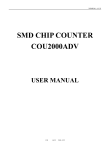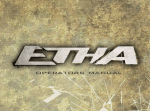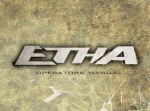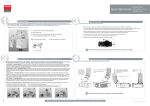Download SMD CHIP COUNTER COU2000 B USER MANUAL
Transcript
VERSION: .4.11 E SMD CHIP COUNTER COU2000 B USER MANUAL 1/18 14:06 2005-12-10 VERSION: .4.11 E Preface Thank you very much for you choosing TOPOINT SMD Chip Counter! You can make use of the COU2000 series products to achieve fast, convenient and error free SMD chip counting, so as to better manage materials. Before using this device, please first read this User Manual carefully, and keep it properly. This product is subject to improvement and partial update without prior notice. Please contact our dealers or us if you have any questions. We recommend that you keep the packing materials for this device for handling it in the future. Improper packing for this device may lead to its damage. Damage of the warranty label resulting from unauthorized disassembling of the device parts will not apply to warranty services. 2/18 14:06 2005-12-10 VERSION: .4.11 E Contents 1. Matters for attention 4 2. Overview 2.1 Application 5 2.2 Features 5 2.3 Specifications 6 3. Parts description 7 4. Usage 8-14 5. Maintenance 15 6. Appendixes 6.1 Outline dimensions 16 6.2 Troubleshooting 17 6.3 Numerical part list 18 3/18 14:06 2005-12-10 VERSION: .4.11 E 1. Matters for attention After unpacking, please check the parts against the packing list. Incorrect power supply may damage the device, so please make sure that the power supply is in compliance with the specification. Please position the device at a stable and solid place. In the light of ergonomics, we recommend that you use the device on a platform lower than 75 cm, it is regarded as the optimal when the user is able to sit at ease and see the display and the components in the pocket. 4/18 14:06 2005-12-10 VERSION: .4.11 E 2. Overview 2.1 Application COU2000 series products is a high efficiency assisting equipment of SMD materials control, it is based on photoelectric theory. It make use of the corresponding relationship between the tractive hole of the carrier tape and the pockets, so as to accurately determine the quantity of SMD parts, and achieve fast and convenient counting of the parts. It is undoubtedly a good help for materials management. 2.2 Features 2.2.1 High precision and free from counting errors. 2.2.2 All SMD general-purpose reeling packing parts are applicable. 2.2.3 Countable for in both forward and reverse directions, with double check feature; able to preset the quantity. 2.2.4 Simple operation and unique pocket falling-proof design will minimize the damage to the tape. 2.2.5 The patented inclined operation panel enables users to see the parts in both the display and the pockets. 5/18 14:06 2005-12-10 VERSION: .4.11 E 2.3 Specifications Electric Source 110V AC﹝50hz﹞25W Counting range -59999----+59999 PCS Dimension(outer) 450*240*272mm (W*D*H) Weight 9.5 kg 6/18 14:06 2005-12-10 VERSION: .4.11 E 3. Parts description Guide pulley Handle Power switch Fibr- Optic Upper guiding Pole Lower guiding Pole LCD Adjustalbe arm Inductor amplifier Enclosure grounding point Reeling shaft Motor Counting gear Power supply Locking knob Control panel Barcode reader interface 5V DC Printer interface 7/18 14:06 2005-12-10 VERSION: .4.11 E 4.Usage 4.1 Power on: select the workbench close to the power supply, connect the power supply, and position the cabinet onto the workbench. 4.2 Self check: press down power switch, and there will be the following display on the LCD: SMD CHIP COUNTER COU2000 SERIES YY MM DD HH :MM 20 04 05 26 14 : 59 Then the display will be changed into….., indicating that the device has finished self check. DATA PITCH 00000 SET 1 4.3. Usage of operation panel: z TIME: used to manage the time of the device; press the key to display the current time inside the device; press this key for ten seconds to enter the time setting display: YY MM DD HH :MM 20 04 05 26 14 : 59 Key in the corresponding year, month, date and time, press the TIME key, and the display will automatically return back to: 8/18 14:06 2005-12-10 VERSION: .4.11 E DATA PITCH SET 00000 1 Time setting is finished. z POCKET CHECK: Applicable only to COU2000PC and COU2000ALL, it is used to check whether any components are absent in the pocket; press this key once to start the functions, and @ will be displayed on the upper left corner of the LCD; if there are any pocket without components , the device will automatically stop and give alarms. Press this key once again, and the pocket check function will become invalid. @ DATA PITCH 00000 SET 1 z PRINT: Applicable only to COU2000P , COU2000PC and COU2000ALL.It use to print the quantity and the corresponding time; if a Bar-code reader is connected, the barcode for the product will be printed on the label. Note: When the data is not a positive number, printing will be forbidden. z PITCH: Pitch value setting: according to the EIA-481 standard, the P: P0 ratio in the pockets fall within the following range: 1/2; 1; 2; 3; 4; 5; 6; 7; 8; 9; 10; 11; 12; 13; 14…; continue to press the PITCH key to set the correct pitch value. The pitch is equal to P/P0. That is, the pitch is equal to the number of P0s between the two neighboring pockets on the carrier tape (the P0 for all the pockets is 4mm). 9/18 14:06 2005-12-10 VERSION: .4.11 E 2 = h c t i p 1 = h c t i p o P 2 / 1o =P h c t i p Po o P 4 = h c t i p o P 3 = h c t i p PITCH=P/ P0 z PRESET: when it is expected that a certain number of parts are to be counted, Preset function is helpful. Press the Preset key, enter the value, the device will stop at the corresponding location, and the desired quantity can be got through simple fine tuning; press the Preset key again to clear the set value, and the advance stop function will turn invalid. DATA PITCH SET 00000 1 ***** Note: that the preset value above 59999 is invalid due to the Limitation of co unting range. z CLEAR: use it to clear when beginning to count. z START: the motor on the right begins to rotate clockwise, the motor on the left is driven, and the counting value increases. The tape will gradually be rolled into the temporary reel from the original reel. 10/18 14:06 2005-12-10 VERSION: .4.11 E z STOP: the motor stops rotating. z REWIND: the motor on the left begins to rotate anticlockwise, the motor on the right is driven, and the counting value decreases. The tape gradually rolls from the temporary reel back to the original reel. Note that when the counting value decreases to zero, the device will stop automatically, at the time, the pocket shall be back to the starting point, so as to reconfirm the accuracy of counting; press the Rewind key, the tape will go on rewinding, until it returns completely back to the original reel from the temporary reel. 4.4. Rotate locking knob in the anticlockwise direction, adjust the adjustable arm: when using the 7 inch reel, please position the adjustable arm at the location 45 degrees to the cabinet; when using the 13 inch reel, please position adjustable arm at the location 45 degrees to the cabinet; rotate locking knob in the clockwise direction, and lock the adjustable arm with the fixing bracket fast, as illustrated in the following figure: 7 inch reel / 45 Degree 11/18 13 inch reel / 90 Degree 14:06 2005-12-10 VERSION: .4.11 E 4.5. Install the part reel to be counted onto reeling shaft on the left, so that the blades on reeling shaft are locked to the reel; install temporary reels of corresponding widths on the right; guide the starting part of the tape through the space between upper guide pole and lower guide pole, press the guide pulley, and hang the tractive hole, namely, D in Fig. 1, of the reel onto counting gear. Fig. 1 4.6. According to item 4 mentioned above, press the PITCH key to set the corresponding pitch value. 4.7. Drag the tape by hand, align the first component with the arrow indicated on guide pulley; press the CLEAR key to clear. start point end point About the first and last component 12/18 14:06 2005-12-10 VERSION: .4.11 E 4.8.Drag the tape and lead the tape into the temporary reel on the right and hang it to the hub of reel. Now, the value is increasing. 4.9.Press START key, and the motor will drag the tape in the forward direction, and the counting value will being to increase. Note: whether in cases of manual or motor dragging of the tape, the counting value will be increased in the forward direction, and decreased in the reverse direction. The counting will be accurate only if the tape does not fall down from the counting gear. 4.10. If there is the preset value, the device will stop at the corresponding location, drag the tape manually, until the last component is aligned with the arrow indicated on the guide pulley. . Note: because of the inertia of the motor and the different tensile forces of the pocket, the counting value where the device stops is often greater than the preset value. 4.11.If no value is preset, please press the STOP key to stop running when the tape is to come to an end, and drag the tape manually, until the last component is aligned with the arrow indicated on guide pulley. 4.12. At the time, the data displayed on the device is the quantity for the components in the tape. Please record it onto the original reel. 13/18 14:06 2005-12-10 VERSION: .4.11 E 4.13. If a label printer is equipped, press the PRINT key to print the label; if a bar-code reader is equipped, scan the barcode on the original reel into the device, then the printed label will cover information such as time, quantity and bar-code, as shown in the following figure: without bar-code of component V with bar-code of component 4.14.Press the REWIND key, and the tape will be rolled back from the temporary reel to the original reel. When the counting is decreased to zero, the device will stop automatically; drag the tape manually, and check whether the corresponding location zero at this time is consistent with location zero at start. This is called double check. 4.15. Press the REWIND key again, and all the tape will return back to the original reel. 14/18 14:06 2005-12-10 VERSION: .4.11 E 5. Maintenance z Appropriate cleanness of counting gear is required for the COU2000 series products. z Long time use of the device will result in locking loosening between the reeling shaft and motor shaft. In such a case, please use a hexagonal spanner to lock it fast. z For every three months, please use the M3 hexagonal spanner to get motor shaft from reeling shaft, clean it before reassembly. Bolt1 Blade Bolt2 Reeling Shaft Motor z When there is any distortion with spring, please get a spare spring to replace the original one. 15/18 14:06 2005-12-10 VERSION: .4.11 E 6. Appendixes 6.1 Dimension: 110V 220V Enclosure Battery Power Grounding Option Point 16/18 14:06 2005-12-10 VERSION: .4.11 E 6.2 Troubleshooting Fault Troubleshooting Turn on the power switch, and 1.Check whether the power supply is correctly there is no display on the LCD connected; 2.The fuse is damaged, get a spare fuse from the power socket in the device. 17/18 14:06 2005-12-10 VERSION: .4.11 E 6.3 Numerical part list Part Cou2k-b Description Cou2000 cabinet without communication board, without pocket check kit Spring cou Spring of guide pulley 18/18 14:06 2005-12-10