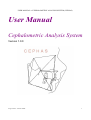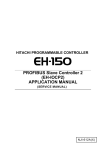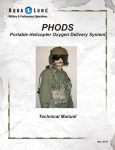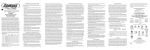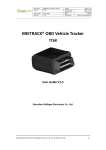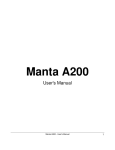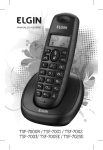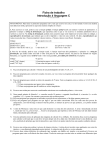Download User Manual Cephalometric Analysis System
Transcript
USER MANUAL of CEPHALOMETRIC ANALYSIS SYSTEM (CEPHAS) User Manual Cephalometric Analysis System Version 1.0.0 Jorge Correia – FEUP - INEB 1 USER MANUAL of CEPHALOMETRIC ANALYSIS SYSTEM (CEPHAS) Cephalometric Analysis System (CEPHAS) Issue: 15th June 2002 Contents 1. Introduction 2. Configuration 3. Installation 4. Starting up the program 5. Image acquisition 6. Setting values and requirements 7. Adding a new patient 8. Open a process/patient 9. Change process data 10. Examination selection 11. Examination analysis 11.1 Scale 11.2 Landmark 11.3 Visualize points, lines, angles or distances 11.4 Zooming 11.5 Image adjustments 11.6 Face contour and pharynx 12. Report 13. Export settings/images 14. Print 15. Programmer information Jorge Correia – FEUP - INEB 2 USER MANUAL of CEPHALOMETRIC ANALYSIS SYSTEM (CEPHAS) 1.0 Introduction CEPHAS is a software application specifically designed to perform Cephalometric analyses, quickly and easily prompted. CEPHAS translates each individual value recorded into its corresponding clinical meaning; it integrates the landmark points entered, and generates a detailed evaluation. CEPHAS allows you to conduct Cephalometric analyses directly from scanned x-rays saved to disk. CEPHAS will automatically guide you step-by-step as to the points to click, and generates a written summary description. When the guided process to locate the individual landmarks has been completed, the program generates a detailed and accurate report. With CEPHAS the user will enter the landmarks on a previously scanned x-ray, with the program guiding the user always during the analysis. A determination of the scale factor will be also an important part of the program, because this value will be needed for a correct presentation of the results in the final report that will be generated when all the parts of the analysis are completed. In this manual, the term landmark or point will be used with no distinction. NB: the manual has been purposely compiled to be concise; the programmer advises that after having read the manual through, users familiarise themselves with the application using the tool tip text (position the mouse pointer over the button that you want to receive information on). 2.0 Configuration The minimum system setup requirements are: Pentium III with 256 MB RAM. A computer with a faster processor and more memory is recommended (for instance: Pentium IV 1700 MHz processor with 512MB RAMBUS). To optimise image display, a 17” monitor with good quality video card is advised, but 19’’ monitor is optimal. Set the screen resolution to 800 x 600 pixels and 65,536 colours. This is an important requirement, because if the resolution is too low problems will occur in the graphical interface due to the text in the application as a font size fixed. In order to make the acquisition of the x-rays, a scanner must be used, and in order to perform a good acquisition the scanner must be transmissive. Jorge Correia – FEUP - INEB 3 USER MANUAL of CEPHALOMETRIC ANALYSIS SYSTEM (CEPHAS) 3.0 Installation Insert the CD and double click Setup, following the instructions that will appear on the screen, to install CEPHAS. Clearly, the programmer reserves the right to edit or modify the program without prior notice. 4.0 Starting up the program Once the installation is done, and Windows is running, set the screen resolution to 800 x 600 pixels, click Start C > CEPHAS and the window shown here will be displayed (Menu). 5.0 Image acquisition The images to be elaborated must be captured beforehand with a scanner and saved in a directory created specifically for the purpose (\CEPHAS\images). The name given to an image must not exceed 50 characters (including spaces path and extension), given that longer names could provoke errors. The protocol to name the image is indicated as follows: <process numb>_<acquisition date>_<acquisition order in present day>. <extension of capture>. So an examination made in 26/01/2002 for the process 1234 and being the third examination to this process in the same day and saved in BMP format, should have the name 1234_26012002_3.BMP. Note that the month being January still need to have the zero present, without it, and error in the application will occur. Jorge Correia – FEUP - INEB 4 USER MANUAL of CEPHALOMETRIC ANALYSIS SYSTEM (CEPHAS) The best solution will be to capture an 18-20 cm square on the x-ray with the scanner set at a resolution of 150 dpi, then save the images as bitmaps (BMP’s) or JPG’s. It is advisable to carry out some trials first in order to adapt results to the hardware currently being used, in order to set up an operating standard that will not require any further modification. A resolution of 75 dpi would be enough but to notice some important landmarks 150 dpi will be better. 6.0 Setting values and requirements The file ‘cephas_config.txt’, (this file can be found in attachment) in the main root (\CEPHAS), contains all the information about the points, distances and angles measured in the application. The current list has 33 points, 14 lines, 20 angles and 7 distances. After the user finishes marking points in the x-ray (points that are defined in the file), the application determines angles and distances, that are also defined in the file. The importance of the contents of this file is crucial to the correct execution of the analysis. If it’s needed to add more points, distances or angles, the following protocol as to be followed. The syntax to add a new point is: ‘P<number> - <symbol>, <description>.’. To add the point ‘X’ with description ‘Xpto’ you will add next to the line that contains P34: ‘P35 - X, Xpto.’. The letter P refers to a point. The syntax to add a new line: ‘L<number>,<number of first point>,<number of second point> <symbol>, <description>.’. To add the line ‘X-Y’ with description ‘Xpto to Ypto’ you will add next to the line that contains L17: ‘L18,3,8 – X-Y, Xpto to Ypto.’. The letter L refers to a line. Must be sure of the number of each point in the point list to draw a correct line. Because of this point number cannot be changed, and when adding point, lines, angles, or distances, always add to end of the corresponding list. The syntax to add a new angle: ‘A<number>,<number of first point>,<number of second point>>,<number of third point>,<number of fourth point> - <symbol>; <description> (<mean value>/<deviation>).’. To add the angle ‘Xpto’ with description ‘Xpto angle’ you will add next to the line that contains A21: ‘A22,1,8,3,14 – Xpto, Xpto angle (90/3).’. The letter A refers to a angle. The line with the points 1-8 and with line 3-14 describes the angle. For further analysis the mean value and it’s acceptable deviation is needed for better information and conclusions. When a deviation is not needed just insert in the place of ‘(<mean value>/<deviation>).’ the ‘(<mean value>).’. Since an angle is defined by two lines, each one defined itself by two points, we have then four points. Thus the meaning of 1st , 2nd, 3rd and 4th point is to define the first and the second lines that define the angle. The syntax to add a new distance: ‘D<number>,<number of first point>,<number of second point>>,<number of third point> - <symbol>; <description> (<mean value>/<deviation>).’. To add the distance ‘Xpto’ with description ‘Xpto distance’ you will add next to the line that contains D4: ‘D5,1,8,9 – Xpto, Xpto distance (90/3).’. The letter D refers to a distance. The distance is described throw the distance of the point 9 to the line 1-8. If only want the distance between two points just put a zero in the third point. For further analysis the mean value and its acceptable deviation is needed for better information and conclusions. When a deviation is not needed just Jorge Correia – FEUP - INEB 5 USER MANUAL of CEPHALOMETRIC ANALYSIS SYSTEM (CEPHAS) insert in the place of ‘(<mean value>/<deviation>).’ the ‘(<mean value>).’. A distance can be measured throw the distance between two points, or from a point to a line. As backup the file ‘cephas_config.bak’ have been created, so when the main file is changed do not forget to save it, and also copy the same file with the extension ‘.bak’. A comment is always preceded by ‘%’. This settings are loaded when the application starts, but if you change it while it’s running just click on the menu File, and click ‘Load Points’ and the changes will take effect. 7.0 Adding a new process/patient From the Process menu window, click "New process". When the process input form appears to enable you to insert a new patient's data, the following ten fields must be completed: Process Number, Patient Name, Birth Date (Day, Month, Year), Address, Location, Post Code, Sex, Phone Number. New Process/Patient Input Form This procedure must be done before any adding of examinations to the process. When this procedure is finished, the program itself will look for the examination and will present to the user all the files found ready to be analysed. The processes are introduced in a database generated in the application where there are structures that contain other structures. A patient has a structure with all its personal data, and this structure itself has an array of structures corresponding to the number of examinations added to the process. This final structure has all the information necessary to the analysis about the examination (angles, distances, points marked, surfaces, etc.). It will be impossible to move to any other window if these obligatory fields have not been filled out, therefore it is advisable to click "Ok" only when these data do actually have to be inserted. To cancel a patient input form, click “Cancel” on the patient input form. Jorge Correia – FEUP - INEB 6 USER MANUAL of CEPHALOMETRIC ANALYSIS SYSTEM (CEPHAS) 8.0 Open a process/patient From the Process menu window, click "Open process". When the window shown to the left appears, select the process to be opened. The process number and the patient name identify it. Click ‘Open’ to visualize the process. Open a process/patient 9.0 Change process data The fields are all possible to be changed with the exception of the process number. When done press Ok to accept the changes or Cancel to exit without changes. 10.0 Examination selection In the middle of the right side of the application there is a popmenu that contains all the examinations (BMP files) relative to the process opened. Here the user may select the examination to analyse, and if this examination hasn’t been analysed before, the user will be asked if he wants to include it in the process. From there the user may start analysing the select examination. Jorge Correia – FEUP - INEB 7 USER MANUAL of CEPHALOMETRIC ANALYSIS SYSTEM (CEPHAS) The files (x-rays digitalized) must be stored in the directory called ‘images’. The refresh of the images of a process is made when the process is opened or created, so for that if any examination is added to the directory, it will not appear in the list. To appear the process must be opened again. 11.0 Examination analysis The examination analysis, consist of determine a scale factor of the examination, mark points, measure angles and distances, draw lines, identify contours (face and pharynx) and visualize a report about the data analysed. 11.1 Scale The first operation in the analysis is determining the scale. There are two options when doing this part of the analysis: existence of a ruler scale, acquired with x-ray of the patient head or the x-ray being in the real scale. In case of being in real scale the user have to insert the scanning resolution. Otherwise if there is a scale factor the user has to either insert it or the application will automatically detect it (recommended for better accuracy) Jorge Correia – FEUP - INEB 8 USER MANUAL of CEPHALOMETRIC ANALYSIS SYSTEM (CEPHAS) When selected the process of detection of scale factor, the user must draw a rectangle that encloses all the ticks of the scale with a rectangle in the exact place of the scale and intersecting all the 11 points of the scale, corresponding to the five centimetres of the scale. Note: The number of traces and the distance between all the ticks may be changed, in the menu ‘Options’-‘Settings’-‘Scale Factor’. As the scale factor as been detected, the process may continue. 11.2 Landmark When the user starts marking the points, they are asked one by one indicating the next to be marked bellow the Patch, and its corresponding description. Jorge Correia – FEUP - INEB 9 USER MANUAL of CEPHALOMETRIC ANALYSIS SYSTEM (CEPHAS) When all the points are marked the application draws the lines needed to the analysis and calculates automatically all the angles and distances specified in the configuration file. The user can visualize their values using the procedure described in the next section. 11.3 Visualize points, lines, angles or distances In the pop menu ‘Displaying’ the user may chose what information he wants to see: points, lines, angles or distances. In case of points or lines, the selected one will appear in a different colour from the others. In case of an angle or a distance the corresponding value will appear in a little box next to the popmenu. The point, line, angle or distance should be selected in the popmenu bellow. Next to the information about the point there is information called ‘X’, ‘Y’ and ‘Value’. This indicates the pixel coordinates and its correspondent intensity. Jorge Correia – FEUP - INEB 10 USER MANUAL of CEPHALOMETRIC ANALYSIS SYSTEM (CEPHAS) 11.4 Zooming In the right upper corner there is an interface, a so-called Patch, which helps the user to zoom a region of the whole picture, shown in the left part of the screen, so that it becomes more visible. To go back to the original size, just click out of any image with the right mouse button and select ‘Original Zoom’. 11.5 Image adjustments In the menu Options, there is an option called ‘Image Adjustments’ that helps the user to adjust the image in contrast, brightness and gamma. In the popmenu, the user may also make a threshold operation or histogram equalization. To visualize the image adjusted click ‘Close’, but to cancel all modifications click ‘Cancel’. Jorge Correia – FEUP - INEB 11 USER MANUAL of CEPHALOMETRIC ANALYSIS SYSTEM (CEPHAS) Brightness is an attribute of visual perception in which a source appears to emit a given amount of light. In display systems, the relation between the intensity of colour, brightness, or shading of an area occupied by a display element, display group, or display image on the display surface of a display device and the intensity of an area not occupied by a display elements, a display group, or a display image. Jorge Correia – FEUP - INEB 12 USER MANUAL of CEPHALOMETRIC ANALYSIS SYSTEM (CEPHAS) Some devices have nonlinear behaviours, and what gamma correction does is to correct that non-linearity. Histogram equalization is obtaining the maximum variation of the image histogram, resulting by that a better contrasted image. Jorge Correia – FEUP - INEB 13 USER MANUAL of CEPHALOMETRIC ANALYSIS SYSTEM (CEPHAS) 11.6 Face contour and pharynx area For the face contour and pharynx marking, the user first traces the face contour points the left button mouse clicks, and finishes with a right button mouse click. During this, if the user wants to cancel the operation he must click ESC, on the keyboard. When the face contour is traced, the user must trace the pharynx using the same procedure. Note: the user should mark as much points as possible, for a better performance of the algorithm, which estimates the pharynx area. 12.0 Report Click ‘Report’ and the report (example shown) will be displayed. The user may chose to view a single report about the examination displayed or compare this examination with another one that has been completely analysed. For that a listbox is shown for the examination selection. All program values are displayed and it’s corresponding deviation and mean value. The values of the patient examination are compared with the standard values and the result of this comparison is showed in the last column of the report. If the value isn’t normal it’s shown in red. If the conclusion is +, it Jorge Correia – FEUP - INEB 14 USER MANUAL of CEPHALOMETRIC ANALYSIS SYSTEM (CEPHAS) means that the value is one time bigger than the deviation, if it’s ++ , it means that the value is two times bigger, if it’s five times or more bigger than deviation it’s shown >>. 13.0 Print In the menu File>Print and Print Setup there is the possibility to print a image of the program and to configure printer properties. 14.0 Export settings/images In the menu File>Export Settings, the settings configured during the program can be exported to a binary (or a text file to be viewed later). These settings can be loaded from the binary file, later. In the same menu the option Export Images allows the user to export to a file some of the images used during the program. 15. Programmer information CEPHAS is a software application designed, created and distributed by: Jorge Correia – FEUP - INEB Web Site: http://www.fe.up.pt/~ee97078 http://www.ineb.up.pt/ E-Mail: [email protected] Jorge Correia – FEUP - INEB 15 USER MANUAL of CEPHALOMETRIC ANALYSIS SYSTEM (CEPHAS) 16. Attachment File: ‘cephas_config.txt’ P1 - N Nasion, The most anterior point of the nasofrontal suture in the median plane. The skin nasion is located at the point of maximum convexity between nose and forehead. P2 - S Sella, The sella point is defined as the midpoint of the hypophysial fossa. P3 - A Point A subspinale, The deepest midline point in the curved bony outline from the base to the alveolar process of the maxilla, i.e., at the deepest point between the anterior nasal spine and prosthion. P4 - Pr Prosthion, Alveolar rim of the maxilla; the lowest, most anterior point on the alveolar portion of the premaxilla, in the median plane, between the upper central incisors. P5 - Is Incisor superius, Tip of the crown of the most anteior maxillary central incisor. P6 - Ap1_ Apicale 1_, Root apex of the most anterior maxillary central incisor. P7 - Ii Incisor inferius, Tip of the crown of the most anterior mandibular central incisor. P8 - Ap1^ Apicale 1^, Root apex of the most anterior mandibular central incisor. P9 - Id Infradentale, Alveolar rim of the mandible; the highest, most anterior point on the alveolar process, in the median plane, between the madibular central incisors. P10 - B Point B Supramentale, Most anterior paart of the mandibular base. It is the most posterior point in the outer countour of the mandibular alveolar process, in the median plane. P11 - Pog Pogonion, Most anterior point of the bony chin, in the median plane. P12 - Gn Gnathion, The most anterior and inferior point of the bony chin. It is constructed by intersecting a line drwan perpendiculary to the line connecting Me and Pog with the bony outline. P13 - Me Menton, Is the most caudal point in the outline of the symphysis; it is regarded as the lowest point of the mandible and corresponds to the anthropological ganthion. P14 - Go Gonion, The intersection of the lines tangent to the posterior margin of the ascending ramus and the manibular base. P15 - Ar Articulare, The point of intersection of the posterior margin of the ascending ramus and the outer margin of the cranial base. P16 - Cd Condylion, Most superior point on the head of the condyle. P17 - Or Orbitale, Lowermost point of the orbit in the radiograph. P18 - ANS Anterior nasal spine, Is the tip of the bony anterior nasal spine, in the median plane. P19 - PNS Posterior nasal spine, The intersection of a continuation of the anterior wall of the pterygopalatine fossa and the floor of the nose. It marks the dorsal limit of the maxilla. P20 - PPOcc Posterior point for the occlusal plane, The most distal point of contact between the most posterior molars in occlusion. P21 - Ba Basion, Lowest point on the anterior margin of the foramen magnum in the median plane. P22 - Ptm Pterygomaxillary fissure, The contour of the fissure projected onto the palatal plane. The anterior wall represents the maxillary tuberosity outline, the posterior wall the anterior curve of the pterygoid process. This corresponds to PNS. P23 - H, Hioide. P24 - Pt, Pterion. P25 - TN, Tip of the nose. P26 - Soft Pg, Soft tissue pogonion. P27 - APOcc, Anterior point for the occlusal plane. P28 - VP, Ponto velar posterior. P29 - VA, Ponto velar anterior. P30 - Ponto P, Extremidade da úvula. P31 - Porion, Ponto superior do CAE. P32 - Ponto M, Intersecção entre o eixo do dente inciso superior e o plano maxilar. P33 - AAS, Parede anterior da hipofaringe. L1,2,1 - S-N, Sella-nasion. Anteroposterior extent of anterior cranial base. L2,2,15 - S-Ar, Lateral extent of cranial base. L3,12,15 - Ar-Go, Length of ramus. L4,14,12 - Me-Go, Extent of mandibular base. L5,1,3 - N-A, Nasion - point A. L6,1,10 - N-B, Nasion - point B. L7,1,11 - N-Pog, Nasion - pogonion. L8,1,12 - N-Go, Nasion - gonion line for analysis of the gonial angle. L9,18,19 - Pal, Palatal plane (ANS-PNS). L10,20,27 - Occ, Occlusal plane (APOcc-PPOcc). L11,6,7 - 1-Pal, Long axis of upper incisor to Pal. L12,8,9 - 1-MP, Long axis of lower incisor to mandibular plane. L13,25,26 - EL, Aesthetic line. Tip of nose - soft tissue pogonion. L14,17,31 - Pl.Frank., Plano de Frankfurt. A1,2,1,1,3 - SNA; Anteroposterior position of maxilla (82/2). A2,2,1,1,10 - SNB; Anteroposterior position of mandible (80/2). A3,3,1,1,10 - ANB; Difference between SNA and SNB (2/2). Jorge Correia – FEUP - INEB 16 USER MANUAL of CEPHALOMETRIC ANALYSIS SYSTEM (CEPHAS) A4,2,1,1,4 - S-N-Pr; Anteroposterior position of alveolar part of premaxilla (84). A5,2,1,1,9 - S-N-Id; Anteroposterior position of alveolar part of madible (81). A6,18,19,14,13 - Pal-Mp; Angle between palatal and mandibular plane (25). A7,18,19,20,27 - Pal-Occ; Upper occlusal plane angle (11). A8,14,13,20,27 - MP-Occ; Lower occlusal plane (14). A9,2,1,13,14 - SN-MP; Angle between SN and mandibular plane (32). A10,17,32,1,10 - Facial; entre o plano de Frankfurt e a recta que passa em Na e o ponto B (90/3). A11,17,31,1,3 - Maxilar; entre o plano de Frankfurt e a recta N-Ponto A (90/3). A12,21,1,24,12 - Rickets; entre a linha Ba-N e a linha Pterion-Gnation (90). A13,1,2,2,15 - N-S-Ar; Saddle angle (123/5). A14,2,15,15,13 - S-Ar-Go; Articular angle (143/6). A15,15,13,13,14 - Ar-Go-Me; Gonial angle (128/7). A16,15,13,13,1 - Ar-Go-N; Go1, upper gonial anlge (53.5/1.5). A17,1,13,13,14 - N-Go-Me; Go2,lower gonial angle (72.5/2.5). A18,6,7,18,19 - 1_-Pal; Angle between lower incisor axis and palatal plane, anteriorly (90/3). A19,7,8,13,14 - 1^-MP; Angle between upper incisor axis and mandibular plane, posteriorly (70/5). A20,6,5,7,8 - ii angle; Interincisal angle between upper and lower central incisor axesm posteriorly (130/6). D1,2,1,0 - S-N; Anteroposterior extent of anterior cranial base (71/3). D2,2,15,0 - S-Ar; Extent of lateral cranial base (32/3). D3,2,14,0 - S-Go; Posterior facial height (71/6). D4,1,13,0 - N-Me; Anterior facial height (114/6). D5,32,13,0 - M-Me; Distância entre plano maxilar e mento, ou altura anteroinferior (0). D6,28,29,0 - VP-VA; Largura da velofaringe (13/5). D7,19,30,0 - PNS-Ponto P; Comprimento do palato mole (37/3). Jorge Correia – FEUP - INEB 17