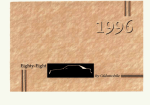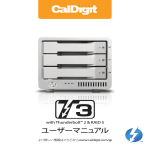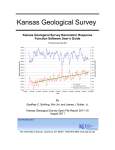Download MCS-DRSTORAGE UNIT - Electrical and Computer Engineering
Transcript
MCS-DR STORAGE UNIT Christopher Wolfe*, Steve Ellingson, Cameron Patterson September 23, 2009 Bradley Dept. of Electrical & Computer Engineering, 302 Whittemore Hall, Virginia Polytechnic Institute & State University, Blacksburg VA 24061 USA. Email: [email protected] 1 PURPOSE This document will describe the parts and required assembly of an MCS-DR RAID array. The RAID array must neither be formatted nor partitioned as the MCS-DR uses a custom file system. Accessing and manipulating data currently requires a custom application, though plans for a future linux file system driver are being developed. 2 HARDWARE SPECIFICATION The MCS-DR's RAID storage unit consists of a 1U rack-mount RAID enclosure, and 5 streamingtuned hard disk drives. All of the cables and screws required to mount the drives in the enclosure are included with the enclosure, as well as an eSATA cable suitable for connecting the unit to the MCS-DR PC. The enclosure itself is a DAT Optic, Inc. RM5S2P, available from http://www.cwol.com/serial-ata/sata-port-multiplier-encl-rack-mount.htm The drives installed in the enclosure are Seagate SV35.5 model ST31000525SV. They are available from PC Connection at the following URL: http://www.pcconnection.com/IPA/Shop/Product/Detail.htm?sku=9876607. 1 3 ASSEMBLY C B A B C Figure 1. The RAID enclosure. To open the enclosure, remove 1 black screw (A), 2 silver screws (B), and slide the top cover back. Note that the rack mount tabs for the front sides of the enclosure are included in the kit, but not installed in the unit shown (C). 2 Figure 2. Mounting the first four drives. The first four drives mount on a raised aluminum tray at the front of the unit. The tray is mounted to standoffs with 6 flush-seated machine screws. remove these screws, and flip the tray back towards the end of the unit. Each of the four drives is mounted to the tray with four coarse thread machine screws. Be sure to mount the drives with the SATA and power connectors towards the back of the unit (when upside-down, as shown, the connectors are towards the front of the chassis). 3 A Figure 3. Mounting the first four drives. Here is a close-up shot showing the mounting screws for one of the four drives which mount on the tray. Be sure to thread all four screws before tightening as the drives may not align very well otherwise. Once all four drives have been mounted, connect the SATA cables and power cables. 4 Figure 4. Mounting the fifth drive. The fifth drive mounts on the smaller aluminum tray near the power supply. Remove the four pancake-head machine screws and flip the tray towards the back of the unit. The clearance between the cables for the 1st and 2nd drives and the small aluminum tray is insufficient, and folding one of the four tabs to be parallel with the drive's side wall was necessary. In the figure above, this is the circled area showing the tab already bent. Like the first four drives, four course thread machine screws mount the drive to the tray, but in this case, they screw in to the side of the drive as opposed to the bottom. These screws' positions are approximately indicated by the green arrows. 5 Figure 5. Cable arrangement. The cables for the first and second drives must be routed to go under the rear aluminum tray as shown. Be careful not to bend the cable sharply or allow the metal edges to rest against the cables with too much pressure. 6 Figure 5. Cable arrangement with fifth drive in place. This image shows the rear tray mounted and position of the cabling. The green circled area highlights the tab on the rear tray that had to be folded, and how the SATA and power cables must be routed underneath the rear tray. 7 5 4 3 2 1 a.) b.) Figure 6. Cable connection order and notes. It is advisable but not necessary to attach the drives in a consistent ordering in the event that data needs to be recovered or a drive replaced. In figure 6.a, the circled SATA cable bundle shows the desirable drive numbering used. The manufacturer may not guarantee that the cables will always be thus bundled, though you may use these images to trace the SATA cables to their connection point on the port-multiplier board and use the same numbering scheme. As shipped, the cables in the enclosure were zip-tied in way that made connecting the drives difficult. It may be necessary to cut a zip-tie or two near the area highlighted (shown with zip-tie already removed). 8 4 3 2 1 5 Figure 7. The enclosure with 5 mounted drives. All that remains now is to replace the lid with its 3 retaining screws. The preferred drive numbering is indicated in green. 9 4 APPENDIX A: ENCLOSURE VENDOR WEBSITE http://www.cwol.com/serial-ata/sata-port-multiplier-encl-rack-mount.htm SATA Rack Mount Enclosure, 5 Drive Retail Value: $499.00 As Low As: $359.50 In Qty. IN STOCK Enter quantities of items you wish to purchase then "Add" to cart Not a do-it yourselfer? Buy this enclosure with up to 10TB of installed and tested storage! 1 5 Drive SATA Rackmount Port Multiplier Encl. Retail 1 ea 2 ea 3-4 5+ $499.00 $374.50 $367.50 $364.50 $359.50 Buy hard drives with this enclosure and SAVE! 2 5 Drive SATA Rack Mount Port Multiplier Enclosure. Mounts in 1U rack space or stacks on desktop Team Up this eSATA Rack Mount Enclosure with: Hi Performance x8 PCI-e eSATA card CalDigit FASTA Hi-Performance Cards Sonnet Tempo SATA Host Controllers eSATA 4 Port SATA II PCI-X RAID Controller Hitachi SATA II Hard Drives Seagate Serial ATA 3Gb/s Hard Drives 2 2 2 500GB WD RE3 RAID Edition SATA II HDD Retail 2-4 5-9 10+ $179.00 $93.00 $91.00 $89.00 750GB Seagate 32MB, SATA II 7200.12 HDD Retail 2-4 5-9 10+ $369.00 $83.25 $81.25 $79.25 1TB Seagate 32MB, SATA II 7200.12 HDD Retail 2-4 5-9 10+ $449.00 $89.00 $87.00 $86.00 1.5TB Seagate 32MB, SATA II 7200.11 HDD Retail 2-4 5-9 10+ $599.00 $135.75 $133.75 $131.75 10 2 2TB 64 MB Cache WD RE4 RAID SATA II HDD Retail 2-4 5-9 10+ $699.00 $310.50 $308.50 $307.50 5-DRIVE SATA PORT MULTIPLIER RACK MOUNT ENCLOSURE Super High Density Near Line Storage! Up to 10 Terabytes in a single 1U rack space! This sleek 1U rack mount enclosure features the latest Silicon Image SiI-3726 SATA Port Multiplier technology and houses five (5) high capacity SATA I or SATA II disks in a single enclosure while connecting to the host system via a single external eSATA cable. Depending upon SATA host controller capabilities, configure as hardware or/and software RAID including: RAID 0, RAID 1, RAID 5, RAID 1+0 or JBOD! The perfect solution for large storage libraries, digital video & digital audio files and backups, with the flexibility to grow with your storage needs. Using four of the enclosures, in only a 4U rack mount space mount TWENTY (20) SATA drives! Using 2TB hard drives, that's up to Forty (40) Terabytes of near line storage in a 4U space! TM Incorporating DirectAir technology, the enclosure design includes multiple drive cooling fans to insure that hard drive temperatures stay within eight (8) degrees Celsius of the ambient room temperature, increasing performance reliability and extending hard drive life. Multiple fans keep your drives running cool, increasing performance and reliability Features: 5 SATA hard drive 1U rack mount enclosure Built-in SATA Port Multiplier with eSATA 3.0Gb/s interface Compatible with all 3.5" SATA I (Serial ATA 1.5Gb/s) and SATA II (Serial ATA 3Gb/s) Hard Drives Auto negotiation for SATA 3 Gb/s and SATA 1.5 Gb/s drives Built-in universal power supply with ON/OFF switch Drive activity and drive power LEDs 11 Platform independent—works with any Mac, Windows or Linux system with compatible SATA Host controller Specifications: Connectors: One eSATA connector Cooling: DirectAir technology Performance: Up to 3.0Gb/s (300 MB/s) Compatibility: Compatible with all 3.5" SATA I (Serial ATA 1.5Gb/s) and SATA II (Serial ATA 3Gb/s) Hard Drives Dimensions: 1U rackmount (W x D x H):19.0"x 20.8"x 1.75" Weight: 9 lbs / 4.5 kg (without hard drives) Switches: 1 - Power ON/OFF Power: Universal AC Voltage (115/230 VAC auto switching) 200W power supply LED Indicators: 5 - Hard Drive Power, 5 - Hard Drive Activity Includes: 1 - 5 Drive 1U rack mount enclosure 1 - eSATA cable 1 - AC power cable 1 - Drive mounting screw set 1 - User manual 4 - non-mar rubber feet (protect desktop, and allow multiple units to be "stacked" if not rack mounting) System Requirements: eSATA controller that supports SATA Port Multipliers 12 4 APPENDIX A: HARD DRIVE VENDOR WEBSITE http://www.pcconnection.com/IPA/Shop/Product/Detail.htm?sku=9876607 13