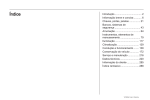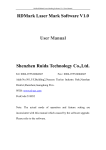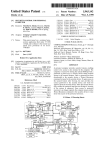Download IPDS™ Emulation Programmer`s Reference Manual
Transcript
IPDS™ Emulation Programmer’s Reference Manual IPDS™ Emulation Programmer’s Reference Manual Trademark Acknowledgements Advanced Function Printing is a trademark of International Business Machines Corporation. AIX, AS/400, OS/2, and SAA are registered trademarks of International Business Machines Corporation. ANSI is a registered trademark of American National Standards Institute, Inc. Bar Code Object Content Architecture and BCOCA are trademarks of International Business Machines Corporation. IBM is a registered trademark of International Business Machines Corporation. Intelligent Printer Data Stream and IPDS are trademarks of International Business Machines Corporation. LinePrinter Plus is a registered trademark of Printronix, Inc. Printronix is a registered trademark of Printronix, Inc. PSA is a registered trademark of Printronix, Inc. Printronix, Inc. makes no representations or warranties of any kind regarding this material, including, but not limited to, implied warranties of merchantability and fitness for a particular purpose. Printronix, Inc. shall not be held responsible for errors contained herein or any omissions from this material or for any damages, whether direct, indirect, incidental or consequential, in connection with the furnishing, distribution, performance or use of this material. The information in this manual is subject to change without notice. This document contains proprietary information protected by copyright. No part of this document may be reproduced, copied, translated or incorporated in any other material in any form or by any means, whether manual, graphic, electronic, mechanical or otherwise, without the prior written consent of Printronix, Inc. COPYRIGHT © 1996, 2012, PRINTRONIX, INC. All rights reserved. Table of Contents 1 Introduction ............................................................. 9 About This Guide ...................................................................................... 9 Sources of Useful IBM Information..................................................... 9 Warnings and Special Information ..................................................... 9 Compatible System Attachments............................................................ 10 Defining IPDS ......................................................................................... 10 The Protocol ..................................................................................... 10 The Printer Environment .................................................................. 10 Emulations and Data Streams.......................................................... 11 2 Configuring with IPDS Commands ....................... 13 Overview................................................................................................. 13 The IPDS Emulation ............................................................................... 13 The Command Sets ......................................................................... 13 The Data Towers.............................................................................. 14 The States ........................................................................................ 14 Processing a Page ........................................................................... 16 The Command Syntax ..................................................................... 17 The Text Commands........................................................................ 17 Load Equivalence (LE) .............................................................. 17 Write Text (WT) ......................................................................... 17 Scalable Fonts (Thermal Only)......................................................... 19 XOA – Request Resource List (RRL) Reply .............................. 19 Font Selection............................................................................ 19 Images ............................................................................................. 20 The IM Image Command Set ........................................................... 20 Write Image Control (WIC) ........................................................ 20 Write Image (WI)........................................................................ 21 Graphics ........................................................................................... 21 The Graphics Command Set............................................................ 22 Write Graphics Control (WGC) .................................................. 22 Write Graphics (WG) .................................................................22 Barcodes .......................................................................................... 22 The Barcode Command Set............................................................. 23 Write Barcode Control (WBCC) ................................................. 23 Write Barcode (WBC) ................................................................ 23 Table of Contents The Page Segment Command Set .................................................. 24 Begin Page Segment (BPS) ...................................................... 24 Delete Page Segment (DPS)..................................................... 24 Include Page Segment (IPS) ..................................................... 24 The Overlay Command Set.............................................................. 25 Begin Overlay (BO).................................................................... 25 Delete Overlay (DO) .................................................................. 25 Include Overlay (IO)................................................................... 25 The Device Control Commands ....................................................... 25 Apply Finishing Operations (AFO) ............................................. 25 Begin Page (BP) ........................................................................ 26 End ............................................................................................ 26 End Page (EP)........................................................................... 26 Load Copy Control (LCC) .......................................................... 26 Load Font Equivalence (LFE) .................................................... 26 Load Page Descriptor (LPD)...................................................... 26 Load Page Position (LPP) ......................................................... 26 No Operation (NOP) .................................................................. 27 Sense Type and Model (STM)................................................... 27 Sense Type and Model Acknowledge Reply ............................. 27 Set Home State (SHS)............................................................... 32 Execute Order Anystate (XOA).................................................. 32 Execute Order Home State (XOH) ............................................ 33 XOH Obtain Printer Characteristics ........................................... 33 A Thermal Fonts and Code Pages ........................... 39 B Line Matrix Fonts and Code Pages....................... 43 C IPDS Exception Reporting .................................... 47 Command Reject — X'80' ................................................................ 48 Data Check — X'08' ......................................................................... 49 Specification Check-Bar Code — X'04' ............................................ 50 Specification Check-Graphics — X'03'............................................. 55 Specification Check-General — X'02' .............................................. 61 Conditions Requiring Host Notification — X'01' ............................... 81 D Contact Information............................................... 83 Printronix Customer Support Center....................................................... 83 Printronix Supplies Department .............................................................. 83 Corporate Offices.................................................................................... 84 E Glossary ................................................................ 85 1 Introduction About This Guide This manual contains the IPDS* configuration menu, lists the command sets and provides error messages. This manual assumes you are familiar with IPDS and programming in IPDS. This book is not a tutorial, it does not explain how to program nor does it describe which applications support which commands. For detailed information, refer to the list below. Sources of Useful IBM Information • • • IBM* Intelligent Printer Data Stream* Reference • • • • • Forms Design Reference Guide for Printers • Guide to Programming for Printing, Version 2 IBM System/36 Concepts and Programmer's Guide IBM System/38 Guide to Program Product Installation and Device Configuration IBM 9370 Information System: Customizing the Work Station Subsystem IBM 9370 Information System: Work Station Subsystem and Reference IBM AS/400* Programming: Data Management Guide 4234 Printer Models 007, 008, 011, and 012 Product and Programming Description Warnings and Special Information For your safety and to protect valuable equipment, it is very important that you read and comply with all information highlighted under special headings: WARNING CAUTION IMPORTANT Conditions that could harm you as well as damage the equipment. Conditions that could damage the printer or related equipment. Information vital to proper operation of the printer. NOTE: Information and helpful tips about printer operation. 9 Chapter 1 Compatible System Attachments Compatible System Attachments With a twinax interface, you can attach your IPDS-compatible printer to the following systems: • • • • System/36 (SSP 5.1 plus IPDS PRPQ P84094) System/38 (with Rel. 8 System/38 Control Program Facility) AS/400 processor 5294/5394/5494 control units NOTE: The coax IPDS emulation is currently not available. IPDS characteristics available on each of the above attachments are not completely uniform, but the emulation printers are fully functional on these attachments as provided by the host vendor. IPDS can also be supported with a network interface which is protocol compatible to the twinax IPDS. Defining IPDS IPDS is both a protocol and a printer mode. The two terms do not mean the same thing. The Protocol A protocol is a set of rules governing the exchange of information between the printer and the host computer. The rules are codes that manipulate and print data and allow for machine-to-machine communication. A printer and the host computer must use the same protocol. IPDS is the protocol for your printer. Refer to your IBM documentation for details about commands, etc. The printer uses EBCDIC character codes to print text, numbers, and punctuation. Some EBCDIC characters, singly and in groups, are used as control codes. Control codes instruct the printer to perform specific functions. The Printer Environment The printer operates under “IPDS” (text and graphics) mode. In the IPDS mode, the data stream has special sequences to denote IPDS commands. 10 Emulations and Data Streams Emulations and Data Streams For Thermal printers, the IPDS printer emulates only IBM 3816 or 4028 and scalable AGFA fonts. For Line Matrix printers, your IPDS printer emulates only IBM 4234 twinax models 008 and 012. Twinax printers always use IPDS data streams for sending commands. Even a simple job, such as a screen print, is IPDS data in a twinax attachment. Because the printer definition on a twinax host is either set automatically (by auto configuration) or manually, the printer type is already known. NOTE: To print a non-IPDS data stream, make sure to terminate any outstanding IPDS print job and end the IPDS write before sending the non-IPDS print job. 11 Chapter 12 1 Defining IPDS 2 Configuring with IPDS Commands Overview This chapter summarizes IPDS, lists control codes, and lists error messages. For detailed information, refer to “Sources of Useful IBM Information” on page 9. The IPDS Emulation IPDS consists of the following command sets, which are defined in more detail beginning on page 17. The Command Sets Text This set contains the commands used to present text information on a page, on a page segment, or on an overlay. IM Image The commands for this functional area output raster image data on a page, a page segment, or on an overlay. IO Image Not available. Graphics To present vector graphics on a page, a page segment or on an overlay, use the commands in this set. Barcode This set contains the commands and data controls needed to produce barcodes. Page Segment The commands used to store and present page segments that contain text, graphics, image, and barcode information. Overlay The commands used to store and present overlays that contain text, graphics, image, and barcode information. Device Control This set contains commands that let you set up a page and manage printer-host communication. 13 Chapter 2 The IPDS Emulation The Data Towers Most of the IPDS commands contain data fields. The type of data is categorized into the following data towers: Text The Presentation Text Object Content Architecture (PTOCA) commands are a part of the text data tower. This information is necessary to print text in a page, a page segment, or an overlay. IM Image The image data enables the printer to print images in a page, a page segment, or an overlay. IO Image This is not supported. Graphics The Graphic Object Content Architecture (GOCA) commands are a part of the graphics data tower. This information is necessary to print images in a page, a page segment, or an overlay. Barcode The Barcode Object Content Architecture* (BCOCA*) commands are a part of the barcode data tower. This information is necessary to print barcodes in a page, a page segment, or an overlay. Some of the data towers contain only one level of commands; some contain two. PTOCA, GOCA, and BCOCA are described in more detail in the IBM documentation. The States IPDS-capable printers are known as “state machines.” As the printer recognizes a specific command, it operates in the state identified with that command. Figure 1 shows the transition of the different states. 14 Home State The initial operating state. The printer returns to this state after a page, an overlay, or a page segment has been sent. Block States The printer establishes the processing conditions for a data block to be accepted. There are three block states: IM image, graphics, and barcode. Page State While printing a logical page, the printer is in the Page State. Overlay State This state permits overlay data blocks to be stored. An overlay is a block of data that is frequently accessed. It can be a block of text, images, graphics, or barcodes. An overlay can be a predefined page or part of a page and is often used for forms. The States Page Segment State Page segment data is stored when the printer is in this state. A page segment is a frequently accessed resource; it can be a block of text, images, graphics, or barcodes. Page segments can be a part of an overlay. Any state Begin Page Some commands can be received in any state. Page State Block State End Page State End Page Home State Home State Begin Page Segment Page Segment State Begin Overlay Overlay State Block State End Block State End Page Segment State Overlay State End Page End Page Figure 1. State Transition 15 Chapter 2 The IPDS Emulation Processing a Page Your printer can print page by page or it can behave as a line printer. This section describes how the printer prints page by page. (The User's Manual explains the two printing methods in more detail.) Your IPDS-capable printer builds a page by gathering all the page descriptor commands and data blocks that are specified in the data stream. Page descriptor commands instruct the printer to create and position a logical page, which rests within the perimeter of the physical page. Overlay Physical Page (Medium Presentation Space) Block Logical Page Page Segment Figure 2. Processing a Page Blocks contain images, graphics, barcodes, coded fonts, and text. Each block is recognized by specific, functional commands. To print a barcode, for example, Barcode commands must be in the data stream. As each type of data block is stored in memory, the printer moves from state to state. For example, when the printer is reading the Barcode commands, it is in the barcode state. Once all the data has been stored, the page can be closed with an End Page command and the printer, which is now in the Home State, is ready to print the page. 16 The Command Syntax The Command Syntax The commands on the following pages use this syntax: Byte Count D6XX Flag CID Data Byte Count A two-byte field. Specifies the length of the command. D6XX A two-byte field. “D6” denotes an IPDS command; “XX” is the hex code for the IPDS command. Flag A one-byte field containing the IPDS command stream flags. You can request an Acknowledgement Required response from the printer in this field. CID Correlation ID. A two-byte field that identifies the command. If an exception (error) occurs, the printer will respond with a Negative Acknowledge Reply and the CID associated with the command. Data 0-32760 bytes if CID is present; 0-32762 bytes if CID is not present. This field contains parameters, orders, and data necessary for implementing the command. The Text Commands The following commands are used to present text blocks in a page, a page segment, or an overlay. Load Equivalence (LE) Byte Count D61D Flag CID Data This command allows the printer to use a single suppression ID for more than one suppression pair. Write Text (WT) Byte Count D62D Flag CID Presentation Text Object; Content Architecture control codes and character data Use this command to send character data and controls to the printer. The data and controls can begin in one Write Text command chain and end in another Write Text command chain. Controls are listed on the following pages. The first control is preceded by the escape sequence 2B D3. Subsequent controls will follow as long as the preceding code is a chained code. 17 Chapter 2 The IPDS Emulation Table 1. Control Codes Control Sequence Unchained Hex Code Chained Hex Code Absolute Move Baseline (AMB) D2 D3 Absolute Move Inline (AMI) C6 C7 Begin Line (BLN) D8 D9 Begin Suppression (BSU) F2 F3 Draw B-Axis Rule (DBR) E6 E7 Draw I-Axis Rule (DIR) E4 E5 End Suppression (ESU) F4 F5 No Operation (NOP) F8 F9 Overstrike (OVS) 72 73 Relative Move Baseline (RMB) D4 D5 Relative Move Inline (RMI) C8 C9 Repeat String (RPS) EE EF Set Baseline Increment (SBI) D0 D1 Set Coded Font Local (SCFL) F0 F1 Set Inline Margin (SIM) C0 C1 Set Intercharacter Adjustment (SIA) C2 C3 Set Text Color (STC) 74 75 Set Text Orientation (STO) F6 F7 Set Variable Space Character Increment (SVI) C4 C5 Temporary Baseline Move (TBM) 78 79 Transport Data (TRN) DA DB Underscore (USC) 76 77 Absolute Move Inline (AMI) C6 C7 Begin Line (BLN) D8 D9 Begin Suppression (BSU) F2 F3 Draw B-Axis Rule (DBR) E6 E7 Draw I-Axis Rule (DIR) E4 E5 End Suppression (ESU) F4 F5 18 Scalable Fonts (Thermal Only) Scalable Fonts (Thermal Only) In addition to the IBM 4028 and 3816 bitmap fonts, the IPDS functionality also uses Scalable AGFA fonts. The following table lists available fonts and their mappings from IBM Font Global Identifiers to AGFA numbers. Table 2. Scalable Fonts IPDS FGID AGFA # Description Availability 404 93779 Letter Gothic Bold Standard 416 93950 Courier Optional 420 93952 Courier Bold Standard 424 93951 Courier Italic Optional 428 93953 Courier Italic Bold Optional The fonts listed in Table 2 as standard is available by default for Thermal products that offer IPDS. The optional fonts are available if needed. NOTE: Download optional fonts to the printer’s flash memory separately to make them available for IPDS. Additional fonts other than the fonts listed in Table 2 may be available in the future. XOA – Request Resource List (RRL) Reply All of the IPDS scalable fonts in the printer will be added to the XOA-RRL replies to report their availability to the host PSF. The IPDS scalable fonts will be reported in the RRL Resource Type X’07’: Font character sets, and will specify a Font Width (FW) of X’0000’ to indicate that it is a scalable font. Font Selection The scalable fonts can be selected from the host similar to the resident bitmap fonts in the Global Resource ID (GRID) portion of the Load Font Equivalence command. The width of the font is specified in 1440ths of an inch in the Font Width bytes of the GRID. A Font Width of X’FFFF’ indicates that the width of the printer default font is used. The scalable fonts can be used within text, graphics, or barcode HRI data. 19 Chapter 2 The IPDS Emulation Images The physical page is the actual medium used, such as a continuous form or an 8 1/2 x 11 inch sheet of paper. The logical page is mapped onto the physical page; you can set its size and position inside the physical page. The logical page contains the image blocks, text blocks, segment and overlay blocks. A block is an area where the image is mapped to. The image presentation space contains the image that will be mapped to the block. The image presentation space contains the entire image. An image block can be the same size, larger or smaller than the image presentation space. Image Physical Page Logical Page Image Presentation Space which is mapped into the Image Block Figure 3. Generating Images The IM Image Command Set The following commands are used to present image data (raster format) in a page, a page segment, or an overlay. Write Image Control (WIC) Byte Count D63D Flag CID Data This command defines the following: the image presentation space size and resolution, the image block size, position and orientation on the logical page, and the mapping of the image presentation space into the image block. You can specify that the image presentation space fits into the image block or you can crop a portion of the presentation space and map that to the image block. 20 Graphics Write Image (WI) Byte Count D64D Flag CID Data This command is used to denote image data to be printed. Graphics Graphics contain line drawings, such as arcs and lines. The area containing the entire drawing is called the graphics presentation space. Usually, only a part of the drawing will be printed. This part is referred to as the graphics presentation space window. Graphics Presentation Space Image Physical Page Logical Page Graphics Presentation Space Window which is mapped into the Graphics Block Figure 4. Generating Graphics To place the graphics presentation space window onto a logical page, it must be mapped to a graphics block on the logical page. This block can be the same size, larger, or smaller than the graphics presentation space. When you map the window to the graphics block, you have three methods to choose from: • Scale to fit mapping - The window will be the same size as the graphics block. • Center and trim mapping - The window is centered inside the graphics block. • Position and trim mapping - The window's top left corner is mapped to the graphics block and is affected by the graphics block's offset parameters. 21 Chapter 2 The IPDS Emulation The Graphics Command Set The following commands are used to present graphics in a page, a page segment, or an overlay. Write Graphics Control (WGC) Byte Count D684 Flag CID Graphics Area Position; Graphics Output Control; Graphics Data Descriptor WGC specifies the graphics block position, size and orientation; it specifies the graphics presentation space window size and location inside the graphics presentation space; and it defines how the window will map into the graphics block. Write Graphics (WG) Byte Count D685 Flag CID Begin Segment Introducer and drawing orders The WG command follows the Write Graphics Control command and contains information about the graphics presentation space. This data is referred to as drawing orders. Barcodes Barcodes contain information that can be read by optical scanners and are widely used. A barcode resides in a barcode presentation space, which is mapped to a barcode block that exists on the logical page. This block can be the same size, larger, or smaller than the barcode presentation space. The entire barcode presentation space must be mapped to the barcode block; you cannot trim and cut any of the barcode presentation space. 22 The Barcode Command Set The Barcode Command Set The following commands are used to present barcodes in a page, a page segment, or an overlay. Write Barcode Control (WBCC) Byte Count D680 Flag CID Barcode Area Position; Barcode Output Control; Barcode Data Descriptor Use this command to set the barcode block position, size, and orientation; to set the barcode presentation size; the barcode to be used; and to set how the barcode presentation space will map into the barcode block. Write Barcode (WBC) Byte Count D681 Flag CID Data This command sends Barcode Object Content Architecture data to the printer and applies to only one barcode symbol. To print another barcode symbol, you must send another WBC command. The following table displays the code and barcode type for Line Matrix and Thermal printers. Line Matrix printers does not support all 2D barcode types. Code Barcode Type Line Matrix Thermal X’ 01’ Code 39 (3-of-9 Code), AIM USS-39 X’ 02’ MSI (modified Plessey code) X’ 03’ UPC/CGPC--Version A X’ 05’ UPC/CGPC--Version B X’ 06’ UPC--Two-digit Supplemental (Periodicals) X’ 07’ UPC--Five-digit Supplemental (Paperbacks) X’ 08’ EAN-8 (includes JAN-short) X’ 09’ EAN-13 (includes Jan-standard) X’ 0A’ Industrial 2-of-5 X’ 0B’ Matrix 2-of-5 X’ 0C’ Interleaved 2-of-5, AIM USS-I 2/5 23 Chapter Code 2 The IPDS Emulation Barcode Type Line Matrix Thermal X’ 0D’ Codabar, 2-of-7, AIM USS-Codabar X’ 11’ Code 128, AIM USS-128 X’ 16’ EAN Two-digit Supplemental X’ 17’ EAN Five-digit Supplemental X’ 1A’ RM4SCC (including KIX variation) X’ 1B’ Japan Postal Barcode X’ 1C’ Data Matrix (2D barcode) X’ 1D’ MaxiCode (2D barcode) X’ 1E’ PDF417 (2D barcode) X’ 1F’ Australia Post Barcode X’ 22’ USPS Intelligent Mail Barcode The Page Segment Command Set The following commands are used to access printer data by name and merge on the logical page. Begin Page Segment (BPS) Byte Count D65F Flag CID Data This command identifies the data following as data for a page segment. Delete Page Segment (DPS) Byte Count D66F Flag CID Data DPS instructs the printer to delete one or all of the stored page segments. Include Page Segment (IPS) Byte Count D67F Flag CID Data When you issue an IPS command, a stored page segment can be processed as if the printer had just received it. 24 The Overlay Command Set The Overlay Command Set Overlays contain data that is frequently accessed and can be stored by name for future use. You can create an overlay so that it fills the entire page or fills part of a page. The following overlay commands are used to access printer data by name and merge on the logical page. Begin Overlay (BO) Byte Count D6DF Flag CID Data This command tells the printer to store the following parameters (including Logical Page Descriptor, Load Font Equivalence, and Load Equivalence) for an overlay and not to print immediately. Delete Overlay (DO) Byte Count D6EF Flag CID Data The Delete Overlay command instructs the host to delete one or all of the stored overlays. The host can reuse the deleted overlay identification numbers for new overlays. Include Overlay (IO) Byte Count D67D Flag CID Data Issue an Include Overlay command to place an overlay on a logical page. The Device Control Commands The following commands are used to set up the page format, to communicate control commands, and to oversee the acknowledge reply. These commands are for Thermal printers only. Apply Finishing Operations (AFO) Byte Count D602 Flag CID Data The Apply Finishing Operations (AFO) command is valid only in home state. It directs the printer to apply zero or more finishing operations to the current sheet and each copy of that sheet. The current sheet is the sheet in which the first copy of the next received page is printed. The operations are not applied to sheets after copies of the current sheet. An AFO command completely replaces any previously sent AFO command for the current sheet. Specific finishing operations are specified in Finishing Operation (X'85') triplets. If no triplets are specified, this command completely replaces any previously sent AFO command for the current sheet and is then treated as if it were a No Operation (NOP) command; this provides a reset function. 25 Chapter 2 The IPDS Emulation Begin Page (BP) Byte Count D6AF Flag CID Data This command indicates the beginning of a page and causes the printer to enter the page state. End Byte Count D65D Flag CID Binary Data This command notes the end of a block containing: an image, graphics, or barcodes. End Page (EP) Byte Count D6BF Flag CID Binary Data This command notes the end of a page, a page segment, or an overlay and returns the printer to the home state. Load Copy Control (LCC) Byte Count D69F Flag CID Data This command is effective only in the home state and controls the number of Times New Roman you want to print the current logical page. Load Font Equivalence (LFE) Byte Count D63F Flag CID Data This command is used to re-identify local font data IDs to host specified font resource IDs. Load Page Descriptor (LPD) Byte Count D6CF Flag CID Data The LPD command sets the logical page's characteristics, such as the units for positioning text, the margins, and line spacing, etc. Load Page Position (LPP) Byte Count D66D Flag CID Data The LPP command sets the position of the logical page on the physical page, which allows for any required offsetting. 26 The Device Control Commands No Operation (NOP) Byte Count D603 Flag CID Data This command tells the printer to perform no operation. Sense Type and Model (STM) Byte Count D6E4 Flag CID This command asks the printer to identify its capabilities. The printer responds with one or more Acknowledge Replies, which contain general information and command set vectors that identify supported IPDS function sets and subsets. Sense Type and Model Acknowledge Reply The following table shows the STM reply format contained in the special data area of the Acknowledge Reply. Note that differences between 4028 and 3816 emulation are indicated with (4028) and (3816). Table 3. Sense Type and Model Acknowledge Reply Offset 0 Value Description X’FF’ System/370 convention X’4028’ X’3812’ Product Code 4028 Emulation 3816 Emulation 3 X’01’ Model 4-5 X’0000’ Reserved 1-2 Command-set vectors in the following format. Refer to individual command-set vectors in the following table. 6-7 Length Length of the command-set vector, including this field. 8-9 Subset ID or Command-Set ID For data command sets, the subset ID of a command set. For other command sets, the command set ID. 10-11 Level or Subset ID For data command sets, the level ID of a data tower. For other command sets, the subset ID of a command set. 12-end Property Pairs Zero or more command-set property ID and data pairs. 27 Chapter 2 The IPDS Emulation Table 4. Command Set Vectors Name Value Description Device-Control Command Set Length X’002A’ (4028) X’002C’ (3816) Vector Length Command Set ID X’C4C3’ Device control Command-Set ID Subset ID X’FF10’ DC1 subset ID LCC Property Pair X’6001’ MULTIPLE COPY and COPY-SUBGROUP support in LCC Optional Command Property Pair X’7002’ APPLY FINISHING OPERATIONS (AFO) Command Support X’702E’ ACTIVATE RESOURCE Command support XOA Property Pairs X’8008’ MARK FORM X’800A’ (3816) ALTERNATE OFFSET STACKER X’80F2’ DISCARD BUFFERED DATA X’80F4’ REQUEST RESOURCE LIST X’80F6’ EXCEPTION HANDLING CONTROL 28 The Device Control Commands Table 4. Command Set Vectors Name XOH Property Pairs Value Description X’9001’ PRINT BUFFERED DATA X’9003’ (4028) SPECIFY GROUP OPERATION X’9004’ (4028) DEFINE GROUP BOUNDARY X’9005’ ERASE RESIDUAL PRINT DATA X’9007’ ERASE RESIDUAL FONT DATA (Thermal printers only) X’900E’ SELECT MEDIUM MODIFICATIONS X’9013’ EJECT to FONT FACING X’9015’ SELECT INPUT MEDIA SOURCE (Thermal printers only) X’9016’ SET MEDIA ORIGIN (Thermal printers only) NOTE: Some IPDS hosts will not send an IPDS XOHSMS to a printer that reports as a Continuous Forms printer and supports XOH-SMO. Reporting of XOH-SET MEDIA ORIGIN Support can be disabled through the IPDS XOH-SMO Support menu setting. Misc. Property Pairs X’9017’ SET MEDIA SIZE X’90F3’ OBTAIN PRINTER CHARACTERISTICS X’90F5’ PAGE COUNTERS CONTROL X’F001’ (3816) END PERSISTENT NACK Without Leaving IPDS X’F601’ (3816) Position check highlighting support in XOA EHC Presentation Text Command Set Length X’000A’ (4028) X’000C’ (3816) Vector Length Subset ID X’D7E3’ PRESENTATION TEXT Command Set Level ID X’FF20’ PTOCA PT2 data Property Pairs X’1001’ UNORDERED TEXT X’4002’ (3816) COLOR of MEDIUM SUPPORTED LIMITED SIMULATED COLOR SUPPORTED X’50FF’ Multiple TEXT ORIENTATIONS supported 29 Chapter 2 The IPDS Emulation Table 4. Command Set Vectors Name Value Description IM Image Command Set Length X’000A’ (4028) X’000C’ (3816) Vector Length Subset ID X’C9D4’ IM Image Command Set Level ID X’FF10’ IMDI data Property Pairs X’1001’ UNORDERED IMAGE BLOCKS X’4022’ (3816) COLOR of MEDIUM SUPPORTED LIMITED SIMULATED COLOR SUPPORTED X’A004’ ALL 4 ORIENTATIONS Supported IO Image Command Set Length X’0014’ (4028) X’0012’ (3816) Vector Length Subset ID X’C9D6’ IO Image Command Set Level ID X’FF10’ IOCA FS10 data Property Pairs X’1001’ Unordered Image Blocks X’4020’ (3816) LIMITED SIMULATED COLOR SUPPORTED X’5001’ MMR Compressed algorithm supported X’5003’ Uncompressed Image supported X’5006’ (3816) RL4 Compressed supported X’5081’ (4028) G3 Facsimile Coding Scheme (CCITT G3MR) X’5082’ (4028) G4 Facsimile Coding Scheme (CCITT G4MMR) X’5101’ (4028) Bit ordering supported X’A004’ All four orientations supported Graphics Command Set Length X’000C’ Vector Length Subset ID X’E5C7’ GRAPHICS Command Set Level ID X’FF20’ GOCA DR/2V0 data 30 The Device Control Commands Table 4. Command Set Vectors Name Property Pairs Value Description X’1001’ UNORDERED GRAPHICS BLOCKS X’4042’ COLOR of MEDIUM SUPPORTED LIMITED SIMULATED COLOR SUPPORTED X’A004’ All four orientations supported Barcode Command Set Length X’000C’ Vector Length Subset ID X’C2C3’ BARCODE Command Set Level ID X’FF10’ BCOCA BCD1 data Property Pairs X’1001’ UNORDERED BARCODE BLOCKS X’4022’ COLOR of MEDIUM SUPPORTED LIMITED SIMULATED COLOR SUPPORTED X’A004’ All four orientations supported Overlay Command Set Length X’0008’ Vector Length Command Set ID X’D6D3’ OVERLAY Command Set Subset ID X’FF10’ OL1 subset ID Property Pair X’1505’ OVERLAY NESTING = 5 Levels Page Segment Command Set Length X’0006’ Vector Length Command Set ID X’D7E2’ PAGE SEGMENT Command Set Subset ID X’FF10’ PS1 subset ID Loaded Font Command Set Length X’000C’ Vector Length Command Set ID X’C3C6’ LOADED FONT Command Set Subset ID X’FF10’ LF1 subset ID; fully described font plus font index Property Pairs X’A004’ 4 CHARACTER ROTATIONS (LFI command) X’B001’ (3816) DOUBLE-BYTE CODED FONTS SUPPORTED X’C005’ BOUNDED BOX RASTER FONT TECHNOLOGY X’C101’ (4028) RELATIVE METRICS 31 Chapter 2 The IPDS Emulation Set Home State (SHS) Byte Count D697 Flag CID Data SHS instructs the printer to return to the home state. If the printer is in the process of printing (in page state), the current page ends and prints the data up to the time of the SHS command. Depending when the SHS command was sent, either a complete or partially completed page prints. If the printer is processing a page segment, an overlay, or a font, the printer deletes the block of data and returns to the home state. If you send an SHS command while the printer is in the home state, the printer treats it as an NOP command. Execute Order Anystate (XOA) Byte Count D633 Flag CID Data (Code and Parameters) The XOA command is used to identify an order that is effective immediately, no matter what state the printer is in. You can specify only one order for each XOA command. Valid orders are listed in Table 5. Table 5. Execute Order Anystate Commands Order 32 Function Hex Code Discard buffered data Deletes all data in the buffer, including the current job. F200 Exception Handling Control Exception Handling Control, which enables the host to control how the printer reports and processes exceptions. F600 Print Quality Control Specifies the print quality: AB - FE = NLQ 56 - AA = DP 01 - 55 = Draft FF = Printer Default F800 Request Resource List The host inquires about the printer’s current resources (page segments, overlays, fonts). F400 The Device Control Commands Execute Order Home State (XOH) Byte Count D68F Flag CID Data (Code and Parameters) The following orders are valid only when the printer receives them in the home state. The XOH command identifies these orders. Table 6. Execute Order Home State Commands Order Function Hex Code Erase Residual Print Data Prevents access to resident print data. 0500 Obtain Printer Characteristics Used for Acknowledge Replies. F300 Print Buffered Data All data in the buffer prints. 0100 Set Media Size Specifies the page size. 1700 XOH Obtain Printer Characteristics This order causes a set of device self-defined fields describing printer characteristics to be placed in the Special Data Area of the Acknowledgement Reply and is identified with an acknowledgement type of X’46’. See Table 7 for a detailed description of each Self-Defining field reported in the Acknowledge Reply. Table 7. XOH Obtain Printer Characteristics Reply Offset Value Description PRINTABLE AREA 0-1 X’0018’ LENGTH of this Self-Defining Field 2-3 X’0001’ PRINTABLE AREA Self-Defining Field ID 4 X’00’ INPUT MEDIA SOURCE 5 X’00’ Reserved 6 X’00’ UNIT BASE 10 inches 7 X’00’ Reserved 8-9 X’3840’ L-units per UNIT BASE 10-11 X’0090’ - X’xxxx’ WIDTH of the Medium Presentation Space in L-units (determined by configuration setting) 33 Chapter 2 The IPDS Emulation Table 7. XOH Obtain Printer Characteristics Reply Offset Value Description 12-13 X’7F80’ Maximum LENGTH of the Medium Presentation Space in L-units (22.67 Inches) 14-15 X’0000’ Xm OFFSET of the Printable Area in L-Units 16-17 X’0000’ Ym OFFSET of the Printable Area in L-units 18-19 X’0090’ - X’xxxx’ Xm EXTENT of the Printable Area in L-units (Equal to form width) 20-21 X’7F80’ Ym EXTENT of the Printable Area in L-units (Equal to form length) 22-23 X’3003’ INPUT MEDIA SOURCE CHARACTERISTICS: Continuous forms (Thermal printers only) IMAGE and CODED FONT RESOLUTION 0-1 X’000A’ LENGTH of this Self-Defining Field 2-3 X’0003’ IMAGE and CODED FONT RESOLUTION Self-Defining Field 4 X’00’ UNIT BASE 10 inches 5 X’00’ Only the LF1 raster-pattern resolutions specified in bytes 6-9 are supported 6-7 X’0BB8’ X’0960’ 8-9 X’0BB8’ X’0960’ X PELS per Unit Base 3000 pels/10 inches, available when the active IPDS emulation is 4028. 2400 pels/10 inches, available when the active IPDS emulation is 3816. Y PELS per Unit Base 3000 pels/10 inches, available when the active IPDS emulation is 4028. 2400 pels/10 inches, available when the active IPDS emulation is 3816. STORAGE POOLS 0-1 X’002D’ LENGTH of this Self-Defining Field 2-3 X’0004’ STORAGE POOLS Self-Defining Field 4 X’29’ LENGTH of each Storage Pool Self-Defining Field 5 X’01’ Triplet ID 6 X’00’ STORAGE POOL ID 7-10 X’000E836A’ Size of the Storage Pool in bytes 34 The Device Control Commands Table 7. XOH Obtain Printer Characteristics Reply Offset 11-14 Value X’00000000’ Description Reserved Objects Stored in this Storage Pool: 15-16 X’0011’ PAGE GRAPHICS Data 17-18 X’0012’ PAGE IMAGE Data 19-20 X’0013’ PAGE TEXT Data 21-22 X’0014’ PAGE BARCODE Data 23-24 X’0021’ OVERLAY GRAPHICS Data 25-26 X’0022’ OVERLAY IMAGE Data 27-28 X’0023’ OVERLAY TEXT Data 29-30 X’0024’ OVERLAY BARCODE Data 31-32 X’0031’ PAGE SEGMENT GRAPHICS Data 33-34 X’0032’ PAGE SEGMENT IMAGE Data 35-36 X’0033’ PAGE SEGMENT TEXT Data 37-38 X’0034’ PAGE SEGMENT BARCODE Data 39-40 X’0040’ Single-Byte CODED FONT Index Tables 41-42 X’0041’ Single-Byte CODED FONT Description 43-44 X’0042’ Single-Byte CODED FONT Patterns INSTALLED FEATURES 0-1 X’0008’ LENGTH of this Self-Defining Field 2-3 X’0006’ INSTALLED FEATURES Self-Defining Field 4-5 X’0B00’ Continuous-Forms Output 6-7 X’0C00’ Continuous-Forms Separation Capability AVAILABLE FEATURES 0-1 X’0008’ LENGTH of this Self-Defining Field 2-3 X’0007’ AVAILABLE FEATURES Self-Defining Field 4-5 X’0B00’ Continuous-Forms Output 6-7 X’0C00’ Continuous-Forms Separation Capability XOA RRL RESOURCE TYPE AND ID FORMAT 0-1 X’000C’ LENGTH of this Self-Defining Field 35 Chapter 2 The IPDS Emulation Table 7. XOH Obtain Printer Characteristics Reply Offset Value Description 2-3 X’000B’ ACTIVATE RESOURCE RT & RIDF SUPPORT Self-Defining Field 4-5 X’0103’ Single-Byte LF1 Coded Fonts with IBM Global Resource IDs 6-7 X’0106’ Single-Byte LF1 Coded Fonts with MVS Host Unalterable Remote Font Environment 8-9 X’0803’ Single-Byte LF1 Coded Font Index with IBM Global Resource IDs 10-11 X’0806’ Single-Byte LF1 Coded Fonts Index with MVS Host Unalterable Remote Font Environment ACTIVATE RESOURCE RT & RIDF SUPPORT 0-1 X’000C’ LENGTH of this Self-Defining Field 2-3 X’000B’ ACTIVATE RESOURCE RT & RIDF SUPPORT Self-Defining Field 4-5 X’0103’ Single-Byte LF1 Coded Fonts with IBM Global Resource IDs 6-7 X’0106’ Single-Byte LF1 Coded Fonts with MVS Host Unalterable Remote Font Environment 8-9 X’0803’ Single-Byte LF1 Coded Font Index with IBM Global Resource IDs 10-11 X’0806’ Single-Byte LF1 Coded Fonts Index with MVS Host Unalterable Remote Font Environment MEDIUM MODIFICATIONS ID SUPPORT 0-1 X’0006’ LENGTH of this Self-Defining Field 2-3 X’000D’ MEDIUM MODIFCATIONS ID SUPPORT Self-Defining Field ID 4-5 X’A200’ Fixed separation cut COMMON BARCODE TYPE/MODIFIER 0-1 X’0009’ LENGTH of this Self-Defining Field 2-3 X’000E’ COMMON BARCODE TYPE/MODIFIER Self-Draining Field 4 X’0D’ CODABAR Modifier Byte Options X’01’ and X’02’ 5 X’11’ CODE 128 Modifier Byte Options X’02’ 6 X’18’ POSTNET Modifier Byte Options X’00’ - X’03’ 36 The Device Control Commands Table 7. XOH Obtain Printer Characteristics Reply Offset Value Description 7 X’1A’ RM4SCC Modifier Byte Option X’00’ 8 X’22’ USPS Intelligent Mail: modifier-byte options X’00’ through X’03’ SUPPORTED GROUP OPTERATIONS 0-1 X’0006’ LENGTH of this Self-Defining Field 2-3 X’0012’ SUPPORTED GROUP OPERATIONS Self-Defining Field 4 X’01’ Keep group together as a print unit 5 X’04’ Finish PRODUCT IDENTIFIER 0-1 X’003C’ LENGTH of this Self-Defining Field 2-3 X’0013’ PRODUCT IDENTIFIER Self-Defining Field ID 4 X’38’ LENGTH of Self-Defining Product ID Parameter 5-6 X’0001’ Unique PRODUCT IDENTIFIER Parameter ID 7-12 X’F0F0F6F7F0F0’ DEVICE TYPE 6700 13-15 X’F0F0F4’ X’F0F0F6’ X’F0F0F8’ MODEL NUMBER 004 006 008 16-18 X’D7E3E7’ MANUFACTURER 19-20 X’C2E5’ PLANT 21-32 X’F0F0F0F0F0F0F0F0F0F0F0F0’ SEQUENCE NUMBER 33-34 X’0000’ TAG 35-43 X’F0F0F0F0F0F0F0F0F0’ EC LEVEL 44-59 X’00000000000000000000000000 000000’ All Binary Zeros FINISHING OPERATIONS 0-1 X’0005’ LENGTH of this Self-Defining Field 2-3 X’0018’ FINISHING OPERATIONS self-defining field 4 X’05’ Separation cut 37 Chapter 38 2 The IPDS Emulation A Thermal Fonts and Code Pages Table 8: Language, Code Page, and Quality Combinations Language CPGID GCSGID Version (1) 0, 1 Fonts Supported (2) English/USA/Canada 037 101, 697 All English/US/International 038 103, 697 All International Set 1 256 337, 697 All Symbols, Set 7 259 340 11, 86 Canadian, French 260 341, 697 All Austrian, German 273 265, 697 0, 1 All Belgian 274 269, 697 0, 1 All Brazilian 275 273, 697 0, 1 All Canadian, French (Alt) 276 277 Danish, Norwegian 277 281, 697 0, 1 All Finnish, Swedish 278 285, 697 0, 1 All Italian 280 293, 697 0, 1 All Japanese English 281 297, 697 0, 1 All Portuguese 282 301, 697 0, 1 All Spanish Speaking 284 309, 697 0, 1 All English (UK) 285 313, 697 0, 1 All Austrian, German (Alt) 286 317, 697 All Danish, Norwegian (Alt) 287 321, 697 All Finnish, Swedish (Alt) 288 325, 697 All Spanish (Alt) 289 329, 697 All Japanese Katakana 290 332 400, 404, 416, 420, 424, 428 French, Azerty 297 288, 697 Graphic Escape 310 963, 697 All 0, 1 All 76 39 Appendix A Table 8: Language, Code Page, and Quality Combinations Language CPGID GCSGID Version (1) Fonts Supported (2) Int. Typographic 361 697 5687, 5707, 5815, 5835 Arabic 420 235, 697 11, 223, 400, 404, 416, 420 Greek 423 218 400, 404, 416, 420 Hebrew 424 941, 697 400, 404, 416, 420 PC ASCII 437 697 11, 18, 85, 86, 92, 223, 254 International Set 5 500 697 Hebrew (Alt) 803 1147 400, 404, 416, 420 PC Multilingual 850 980 All except 5687, 5707, 5815, and 5835 Latin 2/ROECE 870 959, 697 12, 112, 164, 281, 400, 404, 416, 420 Icelandic 871 697 Cyrillic Old 880 960, 697 400, 404, 416, 420 OCR-A 892 968 19 OCR-B 893 969 3 DCF 1002 1132 All except 400, 404, 416, 420, 424, 428, 5687, 5707, 5815, and 5835 US Text Subset 1003 1133 11, 85, 86, 5687, 5707, 5815, 5835 Turkish, Latin 5 1026 1152 11, 86, 400, 404, 416, 420 Euro USA/Canada 1140 695 All Euro Austrian, German 1141 695 All Euro Danish, Norwegian 1142 695 All Euro Finnish, Swedish 1143 695 All Euro Italian 1144 695 All Euro Spanish Speaking 1145 695 All Euro UK/Ireland 1146 695 All Euro French 1147 695 All Euro International 1148 695 All Euro Icelandic 1149 695 All (1) (2) 0, 1 0, 1 All All If there is no value listed for Version, it means there is only one value. Fonts that are fully supported are listed in this column. Other fonts support a subset of the code page. When ‘All’ is specified, it refers to all resident fonts except the OCR fonts (3 and 19). 40 Table 9: Resident Font and Code Page Resident Font FGID Code Pages (2) Font Width OCR-B 3 144 893 Courier 10 11 144 A, 259, 420, 437, 850, 1002, 1003, 1026 Prestige 10 12 144 A, 850, 870, 1002 Courier Italic 10 18 144 A, 437, 850, 1002 OCR-A 19 144 892 APL 12 76 120 310 Courier 12 85 120 A, 437, 850, 1002, 1003 Prestige 12 86 120 A, 259, 437, 850, 1002, 1003, 1026 Courier Italic 12 92 120 A, 437, 850, 1002 Prestige Italic 12 112 120 A, 850, 870, 1002 Boldface PSM 164 120 A, 850, 870, 1002 Courier 15 223 96 A, 420, 437, 850, 1002 Courier 17.1 254 84 A, 437, 850, 1002 Gothic 20 281 72 A, 850, 870, 1002 Letter Gothic (1) 400 Scalable A, B, 850 Letter Gothic Bold 404 Scalable A, B, 850 Courier (1) 416 Scalable A, B, 850 Courier Bold 420 Scalable A, B, 850 Courier Italic (1) 424 Scalable A, 290, 850 Courier Italic Bold (1) 428 Scalable A, 290, 850 Times New Roman 6 5687 40 A, 361, 1003 Times New Roman 8 5687 53 A, 361, 1003 Times New Roman 10 5687 67 A, 361, 1003 Times New Roman 12 5687 80 A, 361, 1003 Times New Roman B 10 5707 67 A, 361, 1003 Times New Roman B 12 5707 80 A, 361, 1003 Times New Roman B 14 5707 93 A, 361, 1003 Times New Roman B 18 5707 120 A, 361, 1003 41 Appendix A Table 9: Resident Font and Code Page Resident Font FGID Code Pages (2) Font Width Times New Roman B 24 5707 160 A, 361, 1003 Times New Roman I 10 5815 67 A, 361, 1003 Times New Roman I 12 5815 80 A, 361, 1003 Times New Roman BI 10 5835 67 A, 361, 1003 Times New Roman BI 12 5835 80 A, 361, 1003 (1) These fonts are optional, and are available as part of the Printronix Additional Font Diskettes. (2) When an A or B is specified in the code page column, it indicates that the font supports are of the following groups of code pages: 42 Group A: 037, 038, 256, 260, 273, 274, 275, 276, 277, 278, 280, 281, 282, 284, 285, 286, 287, 288, 289, 297, 500, 871, 1140, 1141, 1142, 1143, 1144, 1145, 1146, 1147, 1148, 1149 Group B: 290, 420, 423, 424, 803, 870, 880, 1026 B Line Matrix Fonts and Code Pages Table 10: Language, Code Page, and Quality Combinations Language CPGID GCSGID Version (1) 0, 1 Fonts Supported (2) English/USA/Canada 037 101, 697 International Set 1 256 337, 697 All Canadian, French 260 341, 697 All Austrian, German 273 265, 697 0, 1 All Belgian 274 269, 697 0, 1 All Brazilian 275 273, 697 0, 1 All Danish, Norwegian 277 281, 697 0, 1 All Finnish, Swedish 278 285, 697 0, 1 All Italian 280 293, 697 0, 1 All Japanese English 281 297, 697 0, 1 All Portuguese 282 301, 697 0, 1 All Spanish Speaking 284 309, 697 0, 1 All English (UK) 285 313, 697 0, 1 All Danish, Norwegian (Alt) 287 321, 697 All Finnish, Swedish (Alt) 288 325, 697 All Spanish (Alt) 289 329, 697 All Japanese Katakana 290 332 All French, Azerty 297 288, 697 Arabic 420 235, 697 All Greek 423 218 All Hebrew 424 941, 697 All International Set 5 500 697 0, 1 0, 1 All All All 43 Appendix B Table 10: Language, Code Page, and Quality Combinations Language CPGID GCSGID Version (1) Hebrew (Old) 803 Thai 838 Latin 2/ROECE 870 959, 697 Icelandic 871 697 Cyrillic Old 880 960, 697 Yugoslav Old 890 OCR-A 892 968 19 OCR-B 893 969 3 Turkish (Old) 905 All Euro Latin 9 924 All Cyrillic Multilingual 1025 All Turkish, Latin 5 1026 Farsi 1097 All Baltic Multilingual 1112 All Estonian 1122 All Euro USA/Canada 1140 695 All Euro Austrian, German 1141 695 All Euro Danish, Norwegian 1142 695 All Euro Finnish, Swedish 1143 695 All Euro Italian 1144 695 All Euro Spanish Speaking 1145 695 All Euro UK/Ireland 1146 695 All Euro French 1147 695 All Euro International 1148 695 All Euro Icelandic 1149 695 All Euro Latin 2 1153 OCR-B Katakana 3 (1) (2) 1147 Fonts Supported (2) All All All 0, 1 All All All 1152 All All 332 3 If there is no value listed for Version, it means there is only one value. Fonts that are fully supported are listed in this column. Other fonts support a subset of the code page. When ‘All’ is specified, it refers to all resident fonts except the OCR fonts (3 and 19). 44 Table 11: Resident Font and Code Page Resident Font FGID Pitch (CPI) Code Pages (1) Print Quality Available OCR-B 3 10 893, Katakana OCR OCR-A 19 10 892 OCR Gothic 10 26 10 All Draft, DP Gothic 10 (Bold) 28 10 All Draft, DP Gothic 10 (Italic) 314 10 All Draft, DP Gothic 12 87 12 All Draft, DP Gothic 12 (Bold) 110 12 All Draft, DP Gothic 12 (Italic) 109 12 All Draft, DP Gothic 13.3 204 13.3 All Draft, DP, NLQ Gothic 13.3 (Bold) 206 13.3 All Draft, DP, NLQ Gothic 13.3 (Italic) 314 10 All Draft, DP, NQL Gothic 15 222 15 All Draft, DP Gothic 15 (Bold) 220 15 All Draft, DP Gothic 15 (Italic) 217 15 All Draft, DP Gothic 16.7 400 16.7 All Draft, DP, NLQ Gothic 16.7 (Bold) 404 16.7 All Draft, DP, NLQ Gothic 16.7 (Italic) 408 16.7 All Draft, DP, NLQ Gothic 18 258 18 All Draft, DP, NLQ Gothic 18 (Bold) 295 18 All Draft, DP, NLQ Gothic 18 (Italic) 296 18 All Draft, DP, NLQ Courier 10 11 10 All NLQ Courier 10 (Bold) 46 10 All NLQ Courier 10 (Italic) 18 10 All NLQ Courier 12 85 12 All NLQ Courier 12 (Bold) 108 12 All NLQ Courier 12 (Italic) 92 12 All NLQ Courier 15 223 15 All NLQ Courier 15 (Bold) 214 15 All NLQ Courier 15 (Italic) 215 15 All NLQ 45 Appendix B Table 11: Resident Font and Code Page Resident Font FGID Pitch (CPI) Code Pages (1) Print Quality Available Essay 160 PSM All NLQ Essay (Bold) 163 PSM All NLQ Essay (Italic) 162 PSM All NLQ Gothic 10 (Compressed) 51 10 All Draft, DP Gothic 12 (Compressed) 74 12 All Draft, DP Gothic 13.3 (Compressed) 205 13.3 All Draft, DP, NLQ Gothic 15 (Compressed) 232 15 All Draft, DP Gothic 16.7 (Compressed) 300 16.7 All Draft, DP, NLQ Gothic 18 (Compressed) 259 18 All Draft, DP, NLQ Courier 10 (Compressed) 52 10 All NLQ Courier 12 (Compressed) 75 12 All NLQ Courier 15 (Compressed) 233 15 All NLQ Essay (Compressed) 154 PSM All NLQ (1) When ‘All’ is specified, all character sets are supported with exception to those specifically designated for OCRA or OCRB. 46 C IPDS Exception Reporting Unlike other protocols, IPDS allows the host to control exception (error) processing, which can free up the printer CPU. The host can request one of two methods: • • the printer must print the pages as requested the printer does not allow any page that has a data stream error to print. The first method applies for situations such as printing checks; the second method applies for printing drafts or when troubleshooting data streams. The following tables list the exception IDs and the error conditions. The exception ID consists of three parts. For example: 8001..00 80 = sense byte 0, which indicates a command reject 00 = sense byte 1 00 = sense byte 2 The following tables contain the exception reporting codes, which the printer sends to the host in the NACK reply. These codes are in a three-byte format. The first byte, byte 0, is the error group. The remaining two bytes, bytes 1 and 2, are the individual error identifiers. The following table shows the error group meanings. Byte 0 Error Type Page 80 Command Reject 48 40 Intervention Required 48 10 Equipment Check N/A 08 Data Check 49 04 Specification Check - Bar Codes 50 03 Specification Check - Graphics 55 02 Specification Check - General 61 01 Condition Requiring Host Notification 81 47 Appendix C Command Reject: Indicates that the printer cannot recognize a received command. Intervention Required: Indicates that the printer requires operator intervention. Equipment Check: Indicates that a hardware error has occurred. Data Check: Indicates that the printer detects a data error when receiving a logical unit from the application program or that the printer detects a data error while printing the page. Specification Check: Indicates that the data parameters or values in a received command are invalid. Condition Requiring Host Notification: Indicates that the printer has detected an error or condition that should be reported to the host computer. Command Reject — X'80' The following exception codes are the valid codes for a command reject condition: X'800100' Invalid IPDS Command Code Explanation: 1. The command code is not recognized. An error length on a previous command may have caused the current data to be processed as a command. 2. The command is not supported. Alternate Exception Action: None X'800200' Invalid IPDS Command Sequence Explanation: The printer state is invalid for the received command. Alternate Exception Action: None X'800E00' Invalid IPDS Command Length Explanation: The command has an invalid length. This command is only from the Line Matrix printer. Alternate Exception Action: None 48 Data Check — X'08' Data Check — X'08' The following exception codes are the valid codes for a data check condition: X'082100' Undefined Character Explanation: 1. An undefined character code has been detected in Write Text data. 2. An undefined overstrike character code has been detected. 3. A character has been detected in Write Text Command data which is undefined at the quality level specified by the XOA-PQC command. 4. An undefined character code has been detected in Write Bar Code data. Alternate Exception Action: For reasons 1-3, print the default character. For reason 4, there is no alternate exception action. X'086000' Numeric Representation Precision Check Explanation: 1. The print position cannot be represented within the printer. 2. The result of the calculation cannot be represented in the printer. This may result from the WGC GDD window limits being very close together. 3. There was a coordinate overflow while scaling. Alternate Exception Action: None X'08C100' Position Check Explanation: An attempt was made to print outside the valid printable area. Alternate Exception Action: All physical printing outside the valid printable area is suppressed. All data and controls continue processing. The printer continues to print within the valid printable area to the greatest possible extent. For text, this may mean truncating text lines at the character boundary closest to the edge of the intersection. For graphics, this may mean truncating graphics pictures at the pel closest to the boundary. For image, this may mean truncating scan lines at the pel closest to the boundary, or alternatively, not printing any of the image if any part of the image falls outside the valid printable area. 49 Appendix C Specification Check-Bar Code — X'04' The following exception codes are the valid codes for a barcode specification check condition: X'040200' Attempt to print Barcode or HRI character out of presentation space Explanation: The exception code is when the model type is not 6400 and barcode or HRI is outside of presentation space. Alternate Exception Action: None X'040300' Bar Code Type Requested Is Not Supported Explanation: The barcode type requested in the Write Bar Code Data Descriptor field is not supported. Alternate Exception Action: None X'040400' LCID Requested Is Not Supported Explanation: The type style/font requested in the Write Bar Code Data Descriptor field is not supported. Alternate Exception Action: Use printer default. X'040500' Bar Code Color Requested Is Not Supported Explanation: The color requested in the Write Bar Code Data Descriptor field is not supported. Alternate Exception Action: Use printer default color. X'040600' Unit/Module Width Specified Is Not Supported Explanation: The unit/module width specified in the Write Bar Code Data Descriptor field is not supported. Alternate Exception Action: Use closest smaller width supported or the device default for those devices with only one fixed default value. 50 Specification Check-Bar Code — X'04' X'040700' Element Height Specified Is Not Supported Explanation: The element height specified in the Write Bar Code Data Descriptor field is not supported. Alternate Exception Action: Use closest height supported. X'040800' Height Multiplier Specified Is Not Supported Explanation: The height multiplier specified in the Write Bar Code Data Descriptor field is not supported. Alternate Exception Action: Use closest multiplier supported. X'040900' Wide/Narrow Ratio Is Not Supported Explanation: The wide/narrow ratio specified in the Write Bar Code Data Descriptor field is not supported. Alternate Exception Action: Use the printer default wide element width. The default wide element width and the specified or default unit/module width should be such that a wide/narrow ratio of 2.50 or 3.00 results. X'040A00' Invalid Symbol Reference Point Explanation: The symbol reference point given in the Write Bar Code command is not a valid or supported value. Alternate Exception Action: None X'040B00' Invalid Bar Code Modifier Explanation: The barcode modifier, byte 17 of the Bar Code Data Descriptor structured field, is not a valid or supported value for the barcode type specified by byte 16 of the same structured field. Alternate Exception Action: None 51 Appendix C X'040C00' Invalid Bar Code Data Length Explanation: The length of the variable data (as given in bytes 5-n of the Write Bar Code command) to be bar-encoded/printed, plus any printer-generated check digits to be coded/printed, is not a valid or supported value. Alternate Exception Action: None X'040E00' Check Digit Calculation Error Explanation: A first check digit calculation resulting in a value of 10 is defined as an error in various of the modifier options (byte 17 of the Bar Code Data Descriptor structured field) for the MSI barcode. Alternate Exception Action: None X'041000' HRI Location Not Supported Explanation: HRI location specified in the FLAGS byte of the WBC command is not a supported location. Alternate Exception Action: None X'041100' Attempt to Print Portion of Symbol Outside Object or VPA Explanation: 1. A portion of the barcode presentation space, as mapped into the object, extends outside the barcode object boundaries, or a portion of the barcode object extends outside of the logical page (or current overlay). 2. An attempt is made to print a barcode symbol or HRI outside the physical page. 3. The symbol reference point lies outside the barcode object, presentation space, or logical page (or current overlay). Alternate Exception Action: None X'040F00' Explanation: Matrix row size value or number of rows value is not supported. Alternate Exception Action: Use X’0000’ for the unsupported value. 52 Specification Check-Bar Code — X'04' X'040F01' Explanation: Invalid structured append sequence indicator. Alternate Exception Action: Present the barcode symbol without structured append information. X'040F02' Explanation: Structured append sequence indicator too large. Alternate Exception Action: Present the barcode symbol without structured append information. X'040F03' Explanation: Structured append information mismatch. Alternate Exception Action: Present the barcode symbol without structured append information. X'040F04' Explanation: Invalid number of structured append symbols. Alternate Exception Action: Present the barcode symbol without structured append information. X'040F05' Explanation: Invalid symbol mode value for a MaxiCode symbol. Alternate Exception Action: Terminate barcode object processing. X040F06' Explanation: Invalid number of data symbol characters per row for a PDF417 symbol. Alternate Exception Action: Terminate barcode object processing. 53 Appendix C X'040F07' Explanation: Invalid desired number of rows value for a PDF417 symbol. Alternate Exception Action: Proceed as if X’FF’ was specified. X'040F08' Explanation: Too much data for a PDF417 symbol. Alternate Exception Action: Termindate barcode object processing. X'040F09' Explanation: Invalid security level value for a PDF417 symbol. Alternate Exception Action: Proceed as if security level 8 was specified. X'040F0A' Explanation: Incompatible combination of Data Matrix parameters. Alternate Exception Action: Terminate barcode object processing. X'040F0B' Explanation: Invalid structured append file identification value. Alternate Exception Action: Present the barcode symbol without structured append information. 54 Specification Check-Graphics — X'03' X'040F0C' Explanation: Invalid Macro PDF417 Control Block length value. Alternate Exception Action: Terminate barcode object processing. X'040F0D' Explanation: Invalid data within a Macro PDF417 Control Block. Alternate Exception Action: Present the barcode symbol without a Macro PDF417 Control Block. Specification Check-Graphics — X'03' The following exception codes are the valid codes for a graphics specification check condition: X'030001' Unallocated Graphic Order or Command Code Explanation: 1. An attempt was made to execute an unallocated order code that is reserved for future use. 2. An attempt was made to execute an unallocated command code that is reserved for future use. Alternate Exception Action: None X'030002' Reserved Byte Error or Invalid Default Explanation: 1. A reserved byte in the graphic order is not set to zero. 2. The Set Current Defaults instruction attempts, in byte 2, to set an invalid or unsupported attribute. 3. An invalid default byte value was received in the GDD. Alternate Exception Action: None X'030003' Incorrect Drawing Order Length Explanation: A drawing order length is invalid. Alternate Exception Action: None 55 Appendix C X'030004' Invalid Attribute Value Explanation: An attribute value for a graphic order or for a WGC Set Current Default instruction is invalid. Alternate Exception Action: Use the standard default value for that attribute. X'030008' Truncated Order Error Explanation: An order has been requested that is not a complete order. This order is one of the following: 1. A fixed 2-byte order and the second byte is not in the segment. 2. A long order and the length byte is not in the segment. 3. A long order and the number of bytes following the byte containing the length count to the end of the segment is less than the value of the length count. Alternate Exception Action: None X'03000C' Segment Prologue Error Explanation: A supported order that is not valid within a prologue was found in a prologue. The end of a segment was reached without an End Prologue order. Alternate Exception Action: None X'03000E' Unsupported Attribute Value Explanation: An attribute value for a graphic order or for a WGC Set Current Default instruction is not supported. Alternate Exception Action: Use the standard default value for that attribute. X'030021' Invalid Default Explanation: The Set Current Defaults instruction sets an invalid or unsupported default for an attribute. Alternate Exception Action: None 56 Specification Check-Graphics — X'03' X'033400' Character Angle Value Not Supported Explanation: The specific character angle requested is not supported. Alternate Exception Action: Use the closest angle supported by the printer. X'033E00' Invalid End Prologue Explanation: An End Prologue was found outside the prologue section of a segment. Alternate Exception Action: None X'036000' Area Bracket Error Explanation: An End Area order has been executed without a Begin Area order having previously been executed. Alternate Exception Action: None X'036800' Begin Area Received Incorrectly Explanation: Begin Area order received while Begin Area is already in progress. Alternate Exception Action: None X'036801' Area Truncation Error Explanation: A Begin Area order has been executed in a segment, and the end of the segment is reached without an End Area order being executed. Area fill implementation results are printer dependent. Alternate Exception Action: None X'036802' Supported Order Invalid in Area Explanation: A supported order is detected that is not valid within an area. Alternate Exception Action: None X'036803' Pattern Symbol Set Not Available Explanation: The symbol set identified by the current Pattern Set is not available. Alternate Exception Action: Use the standard default pattern symbol set. 57 Appendix C X'036804' Undefined Pattern Symbol Explanation: The current pattern symbol is undefined in the pattern symbol set. Alternate Exception Action: Use the standard default pattern symbol. X'037001' Invalid Repeat/Append Bit Explanation: The Begin Segment Repeat/Append bit has a value of B'10' in chained immediate mode. Alternate Exception Action: None X'037082' Invalid Repeat/Append Bit Explanation: The Begin Segment Repeat/Append bit has a value of B'01'. Alternate Exception Action: None X'0370C1' Invalid Begin Segment length Explanation: The Begin Segment parameter length is invalid. Alternate Exception Action: None X'0370C5' Insufficient Segment data Explanation: Received End Segment when expecting more data. Alternate Exception Action: None X'039200' Graphic Image Order Sequence Error Explanation: An Begin Image order was not executed before the Image Data order in this segment. Alternate Exception Action: None . X'039201' Image Data Discrepancy Explanation: There are insufficient or too many bytes of data in the Image Data order. Alternate Exception Action: None 58 Specification Check-Graphics — X'03' X'039300' Graphic Image Bracket Error Explanation: An End Image order is executed without a Begin Image order having been previously executed. Alternate Exception Action: None X'039301' Incorrect Number of Image Data Orders Explanation: The number of Image Data orders between the Begin Image and End Image orders is not equal to the number of rows in the image (as given by the value of height in the Begin Image order). Alternate Exception Action: None X'03C200' Marker Symbol Set Not Available Explanation: The symbol set identified by the current Marker Set attribute is not available. Alternate Exception Action: Use the standard default marker symbol set. X'03C201' Undefined Marker Code Explanation: A marker code point is undefined in the current marker symbol set. Alternate Exception Action: Use the standard default marker symbol. X'03C202' Mismatched Marker Set Explanation: This exception is from the Line Matrix printer only. An unsupported marker precision was received. Alternate Exception Action: Use the standard default marker symbol. X'03C300' Character Symbol Set Not Available Explanation: 1. The symbol set identified by the current Character Set is not available. 2. The current character set specified in the Set Character Set order does not have the proper attributes to be printed in graphics mode. Alternate Exception Action: Use the standard default character symbol set. 59 Appendix C X'03C301' Undefined Graphics Character Code Explanation: A code in a character string is undefined in the current character symbol set. Alternate Exception Action: Use the standard default character symbol. X'03C302' Mismatched Character Set Explanation: This exception is from the Line Matrix printer only. Character precision is invalid. Alternate Exception Action: Use the standard default character symbol. X'03C601' Arc Drawing Check Explanation: The drawing processor has detected an exceptional condition which may prevent the drawing of the arc within the normal limits of pel accuracy. Alternate Exception Action: The arc is drawn in an implementation-defined manner which may reduce to drawing straight lines. X'03D100' Truncated Graphic Image Error Explanation: A Begin Image order has been executed in a segment, and the end of the segment is reached without an End Image order having been executed. Alternate Exception Action: None X'03D101' Invalid Order in Graphic Image Explanation: A Begin Image order has been executed in a segment, and an order other than a Comment, Image Data, or End Image order is executed. Alternate Exception Action: None X'03D102' Graphic Image Format Not Supported Explanation: The value specified for the graphic image format parameter is not supported. Alternate Exception Action: None 60 Specification Check-General — X'02' X'03D103' Image Width Greater Than Maximum Supported Explanation: The Width value specified in the Begin Image order exceeds the maximum image width supported by the product. Alternate Exception Action: The image width is truncated at the maximum width supported. X'03D104' Image Height Greater Than Maximum Supported Explanation: The Height value specified in the Begin Image order exceeds the maximum image height supported by the product. Alternate Exception Action: The image height is truncated at the maximum height supported. X'03E100' Relative Line Outside Coordinate Space Explanation: The relative line starts inside the drawing order coordinate space but goes outside. Alternate Exception Action: None Specification Check-General — X'02' The following exception codes are the valid codes for a general specification check condition: X'020003' Character Exceeds Presentation Text Object Space Explanation: Invalid length of arc command, text string, or text control. Alternate Exception Action: Ignore the control sequence. X'020001' Embedded Text Control Code Error Explanation: Undefined text control code. Alternate Exception Action: Ignore the control sequence. X'020201' End Suppression Text Control Error Explanation: The active Begin Suppression ID within the current page, overlay, or page segment is not the same as that specified in the ES control. There is no active suppression ID. Alternate Exception Action: None 61 Appendix C X'020202' Invalid IPDS Command Length\ Explanation: The length for a command is not within the allowed range. The length of a Request Resource List entry is not a valid or supported value. The length specified for a Request Resource List entry does not match the number of bytes received. Alternate Exception Action: None. X'020205' Invalid Data Structured Field Length Explanation: A data structured field has been received in a WGC or WBCC command that is less than the minimum allowable length. Alternate Exception Action: None X'020302' IPDS Command Header Length Too Small Explanation: The length of the IPDS command header is too small. Alternate Exception Action: None X'020305' Invalid or Unsupported Block Orientation Explanation: Invalid font-inline sequence or invalid orientation of image block. Alternate Exception Action: None X'020401' End Page Encountered During Active Suppression Explanation: The End Page control was encountered before a text suppression ended. Alternate Exception Action: Process the object as if the corresponding End Suppression control sequence appeared at the end of the object. That is, all of the data following the Begin Suppression control sequence in the object is processed and suppressed. X'020402' Acknowledge Reply Response Continuation Request is Invalid Explanation: The printer received a command whose response continuation bit is on but there is no response to continue. Alternate Exception Action: None 62 Specification Check-General — X'02' X'020405' Area Position Reference System is Not Supported Explanation: The reference system specified in the Area Position structured field of the WGC or WBCC command is not a valid or supported value. Alternate Exception Action: None X'020501' Invalid Spanning Sequence Explanation: A Write Text or Write Graphics command is required to complete a partial order, control, or double-byte character code and another command was received other than an XOA command. Alternate Exception Action: None X'020502' Unsupported Baseline Move Explanation: Unsupported advancement of the baseline coordinate toward the I-axis. Alternate Exception Action: None X'020505' Structured Field Unit-Base Invalid Explanation: The unit-base (measurement units) specified in the Output Control or the Data Descriptor structured field of the WGC or WBCC command is not a valid or supported value. Alternate Exception Action: None X'020601' Begin Suppression Error Explanation: Begin Suppression encountered in the same unit (page, segment or overlay) before previous suppression in that unit ended. Alternate Exception Action: None 63 Appendix C X'020605' Structured Field Units Invalid Explanation: 1. The units specified in the Output Control or the Data Descriptor structured field of the WGC or WBCC command is not a valid or supported value. 2. The result of the calculation cannot be represented in the printer. This may result from the WGC GDD window limits being very close together. 3. Coordinate overflow while scaling graphics. Possible if scaling coordinates require multiplication by a value greater than 1. Alternate Exception Action: None X'020705' Structured Field Extents Not Supported Explanation: The extents specified in the Output Control or Data Descriptor structured field of the WGC or WBCC command are not a valid or supported value. The window values of the WGC GDD structured field are not consistent; therefore, the value of XL is larger than the value of XR or the value of YB is larger than the value of YT. Alternate Exception Action: None X'020805' Invalid Mapping Option Explanation: A mapping option specified in the Output Control structured field of the WGC or WBCC command is not a valid or supported value. Alternate Exception Action: None X'020A05' Data within a Block might be Outside the VP Explanation: Image out of VPA or image out of logical page. Alternate Exception Action: None X'020905' Invalid Axis Offsets Explanation: The axis offsets specified in the Output Control structured field of the WGC or WBCC command are not valid or supported values. Alternate Exception Action: None 64 Specification Check-General — X'02' X'020B05' Invalid Structured Field Identifier Explanation: A two-byte structured field identifier in a WGC or WBCC command is invalid or out of sequence. Alternate Exception Action: None X'020F01' Invalid Text Orientation Explanation: Baseline or Inline orientation specified in Set Text Orientation is not a valid or supported value. Alternate Exception Action: Use an inline orientation of 0 degrees and a baseline orientation of 90 degrees. X'021001' Invalid Margin Explanation: The margin position is not a valid or supported value. Alternate Exception Action: None X'021101' Invalid Baseline Increment Explanation: The value of the baseline increment is not a valid or supported value. Alternate Exception Action: None X'021201' Invalid Intercharacter Adjustment Explanation: 1. The value of the intercharacter adjustment is not a valid or supported value. 2. The intercharacter adjustment direction is not a valid or supported value. Alternate Exception Action: 1. Ignore the control sequence and continue presentation with the parameter values according to the hierarchy (the hierarchy is the last valid value received or if none received then use the LPD value). 2. Use direction = zero. NOTE: In an LPD command, no Alternate Exception Action occurs. 65 Appendix C X'021301' Invalid Absolute Move Baseline Value Explanation: The Absolute Move Baseline parameter value is not a valid or supported value. Alternate Exception Action: None X'021401' Invalid Absolute Move Inline Value Explanation: The Absolute Move Inline parameter value is not a valid or supported value. Alternate Exception Action: None X'021402' Font to be Deleted Not Found Explanation: The single byte font specified by the Delete Font command is not in the machine. Alternate Exception Action: None X'021501' Invalid Relative Move Inline Explanation: Invalid Relative Move Inline value. Alternate Exception Action: None X'021502' Invalid DF Font Explanation: The Loaded Font Identifier field is required in the Delete Font command; however, it is not present or its value is not a valid or supported value. Alternate Exception Action: None X'021601' Invalid Relative Move Baseline Value Explanation: Invalid Relative Move Baseline value. Alternate Exception Action: None X'021701' Invalid Variable Space Increment Explanation: The value of the variable space increment as specified in a text control is not a valid or supported value. Alternate Exception Action: None 66 Specification Check-General — X'02' X'021702' Invalid DF Deletion Type Explanation: The Deletion Type on a Delete Font command is not a valid or supported value. Alternate Exception Action: None X'021802' Invalid Font ID Explanation: 1. The two-byte Font Identifier on a Load Symbol Set or Load Font Equivalence command is not a valid or supported value. 2. The one-byte Font Identifier value on the Load Font Equivalence command is not a valid or supported value. 3. A font is referenced on a Set Font control, a Load Page Description, a Load Symbol Set, a Write Graphics, or Write Bar Code command, but the font has not been previously identified by the Load Font Equivalence command. 4. The font or symbol set referenced in a Load Page Description, Write Text, or Write Graphics command is defined within the current Load Font Equivalence but is not loaded in the printer. Alternate Exception Action: 1. None. 2. None. 3. Substitute the active font for the specified local font and continue processing. 4. Substitute the active coded font for the specified local font and continue processing. X'021901' Repeat String Length Error Explanation: The Repeat String target string length is not a valid or supported value. Alternate Exception Action: None X'021902' Multiple Occurrences of the Same LFE Local ID Explanation: The one-byte Local Identifier value in the Load Font Equivalence command has been used more than once, making the Two-Byte Font Identifier reference ambiguous. Alternate Exception Action: None 67 Appendix C X'021C01' Invalid Embedded Text Control Sequence Explanation: A text control sequence contains a code other than X'D3' following X'2B'. Alternate Exception Action: None X'021D02' Invalid LFE Identifier Explanation: One or more of the following font parameters listed in the LFE or their combination is not valid or supported: Character Set ID, Code Page ID, Uniform Character Increment, and Proportional Increment Coefficient Table. Alternate Exception Action: None X'021E01' Invalid Text Control Length Explanation: The length of a text control is not valid. Alternate Exception Action: None X'021E02' Mismatch Between Font and XOA Print Quality Control Explanation: 1. The combination of parameters specified in LFE are not supported together with the quality indicated by XOA Print Quality Control. 2. The Font (Style) ID specified in the LFE is invalid or unsupported or is not valid with the other font parameters. Alternate Exception Action: Choose “Best Fit” font. NOTE: This error will be flagged when an attempt to present the font is processed. X'022E02' Insufficient Font Data Received Explanation: Insufficient font data received or the printer received an invalid command in Spanning mode. Alternate Exception Action: None 68 Specification Check-General — X'02' X'023001' Insufficient Storage for LCC Copy-control Record Explanation: Too many copy groups or insufficient storage for LCC record. Alternate Exception Action: None X'021F01' Repeat String Length Error Explanation: Repeat String control on a Write Text command has non-zero fill count but zero string length. Alternate Exception Action: None X'021F02' Mismatch of LFE Two-Byte Loaded Font ID Parameters Explanation: Two fonts have been assigned the same two-byte Loaded Font ID by the LFE command, but one or more of the following attributes differ: Character Set ID, Code Page ID, Font (Style) ID, Uniform Character Increment, Proportional Increment Coefficient Table. Alternate Exception Action: None X'023101' Invalid LCC Number of Copies Explanation: The Number of Copies value specified on the Load Copy Control command is not a valid or supported value. Alternate Exception Action: Proceed as though the number of copies field stated 1. X'023201' Invalid LCC Keyword in Group Entry Explanation: There is an invalid or unsupported Load Copy Control keyword in the group entry. Alternate Exception Action: None X'023401' Invalid LCC Copy Group Byte Count Explanation: 1. The number of bytes in Load Copy Control group is not a multiple of two byte pairs. 2. The number of bytes in Load Copy Control group is not a valid or supported value. Alternate Exception Action: None 69 Appendix C X'023601' Invalid or Unsupported Load Copy Control Simplex/Duplex Parameter Explanation: The LCC command simplex/duplex parameter is invalid or unsupported. Alternate Exception Action: If invalid, none. If unsupported, the printer prints simplex. X'023801' Maximum Supported Number of Overlays per LCC Copy Group Exceeded Explanation: Exceeded maximum number of overlays. Alternate Exception Action: None X'023901' Maximum Supported Number of Suppression per LCC Copy Group Exceeded Explanation: Exceeded maximum number of suppression. Alternate Exception Action: None X'023F02' Font Index Not Loaded Explanation: 1. The font inline sequence in Load Font Equivalence command is not supported or not supported with the current Text Orientation. 2. The Font Index specified in a Load Font Equivalence command called out by a Set Coded Font Local text control is not loaded. Alternate Exception Action: None X'024201' WIC Pel Count < Minimum Required Explanation: The Target or Source Pel Count value on the Write Image Control command is less than 1. Alternate Exception Action: None X'024301' WIC Pel Count > Maximum Allowed Explanation: The Target or Source Pel Count value on the Write Image Control command is greater than the valid or supported maximum. Alternate Exception Action: None 70 Specification Check-General — X'02' X'024401' WIC Scan Count < Minimum Required Explanation: The Target or Source Scan Count value on the Write Image Control command is less than 1. Alternate Exception Action: None X'024501' WIC Scan Count > Maximum Allowed Explanation: The Target or Source Scan Count value on the Write Image Control command is greater than the valid or supported maximum. Alternate Exception Action: None X'024601' Invalid WIC Source Image Format Explanation: 1. The Compression Algorithm value (Byte 8) is not a valid or supported value. 2. The (Pel) Data Format value (Byte 9) in the Write Image Control command is not X'00'. Alternate Exception Action: None X'024701' Invalid WIC Scale Factor Value Explanation: 1. The Pel Count Scale Factor value on the Write Image Control command is not a valid or supported value. 2. The Scan Count Scale Factor value on the Write Image Control command does not equal the Pel Count Scale Factor. Alternate Exception Action: None X'024702' Invalid LFE Font Inline Sequence Explanation: The Font Inline Sequence parameter in a Load Font Equivalence command is not a valid or supported value. Alternate Exception Action: None 71 Appendix C X'024801' Invalid WIC Scan Line Direction Explanation: The Scan Line Direction parameter value on the Write Image Control command is not a valid or supported value Alternate Exception Action: None X'024901' Invalid WIC Scan Sequence Direction Explanation: The Scan Line Sequence Direction value specified on the Write Image Control command is not plus ninety degrees from the Scan Line Direction value. Alternate Exception Action: None. NOTE: Plus ninety from 270, (X'8700') must be X'0000'. X'024A01' Invalid WIC Coordinate Specification Explanation: 1. The Coordinate Definition value on the Write Image Control command is not a valid or supported value. 2. The First Pel Location (X or I Direction) value on the Write Image Control command is not a valid or supported value. 3. The First Pel Location (Y or B Direction) value on the Write Image Control command is not a valid or supported value. Alternate Exception Action: None X'025301' Invalid WIC Color Value Explanation: The Color value of the WIC command is not a valid or supported value. Alternate Exception Action: Use printer default value. X'025803' Unsupported Color or Color Attribute Explanation: 1. The text color is not a valid or supported value. 2. The text color precision is not a valid or supported value. Alternate Exception Action: If the attribute value is not valid, ignore the control and continue presentation with the value that was in effect prior to this control sequence. If the attribute value is valid but unsupported for this printer, use the printer default color. 72 Specification Check-General — X'02' X'025C02' Invalid or Unsupported Parameter in an LFI Command Explanation: Invalid parameter in Load Font Index command. Alternate Exception Action: None X'026002' Invalid LPD X Units/Unit-Base Explanation: On the Load Page Description command, the X units per unitbase value is not a valid or supported value. Alternate Exception Action: None X'026102' Invalid LPD Y Units/Unit-Base Explanation: 1. On the Load Page Description command, the Y units per unit-base value is not a valid or supported value. 2. On the Set Media Size command, the units per unit-base value is not a valid or supported value. Alternate Exception Action: None X'026202' Invalid LPD X-Extent Explanation: On the Load Page Description command, the X-Extent is not a valid or supported value. Alternate Exception Action: None X'026302' LPD Invalid Y-Extent Explanation: On the Load Page Description command, the Y-Extent is not a valid or supported value. Alternate Exception Action: None X'026401' Insufficient Control Storage Explanation: Insufficient memory for saving data. Alternate Exception Action: None 73 Appendix C X'026402' Invalid LPD Unit-Base Explanation: On the Load Page Description command, the unit-base is not a valid or supported value. Alternate Exception Action: None X'026802' Invalid LPD Inline Direction Explanation: On a Load Page Description command the Inline Sequence Direction value is not a valid or supported value. Alternate Exception Action: Use an inline sequence direction of 0 degrees and a baseline sequence direction of 90 degrees. X'026902' Invalid LPD Baseline Direction Explanation: On a Load Page Description command the Baseline Sequence Direction value is not a valid or supported value. Alternate Exception Action: Use an inline sequence direction of 0 degrees and a baseline sequence direction of 90 degrees. X'026A01' Insufficient Source Image Data Explanation: The number of source image bytes received < the number implied in the Write Image Control command. Alternate Exception Action: None. X'026A02' Invalid LPD Initial Inline Coordinate Explanation: On a Load Page Description command, the initial inline coordinate value is not a valid or supported value. Alternate Exception Action: None X'026B01' Excess Source Image Data Explanation: The number of source image bytes received > the number implied in the Write Image Control command. Alternate Exception Action: None 74 Specification Check-General — X'02' X'026B02' Invalid LPD Initial Baseline Coordinate Explanation: On a Load Page Description command, the initial baseline coordinate value is not a valid or supported value. Alternate Exception Action: None X'027002' Invalid Units Value in an XOH SMS Command Explanation: The units value in an XOH SMS command is invalid or unsupported. Alternate Exception Action: None X'027202' Invalid SMS X-Extent Explanation: On the Set Media Size command, the X-extent is not a valid or supported value. Alternate Exception Action: None X'027302' Invalid SMS Y-Extent Explanation: On the Set Media Size command, the Y-extent is not a valid or supported value. Alternate Exception Action: None X'027402' Invalid SMS Unit Base Explanation: On the Set Media Size command, the unit-base is not a valid or supported value. Alternate Exception Action: None X'027A01' Invalid triplet length value Explanation: The length specified in a triplet is invalid. Alternate Exception Action: None X'027B01' Incorrect number of triplet data bytes Explanation: The number of data bytes specified in a triplet length field is greater than the number of bytes remaining in the command. Alternate Exception Action: None 75 Appendix C X'028101' Insufficient Storage for Overlay or Page Segment Explanation: There is insufficient storage to process an overlay or page segment. Alternate Exception Action: None X'028501' Invalid DO Parameter Value Explanation: The Overlay Identifier on the Delete Overlay command is not a valid or supported value. Alternate Exception Action: None X'028A01' Invalid DPS Parameter Value Explanation: The Page Segment Identifier on the Delete Page Segment command is not a valid or supported value. Alternate Exception Action: None X'029001' Overlay Number Outside Valid Range Explanation: 1. The Overlay Identifier on the Begin Overlay command is not a valid or supported value. 2. The Overlay Identifier on the Include Overlay command is not a valid or supported value. 3. The Overlay Identifier on a Load Copy Control command is not a valid or supported value. Alternate Exception Action: None X'029101' BO Overlay Number Already Loaded Explanation: The host attempted to download an overlay from the Begin Overlay command that already exists in the printer. Alternate Exception Action: None 76 Specification Check-General — X'02' X'029102' Invalid Request Resource List Parameter Explanation: 1. The Requested Ordering parameter of a Request Resource List order is not a valid or supported value. 2. The Entry Index parameter of a Request Resource List order is not a valid or supported value. 3. The Resource Qualifier parameter of a Request Resource List order is not a valid or supported value. 4. The Resource Type parameter on the Request Resource List order is not a valid or supported value. Alternate Exception Action: None X'029201' Overlay Number Not Loaded Explanation: The overlay identified by the Overlay Identifier on the Include Overlay, Delete Overlay or LCC command was not loaded or was already deleted prior to its attempted use. Alternate Exception Action: None X'029202' Invalid Print Quality Control Parameter: Explanation: The Print Quality Control parameter is X'00', which is a reserved value. Alternate Exception Action: None X'029301' Recursive Overlay Invocation: Explanation: An infinite nesting loop has occurred with the Include Overlay command (for example, an overlay has included itself) Alternate Exception Action: None 77 Appendix C X'029401' Page Segment Number Outside Valid Range Explanation: 1. The Page Segment Identifier on the Include Page Segment command is not a valid or supported value. 2. The Page Segment Identifier on the Begin Page Segment command is not a valid or supported value. Alternate Exception Action: None X'029501' Page Segment Number Already Loaded Explanation: The host attempted to download a page segment that already exists in the printer. Alternate Exception Action: None X'029601' Page Segment Number Not Loaded Explanation: The page segment identified by the Page Segment Identifier on the Include Page Segment or Delete Page Segment command was not loaded or was already deleted prior to its attempted use. Alternate Exception Action: None X'029701' Overlay Nesting Limit Exceeded Explanation: Depth of overlay nesting is greater than the maximum depth. Alternate Exception Action: None X'029801' Suppression Number Outside Valid Range Explanation: 1. On a Write Text command, the Begin Suppression number value is not a valid or supported value. 2. In a LCC command, the suppression number value is not a valid or supported value. Alternate Exception Action: 1. Ignore the control sequence. 2. None 78 Specification Check-General — X'02' X'029803' Temporary Baseline Move Error Explanation: 1. The temporary baseline increment is not a valid or supported value. 2. The temporary baseline move direction is not a valid or supported value. 3. The temporary baseline move precision is not a valid or supported value. 4. Unsupported multiple offset temporary baseline move. 5. Unable to support temporary baseline move by printing full size characters. Alternate Exception Action: 1. None for reasons 1 through 4. 2. For reason 5, present according to the substitution method. X'02AC01' Insufficient Storage to Print the Sheet Explanation: Page is too large for main storage. Alternate Exception Action: None X'02A401' Page Boundary in the X-direction cannot be Represented in the Printer Explanation: Page boundary in the X-direction cannot be represented in the printer. Alternate Exception Action: None X'02A501' Page Boundary in the Y-direction cannot be Represented in the Printer Explanation: Page boundary in the Y-direction cannot be represented in the printer. Alternate Exception Action: None X'02AD01' Invalid Load Page Position Parameter Explanation: The X Coordinate value on the Load Page Position command is not a valid or supported value. The Y Coordinate value on the Load Page Position command is not a valid or supported value. Alternate Exception Action: None 79 Appendix C X'02AE01' Invalid Include Overlay Position Parameter Explanation: 1. The X-Coordinate value on the Include Overlay command is not a valid or supported value. 2. The Y-Coordinate value on the Include Overlay command is not a valid or supported value. Alternate Exception Action: None X'02AF01' Insufficient storage to continue processing Explanation: There is insufficient storage to continue processing. Make sure any fonts, overlays, and page segments that are not being used are deactivated. You could also attempt to increase your host storage space. Alternate Exception Action: None X'02C101' Maximum Number of Simplex Keywords in an LCC Command Explanation: More than one simplex operation keyword has been specified in an LCC command copy group. Alternate Exception Action: None X'02C102' Load Equivalence Internal Value Not Unique Explanation: The first two bytes of two or more list entries on the Load Equivalence command are not unique. Setting both external values to the same value will not prevent the error. Alternate Exception Action: None X'02C602' Invalid Load Equivalence Mapping Type Explanation: The Mapping Type on the Load Equivalence command is not X'0100'. Alternate Exception Action: None 80 Conditions Requiring Host Notification — X'01' X'02C801' An unsupported Input Media Source ID was Specified Explanation: An unsupported Input Media Source ID was specified in an XOH-SIMS command. Alternate Exception Action: Select an installed and available media source. X'02C802' Invalid Internal/External Value on LE Explanation: The Internal or External value on a Load Equivalence command is not a valid or supported value. Alternate Exception Action: None Conditions Requiring Host Notification — X'01' X'010100' Media Size or Input Media Source ID Changed Explanation: 1. The size of the media in one or more of the installed input media sources was changed. 2. The input media source ID of one or more of the installed input media sources was changed. Alternate Exception Action: None. NOTE: Not reported in 4234 Emulation Mode. 81 Appendix C 82 D Contact Information Printronix Customer Support Center IMPORTANT Please have the following information available prior to calling the Printronix Customer Support Center: • • • • Model number Serial number (located on the back of the printer) Installed options (i.e., interface and host type if applicable to the problem) Configuration printout: Thermal Printer See “Printing A Configuration” in the User’s Setup Guide. Line Matrix Printer Press PRT CONFIG on the control panel, then press Enter. • • • Is the problem with a new install or an existing printer? Description of the problem (be specific) Good and bad samples that clearly show the problem (faxing of these samples may be required) Americas (714) 368-2686 Europe, Middle East, and Africa (31) 24 6489 311 Asia Pacific (65) 6548 4114 China (86) 800-999-6836 http://www.printronix.com/support.aspx Printronix Supplies Department Contact the Printronix Supplies Department for genuine Printronix supplies. Americas (800) 733-1900 Europe, Middle East, and Africa 33 (0) 1 46 25 19 07 Asia Pacific (65) 6548 4116 or (65) 6548 4182 China (86) 400-886-5598 India (800) 102-7869 http://www.printronix.com/supplies-parts.aspx 83 Appendix D Corporate Offices Corporate Offices Printronix, Inc. 15345 Barranca Parkway Irvine, CA 92618 U.S.A. Phone: (714) 368-2300 Fax: (714) 368-2600 Printronix Inc. c/o Printronix Nederland BV Bijsterhuizen 11-38 6546 AS Nijmegen The Netherlands Phone: (31) 24 6489489 Fax: (31) 24 6489499 Printronix Schweiz GmbH 42 Changi South Street 1 Changi South Industrial Estate Singapore 486763 Phone: (65) 6542 0110 Fax: (65) 6546 1588 Printronix Commercial (Shanghai) Co. Ltd 22F, Eton Building East No.555, Pudong Av. Shanghai City, 200120, P R China Phone: (86) 400 886 5598 Fax: (86-21) 5138 0564 Visit the Printronix web site at www.printronix.com 84 E Glossary Acknowledge Reply A message about printer information or exceptions that the printer sends to the host. It can be a positive or negative reply. ([N]ACK can contain status resource or counter information.) barcode A printed code consisting of parallel bars of varied width and spacing and designed to be read by a onedimensional scanning device. barcode block It is a rectangular space that has a specified size, position, and orientation on a logical page. It is the area into which the barcode presentation space is mapped. barcode presentation space It is a rectangular, conceptual space where a barcode is generated. The entire barcode presentation space must be mapped to the barcode block. bold A print attribute specifying text of a heavy line thickness. See also character weight. buffer A reserved area in memory that data is written to and read from during data transfers. character set A protocol instructing the printer how to construct a set of printable characters, including symbols, punctuation, numbers, diacritical markings, and alphabet characters. Each character is assigned a unique address in memory. character weight The degree of lightness and thickness of printed text. For example: “Bold” refers to a heavy or thick character weight. “Medium,” “normal,” or “book weight” refer to the character weight used in this sentence. control sequence A series of bytes that instruct the printer to perform a specific function. correlation ID (CID) Identifies a specific command/data transmission from the host. This two-byte value is used to match any exceptions (errors or conditions specified in an Acknowledge Reply) with the IPDS command. cpi Abbrev. for characters per inch. A measurement of monospaced fonts indicating the horizontal character density. For example, 10 cpi means 10 characters can be printed in one horizontal inch. 85 Appendix E 86 default A value, parameter, attribute, or option assigned by a program or system if another is not specified by the user. deferred printing The printer prints page by page: It gathers all of the page descriptor commands and data blocks for each page and then prints the page. diagnostic Pertains to the detection and isolation of printer malfunctions or mistakes. emulation Refers to the ability of a printer to execute the commands of another printer language (protocol). environment The parameters that affect how data will display on a page, such as the dimensions, orientation, and location of the logical page on the physical page. An overlay has its own environment; a page segment is affected by the environment that is placed into. expanded A font enhancement referring to larger-than-normal character width with no change in character height. exception A condition in which the printer notifies the host and will someTimes New Roman require the host to resend data. An exception can also be in response to an invalid data stream. family (or type) A set of all variations and sizes of a type style. fixed-pitch fonts See font. FOCA Abbrev for Font Object Content Architecture. A collection of methods and rules for describing fonts. font Referred to as a resource that is stored in memory. The complete set of a given size of type, including characters, symbols, figures, punctuation marks, ligatures, signs, and accents. To fully describe a font, you must specify seven characteristics: 1) typeface 2) spacing (proportional or monospaced) 3) type size (12 point, 14 point, etc.) 4) scale factor (character height/width ratio) 5) type style 6) character weight 7) character proportion (normal, condensed, expanded). GOCA Abbrev for Graphic Object Content Architecture. A collection of methods and rules for describing graphic data. graphics Lines, arcs, etc. used to draw a picture. Differs from an image. graphics block Rectangular space that has a specified size, position, and orientation on a logical page. It is the area where the graphics presentation space (or the graphics presentation space window) is mapped to. graphics presentation space Rectangular, conceptual space where graphics are generated. graphics presentation space window You can specify a part of the presentation space to be mapped to the graphics block. This portion is called the graphics presentation space window. Specifying a window is synonymous to cropping or trimming. home state The initial state of the printer before it begins downloading overlays, page segments, and/or fonts. After the printer prints the page, the printer returns to the home state. host assigned ID The host assigns an ID to every resource (page segment, overlay, or font). These IDs are used for loading and calling. host computer The computer that stores, processes, and sends data to be printed, and which communicates directly with the printer. The term “host” indicates the controlling computer, since modern printers are themselves microprocessor-controlled computer systems. image An illustration or picture. Differs from graphics. image block Rectangular space that has a specified size, position, and orientation on a logical page. The image block contains the image. It is the area where the image presentation space is mapped to. image presentation space Rectangular, conceptual space where an image is generated. It is mapped to the image block. Once mapped, the image is ready to be printed. initialization A series of processes and self-tests to set power-up default conditions and parameters. interface The hardware components used to link two devices by common physical interconnection, signal, and functional characteristics. invoke To put into effect or operation. IPDS Intelligent Printer Data Stream. Allows sophisticated printing, such as merging text and graphics. lpi Abbrev. for lines per inch. A measurement indicating the vertical spacing between successive lines of text. For example, 8 lpi means 8 lines of text for every vertical inch. logical page A rectangular area on a physical page. The logical page has a specified size, orientation, location, and offset. The logical page is the area where barcode blocks, image blocks, graphics blocks, and text is printed. Printing occurs in the area common to the physical page and the logical page. 87 Appendix E logical link The parameters that specify data transfer, control, or communication operations. no operation This command causes the printer not to process anything, but instead, to proceed to the next command sequence. object Another term for a font, graphics, image, text, or a combination of these. offset An offset is a measurement indicating displacement. For example, you can specify the logical page to rest in the lower left hand corner of the physical page. ordered printing The printer behaves like a line printer: It begins printing as soon as you send the data. orientation The degrees of rotation of a presentation space or a data block. overlay This is usually a form. It can contain text, graphics, an image, and barcode data. You can also merge a page segment into an overlay. The overlay can encompass the entire logical page or a portion of it. The overlay has its own environment, unlike a page segment. overlay ID The host assigns an ID to every overlay so that it can be identified for particular commands, such as Begin Overlay, Delete Overlay, Include Overlay, etc. overlay state This state permits overlay data to be downloaded and produced. page See logical page and physical page. page segment Contains a font, image, text, or graphics and is merged onto a logical page. A page segment has an ID and can be stored for future use. It does not have its own environment; instead, it uses the environment that it is merged into. You can load a page segment into an overlay. page segment state This state allows page data to be loaded and produced. 88 parity (check) Parity checking is the addition of non-data bits to data, resulting in the number of 1 bits being either always even or always odd. Parity is used to detect transmission errors. Parity represents the value in the check digit of the received or transmitted data. physical page The medium that the printer prints data on. pixel Derived from picture element. The smallest displayable picture element on a video monitor or printable unit. In printing, a pixel is a dot. point A unit of length in printing and typography, used to specify type sizes, heights of font characters, etc. There are 72 points in a vertical inch; thus, one point equals 1/ 72 inch, or approximately 0.0138 inch. Some examples of point sizes are: This is 8 point type. This manual is printed in 10 point type. This is 14 point type. port A channel used for receiving data from or transmitting data to one or more external devices. presentation space A space where data can be generated before it is mapped onto the logical page. The presentation space uses an X-axis and Y-axis to specify addresses. protocol A set of rules or conventions governing the exchange of information between computer systems. For computer printers, a protocol is the coding convention used to convey and print data. A printer protocol includes character codes, printer function codes, and machine-tomachine communication codes. RAM Acronym for random-access memory. Also called “main memory” or “working memory.” RAM is the active memory of a printer, into which programs are loaded. This memory can be read from or written to at any timehence the term “random-access.” RAM is also termed “volatile” because whatever is in RAM is lost when power is turned off or interrupted. read To retrieve data from memory (RAM, NVRAM) or mass storage (hard disk, floppy diskette, etc.). reset To turn off, deactivate, disable, or return to a previously determined state. resolution A measure expressing the number of units in a given range used to create an image. In printing, this is expressed as the number of dots per inch (dpi) horizontally and vertically. ROM Acronym for read-only memory. Programs, instructions, and routines permanently stored in the printer. ROM is not lost when power is turned off and cannot be written to, hence the term “read-only.” ROM-resident fonts are fonts permanently stored in a printer and available at any time. set To turn on, activate, invoke, or enable. string Two or more bytes of data or code treated as a unit. twinax Twinaxial. A type of cable with two wires surrounded by insulation and a braided shield. type style Refers to either the upright or italic character style in a specific font family. Roman is upright, italic is slanted. typeface A descriptive name or brand name that identifies a particular design of type. Also called type family. weight See character weight. write To place data in memory (RAM, NVRAM). 89 Appendix E 90 Index A Correlation ID (CID), 17 Customer Support Center, 83 Any state, IPDS, 15 D B Bar Code command set, 13 Bar Code, Data Towers, 14 Barcode Command Set, 23 Write Barcode Control (WBCC), 23 Barcodes, 22 D6XX, 17 Data, 17 Data Towers, 14 Bar Code, 14 Graphics, 14 IM IMage, 14 Begin Overlay (BO), 25 IO Image, 14 Begin Page (BP), 26 Begin Page Segment (BPS), 24 Block states, 14 Text, 14 Delete Overlay (DO), 25 Delete Page Segment (DPS), 24 Byte Count, 17 C Center and trim mapping, graphics, 21 Command sets Bar Code, 13 Device Control, 13 Graphics, 13 IM Image, 13 IO Image, 13 Overlay, 13 Page Segment, 13 Text, 13 Command Syntax, 17 Byte Count, 17 Device Control command set, 13 Device Control Commands, 25 Begin Page (BP), 26 End, 26 End Page (EP), 26 Execute Order Anystate (XOA), 32 Execute Order Home State (XOH), 33 Load Copy Control (LCC), 26 Load Font Equivalence (LFE), 26 Load Page Descriptor (LPD), 26 Load Page Position (LPP), 26 No Operation (NOP), 27 Sense Type and Model (STM), 27 Set Home State (SHS), 32 E Correlation ID (CID), 17 D6XX, 17 Data, 17 Flag, 17 Compatible system attachments, 10 Contact information, 83 End, 26 End Page (EP), 26 Execute Order Anystate (XOA), 32 Execute Order Home State (XOH), 33 91 F Data Towers, 14 Device Control Commands, 25 Flag, 17 Graphics, 21 Font selection, 19 Graphics Command Set, 22 Fonts, scalable, 19 G IM Image Command Set, 20 Images, 20 Overlay Command Set, 25 Glossary, 85 Graphic Object Content Architecture (GOCA), 14 Graphics, 21 center and trim mapping, 21 position and trim mapping, 21 scale to fit mapping, 21 Graphics Command Set, 22 Write Graphics (WG), 22 Page Segment Command Set, 24 Processing a page, 16 Scalable fonts, 19 States, 14 Text Commands, 17 Write Barcode (WBC), 23 IPDS protocol, 10 L Write Graphics Control (WGC), 22 Graphics command set, 13 Graphics, Data Towers, 14 H Load Copy Control (LCC), 26 Load Equivalence (LE), 17 Load Font Equivalence (LFE), 26 Load Page Descriptor (LPD), 26 Home state, 14 I IM Image, 14 IM Image Command Set, 20 Load Page Position (LPP), 26 N No Operation (NOP), 27 O Write Image (WI), 21 Write Image Control (WIC), 20 IM Image command set, 13 Images, IPDS, 20 Include Overlay (IO), 25 Include Page Segment (IPS), 24 IO Image, 14 IO Image command set, 13 Overlay Command Set, 25 Begin Overlay (BO), 25 Delete Overlay (DO), 25 Include Overlay (IO), 25 Overlay command set, 13 Overlay state, 14 P IPDS, 10 data streams, 11 emulations, 11 Begin Page Segment (BPS), 24 Mode, 10 Delete Page Segment (DPS), 24 printer environment, 10 Include Page Segment (IPS), 24 IPDS Emulation, 13 92 Page Segment Command Set, 24 Page Segment command set, 13 Barcode Command Set, 23 Page Segment state, 15 Barcodes, 22 Page state, 14 command sets, 13 Page, processing, 16 Command Syntax, 17 position and trim mapping, graphics, 21 Presentation Object Content Architecture, 14 Printer environment, 10 Processing a page, 16 R Reference documents, 9 S Scalable fonts, 19 font selection, 19 XOA Request Resource List Reply, 19 Scale to fit mapping, graphics, 21 Sense Type and Model (STM), 27 Set Home State (SHS), 32 States, IPDS, 14 Any state, 15 Block states, 14 Home state, 14 Overlay state, 14 Page Segment state, 15 Page state, 14 Supplies Department, 83 System attachments, compatible, 10 T Text command set, 13 Text Commands, 17 Load Equivalence (LE) command, 17 Write Text (WT) command, 17 Text, Data Towers, 14 W Write Barcode (WBC), 23 Write Barcode Control (WBCC), 23 Write Graphics (WG), 22 Write Graphics Control (WGC), 22 Write Image (WI), 21 Write Image Control (WIC), 20 Write Text (WT) command, 17 X XOA Request Resource List Reply, 19 93 94 *256386-001* 256386-001B