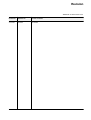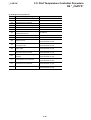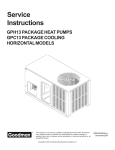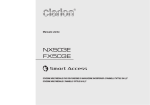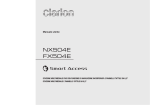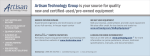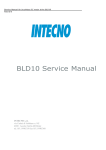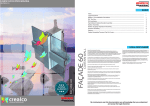Download FEH255_Standard Extended FB for General Purpose
Transcript
series USER'S MANUAL STANDARD EXTENDED FB for GENERAL PURPOSE COMMUNICATION MODULE FEH255 Preface This User’s Manual explains the specifications and operating methods for the expansion FBs that are provided as standard for communicating data between MICREX-SX Series general purpose communication module (NP1L-RS1/2/4) and external devices. Read this manual carefully to ensure correct operation. When using the module or peripheral devices, read the corresponding user's manuals listed below, together with this manual. Title Manual No. Contents User's Manual Instruction, MICREX-SX series SPH FEH200 Explains the memory, language and system definitions of the MICREX-SX series. User's Manual Hardware, MICREX-SX series SPH FEH201 Explains the system configurations and the hardware specifications of modules in the MICREX-SX series. User's Manual General Purpose Communication Module, MICREX-SX Series SPH FEH225 Explains the memory, language and system definitions of the MICREX-SX series. User's Manual D300win V2 <Reference>, MICREX-SX Series FEH254 Explains the menus and icons of D300win V2 and all of the operations of D300win V2. Microsoft, MS-DOS, Windows, Windows NT, Word, Excel, Visual Basic and Visual C++ are the trademarks of U.S.-based Microsoft Corporation that are registered in U.S.A and other countries. Intel486 and Pentium are registered trademarks of Intel Corporation. Company names and product names described in this catalog are trademarks or registered trademarks of the corresponding companies. Notes 1. This manual may not be reproduced in whole or part in any form without prior written approval by the manufacturer. 2. The contents of this manual (including specifications) are subject to change without prior notice. 3. If you find any ambiguous or incorrect descriptions in this manual, please write them down (along with the manual No.shown on the cover) and contact FUJI. Safety Precautions Be sure to read the “Safety Precautions” thoroughly before using the module. Here, the safety precaution items are classified into “Caution.” Caution : Incorrect handling of the device may result in minor injury or physical damage. Even some items indicated by “Caution” may also result in a serious accident. Both safety instruction categories provide important information. Be sure to strictly observe these instructions. Caution Do not use one found damaged or deformed when unpacked, otherwise, failure or erratic operation might be caused. Do not shock the product by dropping or tipping it over, otherwise, it might be damaged or troubled. Do not play back the CD-ROM supplied with the product using an ordinary audio CD player, otherwise, you may get your auditory sense or audio device damaged due to a loud sound. Engage the CD-ROM or loader connector in a correct orientation, otherwise, an erratic operation might occur. Sufficiently make sure of safety before program change, forced output, starting, stopping or anything else during a run. The wrong operation might break or cause machine problems. Be sure to keep within the software operating environment described in this manual when using this product, otherwise, an erratic operation or a failure might be caused. When operating the D300win or a personal computer, be sure to select a stable place so that they won’t be dropped. Otherwise, a failure might be caused. Revision *Manual No. is shown on the cover. Printed on *Manual No. Revision contents Jul. 2002 FEH255 First edition Contents Preface Safety Precautions Revision Contents Page Section 1 General ..........................................................................................1-1 1-1 General ............................................................................................................................................ 1-1 1-2 General Purpose Communication Package for Factory Automation Machine ........................ 1-2 Section 2 Installation ....................................................................................2-1 2-1 2-2 2-3 2-4 Personal Computer Environment Necessary for Standard Expansion FBs ............................ Installation Procedure of Standard Extended FB ....................................................................... Registration to Library ................................................................................................................... Uninstall .......................................................................................................................................... 2-1 2-2 2-5 2-7 Section 3 Specification for Communication FB..........................................3-1 3-1 Communication Protocol Included Non-procedural FB “_Cfrp2” ............................................ 3-1 3-1-1 General .................................................................................................................................................. 3-1 3-1-2 Specification for _Cfrp2 ......................................................................................................................... 3-2 3-1-3 Initialization ............................................................................................................................................ 3-5 3-1-4 Data sending ......................................................................................................................................... 3-9 3-1-5 Data receiving ..................................................................................................................................... 3-10 3-1-6 RAS information .................................................................................................................................. 3-11 3-2 FUJI General Purpose Inverter Procedure FB “_CfdFRN” ...................................................... 3-12 3-2-1 General ................................................................................................................................................ 3-12 3-2-2 Specifications for _CfdFRN ................................................................................................................. 3-13 3-2-3 Initialization .......................................................................................................................................... 3-15 3-2-4 Data sending/receiving ........................................................................................................................ 3-17 3-2-5 RAS information .................................................................................................................................. 3-19 3-3 FUJI General Purpose Inverter Standard Communication (FGI-BUS) Procedure FB “_CfdFVR” ............................................................................................................ 3-20 3-3-1 General ................................................................................................................................................ 3-20 3-3-2 Specifications for _CfdFVR ................................................................................................................. 3-21 3-3-3 Initialization .......................................................................................................................................... 3-23 3-3-4 Data sending/receiving ........................................................................................................................ 3-25 3-3-5 RAS information .................................................................................................................................. 3-27 3-4 Communication Protocol Included General Purpose Inverter Procedure FB “_Cfvrpr” ...... 3-28 3-4-1 General ................................................................................................................................................ 3-28 3-4-2 Specifications for _Cfvrpr .................................................................................................................... 3-29 3-4-3 Initialization .......................................................................................................................................... 3-32 3-4-4 Data sending/receiving ........................................................................................................................ 3-34 3-4-5 RAS information .................................................................................................................................. 3-36 Contents 3-5 FUJI Temperature Controller Procedure FB “_CfdPYX” .......................................................... 3-37 3-5-1 Generall ............................................................................................................................................... 3-37 3-5-2 Specification for _CfdPVX .................................................................................................................. 3-38 3-5-3 Initialization .......................................................................................................................................... 3-40 3-5-4 Data sending/receiving ........................................................................................................................ 3-42 3-5-5 RAS information .................................................................................................................................. 3-44 3-6 FUJI Bar Code Reader Procedure FB “_CfdPK” ....................................................................... 3-45 3-6-1 General ................................................................................................................................................ 3-45 3-6-2 Specifiction for _CfdPK ....................................................................................................................... 3-46 3-6-3 Initialization .......................................................................................................................................... 3-48 3-6-4 Data sending procedure ...................................................................................................................... 3-50 3-6-5 Data receiving procedure .................................................................................................................... 3-51 3-6-6 RAS information .................................................................................................................................. 3-52 3-7 MODBUS Procedure FB “_C_modm” ......................................................................................... 3-53 3-7-1 General ................................................................................................................................................ 3-53 3-7-2 Specification for _C_modm ................................................................................................................. 3-54 3-7-3 Initialization .......................................................................................................................................... 3-61 3-7-4 Data communication ............................................................................................................................ 3-63 3-7-5 RAS information .................................................................................................................................. 3-65 Section 1 General Page 1-1 General ......................................................................................................................... 1-1 1-2 General Purpose Communication Package for Factory Automation Machine ..... 1-2 Section 1 General 1-1 List of Standard Expansion FBs for General Purpose Communication Module Communication program for MICREX-SX series to communicate data with external devices via the general purpose communication module is made using the function blocks dedicated to communication. These communication function blocks include general non-procedural FB as well as the communication FBs dedicated to communication with specific external devices. The following FBs are prepared for communication purpose: The following standard expansion FBs are prepared for the general purpose communication module. The standard expansion FBs are included in the programming support tool “D300win”. Type FB name FB Overview _C_free Non-procedural FB Send: 512 words Receive: 512 words _Cfr252 Non-procedural FB Send: 252 words Receive: 252 words _Cfr128 Non-procedural FB Send: 128 words Receive: 128 words _Cfr64 Non-procedural FB Send: 64 words Receive: 64 words _Cfr32 Non-procedural FB Send: 32 words Receive: 32 words _Cfrpr Non-procedure FB which built into communication protocol Send: 512 words Receive: 512 words The program capacity is reduced by performing a part of the communication processing with the module. _Cfrp2 Non-procedure FB which built into communication protocol Send: 512 words Receive: 512 words The program capacity is reduced by performing a part of the communication processing with the module.In addition, communication processing can be mabe high-speed by using two SX bus message ports. _CfdFRN For FUJI Inverter FRENIC series _CfdFVR For FUJI Inverter FVR-C11 series (FGI-BUS) _Cfvrpr For FUJI Inverter FVR-C11 series (FGI-BUS) The program capacity is reduced by performing a part of the communication processing with the module. For FUJI heater _CfdPYX For FUJI heater PYX series and PYH series For FUJI bar code _CfdPK For FUJI bar code reader PK2 series MODBUS _C_modm MODBUS procedure FB communicates data with MODBUS slave statins, making MICREX-SX the master station. Non-procedural FB For FUJI Inverter Note: For _Cfrp2, _CfdFRN, _CfdFVR, _Cfvrpr, _CfdPYX, and _CfdPK, refer to “MICREX-SX USER’S MANUAL GENERAL PURPOSE COMMUNICATION MODULE (FEH225).” 1-1 1-2 General Purpose Communication Package for Factory Automation Machine In addition to standard expansion FBs for the general purpose communication module, the general purpose communication package for Factory Automation machine (NP4H-COMFV2) is prepared. Procedure Temperature controller ID system Bar code reader SECS FB name Device _CrkREX RIKA KOGYOU CO., LTD. REX-F, REX-D, FAREX-SR series _Com AX OMRON Corporation. Digital temperature controller E5AX, E5XJ series _ComCK OMRON Corporation. Digital temperature controller E5CK series _CymSDC Yamatake Corporation. Digitronic temperature controller SDC40A/40G series _ComV6 OMRON Corporation. V600 series _CshDS SHARP MANUFACTURING SYSTEM CORPORATION. Microwave ID plate system DS series _CymWAM Yamatake Corporation. Code distinguish ID system WAM120 series _CizFP IDEC IZUMI CORPORATION. Data carrier system FP1A series _CtkTCD THOKEN Co., Ltd. TCD8200/8500, TLMS-3200RV series _CndBCC NIPPON ELECTRIC INDUSTRY CO., LTD. BCC2600 series, BL500, BL700 _CkyBL KEYENCE CORPORATION. BL180 series _CizDS IZUMI DATA LOGIC CO., LTD. Bar code reader DS series _C_SECS SECS procedure semiconductor manufacturing system (for SECS-I only) FANUC _CDCN2 FANUC CNC machines Serial Printer _Cprint Commercially available serial printers 1-2 Section 2 Installation Page 2-1 Personal Computer Environment Necessary for Standard Expansion FBs ......... 2-1 2-2 Installation Procedure of Standard Extended FB .................................................... 2-2 2-3 Registration to Library ............................................................................................... 2-5 2-4 Uninstall ....................................................................................................................... 2-7 Section 2 Installation 2-1 Personal Computer Environment Necessary for Standard Expansion FBs To use standard expansion FBs, the operating environment of D300win plus the hard disk capacity necessary to install the expansion FBs that you want to use are required as personal computer operating environment. Item Specification Hardware IBM-AT compatible CPU Intel Pentium 233 MHz or higher Hard disk Min. 1 unit with 220 MB or greater free space (100 MB for D300win, 120 MB for expansion FBs) External storage/ interface Floppy disk drive Min. 1 unit; medium: 2HD 1.25M/1.44M bytes, 3.5 inch CD-ROM drive Min. 1 unit (quadruple speed or higher device is recommended), medium: ISO09660 format Memory capacity Min. 128 MB Keyboard 106 Japanese (AO1) keyboard (CTRL + alphanumeric) or 101 English keyboard Mouse USB mouse, bus mouse or PS2 mouse Display (resolution) Min. 800x600 dots (1024x768 or higher is recommended) Communication interface COM port (RS-232C) Necessary OS (see note) WindowsNT 4.0 SP3 or higher, Windows95/98/ME/2000 (Japanese version or English version) Note: OS depends on which version of D300win you use. Adapted to Windows95/98: All V2 versions of D300win Adapted to Windows2000: V2.2.0.0 or later versions of D300win Adapted to WindowsME: V2.2.2.0 or later versions of D300win 2-1 2-2 Installation Procedure of Standard Extended FB The standard extended FB is included in the Programming Support Tool D300win System Software Package (CD-ROM). <Operating Procedure> (1) Activate Windows and then insert the product CD-ROM into the CD-ROM drive. The following dialog appears. Note: If the installation dialog box does not appear, perform the following operations. Click [Start] and then [Run], enter: \autorun.exe, then click the [OK] button. (2) When you click [Standard Expansion FB Setup], the following [Welcome] dialog box appears. Click here first. 2-2 2-2 Installation Procedure of Standard Extended FB (3) When you click the [Next>] button in the [Welcome] dialog box, the [Choose Destination Locarion] dialog box appears. The target folder appears here. To change the target folder, click the [Browse...] button. The following [Choose Folder] dialog box appears. Specify a folder and then click the [OK] button. Control returns to the [Choose Destination Location] dialog box. (4) When you click the [Next>] button in the [Choose Destination Location] dialog box, the installation processing is started. 2-3 2-2 Installation Procedure of Standard Extended FB (5) When installation is completed, the following [InstallShield Wizard Complete] dialog box appears. Click the [Finish] button to complete the installation procedure. When you check here and then click the [Finish] button, the product information of the standard extended FB appears. <Example of release note> 2-4 2-3 Registration to Library Individual communication FBs included in the standard expansion FB package can be used when registered in a library under a created project. <Operation> (1) Right-click “Libraries” in the project tree and then left-click the [Insert...] button. Then the [Include library] dialog box will appear on the screen. [INSERT] button (2) Select an FB (file name) that you want to register in the library, and left-click the [Insert] button. The project of the selected expansion FB is registered in the library. Inserted project Note: “_C_COM” is necessary to use a standard expansion FB for communication. 2-5 2-3 Registration to Library (3) FBs registered in the library can be selected from the [Function/Function Block] dialog box or from the Edit wizard. <[Function/Function Block] dialog box> <Edit wizard> 2-6 2-4 Uninstall <Operation> (1) Activate “Add/delete application” from the Control Panel window. The figure at left shows an example of Window98 screen image. (2) Select “Standard Expansion FBs V2” and click the [Add/Remove...] button (the [Change/Remove...] button for Windows2000). The confirmation screen for file deleting is displayed. (3) Clicking the [OK] button on the confirmation screen starts uninstalling the “Standard Expansion FBs V2” file. When uninstalling is completed, a message to the effect is displayed. 2-7 Section 3 Specification for Communication FB Page 3-1 Communication Protocol Included Non-procedural FB “_Cfrp2” .......................... 4-1 3-1-1 General ................................................................................................................................. 4-1 3-1-2 Specification for _Cfrp2 ......................................................................................................... 4-2 (1) Communication specification .............................................................................................................. 4-2 (2) FB format ............................................................................................................................................ 4-3 (3) Explanation for FB terminals ............................................................................................................... 4-4 3-1-3 Initialization ........................................................................................................................... 4-5 (1) Initialization parameters ...................................................................................................................... 4-5 (2) Initialization procedure ........................................................................................................................ 4-8 (3) OPEN status list .................................................................................................................................. 4-8 3-1-4 Data sending ......................................................................................................................... 4-9 (1) Data sending procedure ..................................................................................................................... 4-9 (2) Send status list ................................................................................................................................... 4-9 3-1-5 Data receiving ..................................................................................................................... 4-10 (1) Data receiving procedure .................................................................................................................. 4-10 (2) Receiving status list .......................................................................................................................... 4-10 3-1-6 RAS information .................................................................................................................. 4-11 3-2 FUJI General Purpose Inverter Procedure FB “_CfdFRN” .................................... 4-12 3-2-1 General ............................................................................................................................... 4-12 3-2-2 Specifications for _CfdFRN ................................................................................................. 4-13 (1) FB format .......................................................................................................................................... 4-13 (2) Explanation of each FB terminal ....................................................................................................... 4-14 3-2-3 Initialization ......................................................................................................................... 4-15 (1) Set values of initialization parameters .............................................................................................. 4-15 (2) Initialization procedure ...................................................................................................................... 4-16 (3) OPEN status list ................................................................................................................................ 4-16 3-2-4 Data sending/receiving ....................................................................................................... 4-17 (1) Data sending/receiving procedure .................................................................................................... 4-17 (2) Sending/receiving status list ............................................................................................................. 4-18 3-2-5 RAS information .................................................................................................................. 4-19 3-3 FUJI General Purpose Inverter Standard Communication (FGI-BUS) Procedure FB “_CfdFVR” ......................................................................................... 4-20 3-3-1 General ............................................................................................................................... 4-20 3-3-2 Specifications for _CfdFVR ................................................................................................. 4-21 (1) FB format .......................................................................................................................................... 4-21 (2) Explanation of each FB terminal ....................................................................................................... 4-22 3-3-3 Initialization ......................................................................................................................... 4-23 (1) Set values of initialization parameters .............................................................................................. 4-23 (2) Initialization procedure ...................................................................................................................... 4-24 (3) OPEN status list ................................................................................................................................ 4-24 3-3-4 Data sending/receiving ....................................................................................................... 4-25 (1) Data sending/receiving procedure .................................................................................................... 4-25 (2) Sending/receiving status list ............................................................................................................. 4-26 3-3-5 RAS information .................................................................................................................. 4-27 3-4 Communication Protocol Included General Purpose Inverter Procedure FB “_Cfvrpr” .................................................................................................................... 4-28 3-4-1 General ............................................................................................................................... 4-28 3-4-2 Specifications for _Cfvrpr .................................................................................................... 4-29 (1) FB format .......................................................................................................................................... 4-29 (2) Explanation of each FB terminal ....................................................................................................... 4-30 3-4-3 Initialization ......................................................................................................................... 4-32 (1) Set values of initialization parameters .............................................................................................. 4-32 (2) Initialization procedure ...................................................................................................................... 4-33 (3) OPEN status list ................................................................................................................................ 4-33 3-4-4 Data sending/receiving ....................................................................................................... 4-34 (1) Data sending/receiving procedure .................................................................................................... 4-34 (2) Receiving status list .......................................................................................................................... 4-35 3-4-5 RAS information .................................................................................................................. 4-36 3-5 FUJI Temperature Controller Procedure FB “_CfdPYX” ........................................ 4-37 3-5-1 Generall .............................................................................................................................. 4-37 3-5-2 Specification for _CfdPYX .................................................................................................. 4-38 (1) FB format .......................................................................................................................................... 4-38 (2) Explanation for FB terminals ............................................................................................................. 4-39 3-5-3 Initialization ......................................................................................................................... 4-40 (1) Set values of initialization parameters .............................................................................................. 4-40 (2) Initialization procedure ...................................................................................................................... 4-40 (3) Open status ...................................................................................................................................... 4-41 3-5-4 Data sending/receiving ....................................................................................................... 4-42 (1) Data sending/receiving procedure .................................................................................................... 4-42 (2) Sending/receiving status list ............................................................................................................. 4-43 3-5-5 RAS information .................................................................................................................. 4-44 3-6 FUJI Bar Code Reader Procedure FB “_CfdPK” .................................................... 4-45 3-6-1 General ............................................................................................................................... 4-45 3-6-2 Specifiction for _CfdPK ....................................................................................................... 4-46 (1) FB format .......................................................................................................................................... 4-46 (2) FB terminals ...................................................................................................................................... 4-47 3-6-3 Initialization ......................................................................................................................... 4-48 (1) Set values of initialization parameters .............................................................................................. 4-48 (2) Initialization procedure ...................................................................................................................... 4-49 (3) OPEN status list ................................................................................................................................ 4-49 3-6-4 Data sending procedure ...................................................................................................... 4-50 (1) Data sending produre ....................................................................................................................... 4-50 (2) Send status list ................................................................................................................................. 4-50 3-6-5 Data receiving procedure .................................................................................................... 4-51 (1) Data recieving procedure .................................................................................................................. 4-51 (2) Receiving status list .......................................................................................................................... 4-51 3-6-6 RAS information .................................................................................................................. 4-52 3-7 MODBUS Procedure FB “_C_modm” ...................................................................... 4-53 3-7-1 General ............................................................................................................................... 4-53 3-7-2 Specification for _C_modm ................................................................................................. 4-54 (1) Communication specification ............................................................................................................ 4-54 (2) FB format .......................................................................................................................................... 4-55 (3) FB terminals ...................................................................................................................................... 4-56 (4) Function code ................................................................................................................................... 4-57 3-7-3 Initialization ......................................................................................................................... 4-61 (1) Set values of initialization parameters .............................................................................................. 4-61 (2) Initialization procedure ...................................................................................................................... 4-62 (3) OPEN status list ................................................................................................................................ 4-62 3-7-4 Data communication ........................................................................................................... 4-63 (1) Data sending/receiving procedure .................................................................................................... 4-63 (2) Receiving status list .......................................................................................................................... 4-64 3-7-5 RAS information .................................................................................................................. 4-65 “_Cfrp2” Section 3 Specification for Communication FB 3-1 Communication Protocol Included Non-procedural FB “_Cfrp2” 3-1-1 General For communication between MICREX-SX and external devices via RS-232C or RS-485 (NP1L-RS1/2/4), the “nonprocedural” FB included in D300win is used. The non-procedural FB communicates data between the CPU module and external devices using the start-stop synchronization type non-procedural transmission protocol. 7 types of nonprocedural FB are prepared, as shown below. Of these, the “_Cfrp2” FB performs communication at high speed by integrating part of the communication protocol in the general purpose communication module and using two ports for communicating SX bus messages. FB Name Specification Overview _C_free Non-procedural FB Send: 512 words, Receive: 512 words Note 1 _Cfr252 Non-procedural FB Send: 252 words, Receive: 252 words Note 1 _Cfr128 Non-procedural FB Send: 128 words, Receive: 128 words Note 1 _Cfr64 Non-procedural FB Send: 64 words, Receive: 64 words Note 1 _Cfr32 Non-procedural FB Send: 32 words, Receive: 32 words Note 1 _Cfrpr Non-procedural FB Send: 512 words, Receive: 512 words A part of communication processing is processed by the firmware in the module. Note 1 and 2 _Cfrp2 Non-procedural FB Send: 512 words, Receive: 512 words A part of communication processing is processed by the firmware in the module and two message boards are used to increase the processing speed. Note 2 Notes: 1) For more information of non-procedural FBs other than “_Cfrp2”, refer to the user's manual for the general purpose communication module (FEH225). 2) The communication protocol included non-procedural FB performs part of communication processing in the firmware in the module. Therefore, to use this FB, V2536 or later version (V2535 or later version for “_Cfrpr”) of general purpose communication module is necessary. The “_Cfrp2” FB performs the following operations in combination with the firmware in the module. 1) Initialization of communication ports Initializes RS-232C and RS-485 ports (sets transmission speed, data bit length, parity bits, etc., so as to match the external device.) 2) Data sending/receiving function Sends the data from an application program in the CPU of MICREX-SX series via RS1 to an external device, or outputs the data received via the general purpose communication module to an application program. 3) Monitoring of transmission condition Monitors the condition of data transmission and, if abnormal, outputs error information. <FB operating conditions> System configuration: One FB is necessary for each external device which is connected by RS-232C or RS-485 to one general purpose communication module. However, when RS-232C/RS-485 signal conversion is enabled (the mode selection switch is set to 4) for the general purpose communication module, each FB is used by two channels. Memory capacity: Program area = 1287 steps Data memory capacity = Instance memory for user FBs (122 words) + Standard memory (1608 words) + Instance memory for system FBs (74 words) Notes: 1) Above figures for memory capacity includes the area for the main body of non-procedural FB and those for sub-FBs that are called from the non-procedural FB. 2) Above figures for standard memory and retain memory includes the memory capacity necessary for sending/receiving data. 3-1 3-1 Communication Protocol Included Non-procedural FB “_Cfrp2” “_Cfrp2” 3-1-2 Specification for _Cfrp2 (1) Communication specification Item Specification Transmission speed 300/600/1200/2400/4800/9600/19200/38400/57600/76800/115200 bps (Note) Data bits Selected from 7/8 bits Parity bit None/odd/even Stop bits Selected from 1/2 bits DCE Selected from DTE/DCE/modem DTE mode Modem DTE mode: Turn CD ON when receiving Signal control Signal flow control DTE mode ER: always ON DCE mode DR: always ON DTE mode Off RS: always ON; Sending: unconditional On RS: ON during sending; Sending: when CS is ON DCE mode Off CS: always ON; Sending: unconditional On CS: ON when RS is ON; Sending: when ER is ON XON/XOFF control Selectable RS-485 mode Selected from 4-wire/2-wire Code conversion Selected from None/ASCII conversion/ EBCDIC conversion (Convert binary data into character string variable.) None Frame detection Fixed length Variable length Disable frame detection function. Designate the number of receive data bytes Designate start and end codes. None None Horizontal parity Upper order/Lower order (BCC) Lower order/Upper order Calculation range designation. Designate position. Formula: Selected from add/add and invert/EOR/CRC BCC code: Selected from character code/binary code Transmission timer value x10ms Note: The non-procedural FBs that can select the transmission speed of 300, 600, 76800 and 115200 bps are “_Cfrpr” and “_Cfrp2”. V2535 or later version of general purpose communication module can use the “_Cfrpr” FB; V2536 or later version of general purpose interface module can use the “_Cfrp2” FB. 3-2 3-1 Communication Protocol Included Non-procedural FB “_Cfrp2” “_Cfrp2” (2) FB format Input terminal name Output terminal name _C_frp2 Open Send request Send data length (BOOL) OPEN (BOOL) OK (BOOL) S_REQ (WORD) O_STS (INT) S_LEN Communication ready Open status (BOOL) S_END Send end (BOOL) S_ERR Send error (WORD) S_STS Send status (BOOL) R_END Receive end (BOOL) R_ERR Receive error (WORD) R_STS Receive status (INT) R_LEN (INT) STN_NO Receive data length RS-485 station No. Send data (_C_SND_TYP11 PR2) S_DAT Send data Receive data (_C_RCV_TYP11 PR2) R_DAT Receive data Communication parameter (_C_PAR_TYP11 PR2) PARA Communication parameter RAS information (_C_work_TYPE11 PR2) RAS RAS information IN-OUT terminal (Note) * ( ) indicates data type. Note: In general, FBs are used with only the terminals connected that are necessary for communication. Be sure to connect variables to the IN-OUT terminals. 3-3 3-1 Communication Protocol Included Non-procedural FB “_Cfrp2” “_Cfrp2” (3) Explanation for FB terminals Terminal name Terminal Data type name I/O Description Open OPEN BOOL IN ON: Sends the "communication parameters" to the general purpose communication module to initialize communication. When communication becomes possible, "communication ready" turns ON. OFF: Performs the processing for ending communication. "Communication ready" turns OFF. Send request S_REQ BOOL IN Starts to send data. When sending has ended, this needs to be turned OFF by the application program. Send data length S_LEN INT IN Designates the length of send data by the number of bytes. Send data S_DAT _C_SND_TYP 11 PR2 IN_OUT Stores send data. Communication parameter PARA _C_PAR_TYP 11 PR2 IN_OUT Stores the initialization parameters. Communication ready OK BOOL OUT Turns ON when initialization has ended normally to indicate that the system is ready for sending/receiving data. Open status O_STS WORD OUT 2-digit hexadecimal code to indicate the result of initialization. Send end S_END BOOL OUT Turns ON when sending has completed. Send error S_ERR BOOL OUT Turn ON if a send error has occurred. Send status S_STS WORD OUT Code to indicate the result of sending Receive end R_END BOOL OUT Turns ON when receiving has completed. Receive error R_ERR BOOL OUT Turns ON if a receive error has occurred. Receive status R_STS WORD OUT Code to indicate the result of receiving Receive data length R_LEN INT OUT Outputs the received data length. Receive data R_DAT _C_RCV_TYP 11 PR2 IN_OUT Stores received data. RS-485 station No. STN_NO INT RAS information RAS _C_work_TYPE 11 PR2 The condition of the RS-485 station number setup switch of the general purpose communication module is output to this pin. OUT IN_OUT Operating information of this FB. <Format of the variables that are connected to the “send data” terminal (S_DAT)> The data that are connected to “S_DAT” must be laid out as follows: <When variable name is “S_DAT”> VAR S_DAT:_C_SND_TYP11PR2; END_VAR S_DAT [0] S_DAT [1] S_DAT [511] Upper order Lower order Data 2 Data 1 Data 4 Data 3 Data 1024 Data 1023 * The size of send data is maximum 1024 bytes including start code, end code and BCC when code conversion is not to be performed. <Format of the variables that are connected to the “Receive data” terminal (R_DAT)> The data that are connected to “R_DAT” must be laid out as follows: <When variable name is “R_DAT”> VAR R_DAT:_C_RCV_TYP11PR2; END_VAR R_DAT [0] R_DAT [1] R_DAT [511] Upper order Lower order Data 2 Data 1 Data 4 Data 3 Data 1024 Data 1023 * The size of receive data is maximum 1024 bytes including start code, end code and BCC when code conversion is not to be performed. 3-4 3-1 Communication Protocol Included Non-procedural FB “_Cfrp2” “_Cfrp2” 3-1-3 Initialization (1) Initialization parameters In order to initialize each individual port of the general purpose communication module, it is necessary to set values which match the communication specifications of the object external device to the individual communication parameters. The table below shows the setting contents of these parameters. No. Item Description 0 General purpose communication module station No. 1 Port No. Sets the station number of the general purpose communication module on the SX bus. Designates an interface port on general purpose communication module. 0: RS-232C port 1: RS-485 port Message port No. 1 Designates a port No. for sending/receiving messages to/from a general purpose communication module (1 to 127). Note: Avoid designating a port No. which is already used for sending/receiving messages to/from other module. Message port No. 2 Designates a port No. for sending/receiving messages to/from a general purpose communication module (1 to 127). Note: Be careful not to duplicately set this port with message port No. 1 or other message sending or receiving port numbers. 2 3 4 Transmission speed Designates the transmission speed. 0: 1200 1: 2400 2: 4800 3: 9600 4: 19200 5: 38400 6: 57600 7: 76800 8: 115200 90: 300 91: 600 bps 5 Data bit Designates the data bit length. When "7" is selected, 7 bits make up one data; when "8," 8 bits make up one data. 0: 7 bits 1: 8 bits 6 Parity bit This is a bit which is added to data for the purpose of error detection. Designate the proper one to match the setting of the device at the other end. 0: None 1: Odd 2: Even 7 Stop bit This bit indicates the end of data. Designate the proper one to match the setting of the device at the other end. 0: 1 bit 2: 2 bits 8 DCE designation When signal line control is not performed, there is no difference in functions between DCE and DTE modes. The RS-232C of the general purpose communication module is of DTE specification, however, it can be used as a DCE specification interface when signal lines are converted as follows: No. 7 pin (RS) to CS No. 8 pin (CS) to RS No. 6 pin (DR) to ER No. 4 pin (ER) to DR 0: DTE 1: DCE 2: Modem DTE 9 ER/DR signal control 0: None 10 Signal flow control DTE mode 0: Off RS: always ON; Sending: unconditional 1: On RS: ON while sending; Sending: when CS is ON DCE mode 0: Off CS: always ON; Sending: unconditional 1: On CS: ON when RS is ON; Sending: when ER is ON 11 XON/XOFF control Because communication between sender and receiver is performed asynchronously, flow control may be necessary. The receiver sends an XOFF signal to indicate that it cannot receive data for a while and then sends an XON signal to cancel the XOFF condition. To use XON/OFF control, the device at the other end must also have this function. 0: NO 1: YES 12 RS-485 mode Selects 4-wire or 2-wire for RS-485. 0: 4-wire 1: 2-wire 13 Reserved Not used 14 Reserved 15 Reserved 16 Code conversion Converts binary data into a character string variable. 0: None 1: ASCII conversion 2: EBCDIC conversion 3-5 3-1 Communication Protocol Included Non-procedural FB “_Cfrp2” No. “_Cfrp2” Item Description 17 Frame detection Designates data receiving method 0: None Receiving completes when data is received. 1: Variable length Receiving completes when the data in a range between start and end codes is received. 2: Fixed length Receiving completes when receive data reaches the specified number of receive data bytes. 18 Number of receive data bytes Designates the number of receive data bytes when Fixed length is selected for frame detection. When Variable length is selected, set this item to 0. 19 Number of start code bytes Designates the number of start code bytes when "Variable length" is selected. 20 Start code 1 21 Start code 2 22 Start code 3 23 Start code 4 24 Start code 5 25 Number of end code bytes 26 End code 1 27 End code 2 28 End code 3 29 End code 4 30 End code 5 Designates start code when Variable length is selected. Designates the number of end code bytes when Variable length is selected. Designates end code when Variable length is selected. Sets whether or not to add horizontal parity for checking text data transmission error. 0: None 1: Set in the order of upper- and lower-order byte 31 BCC designation Upper byte of BCC Lower byte of BCC 2: Set in the order of lower- and upper-order byte Lower byte of BCC Upper byte of BCC : Calculation range Sets the calculation range and BCC position. 0: Calculates the text part and enters it ahead of the end code. Start code TEXT BCC End code (Note) 1: Calculates text part and end code and inserts them behind the end code. 32 Calculation range, position Start code TEXT End code BCC 2: Calculates start code and text part and inserts them ahead of the end code. Start code TEXT BCC End code (Note) 3: Calculates start code, text part and end code and inserts them behind the end code. Start code TEXT End code BCC Note: In this case, the BCC code type cannot be designated as binary. Specify other than CRC-16 for the BCC expression. 3-6 3-1 Communication Protocol Included Non-procedural FB “_Cfrp2” “_Cfrp2” No. Item Description Calculation method to check for transmission error. D1 D2 Dn 0: Add D1 + D2 + ... + Dn 1: Add and invert 33 BCC calculation formula Inversion of (D1 + D2 + ... + Dn) 2: EOR D1 EOR D2 EOR ... EOR Dn 3: CRC * When CRC is selected, specify BCC Code Format to 0: Binary. CRC-16:X16+X15+X2+1 34 BCC code type Designates the code type of BCC data. 0: Binary 1: ASCII 2: EBCDIC Send timer value The timer value for monitoring transmission since the data send request has been sent from the CPU module onto the RS-232C line until sending is completed. This value can be set in 0.01-second steps. Example: For 1 second, set this value to 100 . Maximum 327.67 seconds can be set. Reserved Not used 35 36 39 Note 1: Parameter Nos.16 to 35 are valid even if changed after opening. After opening, if parameter Nos.16 to 35 are changed and a setup error occurs, or if other parameters are changed, an open error results and communication “OK” is turned OFF. Note 2: No. in the above table is element number of the array variable for communication parameter. 3-7 3-1 Communication Protocol Included Non-procedural FB “_Cfrp2” “_Cfrp2” (2) Initialization procedure When the OPEN terminal of FB is turned ON, communication parameters are transferred to the general purpose communication module, which executes processing for initialization. If initialization is impossible due to a communication parameter setting error or hardware error, FB outputs the corresponding error code to the OPEN Status (O_STS). Turned ON by the application program. Turned OFF by the application program. (Note) OPEN(OPEN) Processing for initialization Port closing operation Communication ready (OK) Note: OPEN signal shall be set to Always ON during data communication. If initialization error has occurred OPEN Status (O_STS) 00 Error status (3) OPEN status list No. Result of initialization '00' Ended normally '01' Transmission speed error Remarks General purpose communication module detected an error. '02' Data bit length error General purpose communication module detected an error. '03' Parity bit error General purpose communication module detected an error. '04' Stop bit error General purpose communication module detected an error. '05' DCE designation error General purpose communication module detected an error. '06' Signal flow control setting error General purpose communication module detected an error. '07' XON/XOFF control setting error General purpose communication module detected an error. '08' RS-485 mode setting error General purpose communication module detected an error. '3F' Parameter modification error Parameter modification error after OPEN '40' Code conversion setting error '41' Frame detecting method setting error '42' Start code setting error '43' End code setting error '44' BCC code setting error '45' BCC calculation range setting error '46' BCC calculation formula setting error '47' BCC code type setting error '48' Transmission timer specify setting error '80' General purpose communication module station No. setting error '81' Channel No. setting error '82' Message port No. setting error '93' Open error M_OPEN error '94' Open error Initialization failed due to abnormality on general purpose communication module 'A3' Processing impossible because in code conversion mode. General purpose communication module detected an error. 'A5' Processing impossible because in loader mode. General purpose communication module detected an error. 'A6' Processing impossible because selfdiagnosis is being executed. General purpose communication module detected an error. Do not specify a minus value for the send timer 3-8 3-1 Communication Protocol Included Non-procedural FB “_Cfrp2” “_Cfrp2” 3-1-4 Data sending (1) Data sending procedure Set data. Send data (S_DAT) Set data length. Send data length (S_LEN) Turned ON by the application program. Turned OFF by the application program. Send request (S_REQ) Processing for sending Send end (S_END) Output only one scanning. In case of sending error Send status (S_STS) Result of sending Output only one scanning. Send error (S_ERR) After setting send data and its data length, turn S_REQ (send request) ON by the application program. Then FB detects the rising edge to execute the processing for sending. When sending has ended, S_END (send end) flag is turned ON (for only one pulse). If a send error has occurred, S_END (send end) and S_ERR (send error) are turned ON (for only one pulse), and the corresponding error code is output to S_STS (send status) (“00” when ended normally). (2) Send status list No. Result of sending Remarks '00' Normally ended '01' Send buffer has overflowed. '40' Data send time-out '90' General purpose communication module disconnected. '91' SX bus send error '92' SX bus receive error Not detected 'A0' Object port error Specified port No. is neither 0 nor 1. 'A3' Processing impossible because in code conversion mode. 'A5' Processing impossible because in loader mode. 'A6' Processing impossible because self-diagnosis is being executed. Error detection on general purpose communication module 'C2' Send buffer has overflowed. Error detection on general purpose communication module 'C3' Send data size over Error detection on general purpose communication module 3-9 Not detected 3-1 Communication Protocol Included Non-procedural FB “_Cfrp2” “_Cfrp2” 3-1-5 Data receiving (1) Data receiving procedure Communication ready (OK) Continuous receiving operation Receive data (R_DAT) Receive data length (R_LEN) Receive status (R_STS) Receive end (R_END) Output only one scanning. In case of receive error Receive error (E_ERR) While the communication ready flag is turned ON, whether the data to be received exists or not is checked continuously and, when it exists, the operation for receiving is executed. When a delimiter between data frames is detected, the received data and the number of receive data bytes are stored in R_DAT (receive data) and R_LEN (receive data length), respectively, and the R_END (receive end) flag is turned ON (for only one pulse). The result of receiving is stored in R_STS (receive status). If a receive error has occurred, R_END (receive end) and E_ERR (receive error) are turned ON (for only one pulse). (2) Receiving status list No. Result of receiving Remarks '00' Ended normally '02' Receive buffer has overflowed. '42' BCC error '90' General purpose communication module disconnected. '91' SX bus send error '92' SX bus receive error 'A0' Object port error General purpose communication module detected an error. 'A3' Processing impossible because in code conversion mode. General purpose communication module detected an error. 'A5' Processing impossible because in loader mode. General purpose communication module detected an error. 'A6' Processing impossible because self-diagnosis is being executed. General purpose communication module detected an error. 'C0' Hardware error detected during receiving (Parity error, Franming error, etc.) General purpose communication module detected an error. 'C1' Receive buffer has overflowed. General purpose communication module detected an error. Note: Receiving conditions The processing for receiving differs with the setting of parameter “Frame detection.” None: Receiving completes when data is received. Fixed length: Receiving completes when receive data reaches the specified number of receive data bytes. Variable length: Receiving completes when the data in a range between start and end codes is received. 3-10 3-1 Communication Protocol Included Non-procedural FB “_Cfrp2” “_Cfrp2” 3-1-6 RAS information RAS information area is used as the work memory for FB operations as well as for checking the operating condition of FBs. To use RAS information from the application program, it is necessary to declare variables in the following manner: <Example of variable declaration> VAR RAS: END_VAR _C_work_TYPE11PR2; <RAS information area (INT array)> For the variable declaration shown above, the array variable in which RAS information is stored becomes “RAS”. Individual element stores the following RAS information. RAS.RAS[ 0] Port status RAS.RAS[ 1] Status of general purpose communication module RAS.RAS[ 2] Send request count RAS.RAS[ 3] Send end count RAS.RAS[ 4] Receive count RAS.RAS[ 5] Frame detection count RAS.RAS[ 6] M_OPEN status RAS.RAS[ 7] M_SEND status RAS.RAS[ 8] M_RECEIVE status RAS.RAS[ 9] M_SEND error count RAS.RAS[10] M_RECEIVE error count RAS.RAS[11] Reserved RAS.RAS[12] Reserved RAS.RAS[13] Reserved RAS.RAS[14] Reserved RAS.RAS[15] Reserved RAS.RAS[16] Reserved RAS.RAS[17] Reserved RAS.RAS[18] Reserved RAS.RAS[19] Reserved • Port status • Status of general purpose communication module Control data 15 14 13 12 11 10 9 Error data 8 7 6 5 4 3 2 1 15 14 13 12 11 10 9 0 8 7 6 5 4 3 2 1 0 Mode switch (x8) Mode switch (x4) Mode switch (x2) Mode switch (x1) Reserved Reserved Reserved Reserved Reserved Reserved Reserved Reserved RS-485 station No. (x8) RS-485 station No. (x4) RS-485 station No. (x2) RS-485 station No. (x1) RS signal CS signal DR signal ER signal CD signal CI signal Initialization end Reserved Send error Receive error Framing error Overrun Parity error Reserved Reserved Reserved 3-11 3-2 FUJI General Purpose Inverter Procedure FB “_CfdFRN” “_CfdFRN” 3-2-1 General The “_CfdFRN” FB (function block) communicates data between the CPU module and FUJI FRENIC Series general purpose inverter using the start-stop synchronization type transmission protocol. For more information of the dedicated transmission parameters that are necessary to control the FRENIC 5000 Series general purpose inverter, refer to the manual supplied with the inverter. This FB performs the following operations: 1) Initialization of communication port Initializes the RS-485 port (the setting of transmission speed, data bit length, parity bit, etc.) 2) Data sending/receiving function Sends data from an application program in the MICREX-SX series CPU module to general purpose inverter (FRENIC 5000 series) via the general purpose communication module, or outputs the data received via the general purpose communication module to an application program. 3) Transmission condition monitoring function Monitors data transmission condition and outputs error information if abnormal. <Connecting method of “_CfdFRN”> The connecting method between the general purpose communication module and FUJI FRENIC 5000 series general purpose inverter must be “1:N connection” by RS-485 (2-wire system). <FB operating conditions> System configuration: • One FB is necessary for each communication port (RS-485) to be used. Communication with the inverters that are connected to one RS-485 system is performed by one FB. • FUJI general purpose inverter may not be connected to the RS-232C port. • This FB cannot be used in the mode where RS-232C/RS-485 signal conversion is enabled for the general purpose communication module. Memory capacity: Program area = 2046 steps Data memory capacity = Instance memory for user FBs (280 words) + Standard memory (854 words) + Instance memory for system FBs (90 words) Notes: 1) Above figures for memory capacity includes the area for the main body of non-procedural FB and those for sub-FBs that are called from the non-procedural FB. 2) Above figures for standard memory and retain memory includes the memory capacity necessary for sending/receiving data. 3-12 3-2 FUJI General Purpose Inverter Procedure FB “_CfdFRN” “_CfdFRN” 3-2-2 Specifications for _CfdFRN (1) FB format Input terminal name Output terminal name _CfdFRN OPEN (BOOL) OPEN (BOOL) OK Communication ready Send request (BOOL) S_REQ (WORD) O_STS Open status Send station address (WORD) S_STN (BOOL) R_END Receive end Send command code (WORD) S_CMD (BOOL) R_ERR Receive error (_C_SFNC_TYP61) S_FNC (WORD) R_STS Receive status (INT) S_LEN (WORD) R_STN Receive station address Send function code Number of send data bytes (_C_RFNC_TYP61) R_FNC (WORD) R_ERCD (INT) R_LEN Receive function code Receive error code Number of receive data bytes Send text data (_C_STXT_TYP61) S_TXT Send text data Receive text data (_C_RTXT_TYP61) R_TXT Receive text data Communication parameter (_C_PAR_TYP61) PARA Communication parameter RAS information (_C_work_TYPE61) RAS RAS information IN-OUT terminal (Note) * ( ) indicates data type. Note: In general, FBs are used with only the terminals connected that are necessary for communication. Be sure to connect variables to the IN-OUT terminals. 3-13 3-2 FUJI General Purpose Inverter Procedure FB “_CfdFRN” “_CfdFRN” (2) Explanation of each FB terminal Terminal name Variable Data type name I/O Description Open OPEN BOOL IN ON: Sends "communication parameters" to the general purpose communication module to initialize communication. When communication becomes possible, "communication ready" turns ON. OFF: Performs the processing for ending communication. "Communication ready" turns OFF. Send request S_REQ BOOL IN Starts to send data. When sending is completed, this needs to be turned OFF by the application program. Send station address S_STN WORD IN Stores the address of the send station. Send command code S_CMD WORD IN Stores the send command code. Send function code S_FNC _C_SFNC _TYP61 IN_OUT Stores the send function code. Number of send data bytes S_LEN INT IN Stores the number of send data bytes. Send text data S_TXT _C_STXT _TYP61 IN_OUT Stores the send text data. Communication parameter PARA _C_PAR _TYP61 IN_OUT Stores the initialization parameters. Communication ready OK BOOL OUT Turns ON when initialization has ended normally to indicate that the system is ready for sending/receiving data. Open status O_STS WORD OUT 2-digit hexadecimal code to indicate the result of initialization Receive end R_END BOOL OUT Turns ON when receive ends. Receive error R_ERR BOOL OUT Turns ON if a receive error has occurred. Receive status R_STS WORD OUT Receive result code Receive station address R_STN WORD OUT Stores the address of the receive station. Receive function code R_FNC _C_RFNC _TYP61 IN_OUT Stores the receive function code. Receive error code R_ERCWORD D OUT Stores the receive error code. Number of receive data bytes R_LEN INT OUT Stores the number of receive data bytes. Receive text data R_TXT _C_RTXT _TYP61 IN_OUT Stores receive text data. RAS information RAS _C_work IN_OUT _TYPE61 Stores the operating status of this FB. 3-14 “_CfdFRN” 3-2 FUJI General Purpose Inverter Procedure FB “_CfdFRN” 3-2-3 Initialization (1) Set values of initialization parameters In order to initialize (RS-485) communication ports which are to be used, it is necessary to set proper values for each “communication parameter” item so as to match the communication specifications of the FVR-9 series general purpose inverter. The table below shows the setting contents of these parameters. No. Item Description 0 General purpose communication module station No. Sets the station number of the general purpose communication module on the SX bus. 1 Port No. Designates an interface port on the general purpose communication module. 1: RS-485 port 2 Message port No. Designates a port No. for sending/receiving message to/from a general purpose communication module. 3 Reserved Not used 4 Transmission speed Designates the transmission speed. 0: 1200 1: 2400 2: 4800 3: 9600 4: 19200 bps 5 Data bit Designates the data bit length. When "7" is selected, 7 bits make up one data; when "8", 8 bits make up one data. 0: 7 bits (when ASCII code is used) 1: 8 bits (when EBCDIC code is used) 6 Parity bit This is a bit which is added to data for the purpose of error detection. Designate the proper one to match the setting of the device at the other end. 0: None 1: Odd 2: Even 7 Stop bit This bit indicates the end of data. Designate the proper one to match the setting of the device at the other end. 0: 1 bit 2: 2 bits Reserved Not used ... 8 15 16 The timer for monitoring during the period from when the CPU module sends a send request to a device until communication ends. This value can be set in 0.01-second Response monitoring timer steps. Example: For 1 second, set this value to "100". 17 Retry count In case of communication error, this designates how many times to retry communication. Reserved Not used ... 18 39 Note: No. in the above table is element number of the array variable for communication parameter. 3-15 3-2 FUJI General Purpose Inverter Procedure FB “_CfdFRN” “_CfdFRN” (2) Initialization procedure When the OPEN terminal of FB is turned ON, communication parameters are transferred to the general purpose communication module, which executes initialization. If initialization is impossible due to communication parameter setting error or hardware error, FB outputs the corresponding error code to O_STS (OPEN status). Turned ON by the application program. Turned OFF by the application program. (Note) OPEN (OPEN) Processing for initialization Port closing operation Communication ready (OK) Note: OPEN signal shall be kept ON during data communication If an initialization error has occurred OPEN Status (O_STS) “00” “Error status” (3) OPEN status list No. Result of initialization Remarks '00' Ended normally ' 01 ' Transmission speed error General purpose communication module detected an error. '02' Data bit length error General purpose communication module detected an error. '03' Parity bit error General purpose communication module detected an error. '04' Stop bit error General purpose communication module detected an error. '05' Reserved '06' Reserved '07' Reserved '3F' Parameter changeover error '40 ' Response monitoring timer value setting error '41' Retry count setting error '42' Reserved Parameter modification after OPEN detected '43' Reserved '80' General purpose communication module station No. setting error '81' Port No. setting error '82' Message port No. setting error '93' Open error Initialization failed due to SX bus error '94' Open error Initialization failed due to abnormality on general purpose communication module 'A3' Processing impossible because in conversion mode. General purpose communication module detected an error. 'A5' Processing impossible because in loader mode. General purpose communication module detected an error. 'A6' Processing impossible because selfdiagnosis is being executed. General purpose communication module detected an error. 3-16 3-2 FUJI General Purpose Inverter Procedure FB “_CfdFRN” “_CfdFRN” 3-2-4 Data sending/receiving (1) Data sending/receiving procedure Set send text data. Send text data (S_TXT) Set send station address. Send station address (S_STN) Set send command code. Send command code (S_CMD) Set send function code. Send function code (S_FNC) Turned ON by the application program. Turned OFF by the application program. Send request (S_REQ) Receive text data (R_TXT) Receive station address (R_STN) Receive function code (R_FNC) Receive error code (R_ERCD) Receive status (R_STS) Receive end (R_END) In case of receive error Output only one scanning Receive error (R_ERR) Send text data, send station address, send command code and send function code are set and then send request is turned ON by the application program. FB detects the rising edge to execute the processing for sending. When the send station address is for all stations (= 90), the receive end flag is automatically turned ON the moment sending is completed (receive error flag is also turned ON if abnormal). When the send station address is for one station (≠ 90), the system automatically enters receiving waiting mode the moment sending is completed, executing the processing for receiving. When the delimiter between frames is detected, the receive end flag is automatically turned ON (receive error flag is also turned ON if abnormal). 3-17 3-2 FUJI General Purpose Inverter Procedure FB “_CfdFRN” (2) Sending/receiving status list No. Result of sending/receiving Remarks '00' Ended normally '01' Send buffer has overflowed '02' Receive buffer has overflowed '40' Data send time-out '41' Protocol response error '42' BCC error '90' General purpose communication module disconnected. '91' SX bus send error '92' SX bus receive error 'A0' Object port error General purpose communication module detected an error. 'A3' Processing impossible because in conversion mode. General purpose communication module detected an error. 'A5' Processing impossible because in loader mode. General purpose communication module detected an error. 'A6' Processing impossible because selfdiagnosis is being executed. General purpose communication module detected an error. 'C0' Hardware error detected during receiving General purpose communication module detected an error. 'C1' Receive buffer has overflowed. General purpose communication module detected an error. 'C2' Send buffer has overflowed. General purpose communication module detected an error. 'C3' Send data size over General purpose communication module detected an error. Not detected 3-18 “_CfdFRN” 3-2 FUJI General Purpose Inverter Procedure FB “_CfdFRN” “_CfdFRN” 3-2-5 RAS information RAS information area is used as the work memory for FB operations as well as for checking the operating condition of FBs. To use RAS information from the application program, it is necessary to declare variables in the following manner: <Example of variable declaration> VAR RAS: END_VAR _C_work_TYPE61; <RAS information area (INT array)> For the variable declaration shown above, the array variable in which RAS information is stored becomes “RAS”. Individual element stores the following RAS information. RAS.RAS[ 0] Port status RAS.RAS[ 1] Status of general purpose communication module RAS.RAS[ 2] Send request count RAS.RAS[ 3] Send end count RAS.RAS[ 4] Receive count RAS.RAS[ 5] Frame detection count RAS.RAS[ 6] M_OPEN status RAS.RAS[ 7] M_SEND status RAS.RAS[ 8] M_RECEIVE status RAS.RAS[ 9] M_SEND error count RAS.RAS[10] M_RECEIVE error count RAS.RAS[11] Reserved RAS.RAS[12] Reserved RAS.RAS[13] Reserved RAS.RAS[14] Reserved RAS.RAS[15] Reserved RAS.RAS[16] Reserved RAS.RAS[17] Reserved RAS.RAS[18] Reserved RAS.RAS[19] Reserved • Port status • Status of general purpose communication module Control data 15 14 13 12 11 10 9 Error data 8 7 6 5 4 3 2 1 15 14 13 12 11 10 9 0 8 7 6 5 4 3 2 1 0 Mode switch (x8) Mode switch (x4) Mode switch (x2) Mode switch (x1) Reserved Reserved Reserved Reserved Reserved Reserved Reserved Reserved RS-485 station No. (x8) RS-485 station No. (x4) RS-485 station No. (x2) RS-485 station No. (x1) RS signal CS signal DR signal ER signal CD signal CI signal Initialization end Reserved Send error Receive error Framing error Overrun Parity error Reserved Reserved Reserved 3-19 3-3 FUJI General Purpose Inverter Standard Communication (FGI-BUS) Procedure FB “_CfdFVR” “_CfdFVR” 3-3-1 General The “_CfdFVR” FB (function block) communicates data between the CPU module and FUJI FVR Series general purpose inverter using the “FGI-BUS” transmission protocol. For more information of the dedicated transmission parameters that are necessary to control the FVR Series general purpose inverter, refer to the manual supplied with the inverter. This FB performs the following operations: 1) Initialization of communication port Initializes the RS-485 port (the setting of transmission speed, data bit length, parity bit, etc.) 2) Data sending/receiving function Sends data from an application program in the MICREX-SX series CPU module to general purpose inverter (FVR) via the general purpose communication module, or outputs the data received via the general purpose communication module to an application program. 3) Transmission condition monitoring function Monitors data transmission condition and outputs error information if abnormal. <Connecting method of “_CfdFVR”> The connecting method between the general purpose communication module and FUJI FVR series general purpose inverter must be “1:N connection” by RS-485 (2-wire system). <FB operating conditions> System configuration: • One FB is necessary for one communication port to be used (RS-485). The control of all the inverters that are connected to one RS-485 system is performed by one FB. • FUJI general purpose inverter may not be connected to the RS-232C port. • This FB cannot be used in the mode where RS-232C/RS-485 signal conversion is enabled for the general purpose communication module. Memory capacity: Program area = 2015 steps Data memory capacity = Instance memory for user FBs (278 words) + Standard memory (794 words) + Instance memory for system FBs (90 words) Notes: 1) Above figures for memory capacity includes the area for the main body of non-procedural FB and those for sub-FBs that are called from the non-procedural FB. 2) Above figures for standard memory and retain memory includes the memory capacity necessary for sending/receiving data. * FGI-BUS: Fuji Electric General Inverter’s Serial protocol 3-20 3-3 FUJI General Purpose Inverter Standard Communication (FGI-BUS) Procedure FB “_CfdFVR” “_CfdFVR” 3-3-2 Specifications for _CfdFVR (1) FB format Input terminal name Output terminal name _CfdFVR OPEN (BOOL) OPEN (BOOL) OK Communication ready Send request (BOOL) S_REQ (WORD) O_STS Open status Send station address (WORD) S_STN (BOOL) R_END Receive end Send command type (WORD) S_KND (BOOL) R_ERR Receive error (_C_SFNC_TYP62) S_FNC (WORD) R_STS Receive status (WORD) R_STN Receive station address (WORD) R_KND Receive command type Send function code (_C_RFNC_TYP62) R_FNC (WORD) R_ERCD (INT) R_LEN Receive function code Receive error code Number of receive data bytes Send text data (_C_STXT_TYP62) S_TXT Send text data Receive text data (_C_RTXT_TYP62) R_TXT Receive text data Communication parameter (_C_PAR_TYP62) PARA Communication parameter RAS information (_C_work_TYPE62) RAS RAS information IN-OUT terminal (Note) * ( ) indicates data type. Note: In general, FBs are used with only the terminals connected that are necessary for communication. Be sure to connect variables to the IN-OUT terminals. 3-21 3-3 FUJI General Purpose Inverter Standard Communication (FGI-BUS) Procedure FB “_CfdFVR” “_CfdFVR” (2) Explanation of each FB terminal Terminal name Variable name Data type I/O Description Open OPEN BOOL IN ON: Sends "communication parameters" to the general purpose communication module to initialize communication. When communication becomes possible, "communication ready" turns ON. OFF: Performs the processing for ending communication. "Communication ready" turns OFF. Send request S_REQ BOOL IN Starts to send data. When sending is completed, this needs to be turned OFF by the application program. Send station address S_STN WORD IN Stores the address of the send station. Send command type S_KND WORD IN Stores the send command type. Send function code S_FNC _C_SFNC _TYP62 IN_OUT Stores the send function code. Send text data S_TXT _C_STXT _TYP62 IN_OUT Stores the send text data. Communication parameter PARA _C_PAR _TYP62 IN_OUT Stores the initialization parameters. Communication ready OK BOOL OUT Turns ON when initialization has ended normally to indicate that the system is ready for sending/receiving data. Open status O_STS WORD OUT 2-digit hexadecimal code to indicate the result of initialization Receive end R_END BOOL OUT Turns ON when receive ends. Receive error R_ERR BOOL OUT Turns ON if a receive error has occurred. Receive status R_STS WORD OUT Receive result code Receive station address R_STN WORD OUT Stores the address of the receive station. Receive command type R_KND WORD OUT Stores the receive command type. Receive function code R_FNC _C_RFNC _TYP62 IN_OUT Stores the receive function code. Receive error code R_ERCD WORD OUT Stores the receive error code. Number of receive data bytes R_LEN INT OUT Stores the number of receive data bytes. Receive text data R_TXT _C_RTXT _TYP62 IN_OUT Stores receive text data. RAS information RAS _C_work IN_OUT _TYPE62 Stores the operating status of this FB. 3-22 “_CfdFVR” 3-3 FUJI General Purpose Inverter Standard Communication (FGI-BUS) Procedure FB “_CfdFVR” 3-3-3 Initialization (1) Set values of initialization parameters In order to initialize (RS-485) communication ports which are to be used, it is necessary to set proper values for each “communication parameter” item so as to match the communication specifications of the FVR-11 series general purpose inverter. The table below shows the setting contents of these parameters. No. Item Description 0 General purpose communication module station No. Sets the station number of the general purpose communication module on the SX bus. 1 Port No. Designates an interface port on the general purpose communication module. 1: RS-485 port 2 Message port No. Designates a port No. for sending/receiving message to/from a general purpose communication module. 3 Reserved Not used 4 Transmission speed Designates the transmission speed. 0: 1200 1: 2400 2: 4800 3: 9600 4: 19200 bps 5 Data bit Designates the data bit length. When "7" is selected, 7 bits make up one data; when "8", 8 bits make up one data. 0: 7 bits 1: 8 bits 6 Parity bit This is a bit which is added to data for the purpose of error detection. Designate the proper one to match the setting of the device at the other end. 0: None 1: Odd 2: Even 7 Stop bit This bit indicates the end of data. Designate the proper one to match the setting of the device at the other end. 0: 1 bit 2: 2 bits Reserved Not used ... 8 15 16 The timer for monitoring during the period from when the CPU module sends a send request to a device until communication ends. This value can be set in 0.01-second Response monitoring timer steps. Example: For 1 second, set this value to "100". 17 Retry count In case of communication error, this designates how many times to retry communication. Reserved Not used ... 18 39 Note: No. in the above table is element number of the array variable for communication parameter. 3-23 3-3 FUJI General Purpose Inverter Standard Communication (FGI-BUS) Procedure FB “_CfdFVR” “_CfdFVR” (2) Initialization procedure When the OPEN terminal of FB is turned ON, communication parameters are transferred to the general purpose communication module, which executes initialization. If initialization is impossible due to communication parameter setting error or hardware error, FB outputs the corresponding error code to O_STS (OPEN status). Turned ON by the application program. Turned OFF by the application program. (Note) OPEN (OPEN) Processing for initialization Port closing operation Communication ready (OK) Note: OPEN signal shall be kept ON during data communication If an initialization error has occurred OPEN Status (O_STS) “00” “Error status” (3) OPEN status list No. Result of initialization Remarks '00' Ended normally ' 01 ' Transmission speed error General purpose communication module detected an error. '02' Data bit length error General purpose communication module detected an error. '03' Parity bit error General purpose communication module detected an error. '04' Stop bit error General purpose communication module detected an error. '3F' Parameter changeover error Parameter modification after OPEN detected '40 ' Response monitoring timer value setting error '41' Retry count setting error '80 ' General purpose communication module station No. setting error '81' Port No. setting error '82' Message port No. setting error '93' Open error Initialization failed due to SX bus error '94' Open error Initialization failed due to abnormality on general purpose communication module 'A3' Processing impossible because in conversion mode. General purpose communication module detected an error. 'A5' Processing impossible because in loader mode. General purpose communication module detected an error. 'A6' Processing impossible because selfdiagnosis is being executed. General purpose communication module detected an error. 3-24 “_CfdFVR” 3-3 FUJI General Purpose Inverter Standard Communication (FGI-BUS) Procedure FB “_CfdFVR” 3-3-4 Data sending/receiving (1) Data sending/receiving procedure Set send text data. Send text data (S_TXT) Set send station address. Send station address (S_STN) Set send command type. Send command type (S_KND) Set send function code. Send function code (S_FNC) Turned ON by the application program. Turned OFF by the application program. Send request (S_REQ) Receive text data (R_TXT) Receive station address (R_STN) Received command type (R_KND) Receive function code (R_FNC) Receive error code (R_ERCD) Receive status (R_STS) Receive end (R_END) In case of receive error Output only one scanning Receive error (R_ERR) Send text data, send station address, send command code and send function code are set and then send request is turned ON by the application program. FB detects the rising edge to execute the processing for sending. When the send station address is for all stations (= 99), the receive end flag is automatically turned ON the moment sending is completed (receive error flag is also turned ON if abnormal). When the send station address is for one station (≠ 99), the system automatically enters receiving waiting mode the moment sending is completed, executing the processing for receiving. When the delimiter between frames is detected, the receive end flag is automatically turned ON (receive error flag is also turned ON if abnormal). 3-25 3-3 FUJI General Purpose Inverter Standard Communication (FGI-BUS) Procedure FB “_CfdFVR” (2) Sending/receiving status list No. Result of sending/receiving '00' Ended normally '01' Send buffer has overflowed '02' Receive buffer has overflowed '40' Data send time-out '41' Protocol response error '42' BCC error '90' General purpose communication module disconnected. '91' SX bus send error Remarks Not detected '92' SX bus receive error '93' NAK recieve 'A0' Object port error General purpose communication module detected an error. 'A3' Processing impossible because in conversion mode. General purpose communication module detected an error. 'A5' Processing impossible because in loader mode. General purpose communication module detected an error. 'A6' Processing impossible because selfdiagnosis is being executed. General purpose communication module detected an error. 'C0' Hardware error detected during receiving General purpose communication module detected an error. 'C1' Receive buffer has overflowed. General purpose communication module detected an error. 'C2' Send buffer has overflowed. General purpose communication module detected an error. 'C3' Send data size over General purpose communication module detected an error. 3-26 “_CfdFVR” 3-3 FUJI General Purpose Inverter Standard Communication (FGI-BUS) Procedure FB “_CfdFVR” “_CfdFVR” 3-3-5 RAS information RAS information area is used as the work memory for FB operations as well as for checking the operating condition of FBs. To use RAS information from the application program, it is necessary to declare variables in the following manner: <Example of variable declaration> VAR RAS: END_VAR _C_work_TYPE62; <RAS information area (INT array)> For the variable declaration shown above, the array variable in which RAS information is stored becomes “RAS”. Individual element stores the following RAS information. RAS.RAS[ 0] Port status RAS.RAS[ 1] Status of general purpose communication module RAS.RAS[ 2] Send request count RAS.RAS[ 3] Send end count RAS.RAS[ 4] Receive count RAS.RAS[ 5] Frame detection count RAS.RAS[ 6] M_OPEN status RAS.RAS[ 7] M_SEND status RAS.RAS[ 8] M_RECEIVE status RAS.RAS[ 9] M_SEND error count RAS.RAS[10] M_RECEIVE error count RAS.RAS[11] Reserved RAS.RAS[12] Reserved RAS.RAS[13] Reserved RAS.RAS[14] Reserved RAS.RAS[15] Reserved RAS.RAS[16] Reserved RAS.RAS[17] Reserved RAS.RAS[18] Reserved RAS.RAS[19] Reserved • Port status • Status of general purpose communication module Control data 15 14 13 12 11 10 9 Error data 8 7 6 5 4 3 2 1 15 14 13 12 11 10 9 0 8 7 6 5 4 3 2 1 0 Mode switch (x8) Mode switch (x4) Mode switch (x2) Mode switch (x1) Reserved Reserved Reserved Reserved Reserved Reserved Reserved Reserved RS-485 station No. (x8) RS-485 station No. (x4) RS-485 station No. (x2) RS-485 station No. (x1) RS signal CS signal DR signal ER signal CD signal CI signal Initialization end Reserved Send error Receive error Framing error Overrun Parity error Reserved Reserved Reserved 3-27 3-4 Communication Protocol Included General Purpose Inverter Procedure FB “_Cfvrpr” “_Cfvrpr” 3-4-1 General The “_Cfvrpr” FB (function block) communicates data, using “FGI-BUS”, between the CPU module and FUJI FVR series general purpose inverter. The “_Cfvrpr” FB performs part of the processing under the communication protocol in the firmware in the general purpose communication module in order to reduce the number of program steps (see note). For more information of the dedicated transmission parameters that are necessary to control FUJI FVR series general purpose inverter, refer to the manual supplied with the inverter. Note: This FB can be used with V2536 or later version of general purpose communication module. This FB performs the following operations: 1) Initialization of communication port Initializes the RS-485 port (the setting of transmission speed, data bit length, parity bit, etc.) 2) Data sending/receiving function Sends data from an application program in the MICREX-SX series CPU module to general purpose inverter (FVR) via the general purpose communication module, or outputs the data received via the general purpose communication module to an application program. 3) Transmission condition monitoring function Monitors data transmission condition and outputs error information if abnormal. <Connecting method of “_Cfvrpr”> The connecting method between the general purpose communication module and FUJI FVR series general purpose inverter must be “1:N connection” by RS-485 (2-wire system). <FB operating conditions> System configuration: • One FB is necessary for one communication port to be used (RS-485). The control of all the inverters that are connected to one RS-485 system is performed by one FB. • FUJI general purpose inverter may not be connected to the RS-232C port. • This FB cannot be used in the mode where RS-232C/RS-485 signal conversion is enabled for the general purpose communication module. Memory capacity: Program area = 1186 steps Data memory capacity = Instance memory for user FBs (116 words) + Standard memory (826 words) + Instance memory for system FBs (74 words) Notes: 1) Above figures for memory capacity includes the area for the main body of non-procedural FB and those for sub-FBs that are called from the non-procedural FB. 2) Above figures for standard memory and retain memory includes the memory capacity necessary for sending/receiving data. 3-28 3-4 Communication Protocol Included General Purpose Inverter Procedure FB “_Cfvrpr” “_Cfvrpr” 3-4-2 Specifications for _Cfvrpr (1) FB format Input terminal name Output terminal name _Cfvrpr OPEN Send request (BOOL) OPEN (BOOL) OK (BOOL) S_REQ Communication ready (WORD) O_STS (BOOL) S_RUN Open status Send run (BOOL) R_END Receive end (BOOL) R_ERR Receive error (WORD) R_STS Receive status (WORD) R_STN Receive station address (WORD) R_KND Receive command type (_C_RFNC_TYP62PR) R_FNC (WORD) R_ERCD (INT) R_LEN Receive function code Receive error code Number of receive data bytes Send text data (_C_STXT_TYP62PR) S_TXT Send text data Receive text data (_C_RTXT_TYP62PR) R_TXT Receive text data Communication parameter (_C_PAR_TYP62PR) PARA Communication parameter RAS information (_C_work_TYPE62PR) RAS RAS information IN-OUT terminal (Note) * ( ) indicates data type. Note: In general, FBs are used with only the terminals connected that are necessary for communication. Be sure to connect variables to the IN-OUT terminals. 3-29 3-4 Communication Protocol Included General Purpose Inverter Procedure FB “_Cfvrpr” “_Cfvrpr” (2) Explanation of each FB terminal Terminal name Variable Data type name I/O Description Open OPEN BOOL IN ON: Sends "communication parameters" to the general purpose communication module to initialize communication. When communication becomes possible, "communication ready" turns ON. OFF: Performs the processing for ending communication. "Communication ready" turns OFF. Send request S_REQ BOOL IN Starts to send data. When sending is completed, this needs to be turned OFF by the application program. Send text data S_TXT _C_STXT IN_OUT _TYP62PR Stores the send text data. Communication parameter PARA _C_PAR IN_OUT _TYP62PR Stores the initialization parameters. Communication ready OK BOOL OUT Turns ON when initialization has ended normally to indicate that the system is ready for sending/receiving data. Open status O_STS WORD OUT 2-digit hexadecimal code to indicate the result of initialization Send run S_RUN BOOL OUT Turns ON while data is sent to all stations. Receive end R_END BOOL OUT Turns ON when receive ends. OUT Turns ON if a receive error has occurred. R_ERR does not turn ON while NAK is received from a remote station because NAK signal is received normally. R_ERR turns ON only when data is not normally received due to no response or BCC error, for example. Receive error R_ERR BOOL Recieve status R_STS WORD OUT Code to indicate the result of receiving. In case of no response (or BCC error), sending station code is output to the receiving station address so that it can be known which station didn't respond. Receive station address R_STN WORD OUT Stores the receiving station address that indicates from which inverter the data was sent. Recieve command type R_KND WORD OUT Stores command type characters of received frame. Receive function code R_FNC _C_RFNC IN_OUT _TYP62PR Receive error code R_ERCWORD D OUT Stores error code sent from inverter if NAK is received from inverter. Number of receive data bytes R_LEN OUT Stores the number of bytes of received data. INT Stores function type character and function number of received frame. Receive text data R_TXT _C_RTXT IN_OUT _TYP62PR Received text data is stored when the data of the station to which the inverter responded is received by the general purpose communication module. When multiple inverters are connected, the application program judges, based on receive station address "R_STN", from which station the data was sent. RAS information RAS _C_work IN_OUT _TYPE62PR Stores the operating status of this FB. 3-30 3-4 Communication Protocol Included General Purpose Inverter Procedure FB “_Cfvrpr” “_Cfvrpr” <Format of the variables that are connected to the “send text data” terminal (S_TXT)> The data that are connected to “S_TXT” must be laid out as follows: <When variable name is “S_TXT”> VAR S_TXT: END_VAR _C_SEND_TYPE62PR; Upper order Lower order S_TXT[ 0] SOH Total number of data sending stations S_TXT[ 1] Station number (the units digit) Station number (the tens digit) S_TXT[ 2] Command type character ENQ S_TXT[ 3] Function number (the tens digit) Function type character S_TXT[ 4] Added special data Function number (the units digit) S_TXT[ 5] Data 2 Data 1 S_TXT[ 6] Data 4 Data 3 S_TXT[ 7] SOH ETX S_TXT[ 8] Station number (the units digit) Station number (the tens digit) S_TXT[ 9] Command type character ENQ S_TXT[10] Data 2 Data 1 S_TXT[11] Data 4 Data 3 S_TXT[12] SOH EXT S_TXT[13] Station number (the units digit) Station number (the tens digit) S_TXT[14] Command type character ENQ S_TXT[15] 00 ETX • • • • • • S_TXT[217] Example of standard frame Example of selecting Example of polling • • • 00 00 Note: Send data is prepared for the standard frames (14 bytes each) for maximum 31 inverter stations that can be connected plus one byte (= 218 words). The data shall be set such that unused areas become 0 (zero). * Send data is prepared for all the inverter stations that are connected, but data is sent to or received from one station at a time due to FB internal processing. <List of receive error codes “R_ERCD”> Error code Name Description 4A(h) Format error Data exceeded the specified range. 4B(h) Command error Unspecified command code was sent. 4E(h) Function code error Inexistent function code was requested. Write inhibit Write request was issued during operation to a write inhibited function or a function that inhibits writing during operation. 4F(h) Note: For more information, refer to the inverter specifications. 3-31 3-4 Communication Protocol Included General Purpose Inverter Procedure FB “_Cfvrpr” “_Cfvrpr” 3-4-3 Initialization (1) Set values of initialization parameters In order to initialize the ports of the general purpose communication module, it is necessary to set proper values for each "communication parameter" item so as to match the communication specifications of the corresponding external device. The table below shows the setting contents of these parameters. No. Item Description 0 General purpose communication module station No. Sets the station number of the general purpose communication module on the SX bus. 1 Port No. Designates an interface port on the general purpose communication module. 1: RS-485 port 2 Message port No. 1 Designates a port No. for sending/receiving message to/from a general purpose communication module (1 to 127). Note: Avoide setting the same value as other message send/receive port numbers. 3 Message port No. 2 Designates a port No. for sending/receiving message to/from a general purpose communication module (1 to 127). Note: Avoide setting the same value message port No. 1 or other message send/ receive port numbers. 4 Transmission speed Designates the transmission speed. 0: 1200 1: 2400 2: 4800 3: 9600 4: 19200 5: 38400 6: 57600 7: 76800 8: 115200 90: 300 91: 600 bps 5 Data bit Designates the data bit length. When "7" is selected, 7 bits make up one data; when "8", 8 bits make up one data. 0: 7 bits 1: 8 bits 6 Parity bit This is a bit which is added to data for the purpose of error detection. Designate the proper one to match the setting of the device at the other end. 0: None 1: Odd 2: Even 7 Stop bit This bit indicates the end of data. Designate the proper one to match the setting of the device at the other end. 0: 1 bit 2: 2 bits Reserved Not used ... 8 15 16 The timer for monitoring during the period from when the CPU module sends a send request to a device until communication ends. This value can be set in 0.01-second Response monitoring timer steps. Example: For 1 second, set this value to "100". Maximum 327.67 seconds can be set. 17 Retry count Sets how many times to retry communicating. Setting range: 1 to 32767 Reserved Not used ... 18 39 Note: Nos. 0 to 7 are the basic transmission parameters, and their setting cannot be changed during operation. The setting of parameter Nos. 16 and 17 can be changed during operation. 3-32 3-4 Communication Protocol Included General Purpose Inverter Procedure FB “_Cfvrpr” “_Cfvrpr” (2) Initialization procedure When the OPEN terminal of FB is turned ON, communication parameters are transferred to the general purpose communication module, which executes initialization. If initialization is impossible due to communication parameter setting error or hardware error, FB outputs the corresponding error code to O_STS (OPEN status). Turned ON by the application program. Turned OFF by the application program. (Note) OPEN (OPEN) Processing for initialization Port closing operation Communication ready (OK) Note: OPEN signal shall be kept ON during data communication If an initialization error has occurred OPEN Status (O_STS) “00” “Error status” (3) OPEN status list No. Result of initialization Remarks '00' Ended normally '01' Transmission speed error General purpose communication module detected an error. '02' Data bit length error General purpose communication module detected an error. '03' Parity bit error General purpose communication module detected an error. '04' Stop bit error General purpose communication module detected an error. '3F' Parameter changeover error Parameter modification after OPEN detected '40' Response monitoring timer value setting error When negative '41' Retry count setting error When negative '80' General purpose communication module station No. setting error '81' Port No. setting error '82' Message port No. setting error '93' Open error Initialization failed due to SX bus error '94' Open error Initialization failed due to abnormality on general purpose communication module 'A3' Processing impossible because in conversion mode. General purpose communication module detected an error. 'A5' Processing impossible because in loader mode. General purpose communication module detected an error. 'A6' Processing impossible because selfdiagnosis is being exected. General purpose communication module detected an error. 3-33 3-4 Communication Protocol Included General Purpose Inverter Procedure FB “_Cfvrpr” “_Cfvrpr” 3-4-4 Data sending/receiving (1) Data sending/receiving procedure The send data for all stations is set as a batch. Send text data (S_TXT) Turned ON by the application program. Turned OFF by the application program. Send request (S_REQ) Send data for 1st station Send data for 2nd station Receive data for 1st station Receive data for 2nd station Receive end (R_END) Turned ON for one scan cycle Turned ON for one scan cycle Receive error (R_ERR) The send text data for all the stations is set as a batch, and send request is turned ON by the application program. The FB sends the data to the 1st station and sets receive status (R_STS), receive station address (R_STN), receive command type (R_KND) and receive function code (R_FNC) when response data is received from the inverter on the 1st station. Then receive end flag (R_END) is turned ON for one scan cycle. During the next scan cycle, communication with the 2nd station inverter is started. When response data is received from the 2nd station after the data is sent to the 2nd station, receive status (R_STS), receive station address (R_STN), receive command type (R_KND) and receive function code (R_FNC) are overwritten, and receive end flag (R_END) is turned ON again for one scan cycle. Therefore, the setting shall be made such that the processing for receiving is started when receive end flag is turned ON. 3-34 “_Cfvrpr” 3-4 Communication Protocol Included General Purpose Inverter Procedure FB “_Cfvrpr” (2) Receiving status list No. Result of sending/receiving '00' Ended normally '01' Send buffer has overflowed '02' Receive buffer has overflowed '40' Data send time-out '41' Protocol response error '42' BCC error '43' No vaild data Remarks If the response of remote station could not normally be received, the address of said remote station is output to receive station address (R_STN). '44' Previous send data sending '90' General purpose communication module disconnected. '91' SX bus send error '92' SX bus receive error 'A0' Object port error General purpose communication module detected an error. 'A3' Processing impossible because in conversion mode. General purpose communication module detected an error. 'A5' Processing impossible because in loader mode. General purpose communication module detected an error. 'A6' Processing impossible because selfdiagnosis is being executed. General purpose communication module detected an error. 'C0' Hardware error detected during receiving General purpose communication module detected an error. 'C1' Receive buffer has overflowed. General purpose communication module detected an error. 'C2' Send buffer has overflowed. General purpose communication module detected an error. 'C3' Send data size over General purpose communication module detected an error. Not detected 3-35 3-4 Communication Protocol Included General Purpose Inverter Procedure FB “_Cfvrpr” “_Cfvrpr” 3-4-5 RAS information RAS information area is used as the work memory for FB operations as well as for checking the operating condition of FBs. To use RAS information from the application program, it is necessary to declare variables in the following manner: <Example of variable declaration> VAR RAS: END_VAR _C_work_TYPE62PR; <RAS information area (INT array)> For the variable declaration shown above, the array variable in which RAS information is stored becomes “RAS”. Individual element stores the following RAS information. RAS.RAS[ 0] Port status RAS.RAS[ 1] Status of general purpose communication module RAS.RAS[ 2] Send request count RAS.RAS[ 3] Send end count (Note) RAS.RAS[ 4] Receive count RAS.RAS[ 5] Frame detection count RAS.RAS[ 6] M_OPEN status RAS.RAS[ 7] M_SEND status RAS.RAS[ 8] M_RECEIVE status RAS.RAS[ 9] M_SEND error count RAS.RAS[10] M_RECEIVE error count RAS.RAS[11] Reserved RAS.RAS[12] Reserved RAS.RAS[13] Reserved RAS.RAS[14] Reserved RAS.RAS[15] Reserved RAS.RAS[16] Reserved RAS.RAS[17] Reserved RAS.RAS[18] Reserved RAS.RAS[19] Reserved • Port status • Status of general purpose communication module Control data 15 14 13 12 11 10 9 Note: Send end count is incremented by one when the sending of data to all stations is completed. Error data 8 7 6 5 4 3 2 1 15 14 13 12 11 10 9 0 8 7 6 5 4 3 2 1 0 Mode switch (x8) Mode switch (x4) Mode switch (x2) Mode switch (x1) Reserved Reserved Reserved Reserved Reserved Reserved Reserved Reserved RS-485 station No. (x8) RS-485 station No. (x4) RS-485 station No. (x2) RS-485 station No. (x1) RS signal CS signal DR signal ER signal CD signal CI signal Initialization end Reserved Send error Receive error Framing error Overrun Parity error Reserved Reserved Reserved 3-36 “_CfdPYX” 3-5 FUJI Temperature Controller Procedure FB “_CfdPYX” 3-5-1 Generall The “_CfdPYX” FB (function block) communicates data between the CPU module and FUJI PYX or PYH series temperature controller using the start-stop synchronization type transmission protocol. For more information of the dedicated transmission parameters that are necessary to control the PYX or PYH series temperature controller, refer to the manual for the corresponding temperature controller. 1) Initialization of communication port Initializes the RS-485 port (the setting of transmission speed, data bit length, parity bit, etc.) 2) Data sending/receiving function Sends data from an application program in the MICREX-SX series CPU module to FUJI PYX or PYH series temperature controller via the general purpose communication module, or outputs the data received via the general purpose communication module to an application program. 3) Transmission condition monitoring function Monitors data transmission condition and outputs error information if abnormal. <Connecting method of “_CfdPYX”> The connecting method between the general purpose communication module and FUJI PYX or PYH series temperature controller must be “1:N connection” by RS-485 (2-wire system). <FB operating conditions> System configuration: • One FB is necessary for each communication port (RS-485) to be used. Communication with all the temperature controllers that are connected to one RS-485 is performed by one FB. • This FB cannot be used in the mode where RS-232C/RS-485 signal conversion is enabled for the general purpose communication module. Memory capacity: Program area = 1718 steps Data memory capacity = Instance memory for user FBs (304 words) + Standard memory (818 words) + Instance memory for system FBs (98 words) Notes: 1) Above figures for memory capacity includes the area for the main body of the temperature controller procedure FB and those for sub-FBs that are called from the temperature controller procedure FB. 2) Above figures for standard memory and retain memory includes the memory capacity necessary for sending/receiving data. 3-37 3-5 FUJI Temperature Controller Procedure FB “_CfdPYX” “_CfdPYX” 3-5-2 Specification for _CfdPYX (1) FB format Input terminal name Output terminal name _CfdPYX Open (BOOL) OPEN (BOOL) OK Communication ready Communication request (BOOL) S_REQ (WORD) O_STS Open status Transmission keyword (sending) WORD S_TFW (BOOL) R_END Receive end Send data area designation 1 WORD S_DADR1 (BOOL) R_ERR Receive error Send data area designation 2 WORD S_DADR2 (WORD) R_STS Receive status Send data area designation 3 WORD S_DADR3 (WORD) R_TFW Transmission keyword (receiving) (WORD) R_DADR1 Receive data area designation 1 (WORD) R_DADR2 Receive data area designation 2 (WORD) R_DADR3 Receive data area designation 3 Send data (_C_PYX_DAT25) S_DAT Send data Receive data (_C_PYX_DAT25) R_DAT Receive data Communication parameter (_C_PAR_TYPE25) PARA Communication parameter RAS information (_C_work_TYPE25) RAS RAS information * ( ) indicates data type. Note: In general, FBs are used with only the terminals connected that are necessary for communication. Be sure to connect variables to the IN-OUT terminals. 3-38 IN-OUT terminal (Note) 3-5 FUJI Temperature Controller Procedure FB “_CfdPYX” “_CfdPYX” (2) Explanation for FB terminals Terminal name Variable name Data type I/O Description Open OPEN BOOL IN ON: Sends the "communication parameters" to the general purpose communication module to initialize communication. When communication becomes possible, "communication ready" turns ON. OFF: Performs the processing for ending communication. "Communication ready" turns OFF. Send request S_REQ BOOL IN Starts to send data. When sending has ended, this needs to be turned OFF by the application program. Transmission keyword (sending) S_TWF WORD IN Designates transmission keyword. There are 6 types of transmission keyword: polling, selecting, control, positive acknowledge 1, positive acknowledge 2 and negative acknowledge. Send data area designation 1 S_DADR1 WORD IN Designates the data area for station No., file No. and extended station No. Send data area designation 2 S_DADR2 WORD IN Designates the data area for extended file No. and data length. However, when transmission keyword is "control", this becomes the command code area. Send data area designation 3 S_DADR3 WORD IN Designates the data area for the start address of file, command code and negative acknowledge cause data. Send data S_DAT _C_PYX_DAT25 IN_OUT Stores send data. Communication parameter PARA _C_PAR_TYP25 IN_OUT Stores the initialization parameters. Communication ready OK BOOL OUT Turns ON when initialization has ended normally to indicate that the system is ready for sending/receiving data. Open status O_STS WORD OUT 2-digit hexadecimal code to indicate the result of initialization. Receive end R_END BOOL OUT Turns ON when receiving has completed. Receive error R_ERR BOOL OUT Turns ON if a receive error has occurred. Receive status R_STS WORD OUT Code to indicate the result of receiving Transmission keyword (receiving) R_TFW WORD OUT Stores transmission keyword for receiving. Receive data area R_DADR1 WORD designation 1 OUT Designates receive data area. Receive data area R_DADR2 WORD designation 2 OUT Designates receive data area. Receive data area R_DADR3 WORD designation 3 OUT Designates receive data area. Receive data R_DAT _C_PYX_DAT25 IN_OUT Stores received data. RAS information RAS _C_work_TYPE 25 IN_OUT Stores the operating status of this FB. 3-39 3-5 FUJI Temperature Controller Procedure FB “_CfdPYX” “_CfdPYX” 3-5-3 Initialization (1) Set values of initialization parameters In order to initialize communication ports which are to be used, it is necessary to set proper values for each “communication parameter” item so as to match the communication specifications of the FUJI temperature controler. The table below shows the setting contents of these parameters. No. Item Description 0 General purpose communication module station No. Sets the station number of the general purpose communication module on the SX bus. 1 Port No. Designates an interface port on the general purpose communication module. 0: RS-232C port 1: RS-485 port 2 Message port No. Designates a port No. for sending/receiving message to/from a general purpose communication module. Reserved Not used. Set 0 (zero) for the data. ... 3 15 16 The timer for monitoring during the period from when the CPU module sends a send request to a device until communication ends. This value can be set in 0.01-second Response monitoring timer steps. Example: For 1 second, set this value to "100". 17 Retry count In case of communication error, this designates how many times to retry communication. Reserved Not used. Set 0 (zero) for the data. ... 18 39 (2) Initialization procedure When the OPEN terminal of FB is turned ON, communication parameters are transferred to the general purpose communication module, which executes initialization. If initialization is impossible due to communication parameter setting error or hardware error, FB outputs the corresponding error code to O_STS (OPEN status). Turned ON by the application program. Turned OFF by the application program. (Note) OPEN (OPEN) Processing for initialization Port closing operation Communication ready (OK) Note: OPEN signal shall be kept ON during data communication If an initialization error has occurred OPEN Status (O_STS) “00” “Error status” 3-40 “_CfdPYX” 3-5 FUJI Temperature Controller Procedure FB “_CfdPYX” (3) Open status No. Result of initialization Remarks '00' Normally ended '08' RS-485 mode setting error Error detected on general purpose communication module '3F' Parameter changeover error Parameter modification after OPEN detected '40' Response monitoring timer value setting error '41' Retry count setting error '80' General purpose communication module station No. setting error '81' Port No. setting error '82' Message port No. setting error '93' Open error Initialization failed due to SX bus error '94' Open error Initialization failed due to abnormality on general purpose communication module 'A3' Processing impossible because in code conversion mode. Error detection on general purpose communication module 'A5' Processing impossible because in loader mode. Error detection on general purpose communication module 'A6' Processing impossible because self-diagnosis is being executed. Error detection on general purpose communication module 3-41 3-5 FUJI Temperature Controller Procedure FB “_CfdPYX” “_CfdPYX” 3-5-4 Data sending/receiving (1) Data sending/receiving procedure Set data. Send data (S_DAT) Set transmission keyword (sending) Transmission keyword (sending) (S_TFW) Set send data area designation 1 Send data area designation 1 (S_DADR1) Set send data area designation 2 Send data area designation 2 (S_DADR2) Set send data area designation 3 Send data area designation 3 (S_DADR3) Turned ON by the application program. Turned OFF by the application program. Send request (S_REQ) Receive data (R_DAT) Transmission keyword (receiving) (R_TFW) Receive data area designation 1 (R_DADR1) Receive data area designation 2 (R_DADR2) Receive data area designation 3 (R_DADR3) Receive status (R_STS) Receive end (R_END) In case of receive error Output only one scanning Receive error (R_ERR) Send data, transmission keyword for sending, send data area designation 1, send data area designation 2 and send data area designation 3 are set and then send request is turned ON by the application program. The FB detects the rising edge to execute the processing for sending. When the processing for sending is completed, the FB automatically comes in receiving waiting mode, executing the processing for receiving. When the processing for sending and receiving has completed, received data, transmission keyword for receiving, receive data area designation 1, receive data area designation 2 and receive data area designation 3 are stored, and then the receive end flag is set ON (for only one pulse). In case of transmission error, both end flag and receive error flag are set ON (for only one pulse). 3-42 “_CfdPYX” 3-5 FUJI Temperature Controller Procedure FB “_CfdPYX” (2) Sending/receiving status list No. Result of sending/receiving '00' Ended normally '01' Reserved '02' Send buffer has overflowed '40' Data send time-out '41' Protocol response error '42' BCC error '90' General purpose communication module disconnected. Remarks Not detected '91' SX bus send error '92' SX bus receive error 'A0' Object port error General purpose communication module detected an error. 'A3' Processing impossible because in conversion mode. General purpose communication module detected an error. 'A5' Processing impossible because in loader mode. General purpose communication module detected an error. 'A6' Processing impossible because selfdiagnosis is being executed. General purpose communication module detected an error. 'C0' Hardware error detected during receiving General purpose communication module detected an error. 'C1' Receive buffer has overflowed. General purpose communication module detected an error. 'C2' Send buffer has overflowed. General purpose communication module detected an error. 'C3' Send data size over General purpose communication module detected an error. 3-43 3-5 FUJI Temperature Controller Procedure FB “_CfdPYX” “_CfdPYX” 3-5-5 RAS information RAS information area is used as the work memory for FB operations as well as for checking the operating condition of FBs. To use RAS information from the application program, it is necessary to declare variables in the following manner: <Example of variable declaration> VAR RAS: END_VAR _C_work_TYPE25; <RAS information area (INT array)> For the variable declaration shown above, the array variable in which RAS information is stored becomes “RAS”. Individual element stores the following RAS information. RAS.RAS[ 0] Port status RAS.RAS[ 1] Status of general purpose communication module RAS.RAS[ 2] Send request count RAS.RAS[ 3] Send end count RAS.RAS[ 4] Receive count RAS.RAS[ 5] Frame detection count RAS.RAS[ 6] M_OPEN status RAS.RAS[ 7] M_SEND status RAS.RAS[ 8] M_RECEIVE status RAS.RAS[ 9] M_SEND error count RAS.RAS[10] M_RECEIVE error count RAS.RAS[11] Reserved RAS.RAS[12] Reserved RAS.RAS[13] Reserved RAS.RAS[14] Reserved RAS.RAS[15] Reserved RAS.RAS[16] Reserved RAS.RAS[17] Reserved RAS.RAS[18] Reserved RAS.RAS[19] Reserved • Port status • Status of general purpose communication module Control data 15 14 13 12 11 10 9 Error data 8 7 6 5 4 3 2 1 15 14 13 12 11 10 9 0 8 7 6 5 4 3 2 1 0 Mode switch (x8) Mode switch (x4) Mode switch (x2) Mode switch (x1) Reserved Reserved Reserved Reserved Reserved Reserved Reserved Reserved RS-485 station No. (x8) RS-485 station No. (x4) RS-485 station No. (x2) RS-485 station No. (x1) RS signal CS signal DR signal ER signal CD signal CI signal Initialization end Reserved Send error Receive error Framing error Overrun Parity error Reserved Reserved Reserved 3-44 “_CfdPK” 3-6 FUJI Bar Code Reader Procedure FB “_CfdPK” 3-6-1 General The “_CfdPK” FB communicates data between the CPU module and FUJI PK2 series bar code reader using the “start-stop synchronization” type transmission protocol. For more information of the dedicated transmission parameters that are necessary to control FUJI bar code reader, refer to the manual supplied with the PK2 series bar code reader. 1) Initialization of communication ports Initializes RS-232C ports (the setting of transmission speed, data bit length, parity bit, etc.) 2) Data sending/receiving function Sends data from an application program in the MICREX-SX series CPU module to the FUJI bar code reader via the general purpose communication module, or outputs the data received via the general purpose communication module to an application program. 3) Transmission condition monitoring function Monitors data transmission condition and outputs error information if abnormal. <Connecting method of “_CfdPK”> The connecting method between the general purpose communication module and FUJI PK2 series bar code reader must be “1:1 connection” by RS-232C. <FB operating conditions> System configuration: • One FB is necessary for each communication port (RS-232C) to be used. • FUJI PK2 series bar code reader may not be connected to the RS-485 port. Memory capacity: Program area = 2907 steps Data memory capacity = Instance memory for user FBs (352 words) + Standard memory (846 words) + Instance memory for system FBs (90 words) Notes: 1) Above figures for memory capacity includes the area for the main body of FUJI bar code reader procedure FB and those for sub-FBs that are called from the bar code reader procedure FB. 2) Above figures for standard memory and retain memory includes the memory capacity necessary for sending/receiving data. 3-45 3-6 FUJI Bar Code Reader Procedure FB “_CfdPK” “_CfdPK” 3-6-2 Specifiction for _CfdPK (1) FB format Input terminal name Output terminal name _CfdPK Open Send request Number of send data bytes (BOOL) OPEN (BOOL) S_REQ (INT) S_LEN (BOOL) OK (WORD) O_STS Communication ready Open status (BOOL) S_END Send end (BOOL) S_ERR Send error (WORD) S_STS Send status (BOOL) R_END Receive end (BOOL) R_ERR Receive error (WORD) R_STS Receive status (INT) R_LEN Number of recieve data bytes Send data (_C_SND_TYP45) S_DAT Send data Receive data (_C_RCV_TYP45) R_DAT Receive data Communication parameter (_C_PAR_TYP45) PARA Communication parameter RAS information (_C_work_TYPE45) RAS RAS information IN-OUT terminal (Note) * ( ) indicates data type. Note: In general, FBs are used with only the terminals connected that are necessary for communication. Be sure to connect variables to the IN-OUT terminals. 3-46 3-6 FUJI Bar Code Reader Procedure FB “_CfdPK” “_CfdPK” (2) FB terminals Terminal name Variable Data type name I/O Description Open OPEN BOOL IN ON: Sends the "communication parameters" to the general purpose communication module to initialize communication. When communication becomes possible, "communication ready" turns ON. OFF: Performs the processing for ending communication. "Communication ready" turns OFF. Send request S_REQ BOOL IN Starts to send data. When sending has ended, this needs to be turned OFF by the application program. Number of send data bytes S_LEN INT IN Stores the number of bytes of send data. Send data S_DAT _C_SDAT_TYP 45 IN_OUT Stores send data. Communication parameter PARA _C_PAR_TYP45 IN_OUT Stores the initialization parameters. Communication ready OK BOOL OUT Turns ON when initialization has ended normally to indicate that the system is ready for sending/receiving data. Open status O_STS WORD OUT 2-digit hexadecimal code to indicate the result of initialization. Send end S_END BOOL OUT Turns ON when sending has completed. Send error S_ERR BOOL OUT Turn ON if a send error has occurred. Send status S_STS WORD OUT Code to indicate the result of sending Receive end R_END BOOL OUT Turns ON when receiving has completed. Receive error R_ERR BOOL OUT Turns ON if a receive error has occurred. Receive status R_STS WORD OUT Code to indicate the result of receiving Number of recieve data bytes R_LEN INT OUT Stores the number of bytes of receive data. Receive data R_DAT _C_RCV_TYP 45 IN_OUT Stores received data. _C_work_TYPE 45 IN_OUT Stores the operating status of this FB. RAS information RAS 3-47 3-6 FUJI Bar Code Reader Procedure FB “_CfdPK” “_CfdPK” 3-6-3 Initialization (1) Set values of initialization parameters In order to initialize (RS-232C) communication ports which are to be used, it is necessary to set proper values for each “communication parameter” item so as to match the communication specifications of the PK2 series bar code reader. The table below shows the setting contents of these parameters. No. Item Description 0 General purpose communication module station No. Sets the station number of the general purpose communication module on the SX bus. 1 Port No. Designates an interface port on the general purpose communication module. 0: RS-232C port 2 Message port No. Designates a port No. for sending/receiving message to/from a general purpose communication module. 3 Reserved Not used 4 Transmission speed Designates the transmission speed. 0: 1200 1: 2400 2: 4800 3: 9600 4: 19200 bps 5 Data bit Designates the data bit length. When "7" is selected, 7 bits make up one data; when "8", 8 bits make up one data. 0: 7 bits 1: 8 bits 6 Parity bit This is a bit which is added to data for the purpose of error detection. Designate the proper one to match the setting of the device at the other end. 0: None 1: Odd 2: Even 7 Stop bit This bit indicates the end of data. Designate the proper one to match the setting of the device at the other end. 0: 1 bit 2: 2 bits Reserved Not used ... 8 15 16 The timer for monitoring during the period from when the CPU module sends a send request to a device until communication ends. This value can be set in 0.01-second Response monitoring timer steps. Example: For 1 second, set this value to "100". 17 Start code Designates the start code of transmission command. 0: None, 1: STX 18 End code Designates the end code of transmission command. 0: CR, 1: LF, 2: CR/LF, 3: ETX, 4: ETXCRF, 5: ETX/LF, 6: ETX/CR/LF 19 Transmission procedure Designates transmission procedure. 0: Non-procedural Receives the end data simply as read by the bar code reader. 1: ACK/NAK procedure Sends ACK when the data read by the bar code reader is received normally; NAK if a receiving error occurred. 20 Retry count In case of communication error, this designates how many times to retry communication. 21 BCC designation Sets whether or not to add horizontal parity for checking text data transmission error. 0: No, 1: Yes Reserved Not used ... 22 39 3-48 “_CfdPK” 3-6 FUJI Bar Code Reader Procedure FB “_CfdPK” (2) Initialization procedure When the OPEN terminal of FB is turned ON, communication parameters are transferred to the general purpose communication module, which executes processing for initialization. If initialization is impossible due to a communication parameter setting error or hardware error, FB outputs the corresponding error code to the OPEN Status (O_STS). Turned ON by the application program. Turned OFF by the application program. (Note) OPEN(OPEN) Processing for initialization Port closing operation Communication ready (OK) Note: OPEN signal shall be set to Always ON during data communication. If initialization error has occurred OPEN Status (O_STS) 00 Error status (3) OPEN status list No. Result of initialization Remarks '00' Ended normally '01' Transmission speed error General purpose communication module detected an error. '02' Data bit length error General purpose communication module detected an error. '03' Parity bit error General purpose communication module detected an error. '04' Stop bit error General purpose communication module detected an error. '3F' Parameter modification error Parameter modification error after OPEN '40' Response monitoring timer value setting error '41' Retry count setting error '42' Start code setting error '43' End code setting error '44' BCC code setting error '45' Retry count setting error '80' General purpose communication module station No. setting error '81' Port No. setting error '82' Message port No. setting error '93' Open error Initialization failed due to bus error '94' Open error Initialization failed due to abnormality on general purpose communication module 'A3' Processing impossible because in code conversion mode. General purpose communication module detected an error. 'A5' Processing impossible because in loader mode. General purpose communication module detected an error. 'A6' Processing impossible because selfdiagnosis is being executed. General purpose communication module detected an error. 3-49 3-6 FUJI Bar Code Reader Procedure FB “_CfdPK” “_CfdPK” 3-6-4 Data sending procedure (1) Data sending produre Sets send data and send data length. Send data (S_DAT) Number of send data bytes (S_LEN) Turned ON by the application program. Turned OFF by the application program. Send request (S_REQ) Processing for sending Send end (S_END) Output only one scanning. In case of sending error Send request (S_ERR) After send data is set, send request is turned ON by the application program. FB detects the rising edge to execute the processing for sending. When sending has ended, S_END (send end) flag is turned ON (for only one pulse). If a send error has occurred, S_END (send end) and S_ERR (send error) are turned ON (for only one pulse), and the corresponding error code is output to S_STS (send status) (“00” when ended normally). (2) Send status list No. Result of sending Remarks '00' Normally ended '01' Send buffer has overflowed. '42' BCC error '90' General purpose communication module disconnected. '91' SX bus send error '92' SX bus receive error Not detected 'A0' Object port error Specified port No. is neither 0 nor 1. 'A3' Processing impossible because in code conversion mode. 'A5' Processing impossible because in loader mode. 'A6' Processing impossible because self-diagnosis is being executed. Error detection on general purpose communication module 'C0' Hardware error detected during receiving Error detection on general purpose communication module 'C1' Receive buffer has overflowed Error detection on general purpose communication module 'C2' Send buffer has overflowed. Error detection on general purpose communication module 'C3' Send data size over Error detection on general purpose communication module 3-50 Not detected “_CfdPK” 3-6 FUJI Bar Code Reader Procedure FB “_CfdPK” 3-6-5 Data receiving procedure (1) Data recieving procedure Communication ready Continuous receiving operation Receive data (R_DAT) Receive status (R_STS) Receive end (R_END) Output only one scanning. In case of receive error Receive error (E_ERR) While the communication ready flag is turned ON, whether the data to be received exists or not is checked continuously and, when it exists, the operation for receiving is executed. When a delimiter between data frames is detected, the received data is stored in R_DAT (receive data), respectively, and the R_END (receive end) flag is turned ON (for only one pulse). The result of receiving is stored in R_STS (receive status). If a receive error has occurred, R_END (receive end) and E_ERR (receive error) are turned ON (for only one pulse). (2) Receiving status list No. Result of receiving Remarks '00' Ended normally '02' Receive buffer has overflowed. '41' Protocal response error '42' BCC error '90' General purpose communication module disconnected. '91' SX bus send error '92' SX bus receive error 'A0' Object port error General purpose communication module detected an error. 'A3' Processing impossible because in code conversion mode. General purpose communication module detected an error. 'A5' Processing impossible because in loader mode. General purpose communication module detected an error. 'A6' Processing impossible because self-diagnosis is being executed. General purpose communication module detected an error. 'C0' Hardware error detected during receiving (Parity error, Franming error, etc.) General purpose communication module detected an error. 'C1' Receive buffer has overflowed. General purpose communication module detected an error. 'C2' Send buffer has overflowed. General purpose communication module detected an error. 'C3' Number of send data over General purpose communication module detected an error. 3-51 3-6 FUJI Bar Code Reader Procedure FB “_CfdPK” “_CfdPK” 3-6-6 RAS information RAS information area is used as the work memory for FB operations as well as for checking the operating condition of FBs. To use RAS information from the application program, it is necessary to declare variables in the following manner: <Example of variable declaration> VAR RAS: END_VAR _C_work_TYPE45; <RAS information area (INT array)> For the variable declaration shown above, the array variable in which RAS information is stored becomes “RAS”. Individual element stores the following RAS information. RAS.RAS[ 0] Port status RAS.RAS[ 1] Status of general purpose communication module RAS.RAS[ 2] Send request count RAS.RAS[ 3] Send end count RAS.RAS[ 4] Receive count RAS.RAS[ 5] Frame detection count RAS.RAS[ 6] M_OPEN status RAS.RAS[ 7] M_SEND status RAS.RAS[ 8] M_RECEIVE status RAS.RAS[ 9] M_SEND error count RAS.RAS[10] M_RECEIVE error count RAS.RAS[11] Reserved RAS.RAS[12] Reserved RAS.RAS[13] Reserved RAS.RAS[14] Reserved RAS.RAS[15] Reserved RAS.RAS[16] Reserved RAS.RAS[17] Reserved RAS.RAS[18] Reserved RAS.RAS[19] Reserved • Port status • Status of general purpose communication module Control data 15 14 13 12 11 10 9 Error data 8 7 6 5 4 3 2 1 15 14 13 12 11 10 9 0 8 7 6 5 4 3 2 1 0 Mode switch (x8) Mode switch (x4) Mode switch (x2) Mode switch (x1) Reserved Reserved Reserved Reserved Reserved Reserved Reserved Reserved RS-485 station No. (x8) RS-485 station No. (x4) RS-485 station No. (x2) RS-485 station No. (x1) RS signal CS signal DR signal ER signal CD signal CI signal Initialization end Reserved Send error Receive error Framing error Overrun Parity error Reserved Reserved Reserved 3-52 3-7 MODBUS Procedure FB “_C_modm” “_C_modm” 3-7-1 General The “_C_modm” FB communicates data between the CPU module and FA device equipped with MODBUS interface. While there are MODBUS master and slave devices, this FB makes MICREX-SX a master device and communicates data with MODBUS slave devices. MODBUS master device may not be connected to this FB. Determine which functions to use according to the specifications for the MODBUS slave devices to be connected. 1) Initialization of communication ports Initializes communication ports to be used (the setting of transmission speed, parity bit, etc.) 2) Data sending/receiving function Sends data from an application program in the MICREX-SX series CPU module to MODBUS devices via the general purpose communication module, or outputs the data received via the general purpose communication module to an application program. 3) Transmission condition monitoring function Monitors data transmission condition and outputs error information if abnormal. 4) Supported function codes This FB supports the following functions. For the data format for individual function, refer to “3-7-2 (4) Function codes”. Function code Function code Function Function 01 Coil (output) reading 06 Retain register writing (1 word) 02 Input bit reading 08 Diagnosis (see note) 03 Retain register reading 0F Forcible ON/OFF (multiple bits) 04 Input register reading 10 Retain register writing (multiple words) 05 Forcible ON/OFF (1 bit) Note: For more information of diagnosis, refer to the MODBUS specification. <Connecting method of “_C_modm”> For the connecting method between the general purpose communication module and MODBUS devices, 1:N connection by RS-485 (2-wire system) and 1:1 connection by RS-232C are available. <FB operating conditions> System configuration: • One FB is necessary for each communication port (RS-232C, RS-485) to be used. One FB is used to communicate data with the MODBUS devices that are connected to one port. • This FB can be used with V2536 or later version of the general purpose communication module. Memory capacity: Program area = 3276 steps Data memory capacity = Instance memory for user FBs (342 words) + Standard memory (2386 words) + Instance memory for system FBs (55 words) Notes: 1) Above figures for memory capacity includes the area for the main body of MODBUS procedure FB and those for subFBs that are called from the MODBUS procedure FB. 2) Above figures for standard memory and retain memory includes the memory capacity necessary for sending/receiving data. 3-53 3-7 MODBUS Procedure FB “_C_modm” “_C_modm” 3-7-2 Specification for _C_modm (1) Communication specification Item Specification Transmission speed 300/600/1200/2400/4800/9600/19200/38400/57600/76800/115200 bps Data bits 8bits (Fxation) Parity bit None/odd/even Stop bits Selected from 1/2 bits DCE Selected from DTE/DCE/modem DTE mode Modem DTE mode: Turn CD ON when receiving Signal control Signal flow control DTE mode ER: always ON DCE mode DR: always ON DTE mode Off RS: always ON; Sending: unconditional On RS: ON during sending; Sending: when CS is ON DCE mode Off CS: always ON; Sending: unconditional On CS: ON when RS is ON; Sending: when ER is ON XON/XOFF control The prerequisite of XON/XOFF flow control is that XON or XOFF does not appear on the data. RS-485 mode Selected from 4-wire/2-wire Code conversion None (Fixation) Error check CRC16 (Upper order/Lower order) (Fixation) Transmission timer value x10ms 3-54 3-7 MODBUS Procedure FB “_C_modm” “_C_modm” (2) FB format Input terminal name Output terminal name _C_modm Open Send request (BOOL) OPEN (BOOL) OK Communication ready (BOOL) S_REQ (WORD) O_STS Open status (INT) STN_NO_1 (BOOL) R_END Receive end (WORD) F_CODE_I (BOOL) R_ERR Receive error First address (WORD) ADD_I (WORD) R_STS Receive status Data length (WORD) LEN_I (INT) STN_NO_O No. of bytes (WORD) LEN2_I Slave station No. Function code (WORD) F_CODE_O Slave station No. Function code (WORD) ADD_O First address (WORD) LEN_O Data length (WORD) LEN2_O No. of bytes Send data (_C_SND_TYP11 MD) S_DAT Send data Receive data (_C_RCV_TYP11 MD) R_DAT Receive data Communication parameter (_C_PAR_TYP11 MD) PARA Communication parameter RAS information (_C_work_TYPE11 MD) RAS RAS information IN-OUT terminal (Note) * ( ) indicates data type. Note: In general, FBs are used with only the terminals connected that are necessary for communication. Be sure to connect variables to the IN-OUT terminals. 3-55 3-7 MODBUS Procedure FB “_C_modm” “_C_modm” (3) FB terminals Terminal name Variable Data type name I/O Description Open OPEN BOOL IN ON: Sends the "communication parameters" to the general purpose communication module to initialize communication. When communication becomes possible, "communication ready" turns ON. OFF: Performs the processing for ending communication. "Communication ready" turns OFF. Send request S_REQ BOOL IN Starts to send data. When sending has ended, this needs to be turned OFF by the application program. Slave station No. (Query) SIN_NO _I INT IN Designates destination slave station No. Function code (Query) F_CODE WORD _I IN Designates which MODBUS function to use. This code is set in the lower order byte. Example: WORD#16#0010 Start address (Query) ADD_I WORD IN Designates the start address of the data that becomes the object of reading or writing operation. For diagnosis (08), diagnosis code is input. Set data in the following format: 15 87 Upper order Data length (Query) LEN_I WORD IN Designates the size (the number of bits or words) of read data or write data. Some functions do not use this terminal. In such case, set this item to "0000h". Set data in the following format: 15 87 Upper order Number of bytes LEN2_I (Query) WORD IN 0 Lower order 0 Lower order Designates the number of bytes of write data when multiple bits (0F) or multiple words (10) are to be written. For other functions, set this item to "0000h". Set data in the following format: 15 87 Upper order 0 Lower order Send data S_DAT _C_SND_TYP 11 MD IN_OUT Stores send data. For data reading or diagnosis, the data are all set to 0 (zero). Communication parameter PARA _C_PAR_TY 11 MD IN_OUT Stores the initialization parameters. Refer to 3-7-3 for details. Communication ready OK BOOL OUT Turns ON when initialization has ended normally to indicate that the system is ready for sending/receiving data. Open status O_STS WORD OUT 2-digit hexadecimal code to indicate the result of initialization. Receive end R_END BOOL OUT Turns ON when receiving has completed. Receive error R_ERR BOOL OUT Turns ON if a receive error has occurred. Receive status R_STS WORD OUT Code to indicate the result of receiving Slave station No. (Response) SIN_NO _O INT OUT Remote slave station number is output. Function code (Response) F_CODE WORD _O OUT First address (Response) ADD_O WORD OUT Data length (Response) LEN_O WORD OUT No. of bytes (Response) LEN2_O WORD OUT Receive data R_DAT _C_RCV_TYP 11 MD IN_OUT Stores received data. _C_work_TYPE 11 MD IN_OUT Stores the operating status of this FB. RAS information RAS According to the request from this FB, the values of "function code", "start address", "data length" and "the number of bytes" that are included in the response data sent from slave device are output. They are output in the same format as is set in the input (Query). 3-56 3-7 MODBUS Procedure FB “_C_modm” “_C_modm” <Format of the variables that are connected to the send data terminal “S_DAT”> The data that is connected to S_DAT shall be laid out as follows: <When variable name is “S_DAT”> Upper order Lower order VAR S_DAT: _C_SND_TYP11MD; END_VAR S_DAT [0] S_DAT [1] S_DAT [255] Data 2 Data 1 Data 4 Data 3 Data 512 Data 511 <Format of the variables that are connected to the "receive data" terminal “R_DAT”> The data that is connected to R_DAT will be laid out as follows: <When variable name is “R_DAT”> Upper order Lower order VAR R_DAT: _C_RCV_TYP11MD; END_VAR R_DAT [0] R_DAT [1] R_DAT [255] Data 2 Data 1 Data 4 Data 3 Data 512 Data 511 (4) Function code 1) Coil reading (code: 01)/Input bit reading (code: 02) Reads the status of the output/input bit of a slave device. The format of request message and response message is shown blow. FB terminals Request message Response message Slave station No. (SIN_NO_I)➞ Slave station No. Slave station No. Function code Function code Start address (upper order) Number of bytes of read data Start address (lower order) Read data (lower order) Data length (upper order) Read data (upper order) Data length (lower order) Read data (lower order) CRC (lower order) Read data (upper order) CRC (upper order) : Function code (F_CODE_I)➞ Start address (ADD_I)➞ Data length (LEN_I)➞ FB terminals ➞ Slave station No. (SIN_NO_O) ➞ Function code (F_CODE_O) ➞ Data length (LEN_O) ➞ Receive data (R_DAT) CRC (lower order) CRC (upper order) Notes: 1) In case of abnormal response, 80hex is added to function code (F_CODE_O). 2) Function 01/02 does not use the number of bytes (LEN2_I). Set “WORD#16#0000” for the LEN2_I terminal. Similarly, all the variables that are connected to the “send data” terminal (S_DAT) shall be set to zero. 3) CRC is automatically calculated and added to the data by this FB. 4) The number of bytes of read data is stored in the upper order byte of data length (LEN_O). 5) When read data is received, its upper- and lower-order bytes are reversed as shown below: Receive data (R_DAT) Offset address with respect to the designated start address. +7 +6 +5 +4 +3 +2 +1 +0 +15 +14 +13 +12 +11 +10 +9 +8 +23 +22 +21 +20 +19 +18 +17 +16 +31 +30 +29 +28 +27 +26 +25 +24 3-57 3-7 MODBUS Procedure FB “_C_modm” “_C_modm” 2) Retain register reading (code: 03)/Input register reading (code: 04) Reads the status of the input bit of a slave device. The format of request message and response message is shown blow. FB terminals Request message Response message FB terminals Slave station No. (SIN_NO_I)➞ Slave station No. Slave station No. ➞ Slave station No. (SIN_NO_O) Function code (F_CODE_I)➞ Start address (ADD_I)➞ Data length (LEN_I)➞ Function code Function code Start address (upper order) Number of bytes of read data Start address (lower order) Read data (lower order) Data length (upper order) Read data (upper order) Data length (lower order) Read data (lower order) CRC (lower order) Read data (upper order) CRC (upper order) ➞ Function code (F_CODE_O) ➞ Data length (LEN_O) ➞ Receive data (R_DAT) : CRC (lower order) CRC (upper order) Notes: 1) In case of abnormal response, 80hex is added to function code (F_CODE_O). 2) Function 03/04 does not use the number of bytes (LEN2_I). Set “WORD#16#0000” for the LEN2_I terminal. Similarly, all the variables that are connected to the “send data” terminal (S_DAT) shall be set to zero. 3) CRC is automatically calculated and added to the data by this FB. 4) Request message specifies the number of words by data length (LEN_I); response message stores it as the number of bytes of read data in the upper order byte of data length (LEN_O). 5) Read data is received in the order of upper order byte and lower order byte, as shown below. Therefore, word data can be accessed in units of word as it is. Recieve data (R_DAT)➞ Upper order byte Lower order byte Upper order byte Lower order byte Upper order byte Lower order byte : : 3) Forcible ON/OFF (1 bit) (code: 05) Forcibly sets ON/OFF a bit (coil) that is designated by a slave station. The format of request message and response message is shown below. FB terminals Request message Response message FB terminals Slave station No. (SIN_NO_I)➞ Slave station No. Slave station No. ➞ Slave station No. (SIN_NO_O) Function code (F_CODE_I)➞ Start address (ADD_I)➞ Send data (S_DAT)➞ Function code 05h Function code 05h Coil address (upper order) Coil address (upper order) Coil address (lower order) Coil address (lower order) FFh (ON)/00H (OFF) (upper order) FFh (ON)/00H (OFF) (lower order) 00h (lower order) 00h (lower order) CRC (lower order) CRC (lower order) CRC (upper order) CRC (upper order) ➞ Function code (F_CODE_O) ➞ Data length (LEN_O) ➞ Receive data (R_DAT) Notes: 1) In case of abnormal response, 80hex is added to function code (F_CODE_O). 2) Function 05 does not use data length (LEN_I) or the number of bytes (LEN2_I). Set “WORD#16#0000” for these terminals. 3) CRC is automatically calculated and added to the data by this FB. 4) Forcible ON command sets WORD#16#FF00 for the start word of send data. Forcible OFF command sets WORD#16#0000. 3-58 3-7 MODBUS Procedure FB “_C_modm” “_C_modm” 4) Retain register writing (1 word) (code: 06) Writes data in the register (1 word) that is designated by a slave device. The format of request message and response message is shown below: FB terminals Request message Response message FB terminals Slave station No. (SIN_NO_I)➞ Slave station No. Slave station No. ➞ Slave station No. (SIN_NO_O) Function code (F_CODE_I)➞ Start address (ADD_I)➞ Send data (S_DAT)➞ Function code 06h ➞ Function code (F_CODE_O) Function code 06h Register address (upper order) Register address (upper order) ➞ Data length (LEN_O) Register address (lower order) Register address (lower order) Write data (upper order) Write data (upper order) Write data (lower order) Write data (lower order) CRC (lower order) CRC (lower order) CRC (upper order) CRC (upper order) ➞ Receive data (R_DAT) Notes: 1) In case of abnormal response, 80hex is added to function code (F_CODE_O). 2) Function 06 does not use the data length (LEN_I) or the number of bytes (LEN2_I). Set “WORD#16#0000” for the LEN2_I terminal. 3) CRC is automatically calculated and added to the data by this FB. 4) For send data, set the data that is to be written in the start word. Other data shall be set to all zero. 5) Forcible ON/OFF (multiple bit) (code: 0F) Forcibly sets ON/OFF a bit (coil) that is designated by a slave station. The format of request message and response message is shown below. FB terminals Request message Slave station No. (SIN_NO_I)➞ Data length (LEN_I)➞ ➞ Slave station No. (SIN_NO_O) Slave station No. Slave station No. Function code 0Fh Start coil address (upper order) Start coil address (upper order) Start coil address (lower order) Start coil address (lower order) No. of written bits (upper order) No. of written bits (upper order) No. of written bits (lower order) No. of written bits (lower order) Number of bytes (LEN2_I)➞ Send data (S_DAT)➞ FB terminals Function code 0Fh Function code (F_CODE_I)➞ Start address (ADD_I)➞ Response message Number of bytes CRC (lower order) Write data (upper order) CRC (upper order) ➞ Function code (F_CODE_O) ➞ Start address (ADD_O) ➞ Data length (LEN_O) Write data (lower order) : CRC (lower order) CRC (upper order) Notes: 1) In case of abnormal response, 80hex is added to function code (F_CODE_O). 2) CRC is automatically calculated and added to the data by this FB. 3) Write data shall be set with upper- and lower-order bytes reversed, as shown below: Send data (S_DAT)/Receive data (R_DAT) Offset address with respect to the designated start address. +7 +6 +5 +4 +3 +2 +1 +0 +15 +14 +13 +12 +11 +10 +9 +8 +23 +22 +21 +20 +19 +18 +17 +16 +31 +30 +29 +28 +27 +26 +25 +24 3-59 3-7 MODBUS Procedure FB “_C_modm” “_C_modm” 6) Retain register writing (multiple words) (code: 10) Writes data in consecutive registers starting with the one designated by a slave device. The format of request message and response message is shown below: FB terminals Slave station No. (SIN_NO_I)➞ Function code (F_CODE_I)➞ Start address (ADD_I)➞ Data length (LEN_I)➞ Number of bytes (LEN2_I)➞ Send data (S_DAT)➞ Request message Response message Slave station No. Slave station No. Function code 10h Function code 10h Start address (upper order) Start address (upper order) Start address (lower order) Start address (lower order) No. of written words (upper order) No. of written words (upper order) No. of written words (lower order) No. of written words (lower order) Number of bytes CRC (lower order) Write data (upper order) CRC (upper order) FB terminals ➞ Slave station No. (SIN_NO_O) ➞ Function code (F_CODE_O) ➞ Start address (ADD_O) ➞ Data length (LEN_O) Write data (lower order) : CRC (lower order) CRC (upper order) Notes: 1) In case of abnormal response, 80hex is added to function code (F_CODE_O). 2) CRC is automatically calculated and added to the data by this FB. 3) Write data is received in the order of upper order byte and lower order byte, as shown below. Therefore, word data can be accessed in units of word as it is. Send data (S_DAT)➞ Upper order byte Lower order byte Upper order byte Lower order byte Upper order byte Lower order byte : : 7) Format in case of abnormal response In case of abnormal response, the format of response message becomes as follows. This is common to all functions. Abnormal response Slave station No. Function code + 80h Error code FB terminals ➞ Slave station No. (SIN_NO_O) ➞ Function code (F_CODE_O) ➞ Lower order byte of the start word of receive data (R_DAT) CRC (lower order) CRC (upper order) <Error code list> 01h: Function code error 02h: Address setting error 03h: Read/write data count setting error 3-60 3-7 MODBUS Procedure FB “_C_modm” “_C_modm” 3-7-3 Initialization (1) Set values of initialization parameters In order to initialize each individual port of the general purpose communication module, it is necessary to set values which match the communication specifications of the object external device to the individual communication parameters. The table below shows the setting contents of these parameters. No. Item Description 0 General purpose communication Sets the station number of the general purpose communication module on the SX module station No. bus. 1 Port No. Designates an interface port on general purpose communication module. 0: RS-232C port 1: RS-485 port 2 Message port No. 1 Designates a port No. for sending/receiving messages to/from a general purpose communication module (1 to 127). Note: Avoid designating a port No. which is already used for sending/receiving messages to/from other module. 3 Reserved Not used. 4 Transmission speed Designates the transmission speed. 0: 1200 1: 2400 2: 4800 3: 9600 4: 19200 5: 38400 6: 57600 8: 115200 90: 300 91: 600 bps 5 Reserved Not used 6 Parity bit This is a bit which is added to data for the purpose of error detection. Designate the proper one to match the setting of the device at the other end. 0: None 1: Odd 2: Even 7 Stop bit This bit indicates the end of data. Designate the proper one to match the setting of the device at the other end. 0: 1 bit 2: 2 bits 8 DCE designation When signal line control is not performed, there is no difference in functions between DCE and DTE modes. The RS-232C of the general purpose communication module is of DTE specification, however, it can be used as a DCE specification interface when signal lines are converted as follows: No. 7 pin (RS) to CS No. 8 pin (CS) to RS No. 6 pin (DR) to ER No. 4 pin (ER) to DR 0: DTE 1: DCE 2: Modem DTE 9 ER/DR signal control 0: Disable initial values, 1: Enable initial values 10 Signal flow control DTE mode 0: Off RS: always ON; Sending: unconditional 1: On RS: ON while sending; Sending: when CS is ON DCE mode 0: Off CS: always ON; Sending: unconditional 1: On CS: ON when RTS is ON; Sending: when ER is ON 7: 76800 11 XON/XOFF control Because communication between sender and receiver is performed asynchronously, flow control may be necessary. The receiver sends an XOFF signal to indicate that it cannot receive data for a while and then sends an XON signal to cancel the XOFF condition. To use XON/OFF control, the device at the other end must also have this function. This prerequisite of XON/XOFF flow control is that XON or XOFF won't appear on the data. 0: NO 1: YES 12 RS-485 mode Selects 4-wire or 2-wire for RS-485. 0: 4-wire 1: 2-wire Reserved Not used Responce monitoring timer This timer for monitoring during the period from when the CPU module sends a send request to a device until communication ends. This value can be set in 0.01 -second steps. Example: For 1 second, set this value to "100". Reserved Not used ... 13 34 35 ... 36 39 Note: No. in the above table is element number of the array variables for communication parameter. 3-61 3-7 MODBUS Procedure FB “_C_modm” “_C_modm” (2) Initialization procedure When the OPEN terminal of FB is turned ON, communication parameters are transferred to the general purpose communication module, which executes processing for initialization. If initialization is impossible due to a communication parameter setting error or hardware error, FB outputs the corresponding error code to the OPEN Status (O_STS). Turned ON by the application program. Turned OFF by the application program. (Note) OPEN(OPEN) Processing for initialization Port closing operation Communication ready (OK) Note: OPEN signal shall be set to Always ON during data communication. If initialization error has occurred OPEN Status (O_STS) 00 Error status (3) OPEN status list No. Result of initialization Remarks '00' Ended normally '01' Transmission speed error General purpose communication module detected an error. '02' Data bit length error General purpose communication module detected an error. '03' Parity bit error General purpose communication module detected an error. '04' Stop bit error General purpose communication module detected an error. '05' DCE designation error General purpose communication module detected an error. '06' Signal flow control setting error General purpose communication module detected an error. '07' XON/XOFF control setting error General purpose communication module detected an error. '08' RS-485 mode setting error General purpose communication module detected an error. '3F' Parameter modification error Parameter modification error after OPEN '48' Response monitoring timer value setting error Specify the value of the minus. '80' General purpose communication module station No. setting error '81' Channel No. setting error '82' Message port No. setting error '93' Open error M_OPEN error '94' Open error Initialization failed due to abnormality on general purpose communication module 'A3' Processing impossible because in code conversion mode. General purpose communication module detected an error. 'A5' Processing impossible because in loader mode. General purpose communication module detected an error. 'A6' Processing impossible because selfdiagnosis is being executed. General purpose communication module detected an error. 3-62 3-7 MODBUS Procedure FB “_C_modm” “_C_modm” 3-7-4 Data communication MODBUS protocol defines master and slave stations, and communication is performed in such manner that master station (MICREX-SX) starts communicating and slave stations respond to it. The transmission procedure is outlined below. 1) Master station sends a command message to slave station. 2) Slave station checks whether or not the station No. included in the received message coincides with its own station number and, if coincides, executes the command and then sends a response message to the master station. 3) If not coincides, the slave station discards the received message and waits for next command message. (1) Data sending/receiving procedure Set data Send data (S_DAT) Turned ON by the application program. Turned OFF by the application program. Send request (S_REQ) Normal sending/recieving Receive end (R_END) Processing for sending/ recieving Output only one scanning. Recieive data (R_DAT) Recieve data In case of sending/recieving error Output only one scanning. Receive error (R_ERR) After send data is set, send request is turned ON by the application program. FB detects the rising edge to execute the processing for sending. When sending operation ends and response message is received from the slave station, receive end flag is turned ON (for only one pulse). In case of receive error, receive end and receive error flags are turned ON (for only one pulse), and the corresponding error code is output to the receive status area (“00” when ended normally). 3-63 3-7 MODBUS Procedure FB “_C_modm” (2) Receiving status list No. Result of receiving '00' Ended normally '10' Receive buffer has overflowed. Remarks '11' Unsupported function was sent. '12' Unsupported function was received. '13' Send station No. error '14' Length 2 setting error '41' Time up of response monitoring timer '42' CRC error '90' General purpose communication module disconnected. '91' SX bus send error '92' SX bus receive error 'A0' Object port error General purpose communication module detected an error. 'A3' Processing impossible because in conversion mode. General purpose communication module detected an error. 'A5' Processing impossible because in loader mode. General purpose communication module detected an error. 'A6' Processing impossible because self-diagnosis is being executed. General purpose communication module detected an error. 'C0' Hardware error detected during receiving General purpose communication module detected an error. 'C1' Receive buffer has overflowed. General purpose communication module detected an error. 'C2' Send buffer has overflowed. General purpose communication module detected an error. 'C3' Send data size over General purpose communication module detected an error. 3-64 “_C_modm” 3-7 MODBUS Procedure FB “_C_modm” “_C_modm” 3-7-5 RAS information RAS information area is used as the work memory for FB operations as well as for checking the operating condition of FBs. To use RAS information from the application program, it is necessary to declare variables in the following manner: <Example of variable declaration> VAR RAS: END_VAR _C_work_TYPE11MD; <RAS information area (INT array)> For the variable declaration shown above, the array variable in which RAS information is stored becomes “RAS”. Individual element stores the following RAS information. RAS.RAS[ 0] Port status RAS.RAS[ 1] Status of general purpose communication module RAS.RAS[ 2] Send request count RAS.RAS[ 3] Send end count RAS.RAS[ 4] Receive count RAS.RAS[ 5] Frame detection count RAS.RAS[ 6] M_OPEN status RAS.RAS[ 7] M_SEND status RAS.RAS[ 8] M_RECEIVE status RAS.RAS[ 9] M_SEND error count RAS.RAS[10] M_RECEIVE error count RAS.RAS[11] Reserved RAS.RAS[12] Reserved RAS.RAS[13] Reserved RAS.RAS[14] Reserved RAS.RAS[15] Reserved RAS.RAS[16] Reserved RAS.RAS[17] Reserved RAS.RAS[18] Reserved RAS.RAS[19] Reserved • Port status • Status of general purpose communication module Control data 15 14 13 12 11 10 9 Error data 8 7 6 5 4 3 2 1 15 14 13 12 11 10 9 0 8 7 6 5 4 3 2 1 0 Mode switch (x8) Mode switch (x4) Mode switch (x2) Mode switch (x1) Reserved Reserved Reserved Reserved Reserved Reserved Reserved Reserved RS-485 station No. (x8) RS-485 station No. (x4) RS-485 station No. (x2) RS-485 station No. (x1) RS signal CS signal DR signal ER signal CD signal CI signal Initialization end Reserved Send error Receive error Framing error Overrun Parity error Reserved Reserved Reserved 3-65 ED & C Drive Systems Company Gate City Ohsaki, East Tower, 11-2, Osaki 1-chome, Shinagawa-ku, Tokyo 141-0032, Japan Phone: +81-3-5435-7135 ~ 8 Fax: +81-3-5435-7456 ~ 9 URL http://www.fujielectric.co.jp/kiki/ Information in this manual is subject to change without notice. 2002-7