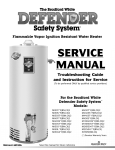Download Facial Recognition General-Purpose Access Control Device Alex
Transcript
Facial Recognition General-Purpose Access Control Device Alex Newcomb [email protected] Tom Stefanyk [email protected] Preferred Lab Day: Wednesday Other lab days: Tuesdays and Thursdays after 3pm Summary: Detecting and recognizing a face from input video stream and displaying on a web server. 1 Table of Contents Abstract Functional Requirements Design and Description Parts List I/O Signals Datasheet Software Design Test Plan References Appendices: Quick Start Guide Future Work Hardware Documentation Software Documentation 3 3 3 4 4 7 8 10 12 13 13 13 14 2 Abstract The facial recognition device is designed with automated access control in mind. The device uses a camera to take in a video stream, of which still images will be periodically stored. Once algorithms detect the presence of a face within such a still image, key measurements will be taken of the facial features and compared to a database of known faces. The image will be converted to a simple image format and made available via an on-board web server hosting a simple website, which will display the image along with the name of the person (if recognized). Additionally, the website will contain a list of actions the person can take . Functional Requirements Original Requirements: The device must take video input from a video camera or similar device interfaced via the composite video input. The image is to be saved both in a compressed JPEG color format and as a simple greyscale image. Said device must periodically check the saved image (the greyscale version) for the presence of a face. The device must also provide an web-based interface via wired Ethernet, which will only display images once the device has detected a face. Said interface must display identifying the face as either a specific known person or as an unknown person; the interface must also provide several actions for the user to choose in response. Performance The finished device met most requirements, but some trade-offs were needed. Due to the size and requirements of the facial recognition algorithm, this functionality was moved from the device to a computer on the network, which we call our “facial recognition server”. The device serves images from the camera to the facial recognition server, which sends the facial measurements of any recognized faces. Also, the JPEG compression functionality was cut due to time constraints, which slows the website loading considerably. Design and Description The device is on a network with a facial recognition server and a client computer. It connects to this network via the on-board Ethernet device. In our example, the facial recognition and client computers are the same. The device serves a dynamic (i.e. created on the fly) web-page to the client computer, and keeps track of whether the web-page is being viewed. The web-page has an auto-refresh function implemented with a simple javascript onload function. On request from the facial recognition server (via HTTP GET request), the device takes video input from a camcorder or other such video device via the composite in input. The onboard composite video reads in the video in YCbCr format. The image data is converted to 16-bit RGB format. The image data is placed in SRAM as a 320x240 resolution image. The device translates the image data to Bitmap image format and sends this image to the facial recognition server. The server sweeps the image, using patterns of pixels that correspond to specific facial features (eyes, nose and mouth). Should the server find all of the aforementioned features, the facial recognition server sends the device a signal that a face is present in the current image, along with the measurements of the distance between the facial features. These measurements are all normalized by the distance between the eyes, so a face’s measurements 3 should be close to the same regardless of how far away the face is from the camera (provided the server can still recognize the face). If the server is unable to find all the points, it will request an additional image from the device and repeat the sweep. The device compares the facial measurements against a list of known faces to try and identify the person in the image. If a face is contained in the current image, the next time the client computer requests the web-page, the page will display the image, along with the name of the person (if identified), and an HTML form containing a list of actions the user can take. Examples of actions are “Unlock the door”, “Send a message” or “Release the hounds”. In our case, these choices result in different board actions, such as a sweep of the on-board LEDs, display of the message on an LED display or changing of the on-board 7-segment display. If the person in the image is not identified, the web-page also prompts the user to enter the name of the person, who’s name and facial measurements are then stored in the list of known faces on the device. To ensure that the image on the screen is the one in which the face is recognized, the facial recognitions stops requesting images once a face has been identified, and polls the device to see if it is ready for a new image. If the web-page is refreshed, the device will respond that it is ready for a new image. Parts List Terasic DE2 development board Website: http://www.altera.com/education/univ/materials/boards/de2/unv-de2-board.html User Manual: ftp://ftp.altera.com/up/pub/Webdocs/DE2_UserManual.pdf JVC Digital Video Camera GR-DVL510U ($0, already owned) Website: http://support.jvc.com/consumer/product.jsp? archive=true&pathId=26&modelId=MODL026470 User Manual: http://resources.jvc.com/Resources/00/00/98/LYT0722-001A.pdf Outputs: Composite video Acer Aspire 5738 Laptop ($0, already owned) Specification: http://support.acer.com/acerpanam/notebook/2009/acer/aspire/Aspire5738/ Aspire5738sp2.shtml Input/Output: Ethernet crossover cable I/O Signals format: signal name: signal description: signal size 1. Microprocessor to custom HDL ○ Control signals to video in logic ■ avm_vidIn_address: Avalon Memory Master address: 26 wires ■ avm_vidIn_write: Avalon Memory Master write enable:1 wire ■ avm_vidIn writedata: Avalon Memory Master data line: 16 wires ■ avm_vidIn_waitrequest: Avalon Memory Master wait request: 1 wire ■ avm_vidIn_byteenable:Avalon Memory Master byte enable: 2 wires ■ avm_vidIn_arbiterlock: Avalon Memory Master arbiter lock: 1 wire ■ avs_control_address: Avalon Memory Slave address: 4 wires ■ avs_control_write: Avalon Memory Slave write enable: 1 wire ■ avs_control_writedata: Avalon Memory Slave data line: 8 wires ■ avs_control_byteenable: Avalon Memory Slave byte enable: 1 wire 4 2. FPGA to Board ○ Data and control lines to/from TV encoder ■ coe_TV_DATA : data line: 8 wires ■ coe_TD_HS: Horizontal sync: 1 wire ■ coe_TD_VS: Vertical sync: 1 wire ■ coe_TD_RESET: reset: 1 wire ○ Control lines to/from I2C unit ■ coe_I2C_SCLK: I2C clock, 27Mhz: 1 wire ■ coe_I2C_SDAT: data line: 1 wire ○ Data and control lines to CFI Flash ■ address_to the ext_flash: address lines: 22 wires ■ tri_state_bridge_flash_data: data lines: 8 wires ■ read_n_to_the_ext_flash: read enable, active low: 1 wire ■ select_n_to_the_ext_flash: chip enable, active low: 1 wire ■ write_n_to_the_ext_flash:write enable, active low: 1 wire ○ Reset switch ■ in_port_to_the_switch: reset: 1 wire ○ Data and control lines to SRAM ■ coe_address_export_from_the_sram: address lines: 18 wires ■ sram_s0_data: data lines: 16 wires ■ coe_chip_enable_export_n_from_the_sram: chip enable,active low: 1 wire ■ coe_lower_byte_export_n_from_the_sram: lower byte enable, active low: 1 wire ■ coe_upper_byte_export_n_from_the_sram: upper byte enable, active low: 1 wire ■ coe_output_enable_eport_n_from_the_sram: read enable, active low: 1 wire ■ coe_write_enable_export_n_from_the_sram: write enable, active low: 1 wire ○ Seven segment control lines ■ out_port_from_the_seven_seg_pio: control lines: 16 wires ○ Data and control lines to/from SDRAM ■ zs_addr_from_the_sdram: address lines: 12 wires ■ zs_ba_from_The_sdram: byte enable lines: 2 wires ■ zs_cas_n_from_the_sdram: Column Address Strobe, active low: 1 wire ■ zs_cke_from_The_sdram: clock enable: 1 wire ■ zs_cs_n_from_the_sdram: chip select, active low: 1 wire ■ zs_dq_t_and_from_the_sdram: data lines: 16 wires ■ zs_ras_n_From_the_sdram: row address strobe, active low: 1 wire ■ zs_we_n_from_the_sdram: write enable, active low: 1 wire ○ LED control ■ out_port_from_the_led_pio: led control line: 1 wire ○ LCD Display control lines ■ LCD_E_from_the_lcd_display: enable line: 1 wire ■ LCD_RS_from the lcd_display: row select: 1 wire ■ LCD_RW_from the lcd_dislay: read/write select: 1 wire ■ LCD_data_to_and_from_the_lcd_display: data lines: 8 wires ○ Data and control lines to/from Ethernet controller ■ ENET_CMD_from_the_dm9000a_inst: command line: 1 wire 5 ■ ENET_CS_N_from_the_dm9000a_inst: chip select, active low: 1 wire ■ ENET_DATA_from_the_dm9000a_inst: data lines: 16 wires ■ ENET_INT_from_the_dm9000a_inst: interrupt line: 1 wire ■ ENET_RD_N_from_the_dm9000a_inst: read enable, active low: 1 wire ■ ENET_RST_N_from_the_dm9000a_inst:reset, active low: 1 wire ■ ENET_WR_N_from_the_dm9000a_inst: write enable, active low: 1 wire ○ Clock source ■ clk_0: 50 Mhz clock: 1 wire ■ clk_27MHz: 27 Mhz clock: 1 wire 3. Board to Off-board Peripherals ○ Ethernet cable between Ethernet controller and other computer ○ Composite video input from camera 4. Off-board Peripherals to World ○ Power adapter to Altera DE2 board: 9V @ 1.3A ○ Power adapter for camera: 11V @ 1A 6 Datasheet 7 Software Design The interface of the system is a web-page on any computer on the system that regularly polls the web-server on the system for updates using client-side javascript. An update will consist of an image of an identified face and the name of an identified person. The web-page will also have a form that can be submitted to activate various security features in response to an identified face (which will likely be represented by LED responses on the DE2 board), or to request a new image. If an update is received, the web-page will stop polling the web-server until the user submits an action. On the server side, the system will convert the signal from the on-board composite video into 16-bit RGB image data. This image data is served up by the web-server as a bitmap image. Once an image is created it will be analyzed for signatures that identify locations of facial features by a facial recognition program running on a computer on the same network as the web-server. If such signatures are found, and a face is recognized, the relative facial measurements (relative to the distance between the eyes, E) will be sent to the web-server where they will be compared against a list of known faces. If the relative distances of the facial features of the captured face are close enough to that of an entry in the list, the system will identify the face as belonging to a known person. In this case, close enough means each measurement is within 0.2E of the known face. If the facial features do not match those in the database, the system will note that the face belongs to an unknown person. Regardless of whether the person is identified, if a face is recognized an update will be prepared for the web-server consisting of a picture of the identified face and the name of the identified person (if applicable). If a face is not recognized in the image taken from the composite input, the image will be discarded and the system will fetch a new image. Processes: Web-Server: This will be based off of the example provided by Altera and included with the Nios II IDE. It monitors for GET and POST requests from clients. If it receives a GET request for an image “find_face.bmp”, it will trigger the system to retrieve an image from the video input stream, save it on SRAM and serve the found image as a Bitmap file. If it receives a GET request for “found_face.bmp”, it will serve up the image data that is already on the SRAM as a Bitmap image. If it receives a GET request for “facefinder.html”, it will serve up a dynamically generated html page. If no face has been found, this page will be an automatically refreshing simple page with no information. If a face has been found and the person has been identified, the page will display the image, the name of the identified person, and an html form with a list of actions to take in response (unlock door, release hounds, etc). If a face has been found but not identified, the page will include a form where a name can be entered by the user, which will be saved with the measurements in the list of known faces. The web-server can also respond to a number of POST requests. If it receives a STATUS_REQUEST request, it will return NOT_READY if the dynamic page is either not being viewed, or is currently showing a face and waiting for the user to refresh the page. If the page is being viewed but is in automatic refresh mode (i.e. no face has been found) it will return READY_FOR_FACE. If it receives a FACE_FOUND.. request, where … hold the facial measurements, it will extract those measurements and signal that a face has been found. It will then attempt to identify the person in the image by the measurements, and if the measurements are in the list of known faces, the system will signal that the person has been identified. If the system receives a STORE... Post request, with … containing the facial measurements of the face currently being displayed, it will read the name contained in the post 8 request and save it with the facial measurements in the list of known faces. There are also Post requests for the actions the user can take, which trigger board functions like sweeping the LEDs (SWEEP), and writing text to the LCD display (LCD). Board Control process: This process will monitor for messages sent from the web-server to perform basic board functions, such as turning LEDs on or off, displaying text on the LCD, or sending pixel data to the Ethernet controller. Communications server: This is a java program running on a connected computer. We had intended for this to be contained on the board, but it required more resources than the board could provide. This program will periodically poll the Web-server process (with STATUS_REQUEST POST requests) to determine whether or not the system is ready to analyze image data. Once it is ready, the process will send a GET request to the webserver for find_face.bmp, storing the image data, and saving it as image.bmp. The process will then wait for values.txt to be created by the landmark detector; once it has been detected, the float values will be read in and stored, and values.txt will be deleted. If all 6 required values are there, they will be used to construct a doPost request sending those values back to the Web-server process, signifying a face has been successfully recognized. If not, the program will request another image via the doGet request, and repeat the cycle until a face has been successfully recognized. Facial Landmark Detector: This process will wait for the Communications process to create image.bmp, at which point it will read it into a data structure and delete the file. A greyscale copy will be made of the color image, and both images will be resized from 320x240 to 640x480. Next, the resized greyscale image will be equalized to increase contrast, and the XML file containing the eye patterns to search for will be loaded into memory. A function will then sweep through the image to locate matches for the eye pattern. The coordinates of the matching points will be saved, and circles will be placed over the points on the resized color image. This process will be repeated with XML files containing nose and mouth patterns. For each of those sweeps, if there are too many points found, only the point most likely to correspond to the desired facial feature will be kept. Once the three sweeps have been made, the distance between each point will be calculated, divided by the distance between the first two points (which will be the left and right eye, upon a successful sweep), and stored as singleprecision float values. A file called “values.txt” will be created, and all the values written to it. 9 Fig 1: Process interaction Test Plan Software: Image analysis: Test of facial recognition in example images on laptop: Success Test of facial recognition software on Altera DE2 board: Failure, not enough RAM to fit requirements. Test of facial recognition of images pulled from web-server: Success. Compression: Compression abandoned due to time Web-Server: 1) Serve sample web-page: Success 2) Serve sample image in GET response: Success, avg 55kB/s speed 3) Respond to POST requests with sample reply: Success 4) Convert sample raw RGB image data to Bitmap image: Success 5) Trigger image read from camera and display as bitmap: Success, avg 55 kB/s speed 6) Serve auto-refreshing web-page: Success 7) Serve Identified Person web-page: Success 10 8) Serve unidentified person web-page: Success 9) Search database with sample facial measurements and identify person: Success 10) Store name and sample facial measurements from unidentified person STORE POST request: Success 11) Test STATUS_REQUEST POST response with facial recognition server: Success 12) Respond to FACE_FOUND request from facial recognition server: Success 13) System will auto-refresh until facial recognition server finds a face in image served by webserver, find returned measurements in database, show web-page, repeat on page refresh: Success 14) Writing to SRAM: Failure due to SRAM clock speed being higher Board Control: Test that each function results in the desired response from the board. Hardware: Ethernet: Test that connection detection is working (i.e. lights turn on with cable is plugged in): Success Test that TCP/IP communication is working (ping responses are correct):Success Image Retrieval: Test image data conversion from YCbCr to RGB by outputting directly to VGA: Success, occasional discoloured lines appearing in image. Test writing image to SDRAM: Failure Test writing image to SRAM: Success, some discoloured lines, but less noticeable. Results of Experiments Originally we had intended to use 640x480 JPEG images, but due to lack of space on SRAM and a not having enough time to implement JPEG compression, we ended up using 320x240 RGB image data which is converted to Bitmap format on the fly. Despite our best efforts, we could not fit the facial recognition program onto the DE2 board, so we wrote a program to do the facial recognition on the computer connected to the board, leaving the board to handle image generation and web-serving. This required setting up a 2 way communication system between the web-server and the facial recognition program. 11 References [1] Sample Webserver & DM9000A driver from Terasic samples at http://www.terasic.com.tw/ cgi-bin/page/archive.pl?Language=English&CategoryNo=53&No=30&PartNo=4 [2] Video input example from University of Toronto ECE 241 website at http://www.eecg.toronto.edu/~jayar/ece241_08F/AudioVideoCores/vin/vin.html [3] Facial recognition via Eigenfaces method from Open source examples at http://www.facerec.org/source-codes/ [4] SimpleSocketServer by user hasil86 referenced to help setting up web-server on DE2 board http://alteraforums.com/forum/showthread.php?t=24020&page=7 [5] OpenCV library and wiki at http://opencv.willowgarage.com/wiki/ [6] JPEG compression code found at http://www.ijg.org/ [7] Javascript auto-refresh http://www.quackit.com/javascript/javascript_refresh_page.cfm 12 Appendix A: Quick Start Guide 0. If the laptop does not have the OpenCV library, compile and install it at C:/OpenCV2.3. 1. Compile the webserver.<extension> Quartus project. 2. Connect DE2 board and refresh the JTAG daemon. 3. Program webserver.sof or webserver.pof to the DE2 board. 4. Open Nios II Software Build Tools for Eclipse, via the SOPC builder. 5. Generate the BSP for the webserver_bsp project. 6. Build the webserver project. 7. Run the webserver project as “Nios II Hardware” 8. On the laptop, set the Local Area Connection IP address to 196.254.70.xxx (where xxx does not equal 234), the subnet mask to 255.255.255.0, and the default gateway to 196.254.70.1. 9. Connect the composite video output of the camera to the DE2 board, and connect the laptop to the DE2 board via Ethernet cable. 10. Build and run the face_detector0 project on Eclipse, on the laptop. 11. Build and run the Face_Recog_Server project on Eclipse, on the laptop. 12. Open your browser of choice and enter “http://196.254.70.234/facefinder.html” to start the face recognition polling. Appendix B: Future Work ● Implement rudimentary emotion recognition (eg. smiling == happy, frowning == sad, furrowed brow == angry) ● Humorous automated image modifications (eg. change color of irises, add silly mustache, et cetera) ● Implement more advanced facial recognition algorithm ● Provide audio notification from the board once a face has been recognized ● Add in JPEG compression of the image file to allow for speedier operation ● Include audio/video streaming capability Appendix C: Hardware diagram 13 Schematics: 14 Appendix D: Software Diagram Source code Verilog/VHDL: (In directory webServer) altpll_inst.vhd altpll_inst.vho bigfatFIFO.cmp bigfatFIFO.qip bigfatFIFO.vhd clock_source_27.vhd cpu.ocp cpu.sdc cpu.vhd cpu_bht_ram.mif cpu_dc_tag_ram.mif cpu_ic_tag_ram.mif cpu_inst.ocp cpu_inst.sdc cpu_inst.vhd cpu_inst_bht_ram.mif 15 cpu_inst_dc_tag_ram.mif cpu_inst_ic_tag_ram.mif cpu_inst_jtag_debug_module_sysclk.vhd cpu_inst_jtag_debug_module_tck.vhd cpu_inst_jtag_debug_module_wrapper.vhd cpu_inst_mult_cell.vhd cpu_inst_ociram_default_contents.mif cpu_inst_oci_test_bench.vhd cpu_inst_rf_ram_a.mif cpu_inst_rf_ram_b.mif cpu_inst_test_bench.vhd cpu_jtag_debug_module_sysclk.vhd cpu_jtag_debug_module_tck.vhd cpu_jtag_debug_module_wrapper.vhd cpu_mult_cell.vhd cpu_ociram_default_contents.mif cpu_oci_test_bench.vhd cpu_rf_ram_a.mif cpu_rf_ram_b.mif cpu_test_bench.vhd dm9000a dm9000a.vhd dm9000a_hw.tcl dm9000a_hw.tcl~ dm9000a_inst.vhd high_res_timer.vhd jtag_uart.vhd lcd_display.vhd led_pio.vhd niosII_system.bsf niosII_system.html niosII_system.ptf niosII_system.ptf.8.0 niosII_system.ptf.bak niosII_system.ptf.pre_generation_ptf niosII_system.qip niosII_system.sopc niosII_system.sopcinfo niosII_system.vhd niosII_system_burst_0.vhd niosII_system_burst_1.vhd niosII_system_burst_10.vhd niosII_system_burst_11.vhd niosII_system_burst_12.vhd niosII_system_burst_13.vhd niosII_system_burst_14.vhd niosII_system_burst_15.vhd niosII_system_burst_16.vhd niosII_system_burst_17.vhd niosII_system_burst_18.vhd niosII_system_burst_19.vhd 16 niosII_system_burst_2.vhd niosII_system_burst_20.vhd niosII_system_burst_21.vhd niosII_system_burst_22.vhd niosII_system_burst_3.vhd niosII_system_burst_4.vhd niosII_system_burst_5.vhd niosII_system_burst_6.vhd niosII_system_burst_7.vhd niosII_system_burst_7.vhd.bak niosII_system_burst_8.vhd niosII_system_burst_9.vhd niosII_system_clock_0.vhd niosII_system_clock_1.vhd niosII_system_clock_10.vhd niosII_system_clock_11.vhd niosII_system_clock_12.vhd niosII_system_clock_13.vhd niosII_system_clock_14.vhd niosII_system_clock_15.vhd niosII_system_clock_2.vhd niosII_system_clock_3.vhd niosII_system_clock_4.vhd niosII_system_clock_5.vhd niosII_system_clock_6.vhd niosII_system_clock_7.vhd niosII_system_clock_8.vhd niosII_system_clock_9.vhd niosII_system_generation_script niosII_system_inst.vhd niosII_system_log.txt niosII_system_sim nvram_controller.vhd nvram_controller.vhd.bak nvram_controller_0.vhd nvram_controller_hw.tcl nvram_controller_hw.tcl~ onchip_memory2_0.hex onchip_memory2_0.vhd onchip_memory2_inst.hex onchip_memory2_inst.vhd sdram.vhd seven_seg_pio.vhd sopc_add_qip_file.tcl sopc_builder_log.txt sram.vhd sram_controller.vhd sram_controller_hw.tcl sram_controller_hw.tcl~ stp1.stp switch.vhd 17 sysid.vhd sys_clk_timer.vhd transfer_FIFO.cmp transfer_FIFO.qip transfer_FIFO.vhd VGA_Adapter.vhd VGA_Adapter.vhd.bak VGA_Adapter_hw.tcl VGA_Adapter_inst.vhd VGA_PLL.qip VGA_PLL.v videoIn 48.vhd videoIn.vhd videoIn.vhd.bak videoIn_copy.vhd VideoIn_Core VideoIn_Core_Mod VideoIn_Demo_Mod.vhd VideoIn_Demo_Mod.vhd.bak videoIn_hw.tcl videoIn_hw.tcl.bak videoIn_hw.tcl~ videoIn_inst.vhd videoIn_no_FIFO.vhd Video_input_fifo.cmp Video_input_fifo.qip Video_input_fifo.vhd Video_In_FIFO.qip Video_In_FIFO_mod.cmp Video_In_FIFO_mod.qip Video_In_FIFO_mod.vhd webServer.asm.rpt webServer.cdf webServer.done webServer.dpf webServer.eda.rpt webServer.fit.rpt webServer.fit.smsg webServer.fit.summary webServer.flow.rpt webServer.jdi webServer.map.rpt webServer.map.summary webServer.merge.rpt webServer.pin webServer.pof webServer.pow.rpt webServer.pow.summary webServer.qpf webServer.qsf webServer.qsf.bak 18 webServer.sof webServer.sta.rpt webServer.sta.summary webServer.vhd webServer.vhd.bak avconf/avconf.v avconf/I2C_Controller.v greybox_tmp/greybox_tmp/mg3ms.v greybox_tmp/greybox_tmp/mglks.v greybox_tmp/greybox_tmp/mgons.v VideoIn_Core/Altera_UP_ITU_R_656_Decoder.v VideoIn_Core/Altera_UP_Video_In_Buffer.v VideoIn_Core/Altera_UP_Video_In_Deinterlacer.v VideoIn_Core/Altera_UP_Video_In_Deinterlacer.v.bak VideoIn_Core/Altera_UP_Video_In_Resize.v VideoIn_Core/Altera_UP_Video_In_Resize.v.bak VideoIn_Core/Altera_UP_YCrCb_422_to_444_Converter.v VideoIn_Core/Altera_UP_YCrCb_to_RGB_Converter.v VideoIn_Core/Altera_UP_YCrCb_to_RGB_Converter.v.bak VideoIn_Core/Dual_Clock_FIFO.v VideoIn_Core/Video_In.v VideoIn_Core/Video_In.v.bak VideoIn_Core/Video_In_FIFO.qip VideoIn_Core/Video_In_FIFO.v VideoIn_Core/Video_In_FIFO.v.bak VideoIn_Core/Video_In_FIFO_inst.v VideoIn_Core/Video_In_FIFO_old.v Program Code (C, Java, Assembly, etc.) (In directory Facial_Recognition_Server) face_detector0/detector.c face_detector0/facedetector.c face_detector0/structs.h face_detector0/haarcascade_eye.xml face_detector0/haarcascade_mcs_mouth.xml face_detector0/haarcascade_mcs_nose.xml Face_Recog_Server/src/server.java (In directory webServer) dm9000a/HAL/inc/... dm9000a/UCOSII/src/... software/webServer/alt_error_handler.c software/webServer/alt_error_handler.h software/webServer/create-this-app software/webServer/http.c :This handles the HTTP GET and POST responses, it keeps track of facial data, serves up the dynamic web-page, retrieves image data from SRAM and converts to Bitmap, and holds and searches the list of known faces. software/webServer/http.h software/webServer/image.h software/webServer/Makefile software/webServer/network_utilities.c 19 software/webServer/srec_flash.c software/webServer/web_server.c software/webServer/web_server.h software/webserver_bsp/alt_sys_init.c software/webserver_bsp/libucosii_bsp.a software/webserver_bsp/linker.h software/webserver_bsp/linker.x software/webserver_bsp/Makefile software/webserver_bsp/system.h software/webserver_bsp/drivers/inc/... software/webserver_bsp/drivers/src/... software/webserver_bsp/HAL/inc/... software/webserver_bsp/HAL/src/... software/webserver_bsp/iniche/inc/... software/webserver_bsp/iniche/src/... software/webserver_bsp/UCOSII/inc/... software/webserver_bsp/UCOSII/src/... 20