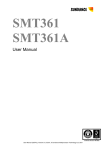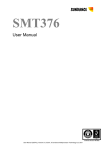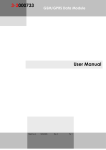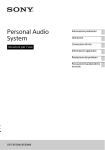Download SMT319 User Manual - Sundance Multiprocessor Technology Ltd.
Transcript
SMT319 User Manual User Manual (QCF42); Version 3.0, 5/2/01; © Sundance Multiprocessor Technology Ltd. 2001 Version 1.0.7 Page 2 of 45 SMT319 User Manual Revision History Date Comments Engineer Version 22/09/03 First rev, based on 365 JPA 1.0.0 16/06/04 Updated: output flag register @9007C000 SM 1.0.1 16/07/04 Added: Virtex memory Map SM 1.0.2 03/09/04 Added: J1, J2, J3, J4 connectors reference SM 1.0.3 06/09/04 Added: Video cables reference SM 1.0.4 21/01/05 Updated: PCB layout SM 1.0.5 18/05/05 Added: Caution Global Bus not implemented SM 1.0.6 13/10/05 Added: Ordering information section to distinguish between PAL and NTSC variations. GP 1.0.7 Version 1.0.7 Page 3 of 45 SMT319 User Manual Table of Contents Revision History ....................................................................................................... 2 Contacting Sundance............................................................................................... 7 Contacting Sundance............................................................................................... 7 Notational Conventions ........................................................................................... 8 C60 ......................................................................................................................... 8 SDB ........................................................................................................................ 8 Register Descriptions .............................................................................................. 8 Outline Description .................................................................................................. 9 Block Diagram ........................................................................................................ 10 Architecture Description........................................................................................ 10 TMS320C6416 ......................................................................................................... 11 Boot Mode............................................................................................................. 11 Flash Boot ......................................................................................................... 11 HPI Boot ............................................................................................................ 11 EMIF Control Registers......................................................................................... 12 SDRAM ................................................................................................................. 13 FLASH .................................................................................................................. 13 Virtex FPGA ...................................................................................................... 13 Reprogramming the firmware and boot code ...................................................... 13 Interrupts................................................................................................................. 14 Sundance Digital Links .......................................................................................... 14 SDB .......................................................................................................................... 14 SDB Clock selection ............................................................................................. 14 Global bus ............................................................................................................... 15 Video interfaces...................................................................................................... 16 Video Output Mode Control Register .................................................................... 22 Video Output Status.............................................................................................. 23 Video Input Status................................................................................................. 24 Output Flag Register ............................................................................................. 25 Input Flag Register................................................................................................ 25 Interrupt Control Register...................................................................................... 26 Version 1.0.7 Page 4 of 45 SMT319 User Manual Connectors location .............................................................................................. 27 Connectors reference ........................................................................................... 27 Video cables reference ......................................................................................... 27 Available resources............................................................................................... 28 Video input interface ............................................................................................. 28 Video output interface ........................................................................................... 29 LED Setting ............................................................................................................. 31 CONFIG & NMI ........................................................................................................ 32 Timer........................................................................................................................ 32 IIOF interrupt........................................................................................................... 32 Code Composer...................................................................................................... 33 Application Development....................................................................................... 34 Software .................................................................................................................. 35 Introduction ........................................................................................................... 35 Functions description ............................................................................................ 35 Sundance Graphical Interface ........................................................................... 35 Video Decoder library ........................................................................................ 36 Video Encoder library ........................................................................................ 37 Operating Conditions ............................................................................................. 38 Safety.................................................................................................................... 38 EMC ...................................................................................................................... 38 General Requirements .......................................................................................... 38 Power Consumption.............................................................................................. 38 PCB Layout Details ................................................................................................ 39 Component Side ................................................................................................... 39 Virtex Memory Map................................................................................................. 40 SHB pin-out............................................................................................................. 41 SMT319 Schematics/FPGA Pin-Out ...................................................................... 42 Ordering Information.............................................................................................. 43 Index ........................................................................................................................ 45 Version 1.0.7 Page 5 of 45 SMT319 User Manual List of tables Table 1: EMIF control registers................................................................................. 12 Table 2: SDB clock selection .................................................................................... 14 Table 3: Video output mode control register ............................................................. 22 Table 4: Video output status ..................................................................................... 23 Table 5:Video input status ........................................................................................ 24 Table 6: output flag register ...................................................................................... 25 Table 7: Interrupt control register.............................................................................. 26 Table 8: overall available FPGA resources............................................................... 28 Table 9: Video output module resources usage ....................................................... 30 Version 1.0.7 Page 6 of 45 SMT319 User Manual List of figures Figure 1: SMT319 block diagram.............................................................................. 10 Figure 2: SMT319 SDBs location ............................................................................. 14 Figure 3: Video interface block diagram ................................................................... 17 Figure 4: Text overlay example ................................................................................ 19 Figure 5: FPGA video control registers..................................................................... 21 Figure 6: Video connector location ........................................................................... 27 Figure 7: Video connectors....................................................................................... 27 Figure 8: Video input module files ............................................................................ 29 Figure 9: Video output module files .......................................................................... 29 Version 1.0.7 Page 7 of 45 SMT319 User Manual Contacting Sundance You can contact Sundance for additional information by login onto the support system support.sundance.com or sending an email to [email protected]. Version 1.0.7 Page 8 of 45 SMT319 User Manual Notational Conventions C60 The terms C60, C64xx and TMS320C64xx will be used interchangeably throughout this document. SDB The term SDB will be used throughout this document to refer to a 16 bit data bus carried by either an SDB connector or an SHB connector. The SHB connector can carry two such SDB buses. Register Descriptions The format of registers is described using diagrams of the following form: 31–24 23–16 15–8 7–0 R,00000000 R,10000000 OFLAGLEVEL R,00000000 RW,10000000 The digits at the top of the diagram indicate bit positions within the register and the central section names bits or bit fields. The bottom row describes what may be done to the field and its value after reset. Shaded fields are reserved and should only ever be written with zeroes. R Readable by the CPU W Writeable by the CPU RW Readable and writeable by the CPU Binary digits indicate the value of the field after reset. Version 1.0.7 Page 9 of 45 SMT319 User Manual Outline Description The SMT319 is a C64xx-based size 1 TIM offering the following features: TMS320C6416 processor running at 600MHz Four 20MB/s Sundance Digital Links (SDL) 32 MB of SDRAM 2MByte Flash ROM for boot code and FPGA programming Global expansion connector (Global Bus interface not implemented in this version of the board) High bandwidth data I/O via 2 Sundance Digital Buses (SDB). PAL/NTSC/SECAM video input (This is a manufacturing option. Please state video format when ordering.) PAL/NTSC video output CAUTION: First release of SMT319 : 2 SDB, 4 SDL, Video input and Video output. Doesn’t implement the Global Bus interface. Therefore, you HAVE TO plug the SMT319 in the second TIM Site of the carrier board (i.e. SMT310Q) and connect the T1C3 to T2C3 if the SMT319 is used alone in the system. Doesn’t implement text overlay feature. Version 1.0.7 Page 10 of 45 SMT319 User Manual Block Diagram Figure 1: SMT319 block diagram Architecture Description The SMT319 TIM consists of a Texas Instruments TMS320C6416 running at up to 600MHz. Modules are populated with 32Mbytes SDRAM. A Field Programmable Gate Array (FPGA) is used to manage global bus accesses and implement four Sundance Digital links (SDL) and two Sundance Digital Buses. This is a Xilinx VirtexII device. Version 1.0.7 Page 11 of 45 SMT319 User Manual TMS320C6416 The processor will run with zero wait states from internal SRAM. An on-board crystal oscillator provides the clock used for the C60, which then multiplies this by 12 internally. Boot Mode The SMT319 can be configured to use one of two boot modes after a reset. These are HPI (host port interface) and Flash. Flash Boot 1. The processor copies a bootstrap program from the first part of the flash memory into internal program RAM starting at address 0. 2. Execution starts at address 0. The standard bootstrap supplied with the SMT319 then performs the following operations: 1. All relevant C60 internal registers are set to default values; 2. The FPGA is configured from data held in flash memory and sets up the communication ports, the global bus and the Sundance High-speed Buses. This step must have been completed before data can be sent to the SDL from external sources such as the host or other TIMs; 3. A C4x-style boot loader is executed. This will continually examine the four SDLs until data appears on one of them. The bootstrap will then load a program in boot format from that port; the loader will not read data arriving on other ports. 4. Finally, control is passed to the loaded program. The delay between the release of the board reset and the FPGA configuration is around 1s for a SMT319 (600MHz clock). A typical time to wait after releasing the board reset should be in excess of this delay, but no damage will result if any of the I/Os are used before they are fully configured. In fact, the comm. Ports will just produce a not ready signal when data is attempted to be transferred during this time, and then continue normally after the FPGA is configured. HPI Boot The C60’s HPI (16 bit data interface) is connected directly to the FPGA. This mode is therefore only used by custom FPGA configurations. Version 1.0.7 Page 12 of 45 SMT319 User Manual EMIF Control Registers The C6416 has two external memory interfaces (EMIFs). One of these is 64 bits wide, the other 8 bits. The C60 contains several registers that control the external memory interfaces (EMIFs). A full description of these registers can be found in the C60 Peripherals Reference Guide[0]. The standard bootstrap will initialise these registers to use the following resources: Table 1: EMIF control registers Resource Memory space Address range (EMIFA) Internal program (1Mbyte) memory 0x00000000 - 0x000FFFFF CE0 SDRAM 0x80000000 - 0x81FFFFFF CE1 VirtexII 0x90000000 - 0x9FFFFFFF Memory space Resource Address range (EMIFB) CE1 Flash 0x64000000 – 0x641FFFFF Version 1.0.7 Page 13 of 45 SMT319 User Manual SDRAM Memory space CE0 is used to access 32MB of SDRAM over EMIFA. The SDRAM operates at EMIF clock speed (typically 100MHz). FLASH A 2MByte Flash ROM device is connected to the C60 EMIFB. The ROM holds boot code for the C6x, configuration data for the FPGA, and optional user-defined code. A software protection algorithm is in place to prevent programs accidentally altering the ROM’s contents. Please contact Sundance for further information about reprogramming this device. Virtex FPGA The SMT319 incorporates a Xilinx Virtex XC2V2000 FPGA. This device controls the majority of the I/O functionality on the module, including SDLs, SHBs, Global Bus, timers and interrupts. This device requires configuring after power-up (the Virtex technology is an SRAM based logic array). This configuration is performed by the DSP as part of the boot process. Reprogramming the firmware and boot code Sundance Flash Programming Utility (SMT6001) supports SMT319. The SMT6001, allows you to manipulate the contents of the Flash ROM and perform the following operations: • Install or update the bootloader • Install or update the FPGA data • Store, enable and disable a user application • Display information about the contents of the ROM Please refer to the following link for more information about SMT6001: http://www.sundance.com/docs/SMT6001 User Manual.pdf Version 1.0.7 Page 14 of 45 SMT319 User Manual Interrupts See general firmware description [7] Sundance Digital Links The SMT319 provides 4 SDLs. They are SDL0, 1, 3, and 4. See general firmware description [7] SDB The SMT319 provides two Sundance Digital Buses (SDB). They are numbered SDB0 for SDBA and SDB2 for SDBC. SDBC SDBA Figure 2: SMT319 SDBs location See general firmware description [7] SDB Clock selection At any time you can change the speed of an SDB clock by altering SDBCLK. Table 2: SDB clock selection Module SMT319 SDBCLK Clock Speed 0 50MHz 1 100MHz Version 1.0.7 Page 15 of 45 SMT319 User Manual Global bus This first revision of the SMT319 doesn’t provide any Global Bus interface. See general firmware description [7] Version 1.0.7 Page 16 of 45 SMT319 User Manual Video interfaces Connected to the FPGA is a BT829 composite video decoder and a BT864A composite/RGB video encoder. Video interfaces can sustain C64 EMIFA rate of 380Mbyte/sec. Data from and to these devices are routed through the FPGA as shown in the diagram below: Version 1.0.7 Page 17 of 45 SMT319 User Manual Not available in this release of the SMT319 Figure 3: Video interface block diagram Version 1.0.7 Page 18 of 45 SMT319 User Manual With the maximum PAL resolution of 768x576 with 16 bits per pixel (YCrCb 4:2:2), a full frame will consume 884736 bytes thus allowing for 37 complete frames to be stored. Using QCIF NTSC square pixels, each frame is only 19200 bytes and a total of 1747 colour frames can be stored. An explanation of each functional block of the diagram follows. Pixel Input Register The 16-bit data from the Bt829B is input to the FPGA and latched in this register using the QCLK signal. Pixel Formatter* This creates an internal 24-bit sample with each Y value being accompanied by a Cr and Cb value. Data from the Bt829B is in the form of YCb, YCr, YCb, YCr, etc. The formatter will create samples in which the Cb and Cr values will be identical between successive Y values. Colour Space Converter* This converter will take YCbCr pixels and convert these to 24-bit computer RGB values, or 16-bit 565 RGB values. Threshold* This operation basically performs a translation on the 8-bit Y value. The translation is accomplished by inputting the Y value into a LUT (look-up table) and the transformed value is then output. The LUT must be programmed by the DSP, and can be altered at any time. If this feature is not required, then a ramp (0,1,2, etc) must be programmed. FIFO Buffer(s) This FIFO is used to remove the necessity for the EMIF to continually access SDRAM to store or retrieve pixels. The FIFO can store a whole video line. EMIF Controller This is responsible for transferring the video data (both grabbed and for display) to the DSP’s EMIFA. * not available in the first release of the SMT319 Version 1.0.7 Page 19 of 45 SMT319 User Manual Overlay Text & Character Generator* A 1k byte memory within the FPGA is able to store a 40x25 screen-full of characters. Each character may take on any value between 1 and 127. A value of 0 indicates that the character will not be displayed. A character value with bit 7 (128 to 255) set indicates that the white character will be displayed within a black square, as opposed to white on top of the underlying colours. Figure 4: Text overlay example The above picture shows white characters overlaid on top of the picture (bit 7 = 0), and white characters overlaid with a black background (bit 7 = 1). Mixer* This simply superimposes the character generator output on top of the normal video stream. Video Output Data Control The Bt864A produces HSYNC and VSYNC signals, which inform the output data and HPI controllers to fetch and shift out the correct pixel data. * not available in the first release of the SMT319 Version 1.0.7 Page 20 of 45 SMT319 User Manual FPGA Video Control Registers Function Size (bytes) Address 1k - 256 - 1024 0x90050000 Video input Status Register 4 0x90058000 Video input pixels per frame 4 - 4 0x90054000 1 0x900E4000 Colour space converter control Optional Threshold 256 byte LUT Video input FIFO 16 bit wide YC FIFO Readable via or EMIFA Max pixels per frame is < 500k Video Input Flag Register Sets the point at which an interrupt is generated Interrupt enable Video input/output interrupt enable 0x900EC000 0x900F4000 0x900FC000 I2C Control 16 - 1024 0x90070000 Video Output Status Register 4 0x90078000 Video output mode control 1 0x90078800 4 0x9007C000 Video output FIFO 16 bit wide YC FIFO Writeable via EMIFA This determines the number of pixels per line, and lines per frame. Video Output Flag Register Sets the point at which an interrupt is generated Version 1.0.7 Page 21 of 45 Overlay text SMT319 User Manual 1k - 6 - 1k - 1k - Provides overlay text on video output. 25 rows of 40 characters Overlay text colour 3 bytes determine the text colour (Y Cr Cb) 3 bytes determine the text background Character generator Provides the bit patterns of the overlay characters. Each character must be displayed in both fields. PDT (peripheral data transfer) control TBD Figure 5: FPGA video control registers Version 1.0.7 Page 22 of 45 Video Output Mode Control Register Address: 0x90078800 31 30..22 21..12 11..10 9..0 INTL - LPD - PPL RW,0 RW,0x240 RW,0x2D0 - : reserved Field Description (flags are active when 1) INTL Not interlaced LPD Number of lines per display PPL Number of pixels per display 0 Interlaced mode 1 Not interlaced mode Table 3: Video output mode control register SMT319 User Manual Version 1.0.7 Page 23 of 45 SMT319 User Manual Video Output Status Address:0x90078000 31 30 29 28 27 26 25 24 23–16 - OER - OFLAG - - OFF OFE - 0 R,0 0 R,1 0 1 R,0 R,1 00000000 15–8 7 6 5 OFL TRANS - R,11111111 RW,0 0 4 3 2 1 0 DIS - - CLROF DIR RW,0 0 0 W,0 R,0 - : reserved Field Description (flags are active when 1) DIR Transfer direction CLROF Clear outgoing FIFO DIS 1 Writing 0 Pause transmission when FIFO is full 1 Continue transmission even when FIFO full TRANS Set to 1 after reset to make this SDB start as a transmitter OFL Outgoing FIFO Level: number of words that can be written OFE Outgoing FIFO Empty OFF Outgoing FIFO Full OFLAG Outgoing FIFO Flag. Set when OFLAGLEVEL writes can be performed. OER Output error. The DSP has written to a full output FIFO. Table 4: Video output status Version 1.0.7 Page 24 of 45 SMT319 User Manual Video Input Status Address:0x90058000 31 30 29 28 27 26 25 24 23–16 IER - IFLAG - IFF IFE - - IFL R,0 0 R,0 1 R,0 R,1 0 1 R,00000000 15–8 7 6 5 - - - 11111111 0 0 4 3 2 1 0 DIS - CLRIF - DIR RW,0 0 W,0 0 R,0 - : reserved Field Description (flags are active when 1) DIR Transfer direction CLRIF Clear incoming FIFO DIS 0 Reading 0 Pause transmission when FIFO is full 1 Continue transmission even when FIFO full IFL Incoming FIFO Level: number of words that can be read IFE Incoming FIFO Empty IFF Incoming FIFO Full IFLAG Incoming FIFO Flag. Set when IFLAGLEVEL reads can be performed. IER Input error. The DSP has read from an empty input FIFO. Table 5:Video input status Version 1.0.7 Page 25 of 45 SMT319 User Manual Output Flag Register 0x9007C000 31–24 23–16 15–8 7–0 R,00000000 R,10000000 OTRIGGER R,00000000 RW,10000000 Input Flag Register 0x90054000 31–24 23–16 15–8 7–0 ITRIGGER R,00000000 R,10000000 R,00000000 Field Description OTRIGGER Outgoing FIFO trigger. Set to 128 after reset. ITRIGGER Incoming FIFO trigger. Set to 128 after reset. RW,10000000 Table 6: output flag register OFLAG in the Video Output status register will be 1 when there are at least OTRIGGER spaces available in the output FIFO. OTRIGGER must be programmed with a value between 1 and 255. IFLAG in the Video Input status register will be 1 when there are at least ITRIGGER words in the input FIFO. This register must be programmed with a value between 1 and 255. CLRIF and CLROF do not affect OTRIGGER or ITRIGGER. Version 1.0.7 Page 26 of 45 SMT319 User Manual Interrupt Control Register The Interrupt Control register is described in the general firmware description [7]. The register has been slightly modified to integrate video input and output functionalities: 31–30 29–28 SDB0 IE VIDIN IE 27–26 25–24 SDB2 IE 23–22 21–20 19–18 17–16 VIDOUT SDB4 IE SDB5 IE SDB6 IE SDB7 IE IE RW,00 RW,00 RW,00 RW,00 RW,00 RW,00 RW,00 RW,00 15–14 13–12 11–10 9–8 7–6 5–4 3–2 1–0 SDB8 IE SDB9 IE SDB10 IE SDB11 IE SDB12 IE SDB13 IE SDB14 IE SDB15 IE RW,00 RW,00 RW,00 RW,00 RW,00 RW,00 RW,00 RW,00 Field Description Interrupt condition selected SDBx IE (bit 0) SDB IFLAG Interrupt Enable ≥ IFLAGLEVEL words available SDBx IE (bit 1) SDB OFLAG Interrupt Enable ≥ OFLAGLEVEL spaces available VIDIN IE (bit 0) VIDIN IFLAG Interrupt Enable ≥ IFLAGLEVEL words available VIDOUT IE (bit VIDOUT 1) Enable OFLAG Interrupt ≥ OFLAGLEVEL spaces available Table 7: Interrupt control register VIDIN IE bit 1 and VIDOUT IE bit 0 are not implemented. Version 1.0.7 Page 27 of 45 SMT319 User Manual Connectors location Analog Composite Video Input Video out: Y Video Cr&Cb out: Figure 6: Video connector location Connectors reference Connectors J1, J2, J3, J4 used as input/output connectors are SMB PCB straight 50 ohms connectors. Farnell provides them under the reference 310-682, and these connectors are manufactured by TYCO/ELECTRONICS/MA-COM. Figure 7: Video connectors Video cables reference Specific video cables such as SMB/Video RCA cable are suitable. Version 1.0.7 Page 28 of 45 SMT319 User Manual FPGA design FPGA has been design in VHDL, following Xilinx Modular Design rules. Following modules are available: • Decode: C6x interface. • 2xSDB • 4xSDL • GB (not available in this release of SMT319) • VideoIn • VideoOut Modular design allows you to replace some of these modules by your custom modules without having to re-place and route the whole firmware of the board. Available resources The following table presents the VirtexII 2000 FF896 utilisation by Sundance firmware: Number of External IOBs 332 out of 624 53% Number of RAMB16s 12 out of 56 21% Number of SLICEs 3696 out of 10752 34% Number of BUFGMUXs 3 out of 16 18% Number of TBUFs 1420 out of 5376 26% Table 8: overall available FPGA resources Video input interface Video output interface is composed of the following files: Version 1.0.7 Page 29 of 45 Figure 8: Video input module files Video output interface Video output interface is composed of the following files: Figure 9: Video output module files SMT319 User Manual Version 1.0.7 Page 30 of 45 SMT319 User Manual VIRTEXII2000FF896 utilization summary (post-synthesis): Number of External IOBs 332 out of 624 53% Number of RAMB16s 2 out of 56 3% Number of SLICEs 222 out of 10752 2% Number of SLICEs Flip-Flops 292 out of 21504 1% Number of 4 input LUTs 299 out of 21504 1% Number of BUFGMUXs 0 out of 16 0% Number of TBUFs 1420 out of 5376 26% Table 9: Video output module resources usage Version 1.0.7 Page 31 of 45 SMT319 User Manual LED Setting The SMT319 has 9 LEDs. LED D1 always displays the state of the FPGA DONE pin. This LED is off when the FPGA is configured (DONE=1) and on when it is not configured (DONE=0). This LED should go on when the board is first powered up and go off when the FPGA has been successfully programmed (this is the standard operation of the boot code resident in the flash memory device). If the LED does not light at power-on, check that you have the mounting pillars and screws fitted properly. If it stays on, the DSP is not booting correctly, or is set to boot in a non-standard way. Four of the LEDs (D7-10) can be controlled with the LED register. Writing 1 will illuminate the LED; writing 0 will turn it off. LED Register LED 0x900D0000 31–4 3 2 1 0 LED D10 LED D9 LED D8 LED D7 RW,0 RW,0 RW,0 RW,0 The four remaining LEDs (D2-5) are connected to the C60’s GPIO pins 12-15. Version 1.0.7 Page 32 of 45 SMT319 User Manual CONFIG & NMI See general firmware description [7] Timer See general firmware description [7] IIOF interrupt The firmware can generate pulses on the external interrupt lines of the TIM. See general firmware description [7] Version 1.0.7 Page 33 of 45 SMT319 User Manual Code Composer This module is fully compatible with the Code Composer Studio (CCS) debug environment (version 2 or later). This extends to both the software and JTAG debugging hardware. The name of the C64xx CCS device driver is tixds64xx_11.dvr, and should be obtained from Texas Instruments. In case of difficulty please contact [email protected]. FIRST TIME DOWNLOAD When you open CCS and want to download an application, after power up, you might get the following error message: “Can’t set breakpoint: Cannot set/verify breakpoint at 0x8C40” (the address might be different) Workaround: Reset the board first with a server or you should infer a CPU Reset from Debug\reset CPU. Then you should run the processor. You can then stop the processor and load your application Version 1.0.7 Page 34 of 45 SMT319 User Manual Application Development You can develop code for SMT319 modules in several ways. The simplest is to use the Sundance SMT6000 Server Loader and its associated libraries (shortly to be discontinued). The Server Loader is an application that runs on a host PC under either Windows 98, 2000 or NT and allows you to run COFF-format applications. Modified forms of the TI RTS library support standard C I/O. The Server Loader will read a .out file and convert it into C4x-style boot code which is then transmitted down a comm-port to the SMT319. The boot code is in the following format: 6-word header Load Block Word1 1 0 Words 2, 3, 4 0, 0, 0 Word 5 start address Word 6 0 Word 1 4*N: Length of load block (in bytes)2 Word 2 Destination address (external memory only) Next N words N data words Word 1 03 Reserved 0 or more Load Blocks Terminator 1 A word is 32 bits 2 The length of each data block will be rounded up to a multiple of 4 bytes if necessary. 3 Effectively a zero-length Load Block Version 1.0.7 Page 35 of 45 SMT319 User Manual Software Introduction SMT319 is comes with a software package, providing a basic example (loopback.c) decoding a PAL, B, D, G, H, I input video stream and displaying it to a screen. This example doesn’t claim to be real time. This example makes use of 3 libraries: • VidEnc.lib: provides functions to set-up video encoder chip. • VidDec.lib: provides functions to set-up video decoder chip. • SndGrInt.lib: Sundance Graphical Interface. Provides basic functions to acquire and display images. This library makes use of 3L real time operating system, Diamond. Functions description Sundance Graphical Interface InitLib Initialises the SndGrInt library. Applications must call this function before using any other feature of he library. Prototype int InitLibrary(int bufsize) Parameters Count: number of frames to store Bufsize: size of a frame Return value This function returns OK if successful or MEMNOTALLOC if memory for buffers could not been allocated. CloseLib Close SndGrInt library. Free SndGrInt memory. Prototype void CloseLib(void) Acquire This function acquires the video stream connected to video input component. Prototype void Acquire(void*) Version 1.0.7 Page 36 of 45 SMT319 User Manual Display This function display the video stream captured by Acquire function to video output component. Prototype void Display(void*) Video Decoder library GetStandard Provides video decoder initialisation data for some video standards. Prototype REG_CONFIG* GetStandard(int type) Parameters Type: video standard requested. Current standard supported is: • 720x576 CCIR PAL Return value Returns initialisation array address to use with InitDec function or NULL if standard not supported by library. InitDec Initialises video decoder. Prototype void InitDec(REG_CONFIG* config_data) Parameters Config_data: array of type REG_CONFIG, containing initialisation data. Can be user defined or returned by GetStandard function. ReadDec Read register a of video decoder. Prototype unsigned int ReadDec(int a) Parameters a: address of register to read. Return value Returns read value. Version 1.0.7 Page 37 of 45 SMT319 User Manual Video Encoder library InitEnc Initialises video decoder. Prototype void InitEnc(REG_CONFIG* config_data) Parameters Config_data: array of type REG_CONFIG, containing initialisation data. ReadEnc Read register a of video encoder. Prototype unsigned int ReadEnc(int a) Parameters a: address of register to read. Return value Returns read value. Version 1.0.7 Page 38 of 45 SMT319 User Manual Operating Conditions Safety The module presents no hazard to the user. EMC The module is designed to operate within an enclosed host system that provides adequate EMC shielding. Operation within the EU EMC guidelines is only guaranteed when the module is installed within an appropriate host system. The module is protected from damage by fast voltage transients introduced along output cables from outside the host system. Short-circuiting any output to ground does not cause the host PC system to lock up or reboot. General Requirements The module must be fixed to a TIM40-compliant carrier board. The SMT319 TIM is in a range of modules that must be supplied with a 3.3v power source. In addition to the 5v supply specified in the TIM specification, these new generation modules require an additional 3.3v supply to be presented on the two diagonally-opposite TIM mounting holes. The lack of this 3.3v power supply should not damage the module, although it will obviously be inoperable; prolonged operation under these circumstances is not recommended. The SMT319 is compatible with all Sundance TIM carrier boards. It is a 5v tolerant module, and as such, it may be used in mixed systems with older TIM modules, carrier boards and I/O modules. Use of the TIM on SMT327 (cPCI) motherboards may require a firmware upgrade. If LED D6 on the SMT319 remains illuminated once the TIM is plugged in and powered up, the SMT327 needs the upgrade. The latest firmware is supplied with all new boards shipped. Please contact Sundance directly if you have an older board and need the upgrade. The external ambient temperature must remain between 0°C and 40°C, and the relative humidity must not exceed 95% (non-condensing). Power Consumption The power consumption of this TIM is dependent on the operating conditions in terms of core activity and I/O activity. The maximum power consumption is 10W. Version 1.0.7 PCB Layout Details Component Side Page 39 of 45 SMT319 User Manual Version 1.0.7 Page 40 of 45 Virtex Memory Map See general firmware description. The memory mapping is as follows: CP0_FIFO 0x90000000 CP0_STAT 0x90004000 CP1_FIFO 0x90008000 CP1_STAT 0x9000C000 CP3_FIFO 0x90018000 CP3_STAT 0x9001C000 CP4_FIFO 0x90020000 CP4_STAT 0x90024000 SDBA 0x90040000 SDBA_STAT 0x90048000 SDBA_INPUTFLAG 0x90044000 SDBA_OUTPUTFLAG 0x9004C000 SDBC 0x90060000 SDBC_STAT 0x90068000 SDBC_INPUTFLAG 0x90064000 SDBC_OUTPUTFLAG 0x9006C000 LED 0x900D0000 INTCTRL4 0x900E0000 INTCTRL4_EXT 0x900E4000 INTCTRL5 0x900E8000 INTCTRL5_EXT 0x900EC000 INTCTRL6 0x900F0000 INTCTRL6_EXT 0x900F4000 INTCTRL7 0x900F8000 INTCTRL7_EXT 0x900FC000 Not Available: GLOBAL_BUS 0x900A0000 GB_STAT 0x90034000 GLOBAL_BUS_CTRL 0x90080000 GLOBAL_BUS_START 0x90088000 GLOBAL_BUS_LENGTH 0x90090000 SMT319 User Manual Version 1.0.7 Page 41 of 45 SMT319 User Manual SHB pin-out Pin Signal Signal Pin 1 SDBA_CLK SDBA_DATA0 2 3 SDBA_DATA1 SDBA_DATA2 4 5 SDBA_DATA3 SDBA_DATA4 6 7 SDBA_DATA5 SDBA_DATA6 8 9 SDBA_DATA7 SDBA_DATA8 10 11 SDBA_DATA9 SDBA_DATA10 12 13 SDBA_DATA11 SDBA_DATA12 14 15 SDBA_DATA13 SDBA_DATA14 16 17 SDBA_DATA15 SDBA_U0 18 19 SDBA_U1 - 20 21 - SDBA_WEN 22 23 SDBA_REQ SDBA_ACK 24 25 - - 26 27 - - 28 29 - - 30 31 - - 32 33 - - 34 35 - - 36 37 SDBB_CLK SDBB_DATA0 38 39 SDBB_DATA1 SDBB_DATA2 40 41 SDBB_DATA3 SDBB_DATA4 42 43 SDBB_DATA5 SDBB_DATA6 44 45 SDBB_DATA7 SDBB_DATA8 46 47 SDBB_DATA9 SDBB_DATA10 48 49 SDBB_DATA11 SDBB_DATA12 50 51 SDBB_DATA13 SDBB_DATA14 52 53 SDBB_DATA15 SDBB_U0 54 55 SDBB_U1 - 56 57 - SDBB_WEN 58 59 SDBB_REQ SDBB_ACK 60 Not implemented Version 1.0.7 Page 42 of 45 SMT319 User Manual SMT319 Schematics/FPGA Pin-Out Please ask Sundance Multiprocessor Technology Ltd to obtain SMT319 schematics. Version 1.0.7 Ordering Information SMT319-PAL SMT319-NTSC Page 43 of 45 SMT319 User Manual Version 1.0.7 Page 44 of 45 SMT319 User Manual Bibliography 1. TMS320C6201/C6701 Peripherals Reference Guide (literature number SPRU190) http://www-s.ti.com/sc/psheets/spru190d/spru190d.pdf Describes common peripherals available on the TMS320C6201/C6701 digital signal processors. This book includes information on the internal data and program memories, the external memory interface (EMIF), the host port, multichannel-buffered serial ports, direct memory access (DMA), clocking and phase-locked loop (PLL), and the power-down modes. 2. TIM-40 MODULE SPECIFICATION Including TMS320C44 Addendum ftp://ftp2.sundance.com/Pub/documentation/pdf-files/tim_spec_v1.01.pdf 3. SDB Technical Specification ftp://ftp2.sundance.com/Pub/documentation/pdf-files/sdb_tech_spec.pdf 4. SHB Technical Specification ftp://ftp2.sundance.com/Pub/documentation/pdf-files/SHB_Technical_Specification_v1_0.pdf 5. TMS320C4x User's Guide (literature number SPRU063) http://www-s.ti.com/sc/psheets/spru063c/spru063c.pdf Describes the C4x 32-bit floating-point processor, developed for digital signal processing as well as parallel processing applications. Covered are its architecture, internal register structure, instruction set, pipeline, specifications, and operation of its six DMA channels and six communication ports. Software and hardware applications are included. 6. Xilinx Virtex-II data sheet: http://www.xilinx.com/ 7. General firmware description: ftp://ftp2.sundance.com/Pub/documentation/pdf-files/External_Interface_User_manual.pdf Version 1.0.7 Page 45 of 45 SMT319 User Manual Index Application Development...............34 server-loader.................................34 Architecture Description................10 Bibliography....................................44 Block Diagram ................................10 Board not working LED 6 illuminated..........................31 boot code format ............................34 Boot Mode .......................................11 bootstrap program .........................11 carrier boards .................................38 Code Composer..............................33 Contacting Sundance.......................7 email address....................................7 EMIF Control Registers ..................12 field values after reset......................8 Flash ................................................13 protection algorithm ......................13 FPGA ...............................................10 configuration .................................11 Input Flag Register .........................25 LEDs ................................................31 FPGA DONE pin ...........................31 LED register ................................. 31 memory space (CE0 to CE3) ......... 12 motherboards................................. 38 NMI .................................................. 32 Notational Conventions .................. 8 Operating Conditions .................... 38 Output Flag Register ..................... 25 Power 3.3v .............................................. 38 power consumption ...................... 38 RAM ................................................ 13 register descriptions ....................... 8 Schematics/FPGA Pin-Out ............ 43 SDB ................................................. 14 clock speed .................................. 14 Timer............................................... 32 TMS320C6201................................. 11 Video Input status.......................... 24 Video output mode control register ......................................................... 22 Video output status ....................... 23 Virtex Memory Map........................ 41