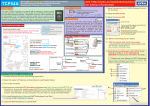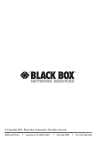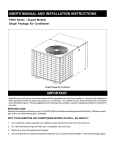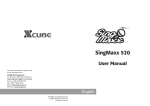Download TCP54A user manual (ver 20110808)
Transcript
TCP54A iProx RFID Embedded TCP/IP Ethernet Access Controller for 5,000 users and 50,000 Transaction Records Dimensions: 101mm x 71mm x 32mm see http://avea.cc/tcp54asetup.html for setup information www.av ea.cc 7. Setup the password for LOGIN (Password cannot be reversed) 8. Setup the RFID reader 9. Setup the System PIN 10. Define the workgroup for reports 11. ADD Cards and enter Card Information - download and SAVE the add card file (serial number with the ID card’s packing) from http://avea.cc/serialno.html 12. Goto the Access Manager , click “PUT” to put setting to reader & click “UPLOAD TO READER” to upload card information to reader *** Please see User Manual of NET Attendance http://avea.cc/spec/net%20attendance.pdf for details of Access Manager setup. DATA TO SLAVE (TD to KS232S’ RJ45 socket - PIN4) DATA FROM SLAVE (RD to KS232S’ RJ45 socket - PIN5) GROUND (G to KS232S’RJ45 socket - PIN3) no t in use CR1220 battery for clock (Battery not included) RE LAY TERMINAL - ma x i mu m r a t ing 2A / 2 4 Vdc or 2A / 120Va c ( T O E LECT RI C STR I KE) 10 8 NET ATTENDANCE - QUICK START 1. Connect cables and power (see Wiring Instruction) see http://avea.cc/tcp54asetup.html 2. Setup the reader’s IP address and parameters (see Reader Setup) for setup information 12 9 3. Turn on the computer. User Manual Installation Manual of NET Attendance from Start 4.Download and install the NET Attendance software from http://avea.cc/sw/NETTA.zip Unzip the file - Execute the installer program NETTA.msi. Just f ollow the installation instruction to finish the installation . The detailed installation manual for the NET Attendance will be installed automatically into your computer. You can read it by using the Adobe Reader. NET Attendance User Manual NET Attendance 6 11 7 5. Print and follow the User Manual of NET Attendance from Start For details of NET Attendance's Setup. Ref: tcp54a\20110808 FOUR MODES OF OPERATION - Wiring Instruction Access Control (Single reader - outside premises) IN Mode : Access Control (Single reader - outside the the premises) IN for Entrance with - forMode Entrance- with or without PINor without PIN In this mode, the TCP54A unit is installed is installed outside outside the premises. the premises. 1. connect an electric strike to the RELAY TERMINAL 2. connect Ethernet to the RJ45 socket 3. Connect the POWER 3 22 3 G N D ( P o w e r sup ply n e g at iv e t e rm in al) DC I N ( P ow e r s u pply positive t er mina) ET H ERNET CABL E DATA TO SLAVE (TD to KS232S’ RJ45 socket - PIN4) DATA FROM SLAVE (RD to KS232S’ RJ45 socket - PIN5) GROUND (G to KS232S’RJ45 socket - PIN3) OPEN 1NORMAL COMMON CR1220 battery for clock (Battery not included) (P OWE R 9 - 1 2 V 5 0 0mA ) (TO P O W E R) 1 NORMAL CLOSE 3 Bypass switch Power ETHERNE T CA B L E 1 CLOCK Mode : as Time Clock/ CLOCK Mode : Time Recorder Time Clock / Time Recorder - as access control feature is disabled Electric strike - RELAY TERMINAL - maximum rating 2A/24Vdc or 2A/120Vac - connect power to the POWER TERMINAL - connect Ethernet to the RJ45 socket RELAY TER M INAL (TO EL E CT R IC S T RIK E ) 2 OUT Mode + Access Control (Dual readers) TCP54A as MASTER for exit + KS232S as SLAVE for entrance Slave (Optional) (BYPA S S SWI T CH) 5 RJ45 Socket - access control feature is disabled not in us e Access Control (Dual readers) TCP54A as MASTER for entrance + KS232S as SLAVE for exit - In this mode, the unit is installed outside the premises as the master. A KS232S is installed inside the premises as the slave unit. An electric strike and a bypass switch are connected to the slave and are installed inside the premises. Pressing the bypass switch or presenting the authorized cards will release the strike. 4 PO W ER TERMINAL (TO POWER 9 -12V 500mA) RJ45 Socket IN Mode + Slave + 4 I N3 PIN N5 t o PD ” t o t o PI ” “ “ T “ RD ” P I N 6 to “+” TCP54A r eader PIN1 PIN2 PIN3 PIN4 PIN5 PIN6 PIN7 PIN8 K S2 32 S sla ve r e a de r * * * R emove al l j u m p ers o n sla v e - In this mode, the unit is installed inside the premises as the master. A KS232S is installed outside the premises as the slave unit. An electric strike is connected to the master inside the premises. Authorized cards will release the strike. The controller’s states and card information can be uploaded by the NET Attendance software through the ethernet network. RJ45 Socket 4 3 E THERNE T CABL E POWER TE R MIN A L (TO P OW E R 9-12V 500mA ) DC IN GND SLAVE T E RMINAL (RD to PIN5) DATA FROM SLAVE DATA TO SLAVE (TD to PIN4) 1 2 T C P54A read er “ -” to PI N 3 “T D ” to PIN4 “RD” to PIN 5 "+"t o PI N 6 PIN1 PIN2 PIN3 PIN4 PIN5 PIN6 PIN7 PIN8 REL AY TER M I N AL - m aximu m r at i ng 2 A /24Vd c or 2A/120Vac (TO ELECT R IC STRIKE) KS2 3 2S slave reader * * * Remov e all jumpers o n s l ave TCP54A READER SETUP To enter configuration mode : hold the '*' key while applying the power to the reader. 'CONF' will be shown on the reader. Place an ID card over the reader will register a 'MASTER' card to configuration later without power off the reader. By presenting the 'MASTER card to the reader, it will enter the configuration mode directly. Press ' ' to cycle the parameters to be configured: * Parameter IP Gate Net Port Description IP address of the reader itself Gateway IP address Netmask Port number Default 192.168.1.234 192.168.1.1 255.255.255.0 1668 To edit the parameter, press '#' key. '.' is entered by pressing '#' key, i.e. use enter 192.168.1.123, the key sequence is 192#168#1#123, then press '#' key to confirm entry or '*' key to cancel the operation.