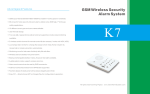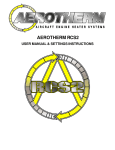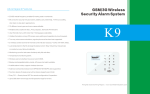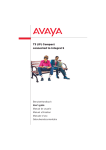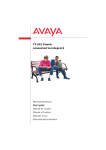Download "user manual"
Transcript
Digit owner’s manual (includes SMS commands) Specifications Power supply Current consumption Inputs Outputs GPS GSM Quad band Size Weight Operating temperature 8 to 32V DC 50mA typical (peaks of up to 200mA) 2x programmable digital 2x Common collector (Max 2A DC) 12 channel SIRF (active antenna) High Speed GPRS; Device Class B and Multi‐Slot Class 10 92 x 57 x 20 mm (Approx) 120g (Approx) ‐20 to 60 deg C Front panel GPS = GPS antenna SMA connector GSM = GSM antenna SMA connector C = GSM connection indicator (flashing once every 2,5s is normal) S = Satellite lock indication (Lit when locked) D = Data (ON 1s, OFF 1s normal send rate, longer ON means queued data – Solid ON means buffer full) Power Connector (Viewed looking at Digit 3 unit) INTRODUCTION Your Digit 3 is designed to locate your vehicle and transmit all trip information to your user interface, for record keeping and monitoring purposes. As most features are reliant on a PC, the software manual details most of this information, however there are some features designed for SMS or mobile phone users. Please note that these commands will reply and the cost of the reply will be carried by the account linked to the SIM card. Depending on your SMS rate the costs could be relatively high when compared to normal GPRS usage. (One SMS could cost as much as an entire days worth of normal GPRS use) SMS commands Please note, SMS commands are not case sensitive. To protect the user’s privacy all commands are preceded by a 4 digit PIN number. The default number is 1234 but this can be changed with the following command. 1234PASS=9876 (Where 9876 can be any four digit PIN number) The Digit will reply with a confirmation. 1234INFO (1234BALANCE can also be used) This command is useful to determine your airtime balance and to find out the IMEI number of a device. The reply will also give you the CCID, the CSQ or signal strength, the firmware version, the current mode of operation as well as if the GPS and GPRS connections are active. 1234GPS (1234POSITION can also be used) This command will reply with the current LAT, LONG, speed date and time information. 1234STATS (1234STATUS can also be used) Device will respond with statistics regarding it’s condition, data stored, errors and how many times it has restarted. It will also give an indication of how much data is stored in the flash memory. 1234RESET (1234 REBOOT can also be used) This will cause the device to restart. MODES In Normal mode the Digit will send its position approximately every 20seconds when moving and about every 4 minutes 30 seconds when stopped. This can be adjusted if required, however we recommend the normal settings are used to maintain an acceptable balance between cost and accuracy. The other modes are specified below. 1234ECONOMY In this mode the Digit will send its position to the server every +/‐5 minutes irrespective of speed. This could prove a cheaper option for vehicles making long hauls on national routes. 1234NORMAL This will return the device to normal operation. 1234ACCURATE This command sets the Digit to send its position every 10 seconds. In this mode the unit is sending almost constantly and makes it less likely to accept incoming SMS messages. SO be warned that once this mode is switched ON it might be difficult to switch OFF. Only select this mode if you are trying to recover a stolen vehicle and if you are confident that you have sufficient airtime to support this operation. 1234CHEAPER This new command was implemented for users who have vehicles on the road all day and would prefer to save money than to have an update every 30s. Once initialized the Digit will only send its position every two minutes, while moving. Expected costs could drop to a third of usual. ALARM and MANAGEMENT NUMBERS The Digit system also has an “Alarm” feature, designed to notify you via SMS if your vehicle starts moving. NB! This feature is not guaranteed and should never be used to secure your vehicle or replace you vehicle alarm and immobilizer. Although the feature should work perfectly under most circumstances there may be occasions when it will not work at all as a result of poor signal, busy networks or other situations beyond our control. Prior to using this feature you will have to teach your unit the Management number(s) The management number(s) is the number that the Digit will notify and one or two numbers can be programmed. To program the management number SMS 1234SMS=0830000000 (Where 0830000000 is the number that you would like to receive messages.) The Digit will reply that the number has been programmed. Repeat this step for the second management number. The management numbers are also used for the inputs (See below) To delete all numbers send the following command: 1234DELETE ALL ALARM To activate send the following command: 1234ALARM If the vehicle is parked the Digit will reply with its position and stating that it is stopped. If the vehicle moves faster than 35km per hour the Digit will send a message notifying you of the speed and the position the vehicle was at when it detected the movement. The feature can also be used to notify you when the vehicle has arrived at a destination. Eg. If you have sent someone with a vehicle to deliver goods, you could send the command 1234ALARM while the vehicle is travelling. It will reply with “Notify set” and the current speed and position. Once the vehicle arrives and is stopped for a period of 5 minutes or longer the Digit will notify you that journey has ended. INPUTS and OUTPUTS The Digit 3 also has two digital inputs and two outputs. These features are useful if you require SMS notification of events such as ignition being turned ON or a door opened. The Inputs are triggered by a high voltage potential. (i.e. a high is when the Input is connected to the POS supply and a low is when that POS potential is removed) The Outputs are common collector switches which can be used to switch relays ON and OFF. Although some protection is included caution should be exercised when loading the Outputs to protect the transistors from high voltages and current. The management numbers as described above must be programmed in order to receive messages from the Digit. The Inputs will send a standard message e.g. “Input 1 High” if switched ON. However these standard messages can be replaced with your own custom message. Eg. IGNITION ON. To edit the Input 1 high message use this command. 1234INPUT1H= (Then simply enter your own message max 16 characters) The other input high and message is as follows 1234INPUT2H= (Input 2 high message) OUTPUTS Outputs can be wired to control relays as follows: To control the outputs these commands can be used: 1234O1=ON (Turns output 1 ON) 1234O1=OFF (Turns output 1 OFF) Please note the O is a letter not the number zero. Substitute the 1 for a 2 when controlling output 2. PIN PROTECTION If you are using or supplying a Digit with a contract SIM card, you may want to PIN protect the card to prevent someone removing the SIM card and using it to make phone calls. In the event that your vehicle is stolen and the Digit removed, someone could open the device and use the SIM card to make calls. Before you have had a chance to cancel the card you could have a substantial bill for which you would be liable. You can protect the SIM card with a PIN number similar to if the card is in your normal cell phone. First activate the SIM card in your Digit system with no PIN number. Then send the following command: 1234PIN=5555 (for 5555 choose your own PIN number) Then remove power from the Digit, take out the SIM card and insert it in a normal cell phone. Set PIN request ON and teach your SIM card the same PIN number as you just sent to the Digit. Now reinsert the SIM card in the Digit and power up. The Digit will automatically enter the PIN code to activate the SIM. 1234PIN=OFF will de‐activate the PIN entering feature. (Remove card and switch PIN request off on the SIM card using a normal cellphone.) FACTORY RESET The Digit can be set back to the factory defaults by sending the FACTORY RESET command. No PIN (password) number is required; only the command need be sent. FACTORY RESET. Please refer to the Software and installation manuals for more information.