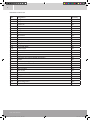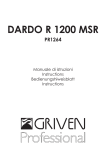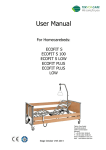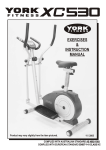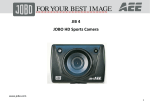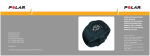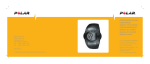Download OMB2010 Article name: Generator Home trainer Ergometer Tagma
Transcript
ARTICLE NO.: Article name: OMB2010 Generator Home trainer Ergometer Tagma ! OMB2010 Tagma_Instructions manual 2011_GB.indd 1 23.01.2012 17:20:57 2 INTRODUCTION EXPLANATION OF SYMBOLS DEAR CUSTOMER, Congratulations on your purchase of an OMNI home trainer. Home trainers are still the most popular fitness equipment. A new era has begun for OMNI brand products - OMNI Intelligent Fitness is the new brand for innovative fitness equipment. With our dynamic and elegant design, OMNI represents the leading edge in technology, ecological sustainability and quality. In the home trainer field in particular, our focus is on precision action. Thanks to the precision of its joint technology and the detail-tuned mechanical system, this home trainer offers a perfect action. OMNI products are equipped with innovative generator technology. Power without an electrical connection. The energy generated by the user during exercise is converted into electricity, just like with a bicycle dynamo, and used for braking and to power the equipment throughout the entire workout. WE ARE THERE IF YOU NEED US! Should you have any difficulties setting up or using your equipment, give us a call before sending it back! In most cases, problems have simple causes and can easily be resolved over the phone, even if technical complex devices are concerned. Our service team will be pleased to help you. Caution: Read the instructions for use prior to use ! Useful tips and notes. Please note! Please observe these warnings carefully! OMNI Service An der Nordhelle 19 D-51645 Gummersbach Tel.: (0049) - (0)1805 - 346412 0.14 Euros/min. from land lines in German/German cellular networks maximum 42 cents/min. Other charges apply when calling from abroad. (Rates: dated Feb./2011) Monday – Friday 9.00 am to 6.00 pm Email: [email protected] NOTE: Please keep the installation and operating guides, your proof of purchase and the transport packaging throughout the warranty period. Returns will only be accepted, after approval by our service department in original packaging, accompanied by the assembly/instruction manual, a detailed description of the defect, and the original or a copy of the proof of purchase. www.omni-fitness.eu OMB2010 Tagma_Instructions manual 2011_GB.indd 2 23.01.2012 17:20:57 TABLE OF CONTENTS INTRODUCTION...................................................................................................................................... 2 EXPLANATION OF SYMBOLS................................................................................................................. 2 SAFETY INSTRUCTIONS......................................................................................................................... 4 ASSEMBLING THE FITNESS EQUIPMENT.............................................................................................. 5 ASSEMBLY PARTS LIST.......................................................................................................................... 6 EXPLODED ASSEMBLY DRAWING ....................................................................................................... 7 TECHNICAL SPECIFICATIONS................................................................................................................. 8 OVERVIEW OF EQUIPMENT .................................................................................................................. 9 STEP 1 - Assembling the stabilizers.......................................................................................................................10 STEP 2 - Assembling the pedals............................................................................................................................10 STEP 3 - Assembling the handlebar column.........................................................................................................10 STEP 4 - Assembling the handlebar......................................................................................................................11 STEP 5 - Assembling the saddle post and saddle..................................................................................................11 STEP 6 - Assembling the computer......................................................................................................................11 GETTING STARTED................................................................................................................................. 11 COMPUTER FUNCTIONS AND USE........................................................................................................ 12 FUNCTIONS............................................................................................................................................ 12 USER PROGRAMS.................................................................................................................................. 13 Quick start and manual program.........................................................................................................................13 PROGRAM.............................................................................................................................................................13 H.R.C.....................................................................................................................................................................13 USER PROGRAM ..................................................................................................................................................13 WATTS..................................................................................................................................................................14 RECOVERY............................................................................................................................................................14 Finding the right sitting position........................................................................................................... 15 Handlebar inclination............................................................................................................................. 15 HAND PULSE SENSORS & HEART RATE MONITOR.............................................................................. 16 And now: On your marks, set, go!......................................................................................................... 17 OUTPUT CHART...................................................................................................................................... 18 OUTPUT CHART...................................................................................................................................... 19 CARE....................................................................................................................................................... 20 MAINTENANCE....................................................................................................................................... 20 WASTE DISPOSAL AND ENVIRONMENTAL PROTECTION.................................................................... 20 DISPOSAL OF THE DEVICE.....................................................................................................................................20 WARRANTY............................................................................................................................................ 21 COMPLETE LIST OF PARTS..................................................................................................................... 22 EXPLODED DRAWING............................................................................................................................ 23 OMB2010 Tagma_Instructions manual 2011_GB.indd 3 23.01.2012 17:20:57 4 SAFETY INSTRUCTIONS This device complies with the requirements of the standards EN 957-1, EN 957-5, use class H (H = home use). The device is designed for home use. The device was tested taking safety factors according to European standard EN 957 into consideration. Please note that this is a class A exercise device. It thus has an extremely accurate display. This is a speed and/or rpm independent device. When operating the device the resistance is kept constant independently of the speed. Resistance measurement/wattage measurement: The wattage measurement and/or resistance measurement is taken off at the crank (without taking the pedals into consideration). Measuring with the pedals assembled would lead to deviations. Individual user data, such as size, weight and custom settings to the pedals also have a considerable influence on the value. Wattage testing device Computer Wattage display Flywheel Motor system CPU Braking system Controller Performing wattage measurement Speed for test: Settings to check: 50 rpm 50 W and 100 W 60 rpm 150 W and 200 W The CE label relates to the electromagnetic compatibility of the device (EU Directive 2004/108/EU). The fitness equipment is not a toy and must be kept out of the reach of children when not used. Keep small children out of the range of the device during exercise in order to avoid risk of injury. Proper use of this equipment is reserved for adults or youths with appropriate physical and mental development. Make sure that each user is familiar with the use and handling of the device or is under supervision. Parents and other guardians should be aware of their responsibilities, as children's natural play instinct and love of experimenting can result in situations and behaviour for which the fitness equipment was not designed. Above all, point out to children that the equipment is not a toy. To avoid impairing your health, or to minimise existing risks, consult a doctor before your first exercise session to perform a general fitness check. In case of special impediments, e.g. if you have a pacemaker, are pregnant, have orthopaedic problems or take medication, please discuss the exercise with your doctor first. Improper or excessive exercise can endanger your health, cause damage/injury, and even fatality! Stop training immediately if you feel weak or dizzy, if you feel nauseous or experience chest pain, heart palpitations, or other symptoms. Consult a doctor immediately if these symptoms arise. Excessive temperature changes, high moisture levels, and wetness can affect the working life of your exercise equipment, in particular of electronic parts, and may damage them beyond repair. The equipment is not suitable for outdoor use. To achieve optimum training results and avoid injury, always allow time for a warm-up phase before training and a cool-down phase after training. Check the "Warm-up and Stretching Exercises" section for appropriate exercises. When exercising, wear comfortable, but not excessively loose clothing in order to avoid getting caught. Always wear suitable footwear, such as gym shoes; never exercise bare footed. "WARNING! Heart frequency monitoring systems can be inaccurate. Excessive exercising can damage your health or be fatal. Stop exercising immediately if you feel dizzy/ weak". The braking system on this device is not adjustable. Before you start exercising, make sure the equipment is standing firmly on a stable and flat surface. Make sure the surface is firm, flat and not slippery. Level the device in case of an uneven floor. Note minimal insertion point marks - "max" for maximum mark - when setting up the equipment. When exercising with the equipment, make sure that you have enough space to move and that no levers, adjusting mechanisms or 148 setting aids, or persons, especially small children, protrude into the movement area and thus impair your 116 55 training or cause injury. We recommend a safety margin of 1.5 x 1.5 m around the device. After use, always leave or store the fitness equipment in a safe state to avoid injury from protruding parts. cm cm cm www.omni-fitness.eu OMB2010 Tagma_Instructions manual 2011_GB.indd 4 23.01.2012 17:20:58 Intended use: The device is intended only for the purpose of exercising as described in this instruction manual. The exercise equipment is designed for use by one person only at any given time. 3. Remove all parts from the transport packaging and remove all protective films, transport straps, and belts. Caution: Avoid protective foils from becoming a deadly trap for children (danger of suffocation!). Before you start using the exercise equipment, observe the following: the equipment is designed only for private use and not suitable for commercial use. Keep the instruction manual at hand near the device; you will also need it to order spare parts. Despite careful quality checks, abrasion dust may fall out of moving parts. To avoid damage to carpets or flooring, we recommend placing the equipment on a non-slip underlay (e.g. a cloth or a mat). Neither your dealer nor the vendor accept any liability for damage to flooring caused by abrasion dust dropping out of moving parts or for other reasons. Make sure the exercise room is well ventilated during exercise, but avoid draughts. 4. Lay out all the parts in the correct order and check the parts list to make sure that you have all the parts, screws, and other components. If parts are missing or damaged, please contact our service team directly on: +49 (0) 1805 / 346412 Mo - Fr 9.00 a.m. - 6.00 p.m. (CET/CEST) (14 Euro cts./min. for calls from Dt. Telekom landline in Germany. Max. charge of 42 cents/minute applies to calls from mobile networks. Calls from abroad may vary). 5. If you experience difficulty setting up or commissioning your equipment, our service department will be happy to help you! In most cases, problems have simple causes and can easily be resolved over the phone, even if technical complex devices are concerned. The home trainer is particularly well suited to exercising the front and rear leg/calf/buttock muscles, for generally improving your stamina and burning fat. The equipment is designed for a maximum bodyweight of 150 kg. ASSEMBLING THE FITNESS EQUIPMENT 1. Before you starting assembling the equipment, you should allow it to acclimatise at room temperature for one to two hours. 2. Choose a space on the floor or a workbench where you have sufficient freedom of movement to assemble the fitness equipment. To avoid damage to the flooring, always assemble the exercise equipment on a suitable underlay such as a piece of cloth or a mat. The device should always be placed on a suitable underlay, mat etc. during use/exercise to avoid damage to the flooring. OMB2010 Tagma_Instructions manual 2011_GB.indd 5 23.01.2012 17:20:59 6 ASSEMBLY PARTS LIST Part A A-1 Designation Computer Phillips screw Quantity 1pc 4pc B C C-1 C-2 D D-1 D-3 D-4 D-15 R D-15 L D-26 D-28 H I J J-2 J-11 K-1 K-2 K-3 K-4 K-5 K-6 K-7 K-8 K-9 K-10 M Handle set Handlebar column Computer wire handlebar column Phillips screw Main frame Flat washer Allen screw Main frame computer wire Right pedal Left pedal D/C power cable Bottle holder Front stabilizer Rear stabilizer Seat post Hand knob for vertical saddle adjustment Saddle Handlebar locking clamp Front handlebar cover Flat washer Spring washer Allen screw Cross tube end cap T-grip pedal knob Handlebar rear cover Allen screw Self-locking screw Adapter 1pc 1pc 1pc 3pc 1pc 4pc 4pc 1pc 1pc 1pc 1pc 1pc 1pc 1pc 1pc 1pc 1pc 1pc 1pc 2pc 2pc 1pc 1pc 1pc 1pc 8pc 4pc 1pc www.omni-fitness.eu OMB2010 Tagma_Instructions manual 2011_GB.indd 6 23.01.2012 17:20:59 EXPLODED ASSEMBLY DRAWING SCOPE OF DELIVERY: Installation tools: Allen key, screw driver with flat spanner, multifunctional tool, installation and operation manual. Assembly parts as described in enclosed list of parts. (Some pre-assembled) OMB2010 Tagma_Instructions manual 2011_GB.indd 7 Note: Before you starting assem- bling the equipment, you should allow it to acclimatise at room temperature for one to two hours. 23.01.2012 17:21:01 8 TECHNICAL SPECIFICATIONS Article number: OMB2010 Net weight: 29,4 kg Dimensions: 85 x 51 x 147 cm (LxWxH) Max. user weight: 150 kg Standards: EN-957-1, EN-957-5 Flywheel mass system: ca. 14 kg Power supply: Generator and A/C current 110-230V Pulse measurement: Hand-pulse sensors/heart rate receiver (chest belt not included in scope of delivery) www.omni-fitness.eu OMB2010 Tagma_Instructions manual 2011_GB.indd 8 23.01.2012 17:21:02 OVERVIEW OF EQUIPMENT 147 cm 85 cm OMB2010 Tagma_Instructions manual 2011_GB.indd 9 51 cm 23.01.2012 17:21:03 10 Assembly instructions: Some parts of the equipment are heavy and difficult to handle. Make sure that a second person helps you with the assembly. STEP 1 - Assembling the stabilizers Hold the front stabilizer (H) against the main frame (D) and secure in place with 4 Allen screws (K-9). Make sure that the rollers on the stabilizer (30) are pointing downward. STEP 1 rear stabilizer (H) against the main frame (D) and Hold the secure in place with 4 Allen screws (K-9). STEP 3 - Assembling the handlebar column First loosen the Allen screws (D-3) with matching flat washers (D-1), which are pre-assembled on the main frame (D). Then connect the computer wire (C-1) on the handlebar column (C) with the computer wire (D-4) on the main frame (D). Make sure that the cable connection is correctly retained to avoid malfunctions. 1. Now place the handlebar column (C) onto the main frame (D). Take care to avoid crushing or other damage to the computer wire. Secure this connection with 4 Allen screws (D-3) and an arc washer (D-1) each. STEP 3 8* STEP 2 - Assembling the pedals Note that the pedals (D-15R, D-15L) are labelled (R) and (L) for "right" and "left". Start by attaching the toe loops to the pedals, if they are not preassembled. 1. Screw the left pedal (D-15L) counterclockwise into the left pedal post (D-18). 2. The right pedal (D-15R) is screwed clockwise into the right pedal post (D-14). 4* www.omni-fitness.eu OMB2010 Tagma_Instructions manual 2011_GB.indd 10 23.01.2012 17:21:09 STEP 4 - Assembling the handlebar 1. Hold the handlebar (B) against the cut-out on the handlebar column (C). Secure the handlebar (B) with the handlebar clamp (K-1), a spring washer (K-3), a washer (K-4), and an Allen screw (K-5). 2. Route the hand pulse cable (B-4) through the drill hole on the front of the handlebar column (C) and back out at the top. 3. Secure the front cover (K-2) with a spring washer (K-3), a washer (K-4), a spacer sleeve (K-6) and the T-grip hand screw (K-7). 4. Secure the rear plastic cover (K-8) to the handlebar column (C) with 4 self-locking screws (K-10) and a Phillips screw (C-2). STEP 4 1* 1* 1* 1* 4* 2* 2* 2. Then insert the computer cable on the handlebar column into the rear of the computer. 3. Secure the computer on the mount on the handlebar column using 4 Allen screws (A-1). Avoid crushing the cable to prevent malfunctions. GETTING STARTED The device has a generator system. The rechargeable batteries may be totally discharged after an extended period of disuse. A mains plug is provided for this case. STEP 5 - Assembling the saddle post and saddle 1. Secure the saddle (J-11) on the saddle post mount (J). Pull out the height adjustment screw (J-2) and push the saddle post (J) onto the main frame (D). We recommend charging the batteries for approx. 8 hours using mains power before use. Note: Always plug the power plug into the device first, and then into the mains. 2. Release the height adjustment screw. Make sure that the saddle post clicks correctly into place. STEP 6 - Assembling the computer 1. Connect the hand pulse cable on the handlebar column with the computer cable on the rear of the computer. DANGER - Danger of injury The saddle post must be inserted into the saddle post mount up to the minimum insertion depth. Note the max. mark on the saddle post. OMB2010 Tagma_Instructions manual 2011_GB.indd 11 23.01.2012 17:21:16 12 COMPUTER FUNCTIONS AND USE FUNCTIONS Starting or ending exercise programs "Fitness grade" between 1- 6 after completing training. Press the button; then press the balls of your hands against the hand pulse sensors for 60 sec. You will see your fitness grade F1 - Very good - F6 - very poor Starting body fat measurement 2 functions: 1. Before training: Toggle between the presets. 2. During training: Adjust the resistance. Press these keys to set your training presets in ascending order. Note: The device has a generator system. The rechargeable batteries may be totally discharged after an extended period of disuse or following transportation. Because of this, the computer may fail to start even if connected to the mains. In this case, please wait for a couple of seconds. Pressing once takes you back. Press for 2 sec.: resets all data. Confirm the entry. Display change. After connecting the device to the mains power, all indicators on the display light for approx. 2 seconds. The computer then enters the main screen. 1. Now start the computer and start to push the pedals. 2. Enter your personal data. You can store up to four different sets of user data. You must enter the following data: sex, age, height, weight 3. The computer has an automatic on/off function. If the computer does not receive a signal for more than 90 seconds, it switches off. 4. If wires are not correctly connected, the display shows "E1" and a loud buzzer sounds. Please unplug the power adapter and recheck all the wiring connections (see also Troubleshooting, Special Notes). www.omni-fitness.eu OMB2010 Tagma_Instructions manual 2011_GB.indd 12 23.01.2012 17:21:17 USER PROGRAMS After using the Mode key to enter your personal data, and confirming your entries, you are automatically taken to the Program menu. The top computer line will flash originally, starting with a P and various programs. 1. You can press the Up and Down keys to choose between the individual programs. Manual Program - 12 Program profiles USER HRC WATT 2. Press the Mode key to confirm your selection. target pulse frequency, the pedal resistance level will automatically be raised by one level every 30 seconds and automatically reduced by one load level every 15 seconds once you reach the set value. If you reach the lowest load level, "1", and if your pulse frequency is still above the set value, an audible signal is issued 6 times every 30 seconds and the computer program stops automatically. USER PROGRAM You can select the load levels yourself in this mode; you have a choice of 16 load levels and 16 program segments. Quick start and manual program 1. The display for load segment 1 flashes. You can press the Up and Down keys to vary the load intensity between 1 and 32. After setting your preferred load intensity, press the Mode key in each program segment to store your entry. Before you can start exercising, you must enter the following data on the computer: 2. You can press the START/STOP key to start your exercise program directly. Time, Distance, Calories (approx. calorie consumption), Pulse. If you would like to additionally preset individual exercise values, press the START/STOP key and use the Up and Down keys to adjust the settings. Use the Up and Down keys to set the values. Pressing the Mode/Confirm key takes you to the next value that you need to enter. When you have finished the entries, press the Start button to start exercising. You can manually adjust the resistance during training by pressing the + Up and - Down keys. PROGRAM 1. You must set the desired exercise time first. To do so, press the Up and Down keys and confirm your entries by pressing the Mode key. A TIME message flashes on the lower display. Enter your training values. You can press the Mode key to confirm your entries for each function. Preset options for TIME, DISTANCE, CALORIES and PULSE. Note: You can return to the main menu from any other mode at any time by selecting Pause mode (a letter P flashes top left in the display) and pressing the RESET key. You can then select one of the programming options described above. 2. Then use the Up and Down keys to select the desired exercise profile. Press the Mode key to confirm the profile. You can adjust the training resistance during training by pressing the Up and Down keys. H.R.C. 1. Start by entering your age using the Up and Down keys and confirm your entries by pressing the Mode key. 2. You can also set your target pulse between 30 and 230 manually using the Up and Down keys. 3. Press the Start key to start training. 4. Note: The computer will now set a pedal resistance at which you can train constantly at your target pulse frequency; i.e. while you are exercising as long as your pulse frequency is below the OMB2010 Tagma_Instructions manual 2011_GB.indd 13 23.01.2012 17:21:17 14 WATTS 1. The number 120 flashes on the display in this mode. You can now preset your personal Wattage between 10 and 350 Watts by pressing the Up and Down keys. Press the Mode key to confirm your entry. 2. A TIME message flashes in the lower display. Enter your exercise values. You can press the Mode key to confirm your entries for each function. Preset options for TIME, DISTANCE, approx. CALORIES and PULSE. 3. Press the Start key to start training. 4. Body fat 1. Press the Body fat key in Pause mode to measure your body fat. 2. Select a user (U-1 - U-4) by pressing the Up and Down keys and then press Mode to confirm your selection. 3. The measurement starts for 8 seconds. The two bars on the left and right flash alternately during the measurement. 4. After 8 seconds, the display alternately shows the body fat proportion as a percentage and the BMI (Body Mass Index). During the measurement, you must keep both hands on the hand pulse sensors, even if you are using a chest belt or ear clip. covery key within the 90 seconds. 3. Charging the battery: Exercise for min. 30 minutes with a pedal frequency of min. 35 revolutions per minute. 4. To ensure safe use of the generator system, we recommend a maximum pedal frequency of 120 RPM. Technical specifications Time Distance approx. Calories Pulse Watt Speed RPM Display 0:00 - 99:99 0.00 - 99.99 0 - 9999 P-30 - 230 0 - 999 (10-350 Watt) 0.0-99.9 km 0 - 999 RECOVERY Calculates your individual fitness grade between 1 – 6 at the end of an exercise session. Press the RECOVERY key and then press both hands against the hand pulse sensors. The computer times the functions and displays a countdown of 60 seconds. Your pulse rate is measured during this period. At the end of the countdown, the computer calculates your current fitness grade from F1 to F6, where F1 stands for excellent, F2 for good, F3 for satisfactory, F4 for sufficient, F5 for poor, and F6 for very poor. Daily training will help you continually improve your rating. Note: 1. If the computer does not receive a signal for 90 seconds, it will power off. Press any key on the computer to switch it back on. 2. To determine your recovery pulse, press the Re- www.omni-fitness.eu OMB2010 Tagma_Instructions manual 2011_GB.indd 14 23.01.2012 17:21:17 Finding the right sitting position. Adjusting the saddle height Handlebar inclination 1. Turn the hand screw slightly counter-clockwise. Handschraube 1. Pull out the height adjustment mechanism and keep tight hold of it. 2. Set the required saddle height. 3. Release the height adjustment mechanism. Make sure that it audibly snaps back into place. Determining the optimum saddle height. 1. Move one pedal to the lowest position and sit down on the saddle. 2. With your leg stretched, place your heel on the pedal. 3. No insert your foot into the loop. Your leg will be slightly angled. If you can still sit comfortably on the saddle, the saddle is set to the right position. Adjusting the saddle horizontally 1. Release the hand screw below the saddle. 2. Adjust the inclination to suit your needs. 3. Tighten the hand screw once again Transport To transport the device, put one foot on the front stabilizer; take hold of the device via the handlebar near the fitness computer and tilt the device so that it moves on its rollers. Never transport the device without help. To deposit the device, again place one foot on the front stabilizer, and slowly allow the device to drop down to the floor. 2. Move the saddle to the required position. 3. Tighten the hand screw once again. 4. Determining the optimum saddle position 1. Tie one of the spanners provided to a piece of string and use it as a plumb. 2. Move one pedal to a position of 45° and sit down on your home trainer. 3. Put the balls of your feed on the pedals. If your knee cap is now vertically above the pedal axis, the saddle is correctly adjusted in horizontal direction. Now take the plumb line. If the saddle is still not set correctly, repeat steps 1-3 from the section "Adjusting the Saddle in Horizontal Direction". OMB2010 Tagma_Instructions manual 2011_GB.indd 15 CAUTION: Rollers can cause scratches or similar damage to parquet flooring or soft wooden floors. Make sure you place the device on a sheet or mat and use the sheet or mat to move the device. Your dealer and the manufacturer accept no liability for any damage caused by failure to observe these instructions! 23.01.2012 17:21:18 16 HAND PULSE SENSORS & HEART RATE MONITOR Measuring your pulse There are two ways to measure your pulse: • using a standard pulse rate transmitter, or • with the two hand sensors on the handlebar If you have a pacemaker, note that you must not use the pulse rate transmitter, or consult your doctor for advice. Measuring your pulse with the pulse rate transmitter If you want to monitor your pulse permanently, use a pulse rate transmitter such as a chest belt. The integrated heart rate receiver is compatible with most standard pulse rate transmitters that transmit at a frequency of 5.3 kHz. Our service team will be pleased to help you if you have any questions. Your pulse is displayed on the computer display. If the measured pulse is not shown, this may be due to one of the following reasons: • Skin/contact areas too dry (moisten or use ECG gel) • Transmitter too cold • Chest strap has slipped • Radio interference (e.g. mobile phone, cycle computer, high voltage lines) • Transmitter battery discharged Measuring your pulse with the hand sensors HEART BEAT TARGET FREQUENCY The heart beat frequency recommended by leading sport medicine specialists is 60 to 80 % of your maximum achievable heart frequency during exercise. This range is calculated by reference to your age and the exercise duration. As a rule of thumb, the older you are, the lower the target range will be. Herzfrequenz (bpm) 220 200 180 160 140 120 aerob e Z on anae e ( Ko robe ndit o nsste Zone ig eru ng) 100 80 Alter 20 25 30 35 40 45 50 55 60 65 70 75 80 Grenzwert-Tabelle Diese wissenschaftlich erarbeitete Tabelle zeigt auf einen Blick an, in welchem ungefähren HF- Bereich Sie trainieren sollten, je nach dem, ob Sie Ihre Kondition verbessern wollen, Fett abbauen oder einfach nur Ihre Gesundheit stärken wollen. Hinweis: Gilt nur für gesunde Personen mittlerer Leistungsfähigkeit! • While exercising, place both hands on the hand sensors on the handlebar and wait for a short while until your pulse is displayed. You can release the sensors if you want to continue exercising with the handlebars. • Place your hands back on the hand sensors if you want to read your pulse again. Measuring your recovery pulse You can measure your recovery pulse after exercising. If you do this for an extended period of time, you will be able to track your performance improvements due to exercising with your home trainer. • After exercising, press the RECOVERY key and take hold of the hand sensors, if you are not using a pulse measuring sensor. Stand still. The computer will measure your pulse for one minute and calculate a fitness grade between F1 ("Very good") and F6 ("Very poor") based on this. The lower the fitness grade, the better your condition and recovery. Warning: The heart beat measurement can be impaired by movement, friction and sweat. This value should thus not be used for medical applications or evaluations, but simply as an orientation value. Special impediments such as use of a pacemaker or other medical implants must be discussed with your doctor prior to using the sensors. www.omni-fitness.eu OMB2010 Tagma_Instructions manual 2011_GB.indd 16 23.01.2012 17:21:18 And now: On your marks, set, go! Important note: Before you start with your personal exercise program, observe the safety instructions in the introduction to the user's manual. Always take sufficient time for fitness training, and always allow time for a warm-up and cool-down phase. How often and how long should I exercise? Experts recommend regular exercise to get fit. Random exercise is not the right approach to achieving training success. If you exercise once ore twice a week, you will keep your current fitness level. If you exercise three or four times a week, you will improve your current fitness level substantially. Many experts consider training three times a week to be ideal. Never overdo exercise at the beginning; instead, increase gradually. Increasing does not mean increasing the number of training sessions, but the duration of the individual sessions. We recommend starting with an exercise period of approx. 20 minutes and a low resistance level. Measuring your pulse 1. Before exercising = Rest pulse 2. 10 minutes after starting exercising = load / training pulse 3. 1 minute after finishing exercising = recovery pulse. It is a good idea to enter your values in a table for monitoring purposes. Structuring exercise sessions An exercise session should comprise three phases 1. A warm-up phase 5 to 10 minutes of gymnastics and stretching to prepare your muscles for the exercise to come. 2. Training phase 15 to 45 minutes of intensive but not stressful exercise. 3. Cool-down phase Wind down gradually for the last one or tow minutes. Finish off by doing some loosening exercises. Metabolic changes during exercise • In the first 10 minutes of a training session, your body will burn up the glycogen stored in your muscles. • Fat is burnt after another 10 minutes. • After 30 to 40 minutes, your lipo-metabolism is activated and body fat is mainly burnt to supply energy • Regular exercise can sustainably improve your metabolism. This will results in improved performance and better fat burning. OMB2010 Tagma_Instructions manual 2011_GB.indd 17 23.01.2012 17:21:18 18 OUTPUT CHART This output chart gives you a perfect reference for your exercise program. Regular training will help you raise your personal targets and improve your fitness level. Date Resting pulse Exercise pulse Recovery pulse Load level Time in min. Distance covered Energy consumption Fitness grade www.omni-fitness.eu OMB2010 Tagma_Instructions manual 2011_GB.indd 18 23.01.2012 17:21:18 OUTPUT CHART Date Resting pulse OMB2010 Tagma_Instructions manual 2011_GB.indd 19 Exercise pulse Recovery pulse Load level Time in min. Distance covered Energy consumption Fitness grade 23.01.2012 17:21:18 20 CARE Though the surface of your exercise equipment is resilient to perspiration, it must be cleaned from time to time to ensure hygienic training. To protect the device against excessive soiling during exercising, we recommend the use of a towel. When cleaning the equipment, never use corrosive or aggressive cleaning agents that could damage the surface. Use only a soft damp cloth. Always clean the device after use. STORAGE Keep the equipment in a dry, well ventilated place out of the reach of children. Cover it with a sheet to protect it against dust. MAINTENANCE CAUTION: Locknuts will not work loose due to vibration. However, the locking effect is only guaranteed for once-only tightening! If you need to loosen the nuts, replace them with new locknuts. To maintain the high quality and safety of your fitness device, check that all screw and plug connections are tight at regular intervals, after 1-2 months at the latest, and before use after an extended period of disuse. Also check all wear parts for visible signs of wear or breakage. use it, make sure that the respective person is familiar with its handling and use. Hand over the installation instructions and instructions for use to the new owner to allow them to use the device safely and successfully. The manufacturer and/or vendor will accept no responsibility and no liability for injuries caused by improper use in case of repairs or modifications, e.g. fitting of third party parts, non-original OMNI parts not specifically intended for use with the device and similar. The user assumes the sole responsibility for any risks that may result from the use of this fitness equipment. WASTE DISPOSAL AND ENVIRONMENTAL PROTECTION Do not dispose of batteries as domestic waste; instead, use the collection points intended for this purpose! Before disposing of your exercise device (at the end of its working life), make sure you remove the batteries. Consumers are required by law to dispose of batteries via a battery return point operated by an authorised battery disposal agent (local authority, or distributor). Make sure batteries and rechargeable batteries are discharged before disposal! Labelling: Pb (= lead), Hg (= mercury), Cd (= cadmium). Packaging: Pay special attention to end caps, weld joints, rotary joints, screw unions etc. To avoid danger of injury, replace defective or missing parts immediately. Our service team will answer your queries concerning maintenance: Telephone: +49 (0) 1805/346412 Mon - Fri 9.00 a.m. 6.00 p.m. (14 Ct./min. for calls in Germany via the Dt. Telekom network. Max. charge of 42 cents/minute applies to calls from mobile networks. Calls from abroad may vary). Fax: +49 (0) 2261 / 547-77 Email: [email protected] Internet: www.omni-fitness.eu Postal address: Stamm Sport & Freizeit GmbH An der Nordhelle 19 D-51645 Gummersbach / Germany If the device is defective, do not use it until duly repaired. No liability will be accepted if you fail to observe this. If you pass this equipment on or allow another person to We exclusively use packaging materials that can be recycled - Transport/external packaging made of cardboard (PAP) - Protective films and bags made of polyethylene (PE) - Straps and belts made of polypropylene (PP) - Bumpers and fasteners made of CFC-free polystyrene (PS). Please dispose of these materials in line with local regulations in order to enable environmentally friendly recycling. DISPOSAL OF THE DEVICE At the end of the useful life of this device, contact your local waste disposal authority for information on correct disposal. www.omni-fitness.eu OMB2010 Tagma_Instructions manual 2011_GB.indd 20 23.01.2012 17:21:18 WARRANTY The warranty period is 24 months (for home use) within the European Union. The warranty period begins on the date of purchase/invoice or delivery. The warranty applies to manufacturing errors or material defects. The warranty excludes damage caused by improper handling/use, use of force, force majeure, connection to the wrong power supply, failure to observe the assembly instructions/instruction manual, chemical or electrochemical impact, modifications or unauthorised repairs, and natural wear and tear. If no defect in the sense of the warranty exists, or if the device is returned for repair without proof of purchase, you will be billed for repair work. During the 24-month warranty period, you are entitled to free repair. This means that any defects that occur will be eliminated free of charge. Should a repair during the warranty period prove to be economically unviable or should our effort to eliminate the defect fail, we reserve the right to replace the item or parts of it. To enable quick elimination of defects, please report any defects to us without delay. We will only accept visible and obvious defects, including transport damage, if you notify us of such within one week of the purchase/invoice or delivery date. In this context, it is sufficient to notify the following customer service address by phone or in writing. The warranty period for the device is not extended by claims against warranty. After the warranty period has expired, you will be billed for the costs incurred, such as postage/packaging costs, material, and labour. Returns must be agreed with our service team (deliveries reaching us without prior agreement will be returned to sender). OMB2010 Tagma_Instructions manual 2011_GB.indd 21 23.01.2012 17:21:19 OMB2010 Tagma_Instructions manual 2011_GB.indd 22 Handlebar foam Handlebar pulse sensor wire Handlebar column Computer wire handlebar column Self-locking screw Main frame Flat washer Allen screw Main frame computer wire Bearing Phillips screw Sensor wire Flat washer C-Ring Cover front right Housing right Self-locking screw Left pedal post disc Right pedal post Pedal R&L Sensor cover Nylon screw Left pedal post Self-locking screw Cover front left Self-locking screw Housing left Arc washer Flat washer Phillips screw B-4 B-6 C C-1 C-2 D D-1 D-3 D-4 D-5 D-6 D-7 D-8 D-9 D-10 D-11 D-12 D-13 D-14 D-15 D-16 D-17 D-18 D-19 D-20 D-21 D-22 D-23 D-24 D-25 Bottle holder Phillips screw B-3 D-28 Hand pulse sensors B-2 Spring for tension rod Handlebar caps B-1 D-27 Handle B D/C power cable Phillips screw A-1 D-26 Computer Designation A Part 1pc 1pc 1pc 8pc 10pc 1pc 1pc 6pc 1pc 5pc 1pc 2pc 1pc 2pc 1pc 2pc 10pc 1pc 1pc 1pc 1pc 1pc 1pc 2pc 1pc 4pc 4pc 1pc 2pc 1pc 1pc 1pc 2pc 2pc 2pc 2pc 1pc 4pc 1pc Quantity Magnet E-2 One-way bearing E-6 Deflection pulley E-10 H-4 H-3 H-2 H-1 H G-5 G-4 G-3 G-2 G-1 F-8 F-7 F-6 F-5 F-4 F-3 F-2 F-1 F E-15 E-14 E-13 E-12 Allen screw End caps Spacer Levelling mechanism Front stabilizer Drive belt Allen screw Axle Pulley Sleeve tube Allen screw Flat washer Nylon nut Washer Flat washer Allen screw Tension rod set Arc washer Tension rod set Flat washer Nut Washer Flat washer Bearing Bearing E-9 E-11 Flywheel axle E-8 Flywheel Bearing E-5 E-7 Flat washer E-4 Bearing Solenoid set E-1 E-3 Flywheel mass system E Sensor base Battery D-30 D-31 Rubber ring Designation D-29 Part 2pc 4pc 4pc 4pc 1pc 1pc 3pc 1pc 1pc 1pc 1pc 1pc 2pc 1pc 1pc 1pc 1pc 2pc 1pc 1pc 2pc 3pc 1pc 1pc 1pc 1pc 1pc 1pc 1pc 1pc 1pc 1pc 3pc 1pc 1pc 1pc 1pc 2pc Quantity Slide rail Saddle Handlebar locking clamp Handlebar cover Flat washer Spring washer Allen screw Cross tube end cap T-grip pedal knob Handlebar rear cover Allen screw Phillips screw Gearbox Phillips screw Flat washer Allen screw Spring washer Flat washer Spacer J-10 J-11 K-1 K-2 K-3 K-4 K-5 K-6 K-7 K-8 K-9 K-10 L L-1 L-2 L-3 L-4 L-5 L-6 M L-8 Adapter Hex nut Tensioner End caps for saddle mount J-9 L-7 Mount for horizontal saddle adjustment Flat washer Knob for horiz. saddle adjustment Cover saddle mount right Cover saddle mount left Phillips screw Knob for vertical saddle adjustment Insert sleeve Seat post Levelling mechanism Rear stabilizer Nylon nut Flat washer Roller Designation J-8 J-7 J-6 J-5 J-4 J-3 J-2 J-1 J I-1 I H-7 H-6 H- 5 Part 1pc 2pc 1pc 2pc 2pc 1pc 2pc 2pc pc 1pc 2pc 8pc 1pc 1pc 1pc 1pc 2pc 2pc 1pc 1pc 2pc 1pc 2pc 1pc 1pc 1pc 1pc 1pc 4pc 1pc 1pc 1pc 2pc 1pc 2pc 2pc 2pc Quantity 22 COMPLETE LIST OF PARTS www.omni-fitness.eu 23.01.2012 17:21:19 EXPLODED DRAWING OMB2010 Tagma_Instructions manual 2011_GB.indd 23 23.01.2012 17:21:24 OMNI Service An der Nordhelle 19 D-51645 Gummersbach Tel.: (0049) - (0)1805 - 346412 0.14 Euros/min. from land lines in German/German cellular networks maximum 42 cents/min. Other charges apply when calling from abroad. (Rates: dated Feb./2011) Monday – Friday 9.00 am to 6.00 pm Email: [email protected] All models of Stamm Sport & Freizeit GmbH are subject to ongoing further development. Please note that changes of the scope of delivery with respect to design, shape, and technology are possible at any time. Therefore, the figures, descriptions, and details do not constitute a basis for legal claims. Reprinting, duplication, or translation of this documents or parts of it are prohibited without the written permission of Stamm GmbH. All rights in keeping with the German Law on Copyrights are owned by Stamm GmbH. ©Stamm Sport & Freizeit GmbH The texts, figures, and standards in this guide reflect the state of information at the time of printing. Instruction manual Article No. OMB2010 Version: 23.01.2012 Subject to change OMB2010 Tagma_Instructions manual 2011_GB.indd 24 23.01.2012 17:21:25