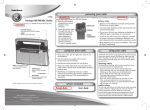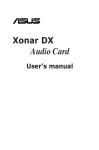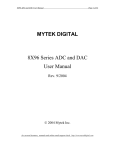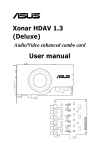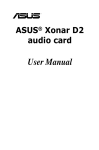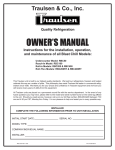Download Prism Sound ADA-8XR Operation Manual
Transcript
ADA-8XR Multi-channel A/D D/A Converter Operation Manual Prism Sound ADA-8XR Multi-channel A/D D/A Converter Operation Manual - Revision 1.00 Operation Manual Revision History Rev 1.00 Date th 4 December 2004 Author Ian Dennis Comments Initial release with 2.00 firmware Support Contacts Prism Media Products Limited William James House Cowley Road Cambridge CB4 0WX UK Prism Media Products Inc 21 Pine Street Rockaway NJ 07866 USA Telephone: Fax: +44 1223 424988 +44 1223 425023 Telephone: Fax: Email: Web: [email protected] http://www.prismsound.com +1 973 983 9577 +1 973 983 9588 Or contact your local Prism Sound distributor as detailed on the website. Trademark Acknowledgements Digidesign, Pro Tools, Pro Tools 24|MIX, 888|24 I/O, Pro Tools|HD, 192 I/O, 96 I/O, SYNC I/O and DigiLink are trademarks of Digidesign, a division of Avid Technology Inc. Direct Stream Digital, DSD, MAC-DSD, SuperMAC and the DSD logo are trademarks of Sony Corporation. Super Audio CD, SACD and the SACD logo are joint trademarks of Sony Corporation and Philips Electronics N.V. All trademarks acknowledged © 2001-2004 Prism Media Products Limited. All rights reserved. This manual may not be reproduced in whole or part, in any medium, without the written permission of Prism Media Products Limited. In accordance with our policy of continual development, features and specifications are subject to change without notice. © Prism Media Products Limited, 2001-2004 Page 1.2 Prism Sound ADA-8XR Multi-channel A/D D/A Converter Operation Manual - Revision 1.00 WARNING! TO PREVENT FIRE OR SHOCK HAZARD DO NOT EXPOSE THIS EQUIPMENT TO RAIN OR MOISTURE. DO NOT REMOVE THE COVER. NO USER-SERICEABLE PARTS INSIDE. REFER SERVICING TO QUALIFIED SERVICE PERSONNEL. Statements of Conformity This equipment has been tested and found to comply with the limits for a Class B digital device, pursuant to Part 15 of the FCC Rules. These limits are designed to provide reasonable protection against interference in a residential area. This device generates and uses radio frequency energy and, if not installed and used in accordance with the instructions, may cause interference to radio or TV reception. If this unit does cause interference to radio or TV reception, please try to correct the interference by one or more of the following measures: a) Reorient or relocate the receiving antenna. b) Increase the separation between the equipment and the receiving antenna. c) Plug the equipment into an outlet on a different circuit from the receiver. d) If necessary, consult your dealer or an experienced radio or TV technician. CAUTION: Changes or modifications to this equipment not expressly approved by the manufacturer could void the user’s authority to operate this equipment. THIS DIGITAL APPARATUS MEETS ALL CLASS B LIMITS FOR RADIO NOISE EMISSIONS AS LAID DOWN IN THE RADIO INTERFERENCE REGULATIONS OF THE CANADIAN DEPARTMENT OF COMMUNICATIONS. CET APPAREIL NUMÉRIQUE RESPECTE TOUTES LES EXIGIENCES APPLICABLES AUX APPAREILS NUMÉRIQUES DE CLASSE B SUR LE BROUILLAGE RADIOELECTRIQUE EDICTE PAR LE MINISTERE DES COMMUNICATIONS DU CANADA. Prism Media Products Ltd hereby declares that this equipment conforms to the following standards: EN55103-1, environment category E4 EN55103-2, environment category E4 NOTE: The use of this equipment with non-shielded interface cabling is not recommended by the manufacturer and may result in non-compliance with one or more of the above directives. All coaxial connections should be made using a properly screened 75Ω cable with the screen connected to the outer of the connector at both ends. All XLR connections should use a screened twisted pair cable with the screen connected to pin 1 of the XLR connector at both ends. In the case of the digital XLR connections this cable should be of 110Ω impedance. © Prism Media Products Limited, 2001-2004 Page 1.3 Prism Sound ADA-8XR Multi-channel A/D D/A Converter Operation Manual - Revision 1.00 Contents 1 Introduction ............................................................................ 6 1.1 1.2 1.3 1.4 Functionality ................................................................................................................ 6 Modularity.................................................................................................................... 7 Firmware Updates....................................................................................................... 7 Organization of these Manuals ................................................................................... 7 2 Getting Started ....................................................................... 8 2.1 2.2 Connecting the ADA-8XR ........................................................................................... 8 Configuring the ADA-8XR ........................................................................................... 8 3 Layout ................................................................................... 10 3.1 3.2 Front Panel................................................................................................................ 10 Rear Panel ................................................................................................................ 11 4 Philosophy of Operation...................................................... 12 4.1 4.2 4.3 4.4 4.5 4.6 Two Paths ................................................................................................................. 12 Menus or dedicated controls?................................................................................... 12 Monitor, Mimic, Meter and Menu Panels .................................................................. 12 Two-channel Monitor................................................................................................. 13 Configuration / Stores ............................................................................................... 13 Warning conditions.................................................................................................... 14 5 Control Panel Operation ...................................................... 15 5.1 Mimic Panel............................................................................................................... 15 5.1.1 Source box......................................................................................................... 15 5.1.2 Decode box........................................................................................................ 16 5.1.3 Process box ....................................................................................................... 17 5.1.4 Dither/Encode box ............................................................................................. 17 5.1.5 Dest box ............................................................................................................. 18 5.1.6 Sync Source/Sample Rate box.......................................................................... 18 5.2 Meter Panel ............................................................................................................... 20 5.3 Monitor Panel ............................................................................................................ 21 5.4 Menu Panel ............................................................................................................... 22 6 Adjustments and Upgrades................................................. 23 6.1 6.2 6.3 Changing the mains voltage or fuse ......................................................................... 23 Adding I/O Modules................................................................................................... 24 Upgrading the firmware............................................................................................. 24 7 Technical Background ......................................................... 25 7.1 Synchronization and jitter.......................................................................................... 25 7.1.1 Background........................................................................................................ 25 7.1.2 Why are good clocks so rare? ........................................................................... 25 7.1.3 Analysis of sampling jitter .................................................................................. 25 7.1.4 Listening experience .......................................................................................... 26 7.1.5 Synchronization and the ADA-8XR.................................................................... 26 7.2 Extended sample rates and Split96 interfacing ........................................................ 26 7.2.1 What are ‘extended’ sample rates? ................................................................... 26 7.2.2 What is the use of extended sample rates? ...................................................... 27 7.2.3 Interfacing extended sample rates..................................................................... 27 7.2.4 Extended sample rates in the ADA-8XR ........................................................... 28 7.3 Wordlength, dithering and Prism Sound SNS (Super Noise Shaping) ..................... 28 7.3.1 Truncation and dithering .................................................................................... 28 7.3.2 Noise shaping .................................................................................................... 29 7.3.3 Wordlength and the ADA-8XR........................................................................... 29 7.4 Prism Sound MR-X and DRE encoding processes .................................................. 31 7.4.1 Prism Sound MR-X ............................................................................................ 31 7.4.2 Using Prism Sound MR-X with the ADA-8XR.................................................... 32 7.4.3 Prism Sound DRE: ‘Dynamic Range Enhancement’ ......................................... 33 7.4.4 Using Prism Sound DRE with the ADA-8XR ..................................................... 33 7.5 Prism Sound Overkiller ............................................................................................. 34 © Prism Media Products Limited, 2001-2004 Page 1.4 Prism Sound ADA-8XR Multi-channel A/D D/A Converter 7.6 7.7 Operation Manual - Revision 1.00 Sample-rate conversion and Prism Sound SSRC .................................................... 34 References ................................................................................................................ 35 8 Specifications....................................................................... 36 8.1 8.2 8.3 8.4 8.5 Physical ..................................................................................................................... 36 Synchronization......................................................................................................... 36 Monitor ...................................................................................................................... 37 Meters ....................................................................................................................... 37 DSP ........................................................................................................................... 37 9 Glossary ............................................................................... 38 © Prism Media Products Limited, 2001-2004 Page 1.5 Prism Sound ADA-8XR Multi-channel A/D D/A Converter Operation Manual - Revision 1.00 1 Introduction The ADA-8XR is the latest in the acclaimed range of Prism Sound ‘Dream’ A/D and D/A converters which have become widely regarded as the world’s best sounding converters. Whilst continuing the tried and trusted ‘no compromise’ design philosophy of previous ‘Dream’ products, the Dream ADA-8XR adds a new dimension in flexibility, functionality and costeffectiveness: • Eight channels of high-performance 24-bit A/D conversion; • Eight channels of high-performance 24-bit D/A conversion; • Sample rates up to 192kHz; • Modular digital I/O options include popular interface standards and direct workstation connections; • Two-channel Monitor section follows channel pairs or a mix of all channels; • Prism Sound ‘Overkiller’ progressive limiting of each A/D channel; • Prism Sound ‘Super-Noise Shaping’ on each channel; • Precise and repeatable software-controlled analogue input and output line-up levels; • Eight-channel assignable bargraph meter array with over-detection; • Renowned Prism Sound jitter-rejecting PLL technology and low-jitter master clock; • Flexible synchronization options, including sync to AES11, wordclock or video sync; • Flexible routing allows creation of D-D processing Paths for processing or format conversion; • Prism Sound ‘MR-X’ bit-splitting allows extended wordlengths and sample rates on 16-bit media; • Prism Sound ‘DRE’ allows extended wordlength performance on 16-bit stereo media; • Optional DSP expansion facility for extended processing features, including synchronous sample-rate conversion; • Modular architecture allows special configurations: e.g. 16-channel D/A or A/D unit; • Comprehensive store system for fast-access factory and user presets; • Unique ‘Access button’ layout combines flexibility of menus with speed of dedicated controls; • Modular architecture provides future-proofing: A/D conversion, D/A conversion, DSP, digital interfacing and utility hardware can all be individually upgraded; 1.1 Functionality The ADA-8XR provides eight channels of high-resolution, high-sample-rate A/D and D/A conversion with a variety of processing and interfacing functions, plus a two-channel Monitor with both analogue and digital outputs. A/D and D/A Paths can be independently synchronized at 32, 44.1, 48, 88.2, 96, 176.4 or 192kHz sample rates. Sync sources can be Local, WCK, AES11 or DI (one of the digital inputs), and can be at a different rate from the Path’s sample rate if required. Wordlengths of 16, 20 and 24 bits are supported. Digital output wordlength is managed by flat re-dithering, or by applying one of the family of industry-standard Prism Sound SNS noise shaping algorithms. Bit-splitting using the Prism Sound MR-X system (as implemented on the Prism Sound MR-2024T interface adapter and licensed equipment from other manufacturers) is built-in, so that 20-bit and 24-bit recordings at up to 96kHz can be made and replayed using 16-bit, low-sample-rate recorders. Encoding and decoding of Prism Sound’s DRE process (extended wordlength recording on 16-bit media without sacrificing tracks) is also included. Digital I/O for high sample rates can be in 1-wire or 2-wire (‘Split96’) format. Analogue inputs can be individually aligned in software for 0dBFS levels of +5dBu to +24dBu in 0.5dBu steps, with ±0.5dB trim in 0.05dB steps. The Prism Sound ‘Overkiller’ progressive limiter feature is selectable per analogue input channel to allow louder tape levels by control © Prism Media Products Limited, 2001-2004 Page 1.6 Prism Sound ADA-8XR Multi-channel A/D D/A Converter Operation Manual - Revision 1.00 of transients. Analogue outputs can also be individually aligned for 0dBFS levels of +5dBu to +24dBu in 0.5dBu steps, with ±0.5dB trim in 0.05dB steps. A two-channel Monitor is provided which can be attached to either the A/D or D/A Path; it can monitor either adjacent-channel pairs, or a mix of any or all of the channels, with individual gain and pan settings. The Monitor has both analogue (line and headphone) and digital outputs. Digital-to-digital Paths can be set up for dithering/noise-shaping, or MR-X/DRE encoding/decoding, and/or converting between different interface formats. 1.2 Modularity The ADA-8XR is modular in respect of both its hardware and software. Throughout the life of the product, new software features and support for new hardware options will be added through firmware updates which will be distributed on disk and via the Internet. Although the standard ADA-8XR as summarised above provides eight channels of A/D and eight channels of simultaneous D/A conversion with a variety of available digital I/O options, many custom configurations are possible. For example, the ADA-8XR can be supplied as A/D-only or D/A-only at a cost saving, or with two A/D or D/A Modules for sixteen-channel operation. A two-frame 8-in-24-out setup is a popular and cost-effective choice for DAW users. Another advantage of the modular construction of the ADA-8XR is that future improvements in technology can be incorporated; for example new A/D converter devices, D/A converter devices, DSP chips, digital I/O standards can all be accommodated by replacing only the relevant Module. 1.3 Firmware Updates The ADA-8XR firmware is stored within the unit in a flash memory which can be updated from a floppy disk or from the Internet. Details of how to perform the upgrade are in section 6.3. 1.4 Organization of these Manuals The ADA-8XR operators’ literature is organised as three separate volumes: • Operation Manual (this volume) which covers the general principles of operation; • Firmware Reference which provides operating details of the latest firmware revision; this volume can be updated in the event of a firmware upgrade; • Module Reference which contains information about all available analogue and digital I/O Modules; this volume can be updated to cover new I/O Modules; © Prism Media Products Limited, 2001-2004 Page 1.7 Prism Sound ADA-8XR Multi-channel A/D D/A Converter Operation Manual - Revision 1.00 2 Getting Started This section is intended to get you going quickly, without the need to read the entire Operation Manual. This is quite feasible if your application is fairly ‘standard’; if not, you may need to refer to other parts of the manual to get exactly what you need. If your ADA-8XR is to be used with a direct workstation interface, such as Pro Tools, please refer to the appropriate ‘Getting Started’ section in the Module Reference (volume 3). 2.1 Connecting the ADA-8XR First, check that the line voltage setting matches your local voltage; if not change it by reorienting the voltage selector in the power inlet on the rear of the unit. Two ranges are selectable: 180-250VAC or 90-125VAC. Details of how to switch between ranges are in section 6.1. Connections to the analogue inputs and outputs are via panel-mounted XLR connectors. Connections to digital inputs and outputs may require the use of a breakout cable (supplied) according to the formats fitted to your unit. Direct connection to a workstation may require the use of the workstation manufacturer’s cable. Refer to the appropriate section in the Module Reference for connection details and example diagrams. Analogue Monitor outputs are on RCA (phono) sockets; stereo digital Monitor out is on BNC (RCA/phono adapter included); AES11 ref sync I/O are on XLRs; wordclock ref sync I/O are on BNCs; serial comms (jumpered for RS-232) is on DB9 male. Plug in the unit and switch on the power switch which is integral to the power inlet. The ADA-8XR should briefly light all LEDs, then settle into its default setup with the level screen displayed on the LCD display. The unit can thereafter be turned off and on using the ‘Standby’ key in the top left-hand corner of the front panel. 2.2 Configuring the ADA-8XR The user-interface of the ADA-8XR is a ‘three-tier’ system. If your application is fairly standard, you will probably be able to load a ‘Factory Store’, and be up and running straight away. There may be a few changes which you need to make to the loaded Store, which you can most easily do using the blue ‘Access’ buttons to take you straight to the Menus you need. If your application is unusual in its details, you may need to navigate the Menu system manually. First, have a look at the available ‘standard’ Factory Stores at the end of the Firmware Reference. These apply to most non-workstation applications. If you’re using a dedicated Workstation I/O Module, look instead at the Factory Stores section for that Module in the I/O Module Reference. Hopefully one of the Factory Stores will be either exactly what you need, or close to it. Select the most appropriate Factory Store by pressing the ‘Bank’ button at the bottom left of the Menu Panel until the desired Bank of Stores is shown in the LCD display. Then press the desired Store number button. At this point, the name and number of the desired Store should be displayed, along with the message: “Load?”. Press the ‘Enter/Accept’ key to load the Store. If the Store you loaded requires further modification, the easiest way to do this is to use the blue Access buttons which are distributed over the ADA-8XR’s Front Panel. The Access buttons on the Mimic Panel (block diagram) area are the most likely to be useful. Using the ‘Path’ select button in the top left-hand corner of the Mimic Panel, choose the Path who’s © Prism Media Products Limited, 2001-2004 Page 1.8 Prism Sound ADA-8XR Multi-channel A/D D/A Converter Operation Manual - Revision 1.00 settings you want to modify. Normally Path 1 is configured as the A/D Path and Path 2 as the D/A Path, although other variations are possible – check that you are dealing with the desired Path by observing the signal flow indicated by the LEDs on the Mimic Panel in each of the states of the ‘Path’ selector button. Choose the appropriate Access button to take you to the first parameter you want to alter. For example, if you want to change something to do with the analogue input of an A/D Path, press the Access button in the ‘Source’ box. This action takes the Menu Panel (with the LCD display) directly to the cluster of Menus which deal with the analogue inputs. Pressing the SOURCE Access button again moves to the next analogue-input-related Menu and so on, in a cyclic fashion. When you have found the Menu you want, you should be able to alter the desired parameter using the Menu keys (in combination with the Channel Select buttons at the bottom of the Meter Panel if the parameter must be altered per-channel). If you can’t find how to access the desired parameters, refer to the Firmware Reference. If the parameters are obscure, you may need to navigate the Menu system manually without the help of the Access buttons. Finally, you should be able to check the correct operation of the ADA-8XR in system by using the eight bargraph meters on the Meter Panel, and perhaps also the two-channel Monitor feature, which is controlled from the Monitor Panel at the left-hand side of the unit. Note that both of these Panels are also assignable to either of the two eight-channel Paths with their own [Path] selector buttons. © Prism Media Products Limited, 2001-2004 Page 1.9 Prism Sound ADA-8XR Multi-channel A/D D/A Converter Operation Manual - Revision 1.00 3 Layout 3.1 Front Panel The front panel of the ADA-8XR contains four divided panels, from left to right: The Monitor Panel controls and displays all parameters of the two-channel Monitor. The Mimic Panel controls and displays all parameters of the routing and processing of the two eight-channel audio Paths through the ADA-8XR. The Meter Panel contains eight LED bargraphs which can be switched to meter either of the two eight-channel Paths, as well as a row of Channel Select buttons, which are used to apply controls to one or more selected channels, or to all eight channels using the ‘All’ button. On the right-hand side is the Menu Panel, which contains the LCD display and navigation keys for the menu system, through which all parametric adjustments are made. Blue Access buttons, distributed over the other three panels, provide short-cuts into those parts of the menu system related to their positions. Below the menu controls are the buttons for the Configuration / Store system, which allows factory and user-defined setups to be instantly loaded. At the extreme left-hand side of the front panel are the ‘Standby’ key (which is used to switch the ADA-8XR in and out of Standby power mode) and, below, a headphone socket for the two-channel Monitor. © Prism Media Products Limited, 2001-2004 Page 1.10 Prism Sound ADA-8XR Multi-channel A/D D/A Converter 3.2 Operation Manual - Revision 1.00 Rear Panel The rear panel of the ADA-8XR is arranged, from left to right when viewed from the rear, as follows: The mains inlet comprises an inlet socket for the IEC mains lead (appropriate regional version, provided), mains switch, and two-way voltage selector and fuse holder. For details of how to change the voltage selector, see section 6.1. To the right of the mains inlet are two large Module Slots for Analogue I/O Modules. The upper slot is referred to as Analogue I/O Slot #1, or AIO1 in the front-panel legends and menus. Inputs on Analogue Module #1 are referred to as AI1, outputs as AO1. The lower slot is Analogue I/O Slot #2, with similar nomenclatures. To the right of the Analogue I/O Slots are two small Module Slots for Digital I/O Modules. The upper slot is referred to as Digital I/O Slot #1, or DIO1 in the front-panel legends and menus. Inputs on Digital Module #1 are referred to as DI1, outputs as DO1. The lower slot is Digital I/O Slot #2, with similar nomenclatures. On the extreme right-hand side is the Utility Module, which contains a variety of input and output connectors for Reference Sync, analogue and digital Monitor, and serial communications. Details of all available Analogue and Digital I/O Modules, including the Utility Module, are in the Module Reference. © Prism Media Products Limited, 2001-2004 Page 1.11 Prism Sound ADA-8XR Multi-channel A/D D/A Converter Operation Manual - Revision 1.00 4 Philosophy of Operation 4.1 Two Paths The ADA-8XR has two Paths each comprising eight channels; these are typically an A/D Path and a D/A Path (but not necessarily so). The Monitor, Mimic and Meter panels each have a ‘Path’ selector button so that their function can be swapped between the Paths. The ‘Path’ selector buttons on these panels are independent, so you can monitor one Path while metering the other, for instance. The Monitor and Meters can be positioned ‘Pre’ or ‘Post’ the Path’s Processing function (if any), but in systems without the Processing suite installed, or with it turned off, these buttons don’t change anything. 4.2 Menus or dedicated controls? The ADA-8XR has a novel operating philosophy. We were concerned that the unit should be simple to use, even though its flexibility and modularity mean that it has very many controls, and will have even more in the future. We know that nobody likes menus - it takes a long time to find what you need. On the other hand, a button and a display for everything wouldn’t fit on the front panel, and would be confusing - and we couldn’t add new features in later software releases. So the ADA-8XR control surface is based on four panels; from left to right the Monitor, Mimic, Meter and Menu panels (all alliteration absolutely accidental). 4.3 Monitor, Mimic, Meter and Menu Panels In the Menu panel, you will find a huge menu (details of which are included in the accompanying Firmware Reference) and the Configuration/Store buttons. It is possible to do nearly anything through the menu system, but you have to know where to look. This is where the other panels come in. The Mimic panel shows a diagram of a ‘Path’ through the ADA-8XR - each Path is actually eight audio channels in parallel, so the Mimic panel actually only shows one eighth of a Path. The A/D Path, for example, (usually Path 1) shows an analogue input, connected through some processing, past a monitoring and metering point, through some ‘encoding’ and out through a digital output. Naturally, there are countless settings which affect this Path buried in the menu system. On the Mimic panel are a selection of blue Access buttons, each one conveniently located in one of the functional areas of the Mimic. If you press an Access button, you immediately attract the attention of the Menu panel to the particular menu which controls that function (and the nearby blue LED lights to show that that is happening). Actually, there may be several menus which apply to that Access button; if the first menu isn’t the right one, press the Access button again and you can cycle round the small number of relevant menus. If you use the same menu a lot, don’t worry - next time you use that Access button, you go straight to the menu you were using last time you were in that Access group. The Monitor and Meter panels also have an Access button which are used to get to their parts of the menu system fast. In the Meter panel, under each channel’s meter, is a Channel Select button; normally, this is used to monitor that pair of channels (or to select or deselect the channel if the Monitor is in © Prism Media Products Limited, 2001-2004 Page 1.12 Prism Sound ADA-8XR Multi-channel A/D D/A Converter Operation Manual - Revision 1.00 Mix mode). But in menus where settings need to be made ‘per channel’, these buttons take on that function whilst that menu is selected. 4.4 Two-channel Monitor Apart from its two eight-channel Paths, the ADA-8XR has a separate two-channel Monitor which can be assigned to either Path. It has a headphone output, as well as analogue and digital ‘line outputs’. It has the usual Cut, Invert, Swap and Mono functions, along with a volume control (which can be switched out if you want to use an external control for the line volume). Inserting the headphones can be made to mute the line outputs if required. The Monitor can be set to ‘Pairs’ or ‘Mix’ mode. In Pairs mode, it simply monitors adjacent pairs of channels (odd to the left, even to the right) as selected by the Channel Select buttons. In Mix mode, a mix of any or all of the eight channels in the Path can be built up, each with its own gain and pan. You can switch between separately adjusted mixes for each Path. 4.5 Configuration / Stores These buttons are used to change the entire setup of the ADA-8XR between preset configurations for different tasks. There are four ‘Banks’ each containing six entire Stores of the ADA-8XR state, thus a total of 24 stores are available. Each store can have a name of up to 16 characters to ease identification. Pressing either the ‘Bank’ button or one of the Store number buttons (‘1’..’6’) attracts the attention of the LCD display to the Configuration/Store system. The name of the currentlyselected Store is displayed on the top line, with the Bank/Store number shown below. The various stores can be previewed by pressing the Store number buttons (‘1’..’6’), and the Bank can be advanced by pressing the Bank button. The currently-selected Store’s LED flashes. The LCD is returned to it’s normal operation by re-pressing the flashing Store button (‘1’..’6’), or by pressing the ‘Menu’ keys (‘↑’ or ‘↓’) or by pressing a blue Access button. Normal operation is also resumed by the expiry of the menu timeout, if enabled. The previewed store can be adopted (‘loaded’), unless empty, by pressing Enter/Accept. Alternatively, it can be over-written (‘saved’) or cleared by using the ‘Select/Change’ keys (‘←’ or ‘→’) to select the required function, followed by ‘Enter/Accept’. Clearing a Store requires a confirmation step; saving requires the store name to be confirmed or edited, followed by a confirmation step. When a Store has been loaded, that Store’s button remains illuminated (until any settings are manually changed) to indicate that the Store is current. At the time of delivery, some of the Stores in the first Banks contain ‘factory’ preset stores covering a range of basic setups (depending on the I/O Modules fitted to the unit), and the remaining Stores are empty. However, the factory-programmed stores are essentially the same as others in that they can be user-programmed if required. If, after reprogramming, it is desired to return these Stores to their factory default settings, this can be achieved through the Preferences menu. The Factory Default Stores loaded will reflect the I/O Modules fitted at the time of the reload. The user can select whether or not analogue I/O line-up gains and trims, and the state of the Monitor are to be recalled with Stores, or not, by using submenus within Preferences. © Prism Media Products Limited, 2001-2004 Page 1.13 Prism Sound ADA-8XR Multi-channel A/D D/A Converter 4.6 Operation Manual - Revision 1.00 Warning conditions It is possible to set operating parameters in the ADA-8XR which are mutually conflicting, or which cannot be met for other reasons. For instance if the analogue outputs are assigned to both Paths, or if an external reference sync is specified but is not connected, then the ADA-8XR must deal with the resulting situation. In these cases, warnings are generated. Warnings are indicated by a flashing LED, and possibly the solid illumination of an additional LED. For example, in the case of an unconnected external reference sync, local sync will be automatically substituted and this state will be shown by the ‘Local’ LED being lit and the LED of the intended external sync being flashed. In general, solidly lit LEDs indicate what is actually happening, and flashing LEDs indicate what has been requested but cannot be implemented. If any warnings are active, a row of flashing exclamation marks are shown at the right-hand side of the LCD display when it is in the default ‘level’ display mode (‘!!!→’). Pressing the right ‘Select/Change’ key (‘→’) enters the Warnings screen, where all the current warnings are flashed in turn on the bottom line of the LCD. To return to the normal ‘Level’ display, press the left ‘Select/Change’ key (‘←’). © Prism Media Products Limited, 2001-2004 Page 1.14 Prism Sound ADA-8XR Multi-channel A/D D/A Converter Operation Manual - Revision 1.00 5 Control Panel Operation 5.1 Mimic Panel The Mimic panel is the key to understanding and controlling the flow of signals through the ADA-8XR. At any one time, it shows the flow of signals through one of the ADA-8XR’s two Paths, from the assigned source ports, through any assigned processing functions, through to the assigned destination ports. The ‘Path’ selector button in the top left-hand corner of the panel assigns its function to either Path 1 or Path 2. Path 1 is usually the A-D Path, and Path 2 the D-A Path, in most standard A/D-D/A configurations, but this is flexible. The remaining controls and indicators on the Mimic Panel are arranged in an array of functionally separate boxes, as described below. Each of these functional boxes has a blue Access button, which takes the ADA-8XR’s menu system directly to the small group of menus which apply to that box’s function; pressing the Access button repeatedly cycles through the menus specific to that box. For details of these functions, see the Firmware Reference. Note that the menus reached by pressing the Access buttons can also be reached (but not so quickly or conveniently) by navigating the menu system in the normal way. An Access button’s LED is lit whenever one of its associated menus is active, even if that menu was not activated by the Access button. 5.1.1 Source box The Source box indicates which port(s) are assigned as the inputs to the selected Path, and displays other input-related parameters. The Source box’s Access button attracts the attention of the Menu panel immediately to the small group of menus that control sourcerelated parameters. These include assignment of the source ports themselves, adjustment of analogue input gains (if an analogue source port is assigned) etc. For details of these menus, see the Firmware Reference. The green LEDs at the left-hand side of the box show which input ports have been assigned to the Path. These comprise Analogue Module Slot 1 or 2 inputs, or Digital Module Slot 1 or 2 inputs. The ‘Split96’ indicators show when digital inputs are being used in a ‘two wire’ mode whereby a single high-rate channel is being carried on a normally-two-channel interface. © Prism Media Products Limited, 2001-2004 Page 1.15 Prism Sound ADA-8XR Multi-channel A/D D/A Converter Operation Manual - Revision 1.00 Note that more than one source LED can be lit; this might happen when two Digital I/O Modules are ‘cascaded’ in Split96 mode to provide all eight inputs, or when the ‘Input Selection Mode’ is set to ‘Channel’, allowing each channel’s input to be chosen from more than one assigned port (see the Firmware Reference). A source LED which is flashing indicates that a selection has been requested which the ADA-8XR firmware cannot accomplish, for example a source port may have been assigned which has already been assigned to the other Path. The ‘Overkiller’ LED shows that one or more channels in the Path has its Overkiller (progressive analogue limiter) switched on. For more information about the operation and application of the Overkiller, see section 7.5. The ‘Mic’ and ‘+48V’ LEDs only apply to Analogue Input Modules with a mic-pre facility, and indicate that one or more channels in the Path have the mic-pre selected, and the phantom power turned on respectively. 5.1.2 Decode box The Decode box indicates the wordlength of the Path’s digital inputs (if digital inputs are assigned), and also any decode algorithms which are in use. The Decode box’s Access button attracts the attention of the Menu panel immediately to the small group of menus that control the available decoding algorithms. For details of these menus, see the Firmware Reference. The ‘MR-X’ LED shows that the input port is being decoded from the Prism Sound MR-X format, which is a word-mapping scheme whereby, for example, a multi-channel digital recorder can be used to record longer wordlengths and/or higher sample rates than its native format by sacrificing tracks. ‘MR-X16’ is the variant of this format for recorders (or data channels) with a maximum 16-bit wordlength, whereas ‘MR-X20’ is used for 20-bit media where less track sacrificing results. The ‘[20b]’ LED shows that ‘MR-X20’ decoding is taking place, whereas the ‘MR-X’ LED without the ‘[20b]’ LED shows ‘MR-X16’ decoding. The Prism Sound MR-X encoding scheme is described in detail in section 7.4. The ‘DRE’ LED shows that one or more of the input channels are being decoded from the Prism Sound DRE (Dynamic Range Enhancement) format, which is a coding scheme to allow extended wordlengths to be recorded on a medium (or passed down a digital channel) WITHOUT sacrificing tracks. ‘DRE16’ is the variant of this format for recorders (or data channels) with a maximum 16-bit wordlength, whereas ‘DRE20’ is used for 20-bit media. Note, however, that the decoding algorithm is common for DRE16 and DRE20 data, so it is not necessary to distinguish which is to be decoded. The Prism Sound DRE encoding scheme is described in detail in section 7.4. The green LEDs at the left-hand side of the box show the effective input wordlength of the input channels. Note that the wordlength AFTER any decoding is indicated, i.e. a 24-bit signal being recovered from a 16-bit MR-X tape is indicated as 24-bits. The indication is made by detecting how many of the low-order data bits are held at zero, rather than by any other means. Note that multiple wordlength LEDs may be lit if different input wordlengths occur simultaneously on different channels. © Prism Media Products Limited, 2001-2004 Page 1.16 Prism Sound ADA-8XR Multi-channel A/D D/A Converter Operation Manual - Revision 1.00 5.1.3 Process box The Process box indicates whether any of the Path’s channels have any functions of the Processing Suite activated. The processing Suite is a range of signal processing functions which are available if the DSP Expansion Module is fitted inside the ADA-8XR. The Process box’s Access button attracts the attention of the Menu panel immediately to the group of menus that control the Processing Suite if it is available (otherwise an explanatory message is displayed). For details of these menus, see the Firmware Reference. The ‘Patch’ LED is lit to indicate that some cross-channel patching or mixing is selected. The ‘Process’ LED shows that signal processing functions are active. Otherwise, the ‘Bypass’ LED confirms that no patching or processing is enabled. 5.1.4 Dither/Encode box The Dither/Encode box indicates the wordlength of the Path’s digital outputs (if digital outputs are assigned), and also any encode algorithms which are in use. The Dither/Encode box’s Access button attracts the attention of the Menu panel immediately to the small group of menus that control output wordlength and encoding algorithms. For details of these menus, see the Firmware Reference. The column of green LEDs in the middle of the box show the wordlength of the digital audio channels being output. More than one of these LEDs might be illuminated if more than one wordlength range has been selected for different output channels of the Path. The ‘SNS’ LED to the left is illuminated if any of the channels has has wordlength reduction using the Prism Sound Super Noise Shaping algorithm selected. The ‘Flat’ LED is lit if any of the Path’s channels have only flat dither selected. The Prism Sound Super Noise Shaping process is described in detail in section 7.3. The ‘Auto’ LED is lit to indicate that ‘Auto Dither Defeat’ is active. Auto Dither Defeat is an algorithm which prevents unnecessary or undesirable dithering or noise shaping being applied to the channels of a digital-to-digital Path. This happens in one of two situations. Firstly, if the incoming wordlength is less than or equal to the desired output wordlength, it is unnecessary to add further dither or noise shaping, since no truncation of the wordlength is implied. To add further dither or noise shaping would merely increase the noise floor of the signal without benefit. The second situation occurs if the incoming audio data is ‘digital black’ i.e. all the audio data bits are zero. In this situation, it is undesirable to add dither to the outgoing audio since ‘black-in-black-out’ operation is useful when compiling tracks etc. Some older editing systems require ‘black-in-black-out’ behaviour to recognise track boundaries. Note that digital black input is assumed after 10000 consecutive zero samples have been received, and is cancelled immediately on receipt of a non-zero sample. Note that, in fact, the second situation is really a subset of the first since black audio data has essentially zero-bit wordlength. The Auto LED is lit when ALL active channels in the Path are in Auto Dither Defeat mode. The ‘MR-X’ LED shows that the output port is being encoded using the Prism Sound MR-X format, which is a word-mapping scheme whereby, for example, a multi-channel digital recorder can be used to record longer wordlengths and/or higher sample rates than its native format by sacrificing tracks. ‘MR-X16’ is the variant of this format for recorders (or data channels) with a maximum 16-bit wordlength, whereas ‘MR-X20’ is used for 20-bit media where less track sacrificing results. The ‘[20b]’ LED shows that ‘MR-X20’ encoding is taking place, whereas the ‘MR-X’ LED without the ‘[20b]’ LED shows ‘MR-X16’ encoding. The Prism Sound MR-X encoding scheme is described in detail in section 7.4. The ‘DRE’ LED shows that one or more of the input channels are being encoded using the Prism Sound DRE (Dynamic Range Enhancement) format, which is a coding scheme to allow extended wordlengths to be recorded on a medium (or passed down a digital channel) © Prism Media Products Limited, 2001-2004 Page 1.17 Prism Sound ADA-8XR Multi-channel A/D D/A Converter Operation Manual - Revision 1.00 WITHOUT sacrificing tracks. ‘DRE16’ is the variant of this format for recorders (or data channels) with a maximum 16-bit wordlength, whereas ‘DRE20’ is used for 20-bit media. The ‘[20b]’ LED shows that ‘DRE20’ encoding is taking place, whereas the ‘DRE’ LED without the ‘[20b]’ LED shows ‘DRE16’ encoding. The Prism Sound DRE encoding scheme is described in detail in section 7.4. 5.1.5 Dest box The Dest (Destination) box indicates which port(s) are assigned as the outputs to the selected Path, and displays whether digital output ports are operating in Split96 (two-wire) high-rate mode. The Destination box’s Access button attracts the attention of the Menu panel immediately to the small group of menus that control destination-related parameters. These include assignment of the destination ports themselves, adjustment of analogue output gains (if an analogue destination port is assigned) etc. For details of these menus, see the Firmware Reference. The green LEDs at the right-hand side of the box show which output ports have been assigned to the Path. These comprise Analogue Module Slot 1 or 2 outputs, or Digital Module Slot 1 or 2 outputs. The ‘Split96’ indicators show when digital outputs are being used in a ‘two wire’ mode whereby a single high-rate channel is carried on a normally-two-channel interface. Note that more than one destination LED can be lit; this might happen when two Digital I/O Modules are ‘cascaded’ in Split96 mode to provide all eight outputs, or simply when multiple output ports have been assigned to the Path (as ‘parallel’ outputs). A destination LED which is flashing indicates that a selection has been requested which the ADA-8XR firmware cannot accomplish, for example a destination port may have been assigned which has already been assigned to the other Path. 5.1.6 Sync Source/Sample Rate box The Sync Source/Sample Rate box indicates the synchronization state of the Path. Its Access button attracts the attention of the Menu panel immediately to the small group of menus that control the various synchronization options. For details of these menus, see the Firmware Reference. The six LEDs on the left-hand side of the box indicate the selected synchronization source. ‘Local’ is the ADA-8XR’s internal crystal reference, ‘WCK’, ‘AES’ and ‘Video’ refer to various synchronization input connectors on the Utility Module (at the right-hand side of the rear panel of the ADA-8XR when viewed from the back). ‘WCK’ (wordclock) is a TTL-level square wave, with its rising edge indicating the reference’s sample instant – this is connected to the BNC ref sync input of the Utility Module. ‘AES’ is an AES11 (‘DARS’) or AES3 format reference signal connected to the XLR ref sync input of the Utility Module, or an AES3-id format reference signal connected to the BNC ref sync input of the Utility Module. ‘Video’ is an analogue video signal (PAL, SECAM or NTSC) applied to the BNC ref sync input of the Utility Module. ‘DI1’ and ‘DI2’ are ref sync inputs from the Digital I/O Module fitted in the upper or lower DIO slot respectively. Refer to the Module Reference for more information about the Utility Module and its connections. The six LEDs on the right-hand side of the box indicate the Path’s sample rate. The combination of the ‘32k’, ‘44k1’ and ‘48k’ LEDs, along with the multiplier LEDs for ‘x2’ and ‘x4’ allow for display of standard audio sample rates between 32kHz and 192kHz. Note that availability of rates may depend of which I/O Modules and firmware version are installed in your unit. See the Module Reference for details of the capabilities of current I/O Modules. The ‘=Ext’ LED is lit whenever the Path’s nominal sample rate has been set to follow that of the selected external sync source. It is important to note that the ADA-8XR does not insist on this: it is possible to select a different sample-rate from that of the designated reference sync. For example you could select an external Wordclock as a Path’s sync source, and also © Prism Media Products Limited, 2001-2004 Page 1.18 Prism Sound ADA-8XR Multi-channel A/D D/A Converter Operation Manual - Revision 1.00 specify 48kHz explicitly as the desired sample rate. In this case, the external wordclock frequency is continually measured by the ADA-8XR, and an assessment is made as to whether it is within an acceptable tolerance of a standard sample rate and, if so, what the rate is. If the rate of the Wordclock is, say, close to 44.1kHz then the ADA-8XR will assume it to be the ‘house 44.1kHz’ and will use it to sync the Path, BUT THE PATH WILL STILL RUN AT 48kHz or, more precisely, at 480/441 times the reference rate. In this case, the ‘=Ext’ LED would not be lit. If it is desired that the Path’s sample rate should always reflect the sample rate of the ref sync, then ‘=Ext’ should be selected in the sample rate menu. For more details of these menus, see the Firmware Reference. It is not uncommon to see flashing LEDs in the Sync Source/Sample Rate box. A flashing LED indicates a requested state which could not be met. For example, if an external AES reference was selected but no such ref sync input is detected by the ADA-8XR, it substitutes a local clock reference automatically, lights the ‘Local’ LED and flashes the ‘AES’ LED. © Prism Media Products Limited, 2001-2004 Page 1.19 Prism Sound ADA-8XR Multi-channel A/D D/A Converter 5.2 Operation Manual - Revision 1.00 Meter Panel The Meter Panel fulfils a few different channel-related functions. First and most importantly it provides eight bargraph meters which can be switched to display the audio levels on all eight channels of either Path through the ADA-8XR. Various peak-hold and overload modes can be selected within the group of menus reached from the blue Access button. Note also that numerical metering of the selected channel or channel pair is normally displayed on the Level Screen (the ‘home’ screen of the Menu display). The ‘Path’ selector button in the top left-hand corner of the panel assigns the panel’s function to either Path 1 or Path 2. Path 1 is usually the A-D Path, and Path 2 the D-A Path, in most standard A-D/D-A configurations, but this is flexible. The ‘Pre Post’ button moves the metering position before or after the signal Processing block of the selected Path. The ‘Hold’ button enables or disables an indefinite bargraph peak-hold function, which also affects the numerical meters on the ‘home’ screen of the menu display. Below the bargraphs are a row of per-channel ‘Alert’ LEDs. These provide warning of various notable conditions occuring on the corresponding channel of the selected Path. These include digital input lock-status, analogue input overkiller action etc. The functions can be multiply selected in the appropriate menu (also reached from the Meter Panel Access button) so that the LED represents an ‘OR’ function of the selected functions. The Channel Select buttons, and the ‘All’ button are used in conjunction with certain channelspecific menus, as described in the Module Reference. © Prism Media Products Limited, 2001-2004 Page 1.20 Prism Sound ADA-8XR Multi-channel A/D D/A Converter 5.3 Operation Manual - Revision 1.00 Monitor Panel The Monitor Panel controls the ADA-8XR’s two-channel monitor. The Monitor drives both analogue and digital line outputs, which are situated on the Utility Panel on the rear of the unit. The analogue outputs also drive a headphone socket on the front. For further details see the Utility Module section in the I/O Modules section. The Monitor can be fed from either Path 1 or Path 2, as selected by the ‘Path’ selector button, either pre- or postthe Path’s processing section (where available) as selected by the ‘Pre Post’ button. Note that the audio output of the Monitor is controlled directly by these buttons; the equivalent buttons on other Panels only assign the Panels’ display. The ‘Cut’ button mutes the Monitor, its LED flashing red to indicate the muted state. The ‘Invert’ button phase-inverts BOTH of the Monitor’s output channels when the orange LED is lit. The ‘Mono’ button causes the two Monitor channels to be mixed together at both outputs when its LED is lit. The ‘Swap’ button exchanges the Monitor’s A and B channel outputs when its LED is lit. A volume control is available if required, although this can be defeated from within the Monitor options menus. The blue Access button at the top of the panel causes the menu system to enter a small range of menus which apply to the two-channel Monitor. These menus control various auxiliary functions such as analogue line-up level, headphone-cut, volume control enable/disable etc., as well as allowing selection of the Monitor operating mode: In ‘Pairs’ mode, the adjacent-channel pairs are monitored, whereas in ‘Mixed’ mode, a mix of any of the Path’s channels can be created, each with its own gain and pan setting. Separate mixes are retained for each Path, which are selected when that Path is monitored. For full details of the Monitor-related menus, see the Firmware Reference. © Prism Media Products Limited, 2001-2004 Page 1.21 Prism Sound ADA-8XR Multi-channel A/D D/A Converter 5.4 Operation Manual - Revision 1.00 Menu Panel The Menu Panel provides manual control and inspection of all the ADA-8XR’s operating parameters, and also contains the Configuration/Stores buttons for loading and saving setups of the ADA-8XR. The operation of the Menu system is detailed in the Firmware Reference. In general, the ‘Menu’ keys (‘↑’ and ‘↓’) are used to navigate up and down through the different menus at a particular level, the ‘Select/Change’ keys (‘←’ and ‘→’) are used to select different values for the parameter in the current menu, and the ‘Enter/Accept’ key is used to confirm the new setting or to descend to a lower menu level. Note that certain numeric parameters (such as analogue line-up levels) change dynamically with the operation of the ‘←’ and ‘→’ keys, and do not need to be confirmed with ‘Enter/Accept’. For most operations, it is not necessary to navigate to the desired menu using the ‘Menu’ keys (‘↑’ and ‘↓’) since the blue Access buttons in the other panels jump immediately to the menu or menus which apply to that area of the front panel. Where more than one menu is associated with an Access button, repeated pressing of that Access button cycles through them. The first press of any Access button jumps immediately to the last menu which was accessed in the associated group, so repeated access to a common menu becomes a onebutton operation. The Configuration/Stores buttons provide access to a store system of 24 stores, arranged as four banks of six stores each. All of these stores are user-configurable, although some of them initially contain factory default stores. Detailed description of the operation of the store system is also contained in the Firmware Reference. Pressing one of the numbered store buttons causes the name of that store to be shown in the LCD display, along with an invitation to load (recall) it, and that store can then be loaded by a single press of the ‘Enter/Accept’ key. The ‘Bank’ button cycles around the four banks of stores. To save (overwrite) a store with the current settings of the ADA-8XR, press the ‘→’ key, at which point an invitation to save is displayed after which ‘Enter/Accept’ begins the saving sequence of operations, which include the opportunity to enter a 16-character name of your choice, or to abort the operation. A further press of the ‘→’ key presents an invitation to clear (erase) the selected store. If the selected store is already empty, only the saving operation is possible. It is possible to ‘Reload factory stores’, as described in the Firmware Reference. This causes the ADA-8XR to generate a number of useful default stores based on the I/O Modules fitted, and store them in certain locations. Any manually-altered stores held in these locations are then overwritten, but all other stores remain intact. © Prism Media Products Limited, 2001-2004 Page 1.22 Prism Sound ADA-8XR Multi-channel A/D D/A Converter Operation Manual - Revision 1.00 6 Adjustments and Upgrades The ADA-8XR mainframe has no need for any physical calibrations or jumpers; such calibrations as are necessary are managed in software. This is generally also true of the I/O Modules, but any user-adjustments that might apply are detailed in the Module Reference. 6.1 Changing the mains voltage or fuse The mains (line) fuse and the mains voltage selector are carried within the IEC inlet on the rear of the ADA-8XR. The required fuse is a 2AT 20x5mm type. The voltage selector has two positions: ‘115V’ covers the range 90VAC to 130VAC, and ‘230V’ covers the range 180VAC to 260VAC. The diagram below shows how to replace the fuse or change the voltage selection. Lever up the voltage selector / fuse holder cover by inserting a small, flat-bladed screwdriver into the slot as shown. Remove the red plastic holder. If replacing the fuse, use a 2AT 20mmx5mm type and, having placed it in the same location as the old fuse, replace the red plastic holder in the same orientation as before (with the selected voltage AWAY from the switch) and close the cover. To change the mains voltage selection, orient the red plastic holder with the desired voltage uppermost as shown in the diagram below. It is necessary to swap the positions of the fuse and a small metal clip on the opposite side of the holder. The correct side and location for each is shown in the diagram. Replace the red plastic holder in the new orientation (with the selected voltage AWAY from the switch) and close the cover. Check that the desired voltage is visible through the window. Note that unless the holder is inserted in the right orientation to match the positioning of the fuse and clip, the cover cannot be fully closed. © Prism Media Products Limited, 2001-2004 Page 1.23 Prism Sound ADA-8XR Multi-channel A/D D/A Converter 6.2 Operation Manual - Revision 1.00 Adding I/O Modules WARNING: It is NOT necessary to remove the top cover of the ADA-8XR to add or remove I/O Modules. Removal of the top cover with the mains supply connected presents a risk of electric shock. NOTE: Inserting or removing I/O Modules should be carried out with the power disconnected from the ADA-8XR. Failure to do this may result in damage to the ADA-8XR, the I/O Module or both. NOTE: To protect from static damage, I/O Modules are supplied in anti-static packaging. When removed from this packaging, I/O Modules should be handled only by their metal end-plates. The packaging should be retained, and Modules removed from the frame should be stored in it. To decide on the location of a new I/O Module, refer to the diagram of the ADA-8XR rear panel in section 3.2. When viewed from the rear, the analogue I/O (AIO) slots are the larger castellated panels on the left (AIO1 above, AIO2 below) and the digital I/O (DIO) slots are the smaller castellated panels on the right (DIO1 above, DIO2 below). In general, the ADA-8XR software regards the analogue slots as interchangeable, and likewise the digital slots. When loading stored configurations, slot assignments are adjusted to take into account the number and location of the various I/O Modules. However, it is helpful to follow the same conventions that apply to factory-fitted Module options, as follows. Where both Analogue Input and Analogue Output Modules are fitted, the Input Module is fitted to AIO1 and the Output Module to AIO2. Where both general-purpose and Workstation Digital I/O Modules are fitted, the Workstation Module is fitted to DIO1 and the general purpose I/O Module to DIO2. It is not strictly necessary to follow this convention, but to do so eases comparison with example configurations discussed in the manuals. To remove an existing Module or blanking plate, first remove the small screws which secure it. Analogue Modules have nine screws (five at the top of the panel, four at the bottom); Digital Modules have five screws (three at the top of the panel, two at the bottom). It should now be possible to gently easy the Module out of its slot – some Modules are more easily removed by plugging in one or more connectors, and gently pulling the mating connectors (NOT the cables) to remove the Module. To fit the new Module, ensure that the edges of the Module locate in the plastic guide rails within the Module Slot and push the Module gently home. The Module should slide easily to within about 10mm of its final position, after which firm pressure is needed to seat the Module in its edge connector. With the Module end-plate resting against the ADA-8XR rear panel, replace the screws. If the Module cannot be easily seated, remove it and try again. After adding or removing an I/O Module, it is advisable to reload the factory stores (see the Firmware Reference) since some factory configurations depend on Module fitment. 6.3 Upgrading the firmware Firmware upgrades are available from your dealer, or can be downloaded from the Prism Sound website, http://www.prismsound.com. Having downloaded the firmware, it must be loaded into the ADA-8XR by connecting the ADA-8XR to your computer with an appropriate cable. Details of how to do this are included in the readme.txt file included with the new firmware. © Prism Media Products Limited, 2001-2004 Page 1.24 Prism Sound ADA-8XR Multi-channel A/D D/A Converter Operation Manual - Revision 1.00 7 Technical Background This section provides background information concerning various technical concepts and proprietary Prism Sound processes relevant to the ADA-8XR. 7.1 Synchronization and jitter 7.1.1 Background Good clock stability is probably the most important issue separating good-quality A/D and D/A converters from the mass. With the linearity of modern converter devices beginning to rival and exceed the performance of the best analogue circuits, digital recordings would already be ‘beyond reproach’ if clock stability did not so often marr potential quality. Why is good clock stability so unusual? Probably because most conversion equipment has to compromise between clock stability, operational requirements and cost. The ideal clock system in an A/D or D/A converter would be ultimately stable, i.e. would exhibit no sampling jitter at the point of conversion, whether operating from an internal clock or from an external synchronization reference of any format and at any sample rate. But this is a very tall order for the circuit designer, especially one on a budget. 7.1.2 Why are good clocks so rare? Most converters on the market can provide workmanlike performance when internally clocked, since this is only a matter of providing a stable clock oscillator (or range of oscillators) at a fixed frequency (or frequencies) – although even this is not always wellexecuted. The real problem is that in most installations the data converters can almost never operate from their own internal clocks since they must be slaved to a central master reference or, in the case of D/A converters, to their incoming data. The externally-clocked design challenge is, by necessity, a trade-off since the more stable a clock oscillator is, the less is its ‘pull-range’ of frequency adjustment: but we would ideally like an oscillator which can operate over a wide range of sample rates, perhaps from <32kHz to >48kHz, plus multiples thereof. But such an oscillator would inevitably have poor stability – at least in terms of the stringent requirements for high-quality audio conversion. On the other hand, if we limit the ranges of rates at which the oscillator needs to operate to small ‘islands’ around the standard sample rates we could use a bank of oscillators, selecting the appropriate oscillator according to our desired sample rate. But this is expensive and, in any case, the pull-range of an ordinary quartz crystal oscillator is still generally insufficient to meet the tolerance demands of the digital audio interfacing standards. As well as a very stable clock oscillator, a good sounding converter must have a PLL (phase-locked loop) with a loopfilter which steeply attenuates incoming reference jitter towards higher frequencies. Unfortunately, even if sourcing equipment provides a carrier with low jitter, cabling always adds unacceptable amounts, especially poor quality or high-capacitance cable, which results directly in sampling jitter in the receiving converter if filtering is inadequate. But why are these things so important? 7.1.3 Analysis of sampling jitter Analysis of sampling jitter (small variations in the sampling intervals of an A/D or D/A converter) shows that it produces a similar effect to phase modulation, where distortion components appear as ‘sidebands’ spaced away from the frequency of a converted tone by © Prism Media Products Limited, 2001-2004 Page 1.25 Prism Sound ADA-8XR Multi-channel A/D D/A Converter Operation Manual - Revision 1.00 the frequency of the jitter itself. These components get louder as the amount of jitter increases, but also as the frequency of the converted tone increases. So sampling jitter produces distortions which should sound much worse than conventional analogue harmonic distortions, since the spurious components appear at aharmonic frequencies. High audio frequencies should suffer worse distortion than low frequencies. For low-frequency jitter, the resulting distortion sidebands appear close in frequency to the audio signals which produce them – this should mean that they are ‘masked’ from our hearing by the same phychoacoustic phenomenon upon which are based sub-band (perceptual) coding schemes such as MPEG. This is fortunate, since it is quite difficult for a PLL to remove jitter to a good degree even at moderate frequencies, but for very low frequencies it would be very difficult indeed. 7.1.4 Listening experience In practice, it seems that the benefits of careful clock design are very apparent in listening tests. On the other hand, it can sometimes be difficult to expose the shortcomings of converters with poor clocks, because these units often have other analogue problems whose severity might obscure jitter-related effects. In general, some of the widely-noted effects of sampling jitter are not surprising – for example the muddying of brass, strings and high-frequency percussion and the loss of stereo (or multichannel) imaging. These are well explained by the worse distortions which result in the lab at loud, high frequencies, and the way that sampling jitter produces quiet, aharmonic components, perhaps only subliminally perceptible, which marr our impression of the ambience which creates a soundstage. Other effects are harder to explain – for example there is wide observation that large amounts of sampling jitter can take the edge off extreme bass rendition. Such reports are probably too widespread to be ignored, but defy explanation within current theory. 7.1.5 Synchronization and the ADA-8XR The ADA-8XR is designed to source clocks which are as stable and accurate as possible, and also with the aim of being insensitive to the quality of incoming clocks. It is designed to remove jitter from any selected reference sync source before it is used as a conversion timebase, so as to eliminate any audible effects of sampling jitter, whatever sync source is used. The ADA-8XR actually contains two independent clock generation and conditioning circuits, allowing generation of, or synching to, two independent sample rates at once. Normally one is used for each of the ADA-8XR’s two Paths. An unusual feature of the ADA-8XR is that a Path can be locked to reference sync sources at different rates from the Path’s desired sample rate. In this case, the ADA-8XR maintains a constant ratio between the reference sync and the Path’s sample rate. For example, if the selected incoming reference sync is identified as being close to 44.1kHz, and the Path is explicitly set to sample at 48kHz, the Path’s sample rate will follow the reference rate multiplied by 48000/44100. 7.2 Extended sample rates and Split96 interfacing 7.2.1 What are ‘extended’ sample rates? Sample rates above 48kHz are often referred to as ‘extended’ sample rates. Selecting an extended sample rate for an A/D Path allows the inclusion of higher audio frequencies in the © Prism Media Products Limited, 2001-2004 Page 1.26 Prism Sound ADA-8XR Multi-channel A/D D/A Converter Operation Manual - Revision 1.00 converted data, up to a maximum just short of half the selected rate. In the case of D/A or D/D Paths, the choice of sample rate is usually made for us since incoming data has already been sampled at a particular rate. 7.2.2 What is the use of extended sample rates? Whether the inclusion of extended audio frequencies in an A/D conversion (i.e. above the 20kHz-ish imposed for, say, 44.1kHz sampling) is beneficial is still being debated. The general listener opinion is that it really does give improved sound quality, although it is worth bearing in mind that nearly all comparative tests have tended to involve setups where ‘A’ and ‘B’ differ by far more than just the sample rate. Assuming, then, that there is an improvement, there is much disagreement as to why this might be. There is little or no ‘scientific’ evidence to suggest that anyone can hear sounds above about 25kHz, with sensitivity above 20kHz being non-existent for the vast majority. There has been much discussion as to whether the presence of high frequencies which would be imperceptible alone, can cause changes to the rendition of lower frequencies. Perhaps a more likely explanation for the improvement in perceived quality at higher sample rates cites implementation limitations of the digital (or analogue) anti-aliasing filters within current ‘off-the-shelf’ converter devices. These filters have traditionally been designed with very sudden high-frequency roll-off in order to maximise the available audio bandwidth at barely-adequate sample rates. This requirement, coupled with practical limitations in filter complexity, have led to compromised designs with significant ripple in the passband (and sometimes inadequate attenuation in the stop-band). In addition, these very steep filters often result in unwanted temporal distortion: i.e. discrete pre- and post- echo effects. There is speculation as to why and how these might be noticeable, but experiments carried out with ‘no-compromise’ filter designs (at traditional sample rates) which eliminate these echoes, suggest that their removal renders the sampled signal subjectively indistinguishable from the original analogue. So perhaps very extended sample rates are not strictly necessary; on the other hand, an inadequate filter operating at extended rates produces echoes proportionately nearer in time to the actual signal than it does at lower rates, which are likely to be less noticeable. If this theory proves to be correct, it will cast doubt on the usefulness of the ‘4x’ rates (e.g. 176.4kHz or 192kHz) and above, since the transition band is already comfortably wide enough at 96kHz to eliminate echoes, with cheaply-realisable filters rolling off comfortably beyond audible frequencies. 7.2.3 Interfacing extended sample rates When extended sample rates were first experimented with, it was difficult to operate the preferred AES3 interface format at twice its normal rate (not that difficult, actually, but existing interface devices wouldn’t work), and so early 96kHz equipment used two AES3 interfaces each running at 48kHz; instead of carrying a stereo signal, each interface carried one channel with its ‘odd’ and ‘even’ samples placed as if ‘left’ and ‘right’. Although offensive to engineering types, this approach had unexpected advantages operationally – you could use your existing AES3 routers and multi-channel recorders (albeit with half the channel density) to work at 96kHz. This method of interfacing between equipment is referred to variously as ‘Two-wire’ or ‘Split96’ AES3. Later, manufacturers began to implement extended sample-rate interfaces by operating an AES3 interface at twice the ‘normal’ speed. This method of interfacing is usually referred to as ‘Double-speed’ or ‘One-wire’ AES3. Direct interconnection of the two interfaces is not possible, although the effects of connecting half of a Split96 output to a ‘normal’ input have occasionally caused embarrassing confusion! © Prism Media Products Limited, 2001-2004 Page 1.27 Prism Sound ADA-8XR Multi-channel A/D D/A Converter Operation Manual - Revision 1.00 When the ‘4x’ sample-rates (176.4kHz and 192kHz) were first used, they were occasionally interfaced in ‘Four-wire’ mode, i.e. with one channel spread across two AES3 carriers! However, it was more common to use ‘Two-wire’ interfacing at a frame rate of ‘2x’. The principle of using a low-rate interfaces to carry reduced channel-count at extended sample-rates is now becoming widespread on interfaces other than AES3, such as MADI or SuperMAC. 7.2.4 Extended sample rates in the ADA-8XR The ADA-8XR operates internally at sample-rates up to 352.8kHz, with 192kHz being the current maximum external PCM rate. It can also provide or accept ‘one-bit’ formats such as DSD if required. In these matters, we are partly at the mercy of the market since, presently, our own tests have yet to show that sample rates beyond 96kHz provide any audible improvement over well-engineered 96kHz sampling. It is also our opinion that one-bit representations would need to operate at bit rates significantly above those presently proposed in order to match the quality of the ADA-8XR’s current 24-bit/96kHz or 192kHz output. As with all Prism Sound products, the ADA-8XR can transact extended rates (88.2kHz and above) in either ‘one-wire’ or ‘two-wire’ format. Since all input and output ports can be individually defined, it can be used in mixed-format environments, or to convert either format to the other. The ADA-8XR does not support ‘four-wire’ interfacing. 7.3 Wordlength, dithering and Prism Sound SNS (Super Noise Shaping) 7.3.1 Truncation and dithering There are many points in a digital audio signal path where precision can be lost. For example, in a digital transfer from 24-bits to 16-bits, or in an analogue to digital conversion. In this situation it is not sufficient just to discard low-order bits – this causes truncation distortion, characterised by aharmonic frequency components and unnatural, harsh decays. Instead, it is preferable to use some sort of ‘dithering’ process, whereby the truncation process is linearized by modulating the signal prior to the truncation, usually by the addition of a small amount of noise. By adding a random element to the truncation decision, small components as far as 30dB below the noise floor can be accurately represented, and an analogue-like low-signal performance can be realised. This is achieved at the expense of slightly raising of the noise floor, although with some dithering schemes such as noiseshaping, linearization can be achieved with no noticeable increase in noise. How can dithering allow information to be preserved below the least-significant bit? It seems impossible. Consider a simple example where the audio samples are numbers between one and six, and we are going to ‘truncate’ them (i.e. reduce their resolution) so that numbers from one to three become zero, and those from four to six become one. Clearly much information will be lost, and all excursions of the signal between one and three and between four and six will not affect the output at all. But if we throw a die for each sample, add the number of spots to that sample, and translate totals of six and below to zero and totals of seven and above to one, we have a simple dithering scheme. Input samples of three will be more likely to result in outputs of one than will inputs of one. The throw of the die is our dither noise. Since all the faces of the die have an equal chance of occurring, this is known as ‘rectangular probability distribution function’ (RPDF) dither, which in fact does not produce perfect linearization. We actually use ‘triangular probability distribution function’ (TPDF) dither, which is like throwing two dice with a resultant increase in the probability of medium sized numbers – totals of two and twelve occur much less often than seven. © Prism Media Products Limited, 2001-2004 Page 1.28 Prism Sound ADA-8XR Multi-channel A/D D/A Converter Operation Manual - Revision 1.00 7.3.2 Noise shaping It is possible to reduce the subjective effect of the added dither noise by either using spectrally weighted ('‘blue'’) dither noise, which is quieter in the more sensitive registers, or by an even more effective technique called ‘noise shaping’. Noise shaping is just like conventional dithering, except that the error signal generated when the unwanted low-order bits are discarded is filtered and subtracted from the input signal. You can’t get something for nothing – the error cannot be simply cancelled out, because we already know that the output hasn’t got enough bits to precisely represent the input. But by choosing an appropriate shape for the error filter, we can force the dither noise / error signal to adopt the desired shape in the frequency domain – we usually choose a shape which tracks the low-field perception threshold of the human ear against frequency. As can be seen from the plots below, this has the effect of actually lowering the noise floor in the more sensitive frequency bands when compared to the flat dither case. The theory of noise shaping has been around for a long time – certainly since well before DSP in real-time was feasible for audio signals. It has applications in many signal processing and data conversion applications outside audio. It has been well researched, and is not in the least bit mysterious. ‘Proprietary’ wordlength reduction algorithms are generally conventional noise shapers. Assuming that the basic implementation and dither levels are correct, the only significant freedoms available to the designer are to choose the actual shape of the noise floor, and to decide how to adapt this (if at all) to different sample rates. 7.3.3 Wordlength and the ADA-8XR The ADA-8XR provides a comprehensive choice of processes to optimally generate a reduced output wordlength from an analogue or digital source. It also includes encoding processes which allow extended wordlengths to be recorded on or transmitted via shorter wordlength equipment, as described in section 7.4. These comprise ‘flat’ dithering, plus a selection of four Prism Sound ‘SNS’ (‘Super Noise Shaping’) algorithms. The four SNS algorithms are designated SNS1 to SNS4, in increasing order of the degree of shaping. The spectra of the four SNS algorithms are shown below. Note that, unlike some noise shaping algorithms, SNS spectra are adjusted automatically to provide optimum subjective advantage at each different sample rate and wordlength. The spectra are shown below for 16-bit output, at 44.1kHz, 48kHz and 96kHz sample rates only. SNS1 provides only a very small subjective noise advantage, but only applies limited noise-lift at quite high frequencies. In many applications (particularly those where the program material is already quite noisy) this type of shaper is very often preferred. SNS2 is a happy medium. It provides a good amount of subjective lowering of the noise floor, but with addition of only moderate amounts of high-frequency noise. It also has the advantage that the noise floor remains subjectively white, even when artificially amplified. SNS3 and SNS4 are ‘optimal’ shaper designs – their shaping is quite extreme in order to get the maximum theoretical subjective improvement in noise performance based on an average human low-field sensitivity curve. This results in the addition of larger amounts of highfrequency noise. It is difficult to assess the difference in sound between different noise shapers for any given program material, since their effects are at very low amplitudes (the 0dB line on the plots below represents flat dither with an rms noise amplitude of about –93.4dBFS). It is tempting to audition noise shapers by using a low signal level and boosting the shaper output by tens © Prism Media Products Limited, 2001-2004 Page 1.29 Prism Sound ADA-8XR Multi-channel A/D D/A Converter Operation Manual - Revision 1.00 of dBs in the digital domain prior to monitoring (using, for example, the ‘microscope’ feature on Prism Sound test equipment). Using this method it is easy to hear that the noise floor of more extreme shapers is clearly not white – switching, say, from SNS1 to SNS4 sounds like shhhhh..ssssss as the noise is shifted towards the higher frequencies. However, this is not really a meaningful test since the sensitivity of the ear at different frequencies is very dependent on level, and the design of the more extreme shapers is in any case intended to render the noise floor completely inaudible at normal listening levels. Ultimately, the only ‘right’ choice of noise shaper is the one which sounds best for the material. The Prism Sound SNS logo shown above is found on many of the world’s finest CDs, and is recognised as a standard of technical excellence. The logo, and accompanying sleeve note, is available by contacting [email protected]. © Prism Media Products Limited, 2001-2004 Page 1.30 Prism Sound ADA-8XR Multi-channel A/D D/A Converter Operation Manual - Revision 1.00 Note that no wordlength reduction is supported by the ADA-8XR at the ‘4x’ sample-rates (176.4kHz and 192kHz). The wordlength is fixed at 24-bits at these rates. It is uncommon to find ‘4x’ recorders or channels which do not support full 24-bit operation. 7.4 Prism Sound MR-X and DRE encoding processes Section 7.3 was concerned with limitations in signal quality imposed by restricted audio wordlengths, and described the dithering and noise-shaping processes used at points of wordlength reduction in order to make the best use of the available wordlength. Clearly dither and noise-shaping are irreversible processes: the added noise cannot be removed, the lost bits cannot be recovered. For this reason it makes sense to maintain the longest possible wordlength throughout the production chain, and to use dithering or noise shaping as the final step in reducing the wordlength to that of the chosen delivery medium. This is particularly true of noise shaping, which can be detrimental to subsequent signal processing. The problem in maintaining wordlength in the earlier parts of the production chain has often been the lack of availability of long-wordlength recorders or transmission paths. The ADA-8XR incorporates two alternative methods of ‘extending’ the wordlength of a digital recorder or transmission channel, each of which can be used with either a 16-bit or a 20-bit medium. The first, Prism Sound MR-X, is a ‘word-mapping’ or ‘bit splitting’ system which allows tracks on a multi-track medium to be sacrificed in order to make up the extra wordlength. The second, Prism Sound DRE, requires no track sacrifice and so can be used on stereo media; however, unlike MR-X, DRE does not guarantee to preserve the precise input data. Both encoding schemes must be decoded in order to reconstitute the audio signal. The necessary decoders are also included in the ADA-8XR. 7.4.1 Prism Sound MR-X Originally featured on the Prism Sound MR-2024T Interface Adapter for Tascam DA-88, the MR-X encoding system became a de-facto standard for storing 20-bit and 24-bit audio on MDMs. When the need to pass CD-targetted material with extended wordlength to mastering studios was recognised, the MR-X format provided at that time the only cost-effective medium which was accepted by the world’s top mastering © Prism Media Products Limited, 2001-2004 Page 1.31 Prism Sound ADA-8XR Multi-channel A/D D/A Converter Operation Manual - Revision 1.00 facilities. MR-X is also licensed to other manufacturers of compatible products. The original MR-X format was targetted at eight-channel, 16-bit recording or transmission media, and allowed the medium to be used as: • Eight 16-bit channels (native mode); or • Six 20-bit channels; or • Four 24-bit channels; The ADA-8XR also features an extended mode of MR-X for eight-channel, 20-bit media which allows the medium to be used as: • Eight 20-bit channels (native mode); or • Six 24-bit channels; In view of this extension to the format, the original MR-X for 16-bit media is now referred to as MR-X16, and the new extension for 20-bit media is known as MR-X20. Note that all of the above ‘Track Modes’ are identified by the generation of an invisible tag code which allows the decoding device to automatically select the correct Track Mode to decode on playback or reception. MR-X is also useful for recording or transmission of extended sample rates in conjunction with extended wordlengths by employing ‘Split96’ interfacing (see section 7.3) along with MR-X. In this way, for example, MR-X16 can be used to record stereo 96kHz, 24-bit audio on a standard DA-88 tape. MR-X applies indivisibly to an entire bank of eight channels on the target medium. This is because audio extension data and format identification data are passed on the ‘sacrificed’ channels. In the case of the ADA-8XR, this means that MR-X encoding or decoding must be applied to the entire eight-channel Digital Output or Input Modules. 7.4.2 Using Prism Sound MR-X with the ADA-8XR MR-X encoding is selected within the Dither/Encode box of the Mimic Panel as described in section 5.1.4. MR-X encoding is indicated by the ‘MR-X’ LED being lit; if the ‘[20b]’ LED beneath is also lit, MR-X20 encoding is indicated, otherwise MR-X16 encoding is indicated. When selecting MR-X encoding, MR-X16 or MR-X20 mode must be explicitly selected. Beyond this, the Track Mode is determined by the output wordlength selected in the same box. MR-X decoding is selected within the Decode box of the Mimic Panel as described in section 5.1.2. MR-X decoding is indicated by the ‘MR-X’ LED being lit; if the ‘[20b]’ LED beneath is also lit, MR-X20 decoding is indicated, otherwise MR-X16 decoding. When selecting MR-X decoding, it is sufficient simply to select the ‘Auto’ mode; in this state MR-X16 or MR-X20 modes and the particular Track Mode are automatically selected depending on the identification tag of the incoming data. In the extended precision (non-native) Track Modes, the audio data for each channel is split into ‘primary’ and ‘secondary’ tracks. The primary track contains the most-significant 16 or 20 bits of each sample, with the remainder being placed in the secondary track. In the sixchannel Track Modes, the primary tracks for channels 1-6 occupy channels 1-6 of the medium respectively, with the secondary tracks for channels 1, 3 and 5 in channel 7 of the medium and for channels 2, 4 and 6 in track eight of the medium. In the four-channel Track Mode, the primary tracks for channels 1-4 occupy channels 1-4 of the medium respectively, with the secondary tracks for channel 1 in channel 5 of the medium, for channel 2 in channel 6 of the medium and so on. The Track Mode identification tag is always contained in channel 8 on the medium. © Prism Media Products Limited, 2001-2004 Page 1.32 Prism Sound ADA-8XR Multi-channel A/D D/A Converter Operation Manual - Revision 1.00 Since the primary tracks always occupy the early channels on the medium, it is possible to use the early channel meters on, for example, a multi-track tape recorder to monitor audio levels in the usual way. However, don’t be surprised to see random deflections on the other channels’ meters – these indicate the presence of the secondary tracks and tag. Obviously for correct reconstruction of the audio data, it is important that the replay or transmission path includes all eight tracks, otherwise an incorrect Track Mode might be decoded or low-order bits lost. This makes it inadvisable to record tracks individually or at different times on a multi-track tape recorder although, with care, it can be done. In the fourchannel mode, record channels 1 and 5 together, channels 2 and 6 together, etc; channels 4 and 8 should be recorded first to lay down a continuous Track Mode tag. In the six-channel modes channels 1, 3, 5 and 7 should be recorded together, with channels 2, 4, 6 and 8 recorded first to lay down the tag. Note that MR-X is not supported by the ADA-8XR at the ‘4x’ sample-rates (176.4kHz and 192kHz). It is uncommon to find ‘4x’ recorders or channels which do not support full 24-bit operation. 7.4.3 Prism Sound DRE: ‘Dynamic Range Enhancement’ Prism Sound DRE (Dynamic Range Enhancement) was devised as an encoding scheme for representing extended wordlengths on a 16-bit recorder or transmission channel, but without the need to sacrifice channels. This requirement obviously means that precise data cannot be reconstituted under all circumstances. DRE works by ensuring that precise data IS reconstituted for small and moderate signal levels (up to about 20dB below peak) and that loss of data is optimally concealed above that point. This criterion was in response to existing sub-band (‘perceptual’) coding systems which have unsatisfactory small-signal performance. Subjectively, DRE allows 16-bit media (such as DAT or CD-R) to be used to make recordings indistinguishable from 20-bit recordings. The ADA-8XR also features an extended version of DRE, optimised for use with 20-bit media. In view of this extension to the format, the original DRE for 16-bit media is now referred to as DRE16, and the new extension for 20-bit media is known as DRE20. 7.4.4 Using Prism Sound DRE with the ADA-8XR DRE encoding is selected within the Dither/Encode box of the Mimic Panel as described in section 5.1.4. DRE encoding is indicated by the ‘DRE’ LED being lit; if the ‘[20b]’ LED beneath is also lit, DRE20 encoding is indicated, otherwise DRE16 encoding is indicated. When selecting DRE encoding, DRE16 or DRE20 mode must be explicitly selected. DRE decoding is selected within the Decode box of the Mimic Panel as described in section 5.1.2. DRE decoding is indicated by the ‘DRE’ LED being lit. Note that the decoding algorithm is common for DRE16 and DRE20 data, so it is not necessary to distinguish which is to be decoded. Note that DRE encoded data cannot be metered accurately at the recorder or transmission channel. Although the audio envelope is approximately maintained in the encoded data, levels are not as metered. Note that DRE is not supported by the ADA-8XR at the ‘4x’ sample-rates (176.4kHz and 192kHz). It is uncommon to find ‘4x’ recorders or channels which do not support full 24-bit operation. © Prism Media Products Limited, 2001-2004 Page 1.33 Prism Sound ADA-8XR Multi-channel A/D D/A Converter 7.5 Operation Manual - Revision 1.00 Prism Sound Overkiller The Prism Sound Overkiller is a progressive analogue peak-limiter which can be applied to any of the ADA-8XR’s analogue input channels, so long as a suitably-equipped Analogue Input Module is fitted. The Overkiller allows analogue input signals far above the normal maximum handling level of the A/D converter to be accommodated without causing the converter to clip. This is done in a gentle and progressive manner so that distortion is as inaudible as possible. This is useful in certain situations. For example, it may be desirable for a digital recording to be made ‘louder’ than would be possible if its loudest transients had to be accurately represented on the digital medium. Or where the dynamic range of the recording medium is limited, and perhaps levels are not easily controlled, such as when recording a live performance onto DAT. In these situations, the Prism Sound Overkiller acts in a uniquely progressive manner, which gives it unrivalled capacity to soak up large transient overloads without any noticeable distortion, whilst protecting the A/D converter from overmodulation. There is no need for the Overkillers’ thresholds to be manually adjusted; the ADA-8XR’s software automatically adjusts the thresholds according to the selected analogue line-up level and trim. 7.6 Sample-rate conversion and Prism Sound SSRC Sample-rate converters have a bad name amongst audio engineers. They are regarded as sounding so bad that it is often preferred to rate-convert through analogue using good quality D/A and A/D converters. The Prism Sound Synchronous Sample Rate Converter (SSRC) brings new quality to the rate conversion process. The plot below shows a 997Hz tone at –1dBFS being converted from 96kHz sample rate to 44.1kHz sample rate by Prism Sound SSRC in the ADA-8XR: © Prism Media Products Limited, 2001-2004 Page 1.34 Prism Sound ADA-8XR Multi-channel A/D D/A Converter Operation Manual - Revision 1.00 As can be seen from the plot, the largest spurious component is at –151.65dBFS, which represents a huge improvement over competitive asynchronous rate converters, whose imprecise conversions produce large and obtrusive aharmonic distortion components which have given sample rate converters their characteristic ‘sound’ in the past. The Prism Sound SSRC is included with the DSD I/O Module, and allows simultaneous rateconversion of all eight channels between any two PCM sample rates from 32, 44.1, 48, 88.2, 96, 176.4 and 192kHz. 7.7 References The following references provide additional information about the technical background topics: rd J.Watkinson – “The Art of Digital Audio” 3 Edition, Focal Press, ISBN 0 240 51587 0. L.D.Fielder – “Human auditory capabilities and their consequences in digital audio converter design” from ‘Audio in Digital Times’, AES Conference, New York 1989. J.Vanderkooy, S.P.Lipshitz – “Digital Dither: Signal Processing with Resolution Far Below the Least Significant Bit” from ‘Audio in Digital Times’, AES Conference, Toronto 1989. M.Gerzon, P.G.Craven – “Optimal noise shaping and dither of digital signals” Preprint 2282, th presented at the 87 AES Convention, New York, September 1989. N.J.Dunn, I.G.Dennis - “The Diagnosis and Solution of Jitter-Related Problems in Digital Audio Systems” Preprint 3868, presented at the 96th AES Convention, Amsterdam, February 1994. S.Yoshikawa, S.Noge, T.Yamamoto, K.Saito - “Does High Sampling Frequency Improve Perceptual Time-Axis Resolution of Digital Audio Signal?” Preprint 4562, presented at the rd 103 AES Convention, New York, September 1997. N.J.Dunn - “Anti-alias and anti-image filtering: the benefits of 96kHz sample rate formats for th those who cannot hear above 20kHz” Preprint 4734, presented at the 104 AES Convention, Amsterdam 1998. S.P.Lipshitz, J.Vanderkooy – “Why Professional 1-bit Sigma-Delta Conversion is a Bad Idea” th Preprint 5188, presented at the 109 AES Convention, Los Angeles, September 2000. © Prism Media Products Limited, 2001-2004 Page 1.35 Prism Sound ADA-8XR Multi-channel A/D D/A Converter Operation Manual - Revision 1.00 8 Specifications This section contains the specification for the ADA-8XR Mainframe; specifications for Analogue and Digital I/O Modules are contained in the Module Reference. Unless otherwise stated, all performance specifications are rms, unweighted, band-limited 20Hz-20kHz, sampling at 96kHz, wordlength 24-bits, analogue I/O line-up at 0dBFS=+18dBu. 8.1 Physical Dimensions: Width: 435mm (483mm overall including rack-mounts) Depth: 390mm Height: 88mm Power supply: 90..125/180..250VAC, 50/60Hz External line switch, voltage selector and fuse Consumption: 60W Module Slots: 8.2 2 x Analogue I/O Module Slots 2 x Digital I/O Module Slots 1 x Utility Module (Monitor outputs, ref sync I/O and RS232/485/MIDI comms) Synchronization Independent multi-stage, auto-ranging PLL sync circuits for each Path: Ultra-high-precision mode within 0.15% of standard rates: Jitter rejection corner frequency ~80Hz Jitter rejection slope: 60dB / decade Jitter attenuation: >60dB above 700Hz High-precision mode within 6.00% of standard rates; Allows sync to analogue tape and varispeed Internal references at 32, 44.1, 48, 88.2, 96, 176.4, 192kHz ± 25ppm Sync sources include internal crystal, wordclock, AES11, video, or any digital input. Paths can sample at a different rate from their sync source if required. Wordclock and AES11 sync outputs can be driven by either Path. Superclock output mode available to slave Digidesign 888|24 I/O units. fs/2, fs/4 loop sync available for use with Pro Tools|HD systems. © Prism Media Products Limited, 2001-2004 Page 1.36 Prism Sound ADA-8XR Multi-channel A/D D/A Converter 8.3 Operation Manual - Revision 1.00 Monitor Two-channel, analogue and digital, assignable to either Path, by channel pair or mixed Function keys for volume, mute, mono, channel-swap and phase-invert Analogue outputs: Electronically balanced on RCA/phono connectors Output impedance 50Ω Four software-controlled output ranges: 0dBFS = +15,+18,+21, or +24dBu Absolute gain accuracy: ±0.05dB THD+n: (997Hz, -1dBFS) -101dB (0.0009%) rms unweighted Dynamic range: (997Hz, -60dBFS) 105dB rms unweighted Channel separation: 1kHz: >120dB; 20Hz..20kHz: >105dB Headphone output: 6.3mm stereo jack, output impedance 114Ω Four sensitivity ranges, max 4.7Vp-p Digital output: AES3-id / S/P-DIF (jumper-selectable on Utility Module, see volume 3), 24-bits, channel status as defined by firmware revision (see volume 2). 8.4 Meters Eight-channel bargraph, plus two-channel digital readout, assignable to either Path Manual hold function Overload indicator threshold: 0dBFS or –0.05dBFS Assignable ‘Alert’ function 8.5 DSP Standard processes: ‘Encode’ for digital outputs: Wordlength reduction: Flat dither, or one of four Prism ‘Super Noise Shaping’ (SNS) algorithms; Intelligent ‘auto-dither-defeat’ system Prism ‘MR-X’ mapping: 20-bit/24-bit/hi-rate on 16-bit tracks, 24-bit/hi-rate on 20-bit tracks Prism ‘DRE’: 20-bit dynamic range on 16-bit tracks, or 24-bit dynamic range on 20-bit tracks, without loss of tracks ‘Decode’ for digital inputs: Prism ‘MRX’ and ‘DRE’ as above Expansion processes (with additional DSP Module): as detailed in the Firmware Reference © Prism Media Products Limited, 2001-2004 Page 1.37 Prism Sound ADA-8XR Multi-channel A/D D/A Converter Operation Manual - Revision 1.00 9 Glossary ADAT An optical eight-channel digital audio interface format first used in Alesis ADAT recorders. AES3 A two-channel digital audio interface format complying with the AES3 standard. AES10 See MADI. AES11 A Reference Sync format complying with the AES11 standard, similar to an AES3 carrier. Also known as DARS (Digital Audio Reference Signal). AES/EBU See AES3. DARS See AES11. Dither A technique to eliminate truncation distortion in A/D converters or where digital wordlength is reduced. Dither involves adding noise prior to truncation in order to randomize transfer-function thresholds and thus linearize the process, resulting in analogue-like low-signal behaviour. See also Truncation, Noise Shaping. DRE ‘Dynamic Range Enhancement’. A Prism Sound proprietary encoding scheme whereby extended wordlengths can be recorded or transmitted on shorter-wordlength media without sacrificing channels. DSD ‘Direct Stream Digital’ – a technique wherein digital audio signals are recorded, transmitted or processed in an over-sampled, noise shaped one-bit format. Interface Jitter Jitter on a digital audio interface. This might not be problematic until it is sufficiently bad to cause data to be lost on the interface. However, most A/D and D/A converters cannot reject interface jitter from their Reference Sync, and so the interface jitter survives as sampling jitter at the conversion point, resulting in distortion of the converted audio. Jitter Instability or phase-noise in a digital audio interface or in the clock of an A/D or D/A converter. See also Interface Jitter, Sampling Jitter. Lightpipe See ADAT. MADI ‘Multichannel Audio Digital Interface’ – a 56-channel digital audio interface format on coaxial or fibre-optic cable complying with the AES10 standard. MR-X A Prism Sound proprietary encoding scheme whereby extended wordlengths can be recorded or transmitted on shorter-wordlength multi-channel media by ‘word mapping’ or ‘bit splitting’. Channels are sacrificed to hold the extended parts of the audio samples. Noise Shaping A sophisticated dithering technique whereby the requantization error is filtered and subtracted from the input data. The filter is designed so that the resulting noisefloor is optimally shaped in frequency so as to be as inaudible as possible. See also Truncation, Dither. © Prism Media Products Limited, 2001-2004 Page 1.38 Prism Sound ADA-8XR Multi-channel A/D D/A Converter Operation Manual - Revision 1.00 One-wire An AES3 interface carrying extended-sample-rate audio by using an increased bit rate. Two channels can be represented just as at low sample rates. Overkiller A proprietary Prism Sound device which progressively limits transients ahead of an A/D converter allowing better use of dynamic range and ‘louder’ recording levels. Reference Sync A signal passed between digital audio equipment to ensure that all work at identical sample rates. Sampling Jitter Jitter in the timing of an A/D or D/A converter (or within a sample rate converter) which causes unpleasant aharmonic distortion in the converted audio signal. Sample Rate The rate at which digital audio samples are produced by an A/D converter. Higher sample rates allow a wider range of input frequencies to be represented in the digital signal. SNS ‘Super Noise Shaping’ – a family of Prism Sound noise shapers providing optimal A/D conversion or wordlength reduction. See also Noise Shaping. Split96 An AES3 interface carrying extended-sample-rate audio by carrying odd and even samples in the A and B channels respectively. Thus the interface can carry only one audio channel. This technique is also being applied to other interface formats, including MADI and ADAT, where half the normal channel count is sacrificed. SSRC Prism Sound ‘Synchronous Sample Rate Conversion’ – a sample rate conversion technique without the distortions associated with conventional asynchronous rate converters. Superclock A high speed Reference Sync format at 256x the audio sample rate, passed directly between equipment on coaxial cable, in order to remove the need for each equipment to have its own clockmultiplying PLL. First used on Digidesign Pro Tools I/O interfaces, this technique is questionable since it is the PLLs which allow incoming Ref Sync jitter to be eliminated from the point of conversion. Jitter from the Superclock cable results directly in sampling jitter and thus in distortion. TDIF An eight-channel digital audio interface format first used in Tascam DA-88 recorders. Truncation Loss of resolution (shortening of wordlength) in a digital audio signal path which, if not accompanied by dithering or noise shaping, results in truncation (or quantization) distortion products. Two-wire See Split96. Wordclock A Reference Sync format comprising a TTL square clock at the sample rate, transmitted on a coaxial cable. Wordlength The number of bits in a digital audio sample. © Prism Media Products Limited, 2001-2004 Page 1.39 Prism Sound ADA-8XR Multi-channel A/D D/A Converter Operation Manual - Revision 1.00 Index =Ext LED, 18 Access buttons, 12, 22 AES/EBU, 38 AES3, 38 Alert LEDs, 20 Analogue I/O slots, 11 Auto Dither Defeat, 17 Auto LED, 17 Bank button, 13 Blue Access buttons, 22 Channel Select buttons, 20 Clocking, 25 Configuration / Stores, 13, 22 Cut button, 21 Decode box, 16 Destination box, 18 Digital I/O slots, 11 Dither, 28 Dither/Encode box, 17 DRE encoding, 16, 17, 33 DSP Expansion Module, 17 Extended sampling rates, 26 Firmware, 7 Firmware, upgrading, 24 Flashing LEDs, 14, 19 Front panel layout, 10 Functionality, 6 Fuse, 23 Getting started, 8 Headphone socket, 10 Hold button, 20 I/O Modules, adding and removing, 24 Invert button, 21 Jitter, 25 Mains inlet, 11, 23 Menu Panel, 10, 12, 22 Menu system, 22 Menus, 12 Meter Panel, 10, 12, 20 Mimic Panel, 10, 12, 15 © Prism Media Products Limited, 2001-2004 Modularity, 7 Monitor, 13, 21 Monitor connectors, 21 Monitor 'Mixed' mode, 21 Monitor 'Pairs' mode, 21 Monitor Panel, 10, 21 Mono button, 21 MR-X encoding, 16, 17, 31 Noise shaping, 29 One-wire interfacing, 27 Overkiller, 16, 34 Path concept, 12 Paths, 12 Process box, 17 Processing Suite, 17 Rear panel layout, 11 Reload factory stores, 22 Sample rate conversion, 34 Sampling rate, 18, 26 Source box, 15 Specifications, 36 Split96, 27 Standby key, 10 Store system, 13 Stores, 22 Supe Noise Shaping (SNS), 29 Swap button, 21 Sync source, 18 Sync Source/Sample Rate box, 18 Synchronization, 25 Synchronous sample rate conversion (SSRC), 34 Truncation, 28 Two-wire interfacing, 27 Utility Module, 11 Voltage selector, 11, 23 Volume control, 21 Warnings, 14 Wordlength, 16, 28 Page 1.40