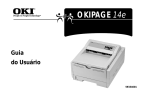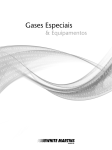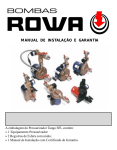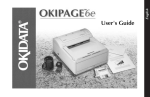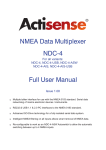Download read test report
Transcript
MULTIFUNCTIONAL PRODUCTS Test Report Xerox WorkCentre Pro 580 8 PPM/Fax/Copier/Printer/Scanner Test period duration: Three months GENERAL APPRAISAL Distributor: Xerox Corporation Rochester, New York A good overall performer, the Xerox WorkCentre Pro 580 is an 8-ppm multifunctional unit offering standard faxing, convenience copying and PC printing and scanning. Geared to small-office/home-office (SOHO) users, this laser-based unit proved to be reliable, with no misfeeds or malfunctions occurring during its three-month evaluation. Manufacturer: Samsung Electronics Co., Ltd. Made in Korea Serial number: KKM-000512 Suggested retail price: $999. The WorkCentre Pro 580 offers four modes that can help users to cut costs. In addition to powersave mode, the unit offers toner-save mode, which helps to conserve toner, paper-save mode, in which two pages of a fax or copy are printed on one page, and toll-save mode, in which documents are stored in memory and sent at a specified time when the toll for the call is reduced. Note that whereas many fax-centric units offer delayed transmission, whats different about the WorkCentre Pro 580s tollcontinued Type: Desktop, stationary CIS digital scanner, laser-printing, heat and pressure fusing multifunctional device with standard standalone facsimile, convenience copying and PC-based print and scan capabilities. Manufacturers recommended monthly volume: Up to 1,200 impressions. BLIs recommended monthly volume for optimum performance: Low-volume faxing, printing, scanning and copying. Copyright 2002. WARNING: This material is copyrighted by Buyers Laboratory Inc. and is the sole property of Buyers Laboratory. Duplication of this proprietary report or excerpts from this report, in any manner, whether printed or electronic (including, but not limited to, copying, faxing, scanning or use on a fax-back system), is illegal and strictly forbidden without written permission from Buyers Laboratory. Violators will be prosecuted to the fullest extent of the law. To purchase reprints of any BLI reports or articles, contact BLI at (201) 488-0404. Buyers Laboratory Inc., 20 Railroad Avenue, Hackensack, NJ 07601. Or visit our Web site at www.buyerslab.com. 1-TR 610P717870 BUYERS LABORATORY TEST REPORT Xerox WorkCentre Pro 580 Multifunctional General Appraisal continued save mode is that rather than requiring a programming operation to set up a specified time for later delivery, the user simply presses the “Toll” key and the document is automatically stored into memory to be transmitted at the programmed time. There are, similarly, dedicated keys for the other three modes, as well as fax forwarding, which are usually embedded in nested menus. This design contributes to good overall ease of use. Also contributing to ease of use is the unit’s welllaid-out and uncluttered control panel, which incorporates a 2-1/2" x 8/16" one-line, 16character LCD display. Moreover, the unit displayed good procedures for removing and replacing the imaging cartridge, which contains toner as well as photoconductor. Further contributing to ease of maintenance is a selection of features in the WorkCentre Pro 580’s software, such as “Clean Drum” and Adjust Shading,” which helps users deal with output quality problems. Ease of use as a connected device, which includes setup of the Windows GDI print driver via the Xerox installation disk, also proved to be good. In addition, documentation as well as the unit’s methods for removing misfeeds and loading paper were rated “Good.” Fax features of the WorkCentre Pro 580 include a 33.6-Kbps modem, MMR compression, 2-MB memory (nonupgradable), multi-access, broadcasting (to 100 destinations), 100 autodial destinations (20 one-touch keys and 80 speed-dial destinations), timers (to memory capacity), errorcorrection mode, 30-minute battery backup, access codes and distinctive-ring detection. The WorkCentre Pro 580 also demonstrated good procedures for transmitting from memory after a failed communication. As a convenience copier, the WorkCentre Pro 580, which can make up 99 copies in one session, outputs copies at 600-dpi resolution and offers zoom reduction/enlargement from 50% to 200% in 1% increments. Connectivity Tested in a single-user environment via a direct parallel port connection to a PC, the WorkCentre Pro 580 includes a 600-dpi, Windows GDI print driver offering basic features that was easy to use and looks and works the same way on both tested platforms (Windows 98 SE and NT 4.0; support is also available for Windows 95, 2000 and Me). And unlike the majority of models tested in this category, the unit, which did not experience any compatibility issues, received BLI’s highest image quality rating for all types of output produced (text, line art, halftones and solids) in print mode. Scanning via the bundled TWAIN scan driver, which is loaded on the PC and can be used with any application that supports TWAIN, proved to be easy. BLI tested the scan function using the bundled TextBridge Pro Millennium with OCR capability, which converted a document to editable text without any text errors, although there were some formatting errors in the address line. Shortcomings BLI technicians noted the following shortcomings in the tests: 1) In the fax tests, when the size of the file exceeds memory capacity, the pages stored in memory may automatically be sent, necessitating another call to send the remainder of the document. 2) Copy quality was rated “Fair” for text, line art and halftones, while solids were rated “Good.” 3) As is typical for devices in this category, ease of adjusting paper trays was rated “Fair” because when users insert paper into the vertical tray and adjust the side guides to accommodate paper of different sizes, they must remember to change the paper size in the unit’s “Fax Paper Size” menu. 4) The WorkCentre Pro 580 is less-equipped than some higher-priced competitors. For example, the unit offers less standard memory (2 MB) and a smaller standard continued Copyright 2002. WARNING: This material is copyrighted by Buyers Laboratory Inc. and is the sole property of Buyers Laboratory. Duplication of this proprietary report or excerpts from this report, in any manner, whether printed or electronic (including, but not limited to, copying, faxing, scanning or use on a fax-back system), is illegal and strictly forbidden without written permission from Buyers Laboratory. Violators will be prosecuted to the fullest extent of the law. To purchase reprints of any BLI reports or articles, contact BLI at (201) 488-0404. Buyers Laboratory Inc., 20 Railroad Avenue, Hackensack, NJ 07601. Or visit our Web site at www.buyerslab.com. 2-TR 610P717870 BUYERS LABORATORY TEST REPORT Xerox WorkCentre Pro 580 Multifunctional General Appraisal continued paper capacity (150 sheets, both non-upgradable), as well as a lower-capacity automatic document feeder (20 sheets) and a less advanced compression method (MMR) than most laserbased, fax-centric units equipped with a 33.6Kbps modem. Furthermore, the WorkCentre Pro 580’s 4.74-seconds-per-page scan speed is slower than that of most units tested and gets slower as page coverage increases. 5) Although typical for units in this category, the WorkCentre Pro 580 does not support copy reserve. Furthermore, the user cannot send a paper fax while making a copy. 6) The unit’s first-copy time, at 25.12 seconds, and first-page time in print mode, at 26.45 seconds, are slower than that of most units in this category tested to date. low-volume faxing, printing and scanning and convenience copying. Pricing Analysis and Summary Estimated waste: ................ Low As would be expected for a unit with its basic feature set, the WorkCentre Pro is less expensive than the majority of currently available laserbased fax-centric units equipped with a 33.6-Kbps modem. The unit’s cost per page is comparable to that of other units tested to date in this class. Estimated downtime: ......... Low Because of its good overall performance, BLI recommends the Xerox WorkCentre Pro 580 for Toner yield: (at 6% page coverage) ........ 2,915 Copy Quality: Text: ................................. Fair Line art: ........................... Fair Halftones:......................... Fair Solids: .............................. Good Print Quality: Text: ................................. Good Line art: ........................... Good Halftones:......................... Good Solids: .............................. Good Ease of use: ........................ Good Ease of maintenance: ......... Good Total service calls: (including PMs).................. 0 MIBF: ................................ Not applicable MIBS: ................................ Not applicable TEST RESULTS AND OBSERVATIONS Test equipment: 266-MHz Pentium II PC with 64 MB of RAM, Windows 98 SE and Windows NT 4.0. Reliability Malfunctions encountered during tests: None. Misfeeds encountered during tests: None. Maintenance The unit employs a user-replaceable imaging cartridge, which contains toner as well as the photoconductor (see below). Xerox states that the expected yield of the imaging cartridge is 2,500 impressions. A selection of maintenance features in the unit’s software is available to help users deal with output quality problems. To access this selection, users press the “Setup” button and then scroll through the menu until “Maintenance” appears on the LCD screen. Users then press the “Start/Enter” button to enter a submenu that provides selections for “Clean Drum” and “Adjust Shading.” (Unless otherwise noted, the imaging cartridge met or exceeded the life expectancy specified by the vendor.) User-Replaceable Consumables Imaging cartridge: Suggested retail price, $100. Manufacturer’s rated yield, 2,500 pages at 5% page coverage. Copyright 2002. WARNING: This material is copyrighted by Buyers Laboratory Inc. and is the sole property of Buyers Laboratory. Duplication of this proprietary report or excerpts from this report, in any manner, whether printed or electronic (including, but not limited to, copying, faxing, scanning or use on a fax-back system), is illegal and strictly forbidden without written permission from Buyers Laboratory. Violators will be prosecuted to the fullest extent of the law. To purchase reprints of any BLI reports or articles, contact BLI at (201) 488-0404. Buyers Laboratory Inc., 20 Railroad Avenue, Hackensack, NJ 07601. Or visit our Web site at www.buyerslab.com. 3-TR 610P717870 BUYERS LABORATORY TEST REPORT Xerox WorkCentre Pro 580 Multifunctional TEST RESULTS AND OBSERVATIONS continued Ease of replacing imaging cartridge: Good. The user pushes the blue release buttons on each side of the unit, which opens the front of the machine, giving the user access to the imaging cartridge. The user then grabs the handle on the imaging cartridge, lifts the cartridge up slightly and pulls it out. To replace the cartridge, the user lines up the cartridge with the guides, slides it in place and closes the front cover. TESTED TONER YIELD (BASED ON 5% PAGE COVERAGE) Toner Cartridge Weight Full 749.0 grams Empty 697.0 grams Net Weight 52.0 grams Toner Yield (Impressions) 2,915 Impressions Per Gram 56.06 Guarantee/Warranty: The Xerox WorkCentre Pro 580 is backed by a 90-day warranty; Xerox offers one-year on-site ($156) and three-year on-site ($432) service plans. Ease of Operation Documentation: Good. The WorkCentre Pro 580 comes with a printed “Quick Reference Guide,” which covers installation of the device and software, fax and copy operations and troubleshooting. In addition, an on-line user manual is included on one of the CD-ROMs bundled with the system. separately but uses the WorkCentre Pro 580’s TWAIN driver for scanning. Control panel status messages/job access: The LCD display indicates whether the unit is printing or sending or receiving a fax, but does not provide any status information regarding print or copy jobs (only one job resides at the device at a time). Ease of use: Good. The control panel, which incorporates a 2-1/2" x 8/16" one-line, 16-character LCD disFeedback to PC workstations: Not applicable. The Xerox play and separate dedicated keys for copy and fax funcWorkCentre Pro 580 was not tested in a network tions, was easy to use and the menu system was easy to environment. navigate. Ease of use as a connected device was also good. The Windows GDI print driver is easy to use and to setup using the Xerox installation disk. During the installation process, the user can install the print driver, scan driver, ControlCentre Lite, a software program that allows the user to set up one-touch or two-digit speed autodial numbers in the workstation and download the information to the WorkCentre Pro 580, and the user manual. TextBridge Pro Millennium, which provides scanning and OCR capabilities, is installed Xerox WorkCentre Pro 580 Control Panel Copyright 2002. WARNING: This material is copyrighted by Buyers Laboratory Inc. and is the sole property of Buyers Laboratory. Duplication of this proprietary report or excerpts from this report, in any manner, whether printed or electronic (including, but not limited to, copying, faxing, scanning or use on a fax-back system), is illegal and strictly forbidden without written permission from Buyers Laboratory. Violators will be prosecuted to the fullest extent of the law. To purchase reprints of any BLI reports or articles, contact BLI at (201) 488-0404. Buyers Laboratory Inc., 20 Railroad Avenue, Hackensack, NJ 07601. Or visit our Web site at www.buyerslab.com. 4-TR 610P717870 BUYERS LABORATORY TEST REPORT Xerox WorkCentre Pro 580 Multifunctional TEST RESULTS AND OBSERVATIONS continued Ease of removing misfeeds: Good. Non-clamshell design; one misfeed location. Ease of loading paper: Good. Ease of adjusting paper trays: Fair. The Xerox WorkCentre Pro 580 does not have any paper drawers. The paper input is a vertical tray (automatic paper feeder) at the rear of the machine that holds 150 sheets of 16 lb. to 20 lb. plain paper. For standalone copy and fax operations, the WorkCentre Pro 580 supports A4, 81/2" x 11" and 8-1/2" by 14" paper. The user inserts the paper into the vertical tray and adjusts the side guides to accommodate paper of different sizes and must remember to change the paper size in the units Fax Paper Size menu. The WorkCentre Pro 580 supports print jobs on paper ranging from 3" x 5" to 8-1/2" x 14" in size and 16 lb. to 24 lb. in weight using the automatic paper feeder. The single-sheet manual feeder (bypass) accommodates stock ranging from 16 lb. to 43 lb. Operator error: If the user fails to set the paper size in the Fax Paper Size menu after changing the paper size in the tray, fax, copy or print jobs will be output on the wrong size paper and misfeeding may occur. Throughput Capabilities/Materials Paper output: The Xerox WorkCentre Pro 580 is configured with two standard paper catch trays. One handles the scanned, faxed and copied originals and the other handles fax receptions and copy and print jobs. Output is face-up in reverse order for copies, prints and faxes. To output copies in the correct order, users select Collate in the copy menu and to output prints in the correct order, users select the Output tab in the print driver and then Reverse All Pages in the Print Order drop down list. Ability to process self-adhesive address labels: Avery #5351 labels performed satisfactorily in the tests. (Xerox recommends that users feed labels through the singlesheet manual paper feeder.) Ability to process transparencies: 3M-PP2500 clear transparencies performed satisfactorily in the tests. (Xerox recommends using the single-sheet manual paper feeder if paper jams occur in the paper tray). Performance of Copier Functions Copy Productivity Warm-up: About 12.65 seconds from a cold start. Warm-up: About two minutes and 12.65 seconds from a cold start. Copying speed (8-1/2" x 11" copies): First-copy time from the document feeder (one copy of a single-page original): 25.12 seconds Number of copies per minute (excluding first copy): 8 Number of copies per minute (including first copy): 6 XEROX WORKCENTRE PRO 580 COPY AND PRINT QUALITY INDEX Magnified view of black text. 600-dpi. Printed on plain-paper stock. Copyright 2002. WARNING: This material is copyrighted by Buyers Laboratory Inc. and is the sole property of Buyers Laboratory. Duplication of this proprietary report or excerpts from this report, in any manner, whether printed or electronic (including, but not limited to, copying, faxing, scanning or use on a fax-back system), is illegal and strictly forbidden without written permission from Buyers Laboratory. Violators will be prosecuted to the fullest extent of the law. To purchase reprints of any BLI reports or articles, contact BLI at (201) 488-0404. Buyers Laboratory Inc., 20 Railroad Avenue, Hackensack, NJ 07601. Or visit our Web site at www.buyerslab.com. 2-TR 610P717870 BUYERS LABORATORY TEST REPORT Xerox WorkCentre Pro 580 Multifunctional TEST RESULTS AND OBSERVATIONS continued COPY EFFICIENCY 100.0% 80.0% 60.0% 40.0% 20.0% 0.0% Copy Efficiency Copy 1 Sets Copy 3 Sets Copy 5 Sets Copy 10 Sets 33.3% 19.0% 20.9% 21.8% BLI obtains the overall efficiency percentage by averaging the efficiency ratings (derived by dividing the tested speed of the device by the rated speed and then multiplying by 100) for each run length. (All jobs based on a 10-page document.) Copy Quality Performance of Printer Functions Print Quality Copy quality: Text: Fair Line art: Fair Halftones: Fair Solids: Good General: The Xerox WorkCentre Pro 580 connected to the test PC via its Centronics bidirectional port that allows it to be attached to a PC workstation using a Centronics printer cable. Comments: While solids were rated good, line art and text were either very dark or very light and halftones were not visible in the lower range and dark in the middle range. Density of solid black copied image (based on eight readings corresponding to eight different locations on the original): Density of original: Range, 1.64 to 1.71 (on a scale of 0 to 2.5, with 2.5 being as dark as would be possible under most circumstances). Density of copy: Range, 1.39 to 1.46 (on a scale of 0 to 2.5, with 2.5 being as dark as would be possible under most circumstances). Density range for products in this class tested to date: 0.96 to 1.63. Density of solid black printed image (based on four readings corresponding to four different locations on the original): Range, 1.39 to 1.44 (on a scale of 0 to 2.5, with 2.5 being as dark as would be possible under most circumstances). Density range for printers tested to date: 1.00 to 1.48. Print quality: Text: Good Line art: Good Halftones: Good Solids: Good Comments: Output produced by the Xerox WorkCentre Pro 580’s GDI driver at its highest resolution (600 x Copyright 2002. WARNING: This material is copyrighted by Buyers Laboratory Inc. and is the sole property of Buyers Laboratory. Duplication of this proprietary report or excerpts from this report, in any manner, whether printed or electronic (including, but not limited to, copying, faxing, scanning or use on a fax-back system), is illegal and strictly forbidden without written permission from Buyers Laboratory. Violators will be prosecuted to the fullest extent of the law. To purchase reprints of any BLI reports or articles, contact BLI at (201) 488-0404. Buyers Laboratory Inc., 20 Railroad Avenue, Hackensack, NJ 07601. Or visit our Web site at www.buyerslab.com. 6-TR 610P717870 BUYERS LABORATORY TEST REPORT Xerox WorkCentre Pro 580 Multifunctional TEST RESULTS AND OBSERVATIONS continued 600 dpi) was good. Although toner spray was observed around characters when using smaller point sizes (6 and 8 point), text printed at a larger point size (10 and 12 point) had a sharper appearance. In addition, distinct transitions were observed between grayscale levels in both light and heavy dot fill areas. Line art did not display any stair-stepping. BLI technicians observed that fine lines showed a small amount of bleeding and circles had rough edges. Print Productivity Warm-up: About 12.65 seconds from a cold start. BLI’S TESTED PRINT SPEEDS Black-and-White Text (6% original) First-page time Speed including first-page time Speed excluding first-page time 2.27 ppm (26.45 seconds) 6.47 ppm 7.38 ppm BLI’s 6% test original (115 KB) printed using Microsoft Word 2000. Graphics (Laserstar.PM6 File) First-page time Speed excluding first-page time Speed including first-page time 2.04 ppm (29.35 seconds) 7.28 ppm 6.27 ppm ASTM F 1423 test original (116 KB) printed using Adobe PageMaker version 6.5. Graphics (ISO N3.TIFF) First-page time Speed excluding first-page time Speed including first-page time 0.63 ppm (1 minute, 35.90 seconds) 7.31 ppm 4.38 ppm ISO N3.TIFF test original (20 MB) printed using Adobe Photoshop version 6.0. Graphics (ISO N2/N3.TIFF Files Imported Into PM6.5 File) First-page time Speed excluding first-page time Speed including first-page time 0.67 ppm (1 minute, 29.08 seconds) 7.38 ppm 4.55 ppm ISO N2.TIFF and N3.TIFF test originals (combined in one PageMaker document, 40.6 MB total) printed using Adobe PageMaker 6.5. Graphics (Motorcyc.PDF File) First-page time Speed excluding first-page time Speed including first-page time 1.11 ppm (54.03 seconds) 7.37 ppm 5.45 ppm Motorcyc.PDF test original in 8-1/2" x 11" format (5.04 MB) printed using Adobe Acrobat version 4.0. Copyright 2002. WARNING: This material is copyrighted by Buyers Laboratory Inc. and is the sole property of Buyers Laboratory. Duplication of this proprietary report or excerpts from this report, in any manner, whether printed or electronic (including, but not limited to, copying, faxing, scanning or use on a fax-back system), is illegal and strictly forbidden without written permission from Buyers Laboratory. Violators will be prosecuted to the fullest extent of the law. To purchase reprints of any BLI reports or articles, contact BLI at (201) 488-0404. Buyers Laboratory Inc., 20 Railroad Avenue, Hackensack, NJ 07601. Or visit our Web site at www.buyerslab.com. 7-TR 610P717870 BUYERS LABORATORY TEST REPORT Xerox WorkCentre Pro 580 Multifunctional TEST RESULTS AND OBSERVATIONS continued Graphics (Rockies.JPG File) First-page time Speed excluding first page time Speed including first-page time 1.38 ppm (43.53 seconds) 7.28 ppm 5.74 ppm Rockies.JPG test original (246 KB) printed using Photoshop version 6.0. All files are printed in a quantity equal to twice the manufacturer’s rated speed for the device. The Xerox WorkCentre Pro 580 print speeds were tested at 600 x 600 dpi using the GDI driver; rated speed for the WorkCentre Pro 580 is 8 ppm. First-page time indicates the time it took to RIP an image and deliver the first page of the test document set to the output tray. Speed excluding first-page time indicates the time for printing the entire set of test originals, excluding first-page RIP and print times. Speed including first-page time indicates the time for printing the entire set of test originals, including first-page RIP and print times. Compatibility (units are tested for compatibility on Windows 98 and Windows NT platforms with Microsoft Word 2000, Microsoft PowerPoint 2000, Adobe PageMaker 6.5, Adobe Photoshop 6.0 and Adobe Acrobat 4.0 using 50 application test files, which contain text, graphics, halftone images, tables, etc., enabling BLI technicians to evaluate memory usage, file processing, font-rendering and grayscale capability): Good. Print drivers: The Xerox WorkCentre Pro 580 includes a Windows GDI print driver that looks and works the same on both tested platforms (Windows 98 SE and Windows NT 4.0). The print drivers were easy to use, with basic features such as paper source and resolution, as well as overlays, watermarks and poster print. Copyright 2002. WARNING: This material is copyrighted by Buyers Laboratory Inc. and is the sole property of Buyers Laboratory. Duplication of this proprietary report or excerpts from this report, in any manner, whether printed or electronic (including, but not limited to, copying, faxing, scanning or use on a fax-back system), is illegal and strictly forbidden without written permission from Buyers Laboratory. Violators will be prosecuted to the fullest extent of the law. To purchase reprints of any BLI reports or articles, contact BLI at (201) 488-0404. Buyers Laboratory Inc., 20 Railroad Avenue, Hackensack, NJ 07601. Or visit our Web site at www.buyerslab.com. 8-TR 610P717870 BUYERS LABORATORY TEST REPORT Xerox WorkCentre Pro 580 Multifunctional TEST RESULTS AND OBSERVATIONS continued XEROX WORKCENTRE PRO 580 PRINT DRIVER COMPARISON Features Auto Feature/Device Detection Windows 98 GDI No Windows NT 4.0 GDI No Booklet Printing No No Collate Sets No No Cover Mode(Different Paper Source for First/Other Page) No No Mirror Image No No Negative Image No No N-up Printing 2 to 16 2 to 16 Overlay Yes Yes Paper Gauge No No Print and Hold No No Proof Print No No Quantity Selection Up to 999 Up to 999 Reduction/Enlargement 10% to 100% 10% to 100% Resolution Modes 300 x 300 dpi; 600 x 600 dpi Yes 300 x 300 dpi; 600 x 600 dpi Yes Save Settings Secure Printing No No Poster Print Yes Yes Reverse Order Print Yes Yes Yes/Yes Yes/Yes Watermarks/Custom Watermarks Copyright 2002. WARNING: This material is copyrighted by Buyers Laboratory Inc. and is the sole property of Buyers Laboratory. Duplication of this proprietary report or excerpts from this report, in any manner, whether printed or electronic (including, but not limited to, copying, faxing, scanning or use on a fax-back system), is illegal and strictly forbidden without written permission from Buyers Laboratory. Violators will be prosecuted to the fullest extent of the law. To purchase reprints of any BLI reports or articles, contact BLI at (201) 488-0404. Buyers Laboratory Inc., 20 Railroad Avenue, Hackensack, NJ 07601. Or visit our Web site at www.buyerslab.com. 9-TR 610P717870 BUYERS LABORATORY TEST REPORT Xerox WorkCentre Pro 580 Multifunctional TEST RESULTS AND OBSERVATIONS continued Networking and connectivity: Not applicable. The unit was tested in a single-user environment via a direct parallel port connection to a PC. Simultaneous RIP and print: Yes. Performance of Standalone Fax Functions (Note: The average scanning speed, obtained from scanning into memory three originals using standard resolution and normal contrast settings; timing begins when the “Start” button is pressed and continues until the last page exits onto the exit tray.) Fax scanning speed with 4% page coverage original: 4.74 seconds per page; range for fax machines tested to date, 1.59 to 14.94 seconds. Fax scanning speed with 12% page coverage original: 5.66 seconds per page; range for fax machines tested to date, 1.59 to 26.11 seconds. Windows 98 SE GDI Print Driver Selection Menu Memory capacity: In testing, the Xerox WorkCentre Pro 580’s standard 2-MB memory held 42 pages of a 12% original in standard mode (while BLI uses a 12% original in determining memory capacity, note that Xerox uses the ITU-T Test Document #1 to determine memory capacity and claims a capacity of 160 pages when configured with standard memory. Transmitting from memory after a failed communication: Good. memory capacity, “Memory Full” appeared briefly on the LCD display, then “>Cancel >Done.” If the user ignores the prompt, the pages stored in memory are automatically sent. If the user selects “Cancel,” memory is cleared and the documents remain in the automatic document feeder. If the user selects “Done,” the remaining pages are ejected from the document feeder and the machine redials the number and transmits the pages stored in memory. The Xerox WorkCentre Pro 580 did not generate an error page. Transmitting from memory when the size of the file exceeds memory capacity: Poor. When the size of the file exceeds Copyright 2002. WARNING: This material is copyrighted by Buyers Laboratory Inc. and is the sole property of Buyers Laboratory. Duplication of this proprietary report or excerpts from this report, in any manner, whether printed or electronic (including, but not limited to, copying, faxing, scanning or use on a fax-back system), is illegal and strictly forbidden without written permission from Buyers Laboratory. Violators will be prosecuted to the fullest extent of the law. To purchase reprints of any BLI reports or articles, contact BLI at (201) 488-0404. Buyers Laboratory Inc., 20 Railroad Avenue, Hackensack, NJ 07601. Or visit our Web site at www.buyerslab.com. 10-TR 610P717870 BUYERS LABORATORY TEST REPORT Xerox WorkCentre Pro 580 Multifunctional TEST RESULTS AND OBSERVATIONS continued Performance of Scanner Functions The Xerox WorkCentre Pro 580 comes bundled with a TWAIN scan driver that gets loaded on a PC and can be used with any application that supports TWAIN, such as Windows Imaging or Adobe Photoshop. BLI tested the scan function with TextBridge Pro Millennium (see below). No image editing software is bundled. OCR (Optical Character Recognition): Good. Documents are scanned and OCRed using TextBridge Pro Millennium, which is installed from a separate CD-ROM and is very easy to use. Users place document(s) into the automatic paper feeder, open the TextBridge application on their workstation, click on the “Get Pages” button and document(s) are scanned into the workstation. Before pressing the “Recognize” button, users must highlight any pictures and text on the page in different colors, so that TextBridge knows where the text is to be OCRed (highlighting is necessary if a page only contains text). TextBridge highlights words that it suspects were inaccurately scanned; once corrections have been made, the user presses the “Send To” button, which automatically opens the word-processing application such as Microsoft Word or Corel WordPerfect that has been configured by the user to be used with TextBridge. During testing, the ITUT Test Document #1 (also called the “Slerexe letter”) was scanned and OCRed, with no text errors, although there were some formatting errors in the address line. ControlCentre Lite TextBridge Pro Millennium Copyright 2002. WARNING: This material is copyrighted by Buyers Laboratory Inc. and is the sole property of Buyers Laboratory. Duplication of this proprietary report or excerpts from this report, in any manner, whether printed or electronic (including, but not limited to, copying, faxing, scanning or use on a fax-back system), is illegal and strictly forbidden without written permission from Buyers Laboratory. Violators will be prosecuted to the fullest extent of the law. To purchase reprints of any BLI reports or articles, contact BLI at (201) 488-0404. Buyers Laboratory Inc., 20 Railroad Avenue, Hackensack, NJ 07601. Or visit our Web site at www.buyerslab.com. 11-TR 610P717870 BUYERS LABORATORY TEST REPORT Xerox WorkCentre Pro 580 Multifunctional PERFORMANCE OF TESTED SPECIAL FEATURES Automatic Document Feeder Satisfactory. The standard automatic document feeder (ADF) automatically feeds up to 20 sheets ranging in size from 3" x 5" to 8-1/2" x 14". Acceptable paper weights, 16 to 24 lbs. Single-Sheet Bypass Satisfactory. The single-sheet manual paper feeder has geared side guides that move in sync to accommodate sheets ranging in size from 3" x 5" to 8-1/2" x 14" and in weight from 16 to 43 lbs. XEROX WORKCENTRE PRO 580 MULTITASKING EVALUATION Secondary SEND FAX Yes 2 RECEIVE FAX No4 PRINT Yes 1 SCAN Yes 1 COPY Yes 1 RECEIVE FAX Yes 2 No4 Yes 1 Yes 1 Yes 1 PRINT Yes 1 Yes 2 Yes 2 No7 No5 SCAN No3 Yes 2 No6 No3 No3 COPY No3 Yes 1 Yes 2 No3 No5 Primary Function SEND FAX 1 2 3 4 5 6 7 Function Primary and secondary functions take place simultaneously. (8) Secondary function is completed after primary function. (6) Document feeder/scanner is in use. (5) The phone line is busy with primary function. (2) Device does not support copy reserve. (2) During the scan function, PC resources are being used. (1) PC generates an error message, “Port is Disabled. Ensure port is properly connected and power is on. Then restart you computer.” Although this message appears, it was found that the user does not have to restart the computer. (1) NOTE: *(X) indicates number of occurrences. *A “Yes” indicates that the user can initiate the secondary function while the primary function is taking place and that no further user intervention will be required for the secondary function to take place. Copyright 2002. WARNING: This material is copyrighted by Buyers Laboratory Inc. and is the sole property of Buyers Laboratory. Duplication of this proprietary report or excerpts from this report, in any manner, whether printed or electronic (including, but not limited to, copying, faxing, scanning or use on a fax-back system), is illegal and strictly forbidden without written permission from Buyers Laboratory. Violators will be prosecuted to the fullest extent of the law. To purchase reprints of any BLI reports or articles, contact BLI at (201) 488-0404. Buyers Laboratory Inc., 20 Railroad Avenue, Hackensack, NJ 07601. Or visit our Web site at www.buyerslab.com. 12-TR 610P717870 BUYERS LABORATORY TEST REPORT Xerox WorkCentre Pro 580 Multifunctional COST ANALYSIS Service pricing: Xerox offers a one-year service agreement for $156, and a three-year service agreement for $432. COST PER PAGE (PURCHASE) Monthly Volume Depreciated Purchase Price1 Paper2 Supplies and Consumables3 Total Per Page Life-Cycle Cost4 * 150 11.100¢ 0.723¢ 3.431¢ 15.254¢ $1,372 300 5.550 0.723 3.431 9.704 $1,746 450 3.700 0.723 3.431 7.854 $2,120 600 2.775 0.723 3.431 6.929 $2,494 750 2.220 0.723 3.431 6.374 $2,868 1,000 1.665 0.723 3.431 5.819 $3,491 1 The suggested retail price of the unit as tested, $999, was depreciated over a five-year period using a straight-line method. The cost of paper was based on an estimated price for 5,000-sheet cartons of 8-1/2" x 11" 20-lb. bond: 1-4 cartons, $36.15 each; 5-9 cartons, $34.80 each; 10-19 cartons, $33.05 each; 20-49 cartons, $31.35 each; and 50+ cartons, $30.95 each. 3 The cost of supplies was calculated based on BLI’s tested toner yield of 2,915 pages when using the BLI Test Original (with 5% page coverage), and a suggested retail price of $100 per 749g toner/drum cartridge. 4 Life-cycle cost for each monthly volume is calculated by multiplying the total cost per page by the monthly volume by 60 months (five years). 2 * Includes depreciated purchase price, supplies and paper. As of February 2001, BLI does not include service cost in the cost analysis because of variations in pricing from provider to provider, coverage provided by various contracts, and policies of various manufacturers/ vendors regarding whether or not they publish suggested pricing for their contracts. Buyers who intend to purchase a service contract should factor that cost in based on the actual pricing offered by their vendor. Please keep this in mind when comparing cost-per-page information with that of other models tested. ENVIRONMENTAL SPECIFICATIONS Electrical system: 110–127V, 50/60 Hz, AC, 2.5 amps. The unit tested had a three-wire cord (grounded), 5' and 11" in length, and carried UL, but not CUL, approval. However, Xerox states that the unit tested has CUL approval. This unit does not have an on/off switch. Noise: Scale A, 60 db (single-point reading; running noise). Range for ADF-equipped models tested to date by BLI 52 to 75 db. Paper fault: None. (Georgia-Pacific Spectrum Xerographic Bond and Georgia-Pacific GeoCycle recycled paper containing 20% post-consumer fiber were used in this test unit.) Copyright 2002. WARNING: This material is copyrighted by Buyers Laboratory Inc. and is the sole property of Buyers Laboratory. Duplication of this proprietary report or excerpts from this report, in any manner, whether printed or electronic (including, but not limited to, copying, faxing, scanning or use on a fax-back system), is illegal and strictly forbidden without written permission from Buyers Laboratory. Violators will be prosecuted to the fullest extent of the law. To purchase reprints of any BLI reports or articles, contact BLI at (201) 488-0404. Buyers Laboratory Inc., 20 Railroad Avenue, Hackensack, NJ 07601. Or visit our Web site at www.buyerslab.com. 13-TR 610P717870 BUYERS LABORATORY TEST REPORT Xerox WorkCentre Pro 580 Multifunctional PHYSICAL SPECIFICATIONS DIMENSIONS AND WEIGHTS Unit WorkCentre Pro 580 Height Width Depth Weight 13.4" 14.5" 14" 17 lbs. (This report has been reprinted with the written permission of Buyers Laboratory Inc.) 7/02 Copyright 2002. WARNING: This material is copyrighted by Buyers Laboratory Inc. and is the sole property of Buyers Laboratory. Duplication of this proprietary report or excerpts from this report, in any manner, whether printed or electronic (including, but not limited to, copying, faxing, scanning or use on a fax-back system), is illegal and strictly forbidden without written permission from Buyers Laboratory. Violators will be prosecuted to the fullest extent of the law. To purchase reprints of any BLI reports or articles, contact BLI at (201) 488-0404. Buyers Laboratory Inc., 20 Railroad Avenue, Hackensack, NJ 07601. Or visit our Web site at www.buyerslab.com. 14-TR 610P717870 BUYERS LABORATORY TEST REPORT Xerox WorkCentre Pro 580 Multifunctional BACKGROUND INFO SRP (USA; Canada): Manufacturing Status: Domestic Intro Date: OEM: Also Sold As: Compatibility: $999; Info not avail New November 2001 Samsung (Korea) Muractec F-110, Samsung SF-531P Group 3 TYPE FEATURES Market Position: Configuration: Scanning Method: Print Method: Coding System: Low-volume Desktop CIS Laser MH/MR/MMR Multi Access: Yes Dual Lines: No Transmission Reservation: Yes ECM: Yes Auto Fax/Tel Switch: Yes Polling/Location(s): Yes/20 Verification Stamp: No Relay Req/Transfer Hub: No/No Timers: To memory capacity Confidential TX/RX: No/No Other Features: Voice request; auto reduction; chain dialing; distinctive ring detection; priority transmission; receive footer; toner save mode; single sheet bypas; 100-sheet output paper capacity; standard telephone handset; 1,000 page monthly volume; priority transmission SPEED/RESOLUTION Modem/Transmission Speed: Print/Quick Scan Speed: Maximum TX Resolution: Gray Scale/Halftones: 33.6 Kbps/3 spp 8 ppm/3 spp 300 x 300 lpi 64 levels PAPER HANDLING Paper Source: Paper Capacity: Max Paper Cap w/Options: Document Feeder: Max/Min Orig Size (WxL): Max Paper/Print Width: Effective Scanning Width: Correct-Order Output: Output Trays: Originals: Receptions: DIALING CAPABILITIES One-Touch Dialing Keys: Speed-Dialing Codes: Max Numbers Stored: RedialAttempts/Intervals: Group Dialing: Program Keys: One cassette (adj) 150 sheets 150 sheets 20 sheets 8.5 x 14/5.8 x 5 8.5/8.2 8.2 Face down MEMORY Rear Front 20 80 100 Up to15/up to 15 minutes 20 groups20 numbers 20 SECURITY CODES Access/Closed User Group: Department Codes: Yes/Yes No Std/Max Capacity: Std/Max Page Capacity: Document Memory Backup: Memory Transmission: Batch Files: Broadcasting: Substitute Reception: Multicopy Quantity: 2 MB/2 MB 160 pages/160 pages Standard, 30-minutes Scan-to-memory tx No Sequential (100 dest) Yes 99 copies ADDITIONAL INFORMATION Dimensions (H x W x D): Weight: Power Requirements: Power-Save Mode: Warranty: 7.7" x 14.5" x 14" 17 lbs. 110-127 V, 2.5 A 9.5 watts 90 day COMMENTS COPYING SPECIFICATIONS Max Copy Speed: Max Copy Resolution: Zoom Range (%): OPTIONS 8 cpm 600 x 600 dpi 50% to 200% SUPPLIES % COVERAGE Printer cartridge: $100/2,500 5 (FAD IMAGE #22031) Info not avail = Info not provided by MFR. Specs were obtained from manufacturer/distributor and not confirmed by BLI testing. Copyright 2002. WARNING: This material is copyrighted by Buyers Laboratory Inc. and is the sole property of Buyers Laboratory. Duplication of this proprietary report or excerpts from this report, in any manner, whether printed or electronic (including, but not limited to, copying, faxing, scanning or use on a fax-back system), is illegal and strictly forbidden without written permission from Buyers Laboratory. Violators will be prosecuted to the fullest extent of the law. To purchase reprints of any BLI reports or articles, contact BLI at (201) 488-0404. Buyers Laboratory Inc., 20 Railroad Avenue, Hackensack, NJ 07601. Or visit our Web site at www.buyerslab.com. 15-TR 610P717870 BUYERS LABORATORY TEST REPORT MULTIFUNCTION MODES Copier: Fax Machine: Internet Fax: Network Fax: PC Fax: PRINTER SPECIFICATIONS Std conven Std No No No Network Printer: PC Printer: Network Scanner: PC Scanner: No Std No Std CONNECTIVITY SPECIFICATIONS Operating System Support: Parallel Interface: PC Fax/Print/Scan: Serial Interface: PC Fax/Print/Scan: USB Interface: PC Fax/Print/Scan: Network Interface: Interface Type: LAN Fax/Print/Scan: Networks Supported: NetWare: Windows NT: AppleTalk: UNIX: AS/400: Other: Windows 9x, NT 4.0, 2000, Me Std No/Yes/Yes No No/No/No No No/No/No No No No/No/No No No No No No PC/NETWORK FAX SPECIFICATIONS Modem Speed: Software (Std or Opt): Program Fax Via PC: RX to PC Memory: RX w/PC Off: Class 1-/2- Compatible: Color Fax RX/TX: LAN Fax Suppport: Connection Type: Type: Internet Fax RX/TX: Dial-up: Network Connection: Other: Internet Service Provider: Other: Xerox WorkCentre Pro 580 Multifunctional No No No No No No/No No/No No No No No/No No No Engine Mfr & Model: Samsung*** Print Speed (Black): 8 ppm Print Speed (Color): Not applicable Print Resolution (Black): 600 x 600 dpi Print Resolution (Color): Not applicable Processor/Bits/MHZ: Info not avail PDL/PCL: Windows GDI Controller Manufacturer: Samsung LAN Print Speed/Res: No/No Std/Max Memory: 4 MB/4 MB Other: ***Engine model number not available SCANNER AND IMAGE MANAGEMENT SPECIFICATIONS Scan Speed (Black): Scan Speed (Color): Max Resolution (Black): Max Resolution (Color): TWAIN/ISIS Compatible: Scan/Image Software: OCR Software: File Mgmt Software: Scan-To-E-Mail: Other: 25 spp Not applicable 300 x 300 dpi Not applicable Yes/No Std TextBridge Pro Millennium Std TextBridge Pro Millennium Std Control Centre Lite No CONTENTS Base unit; power cord; telephone line cord; autodial key labels; operation manual; receive paper tray; output paper tray; print cartridge; TextBridge Pro Millennium COMMENTS Equipped with parallel interface and Winodw GDI printer drivers for Windows No CONNECTIVITY OPTIONS (FAD IMAGE #22031) Info not avail = Info not provided by MFR. Specs were obtained from manufacturer/distributor and not confirmed by BLI testing. Copyright 2002. WARNING: This material is copyrighted by Buyers Laboratory Inc. and is the sole property of Buyers Laboratory. Duplication of this proprietary report or excerpts from this report, in any manner, whether printed or electronic (including, but not limited to, copying, faxing, scanning or use on a fax-back system), is illegal and strictly forbidden without written permission from Buyers Laboratory. Violators will be prosecuted to the fullest extent of the law. To purchase reprints of any BLI reports or articles, contact BLI at (201) 488-0404. Buyers Laboratory Inc., 20 Railroad Avenue, Hackensack, NJ 07601. Or visit our Web site at www.buyerslab.com. 16-TR 610P717870