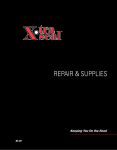Download Emcee Model 1150 OPERATION MANUAL
Transcript
Emcee Model 1150 SDA Monitor & Injection Control System OPERATION MANUAL The information contained in the accompanying document is proprietary and confidential, and may not be copied in any manner whatsoever without consent of Emcee Electronics, Inc. The document and the material therein may not be used for any purpose other that that intended by Emcee Electronics, Inc. COPYRIGHT SEPTEMBER 2000 EMCEE ELECTRONICS, INC REVISION DATE March 4, 2003 PAGE NUMBER 1 of 24 Emcee Model 1150 SDA Monitor & Injection Control System TABLE OF CONTENTS 1.0 Introduction 2.0 Specifications 3.0 Installation 4.0 Operating Controls 5.0 Operation 6.0 Calibration 7.0 Additive Tank Filling Procedure 8.0 Diagrams Fig. Fig. Fig. Fig. Fig. Fig. Fig. Fig. Fig. Fig. Fig. Fig. Fig. Fig. 8.01 8.02 8.03 8.04 8.05 8.06 8.07 8.08 8.09 8.10 8.11 8.12 8.13 8.14 Single Channel Injector System Overview Options Package Console Module Back Panel Connections Wiring of Fuel Cell Jack Wiring of Control/Alarm Jack Wiring of Turbine Jack & Voltage/Current Jumpers Wiring of 4-20 mA Jack Console Adjustment Locations Wiring of Barrier Box Wiring of Fuel Cell Junction Box (Pre-Amp) Wiring of Fuel Cell Junction Box (Motor) Wiring of Injector Control System Optional Injector Package Service & Warranty Policy See Emcee Electronics, Inc Service and Warranty Manual Additional Data Sheets: Micropump 200 Installation & Service Flow Switch, Model V-6 Injector Pump Installation & Service 1150 Software Guide The information contained in the accompanying document is proprietary and confidential, and may not be copied in any manner whatsoever without consent of Emcee Electronics, Inc. The document and the material therein may not be used for any purpose other that that intended by Emcee Electronics, Inc. COPYRIGHT SEPTEMBER 2000 EMCEE ELECTRONICS, INC REVISION DATE March 4, 2003 PAGE NUMBER 2 of 24 Emcee Model 1150 SDA Monitor & Injection Control System 1.0 INTRODUCTION 1.1 FUEL CONDUCTIVITY MEASUREMENTS: The ability of a fuel to dissipate electrical charges generated during pumping and filtering operations is controlled by it's electrical conductivity. If the conductivity is sufficiently high, charges dissipate fast enough to prevent their accumulation and dangerously high voltage potentials are avoided downstream. Anti-static additives are used to increase the electrical conductivity of low conductivity products such as jet and diesel fuels that are loaded at high pumping rates. Since fuel conductivity depends largely on both the concentration of anti-static additive and the temperature of the fuel, there is a need for continuous monitoring of fuel conductivity while it is being pumped to insure it's within the pre-set limits. 1.2 HOW IT WORKS: A side stream of fuel is taken downstream of the additive injector and passed through the fuel cell. Two stainless steel plates located in the fuel stream have a constant voltage applied. The resulting current is converted by the PreAmplifier into a voltage that is transmitted to the console. The computer converts the voltage into Picosiemens/meter. The console is continuously checking for fuel flow and when flow is detected it starts a proportional injection of the additive mixture. The proportional ratio is changed by the computer when the requested conductivity and the actual conductivity are different. 1.3 SAFETY: The 1150 Injection Control System will automatically adjust the injector frequency to maintain a requested conductivity level. The instrument can also be used to shut down the system pumps and /or actuate an alarm if the fuel conductivity goes outside of preset limits. The fuel cell module is rated by Underwriters Laboratories (US & Canada) and Kema (Europe) as being instrinsically safe for use in a hazardous environment. The fuel cell is also certified by Underwriters Laboratories (UL) for a working pressure of 150 psig for use with jet fuel, gasoline, and kerosene. The injector pump and the sidestream pump are UL rated as explosion proof. These approvals and certifications apply only when the system is installed as described in this manual with components purchased from Emcee Electronics, Inc. or their authorized distributors 1.4 CONTINUOUS IN-LINE MEASUREMENTS: This feature of the 1150 STATICON eliminates the need for hand sampling. Data including date, time, temperature, and conductivity is automatically saved on the computer hard drive for each load delivered. A printed report can be provided for any time period. 1.5 CALIBRATION: The instrument contains an internal electrical calibration standard. Accurate calibration of the zero and gain adjustments are conveniently made by screwdriver adjustments at the control unit. Alarm limits, requested conductivity level and other parameters are set using both default switches and Keyboard entry. The information contained in the accompanying document is proprietary and confidential, and may not be copied in any manner whatsoever without consent of Emcee Electronics, Inc. The document and the material therein may not be used for any purpose other that that intended by Emcee Electronics, Inc. COPYRIGHT SEPTEMBER 2000 EMCEE ELECTRONICS, INC REVISION DATE March 4, 2003 PAGE NUMBER 3 of 24 Emcee Model 1150 SDA Monitor & Injection Control System 2.0 SPECIFICATIONS FUEL CELL MODULE INPUT VOLTAGE INPUT FREQUENCY POWER CONSUMPTION HEIGHT WIDTH DEPTH WEIGHT PROOF PRESSURE WORKING PRESSURE FLOW RATE REQUIRED 115 OR 230 V.A.C. 50 OR 60 HZ 225 W. 24 IN. 18 IN. 8 IN. 70 LBS. 750 PSIG 150 PSIG .3 - 1.0 L MIN SAMPLE PUMP IN FUEL CELL MODULE GENERATES REQUIRED FLOW BARRIER MODULE BARRIERS REQUIRED FOR FUEL CELL INTRINSIC SAFETY TEMP OP CAL PS/M -15 V +15 V MTL MTL MTL MTL MTL MTL 764+ 715+ 715+ 715+ 715715+ SHUNT SHUNT SHUNT SHUNT SHUNT SHUNT DIODE DIODE DIODE DIODE DIODE DIODE SAFETY SAFETY SAFETY SAFETY SAFETY SAFETY BARRIER BARRIER BARRIER BARRIER BARRIER BARRIER CONSOLE MODULE INPUT VOLTAGE INPUT FREQUENCY POWER CONSUMPTION HEIGHT WIDTH DEPTH WEIGHT 115 OR 230 V.A.C. 50 OR 60 HZ 150 W. 10.5 IN. 17 IN. 13 IN. 50 LBS. INJECTOR MODULE (INCLUDING 165 GALLON TANK) INPUT VOLTAGE INPUT FREQUENCY POWER CONSUMPTION HEIGHT WIDTH DEPTH WEIGHT 115 V.A.C. 60 HZ 150 W. 36 IN. 60 IN. 60 IN. 350 LBS. The information contained in the accompanying document is proprietary and confidential, and may not be copied in any manner whatsoever without consent of Emcee Electronics, Inc. The document and the material therein may not be used for any purpose other that that intended by Emcee Electronics, Inc. COPYRIGHT SEPTEMBER 2000 EMCEE ELECTRONICS, INC REVISION DATE March 4, 2003 PAGE NUMBER 4 of 24 Emcee Model 1150 SDA Monitor & Injection Control System 3.0 INSTALLATION 3.1 CONSOLE AND BARRIER INSTALLATION: 3.1.1 The 1150 console should be located in the office or control building used for monitoring output data and local alarms. The console is a standard equipment rack and can be located on a bench or other support. The console includes a computer monitor that will display the requested and actual conductivities, temperature, gallons dispensed, injection quantity as well as the adjustments for calibration and limit settings. 3.1.2 The console can be powered by either a 115 or 230 volt AC supply. A selector switch is located on the rear of each supply to select the voltage option. 3.1.3 The barrier box should also be installed near the console. A 6 ft. cable is provided to connect the console and the barrier box. The barrier box should be wall mounted where the input cable can reach the console and the output can be connected to the fuel cell area. The installation requires a dedicated conduit from the barrier box to the upper junction box on the fuel cell module. 3.1.4 The Electrical Interface connection locations made to the rear of the console system are shown in Figure 8.04. 3.1.5 The Turbine or Pipeline Flow-meter connection is shown in Figures 8.02 & 8.07. This will typically be available from the product delivery system and must be a pulse train with increments of 1.0 gallons. The jumpers shown allow for either a voltage or current signal interface. 3.1.6 When No Turbine pulse train providing flow data is available an external contact closure must be provided to activate the monitor function. Closing of this contact shown in Fig. 8.06 will start the internal data recorder and turn on the conductivity display. Actual injection control will need turbine input data for proper operation. 3.2 INJECTOR SYSTEM & FUEL CELL MODULE INSTALLATION: 3.2.1 The injector system includes the additive tank, injector pump, fuel cell module , base support system, electrical connections, and plumbing connections. The fuel cell module includes the side-stream pump, sample relaxation chamber, a sidestream flow switch, the fuel cell and electrical junction boxes. 3.2.2 Locate the injector system near the pipeline or tank to be monitored and controlled. The distance between the fuel cell module and the item being monitored is not critical; however, the volume of the sampling piping will delay the reading due to the sample flow rate limitation. The injection line should be routed up-stream to allow proper mixing of the additive with the product The information contained in the accompanying document is proprietary and confidential, and may not be copied in any manner whatsoever without consent of Emcee Electronics, Inc. The document and the material therein may not be used for any purpose other that that intended by Emcee Electronics, Inc. COPYRIGHT SEPTEMBER 2000 EMCEE ELECTRONICS, INC REVISION DATE March 4, 2003 PAGE NUMBER 5 of 24 Emcee Model 1150 SDA Monitor & Injection Control System before reaching the monitor sample point. injection line is not critical. The length of the 3.2.3 The monitor sample line (input & output) should be a 1/4 to 3/8 stainless steel tubing. The taps for these lines should draw a sample that represents the fuel being delivered. 3.2.4 The sample pump and the injection pump are powered by a 115V 60 Hz. AC source. Figures 8.12 & 8.13 detail the explosion proof wiring connections. 3.2.5 An earth grounding connection should be made to the fuel cell module. This earth connection may be made via the supporting frame or a separate wire attached to the fuel cell module rear panel from a ground rod. 3.2.6 The fuel cell intrinsically safe wiring is made with a seven conductor cable. The routing for this cable should be a separate dedicated conduit. Cable lengths not exceeding 1000 ft. should be run with #22 gauge Alpha 1177 cable. Length requirements of 1000 - 2000 ft. require 18 gauge Alpha 1898/7 cable. The cable is pulled through the conduit installed between the barrier box and the junction box located on the upper left side of the fuel cell module. The color coding for the terminal connections is shown in Figures 8.10 & 8.11. 3.3 REMOTE ALARM AND CONTROL CONNECTIONS: The Staticon is completely operational as a monitor system without additional connections being made, however the use of remote signal and control can prevent dispensing product which is out of the pre-set conductivity limits. 3.4 REMOTE DATA: Two 4 – 20 mA outputs are provided on the rear of the injector control board for sending temperature and conductivity data to a remote meter, recorder, or computer system. 4.0 OPERATING CONTROLS 4.1 System Power Switch: The System Power switch controls the power to all components of the console system. 4.2 Auto/Manual Switch: The additive concentration is controlled with a proportional injection technique. In order to accomplish this task flow data is fed to the injection controller board and the injector pump is pulsed each time a specific quantity of fuel is delivered. The Auto/Manual switch located on the injection controller front panel is used to select a pre-set gallons per injection in the Manual mode or a computer controlled gallons per injection in the Auto mode. The normal position for this switch is Auto. 4.3 Zero Switch: The Zero switch is part of the calibration procedure and when depressed will allow you to check the fuel cell pre-amp output for zero reference. The information contained in the accompanying document is proprietary and confidential, and may not be copied in any manner whatsoever without consent of Emcee Electronics, Inc. The document and the material therein may not be used for any purpose other that that intended by Emcee Electronics, Inc. COPYRIGHT SEPTEMBER 2000 EMCEE ELECTRONICS, INC REVISION DATE March 4, 2003 PAGE NUMBER 6 of 24 Emcee Model 1150 SDA Monitor & Injection Control System 4.4 Calibrate Switch: The Calibrate switch is part of the calibration procedure and when depressed will simulate a specific conductivity value to verify the system gain adjustment. 4.5 PUMP Switch: The Pump switch can be used to check the conductivity of the fuel in the fuel cell loop. Pressing the switch will turn on the side stream pump and activate the LCD Display of the fuel conductivity. The display reads the current conductivity in PS/M. 4.6 Monitor, Keyboard and Trackball: The optional monitor, keyboard and trackball can be used to check files, change configuration, and generally operate the onboard computer. If these options are not used the same functions can be completed via an external computer using either a serial cable or modem connection. 4.7 Default Value Switches: Default values include the manual mode gallons per injection rate and the requested conductivity value. These switches are located on the rear of the Injector control board and are identified in Figure 8.04. 5.0 OPERATION 5.1 When all of the cables are connected to the proper terminals the following selections should be made. 5.1.1 Turn the System Power Switch to ON. 5.1.2 Set the Auto/Manual Switch to the Auto position. 5.2 After the Computer completes the normal boot process it will automatically load and run the additive injection program. All injection control and record maintenance is automatically initiated when flow is detected in the pipeline. 5.3 The program is continuously scanning the injector control module to detect any pipeline fuel flow. The fuel flow is measured by the turbines in the distribution system and any turbine pulsetrain will start the injection system. When using the turbine emulator described in 3.1.6 the gpm is a preset number not relative to actual flow. This prevents true injection per unit measure control but can be used with a simple flow switch to activate the console CPU. Attachment of the turbine emulator is shown in Fig. 8.15. 5.4 When flow is detected the monitor screen will start reporting the current fuel conditions. The screen will indicate the requested conductivity, the actual conductivity, the fuel temperature, the gallons per minute flow rate, the total gallons loaded for the current load, and the number of injections used for this load. 5.5 The injection ratio is initially started at the same ratio the previous load required. As the new fuel load progresses the The information contained in the accompanying document is proprietary and confidential, and may not be copied in any manner whatsoever without consent of Emcee Electronics, Inc. The document and the material therein may not be used for any purpose other that that intended by Emcee Electronics, Inc. COPYRIGHT SEPTEMBER 2000 EMCEE ELECTRONICS, INC REVISION DATE March 4, 2003 PAGE NUMBER 7 of 24 Emcee Model 1150 SDA Monitor & Injection Control System computer will modify the injection ratio (Gallons of fuel per injection pulse) as necessary to bring the actual conductivity to match the requested conductivity. 5.6 The screen report will continue until the fuel flow returns to zero. At that time a file will be written to the hard disk with a detailed report of the measured parameters taken at approximately one minute intervals. A summary report is also generated that provides an average of the load conductivity and temperature. The summary also indicates the date, time, fuel quantity, number of injections and injection ratio. 5.7 Alarm contacts can be used to shut down the pipe-line flow when the fuel conductivity does not meet pre-set low and high limits. The configuration file can be edited to adjust the conductivity limits and time limits to prevent false alarms. The software configuration will be covered in the calibration and adjustment section of this manual. 5.8 5.8.1 Operator Control Functions Staticon File Monitoring 5.8.1.1 The injector control module will continue to operate as normal if you minimize the program while you check file or change configuration settings. It is still recommended however that changes to the configuration file be made when no fuel is being loaded. Any changes will not be completed until the program is restarted. 5.8.1.2 After minimizing the Staticon Injector program select the Staticon Files program. This program allows you to review all previous fuel loading in either summary (load average and totals)or detail (records taken at intervals during loading) format. 5.8.1.3 Selection of item 1. displays the most recent fuel load in summary format and list the number of loads completed during this calendar month. Pressing <Enter> will display the previous load in summary format. To return to the main menu enter an S for stop. To see more detail for the load enter a D for detail. 5.8.1.4 When the summary format is selected the screen displays the date and time of loading, total gallons, total additive injections, average conductivity, and average temperature. 5.8.1.5 When the detail format is selected the screen will display the date and time the record was saved. The record includes the gallons loaded, conductivity, temperature, injections, and mode selections at that time. Pressing the enter progresses through each record available for that load. To return to the summary format, enter a S for stop. The information contained in the accompanying document is proprietary and confidential, and may not be copied in any manner whatsoever without consent of Emcee Electronics, Inc. The document and the material therein may not be used for any purpose other that that intended by Emcee Electronics, Inc. COPYRIGHT SEPTEMBER 2000 EMCEE ELECTRONICS, INC REVISION DATE March 4, 2003 PAGE NUMBER 8 of 24 Emcee Model 1150 SDA Monitor & Injection Control System 5.8.1.6 Selection of item 2 from the main menu will allow you to look at data from previous months. After entering the year and selecting the month the load files will be presented in summary and detail mode as described in previous section. Detail files are automatically erased after 1 year and summary files after 2 years. 5.8.2 Staticon Configuration Editor 5.8.2.1 After minimizing the Staticon Injector program select the Staticon Configuration program. This program allows you to enter the company name, the product type, upper and lower shutdown limits, and use of a printer for hard copy summary records. 5.8.2.2 (Company Name) Selecting this option allows you to change the name on the screen display and the internal report. 5.8.2.3 (Product Description) Selecting this option allows you to change the name such as Jet-A or Diesel on the screen display and the internal report. 5.8.2.4 (High Conductivity Limit) Selecting this option allows you to set an upper conductivity limit for the fuel being delivered. If the actual conductivity exceeds the high limit the alarm relay will activate. This relay has two sets of contacts and can be used to operate an alarm or shut down the fuel delivery system. High conductivity problems are very rare and would indicate a problem with the injection system or a very strong additive blend. 5.8.2.5 (Low Conductivity Limit) Selecting this option allows you to set a low conductivity limit for the fuel being delivered. If the actual conductivity is below the low limit the alarm relay will activate. Low conductivity problems indicate a problem with the injection system (typically an empty additive tank) or a very weak additive blend. 5.8.2.6 (Printer Option) When the printer option is “yes” the parallel port will send out a summary report at the end of each load. The information contained in the accompanying document is proprietary and confidential, and may not be copied in any manner whatsoever without consent of Emcee Electronics, Inc. The document and the material therein may not be used for any purpose other that that intended by Emcee Electronics, Inc. COPYRIGHT SEPTEMBER 2000 EMCEE ELECTRONICS, INC REVISION DATE March 4, 2003 PAGE NUMBER 9 of 24 Emcee Model 1150 SDA Monitor & Injection Control System 6.0 CALIBRATION 6.1 The electrical and fuel conductivity calibration has been pre-set at the factory and adjustment should not be necessary unless a major component is replaced. 6.2 The routine calibration check recommended is simply comparing the 1150 readings with a recently calibrated portable instrument such as the Model 1152. This is done by drawing a fuel sample from the same source as the fuel cell module. Check the conductivity of the sample using the portable instrument before the temperature is allowed to change. The comparison results should meet the ASTM D2624 precision. 6.3 Electrical Zero and Gain adjustments can be evaluated at any time by pressing the Zero and Calibrate switches located on the console front panel. 6.3.1 Depress the Zero switch and hold it for 30 seconds to verify the pre-amp zero calibration. Acceptable readings are +/30 due to charges on the fuel surface. A more exact zero adjustment requires removal of the pre-amp board and is not normally required. 6.3.2 Depress the Calibrate switch and hold it for 30 seconds to verify the Gain adjustment. A calibration number is stamped on the fuel cell when factory fuel tests are made. If the amplifier gain is correct that number will appear on the monitor +/-10%. 6.4 Variations of the additive mix concentration and temperature extremes may require a change in the injector pump calibration. There are two knobs on the injector, the top being a manual pulse selector. The selection of this knob should always be fully counter clockwise; this position allows the controller board to control the pump operation. The bottom knob sets the stroke length for each pump injection cycle. This knob should only be turned while the pump is running and only when it is determined that the gallons per injection is not correct. Typically a gallons per injection between 5 and 25 provide good blending and the stroke length of 50 to 70% should be used if possible. 6.5 The Controller Board adjustments are shown in Fig. 8.09. The adjustments are located behind the removable panel on the front of the Injector Control Assembly. Adjustment of these controls requires several pieces of test equipment and the procedure is described in our 1150 Calibration Manual. The information contained in the accompanying document is proprietary and confidential, and may not be copied in any manner whatsoever without consent of Emcee Electronics, Inc. The document and the material therein may not be used for any purpose other that that intended by Emcee Electronics, Inc. COPYRIGHT SEPTEMBER 2000 EMCEE ELECTRONICS, INC REVISION DATE March 4, 2003 PAGE NUMBER 10 of 24 Emcee Model 1150 SDA Monitor & Injection Control System 7.0 Additive Tank Filling Procedure 7.1 A 5% blend of Stadis 450 in Jet-A is a typical cocktail mixture for this additive. In order to get the best mixing we recommend the Stadis 450 be poured into a Layer of Jet-A followed by additional Jet-A to mix the components. 7.2 With an empty tank open the tank fill valve to allow Jet-A to enter the tank. Measure the level with a yardstick and fill to approximately 10 inches. (21 inches will be approximately 100 Gallons) 7.3 Shut off the Jet-A valve and pour 5 Gallons of Stadis 450 into the additive port. 7.4 Open the Jet-A Valve and allow the tank to fill to the 21 inch level. Shut off the tank fill valve and open the valve to the Fuel Cell Module for conductivity monitoring. The information contained in the accompanying document is proprietary and confidential, and may not be copied in any manner whatsoever without consent of Emcee Electronics, Inc. The document and the material therein may not be used for any purpose other that that intended by Emcee Electronics, Inc. COPYRIGHT SEPTEMBER 2000 EMCEE ELECTRONICS, INC REVISION DATE March 4, 2003 PAGE NUMBER 11 of 24 Emcee Model 1150 SDA Monitor & Injection Control System 8.0 Diagrams Figure 8.01 The information contained in the accompanying document is proprietary and confidential, and may not be copied in any manner whatsoever without consent of Emcee Electronics, Inc. The document and the material therein may not be used for any purpose other that that intended by Emcee Electronics, Inc. COPYRIGHT SEPTEMBER 2000 EMCEE ELECTRONICS, INC REVISION DATE March 4, 2003 PAGE NUMBER 12 of 24 Emcee Model 1150 SDA Monitor & Injection Control System Figure 8.02 The information contained in the accompanying document is proprietary and confidential, and may not be copied in any manner whatsoever without consent of Emcee Electronics, Inc. The document and the material therein may not be used for any purpose other that that intended by Emcee Electronics, Inc. COPYRIGHT SEPTEMBER 2000 EMCEE ELECTRONICS, INC REVISION DATE March 4, 2003 PAGE NUMBER 13 of 24 Emcee Model 1150 SDA Monitor & Injection Control System Figure 8.03 The information contained in the accompanying document is proprietary and confidential, and may not be copied in any manner whatsoever without consent of Emcee Electronics, Inc. The document and the material therein may not be used for any purpose other that that intended by Emcee Electronics, Inc. COPYRIGHT SEPTEMBER 2000 EMCEE ELECTRONICS, INC REVISION DATE March 4, 2003 PAGE NUMBER 14 of 24 Emcee Model 1150 SDA Monitor & Injection Control System Figure 8.04 The information contained in the accompanying document is proprietary and confidential, and may not be copied in any manner whatsoever without consent of Emcee Electronics, Inc. The document and the material therein may not be used for any purpose other that that intended by Emcee Electronics, Inc. COPYRIGHT SEPTEMBER 2000 EMCEE ELECTRONICS, INC REVISION DATE March 4, 2003 PAGE NUMBER 15 of 24 Emcee Model 1150 SDA Monitor & Injection Control System Figure 8.05 The information contained in the accompanying document is proprietary and confidential, and may not be copied in any manner whatsoever without consent of Emcee Electronics, Inc. The document and the material therein may not be used for any purpose other that that intended by Emcee Electronics, Inc. COPYRIGHT SEPTEMBER 2000 EMCEE ELECTRONICS, INC REVISION DATE March 4, 2003 PAGE NUMBER 16 of 24 Emcee Model 1150 SDA Monitor & Injection Control System Figure 8.06 The information contained in the accompanying document is proprietary and confidential, and may not be copied in any manner whatsoever without consent of Emcee Electronics, Inc. The document and the material therein may not be used for any purpose other that that intended by Emcee Electronics, Inc. COPYRIGHT SEPTEMBER 2000 EMCEE ELECTRONICS, INC REVISION DATE March 4, 2003 PAGE NUMBER 17 of 24 Emcee Model 1150 SDA Monitor & Injection Control System Figure 8.07 The information contained in the accompanying document is proprietary and confidential, and may not be copied in any manner whatsoever without consent of Emcee Electronics, Inc. The document and the material therein may not be used for any purpose other that that intended by Emcee Electronics, Inc. COPYRIGHT SEPTEMBER 2000 EMCEE ELECTRONICS, INC REVISION DATE March 4, 2003 PAGE NUMBER 18 of 24 Emcee Model 1150 SDA Monitor & Injection Control System Figure 8.08 The information contained in the accompanying document is proprietary and confidential, and may not be copied in any manner whatsoever without consent of Emcee Electronics, Inc. The document and the material therein may not be used for any purpose other that that intended by Emcee Electronics, Inc. COPYRIGHT SEPTEMBER 2000 EMCEE ELECTRONICS, INC REVISION DATE March 4, 2003 PAGE NUMBER 19 of 24 Emcee Model 1150 SDA Monitor & Injection Control System Figure 8.09 Figure 8.10 The information contained in the accompanying document is proprietary and confidential, and may not be copied in any manner whatsoever without consent of Emcee Electronics, Inc. The document and the material therein may not be used for any purpose other that that intended by Emcee Electronics, Inc. COPYRIGHT SEPTEMBER 2000 EMCEE ELECTRONICS, INC REVISION DATE March 4, 2003 PAGE NUMBER 20 of 24 Emcee Model 1150 SDA Monitor & Injection Control System Figure 8.11 The information contained in the accompanying document is proprietary and confidential, and may not be copied in any manner whatsoever without consent of Emcee Electronics, Inc. The document and the material therein may not be used for any purpose other that that intended by Emcee Electronics, Inc. COPYRIGHT SEPTEMBER 2000 EMCEE ELECTRONICS, INC REVISION DATE March 4, 2003 PAGE NUMBER 21 of 24 Emcee Model 1150 SDA Monitor & Injection Control System Figure 8.12 The information contained in the accompanying document is proprietary and confidential, and may not be copied in any manner whatsoever without consent of Emcee Electronics, Inc. The document and the material therein may not be used for any purpose other that that intended by Emcee Electronics, Inc. COPYRIGHT SEPTEMBER 2000 EMCEE ELECTRONICS, INC REVISION DATE March 4, 2003 PAGE NUMBER 22 of 24 Emcee Model 1150 SDA Monitor & Injection Control System Figure 8.13 The information contained in the accompanying document is proprietary and confidential, and may not be copied in any manner whatsoever without consent of Emcee Electronics, Inc. The document and the material therein may not be used for any purpose other that that intended by Emcee Electronics, Inc. COPYRIGHT SEPTEMBER 2000 EMCEE ELECTRONICS, INC REVISION DATE March 4, 2003 PAGE NUMBER 23 of 24 Emcee Model 1150 SDA Monitor & Injection Control System Figure 8.14 The information contained in the accompanying document is proprietary and confidential, and may not be copied in any manner whatsoever without consent of Emcee Electronics, Inc. The document and the material therein may not be used for any purpose other that that intended by Emcee Electronics, Inc. COPYRIGHT SEPTEMBER 2000 EMCEE ELECTRONICS, INC REVISION DATE March 4, 2003 PAGE NUMBER 24 of 24