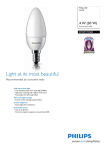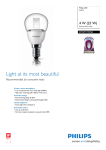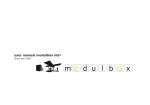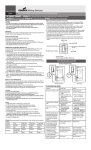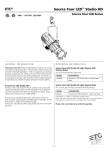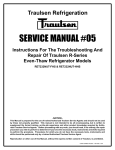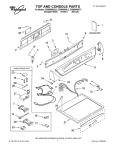Download KNX MultiVent - Technical data_5400x_en_
Transcript
User’s manual KNX MultiVent (MV-K) Article number: 5400x Suitable for the following YIT damper valve types: Article number Valve description 0504 KT-VAV-KNX-40%-Basic 0505 KT-VAV-KNX-40%-1x16A 0506 KT-VAV-KNX-40%-2x16A 0507 KT-VAV-KNX-60%-Basic 0508 KT-VAV-KNX-60%-1x16A 0509 KT-VAV-KNX-60%-2x16A 0510 KT-VAV-KNX-2x40%-Basic 0511 KT-VAV-KNX-2x40%-1x16A 0512 KT-VAV-KNX-2x40%-2x16A Picture: Art. no. 54002 - KNX MultiVent with 1 relay function Innovation & Technology AS Table of contents: 1 Application __________________________________________________3 2 Valve control ________________________________________________4 3 Relay functions _____________________________________________5 4 Programming and test ______________________________________7 4.1 Installation procedure _________________________________________ 7 5 Internal cabling _____________________________________________8 6 List of objects ______________________________________________10 7 Parameters ________________________________________________13 8 Technical data _____________________________________________16 function Innovation & Technology AS -2- Manual – KNX MultiVent Art.no 5400x Doc.no. D-TS-MV-K-005-A 1 Application KNX MultiVent is a control card for the YIT damper valve. MultiVent can control and supervise the damper valve blades and report status via the KNX bus. MultiVent can control both one- and two valve blade damper units (KT-VAV-KNX-40%, 60%, and 2x40%) KNX MultiVent is mounted, furnished with cables and tested at the production site. Quick connect plugs ensures quick and easy installation at the construction site. KNX MultiVent has KNX objects and parameters especially designed for the YIT damper valve. The valve functions can directly communicate with other KNX based products like motion detectors, thermostats, actuators and other sensors. YIT Damper unit with KNX MultiVent with 1 relay Relays and valve blades will be un-changed after ETS download and after return of KNX/mains power. MultiVent versions: Art.nr. 54001: KNX MultiVent basic Art.nr. 54002: KNX MultiVent with 1 relay Art.nr. 54003: KNX MultiVent with 2 relays KNX MultiVent must be installed as described in this document. Note especially the load characteristics and circuit breaker information. KNX MultiVent is connected to 230V AC and the printed circuit board must always be encapsulated. Maximum circuit breaker for the KNX MultiVent is 16A with Ccharacteristics. function Innovation & Technology AS -3- Manual – KNX MultiVent Art.no 5400x Doc.no. D-TS-MV-K-005-A 2 Valve control Valve blade supervision KNX MultiVent will supervise the valve blade position. If the wanted valve blade position has not been reach after 40 seconds, the valve blade motor will be stopped and an error condition is reported. Each valve blade has a counter that counts the number of valve blade operations. This function makes it possible to plan service intervals based on actual valve usage. Forced operation and Fire-mode Each valve blade can be configured either to go to open or closed position by using the “Forced operation” object. This function is very useful when commissioning and testing the ventilation system. MultiVent has a dedicated ”Fire” object that can be configured to either open or close both valves in case of fire. See Figure 1 for overview of the valve blade functions Figure 1 – Block diagram over the valve blade functions function Innovation & Technology AS -4- Manual – KNX MultiVent Art.no 5400x Doc.no. D-TS-MV-K-005-A 3 Relay functions KNX MultiVent (art.nr. 54002 and 54003) includes one or two general purpose relays. The relay can control fixed installations like light, electrical heaters and heat cables. These functions are available for the relays: On/Off control On/Off control with time delay Staircase function with a disable object Logical AND or OR function Force object for either forcing the relay ON or OFF Heat/Cooling control ON/OFF or PWM control See Figure 2 for an overview of the relay functions Note: The relay type is Grüner 707L and is designed for capacitive loads with large inrush currents like lamp loads. The number of operations for the relay is dependent upon the type of load and the current. The table below shows a list of the maximum load. Type of load Flourecent light (70µF) Transformer for halogen light bulbs Electrical heat cables, electrical heaters Maximum inrush current Maximum load (230V AC) 650W 500VA 1250W 260A i 250 µS Note: The relay gives an audible sound when the relay changes position. This sound can cause irritation especially if the relay is used for heating/cooling control with PWM. Low time period for PWM control will result in more audible sound and lower life time for the relay. The number of light fixtures connected to the relay is limited by the inrush current. function Innovation & Technology AS -5- Manual – KNX MultiVent Art.no 5400x Doc.no. D-TS-MV-K-005-A Figure 2 – Block diagram for the relay functions function Innovation & Technology AS -6- Manual – KNX MultiVent Art.no 5400x Doc.no. D-TS-MV-K-005-A 4 Programming and test KNX MultiVent has 2 buttons and a LED that are accessible from the side of the damper valve. The LED can indicate two error conditions by blinking the LED. The LED will blink 5 times per second if the desired valve blade position was not reached. This failure situation could be caused by faulty motor or micro switches, cable- or mechanical malfunction. The LED will blink once per second if the KNX MultiVent is un-programmed. The button next to the LED is the KNX Learn mode button. The LED will be lit permanently if the learn mode button is pressed. The LED will start to blink once per second when the KNX application is being downloaded. The blinking stops when the download is complete. LED Learn mode button Test button The button furthest away from the LED is the test button for checking proper operation of valve blades and relays. If the button is pressed once then valve blade 1 will change position. If the button is pressed again within one minute, valve blade 2 will change position. If the button is for more than 5 seconds, then relay 1 will change position. If it is pressed for more than 5 seconds again, relay 2 will change position. 4.1 Installation procedure 1. 2. 3. 4. 5. 6. 7. 8. Make sure covers and screws are securely fastened Mount the damper valve on to the ventilation duct. Connect the KNX cable to the KNX bus (wago quick connect). Connect the fixed 230V AC load to the Wago chassis plug(s) for 1. relay or 2. relay version. Connect the mains cable to 230V (Wago quick connect) Press the test button once for a one valve blade damper unit or twice for two valve blade damper unit, check that the valve blades change position. The relay(s) can be checked by holding the test button for more than 5 seconds. KNX MultiVent enters KNX learn mode by pressing the learn mode button (the button next to the LED). Download via ETS function Innovation & Technology AS -7- Manual – KNX MultiVent Art.no 5400x Doc.no. D-TS-MV-K-005-A 5 Internal cabling The internal cabling of valve motor and position switches for a KT-VAVKNX-2x40 damper unit is shown in Figure 3. A one valve blade damper unit KT-VAV-KNX-40% or 60% has the same cabling, except that W3 and W6 is not connected. The brown and green wire for cable W2 must change place for a one valve blade 60% damper unit. All connections and wires has been mounted and tested in production. Cabling of the 230V and KNX bus cable is shown in Figure 4 (for 2.relay version). Figure 3 – Internal cabling for motor and position switches (2x40%) Figure 4 - Internal cabling of 230V mains and KNX for 2. Relay version function Innovation & Technology AS -8- Manual – KNX MultiVent Art.no 5400x Doc.no. D-TS-MV-K-005-A See Figure 5 for a schematic diagram of the cabling of 2 valve motors and 2 relays. Figure 5 - Connections for the controller PCB Figure 6 – Picture of controller card with cabling for a 1.relay version function Innovation & Technology AS -9- Manual – KNX MultiVent Art.no 5400x Doc.no. D-TS-MV-K-005-A 6 List of objects Tabell 1 – General objects ID Name OBJ 000 General: Self test status OBJ 001 General: Fire operation Description This object will report self test result and alive status with a "0" if everything is ok. If it sends "1" the self test has failed and the red LED will flash 5 times per second. The status will be re-set if a new command is executed successfully. Fire operation has the highest priority and will either open or close the valve blades based on the parameter ”Fire operation”. Tabell 2 – Objects for valve blade 1 ID Name Description OBJ 002 Valve 1: The switch object for the valve blade. The Switch parameter ”Valve Control” must be set to ”Switch” Data type 1 bit 1.001 Flag: C R - T 1 bit,1.001 Flag: C - W - Data type 1 bit 1.001 Flag: C - W - 0=valve closed, 1=valve open OBJ 002 Valve 1: Value OBJ 003 Valve 1: Force open OBJ 004 Valve 1: Force close OBJ 005 Valve 1: Status OBJ 006 Valve 1: Cycle counter function Innovation & Technology AS The object for continuous control (0-100%) of the valve. The parameter ”Valve Control” must be set to ”Continuous” and appropriate limits specified for the parameters ”Open valve on value higher than (%)” and ”Close valve on value or lower than (%)” The valve blade will be forced open by setting this object high. The priority for operating the valve is either 2nd or 3rd depending on parameter ”Forced Priority”. The valve blade will be forced close by setting this object high. The priority for operating the valve is either 2nd or 3rd depending on parameter ”Forced Priority”. The object will hold the current status (open or closed) for the valve blade (0=valve closed, 1=valve open) Counts the number of operations for the valve blade (open and close). This value is store permanent in EEPROM, and can only be re-set with a new value from the bus. ETS download will not overwrite this counter. - 10 - 1 byte 5.001 Flag: C - W - 1 bit 1.001 Flag: C - W 1 bit 1.001 Flag: C - W 1 bit 1.001 Flag: C R - T 4 byte 12.001 Flag: C R W - Manual – KNX MultiVent Art.no 5400x Doc.no. D-TS-MV-K-005-A Tabell 3 – Objects for valve blade 2 ID Name Description OBJ 007 Valve 2: The switch object for the valve blade. The Switch parameter ”Valve Control” must be set to ”Switch” Data type 1 bit 1.001 Flag: C - W - 0=valve closed, 1=valve open OBJ 007 Valve 2: Value OBJ 008 Valve 2: Force open OBJ 009 Valve 2: Force close OBJ 010 Valve 2: Status OBJ 011 Valve 2: Cycle counter The object for continuous control (0-100%) of the valve. The parameter ”Valve Control” must be set to ”Continuous” and appropriate limits specified for the parameters ”Open valve on value higher than (%)” and ”Close valve on value or lower than (%)” The valve blade will be forced open by setting this object high. The priority for operating the valve is either 2nd or 3rd depending on parameter ”Forced Priority”. The valve blade will be forced close by setting this object high. The priority for operating the valve is either 2nd or 3rd depending on parameter ”Forced Priority”. The object will hold the current status (open or closed) for the valve blade (0=valve closed, 1=valve open) Counts the number of operations for the valve blade (open and close). This value is store permanent in eprom, and can only be re-set with a new value from the bus. ETS download will not overwrite this counter. Tabell 4 – Objects for relay 1 (Art.nr 54002 and 54003) ID Name Description OBJ 012 Relay 1: The switch object to open or close the relay. The object works for switch actuator, delay Switch OBJ 012 Relay 1: Switch heating/cooling OBJ 012 Relay 1: Continuous heating/cooling OBJ 013 Relay 1: Force operation OBJ 014 Relay 1: Disable delay function Relay 1: Disable staircase function Relay 1: Change Duration OBJ 014 OBJ 015 function Innovation & Technology AS function and staircase function (1=closed, 0=open). The object works as an ON/OFF control of the heating/cooling system. The object is enabled by choosing "Switch 1bit" for the "Type of telegram for control" parameter. The object works as continuous (0-100%) control of the heating/cooling system. The object is enabled by choosing "Continuous 1byte" for the "Type of telegram for control" parameter. The relay will be forced either ON or OFF (set by parameter) if this object is set high. The force operation has the highest priority Switch off the delay timer function. The relay will switch momentarily if this object is set high. Switch off the staircase timer function. The relay will switch momentarily if this object is set high. Change the timer value in seconds for the Staircase function. The value is stored until next ETS download. NOTE: the time value is stored permanently in EEPROM, frequent delay changes could destroy the EEPROM. - 11 - 1 byte 5.001 Flag: C - W - 1 bit 1.001 Flag: C - W 1 bit 1.001 Flag: C - W 1 bit 1.001 Flag: C R - T 4 byte 12.001 Flag: C R W - Data type 1 bit 1.001 Flag: C - W 1 bit 1.001 Flag: C - W 1 byte 5.001 Flag: C - W - 1 bit 1.001 Flag: C 1 bit 1.001 Flag: C 1 bit 1.001 Flag: C 2 byte 8.001 Flag: C -W- -W- -W- RW- Manual – KNX MultiVent Art.no 5400x Doc.no. D-TS-MV-K-005-A Tabell 4 – Continue OBJ 016 Relay 1: Logic AND OBJ 016 Relay 1: Logic OR OBJ 017 Relay 1: Status switch The object works as a AND gate for the relay output regardless of which function is enabled. Forced operation will override the AND gate. The AND gate is enabled by the parameter ”Logic”. This object has the initial value of “1” after power-on. The object works as an OR gate for the relay output regardless of which function is enabled. Forced operation will override the OR gate. The OR gate is enabled by the parameter ”Logic”. This object has the initial value of “0” after power-on. Holds the status information about the relay output (1=relay closed, 0=relay open) Tabell 5 – Objects for relay 2 (Art.nr 54003) ID Navn Beskrivelse OBJ 018 Relay 2: The switch object to open or close the relay. The object works for switch actuator, delay Switch OBJ 018 Relay 2: Switch heating/cooling OBJ 018 Relay 2: Continuous heating/cooling OBJ 019 Relay 2: Force operation OBJ 020 Relay 2: Disable delay function Relay 2: Disable staircase function Relay 2: Change Duration OBJ 020 OBJ 021 OBJ 022 Relay 2: Logic AND OBJ 022 Relay 2: Logic OR OBJ 023 Relay 2: Status switch function Innovation & Technology AS function and staircase function (1=closed, 0=open). The object works as an ON/OFF control of the heating/cooling system. The object is enabled by choosing "Switch 1bit" for the "Type of telegram for control" parameter. The object works as continuous (0-100%) control of the heating/cooling system. The object is enabled by choosing "Continuous 1byte" for the "Type of telegram for control" parameter. The relay will be forced either ON or OFF (set by parameter) if this object is set high. The force operation has the highest priority Switch off the delay timer function. The relay will switch momentarily if this object is set high. Switch off the staircase timer function. The relay will switch momentarily if this object is set high. Change the timer value in seconds for the Staircase function. The value is stored until next ETS download. NOTE: the time value is stored permanently in EEPROM, frequent delay changes could destroy the EEPROM. The object works as a AND gate for the relay output regardless of which function is enabled. Forced operation will override the AND gate. The AND gate is enabled by the parameter ”Logic”. This object has the initial value of “1” after power-on. The object works as an OR gate for the relay output regardless of which function is enabled. Forced operation will override the OR gate. The OR gate is enabled by the parameter ”Logic”. This object has the initial value of “0” after power-on. Holds the status information about the relay output (1=relay closed, 0=relay open) - 12 - 1 bit 1.001 Flag: C - W - 1 bit 1.001 Flag: C - W - 1 bit 1.001 Flag: C R - T Data type 1 bit 1.001 Flag: C - W 1 bit 1.001 Flag: C - W 1 byte 5.001 Flag: C - W - 1 bit 1.001 Flag: C 1 bit 1.001 Flag: C 1 bit 1.001 Flag: C 2 byte 8.001 Flag: C -W- -W- -W- RW- 1 bit 1.001 C-W- 1 bit 1.001 C-W- 1 bit 1.001 Flag: C R - T Manual – KNX MultiVent Art.no 5400x Doc.no. D-TS-MV-K-005-A 7 Parameters General ”Cyclic sending status of device”: Choose the number of hours between cyclic sending of status [0..24]. ”Valve configuration”: Choose to control one or two valve blades. ”Fire operation”: Choose either to open or close the valve blades (works for both valve blades) ”Relay count”: Choose 0, 1 og 2 relè. The choices will be limited depending on the hardware. Valve blade 1 & 2 ”Valve control”: Choose either ”Switch” to get a 1. bit object or ”Continuous control” to get a 1.byte control object. ”Open valve on value higher than (%)”: Value where the valve blade will open. Only visible for ”Continous control”. ”Close valve on value lower than (%)”: Value where the valve blade will close. Only visible for ”Continous control”. ”Forced priority”: Choose priority order for the force open and force close objects. function Innovation & Technology AS - 13 - Manual – KNX MultiVent Art.no 5400x Doc.no. D-TS-MV-K-005-A Relay - Switching actuator ”Function”: Choose ”Switching actuator” or ”Heating/Cooling actuator” function for the relay. ”Additional function”: Choose ”Disable”, ”On/off delay” or ”Staircase function” for the switching actuator. ”Logic”: Activate object for logical function ”AND” or ”OR”. ”Forced operation”: Choose if the relay should turn ON or OFF when the ”Force operation” object is set. ”Staircase function” Specify the number of minutes the ”Staircase function” is on [0..255]. The staircase function is disabled by choosing 0. ”Possibility to switch off the relay from the bus”: Specify if the relay can be turned OFF when the staircase function is active. function Innovation & Technology AS - 14 - Manual – KNX MultiVent Art.no 5400x Doc.no. D-TS-MV-K-005-A Relay - Heating/Cooling actuator ”Valve actuator type”: Specify if the valve is normaly closed (no heat when the relay is off), or normaly open (heat when the relay is off). ”Type of telegram for control”: Choose ON/OFF control (Switch 1. bit object) or PWM control (Contionous 1. byte object) of the heating or cooling system. ”Automatic vale purge”: Specify the number of days between valve purge. The valve purge will last for 5 minutes. ”Continuous (1 byte)” Heating/cooling actuator PWM cycle time (min): Specify the time period for the PWM control in minutes. function Innovation & Technology AS - 15 - Manual – KNX MultiVent Art.no 5400x Doc.no. D-TS-MV-K-005-A 8 Technical data Power - Operating voltage Current consumption KNX 230V AC 21-30 V DC, made available by the bus Normally 7mA, Peak 18mA 12VA when both valves are operated Output relay - Number potential free contacts Un rated voltage In rated current (one relay/two relays)) Power loss at max. load Mechanical operations 2 (in group for YIT Valve) 230 VAC (50 Hz) 10A/16A 4W 100.000 Output relay switching power - Fluorecent light (70µF) Incandecent light bulbs Transformer for halogen bulbs Heat cables, heaters etc. Maximum inrush current 650W 1200W 500VA 1250W 260A / 250 µS Output motor valves - Number UN rated voltage IN rated current each output 2 230 VAC (50 Hz) 0,3A Inputs - Valve blade position switches Polling voltage UN Sensing current IN Permitted cable lengths 4 3.7V 0.4mA 1m Connections - KNX 230V via Molex terminal, without screws via Molex terminal, without screws EIB / KNX voltage - SELV 24 V DC (safety extra low voltage) Temperature range - Operation Storage Transport – 5 °C ... + 45 °C – 25 °C ... + 55 °C – 25 °C ... + 70 °C Design Approvals CE mark - Dimensions (H x W x D) EIB / KNX EN 50 090-2-2 In accordance with the EMC guideline and low voltage guideline. 31mm x 76mm x 62mm Certification Data subject to change without notice Producer: Distributor: function Innovation & Technology AS fabrikkgaten 5 | N-5059 Bergen | Norway function Product & Solution AS fabrikkgaten 5 | N-5059 Bergen | Norway Tel: +47 55 38 50 80 Email: [email protected] WEB: www.function.no function Innovation & Technology AS - 16 - Manual – KNX MultiVent Art.no 5400x Doc.no. D-TS-MV-K-005-A