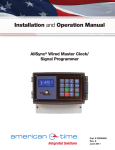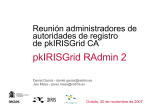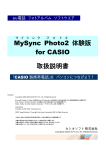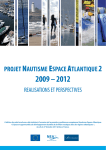Download User`s Manual v1.1 (manual)
Transcript
CESGA Alliance UPC Operations Microbenchmarking Suite 1.1 User’s manual Authors: PhD. Guillermo López Taboada1 Damián Álvarez Mallón2 2 1 [email protected] [email protected] Contents 1 Contact 2 2 Acknowledgments 2 3 Files in this benchmarking suite 2 4 Operations tested 3 5 Customizable parameters 5.1 Compile time . . . . . . . . . . . . . . . . . . . . . . . . . . . . . . . . . . . . . . . . 5.2 Run time . . . . . . . . . . . . . . . . . . . . . . . . . . . . . . . . . . . . . . . . . . 5 5 6 6 Compilation 8 7 Timers used 9 8 Output explanation 9 UOMS User’s Manual 1 1 Contact You can contact us at: Galicia Supercomputing Center (CESGA) http://www.cesga.es Santiago de Compostela, Spain [email protected] PhD. Guillermo Lopez Taboada Computer Architecture Group (CAG) http://gac.des.udc.es/index_en.html University of A Coruña, Spain [email protected] 2 Acknowledgments This work was funded by Hewlett-Packard Spain and partially supported by the Ministry of Science and Innovation of Spain under Project TIN2007-67537-C03-02 and by the Galician Government (Xunta de Galicia, Spain) under the Consolidation Program of Competitive Research Groups (Ref. 3/2006 DOGA 12/13/2006). We gratefully thank Brian Wibecan for his comments and for share with us his thoughts and knowledge. Also, we thank Jim Bovay for his support, and CESGA, for providing access to the FinisTerrae supercomputer. 3 Files in this benchmarking suite • doc/manual.pdf: This file. User’s manual. • COPYING and COPYING.LESSER: Files containing the use and redistribution terms (license). • changelog.txt: File with changes in each release. • Makefile: Makefile to build the benchmarking suite. It relies on the src/Makefile file. • src/affinity.upc: UPC code with affinity-related tests. • src/config/make.def.template.*: Makefile templates for HP UPC and Berkeley UPC. • src/config/parameters.h: Header with some customizable parameters. • src/defines.h: Header with needed definitions. • src/headers.h: Header with HUCB functions headers. • src/mem manager.upc: Memory-related functions for allocation and freeing. UOMS User’s Manual 2 • src/UOMS.upc: Main file. It contains the actual benchmarking code. • src/init.upc: Code to initialize some structures and variables. • src/Makefile: Makefile to build the benchmarking suite. • src/timers/timers.c: Timing functions. • src/timers/timers.h: Timing functions headers. • src/utils/data print.upc: Functions to output the results. • src/utils/utilities.c: Auxiliary functions. 4 Operations tested • upc forall (read elements of a shared array) • upc forall (write elements of a shared array) • upc forall (read+write elements of a shared array) • for (read elements of a shared array) • for (write elements of a shared array) • for (read+write elements of a shared array) • upc barrier • upc all broadcast • upc all scatter • upc all gather • upc all gather all • upc all permute • upc all exchange • upc all reduceC • upc all prefix reduceC • upc all reduceUC • upc all prefix reduceUC • upc all reduceS • upc all prefix reduceS UOMS User’s Manual 3 • upc all reduceUS • upc all prefix reduceUS • upc all reduceI • upc all prefix reduceI • upc all reduceUI • upc all prefix reduceUI • upc all reduceL • upc all prefix reduceL • upc all reduceUL • upc all prefix reduceUL • upc all reduceF • upc all prefix reduceF • upc all reduceD • upc all prefix reduceD • upc all reduceLD • upc all prefix reduceLD • upc memcpy (remote) • upc memget (remote) • upc memput (remote) • upc memcpy (local) • upc memget (local) • upc memput (local) • memcpy (local) • memmove (local) • upc memcpy async (remote) • upc memget async (remote) • upc memput async (remote) • upc memcpy async (local) UOMS User’s Manual 4 • upc memget async (local) • upc memput async (local) • upc memcpy asynci (remote) • upc memget asynci (remote) • upc memput asynci (remote) • upc memcpy asynci (local) • upc memget asynci (local) • upc memput asynci (local) • upc all alloc • upc free The upc forall and for benchmarks test the performance of accesses to a shared int array in read, write and read+write operations. The upc forall benchmark distributes the whole workload across threads, whereas in the for benchmark all the work is performed by thread 0. This is useful for testing the speed of remote accesses and optimization techniques such as coalescing. The operation performed in read is a sum of a variable in the stack and the current element in the array, to prevent the compiler from dropping the first N − 1 iterations. The operation performed in write is a simply update of the elements with its position in the array. The operation performed in read+write is a sum of the current element and its position in the array. In bulk memory transfer operations there are two modes: remote and local. Remote mode will copy data from one thread to another, whereas local mode, will copy data from one thread to another memory region with affinity to the same thread. 5 Customizable parameters 5.1 Compile time In the src/config/parameters.h file you can customize some parameters at compile time. They are: • NUMCORES: If defined it will override the detection of the number of cores. If not defined the number of cores is set through the sysconf( SC NPROCESSORS ONLN) system call. • ASYNC MEM TEST: If defined asynchronous memory transfer tests will be built. Default is defined. • ASYNCI MEM TEST: If defined asynchronous memory transfer with implicit handlers tests will be built. Default is defined. • MINSIZE: The minimum message size to be used in the benchmarking. Default is 4 bytes. • MAXSIZE: The maximum message size to be used in the benchmarking. Default is 16 megabytes. UOMS User’s Manual 5 5.2 Run time The following flags can be used at run time in the command line: • -help: Print usage information and exits. • -version: Print UOMS version and exits. • -off cache: Enable cache invalidation. Be aware that the cache invalidation greatly increases the memory consumption. Also, note that for block sizes smaller than the cache line size it will not have any effect. • -warmup: Enable a warmup iteration. • -reduce op OP: Choose the reduce operation to be performed by upc all reduceD and upc all prefix reduceD. Valid operations are: – UPC ADD (default) – UPC MULT – UPC LOGAND – UPC LOGOR – UPC AND – UPC OR – UPC XOR – UPC MIN – UPC MAX • -sync mode MODE: Choose the synchronization mode for the collective operations. Valid modes are: – UPC IN ALLSYNC|UPC OUT ALLSYNC (default) – UPC IN ALLSYNC|UPC OUT MYSYNC – UPC IN ALLSYNC|UPC OUT NOSYNC – UPC IN MYSYNC|UPC OUT ALLSYNC – UPC IN MYSYNC|UPC OUT MYSYNC – UPC IN MYSYNC|UPC OUT NOSYNC – UPC IN NOSYNC|UPC OUT ALLSYNC – UPC IN NOSYNC|UPC OUT MYSYNC – UPC IN NOSYNC|UPC OUT NOSYNC • -msglen FILE: Read user defined problem sizes from FILE (in bytes). If specified it will override -minsize and -maxsize • -minsize SIZE: Specifies the minimum block size (in bytes). Sizes will increase by a factor of 2 UOMS User’s Manual 6 • -maxsize SIZE: Specifies the maximum block size (in bytes) • -time SECONDS: Specifies the maximum run time in seconds for each block size. Disabled by default. Important: this setting will not interrupt an ongoing operation • -input FILE: Read user defined list of benchmarks to run from FILE. Valid benchmark names are: – upc forall read – upc forall write – upc forall readwrite – for read – for write – for readwrite – upc barrier – upc all broadcast – upc all scatter – upc all gather – upc all gather all – upc all exchange – upc all permute – upc memget – upc memput – upc memcpy – local upc memget – local upc memput – local upc memcpy – memcpy – memmove – upc all alloc – upc free – upc all reduceC – upc all prefix reduceC – upc all reduceUC – upc all prefix reduceUC – upc all reduceS – upc all prefix reduceS – upc all reduceUS UOMS User’s Manual 7 – upc all prefix reduceUS – upc all reduceI – upc all prefix reduceI – upc all reduceUI – upc all prefix reduceUI – upc all reduceL – upc all prefix reduceL – upc all reduceUL – upc all prefix reduceUL – upc all reduceF – upc all prefix reduceF – upc all reduceD – upc all prefix reduceD – upc all reduceLD – upc all prefix reduceLD – upc memget async – upc memput async – upc memcpy async – local upc memget async – local upc memput async – local upc memcpy async – upc memget asynci – upc memput asynci – upc memcpy asynci – local upc memget asynci – local upc memput asynci – local upc memcpy asynci 6 Compilation To compile the suite you have to setup a correct src/config/make.def file. Templates are provided to this purpose. The needed parameters are: • CC: Defines the C compiler used to compile the C code. Please note this has nothing to do with the resulting C code generated from the UPC code if your UPC compiler is a source to source compiler. UOMS User’s Manual 8 • CFLAGS: Defines the C flags used to compile the C code. Please note this has nothing to do with the resulting C code generated from the UPC code if your UPC compiler is a source to source compiler • UPCC: Defines the UPC compiler used to compile the suite • UPCFLAGS: Defines the UPC compiler flags used to compile the suite. Please note you should not specify the number of threads flag at this point • UPCLINK: Defines the UPC linker used to link the suite • UPCLINKFLAGS: Defines the UPC linker flags used to link the suite • THREADS SWITCH: Defines the correct switch to set the desired number of threads. It is compiler dependant, and also includes any blank space after the switch Once you have set up your make.def file you can compile the suite. For a static thread setup type: make NTHREADS=NUMBER OF UPC THREADS E.g., for 128 threads: make NTHREADS=128 For a dynamic thread setup just type: make 7 Timers used This suite uses high-resolution timers in IA64 architecture. In particular it uses the Interval Timer Counter (AR.ITC). For other architectures it uses the hpupc ticks now if you are using HP UPC, or bupc ticks now if you are using Berkeley UPC, whose precision depends on the specific architecture. If none of this requirements are met the suite uses the default gettimeofday function. However, the granularity of this function only allows to measure microseconds, rather than nanoseconds. 8 Output explanation This is an output example of the broadcast: #--------------------------------------------------# Benchmarking upc_all_broadcast # #processes = 2 #--------------------------------------------------#bytes #repetitions t_min[nsec] t_max[nsec] 4 20 19942 48820275 8 20 19942 22922 16 20 19942 22397 32 20 19942 22235 64 20 20277 33610 UOMS User’s Manual t_avg[nsec] BW_aggregated[MB/sec] 2463315.85 0.00 21457.25 0.70 21420.10 1.43 21626.35 2.88 22886.00 3.81 9 128 256 512 1024 2048 4096 8192 16384 32768 65536 131072 262144 524288 1048576 2097152 4194304 8388608 16777216 33554432 20 20 20 20 20 20 20 20 10 10 10 10 10 5 5 5 2 2 1 20285 20767 20767 22777 23705 24562 29885 42492 68317 121610 227550 437645 861287 1702722 3417170 6830267 13434382 27310152 54294385 22812 22845 23020 29255 25425 27097 33205 44735 70052 123837 231515 444740 871700 1704420 3435637 6839535 13469047 27343357 54294385 21676.60 22230.50 22314.85 24169.85 24603.85 26437.60 32174.35 43919.35 69490.00 122635.00 229323.50 441354.00 867619.70 1703642.40 3429128.40 6834224.40 13451715.00 27326755.00 54294385.00 11.22 22.41 44.48 70.01 161.10 302.32 493.42 732.49 935.53 1058.42 1132.30 1178.86 1202.91 1230.42 1220.82 1226.49 1245.61 1227.15 1236.02 The header indicates the benchmarked function and the number of processes involved. The first column shows the block size used for each particular row. The second column is the number of repetitions performed for that particular message size. The following three columns are, respectively, the minimum, maximum and average latencies. The last column shows the aggregated bandwidth calculated using the maximum latencies. Therefore, the bandwidth reported is the minimum bandwidth achieved in all the repetitions. Moreover, when 2 threads are used, affinity tests are performed. This way you can measure the effects of data locality in NUMA systems, if the 2 threads run in the same machine. This feature may be useful even when the 2 threads run in different machines. E.g.: Machines with non-uniform access to the network interface, like quad-socket Opteron/Nehalem-based machines, or cell-based machines like HP Integrity servers. The output of this tests is preceded with something like: #--------------------------------------------------------# using #cores = 0 and 1 (Number of cores per node: 16) # CPU Mask: 1000000000000000 (core 0), 0100000000000000 (core 1) #--------------------------------------------------------All tests after these lines are performed using core 0 (thread 0) and core 1 (thread 1) until another affinity header is showed. UOMS User’s Manual 10




















![ASUS WebStorage Client-based for Windows [Advanced] User](http://vs1.manualzilla.com/store/data/005836225_1-da83596a0cebf0e66458941f81eb66f8-150x150.png)