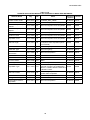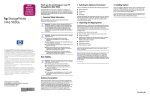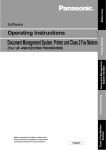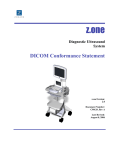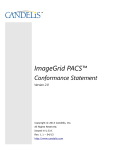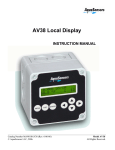Download DICOM Conformance Statement
Transcript
No. MIINM0010EA DICOM CONFORMANCE STATEMENT FOR TOSHIBA NUCLEAR MEDICINE EQUIPMENT GCA-9300R V1.1 SP0100J (WORKFLOW MANAGEMENT) © TOSHIBA MEDICAL SYSTEMS CORPORATION 2013 ALL RIGHTS RESERVED No.MIINM0010EA Trademarks GCA-9300R is a trademark of Toshiba Medical Systems Corporation. This manual may include trademarks or registered trademarks of other companies. IMPORTANT! (1) No part of this manual may be copied or reprinted, in whole or in part, without written permission. (2) The contents of this manual are subject to change without prior notice and without our legal obligation. * C-1 No.MIINM0010EA 1. CONFORMANCE STATEMENT OVERVIEW TM Table 1-1 provides an overview of the network services supported by GCA-9300R . Table 1-1 NETWORK SERVICES SOP Classes User of Provider of Service (SCU) Service (SCP) Yes No Yes No Transfer NM Image Storage Workflow Management Modality Worklist Information Model – Find * i No.MIINM0010EA 2. TABLE OF CONTENTS 1. CONFORMANCE STATEMENT OVERVIEW ............................................................. i 2. TABLE OF CONTENTS ............................................................................................. a 3. INTRODUCTION ........................................................................................................ 1 3.1 AUDIENCE ........................................................................................................................................... 1 3.2 REMARKS ........................................................................................................................................... 1 3.3 DEFINITIONS, TERMS AND ABBREVIATIONS ................................................................................ 2 3.4 Basics of DICOM Communication .................................................................................................... 3 3.5 ABBREVIATIONS ................................................................................................................................ 3 3.6 REFERENCES ..................................................................................................................................... 4 3.7 REVISION HISTORY ........................................................................................................................... 4 4. NETWORKING ........................................................................................................... 5 4.1 IMPLEMENTATION MODEL ............................................................................................................... 5 4.1.1 Application Data Flow ................................................................................................................... 5 4.1.2 Functional Definition of AEs .......................................................................................................... 5 4.1.3 Sequencing of Real-World Activities ............................................................................................. 6 4.2 AE SPECIFICATIONS ......................................................................................................................... 7 4.2.1 Storage SCU AE Specification ...................................................................................................... 7 4.2.2 MWM SCU AE Specification ....................................................................................................... 10 4.3 NETWORK INTERFACES ................................................................................................................. 16 4.3.2 Additional Protocols .................................................................................................................... 16 4.4 CONFIGURATION ............................................................................................................................. 16 4.4.1 AE Title/Presentation Address Mapping ..................................................................................... 16 5. SUPPORT OF CHARACTER SETS ......................................................................... 17 6. SECURTIY................................................................................................................ 18 7. ANNEXES ................................................................................................................ 19 7.1 IOD CONTENTS ................................................................................................................................ 19 7.1.1 Created SOP Instances .............................................................................................................. 19 7.1.2 USED FIELDS IN RECEIVED IOD BY APPLICATION............................................................... 29 7.1.3 Attribute Mapping ........................................................................................................................ 29 7.1.4 Coerced/Modified Fields ............................................................................................................. 29 7.2 DATA DICTIONARY OF PRIVATE ATTRIBUTES ............................................................................ 30 7.3 CONTROLLED TERMINOLOGY AND TEMPLATES ....................................................................... 30 7.4 GRAYSCALE IMAGE CONSISTENCY ............................................................................................. 30 7.5 STANDARD EXTENDED/SPECIALIZED/PRIVATE SOP CLASSES ............................................... 30 7.6 PRIVATE TRANSFER SYNTAXES ................................................................................................... 30 a * No.MIINM0010EA 3. INTRODUCTION 3.1 AUDIENCE This document is written for the people that need to understand how GCA9300R will integrate into their healthcare facility. This includes both those responsible for overall imaging network policy and architecture, as well as integrators who need to have a detailed understanding of the DICOM features of the product. This document contains some basic DICOM definitions so that any reader may understand how this product implements DICOM features. However, integrators are expected to fully understand all the DICOM terminology, how the tables in this document relate to the product’s functionality, and how that functionality integrates with other devices that support compatible DICOM features. 3.2 REMARKS DICOM, by itself, does not guarantee interoperability. However, the Conformance Statement facilitates a first-level validation for interoperability between different applications supporting the same DICOM functionality. This Conformance Statement is not intended to replace validation with other DICOM equipment to ensure proper exchange of information intended. The scope of this Conformance Statement is to facilitate communication with Toshiba Medical Systems and other vendors’ Medical equipment. The Conformance Statement should be read and understood in conjunction with the DICOM Standard [DICOM]. However, by itself it is not guaranteed to ensure the desired interoperability and a successful interconnectivity. The user should be aware of the following important issues: — The comparison of different conformance statements is the first step towards assessing interconnectivity between Toshiba Medical Systems and non-Toshiba Medical Systems equipment. — Test procedures should be defined to validate the desired level of connectivity. — The DICOM standard will evolve to meet the users’ future requirements. Toshiba Medical Systems is actively involved in developing the standard further and therefore reserves the right to make changes to its products or to discontinue its delivery. 1 No.MIINM0010EA 3.3 DEFINITIONS, TERMS AND ABBREVIATIONS Informal definitions are provided for the following terms used in this Conformance Statement. The DICOM Standard is the authoritative source for formal definitions of these terms. Abstract Syntax – the information agreed to be exchanged between applications, generally equivalent to a Service/Object Pair (SOP) Class. Examples: Verification SOP Class, Modality Worklist Information Model Find SOP Class, Nuclear Medicine Image Storage SOP Class. Application Entity (AE) – an end point of a DICOM information exchange, including the DICOM network or media interface software; i.e., the software that sends or receives DICOM information objects or messages. A single device may have multiple Application Entities Application Entity Title – the externally known name of an Application Entity, used to identify a DICOM application to other DICOM applications on the network. Application Context – the specification of the type of communication used between Application Entities. Example: DICOM network protocol. Association – a network communication channel set up between Application Entities. Attribute – a unit of information in an object definition; a data element identified by a tag. The information may be a complex data structure (Sequence), itself composed of lower level data elements. Examples: Patient ID (0010,0020), Accession Number (0008,0050), Photometric Interpretation (0028,0004), Procedure Code Sequence (0008,1032). Information Object Definition (IOD) – the specified set of Attributes that comprise a type of data object; does not represent a specific instance of the data object, but rather a class of similar data objects that have the same properties. The Attributes may be specified as Mandatory (Type 1), Required but possibly unknown (Type 2), or Optional (Type 3), and there may be conditions associated with the use of an Attribute (Types 1C and 2C). Examples: NM Image IOD Module – a set of Attributes within an Information Object Definition that are logically related to each other. Example: Patient Module includes Patient Name, Patient ID, Patient Birth Date, and Patient Sex Negotiation – first phase of Association establishment that allows Application Entities to agree on the types of data to be exchanged and how that data will be encoded. Presentation Context – the set of DICOM network services used over an Association, as negotiated between Application Entities; includes Abstract Syntaxes and Transfer Syntaxes. Protocol Data Unit (PDU) – a packet (piece) of a DICOM message sent across the network. Devices must specify the maximum size packet they can receive for DICOM messages. Security Profile – a set of mechanisms, such as encryption, user authentication, or digital signatures, used by an Application Entity to ensure confidentiality, integrity, and/or availability of exchanged DICOM data Service Class Provider (SCP) – role of an Application Entity that provides a DICOM network service; typically, a server that performs operations requested by another Application Entity (Service Class User). Examples: Picture Archiving and Communication System (image storage SCP, and image query/retrieve SCP), Radiology Information System (modality worklist SCP) Service Class User (SCU) – role of an Application Entity that uses a DICOM network service; typically, a client. Examples: imaging modality (image storage SCU, and modality worklist SCU) Service/Object Pair (SOP) Class – the specification of the network or media transfer (service) of a particular type of data (object); the fundamental unit of DICOM interoperability specification. Examples: Nuclear Medicine Image Storage Service. Tag – a 32-bit identifier for a data element, represented as a pair of four digit hexadecimal numbers, the “group” and the “element”. If the “group” number is odd, the tag is for a private (manufacturer-specific) data element. Examples: (0010,0020) [Patient ID], (07FE,0010) [Pixel Data]. Transfer Syntax – the encoding used for exchange of DICOM information objects and messages. Examples: little endian explicit value representation. Unique Identifier (UID) – a globally unique “dotted decimal” string that identifies a specific object or a class of objects; an ISO-8824 Object Identifier. Examples: Study Instance UID, SOP Class UID, SOP Instance UID 2 No.MIINM0010EA Value Representation (VR) – the format type of an individual DICOM data element, such as text, an integer, a person’s name, or a code. DICOM information objects can be transmitted with either explicit identification of the type of each data element (Explicit VR), or without explicit identification (Implicit VR); with Implicit VR, the receiving application must use a DICOM data dictionary to look up the format of each data element. 3.4 Basics of DICOM Communication This section describes terminology used in this Conformance Statement for the non-specialist. The key terms used in the Conformance Statement are highlighted in italics below. This section is not a substitute for training about DICOM, and it makes many simplifications about the meanings of DICOM terms. Two Application Entities (devices) that want to communicate with each other over a network using DICOM protocol must first agree on several things during an intial network “handshake”. One of the two devices must initiate an Association (a connection to the other device), and ask if specific services, information, and encoding can be supported by the other device (Negotiation). DICOM specifes a number of network services and types of information objects, each of which is called an Abstract Syntax for the Negotiation. DICOM also specifes a variety of methods for encoding data, denoted Transfer Syntaxes. The Negotiation allows the initiating Application Entity to propose combinations of Abstract Syntax and Transfer Syntax to be used on the Association; these combinations are called Presentation Contexts. The receiving Application Entity accepts the Presentation Contexts it supports. For each Presentation Context, the Association Negotiation also allows the devices to agree on Roles – which one is the Service Class User (SCU - client) and which is the Service Class Provider (SCP - server). Normally the device initiating the connection is the SCU, i.e., the client system calls the server, but not always. The Association Negotiation finally enables exchange of maximum network packet (PDU) size, security information, and network service options (called Extended Negotiation information). The Application Entities, having negotiated the Association parameters, may now commence exchanging data. Common data exchanges include queries for worklists and lists of stored images, transfer of image objects and analyses (structured reports), and sending images to film printers. Each exchangeable unit of data is formatted by the sender in accordance with the appropriate Information Object Definition, and sent using the negotiated Transfer Syntax. There is a Default Transfer Syntax that all systems must accept, but it may not be the most efficient for some use cases. Each transfer is explicitly acknowledged by the receiver with a Response Status indicating success, failure, or that query or retrieve operations are still in process. Two Application Entities may also communicate with each other by exchanging media (such as a CD-R). Since there is no Association Negotiation possible, they both use a Media Application Profile that specifies “pre-negotiated” exchange media format, Abstract Syntax, and Transfer Syntax. 3.5 ABBREVIATIONS AE AET CD-R CSE DICOM HIS IOD ISO LUT MSPS MWL NM O PDU R RIS SCP SCU SOP SPS TCP/IP Application Entity Application Entity Title Compact Disk Recordable Customer Service Engineer Digital Imaging and Communications in Medicine Hospital Information System Information Object Definition International Organization for Standards Look-up Table Modality Scheduled Procedure Step Modality Worklist Nuclear Medicine Optional (Key Attribute) Protocol Data Unit Required (Key Attribute) Radiology Information System. Service Class Provider Service Class User Service-Object Pair Scheduled Procedure Step Transmission Control Protocol/Internet Protocol 3 No.MIINM0010EA U VR 3.6 Unique (Key Attribute) Value Representation REFERENCES NEMA PS3 Digital Imaging and Communications in Medicine (DICOM) Standard, available free at http://medical.nema.org/ PS 3.1-18、2011 GCA9300R Gamma Camera Image Acquisition System User’s Manual 3.7 REVISION HISTORY Table REVISION HISTORY Document Version * Date of Issue December 2014 Author Description TMSC V1.1 SP0100J 4 No.MIINM0010EA 4. NETWORKING 4.1 IMPLEMENTATION MODEL 4.1.1 Application Data Flow Send Images Storage SCU AE Remote AE Receives Images MWM SCU AE Remote AE Provides Worklist Items Update Worklist Acquire Images DICOM Standard Interface Figure 4.1-1 APPLICATION DATA FLOW DIAGRAM — The Storage SCU AE sends images to a remote AE. It is associated with the local real-world activity “Send Images”. “Send Images” is performed upon user request for each study completed or for specific images selected. When activated by user’s settings (auto-send), each marked set of images can be immediately stored to a preferred destination. — The MWM SCU AE receives Worklist information from a remote AE. It is associated with the local real-world activity “Update Worklist” and “Acquire Images”. When the “Update Worklist” is performed the MWM SCU AE queries a remote AE for worklist items and provides the set of worklist items matching the query request. ”Update Worklist” is performed as a result of an operator request. 4.1.2 Functional Definition of AEs 4.1.2.1 Functional Definition of Storage SCU AE The existence of a send-job queue entry with associated network destination will activate the Storage SCU AE. An Association request is sent to the destination AE and upon successful negotiation of a Presentation Context the image transfer is started. If the association cannot be opened, the related send-job is set to an error state and can be restarted by the user via job control interface. By default, the Storage AE will not try to initiate another association for this send-job automatically. However, an automatic retry (retry-timer, retrycount) can be configured by a CSE. 4.1.2.2 Functional Definition of MWM SCU AE The MWM SCU AE attempts to download a worklist from a remote node. If the MWM SCU AE establishes an Association to a remote AE, it will transfer all worklist items via the open Association. During receiving the worklist response items are counted and the query processing is canceled if the configurable limit of items is reached. The results will be displayed in a separate list, which may be cleared by the operator. 5 No.MIINM0010EA 4.1.3 Sequencing of Real-World Activities Storage SCU MWM SCU Department Scheduler Process WorkStation 1. Query Worklist 2. Receive Worklist 3. Select Workitem (MPSP) 4. Start acquisition 5. Acquire Images 6. Complete acquisition 7. Store Acquired Images Figure 4.1-2 SEQUENCING CONSTRAINTS Under typical scheduled workflow conditions the sequencing constraints illustrated in Figure 4.1-2 apply: 1. Query Worklist 2. Receive Worklist of Modality Scheduled Procedure Steps (MSPS) 3. Select Workitem (MSPS) from Worklist 4. Start acquisition 5. Acquire Images 6. Complete acquisition 7. Store Acquire Images Other workflow situations (e.g. unscheduled procedure steps) will have other sequencing constraints. Some activities may be omitted according to situations. 6 No.MIINM0010EA 4.2 AE SPECIFICATIONS 4.2.1 Storage SCU AE Specification 4.2.1.1 SOP Classes The Storage SCU AE provides Standard Conformance to the following SOP Classes: Table 4.2-1 SOP CLASSES FOR THE STORAGE SCU AE SOP Class Name NM Image Storage 4.2.1.2 SOP Class UID 1.2.840.10008.5.1.4.1.1.20 SCU Yes SCP No Association Policies 4.2.1.2.1 General The DICOM standard application context name for DICOM 3.0 is always proposed: Table 4.2-2 DICOM APPLICATION CONTEXT FOR THE STORAGE SCU AE Application Context Name 1.2.840.10008.3.1.1.1 4.2.1.2.2 Number of Associations The Storage SCU AE can initiates one Associations at a time for each destination to which a transfer request is being processed in the active job queue list. Only one job will be active at a time, the other remains pending until the active job is completed or failed. Table 4.2-3 NUMBER OF ASSOCIATIONS INITIATED FOR THE STORAGE SCU AE Maximum number of simultaneous Associations 1 4.2.1.2.3 Asynchronous Nature The Storage SCU AE does not support asynchronous communication (multiple outstanding transactions over a single Association). Table 4.2-4 ASYNCHRONOUS NATURE FOR THE STORAGE SCU AE Maximum number of outstanding asynchronous transactions 1 4.2.1.2.4 Implementation Identifying Information The implementation information for the Storage SCU AE is: Table 4.2-5 DICOM IMPLEMENTATION CLASS AND VERSION FOR THE STORAGE SCU AE Implementation Class UID 1.2.392.200036.9116.5.7.10 Implementation Version Name TM_NM_DCM_V3.0 7 No.MIINM0010EA 4.2.1.3 Association Initiation Policy 4.2.1.3.1 Activity – Send Images 4.2.1.3.1.1 Description and Sequencing of Activities A user can select previously acquired images and request them to be sent to multiple destinations. Each request is forwarded to the job queue and processed individually. In addition, there exists an “auto-send” option that is triggered by the end of acquisition. When the “auto-send” option is active, each acquired instance or set of instances is stored in the local database as usual and it is also forwarded to the network job queue for a preconfigured auto-send target destination. It can be configured how many and which are the destinations where the instances are automatically sent to (see GCA9300R Gamma Camera Image Acquisition System User’s Manual). The Storage AE is invoked by the job control interface that is responsible for processing network archival tasks. The job consists of data describing the instances marked for storage and the destination. An internal daemon process triggered by a job for a specific network destination initiates a C-STORE request to store images. If the process successfully establishes an Association to a remote Application Entity, it will transfer each marked instance one after another via the open Association. Status of the transfer is reported through the job control interface. Only one job will be active at a time. If the C-STORE Response from the remote Application contains a status other than Success or Warning, the Association is aborted and the related Job is switched to a failed state. It can be restarted, if configured, by automated retry. The Storage SCU AE attempts to initiate a new Association in order to issue a Storage request (C-STORE). If the job contains multiple images then multiple C-STORE requests will be issued over the same Association. Storage SCU AE Process WorkStation 1. Open Association 2. C-STORE Request (Storage) 3. Close Association Figure 4.2-1 SEQUENCING OF ACTIVITY – SEND IMAGES A possible sequence of interactions between the Storage SCU AE and Process Workstaton is illustrated in the Figure above: 1. The Storage SCU AE opens an Association with the Process Workstation 2. Acquired images are transmitted to the Process Workstation using a Storage request (C-STORE) and the Process Workstation replies with a C-STORE response (status success). 3. The Storage SCU AE closes the Association with the Process Workstation. 8 No.MIINM0010EA 4.2.1.3.1.2 Proposed Presentation Contexts The Storage SCU AE is capable of proposing the Presentation Contexts shown in the following table: Table 4.2-6 PROPOSED PRESENTATION CONTEXTS FOR ACTIVITY SEND IMAGES Presentation Context Table Abstract Syntax Name UID NM Image Storage 4.2.1.3.1.3 Transfer Syntax Name List 1.2.840.10008.5.1.4. Implicit VR Little Endian 1.1.20 Ext. UID List 1.2.840.10008.1.2 Role Neg. SCU None SOP Specific Conformance for Storage SOP Classes The Storage SCU AE provides standard conformance to the Storage Service Class as an SCU. The behavior of Storage SCU AE when encountering status codes in a C-STORE response is summarized in the Table below: Table 4.2-7 STORAGE C-STORE RESPONSE STATUS HANDLING BEHAVIOR Service Status Success Further Meaning Success Status Code 0000 Behavior The SCP has successfully stored the SOP Instance. If all SOP Instances in a send job have status success then the job is marked as complete. The behavior of Storage SCU AE during communication failure is summarized in the Table below: Table 4.2-8 STORAGE COMMUNICATION FAILURE BEHAVIOR Exception Behavior Timeout The Association is aborted using A-ABORT and the send job is marked as failed. The reason is logged and the job failure is reported to the user via the job control application. Association aborted by the SCP or network layers The send job is marked as failed. The reason is logged and the job failure is reported to the user via the job control application. The system can be configured to automatically resend failed jobs. The delay between resending failed jobs and the number of retries is also configurable. If the image transfer fails, the Storage SCU AE will retry this send-job automatically. The delay between resending failed jobs and the number of retries is also configurable. The contents of Nuclear Medicine Image Storage SOP Instances created by GCA9300R conform to the DICOM Nuclear Medicine Image IOD definition and are described in section 7.1. 9 No.MIINM0010EA 4.2.2 MWM SCU AE Specification 4.2.2.1 SOP Classes The MWM SCU AE provides Standard Conformance to the following SOP Classes: Table 4.2-9 SOP CLASSES FOR THE MWM SCU AE SOP Class Name Modality Worklist Information Model – FIND 4.2.2.2 SOP Class UID 1.2.840.10008.5.1.4.31 SCU Yes SCP No Association Policies 4.2.2.2.1 General The DICOM standard application context name for DICOM 3.0 is always proposed: Table 4.2-10 DICOM APPLICATION CONTEXT FOR THE MWM SCU AE Application Context Name 1.2.840.10008.3.1.1.1 4.2.2.2.2 Number of Associations The MWM SCU AE initiates one Association at a time for a Worklist request. Table 4.2-11 NUMBER OF ASSOCIATIONS INITIATED FOR THE MWM SCU AE Maximum number of simultaneous Associations 1 4.2.2.2.3 Asynchronous Nature The MWM SCU AE does not support asynchronous communication (multiple outstanding transactions over a single Association). Table 4.2-12 ASYNCHRONOUS NATURE FOR THE MWM SCU AE Maximum number of outstanding asynchronous transactions 1 4.2.2.2.4 Implementation Identifying Information The implementation information for this Application Entity is: Table 4.2-13 DICOM IMPLEMENTATION CLASS AND VERSION FOR THE MWM SCU AE Implementation Class UID 1.2.392.200036.9116.5.7.10 Implementation Version Name TM_NM_DCM_V3.0 10 No.MIINM0010EA 4.2.2.3 Association Initiation Policy 4.2.2.3.1 Activity – Update Worklist 4.2.2.3.1.1 Description and Sequencing of Activities The request for a Worklist Update is interactive. A brief description of the procedure is given here. See GCA9300R Gamma Camera Image Acquisition System User's Manual for details. The user selects one of 2 options from a list box and then clicks on “Get Worklist” button. a. If “Today (default)” was selected, a default MWL server AE is queried immediately for procedures scheduled for the present day. b. If “Other” was selected, a form opens to enter search criteria, including the MWL server AE. The most recently used search criteria stay as default value till they are changed again in this form. Only the data from the dialog are inserted as matching keys into the query. Blank fields match any value. The query starts when clicking “OK” in the form. In both cases, the operator waits while information arrives and fills in Scheduled list. The number of received and accepted entries is reported. Items without a Study Instance UID or with a Study Instance UID that is currently registered in the system are rejected. No duplicated entries are accepted. Clicking again on “Get Worklist” does not erase the previous list (it may be deleted by the operator). Accepted entries are displayed in a separate table till the user send them individually to Current list for acquisition. Then, GCA9300R incorporates worklist items into the local database for future acquisition. Upon initiation of the request, the MWM SCU AE builds an Identifier for the C-FIND request, initiates an Association to send the request and waits for Worklist responses. To protect the system from overflow, GCA9300R will limit the number of processed worklist responses to a given maximum. During receiving the worklist response items are counted and the query processing is canceled by issuing a C-FIND-CANCEL if the limit of items is reached. The MWM SCU AE will initiate an Association in order to issue a C-FIND request according to the Modality Worklist Information Model. MWM SCU Department Scheduler 1. Open Association 2. C-FIND Request (Worklist Query) 3. C-FIND Response (Worklist Item) – Status = Pending 4. C-FIND Response (Worklist Item) – Status = Pending 5. C-FIND Response – Status = Success 6. Close Association 7. Select Worklist Item Figure 4.2-2 SEQUENCING OF ACTIVITY – UPDATE WORKLIST 11 No.MIINM0010EA A possible sequence of interactions between the MWM SCU AE and a Department Scheduler (e.g. a device such as a RIS or HIS which supports the Modality Worklist SOP Class as an SCP) is illustrated in the Figure 2.2-2 above: 1. The MWM SCU AE opens an association with the Department Scheduler 2. The MWM SCU AE sends a C-FIND request to the Department Scheduler containing the Worklist Query attributes. 3. The Department Scheduler returns a C-FIND response containing the requested attributes of the first matching Worklist Item. 4. The Department Scheduler returns another C-FIND response containing the requested attributes of the second matching Worklist Item. 5. The Department Scheduler returns another C-FIND response with status Success indicating that no further matching Worklist Items exist. This example assumes that only 2 Worklist items match the Worklist Query. 6. The MWM SCU AE closes the association with the Department Scheduler. 7. The user selects a Worklist Item from the Worklist and prepares to acquire new images. 4.2.2.3.1.2 Proposed Presentation Contexts The MWM SCU AE will propose Presentation Contexts as shown in the following table: Table 4.2-14 Proposed Presentation Contexts for Activity Update Worklist Presentation Context Table Abstract Syntax Transfer Syntax Name UID Name List Modality Worklist Information Model – FIND 1.2.840.10008.5.1. 4.31 Implicit VR Little Endian 4.2.2.3.1.3 Ext. UID List 1.2.840.10008.1.2 Role Neg. SCU None SOP Specific Conformance for Modality Worklist SOP Class The MWM SCU AE provides standard conformance to the Modality Worklist SOP Class as an SCU. In a Modality Worklist C-FIND, if response status codes received by GCA9300R are any other than "Success" or "Pending", a message “Error in MWL query” will appear on the user interface. The behavior of the MWM SCU when encountering status codes in a Modality Worklist C-FIND response is summarized in the Table below. Table 4.2-15 Modality Worklist C-FIND Response Status Handling Behavior Service Status Further Meaning Success Matching is complete Status Code 0000 Behavior The SCP has completed the matches. Worklist items are available for display or further processing. 12 No.MIINM0010EA Refused Out of Resources A700 The Association is aborted using A-ABORT and the worklist query is marked as failed. The status meaning is logged and reported to the user if an interactive query. Any additional error information in the Response will be logged. Failed Identifier does not match SOP Class A900 The Association is aborted using A-ABORT and the worklist query is marked as failed. The status meaning is logged and reported to the user if an interactive query. Any additional error information in the Response will be logged. Failed Unable to Process Cxxx The Association is aborted using A-ABORT and the worklist query is marked as failed. The status meaning is logged and reported to the user if an interactive query. Any additional error information in the Response will be logged. Cancel Matching terminated due to FE00 Cancel request If the query was cancelled due to too may worklist items then the SCP has completed the matches. Worklist items are available for display or further processing. Otherwise, the Association is aborted using A-ABORT and the worklist query is marked as failed. The status meaning is logged and reported to the user if an interactive query. Pending Matches are continuing FF00 The worklist item contained in the Identifier is collected for later display or further processing. Pending Matches are continuing – Warning that one or more Optional Keys were not supported FF01 The worklist item contained in the Identifier is collected for later display or further processing. The status meaning is logged only once for each C-FIND operation. * * Any other status code. The Association is aborted using A-ABORT and the worklist is marked as failed. The status meaning is logged and reported to the user if an interactive query. Any additional error information in the Response will be logged. 13 No.MIINM0010EA The behavior of the MWM SCU AE during communication failure is summarized in the Table below. Table 4.2-16 MODALITY WORKLIST COMMUNICATION FAILURE BEHAVIOR Exception Behavior Timeout The Association is aborted using A-ABORT and the worklist query is marked as failed. The reason is logged and reported to the user if an interactive query. Association aborted by the SCP or network layers The worklist query is marked as failed. The reason is logged and reported to the user if an interactive query. Acquired images will always use the Study Instance UID specified for the Scheduled Procedure Step (if available). Scheduled Procedure Steps without a Study Instance UID or with a Study Instance UID that is already registered in GCA9300R data base are not accepted. If an acquisition is unscheduled, a Study Instance UID will be generated locally. The Table below provides a description of the MWM SCU AE Worklist Request Identifier and specifies the attributes that are copied into the images. Unexpected attributes returned in a C-FIND response are ignored. Requested return attributes not supported by the SCP are set to have no value. Non-matching responses returned by the SCP due to unsupported optional matching keys are ignored. No duplicate entries are accepted. Table 4.2-17 WORKLIST REQUEST IDENTIFIER Module Name Attribute Name Tag VR M R (0040,0100) (0040,0001) (0040,0010) (0040,0011) (0040,0002) (0040,0003) (0040,0006) (0040,0007) (0040,0008) (0040,0009) (0040,0400) (0008,0060) (0032,1070) (0040,0012) SQ AE LO SH DA TM PN SH SQ SH LT CS LO LO (0040,1001) (0032,1060) (0020,000D) (0040,1003) (0040,1004) SH LO UI SH LO (0032,1032) (0008,0090) (0008,0050) PN PN SH (0038,0010) LO x (0038,0300) LO x D IOD Scheduled Procedure Step Scheduled Procedure Step Sequence > Scheduled Station AE Title > Scheduled Station Name > Scheduled Procedure Step Location > Scheduled Procedure Step Start Date > Scheduled Procedure Step Start Time > Scheduled Performing Physician’s Name > Scheduled Procedure Step Description > Scheduled Protocol Code Sequence > Scheduled Procedure Step ID > Comments on Scheduled Procedure Step > Modality > Requested Contrast Agent > Pre-Medication x x/r x x x x x x x x x x x x x x x x x x x x x x x x x x Requested Procedure Requested Procedure ID Requested Procedure Description Study Instance UID Requested Procedure Priority Patient Transport Arrangements x x x x x x x x x x x x x x x x Imaging Service Request Requesting Physician Referring Physician's Name Accession Number x Visit Identification Admission ID Visit Status Current Patient Location 14 x x x No.MIINM0010EA Patient Identification Patient’s Name Patient ID (0010,0010) (0010,0020) PN LO Patient Data Confidentiality Constraint Description Patient’s Birth Date Patient’s Sex Patient’s Size Patient’s Weight Patient Comment Patient Medical (0040,3001) (0010,0030) (0010,0040) (0010,1020) (0010,1030) (0010,4000) Medical Alerts Contrast Allergies Pregnancy Status Last Menstrual Date Special Needs Patient State (0010,2000) (0010,2110) (0010,21C0) (0010,21D0) (0038,0050) (0038,0500) x x x x x x x x LO DA CS DS DS LT x x x x x x x x x x x x x x x x LO LO US DA LO LO x x x x x x Patient Demographic The above table should be read as follows: Module Name: The name of the associated module for supported worklist attributes. Attribute Name: Attributes supported to build the MWM SCU AE Worklist Request Identifier. Tag: DICOM tag for this attribute. VR: DICOM VR for this attribute. M: Matching keys for Worklist Update. An "S" will indicate that the MWM SCU AE will supply an attribute value for Single Value Matching. An “x” indicates that GCA9300R will supply this attribute as matching key, if entered in the Query Patient Worklist dialog (for example, the Patient Name can be entered thereby restricting Worklist responses to Procedure Steps scheduled for the patient). “x/r” means that the matching key may be a single value or a range. R: Return keys. An "x" will indicate that the MWM SCU AE will supply this attribute as Return Key with zero length for Universal Matching. D: Displayed keys. An “x” indicates that this worklist attribute is displayed to the user in Scheduled list or in its detail forms. IOD: An "x" indicates that this Worklist attribute is included into all Object Instances created during performance of the related Procedure Step. 4.2.2.3.2 Activity – Acquire Images Acquisition cannot proceed directly from Scheduled procedures list received from MWL server. The operator has to send them individually into Current list. Optionally, an entry may be created from scratch interactively in Current list. To acquire images, the operator selects an entry from Current list, assigns it to an acquisition protocol and acquires one or more images depending on the selected acquisition protocol. When finished, images are always automatically saved into the acquisition system hard disk. They may be sent also to one or more storage devices (configurable). See GCA9300R Gamma Camera Image Acquisition System User’s Manual for details 4.2.2.4 Association Acceptance Policy The MWM SCU AE does not accept Associations. 15 No.MIINM0010EA 4.3 NETWORK INTERFACES 4.3.1.1 Physical Network Interface This Product supports a single network interface. One of the following physical network interfaces will be available depending on installed hardware options: Table 4.3-1 SUPPORTED PHYSICAL NETWORK INTERFACES Ethernet 100baseT Ethernet 10baseT 4.3.2 Additional Protocols None. 4.4 CONFIGURATION 4.4.1 AE Title/Presentation Address Mapping 4.4.1.1 Local AE Titles All local applications use the AE Titles and TCP/IP Ports configured via the Service/Installation Tool. The Field Service Engineer can configure the TCP Port via the Service/Installation Tool. Table 4.4-1 AE TITLE CONFIGURATION TABLE Application Entity MWM SCU Storage SCU 4.4.1.2 Default AE Title GCA9300R Default TCP/IP Port Not Applicable Remote AE Title/Presentation Address Mapping The AE Titles, host names and port numbers of remote applications are configured using the Configuration file. 16 No.MIINM0010EA 5. SUPPORT OF CHARACTER SETS This product supports the following character sets: ・ ISO-IR 100 (Latin alphabet No.1) Supplementary set of ISO 8859 17 No.MIINM0010EA 6. SECURTIY This product does not support any specific security measures. It is assumed that the product is used within a secured environment. It is assumed that a secured environment includes at a minimum: a. Firewall or router protections to ensure that only approved external hosts have network access to the product. b. Firewall or router protections to ensure that the product only has network access to approved external hosts and services. c. Any communication with external hosts and services outside the locally secured environment use appropriate secure network channels (e.g. such as a Virtual Private Network (VPN)) Other network security procedures such as automated intrusion detection may be appropriate in some environments. Additional security features may be established by the local security policy and are beyond the scope of this conformance statement. 18 No.MIINM0010EA 7. ANNEXES 7.1 IOD CONTENTS 7.1.1 Created SOP Instances Table 7.1-1 specifies the attributes of a NM Image transmitted by the Storage SCU AE. The following tables use a number of abbreviations. The abbreviations used in the “Presence of …” column are: VNAP Value Not Always Present (attribute sent zero length if no value is present) ANAP Attribute Not Always Present ALWAYS Always Present EMPTY Attribute is sent without a value The abbreviations used in the “Source” column: MWL the attribute value source is from Modality Worklist USER the attribute value source is from User input AUTO the attribute value is generated automatically MPPS the attribute value is the same as that use for Modality Performed Procedure Step CONFIG the attribute value source is a configurable parameter 7.1.1.1 NM Image IOD Table 7.1-1 IOD OF CREATED NM IMAGE SOP INSTANCES IE Module Reference Presence of Module Patient Patient Table 7.1-2 ALWAYS Study General Study Table 7.1-3 ALWAYS Patient Study Table 7.1-4 ALWAYS General Series Table 7.1-5 ALWAYS NM/PET Patient Orientation Table 7.1-6 ALWAYS Equipment General Equipment Table 7.1-7 ALWAYS Image General Image Table 7.1-8 ALWAYS Image Pixel Table 7.1-9 ALWAYS NM Image Pixel Table 7.1-10 ALWAYS Multi-frame Table 7.1-11 ALWAYS NM Multi-frame Table 7.1-12 ALWAYS NM Image Table 7.1-13 ALWAYS NM Isotope Table 7.1-14 ALWAYS NM Detector Table 7.1-15 NM TOMO Acquisition Table 7.1-16 ALWAYS ANAP (Required if Image Type (0008,0008) Value 3 is TOMO, GATED TOMO.) Series 19 No.MIINM0010EA NM Multi-gated Acquisition Table 7.1-17 NM Phase Table 7.1-18 7.1.1.2 ANAP (Required if Image Type (0008,0008) Value 3 is GATED, GATED TOMO.) ANAP (Required if Image Type (0008,0008) Value 3 is DYNAMIC.) ANAP (If Organ is “None” this module dose not Present) General Anatomy Optional Table 7.1-19 VOI LUT Table 7.1-20 ALWAYS SOP Common Table 7.1-21 ALWAYS Private Application Table 7.1-22 ALWAYS Common Modules Table 7.1-2 PATIENT MODULE OF CREATED SOP INSTANCES Attribute Name Tag VR Value Presence of Value Source Patient’s Name (0010,0010) PN From Modality Worklist or user input. Values supplied via Modality Worklist ALWAYS will be entered as received. Maximum 64 characters. Patient ID (0010,0020) LO From Modality Worklist or user input. ALWAYS Maximum 64 characters. MWL/ USER Patient’s Birth Date (0010,0030) DA From Modality Worklist or user input ALWAYS MWL/ USER Patient’s Sex (0010,0040) CS From Modality Worklist or user input ALWAYS MWL/ USER Patient Comments (0010,4000) LT From User Input. Maximum 1024 characters. VNAP MWL/ USER Presence of Value Source MWL/ USER Table 7.1-3 GENERAL STUDY MODULE OF CREATED SOP INSTANCES Attribute Name Tag VR Value From Modality Worklist or generated by device ALWAYS MWL/ AUTO DA <yyyymmdd> ALWAYS AUTO (0008,0030) TM <hhmmss.frac> ALWAYS AUTO Referring Physician’s Name (0008,0090) PN From Modality Worklist or User Input VNAP MWL/ USER Study ID (0020,0010) SH Requested Procedure ID from Worklist or generated by device VNAP MWL/ AUTO Accession Number (0008,0050) SH From Modality Worklist or user input VNAP MWL/ USER Study Description (0008,1030) LO Comment text box in study list. ALWAYS USER Physician(s) of Record (0008,1048) PN Set to NULL EMPTY AUTO Name of Physician(s) Reading Study (0008,1060) PN Set to NULL EMPTY AUTO Study Instance UID (0020,000D) UI Study Date (0008,0020) Study Time 20 No.MIINM0010EA Table 7.1-4 PATIENT STUDY MODULE OF CREATED SOP INSTANCES Attribute Name Value Presence of Value Tag VR Admitting Diagnosis Description (0008,1080) LO Set to NULL EMTPY AUTO Patient’s Age (0010,1010) AS Calculated from DoB input on base of Study Date ALWAYS AUTO Patient’s Size (0010,1020) DS From Modality Worklist or user input VNAP MWL/ USER Patient’s Weight (0010,1030) DS From Modality Worklist or user input VNAP MWL/ USER Source Table 7.1-5 GENERAL SERIES MODULE OF CREATED SOP INSTANCES Attribute Name Tag VR Modality (0008,0060) Series Instance UID CS Value Presence of Value Source “NM” ALWAYS AUTO (0020,000E) UI Generated by device ALWAYS AUTO Series Number (0020,0011) IS Generated by device ALWAYS AUTO Series Date (0008,0021) DA <yyyymmdd> ALWAYS AUTO Series Time (0008,0031) TM <hhmmss.frac> ALWAYS AUTO Performing Physician’s Name (0008,1050) PN From Modality Worklist or User Input VNAP MWL/ USER Protocol Name (0018,1030) LO Taken from acquisition ALWAYS USER Series Description (0008,103E) LO user input VNAP USER Operator’s Name (0008,1070) PN From Modality Worklist or User Input VNAP Patient Position (0018,5100) CS Taken from acquisition ALWAYS MWL/ USER AUTO Largest Pixel Value in Series (0028,0109) CS Taken from acquisition ALWAYS AUTO Table 7.1-6 NM/PET PATIENT ORIENTATION MODULE OF CREATED SOP INSTANCES Tag VR Value Presence of Value Patient Orientation Code (0054,0410) SQ Zero or one item shall be included in this sequence. ALWAYS AUTO >Code Value (0008,0100) SH Baseline CID 19. VNAP AUTO >Coding Scheme Designator (0008,0102) SH “99SDM” VNAP AUTO >Code Meaning (0008,0104) LO Baseline CID 19. VNAP AUTO >Patient Orientation Modifier Code (0054,0412) SQ Zero or one item shall be included in this sequence. ALWAYS AUTO >>Code Value (0008,0100) SH Baseline CID 20. VNAP AUTO >>Coding Scheme Designator (0008,0102) SH “99SDM” VNAP AUTO >>Code Meaning (0008,0104) LO Baseline CID 20. VNAP AUTO Patient Gantry Relationship Code (0054,0414) SQ Zero or one item shall be included in this sequence. ALWAYS AUTO Attribute Name 21 Source No.MIINM0010EA >Code Value (0008,0100) SH Baseline CID 21. VNAP AUTO >Coding Scheme Designator (0008,0102) SH “99SDM” VNAP AUTO >Code Meaning (0008,0104) LO Baseline CID 21. VNAP AUTO Table 7.1-7 GENERAL EQUIPMENT MODULE OF CREATED SOP INSTANCES Attribute Name Tag VR Value Presence of Value Source Manufacturer (0008,0070) LO “TOSHIBA_MEC” ALWAYS AUTO Institution Name (0008,0080) LO From Configuration VNAP CONFIG AUTO Institution Address (0008,0081) ST From Configuration VNAP CONFIG AUTO Station Name (0008,1010) SH From Configuration ALWAYS CONFIG Institution Department Name (0008,1040) LO From Configuration VNAP CONFIG Manufacturer’s Model Name (0008,1090) LO GCA9300R ALWAYS AUTO Device Serial Number (0018,1000) LO From Configuration VNAP CONFIG Software Version (0018,1020) LO V1.00JR000 or later ALWAYS AUTO Date of Last Calibration (0018,1200) DA Taken from system last calibration ALWAYS AUTO Time of Last Calibration (0018,1201) TM Taken from system last calibration ALWAYS AUTO Table 7.1-8 GENERAL IMAGE MODULE OF CREATED SOP INSTANCES Attribute Name Tag VR Value Presence of Value Source Instance Number (0020,0013) IS Generated by device ALWAYS AUTO Content Date (0008,0023) DA Generated by device ALWAYS AUTO Content Time (0008,0033) TM Generated by device ALWAYS AUTO Image Type (0008,0008) CS Generated by device ALWAYS AUTO Acquisition Date (0008,0022) DA Generated by device ALWAYS AUTO Acquisition Time (0008,0032) TM Generated by device ALWAYS AUTO Image Comments (0020,4000) LT EMPTY AUTO 7.1.1.3 Set to NULL NM Image Modules Table 7.1-9 IMAGE PIXEL MODULE OF CREATED NM IMAGE SOP INSTANCES Attribute Name Value Presence of Value Source Tag VR Sample per Pixel (0028,0002) US 1 ALWAYS AUTO Photometric interpretation (0028,0004) CS “MONOCHROME2” ALWAYS AUTO Rows (0028,0010) US ALWAYS AUTO Columns (0028,0011) US ALWAYS AUTO Bits Allocated (0028,0100) US 16 ALWAYS AUTO Bits Stored (0028,0101) US 16 ALWAYS AUTO 22 No.MIINM0010EA High Bit (0028,0102) US 15 ALWAYS AUTO Pixel Representation (0028,0103) US 0 ALWAYS AUTO Smallest Image Pixel Value (0028,0106) US Generated by device ALWAYS AUTO Largest Image Pixel Value (0028,0107) US Generated by device ALWAYS AUTO Pixel Data (7FE0,0010) OW Generated by device ALWAYS AUTO Table 7.1-10 NM IMAGE PIXEL MODULE OF CREATED NM IMAGE SOP INSTANCES Attribute Name Value Presence of Value Tag VR Sample per Pixel (0028,0002) US 1 ALWAYS AUTO Photometric interpretation (0028,0004) CS “MONOCHROME2” ALWAYS AUTO Bits Allocated (0028,0100) US 16 ALWAYS AUTO Bits Stored (0028,0101) US 16 ALWAYS AUTO High Bit (0028,0102) US 15 ALWAYS AUTO Pixel Spacing (0028,0030) DS Generated by device ALWAYS AUTO Source Table 7.1-11 MULTI-FRAME MODULE OF CREATED NM IMAGE SOP INSTANCES Attribute Name Value Presence of Value Source Tag VR Number of Frames (0028,0008) IS Taken from acquisition ALWAYS AUTO/ USER Frame Increment Pointer (0028,0009) AT Generated by device ALWAYS AUTO Table 7.1-12 NM MULTI-FRAME MODULE OF CREATED NM IMAGE SOP INSTANCES Attribute Name Value Presence of Value Tag VR Frame Increment Pointer (0028,0009) AT Generated by device ALWAYS AUTO Energy Window Vector (0054,0010) US Generated by device ALWAYS AUTO Number of Energy Windows (0054,0011) US Taken from acquisition ALWAYS USER Detector Vector (0054,0020) US Generated by device ALWAYS USER Number of Detectors (0054,0021) US Taken from acquisition ALWAYS USER Phase Vector (0054,0030) US Generated by device ANAP AUTO Number of Phases (0054,0031) US Taken from acquisition ANAP USER Rotation Vector (0054,0050) US Generated by device ANAP AUTO Number of Rotations (0054,0051) US Taken from acquisition ANAP USER R-R Interval Vector (0054,0060) US Generated by device ANAP AUTO Number of R-R Intervals (0054,0061) US Taken from acquisition ANAP AUTO Time Slot Vector (0054,0070) US Generated by device ANAP AUTO Number of Time Slots (0054,0071) US Taken from acquisition ANAP AUTO Angular View Vector (0054,0090) US Generated by device ANAP AUTO Time Slice Vector (0054,0100) US Generated by device ANAP AUTO 23 Source No.MIINM0010EA Table 7.1-13 NM IMAGE MODULE OF CREATED NM IMAGE SOP INSTANCES Attribute Name Tag VR Value Presence of Value Source Image Type (0008,0008) CS “ORIGINAL¥PRIMARY¥[VALUE3]”, Where “VALUE3” is one of ALWAYS STATIC,DYNAMIC,GATED,TOMO, GATED TOMO. Counts Accumulated (0018,0070) IS Taken from acquisition ALWAYS AUTO/ USER Acquisition Termination Condition (0018,0071) CS “CTNS”,”MANU”,”TIME”,”TRIG” ALWAYS USER Trigger Source or Type (0018,1061) LO EKG (only gated and gated-tomo) ANAP AUTO Actual Frame Duration (0018,1242) IS Taken from acquisition ANAP AUTO/ USER Corrected Image (0028,0051) CS “UNIF” ALWAYS AUTO AUTO Table 7.1-14 NM ISOTOPE MODULE OF CREATED NM IMAGE SOP INSTANCES Attribute Name Value Presence of Value Tag VR Energy Window Information (0054,0012) SQ Zero or one item shall be included in this sequence. ALWAYS AUTO >Energy Window Name (0054,0018) SH Taken from acquisition ALWAYS AUTO >Energy Window Range (0054,0013) SQ Zero or one item shall be included in this sequence. ALWAYS AUTO >>Energy Window Lower Limit (0054,0014) DS Taken from acquisition ALWAYS USER >>Energy Window Upper Limit (0054,0015) DS Taken from acquisition ALWAYS USER Radiopharmaceutical Information (0054,0016) SQ Zero or one item shall be included in this sequence. ALWAYS AUTO >Radiopharmaceutical (0018,0031) LO Taken from acquisition ALWAYS USER >Radionuclide Total Dose (0018,1074) DS Taken from acquisition ALWAYS USER > Radionuclide Code (0054,0300) SQ Zero or one item shall be included in this sequence. ALWAYS AUTO >>Code Value (0008,0100) SH Baseline CID 18. ALWAYS AUTO >>Coding Scheme Designator (0008,0102) SH “99SDM” ALWAYS AUTO >>Code Meaning (0008,0104) LO Baseline CID 18. ALWAYS AUTO Intervention Drug Information (0018,0026) SQ Zero or one item shall be included in this sequence. VNAP AUTO >Intervention Drug Name (0018,0034) LO Taken from acquisition VNAP USER >Intervention Drug Start Time (0018,0035) TM Taken from acquisition VNAP USER > Intervention Drug Dose (0018,0028) DS Taken from acquisition VNAP USER 24 Source No.MIINM0010EA Table 7.1-15 NM DETECTOR MODULE OF CREATED NM IMAGE SOP INSTANCES Attribute Name Presence of Value Tag VR Value Detector Information (0054,0022) SQ Zero or one item shall be included in this sequence. ANAP AUTO >Collimator/Grid Name (0018,1180) SH Taken from gantry ALWAYS AUTO >Collimator Type (0018,1181) CS “PARA”,”FANB” ALWAYS AUTO >Field of View Shape (0018,1147) CS “RECTANGLE” ALWAYS AUTO >Field of View Dimension(s) (0018,1149) IS Generated by device ALWAYS AUTO >Focal Distance (0018,1182) IS “0” ALWAYS AUTO >X Focus Center (0018,1183) DS “0” ALWAYS AUTO >Y Focus Center (0018,1184) DS “0” ALWAYS AUTO >Zoom Factor (0028,0031) DS Taken from acquisition ALWAYS USER >Center of Rotation Offset (0018,1145) DS 0 ALWAYS AUTO >Start Angle (0054,0200) DS Generated by device ALWAYS USER >Radial Position (0018,1142) DS Taken from gantry ALWAYS USER >Image Orientation (Patient) (0020,0037) DS Generated by device VNAP AUTO >Image Position (Patient) (0020,0032) DS Generated by device VNAP AUTO >View Code (0054,0220) SQ Zero or one item shall be included in this sequence. ANAP AUTO >>Code Value (0008,0100) SH User input. ALWAYS USER >>Coding Scheme Designator (0008,0102) SH “99SDM” ALWAYS AUTO >>Code Meaning (0008,0104) LO user input. ALWAYS USER Source Table 7.1-16 NM TOMO ACQUISITION MODULE OF CREATED NM IMAGE SOP INSTANCES Attribute Name Tag VR Rotation Information (0054,0052) SQ >Start Angle (0054,0200) >Angular Step Value Zero or one item shall be included in this sequence. Presence of Value Source VNAP AUTO DS Generated by device ALWAYS USER (0018,1144) DS Taken from acquisition ALWAYS USER >Rotation Direction (0018,1140) CS “CW”,”CCW” ALWAYS USER >Scan Arc (0018,1143) DS 180,360 ALWAYS USER >Actual Frame Duration (0018,1242) IS ALWAYS >Radial Position (0018,1142) DS Taken from gantry ALWAYS AUTO/ USER USER >Number of Frame in Rotation (0054,0053) US Taken from acquisition ALWAYS USER >Table Traverse (0018,1131) ALWAYS USER Type of Detector Motion (0054,0202) DS Taken from gantry “STEP AND SHOOT”, CS ”CONTINUOUS” ALWAYS USER Taken from acquisition 25 No.MIINM0010EA Table 7.1-17 NM MULTI-GATED ACQUISITION MODULE OF CREATED NM IMAGE SOP INSTANCES Attribute Name Presence of Value Tag VR Beat Rejection Flag (0018,1080) CS Y or N ALWAYS USER Skip Beats (0018,1086) IS 1 ALWAYS AUTO Heart Rate (0018,1088) IS Taken from acquisition ALWAYS AUTO Gated Information Sequence (0054,0062) SQ Zero or one item shall be included in this sequence. ALWAYS AUTO >Trigger Timer (0018,1060) DS 0 ALWAYS AUTO >Cardiac Framing Type (0018,1064) ALWAYS AUTO >Data Information (0054,0063) SQ Zero or one item shall be included in this sequence. ALWAYS AUTO >>Frame Time (0018,1063) DS Taken from acquisition ALWAYS AUTO >>Nominal Interval (0018,1062) IS Taken from acquisition ALWAYS AUTO >>Low R-R Value (0018,1081) IS Taken from acquisition ALWAYS AUTO >>High R-R Value (0018,1082) IS Taken from acquisition ALWAYS AUTO >>Intervals Acquired (0018,1183) IS Taken from acquisition ALWAYS AUTO >>Intervals Rejected (0018,1184) IS Taken from acquisition ALWAYS AUTO >>Time Slot Information (0054,0072) SQ Zero or one item shall be included in this sequence. ALWAYS AUTO >>>Time Slot Time (0054,0073) DS Generation by device ALWAYS AUTO LO Value FORWARD FORWARD/BACKWARD or Source Table 7.1-18 NM PHASE ACQUISITION MODULE OF CREATED NM IMAGE SOP INSTANCES Attribute Name Value Presence of Value Tag VR Phase Information (0054,0032) CS Generation by device ALWAYS AUTO >Phase Delay (0054,0036) IS 0 ALWAYS AUTO >Actual Frame Duration (0018,1242) IS Taken from acquisition ALWAYS USER >Phase Between Frames (0054,0038) IS 0 ALWAYS AUTO >Number of Frames in Phase (0054,0033) US Taken from acquisition ALWAYS USER Source Table 7.1-19 GENERAL ANATOMY OPTIONAL MODULE OF CREATED NM IMAGE SOP INSTANCES Attribute Name Presence of Value Tag VR Value Anatomic region (0008,2218) SQ Zero or one item shall be included in this sequence. ANAP AUTO >Code Value (0008,0100) SH Refer to Table 7.2-20. ALWAYS AUTO >Coding Scheme Designator (0008,0102) SH “99SDM” ALWAYS AUTO >Code Meaning (0008,0104) LO Refer to Table 7.2-20. ALWAYS AUTO 26 Source No.MIINM0010EA Table 7.1-20 Code Value and Code Meaning Organ Name Code Value Code Meaning Brain T-A0100 Brain Heart T-32000 Heart Adrenal Gland T-B3000 Adrenal Gland Stomach T-57000 Stomach Liver T-62000 Liver Parathyroid T-B7000 Parathyroid Kidney T-71000 Kidney Salivary Gland T-61000 Salivary Gland Thyroid T-B6000 Thyroid Cerebrospinal fluid T-A1000 Cerebrospinal fluid Gall Bladder T-63000 Gall Bladder Esophagus T-56000 Esophagus Lymphatic T-AA920 Lymphatic Breast T-C6010 Breast Lung T-04000 Lung Bone T-28000 Bone Spleen T-11000 Spleen Testis T-C3000 Testis Ureter T-94000 Ureter Bladder T-73000 Bladder Entire body T-74000 Entire body Table 7.1-21 VOI/LUT MODULE OF CREATED NM IMAGE SOP INSTANCES Attribute Name Value Presence of Value Source Tag VR Window Center (0028,1050) DS Generation by device ALWAYS AUTO Window Width (0028,1051) DS Generation by device ALWAYS AUTO Table 7.1-22 SOP COMMON MODULE OF CREATED NM IMAGE SOP INSTANCES Attribute Name Value Presence of Value Tag VR Specific Character set (0008,0005) CS Refer to Section 5 ANAP AUTO SOP Class UID (0008,0016) UI “1.2.840.10008.5.1.4.1.1.20” ALWAYS AUTO SOP Instance UID (0008,0018) UI Generated by device ALWAYS AUTO 27 Source No.MIINM0010EA Table 7.1-23 PRIVATE APPLICATION MODULE OF CREATED CT IMAGE SOP INSTANCES Attribute Name Value Presence of Value Tag VR Private Creator Code (7011,00xx) LO “TOSHIBA_MEC_NM3A” ALWAYS AUTO Number of Phases (7011,xx01) SS Taken from dynamic tomo acquisition ANAP USER Number of Repeats per Phases (7011,xx02) SS Taken from dynamic tomo acquisition ANAP USER Number of Cycles per Repeat (7011,xx03) SS Taken from dynamic tomo acquisition ANAP USER Cycle Start Time (7011,xx04) SL Taken from dynamic tomo acquisition ANAP AUTO Cycle End Time (7011,xx05) SL Taken from dynamic tomo acquisition ANAP AUTO Effective Repeat Acquisition Time (7011,xx06) SL Taken from dynamic tomo acquisition ANAP AUTO OM Line Angle (7011,xx07) SL Taken from gantry in cerebral tomo and dynamic tomo acquisition (NULL if not cerebral) ANAP USER Collimator Name (7011,xx08) CS Taken from gantry ALWAYS AUTO Collimator Type (7011,xx09) CS Taken from gantry ALWAYS AUTO Field of View Dimensions (7011,xx0A) IS Taken from acquisition ALWAYS AUTO Focal Distance (7011,xx0B) IS 0¥0¥0 ALWAYS AUTO X Focus Center (7011,xx0C) DS 0¥0¥0 ALWAYS AUTO Y Focus Center (7011,xx0D) DS 0¥0¥0 ALWAYS AUTO Start Angle (7011,xx0E) DS USER Acquisition Type (7011,xx0F) LO OM Line Position (7011,xx10) SL Generated by device ALWAYS Taken from acquisition protocol Required if Image Type (0008,0008) ANAP Value 3 is TOMO, GATED TOMO and DYNAMIC TOMO. Taken from gantry in tomo and ALWAYS dynamic tomo acquisition Useful Field of View (7011,xx11) SS Generated by device ALWAYS AUTO Energy Window Type (7011,xx20) LO Taken from acquisition ALWAYS USER Preset Name used for Acquisition (7011,xx21) LO Taken from acquisition ALWAYS USER 28 Source USER AUTO No.MIINM0010EA 7.1.2 USED FIELDS IN RECEIVED IOD BY APPLICATION The GCA9300R storage application does not receive SOP Instances. The usage of attributes received via Modality Worklist is described in section 4.2.2.3.1.3. 7.1.3 Attribute Mapping The relationships between attributes received via Modality Worklist, stored in acquired images are summarized in Table 7.1-24. Copy: The value will be copied from a corresponding source attribute of another DICOM object, as defined by the table column. Copy from :<DICOM attribute>: The source as specified in the referenced DICOM attribute will be used instead of using the DICOM attribute of the same row as the source. Table 7.1-24 ATTRIBUTE MAPPING BETWEEN MODALITY WORKLIST, IMAGE Attribute Name Tag Modality Worklist Image IOD Patient ID (0010,0020) Source Copy Patient Name (0010,0010) Source Copy Patient’s Birth date (0010,0030) Source Copy Patient’s Sex (0010,0040) Source Copy Patient Size (0010,1020) Source Copy Patient Weight (0010,1030) Source Copy Patient Comments (0010,4000) Source Copy Study Instance UID (0020,000D) Source Copy Accession Number (0008,0050) Source Copy Study ID (0020,0010) Referring Physician’s Name (0008,0090) Source Copy Requesting Physician (0032,1032) Source Copy Performing Physician’s Name (0008,1050) - Copy from: Scheduled Performing Physician’s Name (0040,0006) Performed Procedure Step Description (0040,0254) - Copy from: Scheduled Procedure Step Description (0040,0007) Performed Procedure Step ID (0040,0253) - Copy from: Scheduled Procedure Step ID (0040,0009) Comments on Scheduled Procedure Step (0040,0280) - Copy from: Comments on Scheduled Procedure Step(0040,0400) - Copy from: Request Procedure ID(0040,1001) 7.1.4 Coerced/Modified Fields The Modality Worklist AE will truncate attribute values received in the response to a Modality Worklist Query if the value length is longer than the maximum length permitted by the attribute’s VR 29 No.MIINM0010EA 7.2 DATA DICTIONARY OF PRIVATE ATTRIBUTES This product reserves private attribute values in the group 7011. The private attributes added to created SOP instances or directory records are listed in the following table; Table 7.2-1 DATA DICTIONARY OF PRIVATE ATTRIBUTES Tag Attribute Name VR VM (7011,00xx) Private Creator Code LO 1 (7011,xx01) Number of Phases SS 1-n (7011,xx02) Number of Repeats per Phases SS 1-n (7011,xx03) Number of Cycles per Repeat SS 1-n (7011,xx04) Cycle Start Time SL 1-n (7011,xx05) Cycle End Time SL 1-n (7011,xx06) Effective Repeat Acquisition Time SL 1-n (7011,xx07) OM Line Angle SL 1 (7011,xx08) Collimator Name CS 1-n (7011,xx09) Collimator Type CS 1-n (7011,xx0A) Field of View Dimensions IS 1-n (7011,xx0B) Focal Distance IS 1-n (7011,xx0C) X Focus Center DS 1-n (7011,xx0D) Y Focus Center DS 1-n (7011,xx0E) Start Angle DS 1-n (7011,xx0F) Acquisition Type LO 1 (7011,xx10) OM Line Position SL 1 (7011,xx11) Useful Field of View SS 2-n (7011,xx20) Energy Window Type LO 1-n (7011,xx21) Preset Name used for Acquisition LO 1 7.3 CONTROLLED TERMINOLOGY AND TEMPLATES Not applicable to this product 7.4 GRAYSCALE IMAGE CONSISTENCY Not applicable to this product 7.5 STANDARD EXTENDED/SPECIALIZED/PRIVATE SOP CLASSES Not applicable to this product 7.6 PRIVATE TRANSFER SYNTAXES Not applicable to this product E 30